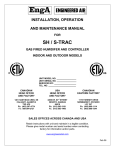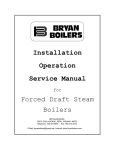Download Engineered air DG series Technical information
Transcript
A INSTALLATION, OPERATION AND MAINTENANCE MANUAL FOR G-TRAC2 GENERAL MANUAL MODEL 2.2 INDOOR AND OUTDOOR MODELS C LIST E D LIST E D R R UNIT MODEL NO. ______________________________ UNIT SERIAL NO. ______________________________ SERVICED BY: __________________________________ TEL. NO: ______________________________________ CANADIAN HEAD OFFICE AND FACTORY USA HEAD OFFICE AND FACTORY CANADIAN EASTERN FACTORY 1401-HASTINGS CRES. S.E. CALGARY, ALBERTA T2G-4C8 32050 W. 83rd ST. DESOTO, KANSAS 66018 1175-TWINNEY DRIVE NEWMARKET, ONTARIO L3Y-5V7 SALES OFFICES ACROSS CANADA AND USA RETAIN INSTRUCTIONS WITH UNIT AND MAINTAIN IN A LEGIBLE CONDITION PLEASE GIVE MODEL NO. & SERIAL NO. WHEN CONTACTING FACTORY FOR INFORMATION AND/OR PARTS FORM #G-TRAC2 March 1999 R1 A G-TRAC2 MANUAL TABLE OF CONTENTS TEMPERATURE CONVERSIONS.................................................................................................................................. 1 I. APPLICATION.......................................................................................................................................................... 1 II. SERVICE.................................................................................................................................................................... 1 III. RESET DISCHARGE AIR TEMPERATURE...................................................................................................... 1 IV. GENERAL DESCRIPTION................................................................................................................................... 1 OPERATION ...................................................................................................................................................................... 2 BASIC FEATURES .............................................................................................................................................................. 2 V. WIRING ..................................................................................................................................................................... 2 VI. SYSTEM TIMINGS ............................................................................................................................................... 3 VII. BLOWER AIR AND GAS MODULATION.......................................................................................................... 3 VIII. DIP SWITCHES..................................................................................................................................................... 3 DIP SWITCH BLOCK A....................................................................................................................................................... 3 DIP SWITCH BLOCK “B” – FUEL CURVES/AIR CURVES ....................................................................................................... 4 GAS CURVES .............................................................................................................................................................. 4 AIR CURVES ............................................................................................................................................................... 4 DIPSWITCH BLOCK “C” – LOW LIMIT, PI, CTRAC, 0B10 VDC CONTROL .......................................................................... 4 IX. X. POTS....................................................................................................................................................................... 5 STATUS LIGHTS ...................................................................................................................................................... 5 LED 1 BURNER PRE-PURGE .............................................................................................................................................. 5 LED 2 HEAT REQUIRED .................................................................................................................................................... 6 LED 3 LOCKOUT FLAME FAILURE OR LOW LIMIT .............................................................................................................. 6 LED 4 BURNER ................................................................................................................................................................ 6 XI. AUTO BYPASS LOW LIMIT ............................................................................................................................... 7 XII. DAY AND NIGHT OPERATING STRATEGIES................................................................................................. 7 SUPPLY FAN, DAMPER AND HEAT OPERATION ................................................................................................................... 7 Standard G-TRAC2 Supply Fan Function (Temperature Priority Program)................................................................... 7 Day/Night General Description of Fan/Damper Operation ........................................................................................... 7 Fan/Damper During Day (Terminal “K” No Power) Dipswitch A-4.............................................................................. 7 Fan Damper at Night (Terminal “K” Powered) ............................................................................................................ 8 XIII. BASIC BURNER OPERATION ............................................................................................................................ 9 3. PRE-PURGE LIGHT ................................................................................................................................................... 11 PRE-PURGE LITE ON............................................................................................................................................... 11 XIV. XV. TEMPERATURE CONTROL – GENERAL OVERVIEW ............................................................................ 11 THE MASTER SET-POINT................................................................................................................................ 12 XVI. INDUCED VOLTAGE ON REMOTE CONTROL WIRING ........................................................................ 12 XVII. NIGHT HEAT THERMOSTATS .................................................................................................................... 12 General Manual Page i Revised: 03/15/99 A XVIII. G-TRAC2 MANUAL ROOM RESET THERMOSTAT OPTIONS ................................................................................................... 12 MODULATING ROOM RESET (CONTINUOUS BLOWER OPERATION ONLY) ............................................................................ 12 CALCULATED DISCHARGE T ABLE FOR ROOM AND AMBIENT RESET .................................................................................. 16 MULTIPLE ROOM SENSORS .............................................................................................................................................. 17 BMS RESET (CONTINUOUS BLOWER ONLY) ..................................................................................................................... 17 BMS RESET FROM VOLTAGE APPLIED TO + AND –........................................................................................................... 18 BMS CALIBRATION ........................................................................................................................................................ 18 AMBIENT RESET (DAY MODE ONLY – REQUIRES DIPSWITCH A-2 TO BE ON) ....................................................................... 18 MAKE/BREAK RESETS AND OVERRIDES ........................................................................................................................... 19 1. “OR” and “V” Override (Day Only)................................................................................................................... 19 2. "X" and "Z" Override (Day and night operation).................................................................................................... 20 3. Linear Ambient Reset (During day and night) – Room Control with Intermittent Blower (During night)................... 22 DIRECT CONTROL 0 – 10 VDC – (CTRAC, METASYS)....................................................................................................... 22 FOR DIRECT C-TRAC CONTROL OF THE G-TRAC-2........................................................................................................ 23 FOR DIRECT 0 – 10 VDC CONTROL................................................................................................................................. 23 XIX. XX. XXI. CALCULATED SET-POINT READOUT (BASE PLUS CALCULATED)........................................................ 23 DISCHARGE TEMPERATURE READOUT ..................................................................................................... 24 DISCHARGE SENSOR READOUTS, CALIBRATION, ETC. ...................................................................... 24 TE6100 RESISTANCE’S ................................................................................................................................................... 24 TE6000 DISCHARGE SENSOR SELF-TEST ......................................................................................................................... 25 SENSOR RESISTANCE CHART FOR TE 6100-960 AND TE 6000-960 ................................................................................... 25 DISCHARGE SENSOR CALIBRATION.................................................................................................................................. 25 DISCHARGE SET-POINT CALIBRATION ............................................................................................................................. 25 Johnson Set-Point....................................................................................................................................................... 26 Built In Set-Point........................................................................................................................................................ 26 ROOM SENSOR CALIBRATION .......................................................................................................................................... 26 BMS CALIBRATION AND SET UP ..................................................................................................................................... 26 XXII. G-TRAC2 SET UP SHEET .............................................................................................................................. 27 XXIII. BURNER SET UP............................................................................................................................................. 28 OPERATOR CONTROL RULES ........................................................................................................................................... 28 MANUAL SERVICE MODE ................................................................................................................................................ 28 COMBUSTION SET UP ...................................................................................................................................................... 29 Pot Position Fine Tuning (Low Fire Rate, Low Fire Air)............................................................................................. 29 4. High Fire Gas and Air ........................................................................................................................................ 29 5. Low Fire Gas Flow Rate ..................................................................................................................................... 30 6. Low Fire Combustion Air.................................................................................................................................... 30 PROPANE GAS................................................................................................................................................................. 31 INLET/MANIFOLD PRESSURE SETTINGS ............................................................................................................................ 31 XIV. SPECIAL SERVICE NOTES........................................................................................................................... 32 ON BOARD FUSE ............................................................................................................................................................. 32 LOW LIMIT LOCKOUTS .................................................................................................................................................... 32 FAILED OPERATION OR SOLID STATE CONTROL CONTACTS BY OTHERS ............................................................................ 32 AIR BALANCING (REFER TO NEXT ITEM). ......................................................................................................................... 32 COLD DISCHARGE TEMPERATURE IN COLD WEATHER ...................................................................................................... 32 IGNITION PROBLEMS ....................................................................................................................................................... 33 REGULATOR GAS PRESSURE RESPONSES .......................................................................................................................... 34 PILOT SENSING PROBLEMS .............................................................................................................................................. 34 SMELL FROM FLUE (PRODUCTS OF COMBUSTION) ............................................................................................................ 34 WATER AND ICE FROM COMBUSTION .............................................................................................................................. 34 BURNER PULSING, BACKFIRING, EXPLODING, NOISY ....................................................................................................... 35 General Manual Page ii Revised: 03/15/99 A G-TRAC2 MANUAL FIRE WITHOUT COMBUSTION FAN .................................................................................................................................... 35 HEAT LOCKED ON – G-TRAC2 SLAVE TO C-TRAC ........................................................................................................ 35 PREPURGE LIGHT STAYS AT “DAMPER MOVING” STATUS ................................................................................................ 35 REPLACING A G-TRAC2 IN THE FIELD ............................................................................................................................ 35 CHANGING GAS OR AIR OPERATOR ON G-TRAC2 ........................................................................................................... 36 XXV. MISCELLANEOUS NOTES............................................................................................................................ 37 General Manual Page iii Revised: 03/15/99 A G-TRAC2 MANUAL A G-TRAC2 Report any errors, omissions, etc. to Wade Pascoe at (403) 287-4775 or FAX (403) 287-4799. Warranty will only be honoured when a qualified HVAC service person, who has received training on the GTRAC2 is employed for service and troubleshooting. If further information is required please contact the nearest Engineered Air office. TEMPERATURE CONVERSIONS In this manual temperatures are listed in both degrees C (ºC) and degrees F (ºF). The conversion formulas between the two systems are as follows: ºF = (ºC X 1.8) + 32 ºC = (ºF - 32) X 5/9 I. APPLICATION The G-TRAC2 is designed to control larger capacity high turndown “DG” indirect fired burners applied to heating, vent and/or MUA applications. II. SERVICE Do not adjust pots or dip switches unless you are familiar with operation, effect, and how to return to correct setting. Just noting settings will not allow return to the exact position on some pots, which require special instruments to set. Before servicing, the technician should be familiar with the following points in this guide: • The G-TRAC-2 internal fuse should be checked if the control is dead when 24 VAC is on "T1 and T2". (Section XXIII) • System Timings (Section V) • Basic Operation (Section IV) • Status Lights (Section IX) • Temperature Readout (Section XIX) • Calculated Set-Point (Section XVIII) • Auto Bypass Low Limit (Section X) III. RESET DISCHARGE AIR TEMPERATURE Some G-TRAC2's accept reset signals from other devices that can reset discharge air temperature. Refer to the unit wiring diagram and G-TRAC-2 label, to determine if room thermostats, return thermostats, remote set-points, ambient resets, building management resets (BMS), etc., are in use. If used, refer to appropriate reset information in this guide. IV. GENERAL DESCRIPTION The G-TRAC2 is a programmed logic controller designed for use with the Engineered Air DG series heaters. This control package provides temperature, supply blower, and burner control. The G-TRAC2 eliminates the mechanical linkages between the combustion air and gas actuator by using direct drive floating point. The G-TRAC2 is not intended to be retrofitted on jobs with the older G-TRAC/V9055 gas valve combination. General Manual Page 1 Revised: 03/15/99 A G-TRAC2 MANUAL Operation On start-up the G-TRAC2 opens the dampers and starts the blower after a time delay. If there were a call for heat the combustion blower would operate at full air to purge the heat exchanger. After the heat exchanger is purged, the air and gas operators move to “light off position”. The G-TRAC2 closes contacts to activate a flame supervision device. This device activates the ignition, supervises the pilot flame and main flame. After the main flame is activated a “feedback” signal to G-TRAC2 terminal 3 allows the G-TRAC2 to modulate the heat as required maintaining the discharge temperature set point. If there is an optional reset device attached, it electronically modifies the discharge air set point. The “calculated set point” value can be read at the terminals provided (See Section XVIII). The G-TRAC2 will modulate/cycle the burner as needed to maintain discharge air temperatures. Basic Features 1. Standard service and testing features such as status indicating LED’s, service pot, and temperature test points. 2. Proportional and Integral (PI) discharge air temperature control. 3. Built in discharge set point with a 55 to 100ºF setting range (or optional remote set point). 4. Supports one of the optional resets (discharge set point reset) from the following list: • Room • Ambient • 0-10 VDC • 2-10 VDC • 4-20 ma 5. Built in auto bypass low limit (can be switched off, Section X). 6. Alarm output contacts (LK). The contacts provide low limit and flame failure annunciation. (Note the Low Limit bypass can be switched off, Section X.) 7. Has input terminals for the fan switch, heat switch, and time clock contact, usually remote controlled by a remote panel, DDC controls etc. Other input terminals are internally controlled. (E.g. AS, 3, Feedback pots). 8. Intermittent night blower (and optional damper) operation. Unit discharges at an adjustable elevated discharge temperature whenever the room calls. G-TRAC-2 has no night setback set point; therefore, a second night stat is required for a lower set point. 9. Compatible with 0B10 VDC direct control signal. (E.g. CTRAC 2.1 or UNT Metasys). Optical isolation on the digital and BMS inputs (+ and -). V. WIRING Power supply = 24 VAC @ 0.9 amps. The G-TRAC2 terminals "T1 and T2" require a separate 24 VAC, 20 VA class 2 ungrounded isolation transformer supplying power to only "T1 and T2". Terminal “N” should be wired to the neutral which is common to the same grounded power source supplying power to terminals (“HS, FS, K, AS, and 3”). All remote wiring less than 50 feet long installed in clean electrical environments and attached to terminals “M, P, Q, U, X, Y, V, Z” and “OR” should be a minimum of 22 ga twisted pair wire. For longer runs and electrically noisy installations, the use of a minimum 20 gauge-shielded wire is recommended. (Shield to be grounded at G-TRAC-2 end only.) The main digital outputs (damper, supply blower, combustion blower, flame relay, pilot valve, and lockout alarm) are rated at 4 amps. Digital outputs “CA, CG, OA and OG” are rated at 1 amp at 24 VAC. General Manual Page 2 Revised: 03/15/99 A VI. SYSTEM TIMINGS Pre-purge Maintained purge Supply fan start delay (damper open time) Heat exchanger warm up time Burner cool down time Heat exchanger cool down time Flame fail Flame fail light Auto Low limit Bypass (from blower start) VII. G-TRAC2 MANUAL 75 seconds at 85% opening 5 minutes 64 seconds 64 seconds 45 seconds 1 or 2 min (automatically selected by temperature at discharge) Usually 15 seconds (it is set by flame relay) 90 seconds from ignition command 5 minutes 30 second anti-cycle timer BLOWER AIR AND GAS MODULATION As a gas valve or damper opens or closes, the flow through the device changes in a non-linear fashion. This varying flow rate normally creates set up and operating problems. Advanced technology in the G-TRAC2 corrects these issues. The G-TRAC2 monitors both the gas and air operator positions and calculates the corrected flow rates. Modulating adjustments of the gas and air are based on flow rates through gas valves and dampers, not on degrees of control rotation that other systems use. This allows the G-TRAC2 to maintain an accurate set up through out the complete combustion range. Combustion set up is now easier, faster, and more accurate than was previously possible. Refer to Section XXII for set-up procedures and Section XXIII for information changing operators or G-TRAC2’s in the field. VIII. DIP SWITCHES The G-TRAC2 has three dip switch blocks (each block has 5 switches). The individual switches are numbered from 1 through 5 and are used for the following purposes: Dip Switch Block A Is accessible from the large opening on the G-TRAC label. Switch 1 of Block A is located on the right hand side. The switches are used to activate the following functions: A-1 BMS reset (0B10 VDC, 2B10 VDC, 4-20 ma). A-2 Ambient reset. A-3 A-4 Room reset. Supply Fan configuration switch. (At start-up and during operation "ON" maintains airflow as a priority, to pressurize space. "OFF” the discharge temperature has priority). NOTE: A-5 If the airflow has priority then the supply fan doesn’t shut down if the discharge temperature is too cold. (Often selected as per day/night configuration chart.) This statement applies to the G-TRAC2 control starting up from a cold start. Service mode - If this switch is ‘on’ the ‘Heat Required’ light will be flashing, erratically, indicating the control is in a service mode. General Manual Page 3 Revised: 03/15/99 A G-TRAC2 MANUAL Dip switch Block “B” – Fuel Curves/Air Curves The G-TRAC-2 has built in air to fuel ratio curves. The combination of these curves provides 16 possible settings. The curves are selected by turning dipswitches on or off. These dipswitches are located in a slot below the setpoint knob on the front of the control. Dipswitches 1 and 4, on block A and B, adjust the gas valve curve; dipswitches two and five adjust the combustion air curve. There is a label attached to the unit indicating the factory dipswitch settings. The correct curves for a particular burner will vary based on the gas valve, air shutter, and combustion air blower and unit size. If there are problems with condensate forming in the flue, the burner can be set up to reduce the amount of condensate formed. This will required the burner to operate with extra combustion air (higher O2) in the mid-to-low fire range. Increasing the amount of combustion air distributes the water vapor, formed during combustion, over a larger volume of flue gases. This dilutes the concentration and lowers the dew point temperature. Note however, that increasing the amount of excess air too much will reduce the burner efficiency, slightly. Following are curve guides for setting up air/fuel mixtures. • Dipswitches 1 and 4 set gas valve curves. • Dipswitches 2 and 5 set air damper curves. GAS CURVES Gas Curve Dip switch 1 Dip switch 4 1 OFF OFF 2 OFF ON 3 ON OFF 4 ON ON Characteristics Undersized valve or high efficiency application. Lower O2 in mid-range. Normal Setting Oversized gas valve or condensate reduction. More O2 in mid-range. Even more O2 in low and mid-range. * * On versions manufactured after May 12, 1998. AIR CURVES Air Curve 1 2 3 4 Dipswitch 2 OFF ON OFF ON Dipswitch 5 OFF OFF ON ON Characteristics Rich (Lower O2 in mid-range). Normal Setting Lean (More O2 in mid-range). Lean “S” curve Dipswitch Block “C” – Low Limit, PI, CTRAC, 0B10 VDC Control This dip switch block is located G-TRAC 2.1 - near the top on the back of the board. G-TRAC 2.2 – through the small slot at the very top of the panel front. The controller must be turned over to access these switches. This dipswitch block provides low limit enable or disable, and control choices of “Normal PI”, “CTRAC PI” or “Direct 0B10 VDC Control” (such as from a BMS). NOTE: General Manual XXX Switch position does not affect description in “ACTION” box. Page 4 Revised: 03/15/99 A G-TRAC2 MANUAL SW1 XXX XXX SW2 XXX XXX SW3 XXX XXX SW4 XXX XXX SW5 ON OFF OFF ON OFF OFF XXX ON ON OFF OFF ON ON OFF ON *** *** ACTIONS Low limit active. * Low limit disabled. * NORMAL OPERATION (PI control). (No BMS on C-TRAC direct control but may be reset control) Direct C-TRAC control (reduced integral control). @ Direct BMS 0B10 VDC control (proportional control only). i i * Set-up sheet Section XX. • If the low limit is required a discharge sensor must be connected to terminals Q and U and jumper U to S. If the low limit is not required jumper terminals Q to U. • When using direct control, by C-TRAC on BMS terminal S must be connected to terminal U. Dipswitch A-1 must be in the off position (BMS reset disabled). IX. POTS The G-TRAC2 has 10 adjustable trim pots. POT NAME DSEN CAL DSP CAL BMS Reset Reset Ratio ROOM CAL NIGHT SP Service Low Fire High Fire Air Low Fire Air NOTE: X. APPLICATION Discharge sensor calibration. Discharge set-point calibration. Voltage or current input calibration. This pot is also used for direct 0B10 VDC control calibration. Reset ratio for ambient and room reset. Room thermostat calibration. Night operation discharge set point. Burner manual firing service pot. Burner minimum firing rate. High fire combustion air setting. Low fire combustion air setting. PAGE # 25 25 18 14 28 30 29 30 Do not adjust any pot without fully reading and understanding the correct adjustment procedure for that pot. STATUS LIGHTS There are 4 LED lights, which can indicate 20 various operation modes, status and/or fault codes. These lights have different meanings based on their rate of flashing. • Slow Flash (1 second on, 1 second off) • Fast Flash (¼ second on, ¼ second off) • Irregular (2 short ‘on’ flashes followed by a long ‘off’) The G-TRAC-2 faceplate has a reference chart to indicate it. LED 1 Burner Pre-Purge Off The heat exchanger ignition pre-purge is completed or the combustion blower is not required to run. Slow Flash The combustion blower is on but the combustion air-proving switch is open. General Manual Page 5 Revised: 03/15/99 A G-TRAC2 MANUAL Irregular Flash The combustion blower is off but the combustion air-proving switch is closed or shorted. This indicates a wiring, set up, or part failure problem. Fast Flash The actuators controlling the air and gas are not in the correct position for pre-purge or ignition. The G-TRAC2 is attempting to reposition the motors. On The pre-purge timer is active and the heat changer is pre-purging. LED 2 Heat Required Off There is no heat call or both the fan and heat switch are off. Slow Flash There is a heat call but an open switch is keeping the burner and possibly whole unit off. (Heat switch or Fan switch – day.) Irregular Flash Dipswitch 5 is in the service position and the fan switch is on. Fast Flash There is a flame failure but the logic is allowing the blower to operate. The unit is allowed to trip on low limit if the discharge falls below 40ºF. This option is only active if dipswitch A-4 is on, and low limit function was activated. (Airflow priority program). On There is a valid heat call and the system is functioning normally. LED 3 Lockout Flame Failure or Low Limit Off The blower is off or discharge temperature is above 40ºF and the fan is running. Slow Flash Discharge temperature is below 40ºF but the low limit bypass timer is still operating. Irregular Flash Blower is being delayed. The supply fan will start once the damper open delay and or the heat exchanger warm up delay is complete. Fast Flash The discharge sensor resistance is greater than 4000 ohms or is open circuited. On Low limit lock outer flame failure lockout. NOTE: If there is an intermittent problem with the discharge sensor, a false low limit lock out code may be generated. LED 4 Burner Off The flame relay or ignition control device is not energized. Slow Flash Trial for ignition. The flame relay has been energized, but the main flame has not been proven. Irregular Flash The G-TRAC2 is detecting the gas valve is open when it has not energized the flame relay. The combustion blower will operate at full capacity if this wiring check safety problem is detected. Fast Flash Flame failure. The flame failure code/function is disabled if the service switch is on or under some modes of operation. See Page 6. A false Flame Failure code may occur if the externally wired High Limit control is not wired to interrupt the power terminal HS as well as the valve. ON The flame relay or ignition control device is energized. The ignition control device now has the responsibility to light the pilot flame, prove the pilot flame, and then energize the main valve. General Manual Page 6 Revised: 03/15/99 A XI. G-TRAC2 MANUAL AUTO BYPASS LOW LIMIT NOTE: Low limit can be disabled (Dipswitch C-5). The low limit set point is fixed at 40ºF. There are two low limit bypass timers, start-up and anti noise. The 6 minute start-up auto bypass low limit timer is started every time the night terminal energized status changes (on-off or offon transition) or when the "SA" (supply air blower) contactor is energized. An anti-nuisance low limit bypass timer is started every time a low limit condition is detected and the 6-minute auto bypass timer has timed out. This timer is designed to prevent nuisance low limit lock outs caused by any electrical noise which may be picked up by the discharge sensor. If the low limit condition exists for more than 15 seconds, a low limit lockout will occur. When the low limit trips, the G-TRAC2 closes its alarm contacts (LK). Also, LED 3 will be turned on steady. A flame failure can also activate this output. Whenever the discharge temperature is below 40ºF but one of the bypass timers is operating, LED 3 will flash every second. To reset the low limit, turn the power off to the G-TRAC2 terminal "T1"; or interrupt power to terminals "FS, HS, and K" all at the same time. Most units can be reset remotely by turning the remote panel control switches (oftenlabelled fan or unit switch) off and then on. This will toggle power to the "FS, HS, and K" terminals. NOTE: XII. On some applications with large amounts of outside air being switched while unit is in day time operation, terminal “K” may be switched to simulate coming out of night function. This will reactivate the six minute low limit bypass thus allowing the heat to catch up to falling discharge air temperatures if cold outside air has been introduced into the system. DAY AND NIGHT OPERATING STRATEGIES Supply Fan, Damper and Heat Operation Standard G-TRAC2 Supply Fan Function (Temperature Priority Program) In normal operation dipswitch A-4 is off. The supply fan is operating with discharge temperature authority. During morning start-up, if there is no initial heat call (due to a warm discharge sensor being exposed to building heat) the supply fan will start after the outside damper is open. However if the discharge sensor is rapidly cooled, the GTRAC2 senses a need to start the burner. As it takes time to start the burner and warm the heat exchanger the GTRAC2 will shut off the supply fan until the main flame has been firing for about 64 seconds. This reduces the amount of cold air dumped into the building during start up. If dipswitch A-4 is turned ‘on’ after the fan starts, it stays on, (Air Delivery Authority). For other set ups, note below. Day/Night General Description of Fan/Damper Operation The combination of energized night (K) and fan (FS) terminals set the blower and damper operation in day and night mode. DAY (FS on, HS on) Continuous Blower, Dampers Open, Discharge Control NIGHT (FS off, K on, HS on) Intermittent Blower, Dampers Off, Room Control ALTERNATE NIGHT OPERATION Continuous Blower, Dampers Off, Discharge Control with Room (HS, FS, K terminals all energized) Reset Fan/Damper During Day (Terminal “K” No Power) Dipswitch A-4 During day operation Terminal ‘K’ has no power. The unit dampers (if controlled by the G-TRAC2) will open before the blower starts and close after blower stops (64 seconds). General Manual Page 7 Revised: 03/15/99 A G-TRAC2 MANUAL The values for “FS and HS”, service switch and flame supervision device are noted on the following table. Terminal “K” is OFF (not powered) for this “Daytime Operation Table”, thus the control is operating in day mode. Dipswitch A-4 determines supply fan configuration (as noted above). NOTE FS Fan SW HS SW Serv. SW 1 XX XX XX 2&3 ON OFF OFF 3, 4, & 5 3 3, 4, & 5 • ON XX OFF Term. K OFF (day) OFF (day) Low Limit Flame Fail Lock Out XX Enabled NO Enabled YES ON ON OFF OFF (day) Enabled NO OFF XX XX XX XX XX ON XX ON OFF (day) Enabled Disabled Config. Dip Sw A-4 open Temp. Priority Unit locked off on L/L.* Discharge > 40ºF, blower delays on (64 sec.). Discharge < 40ºF, blower stays off. Unit locked off on F/F. If heat call, S/A Blower delays on after main flame. If no heat call, blower delays on (64 sec.). After on, uses standard G-TRAC blower function described below. Unit switched off. Blower delays on after main flame (64 sec.). Config. Dip Sw A-4 closed Air Flow Priority Unit locked off on L/L.* S/A Blower instant on. Low limit functional. No damper delay. S/A Blower remains operational as long as the discharge temperature is over 40ºF. S/A Blower delays on (64 sec.). Unit switched off. S/A Blower delays on (64 sec.). XX means that switch can be either on or off. GENERAL DETAIL OF ABOVE TABLE Note 1 Unit is “off” on low limit. Note 2 In “day” operation, when the unit starts up, if the discharge sensor is warm the supply air fan will start in 64 seconds unless dipswitch A-4 is closed. Note 3 If the heat switch is on and there is an immediate heat call (or a heat call within the first two minutes of the blower starting), the blower will shut off or remain off until the burner has been running for 64 seconds. If during this time the heat call is lost, the blower will cycle back on but the pre-purge will continue. The supply fan may cycle a few times before the heat starts depending on dipswitch A4 position. Note 4 If there is a heat call while the heat switch is off, and the discharge temperature is not below 40°F, the G-TRAC2 will ignore the requirements for having the burner on before the supply blower is started. Note 5 If the discharge temperature is below 40°F and the heat switch is off, the G-TRAC2 will not start the blower until the discharge sensor rises above 40°F. If the low limit is set in the activated position (dipswitch C-5 “on”). Note that this assumes the low limit bypass is still timing. Fan Damper at Night (Terminal “K” Powered) For night operation, use the following chart. Damper operation depends on fan switch position “ON”. This opens dampers when the supply fan is on. General Manual Page 8 Revised: 03/15/99 A • G-TRAC2 MANUAL NOTE FS Fan SW HS Heat SW Service SW Low Limit Flame Fail 1 ON ON OFF Lock Out N/A OFF OFF OFF Enabled XX 6 OFF ON OFF Enabled NO 6 ON XX ON Enabled Disabled Configure Dip Switch 1-4 OPEN Temperature Priority Unit locked off on L/L.* Unit switched off. Intermittent S/A fan delays on 64 sec. After main flame starts. Call is from room thermostat. Blower delays on after main flame (64 sec.). Configure Dip Switch 1-4 CLOSED Air Flow Priority Terminal K Unit locked off on L/L. * Unit switched off. ON (night) Intermittent S/A fan delays on 64 sec. After main flame starts. Call is from room thermostat. ON (night) S/A Blower delays on (64 sec.). To reset a low limit and flame failure, remove power from terminals HS and FS at the same time and remove power from T1 and T2. Turning off switch at remote control panel can usually do this. NOTE: On some applications with large amounts of outside air being switched while unit is in day time operation, terminal “K” may be switched to simulate coming out of night function. This will reactive the six minute low limit bypass thus allowing the heat to catch up to falling discharge air temperatures if cold outside air has been introduced into the system. XIII. BASIC BURNER OPERATION The basic burner-operating scheme is as follows: 1. a. b. c. d. The burner cannot start until one of the following conditions are present. Safeties OK, heat call, fan and heat switch on. (Day mode) Safeties OK, heat call, heat and night switch on. (Night mode) Safeties OK, Service mode and fan switch on. (Manual) Safeties OK, Service mode and night switch on. (Safeties includes valid combustion air switch output (must be open) and valid discharge sensor) General Manual Page 9 Revised: 03/15/99 A G-TRAC2 MANUAL The following is a flowchart covering many general operating/troubleshooting situations. If a more detailed manual is needed, contact the nearest EngA factory. BASIC BURNER OPERATION FLOW CHART Is there a heat required light on indicating a call for heat? NO YES There is no call for heat. G-TRA2 should move combustion air actuator to the max. pre-purge position. Control may still be setting the air and a gas operator to their light off positions after pre-purge is complete. Max. time 3 min. Do a controlled shut down. If the combustion blower is on, turn off the heat and do a heat exchanger cool down, then shut off the combustion blower and reset the prepurge timer. Did the combustion air proving switch make after the combustion fan started? (Pre-purge light on) NO YES Combustion fan will not start if comb. A/S made when comb. Fan is off. Flame Relay Faulty G-TRAC2 energizes the flame relay. The flame relay will now attempt to establish the flame. (Trial for ign light flashing). NO YES Is the pilot flame on? Lock out the burner if reset will try cycle again. If the flame relay is in the lock out mode, or will not establish the flame and the G-TRAC2 is not in the service mode, the G-TRAC2 will enter the lock out mode. Reset G-TRAC2. Faulty ignition pilot gas spark Faulty Flame Relay or gas supply or operator. Depending on cause of failure, flame failure light may be flashing. NO YES Is the main gas on? (Burner enabled light on) NO YES Modulate the gas and air. General Manual Page 10 Revised: 03/15/99 A 2. G-TRAC2 MANUAL Heat Required LED ON Upon a call for heat, the “Heat Required” LED light will come on. 3. Pre-Purge Light PRE-PURGE LITE ON When the combustion air actuator is in the correct position, the air-proving switch will close and the “pre-purge” light and timer will start. When the burner is pre-purging, the “pre-purge” light will remain ‘on’. After the pre-purge cycle is complete, the combustion air damper has moved to the light-off position, and if required, the gas valve has also been driven to the light off position: • The “pre-purge” light turns off, • The “Burner On” light comes on, • The set of relay contacts between terminals "AS and 2" close • The ignition control device is energized. The flame supervision device energizes the pilot gas valve and spark. If the pilot lights and the flame supervision device proves the pilot flame, the flame supervision device then energizes the main gas valve. “DM and DM” contacts will close at this stage to open the dampers, if they are wired through this optional contact. The “Supply Blower On” light may flash in a long and short pattern, while the heat exchanger is warming up NOTE: If at any time the combustion air proving switch opens while the burner is firing, the burner is shut off and the G-TRAC2 will go to flame failure lockout. (Combustion fan will stop in a few minutes). The “Flame Failure” light will flash and a signal will be on terminal “LK”. The same voltage will be at terminal C as what is input at terminal A. If the main flame lit, about 15 seconds later the G-TRAC2 interrupts the pilot valve power. The combustion air damper and the gas valve position modulate to maintain the required discharge temperature while maintaining the correct air and fuel ratios for proper combustion. This is Normal Burner Operation. When the discharge air temperature is satisfied, the combustion air blower continues to run in a “maintain purge” mode (with the combustion air actuator in a partially open position) to allow immediate re-ignition if there is another heat call within five minutes. The gas actuator should be at low fire position as that is where the burner cycled off as part of its normal operation. At any time during the above, if the heat switch and/or fan switch is turned off the burner is cycled off. The combustion fan continues to run in a “cool down mode” with the air damper at the “maintain purge” position (partially open) for 45 seconds. XIV. TEMPERATURE CONTROL – GENERAL OVERVIEW The G-TRAC2 is primarily a “discharge air control”. Optional discharge reset devices and night heat packages are available. Refer to unit wiring diagram and/or G-TRAC-2 dipswitch label to see how your unit is equipped. Wires to G-TRAC2 M,S,U VXYZ Resistor Network and +/- General Manual OPTION Remote Set Point Room RA Reset and/or Night Heat Sensor XZ Ambient Reset – BMS Reset Page 11 Revised: 03/15/99 A G-TRAC2 MANUAL XV. THE MASTER SET-POINT As a set point, the G-TRAC2 is designed to use either: • The set point mounted on the face of the G-TRAC2 (range of 12.7-37.8°C or 55-100°F). If the G-TRAC2 face mounted set point is used, terminals ‘SP and S’ must be jumped, or; • The Johnson TE 6100-960 set point (range of 50-85°F and usually remote mounted). If the TE 6100-960 is used as a set point, ‘S to SP’ is not jumpered and the TE 6100 must be wired as follows: TE 6100 Wires Violet (not used, sensor) Blue Orange Grey Red (not used) (No jumper S-SP) G-TRAC2 Terminals M S U Q P TE 6000 Sensor Discharge Air Sensor XVI. INDUCED VOLTAGE ON REMOTE CONTROL WIRING Factory calibration will satisfy most applications unless resistance from long wiring runs or induced voltage on the remote wiring cause it to be out of calibration. (To check for induced voltages, disconnect all of the field wiring in question from the G-TRAC2 while the unit is operating, and check for AC volts across each questionable wire and ground.) XVII. NIGHT HEAT THERMOSTATS The G-TRAC-2 control can be activated to control room heat at night. This requires the G-TRAC-2 be configured for night operation and have a configured and equipped room thermostat. If there is a modulating or single stage room thermostat connected to terminals “X, V, Y, and Z”, the night heat function will be activated when terminal “K” is powered. XVIII. ROOM RESET THERMOSTAT OPTIONS The actual discharge temperature of the unit can be electronically adjusted or reset when the actual room temperature deviates from the required room temperature. (Refer to these sections for a fuller understanding of the room thermostat in your systems application): Day/Night Operation (option) Temperature Control Modulating Room Reset (option) Make/Break Thermostats (option) Additional technical information NOTE: also refers to night information above. information above and below. using TE 6100 thermostat below. using a standard room thermostat below. is also located under "Staged Resets and Overrides". When any override is calling, it will affect the "Calculated Set Point" and its relation with the "Temperature Readout". It is recommended that the service technician be very familiar with these two sections of the manual. Modulating Room Reset (continuous blower operation only) Dipswitch A-3 must be “on”. This option also requires a TE 6100 wired: General Manual Page 12 Revised: 03/15/99 A G-TRAC2 MANUAL TE 6100 G-TRAC2 GREY wired to terminal V VIOLET wired to terminal X ORANGE wired to terminal Y BLUE wired to terminal Z As the room requires more or less heat, the modulating room thermostat increases or decreases the calculated discharge air set point. RESET CONTROL Room Temperature Discharge Temperature Warm Discharge Room Hot Room Set Point Manual Discharge Set Point Pivot Point Cool Discharge Room Cold NOTE: If the room temperature is calling for a temperature adjustment, the “calculated” discharge temperature set point will vary from the setting of “master” set-point. • The room-reset feature is activated by dipswitch A-3. • Room sensor calibration pot is labelled “ROOM CAL”. • Reset ratio pot adjusts the reset authority (bandwidth) between 20°F and 56°F. • Room reset band is ±3°F (fixed), to fully activate reset. The “room reset band” means any room temperature error will begin to reset the discharge air calculation set point, with the maximum amount of discharge reset achieved when the room reaches 3°F. The actual amount reset (in degrees) varies as per both the setting of pot 5 and the discharge set point. The calculated discharge air set point (dial setting + reset) is limited between 48°F and 120ºF. To determine the amount of reset available use the following chart (See page 16). EXAMPLE: • G-TRAC2 set point 70°F Reset Ratio Pot set at 3 (total reset 29°: +18 is upper reset limit, -11 is lower reset limit) Room thermostat set at 72°F Discharge set point is 65° If actual room temperature sensor is at 72ºF (satisfied), there is no reset. The unit discharges at 70ºF. General Manual Page 13 Revised: 03/15/99 A G-TRAC2 MANUAL • If room gradually cools so sensor is 3º colder (67ºF), discharge temperature resets up the full amount of its authority (+18) to 88ºF. • If room only cooled to 70ºF (2 degrees) the new discharge temperature would be + 65ºF set point = 77º discharge. • If the room had warmed above the temperature of the room thermostat, a similar reset action would occur except the discharge temperature would be reduced. b * 18 = 12°. Therefore 12° Diagram A Discharge Operating Range 48°F 120°F Absolute lowest allowed discharge set point Lower reset limit Upper reset limit Manual Set point Ex 70°F Absolute highest allowed discharge set point Diagram B Same as Diagram A but demonstrates reset moves Up and Down with Manual Set Point. Manual Set Point has been turned to 80° in this example. Discharge Operating Range 48°F Absolute lowest allowed discharge set point General Manual 120°F Lower reset limit Upper reset limit Manual Set point Ex 80°F Page 14 Absolute highest allowed discharge set point Revised: 03/15/99 A G-TRAC2 MANUAL Diagram C Same as Diagram A but wider reset range because Pot 5 set at 5. Discharge Operating Range 48°F Absolute lowest allowed discharge set point 120°F Upper reset limit Manual Set point Ex 70°F Lower reset limit Absolute highest allowed discharge set point Diagram D Same as Diagram C except set point set low enough with wide reset range so bottom end of reset is cut off by absolute lowest limit. Discharge Discharge Operating Operating RangeRange 48°F Absolute lowest allowed discharge set point Control cannot reset into this area (below 48°F). General Manual 120°F Lower reset limit Manual Set point Ex 55°F Upper reset limit Absolute highest allowed discharge set point Lower reset limit same as absolute discharge set point Page 15 Revised: 03/15/99 A G-TRAC2 MANUAL Calculated Discharge Table for Room and Ambient Reset ROOM RESET Discharge Set-Point 15.5ºC 60ºF 21ºC 70ºF 30ºC 86ºF NOTE: General Manual AMBIENT RESET Max. Discharge Temp. (when room calls for heat) Min. Discharge Temp. (when room is too warm) ºC ºF ºC ºF ºC ºF ºC ºF 22.5 72.5 12.5 54.5 21.5 70.5 13 55 15.5 2 24 75 12 53.5 3 25.5 78 11.5 53 23.5 74.5 12 53.5 21 4 28.5 83.5 10.5 51 5 35.5 96 9 48 26 79 11 52 27 1 28 82.5 17 62.5 26.5 79.5 18 64.5 15 2 29.5 85 16 61 3 31 88 15 59 28 82.5 16.5 62 20.5 4 34 93 13 55.5 5 41 106 9 48 29 84.5 15.5 59.5 25 1 35 95 24 75 34 93 26 78.5 14.5 2 36 97 22.5 72.5 3 37 98.5 21 71 35 95 23.5 74.5 20.5 4 39.5 103 17.5 63.5 5 44 111 13.5 56 37 99 21.5 71 28 Pot 5 Setting 1 Max. Discharge Temp. (when ambient is <15ºC) Min. Discharge Temp. (when ambient is >70ºF) Total Band Width These are maximum resets. The above table is not linear. There is more reset up from the set point than down from the set point also. Refer to the explanation on “OR” and “V” and/or "X" and "Z" terminals for reset information on make/break thermostats. Page 16 Revised: 03/15/99 A G-TRAC2 MANUAL X TE6000 TE6000 Grey V Orange Y Z TE6000 Blue Built in TE6100 Sensor Element Violet Multiple Room Sensors Four sensors can be wired to give an average reading of room temperatures to the TRAC control. They must be wired in a series/parallel arrangement. The drawing above drawing shows a circuit making use of the built in sensor in the TE6100 Johnson Sensor/Setpoint assembly and using TE6000 sensors for the other three. (The other three could also be TE6100, just using the sensor wires .) BMS Reset (Continuous blower only) Dipswitch A-1 must be on to activate this option. This option requires an analogue voltage or current signal to be wired to the optically isolated + and B terminals. The analogue input signal proportionally increases the calculated discharge air set-point. (The “calculated discharge set-point” equals the master discharge set point plus the input signal multiplied by a reset ratio factor.) NOTE: The direction of reset is up only. The maximum amount of reset is adjustable from 15ºF to 60ºF. The maximum discharge temperature (dial set point plus reset) is limited to 120ºF. The BMS reset option is activated by dipswitch A-1. Reset ratio pot is labelled “BMS Reset Pot”. NOTE: As a standard, the G-TRAC2 is designed to operate with 4-20 ma or 2-10 VDC into a 500 OHM load. Some BMS devices do not have enough drive (VA) to provide a full 10 VDC when connected to a 500-ohm load. The input resistance for this operation can be increased to 1500-ohms by cutting resistor R48. (To cut this resistor you must turn the board over. It is located on the back of the board, near the bottom, and close to the terminal ‘+’. This is a 1 watt 680 ohm resistor; colours blue, grey, brown, gold.) The BMS reset curve is not truly linear. Reset will usually be measurable at about 3 to 4 volts. The following sample table is based on a minimum set point of 55°F with the maximum reset limit is set to 13ºC (or 24°F). General Manual Page 17 Revised: 03/15/99 A G-TRAC2 MANUAL BMS Reset from Voltage Applied to + and – Reset Voltage (VDC) 0 4 5 6 7 8 9 10 Calculated Set-Point ºC ºF 13 55 13.5 56 14.5 58 16 61 18 65 20 68 23 75 26 79 Approximate relationship between 0-10 VDC and 4-20 ma signal is: VDC 0 2 4 5 6 8 10 ma 0 3 8 10 12 16 20 Note: zero reset less than 2 VDC or less than 1 ma BMS Calibration 1. Apply 20 ma or 10 VDC signal to the G-TRAC2 ‘+ and B’ terminals. 2. Record the settings of dipswitches 1, 2, and 3. 3. Measure the G-TRAC2 calculated set point. (DC voltage across SPC and common readout points in the large cutout hole. Detail in Section XVII.) 4. Turn dip switch 1 on. 5. Measure the new G-TRAC2 calculated set point DC voltage again and adjust the BMS Reset pot until the voltage is equal to the number of ºC maximum reset desired. 6. Return the dip switches to their normal position. Ambient Reset (Day mode only – requires dipswitch A-2 to be on) This option requires an ambient sensor (Johnson TE 6000-960) wired to terminals X and Z. The discharge air set point will change based on the ambient temperature. As ambient temperatures fall, the discharge temperature will gradually increase the calculated discharge air set point. The amount of reset is dependent on the position of pot 5 and the manual discharge air set point. In most cases when the outside ambient is above 70ºF, the heat will be off. It is possible to obtain an extended temperature range by placing a 120-ohm resistor in series with the ambient temperature sensor. General Manual Page 18 Revised: 03/15/99 A G-TRAC2 MANUAL Ambient Based Discharged Air Set Point Reset Curves Maximum Up Reset Warmer Set Point Ambient Temperature No Reset 20°F 0°F -20°F 40°F 80°F 60°F Maximum Down Reset Cooler In order for the discharge air temperature to go from zero reset to maximum reset, (up or down) the ambient temperature has to change by 40°F. Make/Break Resets and Overrides 1. “OR” and “V” Override (Day Only) DAY OPERATION ONLY (Dipswitch A-3 should be on). NOTE: This will not operate with intermittent night blower, terminal “K” energized. OR • Thermostat or Contact V • With the contact closed, discharge temperature is at 120ºF. With contact open, discharge temperature is as per the set point dial plus any other reset options values that are activated. This simpler version of the make/break override options is the one that closes a contact between the G-TRAC terminals "OR" and "V". This is designed to operate as an override for day operation and will drive the discharge temperature up to 120º when the contacts for the thermostat are closed. When the thermostat is not calling, the discharge temperature value is that shown on the temperature set point dial (either the G-TRAC mounted dial or the optional remote dial). This set up is designed for a daytime override where you have the fan operating continuously. It does not respond to terminal “K” for night heat operation. If you attempt to operate this as a night-time override, the heat cannot start because the supply fan is not operating. Additional steps must be taken for night operation. You can take the following additional steps to operate the control as a night heat package: • The "OR" and "V" operation looks for the fan to be running before it can start the heat. It has no internal method of starting the fan. • If it is the intent to use this option as a night heat function, you must have the room thermostat operate a relay that will close G-TRAC contacts "OR" and "V" as well as have a second set of contacts that will re-establish power to the "FS" terminal. • When the "FS" terminal is powered, the G-TRAC will see that the fan is operating and it will bring on the heat to operate at 120ºF-discharge temperature until the room thermostat is satisfied. General Manual Page 19 Revised: 03/15/99 A • G-TRAC2 MANUAL Note that if this system is to be used as a night heat package with the room temperature being set back to a lower value then that used in the daytime, this system would require a separate night thermostat and a device switching between the day and night thermostats. See Diagram D1 below. HOT NEUTRAL E DM C FAN M DM SA DM C1 FS LL Air Flow Switch M N AS 2 HS 1 Q 3 IGN. CONTROL TE 6000 U M Thermostat OR S PV PV SP V X T1 Y T2 Z CB 24 V SUPPLY POWER COMBUSTION MOTOR + - 2. "X" and "Z" Override (Day and night operation) NOTE: • • • The unit will not discharge at the Master set point setting. During day operation the discharge temperature will be either: Dial setting plus max upward reset, or Dial setting minus max downward reset. During night discharge as set on night set point pot (100° - 120°F) The amount of reset is determined by pot 5. Refer to the table in the section on Modulating Room Reset. (Section XVII, page 12). Note that the table shows a minimum temperature and a maximum temperature for the discharge set point and pot 5 settings. (Reset amount is not linear). When using this reset system the discharge temperature will modulate to maintain the minimum or maximum and will not operate at the discharge set point. Dipswitch A-3 must be on to activate this feature. S X SP See additional Diagram 2 Y General Manual Z Page 20 Revised: 03/15/99 A NOTE: G-TRAC2 MANUAL When the room thermostat calls while operating in night mode, a modulating high limit feature built into the G-TRAC will not allow the discharge temperature to exceed the setting of the night SP pot (100° 120°F), if the unit’s heating capacity will allow temperatures to rise that high. During the night cycle when the G-TRAC's terminal K is powered the readouts for the calculated set point across "Dtemp" and common, will not be correct. The reading will be that of the set point dial. This override is difficult to understand but is more functional then the OR to V override discussed above. The control is in effect a two level control with both levels modulating to maintain each of their desired room discharge temperatures. If the room thermostat is not calling then the G-TRAC control will maintain a constant discharge temperature by modulating the burner at a lower discharge "calculated” set point. If the room thermostat is calling then the discharge temperature will be set to maintain a higher "calculated" set point, again by modulating the burner to maintain the higher discharge temperature. To understand this operation, we need to realize temperature as selected on the G-TRAC set point dial will never be the discharge temperature. Instead of using the modulating room reset thermostat to obtain a linear room reset operation, this system takes advantage of the "modulating" reset function at its two extremes - maximum reset up and maximum reset down. The following is an example of a theoretical set up: Assume the goal is to serve a restaurant dining area with intent of maintaining a space temperature of about 72ºF using a room on/off thermostat set at 72ºF. For this example we will suppose there is a quantity of fresh air for ventilation purposes that operates at 10% minimum fresh air or at a 58ºF mix box temperature. In order to satisfy the cooling conditions of the restaurant in its busy hours, the desire is to discharge air at about 56ºF into the space. When the restaurant is not crowded, the space may cool down depending on solar load, etc. When the room thermostat calls for heat, the space temperature has fallen below the desired 72ºF set point of the room thermostat. It is now necessary to discharge at a higher temperature then 72ºF to satisfy the rooms needs. For this example have unit discharge at about 85ºF to bring the room back up to 72ºF. Bandwidth is the difference between the two selected discharge temperatures - 85 - 56 = 29º band width. Referring to the table found in Section XVII (page 16) in the section for a 70º base discharge set point, you find a minimum discharge close to 56ºF and a maximum discharge close to 85ºF. This would be found under the 70°F discharge set point area with pot 5 set at 3. The minimum discharge shown is 59°F and the maximum is 88°F. If the mix box temperature set at 58ºF, the minimum temperature should be just below that setting. Otherwise as the dampers modulate open to give cooling to the space, the heat will be on, thus warming up the discharge air. To get the 56º-discharge set point we desired, note our theoretical selection is 57ºF with the set point dial at 70ºF. If we turn the set point dial down 1º to 69ºF we will then have the desired 56º low discharge and when the room thermostat calls the discharge temperature will rise to 87ºF. NOTE: With the above theoretical settings, the set point will read 69º but the control will never try to operate with a 69º discharge. It will operate with a 56º discharge when the room thermostat is not calling and with an 87º discharge when the room thermostat calls. During the "Night" mode when the room thermostat calls, the discharge temperature will go to 120º if the unit heating capacity will allow it. There is a high limit function built into the G-TRAC to stop the night heat from going above the 120º discharge. See Diagram D2 below. General Manual Page 21 Revised: 03/15/99 A G-TRAC2 MANUAL HOT 120 OR 24 NEUTRAL E C DM DM DM SA C1 FAN SW M M HOT 24v FS K NIGHT SIGNAL CONTACT Air Flow Switch M M LK N AS 2 HS 1 Q 3 24V PV IGN. CONTROL MV U M V M OR S PV PV SP HEAT OVERIDE CONTACT V X T1 24 V SUPPLY POWER Y T2 Z CB COMBUSTION MOTOR + - 3. Linear Ambient Reset (During day and night) – Room Control with Intermittent Blower (During night) During day operation the discharge temperature will be linearly reset based on the ambient temperature. Dipswitch A-2 must be on. DURING THE DAY – – NOTE: Connect S to SP if required to use setpoint dial Linear ambient reset No room reset S SP Y Set point must be higher than the normal operating setting or normal reset amount. Direct Control 0 – 10 VDC – (CTRAC, Metasys) This section discusses direct control of the G-TRAC2. The G-TRAC2 must be configured to operate as a slave to another temperature controller while retaining its burner management roll. If your wiring is for the more common ‘BMS Reset Mode’ refer to the BMS Reset in section XVII above. General Manual Page 22 Revised: 03/15/99 A G-TRAC2 MANUAL For Direct C-TRAC Control of the G-TRAC-2 The G-TRAC, model 2.2 gives better control than previous versions. • Set C-TRAC cooling deadband pot 3 to 4 degrees higher than normal value. • Set C-TRAC heat envelope pot to position 1.5 (pot 11) • Heat may stay on due to G-TRAC2 integral timing, if the G-TRAC2 heat switch is left on when the CTRAC switches to mechanical cooling. Stage 1 mechanical cooling call should turn power off to the GTRAC2 terminal “HS” by opening relay contacts. For Direct 0 – 10 VDC Control To prevent false lockouts from the low limit or open temperature sensors, the G-TRAC2 must have a temperature sensor or a jumper must be placed across the G-TRAC2 terminals Q and U. The G-TRAC2 will receive its control signal from the C-TRAC or Metasys control. Refer to Section VII dipswitch block C for information on dipswitch set up and Section VIII for pot settings. When C-TRAC2.1 or Metasys is directly controlling G-TRAC2, the low limit safety is normally provided externally to GTRAC2 as the supply fan would be controlled by other controls, (If a discharge sensor were wired to “Q” and “U” of the G-TRAC, it could function and lock the G-TRAC2 off). 1. Wire the 10 VDC input to the + and – terminals of the G-TRAC2. 2. Turn on dipswitch A-1 (BR). Make sure that switches 2 (amb) and 3 (RR) of block A are off. 3. Connect a DC voltmeter between terminals OR and Z. 4. Adjust “BMS Reset” pot until the voltage reads between 6.5 and 7.5 volts. 5. Restore Block 1 switches to their initial positions. XIX. CALCULATED SET-POINT READOUT (BASE PLUS CALCULATED) NOTE: If the unit is operating in night function (terminal K powered) or using the discharge override terminal (OR), this method will not indicate the correct current operating set point. The operating discharge set point (calculated set point) can be determined by reading the DC voltage across terminals “SPC” to “common”. The operating set point in ºC is the voltage reading x 10. (Example: A reading of 2.15 volts = 21.5°C). To determine the base (DIAL) set point, disable all the set point resets by turning off dipswitches 1, 2, and 3. To determine calculated set point in °F, determine °C reading then multiply (°C x 1.8) + 32. General Manual Page 23 Revised: 03/15/99 A G-TRAC2 MANUAL SET-POINT READOUT AND DISCHARGE TEMPERATURE FROM VOLTAGE ON READOUT PINS Voltage (VDC) 1 1.5 2 2.5 3 3.5 4 ºC ºF 50 59 68 77 86 95 104 10 15 20 25 30 35 40 XX. DISCHARGE TEMPERATURE READOUT The discharge temperature at the temperature sensor can be obtained by measuring the voltage across spade connector terminals “DTEMP” to “COMMON”. The readings are based on 10ºC per volt. (Example: A reading of 2.15 volts = 21.5ºC.) ACTUAL TEMPERATURE READOUT FROM VOLTAGE ON READOUT PINS Voltage (VDC) 1 1.5 2 2.5 3 3.5 4 NOTE: NOTE: ºC ºF 50 59 68 77 86 95 104 10 15 20 25 30 35 40 The readable range is 0 to 55ºC. At higher temperatures the reading accuracy is reduced. Typically at 50ºC the reading will indicate 2-3ºC lower than actual. The readout is designed to be accurate from 10 to 30ºC. If checking discharge air temperature with another thermometer, ensure it is located immediately next to the GTRAC2 sensor. (See “Calibration”, Section XX, page 24). XXI. DISCHARGE SENSOR READOUTS, CALIBRATION, ETC. TE6100 Resistance’s SENSOR (purple and blue wires) – same resistance as TE6000-960 (refer to the following chart). Set Point Dialled to 60 degrees 90 degrees POT OTHER General Manual (orange and grey) (orange and blue) (blue and grey) 970 S (purple and orange) (purple and grey) 2.725 K S 3.184 K S 3.272 K S 2.702 K S 3.71 K S 4.19 K S About 1.981 K (varies with element temp.) Page 24 Revised: 03/15/99 A G-TRAC2 MANUAL TE6000 Discharge Sensor Self-Test If the discharge sensor resistance is greater than 4000-ohms or less than 880-ohms, the unit will lock out either on low limit or bad temperature sensor. The G-TRAC2 will not operate with a bad discharge sensor. If the GTRAC2 locks out due to an open discharge sensor LED 3 will flash rapidly. Sensor Resistance Chart for TE 6100-960 and TE 6000-960 °C -40 -34.4 -28.9 -23.3 -17.8 -12.2 -8.7 -1.1 4.4 10 12.8 °F -40 -30 -20 -10 0 10 20 30 40 50 55 Resistance S 602-605 633 665 698 732 768 804 842 881 921 941.5 °C 18.3 20 20.6 21.1 23.9 26.7 29.4 32.2 35.6 37.8 43.3 °F 65 68 69 70 75 80 85 90 95 100 110 Resistance S 983 996 1000.7 1005 1026.5 1048 1070 1092 1116 1139 1186 °C 48.9 54.4 60 65.5 71.1 76.7 82.2 87.7 93.3 98.8 100 °F 120 130 140 150 160 170 180 190 200 210 212 Resistance S 1234 1269 1333 1365 1437 1491 1546 1602 1659 1718 1778 *Reference resistance is 1035 ohms at 77°F. Resistance tolerances are ±0.05 to 0.15% at 77°F. *Temperature range +32 to +104°F. (TE 6100-960 pot is 53C3, 500R, 7/8 by ¼ shaft.) Discharge Sensor Calibration NOTE: These controls are calibrated at the factory and in most instances field calibration is not necessary. The discharge sensor is used for both temperature control and low limit safety control. For that reason it is VERY important that this calibration step be PROPERLY done. The G-TRAC2 has two calibration pots. DSEN CAL is used to calibrate the discharge sensor, and DSP CAL is used to calibrate the discharge set point. 1. Accurately measure the discharge air temperature at the temperature sensor. NOTE: The sensor should be located in a stable, non-changing temperature location between 5 and 30ºC. Calibration at other temperatures will not produce as accurate a result. 2. Read the G-TRAC2 discharge temperature by reading the DC voltage across spade connector terminals “DTEMP” and “COMMON”. The readings are based on 10ºC per volt. (See Discharge Temperature Readout for table.) 3. If required, adjust DSEN CAL until the two readings agree. 1. Record the settings of dipswitches 1, 2, and 3. 2. Turn off dipswitch 1, 2, and 3 and remove wire to terminal OR and K. This eliminates all resets, leaving only the base set point value across the test points. 3. Set discharge set point to 20ºC. The base set point in ºC is the DC volts across test points “SPC” to “COMMON” multiplied by 10°C. Discharge Set-Point Calibration 4. NOTE: General Manual There are different calibration procedures for JOHNSON TE 6100 and the G-TRAC2 face mounted set point. Select the applicable one and go to point 4-1 or 4-2. Page 25 Revised: 03/15/99 A G-TRAC2 MANUAL 4.1 Johnson Set-Point Adjust DSP CAL until the SPC voltage reading matches the dial set point value divided by 10° will give VDC. Return the dipswitches to their normal position. 4.2 Built In Set-Point Loosen the setscrew on the set-point knob and move the knob until the dial set point agrees with the measured set-point value. Tighten the setscrew and return the dipswitches to their normal position. Room Sensor Calibration 1. Measure the room or return air temperature and set the room set-point dial to the measured value. 2. Record the settings of dipswitches 1, 2, and 3. Turn off dipswitches 1, 2, and 3. 3. Measure the G-TRAC2 calculated set point. (DC voltage from spade connector terminals “DTEMP” to “COMMON”.) 4. Turn dip switch 3 on. 5. Measure the G-TRAC2 calculated set point DC voltage again. Adjust the ROOM CAL pot until the “SPC” to “COMMON” voltage is the same as was measured in step C. 6. Return the dipswitches to their normal position. BMS Calibration and Set Up Refer to notes for BMS (Section XVII, page 18). General Manual Page 26 Revised: 03/15/99 A G-TRAC2 MANUAL XXII. G-TRAC2 SET UP SHEET Rev. OCT/08 Job #_________Tag #__________Designer________Model #______________Date_________ BASE SETPOINT LOCATION G-TRAC2 ________ or Remote ________ Base discharge set point *_____________ degrees F *Set point is not required when GTrac-2 is DIRECT controlled by other controllers. ROOM RESET [YES] __________ [NO] ___________ (dipswitch A-3) Reset Ratio Pot Setting _______________________________ NOTE: The room reset is bi-directional. AMBIENT RESET (dipswitch A-2) Reset Ratio Pot Position [YES] __________ [NO] ___________ _______________________________ NOTE: Ambient reset is bi-directional. The ambient temperature range through which the discharge temperature is reset is -15 to 70°F. BMS VOLTAGE or CURRENT RESET [YES] __________ [NO]____________ (dipswitch A-1) Reset Amount (specify amount 15°F(8.3°C) to 60°F(33.3°C) _________ degrees F NOTE: Voltage/Current reset is in the up direction only. GTRAC-2 DIP SWITCH BLOCK “C” SETTING Non-Direct Control Direct Control (GTRAC-2 Slaved to other controllers) (Including BMS Reset) Stand Alone______ or BMS or Metasys______ or CTRAC2______ or (C2 “on” only) ( C1, C3 & C4 ”on”only) (C1 & C3 “on” only) AUTO BYPASS LOW LIMIT (dipswitch C-5) OPERATIONAL ON _________ DISABLED OFF __________ BLOWER OPERATION (dipswitch A-4) Air Priority** “ON” ________ Temperature Priority “OFF” _______ CTRAC3______ (C3 & C4 “on” only) **Air priority feature can not be used in cold weather with make up air function, unit will start supply fan before dampers open. If this option is needed size damper motor adequately or put 40seconds TDR on supply fan to allow dampers to open past 45% before supply fan to starts. NIGHT OPERATION (Terminal K is powered) General Manual [YES] __________ [NO]____________ Page 27 Revised: 08/12/09 R1 A G-TRAC2 MANUAL XXIII. BURNER SET UP Operator Control Rules The G-TRAC2 provides separate independent control loops for the gas and air operators. Each operator has a position feedback set point and deadband. The control deadband is the allowable operator position error (actual position versus set point) before the operator is repositioned. The calculated position set point is determined by a combination of pot settings and the current firing rate. The main job of the deadband is to reduce the number of operator start/stop steps. The G-TRAC2 follows three basic rules for moving the operators. 1. Once an operator is stopped, do not start it again until its position error gets too large. 2. Once an operator is moving, stop it at the position set point. (Centre of deadband.) 3. Do not let one operator get ahead of the other. Different operator model’s stroke speeds and/or stroke size cause different operator speeds. If one operator gets too far ahead, stop it and wait for the other operator to catch up. Manual Service Mode When the service dipswitch A-5 and the fan switch are on, the G-TRAC2 is placed into the manual service mode. In this mode, the burner will cycle on and can be held at any firing rate set with the manual service pot. • The supply air fan will start 64 seconds after the flame starts. • The G-TRAC2 will not lock the unit out on flame failure. • The low limit is still active in the manual service mode. The operation of the blower depends upon a combination of conditions. 1. Service mode. Fan switch on and dipswitch A-4 off. The blower will start 64 seconds after the main flame comes on. The outside damper contact makes as soon as the main flame comes on. 2. Service mode. Fan switch on and dipswitch A-4 on. The blower will start 64 seconds after the fan switch is made. The blower will only wait for the burner to start if the discharge temperature is below 40ºF. The outside damper contacts will close as soon as the blower timer starts. IMPORTANT USAGE NOTES REGARDING THE SERVICE POT • The unit must not be left in the service mode. When leaving the unit make sure that the dipswitch A-5 for service is OFF. • When the service switch is on the burner will not cycle off. • An irregular flashing of LED 2 indicates that the unit is in service mode. (Dipswitch A-5 is still ON.) General Manual Page 28 Revised: 03/15/99 A G-TRAC2 MANUAL Combustion Set Up Pot Position Fine Tuning (Low Fire Rate, Low Fire Air) Adjusting the trim pots may, at times seem to have no effect, but turning the pot just a little more will move the operator a large step. For some applications this step may be too large. If this happens there is a method to get the G-TRAC2 to recognize small or partial step movements. This is done by placing the G-TRAC2 into service mode and attaching a DC meter between the position feedback terminal (PG gas or PA air) and the PL terminal and record the voltages. Make a very slight adjustment to the required pot. Next, rotate the manual service pot up or down enough to get the operators to move about 5 to 10 degrees, then rotate the service pot back to its original position. The operator(s) should now stop in a slightly different position (part step). In most instances the only indication of a slightly different stopping position will be a slight change of the position feedback voltage (terminal PG and PA). NOTE: NOTE: Making a large trim pot adjustment may slightly affect the setting of the other pots. If a large adjustment is made recheck the settings of the other combustion related pots. The following set up steps, 1 through 5, have already been done in the factory. They should not need to be repeated unless damage occurred. A field check to ensure proper combustion would be advised, but only make adjustments if combustion were not correct. If changing an operator or G-TRAC2, consult information later in this manual. Place the probe of the combustion analyzer directly into the heat exchanger outlet, not to the flue. If the probe is not inserted far enough, flue gas may be diluted by air entering into drain holes in flue, etc. 1. Select the correct burner and gas valve curve (dipswitch on Block B). Setting the dipswitches located next to the set-point knob makes the selection. If the unit is in the field there should be a label noting the factory settings. If not, a description of the switch settings is near the beginning of this manual or contact the factory. 2. With the power off, install and adjust the gas valve operator onto the ball valve so that the operator travels the full 90º stroke (full closed to full open by the clutch). The “PG” terminal is the gas actuator’s positional feedback connection. With the G-TRAC2 off and the valve in the fully closed position, the resistance of the gas operator’s feedback pot is less then 50-ohms with the wires disconnected from terminals “PL and PG”. The pot shaft in the operator is friction fit. To obtain 50 S leave in the closed position. Adjust pot with needlenose pliers if needed. 3. With the power off, install and adjust the air operator onto the air damper so that with the operator in the closed position, the combustion air damper is just slightly cracked (4 to 8 degrees open). With the G-TRAC2 off and the air operator in the fully closed Blue shaft that you position, the resistance of the air adjust if needed operator’s feedback pot is less then 50ohms with the wires disconnected from terminals “PA and PL”. Adjust the pot with needle nose pliers (if needed) to obtain 50 S. Leave in the closed position. 4. High Fire Gas and Air White Sleeve Shaft Connection A. Place the unit into the service mode (dipswitch A-5 on) and power up the G-TRAC2 terminals “T1 and T2” and the air/gas operators. General Manual Page 29 Revised: 03/15/99 A G-TRAC2 MANUAL B. (Initial Operator Wiring Pre-Check) With power to the FS terminal "off", but power to the actuators "on": • Jumper “OG to G” (open gas) – the gas actuator should move towards open. The DC volts across terminals PG to PL should be increasing as the operator moves. • Jumper “CG and G” (close gas) – the gas actuator should move back to the closed position. (Only if required, interchanging wires “OG and CG” can reverse the above rotation.) • Jumper “OA to A” (open air) – the operator should return to the open position. As the operator moves the DC volts across PA, and PL should be increasing. • Jumper “CA to A” (close air) – the air operator should begin to close. C. Power the “FS” terminal. Set the manual service pot to high fire – full clockwise (CW). Set the “high air” pot to maximum. Set the low fire and low air pots to mid position. • If the combustion air switch is open and there is a valid discharge sensor, the combustion air blower will start. This will close the combustion air switch. • If required, the combustion air damper will open to the purge position and the G-TRAC will start the prepurge cycle (85 seconds). • Once pre-purge is done both operators will move to the light off position. Once both operators are at the correct position the flame relay will be energized. In the service mode the G-TRAC will not lock out on flame failure. D. After the flame starts the unit will go to high fire. Adjust the unit gas pressure regulator to obtain the correct clocked high fire rate. This has been factory pre-set and should not require field adjustment. E. Adjust the high fire air pot until the high fire O2 reading is between 3.5 and 4.2%. The high fire air pot controls the opening of the air damper motor by changing the voltage to it. When combustion is set use a 0-10 VAC meter to measure the air damper position voltage across terminals PA (+) and PL. Record the DC voltage reading. 5. Low Fire Gas Flow Rate PG (hot) to PL (neutral) At the factory, the low fire gas flow rate was clocked. As the manifold pressures are too low to measure in the field, check low fire gas flow by the following: Set the manual service pot to low fire (full CCW). After both operators have stopped moving, check that the PG to PL DC voltage matches the low fire data recorded on the G-TRAC2 configuration label. (Use the low fire pot, only if adjustment is needed. To make a partial (small) step, rotate the low fire pot the desired direction a very small amount. The control will not have moved if you are making a very small step, however if you now rotate the service pot CW for 3-4 seconds, then return it to low fire CCW, the gas operator should have stopped at a slightly different position) 6. Low Fire Combustion Air PA (hot) to PL (neutral) Adjust the low fire air pot to trim (set) the correct low fire oxygen content. (Eng. Air HT burner = [15.5 to 18.0% for field set up] 15-18% factory set up.) Properly adjusting the low fire air is the most difficult step in the set up process. General Manual Page 30 Revised: 03/15/99 A G-TRAC2 MANUAL The low fire air is meant to be set by an initial mechanical adjustment followed by fine-tuning on the low fire air pot. For the initial factory adjustment, place the low fire air pot to mid-scale. Mechanically adjust the damper blade until the O2 is between 15 and 18% then use the pot to fine tune the O2 readings. Record the DC volts across terminal PA (+) and PL. NOTE: At no time should the air damper operator be in the fully closed position. This is evident, by examining the damper operator mechanical stops or by reading the PA to PL voltage. It should never read below .3 volts. This is to ensure the operator is always in its control range. a 7. Adjust the unit to about firing rate (about 2.5 VDC across terminals “PG and PL”). Check the O2. The reading should be between 13 and 17.5 %. If it is closer to 13%, there is an increased chance of condensation. Closer to 17% reduces condensation. For factory set up, if proper O2 readings cannot be attained, a new air and/or fuel ratio curve must be selected. Do not change setting while in the field. Contact the factory. Once a different curve is selected you must repeat the factory set up procedures. NOTE: Do not change air or fuel curves without contacting the factory. If the air or fuel curves are changed both the high and low fire must be rechecked and the voltages recorded on a new label. 8. Turn off the service mode dipswitch A-5 and ensure you have recorded the set up voltages on the unit. Record the dipswitch settings, selected pot settings, low fire air, high fire air, and low gas voltage. This will enable faster and easier change-out of parts in future, as noted in section XXII. NOTE: If large low fire gas or air adjustments are made with their respective pots, the high fire settings should be rechecked. After set up is complete ensure dipswitch A-5 is turned off. Propane Gas Combustion set up for propane fuels for either the high turndown or the standard burner are similar to the above. The only modification suggested may be to increase the oxygen settings by 1 to 1.5% above those for natural gas. Due to the quantity of fuel that can be drawn off a propane tank, it is often necessary to equip a propane fuel system with a vaporizer. The usual sign that a vaporizer is required is that the units fuel supply falls off as the line "freezes". The user usually observes: • Lack of temperature rise; • After turning the unit off for awhile the fuel line thaws and restarting it, all appears to be normal. High turndown burners operating on propane fuel will generally exhibit the following: High Fire At 3.5% O2 will appear yellow from behind the burner, however, if you could view it from the other side of the burner you would see blue as the flame lengthens out. Low Fire At 16% O2 the flame will likely be yellow. At 17% O2 the flame will likely be blue and yellow. Inlet/Manifold Pressure Settings Manifold pressure settings that the unit was tested and clocked at in the factory are recorded on the unit rating plate. Any attempt to clock a unit in the field should be done with care. Corrections for density (altitude and station General Manual Page 31 Revised: 03/15/99 A G-TRAC2 MANUAL pressure), temperature, and the correction factor for the meter are often overlooked, thus leading to an incorrect conclusion. Inlet gas pressures are recorded on the unit label. At high fire inlet gas pressure to the unit should not fall below 6.25" on units designed for 7" inlet pressure. If design is for 14" pressures should not fall below 12" and should not rise above 14” on 7” inlet and above 18” on 14” inlet. If design is for 11" propane gas, then inlet pressures should not fall below 10". Note that with propane fired units it may be necessary to equip the propane system with a properly sized vaporizer. Should not rise above 16” on high fire on 11” inlet. XIV. SPECIAL SERVICE NOTES On Board Fuse The G-TRAC2 is equipped with a 2-amp fuse. This fuse is located on the bottom of the main board and is accessed from behind the board. If there is 24 VAC to terminals T1 and T2 and the DC voltage from terminals PH to PL is 0 VDC, check the fuse. (10.0 to 11.0 VDC is normal if fuse is okay.) Low Limit Lockouts NOTE: If your application does not require it, the Low Limit could be disabled (dipswitch C-5). If there is an intermittent problem with the discharge sensor, a false low limit lock out code may be generated. This happens if the discharge sensor generated an initial lockout and then the reason for the sensor lock out disappeared. (Refer to Section X for more detail on the low limit.) To reset, remove power from FS and HS simultaneously and resume power to them (or turn off main power). If the discharge sensor calibration is not correct, you can also have low limit lockouts. Be aware if the heat call light comes on, the burner lights, and there is still not enough heat to allow the discharge temperature to rise above the 40ºF - low limit setting for the period of time that the low limit is being bypassed. The low limit light will come on when the unit locks off. If the low limit sensor then warms up, both the heat call and low limit light should remain on until someone resets it by turning the power off to the G-TRAC2. We strongly recommend that no one reset the control until the status of all of the troubleshooting lights are recorded. Failed Operation or Solid State Control Contacts by Others There have been a number of new controls introduced into the marketplace recently. These allow a building to be controlled by a central computer (BMS or Building Management System). Many of these devices use relays to switch external power devices on and off and their operation is fine. However, some of the new devices use opto-couplers or solid state contacts. These devices will not interface properly with the G-TRAC2 contacts FS, HS, K, or terminal 3”. The solid state contacts allow enough voltage leaks through them when they are in an off (open) position to cause the G-TRAC2 to malfunction. Voltage leaks of 4 to 5 VAC are common. Only dry contacts should be tied to the G-TRAC2 terminals unless instructed to do otherwise. Air Balancing (Refer to next item). Cold Discharge Temperature in Cold Weather Installation and air balancing is often done during warmer weather than that experienced in the cold of winter. If the air balancer did not allow for the changes that will occur in air volume in cold weather then the unit will appear to be short of temperature rise. The fan is a constant volume device and as it is located before the heat exchanger; therefore, air will expand as it is heated. The amount of change will be about 20% increase in air volume from -30ºF to +70ºF. General Manual Page 32 Revised: 03/15/99 A G-TRAC2 MANUAL To give a rough idea, assume a 10,000-CFM unit is located in an area that reached -30ºF in the winter was being air balanced on a 75ºF day with the heat off. The unit design temperature rise is 100ºF. It should be balanced to deliver about 8,200 CFM. On a day that is -30º, the fan is still delivering 8,200 CFM onto the heat exchanger, but as the air expands over the exchanger there is 10,000 CFM coming off of the unit. Temperature rise should meet the 100ºF design to give a discharge temperature of 70ºF. If the unit had been balanced to deliver 10,000 CFM on the 75ºF day, then on the -30ºF day noted above, the temperature rise would only be about 80ºF to give a final discharge temperature of about 50º at about 11,800 CFM. Ignition Problems Check the condition of the pilot assembly. Check for damaged or dirty ceramics, proper gasket, and pilot set up. If you are still having problems lighting the burner, check the items itemized below. If these are all OK, check the combustion settings. Either the manifold pressure is incorrect, orifices plugged, the curve matching pot is set wrong, or the combustion air set incorrect. For further information refer to the section for combustion set up. If you have been having problems lighting the burner, check the following items: 1. If the combustion has been set up, the ignition should be checked. Whenever the total air slider has been adjusted it affects how much air flows into the pilot air tube. 2. Occasionally some ignition control devices have the power to throw a spark through the casing to the mounting screw near the spark connection, or through the back of the case. Mount the ignition control off the wall on insulated spacers and do not install a mounting screw next to the spark wire location. 3. Check the resistance of the flame and spark rod to the wire connector terminal on the rod. This should not exceed 2-ohms. If it does, replace the assembly. 4. Ensure that the ignition control and its transformer secondary are both adequately grounded. If there is not an adequate ground then there will be a weakened flame rod signal. 5. Some extreme cases of airborne electrical noise a special sheathing is available to shield heavy ignition spark wire. Please consult factory. It may be necessary to install a ground wire from burner ground terminal to chassis. Scrape the paint on chassis. 6. Spark gap should be set at 1/8 inch. 7. Check for cracked porcelains on the spark and flame rods. These have been found to be cracked in the area where they pass through the mounting plate also. You cannot see into this area and you can even have it feel tight. (If possible it may be best to check it with an ignition device.) 8. Ensure there are no burrs or dirt in the pilot line orifice and air tube. These items have often been found with dirt, rust, insulation, paper, etc., blocking them. This includes checking the short connector at the blower housing where the rubber tube attaches. Also ensure no capacitor mounting screw is blocking the inlet to the pilot tube. 9. Usually changing the pilot assembly will not have much of an affect on the pilot signal if both assemblies are in good condition and installed correctly. 10. Ensure the pilot assembly gasket is tightly installed to stop air leakage into the pilot area. 11. Standard (round) burner only. If the burner plate is not centered in the hole, it may allow too much of a gap over the top of the burner, thus increased airflow through the larger opening may roll onto the pilot box. Place a spacer under the burner plate to raise it into a centered position. General Manual Page 33 Revised: 03/15/99 A G-TRAC2 MANUAL 12. Due to the low capacities of some small units with standard (round) burners only, there may be too much air entering into the pilot air tube. It may be necessary to reduce this air quantity by placing a screw through the side of the combustion blower outlet in a manner that the screw also passes through the metal tube that the rubber hose connects to. This normally only occurs on units with an input of less then 300,000 BTUH. Some units have a screw mounted capacitor, ensure the screw does not obstruct the pilot tube’s air path. 13. If a BMS signal is applied, caution should be taken about removing the transformer grounds that may interfere with the BMS signal. It is possible that you may have disconnected the ignition control or ignition transformer ground. 14. Water and ice have been located in the pilot gas lines, in the pilot air tube, in the pilot box, and in the pilot gas orifice. Ensure these areas are free of moisture, locate the source and correct it. 15. Snow, ice, or water on the ignition control(s) can stop a pilot from igniting or proving. These devices and their associated parts must be kept clean and dry. Regulator Gas Pressure Responses On some indoor units the vent orifice fitting on the RV appliance regulator is to be vented to atmosphere. The field installed vent line should be sized adequately, especially on longer runs. If there is more than one regulator connected to a common run, which includes the main regulator and the line, is not adequately sized, changes in pressure on the RV diaphrams are applied to all regulators. This includes the main regulator so an erratic inlet pressure will result and cause improper combustion and also burner pulsating problems. Some DJ unit manifolds have RV appliance regulators with a vent-limiting orifice, usually a brass orifice marked ‘12A06’. Ensure that this tiny orifice is free of dirt or debris. A plugged orifice will impede regulators opening flow and cause improper air/fuel mixtures. Pilot Sensing Problems Check the condition of the pilot assembly. Check for damaged or dirty ceramics, damaged gasket, and pilot set up. Ensure the pilot tube is free of debris and blockages. Note that there is an orifice where the pilot gas line is connected to the pilot air tube. This orifice is sized to the BTU and altitude requirements of the burner. It must be free of dirt and burrs to operate properly. If there are problems lighting or proving the pilot that do not appear to be related to the ignition/flame supervision device then carefully clean and inspect this orifice from both the gas tube and air tube side. If a burr exists, remove it. Pilot pressure is 3 – 5” WC. Smell from Flue (Products of Combustion) Smells are usually created by improper combustion set up. This can be due to a low inlet gas pressure, or just a bad combustion set up. Note the comments below about combustion set up. Water and Ice From Combustion These heat exchangers are very efficient. Water is one of the major products of combustion and as such must be controlled. The units are equipped with a drain. It is however best to allow water to leave the unit in the flue gases in vapor form. Combustion that is set at maximum efficiency will produce excess moisture. Often it is desirable to have 1% to 2% higher excess oxygen readings then those normally listed to assist in keeping the flue gases drier. Also note that extended chimneys can contribute to condensation problems (especially if they are not insulated or at least double walled). Water in the heat exchanger can lead to premature failure due to thermal stress or freezing. Another source of excess condensation is when a unit designed with capacity to heat 100% outside air is operating with very little outside air, therefore operating at a low fire or cycling. This allows the cool flue gases from low fire to cool and condense in the chimney. General Manual Page 34 Revised: 03/15/99 A G-TRAC2 MANUAL Burner Pulsing, Backfiring, Exploding, Noisy An improper air/fuel mixture usually causes this condition. Do not attempt to do any combustion analysis until the inlet fuel pressure has been checked with the unit operating at high fire. (This should include other loads on the same gas system being on.) If the inlet pressure falls too low then the velocity of the air over the flame will be too great and tear the flame. If the burner is designed and set up for proper fuel pressure and it does not have it, it will react exactly like a burner with too much combustion air. If the inlet fuel pressure is correct at high fire then the combustion set up should be checked. If an explosion occurs after the fire has been off and is in the process of being re-lit, it is likely due to a leaking gas valve. It is recommended that both the main and pilot valve be replaced if you cannot prove the source of a leak. Fire without Combustion Fan If there is a flame operating in the burner section without the combustion fan in operation, check to see if there is power across the G-TRAC2 terminal 3 and neutral. Record the result. Next check to see if there is power on GTRAC2 terminals 2 and neutral. Record the result. Next, check to see if there is power to G-TRAC2 terminals T1 and T2. Record the result. If there is no power to any of the above terminals and if all wiring is as per the original diagram, there should not be any power to the pilot or main gas blocking valve. Very gently turn off the manual valve for the pilot gas. Check to see if the flame has gone out. If it has then the pilot solenoid is likely leaking. If the flame is still on gently turn off the main firing valve. If this stops the flame then the main valve has been leaking. At this time turn off the line valve to the unit and repair the problem. Heat Locked On – G-TRAC2 Slave to C-TRAC • Change G-TRAC to model 2.2 • Set C-TRAC cooling deadband pot 3 to 4 degrees higher than normal. • Set C-TRAC heat envelope pot to position 1.5. • Heat may stay on due to G-TRAC2 integral timing if the G-TRAC2 heat switch is left on when the C-TRAC switches to mechanical cooling. Stage 1 mechanical cooling call should turn power off to G-TRAC2 terminal “HS” by opening relay contacts. Prepurge Light Stays At “Damper Moving” Status If the pre-purge light indicates that it is in the “Damper Moving” status for an extended period of time, and the damper motors appear to have reached the end of their stroke, the problem is often the resistance value from the feedback pot in the damper operator. Pushing the actuator linkage often moves it enough to correct the problem. Refer to Section XXII for a diagram and description of this pot and its settings. Just tweaking this pot a few ohms will resolve the problem if it is repetitive. Replacing a G-TRAC2 in the Field If the G-TRAC2 air operator, combustion air damper, main burner modulating valve or its operator is changed, the combustion should be re-checked for correct set up. After the change is complete, operator travel and combustion should be checked for proof of repetitive operation at least three times before acceptance. To just check it once is not acceptable. NOTE: General Manual If the following information is not recorded on the G-TRAC2 configuration label attached to the control cabinet wall, any time you see any G-TRAC2 equipped unit, you should record these voltages on the wall of the control cabinet for later use in case the G-TRAC2 ever fails. Page 35 Revised: 03/15/99 A G-TRAC2 MANUAL Before changing a G-TRAC2, if possible you should have the unit in operation and record the following information so that you may make the change quickly and avoid a time consuming combustion set up. If the information is already recorded on a label on the unit and the G-TRAC2 is operable it is advisable to recheck the values. If you follow the steps below using the recorded values, the burner set up should not change significantly from the existing G-TRAC2. On any G-TRAC2 change (if the G-TRAC2 is operable), before disconnecting any of the wiring operate the unit and record the following information. Using a DC voltmeter record the following: 1. Set the dipswitches on the new G-TRAC2 to match those on the existing one. There are 3 sets of dipswitches on the new G-TRAC2. On the top front there is an open set, through the slot under the set point knob there is another set, and on the latest revision there is a set of dip switches on the back near the top. 2. Set dipswitch A-5 (on the top set of switches) ON to place the G-TRAC2 into the service mode. 3. Measure and record the following values to at least 1/10-volt accuracy. 4. Take the burner to high fire – record feedback DC voltage across “PL and PA”. Also record the values on the unit for future reference. 5. Take the burner to low fire – record feedback DC voltage across “PL and PA” _____ and record feedback DC voltage across “PL and PG” _____. Also record the values on the unit for future reference. 6. With the unit at low fire, turn the unit off. 7. Install the new board. 8. After the new board is installed, turn on dipswitch A-5 to place the new G-TRAC2 into the service mode. Take the unit to high fire. Adjust the high fire air pot until the voltage across “PL and PA” matches the value recorded above. 9. Adjust the low fire pot to get the “PL and PG” values recorded above. 10. Take the unit to low fire. Adjust the low fire air pot until the voltage across “PL and PA” match those recorded above. 11. Recheck the above values. Try to be very accurate. (Less than 1/10 of a volt.) 12. If the combustion was correct before it should still be correct. 13. Turn off dipswitch A-5 to put unit into “AUTO” mode. Changing Gas or Air Operator on G-TRAC2 1. The motors are usually not at the end of the stroke when you approach the problem of changing one. They will usually, at best, be in the “Start” position, which will be with about a 5-degree stroke position for the combustion air actuator. 2. Adjust the faulty operator to the beginning (or end) of its stroke by activating the motor’s manual clutch release and turn it fully CW or CCW. Mark the position of the value or damper before removing faulty operator. General Manual Page 36 Revised: 03/15/99 A G-TRAC2 MANUAL 3. Ensure that the switch for direction of rotation and the mounting are the same for the existing and replacement motors if equipped with rotation switch. 4. Now that the motor is at the beginning of its stroke, when you unbolt the existing one and install the replacement, tighten up the linkage at this same spot so that the marks are properly aligned. 5. Having done the above, when you restart the unit the stroke of the new motor should be the same as the old one, thus the combustion set up should be the same and not need adjustment if it was burning correctly before. 6. If time permits, check for combustion values noted in Section XXII to ensure proper combustion. XXV. MISCELLANEOUS NOTES • If the flame relay has sensing problems at low fire, the low fire rate is probably set too low. • If the flue gets black check the high and low fire O2. If these are okay check the selected air fuel ratio curve selection. • Check the O2 through the combustion range. It is still possible to have a bad set up. General Manual Page 37 Revised: 03/15/99