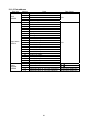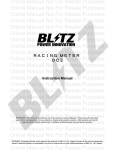Download A&D Digital Comparator AD-8512 Instruction manual
Transcript
AD-4532B Digital Indicator INSTRUCTION MANUAL 1WMPD4001683 WARNING DEFINITIONS The warnings described in this manual have the following meanings: A potentially hazardous situation which, if not avoided, could result in death or serious injury. A potentially hazardous situation which, if not avoided, may result in minor or moderate injury or damage to the instrument. This symbol indicates caution against electrical shock. Do not touch the part where the symbol is placed. This symbol indicates the ground terminal. This symbol indicates information useful to the user for operation of the device. © 2008 A&D Company Ltd. All rights reserved. No part of this publication may be reproduced, transmitted, transcribed, or translated into any language in any form by any means without the written permission of A&D Company Ltd. The contents of this manual and the specifications of the instrument covered by this manual are subject to change for improvement without notice. Windows and Excel are registered trademarks of Microsoft Corporation. CONTENTS 1. INTRODUCTION .............................................................................................................................3 1-1 Features ............................................................................................................................................. 3 2. PRECAUTIONS ..............................................................................................................................4 2-1 Unpacking........................................................................................................................................... 4 2-2 Precautions Before Use...................................................................................................................... 4 2-3 Precautions During Use...................................................................................................................... 5 3. SPECIFICATIONS...........................................................................................................................6 4. FRONT PANEL ...............................................................................................................................8 5. REAR PANEL ...............................................................................................................................10 5-1 Description of Each Terminal............................................................................................................ 10 6. COMPONENTS AND FUNCTIONS ..............................................................................................14 6-1 Flowchart .......................................................................................................................................... 14 6-2 Description of Functions ................................................................................................................... 15 7. CALIBRATION ..............................................................................................................................17 7-1 Description of Calibration ................................................................................................................. 17 7-2 Calibration Modes............................................................................................................................. 18 7-3 Digital Span Mode ............................................................................................................................ 19 7-4 Calibration Mode .............................................................................................................................. 21 7-5 Full Calibration Mode........................................................................................................................ 22 8. FUNCTION MODE ........................................................................................................................24 8-1 Setting a Function............................................................................................................................. 24 8-2 Description of the Function Items..................................................................................................... 25 9. HOLD FUNCTION .........................................................................................................................29 9-1 Basic Operation ................................................................................................................................ 29 9-2 Hold Modes ...................................................................................................................................... 30 10. COMPARATOR FUNCTION........................................................................................................32 10-1 Simple Comparator Mode............................................................................................................... 32 10-2 2D Comparator Mode ..................................................................................................................... 35 10-3 2D Comparator Mode (By COMP 1 to 5 inputs)............................................................................. 36 10-4 2D Comparator Mode (By time control).......................................................................................... 39 10-5 2D Comparator Mode (Additional Explanation).............................................................................. 42 10-6 Comparator Hysteresis Function.................................................................................................... 43 11. ANALOG OUTPUT......................................................................................................................46 11-1 Analog Amplifier Output (AAO) ....................................................................................................... 46 11-2 Digital to Analog Voltage Output (DAV) .......................................................................................... 47 1 12. Modbus RTU INTERFACE .........................................................................................................49 12-1 Specifications.................................................................................................................................. 49 12-2 Connection Procedure.................................................................................................................... 52 13. INPUT AND OUTPUT .................................................................................................................53 13-1 Input Terminal ................................................................................................................................. 53 13-2 Output Terminal .............................................................................................................................. 54 14. CHECK MODE............................................................................................................................55 14-1 Check Mode Procedure.................................................................................................................. 55 15. OPTIONS ....................................................................................................................................60 15-1 AD-4532B-01 BCD Parallel Output................................................................................................. 60 15-2 AD-4532B-04 RS-232C Serial Interface......................................................................................... 62 15-3 AD-4532B-07 Analog Voltage/Current Output (DAV/DAI) .............................................................. 65 15-4 AD-4532B-08 Ethernet Interface .................................................................................................... 68 2 1. INTRODUCTION Thank you for purchasing the AD-4532B, Digital Indicator. This manual describes how the AD-4532B works and how to get the most out of it in terms of performance. Please read this manual completely before using the AD-4532B. 1-1 Features The AD-4532B has the following features. High-speed conversion A 2000 times-per-second high-speed A/D converter is used for inputs from sensors. A 2000 times-per-second high-speed D/A converter is used for analog outputs. Calibration without actual load (Digital span mode) Keying in the sensor’s rated output voltage (mV/V) allows calibration to be performed without using an actual load. Various input sources Upper and lower limit values can be input with front panel keys or by using the Modbus RTU interface with an external computer. The front panel keys, contact signals on the rear panel, and the Modbus port can be used for zero adjustment and peak holding. Hold function Sample, peak, bottom and bipolar peak values can be held by using the hold mode. Comparison function Comparison results (HI, OK and LO) are output as display data and also as contact signals. 5-level comparison (2D comparator mode) is available using the comparator mode. The LED color depends on the comparison result in the 2D comparator mode. Various data output terminals Analog amplifier output (AAO), D/A voltage output (DAV) and comparator output are provided as standard with the AD-4532B. Available options include BCD parallel output, RS-232C serial interface, analog voltage output (DAV)/analog current output (DAI) and Ethernet interface 3-colored LED display The 3-colored LED display, that varies with the mode or setting, is used for easier viewing. 3 2. PRECAUTIONS The AD-4532B is a precision instrument. To get the most from your AD-4532B, observe the following precautions. 2-1 Unpacking Unpack the AD-4532B carefully and confirm that everything is contained. Keep the packing material if you want to transport the indicator again in the future. 2-2 Precautions Before Use Avoid water and moisture. Avoid vibration, shock, extremely high temperature and humidity, direct sunlight, dust, and air containing salt or sulfurous gases. Avoid places where inflammable gases or vapors are present. The operating temperature is -5°C to +40°C. The power requirement is 85 VAC to 250 VAC. Use a stable power supply free from instantaneous dropout or noise. Avoid sharing with the power line. Connect a grounding wire to the ground terminal. Do not share grounding with other units that create electrical noise. Keep cables sensitive to electrical noise away from power cables and other sources of electrical noise. Connect a non-inductive load of 5 kΩ or more to the analog output terminals. Use 6-wire shielded cables to connect sensors. If 4-wire cables are used, connecting long cables to the sensors will increase the total cable resistance and cause measurement errors. Keep these cables away from power cables and other electrically noisy cables Do not connect the AD-4532B to the power supply before installation is completed. The AD-4532B has no switch to disconnect the power supply. Use shielded input/output cables. Connect the cable shield to the FG terminal or the indicator housing. 4 2-3 Precautions During Use The AD-4532B is a precision instrument that measures the microvolt output from sensors. Prevent noise sources such as power lines, radios, electric welders or motors from affecting the instrument. Do not try to modify the AD-4532B. In any hold mode, the hold data is saved in a digital manner, causing no drooping of the value displayed on the display panel or the analog output. Note that the hold function is disabled when the AD-4532B is disconnected from the power supply. During calibration, both no-load and actual load input must be stable. If the inputs are unstable from the moment the 1↵ key is pressed to the moment the next data is displayed, a calibration error will occur. Disconnect from the power supply before removing the cover When removing the cover, make sure that the power is off. Do not touch the instrument immediately after it is disconnected from the power supply. To avoid electrical shock, do not touch the internal part of the instrument within ten seconds after the power is off. Be sure to fasten all the screws completely. Loose screws may come off during operation and a short circuit may occur. Or measurement errors may occur due to noise. 5 3. SPECIFICATIONS Number of measurement points 1 Sensor type Strain gauge sensors (Output resistance: 10kΩ or less) Sensor power supply (Excitation voltage: To be switched by the function setting.) (1) 5 VDC 350Ω sensor: Up to four sensors can be connected. (1) 2.5 VDC 120Ω sensor: Up to two sensors can be connected. 350Ω sensor: Up to eight sensors can be connected. Calibration method Digital span: Method not using an actual load Actual load calibration Measurement ranges Zero calibration range: ±50% of the calibrated span range Span calibration range: ±0.25 to 3 mV/V Minimum guaranteed input sensitivity: 0.6 μV/d Minimum guaranteed display sensitivity: 0.12 μV/d Maximum display ±999999 Linearity 0.02%F.S. ± 1 digit A/D conversion 2000 times per second Temperature characteristics Zero: ±0.5 μV/°C typ. Span: ±30 ppm/°C typ. Display panel Main display: 7-segment, 3-colored (red, orange, green), 6-digit LED screen with 14-mm character size 17 status indicators Sub-displays: 7-segment, 5-digit green LED screen with 9-mm character size Number of keys: Six Functions Comparator function: Allows upper and lower limits to be set, and HI, OK and LO signals to be output from the rear panel contacts. 5-level comparator (2D comparator) Contact capacity: 0.1 A at 250 VAC or 0.5 A at 30 VDC (Semi-conductor relay) Hold function: Select from sample hold, peak hold, bottom hold or bipolar peak hold. Analog amplifier output: ±10 V at ±3.2 mV/V Linearity: 0.05%F.S. Temperature coefficient: 100 ppm/°C typ. DAV output: Max. ±10 V (Scaling is available by the function setting.) Output resolution: 1/10000 Temperature coefficient: 100 ppm/°C typ. 6 Modbus: Modbus RTU Others: Zero adjustment, key disabling function and LATCH function Options AD-4532B-01: BCD parallel output AD-4532B-04: RS-232C serial interface AD-4532B-07: DAV/DAI (analog voltage output/analog current output) AD-4532B-08: Ethernet interface Note: Only one of the options can be installed in the AD-4532B at a time. General specifications Power requirement: 85 VAC to 250 VAC, 50/60 Hz, Approx. 20 VA Operating temperature: -5°C to +40°C Operating humidity: Max. 85% RH (non-condensing) External dimensions: 96 x 96 x 155 mm (W x H x D) Panel cutout: 92 x 92 mm Weight: Approx. 900 g 96 Front panel 10.5 167.7 134 Side 91 92 (Panel cutout) Rear panel and panel cutout 7 4. FRONT PANEL Standby indicator 5-level comparator indicators Status indicators Main display Stabilization indicator Sub-display (right) Zero indicator Keys Sub-display (left) Main display Displays a measured value or set value. To set the decimal point position, use function mode f-00. Sub-displays Displays an upper limit value (left side) or lower limit value (right side), or displays the set value. Status indicators HI : Turns on when the measured value exceeds the upper limit value (HI). OK : Turns on when the measured value is as shown below. Lower limit value ≤ measured value ≤ upper limit value LO : Turns on when the measured value does not reach the lower limit value (LO). NG : Turns on when the comparison result of the 2D comparator mode is no good. LATCH : Turns on when the LATCH function is being performed. PEAK : Turns on when the hold function is started. HOLD : Turns on when the value is being held. 5-level comparator indicators Displays each level and the result when the 2D comparator mode is in operation. Stabilization indicator Turns on when the measured value is stable. Zero indicator Turns on when the measured value is at the zero point. 8 Keys ESC ON/OFF FNC +/- When this key is pressed for more than three seconds, the display will turn on or off. Even during the display-off state, the power is supplied to the indicator and the standby indicator turns on. Pressing this key in each mode cancels the current state and returns to the previous state. When this key is pressed for more than three seconds, the indicator will enter the function selection mode. This key selects a polarity sign when setting a value. When this key is pressed for more than one second, the ZERO current measured value is assumed to be at the zero point and the displayed value is reset to zero. (zero > adjustment) This key selects a digit when setting a value. HI ∧ Pressing this key will display the set upper limit value. This key increases the value of a selected digit by one when setting a value. LO ∨ Pressing this key will display the set lower limit value. This key decreases the value of a selected digit by one when setting a value. Pressing this key will start the hold function and pressing HOLD this key again will stop the hold function. This key confirms the data input and saves it when ↵ setting a value. Storing the upper/lower limit values The upper/lower limit values saved, even if the power is off, are maintained in non-volatile memory. 9 5. REAR PANEL This chapter explains the terminals on the rear panel and how to connect sensors. For the position of each terminal, see the illustration below. (19) (1) Terminal numbers that are printed on the top of the indicator casing Confirm the terminal numbers when making connections When making connections, confirm the terminal numbers printed on the side of the terminal block and on the top of the indicator casing. 5-1 Description of Each Terminal 5-1-1 Ground terminal (27) and AC input terminals (35) (36) (27) Ground terminal Be sure to connect a grounding wire to avoid electrical shock and prevent static electricity from affecting measurements. (35) (36) AC power input terminals Connects the AC power cord. The power requirement is 85 VAC to 250 VAC, 50/60 Hz. When making connections Switch off the power of all the instruments used. Keep cables sensitive to electrical noise away from power cables and other sources of electrical noise. Connect the ground terminal to earth ground with a relatively heavy cable to protect the terminal circuits against surges. 10 5-1-2 Comparator output terminals (31) (32) (33) (34) (31) HI output terminal Outputs HI when the measured value exceeds the upper limit value. (32) OK output terminal Outputs OK when the measured value is as shown below. Lower limit value ≤ measured value ≤ upper limit value (33) LO output terminal Outputs LO when the measured value does not reach the lower limit value. (34) Output COM terminal Comparator output COMMON terminal Comparator output To prevent damage, the rated capacities of the output relays should not be exceeded. To protect the output relays, use a varistor, CR circuits or diodes. 5-1-3 Control input terminals (19) - (26), (28) - (30) (19) ZERO input terminal Inputs the zero correction signal. (20) HOLD input terminal Inputs the hold signal. (21) COMP ON input terminal When this terminal is turned ON, the comparator functions and outputs the results. (22)-(26) COMP 1 to COMP 5 input terminals Input terminals for the 2D comparator mode (one for each of the 5 levels of comparison). (28) FG terminal Frame ground terminal for the input terminal. Connect the input cable shield here. (29) LATCH input terminal Latching terminal for the function settings and outputs. (30) IN COM terminal Input COMMON terminal. 11 5-1-4 Modbus RTU terminals (1) - (4) (1) FG terminal Frame ground terminal for Modbus. Connects the Modbus cable shield here. (2) (3) RS-485 terminals A and B terminals for the RS-485, that the Modbus RTU uses. (4) SG terminal Signal ground terminal for the RS-485. 5-1-5 Sensor input terminals (5) - (9), (16) - (18) (5) Sensor power supply + output terminal (EXC+) Positive excitation terminal for the sensors. (6) Remote sensing + input terminal (SEN+) Connects to EXC+ when 4-wire sensors are used. (7) Sensor power supply - output terminal (EXC-) Negative excitation terminal for the sensors. (8) Remote sensing - input terminal (SEN-) Connects to EXC- when 4-wire sensors are used. (9) (18) FG terminals Frame ground terminals for the sensor input. Connect the sensor cable shield here. (16) Sensor + input terminal (SIG+) Positive signal input terminal for the sensors. (17) Sensor - input terminal (SIG-) Negative signal input terminal for the sensors. Connecting the sensors Use 6-wire shielded cables to connect sensors. If 4-wire sensors are used, connecting long cables to the sensors will increase the total cable resistance and cause measurement errors. Keep these cables away from power cables and other electrically noisy cables. Connecting the 4-wire sensors When connecting the 4-wire sensors, be sure to make a connection between EXC+ and SEN+, and between EXC- and SEN-. Without these connections, measurement will not be performed. 12 5-1-6 DAV output terminals (D/A voltage output) (10) - (12) (10) FG terminal Frame ground terminal for the DAV output. Connects the DAV output cable shield here. (11) DAV output terminal DAV output is –10 V to +10 V. Scaling is available by the function setting. (12) DAV output ground terminal 5-1-7 Analog amplifier output terminals (13) - (15) (13) FG terminal Frame ground terminal for the analog amplifier output. Connects the analog amplifier output cable shield here. (14) Analog amplifier output terminal Analog amplifier output is –10 V to +10 V at ±3.2 mV/V. Amplifies the sensor inputs in an analog manner and outputs the amplified signal. (15) Analog amplifier output signal ground terminal Loading the analog output Connect a non-inductive load of 5 kΩ or more to the analog output terminals. DAV and analog amplifier output The sensor’s analog signals are amplified 625 times and the analog amplifier output (AAO) outputs the amplified signal directly. Therefore, scaling is not available. The DAV output is the measured value in digital format, converted to an analog output voltage. Scaling is available. A 2000 times-per-second output is available. 13 6. COMPONENTS AND FUNCTIONS The following flowchart shows how the functions of the AD-4532B are executed. 6-1 Flowchart Input from sensor Input filter Analog amplifier output A/D conversion 2000 times/s Moving average filter Digital filter Measured value External input Hold DAV BCD (Option) Comparator Display filter 1 to 32 times/s Modbus Display 14 Comparator output 6-2 Description of Functions 6-2-1 Input filter An analog low pass filter which removes noise in the inputs from the sensors. A pass band can be selected from 3 Hz, 10 Hz, 30 Hz, 100 Hz, 300 Hz and 1 kHz in function mode f-01. 6-2-2 Analog amplifier output The sensor’s analog signals are amplified 625 times and the analog amplifier output (AAO) outputs the amplified signal directly. Therefore, scaling is not available. Output example When the excitation voltage is 5 V and the sensor output is 3.2 mV/V, the analog output value will be: 3.2 mV/V x 5 V x 625 ≈10 V. Analog output errors As scaling is not available for the analog output, the output value varies depending on the indicator. Before use, be sure to check the output values of the sensors. 6-2-3 Moving average filter Filter which averages the measured values converted from analog to digital. The number of moving average is set in function mode f-02. The maximum number of moving average is 254. Select a small value when high-speed measurements are required, and a large value when stable measurements are required. 6-2-4 Digital filter A high-speed processor controlled, high-performance digital filter. The cutoff frequency value is set in function mode f-03. Select a high frequency when high-speed measurements are required and a low frequency when stable measurements are required. 6-2-5 External input The AD-4532B has nine external inputs, ZERO, HOLD, LATCH, COMP ON, COMP 1 to COMP 5 (5-level comparator). Maintain the inputs for more than 10 ms. 6-2-6 Hold As digital filtered data is used, high-speed hold is enabled. A hold mode can be selected from sample hold, peak hold, bottom hold and bipolar peak hold in function mode f-14. 15 6-2-7 DAV output The DAV output is the measured value in digital format, converted to an analog output voltage. A DAV output mode can be selected from output without holding or output after holding in function mode f-24. Scaling is available in function modes f-22 and f-23. 6-2-8 BCD parallel output The BCD parallel output is the measured value converted into a BCD format. The output logic can be selected from positive or negative in function mode f-32. An output rate can be selected from 1 time/s, 10 times/s, 100 times/s, 1000 times/s or 2000 times/s in function mode f-33. 6-2-9 Comparator and comparator output The comparator judges the measured values using the upper/lower limit values and the comparator output outputs the comparison results. A comparator mode can be selected in function mode f-16. A zero band setting can be selected in function mode f-17. The comparator has a comparator hysteresis function and the values used can be set in function modes f-19 to f-21. 6-2-10 Modbus RTU The AD-4532B has Modbus RTU protocol. The values that the AD-4532B indicates and the AD-4532B status can be read and the set values of the AD-4532B can be written, using Modbus RTU. This is used, for example, to read measured values or change the settings when connecting the AD-4532B to a personal computer, PLC or programmable display 16 7. CALIBRATION The AD-4532B measures voltage signals from sensors and displays the values. Calibration is performed on the AD-4532B so that it performs correctly. 7-1 Description of Calibration Calibration has the following setting items and operations. Minimum division setting Selects the minimum division. Rated capacity setting Sets the rated capacity. Zero calibration Adjusts the indicator so that the measured value will be zero when no load is applied to the load cell. Span calibration Adjusts the indicator so that it can correctly measure the change in the input voltage generated by loading the load cell. Notes on calibration The setting range of output resolution is less than 10000. Even if a value exceeds 10000, it will be displayed. Perform a periodic check to confirm that the indicator measures correctly. And perform calibration as necessary. When the installation site is changed, confirm that the indicator measures correctly, and perform calibration as necessary. When performing span calibration using a calibration weight, use a weight having a mass of more than two-thirds of the maximum measured value to minimize calibration errors. Wait for the indicator to stabilize before calibration to ensure correct measurements. To use the decimal point, use function mode f-00. 17 7-2 Calibration Modes There are three calibration modes. Digital span mode (d-5p) The sensor’s rated output voltage is keyed in. Calibration is performed without using an actual load. Calibration mode (Cal) Zero and span calibration are carried out using an actual load. Full calibration mode (fCal) Zero and span calibration are carried out using an actual load after minimum division and rated capacity have been set. 7-2-1 Selecting or changing the calibration mode 1. In the measurement mode, press the FNC key for three seconds or more to enter the function selection mode. 4532 FNC 3 seconds fnc 2. Press the > key to display d-5p (digital span mode). d-5p 3. With d-5p displayed, press the > key to display Cal Cal (calibration mode). 4. With Cal displayed, press the > key to display dfCal calibration mode). 18 (full fCal 7-3 Digital Span Mode The sensor’s rated output voltage is keyed in. Calibration is performed without using an actual load. 7-3-1 Setting the minimum division 1. With d-5p displayed, press the ↵ key to go to the digital span mode. 2. When d 01 d-5p is displayed, setting the minimum division is enabled. Use the following keys to set the minimum division. d 01 1∧ Increases the value. 1∨ Decreases the value. 1↵ Saves the minimum division and goes to step 3. ESC Cancels the operation and returns to the d-5p d-5p display. diU d 02 d-5p diU To set the rated capacity 7-3-2 Setting the rated capacity 10000 3. Use the following keys to set the rated capacity. d-5p 1> Selects the digit to set. 1∧ Increases the value. 1∨ Decreases the value. 1↵ Saves the rated capacity and goes to step 4. ESC Cancels the operation and returns to the d-5p Cap 15000 display. d-5p Cap Zero calibration 19 7-3-3 Zero calibration 4. With nothing placed on the load cell, press the 1↵ key. 1↵ Performs zero calibration and goes to step 5. ESC Cancels the operation and returns to the d-5p Cal0 display. d-5p Digital span calibration 7-3-4 Digital span calibration 5. Use the following keys to enter the sensor’s rated output voltage. 6. 1> Selects the digit to set. 1∧ Increases the value. 1∨ Decreases the value. 1↵ Saves the rated output voltage and goes to step 6. ESC Cancels the operation and returns to the end is displayed. Press the 1↵ d-5p d-5p key to return to the display. Press the 1> 32000 key to go to the calibration mode. Press the ESC key to return to the measurement mode. display. d5pn -----d-5p d5pn d-5p end d-5p d-5p 20 7-4 Calibration Mode Zero and span calibration are carried out using an actual load. 7-4-1 Zero calibration Cal 1. With displayed, press the ↵ key to enter the calibration mode. 2. With nothing placed on the load cell, press the 1↵ Cal key. 1↵ Performs zero calibration and goes to step 3. ESC Cancels the operation and returns to the Cal display. Cal0 Cal -----Cal Cal0 Span calibration 7-4-2 Span calibration 3. Place a weight on the load cell. Use the following keys to enter the value of the actual weight used. Wait for the value to stabilize and press the 1↵ key. 1> Selects the digit to set. 1∧ Increases the value. 1∨ Decreases the value. 1↵ Performs span calibration and goes to step 4. ESC Cancels the operation and returns to the 10000 Cal 5pan -----Cal Cal 5pan display. 1.8020 4. After the span value is saved, the value is displayed for two seconds. When the calibration is completed, 1↵ key to return to the Press the 1> Cal end Cal is displayed. Press the display. key to go to the full calibration mode. Press the ESC key to return to the measurement mode. end Cal Cal 21 5pan 7-5 Full Calibration Mode Zero and span calibration are carried out using an actual load after minimum division and rated capacity have been set. 7-5-1 Setting the minimum division 1. With fCal displayed, press the ↵ key to enter the full fCal calibration mode. 2. When d 01 is displayed, setting the minimum division is enabled. Use the following keys to set the minimum division. d 01 fCal 1∧ Increases the value. 1∨ Decreases the value. 1↵ Saves the minimum division and goes to step 3. ESC Cancels the operation and returns to the fCal display. diU d 02 fCal diU To set the rated capacity 7-5-2 Setting the rated capacity 3. Use the following keys to set the rated capacity. 10000 1> Selects the digit to set. 1∧ Increases the value. 1∨ Decreases the value. 1↵ Saves the rated capacity and goes to step 4. ESC Cancels the operation and returns to the fCal fCal display. Cap 15000 fCal Cap Zero calibration 22 7-5-3 Zero calibration 4. With nothing placed on the load cell, press the 1↵ Cal0 key. 1↵ Performs zero calibration and goes to step 5. ESC Cancels the operation and returns to the fCal fCal display. -----fCal Cal0 Span calibration 7-5-4 Span calibration 5. Place a weight on the load cell. Use the following keys to enter the value of the actual weight used. Wait for the value to stabilize and press the 1↵ key. 10000 fCal 5pan 1> Selects the digit to set. 1∧ Increases the value. 1∨ Decreases the value. ------ 1↵ Performs span calibration and goes to step 6. fCal ESC Cancels the operation and returns to the fCal display. 6. After the span value is saved, the value is displayed for two seconds. When the full calibration is completed, the 1↵ key to return to the fCal end is displayed. Press display. 5pan 1.8020 fCal 5pan Press the ESC key to return to the measurement mode. end fCal fCal 23 8. FUNCTION MODE By selecting the function mode, various functions and data can be set. The set values saved, even if the power is off, are maintained in non-volatile memory. 8-1 Setting a Function 8-1-1 Starting the function mode 1. In the measurement mode, press the FNC key for three seconds or more to enter the function selection mode. Press the 1↵ key to fnc enter the function mode. To select a function item number 8-1-2 Selecting a function item number 2. f-xx 01 (xx=function number) is displayed in the right side of the sub-display. And the value corresponding to the function number is fnc f-01 displayed in the main display. Use the following keys to set the function item. 20 1> Selects the digit to set. 1∧ Increases the value. 1∨ Decreases the value. 1↵ Saves the selected function number and goes to step 3. ESC Cancels the operation and returns to the fnc fnc display. f-02 To change the value 8-1-3 Changing the value 3. Use the following keys to change the value. 1> Selects the digit to set. 1∧ Increases the value. 1∨ Decreases the value. 1↵ Saves the value and returns to step 2. ESC Cancels the operation and returns to the 20 fnc fnc f-20 120 display. fnc f-20 To select a function item number 24 8-2 Description of the Function Items Item and Parameter Decimal point f-00 Decimal point position f-01 Input filter Filter f-02 Moving average filter f-03 Digital filter Excitation f-04 voltage Excitation voltage Display f-05 Display update rate Zero f-06 adjustment Zero adjustment range f-07 Stability detection time Stability f-08 Stability detection band f-09 Zero tracking time Zero racking f-10 Zero tracking band f-11 Overflow 0 1 2 3 4 0 1 2 3 4 5 0 | 254 0 | 220 0 1 1 2 4 8 16 32 0 | 100 0 | 99 0 | 99 0 | 99 0 | 99 0 1 Description e.g.: 123456 e.g.: 12345.6 e.g.: 1234.56 e.g.: 123.456 e.g.: 12.3456 No decimal point 1 decimal place 2 decimal places 3 decimal places 4 decimal places 3 Hz 10 Hz 30 Hz Selects a pass band for the input analog low pass filter. 100 Hz 300 Hz 1 kHz 0: No moving average filter 1 to 254 : Number of moving average 0: Factory setting 0: No digital filter 14 to 220 : Specified cutoff frequency (-3dB) selected from 14, 20, 28, 40, 56, 80, 110, 160, 220 Hz. 14 : Factory setting 5V Selects the voltage supplied to the sensor. 2.5 V 1 time/second 2 times/second 4 times/second Display rewriting speed of the measured value. 8 times/second 116 times/second 132 times/second Expressed in percent of the rated capacity with the calibration zero point as the center 30 : Factory setting No stability detection 0: 1 to 99 : 0.1 second to 9.9 seconds 10 : Factory setting 0: No stability detection 1 to 99 : 1 digit to 99 digits 5: Factory setting 0: No zero tracking 1 to 99 : 0.1 second to 9.9 seconds 0: No zero tracking 1 to 99 : 1 digit to 99 digits Rated capacity +8 digits AD conversion overflow : Factory settings. 25 Item and Parameter 0000 0 0 0 0 Description 0: Permit 1: Inhibit To permit or inhibit zero adjustment by the ZERO key. To permit or inhibit the hold function by the HOLD key. Keys f-12 Inhibit by key To permit or inhibit monitoring the upper/lower limit values. To permit or inhibit changing the upper/lower limit values. 000 e.g.: 0101 Inhibits zero adjustment by the ZERO key and inhibits monitoring the upper/lower limit values. 0 0 0 0 0: Not available 1: Available To latch the displayed value. To latch the comparator output. LATCH f-13 LATCH function To latch the DAV output. To latch options. f-14 Hold mode Hold f-15 Holding time after releasing hold 0 1 2 3 0 | 99 0 Simple Comparator f-16 Comparator mode 4 2D f-17 Zero band 1 2 3 5 6 7 0 | 20000 e.g.: 0101 Latches the displayed value and the DAV output while external LATCH is input. Sample hold Peak hold Bottom hold Bipolar peak hold 0: No holding time 1 to 99 : 0.1 second to 9.9 seconds Comparison when the measured value is stable, excluding the zero band Comparison when the measured value is stable Continuous comparison, excluding the zero band Continuous comparison 5-level comparison excluding the zero band, by rear panel COMP 1-5 input terminals 5-level continuous comparison, by rear panel COMP 1-5 input terminals 5-level comparison excluding the zero band, by time control 5-level continuous comparison, by time control Sets the value for the zero band to be used for comparison. : Factory settings. 26 Item and Parameter f-18 COMP ON 0 1 0 1 2 0 | 99 0 f-21 | Hysteresis width 9999 f-22 -20000 Measured value at | 0-V output 20000 f-23 -20000 Measured value at | 10-V output 20000 0 f-24 DAV mode 1 f-19 Comparator Hysteresis mode (continued) f-20 Hysteresis time DAV f-25 Baud rate f-26 Data bit length Modbus f-27 Parity f-28 Stop bit f-29 f-30 Address 1200 2400 4800 9600 19200 38400 7 8 0 1 2 1 2 0 | 99 Description COMP ON by control input is not required. Not used Always COMP ON Select this when the 2D comparator mode is Used used. Upward 2-level judgment Upper/lower limit judgment Downward 2-level judgment 0: Hysteresis mode not used. 1 to 99 : 0.1 second to 9.9 seconds 0: Hysteresis mode not used. 1 to 9999 : Hysteresis width Sets the measured value that corresponds to DAV output value of 0 V. 0 : Factory setting Sets the measured value that corresponds to DAV output value of 10 V. 10000 : Factory setting Outputs DAV value without holding the measured value. Outputs DAV value without holding the measured value, after holding or latching the measured value. 1200 bps 2400 bps 4800 bps 9600 bps 19200 bps 38400 bps 7 bits 8 bits None Odd Even 1 bit 2 bits Reserved internally 0: No address 1 to 99 : Address : Factory settings. 27 Item and Parameter Description f-31 f-32 BCD output logic BCD DAV DAI RS-232C Ethernet Reserved internally 0 Positive 1 Negative 0 1 time/s 1 10 times/s f-33 2 100 times/s BCD output rate 3 1000 times/s 4 2000 times/s 5 In sync with the display f-34 -20000 Sets the measured value that corresponds to DAV/DAI Measured value at | output value of 0V/4mA. 0V/4mA output 20000 0 : Factory setting f-35 -20000 Sets the measured value that corresponds to DAV/DAI Measured value at | output value of 10V/20mA. 10V/20mA output 20000 10000 : Factory setting 0 Outputs DAV/DAI value without holding the measured value. f-36 Outputs DAV/DAI value without holding the measured DAV/DAI mode 1 value, after holding or latching the measured value. 1200 1200 bps 2400 2400 bps 4800 4800 bps f-37 Baud rate 9600 9600 bps 19200 19200 bps 38400 38400 bps f-38 7 7 bits Data bit length 8 8 bits 0 None f-39 1 Odd Parity 2 Even f-40 1 1 bit Stop bit 2 2 bits f-41 0 Stream mode Communication mode 1 Command mode 0: None 1: g 2: kg 3: t 0 f-42 4: N 5: Pa 6: mm 7: Nm | Output unit 8: kgf 9: G 10: kgfcm 11: kgfm 15 12: mmHg 13: mmH2O 14: m/s/s 15: kfg/cm/cm f-43 0 Stream mode Communication mode 1 Command mode 0: None 1: g 2: kg 3: t 0 f-44 4: N 5: Pa 6: mm 7: Nm | Output unit 8: kgf 9: G 10: kgfcm 11: kgfm 15 12: mmHg 13: mmH2O 14: m/s/s 15: kfg/cm/cm : Factory settings. 28 9. HOLD FUNCTION The AD-4532B has four hold modes; sample hold, peak hold, bottom hold and bipolar peak hold. A hold mode can be selected in function mode f-14. 9-1 Basic Operation 9-1-1 Starting a hold mode Four methods to start a hold mode are available. Using the HOLD key Pressing the HOLD key will start the hold function and display the held value. Pressing the HOLD key again will stop the hold function and display the measured value. Using the external HOLD input terminal on the rear panel Turning ON (contact input) the HOLD input terminal will start the hold function. Turning OFF the HOLD input terminal will stop the hold function. Using Modbus Activating the Modbus coil address 1 will start the hold function. Activating the Modbus coil address 2 will stop the hold function. Using the optional RS-232C command The RS-232C hold ON command “H CR LF” will start the hold function. The RS-232C hold OFF command “C CR LF” will stop the hold function. HOLD indicator When the hold function is started, the HOLD indicator turns on to indicate that the hold function is activated. In the hold modes other than the sample hold mode, the PEAK indicator turns on when the peak value (or bottom value) is reached. Priority The priority of the hold input using the external HOLD input terminal is higher than the other methods. Holding time after releasing hold The AD-4532B has a function to hold the value for a certain period of time after the hold function is stopped. To set the holding time, use function mode f-15. During the holding time, the HOLD indicator blinks. When the set holding time is elapsed, the display switches to the currently measured value. When starting the hold function during the holding time, the indicator holds the new value. Using the holding time Use this function to confirm the held value. While the displayed value is held, the indicator continues other operation using the latest measured value. 29 9-2 Hold Modes 9-2-1 Sample hold mode Holds the display and output when receiving the hold input. Sensor input Displayed value Front panel ON OFF HOLD key During the holding operation, HOLD turns on. Rear panel External hold input ON OFF 9-2-2 Peak hold mode Holds the peak value when receiving the hold input. Sensor input Displayed value Front panel ON OFF HOLD key During the holding operation, PEAK and HOLD turns on. Rear panel External hold input 30 ON OFF 9-2-3 Bottom hold mode Holds the bottom value when receiving the hold input. Sensor input Displayed value Front panel Rear panel ON OFF HOLD key External hold input During the holding operation, ON OFF PEAK and HOLD turn on. 9-2-4 Bipolar peak hold mode Holds the absolute peak value when receiving the hold input. Sensor input Displayed value Front panel ON OFF HOLD key During the holding operation, PEAK and HOLD turn on. Rear panel External hold input 31 ON OFF 10. COMPARATOR FUNCTION The AD-4532B has two comparator modes; simple comparator and 2D (Two dimensional) comparator. A comparator mode can be selected in function mode f-16. f-17 to f-21 are also comparator-related function modes. The comparator function compares the measured value against the set value and outputs the comparison results (HI, OK or LO) from the rear panel comparator output terminals. 10-1 Simple Comparator Mode Compares the measured value against the upper or lower limit value and outputs the comparison results from the rear panel comparator output terminals. The operation of the simple comparator mode can be set using the parameters 0 to 3 of function mode f-16. 10-1-1 Detailed description of the simple comparator mode The relation between the output results and the output condition is as shown below: Comparator output terminal Output condition HI Upper limit < Measured value OK Lower limit ≤ Measured value ≤ Upper limit LO Measured value < Lower limit When function mode f-18 (COMP ON) is set to “0 (Not used)”, the comparator functions according to the f-16 parameter setting (0 to 3). When function mode f-18 (COMP ON) is set to “1 (Used)”, connect the COMP ON input terminal to the IN COM terminal to enable the comparator. The upper/lower limit values saved, even if the power is off, are maintained in non-volatile memory. Upper limit and lower limit values can be negative. For example, if the upper limit value is -1000 and the lower limit value is -2000, HI is output for the measured value of -500 and LO is output for the measured value of -2500. Make sure that the upper limit value is greater than the lower limit value. 32 10-1-2 Setting the upper and lower limit values 1. In the measurement mode, press the HI key or LO key to check the upper limit value or lower limit value. 2. In the main display, Hi or lo 4532 1000 400 HI appears. And in the right side of Hi the sub-display, the upper limit or lower limit value that is currently set appears. 1> Switches between the upper limit and lower limit value. 1↵ Selects the item to be changed and goes to step 3. ESC Cancels the operation and returns to the measurement mode. 5et 1000 lo 5et 3. The value blinks indicating that changes are available. Use the 400 following keys to change the value. 1> Selects the digit to set. 1∧ Increases the value. 1∨ Decreases the value. +/- Changes the polarity sign 1↵ Saves the changed value and returns to step 2. ESC Cancels the operation and returns to the measurement mode. 400 5et lo +/- 600 5et lo To return to step 2. Number of digits available in the display Each sub-display is a five-digit display. Therefore, it can not display the complete value if the upper limit or lower limit value has six digits (or five digits for the negative value). To check the upper limit or lower limit value, follow the procedure above to display the value in the main display, a six-digit display. Zero band value Set the zero band value in function mode f-17. The zero band ranges from 0 to ±(absolute zero band value). 33 10-1-3 Example of the simple comparator mode Example: f-16 2 (Continuous comparison, excluding the zero band) Upper limit Lower limit Zero band COMP ON ON OFF HI output ON OFF OK output ON OFF LO output ON OFF COMP ON input and output HI, OK or LO output is available only when the COMP ON input terminal is ON (when the COMP ON input terminal is connected to the IN COM terminal). When the COMP ON input terminal is OFF, no comparison nor result output is performed. To make a continuous comparison, set the function mode f-18 (COMP ON) to “0 (Not used)”. Zero band and output When the measured value is less than the zero band value, HI, OK or LO output is not available even if the COMP ON input terminal is ON. The zero band ranges from 0 to ±(absolute zero band value) that is set in function mode f-17. For example, when f-17 is set to 200, the zero band is from –200 to 200. 34 10-2 2D Comparator Mode The 2D (Two dimensional) comparator mode performs a two dimensional comparison by switching the 5-level comparator with the upper and lower limit values that are preset for each level. 10-2-1 Switching the comparator Two switching methods are available. By COMP 1 to COMP 5 inputs (f-16 4 or 5) Switching is performed by the change in position. Connect the position detection switch to the COMP 1 to COMP 5 input terminals. Set function mode f-16 (Comparator mode) to “4” or “ 5”. By time control (f-16 6 or 7) Switching is performed by the change in time. In addition to the upper and lower limit values, set the starting and ending time to each level of the comparator. Set function mode f-16 (Comparator mode) to “6” or “ 7”. 10-2-2 Detailed description of the 2D comparator mode Turn the COMP ON input terminal ON to start a comparison. With the COMP ON input terminal turned OFF, no comparison or result output is performed. To use the COMP ON input terminal, set the function mode f-18 (COMP ON) to “1 (Used)”. The relation between the output results, the indicator color and the output condition for each level is as shown below: Comparator output terminal HI OK LO Comparator indicator z Red z Green z Orange Front panel (part) Output condition Upper limit < Measured value Lower limit ≤ Measured value ≤ Upper limit Measured value < Lower limit 5-level comparator indicators A number is written above each z to indicate the level. When the COMP ON input terminal is turned ON, the z indicator, at the level where the comparison is performed currently, starts to blink. Then, the indicator turns to red for HI, green for OK and orange for LO. When the comparison moves to another level, the indicator stops blinking and illuminates in the color of the result. NG indicator In the 2D comparator mode, the NG indicator turns on when any one of the 5-level comparison results is HI or LO. The NG indicator is red when HI, and orange when LO. When the comparison results of levels 1 through 5 have HI and LO, it will be red. 35 10-3 2D Comparator Mode (By COMP 1 to 5 inputs) 10-3-1 Setting the upper and lower limit values for each level 4532 1. In the measurement mode, press the HI key or LO key to check the 1000 upper limit value or lower limit value. 400 LO 2. In the main display, Hi 1 or lo 1 appears. And in the right side lo 1 of the sub-display, the upper limit or lower limit value that is currently set for the level appears. The corresponding z indicator turns on. 1> Switches between the upper limit and lower limit value. 1∧ Increases the level. 1∨ Decreases the level. 1↵ Selects the item to be changed and goes to step 3. ESC Cancels the operation and returns to the measurement 5et 400 Hi 1 5et mode. 1000 Hi 2 5et 1700 3. The value blinks indicating that changes are available. Use the 1700 following keys to change the value. 1> Selects the digit to set. 1∧ Increases the value. 1∨ Decreases the value. +/- Changes the polarity sign 1↵ Saves the changed value and returns to step 2. ESC Cancels the operation and returns to the measurement mode. 5et Hi 2 +/- 2500 5et Hi 2 To return to step 2 36 10-3-2 Example of the 2D comparator mode (By COMP 1 to 5 inputs) Example: f-16 5 (5-level continuous comparison) When the judgment result is OK: Hi 5 lo 5 Hi 3 lo 3 Hi 2 Hi 4 lo 4 lo 2 Hi 1 lo 1 ON OFF ON OFF ON OFF ON OFF ON OFF ON OFF ON OFF ON OFF ON OFF COMP ON COMP 1 COMP 2 COMP 3 COMP 4 COMP 5 HI output OK output LO output 37 When the judgment result is NG: Hi 5 Hi 3 Hi 2 lo 3 lo 5 Hi 4 lo 4 lo 2 Hi 1 lo 1 ON OFF ON OFF ON OFF ON OFF ON OFF ON OFF ON OFF ON OFF ON OFF COMP ON COMP 1 COMP 2 COMP 3 COMP 4 COMP 5 HI output OK output LO output 38 10-4 2D Comparator Mode (By time control) 10-4-1 Setting the upper and lower limit values for each level 1. In the measurement mode, press the HI key or LO key to check the upper limit value or lower limit value. 2. In the main display, Hi 1 or lo 1 4532 1000 HI appears. And in the right side Hi 1 of the sub-display, the upper limit or lower limit value that is currently set for the level appears. The corresponding z indicator turns on. ti 5t indicates the starting time. ti end indicates the ending 400 5et 1000 time. 1> lo 1 Switches among the upper limit value, lower limit value, starting time and ending time. 5et 400 1∧ Increases the level. 1∨ Decreases the level. 1↵ Selects the item to be changed and goes to step 3. t1 5t ESC Cancels the operation and returns to the measurement 5et 100 mode. ti end 5et 140 3. The value blinks indicating that changes are available. When the negative value is set for the time, the comparison at the corresponding level will not be performed. The time unit is ms. Use the following keys to change the value. 1> Selects the digit to set. 1∧ Increases the value. 1∨ Decreases the value. +/- Changes the polarity sign 1↵ Saves the changed value and returns to step 2. ESC Cancels the operation and returns to the measurement 140 5et t1end +/- 250 5et mode. 39 t1end To return to step 2 10-4-2 Example of the 2D comparator mode (By time control) Example: f-16 7 (5-level continuous comparison) with the starting and ending time for each level that are set as below. Level 1 t1 5t 60 t1 end 180 Level 2 t2 5t 240 t2 end 340 Level 3 t3 5t 440 t3 end 580 Level 4 t4 5t 680 t4 end 920 Level 5 t5 5t 1100 t5 end 1340 Unit: ms When the judgment result is OK: Hi 5 lo 5 Hi 3 lo 3 Hi 4 Hi 2 lo 4 lo 2 Hi 1 lo 1 ON OFF COMP ON 0 100 200 300 400 500 600 700 800 900 1000 1100 1200 1300 1400 ms ON OFF ON OFF ON OFF HI output OK output LO output 40 When the judgment result is NG: Hi 5 lo 5 Hi 3 lo 3 Hi 4 Hi 2 lo 4 lo 2 Hi 1 lo 1 ON OFF COMP ON 0 100 200 300 400 500 600 700 800 900 1000 1100 1200 1300 1400 ms HI output ON OFF OK output ON OFF LO output ON OFF 41 10-5 2D Comparator Mode (Additional Explanation) While the conventional comparison method detects and judges the maximum or minimum value only during measurement, the 2D comparator mode uses contact inputs from the rear panel terminals or elapsed time to make a comparison at various levels. This type of comparison is useful for an operation such that the pressure increases rapidly at the pressurization starting time and changes in pressure occur during the pressurization process. Using this mode, an erroneous situation such as the fall over of a rivet which receives the pressure or assembling error due to the wrong mounting holes can be detected accurately. 0 100 200 300 400 500 600 700 Object that receives pressure 圧入対象 Cylinder シリンダー 0 100 2 300 3 400 500 4 5 600 700 800 Weight (Force) 1 200 Time 42 900 1000 1100 1200 10-6 Comparator Hysteresis Function A hysteresis width and time is provided for the output relay on/off timing to prevent the output terminals from chattering. When the measured value exceeds the set value, the relay is turned on. If the measured value falls below the set value and it is further reduced by the hysteresis width, or if the hysteresis time has elapsed, the relay is turned off. The hysteresis mode, time and width can be set in function modes f-19, f-20 and f-21. 10-6-1 Upward 2-level judgment (f-19 0) Relation between OK and HI When the measured value exceeds the set upper limit value, HI is output. Even if the measured value falls below the upper limit value after that, OK is not output immediately. OK will be output when the measured value is reduced by the hysteresis width, or when the hysteresis time has elapsed. Relation between OK and LO Even if the measured value falls below the set lower limit value, LO is not output immediately. LO will be output when the measured value is reduced by the hysteresis width, or when the hysteresis time has elapsed. When the measured value returns above the lower limit value, OK is output immediately. Judgment example Hysteresis width Hi Hysteresis time lo COMP ON ON OFF HI output ON OFF OK output ON OFF LO output ON OFF 43 10-6-2 Upper/lower limit judgment (f-19 1) Relation between OK and HI When the measured value exceeds the set upper limit value, HI is output. Even if the measured value falls below the upper limit value after that, OK is not output immediately. OK will be output when the measured value is reduced by the hysteresis width, or when the hysteresis time has elapsed. Relation between OK and LO When the measured value falls below the set lower limit value, LO is output. Even if the measured value returns above the lower limit value after that, OK is not output immediately. OK will be output when the measured value is increased by the hysteresis width, or when the hysteresis time has elapsed. Judgment example Hysteresis width Hi Hysteresis time lo COMP ON ON OFF HI output ON OFF OK output ON OFF LO output ON OFF 44 10-6-3 Downward 2-level judgment (f-19 2) Relation between OK and HI Even if the measured value exceeds the set upper limit value, HI is not output immediately. HI will be output when the measured value is increased by the hysteresis width, or when the hysteresis time has elapsed. When the measured value falls below the upper limit value, OK is output immediately. Relation between OK and LO When the measured value falls below the set lower limit value, LO is output. Even if the measured value returns above the lower limit value after that, OK is not output immediately. OK will be output when the measured value is increased by the hysteresis width, or when the hysteresis time has elapsed. Judgment example Hysteresis width Hi Hysteresis time lo COMP ON ON OFF HI output ON OFF OK output ON OFF LO output ON OFF 45 11. ANALOG OUTPUT The AD-4532B has two types of analog output; the analog amplifier output (AAO) that amplifies the sensor’s analog signals and outputs the amplified signal, and the digital to analog voltage output (DAV) that processes the measured values from the sensors according to the values set in function mode, and outputs the processed signal as a voltage after D/A conversion. These outputs are used to observe the voltage waveform from the sensors by connecting a recorder to the analog output terminal. 11-1 Analog Amplifier Output (AAO) Amplifies the sensor’s analog signals 625 times and outputs the amplified signal. The output voltage range is from –10 V to +10 V. The pass band can be changed in function mode f-01. AAO EXC+ 5 EXCSIG+ SIGAA OUT 7 16 17 The pass band can be changed in function mode f-01. + - 10 V x625 -3.2mV/V 14 Sensor 3.2 mV/V input The output voltage varies depending on the indicator. AA GND 15 AD-4532B interior -10 V Output example When the excitation voltage is 5 V and the sensor rated output is 3.2 mV/V, the analog output value will be: Sensor output voltage = 3.2 mV/V x 5 V = 16 mV. Analog amplifier output voltage = 16 mV x 625 ≈10 V. Note: The output voltage varies depending on the indicator. Before use, be sure to check the output values of the sensors. 46 11-2 Digital to Analog Voltage Output (DAV) Processes the measured values from the sensors according to the values set in function modes f-22 to f-24, and outputs the processed signal as a voltage after D/A conversion. The output voltage range is from –10 V to +10 V. Scaling is available in function modes f-22 and f-23. 11-2-1 Specifications Rated output range –10 V to +10 V (Non-inductive load of 5 kΩ or more) Maximum output range –11.0 V to +11.0 V D/A conversion speed 2000 times per second Output resolution 1/10000 Zero drift ±1 mV/°C typ. Gain drift ±100ppm/°C typ. Linearity ±0.05%F.S. (Drift in the sensor input unit not included) Load resistance 5 kΩ or more 11-2-2 Fine adjustment of zero and span Note on using this function Use this mode only when adequate accuracy can not be obtained by the regular scaling set in function modes f-22 and f-23. This mode uses the internal correction factor and requires a high-precision digital multimeter. If a low-precision multimeter is used, it may adversely affect the indicator performance and the output voltage accuracy. 1. In the measurement mode, press the FNC key for three seconds or more to enter the function selection mode. 4532 1000 400 FNC 3 seconds 2. Press the > key several times to display key to enter the DAV adjustment mode. dav . Press the ↵ fnc dav 47 3 . When dav 0v is displayed, adjusting 0V is enabled. In the right side of the sub-display, the internal correction factor for the DAV output appears. dav 0v valUe 32768 Use the following keys to adjust the output voltage while looking at dav 0v the digital multimeter. 1> Switches among 0 V, 10 V and –10 V. 1∧ Increases the output voltage value. valUe 32496 Also increases the correction factor. 1∨ When kept pressed, increases the correction factor by ten. ------ Decreases the output voltage value. valUe 32496 Also decreases the correction factor. When kept pressed, decreases the correction factor by ten. 1↵ Saves the adjusted value. ESC Cancels the operation and returns to the dav display. dav 0v valUe 32496 dav10v valUe 62603 Note: Before fine adjustment, the color of the main display is green. It changes to orange when fine adjustment is performed and the correction factor is changed. (When the correction factor is restored to the previous value, the display color returns to green.) Press the 1↵ dav-10 valUe 62603 ESC key to save the result of fine dav adjustment. This mode directly changes the DAV output factory setting ESC values. The correction factor varies depending on the indicator. Before changing the value, record the factory setting values. 48 To return to the measurement mode 12. Modbus RTU INTERFACE The Modbus RTU interface reads the measured values or status from the AD-4532B, or writes the settings to the AD-4532B. Using the Modbus RTU interface, a personal computer, PLC or programmable display can be connected to the AD-4532B. 12-1 Specifications 12-1-1 Specifications Communications protocol Modbus RTU Transmission system RS-485 Transmission distance 1.2 km or less Transmission form Synchronous, half duplex Baud rate 1200 bps, 2400 bps, 4800 bps, 9600 bps, 19200 bps, 38400 bps Number of indicators to be connected Max. 32 (Including one master indicator) Data bit length 7 bits, 8 bits (8 bits for the Modbus RTU interface) Parity None, Odd, Even Stop bit 1 bit, 2 bits The items above can be set in function modes f-25 to f-30. 49 12-1-2 Data address Data type Coil 0XXXX Input status IXXXX Input register 3XXXX Address 1 2 3 4 5 1 2 3 4 5 6 7 8 9 10 11 12 13 14 15 16 17 18 19 20 21 22 23 1 2 3, 4 5, 6 Data Hold Release hold Zero Clear zero Save settings in EEPROM Hold Stable Zero band Rated capacity overflow AD conversion overflow HI output LO output OK output Level 1 HI output Level 1 LO output Level 1 OK output Level 2 HI output Level 2 LO output Level 2 OK output Level 3 HI output Level 3 LO output Level 3 OK output Level 4 HI output Level 4 LO output Level 4 OK output Level 5 HI output Level 5 LO output Level 5 OK output Decimal point position Unit Measured value (In sync with the display) Measured value (In sync with sampling) 50 Data format 1 bit 1 bit 0 to 4 0 to15 32 bits with a polarity sign 32 bits with a polarity sign Data type Holding register 4XXXX Address 1, 2 3, 4 5, 6 7, 8 9, 10 11, 12 13, 14 15, 16 17, 18 19, 20 21, 22 23, 24 25, 26 27, 28 29, 30 31, 32 33, 34 35, 36 37, 38 39, 40 41, 42 43, 44 45, 46 47, 48 49, 50 51 52 53 54 55 Data Upper limit Lower limit Level 1 upper limit Level 1 lower limit Level 2 upper limit Level 2 lower limit Level 3 upper limit Level 3 lower limit Level 4 upper limit Level 4 lower limit Level 5 upper limit Level 5 lower limit Level 1 starting time Level 1 ending time Level 2 starting time Level 2 ending time Level 3 starting time Level 3 ending time Level 4 starting time Level 4 ending time Level 5 starting time Level 5 ending time Digital offset Zero band (f-17) Hysteresis width (f-21) Hysteresis time (f-20) Hysteresis mode (f-19) Hold mode (f-14) Holding time (f-15) Comparator mode (f-16) 51 Data format 32 bits with a polarity sign -999999 to +999999 0 to 99 0 to 2 0 to 3 0 to 99 0 to 7 12-2 Connection Procedure 12-2-1 When making a connection between a master device and one indicator A device such as PLC Programmable display AD-4532B A A 2 B B 3 Termination resistor Master Slave Use a shielded twisted pair cable to make a connection. Connect termination resistors without fail. (100Ω to 120Ω, 1/2 W to 2 W) The positions of A and B may be reversed for some master devices. If communication can not be enabled after connection, check all of the connections. 12-2-2 When making a connection between a master device and multiple indicators A 2 Termination resistor Connect the termination resistor at each B 3 A end of the wiring connection. B A A device such as PLC Programmable display B A A B B Termination resistor Master 52 AD-4532B AD-4532B 2 3 AD-4532B 2 3 AD-4532B 2 3 Slave 13. INPUT AND OUTPUT The AD-4532B has nine input terminals and three output terminals. 13-1 Input Terminal Equivalent circuit diagram VCC +5 V Toggle switch Mechanical relay contact 19 to 26 28 Approx.4 mA AD-4532B interior 30 Mechanical contact (Switch) Semiconductor contact (Transistor open collector) タ TTL open collector output Note on connecting input terminals Ensure to allow 5 ms or more for both the mechanical contact ON time and OFF time. The switch element is a no-voltage input (a mechanical contact or semiconductor contact). Leakage at the switch element when OFF should be 30 μA or less. 53 13-2 Output Terminal Equivalent circuit diagram Non-polar MOS FET relay 31 to 33 Load AC power supply Varistor AD-4532B interior Contact rating 31 to 33 250 VAC 0.1 A 30 VDC Load 0.5 A DC power supply 34 Spark killer AD-4532B interior Note on connecting output terminals Use a load within the specified rating to prevent over-voltage or over-current from destroying the MOS FET relay. Connect a spark killer to the load appropriate to AC/DC. Do not short-circuit the load. It may damage the MOS FET relay. 54 14. CHECK MODE The AD-4532B has check modes to check the performance of input and output terminals as follows. Display check mode, analog output check mode, I/O check mode and key check mode. 14-1 Check Mode Procedure 14-1-1 Entering a check mode 1. In the measurement mode, press the FNC key for three seconds or more to enter the function selection mode. 4532 1000 400 FNC 3 seconds 2. Press the > key several times to display CHeCk (Check mode). 3. Press the ↵ key to go to the display check mode di5p. fnc CHeCk 14-1-2 Display check mode 4. Press the 1↵ key to check the display. All the display segments are turned on. After the display check, di5p rom appears to indicate that the indicator has entered the ROM version check mode. 1> Moves to the next check mode without performing the current check mode ESC Returns to the CHeCk To display the segments in each color 888888 display. 88888 88888 14-1-3 ROM version check mode 5. Press the 1↵ key to check the ROM version. In the example display shown to the right, the ROM version is 1.00 Press the 1↵ 1.00. key to enter the excitation voltage check mode volt. 1> Moves to the next check mode without performing the current check mode ESC rom Returns to the CHeCk 1.00 CHeCk rom display. To go to step 6 55 14-1-4 Excitation voltage check mode 6. Press the 1↵ key to check the excitation voltage supplied to the sensor from the AD-4532B. In the example display shown to the right, the excitation voltage is 5 V Press the 1↵ 1> 5. key to go to the DAV voltage check mode dav. Moves to the next check mode without performing the current check mode ESC Returns to the CHeCk 5 CHeCk volt display. 14-1-5 DAV voltage check mode dav 7. The DAV voltage check mode checks the D/A output voltage. 1> volt Moves to the next check mode without performing the current check mode 1↵ Displays the DAV output voltage. ESC Returns to the CHeCk 0 display. 8. Connect a digital multimeter. Use the following keys to check the CHeCk dav output voltage. 1∧ Increases the DAV output value by one. 1∨ Decreases the DAV output value by one. 1↵ Finishes the DAV voltage check mode and enters the ESC -4 zero calibration mV/V value check mode Cal 0. Cancels the operation and returns to the dav display. CHeCk dav 7 CHeCk dav 14-1-6 Zero calibration mV/V value check mode 9. The zero calibration mV/V value check mode displays the mV/V value at zero calibration. Press the 1↵ Cal 0 key to check the zero calibration mV/V value. In the example display shown to the right, the value at zero calibration is 0.14234 mV/V Press the 1↵ mode 0.14234. key to go to the span calibration mV/V value check 0.14234 CHeCk Cal 0 5pan. 1> Moves to the next check mode without performing the current check mode ESC Returns to the CHeCk display. 56 To go to step 10 14-1-7 Span calibration mV/V value check mode 10. The span calibration mV/V value check mode displays the mV/V value at span calibration. Press the 1↵ 5pan key to check the span calibration mV /V value. In the example display shown to the right, the value at span calibration is 2.18372 mV/V Press the 1↵ 1> 2.18372. 2.18372 te5t. key to go to the I/O check mode Moves to the next check mode without performing the CHeCk 5pan current check mode ESC Returns to the CHeCk display. 14-1-8 I/O check mode 11. The I/O check mode checks the control input and comparator output. 1> te5t Moves to the next check mode without performing the current check mode 1↵ Enters the I/O check mode and goes to step 12. ESC Returns to the CHeCk te5t display. 12. When an input occurs at the rear panel terminal, the corresponding 0000 00000 digit in the sub-displays turns to “1”. Connect an I/O unit to check the external output value. 1↵ Finishes the I/O check mode and enters the key check key mode ESC ←Left Control input Comparator output Cancels the operation and returns to the te5t display. te5t 0011 10100 To go to step 13 Relation of the display and the input/output terminals Zero Hold - - COMP ON Latch - Right→ COMP 5 COMP 4 COMP 3 COMP 2 COMP 1 - - LO OK HI - 57 14-1-9 Key check mode 13. The key check mode checks the front panel keys. 1> key Moves to the initialization mode without performing the current check mode 1↵ Enters the key check mode and goes to step 14. ESC Returns to the CHeCk key display. 14. When each key is pressed, the corresponding digit in the sub-displays turns to “1”. 0 00000 Key key Press the ESC key for three seconds or more, release it, then press the ESC key again to finish the key check mode and return to the 0 01010 Key 1CHeCk1 display. Key Key key 1 10100 ESC 3 seconds ESC Return to step 2 58 14-1-10 Initialization 15. Initialization restores the various settings to the factory setting values. 1> init Moves to the display check mode without performing the initialization. 1↵ Enters the initialization mode and displays init f in the main display. ESC Returns to the 16. Using the 1> CHeCk init f CHeCk init display. key, select an item to be initialized. In the example display shown to the right, initialization of the calibration settings is init C selected. CHeCk init init f Initializes the function settings. iinit C Initializes the calibration settings. iinitda Initializes the DAV settings.*Note init C iinit0p Initializes the option settings.*Note CHeCk init iinit a Note Initializes all the settings.* *Note: All of the three initialization modes initialize the DAV settings. Thus, a high-precision digital multimeter is init C required. CHeCk init 1> Selects an item to be initialized. 1↵ Performs initialization. During initialization, - - - - - -- init C appears. ESC Returns to the CHeCk display. -----init ESC CHeCk 59 15. OPTIONS The AD-4532B has the following options available: AD-4532B-01 BCD parallel output AD-4532B-04 RS-232C serial interface AD-4532B-07 DAV/DAI analog voltage output/analog current output AD-4532B-08 Ethernet interface Only one of the options can be installed in the AD-4532B at a time. 15-1 AD-4532B-01 BCD Parallel Output The BCD parallel output is an interface to convert measured values into a BCD format and output. Using this interface, the AD-4532B can be connected to a device such as a personal computer or a PLC to perform controlling, collection or recoding. 15-1-1 Specifications Applicable connector Output inner voltage 35 V Maximum current 30 mA Maximum ON voltage 0.7 V Open collector output A20 B20 A1 B1 External view and pin assignment 60 15-1-2 Equivalent circuit diagram A1 to A16, A18, B1 to B16 pin output terminals A19, B19 pin common terminals +5V B18 pin HOLD input terminal AD-4532B interior 15-1-3 Connector pin assignment Pin No. A1 A2 A3 A4 A5 A6 A7 A8 A9 A10 A11 A12 A13 A14 A15 A16 A17 A18 Direction Output Output Output Output Output Output Output Output Output Output Output Output Output Output Output Output BCD code 1 100 4 1 101 4 1 102 4 1 103 4 1 104 4 1 105 4 OVER STABLE Decimal point 101 Decimal point 103 Output A19 COM A20 FG STROBE Input/output common terminal Frame ground 61 Pin No. B1 B2 B3 B4 B5 B6 B7 B8 B9 B10 B11 B12 B13 B14 B15 B16 B17 B18 Direction Output Output Output Output Output Output Output Output Output Output Output Output Output Output Output Output BCD code 2 100 8 2 101 8 2 102 8 2 103 8 2 104 8 2 105 8 Polarity Zero band Decimal point 102 Decimal point 104 Input B19 COM B20 FG HOLD Input/output common terminal Frame ground 15-2 AD-4532B-04 RS-232C Serial Interface The RS-232C serial interface can be connected to a device such as a personal computer, PLC or a programmable display, to output the values displayed by the AD-4532B and perform controlling, collection or recoding. 15-2-1 Specifications Transmission form Asynchronous, half duplex Baud rate 1200, 2400, 4800, 9600, 19200, 38400bps Data bits 7 bits, 8 bits Parity None, Even, Odd Stop bit 1 bit, 2 bits Code ASCII Terminator CR LF (CR: 0DH, LF: 0AH) Applicable connector D-Sub 9-pin 15-2-2 Pin assignment and circuit 12345 6789 Pin No. 2 3 5 6 7 8 Others Casing Signal name TXD RXD SG DSR RTS CTS Direction Description Output Input Output - Transmit data Receive data Signal ground Data set ready Make a connection between pin 7 and pin 8. No connection Shield RXD TXD 2 3 5 67 8 DSR 15-2-3 Format . 4 ± 0 1 2 3 . 9 ± 9 9 9 9 The value for all the digits when overflowing will be 9. W O T L , , 62 Grounding D-Sub 9-pin connector (male) External view and pin assignment Normal Overflow SG 5 9 CR CR LF LF 15-2-4 Command format When a command is processed, the indicator transmits the received command or the data. If a command can not be processed, for example, when the indicator is in operation, the indicator transmits “I”. Communication errors may occur due to external noise. When the indicator receives an undefined command, it transmits “?”. Command to request data Outputs the displayed data immediately after receiving the command. Command: R Command example: R CR LF Response example W T , ± 0 1 2 . 3 4 5 CR LF Zero command Performs zero adjustment. Transmits “I” if the zero adjustment range is exceeded. Command: Z Command example: Z CR LF Response example Z CR LF Hold ON command Starts the hold function. Command: H Command example: H CR LF Response example H CR LF Hold OFF command Stops the hold function. Transmits “I” if I/O input can not stop the hold function. Command: C Command example: C CR LF Response example C CR LF 63 Command to send the upper/lower limit values Outputs the set upper and lower limit values including the values of the 2D comparator mode. Command: S, Sx (Where x is the comparator level of the 2D comparator mode. For example, S1 means the setting value for the level 1.) Command example: S CR LF S 1 CR LF Response example S , ± 0 1 2 . 3 4 5 , ± 0 1 2 . 3 4 5 CR ± 0 1 2 . 3 4 5 , ± 0 1 2 . 3 4 S 1 , LF 5 CR LF Command to set upper/lower limit values Sets upper and lower limit values including the values of the 2D comparator mode. Command: S, [Lower limit value], [Upper limit value] ; Sx [Lower limit value], [Upper limit value] (Where x is the comparator level of the 2D comparator mode. For example, S1 means the setting value for the level 1.) Command example: S , ± 0 1 2 . 3 4 5 , ± 0 1 2 . 3 4 5 CR ± 0 1 2 . 3 4 5 , ± 0 1 2 . 3 4 Response example S , ± 0 1 2 . 3 4 5 , ± 0 1 2 . 3 4 5 CR ± 0 1 2 . 3 4 5 , ± 0 1 2 . 3 4 S S 1 1 , , LF 5 CR LF LF 5 CR LF Command to send the 2D comparator time axis Outputs the 2D comparator time axis. Command: Tx (Where x is the comparator level of the 2D comparator mode. For example, T1 means the time axis for the level 1.) Command example: T 1 CR LF Response example T 1 , ± 1 2 3 4 ± , 1 2 3 4 CR LF Command to set the 2D comparator time axis Sets the 2D comparator time axis. Command: Tx, [Starting time], [Ending time] (Where x is the comparator level of the 2D comparator mode. For example, T1 means the time axis for the level 1.) Command example: T 1 , ± Response example T 1 , ± 1 2 3 4 , ± 1 2 3 4 CR LF 1 2 3 4 , ± 1 2 3 4 CR LF 64 15-3 AD-4532B-07 Analog Voltage/Current Output (DAV/DAI) The DAV/DAI analog voltage/current output is an interface to output the values displayed by the AD-4532B as an analog voltage or analog current. The analog output range for voltage is from –10 V to +10 V and for current, from 4 mA to 20 mA. An analog voltage output from -10 V to +10 V or analog current output from 4 mA to 20 mA can be obtained according to the values set in function modes f-34 and f-35. A fine adjustment is available for either one of DAV or DAI. The output circuit is electrically isolated from the indicator circuit. 1: Voltage output 2: Signal ground 3: Shield 4: Current output 5: Signal ground 6: Shield 1 2 3 4 5 6 External view and pin assignment 15-3-1 Specifications Analog voltage output (DAV) Rated output range -10 V to +10 V (Load resistance 5 kΩ or more) D/A conversion rate 2000 times per second Output resolution 1/10000 Maximum output range -11.0 V to +11.0 V Zero drift 1 mV/°C typ. Gain drift 100ppm/°C typ. Linearity 0.05%F.S. (Drift in the sensor input unit not included) Analog current output (DAI) Rated output range 4 mA to 20 mA (Load resistance 5 kΩ or more) D/A conversion rate 2000 times per second Output resolution 1/10000 Maximum output range 3.2 mA to 20.8 mA Zero drift 1.6μA/°C typ. Gain drift 100ppm/°C typ. Linearity 0.05%F.S. (Drift in the sensor input unit not included) 65 15-3-2 Fine adjustment of zero and span Note on using this function Use this mode only when adequate accuracy can not be obtained by the regular scaling set in function modes f-34 and f-35. This mode uses the internal correction factor and requires a high-precision digital multimeter. If a low-precision multimeter is used, it may adversely affect the indicator performance and the output voltage accuracy. Zero and span adjustment of the AD-4532B DAV/DAI are not performed externally but internally in a digital manner. Voltage is used for adjustment. 4532 1000 400 The adjustment points are 0 V, +10 V and -10 V. For current adjustment, FNC adjust to 4 mA at 0 V and 20 mA at +10 V. 3 seconds This mode will be displayed only when the DAV/DAI option is installed. fnc 1. In the measurement mode, press the FNC key for three seconds or more to enter the function selection mode. 0p-da 2. Press the > key several times to display 3. Press the ↵ key to enter the DAV/DAI adjustment mode. 0p-da . dav 0v 4. In the main display, dav 0v appears, indicating that the 0-V fine valUe 32768 adjustment mode is selected. And in the right side of the sub-display, the output digital value appears. Connect the digital multimeter to the DAV output terminal. Use the following keys to adjust the output dav 0v voltage while looking at the digital multimeter. valUe 32496 To adjust the current value, connect the digital multimeter to the DAI output terminal. Use the following keys to adjust the output current to 4 mA at 0 V and to 20 mA at +10 V while looking at the digital ------ multimeter. valUe 32496 1> Switches the adjustment points among 0 V, 10 V and –10 V. 1∧ Increases the output voltage (or current) value. 1∨ When kept pressed, increases the value by ten. dav 0v Decreases the output voltage (or current) value. valUe 32496 ESC When kept pressed, decreases the value by ten. 1↵ Saves the adjusted value. ESC Cancels the operation and returns to the display. 0p-da1 0p-da ESC 66 15-3-3 DAV/DAI voltage/current check This mode allows the user to check the DAV/DAI value. To use this mode, first enter the check mode. Voltage is used for checking. To check the current value (DAI), the displayed value of 0 corresponds to 4 mA and the value of 10 corresponds to 20 mA. No negative values are available for the DAI values and the increase of the displayed value by one corresponds to the increase of the current value by 1.6 mA. This mode will be displayed only when the DAV/DAI option is installed. 1. In the measurement mode, press the FNC key for three seconds or more to enter the function selection mode. 4532 1000 400 FNC 3 seconds 0p-da 2. Press the > key several times to display 3. Press the ↵ key to enter the DAV/DAI check mode. 1> fnc . Moves to the display check mode without performing the 0p-da DAV/DAI check mode. ESC Cancels the operation and returns to the CHeCk1 display. 0 CHeCk 0p-da 4. In the main display, the DAV output voltage is displayed, Connect the digital multimeter. Check the displayed value and output voltage value. DAV: 0 V DAI: 4 mA 1 CHeCk 0p-da To check the current value (DAI), the displayed value of 0 corresponds to 4 mA and the value of 10 corresponds to 20 mA. The increase of the displayed value by one corresponds to the increase of the current value by 1.6 mA. 1∧ Increases the output voltage value by one. After 10 V, 0 DAV: 1 V DAI: 5.6 mA 10 CHeCk 0p-da V appears. (Increases the output current value by 1.6.) 1∨ Decreases the output voltage value by one. After -10 V, 0 V appears. (Decreases the output current value by 1.6.) 1↵ Finishes the DAV/DAI check mode and moves to the display check mode. ESC Cancels the operation and returns to the DAV: 10 V DAI: 20 mA 10 CHeCk 0p-da 0p-da1 display. di5p 67 15-4 AD-4532B-08 Ethernet Interface The Ethernet interface allows communication between the AD-4532B and a personal computer. The Windows Communication Tools for Ethernet, WinCT-Plus is provided with this option. The data format and commands are the same as those of the AD-4532-04 RS-232C serial interface. 15-4-1 Features External view Using this option, one personal computer can collect data from multiple indicators. Using this option, commands from a personal computer can control the indicators. Using this option, collected data can be transmitted directly to other application software such as Microsoft Excel. 68