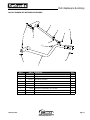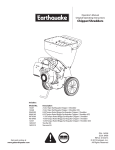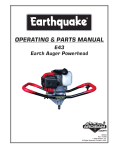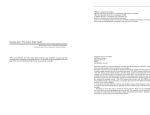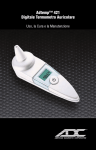Download EarthQuake 9050300 Operator`s manual
Transcript
Operator's Manual Original Operating Instructions Chipper/ Shredders Includes: Model No. 9050300 9050140 9060300 9060140 9070300 9010400 9010140 1692327 1692210 Get parts online at www.getearthquake.com Description 196cc Viper Earthquake Chipper / Shredder 196cc Viper Earthquake Chipper / Shredder (CE) GAS/OIL 8.50 Torque Rated Briggs Earthquake Chipper / Shredder 8.25 Torque Rated Briggs Earthquake Chipper / ShredderRATIO (CE) 11.50 Torque Rated Briggs Earthquake Chipper / Shredder 14.50 Torque Rated Briggs Earthquake Chipper / Shredder 14.50 Torque Rated Briggs Earthquake Chipper / Shredder (CE) Tow Bar Kit Vacuum Kit 50:1 1713250 Rev. 04/19/12 Table of Contents Safety Rules & Information......................................................................................................................................3 Safety Decals............................................................................................................................................................................................................................. 7 Safety Icons....................................................................................................................................................................................................................... 8 Identification Numbers................................................................................................................................................................................................ 9 Initial Assembly..................................................................................................................................................... 10 Features & Controls............................................................................................................................................... 14 Operation............................................................................................................................................................... 15 General Operating Safety..........................................................................................................................................................................................15 Adding Fuel.....................................................................................................................................................................................................................15 Starting the Engine......................................................................................................................................................................................................15 Stopping the Engine...................................................................................................................................................................................................16 Processing Materials....................................................................................................................................................................................................16 Chipping / Shredding Recommendations..........................................................................................................................................................17 Storage.............................................................................................................................................................................................................................17 Regular Maintenance............................................................................................................................................ 18 Maintenance Schedule & Procedures...................................................................................................................................................................18 Check for Loose Hardware........................................................................................................................................................................................18 Check Safety Labels.....................................................................................................................................................................................................18 Inspect Cone, Hopper, & Guards.............................................................................................................................................................................18 Clean Debris from Engine & Chipper.....................................................................................................................................................................19 Inspect / Rotate Shredding Hammers...................................................................................................................................................................19 Inspect Chipping Knives............................................................................................................................................................................................20 Check / Change Engine Air Cleaner.......................................................................................................................................................................20 Replace Spark Plug.......................................................................................................................................................................................................20 Engine Oil Type and Capacity...................................................................................................................................................................................21 Check Engine Oil Level...............................................................................................................................................................................................21 Change Engine Oil........................................................................................................................................................................................................21 Troubleshooting & Repair..................................................................................................................................... 22 Troubleshooting Chart...............................................................................................................................................................................................22 Repair................................................................................................................................................................................................................................23 Specifications......................................................................................................................................................... 25 Parts & Accessories................................................................................................................................................ 25 Parts Explosions & Listings.......................................................................................................................................................................................... 26-32 Certificates of Conformity........................................................................................................................................................................................... 33-39 Warranty...................................................................................................................................................................................................................................40 NOTE: In this manual, “left” and “right” are referred to as seen from the operating position. Page 2 1-800-345-6007 GetEarthquake.com Safety Rules & Information Operating Safety Congratulations on purchasing a superior-quality piece of lawn and garden equipment. Our products are designed and manufactured to meet or exceed all industry standards for safety. Power equipment is only as safe as the operator. If it is misused, or not properly maintained, it can be dangerous! Remember, you are responsible for your safety and that of those around you. Use common sense, and think through what you are doing. If you are not sure that the task you are about to perform can be safely done with the equipment you have chosen, ask a professional: contact your local authorized dealer. Read the Manual The operator’s manual contains important safety information you need to be aware of BEFORE you operate your unit as well as DURING operation. Safe operating techniques, an explanation of the product’s features and controls, and maintenance information is included to help you get the most out of your equipment investment. Be sure to completely read the Safety Rules and Information found on the following pages. Also completely read the Operation section. Children Tragic accidents can occur with children. Do not allow them anywhere near the area of operation. Children are often attracted to the unit and usage activity. Never assume that children will remain where you last saw them. If there is a risk that children may enter the area where you are operating, have another responsible adult watch them. 1-800-345-6007 Page 3 GetEarthquake.com Safety Rules and Information Moving Parts This equipment has many moving parts that can injure you or someone else. However, if you follow all the rules in this book, the unit is safe to operate. The chipper/shredder has spinning blades that can amputate hands and feet. Do not allow anyone near the equipment while it is running! Do not place hands or feet in the hopper or chipper cone, or discharge chute. Thrown Objects This unit discharges debris at high speeds. Always wear protective goggles and do not operate without the debris bag in place. Also, do not allow anyone in the area while the unit is running! If someone does enter the area, shut the unit off immediately until they leave. Organize the work area prior to starting work. Fuel and Maintenance Gasoline is extremely flammable. Its vapors are also extremely flammable and can travel to distant ignition sources. Gasoline must only be used as a fuel, not as a solvent or cleaner. It should never be stored any place where its vapors can build up or travel to an ignition source like a pilot light. Fuel belongs in an approved, plastic, sealed gas can, or in the fuel tank with the cap securely closed. Spilled fuel needs to be cleaned up immediately. Proper maintenance is critical to the safety and performance of your unit. Be sure to perform the maintenance procedures listed in this manual, especially periodically testing the safety system. Page 4 1-800-345-6007 GetEarthquake.com Safety Rules & Information Read these safety rules and follow them closely. Failure to obey these rules could result in loss of control of unit, severe personal injury or death to you, or bystanders, or damage to property or equipment. This unit is capable of amputating hands and feet and throwing objects. The triangle in text signifies important cautions or warnings which must be followed. Preparation 1. Do not operate the equipment without wearing adequate outer garments and safety goggles. Avoid loose-fitting clothes and use protective footwear that will improve footing on slippery surfaces. Training 1. Read the operating and service instructions carefully. Be thoroughly familiar with the controls and the proper use of the equipment. Know how to stop the unit and disengage the control quickly. 2. Keep the area of operation clear of all persons, particularly small children, and pets. General operation 1. Read, understand, and follow all instructions in the manual and on the unit before starting. 2. Do not put hands or feet near rotating parts or under the machine. Keep clear of the discharge opening at all times. 3. Only allow responsible adults, who are familiar with the instructions, to operate the unit (local regulations can restrict operator age). 4. Be sure the area is clear of other people before operating. Stop the unit if anyone enters the area. 5. Never direct discharge material toward anyone. Avoid discharging material against a wall or obstruction. Material may ricochet back toward the operator. 6. Operate the machine only in daylight or good artificial light. 7. Do not operate the unit while under the influence of alcohol or drugs. 8. Always wear eye and hearing protection when operating this unit. 9. Keep in mind the operator is responsible for accidents occurring to other people or property. 10. It is a violation of California Public Resource Code Section 4442 to use or operate the engine on or near any forestcovered, brush-covered, or grass-covered land unless the exhaust system is equipped with a spark arrester meeting any applicable local or state laws. Other states or federal areas may have similar laws. 11. Always operate the chipper/shredder outdoors, on a firm, level, earthen or grassy surface where the unit will be stable and stay in position. Never attempt to operate the unit on a slope, or on a wet or slippery surface where you could slip and fall toward the chipper cone or hopper openings. 12. Never operate the chipper/shredder on asphalt, concrete, or other hard surfaces as material being ejected out of the discharge chute could ricochet, causing injury to you or bystanders. 13. Always obey the size limitations for tree limbs and branches stated in the Waste Materials Guide portion of this manual. 14. Never leave the machine running unattended. Always turn off the engine, wait for the rotor to come to a complete stop, and disconnect the spark plug before leaving the area. Always move the unit to a safe storage area when not in use. 15. Always maintain secure footing and solid balance while starting or operating the chipper/shredder. Never lean directly over the machine. 16. Always stand to the side of the chipper cone when feeding tree limbs and branches into the unit, as tree limbs, branches, and harder woods may kick back while being chipped. 17. Always keep hands out of the chipper cone and shredder hopper when feeding materials. Never wrap fingers tightly around branches as you are feeding them into the unit, as a sudden inward surge could pull your hands and arms into the unit. 18. Never allow material to build up in the discharge area or shredding chamber, as this may cause new material being fed into the machine to kickback with sufficient force to injure you or other bystanders. 19. Never allow material to build up around the engine during chipper/shredder operation. This could result in a fire, or overheating of the engine. 20. Never attempt to reposition or move the chipper/ shredder unit while it is running. Doing so could cause the machine to tip over, and reaching to steady the unit could result in accidental insertion of your hands into the chipper cone or shredder hopper areas. 21. Never continue to operate the machine if it starts making unusual noise or vibration. Shut the engine off immediately, allow the rotor to stop, disconnect the spark plug wire and secure the wire away from the spark plug. Inspect the unit for any signs of damage or foreign material in the chipping or shredding areas. Remove any solid material that may be preventing the unit from operating properly. 22. Never attempt to clear clogs from the chipper cone, shredder hopper or discharge chute while the unit is running. Always shut the engine off, allow the rotor to come to a complete stop, and remove the spark plug wire from the spark plug before removing excess materials. 23. Never attempt to perform any maintenance, repairs, or attachment of accessories while the unit is running. Always shut the unit off, allow the rotor to come to a complete stop, and remove the spark plug wire from the spark plug before beginning these activities. 24. Always make sure that the shredding chamber, shredder hopper, and chipper cone are empty before starting the unit after it has been idle. Attempting to start the unit with material in these areas could cause the engine starting cord to stop suddenly, injuring your hand and fingers, or toppling the unit over. Vibration is generally a warning sign of trouble. 25. Before cleaning, repairing, or inspecting, shut off the engine and make certain that all moving parts have 1-800-345-6007 Page 5 GetEarthquake.com Safety Rules and Information come to a complete stop. Disconnect the spark plug wire and secure the wire away from the spark plug to prevent accidental starting. 26. Do not operate the engine in a confined space where dangerous carbon monoxide fumes can collect. 27. Never operate the machine without proper guards, plates, or other safety protective devices in place. 28. Use only attachments and accessories approved of by the manufacturer of the machine. transporting and storage 1. Always observe safe refueling and fuel handling practices when refueling the unit after transportation or storage. 2. Never store the unit (with fuel) in an enclosed poorly ventilated structure. Fuel vapors can travel to an ignition source (such as a furnace, water heater, etc.) and cause an explosion. Fuel vapor is also toxic to humans and animals. 3. Always use the hopper handle and built-in wheels to move the chipper/shredder. Never lift the unit using the fuel tank for support. If the unit must be lifted , always use at least two people, and always grip the unit securely using the front leg and hopper handle. 4. Always follow the engine manual instructions for storage preparations before storing the unit for both short and long term periods. 5. Always follow the engine manual instructions for proper start-up procedures when returning the unit to service. 6. Never store the unit or fuel container inside where there is an open flame or pilot light, such as in a water heater. Allow unit to cool before storing. Service and Maintenance Safe Handling of Gasoline 1. Extinguish all cigarettes, cigars, pipes, and other sources of ignition. 2. Use only approved gasoline containers. 3. Never remove the gas cap or add fuel with the engine running. Allow the engine to cool before refueling. 4. Never fuel the machine indoors. 5. Never store the machine or fuel container where there is an open flame, spark, or pilot light such as near a water heater or other appliance. 6. Never fill containers inside a vehicle or on a truck bed with a plastic bed liner. Always place containers on the ground away from your vehicle before filling. 7. Remove gas-powered equipment from the truck or trailer and refuel it on the ground. If this is not possible, then refuel such equipment on a trailer with a portable container, rather than from a gasoline dispenser nozzle. Children Tragic accidents can occur if the operator is not alert to the presence of children. Children are often attracted to the unit and the operating activity. Never assume that children will remain where you last saw them. 1. Keep children out of the work area and under the watchful care of another responsible adult. 2. Be alert and turn unit off if children enter the area. 3. Never allow children to operate the unit. Emissions 1. Engine exhaust from this product contains chemicals known, in certain quantities, to cause cancer, birth defects, or other reproductive harm. 2. Look for the relevant Emissions Durability Period and Air Index information on the engine emissions label. Ignition System 1. This spark ignition system complies with Canadian ICES002. Page 6 1-800-345-6007 GetEarthquake.com Safety Rules and Information Safety Decals This unit has been designed and manufactured to provide you with the safety and reliability you would expect from an industry leader in outdoor power equipment manufacturing. Although reading this manual and the safety instructions it contains will provide you with the necessary basic knowledge to operate this equipment safely and effectively, we have placed several safety labels on the unit to remind you of this important information while you are operating your unit. All DANGER, WARNING, CAUTION and instructional messages on your unit should be carefully read and obeyed. Personal bodily injury can result when these instructions are not followed. The information is for your safety and it is important! The safety decals below are on your unit. If any of these decals are lost or damaged, replace them at once. See your local dealer for replacements. These labels are easily applied and will act as a constant visual reminder to you, and others who may use the equipment, to follow the safety instructions necessary for safe, effective operation. Decal - Operating Instructions, North American Models DANGER To avoid serious personal injury from rotating cutting blades, keep hands out of inlet while machine is running. WARNING Avoid Serious Injury or Death • Read and follow the operating instructions. • Know the location and function of all controls. • Wear proper safety goggles and hearing protection. • Never wear loose clothing. • Keep hands and clothing clear of material being pulled into the unit. • Keep hands and feet away from the discharge chute area. • Keep safety devices (guards & shields) in place and working. • Do not operate when children or others are present. • Be sure all moving parts have stopped before placing hands near the cutting blades. • When leaving the machine, shut off the engine. NO HANDS BELOW THIS LINE 1731918 Decal - Danger, Rotating Cutting Blades, North American Models 1731919 Decal - Danger, Rotating Cutting Blades, Warning, Debris, North American Models DANGER DANGER Amputation Hazard Amputation Hazard To avoid serious personal injury from rotating cutting blades, keep hands out of inlet while machine is running. 1732039 WARNING Thrown Objects Hazard To avoid serious personal injury from To avoid serious personal injury from rotating cutting blades, keep hands out discharged debris, never operate of discharge while machine is running. without the discharge bag installed. 1732181 Amputation Hazard Decal - Operating Instructions, CE Models 1731921 1731920 Decal - Danger, Rotating Cutting Blades, CE Models Decal - Danger, Thrown Objects, Do Not Operate Without Collection Bag, CE Models 1-800-345-6007 Page 7 GetEarthquake.com Safety Rules and Information Safety Icons (European Models) Warning: Read Operator’s Manual. Danger: Thrown Objects. Read and understand the Operator’s Manual before using this machine. This machine is capable of throwing objects and debris. Keep bystanders away. Danger: Amputation Hazard. Danger: Thrown Objects. To avoid serious personal injury from rotating cutting blades, keep hands out of inlet while machine is running. This machine is capable of throwing objects and debris. Keep bystanders and children away when engine is running. 1731919 1731919 Danger: Wear Appropriate Safety Equipment. Danger: Do Not Place Hands in the Machine. This machine is capable of throwing objects and debris. Always wear safety goggles while operating. To avoid serious personal injury from rotating cutting blades, keep hands out of inlet while machine is running. Do not place hands in areas where this symbol is present. This machine’s operating sound power level is 109 dB(A) or more. Wear hearing protection while operating. 1731919 1731919 Warning: Disconnect the Spark Plug Wire Before Servicing. Disconnect the spark plug wire, and secure it away from the spark plug before servicing the unit. 1731919 1731919 Page 8 1-800-345-6007 GetEarthquake.com Safety Rules and Information Identification Numbers When contacting your authorized dealer for replacement parts, service, or information you MUST have these numbers. Record your model name/number, manufacturer’s identification numbers, and engine serial numbers in the space provided for easy access. These numbers can be found in the locations shown. NOTE: For location of engine identification numbers, refer to the engine owner’s manual. CE Models: Place the extra copy of the identification tag in the manual. ID Tag PRODUCT Reference Data Model Description Name/Number CE Identification Tag Markings This unit complies with European Harmonized Lawn Mower Standard EN 836, European Machinery Directive 98/37/EC, and European EMC Directive 89/336/EC Unit PART Number Unit SERIAL Number Dealer Name Date Purchased ENGINE Reference Data * Tested according to EN836:1997/A2:2001 ** Tested according to 2000/14/EC Engine Make Engine Model Engine Type/Spec Engine Code/Serial Number ARDISAM, INC. 1160 8th Avenue | Cumberland, WI 54829 | USA Serial No. CE Specifications LBLINFOXXXXXX Model Number: 9060140 / 9010140 Model: XXXXXXX Year: XXXX Type: Chipper Shredder Mass: XX kg Max. Operating Speed: XXXX rpm LPA (dBA): XXX LWA (dBA): XXX Engine Maximum RPMs: 3700 Power Rating: 4 kW Mass: 52kg Noise Guaranteed Sound Power (LwA): 109 dB(A) Noise Sound Pressure Level (LpA): 96 dB(A) Intended Use / Foreseeable Misuse This is a petrol engine-powered chipper/shredder that breaks up leaves and wooded pieces such as tree branches, brush and limbs into smaller volume via a high-speed rotor containing chipping blades and shredding hammers. It shall not be used for any other purpose. 1-800-345-6007 Page 9 GetEarthquake.com Initial Assembly Initial Assembly Install Chipper Cone - All Models 1 . Position the chipper cone (A) over the three 5/16-18 threaded studs protruding from the engine plate, and attach using three 5/16-18 flange nuts (B). 2. Rotate cone and cone base away from engine so cone does not contact engine. 3. Tighten the flange nuts securely. A B Figure 18. Installing the Chipper Cone A. Metal Cone Assembly B. 5/18-18 Flange Nut Page 10 1-800-345-6007 GetEarthquake.com Initial Assembly Install the Hopper - All Models 1. Attach the hopper to the rotor housing. Make sure to engage the metal lip of the hopper liner inside the housing. 2. Secure the hopper to the rotor housing using two 5/16 x 1/2 hex head bolts, two 5/16 flat washers (Figure 19). Do not tighten hardware at this time. 3. See Figure 20. From the inside of the hopper install one 5/16-18 flange nut on each 5/16 weld stud. Finger tighten only at this time. 4. Check that the hopper is seated correctly and tighten all hardware. Figure 20. Installing Hardware Inside the Hopper Install the Handle - All Models 1. Lift the hopper handle up until the outer holes in the handle align with the holes in the shredder hopper and secure with 1/4-20 x 3/4 screws, washers, and nuts (A, Figure 21). Insert the screws from the outside of the shredder hopper. A Figure 21. Installing the Hopper Handle A. 1/4-20 x 3/4 Screw & Nut Figure 19. Attaching the Hopper 1-800-345-6007 Page 11 GetEarthquake.com Attaching hopper extension to hopper For European models only (9050140, 9060140, and 9010140) Tools Required: hopper extension 5/32” Hex drive wrench (i.e: allen wrench) 7/16” Wrench for 1/4-20 flange nut hopper extension NOTE: Assemble extension before adding fuel or engine oil. To attach the hopper extension: flange nut 1) Before bolting the handle into position, slide one hopper exflat washer tension half (1709470) over the rim of the hopper. The groove 1/4-20 bolt around the inside bottom of the hopper extension should fit BALLOON # A RT # SC R IP TIO N over thePrim around the top of theD Ehopper. SEE FIGURE 22. 1 1960507 flange nut flat washer CE/QTY. B O LT 1 / 4 -2 0 X 3 / 4 SB H B LK ZN 1/4-20 HFLTPLK BLK ZN holes are now hopper and NUT hopper extension 7 0 9 4 7 0 the top rimE Xof TE Nthe SIO Nhopper, C H IP P E R Hplace O P P E R aC E1/4-20 x 3/4 aligned 1along bolts (1960507) through each of the four holes in the extension and hopper. Secure bolts in place with the included 17/64 x 5/8 flat washers (1921319) and 1/4-20 flange nuts (1930642). DO NOT fully tighten hardware at this point. SEE FIGURE 22. 16 22)Ensuring 1930642 the 16 3 2 1/4-20 bolt Figure 23 3) Bolt handle into position using appropriate hardware. Lay the unit down, resting the handle on a piece of cardboard to prevent scratching. 4) Follow Step 1 to install the second extension half to the opposite side of the hopper. Again, the bottom groove of the hopper extension should fit over the rim at the top of the hopper. Align the bolt holes between the top of the hopper and bottom of the hopper extension and insert hardware. SEE FIGURE 23. 1/4-20 bolt 5) Place a 1/4-20 x 3/4 bolt (1960507) in each of the three holes along the two seams of the joined hopper extension halves. Secure each bolt with a flat washer and flange nut. DO NOT fully tighten. SEE FIGURE 24. 1/4-20 bolt 1/4-20 bolt 6) Place bolt through each of the two holes on top of the joined hopper extension. Secure with flat washer and flange nut. SEE FIGURE 25. 7) Once all hardware has been inserted, use 5/32” allen wrench and 7/16” wrench to fully tighten all hardware, including those around hopper rim and along the hopper extension seams. Figure 24 1/4-20 bolt 1/4-20 bolt hopper extension hopper extension flange nut flat washer 1/4-20 bolt 3 flange nut flat washer Figure 25 3 1/4-20 bolt 2 1/4-20 bolt Figure 22 1/4-20 bolt 1 Page 12 1-800-345-6007 GetEarthquake.com Initial Assembly Slide bag over discharge chute. Make sure bag noose fits over top of discharge chute and notch in chute bottom. Slide bag over disLift discharge charge chute. chute and slide Make sure bag bag over chute. noose fits bag over top Make sure of discharge chute noose fits over and notch in chute top of discharge chute and notch bottom. in chute bottom. Pull drawstring tight. Pull drawstring tight. Figure 26. Discharge Bag - North American Models Install Discharge Bag This product comes with a discharge bag for collection of debris as it exits the discharge chute. Install the bag as shown in Figure 26 or 27. Add Engine Oil Refer to “Engine Oil Type and Capacity” in the Regular Maintenance section for oil type and fill procedures. Figure 27. Discharge Bag - CE Models Add Fuel Refer to “Adding Fuel” in the Operation section for fuel specifications and filling procedures. 1-800-345-6007 Page 13 GetEarthquake.com Features and Controls Figure 1. Controls Control Functions The information below briefly describes the function of individual controls. Operating requires the combined use of several controls applied in specific sequences. To learn what combination and sequence of controls to use for various tasks see the OPERATION section. Engine Stop / Throttle Control Fuel Tank To remove the cap, turn counterclockwise. The engine stop / throttle control lever controls turn the engine off and controls the engine speed. Move the throttle right to increase engine speed and left to decrease engine speed. Moving the lever all the way to the left stops the engine. Always operate at FULL throttle (lever fully right). Chipper Cone / Shredder Hopper Chipper Cone: The chipper cone is located on the front of the unit next to the engine. Insert branches and tree limbs up to approximately 3” (7.6 cm) in diameter into the chipper cone. NEVER insert hands past the mouth of the cone. Recoil Starter The recoil starter is used to turn the engine over for starting. Shredder Hopper: The shredder hopper is on top of the unit. Leaves and other light waste can be loaded into the shredder hopper. NEVER insert hands into the hopper . Fuel Shut-Off Valve Debris Bag: Use the debris bag to collect the material discharged from the unit. Do not operate the unit without the debris bag in place. The fuel shut-off valve is located below the air cleaner housing. Always close the valve when the unit is not in use. Choke Close the choke for cold starting. Open the choke once the engine starts. A warm engine may not require choking. Move the lever right to close the choke. Page 14 1-800-345-6007 14 GetEarthquake.com Operation General Operating Safety Be sure to read all information in the Safety and Operation sections before attempting to operate this unit. Become familiar with all of the controls and how to stop the unit. Upon start-up and shut-down, you may hear the metalto-metal sound of the triangular hammers and J-hammers positioning themselves on the rotor. This is normal. If this sound continues after the machine has reached full speed, contact your dealer for an inspection of the unit. Overloading the equipment will shorten its life, and can cause mechanical failures. Chipper Operation The chipper is designed to handle tree limbs and branches up to approximately 3” (7,6 cm) in diameter. The chipping knives also permit the processing of course organic matter like corn stalks. Tree branches must be inserted large-end first into the chipper cone. Since occasional kick-backs may occur, always stand off to the side of the unit. Allow the selffeeding action of the unit to draw the sticks in. DANGER The exhaust from this product contains carbon monoxide gas. Carbon monoxide is a colorless, orderless, and tasteless gas that can cause dizziness, nausea, unconsciousness, or even brain damage and death if inhaled for prolonged periods. Operate the unit outdoors in a well ventilated location only. Keep children, pets, and bystanders away. Failure to follow these instructions may result in serious injury or death. Adding Fuel Do not use gasoline containing METHANOL, gasohol containing more than 10% ETHANOL, gasoline additives, or white gas because engine/fuel system damage could result. Shredder Operation The shredder is designed to shred light brush, leaves, and other soft but bulky organic waste. As material is loaded into the shredder hopper it is pulled into the path of the triangular and J-hammers by air flow. Vacuum Attachment (Optional) In addition to the chipper cone and hopper, loose debris may be processed by the Vacuum hose adapter kit. Leaves WARNING To avoid serious personal injury from rotating cutting blades, keep hands out of inlet while machine is running. may be raked directly into the leaf tray where vacuum action will draw them into the shredder. For hard-to-reach areas, the nozzle and hose assembly may be used. The strength of the Vacuum may be changed using the rotating sleeve on the nozzle. (See Vacuum Kit parts explosion on page 28.) Operating Location Select an area with firm, level ground, covered by dirt or grass. Do not operate on wet or slick surfaces, or near bystanders. Locate and organize the materials to be processed so that you don’t have to walk in front of the inlet or discharge openings, and so you have adequate room to work safely. WARNING Gasoline is highly flammable and must be handled with care. Never fill the tank when the engine is still hot from recent operation. Do not allow open flame, smoking or matches in the area. Avoid over-filling and wipe up any spills. To add fuel: 1. Remove the fuel cap (see Figure 1). 2. Fill the tank. Do not overfill. Leave room in the tank for fuel expansion. Refer to your engine manual for specific fuel recommendations. 3. Install and hand tighten the fuel cap. Starting the Engine 1. Set the throttle to FULL. 2. Close the choke. NOTE: A warm engine may not require choking. 3. Place one foot on the front support leg to hold the unit firmly in place. 4. Pull the starting rope out to begin turning the engine over. Pull slowly at first and increase speed with each successive pull. 5. After the engine starts, open the choke and move the engine throttle control to SLOW. Warm up the engine by 1-800-345-6007 Page 15 GetEarthquake.com Operation running it for at least a minute. 6. Set throttle to FULL and begin chipping/shredding. Stopping the Engine NOTE: In the event of an emergency the engine can be stopped by setting the throttle control to STOP. 1. Slide the throttle control fully left to the STOP position. NOTE: Upon start-up and shut-down, you may hear the metalto-metal sound of the triangular hammers and J-hammers positioning themselves on the rotor. This is normal. 2. After the engine has stopped moving, remove the spark plug wire and remove any debris from the unit and engine. Processing Materials Most materials to be processed can be handled more efficiently by following these tips. Chipping Tips: • Prune branches down close to the main branch to make feeding them into the chipper cone easier. Figure 2. Chipping. • Large, hard, dried tree branches that resist chipping can be processed by rotating them as you alternately insert and retract them. • If the material to be chipped is extremely hard, kicks back forcefully when being fed into the chipper cone, or cannot be easily controlled, remove the material immediately and set it aside. • If additional force is required to insert materials into the chipper, the blades probably need to be sharpened. Consult the Troubleshooting and Repair section of this manual, or see your authorized dealer. • Maintain control of the materials you are feeding to prevent them from whipping around. • Do not insert short pieces of material into the chipper cone by hand. Use a larger piece of material to force them into the chipper cone. Shredding Tips • Don’t overload the shredder by dumping large volumes of material into the hopper opening. • Alternate loads of wet and dry material to prevent the discharge from becoming plugged. • Never use any object to force material into the shredding chamber. It could get caught in the shredding hammers and damage the unit. Figure 3. Shredding. Page 16 1-800-345-6007 GetEarthquake.com Operation Chipping & Shredding Recommendations Operation Type of Waste Permitted Size Limitations Notes Shredding Dry or moist organic material Branches and twigs up to 1/2” Alternately chip or shred moist green waste including leaves, plants, diameter and 18” long. with dry waste to avoid plugging of the flowers, fruits, or vegetables. discharge chute. Process at a feeding rate that allows the rotor to keep up and maintain a high rate of speed. Chipping Long, thicker tree limbs or small bunches of smaller sticks grouped together for ease of handling. Tree limbs and branches, or bundles of small sticks grouped for easier handling. Maximum diameter of approximately 3” (7,6 cm). Bulky tree limbs should be pruned close to the main stem. Always use a shorter piece of wood to push end pieces into the chipper cone. Never place hands in the chipper cone. Never chip very hard or dry materials such as kiln dried dimensional lumber (2x4’s etc.) or other building materials. Never use the chipper to process pressuretreated wood products. Vacuum Attachment Light, loose, dry waste such as leaves, grass clippings, or sawdust. Small materials that will not obstruct the vacuum hose. The vacuum is engineered for small, loose waste and for cleaning around decorative landscaping and flower beds. Twigs, wet leaves, and other bulky materials will clog the hose or obstruct the shredding chamber. Storage Before you store your unit for the off-season, read the Maintenance and Storage instructions in the Safety Rules section, then perform the following steps: • Perform engine maintenance and storage measures listed in the engine owner’s manual. This includes draining the fuel system, or adding stabilizer to the fuel (do not store a fueled unit in an enclosed structure - see warning). Before starting the unit after it has been stored: • Check all fluid levels. Check all maintenance items. • Perform all recommended checks and procedures found in the engine owner’s manual. • Allow the engine to warm up for several minutes before use. 1-800-345-6007 Page 17 GetEarthquake.com Regular Maintenance Maintenance Schedule & Procedures The following schedule should be followed for normal care of your unit. SAFETY ITEMS Before Every 5 Every 25 Every 100 Every Each Hours Hours Hours 250 Use Hours Check for loose hardware • Spring & Fall • Check all safety labels • Inspect cone, hopper, and guards. • CHIPPER MAINTENANCE ITEMS Clean debris from engine and chipper. ** Before Every 5 Every 25 Every 100 Every Each Hours Hours Hours 250 Use Hours • • Inspect/Rotate Shredding Hammers Inspect/Rotate Chipping Knives ENGINE MAINTENANCE ITEMS Check Engine Oil Level * Spring & Fall • • Before Every 8 Every 25 Every 50 Every Each Hours Hours Hours 100 Use Hours • Spring & Fall • • Change Engine Oil * ** • Check / Change Engine Air Filter * ** • Replace Spark Plug * * Refer to engine owner’s manual. Change original engine oil after initial break-in period of 5-8 hours. ** More often in hot (over 85° F: 30° C) weather or dusty operating conditions. Check for Loose Hardware Inspect Cone, Hopper, & Guards Service Interval: Every 5 hours; every spring and fall. Inspect the unit, checking for loose hardware or components. Pay special attention to the hardware attaching the chipper cone, hopper, axle, and front leg. Service Interval: Every spring and fall. Check that the chipper cone, shredder hopper, and discharge guards are in place, undamaged, and secure. Replace any damaged or missing parts. Check Safety Labels Service Interval: Every spring and fall. Check that the safety labels are in place and undamaged. Sample illustrations and part numbers of the decals can be found on page 6. Replace any damaged or missing decals. Page 18 1-800-345-6007 GetEarthquake.com Regular Maintenance A Figure 4. Clean Debris from Engine Cooling Fins Figure 5. Inspect Shredder Hammers A. Access Panel Clean Debris from Engine & Chipper Service Interval: Before each use and every 100 hours. The engine requires air flow to cool itself and for combustion. Before each use, clean any debris from the unit especially from around the air shroud intake, air filter, and muffler. Every 100 hours, remove the engine air shroud and clean out any debris from the engine cooling fins at the locations shown in Figure 4. We recommend having this service performed by an authorized dealer. Inspect / Rotate Shredding Hammers Figure 6. Triangular Hammer Wear Area Service Interval: Every 25 Hours, or As Necessary The shredding hammers of this unit can be rotated to provide a new cutting surface as required. The triangular hammers can be rotated twice, then flipped over for a total of 6 sharp cutting surfaces. The J-hammers can be flipped over once. To inspect the shredding hammers: 1. Disconnect the spark plug wire and secure it away from WARNING Amputation hazard. To avoid serious injury from accidental starting, always disconnect the spark plug wire and secure it away from the spark plug when servicing the unit. the spark plug. 2. Remove the small circular access panel (A, Figure 5) from the back of the shredder housing. 3. Inspect the cutting edges of the triangular hammers (Figure 6) and J-hammers (Figure 7). Figure 7. J-Hammer Wear Area Troubleshooting and Repair section. To rotate or replace the shredding hammers, see the 1-800-345-6007 Page 19 GetEarthquake.com Regular Maintenance Inspect Chipping Knives Service Interval: Every 25 Hours, or As Necessary The chipping knives of this unit can be rotated or sharpened to provide a new cutting surface as required. When inspecting the knives be careful to avoid touching the sharpened edges. To inspect the chipping knives: 1. Disconnect the spark plug wire and secure it away from the spark plug. A WARNING To avoid serious injury from accidental starting, always disconnect the spark plug wire and secure it away from the spark plug when servicing the unit. 2. See Figure 8. Remove the nuts securing the chipper cone to the front of the chipper. Remove the chipper cone (A) to access the knives. 3. Using the recoil starter, slowly pull the starter rope to rotate the rotor into position so the blades can be seen. Figure 8. Inspect Chipper Knives A. Chipper Cone To sharpen or replace the chipper knives, see the Troubleshooting and Repair section. Check / Change Engine Air Cleaner Service Interval: Every 25 Hours B C D E The engine air cleaner assembly should be opened, inspected, and the filter element replaced every 25 hours, or as required if debris has built up in the assembly. To replace the air filter and pre-cleaner assembly: 1. Loosen the screw (A, Figure 9) and remove the filter cover (B). 2. Inspect the pre-cleaner (C) and air filter element (D). If either are soiled, then replace. 3. Insert the new pre-cleaner (C) and air filter element (D) inside the filter cover (B). Make sure the arrows on the filter element are pointed up, and the lip of the precleaner covers the bottom filter pleats. 4. Insert the cover tabs (F) into the filter base slots. 5. Tilt the cover up into place and tighten the screw (A). Replace Spark Plug Please contact your authorized dealer to perform this service. A F Figure 9. Change Air Filter. NOTE: This illustration is for general reference only. Some engine models may appear different. Refer to the engine manual for more detailed instruction. A.Screw B. Filter Cover C. Pre-Cleaner (Not included in some engine models) D. Air Filter Element E. Air Filter Base F. Slots and Tabs Page 20 1-800-345-6007 GetEarthquake.com Regular Maintenance Engine Oil Type & Capacity Select a quality engine oil using the chart in Figure 10. 8.5 torque rated models require 5/8 quart (0.6L) of oil. Use oil classified API Service Class SF, SG, SH, SJ or better with SAE Viscosity: Check Engine Oil Level 30 Conventional** Service Interval: Before Each Use Check the engine oil level at the oil fill and level check plug (A, Figure 11). 5W-30 10W-30 Conventional* 1. Stop the engine and wait for all moving parts to stop. 2. Remove the oil fill and level check plug (A, Figure 11) by twisting it counter-clockwise. The oil should be filled up to the mouth of the filler opening as shown in the Figure 11 inset. Change Engine Oil Service Interval: Every 50 Hours 1. Stop the engine and wait for all moving parts to stop. Allow the unit to cool before changing the oil. 2. Remove the oil fill and level check plug (A, Figure 11) by twisting it counter-clockwise. 3. Place an oil drain pan below the engine and remove the oil drain plug (B, Figure 11). Allow the oil to drain completely. 5W-30, 10W-30 Synthetic ˚F -20 0 20 32 40 60 80 100 16 27 38 0 4 *CAUTION: Air cooled engines run hotter than automotive engines. The use of non-synthetic multi-viscosity oils (5W-30, 10W-30, etc.) in temperatures above 40º F (4ºC) will result in higher than normal oil consumption. When using a multi-viscosity oil, check oil level more frequently. ˚C -30 -18 -7 **CAUTION: SAE 30 oil, if used below 40º F (4ºC), will result in hard starting and possible engine bore damage due to inadequate lubrication. Figure 10. Oil Recommendations 4. Reinstall the oil drain plug (B). Tighten the plug to 125 inch pounds (14 Nm) A 5. Add oil to the oil fill hole (A) until the oil level is even with the bottom edge of the oil fill hole (Figure 11 inset). B Figure 11. Oil Fill and Oil Drain A. Oil Fill & Level Check Plug B. Oil Drain Plug 1-800-345-6007 Page 21 GetEarthquake.com Troubleshooting & Repair Troubleshooting Chart While normal care and regular maintenance will extend the life of your equipment, prolonged or constant use may eventually require that service be performed to allow it to continue operating properly. The troubleshooting guide below lists the most common problems, their causes, and remedies. See the information on the following pages for instructions on how to perform most of these minor adjustments and service repairs yourself. If you prefer, all of these procedures can be performed for you by your local authorized dealer. PROBLEM WARNING To avoid serious injury, perform maintenance on the unit only when the engine is stopped. Always disconnect the spark plug wire and fasten it away from the plug before beginning the maintenance, to prevent accidental starting of the engine. CAUSE Engine will not start. 1. 2. 3. 4. 5. 6. 7. REMEDY Out of fuel. Spark plug wire disconnected. Engine controls not set correctly. Spark plug fouled. No compression. Recoil starter pulls with no resistance. No spark. Ignition problem. Old or stale fuel. Add fuel. Reconnect spark plug wire. Refer to Starting in the Operation section. Remove the spark plug, clean or replace. See your authorized dealer. See your authorized dealer. See your authorized dealer. Engine exhaust is black. 1. Dirty air filter. 2. Choke closed. Replace air filter. See engine manual. Open choke. Engine runs but no material is discharged. 1. Discharge chute clogged. 2. Engine not running at full speed. Clean out debris. Set throttle control to FAST. Excessive branch vibration when 1. Chipper knives dull. chipping materials. 2. Tree limbs are extremely hard or dried out. Sharpen or replace chipper knives. Material is not suitable for chipping. Unusual noise or vibration when. 1. Rotor overloaded with material. processing material. 2. Hammers are broken, bent, or loose. 3. Hammers frozen in place. necessary. Allow unit to clear itself before adding more material to the hopper. Check assembly. Tighten or replace as required. Check for obstructions and debris. Repair as Vacuum not working. Install lid. Allow material to dry. Attach hose per instructions (see hose kit). Clear blockage or replace. Set throttle control to FAST. 1. 2. 3. 4. 5. Hopper lid not in place. Material too wet. Hose not attached properly. Hose obstructed or damaged. Engine not running at full RPM. Page 22 1-800-345-6007 GetEarthquake.com Troubleshooting & Repair Figure 12. Removing the Shredder Hopper Figure 13. Removing the Rotor Housing Repair E F Shredding Hammer Rotation and Replacement G The cutting edges of the shredding hammers may eventually wear out requiring rotation of the hammer or replacement if all cutting edges have been dulled. Triangular hammers can be rotated twice after the first edge dulls, then flipped over once and rotated again for a total of 6 edges. J-hammers can be flipped over once for a total of two cutting edges. To rotate the shredding hammers: 1. Turn the engine off and wait for all moving parts to stop. 2. Disconnect the spark plug wire and secure it away from the spark plug. D 3. Detach the shredder hopper from the rotor housing (Figure 12). C WARNING B A To avoid serious injury from accidental starting, always disconnect the spark plug wire and secure it away from the spark plug when servicing the unit. D 4. Remove the rotor cover by removing the hardware that secures it to the main housing (Figure 13). C 5. Note the assembly sequence of the hardware used to secure the hammers (Figure 14). Using a 5/16” allen wrench remove the socket head capscrew (A) and related hardware. 6. Inspect the hammers (G, H), spacer tubes (D, E), and hardware. If the spacer tube (D, E) shows signs of wear, replace it. Inspect and flip, or replace the hammers (G, H). 7. Reassemble the hammers, spacers, washers, and B F A H E Figure 14. Removing Rotor Housing A. B. C. D. Socket Hd. Capscrew Lockwasher, 3/8 Washer, 7/8 Spacer, Long 1-800-345-6007 E. Spacer, Short F. Washer, 3/8 (9070300, 9010400, 9010140 only) G.J-Hammer H. Triangular Hammer Page 23 GetEarthquake.com Troubleshooting & Repair capscrews. Torque the socket head capscrews (A) to 30-35 ft. lbs. (41-47 N.m.)Refer to Figure 14 for assembly. The J-hammer (G) on the opposite side of the rotor faces outward for balanced rotation. Repeat for all the hammers. Chipping Knives Sharpening and Replacement The chipping knives should be sharpened or replaced when tree limbs require extra force to feed into the chipper cone. The chipping knives may be resharpened at a 30 degree angle until the distance between the edge of the blade bevel and the mounting hole is less than 1/16” (1.6mm) (see Figure 17). To inspect, sharpen, or replace the chipping knives: 1. Turn the engine off and wait for all moving parts to stop. WARNING Amputation hazard. To avoid serious injury from accidental starting, always disconnect the spark plug wire and secure it away from the spark plug when servicing the unit. Figure 15. Installing the Chipper Cone 2. Disconnect the spark plug wire and secure it away from the spark plug. 3. Detach the shredder hopper from the rotor housing (see Figure 12). 4. Remove the rotor cover by removing the hardware that secures it to the main housing (see Figure 13). 5. Remove the chipper cone base (Figure 15). A 6. Rotate the rotor assembly so that the socket head capscrews that secure one of the chipper knives can be WARNING Cutting hazard. To avoid serious injury, avoid contacting the sharp cutting edges of the chipping knives. Figure 16. Access Hole A. Access Hole Top View accessed through the rotor cover and access hole (Figure 16). Side View 1/16” Min 7. Using a 1/4” hex wrench, loosen and remove the two socket head capscrews and chipper knife. 8. Inspect, rotate, sharpen, or replace the chipper knife. 9. Reinstall the chipper knife and tighten the socket head capscrews to 18-20 ft. lbs (24-27 N.m.). 10. Rotate the rotor 180 degrees and repeat with the other chipper knife. Reinstall the rotor cover and shredder hopper when completed. 30° Figure 17. Chipper Knife Minimum Cutting Edge Page 24 1-800-345-6007 GetEarthquake.com Specifications NOTE: Specifications are correct at time of printing and are subject to change without notice. * Actual sustained equipment horsepower will likely be lower due to operating limitations and environmental factors. CHASSIS: All Models Chipping CapacityApproximately 3” (7.6 cm) Shredding Capacity 1/2” x 18” Long Chipping Knives2 Shredding Hammers 2 J-hammers, 2 triangular hammers Waste Reduction Ratio Approximately 20:1 Weight Model 9050300 196cc 110 lbs. Model 9050140 196cc 118 lbs. Model 9060300 8.50 Torque Rating 107 lbs. Model 9060140 8.25 Torque Rating 115 lbs. Model 9070300 11.50 Torque Rating 120 lbs. Model 9010400 14.50 Torque Rating 129 lbs. Model 9010140 14.50 Torque Rating 137 lbs. Parts & Accessories Replacement Parts Optional Accessories Replacement parts are available from your authorized dealer. Always use genuine Earthquake Service Parts. Vacuum Kit Model No. 1692327 Tow Bar Kit Model No. 1692210 1-800-345-6007 Page 25 GetEarthquake.com 33 Optional CE metal cone assembly P/N 3550842 28 29 30 31 23 Page 26 GetEarthquake.com 19 8 32 22A 25 10 22 1 18 20 21 26 7 6 3 4 8 11 8 2 24 17 7 4 14A 12 15 16 13A 5 27 13B 14B Parts Explosions & Listings Hopper & engine group 1-800-345-6007 Parts Explosions & Listings Hopper & engine group KEY # PART # DESCRIPTION QTY. KEY # 23 1 1960507 BOLT, SOCKET BUTTON HD, 1/4-20 X 3/4 10 2 1098100 RETAINER, HOPPER GUARD 1 3 1095100 GUARD, HOPPER 1 4 1930642 NUT, FLANGE, 2-WAY LOCK, 1/4-20 14 5 1709603 SUPPORT, HOPPER GUARD 1 6 3621100 HANDLE 1 7 1919326 WASHER, PLAIN, 17/64 X 5/8 X 3/64 8 PART # DESCRIPTION QTY. 100 ENGINE, 14.50 TORQUE RATED BRIGGS INTEK (9010400) 1 31330 ENGINE, 196CC VIPER (9050300 & 9050140) 1 24 1709403 COLLECTION BAG, 24" X 36" 1 25 LBL200201 DECAL, EARTHQUAKE DASH 1 26 1921515 CAPSCREW, HEX HD, 5/16-24 X 3/4 4 27 1960506 BOLT, SOCKET BUTTON HD, 1/4-20 X 7/8 4 8 1931277 NUT, WHIZ, 5/18-18 18 9 3550841 CHIPPER CONE ASSEMBLY, METAL (OPTIONAL) 1 10 1709469 HOPPER, RED 1 29 3550813 PANEL, CONE TOP FLANGE 1 11 2005612 SAFETY GOGGLES 1 30 3550840 COVER, CONE FLAP 1 1926106 CAPSCREW, HEX, 5/16-18 X 3-1/4 GR5 1 31 3550815 WELDMENT, CONE 1 13A 3685100 DEFLECTOR 1 13B 1709556 DEFLECTOR, FIXED (EUROPEAN MODELS) 1 14A 1732181 DECAL, DANGER (U.S. Version) 1 14B 1731921 DECAL, DANGER (CE EUOPEAN) 15 1960519 NUT, PUSH, 1/2 2 16 1714252 WHEEL & TIRE ASSEMBLY, 11 X 1.75 2 17 1924361 WASHER, PLAIN, 17/32 X 1-1/4 X 5/64 2 18 1928635 SCREW, TAPTITE, 3/8-16 X 1-1/4 4 19 1713099 KICKSTAND ROD 1 20 1925205 CAPSCREW, HEX, 5/16-18 X 5/8 1 21 1917356 LOCKWASHER, 5/16 10 22 1713281 ENGINE PLATE ASSEMBLY 1 12 22A 23 4321 ADAPTER PLATE (9050300 & 9050140 ONLY) Metal Cone Assembly Parts 28 32 33 8930B BOLT, 1/4X3/4 HH GR5 BLK ZN 48752B NUT, FLANGED, TOP LOCK 1/4-20 3550814 PANEL CONE TOP EURO EUROPEAN MODELS ONLY 4 4 1 ADDITIONAL PARTS (NOT SHOWN) - 1709480 BASE PLATE, ENGINE 1 - 1713200 SPACER, BRIGGS ENGINE 1 - 1713201 PLATE, KICKSTAND, BRIGGS ENGINE 1 1713203 PLATE, KICKSTAND, BRIGGS ENGINE, 14.50 TORQUE RATED 1 - 1732039 DECAL, DANGER (U.S. VERSION) CONE 1 - 1731920 DECAL, DANGER (CE EUROPEAN VERSON) CONE 1 2 1718055 ENGINE, 8.25 TORQUE RATED BRIGGS CE (9060140) 1 600 ENGINE, 8.50 TORQUE RATED BRIGGS INTEK HORZ SHAFT (9060300) 1 700 ENGINE, 11.50 TORQUE RATED BRIGGS (9070300) 1 113 ENGINE, 14.50 TORQUE RATED BRIGGS CE (9010140) 1 1-800-345-6007 Page 27 GetEarthquake.com Parts Explosions & Listings Housing & rotor group 10 10 1 4 6 5 7 9 8 11 10 2 2 29 16 12 13 12 17 12 28 14 2 30 18 15 3 19 26 20 19 21 31 23 31 22 27 19 25 22 27 19 24 Page 28 23 25 1-800-345-6007 GetEarthquake.com Parts Explosions & Listings housing & rotor group KEY # PART # DESCRIPTION QTY. KEY # PART # DESCRIPTION QTY. 21 1916950 NUT, HEX 3/8-16 2 1 3525100 LINER, HOPPER 1 2 1917356 LOCKWASHER, SPLIT 5/16 10 22 1709614 SPACER, TUBE 4 3 6518100 CAPSCREW, SOCKET HD 3/8-16 X 5/8 2 23* 4 4 1930642 NUT, 2-WAY LOCK 1/4-20 2 1709616 SPACER, 3/4" O.D. X 3/4" LONG (9070300, 9010400, 9010140) 5 1919326 WASHER, FLAT 1/4 2 4 6 1960507 BOLT, SOCKET BUTTON HD, 1/4-20 X 3/4 2 1713207 SPACER, 1" O.D. X 33/64" LONG (9060300, 9060140, 9050300, 9050140) 7 1731918 DECAL, CAUTION (U.S VERSION) 1 24 3307612 HAMMER, TRIANGULAR 2 25 1960508 CAPSCREW, HEX SOCKET HD W/ PATCH 3/8-16 X 2 GR8 4 26 3307100 J HAMMER 2 27 1924940 WASHER, FLAT 7/8" O.D. 4 28 3521100 HOUSING, ROTOR 1 29 3501100 HOUSING, FAN 1 30 3505100 AXLE ASSEMBLY 1 31 1676435 WASHER, PLAIN 1/2 X 1-1/4 X 3/16 4 - 1921333 BOLT, HEX HD CAPSCREW, 5/16-18 X 1 GR5 1 - 1714177 ROTOR ASSEMBLY 1 - 1685698 ROTOR KIT (INCLUDES KEY #'S: 2, 17, 22, 23, 26, 29) 1 - 1660071 ROTOR HAMMERS & KNIVES ASSEMBLY (9050300, 9050140, 9060300, 9060140 MODELS) 1 - 1660092 ROTOR HAMMERS & KNIVES ASSEMBLY (9070300, 9010400, 9010140 MODELS) 1 1731919 DECAL, CAUTION (CE, EUROPEAN) 8 6005100 CAPSCREW, SOCKET HD 5/16-28 X 1/2 2 9 1919438 NUT, NYLOCK 5/16-18 2 10 1931277 NUT, HEX FLANGE 5/16-18 7 11 3520100 COVER, ROTOR HOUSING 1 12 1920787 CAPSCREW, HEX HD 5/16-18 X 1/2 8 13 3315612 CHIPPER KNIFE 2 14 15* 905100 KEY 1/4 SQ. X 1-7/8 1 3299100 SPACER, ROTOR, .822" LONG (9060300, 9060140, 9050300, 9050140) 1 1713206 SPACER, ROTOR, .72" LONG (9070300, 9010400, 9010140) 1 16 1924874 WASHER, FLAT 5/16 2 17 1660071 ROTOR HAMMERS & KNIVES ASMY 5/14 CS (9060300, 9060140, 9050300, 9050140) 1 1660092 ROTOR HAMMERS & KNIVES ASMY 8/14 CS (9070300, 9010400, 9010140) 1 18 6005612 CAPSCREW, SOCKET HD 5/16-24 X 5/8 4 19 1916965 LOCKWASHER, SPLIT 3/8 7 20 6516100 CAPSCREW, SOCKET HD 3/8-24 X 2 1 * Measure length to determine which spacer to use. 1-800-345-6007 Page 29 GetEarthquake.com Parts Explosions & Listings 1692210 vacuum kit (optional accessory) 14 13 1 3 12 15 11 2 7 4 5 10 9 9 6 KEY # 8 PART # DESCRIPTION QTY. 1 1021100 ADAPTER 1 2 1023100 COUPLER 1 3 1025100 PLUG, CAP 1 4 1035100 HOSE, 4" DIA. X 10' LONG 1 5 1027100 LEAF TRAY 1 6 1030100 NOZZLE 1 7 1024100 RING, NOTCHED, 5" DIA. X 3" LONG 1 8 1960294 NUT, HEX FLANGE, 1/4-20 1 9 1921319 WASHER, 1/4 2 10 6041612 BOLT, PHILLIPS TRUSS HD, 1/4-20 X 1-1/2 1 11 1026100 HANDLE 1 12 1028100 GRIP, HANDLE 1 13 5001612 DECAL, DANGER 1 14 1709467 HOPPER LID, RED 1 15 1919326 WASHER, FLAT, 5/16 3 1732039 DECAL, DANGER 1 - Page 30 1-800-345-6007 GetEarthquake.com Parts Explosions & Listings 1692327 tow bar kit (optional accessory) 3 9 6 8 4 5 2 7 5 5 1 KEY # PART # DESCRIPTION QTY. 1 1713352 BENT ARM ASSEMBLY 1 2 1713414 ROD ASSEMBLY 1 3 1713357 ROD HOLDER ASSEMBLY 1 4 1710726 PIN, CLEVIS, 5/16 X 1-1/2 4 5 1918196 PIN, QUICK, 3/32 X 1-7/8 5 6 1925205 BOLT, HEX HD CAPSCREW, 5/16-18 X 5/8 GR5 1 7 1423B BOLT, HEX HD CAPSCREW, 5/16-18 X 2 GR5 1 8 1919438 NUT, HEX LOCK, 5/16-18 1 9 118053 PIN, ROUND HD, 3/8 X 2 1 1-800-345-6007 Page 31 GetEarthquake.com HOPPER EXTENSION Parts Explosion, PARTS LIST AND FULL ASSEMBLY (CE EUROPEAN MODELS ONLY) 33 33 22 3 1,1 4 2 1 KEY # PART NO. DESCRIPTION QTY. 1 1960507 Bolt 1/4-20 x 3/4 sbh blk zn 16 2 1930642 Nut 1/4-20 hfltplk blk zn 16 3 179470 Extension chipper hopper CE 2 4 1921319 washer, plain 17/64 x 5/8 x 3/64 (NOT SHOWN) 16 Page 32 1-800-345-6007 GetEarthquake.com 8.25 Torque Rated Certificate of Conformity 1-800-345-6007 Page 33 GetEarthquake.com Page 34 1-800-345-6007 GetEarthquake.com 1-800-345-6007 Page 35 GetEarthquake.com Page 36 1-800-345-6007 GetEarthquake.com 1-800-345-6007 Page 37 GetEarthquake.com Page 38 1-800-345-6007 GetEarthquake.com 14.5 Torque Rated Certificate of Conformity 1-800-345-6007 Page 39 GetEarthquake.com CHIPPER/SHREDDERS 1-YEAR Limited Warranty Terms and Conditions Ardisam, Inc., a manufacturing company, warrants this Earthquake® CHIPPER/SHREDDER to be free from defects in the material or workmanship for a period of one year from the date of purchase. During the one year warranty of this product, Ardisam will furnish, at its discretion, parts and labor to correct any defect caused by faulty material or workmanship. Any unit used in a commercial application is covered for a period of 90 days after purchase. If warranty work needs to be done, contact your place of purchase or Ardisam, Inc. for an authorized service center in your area. Ardisam will make the necessary repairs if a service center is not available. To obtain warranty service and/or replacement instructions, you must have prior approval from Ardisam before shipping your package to us by calling our customer service department at 1-800-345-6007 Monday through Friday from 8 a.m. to 5 p.m. for a return material authorization number (RMA#). All items must be shipped prepaid. Ardisam, Inc. will at no charge, repair or replace, at their discretion, any defective part which falls under the conditions stated above. Ardisam retains the right to change models, specifications and price without notice. This product if used as intended, will give you years of trouble free service. We hope you will enjoy the quality of our products for years to come. For replacement parts, phone 1-800-345-6007 or go online to www.GetEarthquake.com. This warranty applies to the original owner with a proof of purchase and is not transferable. It supersedes all other warranties either expressed or implied and all other obligations to liabilities on our part. Ardisam, Inc. does not assume, and does not authorize any other person to assume for us, any liability in connection with the sale of our products. The warranty applies only to products which have not been subjected to negligent use, misuse, alteration, accident or repairs made by anyone not certified by Ardisam, Inc. This guarantee is void unless the warranty card is properly filled out and received by Ardisam, Inc., within 30 days of purchase or go to www.GetEarthquake.com for online registration. Earthquake A Division of Ardisam, Inc. 1160 Eighth Avenue; P.O. Box 666 Cumberland, Wisconsin 54829 1-800-345-6007 · Fax (715) 822-4180 E-mail: [email protected] NOTES _______________________________________________________________________________________________________ _______________________________________________________________________________________________________ _______________________________________________________________________________________________________ _______________________________________________________________________________________________________ _______________________________________________________________________________________________________ _______________________________________________________________________________________________________ _______________________________________________________________________________________________________ _______________________________________________________________________________________________________ _______________________________________________________________________________________________________ _______________________________________________________________________________________________________ _______________________________________________________________________________________________________ _______________________________________________________________________________________________________ _______________________________________________________________________________________________________ _______________________________________________________________________________________________________ _______________________________________________________________________________________________________ _______________________________________________________________________________________________________ _______________________________________________________________________________________________________ _______________________________________________________________________________________________________ _______________________________________________________________________________________________________ _______________________________________________________________________________________________________ _______________________________________________________________________________________________________ _______________________________________________________________________________________________________ _______________________________________________________________________________________________________ _______________________________________________________________________________________________________ _______________________________________________________________________________________________________ _______________________________________________________________________________________________________ _______________________________________________________________________________________________________ _______________________________________________________________________________________________________ 1-800-345-6007 Page 41 GetEarthquake.com NOTES _______________________________________________________________________________________________________ _______________________________________________________________________________________________________ _______________________________________________________________________________________________________ _______________________________________________________________________________________________________ _______________________________________________________________________________________________________ _______________________________________________________________________________________________________ _______________________________________________________________________________________________________ _______________________________________________________________________________________________________ _______________________________________________________________________________________________________ _______________________________________________________________________________________________________ _______________________________________________________________________________________________________ _______________________________________________________________________________________________________ _______________________________________________________________________________________________________ _______________________________________________________________________________________________________ _______________________________________________________________________________________________________ _______________________________________________________________________________________________________ _______________________________________________________________________________________________________ _______________________________________________________________________________________________________ _______________________________________________________________________________________________________ _______________________________________________________________________________________________________ _______________________________________________________________________________________________________ _______________________________________________________________________________________________________ _______________________________________________________________________________________________________ _______________________________________________________________________________________________________ _______________________________________________________________________________________________________ _______________________________________________________________________________________________________ _______________________________________________________________________________________________________ _______________________________________________________________________________________________________ Page 42 1-800-345-6007 GetEarthquake.com NOTES _______________________________________________________________________________________________________ _______________________________________________________________________________________________________ _______________________________________________________________________________________________________ _______________________________________________________________________________________________________ _______________________________________________________________________________________________________ _______________________________________________________________________________________________________ _______________________________________________________________________________________________________ _______________________________________________________________________________________________________ _______________________________________________________________________________________________________ _______________________________________________________________________________________________________ _______________________________________________________________________________________________________ _______________________________________________________________________________________________________ _______________________________________________________________________________________________________ _______________________________________________________________________________________________________ _______________________________________________________________________________________________________ _______________________________________________________________________________________________________ _______________________________________________________________________________________________________ _______________________________________________________________________________________________________ _______________________________________________________________________________________________________ _______________________________________________________________________________________________________ _______________________________________________________________________________________________________ _______________________________________________________________________________________________________ _______________________________________________________________________________________________________ _______________________________________________________________________________________________________ _______________________________________________________________________________________________________ _______________________________________________________________________________________________________ _______________________________________________________________________________________________________ _______________________________________________________________________________________________________ 1-800-345-6007 Page 43 GetEarthquake.com Earthquake®, Division of Ardisam, Inc. 1160 8th Avenue, PO Box 666 Cumberland, WI 54829 800-345-6007 | Fax 715-822-2223 Email: [email protected] Check for parts online at www.earthquake.com or call 800-345-6007 M-F 8-5