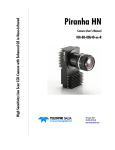Download Dalsa Piranha HN HN-80-08k40-R User`s manual
Transcript
TDI Line Scan Camera with Enhanced QE in Near-Infrared Piranha HS NIR Camera User’s Manual HN-80-08k40-xx-R 15 October 2012 03-032-20135-01 www.teledynedalsa.com 2 Piranha HN RoHS User Manual © 2012 Teled yne DALSA. All inform ation provid ed in this manual is believed to be accurate and reliable. No responsibility is assum ed by Teled yne DALSA for its use. Teled yne DALSA reserv es the right to make changes to this inform ation w ithout notice. Reprod uction of this manual in whole or in part, by any m eans, is prohibited w ithout prior perm ission having been obtained fr om Teled yne DALSA. About Teledyne Technologies and Teledyne DALSA, Inc. Teled yne Technologies is a lead ing provid er of sophisticated electronic subsystem s, instrum entation and com m unication prod uct s, engineered system s, aerospace engines, and energy and pow er generation system s. Teled yne Technologies‘ operations are prim arily located in the United States, the United Kingdom and Mexico. For more inform ation, visit Teled yne Technologies‘ w ebsite at w w w.teled yne.com. Teled yne DALSA, a Teled yne Technologies com pany, is an international lead er in high performance d igital im aging and sem icond uctors w ith approxim ately 1,000 em ployees world w id e, headquartered in Waterloo, Ontario, Canad a. Established in 1980, the com pany d esigns, develops, manufactures and markets d igital im aging prod ucts and solutions, in add ition to provid ing MEMS prod ucts and services. For more inform ation, visit Teled yne DALSA‘s w ebsite at ww w .teled ynedalsa.com . Support For further inform ation not includ ed in this manual, or for inform ation on Teled yne DALSA‘s extensive line of im age sensing prod ucts, please contact: North America Europe Asia Pacific 605 McMurray Rd Waterloo, ON N2V 2E9 Canad a Felix-Wankel-Str. 1 82152 Krailling Germ any Tel: 519 886 6000 Fax: 519 886 8023 Tel: +49 89 89 54 57 3-80 Fax: +49 89 89 54 57 3-46 Ikebukuro East 13F 3-4-3 H igashi-Ikebukuro Toshim a-ku, Tokyo 170-0013 Japan Em ail: sales.am ericas@teled ynedalsa.com Em ail: sales.europe@teled ynedalsa.com Tel: 81 3 5960 6353 Fax: 81 3 5960 6354 Em ail: sales.asia@teled yned alsa.com 03-032-20135-01 Teledyne DALSA Piranha HN RoHS User Manual 3 Contents Contents _____________________________________________________________________________ 3 1. The Piranha HS NIR Camera ______________________________________________________________ 5 Camera Highlights ............................................................................................................................................................. 5 Camera Performance Specifications .................................................................................................................................. 6 Image Sensor ..................................................................................................................................................................... 8 Responsivity ....................................................................................................................................................................... 9 2. Quick, Simple Steps to Acquire an Image _____________________________________________________ 10 2. Camera Hardware Interface ______________________________________________________________ 11 Installation Overview ......................................................................................................................................................... 11 Input / Output Connectors and LED ................................................................................................................................... 11 LED Status Indicator ....................................................................................................................................... 11 Power Connector ............................................................................................................................................. 12 Camera Link Data Connector .......................................................................................................................... 12 Input Signals, Camera Link ............................................................................................................................ 14 Output Signals, Camera Link .......................................................................................................................... 14 3. Mechanical Interface ___________________________________________________________________ 15 Lens Mounts ....................................................................................................................................................................... 16 Optical Interface................................................................................................................................................................. 16 Illumination .................................................................................................................................................... 16 Light Sources ................................................................................................................................................... 16 Filters .............................................................................................................................................................. 16 Lens Modeling ................................................................................................................................................. 16 4. Software Interface: How to Control the Camera _________________________________________________ 18 Camera Help Screen ....................................................................................................................................... 19 First Power Up Camera Settings ........................................................................................................................................ 21 Command Categories......................................................................................................................................................... 22 Selecting TDI or Area Mode Operation ........................................................................................................... 23 Selecting the Number of CCD Integration Stages ........................................................................................... 23 Setting the Camera’s CCD Shift Direction ....................................................................................................... 24 Increasing Sensitivity with Binning ................................................................................................................. 25 Exposure Mode and Line/Frame Rate ............................................................................................................ 30 How to Set Exposure Mode and Line/Frame Rate .......................................................................................... 30 Setting the Exposure Mode ............................................................................................................................. 30 Exposure Modes in Detail ............................................................................................................................... 31 Setting Frame Rate ......................................................................................................................................... 32 Maximum Line Rate Calculations ................................................................................................................... 33 Camera Output Format...................................................................................................................................................... 34 How to Configure Camera Output................................................................................................................... 34 Teledyne DALSA 03-032-20135-01 4 Piranha HN RoHS User Manual Setting the Camera Link Mode ....................................................................................................................... 37 Setting the Camera Throughput ..................................................................................................................... 37 Setting the Pixel Readout Direction ................................................................................................................ 38 Setting a Region of Interest ............................................................................................................................ 39 Digital Signal Processing Chain ...................................................................................................................... 39 Processing Chain Overview and Description ................................................................................................... 39 Digital Processing..................................................................................................................................................... 40 Setting the Camera Gain ................................................................................................................................ 41 Calibrating the Camera to Remove Non-Uniformity (Flat Field Correction) .................................................. 42 Digital Signal Processing ................................................................................................................................ 46 Saving and Restoring Settings ........................................................................................................................................... 48 Saving and Restoring Factory and User Settings ............................................................................................ 48 Saving and Restoring PRNU and FPN Coefficients ......................................................................................... 51 Rebooting the Camera .................................................................................................................................... 52 Diagnostics ......................................................................................................................................................................... 52 Generating a Test Pattern .............................................................................................................................. 52 Returning Video Information .......................................................................................................................... 52 Returning a Single Line of Video .................................................................................................................... 53 Returning Averaged Lines of Video ................................................................................................................ 53 Temperature Measurement ............................................................................................................................ 54 Voltage Measurement ..................................................................................................................................... 54 Camera Frequency Measurement ................................................................................................................... 54 Returning Camera Settings................................................................................................................................................ 54 Returning All Camera Settings with the Camera Parameter Screen .............................................................. 54 Returning Camera Settings with Get Commands............................................................................................ 56 Appendix A: Error Handling and Command List ___________________________________________________ 57 Error Handling ................................................................................................................................................................... 57 Commands: Quick Reference ............................................................................................................................................. 58 Appendix B: Quick Setup and Image Acquisition __________________________________________________ 62 Appendix C: EMC Declaration of Conformity _____________________________________________________ 66 Appendix D: CCD Handling Instructions ________________________________________________________ 67 Electrostatic Discharge and the CCD Sensor ...................................................................................................................... 67 Protecting Against Dust, Oil and Scratches ........................................................................................................................ 67 Cleaning the Sensor Window ............................................................................................................................................. 68 Revision History ________________________________________________________________________ 69 03-032-20135-01 Teledyne DALSA Piranha HN RoHS User Manual 5 1. The Piranha HS NIR Camera Camera Highlights Features 8192 p ixels, 7 µm x 7 µm p ixel p itch, 90% fill factor 16 tap s, bid irectional TDI 281 m egap ixels/ second throu ghp u t 34 kH z line rate 100x antibloom ing Broad band resp onsivity: 1240 DN 8-bit / (nJ / cm ) @ 0 d B N ear-Infrared resp onsivity at 1000 nm of 430 DN 8-bit (nJ / cm ) 6 ind ep end ently stage-selectable Tim e Delay and Integration (TDI) im aging regions for rem arkable u ser-controlled sensitivity RoH S and CE com p liant 2 2 Programmability Serial interface (ASCII, 115,200 bau d ), throu gh Cam era Link™. Program m able gain, offset, fram e and fram e rates, trigger m od e, test p attern ou tp u t, and cam era d iagnostics. Mirroring and forw ard / reverse control. Selectable Area or TDI Mod e of op eration. Area Mod e facilitates cam era alignm ent and focu sing. Area m od e can also be u sed for regu lar op eration. Selectable p ixel size (2x2 and 4x4 binning). Flat-field correction—m inim izes lens vignetting, non -u niform lighting, and sensor FPN and PRN U. Selectable Base, Med iu m , or Fu ll Cam era Link configu ration. Teledyne DALSA 03-032-20135-01 6 Piranha HN RoHS User Manual Description The Piranha H S N IR cam era fam ily rep resent Teled yne DALSA's latest generation of high sensitivity, TDI based cam eras. The cam era fam ily m axim izes system throu ghp u t. All cam eras are cap able of bid irectionality w ith u p to 256 stages of integration. Applications This cam era is id eal for ap p lications requ iring high sp eed , su p erior im age qu ality, and high resp onsivity in visible and N IR light. These ap p lications inclu d e: Solar cell insp ection Postal sorting (flats) Flat p anel d isp lay insp ection Printed circu it board insp ection H igh p erform ance d ocu m ent scanning Large w eb insp ection Low -light ap p lications Camera Performance Specifications Table 1: Performance Specifications Model Features and Specifications HN-80-08k40 Im ager Form at Resolution Pixel Fill Factor CCD Bid irectional TDI 8196 pixels x 256 stages 90 % Pixel Size 7 µm x 7 µm Output Form at (# of Cam era Link taps) 2, 4 or 8 Stage Selection 16, 64, 128, 192, 240, 256 stages Antibloom ing 100 x CCD Shift Direction Change 0.02 second s Optical Interface Model Back Focal Distance Sensor Alignm ent (aligned to sid es of cam era) Lens Mount H ole1 03-032-20135-01 HN-80-08k40 6.56 ± 0.25 m m ± 0.05 m m x ± 0.05 m m y ± 0.25 m m z ± 0.2 z M72 x 0.75 Teledyne DALSA Piranha HN RoHS User Manual 7 Cam era Size Mechanical Interface HN-80-08k40 80 (l) x 150 (h) x 65 (w ) Mass 650 g Connectors 6 pin m ale H irose, pow er Model MDR26 fem ale, d ata Electrical Interface HN-80-08k40 Model + 12 to + 15 ± 5 % Volts DC Input Voltage Pow er Dissipation 18.5 W 2 Operating Tem perature 3 0 to 50 °C Bit Wid th 8 or 12 bit user selectable bits Output Data Configuration Base, Med ium or Full Cam era Link Operating Ranges HN-80-08k40 Model Maxim um Line Rate 34 kH z Data Rate Selectable 80, 160, 320 or 640 Mpix / sec Gain 0 to +20 d B Calibration Tim e 4.3 second s Performance Min Dynam ic Range Rand om N oise DN 8bit rm s SEE pJ / cm Gain 0 dB Typ Ma x 1000 2 0.25 1.8 Max 2.5 200 2 N EE p J / cm Analog Broad band Responsivity 2 (DN 8bit / nJ / cm ) FPN DN p -p PRN U DN 8bit p -p Saturation Outpu t Am plitud e DN 8bit DC Offset DN 8bit 1333 0.18 Gain +20 dB Typ Min 0.15 1240 0.2 0.13 1.33 1 3 0.93 12.9 255 typ 3 m in 5 typ 6 m ax Test conditions for all models, unless otherwise noted: TDI m od e of operation. These specifications are not guaranteed for area m od e of operation. Line Rate: 10 kH z. N om inal Gain setting. Light Source: Broad band Quartz H alogen, 3250 k, w ith 700 nm IR cut-off filter installed . All Max specifications are valid over a 0-50 °C tem perature range. All Typ specifications are m easured at 25 °C. Teledyne DALSA 03-032-20135-01 8 Piranha HN RoHS User Manual All values are referenced at 8-bit. 1. Maxim um using highest Cam era Link m od e and m axim um line rate. 2. Measured at the front plate. Image Sensor The cam era u ses Teled yne DALSA‘s new est bid irectional TDI sensors. The cam era can be configu red to read ou t in either Forw ard or Reverse CCD shift d irection. Read ou t d irection is controlled by the softw are com m and scd. 1R 2R 3R 4R 5R 6R 7R 8R 9R 10R 11R 12R 13R 14R 15R 16R CCD Tap Reverse CCD Readout Shift Register 6 Isolation Rows 256 STG TDI Imaging Region 7µm x 7µm pixels 192 STG 256 TDI Rows 240 STG 128 STG 64 STG 1 9 1 8 n m u lo C I D T 2 9 1 8 n m u lo C I D T TDI Column 8191 TDI Column 8192 2 n m u l o C ID T TDI Column 1 TDI Column 2 1 n m u lo C ID T 16 STG 61/4 Isolation Rows Forward CCD Readout Shift Register CCD Tap 1F 2F 3F 4F 5F 6F 7F 8F 9F 10F 11F12F 13F 14F15F16F Figure 1: 16 Tap Sensor Block Diagram (HN-80-08k40) 03-032-20135-01 Teledyne DALSA Piranha HN RoHS User Manual 9 1800 HS-8K Responsivity: 1x 1600 HN-8K Responsivity: 1x HN-8K QE (%) 1400 HS-8K QE (%) 1200 70 60 50 1000 40 800 30 600 QE (%) Responsivity DN8bit/(nJ/cm2) Responsivity 20 400 10 200 0 400 500 600 700 800 900 1000 0 1100 Optical Wavelength (nm) Figure 2: Responsivity Teledyne DALSA 03-032-20135-01 10 Piranha HN RoHS User Manual 2. Quick, Simple Steps to Acquire an Image For u sers w ho are fam iliar w ith Cam era Link cam eras, have a basic u nd erstand ing of their im aging requ irem ents, and w ho are p rim arily interested in evalu ating the cam era, an overview of the step s requ ired to get this cam era op erational and acqu ir ing im ages qu ickly can be fou nd in Ap p end ix B: Qu ick Setu p and Im age Acqu isition . 03-032-20135-01 Teledyne DALSA Piranha HN RoHS User Manual 11 2. Camera Hardware Interface Installation Overview When installing you r cam era, you shou ld take these step s: This installation overview assumes you have not installed any system components yet. 1. Pow er d ow n all equ ip m ent. 2. Follow the m anu factu rer‘s instru ctions to install the fram e grabber (if ap p licable). Be sure to observe all static precautions. Install any necessary im aging softw are. 3. 4. Before connecting p ow er to the cam era, test all p ow er su p p lies. Ensure that all the correct voltages are present at the camera end of the pow er cable. Pow er su p p lies m u st m eet the requ irem ents d efined in the Pow er Connector section. 5. Insp ect all cables and connectors p rior to installation. Do not u se d am aged cables or connectors or the cam era m ay be d am aged . 6. Connect Cam era Link and p ow er cables. 7. After connecting cables, ap p ly p ow er to the cam era. 8. Check the d iagnostic LED. You m u st also set u p the other com p onents of you r system , inclu d ing light sou rces, cam era m ou nts, host com p u ters, op tics, encod ers, and so on. Input / Output Connectors and LED The cam era u ses: One d iagnostic LED for m onitoring the cam era. Tw o high-d ensity 26-p in MDR26 connectors for Cam era Link control signals, d ata signals, and serial com m u nications. One for base, m ed iu m or fu ll configu ration (labelled ―CON TROL & DATA 1‖) and one for m ed iu m or fu ll configu ration (―CON TROL 2‖). One 6-p in H irose connector for p ow er.. LED Status Indicator The cam era is equ ip p ed w ith a red / green LED u sed to d isp lay the op erational statu s of the cam era. The table below su m m arizes the op erating states of the cam era and the corresp ond ing LED states. When m ore than one cond ition is active, the LED ind icates the cond ition w ith the highest p riority. Error and w arning states are accom p anied by corresp ond ing m essages fu rther d escribing the cu rrent cam era statu s. Table 2: Diagnostic LED Priority Color of Status LED Meaning 1 Flashing Red Fatal Error. Cam era tem peratu re is too high and cam era therm al shutd ow n has occurred or a pow er on failure has been d etected . 2 Solid Red Warning. Loss of functionality. 3 Flashing Green Cam era initialization or executing a long com m and (e.g., flat field Teledyne DALSA 03-032-20135-01 12 Piranha HN RoHS User Manual Priority Color of Status LED Meaning correction com m and ccf) 4 Solid Green Cam era is operational and functioning correctly. Power Connector Figure 3: Hirose 6-pin Circular Male—Power Connector Table 3: Hirose Pin Description Pin Description Pin Description 1 Min +12 to Max +15VDC 4 GN D 2 Min +12 to Max +15VDC 5 GN D 3 Min +12 to Max +15VDC 6 GN D The cam era requ ires a single voltage inp u t (+12 to +15VDC). The cam era m eets all p erform ance sp ecifications u sing stand ard sw itching p ow er su p p lies, althou gh w ell-regu lated linear su p p lies p rovid e op tim u m p erform ance. WARNING: When setting up the camera’s power supplies follow these guidelines: Ap p ly only the ap p rop riate voltages. Incorrect voltages w ill d am age the cam era. Protect the cam era w ith a fast-blow fuse betw een p ow er su p p ly and cam era. Do not u se the shield on a m u lti-cond u ctor cable for grou nd . Keep lead s as short as p ossible to red u ce voltage d rop . Use high-qu ality linear su p p lies to m inim ize noise. Use an isolated typ e p ow er su p p ly to p revent LVDS com m on m od e range violation. Note: Cam era p erform ance sp ecifications are not gu aranteed if you r p ow er su p p ly d oes not m eet thes e requ irem ents. Teled yne DALSA offers a p ow er su p p ly w ith attached 6‘ p ow er cable that m eets the Piranha H S cam era‘s requ irem ents, bu t it shou ld not be consid ered the only choice. Many high qu ality su p p lies are available from other vend ors. Camera Link Data Connector Figure 4: Camera Link MDR26 Connector The Cam era Link interface is im p lem ented as a Base, Med iu m or Full Configu ration in the cam era. The follow ing table su m m arizes the d ifferent configu rations and lists the configu rations available to each Piranha H S m od el nu m ber. 03-032-20135-01 Teledyne DALSA Piranha HN RoHS User Manual 13 Table 4: Camera Link Hardware Configuration Summary Configuration 8 Bit Ports Serializer Bit Supported Width Number of Chips Number of MDR26 Connectors Base A, B, C 28 1 1 Med ium A, B, C, D, E, F 28 2 2 Full A, B, C, D, E, F, G, H 28 3 2 Table 5: Camera Link Connector Pinout Medium and Full Configurations Up to an additional 2 Channel Link Chips Camera Right Angle Channel Cable Connector Frame Link Signal Name Grabber Base Configuration One Channel Link Chip + Camera Control + Serial Communication Camera Right Angle Channel Frame Connector Link Signal Grabber 1 1 inner shield Inner Shield 1 1 inner shield 14 14 inner shield Inner Shield 14 14 inner shield 2 25 Y0- PAIR1- 2 25 X0- 15 12 Y0+ PAIR1+ 15 12 X0+ 3 24 Y1- PAIR2- 3 24 X1- 16 11 Y1+ PAIR2+ 16 11 X1+ 4 23 Y2- PAIR3- 4 23 X2- 17 10 Y2+ PAIR3+ 17 10 X2+ 5 22 Yclk- PAIR4- 5 22 Xclk- 18 9 Yclk+ PAIR4+ 18 9 Xclk+ 6 21 Y3- PAIR5- 6 21 X3- 19 8 Y3+ PAIR5+ 19 8 X3+ 7 20 100 ohm PAIR6+ 7 20 SerTC+ 20 7 term inated PAIR6- 20 7 SerTC- 8 19 Z0- PAIR7- 8 19 SerTFG- 21 6 Z0+ PAIR7+ 21 6 SerTFG+ 9 18 Z1- PAIR8- 9 18 CC1- 22 5 Z1+ PAIR8+ 22 5 CC1+ 10 17 Z2- PAIR9+ 10 17 CC2+ 23 4 Z2+ PAIR9- 23 4 CC2- 11 16 Zclk- PAIR10- 11 16 CC3- 24 3 Zclk+ PAIR10+ 24 3 CC3+ 12 15 Z3- PAIR11+ 12 15 CC4+ 25 2 Z3+ PAIR11- 25 2 CC4- 13 13 inner shield Inner Shield 13 13 inner shield 26 26 inner shield Inner Shield 26 26 inner shield Notes: *Exterior Overshield is connected to the shells of the connectors on both end s. **3M part 14X26-SZLB-XXX-0LC is a com plete cable assem bly, includ ing connectors. Unused pairs should be term inated in 100 ohm s at both end s of the cable. Inner shield is connected to signal ground insid e cam era Teledyne DALSA 03-032-20135-01 14 Piranha HN RoHS User Manual Table 6: Teledyne DALSA Camera Control Configuration Signal Configuration CC1 CC2 CC3 CC4 EXSYN C Spare Forw ard Spare See Cam era Link Configu ration Tables for the com p lete Teled yne DALSA Cam era Link configu ration tables, and refer to the Teled yne DALSA Web site, Know led ge Center ap p lication notes, for the official Cam era Link d ocu m ents. Input Signals, Camera Link The cam era accep ts control inp u ts throu gh the Cam era Link MDR26F connector. The camera ships in internal sync, internal programmed integration (exposure mode 7) TDI Mode. EXSYNC (Triggers Frame Readout) Fram e rate can be set internally u sing the serial interface. The external control signal EXSYN C is op tional and enabled throu gh the serial interface. This cam era u ses the falling edge of EXSYN C to trigger p ixel read ou t. See section Exp osu re Mod e and Line/ Fram e Rate for d etails on how to set fram e tim es, exp osu re tim es, and cam era m od es. Direction Control You control the CCD shift d irection throu gh the serial interface. With the softw are com m and , scd, you d eterm ine w hether the d irection control is set via softw are control or via the Cam era Link control signal on CC3. Refer to section Setting the Cam era‘s CCD Shift Direction for d etails. Output Signals, Camera Link These signals ind icate w hen d ata is valid , allow ing you to clock the d ata from the cam era to you r acqu isition system . These signals are p art of the Cam era Link configu ration and you shou ld refer to the Teled yne DALSA Cam era Link Im p lem entation Road Map , available at the Know led ge Center, for the stand ard location of these signals. Clocking Signal Indicates LVAL (high) Outputting valid line DVAL (high) Valid d ata STROBE (rising edge) Valid d ata FVAL (high) Outputting valid fram e IMPORTANT: This cam era‘s d ata shou ld be sam p led on the rising ed ge of STROBE. The cam era internally d igitizes to 14 bits and ou tp u ts 8 or 12 MSB bits d ep end ing on the cam era‘s Cam era Link op erating m od e. Refer to Setting the Cam era Link Mod e for d etails. 03-032-20135-01 Teledyne DALSA Piranha HN RoHS User Manual 15 3. Mechanical Interface Figure 5: Mechanical Dimensions Teledyne DALSA 03-032-20135-01 16 Piranha HN RoHS User Manual Lens Mounts Model Number H N -80 Lens Mount Options M72x0.75 thread . Optical Interface Illumination The am ou nt and w avelengths of light requ ired to cap tu re u sefu l im ages d ep end on the p articu lar ap p lication. Factors inclu d e the natu re, sp eed , and sp ectral cha racteristics of objects being im aged , exp osu re tim es, light sou rce characteristics, environm ental and acqu isition system sp ecifics, and m ore. It is often m ore im p ortant to consid er exp osu re than illu m ination. The total am ou nt of energy (w hich is related to the total nu m ber of p hotons reaching the sensor) is m ore im p ortant than the rate at w hich it 2 2 arrives. For exam p le, 5J/ cm can be achieved by exp osing 5m W/ cm for 1m s ju st the sam e as exp osing 2 an intensity of 5W/ cm for 1s. Light Sources Keep these gu id elines in m ind w hen setting u p you r light sou rce: LED light sou rces are relatively inexp ensive, p rovid e a u niform field , and longer life sp an com p ared to other light sou rces. H ow ever, they also requ ire a cam era w ith excellent sensitiv ity, su ch as the H N -xx cam era. H alogen light sou rces generally p rovid e very little blu e relative to infrared light (IR). Fiber-op tic light d istribu tion system s generally transm it very little b lu e relative to IR. Som e light sou rces age; over their life sp an they p rod u ce less light. This aging m ay not be u niform —a light sou rce m ay p rod u ce p rogressively less light in som e areas of the sp ectru m bu t not others. Filters In visible light ap p lications, CCD cam eras are extrem ely resp onsive to infrared (IR) w avelengths of light. To p revent infrared from d istorting the im ages you scan, u se a ―hot m irror ‖ or IR cu toff filter that transm its visible w avelengths bu t d oes not transm it w avelengths over 750nm . Exam p les are the Schneid er Op tics™ B+W 489, w hich inclu d es a m ou nting ring, the CORION ™ LS-750, w hich d oes not inclu d e a m ou nting ring, and the CORION ™ H R-750 series hot m irror. In N IR im aging ap p lications, a visible light cu toff filter is recom m end ed . Lens Modeling Any lens su rrou nd ed by air can be m od eled for cam era p u rp oses u sing three p rim ary p oints: the first and second p rincip al p oints and the second focal p oint. The p rim ary p oints for a lens shou ld be available from the lens d ata sheet or from the lens m anu factu rer. Prim ed qu antities d enote characteristics of the im age sid e of the lens. That is, h is the object height and h is the im age height. The focal point is the p oint at w hich the im age of an infinitely d istant object is brou ght to focu s. The effective focal length (f) is the d istance from the second p rincip al p oint to the second focal p oint. The back focal length (BFL) is the d istance from the im age sid e of the lens su rface to the second focal p oint. The object distance (OD) is the d istance from the first p rincip al p oint to the object. 03-032-20135-01 Teledyne DALSA Piranha HN RoHS User Manual 17 Figure 6: Primary Points in a Lens System Teledyne DALSA 03-032-20135-01 18 Piranha HN RoHS User Manual 4. Software Interface: How to Control the Camera All cam era featu res can be controlled throu gh the serial interface. The cam era can also b e u sed w ithou t the serial interface after it has been set u p correctly. Fu nctions available inclu d e: Controlling basic cam era fu nctions su ch as gain and sync signal sou rce. Flat field correction. Mirroring and read ou t control. Generating a test p attern for d ebu gging. The serial interface u ses a sim p le ASCII-based p rotocol and the PC d oes not requ ire any cu stom softw are. Note: This com m and set has changes from p reviou s Teled yne DALSA cam eras. Do not assu m e that the Piranha H S N IR com m and s p erform sim ilarly to old er cam eras. Serial Protocol Defaults 8 d ata bits 1 stop bit N o p arity N o flow control 115,200 kbp s (fixed ) Cam era d oes not echo characters Command Format When entering com m and s, rem em ber that: A carriage retu rn <CR> end s each com m and . A sp ace or m u ltip le sp ace characters sep arate p aram eters. Tabs or com m as are invalid p aram eter sep arators. Up p er and low ercase characters are accep ted The backsp ace key is su p p orted The cam era w ill answ er each com m and w ith either <CR><LF> ―OK >" or <CR><LF>"Error xx: Error Message >" or <CR><LF>―Warning xx: Warning Message >‖. The ">" is u sed exclu sively as the last character sent by the cam era. The follow ing p aram eter conventions are u sed in the m anu al: i = integer valu e f = real nu m ber m = m em ber of a set s = string t = tap id x = p ixel colu m n nu m ber 03-032-20135-01 Teledyne DALSA Piranha HN RoHS User Manual 19 y = p ixel row nu m ber Example: To return the current camera settings gcp <CR> Camera Help Screen For qu ick help , the cam era can retu rn all available com m and s and p aram eters throu gh the serial interface. There are tw o d ifferent help screens available. One lists all of the available com m and s to configu re cam era op eration. The other help screen lists all of the com m and s available for retrieving cam era p aram eters (these are called ―get‖ com m and s). To view the help screen listing all of the camera configuration commands, use the command: Syntax: h To view a help screen listing all of the “get” commands, use the command: Syntax: N otes: gh For m ore inform ation on the cam era‘s ―get‖ com m and s, refer to Returning Cam era Settings. The cam era configu ration com m and help screen lists all com m and s available. Param eter ranges d isp layed are the extrem e ranges available. Dep end ing on the cu rrent cam era op erating cond itions, you m ay not be able to obtain these valu es. If this occu rs, valu es are clip p e d and the cam era retu rns a w arning m essage. Som e com m and s m ay not be available in you r cu rrent op erating m od e. The help screen d isp lays N A in this case. Example Help Screen for HN-80-08k40 TDI Mode Operation Command OK>h ccf ccg clm cpa css dpc gcl gcm gcp gcs gcv get gfc gh gl gla gpc correction calibrate fpn calibrate camera gain camera link mode calibrate PRNU algorithm correction set sample display pixel coeffs get command log get camera model get camera parameters get camera serial get camera version get values get fpn coeff get help get line get line average get prnu coeff Teledyne DALSA i m mi m xx 4096-16064 2/3/15/16/21 2/4/:4096-16220 1/1024/2048/4096 1-8192:1-8192 s x 1-8192 xx xx x 1-8192:1-8192 1-8192:1-8192 1-8192 Parameters i = integer f = floating point number m = member of a set s = string t = tap x = pixel column number y = pixel row number Parameter Range - = range : = multiple parameter separator / = member of a set separator NA = command not available in current operating mode 03-032-20135-01 20 gsf h ? lpc rc rfs roi rpc rus sab sbh sbv scd sdh sdv sem sfc sg smm sot spc spr ssb ssf ssg ssn stg svm tdi ugr vt vv wfc wpc wus OK> Piranha HN RoHS User Manual get signal frequency m help single command help s load pixel coefficients reset camera restore factory settings region of interest xyxy reset pixel coeffs restore user settings set add background i set binning horizontal m set binning vertical m set ccd direction i set digital horizontal binningm set digital vertical binning m set exposure mode m set fpn coeff xi set gain f set mirroring mode i set output throughput m set prnu coeff xi set prnu range xxi set subtract background i set sync frequency f set system gain i set set number i set stage selection m set video mode i set tdi/area mode i update gain reference verify temperature verify voltage write FPN coefficients write PRNU coefficients write user settings 1/3/ 1-8192:1-1:1-8192:1-1 0-4096 1/2/4 1/2/4 0-2 1/2/4 1/2/4 3/7/ 1-8192:0-8191 -20-+20 0-1 160/320/ 1-8192:0-61438 1-8192:1-8192:0-61438 0-4096 1-34246 0-61438 0-4 16/64/128/192/240/256/ 0-4 0-1 Example Help Screen for HN-80-08k40 Area Mode Operation OK>h ccg clm gcl gcm gcp gcs gcv get gh gl calibrate camera gain camera link mode get command log get camera model get camera parameters get camera serial get camera version get values get help get line 03-032-20135-01 i m 4096-16064 2/3/15/16/21 s xx 1-8192:1-8192 Teledyne DALSA Piranha HN RoHS User Manual gla gsf h ? rc rfs rus sab sbh sbv scd sdh sem sg smm sot spr ssb ssf ssg ssn stg svm tdi ugr vt vv wus OK> 21 get line average xx get signal frequency m help single command help s reset camera restore factory settings restore user settings set add background i set binning horizontal m set binning vertical m set ccd direction i set digital horizontal binningm set exposure mode m set gain f set mirroring mode i set output throughput m set prnu range xxi set subtract background i set sync frequency f set system gain i set set number i set stage selection m set video mode i set tdi/area mode i update gain reference verify temperature verify voltage write user settings 1-8192:1-8192 1/3/ 0-4096 1/2/4 1/2/4 0-2 1/2/4 3/7/ -20-+20 0-1 320/640 1-8192:1-8192:0-61438 0-4096 1-130 0-61438 0-4 16/64/128/192/240/256/ 0-4 0-1 First Power Up Camera Settings When the cam era is p ow ered u p for the first tim e, it op erates u sing the follow ing factory settings: TDI m od e Left to right p ixel read ou t Forw ard CCD shift d irection 256 integration stages N o binning Cam era Link Mod e 21 (8 bit, 8 tap s) Exp osu re m od e 7 7.5kH z line rate 640 throu ghp u t Factory calibrated analog gain and offset Factory calibrated FPN and PRN U coefficients u sing the follow ing p rocess: ssf 7500 (line rate of 7.5 kH z) ccg 12800 (gain calibrated to an average p ixel valu e of 3200) Teledyne DALSA 03-032-20135-01 22 Piranha HN RoHS User Manual ccf cpa 2 (fp n calibration) 16000 (p rnu calibrated to an average p ixel valu e of 4000) Command Categories The follow ing d iagram categorizes and lists all of the cam era‘s com m and s. This chap ter is organized by com m and category. Figure 7: Command Categories 03-032-20135-01 Teledyne DALSA Piranha HN RoHS User Manual 23 Sensor Output Format Selecting TDI or Area Mode Operation The cam era has the ability to op erate in either TDI or Area Mod e. In Area Mod e, the cam era op erates as an area array cam era u sin g a tw o d im ensional array of p ixels. Area Mod e is u sefu l for aligning the cam era to you r w eb d irection or w hen you need a rectangu lar 2D im age and the lighting su p p orts a fu ll fram e im ager. In TDI Mod e, the cam era op erates as a TDI high sensitivity line scan cam era and com bines m u ltip le exp osu res of an object into one high -resolu tion resu lt. The cam era stores u ser settings for Area Mod e and TDI Mod e sep arately, allow ing you to sw itch betw een Area and TDI m od e w ithou t losing settings sp ecific to each m od e. See Saving and Restoring Settings for an exp lanation on how u ser settings are stored and retrieved . Note: Sensor cosm etic sp ecifications for Area Mod e of op eration are neither tested nor gu aranteed Purpose: Syntax: Syntax Elem ents: Selects the cam era‘s operating m od e. Area Mod e is useful for aligning and focusing your cam era. tdi i i 0 Area m od e 1 N otes: Exam ple TDI m od e Rem em ber to save your user settings before changing m od e. Send ing the tdi com m and alw ays restores your last saved user settings for the m od e of operation requested even if you are alread y operating in the requested m od e. Flat field correction is not available in Area Mod e. tdi 1 Selecting the Number of CCD Integration Stages Purpose: Syntax: Syntax Elem ents: In TDI Mod e, this com m and ad justs the sensitivity level in your cam era by setting the num ber of CCD integration stages. In Area Mod e, the vertical height of the im age sensor is controlled by the num ber of stages. stg m m N um ber of stages to use. Available values are 16, 64, 128, 192, 240, and 256. Factory setting is 256. N otes: Exam ple Teledyne DALSA The optical flat field correction will require recalibrating after changing the stage selection by using the ccf and cpa commands. stg 64 03-032-20135-01 24 Piranha HN RoHS User Manual Setting the Camera’s CCD Shift Direction Purpose: Syntax: Syntax Elem ents: When in TDI Mod e, selects the forw ard or reverse CCD shift d irection or external d irection control. This accom m od ates object d irection change on a w eb and allow s you to m ount the cam era ―upsid e d ow n‖. In Area Mod e, selects the vertical read out d irection. This allow s you to m irror the im age vertically or m oun t the cam era ―upsid e d ow n‖. scd i i N otes: Read out d irection. Allow able values are: 0 = Forw ard CCD shift d irection. 1 = Reverse CCD shift d irection. 2 = Externally controlled d irection control via Cam era Link control CC3 (CC3=1 forw ard , CC3=0 reverse). Available only in TDI Mod e. The follow ing user settings are stored separately for forw ard and reverse direction; d igital gain, system gain, background subtract, d igital gain, backgrou nd ad d ition and pixel coefficients. These settings are autom atically load ed w hen you sw itch d irection. All other settings are com m on to both d irections. See the follow ing figures for an illustration of CCD shift d irection in relation to object m ovem ent. scd 1 Exam ple Camera should operate in Forward CCD Shift Direction scd 0 Direction of Object Movement Camera should operate in Reverse CCD Shift Direction scd 1 Direction of Object Movement 8K orientation reference 8K orientation reference Figure 8: Object Movement and Camera Direction Example using 4k Model and an Inverting Lens 03-032-20135-01 Teledyne DALSA Piranha HN RoHS User Manual 25 Increasing Sensitivity with Binning Binning increases the cam era‘s light sensitivity by d ecreasing horizontal and / or vertical resolu tion —the charge collected by ad jacent p ixels is ad d ed together. Binning is also u sefu l for increasing fram e rate (vertical binning) or increasing the p ixel p itch. For exam p le, if you set you r vertical binning to 2 and you r horizontal binning to 2, you r p ixel size increases from 7µm x 7µm (no binning) to 14 µm x 14 µm (2 x 2 binning). Generally, d igital binning p revents sensor bloom ing, w hile a nalog binning is better for noise. For 2x binning in either d irection, the noise is im p roved by a factor of 2 in analog binning and sqrt2 in d igital binning. Figure 9: 2x2 Binning in Area Mode EXSYNC Considerations with Binning A line scan and TDI scan CCD both requ ire a synchronization signal (EXSYN C) to track the relative m otion betw een the CCD and the object to be im ag ed . The EXSYN C signal is p rovid ed by the m echanical system that controls the m otion and is typ ically generated by a shaft encod er. The shaft encod er is configu red to p rovid e one signal every tim e the relative d istance travelled is equ al to the ―object p ixel‖ size. The object p ixel size is d eterm ined by the m agnification factor of the lens. For exam p le, w ith a 7x7 u m ccd p ixel and w ith a 0.5 x m agnification, the object p ixel size is 14x14 u m . In other w ord s, the sm allest featu re that the CDD can d istingu ish is 14 u m . In this system , the shaft encod er shou ld be configu red to p rovid e a p u lse each tim e the object m oves by 14 u m . This p rincip le ap p lies for both a line scan (1 line) and TDI scan typ e CCD. The TDI CCD can p rovid e the ad d itional featu re called binning in w hich grou p s of p ixels can be ad d ed together or ―binned ‖. This p rovid es for a higher resp onse at the exp ense of low er resolu tion. For exam p le, w ith 2x2 binning of p ixels of 7x7 u m each, the effective p ixel size is now 14x14 u m . Carefu l consid eration m u st be given to the EXSYN C signal w hen binning is enabled since binning w ill change the object p ixel size. With a 0.5x m agnification, the new 14 u m p ixel p rovid es a object p ixel size of 28x28 u m . Therefore, the EXSYN C signal from the shaft encod er m u st be re-configu red to p rovid e a p u lse each tim e the object m oves by 28 u m . Note: If the sp eed of the liner m otion rem ains the sam e w ith no binning and w ith 2x2 binning, then the EXSYN C frequ ency w ith 2x2 binning w ill then becom e ½ the frequ ency u sed for no binning. The sam e p rincip le ap p lies w ith 4x4 binning. The shaft encod er p u lse occu rrence m u st be re -configu red for the new and bigger object p ixel size. Teledyne DALSA 03-032-20135-01 26 03-032-20135-01 Piranha HN RoHS User Manual Teledyne DALSA Piranha HN RoHS User Manual 27 Figure 10: Relationship between EXSYNC and binning illustrated Setting Horizontal Analog Binning Purpose: Syntax: Syntax Elem ents: N otes: Increases the horizontal pixel pitch and light sensitivity by decreasing horizontal resolution. The am ount of d ata being sent from the cam era is red uced by the horizontal binning factor. Different fram e grabber files are need ed for d ifferent horizontal binning factors. sbh m m H orizontal analog binning value. Available values are 1 (factory setting, no binning) 2, or 4. If you are using horizontal binning, the m in, m ax, and m ean statistics generated by the gl or gla com m and are for every second pixel (or valid d ata) only (e.g., if sbh 2, every second pixel). For optim al flat field correction, you should rerun the ccf and cpa com m and s after changing binning values. Changing binning values d oes not autom atically alter gain, external fram e rate generation, or other functions of the cam era. Pixel num bering rem ains unchanged for the roi, gl, gla, gfc, sfc, gpc, and spc com m and s. Refer to Figure 19 for an explanation of pixel num bering and pixel start and stop values w hen using a region of interest. Exam ple: Com m and sdh set to d efault (1). sbh 2 Figure 11: Binning Start and End Values when using a Region of Interest Teledyne DALSA 03-032-20135-01 28 Piranha HN RoHS User Manual In this exam p le a region of interest is set to inclu d e p ixels 4 to 9 and horizontal binning is set to 2. Becau se p ixel 3 is now inclu d ed in the sam e d ata grou p as p ixel 4, the region of interest w ill now inclu d e the d ata from p ixel 3. Also, p ixel 10 is inclu d ed in the sam e d ata grou p as p ixel 9, so p ixel 10 is now p art of the region of interest. To see how the region of interest start and stop valu es have been rou nd ed , u se the com m and get roi. Setting Horizontal Digital Binning Purpose: Syntax: Syntax Elem ents: N otes: Increases the horizontal pixel pitch and light sensitivity by decreasing horizontal resolution. The am ount of d ata being sent from the cam era is red uced by the horizontal binning factor. Different fram e grabber files are need ed for d ifferent horizon tal binning factors. sdh m m H orizontal d igital binning valu e. Available values are 1 (factory setting, no binning) 2, or 4. If you are using horizontal binning, the m in, m ax, and m ean statistics generated by the gl or gla com m and are for every second pixel (or valid d ata) only (e.g., if sbh 2, every second pixel). For optim al flat field correction, you should rerun the ccf and cpa com m and s after changing binning values. Changing binning values d oes not autom atically alter gain, external fram e rate generation, or other functions of the cam era. Pixel num bering rem ains unchanged for the roi, gl, gla, gfc , sfc , gpc, and spc com m and s. Refer to Figure 19 for an explanation of pixel num bering and pixel start and stop values w hen using a region of interest. Exam ple: Com m and sbh set to d efault (1). sdh 2 Setting Vertical Analog Binning Syntax: Syntax: Increases the vertical pixel pitch and light sensitivity by d ecreasing vertical resolution. Vertical analog binning is also useful for increasing fram e rate in Area Mod e. Vertical binning in TDI Mode should only be used if your w eb‘s shaft encod er provid es a red uced ratio of pulses to m atch w eb speed . sbv i Syntax Elem ents: i Vertical binning value. Available values are 1 (factory setting, no binning), 2, or 4. N otes: For optim al flat field correction, you should rerun the ccf and cpa com m and s after changing binning values. Increasing the vertical binning d ecreases the m axim um allow able line rate. For internal exposure m od e, sem 7, the fram e is clipped to the m axim um allow able and the cam era send s a w arning. For external exposure m ode, sem 3, a new cam era fram e rate m ay be required to avoid ignored syncs. Exam ple: 03-032-20135-01 Com m and sdv set to d efault (1). sbv 2 Teledyne DALSA Piranha HN RoHS User Manual 29 Setting Vertical Digital Binning Syntax: Syntax: Increases the vertical pixel pitch and light sensitivity by d ecreasing vertical resolution. Vertical binning in TDI Mod e should only be used if your w eb‘s shaft encod er provid es a red uced ratio of pulses to m atch w eb speed . sdv i Syntax Elem ents: i Vertical d igital binning value. Available values are 1 (factory setting, no binning), 2, or 4. N otes: Exam ple: Teledyne DALSA For optim al flat field correction, you should rerun the ccf and cpa com m and s after changing binning values. Increasing the vertical binning d ecreases the m axim um allow able line rate. For internal exposure m od e, sem 7, the fram e is clipped to the m axim um allow able and the cam era send s a w arning. For external exposure m ode, sem 3, a new cam era fram e rate m ay be required to avoid ignored syncs. Com m and sbv set to d efault (1). N ot available in area m od e. sdv 2 03-032-20135-01 30 Piranha HN RoHS User Manual Exposure Mode and Line/Frame Rate How to Set Exposure Mode and Line/Frame Rate You have a choice of op erating the cam era in one of tw o exp osu re m od es. Dep end ing on you r m od e of op eration, the cam era‘s line/ fram e rate (synchronization) can be generated internally throu gh the softw are com m and ssf or set externally w ith an EXSYN C signal (CC1). When op erating in TDI Mod e, it is im p ortant that the line rate u sed m atches the w eb sp eed . Failu re to m atch the w eb sp eed w ill resu lt in sm earing. To select how you want the camera’s line/frame rate to be generated: 1. You m ust first set the cam era‘s exposure m od e using the sem com m and . 2. N ext, if using m od e 7, use the com m and ssf to set the line/ fram e rate. Setting the Exposure Mode Purpose: Syntax: Syntax Elem ents: Sets the cam era‘s exposure m od e allow ing you to control your sync and line/ fram e rate generation. sem m m Exposure m od e to use. Factory setting is 7. N otes: To obtain the current value of the exposure m od e, use the com m and gcp or get sem. When setting the cam era to external signal m od es, EXSYN C m ust be supplied . Refer to Setting Fram e Rate for m ore inform ation on how to operate your cam era in TDI or Area Mod e. Exposure Mod es are saved separately for TDI Mod e and Area Mod e. Refer to Saving and Restoring Settings for m ore inform ation on how to save cam era settings. Related Com m and s: ssf Exam ple: sem 3 Table 7: Exposure Modes Programmable Frame Rate Programmable Exposure Time Mode SYNC Description 3 External No No Maxim um exposure tim e w ith no charge reset. 7 Internal Yes No Internal sync, m axim um exposure tim e w ith no charge reset. 03-032-20135-01 Teledyne DALSA Piranha HN RoHS User Manual 31 Exposure Modes in Detail Mode 3: External Trigger, Maximum Exposure Time Figure 12: Mode 3 Timing Mode 7: Internal Frame Rate, Maximum Exposure Time In this m od e, the fram e rate is set internally u sing the ssf com m and w ith a m axim u m exp osu re tim e. Note: In TDI m od e the fram e p eriod equ als the line p eriod . Figure 13: Mode 7 Camera Timing Teledyne DALSA 03-032-20135-01 32 Piranha HN RoHS User Manual Setting Frame Rate Purpose: Syntax: Syntax Elem ents: Sets the cam era‘s fram e rate in H z. Cam era m ust be operating in exposure m od e 7. ssf i i Set the fram e rate to a value from : TDI : 1-34246 Area : 1-130 N otes: Value round ed up/ d ow n as required . The m axim um line/ fram e rate is affected by horizontal and vertical binning factors, throughput setting, Cam era Link m od e, and num ber of CCD integration stages. If you enter a fram e rate frequency outsid e of the range displayed on the help screen, an error m essage is returned and the fram e rate rem ains unchanged . With internal exposure m od e, sem 7, the cam era autom atically clips the fram e rate after binning or the cam era link m od e if the sync frequency is greater than the allow able m axim um . Related Com m and s: The cam era d oes not autom atically change the fram e rate after you change the stage selection value. To return the cam era‘s fram e rate, use the com m and gcp or get ssf. sem Exam ple: ssf 10000 03-032-20135-01 Teledyne DALSA Piranha HN RoHS User Manual 33 Maximum Line Rate Calculations The m axim u m line rate in the cam era is lim ited by either the Cam era Link row tim e or the sensor row line tim e. The follow ing calcu lations are u sed to d eterm ine the m axim u m line rate. Variables for calculations: SOT = 80 | 160 | 320 | 640 CLM = 2(3) | 15(16) | 21 SBH = 1 | 2 | 4 SDH = 1 | 2 | 4 SBV = 1 | 2 | 4 SDV = 1 | 2 | 4 TDI = 0 | 1 STG = 16 | 64 | 128 | 192 | 240 | 256 CL_Tap s If CLM = 2(3) then CL_Tap s = 2 If CLM = 15(16) then CL_Tap s = 4 If CLM = 21 then CL_Tap s = 8 H or_Bin = SBH x SDH 6 CL_Row _Tim e = ( ( 8192 / H or_Bin / CL_Tap s ) + 8 ) / ( ( SOT / CL_Tap s ) x 10 ) 6 H N _Row _Tim e = (3 + ( ( 36 x SBV ) + 545 ) ) / 20 x 10 H N _Ad ju st If H N _Row _Tim e > CL_Row _Tim e then H N _Ad ju st = 0 Else H N _Ad ju st = Ceiling ( ( CL_Row _Tim e - H N _Row _Tim e ) x 20 x 10 ) 6 H N _Row s If TDI = 1 then H N _Row s = SDV If TDI = 0 then H N _Row s = ( ( STG / SBV ) + 7 ) 6 H N _Tim e = (3 + ( ( ( 36 x SBV ) + 545 + H N _Ad ju st ) x H N _Row s ) ) / 20 x 10 Max_Line_Rate = 1 / H N _Tim e Teledyne DALSA 03-032-20135-01 34 Piranha HN RoHS User Manual Camera Output Format How to Configure Camera Output The cam eras offer great flexibility w hen configu ring you r cam era ou tp u t. Using the clm com m and , you d eterm ine the cam era‘s Cam era Link configu ration, nu m ber of ou tp u t tap s, and bit d ep th. Using the sot com m and , you d eterm ine the cam era‘s ou tp u t rate. These tw o com m and s w ork together to d eterm ine you r final cam era ou tp u t configu ration. You can fu rther configu re you r read ou t u sing the smm com m and to select the cam era‘s p ixel read ou t d irection. The follow ing tables su m m arize the p ossible cam era configu rations. Refer to the figu re below for a d escrip tion on how to select you r cam era ou tp u t. Figure 14: How to Read the Camera Link Tables Note: In the follow ing tables the Cam era Link tap s refer to the w ay the d ata is configu red for ou tp u t over Cam era Link.1.3 Im age Sensor 03-032-20135-01 Teledyne DALSA Piranha HN RoHS User Manual 35 Table 8: HN-80-08k40 Configurations Camera Link Mode Configuration (Controlled command) Command Camera Link Camera Link Configuration Taps clm 2 Base 2 Cam era Link tap s w here: 1 = Od d Pixels 2 = Even Pixels by clm Bit Depth 8 Readout Direction (Controlled by smm command) Pixel Rate Configuration (Controlled by sot command) smm 0 = CL tap 1(1, 3 to sot 80 = 40 MH z 8191) strobe CL tap 2(2, 4 to 8192) sot 160 = 80 MH z strobe smm 1 = CL tap 1(8192, 8190 to 2) CL tap 2(8191, 8189 to 1) clm 3 Base 2 Cam era Link tap s w here: 1 = Od d Pixels 2 = Even Pixels 12 smm 0 = CL tap 1(1, 3 to sot 80 = 40 MH z 8191) strobe CL tap 2(2, 4 to 8192) sot 160 = 80 MH z smm 1 = CL tap 1(8192, 8190 strobe to 2) CL tap 2(8191, 8189 to 1) clm 15 Med iu m 4 Cam era Link tap s w here: nd 1 = Every 2 Od d Pixel nd 2 = Every 2 Even Pixel nd 3 = Every 2 Od d Pixel nd 4 = Every 2 Even Pixel 8 smm 0 = CL tap 1(1, 5 to sot 160 = 40 MH z 8189) strobe CL tap 2(2, 6 to 8190) sot 320 = 80 MH z CL tap 3(3, 7 to strobe 8191) CL tap 4(4, 8 to 8192) smm 1 = CL tap 1(8192, 8188 to 4) CL tap 2(8191, 8187 to 3) CL tap 3(8190, 8186 to 2) CL tap 4(8189, 8185 to 1) clm 16 Med iu m 4 Cam era Link tap s w here: 12 smm 0 = CL tap 1(1, 5 to sot 160 = 40 MH z 8189) strobe CL tap 2(2, 6 to nd 1 = Every 2 Od d Pixel nd 2 = Every 2 Even Pixel nd 3 = Every 2 Od d Pixel nd 4 = Every 2 Even Pixel 8190) sot 320 = 80 MH z CL tap 3(3, 7 to strobe 8191) CL tap 4(4, 8 to 8192) smm 1 = CL tap 1(8192, 8188 to 4) CL tap 2(8191, 8187 to 3) CL tap 3(8190, 8186 to 2) Teledyne DALSA 03-032-20135-01 36 Piranha HN RoHS User Manual Camera Link Mode Configuration (Controlled by clm command) Command Camera Link Camera Link Bit Configuration Taps Depth Readout Direction (Controlled by smm command) Pixel Rate Configuration (Controlled by sot command) CL tap 4(8189, 8185 to 1) clm 21 Fu ll 8 Cam era Link tap s w here: 8 smm 0 = CL tap 1(1, 9 to sot 320 = 40 MH z 8185) strobe (m ax line rate 18814H z) CL tap 2(2, 10 to th 1 = Every 4 Od d Pixel th 2 = Every 4 Even Pixel th 3 = Every 4 Od d Pixel th 4 = Every 4 Even Pixel th 1 = Every 4 Od d Pixel th 2 = Every 4 Even Pixel th 3 = Every 4 Od d Pixel th 4 = Every 4 Even Pixel 8186) CL tap 3(3, 11 to 8187) sot 640 = 80 MH z CL tap 4(4, 12 to 8188) CL tap 5(5, 13 to strobe (m ax line rate 34305H z) 8189) CL tap 6(6, 14 to 8190) CL tap 7(7, 15 to 8191) CL tap 8(8, 16 to 8192) smm 1 = CL tap 1(8192, 8184 to 8) CL tap 2(8191, 8183 to 7) CL tap 3(8190, 8182 to 6) CL tap 4(8189, 8181 to 5) CL tap 5(8188, 8180 to 4) CL tap 6(8187, 8179 to 3) CL tap 7(8186, 8178 to 2) CL tap 8(8185, 8177 to 1) 03-032-20135-01 Teledyne DALSA Piranha HN RoHS User Manual 37 Setting the Camera Link Mode Purpose: Syntax: Syntax Elem ents: N otes: Related Com m and s Exam ple: Sets the cam era‘s Cam era Link con figuration, num ber of Cam era Link taps and d ata bit d epth. Refer to the tables on the previous pages to d eterm ine w hich configurations are valid for your cam era m od el and how this com m and relates to other cam era configuration com m and s. clm m m Output m od e to use: 2: Base configuration, 2 taps, 8 bit outpu t 3: Base configuration, 2 taps, 12 bit outpu t 15: Med ium configuration, 4 taps, 8 bit outpu t 16: Med ium configuration, 4 taps, 12 bit outp ut 21: Full configuration, 8 tap s, 8 bit output When you change the Cam era Link m od e (clm com m and ), the cam era changes to the m axim um sot throughput (pixels/ sec) for the entered m od e. If the current throughput is too slow or too fast for the current Cam era Link m od e, the cam era w ill autom atically ad just the sync frequency value and w ill return a w arning m essage that a related param eter w as ad justed . To obtain the current Cam era Link m od e, use the com m and gcp or get clm. The bit patterns are d efined by the Teled yne DALSA Cam era Link Road m ap available here, Teledyne DALSA application notes. sot clm 15 Setting the Camera Throughput Purpose: Syntax: Syntax Elem ents: N otes: Works in conjunction w ith the clm com m and (see previous) and d eterm ines the throughput of the cam era. Refer to the tables in H ow to Configure Cam era Output to d eterm ine w hich configurations are valid for your cam era m od el an d how this com m and relates to other cam era configuration com m and s. sot m m Output throughput. Allow able values are: 80 = 2 taps at 40MH z 160 = 2 taps at 80MH z or 4 taps at 40MH z 320 = 4 taps at 80MH z or 8 taps at 40MH z 640 = 8 taps at 80MH z Throughput is calculated as: Throughput= (N umber of Camera Link Taps) x (Camera Link Pixel Rate in M Hz) To obtain the throu ghp u t setting, u se the com m and gcp or get clm. Related Com m and s Exam ple: Teledyne DALSA Throu ghp u t valu es are clip p ed if the cam era is u nable to m aintain the cu rrent throu ghp u t setting and a w arning m essage is d isp layed . clm sot 160 03-032-20135-01 38 Piranha HN RoHS User Manual Setting the Pixel Readout Direction Purpose: Syntax: Syntax Elem ents: N otes: Sets the tap read out from left to right or from right to left. This com m and is useful if the cam era m ust be m ounted upsid e d ow n. smm i i Read out d irection. Allow able values are: 0 = All pixels are read out from left to right. 1 = All pixels are read out from right to left. To obtain the current read out d irection, use the com m and gcp or get smm. This com m and is available in both TDI and Area Mod e. Refer to the follow ing figures and tables for an explanation of pixel read out and m irror d irection. Refer to Im age Sensor for sensor architecture d iagram s that illustrate sensor read out d irection. Figure 15: Left to Right Readout (smm 0) Forward Direction Example Output Figure 16: Right to Left Readout (smm 1) Forward Direction Example Output Figure 17: Camera Pixel Readout Direction Example using 4k Model with Inverting Lens Pixel 1 Pixel 4096 Camera can be imaging in either Forward or Reverse direction smm 1 Right to left Pixel 1 to 4096 Pixel 4096 to 1 8K orientation reference 03-032-20135-01 Teledyne DALSA Piranha HN RoHS User Manual 39 Setting a Region of Interest Purpose: Syntax: Syntax Elem ents: Sets the pixel range used to collect the end -of-line statistics and sets the region of pixels used in the ccg, cpa, gl, gla, and ccf com m and s. In m ost applications, the field of view exceed s the required object size and these extraneous areas should be ignored . It is recom m end ed that you set the region of interest a few pixels insid e the actu al useable im age. roi x1 y1 x2 y2 x1 Colum n start num ber. Must be less than or equal to the colum n end num ber in a range from 1 to (colum n resolu tion – 1). y1 Row start num ber. Must be less than or equal to the row end num ber in a range from 1 to (row end num ber – 1) except in TDI Mod e w here y1 m ust be 1. x2 Colum n end num ber. Must be greater than or equal to the colu m n start num ber in a range from 2 to colum n resolu tion. y2 N otes: Related Com m and s Exam ple: Row end num ber. Must be greater than or equal to the row start num ber in a range from 2 to num ber of stages except in TDI Mod e w here y2 m ust be 1. If you are using binning, the start pixel is round ed d ow n to the beginning of binned area and end pixel is round ed up to the end of the binned area. In Area Mod e, the roi m ust be w ithin th e stage. If the requested roi is above the stage, the roi row s w ill be clip ped . The start and end row s w ill be clipped to the stage selection if necessary. A ―clipped to m ax‖ w arning m essage is returned . ccg, cpa, gl, gla, ccf roi 10 1 50 1 (TD I Mode) Digital Signal Processing Chain Processing Chain Overview and Description The follow ing d iagram show s a sim p lified block d iagram of the cam era‘s d igital p rocessing chain. The d igital p rocessing chain contains the FPN correction, the d igital gain, the PRN U correction, the backgrou nd su btract, and the system gain and backgrou nd ad d ition. All of these elem ents are u ser p rogram m able. Notes: FPN and PRN U correction is not available w hen op erating the cam era in Area Mod e. For d etails on how to sw itch cam era op eration m od es, refer to Setting a Region of Interest. The follow ing u ser settings are stored sep arately for forw ard and reverse d irection: d igital gain, d igital offset, and backgrou nd su btract. They are saved u sing the wus com m and . FPN and PRN U coefficients are stored sep arately for forw ard and reverse d irection. To save the cu rrent PRN U coefficients, u se the com m and wpc. To save the cu rrent FPN coefficients, u se the com m and wfc. Settings are saved for the cu rrent d irection only. Teledyne DALSA 03-032-20135-01 40 Piranha HN RoHS User Manual Figure 18: Signal Processing Chain Digital Processing 1. Fixed p attern noise (FPN ) calibration (calcu lated u sing the ccf com m and ) is u sed to su btract aw ay ind ivid u al p ixel d ark cu rrent and d ark offset . 2. Digital gain has 3 m ethod s for ad ju sting the cam era d igital gain. The ccg com m and ad ju sts the d igital gain for a gain target. The sg com m and allow s the u ser to ad ju st the gain in d B. The sg com m and d oes not have a target com p onent in the com m and algorithm . The d igital gain also has a gain com p onent from the PRN U calcu lation. 3. Photo-Resp onse N on-Uniform ity (PRN U) coefficients are u sed to correct the d ifference in resp onsivity of ind ivid u al p ixels (i.e. given the sam e am ou nt of light d ifferent p ixels w ill charge u p at d ifferent rates) and the change in light intensity across the im age either becau se of the light sou rce or d u e to op tical aberrations (e.g. there m ay be m ore light in the center of the im age). PRN U coefficients are m u ltip liers and are d efined to be of a valu e greater than or equ al to 1. This ensu res that all p ixels w ill satu rate together. When u sing PRN U correction, it is im p ortant that the A/ D offset and Fixed Pattern N oise (FPN ) or p er p ixel offsets are su btracted p rior to the m u ltip lication by the PRN U coefficient. The su btraction of these 2 com p onents ensu re that the vid eo su p p lied to the PRN U m u ltip lier is nom inally zero and zero m u ltip lied by anything is still zero resu lting in no PRN U coefficient ind u ced FPN . If the offset is not su btracted from the vid eo then there w ill be artifacts in the vid eo at low light cau sed by the m u ltip lication of the offset valu e by the PRN U coefficients. 4. Backgrou nd su btract (ssb com m and ), system gain (ssg com m and ), and backgrou nd ad d ition (sab) are u sed to increase im age contrast after FPN and PRN U calibration. It is u sefu l for system s that p rocess 8-bit d ata bu t w ant to take ad vantage of the cam era‘s 14-bit d igital p rocessing chain. For exam p le, if you find that you r im age is consistently betw een 128 and 255 DN (8-bit), you can su btract off 128 (ssb 2048) and then m u ltip ly by 2 ( ssg 4096) to get an ou tp u t range from 0 to 255. 03-032-20135-01 Teledyne DALSA Piranha HN RoHS User Manual 41 Setting the Camera Gain Calibrating Camera Gain Purpose: Syntax: Syntax Elem ents: Instead of m anually setting the d igital gain to a specific value, the cam era can d eterm ine appropriate gain values. This com m and calculates and sets the d igital gain. ccg i i Calculation target value in a range from 4096 to 16064 DN (14 bit LSB). N otes: Exam ple: The algorithm calculates the gain of the 8 h tap to set the tap m ean to the user target. For ad jacent tap 7, the m ean of the last 16 pixels are gained to m atch the m ean of the first 16 pixels of tap 8. This seam m atching continues to tap 1. For ad jacent tap 9, the m ean of the first 16 pixels are gained to match the m ean of the last 16 pixels of tap 8. This seam m atching continues to tap 16. To use this com m and , the CCD shift d irection (scd) should be set to forw ard (0) or reverse (1). ccg 12800 Setting Digital Gain Purpose: Syntax: Syntax Elem ents: This com m and sets the d igital gain . sg f f Gain applied to all taps: -20 d B to +20 d B. N otes: To use this com m and , the CCD shift d irection (scd) should be set to forw ard (0) or reverse (1). Exam ple: sg 10 Updating the Gain Reference Purpose: Syntax: Teledyne DALSA Sets the current gain setting to be the 0 d B point. This is useful after tap gain m atching allow ing you to change the gain on all taps by the sam e am ount. ugr 03-032-20135-01 42 Piranha HN RoHS User Manual Calibrating the Camera to Remove Non-Uniformity (Flat Field Correction) Flat Field Correction Overview This cam era has the ability to calcu late correction coefficients in ord er to rem ove non -u niform ity in the im age w hen op erating in TDI Mod e. This vid eo correction op erates on a p ixel-by-p ixel basis and im p lem ents a tw o p oint correction for each p ixel. Th is correction can red u ce or elim inate im age d istortion cau sed by the follow ing factors: Fixed Pattern N oise (FPN ) Photo Resp onse N on Uniform ity (PRN U) Lens and light sou rce non -u niform ity Correction is im p lem ented su ch that for each p ixel: V output =[(V input - FPN ( pixel ) - digital offset) * PRN U(pixel) – Background Subtract] x System Gain w here Voutput = d igital ou tp u t p ixel valu e Vinput = d igital inp u t p ixel valu e from the CCD PRN U( p ixel) = PRN U correction coefficient for this p ixel FPN ( p ixel ) = FPN correction coefficient for this p ixel Backgrou nd Su btract = backgrou nd su btract valu e System Gain = d igital gain valu e The algorithm is p erform ed in tw o step s. The fixed offset (FPN ) is d eterm ined first by p erform ing a calcu lation w ithou t any light. This calibration d eterm ines exactly how m u ch offset to su btract p er p ixel in ord er to obtain flat ou tp u t w hen the CCD is not exp osed . The w hite light calibration is p erform ed next to d eterm ine the m u ltip lication factors requ ired to bring each p ixel to the requ ired valu e (target) for flat, w hite ou tp u t. Vid eo ou tp u t is set slightly above the brightest p ixel (d ep end ing on offset su btracted ). Flat Field Correction Restrictions It is im p ortant to d o the FPN correction first. Resu lts of the FPN correction are u sed in the PRN U p roced u re. We recom m end that you rep eat the correction w hen a tem p eratu re change greater than 10°C occu rs or if you change the gain, integration tim e, binning, or nu m ber of integration stages. PRN U correction requ ires a clean, w hite reference. The qu ality of this reference is im p ortant for p rop er calibration. White p ap er is often not su fficient becau se the grain in the w hite p ap er w ill d istort the correction. White p lastic or w hite ceram ic w ill lead t o better balancing. For best resu lts, ensu re that: 1. 60 H z am bient light flicker is su fficiently low not to affect cam era p erform ance and calibration resu lts. 2. For best resu lts, the gain shou ld be ad ju sted for the exp ected op erating cond itions and the ratio of the brightest to d arkest p ixel in a tap shou ld be less than 3 to 1 w here: 3 > 3. Brightest Pixel (p er tap ) Darkest Pixel (p er tap ) The cam era is cap able of op erating u nd er a range of 8 to 1, bu t w ill clip valu es larger than this ratio. 03-032-20135-01 Teledyne DALSA Piranha HN RoHS User Manual 43 4. The brightest p ixel shou ld be slightly below the target ou tp u t. 5. When 6.25% of p ixels from a single row w ithin the region of interest are clip p ed , flat field correction resu lts m ay be inaccu rate. 6. Correction resu lts are valid only for the cu rrent sta ge selection. If you change the nu m ber of stages, it is recom m end ed that you recalcu late you r coefficients. 7. Correction resu lts are valid only for the cu rrent gain and offset valu es. If you change these valu es, it is recom m end ed that you recalcu late you r coefficients. Note: If you r illu m ination or w hite reference d oes not extend the fu ll field of view of the cam era, the cam era w ill send a w arning. Teledyne DALSA 03-032-20135-01 44 Piranha HN RoHS User Manual How to Perform Flat Field Correction 1 Setup the camera operating environm ent (ie. Line rate, CCD Shift Direction, exposure, offset, gain, etc) Digital Offset and gain. Background subtract values should be set to zero. (ssb 0, sab 0, ssg 0) Select the User Set (ssn 1, 2, 3 or 4) N OTE: Item s highlighted in GREY are not necessary to perform , unless you require doing so. 2 Steps 1, 4 and 5 are usually only needed to be performed. Set the calibration sam ple size using the com mand css. (Optional, since the cam era d efaults to 4096) 3 Set the region of interest (roi) to includ e all of the im ages pixels of im portance using the com mand roi x1 y1 x2 y2. Repeat FPN correction w hen a tem perature change greater then 10°C occurs OR w hen there is a significant change in integration tim e or gain. 1. 2. 3. 4 Perform FPN correction. FPN correction should be perform ed before PRNU correction. 4. Stop all light from entering the cam era. (Tip: cover lens w ith a lens cap) Verify the output signal level is at d ark by issuing the com mand gl or gla (or by view ing a line profile/ histogram of the output.) Issue the com mand ccf. The camera w ill respond w ith OK> if no errors occur. FPN correction automatically calibrates the FPN coefficients. After the correction is com plete, save the settings by issuing a wfc com mand. (Note that Forward and Reverse d irection settings are stored separately and coefficients m ust be saved before sw itching d irections) Perform PRN U correction next to d eterm ine the m ultiplication factors (and automatic gain settings for each tap) required to bring each pixel to the required value (balance target) for a flat w hite output. 1. 2. 5 3. Perform PRN U correction 4. Place a w hite reference in front of the cam era. (rem ove lens cap if need ed ) Issue the com mand cpa 2 i (or cpa 4 i if using roi), w here i is equal to or greater than the maximum pixel value in the image. The cam era w ill respond w ith OK> if no errors occur. After the correction is com plete, save the settings by issuing a wpc com mand. (Note that Forw ard and Reverse d irection settings are stored separately and coefficients m ust be saved before sw itching d irections) Issue the com mand wus to save all User Settings. A few notes: A. Repeat the above steps 3-5 for any CCD shift d irection change. (i.e. if the above was perform ed in FORWARD d irection, repeat for REVERSE d irection. B. Alw ays ensure w hat User Set (ssn 1, ssn 2, ssn 3, ssn 4) you are in w hen perform ing calibration. When the wfc, wpc and wus com m and s are perform ed , this saves all FPN and PRN U coefficients and User settings into that set. a. The last User Set (ssn) used in the cam era w ill be the sam e set loaded into the cam era d uring a pow er cycle. b. You can view w hat User Set you are in via the GCP screen. c. Set 0, ssn 0 is the factory calibration set. It cannot be overw ritten by the User. C. Rem em ber that the cpa integer ―I‖ is in 14 bit format. (To set an 8 bit value, m ultiply this by 64 to get the proper 14 bit value.) (For exam ple if the cam era is in 8 bit mod e and you w ant a target value of 200DN , the ―I‖ integer for CPA w ould be 200x64=12800. So, send ing cpa 2 12800 would give you a target value of 200DN .) D. The CPA com mand w ill autom atically ad just all tap gain values. The new gains w ill be d isplayed in the GCP screen. (ie. If you selected a gain of 5, sg 0 5 before perform ing the CPA 2 com mand , d epend ing on the automatic gain ad justm ent, this value m ay now be d ifferent.) 03-032-20135-01 Teledyne DALSA Piranha HN RoHS User Manual 45 Performing FPN Correction Syntax: Syntax: N otes: Related Com m and s: Exam ple: Perform s FPN correction and elim inates FPN noise by subtracting aw ay ind ivid ual pixel d ark current. For a com plete d escription on how to use this com m and , see the Flat Field Correction Overview . ccf Before perform ing this com m and , stop all light from entering the cam era. (Tip: cover lens w ith a lens cap.) Perform FPN correction before PRN U correction. The ccf com m and is not available w hen the CCD d irection is externally controlled (scd 2) (see Direction Control). Direction control m ust be stable w hile the cam era is calculating coefficients. Available in TDI Mod e only. Save coefficients before changing d irections, changing operating m od e, or pow ering off. cpa ccf Setting a Pixel’s FPN Coefficient Purpose: Syntax Syntax Elem ents: Sets an ind ivid ual pixel‘s FPN coefficient. sfc x i x The pixel num ber from 1 to sensor pixel count. i Coefficient value in a range from 0-511 (12-bit LSB). N otes: Exam ple: Available in TDI Mod e only. sfc 10 50 Returning FPN Coefficients Purpose: Syntax: Syntax Elem ents: Returns a pixel‘s FPN coefficient value in DN (12-bit LSB) gfc i i The pixel num ber to read in a range from 1 to sensor pixel count. N otes: Exam ple: Available in TDI Mod e only. gfc 10 Performing PRNU to a user entered value Purpose: Syntax: Syntax Elem ents: Perform s PRN U calibration to user entered value and elim inates the d ifference in responsivity betw een the m ost and least sensitive pixel creating a uniform response to light. Using this com m and , you m ust provid e a calibration target. Executing these algorithm s causes the ssb, sag and sab com m and s to be set to 0 (no background ad d ition or subtraction, and unity system gain ) and the ssg com m and to 4096 (unity d igital gain). cpa m i m PRN U calibration algorithm to use: 2 = Calculates the PRN U coefficients using the entered target value as show n below : Teledyne DALSA 03-032-20135-01 46 Piranha HN RoHS User Manual 4 = Sam e calculation above, only in ROI. The calculation is perform ed for all sensor pixels but w arnings are only applied to pixels in the region of interest. This algorithm is useful for achieving uniform output across m ultiple cam eras. It is im portant that the target value (set w ith the next param eter) is set to be at least equal to the highest pixel across all cam eras so that all pixels can reach the highest pixel value d uring calibration. i N otes: Exam ple: Peak target value in a range from 4096 DN to 16220 DN . The target value m ust be greater than the current peak output value. Calibrate FPN before calibrating PRN U. If you are not perform ing FPN calibration then issue the rpc (reset pixel coefficients) com m and . cpa 2 16000 Setting a Pixel’s PRNU Coefficient Purpose: Syntax: Syntax Elem ents: Sets an ind ivid ual pixel‘s PRN U coefficient. spc i1 i2 i1 The pixel num ber from 1 to sensor pixel count. i2 Coefficient value in a range from 0 to 61440 w here: p rnu coefficient =1 + i 4096 Reading the PRNU Coefficient Purpose: Syntax: Syntax Elem ents: Read the PRN U coefficient. gpc x x x = pixel num ber to read in a range of 1 to 8192. Resetting the Pixel Coefficients Purpose: Syntax: Resets the pixel coefficients to a value of 0. rpc Digital Signal Processing Subtracting Background Purp ose: Sytax Syntax Elem ents: N otes: 03-032-20135-01 Use the background subtract com m and after perform ing flat field correction if you w ant to im prove your im age in a low contrast scene. You should try to m ake your d arkest pixel in the scene equal to zero. ssb i i Subtracted value in a range in DN from 0 to 16383 (14 bit LSB). See the follow ing section for details on the ssg com m and . Teledyne DALSA Piranha HN RoHS User Manual Related Com m and s Exam ple 47 ssg ssb 500 Setting Digital Gain Purpose: Im proves signal output sw ing after a background subtract. When subtracting a d igital value from the d igital vid eo signal, using the ssb com m and , the output can no longer reach its m axim um . Use the this com m and to correct for this w here: ssg value = Syntax: Syntax Elem ents: max output value max output value - ssb value ssg i i Gain setting. The gain ranges are 0 to 61438. The d igital vid eo values are m ultiplied by this value w here: System Gain = 1+ i 4096 N otes: Related Com m and s: Exam ple: Use this com m and in conjunction w ith the ssb com m and (described above). ssb ssg 4500 Adding Background Purp ose: Sytax Syntax Elem ents: Use the background ad d ition com m and after perform ing flat field correction to inject a DC value to m easure d ark rand om noise sab i i Ad d ed value in a range in DN from 0 to 16383 (14 bit LSB). N otes: Related Com m and s Exam ple Teledyne DALSA sab 320 03-032-20135-01 48 Piranha HN RoHS User Manual Saving and Restoring Settings Saving and Restoring Factory and User Settings Figure 19: Saving and Restoring Overview Factory Settings You can restore the original factory settings, inclu d ing the factory calibrated p ixel coefficient set, at any tim e u sing the com m and rfs. User Settings There are tw o m ain sets of u ser settings: Area Mod e u ser settings and TDI Mod e u ser settings. After issu ing the u ser settings save com m and , wus, settings are saved d ep end ing on w hich m od e the cam era is op erating in w hen the com m and is issu ed . Also, w hen op erating in TDI Mod e, analog gain and offset, d igital gain and offset, and backgrou nd su btract valu es are saved as d istinct valu es for Forw ard and Reverse d irections. In other w ord s, you can p rogram the cam era to op erate w ith an analog gain valu e of +5d b in Forw ard d irection and an analog gain valu e of +3d b in Reverse d irection. Forw ard and Reverse d irection settings are saved sim u ltaneou sly w ith the wus com m and . Note: When you sw itch d irections, the settings saved for that d irection are au tom atically load ed . 03-032-20135-01 Teledyne DALSA Piranha HN RoHS User Manual 49 START User issues wus command Camera is operating in Area Mode Area Mode User Settings Camera is operating in TDI Mode TDI Mode User Settings All settings saved for Area Mode only All settings, except pixel coefficients, saved for TDI Mode only. Figure 20: How User Settings are Stored in the HN-xx Cameras after issuing the wus Command You can save or restore you r u ser settings to non -volatile m em ory u sing the follow ing com m and s. To save all cu rrent u ser settings to EEPROM for the cu rrent m od e for both TDI shift d irectio ns, u se the com m and wus. The cam era w ill au tom atically restore the saved u ser settings w hen p ow ered u p . WARNING: While settings are being written to nonvolatile memory, do not power down camera or camera memory may be corrupted. To restore the last saved u ser settings for the cu rrent m od e, u se the com m and rus. Current Session Settings These are the cu rrent op erating settings of you r cam era. These settings are stored in the cam era‘s volatile m em ory and w ill not be restored once you p ow er d ow n you r cam era. To save these settings for reu se at p ow er u p , u se the com m and wus. Settings are saved for the cu rrent op erating m od e (TDI or Area) only. Saves the Current User Settings Purpose: Syntax: N otes: Exam ple: See also: Saves the current user settings for the current d irection and set num ber. wus Available in TDI or area m od e for sets 1 to 4. wus rus, rfs Restores the Saved User Settings Purpose: Syntax: N otes: Exam ple: See also: Teledyne DALSA Restores the saved user settings for the current d irection and set num ber. rus Available in TDI or area m od e for sets 1 to 4. rus wus, rfs 03-032-20135-01 50 Piranha HN RoHS User Manual Restores the Factory User Settings Purpose: Syntax: N otes: Exam ple: See also: Restores the factory user settings for the current d irection to the current set num ber. rfs Available in TDI or area m od e for sets 1 to 4. rfs wus, rus Selecting the Set Number Purpose: Syntax: Syntax Elem ents: When saving and load ing cam era settings, you have a choice of saving up to four d ifferent sets and load ing from five d ifferent sets (four user and one factory). This com m and d eterm ines the set num ber from w here these values are load ed and saved . ssn i N ote: 0 = Factory set. Settings can only be load ed from this set. 1 - 4 = User sets. You can save, or load settings w ith these sets. The cam era pow ers up w ith the last set saved using this comm and . Exam ple: ssn 3 Related : rus 03-032-20135-01 Teledyne DALSA Piranha HN RoHS User Manual 51 Saving and Restoring PRNU and FPN Coefficients Pixel coefficient sets are saved sep arately for Forw ard and Reverse d irection, d ep end ing on w hich d irection the cam era is op erating in w hen the wpc or wfc com m and is issu ed . It is im p ortant that you save p ixel coefficients before sw itching CCD shift d irect ion or cu rrent coefficient valu es w ill be lost. START Note: Available in TDI Mode only. User issues wpc or wfc command. Note: Camera must be operating in TDI Mode Camera is operating in forward direction Coefficients saved for forward direction only Camera is operating in reverse direction Coefficients saved for reverse direction only. Figure 21: How Pixel Coefficients are saved in the HN-xx Cameras after issuing the wpc or wfc Command Saving the Current PRNU Coefficients Purpose: Syntax: N otes: Exam ple: Saves the current PRN U coefficients for the current d irection. wpc Available in TDI m od e only. Available only w hen operating the cam era in internal d irection cont rol (scd 0 or 1) wpc Saving the Current FPN Coefficients Purpose: Syntax: N otes: Exam ple: Saves the current FPN coefficients for the current d irection. wfc Available in TDI m od e only. Available only w hen operating the cam era in internal d irection cont rol (scd 0 or 1) wfc Loading the Current Pixel Coefficients Purpose: Syntax: Teledyne DALSA Load s the current FPN and PRN U coefficients for the current d irection . lpc 03-032-20135-01 52 Piranha HN RoHS User Manual Rebooting the Camera The com m and rc reboots the cam era. The cam era starts u p w ith the last saved settings and the bau d rate u sed before reboot. Previou sly saved p ixel coefficients are also restored . Diagnostics Generating a Test Pattern Purpose: Syntax: Syntax Elem ents: N otes: Exam ple: Generate a test pattern to aid in system d ebugging. The test patterns are useful for verifying proper tim ing and connections betw een the cam era and the fram e grabber. The follow ing tables show each available test p attern. svm i i Svm 0 : Vid eo Svm 1: DC DCi = Integer ((i – 1) / 1024) * 24 + 24 Where i = 1 to 8192 Svm 2: H orizontal H ORi = Mod ulus (DCi + Mod ulus (Mod ulus ((i – 1), 1024), 256), 256) Where i = 1 to 8192 Svm 3: Vertical VERi = Mod ulus (DCi + FR, 256) FR = 1, 2, 3, 4, …, 256 Svm 4: Diagonal DIAGi = Mod ulus ((H ORi + FR), 256) Where i = 1 to 8192, FR = 1, 2, 3, 4, …, 256 When returning to vid eo (svm 0) after view ing a test pattern, the cam era restores the saved user settings for set subtract background (ssb), and set system d igital gain (ssg). svm 2 Returning Video Information The cam era‘s m icrocontroller has the ability to read vid eo d ata w hen op erating the cam era in TDI Mod e. This fu nctionality can be u sed to verify cam era op eration and to p erform basic testing w ithou t having to connect the cam era to a fram e grabber. This inform ation is also u sed for collecting line statistics for calibrating the cam era. 03-032-20135-01 Teledyne DALSA Piranha HN RoHS User Manual 53 Returning a Single Line of Video Purpose: Syntax: Syntax Elem ents: Returns a com plete line of video (w ith out pixel coefficients or test pattern) d isplaying one pixel value after another. It also d isplays the m inim um , m axim um , and m ean value of the line sam pled w ithin the region of interest (the region of interest com m and is explained in Setting a Region of Interest). Use the gl com m and , or the follow ing gla com m and , to ensure the proper vid eo input range into the processing chain before executing any pixel calibration com m and s. gl x1 x2 x1 Colum n start num ber. Must be less than the colum n end num ber in a range from 1 to (column resolution – 1). x2 N otes: Related Com m and s Exam ple: Colum n end num ber. Must be greater than the colum n start num ber in a range from 2 to sensor resolution. If x2 x1 then x2 is forced to be x1. Analog gain, analog offset, d igital offset, background subtract, and d igital system gain are applied to the d ata. FPN and PRN U coefficients are not includ ed in the d ata. Values returned are in 12 bit DN . Available in TDI Mod e only. roi gl 10 20 Returning Averaged Lines of Video Setting the Number of Lines to Sample Purpose: Syntax: Syntax Elem ents: N otes: Related Com m and s: Exam ple: Sets the num ber of lines to sam ple w hen using the gla comm and or for pixel coefficient calculations. css i i N um ber of lines to sam ple. Allow able values are 1 / 1024 (factory setting) / 2048 / 4096. To return the current setting, use the gcp com m and . gla css 1024 Returning the Average of Multiple Lines of Video Purpose: Syntax: Syntax Elem ents: Returns the average for m ultiple lines of vid eo d ata (w ithout pixel coefficients or test pattern). The num ber of lines to sam ple is set and ad justed by the css com m and . The cam era d isplays the Min., Max., and Mean statistics for the pixels in the region of interest (the region of interest com m and is explained in Setting a Region of Interest). gla x1 x2 x1 Colum n start num ber. Must be less than the colum n end num ber in a range from 1 to (column resolution – 1). x2 Colum n end num ber. Must be greater than the colum n start num ber in a range from 2 to colum n resolution. Teledyne DALSA 03-032-20135-01 54 N otes: Related Com m and s: Exam ple: Piranha HN RoHS User Manual x1 If x2 Analog gain, analog offset, d igital offset, background subtract, and d igital system gain are applied to the d ata. FPN and PRN U coefficients are not includ ed in the d ata. Values returned are in 12 bit DN . Available in TDI Mod e only. then x2 is forced to be x1. css, roi gla 10 20 Temperature Measurement The tem p eratu re of the cam era can be d eterm ined by u sing the vt com m and . This com m and w ill retu rn the internal chip tem p eratu re in d egrees Celsiu s. For p rop er op eration, this valu e shou ld not exceed 75°C. Note: If the cam era reaches 75°C, the cam era w ill shut dow n and the LED w ill flash red. If this occu rs, the cam era must be rebooted u sing the com m and , rc or can be p ow ered d ow n m anu ally. You w ill have to correct the tem p eratu re p roblem or the cam era w ill shu t d ow n again. Voltage Measurement The com m and vv d isp lays the cam era‘s inp u t voltage. N ote that the voltage m easu rem ent featu re of the cam era p rovid es only ap p roxim ate resu lts (typ ically w ithin 10%). The m easu rem ent shou ld not be u sed to set the ap p lied voltage to the cam era bu t only u sed as a test to isolate gross p roblem s w ith the su p p ly voltage. Camera Frequency Measurement Purpose: Syntax: Syntax Elem ents: Returns the frequency for the requested Cam era Link control signal gsf m Cam era Link control signal to m easure: 1: CC1 (EXSYN C) 3: Direction Exam ple: gsf Returning Camera Settings Returning All Camera Settings with the Camera Parameter Screen The cam era p aram eter (gcp) screen retu rns all of the cam era‘s cu rrent settings. To read all current camera settings, use the command: Syntax: gcp Table 9: GCP Screen Reference GCP Screen Description CAMERA SETTIN GS 03-032-20135-01 Teledyne DALSA Piranha HN RoHS User Manual 55 GCP Screen Cam era Mod el N o.: Sensor Serial N o.: Description H N -xx-xxxxx-xx-R Cam era m od el nu m ber. xxxxxxxxx Sensor serial nu m ber. Firm w are Design Rev.: xx-xx-xxxxx-xx Firm w are d esign revision nu m ber. CCI Version: xx-xxx-xxxxx-xx Cam era control inform ation. FPGA Version: xx-xx-xxxx-xx DSP d esign revision nu m ber. SSN 0 Set N u m ber Vid eo Mod e: vid eo Cu rrent vid eo m od e valu e set w ith the svm com m and . N u m ber of Line Sam p les: 1024 N u m ber of lines sam p le w ith the gla com m and set w ith the css com m and . Exp osu re Mod e: 7 Cu rrent exp osu re m od e valu e set w ith the sem com m and . SYN C Frequ ency: 5000.00 H z Cu rrent line rate. Valu e is set w ith the ssf com m and . CCD Direction: internal/ forw ard CCD shift d irection set w ith the scd com m and . Mirroring Mod e: 0, left to right Read ou t d irection set w ith the smm com m and . Analog H orizontal Binning 1 H orizontal binning valu e set w ith the sbh com m and . Analog Vertical Binning 1 Vertical binning valu e set w ith the sbv com m and . Stage Selection 96 N u m ber of integration stages set w ith the stg com m and . TDI Mod e: td i Cu rrent op erating m od e, either TDI or Area set w ith the tdi com m and . Region of Interest: (1,1) to (8192,1) Region of interest size set w ith the roi com m and . Cam era Link Mod e: 21, Fu ll, 8 tap s, 8 bits, no tim e MUX Cam era Link configu ration set w ith the clm com m and . Ou tp u t Throu ghp u t: 320 Cam era throu ghp u t valu e set w ith the sot com m and . Reference Gain (d B): 0.0 0.0 0.0 0.0 Analog reference gain set w ith the ugr com m and . System Gain: 0 Digital gain settings set w ith the ssg com m and . Digital H orizontal Binning Digital Vertical Binning Teledyne DALSA 03-032-20135-01 56 Piranha HN RoHS User Manual GCP Screen Backgrou nd Ad d ition: 0 Description Backgrou nd ad d ition settings set w ith the sab com m and . Backgrou nd Su btract: Backgrou nd su btract settings set w ith the ssb com m and . 0 Returning Camera Settings with Get Commands You can also retu rn ind ivid u al cam era settings by inserting a ― get” in front of the com m and that you w ant to qu ery. If the com m and has a tap or p ixel nu m ber p aram eter, you m u st also insert the tap nu m ber or p ixel nu m ber that you w ant to qu ery. To view a help screen listing the follow ing get com m and s, u se the com m and gh. 03-032-20135-01 Teledyne DALSA Piranha HN RoHS User Manual 57 Appendix A: Error Handling and Command List Error Handling The follow ing table lists w arning and error m essages and p rovid es a d escrip tion and p ossible cau se. Warning m essages are retu rned w hen the cam era ca nnot m eet the fu ll valu e of the requ est; error m essages are retu rned w hen the cam era is u nable to com p lete the requ est. Table 10: Warning and Error Messages Warning Messages Cam era Resp onse Com m ent OK> Cam era executed com m and Warning 01: Outsid e of specification> Param eter accepted w as outsid e of specified operating range (e.g. gain greater than ±10 d B of factory setting, or SSF below specification). Warning 02: Clipped to m in> Param eter w as clipped to the current operating range. Use GCP or GET to see value used . Warning 03: Clipped to m ax> Param eter w as clipped to the current operating range. Use GCP or GET to see value used . Warning 04: Related param eters ad justed > Internal operating cond ition is ad justed to accom m od ate the entered com m and . E.g. requesting exposure tim e longer than line tim e autom atically ad justs the line tim e to m eet the exposure tim e requirem ent. Warning 07: Coefficient m ay be inaccurate A/ D clipping has occurred > In the region of interest (ROI) greater than 6.251% single or 1% of averaged pixel values w ere zero or saturated . Warning 08: Greater than 1% of coefficients have been clipped Greater than 1% of FPN or PRN U coefficients have been calculated to be greater than the m axim um allow able and so w ere clipped. Warning 09: Internal line rate inconsistent w ith read out tim e> Changing this param eter (e.g. vertical binning) has changed read out tim e and that is greater than the internal SYN C Error Messages Cam era Resp onse Com m ent Error 01: Internal error xx> Where xx is a cod e list below . Only output d uring pow er up. Custom er should contact Teled yne DALSA custom er support. Error 02: Unrecognized com m and > Com m and is not valid . Error 03: Incorrect num ber of param eters> Too m any or too few param eters. Error 04: Incorrect param eter value> This response returned for: Alpha received for num eric or visa versa Float w here integer expected N ot an elem ent of the set of possible values. E.g., Baud Rate Outsid e the range lim it Teledyne DALSA 03-032-20135-01 58 Piranha HN RoHS User Manual Error Messages Error 05: Com m and unavailable in this m od e> E.g. SSF w hen in SEM 3 Error 06: Tim eout> Com m and not com pleted in tim e. E.g. CCF in SEM 3 w hen no external EXSYN C is present. Error 07: Cam era settings not saved > Ind icates that user settings have been corrupted by turning off the pow er w hile executing the WUS com m and . Must build up new settings from factory and re-save w ith WUS. Error 08: Unable to calibrate - tap outsid e ROI> Cannot calibrate a tap that is not part of the end of line statistics. Error 09: The cam era's tem perature exceed s the specified operating range> Ind icates that the cam era has shut itself d ow n to prevent d am age from further overheating. (flashing red ) Shuts d ow n at internal tem perature of 75˚C and w ill not restart until below 65˚C (equivalent to 50˚C at front plate). Error 10: FPGA Flash Program Failed FCS failed either because of com m unication error or a bad file w as sent. Commands: Quick Reference As a qu ick reference, the follow ing table lists all of the cam era configu ration com m and s available to the cam era u ser. For d etailed inform ation on u sing these com m and s, refer to Com m and Form at. N ote: This table d oes not list ―get‖ com m and s. Refer to Retu rning Cam era Settings for a list of these com m and s. Parameters: t = tap id i = integer value f = float m = member of a set s = string x = pixel column number y = pixel row number Table 11: Command Quick Reference Mnemonic Syntax Parameters Description correction calibrate fpn ccf calculate cam era gain ccg i Calculates the cam era i = Calibration target value in a range from : 4096 to 16064 DN (14 bit LSB). cam era link m od e clm m Sets the Cam era Link configuration, num ber of Cam era Link taps, and d ata bit d epth. 2: Base configuration, 2 taps, 8 bit outpu t 3: Base configuration, 2 taps, 12 bit outp ut 15: Med ium configuration, 4 taps, 8 bit outp ut 16: Med ium configuration, 4 taps, 12 bit ou tpu t 21: Full configuration, 8 taps, 8 bit outp ut 03-032-20135-01 Perform s FPN calibration and elim inates FPN noise by subtracting aw ay ind ivid ual pixel d ark current. Teledyne DALSA Piranha HN RoHS User Manual Mnemonic calculate PRN U algorithm 59 Syntax Parameters Description cpa m i Perform s PRN U calibration accord ing to the selected algorithm . The first param eter is the algorithm w here m is: 2 = Calculates the PRN U coefficients using the entered target value as show n below : The calculation is perform ed for all sensor pixels but w arnings are only applied to pixels in the region of interest. This algorithm is useful for achieving uniform output across m ultiple cam eras. 4 = Sam e algorithm as cpa 2 in ROI. i = Peak target value in a range from 4096 DN to 16220 DN . The target value m ust be greater than the current peak output value. correction set sam ple css m Set num ber of line sam ples averaged for pixel coefficient calculations or for output of gla com m and . Values: 1/ 1024 / 2048 / 4096 (factory). d isplay pixel coefficients dpc xx 1 – 8192 : 1 - 8192 get cam era log gcl Returns the last 18 com m and s before the gcl get cam era m od el gcm Read s the cam era m od el num ber. get cam era param eters gcp Read s all of the cam era param eters. get cam era serial gcs Read the cam era serial num ber. get cam era version gcv get values get s Retrieves cam era values. get fpn coeff gfc x Read the FPN coefficient x = pixel num ber to read in a range from 1 – 8192. get help gh get line gl x1 x2 Gets a line of raw video (no d igital processing or test pattern) d isplaying one pixel value after another and the m inim um , m axim um , and m ean value of the sam pled line. x1 = Pixel start num ber x2 = Pixel end num ber In a range from 1 to 8192. get line average gla x1 x2 Read the average of line sam ples. x1 = Pixel start num ber x2 = Pixel end num ber in a range from 1 – 8192. get prnu coeff gpc x Read the PRN U coefficient. x = pixel num ber to read in a range from 1 – 8192. get signal frequency gsf m Read s the requested Cam era Link control frequency : 1 CC1 (EXSYN C) or 3 (Direction). help h Display the online help. Refer to section for d etails. load pixel coefficients lpc Load s the current FPN and PRN U coefficients for the current d irection. reset cam era rc Reset the entire cam era (reboot). Baud rate is not reset and reboots w ith the value last used . Teledyne DALSA Displays the firmw are version and FPGA version. Returns the help screen. 03-032-20135-01 60 Piranha HN RoHS User Manual Mnemonic Syntax restore factory settings rfs region of interest roi reset pixel coeffs rpc restore user settings rus Parameters Description Restore the cam era‘s factory settings. FPN and PRN U coefficients reset to 0. x1 y1 x2 y2 Sets the pixel range affected by the ccg, gl, gla, ccf, cpa and ccp com m and s. The param eters are the pixel start and end values (x1 and x2) and the colum n start and end values (y1 and y2) in a range from 1 to 8192. Reset the pixel coefficients to 0. Restore the cam era's last saved user settings. set ad d ition background sab i set analog binning horizontal sbh m Sets the horizontal binning value. Available values are 1, 2, 4. set analog binning vertical sbv m Sets the vertical binning value. Available values are 1, 2, 4. set ccd d irection scd i Sets the CCD shift d irection w here: 0 = Forw ard TDI shift d irection. 1 = Reverse TDI shift d irection. 2 = Externally controlled d irection control via Cam era Link control CC3. Available only in TDI Mod e set d igital binning horizontal sdh m Sets the horizontal binning value. Available values are 1, 2, 4. set d igital binning vertical sdv m Sets the vertical binning value. Available values are 1, 2, 4. set exposure m od e sem m Set the exposure m od e: 3 = External SYN C, m axim um exposure tim e 7 = Internal program m able SYN C, m axim um exposure tim e. Factory setting. set fpn coeff sfc x i Set the FPN coefficient. x =pixel num ber w ithin the range 1 to 8192. i= FPN value w ithin the range 0 to 8191 (12-bit LSB). set gain sg f In a range -20 to +20 DN . set m irror m od e smm i Set the cam era‘s m irror m od e: 0: Pixels read out left to right (1 to 4096 or 8192) 1: Pixels read out right to left (8092 or 4096 to 1) set output throughput sot m This com m and w orks in conjunction w ith the clm com m and and d eterm ines the Cam era Link strobe rate. 80 = 4 taps at 20MH z or 2 taps at 40MH z 160 = 2 taps at 80MH z or 4 taps at 40MH z 320 = 4 taps at 80MH z or 8 taps at 40MH z 640 = 8 taps at 80MH z set prnu coeff spc x i Set the PRN U coefficient. x=pixel num ber w ithin the range 1 to 8192. i= PRN U value w ithin the range 0 to 61438. set prnu range spr x1 x2 i Set a range of pixel PRN U coefficients x1=first pixel num ber of the range 1 to 8192. x2=last pixel num ber of the range 1 to 8192. i=coefficient value in a range from 0 to 61438. set subtract background ssb i Subtract the input value from the output signal. i = Subtracted value in a range from 0 to 4096. 03-032-20135-01 Subtract the input value from the output signal. i = Ad d ed value in a range from 0 to 4096. Teledyne DALSA Piranha HN RoHS User Manual Mnemonic 61 Syntax Parameters Description set sync frequency ssf f Set the fram e rate to a value from : TDI: 1-34246 Area: 1-130 Value round ed up/ d ow n as required . set system gain ssg i Set the d igital gain. i = System gain in a range from 0 to 61438. The digital vid eo values are m ultiplied by this num ber. set set num ber ssn i Sets the ―set‖ num ber from w here these values are load ed and saved . i = set num ber in a range from 0 to 4. stage select stg i Sets the num ber of stages. Allow able values are: 16,64, 128, 192, 240, 256 set vid eo m od e svm i Sw itch betw een norm al vid eo m od e and test patterns: 0 (video) to 4 (test patterns). set TDI m od e tdi i Set the cam era‘s operating m od e. 0: Area Mod e 1: TDI Mod e Refer to Setting a Region of Interest for d etails upd ate gain reference ugr Changes 0d B gain to equal the current gain value verify tem perature vt Check the internal tem perature of the cam era verify voltage vv Check the cam era‘s input voltages and return OK or fail w rite FPN coefficients wfc Write all current FPN coefficients to EEROM. w rite PRN U coeffs wpc Write all current PRN U coefficients to EEROM . w rite user settings wus Write all of the user settings to EEROM. Teledyne DALSA 03-032-20135-01 62 Piranha HN RoHS User Manual Appendix B: Quick Setup and Image Acquisition If you are fam iliar w ith the op eration of Cam era Link cam eras and have an u nd erstand ing of im aging fu nd am entals, the follow ing step s w ill show you how to qu ickly set u p this cam era and begin acqu iring im ages. 1. On Power Up The cam era has been calibrated and configu red at the factory to be read y for you r evalu ation w hen first p ow ered u p . The d efau lt cond itions are set as follow s: System gain is set to the low est valu e of 0 d B. Flat field calibration is always active as p er the factory calibration environm ent. H ow ever, as this featu re is d ep end ent on you r light sou rce and lens, flat field calibration in the cu stom er system is recom m end ed for the best p erform ance exp erience. Line rate and exp osu re tim e are set to for internal ge neration by the cam era. Cam era Link m od e is set to m od e 21, w hich allow s op eration of u p to 34 KH z line rate. 2. Communicating with the Camera The cam era is d esigned to interface w ith Teled yne DALSA‘s three letter com m and (TLC) interface, w hich can be accessed u sing a su itable term inal p rogram su ch as H yp erTerm inal™. The TLC interface is fixed to 115,200 Bau d . Enter ‗h‘ at any tim e to get the list of com m and s from the cam era. Enter the ‗gcp ‘ com m and at any tim e to get the cu rrent setu p cond itions of the cam era. 3. Setting Up Your Optical Configuration Typ ically, the first thing you w ant to d o is to evalu ate the cam era‘s im age qu ality u nd er op erating cond itions sim ilar to those that you are likely to u se in you r ap p lication. In ord er to d o this, take the follow ing step s: The illu m ination, lens m agnification, and focu s shou ld be set u p as p er you ap p lication. Getting the m agnification right is best accom p lished by setting the object -to-sensor d istance. Use the form u la lens focal length x (2 + 1/magnification + magnification) to calcu late this d istance. Magnification equ als the sensor p ixel size (7 µm ) / (you r object p ixel size in u m ). 03-032-20135-01 Teledyne DALSA Piranha HN RoHS User Manual 63 The ap p roxim ate location of the sensor p osition is at the first groove in the sid e of the case, back from the front face as show n in the m echanical illu stration . 4. Camera Timing & Control It is easiest and qu ickest to evalu ate the cam era u sing the internal tim ing setu p s for line rate and exp osu re tim e. Since w e recom m end starting w ith Cam era Link m ed iu m m od e, set a su itable line rate less than 20 KH z, u sing the ‗ssf‘ com m and . The cam era is a TDI line scan-typ e cam era and therefore it is im p ortant that the synchronization frequ ency (EXSYN C) is set to p rovid e a sync signal at the equ ivalent object m otion tim e. Refer to the EXSYN C binning d iagram s in this m anu al for clarification. Set you r cam era d irection u sing the ‗scd ‘ com m and . Refer to the Sensor Shift Direction d iagram in this m anu al for a d efinition of ‗forw ard ‘ and ‗reverse‘. 5. Acquiring an Image You can now begin im aging. Unless you have an ap p lication em p loying lots of light, the im age is likely to be too d ark. Use the system gain to ad ju st the cam era ou tp u t to achieve the d esired resp onse. The system gain range is from 0 d B to 20 d B. Once you have a su itable resp onse, you can now focu s the lens. The im age m ay be d arker at the ed ges d u e to lens vignetting, bu t this w ill be im p roved once the cam era is calibrated . 6. Calibration The cam era is ship p ed w ith the calibration accom p lished w ith the follow ing cond itions: Gain set to m inim u m (sg 0) H orizontal Binning m od es off (sbh 1 or sd h 1) Line rate at 7500 H z H ow ever, if the cam era is op erated u nd er d ifferent cond itions and in p articu lar at hig her gains, w ith binning m od es on, or at a d ifferent significantly slow er line rate, then the calibration w ill not be op tim u m or no longer valid . The calibration in p articu lar is the fixed p attern noise (FPN ) w hich is the variation in p ixel resp onse in d arkness, and the p hoto resp onse non -u niform ity (PRN U) w hich is the variation in p ixel resp onse w ith illu m ination. This calibration is also referred to as ―flat field corr ection‖. Fortu nately, the FPN and PRN U can be recalibrated by the u ser after new op er ating cond itions are ap p lied . It is highly recom m end ed that the FPN and PRN U correction be re -calibrated if the op erating cond itions are d ifferent than listed above. FPN Correction The FPN correction is easy to ap p ly. The basic p roced u res are to rem ove all light (or ap p ly a lens cap on the cam era) and then issu e the ccf com m and . Teledyne DALSA 03-032-20135-01 64 Piranha HN RoHS User Manual PRNU Correction The PRN U correction is m ore involved since the key requ irem ent is that the cam era be exp osed to a u niform illu m ination w ith no p attern in the im age. The light level shou ld be at the sam e level over the w hole w id th of the sensor. Then the cp a com m and is issu ed . As w ell, the highest p ixel valu e m u st not exceed the target valu e. (The cp a com m and generates 2 ou tp u ts. The first is the p er p ixel coefficient w here all p ixels are gained to m atch the highest p ixel. The second is the sensor gain equ al to the targ et d ivid ed by the highest p ixel valu e.) N ote: Before the m icro execu tes the cp a com m and all gains are set to 0 d B. Calibration is p erform ed u sing a w hite reference w here you r object is norm ally located . o Use a w hite m aterial that has no textu re, su ch as a non glossy p lastic. o If you m u st u se w hite p ap er, m ake su re it is m oving d u ring the calibration p rocess. If you d o not d o this, you r im age w ill have vertical strip es. There are tw o inp u t p aram eters for the cp a com m and , the first is the algorithm typ e and ―2‖ is u sed to select all 8192 p ixels from the CCD. The second p aram eter is the target light level valu e w hich m u st be entered as a 14 bit nu m ber since the ADC is a 14 bit d evice. If the cam era is op er ating in 8-bit m od e (clm 21), and then if the target level is 200 DN 8-bit, then the entered p aram eter converted to 14-bit is 64x bigger or 200 x 64 = 12800. Enter the com m and : cp a 2 12800. If the cam era is op erating w ith 12-bit d ata (clm 16), then m u ltip ly the target valu e by 4. The m ethod then is to ad ju st the u niform w hite light level before the calibration is ap p lied to ap p roxim ately the level d esired , for exam p le, set so that the average ou tp u t is 200 DN 8-bit. Then ap p ly the com m and cp a 2 12800. The su ccessfu l resu lt is that the d ata level across the w hole sensor shou ld becom e 200 DN 8-bit. When u sing the cam era on a solar cell PL insp ection system , the challenge is that the light sou rce u sed for the PL im aging is not seen by the cam er a. Therefore, a sep arate light sou rce w ill need to be ap p lied and id eally it w ou ld be near the op erating w avelength (> 1000 nm ). To keep the p rocess sim p le, it m ight be good enou gh to instead ap p ly a broad band w hite light sou rce. To help rem ove any p attern in the im age, the lens shou ld be d e-focu sed . Since the lens w ill alread y be focu sed for 1000 nm , then w ith w hite light (shorter w avelengths) the im age w ill be d e -focu sed . The target need s to be a u niform w hite su rface w ith a m at or d iffu sing su rface. It is going to requ ire som e exp erim enting to d iscover how to achieve the best u niform light. N ote that the ccf and cp a need to be ap p lied to both scan d irections if you are u sing both scan d irections. On com p letion of the ‗cp a‘ com m and , you shou ld see an im age from the cam era w ith very little PRN U at the target level you set. You are now read y to evalu ate the im age qu ality of the cam era u nd er you r op erating cond itions. 03-032-20135-01 Teledyne DALSA Piranha HN RoHS User Manual 65 7. Restoring Factory Calibration: lpc Comand The calibration coefficients can be saved in the cam era in 5 d ifferent ―sets‖, nu m bered from zero to fou r. The factory calibrations are saved in set zero and you cannot overw rite the ―zero‖ settings. To op erate in ―set zero‖ you u se the ―set set nu m ber‖ or ssn com m and by typ ing ssn 0. N ext, to restore the factory coefficients, you need the ―load p ixel coefficients‖ or lp c com m and . Unfortu nately, this com m and w as not d ocu m ented in the User‘s m anu al you have and this w ill be u p d ated in the fu tu re revision s. The d escrip tion is as follow s: Loading a Saved Set of Coefficients Purpose: Load s a saved set of pixel coefficients for the current d irection. A factory calibrated set of coefficients is available. lpc Syntax: N otes: Available in TDI m od e only. To restoring the cam era calibration settings, then the follow ing sequ ence is this (u sing the ―/ / ‖ to ad d com m ents): ssn 0 lpc ssn 1 wfc wpc / / / / / / / / / / sets the cam era set nu m ber to the factory set load s the factory coefficients sets the u ser set nu m ber saves the fp n coefficients saves the p rnu coefficients This sequ ence shou ld restore you r coefficients back to the factory settings. N ote that this restoring p rocess w ill not restore the factory gain settings, cam eralink m od es, sync frequ ency, and any other cam era settings you m ay have changed and then saved u sing the w u s com m and . These settings are all restored u sing the rfs com m and w hich m u st be follow ed by the w u s com m and to m ake them ―rem em bered ‖ for the next p ow er cycle. Contact Teled yne DALSA‘s technical su p p ort for fu rther d etails. Teledyne DALSA 03-032-20135-01 66 Piranha HN RoHS User Manual Appendix C: EMC Declaration of Conformity We, Teled yne DALSA 605 McMu rray Rd ., Waterloo, ON CAN ADA N 2V 2E9 d eclare u nd er sole resp onsibility, that the p rod u ct(s): H N -80-08k40 fu lfill(s) the requ irem ents of the stand ard (s) EMC: CISPR-22:1997 EN 50082-1:1997 EN 61000-4-2; +/ - 6kV CD, +/ -8kV AD:1995 EN 61000-4-3; 3V/ m :1996 EN 61000-4-4; 500V, 1100V:1995 This p rod u ct com p lies w ith the requ irem ents of the Low Voltage Directive 73/ 23/ EEC and the EMC Directive 89/ 336/ EEC and carries the CE m ark accord ingly. The 8k cam eras w ere equ ip p ed w ith the follow ing lens ad ap ter d u ring testing: AC -LA-0109 (Ad ap ter, M72 to N ikon lens). Place of Issu e Waterloo, ON , CAN ADA Date of Issu e 7-Sep tem ber-2012 N am e and Signatu re of au thorized p erson Hank Helmond Quality Manager, Teledyne D ALSA Corp. This Declaration corresp ond s to EN 45 014. 03-032-20135-01 Teledyne DALSA Piranha HN RoHS User Manual 67 Appendix D: CCD Handling Instructions Electrostatic Discharge and the CCD Sensor Cam eras contain charge-cou p led d evice (CCD) im age sensors, w hich are m etal oxid e sem icond u ctor (MOS) d evices and are su scep tible to d am age from electrostatic d ischarge (ESD). Electrostatic charge introd u ced to the sensor w ind ow su rface can ind u ce charge bu ild u p on the u nd ersid e of the w ind ow that cannot be read ily d issip ated by the d ry nitrogen gas in the sensor p ackage cavity. When charge bu ild u p occu rs, su rface-gated p hotod iod es (SGPDs) m ay exhibit higher im age lag. Som e SGPD sensors, su ch as the IL-P4 and the IT-P4 u sed in the Piranha2 cam eras, m ay also exhibit a highly non-u niform resp onse w hen affected by charge bu ild u p , w ith som e p ixels d isp laying a m u ch higher resp onse w hen the sensor is exp osed to u niform illu m ination. The charge norm ally d issip ates w ithin 24 hou rs and the sensor retu rns to norm al op eration. WARN IN G: Charge bu ild u p w ill affect the cam era‘s flat-field correction calibration. To avoid an erroneou s calibration, ensu re that you p erform flat-field correction only after a charge bu ild u p has d issip ated over 24 hou rs. Protecting Against Dust, Oil and Scratches The CCD w ind ow is p art of the op tical p ath and shou ld be hand led like other op tical com p onents, w ith extrem e care. Du st can obscu re p ixels, p rod u cing d ark p atches on the sensor resp onse. Du st is m ost visible w hen the illu m ination is collim ated . The d ark p atches shift p osition as the angle of illu m ination changes. Du st is norm ally not visible w hen the sensor is p ositioned at the exit p ort of an integrating sp here, w here the illu m ination is d iffu se. Du st can norm ally be rem oved by blow ing the w ind ow su rface u sing a com p ressed air blow er, u nless the d u st p articles are being held by an electrostatic charg e, in w hich case either an ionized air blow er or w et cleaning is necessary. Oil is u su ally introd u ced d u ring hand ling. Tou ching the su rface of the w ind ow barehand ed w ill leave oily resid u es. Using ru bber fingercots and ru bber gloves can p revent oil contam i nation. H ow ever, the friction betw een the ru bber and the w ind ow m ay p rod u ce electrostatic charge that m ay d am age the sensor. To avoid ESD d am age and to avoid introd u cing oily resid u es, only hold the sensor from the ed ges of the ceram ic p ackage and avoid tou ching the sensor p ins and the w ind ow . Scratches can be cau sed by im p rop er hand ling, cleaning or storage of the sensor. Vacu u m p icking tools shou ld not com e in contact w ith the w ind ow su rface. CCDs shou ld not be stored in containers w here they are not p rop erly secu red and can slid e against the container. Scratches d iffract incid ent illu m ination. When exp osed to u niform illu m ination, a sensor w ith a scratched w ind ow w ill norm ally have brighter p ixels ad jacent to d arker p ixels. The location of these p ixels ch anges w ith the angle of illu m ination. Teledyne DALSA 03-032-20135-01 68 Piranha HN RoHS User Manual Cleaning the Sensor Window 1. Use com p ressed air to blow off loose p articles. This step alone is u su ally su fficient to clean the sensor w ind ow . 2. If fu rther cleaning is requ ired , u se a lens w ip er m oistened w ith alcohol or a cetone. 3. We recom m end u sing lint-free ESD-safe cloth w ip ers that d o not contain p articles that can scratch the w ind ow . The Anticon Gold 9‖x 9‖ w ip er m ad e by Milliken is both ESD safe and su itable for class 100 environm ents. Another ESD accep table w ip er is t he TX4025 from Texw ip e. 4. An alternative to ESD-safe cloth w ip ers is Transp lex sw abs that have d esirable ESD p rop erties. There are several varieties available from Texw ip e. Do not u se regu lar cotton sw abs, since these can introd u ce charge to the w ind ow su rface. 5. Wip e the w ind ow carefu lly and slow ly. 6. When cleaning long linear sensors, it m ay be easier to w ip e along the w id th (i.e. as op p osed to the length) of the sensor. 03-032-20135-01 Teledyne DALSA Piranha HN RoHS User Manual 69 Revision History Revision Number Change Description Date 00 01 Revised Prelim inary Version for Consignm ent Cam eras -Table 1: Upd ated perform ance specifications (w ere TBD) -Inserted Section 2: Quick, Simple Steps to Acquire an Im age -Inserted Append ix B: Quick Setup and Im age Acquisition -Append ix C: Date of issue upd ated (w as TBD) August 18, 2012 October 15, 2012 Teledyne DALSA 03-032-20135-01 70 Piranha HN RoHS User Manual Index overview , 30 EXSYN C, 14 w ith Binning, 25 A ap p lications, 6 F B fiber-op tic light sou rces, 16 filters, 16 flat field correction, 44 FVAL, 14 binning, 25 horizontal, 27, 28 vertical, 28, 29 C calibrating the cam era, 42 calibration overview , 42 step s, 42 cam era m essages, 57 ou tp u t configu ration, 34 cam era control signals, 14 Cam era Link configu rations, 13 connector, 12 m od e, 37 ou tp u ts, 14 cam era settings retrieving, 54 saving, 48 clocking signals, 14 com m and form at, 18 p aram eters, 18 com m and s, 22 list, 58 connectors, 11 G gain, 5, 41 gain ranges, 7 H halogen light sou rces, 16 help , 19 hot m irror, 16 I illu m ination, 16 inp u t/ ou tp u t, 11 inp u ts (u ser bu s), 14 installation, 11 interface electrical, 7 m echanical, 7 op tical, 6, 16 L LED, 11 lens m od eling, 16 light sou rces, 16 line statistics, 52 LVAL, 14 D d ata bu s, 14 d ata rate, 7 d igital signal p rocessing, 46 d irection externally controlled , 24 w eb m ovem ent, 24 DVAL, 14 E MDR26 connector, 11 m echanical d raw ing, 15 N N EE, 7 EMC Declaration of Conform ity, 66 error m essages, 57 exp osu re m od es 03-032-20135-01 M O online help , 19 op erating Teledyne DALSA Piranha HN RoHS User Manual 71 m od es, 30 op tical interface, 16 cleaning, 67 serial interface, 18 d efau lts, 18 settings factory, 21 STROBE, 14 P p ow er gu id elines, 12 su p p ly, 12 R T tap read ou t d irection, 38 TDI Mod e, 23 tem p eratu re m easu rem ent, 54 test p atterns, 52 tim ing m od e 3, 31 m od e 7, 31 read ou t configu ring, 34 d irection, 38 rebooting, 52 resolu tion, 6 resp onsivity, 7 Revision H istory, 69 roi, 39 V S SEE, 7 sensitivity level, 23 sensor, 8 Teledyne DALSA vid eo d ata, 53 voltage m easu rem ent, 54 03-032-20135-01