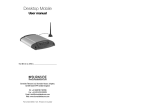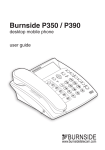Download Burnside P350 User guide
Transcript
BURNSIDE Tel: +44 (0)8700 76276 Fax: +44 (0)1420 520029 Email: [email protected] Arrow keys Use to control menu options. Memory buttons Use to store regular contacts for quick dialling. E SID RN U B Select Use to choose menu options. Menu Press to display the setup menu. nu Me t lec Se S SM ter gis Re ox ilb Ma D r ea Cl ll Ca s me Na 1 M1 M2 M3 2 4 EF 5 7 M4 M5 3 te Mu 6 8 P350 desktop mobile phone www.burnsidetelecom.com l dia Re 9 0 e fre nds Ha # s es rel les Wi odu mens M y Sie b + Handsfree Press to begin handsfree dialling or to answer an incoming call without picking up the handset. The standby screen When the P350 is not involved in a call or any other operation, it will display a screen similar to the one below which indicates the network name as well as the time, date, signal strength and other status icons. quick start guide This quick start guide will help you to set up, switch on and begin using your P350 desktop mobile phone. For further information, please refer to the full user guide supplied with the product. Setting up Unlock the transit switch When shipped, your P350 is locked for transit to prevent it from powering on accidentally. You need to unlock the phone before it will operate. 1 On the underside of the P350, locate the recessed switch near to where the handset cable attaches. 2 Slide the switch towards the rear of the P350 unit. The P350 will not switch on at this stage. Transit switch L p oc o k s e it d io n Burnside House, Isington, Alton GU34 4PP, United Kingdom U n p lo o c s k it e io d n Burnside Telecom Limited Install your SIM card Note: Ensure the T350 is switched off. 1 On the rear panel of the P350, carefully swing open the SIM slot door. 2 Orientate your SIM card with its contacts facing downwards and the notched corner facing towards the slot. 3 Push the SIM card into the slot until it clicks into place. Close the door. Note: To remove the SIM card, press it inwards to release and partially eject it. Then slide it out of the slot. Attach the handset cable 1 Locate the handset and the supplied cable. 2 Connect one end of the cable to the socket at the base of the handset and the other end to the socket in the left side of the P350 unit. E SID RN BU nu Me t lec Se S SM ter gis Re ox ilb Ma D r ea Cl ll Ca s me Na 1 M1 M2 M3 2 4 M5 Attach the antenna 1 Align the supplied antenna (or another suitable GSM antenna) with the circular connector on the far left of the rear panel. 2 Attach the antenna and twist the connector collar clockwise until it is finger-tight - do not overtighten. 3 In use, the antenna should always be vertical. The supplied antenna has a hinge so that you can position it correctly. 3 5 7 M4 Handset cable EF te Mu 6 8 l dia Re 9 0 e fre nds Ha # Prepare the power adapter The power adapter is supplied with at least one snap-on plug to suit the mains power sockets used in your location. Before using the power adapter, you need to attach the snap-on plug, if it has not already been fitted. 1 Locate the power adapter main body and the appropriate snap-on plug (if it has not already been fitted to the main body). 2 Orientate the snap-on plug so that its underside connection slots are aligned with the two metal blades of the adapter main body, as shown here: 3 Slide the plug into the adapter main body and press it firmly into place until you hear a click (as it snaps into position). s es rel les Wi odu mens M y Sie b + Attach the power adapter 1 Attach the connector from the power adapter to the socket on the far right of the rear panel. 2 Plug the power adapter main body into a nearby mains outlet and ensure that the outlet is switch on. Switch on 1 On the rear panel, press and hold the red button until the display responds, then release. Notes To switch off, press and hold the red button until the Red power display goes blank. button During normal use, the P350 should only be switched on and off using the red button. Use the transit switch only once the unit has been turned off. If the transit switch is inadvertently moved to the locked position, the P350 will immediately shut off or enter a charging state if the power adapter is connected.