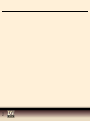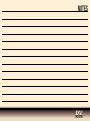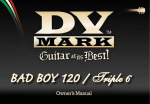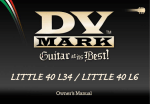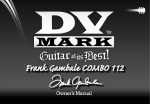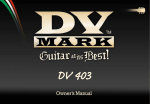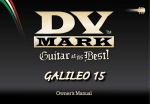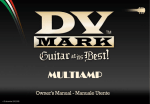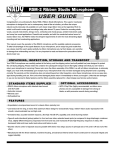Download DV Mark Friple 6 Product specifications
Transcript
16.june.2014 2 A Word from Marco De Virgiliis MARK VISION Thank you for choosing DV Mark! We are thrilled to have you join us for an exciting new chapter in the history of guitar amplification. In a decade, we have succeeded in making Markbass the world’s leading bass amp brand, using technology to better serve the needs of bassists: great tone, reliability, versatility/flexibility, and light weight. Now it’s time for guitarists to have their turn! The classic tones guitarists have come to know and love over the last few decades are worthy of great respect. We have designed our amps with a great reverence for these sounds. We’re not trying to start a revolution in guitar tone… because guitarists don’t want or need that. However—there are some important areas where the classic amplifiers can be greatly improved upon, to better suit the needs of guitarists: The first is reliability—and we are very proud of the high quality standard that we’re able to offer thanks to our innovative technology, state-of the-art testing and quality control facilities and top-quality components! You need to be able to always trust your amp… and we understand that! The second is flexibility. DV Mark amps have great versatility with a wide range of clean and distorted sounds for any musical style, from jazz to rock to metal—and never sacrifice your tone! The third is light weight. Many of you have seen your bass players easily loading in and out of gigs with their lightweight Markbass gear, while you struggle with a heavy 2x12 combo or 4x12 cabinet. It’s time you enjoyed the same benefits of lightweight gear! DV Mark combos and cabinet feature the DV NEOCLASSIC speaker, a super lightweight neo magnet custom made by DV Mark. These innovative speakers are the result of hard work and many test on neodymium speaker tonal character: a lightweight speaker that sounds and response like a classic speaker. We hope you will enjoy your new guitar amp, and we invite you to contact us any time with your comments and questions, at [email protected]. Marco De Virgiliis Thanks again, and good music! 3 FRONT PANEL 1) INPUT Connect your guitar to this input using a standard ¼” shielded instrument cable. 2) GAIN This knob sets the gain level (on each channel), and it is the preamp’s most powerful control. It not only determines the amount of drive or saturation (for getting clean, crunch or overdriven sounds, or anywhere in between), but also plays an important role in tone shaping. 3) MASTER This control is the master feed from the end of the preamp channel to the tube power stage. Each channel features its own MASTER control thats allow you to perfectly balance the volumes of the three channels, which can have very different sound styles and gain/ drive levels. On each channel, the master control allows you to obtain a wide range of sounds in relation to the gain setting—for example, very low-gain sounds at high volumes, or high-gain sounds at low volumes. 4) PRESENCE The PRESENCE knob featured on each channel controls high frequencies, above those controlled by the High knob. It’s an effective and useful part of the channel’s tone controls. Turning up the Presence knob gets you a crisp and sparkling clean sound in channel 1, or crunchy rhythm sounds for aggressive riffs in channel 2. On channel 3, turning down the presence control gets you a darker, more rounded tone for single-note lead playing. 5) BASS This knob controls the amount of low frequencies in your sound. The EQ curves of the bass controls are different on each channel. When you’re starting to explore sounds on the amp, avoid boosting the lows too much as this can reduce your attack and muddy your sound. Also as the gain is turned up, it’s a good idea to slightly lower the bass control for a more balanced sound (starting with the bass setting at around 12 o’clock). 6) MIDDLE The Middle control regulates the midrange frequencies and it is an important part of your tone shaping. The frequency range it boosts or cuts has a big effect on the character of your sound. For a more scoopy tone, lower the mids. Turn the knob up for more focused attack and better pitch definition. 7) HIGH The High knob controls the amount of high frequencies in your sound. It can produce unwanted noise (hiss) or pickup feedback when really cranked, so it’s best to avoid extreme settings, especially on channels 2 and 3, due to their higher gain. On Channel 3 you may find that the highs need to be set a bit lower than the other channels, especially for soloing. 8) SOLO) This +6 dB boost is activated by the Smart Controller, and it is optimized for notching up your volume for solos during live performance. The SOLO control can only be engaged when the effects loop is active, since it’s part of the effects loop circuit. 4 9) STANDBY Before powering on, make sure this switch is in standby position. When you turn on the power, make sure this switch is in standby position for about 30 seconds. Between sets or whenever you’re on a break from playing, put the amp in standby position, this will extend the power tubes life. 10) POWER This switch delivers AC power to the amp. Make sure the unit is grounded; all three terminals of the AC power plug must be connected to avoid any injury to the user or damage to the unit. The TRIPLE 6 III amp features Dual Voltage Switch 120V/240V to use the amp in countries with different voltages, so make sure the switch on the rear panel is on the correct voltage before connecting it to the AC power, and the fuse is the right value for that voltage. Follow the procedure described in the STANDBY section above (12) before powering up your amp. TRIPLE SIX III 9 5 6 7 5 6 7 5 6 7 BASS MIDDLE HIGH BASS MIDDLE HIGH BASS MIDDLE HIGH 10 ON STAND BY OFF CH1 0 INPUT MAX GAIN 2 1 21 CH2 20 0 MAX MASTER 3 0 MAX PRESENCE 4 CH3 0 MAX GAIN 2 0 MAX MASTER 3 0 MAX PRESENCE 4 0 MAX GAIN 2 0 MAX MASTER 3 0 MAX PRESENCE 4 SOLO ON 8 5 REAR PANEL 11) MIDI IN This input port receives incoming MIDI information from an external MIDI device. The MIDI receiving address is set to “0” by default. If your external MIDI device transmits on another address, you can change the default address by holding the CH SELECT (18) switch for about 10 seconds—the unit enters “Learn Mode” and you can then set the new address by pressing any switch on your MIDI pedal board to initialize the connection to the amp. 12) MIDI THROUGH This output jack sends out MIDI messages identical to those coming in through the MIDI IN. 13) CONTROLLER This stereo input jack is exclusively for the Smart Controller. Other footswitches will not work connected to this input. 14) CH SELECT This switch allows you to change channels manually when the Smart Controller is not connected to the amp. By pressing this button you can switch channels in sequence (1-2-3-1-2-3 etc), each channel - when active - is identified by a different color of the DV Mark logo on the amp’s front panel (CH1=green, CH2=yellow, CH3=red). 15) LOOP ASSIGN The Loop Assign knob allows you to assign the effects loop to whichever channel you want, to all the channels, or to none of the channels. You can make this selection in manual mode (using this knob) or by using the SMART CONTROLLER. When you connect the Smart Controller to its dedicated input (16), this rotary knob must be set to ENABLE. The Controller automatically recalls the settings you last used before the amp was powered off. For example, if you assign your effects to channel 2 using the controller, and turn off the amp, the next time you turn on the amp and plug in the Controller, the effects will still be assigned to channel 2. 16) 0/-15 dB SWITCH This switch -15db or 0 db allows you to optimize the send level signal to external effects 17-18) SEND - RETURN The TRIPLE 6 III features an effects loop for use with outboard effect processors or pedals. The effects send/return loop is positioned between the preamp and the power amp in the signal chain. Connect the SEND jack to the input of your processor or pedal chain, and connect your effects output to the RETURN jack. 6 19) SPEAKERS OUTS The amp SIX offers TRIPLE III the following speaker output jacks for connecting the head to a speaker cabinet or cabinets: two 8 ohm 6 6 6 5 5 5 10 7 7 7 (or, for one 4 ohm cab, use either of these 16 ohm (or, one 8 ohm jacks)9 and BASS for MIDDLE HIGH cab, use BASS either MIDDLEof these HIGH ON one 16 ohm jack. Verify BASS jacks), MIDDLEtwoHIGH the impedance of your speaker/s prior to connection, and make sure you are using the correct speaker output/s OFF 20) VOLTAGE SELECTOR The DV Mark TRIPLE 6 III amp features a 120V/240V Voltage Selector (23) to useSTAND theBY amp in countries with CH1 CH2 CH3 different voltages, so make sure the switch on the rear panel is on the correct voltage before connecting it to the AC power, and the fuse is the INPUT MASTER PRESENCE GAIN MASTER PRESENCE GAIN GAIN MASTER PRESENCE SOLO ON right value for that voltage (This1 selector is version). 3 3 3 2 not available 4 on the 100V 2 4 2 4 8 Please change the voltage/fuse values label located near the voltage selector matching the voltage/fuse values when you need to change the voltage of the apparatus. 21) AC POWER SOCKET Make sure the unit is grounded; all three terminals of the AC power cord must be connected to avoid any injury to the user or damage to the unit. 0 21 MAX 0 MAX 0 0 MAX 0 MAX MAX 0 MAX 0 MAX 0 MAX 0 MAX 20 Model Ser.Nr. CAUTION: TRIPLE 6 III FOR CONTINUED PROTECTION AGAINST RISK OF FIRE REPLACE ONLY WITH SAME TYPE AND RATING FUSE. Date ATTENTION: REMPLACER UNIQUEMENT PAR UN FUSIBLE DE MEME TYPE. 19 LOAD MIDI ENABLE CH3 ALL CH2 OFF CH1 IN THROUGH CONTROLLER CH SELECT LOOP ASSIGN 11 12 13 14 15 TOTAL 4 Ω OR 8 Ω + 8 Ω TOTAL 8 Ω OR 16 Ω + 16 Ω LOAD LOAD SPEAKER OUT SPEAKER OUT SPEAKER OUT 16 Ω 0 dB -15 dB SEND LEVEL SEND RETURN 16 17 18 DO NOT OPERATE THIS AMPLIFIER WITHOUT CONNECTING LOUDSPEAKERS 7 TECHNICAL SPECS Power Output: 120W (CLASS A/B) Preamp Tubes: 3x ECC83 Power Tubes: 2x KT88 - 1x ECC83 Channels: 3 Controls: Gain - Master - Presence EQ Controls: Low - Mid - High (passive) Speaker Outputs: . . . . . . . . 2x 4 ohm (total) . . . . . . . . 2x 8 ohm (total) . . . . . . . . 1x 16 ohm Other features: . . . . . . . . MIDI ports . . . . . . . . Switch Loop Assign rotary control . . . . . . . . Channels switch . . . . . . . . Send FX level switch 0/-15 dB . . . . . . . . Smart Controller . . . . . . . . Voltage selector 120V/240V Dimensions: 575 x 205 x 263 mm / 22.63” x 8.07” x 10.35” Weight: 12.1 kg / 26.67 lbs BLOCK DIAGRAM Ch2/Ch3 Gain2 ½ ECC83 Input High Pass2 ½ ECC83 ½ ECC83 Tone control 2 ½ ECC83 High Pass3 Tone control 3 Gain3 Passive tone control Gain1 ½ ECC83 ½ ECC83 Master1 Master 2 Master 3 -10/+4dB To PA Send Return Low Mid High Send Return KT88 ECC83 To PA 16 Ohm KT88 Output transformer 8 Ohm 4 Ohm Ch select Smart Loop Assign mains fuse Supply Microcontroller POWER REQUIREMENT: 100V; 120V; 230V; 240V - 50/60Hz FUSES: T 4A 250V for 100V/120V setting; T 2A 250V for 230V/240V setting 8 On/Off St/By Controller Midi In Midi through NOTES Product specifications are subject to change without notice TM www.markbass.it srl Italy - 66020 San Giovanni Teatino CH - Via Po, 52 Tel: +39 0854407764 / 0854465705 - Fax: +39 0854407764 / 0854407399 - www.dvmark.it - [email protected]