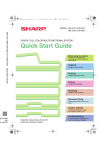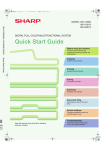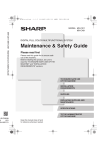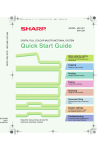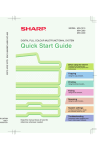Download Sharp MX-C401 Specifications
Transcript
mxc401_us_qck.book
0 ページ
2008年10月16日 木曜日 午前10時51分
MODEL: MX-C311 DX-C311
MX-C401 DX-C401
MX-C311/MX-C401/DX-C311/DX-C401 Quick Start Guide
IN CHINA
K
KS1
E4178FCZ1
DIGITAL FULL COLOR MULTIFUNCTIONAL SYSTEM
Quick Start Guide
Before using the machine
Functions of the machine and
procedures for placing originals and
loading paper.
Copying
Using the copy function.
Printing
Using the printer function.
Faxing
Using the fax function.
Scanning
Using the scan function.
Document filing
Storing jobs as files on the hard
drive.
System settings
Configuring settings to make
the machine easier to use.
Troubleshooting
Keep this manual close at hand for
reference whenever needed.
Frequently asked questions and
how to clear paper misfeeds.
mxc401_us_qck.book
0 ページ
2008年10月16日 木曜日 午前10時51分
OPERATION MANUALS AND HOW
TO USE THEM
Three printed manuals and a manual in PDF format are provided with the machine.
Printed manuals
To learn the parts of the machine and how to use them
To load paper
Before using the machine (page 9)
Quick Start Guide
(this manual)
To make a copy
Copying (page 29)
To print a file
Printing (page 61)
To send a fax
Faxing (page 75)
To send a scanned image
To use Internet fax
This manual provides easy-tounderstand explanations of the
functions of the machine in a
single manual.
Scanning (page 99)
What is document filing?
What is it used for?
Document filing (page 121)
What are the system settings?
System settings (page 131)
The explanations in this manual
focus on frequently used
functions. For special functions,
troubleshooting, and detailed
procedures for using the
machine, see the manual in
PDF format.
Frequently asked questions and how to
clear paper misfeeds
Troubleshooting (page 135)
Please read before
using the machine.
Maintenance &
Safety Guide
Contains
important
cautionary
information, procedures for cleaning
the machine and replacing supplies,
and machine specifications.
For users of the MX-C311/MX-C401
Software Setup Guide
Explains the procedures for installing
the printer driver and scanner driver.
For users of the DX-C311/DX-C401
Installation Guide
Explains the procedures for installing the
machine, and the procedures for installing
the printer driver and scanner driver.
mxc401_us_qck.book
1 ページ
2008年10月16日 木曜日 午前10時51分
Manuals in PDF format
Detailed explanations of the functions that can be used on the machine are provided in the Operation Guide
in PDF format. The Operation Guide can be downloaded from the Web pages in the machine.
Download the Operation Guide from
the Web pages in the machine.
Operation Guide
For detailed
information
For the downloading procedure,
see "Downloading the Operation
Guide" (page 4).
Convenient methods for using the Operation Guide
The first page contains a regular table of contents as well as an "I want to..." table of
contents.
"I want to..." lets you jump to an explanation based on what you want to do. For
example, "I use the copier function often, so I'd like to save paper".
Use either table of contents as appropriate based on what you want to know.
The contents of the Operation Guide are as follows:
BEFORE USING THE MACHINE
COPIER
PRINTER
FACSIMILE
SCANNER / INTERNET FAX
DOCUMENT FILING
SYSTEM SETTINGS
TROUBLESHOOTING
* To view the Operation Guide in PDF format, Adobe® ReaderTM or Acrobat® Reader of Adobe Systems
Incorporated is required. If neither program is installed on your computer, the programs can be
downloaded from the following URL:
http://www.adobe.com/
1
mxc401_us_qck.book
2 ページ
2008年10月16日 木曜日 午前10時51分
CHECKING THE IP ADDRESS
To check the IP address of the machine, print out the all custom setting list
in the system settings.
SYSTEM
SETTINGS
System Settings
Admin Password
Total Count
Default Settings
List Print
(User)
Paper Tray
Settings
Address Control
Fax Data
Receive/Forward
Printer Condition
Settings
Document Filing
Control
USB-Device Check
Exit
(1)
All Custom Setting List:
Back
Print
Printer Test Page:
PCL Symbol Set List
Print
Sending Address List:
Individual List
Document Filling Folder List:
2
Print
Print
Press the [SYSTEM
SETTINGS] key.
2
Select the all custom
setting list in the touch
panel.
(1) Touch the [List Print
(User)] key.
System Settings
List Print (User)
1
(2)
(2) Touch the [Print] key to the
right of "All Custom Setting
List".
The IP address is shown in the list
that is printed.
mxc401_us_qck.book
3 ページ
2008年10月16日 木曜日 午前10時51分
ACCESSING THE WEB SERVER IN
THE MACHINE
When the machine is connected to a network, the machine's built-in Web
server can be accessed from a Web browser on your computer.
Opening the Web pages
Access the Web server in the
machine to open the Web
pages.
Start a Web browser on a
computer that is connected to
the same network as the
machine and enter the IP
address of the machine.
Recommended Web browsers
• Internet Explorer: 6.0 or higher (Windows®)
• Netscape Navigator: 9 (Windows®)
• Firefox: 2.0 or higher (Windows®)
• Safari: 1.5 or higher (Macintosh)
The Web page will appear.
The machine settings may require that user authentication be performed in
order to open the Web page. Please ask the administrator of the machine
for the password that is required for user authentication.
3
mxc401_us_qck.book
4 ページ
2008年10月16日 木曜日 午前10時51分
Downloading the Operation Guide
The Operation Guide, which is a more detailed manual, can be downloaded
from the machine's Web pages.
Downloading the Operation
Guide.
(1)
(2)
(1) Click [Operation Manual
Download] in the menu of the
Web page.
(2) Select the desired language.
(3) Click the [Download] button.
The Operation Guide is downloaded.
(3)
4
mxc401_us_qck.book
5 ページ
2008年10月16日 木曜日 午前10時51分
TABLE OF CONTENTS
CHECKING THE IP ADDRESS. . . . . . . . . . . . . . . . . . . . . . . . . . . . . . . . . . 2
ACCESSING THE WEB SERVER IN THE MACHINE . . . . . . . . . . . . . . . . 3
Before using the machine
PART NAMES AND FUNCTIONS. . . . . . . . . . . . . . . . . . . . . . . . . . . . . . . 10
SUPPLIES . . . . . . . . . . . . . . . . . . . . . . . . . . . . . . . . . . . . . . . . . . . . . . . . . 11
OPERATION PANEL. . . . . . . . . . . . . . . . . . . . . . . . . . . . . . . . . . . . . . . . . 12
USING THE TOUCH PANEL. . . . . . . . . . . . . . . . . . . . . . . . . . . . . . . . . . . 14
USER AUTHENTICATION . . . . . . . . . . . . . . . . . . . . . . . . . . . . . . . . . . . . 17
HOME SCREEN . . . . . . . . . . . . . . . . . . . . . . . . . . . . . . . . . . . . . . . . . . . . 19
IMAGE CHECK FUNCTION (PREVIEW) . . . . . . . . . . . . . . . . . . . . . . . . . 20
PLACING ORIGINALS . . . . . . . . . . . . . . . . . . . . . . . . . . . . . . . . . . . . . . . 22
CHANGING PAPER IN A TRAY . . . . . . . . . . . . . . . . . . . . . . . . . . . . . . . . 24
Copying
BASE SCREEN OF COPY MODE . . . . . . . . . . . . . . . . . . . . . . . . . . . . . . 30
MAKING COPIES . . . . . . . . . . . . . . . . . . . . . . . . . . . . . . . . . . . . . . . . . . . 32
2-SIDED COPYING (Automatic Document Feeder) . . . . . . . . . . . . . . . . 34
COPYING ON SPECIAL PAPER (Bypass Copy) . . . . . . . . . . . . . . . . . . 36
MAKING COLOR COPIES (Color Mode). . . . . . . . . . . . . . . . . . . . . . . . . 39
SELECTING THE EXPOSURE AND IMAGE TYPE . . . . . . . . . . . . . . . . . 41
FITTING THE COPY IMAGE TO THE PAPER (Automatic Ratio
Selection) . . . . . . . . . . . . . . . . . . . . . . . . . . . . . . . . . . . . . . . . . . . . . . . . . 43
ENLARGEMENT/REDUCTION (Preset Ratios / Zoom) . . . . . . . . . . . . . 45
INTERRUPTING A COPY RUN (Interrupt Copy) . . . . . . . . . . . . . . . . . . 47
STORING COPY OPERATIONS (Job Programs) . . . . . . . . . . . . . . . . . . 48
SPECIAL MODES . . . . . . . . . . . . . . . . . . . . . . . . . . . . . . . . . . . . . . . . . . . 51
SELECTING A SPECIAL MODE. . . . . . . . . . . . . . . . . . . . . . . . . . . . . . . . 52
CONVENIENT COPY FUNCTIONS . . . . . . . . . . . . . . . . . . . . . . . . . . . . . 54
5
mxc401_us_qck.book
6 ページ
2008年10月16日 木曜日 午前10時51分
Printing
PRINTING . . . . . . . . . . . . . . . . . . . . . . . . . . . . . . . . . . . . . . . . . . . . . . . . . 62
CANCELING PRINTING (AT THE MACHINE) . . . . . . . . . . . . . . . . . . . . . 68
SELECTING PRINT SETTINGS . . . . . . . . . . . . . . . . . . . . . . . . . . . . . . . . 69
CONVENIENT PRINTER FUNCTIONS. . . . . . . . . . . . . . . . . . . . . . . . . . . 71
Faxing
BASE SCREEN OF FAX MODE . . . . . . . . . . . . . . . . . . . . . . . . . . . . . . . . 76
SENDING A FAX . . . . . . . . . . . . . . . . . . . . . . . . . . . . . . . . . . . . . . . . . . . . 78
CHANGING THE SIZE OF A FAX. . . . . . . . . . . . . . . . . . . . . . . . . . . . . . . 79
CHANGING THE EXPOSURE . . . . . . . . . . . . . . . . . . . . . . . . . . . . . . . . . 81
CHANGING THE RESOLUTION. . . . . . . . . . . . . . . . . . . . . . . . . . . . . . . . 82
STORING A FAX NUMBER . . . . . . . . . . . . . . . . . . . . . . . . . . . . . . . . . . . 83
FORWARDING RECEIVED FAXES (Fax Data Forward) . . . . . . . . . . . . 85
CONVENIENT DIALING METHODS. . . . . . . . . . . . . . . . . . . . . . . . . . . . . 87
SENDING THE SAME FAX TO MULTIPLE DESTINATIONS (Broadcast
Transmission). . . . . . . . . . . . . . . . . . . . . . . . . . . . . . . . . . . . . . . . . . . . . . 91
SPECIAL FAX MODES . . . . . . . . . . . . . . . . . . . . . . . . . . . . . . . . . . . . . . . 93
SELECTING A SPECIAL MODE. . . . . . . . . . . . . . . . . . . . . . . . . . . . . . . . 94
CONVENIENT FAX FUNCTIONS . . . . . . . . . . . . . . . . . . . . . . . . . . . . . . . 96
6
mxc401_us_qck.book
7 ページ
2008年10月16日 木曜日 午前10時51分
Scanning
NETWORK SCANNER FUNCTION . . . . . . . . . . . . . . . . . . . . . . . . . . . . 100
BASE SCREEN OF SCAN MODE . . . . . . . . . . . . . . . . . . . . . . . . . . . . . 101
SCANNING AN ORIGINAL . . . . . . . . . . . . . . . . . . . . . . . . . . . . . . . . . . . 102
CHANGING THE EXPOSURE AND ORIGINAL IMAGE TYPE . . . . . . . 104
CHANGING THE RESOLUTION. . . . . . . . . . . . . . . . . . . . . . . . . . . . . . . 106
CHANGING THE FILE FORMAT . . . . . . . . . . . . . . . . . . . . . . . . . . . . . . 107
STORING A DESTINATION . . . . . . . . . . . . . . . . . . . . . . . . . . . . . . . . . . 109
CONVENIENT TRANSMISSION METHODS . . . . . . . . . . . . . . . . . . . . . 111
SENDING THE SAME IMAGE TO MULTIPLE DESTINATIONS
(Broadcast Transmission). . . . . . . . . . . . . . . . . . . . . . . . . . . . . . . . . . . 114
SPECIAL SCAN MODES . . . . . . . . . . . . . . . . . . . . . . . . . . . . . . . . . . . . 116
SELECTING A SPECIAL MODE. . . . . . . . . . . . . . . . . . . . . . . . . . . . . . . 117
CONVENIENT SCANNER FUNCTIONS . . . . . . . . . . . . . . . . . . . . . . . . . 119
Document filing
DOCUMENT FILING . . . . . . . . . . . . . . . . . . . . . . . . . . . . . . . . . . . . . . . . 122
QUICKLY SAVING A JOB (Quick File) . . . . . . . . . . . . . . . . . . . . . . . . . 124
APPENDING INFORMATION WHEN STORING A FILE (File) . . . . . . . 125
SAVING A DOCUMENT ONLY (Scan to HDD) . . . . . . . . . . . . . . . . . . . 128
PRINTING A SAVED FILE . . . . . . . . . . . . . . . . . . . . . . . . . . . . . . . . . . . 130
System settings
SYSTEM SETTINGS . . . . . . . . . . . . . . . . . . . . . . . . . . . . . . . . . . . . . . . . 132
Troubleshooting
FREQUENTLY ASKED QUESTIONS . . . . . . . . . . . . . . . . . . . . . . . . . . . 136
REMOVING MISFEEDS . . . . . . . . . . . . . . . . . . . . . . . . . . . . . . . . . . . . . 142
7
mxc401_us_qck.book
8 ページ
2008年10月16日 木曜日 午前10時51分
mxc401_us_qck.book
9 ページ
2008年10月16日 木曜日 午前10時51分
Before using the machine
This section provides general information about the
machine, including the names and functions of the parts of
the machine and its peripheral devices, and the procedures
for placing originals and loading paper.
X PART NAMES AND FUNCTIONS . . . . . . . . . . . . . . . . . . . 10
X SUPPLIES . . . . . . . . . . . . . . . . . . . . . . . . . . . . . . . . . . . . . 11
X OPERATION PANEL . . . . . . . . . . . . . . . . . . . . . . . . . . . . . 12
X USING THE TOUCH PANEL . . . . . . . . . . . . . . . . . . . . . . . 14
X USER AUTHENTICATION . . . . . . . . . . . . . . . . . . . . . . . . . 17
X HOME SCREEN . . . . . . . . . . . . . . . . . . . . . . . . . . . . . . . . . 19
X IMAGE CHECK FUNCTION (PREVIEW) . . . . . . . . . . . . . . 20
X PLACING ORIGINALS . . . . . . . . . . . . . . . . . . . . . . . . . . . . 22
X CHANGING PAPER IN A TRAY . . . . . . . . . . . . . . . . . . . . 24
9
mxc401_us_qck.book
10 ページ
2008年10月16日 木曜日 午前10時51分
PART NAMES AND FUNCTIONS
(1)
(5)
(6)
(2) (3)
(7)
(1) Automatic document feeder
This automatically feeds and scans
multiple originals. Both sides of
2-sided originals can be scanned at
once.
(2) Document feeder tray
Place the originals in this tray when
using the automatic document feeder.
(3) Operation panel
(4) Document glass
This is used to scan books and
other originals that cannot be
scanned using the automatic
document feeder.
(5) Finisher*
This can be used to staple output.
(6) Main power switch
This is used to power on the machine.
When using the fax or Internet fax
functions, keep this switch in the
"on" position.
(8)
(4)
(9) (10)
(7) Output tray (center tray)
Copy jobs and print jobs are
delivered to this tray.
(When a finisher is installed, the
output tray (center tray) cannot be
used.)
(8) Tray 1
Up to 500 sheets of paper (21 lbs.
(80 g/m2)) can be loaded in each tray.
(9) Tray 2/Tray 3/Tray 4 (500 sheet
paper feed unit is installed)*
This holds paper. Up to 500 sheets
(21 lbs. (80 g/m2)) of paper can be
loaded.
(10) USB connector (type A)
Supports USB 2.0 (Hi-Speed).
This is used to connect a USB
memory or other USB device to the
machine.
* Peripheral device. For more information, see "PERIPHERAL DEVICES" in
"Chapter 1 - BEFORE USING THE MACHINE" in the Operation Guide.
10
mxc401_us_qck.book
11 ページ
2008年10月16日 木曜日 午前10時51分
(14)
(11)
(12)
(11) Front cover
Open to replace a toner cartridge.
(12) Bypass tray
Special types of paper and
envelopes can be fed from the
bypass tray.
(13)
(13) USB connector (B type)
Supports USB 2.0 (Hi-Speed).
A computer can be connected to
this connector to use the machine
as a printer.
(14) LAN connector
Connect the LAN cable to this
connector when the machine is
used on a network.
SUPPLIES
(1)
(2)
(1) Drum cartridges
This contains the photosensitive
drum that is used to create images
for copying and printing.
(2) Developer cartridges
This contains the developer that is
necessary to transfer the toner to
the paper.
(3)
(4)
(3) Toner collection container
This collects excess toner that
remains after printing.
(4) Toner cartridges
These contain toner for printing.
When the toner runs out in a
cartridge, the cartridge of the color
that ran out must be replaced.
11
mxc401_us_qck.book
12 ページ
2008年10月16日 木曜日 午前10時51分
OPERATION PANEL
Image send indicators
LINE indicator
This lights up during transmission or reception in fax mode. The indicator also lights up during
transmission in scan mode.
DATA indicator
When a received fax cannot be printed because of a problem such as out of paper, the indicator
blinks. The indicator lights steadily when there is data that is waiting to be transmitted.
Touch panel
[JOB STATUS] key
Print mode indicators
Messages and keys
appear in the LCD
display.
Operations are
performed by
touching the keys with
your finger.
Press this key to view the job
status screen. You can check
the status of jobs and cancel
jobs in the job status screen.
READY indicator
Print data can be received when
this indicator is lit.
DATA indicator
This blinks while print data is
being received and lights steadily
while printing is taking place.
COPY
JOB STATUS
DOCUMENT
FILING
IMAGE SEND
Ready to scan for copy.
0
Job Status
SYSTEM
SETTINGS
MFP Status
Color Mode
Special Modes
020/015
Full Color
2-Sided Copy
Copying
Plain
8½x11
Exposure
1.
2.
3.
4.
Auto
8½x11
5½x8½
8½x14
8½x11
Output
PRINT
005/000
Waiting
READY
DATA
File
Quick File
010/000
IMAGE SEND
LINE
DATA
Waiting
Copy Ratio
Original
100%
HOME
Paper Select
Auto
8½x11
Plain
010/000
Waiting
Tray1
[HOME] key
[SYSTEM SETTINGS] key
Press this key to display the system settings screen. The
system settings can be adjusted to make the machine
easier to use, such as configuring paper tray settings and
storing addresses.
12
Touch this key to display the home
screen.
The base screen of each mode is
opened from the home screen.
mxc401_us_qck.book
13 ページ
2008年10月16日 木曜日 午前10時51分
Numeric keys
keys
[CLEAR] key
Main power indicator
These are used to enter the number
of copies, fax numbers, and other
numbers.
Press this key to return
settings such as the
number of copies to "0".
This indicator lights when the
main power is switched on.
The main power switch is on
the left side of the machine.
[LOGOUT] key (
)
When user authentication is enabled,
press this key to log out after using
the machine. When using the fax
function, this key can be pressed to
send tone signals on a pulse dial line.
[#/P] key (
)
Press this key to use a job program
when using the copier function. When
using the fax function, this key can be
used when dialing.
[COLOR START] key
[POWER] key
Use this key to copy or scan
an original in color.
Use this key to turn
the machine power
on and off.
LOGOUT
[POWER SAVE] key
[CLEAR ALL] key
Press this key to redo an operation
from the beginning.
All settings will be cleared and
operation will return to the initial state.
Use this key to activate power save mode.
The [POWER SAVE] key blinks when the
machine is in power save mode. This key is
also used to deactivate power save mode.
[BLACK & WHITE START] key
[STOP] key
Press this key to stop a copy job or scanning
of an original.
Use this key to copy or scan an original in black
and white. This key is also used to send a fax in
fax mode.
13
mxc401_us_qck.book
14 ページ
2008年10月16日 木曜日 午前10時51分
USING THE TOUCH PANEL
The touch keys that appear in the touch panel are grouped for easy
operation. The layout and functions of the touch keys are explained below.
Mode select keys
[COPY] key
To use the copy function, touch this key to switch to copy mode.
Keep your finger on the [COPY] key to view the machine's total
page use count and amount of toner remaining.
[IMAGE SEND] key
To use the scan or fax function, touch this key to switch to image
send mode.
[DOCUMENT FILING] key
When you wish to print or send a file stored on the hard drive,
touch this key to switch to document filing mode.
COPY
DOCUMENT
FILING
IMAGE SEND
Ready to scan for copy.
0
Job Status
MFP Status
Color Mode
Special Modes
020/015
Full Color
2-Sided Copy
Copying
Plain
8½x11
Output
Exposure
1.
2.
3.
4.
Auto
8½x11
5½x8½
8½x14
8½x11
File
Quick File
005/000
Waiting
010/000
Waiting
Copy Ratio
Original
100%
Paper Select
Auto
8½x11
Plain
010/000
Waiting
Tray1
When the mode of the machine is
changed, the base screen of the newly
selected mode appears.
Functions can be selected and settings
checked in the base screen.
14
Brightness adjustment key
Touch this key to adjust the brightness of
the touch panel.
mxc401_us_qck.book
15 ページ
2008年10月16日 木曜日 午前10時51分
Using general keys
OK
Special Modes
Margin Shift
Erase
Pamphlet Copy
Transparency
Inserts
2in1
Card Shot
Stamp
Image Edit
Color
Adjustments
File
Quick File
Job
Build
(1)
Cancel
Job Settings / Print
file-01
1
2
Name 1
8½x11
F. Color
Paper Select
Number of Prints
Auto
(3)
1
(1~999)
Print and Delete the Data
Output
Print and Save the Data
2-Sided
Special Modes
(2)
B/W Print
(1) When the displayed screen is one of two or more screens, use the
keys to switch through the screens.
(2) When a checkbox
is touched, a checkmark
will appear to
indicate that the setting is enabled.
(3) The
keys can be used to increase or decrease a value. To make
a value change quickly, keep your finger on the key. You can also
directly touch a numeric value display key to change a number with the
numeric keys.
15
mxc401_us_qck.book
16 ページ
2008年10月16日 木曜日 午前10時51分
Checking the status of the machine
The touch panel has a key for checking the status of the machine.
"Job Status" display
Display selection key
This shows the first 4 print jobs in the print
queue (the job in progress and jobs waiting to
be printed). The type of job, the set number of
copies, the number of copies completed, and
the job status appear.
DOCUMENT
FILING
IMAGE SEND
COPY
The status display can be switched
between "Job Status" and "MFP Status".
If the job status screen is displayed, the
status display automatically changes to the
"MFP Status".
Ready to scan for copy.
0
Job Status
MFP Status
Color Mode
Job Status
MFP Status
Special Modes
020/015
Full Color
2-Sided Copy
Copying
Plain
Maintenance
Information
DC DC DC
8½x11
Output
Exposure
1.
2.
3.
4.
Auto
8½x11
5½x8½
8½x14
8½x11
File
Quick File
005/000
DC
DC
DC
Waiting
DC
DC
DC
010/000
Waiting
Paper Select
Original
Copy Ratio
100%
Auto
8½x11
Plain
010/000
Waiting
Tray1
"MFP Status" display
System display
This shows machine system information.
The USB device connection
status and communication
status are shown as icons.
"Maintenance Information"
This shows machine maintenance information
by means of codes.
Job status display
The mode icon of the reserved job or job in progress, the tray being used to feed paper, and the
job status appear. This can be touched to show the job status screen.
Print Job
Scan to
Fax Job
Internet Fax
Spool
1
Computer01
002/001
Printing
2
0312345678
002/000
Waiting
3
0312345678
002/000
Waiting
4
Copy
002/000
Waiting
Job Queue
1
Complete
1
Detail
Priority
Stop/Delete
16
Jobs are displayed as a list of touch
keys. The job keys appear in the order
that they will be run. A job key can be
touched to select it.
A selected job can be given priority
and run ahead of other jobs, or a job
waiting in the queue can be canceled.
mxc401_us_qck.book
17 ページ
2008年10月16日 木曜日 午前10時51分
USER AUTHENTICATION
When user authentication is enabled in the system settings, you must log in
before using the machine. User authentication is initially disabled.
When you have finished using the machine, log out.
User authentication methods
There are two methods for performing user authentication: login by user
number and login by login name and password. Ask the administrator of the
machine for the information that is required to log in.
For details on user authentication, see "USER AUTHENTICATION" in
"Chapter 1 - BEFORE USING THE MACHINE" in the Operation Guide.
Login by user number
User Authentication
OK
This method requires that you log
in by entering your user number (5
to 8 digits), which is stored in the
system settings of the machine.
Admin Login
Login by login name and password
User Authentication
Login Name
User Name
Password
Auth to:
Login Locally
OK
This method requires that you log
in by entering your login name,
password, and the login
destination, which are stored in the
system settings of the machine.
Depending on how the machine
administrator has configured the
system settings, an e-mail address
may also be used for
authentication.
17
mxc401_us_qck.book
18 ページ
2008年10月16日 木曜日 午前10時51分
Logging out
When you have finished using the machine, log out. Logging out prevents
unauthorized use of the machine.
How to log out
You can log out from any mode of the machine by pressing the [LOGOUT]
key ( ). However, note that the [LOGOUT] key ( ) cannot be used to log
out when a fax number is being entered in fax mode, as the [LOGOUT] key
( ) functions as a numeric key at this time.
If a preset duration of time elapses after the machine is last used, the auto
clear function will activate. When auto clear activates, logout automatically
takes place.
18
mxc401_us_qck.book
19 ページ
2008年10月16日 木曜日 午前10時51分
HOME SCREEN
When the [HOME] key is pressed on the operation panel, the home screen
appears in the touch panel. Mode selection keys appear in the home
screen. These keys can be touched to open the base screen of each mode.
The [My Menu] key can be touched to display shortcuts to functions stored
in "My Menu".
1st screen
2nd screen
(2)
(1)
(2)
COPY
COPY
IMAGE SEND
DOCUMENT
FILING
IMAGE SEND
DOCUMENT
FILING
Home Screen
Total Count
Address Control
Document Filing
Control
Paper Tray Settings
My Menu
04/04/2010 11:40
(3)
(1) [My Menu] key
Touch this to move to the second
home screen.
(2) Mode select keys
Use these keys to switch between
copy, image send, document filing,
and Sharp OSA modes.
(3) Title
This shows the title of the home
screen.
(4)
(5)
(4) Shortcut key
A registered function appears as a
shortcut key.
The key can be touched to select
the registered function.
(5) User name
This shows the name of the logged
in user.
The user name appears when user
authentication is
enabled on the machine.
Register frequently used functions in the home screen to quickly and
conveniently access those functions.
Register keys that you wish to show in the home screen in the system
settings.
For details on home screen settings, see "Favorite Operation Group
Registration" and "Home Screen Settings" in "Chapter 7 - SYSTEM
SETTINGS" in the Operation Guide.
19
mxc401_us_qck.book
20 ページ
2008年10月16日 木曜日 午前10時51分
IMAGE CHECK FUNCTION
(PREVIEW)
The image check function is used to display the content of a received fax or
other data in the touch panel.
Convenient uses of image check
"Printing only faxes that are needed"
You can check a received fax before printing it. If you don't need the fax, you
can delete it without printing it, allowing you to save paper and toner.
"Checking the content of a file stored in the
machine"
Before printing or sending a file stored using the document filing function,
you can check the content of the file. A preview can be displayed directly
from the Job Settings menu, making it easy to move from image preview to
execution of the job.
Data that can be checked
The image check function can be used to check the following types of data:
• Faxes received in fax mode
• Faxes received in Internet fax mode
• Faxes stored in a memory box
• Files stored using the document filing function
* The key names in the image check screen and the procedures for using
the screen vary depending on the image type.
When the image check function is used, a screen similar to the following
screen appears.
20
mxc401_us_qck.book
21 ページ
2008年10月16日 木曜日 午前10時51分
Image Check
The content of the
data appears here
In the touch panel,
you can
• Scroll the display
• Change pages
• Change the display
magnification
0123456789
Back
2010/04/04
11:12
1 / 3
Display Rotation
0001
0010
Print
Example: The image check screen for a received fax
For details on the image check function, see each of the modes in the
Operation Guide.
* A preview image is an image for display on the touch panel. It will differ
from the actual print result.
21
mxc401_us_qck.book
22 ページ
2008年10月16日 木曜日 午前10時51分
PLACING ORIGINALS
The automatic document feeder can be used to automatically scan many
originals at once. This saves you the trouble of manually feeding each original.
For originals that cannot be scanned using the automatic document feeder,
such as a book or a document with notes attached, use the document glass.
Using the automatic document feeder
When using the automatic document feeder, place the originals in the
document feeder tray.
Make sure an original has not been placed on the document glass.
Place the originals face up with the edges
aligned evenly.
Adjust the original guides
to the width of the originals.
The indicator line indicates approximately
how many originals can be placed. The placed
originals must not be higher than this line.
Using the document glass
Take care that your fingers are not pinched when closing the automatic
document feeder.
After placing the original, be sure to close the automatic document feeder. If
left open, parts outside of the original will be copied black, causing
excessive use of toner.
Place the original face down.
Align the middle of the original
with the tip of the mark in the
center of the glass.
To place a thick original such as a book,
push up the far edge of the automatic
document feeder and then close the
automatic document feeder slowly.
Do not press hard on the automatic
document feeder. This may cause failure.
Place the original
face down.
22
mxc401_us_qck.book
23 ページ
2008年10月16日 木曜日 午前10時51分
Place the original in the horizontal orientation, referring to the document
glass scale.
Originals
Portrait original
Landscape original
Document glass scale
mark
5-1/2" x 8-1/2" (A5)
B5
8-1/2" x 11" (A4)
Portrait originals
When using the below functions in copy
mode, place the original so that the top of
the image is to the right.
• Staple sort
• Pamphlet copy
• 2in1
• Stamp
Top of image
to the right
Landscape originals
When using the staple sort function, place
the original so that the top of the image is
toward you.
Top of image
toward you
For more information, see "ORIGINALS" in "Chapter 1 - BEFORE USING
THE MACHINE" in the Operation Guide.
23
mxc401_us_qck.book
24 ページ
2008年10月16日 木曜日 午前10時51分
CHANGING PAPER IN A TRAY
Names of the trays
The names of the trays are shown below.
For the number of sheets of paper that can be loaded in each tray, see the
following manuals:
• Operation Guide, "Paper Tray Settings" in "Chapter 7 - SYSTEM
SETTINGS"
• Maintenance & Safety Guide, "SPECIFICATIONS"
(1) Tray 1
(5) (2) Tray 2
(3) Tray 3
(4) Tray 4
(5) Bypass tray
(1)
(2)
(3)
(4)
Print side face up or face down
Paper is loaded with the print side face up or face down depending on the
paper type and tray.
Tray
Print side*
Tray 1 to 4
Face up
Bypass tray
Face down
* When loading "Pre-Punched", "Letter Head", or "Pre-Printed" paper in the
paper tray, the direction the print side faces is different.
For more information, see "LOADING PAPER" in "Chapter 1 - BEFORE
USING THE MACHINE" in the Operation Guide.
24
mxc401_us_qck.book
25 ページ
2008年10月16日 木曜日 午前10時51分
Loading paper in a tray
To change the paper in a tray, load the desired paper in the tray and then
change the tray settings in the machine to specify the loaded paper. The
procedure for changing the tray paper size is explained below. As an
example, the paper in tray 1 is changed from 8-1/2" x 11" (A4) size plain
paper to 5-1/2" x 8-1/2" (A5) size recycled paper.
Gently pull out the paper tray. If
paper remains in the tray, remove it.
Move the two guides on the tray. For
example, move the guides from
8-1/2" x 11" (A4) to 5-1/2" x 8-1/2"
(A5). Adjust the guides to match the
paper being loaded. If the guides are
too loose, the paper will not be held
in place. If the guides are too tight,
the paper will bow.
Load the paper so that it is not as
shown below when viewed from the
front and side of the machine.
The loaded paper should not go
higher than these protrusions.
Insert the paper with the print side
face up.
Fan the paper well before inserting
it. Otherwise, multiple sheets may
feed at once and cause a misfeed.
Insert the paper and then gently
push the tray into the machine.
Indicator line
The indicator line indicates the
maximum height of the paper
that can be loaded in the tray.
When loading paper, make sure
that the stack is not higher than
the indicator line.
25
mxc401_us_qck.book
26 ページ
2008年10月16日 木曜日 午前10時51分
Changing the tray settings
When you change the paper in a tray, the tray settings in the system
settings must also be changed.
SYSTEM
SETTINGS
Admin Password
System Settings
Total Count
Paper Tray
Settings
List Print
(User)
Default Settings
(1)
Printer Condition
Settings
Exit
Address Control
Fax Data
Receive/Forward
Document Filing
Control
USB-Device Check
Back
(2)
Tray Settings
Press the [SYSTEM
SETTINGS] key.
2
Configure the tray settings
in the touch panel.
(1) Touch the [Paper Tray
Settings] key.
System Settings
Paper Tray Settings
1
(2) Touch the [Tray Settings]
key.
Paper Type Registration
Auto Tray Switching
Custom Size Registration (Bypass)
Back
Tray Settings
Tray 1
Type
Plain
Change
Size
Auto-Inch
(3)
Paper Property
Fixed Paper Side
Disable Duplex
Disable Staple
Feeding Approved Job
Copy
26
Print
Fax
I-Fax
Doc. Filing
(3) Touch the [Change] key in
"Tray 1".
01-1_Quick(General).fm
27 ページ
2008年10月16日 木曜日 午前11時4分
Select settings in the touch
panel. (Continued)
System Settings
Cancel
Tray Settings
Tray:
Type:
Size:
Recycled
Auto-Inch
Paper Property:
Print
Copy
I-Fax
Fax
Doc. Filing
OK
(6)
Tray 1
(4)
(5)
(4) Select [Recycled] from the
"Type" select box.
(5) Make Sure that [Auto-Inch]
is selected in the "Size"
select box.
For more information, see "Paper
Tray Settings" in
"Chapter 7 - SYSTEM SETTINGS"
in the Operation Guide.
(6) Touch the [OK] key.
The above steps change the paper
settings for tray 1 to 5-1/2" x 8-1/2"
recycled paper.
27
mxc401_us_qck.book
28 ページ
2008年10月16日 木曜日 午前10時51分
Loading paper in bypass tray
The side to be
copied on must
be face down!
Load the paper in the horizontal orientation.
When loading 8-1/2" x 11" size paper, pull out
the tray extension.
The maximum number of sheets that can be
loaded in the bypass tray is approximately
100 for plain paper and approximately 20 for
envelopes.
Example: Loading an envelope
Place paper that is 7-1/4" x 10-1/2"
(A5) or smaller in the horizontal
orientation.
Only the address side of envelopes
can be printed on. Place envelopes
with the address side face down.
Do not place heavy objects on the bypass tray or press down on the tray. The
bypass tray may be damaged, the machine may topple, and injury may result.
Special types of paper that cannot be loaded in other trays can be loaded
in the bypass tray.
For detailed information on the bypass tray, see "LOADING PAPER IN THE
BYPASS TRAY" in "Chapter 1 - BEFORE USING THE MACHINE" in the
Operation Guide.
28
mxc401_us_qck.book
29 ページ
2008年10月16日 木曜日 午前10時51分
Copying
This section explains the basic procedures for using the
copier function. This section also introduces the various
types of copying that can be performed using the special
modes.
X BASE SCREEN OF COPY MODE . . . . . . . . . . . . . . . . . . . 30
X MAKING COPIES . . . . . . . . . . . . . . . . . . . . . . . . . . . . . . . . 32
X 2-SIDED COPYING (Automatic Document Feeder) . . . . 34
X COPYING ON SPECIAL PAPER (Bypass Copy) . . . . . . . 36
X MAKING COLOR COPIES (Color Mode) . . . . . . . . . . . . . 39
X SELECTING THE EXPOSURE AND IMAGE TYPE . . . . . 41
X FITTING THE COPY IMAGE TO THE PAPER
(Automatic Ratio Selection) . . . . . . . . . . . . . . . . . . . . . . . 43
X ENLARGEMENT/REDUCTION (Preset Ratios /
Zoom) . . . . . . . . . . . . . . . . . . . . . . . . . . . . . . . . . . . . . . . . . 45
X INTERRUPTING A COPY RUN (Interrupt Copy) . . . . . . . 47
X STORING COPY OPERATIONS (Job Programs) . . . . . . 48
X SPECIAL MODES . . . . . . . . . . . . . . . . . . . . . . . . . . . . . . . 51
X SELECTING A SPECIAL MODE . . . . . . . . . . . . . . . . . . . . 52
X CONVENIENT COPY FUNCTIONS . . . . . . . . . . . . . . . . . . 54
29
mxc401_us_qck.book
30 ページ
2008年10月16日 木曜日 午前10時51分
BASE SCREEN OF COPY MODE
Touch the [COPY] key in the touch panel to open the base screen of copy
mode.
Select copy settings in the base screen.
(7)
(8)
Ready to scan for copy.
0
Color Mode
(1)
Special Modes
(10)
2-Sided Copy
(11)
Output
(12)
Full Color
Plain
(2)
8½x11
Exposure
(3)
1.
2.
3.
4.
Auto
8½x11
5½x8½
8½x14
8½x11
File
Quick File
(4)
(9)
Copy Ratio
Original
100%
(5)
(13)
Paper Select
Auto
8½x11
Plain
(6)
(1) [Color Mode] key
Touch this key to change the color
mode.
(2) Output display
When one or more output functions
such as sort, group, or staple sort
have been selected, this shows the
icons of the selected functions.
(3) [Exposure] key
This shows the current copy
exposure and exposure mode
settings. Touch this key to change
the exposure or exposure mode
setting.
(4) [Copy Ratio] key
This shows the current copy ratio.
Touch this key to adjust the copy
ratio.
30
(5) [Original] key
Touch this key to enter the original
size manually.
After placing the original, touch this
key to set the original size.
(6) [Paper Select] key
Touch this key to change the paper
(tray) that is used. The tray, paper
size, and paper type will appear.
The tray images in the paper size
display can be selected to open the
same screen.
(7) Original feed display
This appears when an original is
inserted in the automatic document
feeder.
mxc401_us_qck.book
31 ページ
2008年10月16日 木曜日 午前10時51分
(8) Paper select display
This shows the size of paper
loaded in each tray and the amount
of paper remaining
.
The selected tray is highlighted.
The tray that is feeding paper is
indicated in green.
Do not pull out a tray while paper
is being fed from the tray. This
will cause a paper misfeed.
(9) Number of copies display
This shows the number of copies
set.
(11) [2-Sided Copy] key
Touch this key to select the 2-sided
copying function.
(12) [Output] key
Touch this key to select an output
function such as sort, group, offset,
or staple sort.
(13) Customized keys
The keys that appear here can be
changed to show settings or
functions that you prefer.
(10) [Special Modes] key
Touch this key to select special
modes such as Margin Shift,
Erase, and Pamphlet Copy.
31
mxc401_us_qck.book
32 ページ
2008年10月16日 木曜日 午前10時51分
MAKING COPIES
This is the most basic procedure for making
copies.
1-sided original
The side to be scanned must be face up!
COPY
DOCUMENT
FILING
IMAGE SEND
Ready to scan for copy.
(1)
0
Color Mode
Special Modes
Full Color
2-Sided Copy
Plain
8½x11
Exposure
1.
2.
3.
4.
Auto
8½x11
5½x8½
8½x14
8½x11
File
(2)
Copy Ratio
Original
100%
Output
1-sided copy
1
Place the originals.
2
Select settings in the touch
panel.
When using the document glass,
place the original with the side to be
scanned face down.
(1) Touch the [COPY] key.
The base screen of copy mode
appears.
(2) Touch the [Original] key.
Quick File
Paper Select
Auto
8½x11
Plain
OK
Original
(4)
(3) Touch the [8-1/2 x 11] key.
Select the size of the original.
(4) Touch the [OK] key.
5½x8½
8½x14
AB
8½x11
8½x13
Inch
8½x13
(3)
Size Input
32
Custom Size
None
mxc401_us_qck.book
33 ページ
2008年10月16日 木曜日 午前10時51分
Select settings in the touch
panel. (Continued)
Color Mode
Special Modes
(5) Make sure that the desired
paper size is selected.
Full Color
2-Sided Copy
Plain
8½x11
Exposure
1.
2.
3.
4.
Auto
8½x11
5½x8½
8½x14
8½x11
File
(5)
Copy Ratio
Original
100%
8½x11
Output
Quick File
Paper Select
Auto
8½x11
Plain
3
Set the number of copies
and then press the [COLOR
START] key or the [BLACK
& WHITE START] key.
Correct sets
Cancel scanning
Cancel copying
33
mxc401_us_qck.book
34 ページ
2008年10月16日 木曜日 午前10時51分
2-SIDED COPYING
(Automatic Document Feeder)
You can use the automatic document feeder
to make automatic 2-sided copies without
the bother of manually turning the originals
over and re-inserting them.
This section explains how to copy 1-sided
originals onto both sides of the paper.
The side to be scanned must be face up!
Color Mode
Special Modes
Full Color
(2)
2-Sided Copy
Plain
8½x11
Exposure
1.
2.
3.
4.
Auto
8½x11
5½x8½
8½x14
8½x11
File
Quick File
(1)
Copy Ratio
Original
100%
8½x11
Output
Binding
Change
34
1
Place the originals.
2
Select settings in the touch
panel.
(1) Set the original size.
(2) Touch the [2-Sided Copy]
key.
Auto
8½x11
Plain
(4)
(3)
2-sided copy
Paper Select
OK
2-Sided Copy
1-sided original
(3) Touch the [1-Sided to
2-Sided] key.
(4) Touch the [OK] key.
mxc401_us_qck.book
35 ページ
2008年10月16日 木曜日 午前10時51分
3
Set the number of copies
and then press the [COLOR
START] key or the [BLACK
& WHITE START] key.
Correct sets
Cancel scanning
Cancel copying
35
mxc401_us_qck.book
36 ページ
2008年10月16日 木曜日 午前10時51分
COPYING ON SPECIAL PAPER
(Bypass Copy)
Use the bypass tray to copy on special
media such as heavy paper, and envelopes.
This section explains how to load
8-1/2" x 11" heavy paper in the bypass tray.
Original
The side to be scanned must be face up!
The side to
be copied on
must be face
down!
Color Mode
Special Modes
Full Color
2-Sided Copy
Plain
8½x11
Exposure
1.
2.
3.
4.
Auto
8½x11
5½x8½
8½x14
8½x11
Output
File
Quick File
Copy Ratio
Original
100%
8½x11
(1)
1
Place the originals.
2
Insert paper in the bypass
tray.
3
Select settings in the touch
panel.
When using the document glass,
place the original with the side to be
scanned face down.
(1) Set the original size.
(2) Touch the [Paper Select]
key.
Paper Select
Auto
8½x11
Plain
(2)
OK
Paper Select
Bypass Tray
Paper Tray
1. 8½x11
Plain
2. 5½x8½
Plain
8½x11
Plain
36
Copy on heavy paper
3. 8½x14
Plain
4. 8½x11
Plain
(3)
(3) Touch the paper type key
of the bypass tray.
Here the [Plain] key has been
touched.
mxc401_us_qck.book
37 ページ
2008年10月16日 木曜日 午前10時51分
Select settings in the touch
panel. (Continued)
Paper Select
(4) Touch the [Heavy Paper]
key.
Cancel
Bypass Tray Type/Size Setting
Select the paper type.
Plain
Pre-Printed
Recycled
Pre-Punched
Color
Thin Paper
Labels
Heavy Paper
Transparency
Envelope
Glossy Paper
1
2
Letter Head
(4)
Heavy Paper : 28 - 56 lbs. (106 - 209 g/m2)
(5) Touch the [Auto-Inch] key.
(6) Touch the [OK] key.
Paper Select
OK
Bypass Tray Type/Size Setting
Type
(5)
Heavy Paper
Auto-Inch
(6)
Size
Auto-AB
Custom Size
8½x14
8½x11,7¼x10½,5½x8½
A4,A5,B5
216x330(8½x13)
X14
Y8½
Manual
(7) Touch the bypass tray key.
(8) Touch the [OK] key.
OK
Paper Select
(8)
Bypass Tray
Paper Tray
1. 8½x11
Plain
2. 5½x8½
Plain
8½x11
(7)
Plain
3. 8½x14
Plain
4. 8½x11
Plain
4
Set the number of copies
and then press the [COLOR
START] key or the [BLACK
& WHITE START] key.
Correct sets
Cancel scanning
Cancel copying
37
mxc401_us_qck.book
38 ページ
2008年10月16日 木曜日 午前10時51分
Selecting a tray
Color Mode
Special Modes
Full Color
2-Sided Copy
Plain
8½x11
Exposure
1.
2.
3.
4.
Auto
8½x11
5½x8½
8½x14
8½x11
Output
To select paper, touch the [Paper
Select] key or the image of the
machine in the base screen of copy
mode.
File
Quick File
Copy Ratio
Original
100%
Paper Select
Auto
8½x11
Plain
OK
Paper Select
Bypass Tray
Paper Tray
1. 8½x11
Plain
3. 5½x8½
Plain
8½x11
Plain
3. 8½x14
Plain
4. 8½x11
Plain
(A)
38
(B)
(C)
Touch a key to select a tray.
(A) Touch to select one of trays 1 to 4.
(B) Touch to select the bypass tray.
(C) Touch to set the type of paper in the
bypass tray.
02-1_Quick(Copy).fm
39 ページ
2008年10月16日 木曜日 午前11時53分
MAKING COLOR COPIES (Color Mode)
When color and black & white originals are
mixed together, you can have the machine
automatically detect whether each original is
color or black & white and make each copy
accordingly.
The procedure for copying with the color
mode set to "Auto" for automatic detection of
color and black & white is explained below.
The side to be scanned must be face up!
Color Mode
Full Color
(1)
Special Modes
2-Sided Copy
Plain
8½x11
Exposure
1.
2.
3.
4.
Auto
8½x11
5½x8½
8½x14
8½x11
Output
File
Original
Copy
1
Place the originals.
2
Select settings in the touch
panel.
When using the document glass,
place the original with the side to be
scanned face down.
(1) Touch the [Color Mode]
key.
Quick File
Copy Ratio
Original
100%
Paper Select
Auto
8½x11
Plain
OK
Color Mode
(3)
Full Color
Single Color
Auto
2 Color
(2) Touch the [Auto] key.
(3) Touch the [OK] key.
(2)
39
mxc401_us_qck.book
40 ページ
2008年10月16日 木曜日 午前10時51分
3
Set the number of copies
and press the [COLOR
START] key.
Correct sets
40
Cancel scanning
Cancel copying
mxc401_us_qck.book
41 ページ
2008年10月16日 木曜日 午前10時51分
SELECTING THE EXPOSURE AND
IMAGE TYPE
You can specify the original image type to
obtain a clearer copy.
The example of copying an original with light
colors such as pencil writing is explained
below.
The side to be scanned must be face up!
Color Mode
Special Modes
Full Color
2-Sided Copy
Plain
8½x11
(1)
Exposure
Auto
1.
2.
3.
4.
8½x11
5½x8½
8½x14
8½x11
Output
Light original
Exposure adjustment
1
Place the originals.
2
Select settings in the touch
panel.
When using the document glass,
place the original with the side to be
scanned face down.
(1) Touch the [Exposure] key.
File
Quick File
Copy Ratio
Original
Paper Select
100%
Auto
8½x11
Plain
OK
Exposure
(4)
Auto
Manual
1
3
Original Image Type
5
Text
Text/
Prtd.Photo
Text/Photo
Printed
Photo
Photo
Map
Light
Original
(3)
(2)
Scan
Resolution
(2) Touch the [Light Original]
key.
(3) Darken the printed result
with the
key.
Nine levels are available for the
exposure. Darken light originals
with the
key, and lighten
dark originals with the
key.
(4) Touch the [OK] key.
41
mxc401_us_qck.book
42 ページ
2008年10月16日 木曜日 午前10時51分
3
Set the number of copies
and then press the [COLOR
START] key or the [BLACK
& WHITE START] key.
Correct sets
42
Cancel scanning
Cancel copying
mxc401_us_qck.book
43 ページ
2008年10月16日 木曜日 午前10時51分
FITTING THE COPY IMAGE TO THE
PAPER (Automatic Ratio Selection)
You can copy an original onto any size of
paper using automatic
enlargement/reduction.
This section explains how to copy a
5-1/2" x 8-1/2" original onto 8-1/2" x 14"
paper.
The side to be scanned must be face up!
Color Mode
Special Modes
Full Color
2-Sided Copy
Plain
8½x11
Exposure
1.
2.
3.
4.
Auto
Copy Ratio
8½x11
5½x8½
8½x14
8½x11
File
(1)
(4)
Original
Paper Select
100%
5½x8½
Output
Quick File
Auto
8½x14
Plain
OK
Paper Select
(6)
Bypass Tray
Paper Tray
1. 8½x11
Plain
2. 5½x8½
Plain
3. 8½x14
Plain
4. 8½x11
Plain
8½x11
5-1/2" x 8-1/2"
8-1/2" x 14"
1
Place the originals.
2
Select settings in the touch
panel.
When using the document glass,
place the original with the side to be
scanned face down.
(1) Touch the [Original] key.
(2) Touch the [5-1/2 x 8-1/2]
key.
(3) Touch the [OK] key.
(4) Touch the [Paper Select]
key.
(5) Touch the tray that has the
desired paper size.
(6) Touch the [OK] key.
Plain
(5)
43
mxc401_us_qck.book
44 ページ
2008年10月16日 木曜日 午前10時51分
Color Mode
Select settings in the touch
panel. (Continued)
Special Modes
(7) Touch the [Auto Image]
key.
Full Color
2-Sided Copy
Plain
8½x11
Exposure
1.
2.
3.
4.
Auto
8½x11
5½x8½
8½x14
8½x11
Output
File
Quick File
Copy Ratio
Original
Paper Select
100%
5½x8½
Auto Image
8½x14
Plain
(7)
3
Set the number of copies.
Correct sets
4
Press the [COLOR START]
key or the [BLACK &
WHITE START] key.
Cancel scanning
44
Cancel copying
mxc401_us_qck.book
45 ページ
2008年10月16日 木曜日 午前10時51分
ENLARGEMENT/REDUCTION
(Preset Ratios / Zoom)
For precise adjustment of the copy size, you
can select a preset ratio and/or adjust the
ratio in increments of 1%.
As an example, this section explains how to
reduce the image to 55%.
The side to be scanned must be face up!
Color Mode
Special Modes
Full Color
2-Sided Copy
Plain
8½x11
Exposure
1.
2.
3.
4.
Auto
Output
8½x11
5½x8½
8½x14
8½x11
File
Quick File
(1)
Original
Copy Ratio
100%
Original
Ratio-specified copy
1
Place the originals.
2
Select settings in the touch
panel.
When using the document glass,
place the original with the side to be
scanned face down.
(1) Set the original size.
(2) Touch the [Copy Ratio]
key.
Paper Select
Auto
8½x11
Plain
8½x11
(2)
55%
(3) Touch the
OK
Copy Ratio
8½x11
5½x8½
64%
100
8½x14
8½x11
77%
Zoom
%
121%
5½x8½
key.
8½x11
1
2
100%
Auto Image
XY Zoom
(3)
45
mxc401_us_qck.book
46 ページ
2008年10月16日 木曜日 午前10時51分
Select settings in the touch
panel. (Continued)
OK
Copy Ratio
(4) Touch the [50%] key.
(6)
55
25%
%
Zoom
50%
(4)
Touch the preset ratio key that is
closest to 55% (the desired ratio).
200%
400%
2
2
(5) Set the copy ratio to 55%
with the
key.
(5)
100%
Auto Image
The
key decreases the ratio in
increments of 1%, and the
key
increases the ratio in increments of
1%.
XY Zoom
(6) Touch the [OK] key.
3
Set the number of copies.
Correct sets
4
Press the [COLOR START]
key or the [BLACK &
WHITE START] key.
Cancel scanning
46
Cancel copying
mxc401_us_qck.book
47 ページ
2008年10月16日 木曜日 午前10時51分
INTERRUPTING A COPY RUN
(Interrupt Copy)
When the machine is printing, you can
temporarily interrupt the job and perform a
copy job that you wish to prioritize.
This feature is useful when you need to
make an urgent copy during a long copy run.
Original
Interrupt
Printing
Copies in progress from tray 2.
Ready to scan for next copy job.
7
Interrupt
Color Mode
1
Special Modes
Full Color
2-Sided Copy
Plain
8½x11
Exposure
1.
2.
3.
4.
Auto
8½x11
5½x8½
8½x14
8½x11
The [Interrupt] key appears in the
base screen while the machine is
printing.
Output
File
Quick File
Copy Ratio
Original
100%
8½x11
Touch the [Interrupt] key
while the machine is
printing.
Paper Select
Auto
8½x11
Plain
The side to be scanned must be face up!
2
Place the originals.
3
Set the number of copies
and then press the [COLOR
START] key or the [BLACK
& WHITE START] key.
When using the document glass,
place the original with the side to be
scanned face down.
The interrupted copy job will resume
when the copy job is finished.
Correct sets
Cancel scanning
Cancel copying
47
mxc401_us_qck.book
48 ページ
2008年10月16日 木曜日 午前10時51分
STORING COPY OPERATIONS
(Job Programs)
You can store a group of copy settings. The settings can be retrieved and
used whenever needed.
When you frequently use the same group of settings, this saves you the
trouble of manually selecting the settings each time you need to use them.
Storing a job program
Exit
Job Programs
Press program number.
1
2
3
4
5
6
1
4
7
8
9
10
11
12
Recall
1
Press the [#/P] key (
2
Select settings in the touch
panel.
).
(1) Touch the [Store/Delete]
tab.
Store/Delete
(1)
Exit
Job Programs
Press program number.
1
2
3
4
5
6
(2)
1
4
7
8
9
10
11
12
Recall
48
Store/Delete
(2) Touch the key in which you
want to store a job
program.
Touch any key that is not
highlighted.
Keys that have a job program
stored are highlighted.
mxc401_us_qck.book
49 ページ
2008年10月16日 木曜日 午前10時51分
To store, make selections and press
[OK], to delete, press [Cancel].
(5)
Cancel
Color Mode
Select settings in the touch
panel. (Continued)
OK
(3) Select the copy settings
that you wish to store.
(4) Touch the [Program Name]
key.
Special Modes
Full Color
2-Sided Copy
Plain
8½x11
Exposure
1.
2.
3.
4.
Auto
8½x11
5½x8½
8½x14
8½x11
Original
Copy Ratio
Output
Program Name
(4)
A text entry screen appears. Enter
a name for the program.
Paper Select
100%
Auto
8½x11
Plain
(5) Touch the [OK] key.
(3)
Using a job program
Exit
Job Programs
1
Press the [#/P] key (
2
Touch the key of the
desired job program.
Press program number.
1
2
3
4
5
6
After selecting the job program, set
the number of copies and press the
[COLOR START] key or [BLACK &
WHITE START] key to begin
copying.
1
4
7
8
9
10
11
12
Recall
).
Place the original.
Store/Delete
Deleting a job program
1
Press the [#/P] key (
).
49
mxc401_us_qck.book
50 ページ
2008年10月16日 木曜日 午前10時51分
Exit
Job Programs
Press program number.
1
2
3
4
5
6
1
4
7
8
9
10
11
12
Recall
2
Select settings in the touch
panel.
(1) Touch the [Store/Delete]
tab.
Store/Delete
(1)
Exit
Job Programs
Press program number.
1
2
3
4
5
6
7
8
9
10
11
12
(2)
1
4
Recall
(2) Touch the key of the job
program that you wish to
delete.
Touch a key that is highlighted.
Keys that have a job program
stored are highlighted.
Store/Delete
(3) Read the displayed
message and touch the
[Delete] key.
A job program has been already stored
in this location.
Cancel
Delete
Store
(3)
Exit
Job Programs
(4)
Press program number.
1
2
3
4
5
6
1
4
7
8
9
10
11
12
Recall
50
Store/Delete
(4) Touch the [Exit] key.
mxc401_us_qck.book
51 ページ
2008年10月16日 木曜日 午前10時51分
SPECIAL MODES
The special modes can be used for a variety of special-purpose copy jobs.
This section introduces the types of copies that can be made with the special
modes. (The procedures for using each special mode are not explained.)
Each special mode has its own settings and steps, however, the basic
procedure is the same for all modes. The basic procedure for selecting a special
mode is explained on the next page using "Margin Shift" as an example.
For the procedures for using the special modes, see "SPECIAL
MODES" in "Chapter 2 - COPIER" in the Operation Guide.
Special modes
Color Mode
Special Modes
Full Color
2-Sided Copy
Plain
8½x11
Output
Exposure
1.
2.
3.
4.
Auto
8½x11
5½x8½
8½x14
8½x11
File
Quick File
Original
Copy Ratio
100%
Paper Select
Auto
8½x11
Plain
1st screen
Image edit menu screen
OK
Special Modes
Erase
Pamphlet Copy
Transparency
Inserts
2in1
Card Shot
Stamp
Image Edit
Color
Adjustments
File
Quick File
Margin Shift
To use a special mode, open the
special modes menu and touch the
key of mode that you wish to use.
The menu consists of two screens.
Use the
keys to switch
between the screens.
Touch the [Special Modes] key in
the base screen to open the special
modes menu.
OK
Image Edit
Photo Repeat
Job
Build
Mirror
Image
Centering
1
2
B/W
Reverse
Color adjustments menu screen
OK
Color Adjustments
2nd screen
OK
Special Modes
Proof Copy
Business
Card Scan
Mixed Size
Original
RGB Adjust
Sharpness
Suppress
Background
Color Balance
Brightness
Intensity
Slow Scan
Mode
2
2
When a special mode key encircled by
is touched, the key is
highlighted and the setting is completed.
When any other special mode key is touched, a screen appears to let you
select settings for that mode.
Note that the keys that appear will vary depending on what peripheral
devices are installed.
51
mxc401_us_qck.book
52 ページ
2008年10月16日 木曜日 午前10時51分
SELECTING A SPECIAL MODE
The procedure for selecting settings for "Adding margins (Margin Shift)" is
explained below as an example. Although the specific settings for each
special mode vary, the general procedure is the same.
The side to be scanned must be face up!
(1)
Color Mode
Full Color
Special Modes
2-Sided Copy
Plain
8½x11
Exposure
1.
2.
3.
4.
Auto
Output
8½x11
5½x8½
8½x14
8½x11
File
1
Place the originals.
2
Select settings in the touch
panel.
When using the document glass,
place the original with the side to be
scanned face down.
(1) Touch the [Special Modes]
key.
Quick File
Original
Copy Ratio
Paper Select
100%
Auto
8½x11
Plain
(2)
(2) Touch the [Margin Shift]
key.
OK
Special Modes
Erase
Pamphlet Copy
Transparency
Inserts
2in1
Card Shot
Stamp
Image Edit
Color
Adjustments
File
Quick File
Margin Shift
Job
Build
(4)
Special Modes
(3) Select 3/4" for the front
side and 3/4" for the
reverse side using the
keys.
OK
Cancel
Margin Shift
Settings to shift the margin 3/4"
down will be selected.
1
2
OK
Down
Right
Left
Side 1
3/4
Up
Side 2
(0~1)
inch
(3)
3/4
(0~1)
inch
The margin shift position is initially
set to "Up".
To set the margin shift position to
"Right", "Left", or "Down", touch
the corresponding key.
(4) Touch the [OK] key.
52
mxc401_us_qck.book
53 ページ
2008年10月16日 木曜日 午前10時51分
3
Set the number of copies
and then press the [COLOR
START] key or the [BLACK
& WHITE START] key.
Correct sets
Cancel scanning
Cancel copying
53
mxc401_us_qck.book
54 ページ
2008年10月16日 木曜日 午前10時51分
CONVENIENT COPY FUNCTIONS
Adding margins (Margin Shift)
Use this function to shift the
image on the copy to create
binding margins.
This function is convenient
when you wish to hole punch
the copies.
Erasing peripheral shadows (Erase)
Use this function to erase
peripheral shadows that occur
when making copies of books
and other thick originals.
With erase
Without erase
Making copies in pamphlet format
(Pamphlet Copy)
Use this function to make
copies that can be folded into a
pamphlet.
Pamphlet copy makes it easy
to create pamphlets.
54
4
1
2
3
4
6
8
5
7
5
2
7
1
3
5
7
mxc401_us_qck.book
55 ページ
2008年10月16日 木曜日 午前10時51分
Copying a large number of originals at
once (Job Build)
A stack of originals higher than
the indicator line on the
automatic document feeder
cannot be fed through the
feeder.
The job build function lets you
divide the stack of originals into
sets, feed each set, and copy
the sets as a single job.
Adding inserts when copying on
transparency film
(Transparency Inserts)
When copying onto
transparency film, this function
inserts sheets of paper
between the sheets of
transparency film to keep them
from sticking together.
Pape
r inse
rt
Pape
r inse
rt
Pape
r inse
rt
Copying two original pages onto one
sheet of paper (2in1)
Use this function to copy two
original pages onto one sheet
of paper.
12
34
1 2
3 4
55
mxc401_us_qck.book
56 ページ
2008年10月16日 木曜日 午前10時51分
Copying both sides of a card onto one
sheet of paper (Card Shot)
Use this function to copy the
front and reverse side of a card
onto one sheet of paper.
Front
Back
Printing the date or a stamp on copies
(Stamp)
Use this function to print the
date, a stamp, the page
number, or text on copies.
A color can be selected to print
a stamp or text in color.
Date print
Stamp
04/04/2010
Page number
CONFIDENTIAL
Text
Planning Meeting
1
2
3
Repeating photos on a copy (Photo
Repeat)
Use this function to print up to
12 copies of one photo on one
sheet of paper.
Inverting the image (Mirror Image)
Use this function to make a
copy that is a mirror image of
the original.
56
mxc401_us_qck.book
57 ページ
2008年10月16日 木曜日 午前10時51分
Copying in the center of the paper
(Centering)
Use this function to position the
copy image at the center of the
paper.
This is convenient when the
image is reduced or copied
onto paper that is larger than
the original.
Reversing black and white in a copy (B/W
Reverse)
This function reverses black
and white in a copy to create a
negative image.
Use this function to save toner
when copying an original with
large black areas.
Adjusting red/green/blue in copies (RGB
Adjust)
Use this function to strengthen or weaken red, green, or blue (one color
only) and thereby change the overall hue of the copy.
An image of this function is shown at the end of this manual.
Adjusting the sharpness of an image
(Sharpness)
Use this function to sharpen or soften a copy image.
An image of this function is shown at the end of this manual.
57
02-1_Quick(Copy).fm
58 ページ
2008年10月16日 木曜日 午前11時8分
Whitening faint colors in copies
(Suppress Background)
Use this function to suppress light background areas of a copy image.
When making a copy of an original that has a light colored background,
this can be used to whiten the background.
An image of this function is shown at the end of this manual.
Adjusting the color (Color Balance)
Use this function to adjust the color balance in a color copy. The densities
of the four colors, cyan, magenta, yellow, and black can be adjusted.
An image of this function is shown at the end of this manual.
Adjusting the brightness of a copy
(Brightness)
Use this function to adjust the brightness of a copy.
An image of this function is shown at the end of this manual.
Adjusting the intensity of a copy
(Intensity)
Use this function to adjust the intensity of a copy.
An image of this function is shown at the end of this manual.
Checking copies before printing (Proof
Copy)
Regardless of the number of
copies specified, this function
initially prints only the first set.
After you have checked the
first set, the remaining sets are
printed.
58
5 sets
Check
1 set
4 sets
mxc401_us_qck.book
59 ページ
2008年10月16日 木曜日 午前10時51分
Copying originals that are different sizes
(Mixed Size Original)
For example, even when a
8-1/2" x 11" original is mixed in
with 8-1/2" x 14" originals, this
function lets you copy all
originals at once.
When used in combination with
the auto image function, the
copies can all be printed on the
same size of paper.
8-1/2x
8-1/2x
11
11
8-1/2x
14
8-1/2x
14
Copying thin originals (Slow Scan Mode)
This function lets you scan thin
originals, which are normally
difficult to handle, in the
automatic document feeder.
Copying multiple business cards
(Business Card Scan)
Up to eight business cards can
be copied onto a single sheet
of paper. This function can be
used to create a list of business
cards or file multiple business
cards together as a group.
(Business card feeder is
required.)
59
mxc401_us_qck.book
60 ページ
2008年10月16日 木曜日 午前10時51分
mxc401_us_qck.book
61 ページ
2008年10月16日 木曜日 午前10時51分
Printing
This section explains the basic procedure for printing using
the printer driver of the machine. The settings that can be
selected in the printer driver are also introduced.
The explanations of screens and procedures are primarily
for Windows Vista® in Windows® environments, and Mac
OS X v10.4 in Macintosh environments. The window varies
depending on the operating system version, the printer
driver version, and the application.
X PRINTING . . . . . . . . . . . . . . . . . . . . . . . . . . . . . . . . . . . . . . 62
X CANCELING PRINTING (AT THE MACHINE) . . . . . . . . . 68
X SELECTING PRINT SETTINGS. . . . . . . . . . . . . . . . . . . . . 69
X CONVENIENT PRINTER FUNCTIONS . . . . . . . . . . . . . . . 71
61
mxc401_us_qck.book
62 ページ
2008年10月16日 木曜日 午前10時51分
PRINTING
This section explains the basic procedures for printing.
Windows
The following example explains how to print a letter size document from
WordPad, which is a standard accessory program in Windows.
To install the printer driver and configure settings in a Windows
environment, see "Chapter 2 - SETUP IN A WINDOWS ENVIRONMENT" in
the Software Setup Guide ("PART 2 SOFTWARE INSTALLATION" in the
Installation Guide).
For information on the available printer drivers and the requirements for
their use, see "PRINTER FUNCTION OF THE MACHINE" in
"Chapter 3 - PRINTER" in the Operation Guide.
1
(1)
(1) Open the [File] menu.
(2) Select [Print].
(2)
2
Open the printer driver
properties window.
(1) Select the printer driver
of the machine.
(2) Click the [Preferences]
button.
(1)
(2)
62
Select the print
command in the
application.
In Windows 2000, the
[Preferences] button does not
appear. Click the tabs in the
"Print" dialog box to adjust the
settings on the tabs.
In Windows 98/Me/NT 4.0,
click the [Properties] button.
mxc401_us_qck.book
63 ページ
2008年10月16日 木曜日 午前10時51分
3
Select print settings.
(1) Click the [Paper] tab.
(2) Select [Letter].
(3) Click the [OK] button.
(1)
(2)
(3)
4
Click the [Print] button.
Printing begins.
In Windows 98/Me/NT 4.0, click
the [OK] button.
63
mxc401_us_qck.book
64 ページ
2008年10月16日 木曜日 午前10時51分
Using printer driver help
When selecting settings in the printer driver properties window, you can
display Help to view explanations of the settings. (Only in Windows)
1
(1) Select the printer driver
of the machine.
(2) Click the [Preferences]
button.
(1)
(2)
In Windows 2000, the
[Preferences] button does not
appear. Click the tabs in the
"Print" dialog box to adjust the
settings on the tabs.
In Windows 98/Me/NT 4.0,
click the [Properties] button.
2
64
Open the printer driver
properties window.
Click the [Help] button.
The Help window will open to let
you view explanations of the
settings on the tab.
To view Help for settings in a
dialog box, click the green text at
the top of the Help window.
mxc401_us_qck.book
65 ページ
2008年10月16日 木曜日 午前10時51分
To view Help for a specific setting
Click the setting that you wish to learn about and press the [F1] key. Help for
that setting will appear.
*To view Help for a particular setting in Windows 98/Me/NT 4.0/2000/XP/
Server 2003, click the
button in the upper right-hand corner of the
printer driver window and then click the setting.
When the information icon ( ) appears
The icon can be clicked to show prohibited combinations of functions and
other information.
65
mxc401_us_qck.book
66 ページ
2008年10月16日 木曜日 午前10時51分
Macintosh
The following example explains how to print a letter size document from
"TextEdit" ("SimpleText" in Mac OS 9), which is a standard accessory
program on Macintosh computers.
To install the printer driver and configure settings in a Macintosh
environment, see "Chapter 3 - SETUP IN A MACINTOSH ENVIRONMENT"
in the Software Setup Guide ("PART 2 SOFTWARE INSTALLATION" in the
Installation Guide).
Setting the paper size
Select paper settings in the printer driver before selecting the print
command.
1
(1)
Open the page setup
window in TextEdit.
(1) Open the [File] menu.
(2) Select [Page Setup].
In Mac OS 9, select [Print] from
the [File] menu of SimpleText.
(2)
2
(1) Make sure the correct
printer is selected.
(1)
The machine name that
appears in the "Format for"
menu is normally [SCxxxxxx].
("xxxxxx" is a sequence of
characters that varies
depending on your machine
model.)
(2)
(3)
66
Select paper settings.
(2) Select [US Letter].
(3) Click the [OK] button.
mxc401_us_qck.book
67 ページ
2008年10月16日 木曜日 午前10時51分
Printing a file
1
(1)
Execute printing from
TextEdit.
(1) Open the [File] menu.
(2) Select [Print].
In Mac OS 9, select [Print] from
the [File] menu of SimpleText.
(2)
2
Select print settings and click the [Print] button.
(1)
(2)
(3)
(1) Make sure the correct printer is selected.
The machine name that appears in the "Printer" menu is normally [SCxxxxxx].
("xxxxxx" is a sequence of characters that varies depending on your machine
model.)
(2) Select print settings.
Click
next to [Copies & Pages] and select each setting that you wish to
configure from the pull-down menu. The screen for the selected setting will
appear.
If the settings do not appear in Mac OS X v10.5 to 10.5.1, click
next to the
printer name.
In Mac OS 9, click
next to [General] and select a setting from the pull-down
menu. The screen for the selected setting will appear.
(3) Click the [Print] button.
Printing begins.
67
mxc401_us_qck.book
68 ページ
2008年10月16日 木曜日 午前10時51分
CANCELING PRINTING
(AT THE MACHINE)
You can cancel a print job if you cancel before printing actually begins.
JOB STATUS
Scan to
Print Job
(1) Job Queue
Internet Fax
Fax Job
Sets / Progress
Status
Computer01
020 / 001
Printing
Computer02
020 / 000
Waiting
0312345678
002 / 000
(3)
Waiting
Copy
002 / 000
Waiting
Copy
002 / 000
Waiting
Copy
002 / 000
Waiting
Copy
002 / 000
Waiting
Copy
002 / 000
Waiting
Spool
Job Queue
1
Complete
1
(2)
Detail
Priority
Stop/Delete
(4)
Delete the job?
Computer02
No
Yes
(5)
68
1
Press the [JOB STATUS]
key.
2
Select settings in the
touch panel.
(1) Touch the [Print Job]
tab.
(2) Change the print job
status mode to [Spool]
or [Job Queue].
Touch this key to change
modes. The selected mode will
be highlighted.
(3) Touch the key of the
print job that you wish
to cancel.
(4) Touch the [Stop/Delete]
key.
(5) Touch the [Yes] key.
mxc401_us_qck.book
69 ページ
2008年10月16日 木曜日 午前10時51分
SELECTING PRINT SETTINGS
To use the print function of the machine, the settings in the printer driver
properties window must be configured. See "PRINTING" (page 62) for the
procedure for opening the printer driver properties window and the basic
procedure for printing.
Windows
The procedure for selecting settings in the printer driver is explained below
using "Fitting the print image to the paper (Fit To Paper Size)" as an
example.
The Fit To Paper Size function is used to automatically enlarge or reduce
the print image to fit the selected paper size. In this example, an
Invoice-size image will be printed on letter-size paper.
The procedures for configuring printer driver settings vary by setting. For
more information on each setting, see "FREQUENTLY USED
FUNCTIONS" and "CONVENIENT PRINTING FUNCTIONS" in
"Chapter 3 - PRINTER" in the Operation Guide.
Select print settings.
(1) Click the [Paper] tab.
(2) Select [Invoice].
(1)
(2)
Select the size of the print
image.
(3) Select [Fit To Paper
Size].
(4) Select [Letter].
(3)
(4)
Select the size of paper that
you want to print on.
(5) Click the [OK] button.
(5)
This completes the settings.
Start printing.
69
mxc401_us_qck.book
70 ページ
2008年10月16日 木曜日 午前10時51分
Macintosh
The procedure for selecting printer driver settings is explained below using
"Printing multiple images on one page (N-Up Printing)" as an example.
This function reduces the size of each page to let you print multiple pages
on one sheet of paper. The example of printing two pages on one sheet of
paper with borderlines is explained.
The procedures for configuring printer driver settings vary by setting. For
more information on each setting, see "FREQUENTLY USED
FUNCTIONS" and "CONVENIENT PRINTING FUNCTIONS" in
"Chapter 3 - PRINTER" in the Operation Guide.
Select print settings.
(1)
(2)
(3)
(4)
70
(1) Select [Layout].
(2) Select [2].
(3) Select the order of the
pages.
(4) Select the desired type
of borderline.
mxc401_us_qck.book
71 ページ
2008年10月16日 木曜日 午前10時51分
CONVENIENT PRINTER
FUNCTIONS
Printing on both sides of the paper
(2-sided printing)
Use this function to print on
both sides of the paper. You
can use 2-sided printing to
reduce the number of printed
sheets when you are printing a
large number of pages or when
you wish to conserve paper.
12
34
1 3
Fitting the print image to the paper (Fit To
Paper Size)
Use this function to enlarge or
reduce the print image to fit the
paper size.
This is convenient for such
purposes as enlarging an
invoice or A5 size document to
letter or A4 size paper to make
it easier to view, and to print
when the same size of paper
as the print image is not loaded
in the machine.
Invoice
Letter
71
mxc401_us_qck.book
72 ページ
2008年10月16日 木曜日 午前10時51分
Printing multiple images on one page
(N-Up Printing)
Use this function to print
multiple pages on a single
sheet of paper by reducing the
size of the print images.
This is convenient when you
wish to show an overall view of
multiple pages or conserve
paper.
12
34
1 2
3 4
Stapling printed pages (Staple)
Use this function to staple
printed output.
(When a finisher is installed.)
Printing a color image in grayscale (Black
and White Print)
Use this function to print color
images in grayscale.
This lets you save color toner
when color printing is not
necessary, such as when you
only need to check the
contents of a document.
72
mxc401_us_qck.book
73 ページ
2008年10月16日 木曜日 午前10時51分
The machine also has these functions
For information on each of these functions, see "CONVENIENT PRINTING
FUNCTIONS" in "Chapter 3 - PRINTER" in the Operation Guide.
Convenient functions for creating pamphlets and posters
• Creating a pamphlet (Pamphlet)
• Increasing margin (Margin Shift)
• Creating a large poster (Poster Printing)
Functions to adjust the size and orientation of the image
• Rotating the image 180 degrees (Rotate 180 degrees)
• Enlarging/reducing the print image (Zoom / XY-Zoom)
• Adjusting line widths when printing (Line Width Settings)
• Reversing the image (Mirror Image)
Color mode adjustment function
• Adjusting the brightness and contrast of the image (Color Adjustment)
• Printing faint text or lines in black (Text To Black/Vector To Black)
• Selecting color settings to match the image (Advanced Color)
Functions to combine text and images
• Adding a watermark to printed pages (Watermark)
• Printing an image over the print data (Image Stamp)
• Creating overlays for print data (Overlays)
Print functions for special purposes
• Printing specified pages on different paper (Different Paper)
• Adding inserts when printing on transparency film (Transparency Inserts)
• Printing a carbon copy (Carbon Copy)
• Printing so that a specific page is the front page when using two-sided
printing (Chapter Inserts)
Convenient printer functions
• Saving and using print files (Retention/Document Filing)
73
mxc401_us_qck.book
74 ページ
2008年10月16日 木曜日 午前10時51分
mxc401_us_qck.book
75 ページ
2008年10月16日 木曜日 午前10時51分
Faxing
This section explains the basic procedures for using the fax
function of the machine. In addition, special modes that can
be used with the fax function are introduced.
The facsimile expansion kit is required to use the fax
function.
X BASE SCREEN OF FAX MODE . . . . . . . . . . . . . . . . . . . . 76
X SENDING A FAX . . . . . . . . . . . . . . . . . . . . . . . . . . . . . . . . 78
X CHANGING THE SIZE OF A FAX . . . . . . . . . . . . . . . . . . . 79
X CHANGING THE EXPOSURE . . . . . . . . . . . . . . . . . . . . . . 81
X CHANGING THE RESOLUTION . . . . . . . . . . . . . . . . . . . . 82
X STORING A FAX NUMBER . . . . . . . . . . . . . . . . . . . . . . . . 83
X FORWARDING RECEIVED FAXES (Fax Data
Forward). . . . . . . . . . . . . . . . . . . . . . . . . . . . . . . . . . . . . . . 85
X CONVENIENT DIALING METHODS . . . . . . . . . . . . . . . . . 87
X SENDING THE SAME IMAGE TO MULTIPLE
DESTINATIONS
(Broadcast Transmission) . . . . . . . . . . . . . . . . . . . . . . . . 91
X SPECIAL FAX MODES . . . . . . . . . . . . . . . . . . . . . . . . . . . 93
X SELECTING A SPECIAL MODE . . . . . . . . . . . . . . . . . . . . 94
X CONVENIENT FAX FUNCTIONS . . . . . . . . . . . . . . . . . . . 96
75
mxc401_us_qck.book
76 ページ
2008年10月16日 木曜日 午前10時51分
BASE SCREEN OF FAX MODE
Touch the [IMAGE SEND] key in the touch panel to open the base screen of
fax mode. If the fax screen does not appear, touch the [Fax] tab.
Select fax settings in the base screen.
Ready to send.
(1)
(2)
(3)
(4)
(5)
Scan
Address Book
Internet Fax
Original
Fax
Scan:
Direct TX
Exposure
Auto
Sub Address
Resolution
Standard
Address Review
Special Modes
Speaker
Resend
USB Mem. Scan
PC Scan
8½x11
(10)
(11)
Quick File
Auto Reception
Fax Memory:100%
(1) Send mode tabs
Use these tabs to change the
mode of the image send function.
To switch to fax mode, touch the
[Fax] tab.
(2) [Address Book] key
Touch this key to dial using a
one-touch key or group key. When
the key is touched, the address
book screen appears.
(3) [Direct TX] key
Touch this key to send a fax by
direct transmission. When the
[Direct TX] key is not highlighted,
normal transmission (memory TX
mode) is selected.
(4) [Sub Address] key
Touch this key to enter a
sub-address and passcode for
F-code transmission.
76
Auto
(9)
File
(6)
Send:
(7)
(8)
(12)
(13)
(5) Customized keys
The keys that appear here can be
changed to show the settings or
functions that you prefer.
(6)
key
Touch this key to retrieve a
destination using a search
number.*
* 3-digit number assigned to a
destination when it is stored.
(7) [Speaker] key / [Pause] key /
[Space] key
Touch this key to dial using the
speaker.
When entering a fax number to be
dialed, the key changes to the
[Pause] key. When entering a
sub-address, the key changes to
the [Space] key.
mxc401_us_qck.book
77 ページ
2008年10月16日 木曜日 午前10時51分
(8) [Resend] key / [Next Address]
key
The destinations of the most recent
eight transmissions by Scan to
E-mail, fax and/or Internet fax
(including Direct SMTP addresses)
are stored. To select one of these
destinations, touch the desired
destination. After a destination is
selected, this key changes to the
[Next Address] key.
(9) Image settings
Image settings (original size,
exposure, resolution) can be
selected.
(10)
key
This key appears when a special
mode or 2-sided scanning is
selected. Touch the key to display
the selected special modes.
(11) [Special Modes] key
Touch this key to use a special
mode.
(12)
key /
key /
key
When "Hold Setting for Received
Data Print" or "Received Data
Image Check Setting" is enabled in
the system settings (administrator),
this will appear when a fax is
received.
: Only "Hold Setting for
Received Data Print" is
enabled
: Only "Received Data Image
Check Setting" is enabled
: Both settings are enabled
(13) This shows the currently
selected fax reception mode and
the amount of free memory
remaining.
77
mxc401_us_qck.book
78 ページ
2008年10月16日 木曜日 午前10時51分
SENDING A FAX
The basic procedure for sending faxes is
explained below.
In fax mode, color originals are sent as black
and white images.
Transmission
Original
The side to be scanned must be face up!
COPY
IMAGE SEND
Ready to send.
Scan
Address Book
DOCUMENT
FILING
(1)
Internet Fax
Original
Fax
Scan:
Direct TX
Exposure
Auto
Sub Address
Resolution
Standard
Address Review
Special Modes
USB Mem. Scan
8½x11
(2)
1
Place the originals.
2
Select settings in the touch
panel.
Resend
Speaker
Send:
Transmission result
PC Scan
When using the document glass,
place the original with the side to be
scanned face down.
(1) Touch the [IMAGE SEND]
key.
Auto
The base screen of fax mode
appears.
If the fax screen does not appear,
touch the [Fax] tab.
File
Quick File
(2) Make sure that the size of
the placed original is
displayed.
Auto Reception
Fax Memory:100%
If the wrong size appears, touch
the key and select the correct size.
3
Enter the fax number of the
receiving fax machine and
press the [BLACK & WHITE
START] key.
In fax mode, the [COLOR START]
key cannot be used to send a fax.
Correct a mistake
78
Cancel scanning
mxc401_us_qck.book
79 ページ
2008年10月16日 木曜日 午前10時51分
CHANGING THE SIZE OF A FAX
The size of the original and the transmission size can be specified before
transmission.
This is convenient when faxing an original that is small and difficult to read.
The procedure for faxing both sides of an 8-1/2" x 11" original at 11" x 17"
size is explained below.
The side to be scanned must be face up!
Scan
Address Book
Internet Fax
Original
Fax
(1)
Scan:
Direct TX
Exposure
Auto
Sub Address
Resolution
Standard
Address Review
Special Modes
USB Mem. Scan
PC Scan
Send:
8½x11
Auto
1
Place the originals.
2
Select settings in the touch
panel.
When using the document glass,
place the original with the side to be
scanned face down.
(1) Touch the [Original] key.
File
Quick File
Auto Reception
Fax Memory:100%
OK
Fax/Original
Scan Size
100% Send Size
8½x11
Auto
(3)
(4)
Image Orientation
2-Sided
Booklet
(2)
2-Sided
Tablet
(2) Touch the [2-Sided
Booklet] key.
This key is used to send a 2-sided
original.
(3) Make sure that the size of
the placed original is
displayed.
If the wrong size appears, touch
the key and select the correct size.
(4) Touch the [Send Size] key.
79
mxc401_us_qck.book
80 ページ
2008年10月16日 木曜日 午前10時51分
Select settings in the touch
panel. (Continued)
Fax/Original
OK
(5) Touch the [11 x 17] key.
(6) Touch the [OK] key.
(6)
Auto
Manual
5½x8½
8½x11
8½x13
8½x13
AB
8½x14
Inch
11x17
(5)
(7) Touch the [OK] key.
OK
Fax/Original
(7)
Scan Size
8½x11
129% Send Size
11x17
Image Orientation
2-Sided
Booklet
2-Sided
Tablet
3
Enter the fax number of the
first destination.
Correct a mistake
4
Press the [BLACK & WHITE
START] key.
Cancel scanning
80
mxc401_us_qck.book
81 ページ
2008年10月16日 木曜日 午前10時51分
CHANGING THE EXPOSURE
The exposure can be changed as appropriate for the darkness or lightness
of the original.
The following example explains how to darken light colors in an original to
make the image clearer.
The side to be scanned must be face up!
Scan
Address Book
Internet Fax
USB Mem. Scan
Fax
Original
Scan:
8½x11
Direct TX
Exposure
Auto
(1)
Sub Address
Resolution
Standard
Address Review
Special Modes
Send:
PC Scan
Auto
1
Place the originals.
2
Select settings in the touch
panel.
When using the document glass,
place the original with the side to be
scanned face down.
(1) Touch the [Exposure] key.
File
Quick File
Auto Reception
Fax Memory:100%
(2) Touch the [Manual] key.
(3) Touch the
key to
darken the exposure.
OK
Fax/Exposure
(4)
Auto
5 levels are available for the
exposure. Darken light originals
with the
key, and lighten
dark originals with the
key.
Manual
(2)
1
3
5
(3)
(4) Touch the [OK] key.
3
Enter the fax number of the
receiving fax machine and
press the [BLACK & WHITE
START] key.
Correct a mistake
Cancel scanning
81
mxc401_us_qck.book
82 ページ
2008年10月16日 木曜日 午前10時51分
CHANGING THE RESOLUTION
The resolution can be selected to match the characteristics of the original,
such as text or photo, the size of the text, and the darkness of the image.
The following example explains how to set the resolution to [Fine] and [Half
Tone] when sending an original with small text.
The side to be scanned must be face up!
Scan
Address Book
Internet Fax
Original
Fax
Scan:
Direct TX
Exposure
Auto
Sub Address
Resolution
Standard
Address Review
Special Modes
USB Mem. Scan
8½x11
Send:
PC Scan
Auto
1
Place the originals.
2
Select settings in the touch
panel.
When using the document glass,
place the original with the side to be
scanned face down.
(1) Touch the [Resolution] key.
(1)
File
(2) Touch the [Fine] key.
Quick File
The resolution increases
(producing a clearer image) in the
following order: [Standard], [Fine],
[Super Fine], [Ultra Fine].
Auto Reception
Fax Memory:100%
Fax/Resolution
OK
(3) Touch the [Half Tone] key.
(4)
Select [Half Tone] for a photo or
illustration with shading to further
improve the image.
[Half Tone] cannot be selected
when [Standard] is selected.
Standard
(2)
Fine
Super Fine
Ultra Fine
Half Tone
(3)
(4) Touch the [OK] key.
3
Enter the fax number of the
receiving fax machine and
press the [BLACK & WHITE
START] key.
Correct a mistake
82
Cancel scanning
mxc401_us_qck.book
83 ページ
2008年10月16日 木曜日 午前10時51分
STORING A FAX NUMBER
You can store fax numbers in one-touch
keys.
Stored fax numbers can be retrieved quickly
and easily.
If you frequently send faxes to the same
group of fax machines, the numbers of those
fax machines can be stored as a group
(multiple fax numbers can be stored in one
key).
One-touch keys
Group key
A Corp.
Storing an individual key
SYSTEM
SETTINGS
System Settings
Admin Password
Total Count
Default Settings
Paper Tray
Settings
Address Control
Printer Condition
Settings
Document Filing
Control
Exit
List Print
(User)
(1)
Back
Address Book
(2)
Press the [SYSTEM
SETTINGS] key.
2
Select settings in the touch
panel.
(1) Touch the [Address
Control] key.
Fax Data
Receive/Forward
USB-Device Check
System Settings
Address Control
1
(2) Touch the [Address Book]
key.
Custom Index
Program
F-Code Memory Box
83
mxc401_us_qck.book
84 ページ
2008年10月16日 木曜日 午前10時51分
Select settings in the touch
panel. (Continued)
Back
Address Book
Add New
Sort Address
(3)
AAA AAA
BBB BBB
1
CCC CCC
DDD DDD
2
EEE EEE
FFF FFF
GGG GGG
HHH HHH
Index Switch
All
(3) Touch the [Add New] key.
ABC
Sorting Order
Search Number
III III
Freq.
JJJ JJJ
ABCD
EFGH
IJKL
MNOP
QRSTU
VWXYZ
etc.
System Settings
Cancel
Address Control
Address Type:
(4)
Fax
Search Number:
1
Address Name
(Required):
KKK KKK
Initial (Optional):
K
(1-999)
(5)
(6)
Key Name:
Custom Index:
OK
(7)
User 1
System Settings
Cancel
OK
(9)
Register this Address to be added to the [Frequent Use] index.
Fax Number (Required):
0123456789
Transmission Mode:
Transmission Speed:
33.6 kbps
Transmission Mode: None
A text entry screen appears. Enter
the name of the destination.
(6) Touch the "Initial" text box.
Register this Address to be added to the [Frequent Use] index.
Address Control
(4) Select [Fax] from the
"Address Type" select box.
(5) Touch the "Address Name"
text box.
(8)
A text entry screen appears. Enter
search characters for the
destination.
(7) Slide the scroll bar down to
move the screen.
(8) Touch the "Fax Number"
text box.
A text entry screen appears. Enter
the fax number that you wish to
store.
(9) Touch the [OK] key.
The items in the above step must be entered. For details on items entered,
see "Chapter 7 - SYSTEM SETTINGS" in the Operation Guide.
When sending the same document or image to multiple destinations, it is
convenient to store a destination group. For details on storing groups, see
"Chapter 7 - SYSTEM SETTINGS" in the Operation Guide.
84
mxc401_us_qck.book
85 ページ
2008年10月16日 木曜日 午前10時51分
FORWARDING RECEIVED FAXES
(Fax Data Forward)
When the machine cannot print because it is out of paper or out of toner,
received faxes can be forwarded to another fax machine.
To use this function, the fax number of the destination machine must be
stored in "Set the Telephone Number for Data Forwarding" in the system
settings (administrator).
SYSTEM
SETTINGS
System Settings
Admin Password
Exit
List Print
(User)
Total Count
Default Settings
Paper Tray
Settings
Address Control
Fax Data
Receive/Forward
Printer Condition
Settings
Document Filing
Control
USB-Device Check
(1)
System Settings
Fax Data Receive/Forward
Fax Settings
Back
1
Press the [SYSTEM
SETTINGS] key.
2
Select settings in the touch
panel.
(1) Touch the [Fax Data
Receive/Forward] key.
(2) Touch the [Fax Settings]
key.
(2)
I-Fax Settings
85
mxc401_us_qck.book
86 ページ
2008年10月16日 木曜日 午前10時51分
Select settings in the touch
panel. (Continued)
System Settings
Cancel
Fax Settings
Receive Setting:
Auto Reception
OK
(3) Touch the [Execute] key in
"Forward Received Data".
Multiple Set Print
Staple
Forward Received Data:
Execute
(3)
(4) Touch the [OK] key.
Transfer the received data to another device?
Cancel
OK
(4)
86
mxc401_us_qck.book
87 ページ
2008年10月16日 木曜日 午前10時51分
CONVENIENT DIALING METHODS
Easy to use one-touch keys and the resend function can be used to prevent
dialing errors and save time.
One-touch keys
A fax number stored in a one-touch key can be retrieved by a simple touch
of the key.
A one-touch key for a group can be selected to automatically transmit to
each of the destinations stored in the group.
(1) Touch the [Address Book]
key.
(1)
Scan
Internet Fax
Address Book
Original
8½x11
Exposure
Auto
Sub Address
Resolution
Standard
Address Review
Special Modes
Direct TX
USB Mem. Scan
Fax
Scan:
Send:
PC Scan
Auto
File
Quick File
Auto Reception
Fax Memory:100%
5
10
15
Condition
Settings
Address Review
Cc
To
(3)
AAA AAA
BBB BBB
CCC CCC
DDD DDD
2
(2)
Address Entry
EEE EEE
Global
Address Search
GGG GGG
HHH HHH
Sub Address
III III
JJJ JJJ
Freq.
Sort Address
1
ABCD
FFF FFF
EFGH
IJKL
MNOP
Auto Reception
Fax Memory:100%
QRSTU
VWXYZ
etc.
(2) Touch the key of the
desired destination.
To change the number of
one-touch keys displayed in the
screen, touch the 5 10 15
key. Select 5, 10, or 15 keys.
(3) Touch the [To] key.
87
mxc401_us_qck.book
88 ページ
2008年10月16日 木曜日 午前10時51分
Resending
The [Resend] key can be touched to transmit to one of the eight most recent
destinations used for transmission.
Resending is not possible in some cases, such as when an image is sent
using a one-touch key for a group.
(1) Touch the [Resend] key.
(1)
Ready to send.
Scan
Internet Fax
Address Book
Fax
Original
Scan:
Exposure
Auto
Sub Address
Resolution
Standard
Address Review
Special Modes
Direct TX
Speaker
Resend
USB Mem. Scan
PC Scan
8½x11
Send:
Auto
File
Quick File
Auto Reception
Fax Memory:100%
Cancel
Resend
(2)
88
No.01
AAA AAA
No.02
BBB BBB
No.03
CCC CCC
No.04
DDD DDD
No.05
EEE EEE
No.06
FFF FFF
No.07
GGG GGG
No.08
HHH HHH
(2) Touch the key of the
desired destination.
The destinations that appear also
include Scan to E-mail and Internet
fax destinations.
mxc401_us_qck.book
89 ページ
2008年10月16日 木曜日 午前10時51分
Speed dialing
When you store an individual key or a group key, a 3-digit search number is
assigned to the key.
You can select a destination using the
key and the 3-digit search
number.
To check a search number, print the appropriate list in the sending address
list menu in the system settings.
(1) Touch the
key.
Ready to send.
Scan
Address Book
Internet Fax
Fax
Original
Scan:
Exposure
Auto
Sub Address
Resolution
Standard
Address Review
Special Modes
Direct TX
Speaker
Resend
USB Mem. Scan
PC Scan
8½x11
Send:
Auto
File
Quick File
Auto Reception
Fax Memory:100%
(1)
Enter search number.(001-999)
Scan
Address Book
Internet Fax
(2)
Fax
Original
Scan:
Exposure
Auto
Sub Address
Resolution
Standard
Address Review
Special Modes
Direct TX
USB Mem. Scan
8½x11
Send:
PC Scan
Auto
(2) Enter the 3-digit
search number with
the numeric keys.
File
Quick File
Auto Reception
Fax Memory:100%
89
mxc401_us_qck.book
90 ページ
2008年10月16日 木曜日 午前10時51分
Dialing using the speaker
When the speaker is used to dial, fax transmission is started after the
number is dialed and the connection is established. If a person answers,
you will be able to hear his or her voice, but you will not be able to speak.
Telephone mode.
Scan
Internet Fax
Fax
Address Book
Original
Speaker Volume
Exposure
Auto
Resolution
Standard
Address Review
Special Modes
Scan:
Speaker
Resend
USB Mem. Scan
PC Scan
8½x11
Send:
Auto
File
Quick File
Fax Memory:100%
90
Fax Manual
Reception
Touch the [Speaker]
key.
You will hear the dial tone
through the machine's
speaker.
Dial the fax number of the
destination with the numeric
keys or with the [Address
Book] key.
When the connection is
established, press the [BLACK
& WHITE START] key to send
the fax.
mxc401_us_qck.book
91 ページ
2008年10月16日 木曜日 午前10時51分
SENDING THE SAME FAX TO
MULTIPLE DESTINATIONS
(Broadcast Transmission)
The same document/image can be sent to
multiple fax mode, scan mode, and Internet
fax mode destinations in a single operation.
If you frequently send documents/images to
the same group of destinations, it is
recommended that you store those
destinations as a group in a one-touch key.
The following procedure explains how to
enter a fax number with the numeric keys
and then select a destination that is stored in
a one-touch key.
The side to be scanned must be face up!
Transmission
Original
Broadcast
1
Place the originals.
2
Enter the fax number of the
first destination.
When using the document glass,
place the original with the side to be
scanned face down.
Correct a mistake
91
mxc401_us_qck.book
Scan
92 ページ
Internet Fax
Address Book
(1) Original
2008年10月16日 木曜日 午前10時51分
USB Mem. Scan
Fax
Scan:
8½x11
Direct TX
Exposure
Auto
Sub Address
Resolution
Standard
Address Review
Special Modes
Send:
PC Scan
Auto
3
Select settings in the touch
panel.
(1) Touch the [Address Book]
key.
File
Quick File
Auto Reception
Fax Memory:100%
5
10
15
Condition
Settings
AAA AAA
(4) Address Review
CCC CCC
Address Entry
EEE EEE
Global
Address Search
GGG GGG
Sub Address
III III
(3)
BBB BBB
1
2
Freq.
Sort Address
(2) Touch the one-touch key in
which the desired
destination is stored.
Cc
To
DDD DDD
(2)
To change the number of
one-touch keys displayed in the
screen, touch the 5 10 15
key. Select 5, 10, or 15 keys.
FFF FFF
HHH HHH
JJJ JJJ
ABCD
EFGH
IJKL
MNOP
QRSTU
VWXYZ
etc.
Auto Reception
Fax Memory:100%
(3) Touch the [To] key.
(4) Touch the [Address
Review] key.
(5) Check the destinations and
then touch the [OK] key.
OK
Address Review
(5)
001 0123456789
002 CCC CCC
1
1
To
To delete a destination, touch the
key of the destination that you wish
to delete. A message will appear to
confirm the deletion. Touch the
[Yes] key.
Cc
4
Press the [BLACK & WHITE
START] key.
Cancel scanning
92
mxc401_us_qck.book
93 ページ
2008年10月16日 木曜日 午前10時51分
SPECIAL FAX MODES
The special modes can be used for a variety of special-purpose fax
transmission jobs.
The following pages show the types of fax transmissions that can be
performed. (The procedures for using each special mode are not explained.)
Each special mode has its own settings and steps, however, the basic
procedure is the same for all modes. The basic procedure for selecting a
special mode is explained on the next page using "Erase" as an example.
For the procedures for using the special modes, see "SPECIAL
MODES" in "Chapter 4 - FACSIMILE" in the Operation Guide.
Special modes
Scan
Internet Fax
Address Book
Fax
Original
Scan:
Direct TX
Exposure
Auto
Sub Address
Resolution
Standard
Address Review
Special Modes
USB Mem. Scan
Send:
8½x11
PC Scan
Auto
File
Quick File
Auto Reception
Fax Memory:100%
1st screen
2nd screen
OK
Fax/Special Modes
Program
Card Shot
File
Transaction
Report
To use a special mode, open the
special modes menu and touch the
key of mode that you wish to use.
The menu consists of two screens.
Use the
keys to switch
between the screens.
Touch the [Special Modes] key in
the base screen to open the special
modes menu.
Erase
Job
Build
Quick File
Timer
Slow Scan
Mode
OK
Fax/Special Modes
Memory Box
Polling
1
2
2
2
Business
Card Scan
Own Name
Select
When a special mode key encircled by
is touched, the key is
highlighted and the setting is completed.
When any other special mode key is touched, a screen appears to let you
select settings for that mode.
The keys that appear will vary depending on what peripheral devices are
installed.
93
mxc401_us_qck.book
94 ページ
2008年10月16日 木曜日 午前10時51分
SELECTING A SPECIAL MODE
The procedure for selecting a special mode for fax is explained below.
The settings that must be selected vary for each special mode, however, the
general procedure is the same. The procedure for erasing shadows at the
edges of the image when sending a fax is explained below as an example.
The side to be scanned must be face up!
Scan
Internet Fax
Address Book
Fax
Original
Scan:
Direct TX
Exposure
Auto
Sub Address
Resolution
Standard
Address Review
Special Modes
File
(1)
USB Mem. Scan
PC Scan
Auto
Send:
8½x11
1
Place the originals.
2
Select settings in the touch
panel.
When using the document glass,
place the original with the side to be
scanned face down.
(1) Touch the [Special Modes]
key.
Quick File
Auto Reception
Fax Memory:100%
OK
Fax/Special Modes
(2)
Program
Erase
Timer
1
Card Shot
File
Transaction
Report
Fax/Special Modes
Erase
Job
Build
Quick File
Slow Scan
Mode
2
The erase settings will be
configured to erase a width of 3/4"
around the edges of the original.
Business
Card Scan
Own Name
Select
(4)
OK
OK
Cancel
Edge
Erase
(2) Touch the [Erase] key.
Edge
3/4
Side Erase
(3)
(0~1)
inch
(3) Set the erasure width to
3/4" with the
keys.
The erase area is set to "Edge
Erase" by default.
A particular side can be erased by
touching the [Side Erase] key and
selecting settings for that side.
(4) Touch the [OK] key.
94
mxc401_us_qck.book
95 ページ
2008年10月16日 木曜日 午前10時51分
3
Enter the fax number of the
receiving fax machine and
press the [BLACK & WHITE
START] key.
Cancel scanning
95
mxc401_us_qck.book
96 ページ
2008年10月16日 木曜日 午前10時51分
CONVENIENT FAX FUNCTIONS
Erasing peripheral shadows (Erase)
Use this function to erase
peripheral shadows that occur
when faxing books and other
thick originals.
Without erase
Transmission
Transmission
With erase
Sending the front and reverse sides of a
card as a single page (Card Shot)
Use this function to send the
front and reverse sides of a
card as a single page in a
single transmission.
Front
Transmission
Back
Sending a large number of pages as a
single transmission job (Job Build)
A stack of originals higher than
the indicator line on the
automatic document feeder
cannot be fed through the
feeder.
The job build function lets you
divide the stack of originals into
sets, feed each set, and send
the sets as a single
transmission.
96
Transmission
mxc401_us_qck.book
97 ページ
2008年10月16日 木曜日 午前10時51分
Sending a fax directly from a computer
(PC-Fax)
A document on a computer can
be sent via the machine as a
fax. Select the PC-Fax driver
as the printer driver on your
computer and then select the
Print command in the software
application. Image data for
transmission will be created
and sent as a fax.
This function can only be used
on a Windows computer.
Transmission
For more information, see the Help file for the PC-Fax driver.
The machine also has these functions
• Forwarding a received fax to a network address (Inbound Routing
Settings)
☞ Operation Guide "FAX RECEPTION" in "Chapter 4 - FACSIMILE"
• Sending a fax at a specified time (Timer)
• Storing fax operations (Program)
• Changing the print settings for the transaction report (Transaction Report)
• Temporarily changing the sender information (Own Name Select)
• Faxing thin originals (Slow Scan Mode)
• Sending business cards (Business Card Scan)
• Calling a fax machine and initiating fax reception (Polling)
• Sending a fax when another machine polls your machine (Polling Memory)
☞ Operation Guide "SPECIAL MODES" in "Chapter 4 - FACSIMILE"
• Performing F-code communication
☞ Operation Guide "PERFORMING F-CODE COMMUNICATION" in
"Chapter 4 - FACSIMILE"
• Connecting and using an existing phone (Extension Phone Connection)
☞ Operation Guide "USING AN EXTENSION PHONE" in
"Chapter 4 - FACSIMILE"
97
mxc401_us_qck.book
98 ページ
2008年10月16日 木曜日 午前10時51分
mxc401_us_qck.book
99 ページ
2008年10月16日 木曜日 午前10時51分
Scanning
This section explains the uses of the network scanner
function and the basic procedure for using scan mode. In
addition, special modes that can be used with the network
scanner function are introduced.
The Internet fax expansion kit is required to use the Internet
fax function.
X NETWORK SCANNER FUNCTION . . . . . . . . . . . . . . . . . 100
X BASE SCREEN OF SCAN MODE . . . . . . . . . . . . . . . . . . 101
X SCANNING AN ORIGINAL . . . . . . . . . . . . . . . . . . . . . . . 102
X CHANGING THE EXPOSURE AND ORIGINAL IMAGE
TYPE. . . . . . . . . . . . . . . . . . . . . . . . . . . . . . . . . . . . . . . . . 104
X CHANGING THE RESOLUTION . . . . . . . . . . . . . . . . . . . 106
X CHANGING THE FILE FORMAT . . . . . . . . . . . . . . . . . . . 107
X STORING A DESTINATION. . . . . . . . . . . . . . . . . . . . . . . 109
X CONVENIENT TRANSMISSION METHODS . . . . . . . . . . 111
X SENDING THE SAME IMAGE TO MULTIPLE
DESTINATIONS (Broadcast Transmission) . . . . . . . . . 114
X SPECIAL SCAN MODES . . . . . . . . . . . . . . . . . . . . . . . . . 116
X SELECTING A SPECIAL MODE . . . . . . . . . . . . . . . . . . . 117
X CONVENIENT SCANNER FUNCTIONS . . . . . . . . . . . . . 119
99
mxc401_us_qck.book
100 ページ
2008年10月16日 木曜日 午前10時51分
NETWORK SCANNER FUNCTION
The network scanner function of the machine can be used to transmit
scanned images by a variety of methods. The network scanner function has
the following modes.
USB memory mode
Scan modes
Use this mode to save an
image to USB memory
To send an image
to an e-mail
address, use
Scan to E-mail
Internet fax mode
Use this mode to send a
fax via the Internet
To upload an image to an
FTP server, use
Scan the original,
and then... The machine supports
Direct SMTP.
Scan to FTP
PC scan mode
To send an image
to a shared folder
on your computer,
use
Scan to Network Folder
To process an
image in a specific
application, use
Scan to Desktop
Use this mode to
scan a photo while
making corrections
on your computer
A TWAIN-compliant
software application can
be used.
Data entry mode
Use this mode for an
application-linked document
solution
• Modes that can be used will vary depending on your model and the
expansion kits that are installed.
• The explanations in this manual are centered on the Scan to E-mail
function of scan mode.
☞ Operation Guide "Chapter 5 - SCANNER / INTERNET FAX"
100
mxc401_us_qck.book
101 ページ
2008年10月16日 木曜日 午前10時51分
BASE SCREEN OF SCAN MODE
Touch the [IMAGE SEND] key in the touch panel to open the base screen of
scan mode. If the scan screen does not appear, touch the [Scan] tab.
Select various scan settings in the base screen.
Ready to send.
Resend
(1)
(2)
Address Book
Original
(3)
Address Entry
Exposure
(4)
(5)
Scan
Internet Fax
Fax
Scan:
USB Mem. Scan
8½x11
Send:
(7)
PC Scan
Auto
Auto
(8)
Send Settings
Resolution
200X200dpi
Address Review
File Format
PDF
PDF
File
Color Mode
Auto/Grayscale
Mono2
Quick File
Special Modes
(9)
(10)
(6)
(1) Send mode tabs
Use these keys to change the mode
of the image send function. To switch
to scan mode, touch the [Scan] tab.
(2) [Address Book] key
Touch this key to use a one-touch
key or a group key. When the key
is touched, the address book
screen appears.
(3) [Address Entry] key
Touch this key to manually enter a
destination address instead of
using a one-touch key.
(4) [Send Settings] key
Touch this key to select or enter
the subject, file name, sender
name, or message text, which have
been previously stored in the Web
page.
(5) Customized keys
The keys that appear here can be
changed to show the settings or
functions that you prefer.
(6)
key
Touch this key to specify a
destination using a search number*.
* 3-digit number assigned to a
destination when it is stored.
(7) [Resend] key / [Next Address] key
The destinations of the most recent
eight transmissions by Scan to
E-mail, fax and/or Internet fax
(including Direct SMTP addresses)
are stored. To select one of these
destinations, touch the desired
destination. After a destination is
selected, this key changes to the
[Next Address] key.
(8) Image settings
Image settings (original size,
exposure, resolution, file format,
and color mode) can be selected.
(9)
key
This key appears when a special
mode or 2-sided scanning is
selected. Touch the key to display
the selected special modes.
(10) [Special Modes] key
Touch this key to use a special mode.
101
mxc401_us_qck.book
102 ページ
2008年10月16日 木曜日 午前10時51分
SCANNING AN ORIGINAL
The basic operation for scanning is
explained below.
This section explains how to send a scanned
file by e-mail.
COPY
(1)
Resend
Internet Fax
(2)
Scan
Address Book
1
DOCUMENT
FILING
IMAGE SEND
Ready to send.
Fax
Original
Scan:
USB Mem. Scan
Send:
8½x11
Address Entry
Exposure
Send Settings
Resolution
200X200dpi
Address Review
File Format
PDF
PDF
File
Color Mode
Auto/Grayscale
Mono2
Quick File
Special Modes
PC Scan
Scan
(1)
Internet Fax
Original
Auto
Fax
USB Mem. Scan
Scan:
8½x11
Send:
Address Entry
Exposure
Send Settings
Resolution
200X200dpi
Address Review
File Format
PDF
PDF
File
Color Mode
Auto/Grayscale
Mono2
Quick File
Special Modes
Auto
To
(3)
Scanned image
Select settings in the touch
panel.
The base screen of scan mode
appears.
PC Scan
Auto
2
Place the originals.
3
Select settings in the touch
panel.
When using the document glass,
place the original with the side to be
scanned face down.
(1) Make sure that the size of
the placed original is
displayed.
If the wrong size appears, touch
the key and select the correct size.
(2) Touch the [Address Entry]
key.
(3) Touch the [To] key.
Select addressee type.
102
(2)
Original
(1) Touch the [IMAGE SEND]
key.
(2) Touch the [Scan] tab.
Auto
The side to be scanned must be face up!
Address Book
Scan
transmission
Cc
A text entry screen will appear.
Enter the e-mail address of the
recipient and touch the [OK] key.
mxc401_us_qck.book
103 ページ
2008年10月16日 木曜日 午前10時51分
4
Press the [COLOR START]
key or [BLACK & WHITE
START] key.
Cancel scanning
103
mxc401_us_qck.book
104 ページ
2008年10月16日 木曜日 午前10時51分
CHANGING THE EXPOSURE AND
ORIGINAL IMAGE TYPE
Exposure and original image type settings can be selected as appropriate
for the original.
The procedure for darkening the exposure and setting the original image
type to "Text/Prtd. Photo" is explained below.
The side to be scanned must be face up!
Scan
Internet Fax
Address Book
Fax
USB Mem. Scan
PC Scan
Original
Scan:
Address Entry
Exposure
Auto
(1)
Send Settings
Resolution
200X200dpi
Address Review
File Format
PDF
PDF
File
Color Mode
Auto/Grayscale
Mono2
Quick File
Special Modes
8½x11
Auto
Send:
1
Place the originals.
2
Select settings in the touch
panel.
When using the document glass,
place the original with the side to be
scanned face down.
(1) Touch the [Exposure] key.
(2) Read the displayed
message and touch the
[OK] key.
When Fax/I-Fax address is included,
exposure setting shared is selected,
and Original Image Type is disabled.
OK
(2)
OK
Scan/Exposure
(5)
Auto
Original Image Type
Manual
1
3
5
(4)
(3)
Text
Text/
Prtd.Photo
Text/Photo
Printed
Photo
Photo
Map
Moiré Reduction
(3) Touch the [Text/Prtd.
Photo] key.
(4) Darken light colors with the
key.
5 levels are available for the
exposure. Darken light originals
with the
key, and lighten
dark originals with the
key.
(5) Touch the [OK] key.
104
mxc401_us_qck.book
105 ページ
2008年10月16日 木曜日 午前10時51分
3
Select the destination and
then press the [COLOR
START] key or the [BLACK
& WHITE START] key.
Cancel scanning
105
mxc401_us_qck.book
106 ページ
2008年10月16日 木曜日 午前10時51分
CHANGING THE RESOLUTION
You can select the resolution as appropriate for the original type.
This section explains how to set the resolution to "300X300dpi", which
creates a clearer image than the default resolution.
The side to be scanned must be face up!
Scan
Address Book
Internet Fax
Original
Fax
Scan:
USB Mem. Scan
8½x11
Send:
Address Entry
Exposure
Send Settings
Resolution
Address Review
File Format
PDF
PDF
File
Color Mode
Auto/Grayscale
Mono2
Quick File
Special Modes
PC Scan
Auto
1
Place the originals.
2
Select settings in the touch
panel.
When using the document glass,
place the original with the side to be
scanned face down.
Auto
(1) Touch the [Resolution] key.
200X200dpi
(1)
(2) Touch the [300X300dpi]
key.
(3) Touch the [OK] key.
OK
Scan/Resolution
(3)
100X100dpi
200X200dpi
300X300dpi
(2)
400X400dpi
600X600dpi
3
Select the destination and
then press the [COLOR
START] key or the [BLACK
& WHITE START] key.
Cancel scanning
106
mxc401_us_qck.book
107 ページ
2008年10月16日 木曜日 午前10時51分
CHANGING THE FILE FORMAT
The file format (file type and compression method) for sending a scanned
image is specified when the destination is stored in a one-touch key;
however, you can change the format at the time of transmission.
The procedure for sending a scanned image in full color TIFF format is
explained below.
The side to be scanned must be face up!
Scan
Internet Fax
Address Book
Original
Fax
USB Mem. Scan
Scan:
Address Entry
Exposure
Send Settings
Resolution
200X200dpi
Address Review
File Format
(1)
File
Color Mode
Quick File
Special Modes
PC Scan
Auto
Send:
8½x11
1
Place the originals.
2
Select settings in the touch
panel.
When using the document glass,
place the original with the side to be
scanned face down.
Auto
(1) Touch the [File Format]
key.
PDF
PDF
Auto/Grayscale
Mono2
(2) Read the displayed
message and touch the
[OK] key.
Select a file format to apply it to
all scan destinations.
OK
(2)
OK
Scan/File Format
File Type
Compression Mode
PDF
TIFF
None
Encrypt PDF
XPS
MH (G3)
(3) Change the mode to
Color/Grayscale mode.
B/W
Programmed
Specified Pages per File
MMR (G4)
(1-99)
Color/Gray
(3)
107
mxc401_us_qck.book
108 ページ
2008年10月16日 木曜日 午前10時51分
(4)
Compression Ratio
TIFF
Low
Encrypt PDF
JPEG
Medium
Programmed
JPEG
High
File Type
PDF
Select settings in the touch
panel. (Continued)
OK
Scan/File Format
(6)
(4) Touch the [TIFF] key.
(5) Touch the [High] key.
This sets the compression to high.
A higher compression ratio creates
a smaller file size.
B/W
Color/Gray
(5)
Specified Pages per File
(1-99)
(6) Touch the [OK] key.
3
Select the destination and
press the [COLOR START]
key.
If the file type is set to [Encrypt
PDF], you will be prompted to enter
a password when you start
transmission.
Cancel scanning
108
mxc401_us_qck.book
109 ページ
2008年10月16日 木曜日 午前10時51分
STORING A DESTINATION
The procedure for storing e-mail addresses in one-touch keys for Scan to
E-mail is explained below.
Stored e-mail addresses can be retrieved quickly and easily.
If you frequently send images to the same group of destinations, those
destinations can be stored as a group.
To store destinations for the other modes of the network scanner function,
see "STORING DESTINATION ADDRESSES FOR EACH SCAN MODE IN
THE ADDRESS BOOK" in "Chapter 5 - SCANNER / INTERNET FAX" in the
Operation Guide.
Storing an individual key
SYSTEM
SETTINGS
System Settings
Admin Password
Total Count
Default Settings
Paper Tray
Settings
Address Control
Printer Condition
Settings
Document Filing
Control
Exit
List Print
(User)
(1)
USB-Device Check
Back
Address Book
(2)
Press the [SYSTEM
SETTINGS] key.
2
Select settings in the touch
panel.
(1) Touch the [Address
Control] key.
Fax Data
Receive/Forward
System Settings
Address Control
1
(2) Touch the [Address Book]
key.
Custom Index
Program
F-Code Memory Box
109
mxc401_us_qck.book
110 ページ
2008年10月16日 木曜日 午前10時51分
Add New
(3)
Index Switch
Select settings in the touch
panel. (Continued)
Back
Address Book
Sort Address
All
AAA AAA
BBB BBB
1
CCC CCC
DDD DDD
2
EEE EEE
FFF FFF
GGG GGG
HHH HHH
(3) Touch the [Add New] key.
ABC
Sorting Order
Search Number
III III
JJJ JJJ
Freq.
ABCD
EFGH
IJKL
MNOP
QRSTU
VWXYZ
etc.
System Settings
Cancel
Address Control
Address Type:
E-mail
Search Number:
1
Address Name
(Required):
KKK KKK
Initial (Optional):
K
(4)
(1-999)
(5)
(6)
Key Name:
Custom Index:
OK
User 1
(7)
Register this Address to be added to the [Frequent Use] index.
System Settings
Address Control
Cancel
OK
(9)
E-mail Address
(Required):
[email protected]
(8)
File Format:
File Type:
Black & White:
Color/Grayscale:
PDF
Compression Mode MMR(G4)
Compression Ratio Medium
(4) Select [E-mail] from the
"Address Type" select box.
(5) Touch the "Address Name"
text box.
A text entry screen appears. Enter
the name of the destination.
(6) Touch the "Initial" text box.
A text entry screen appears. Enter
search characters for the
destination.
(7) Slide the scroll bar down to
move the screen.
(8) Touch the "E-mail
Address" text box.
A text entry screen appears. Enter
the E-mail address that you want
to store.
(9) Touch the [OK] key.
The items in the above step must be entered. For details on items entered,
see "Chapter 7 - SYSTEM SETTINGS" in the Operation Guide.
When sending the same document or image to multiple destinations, it is
convenient to store a destination group. For details on storing groups, see
"Chapter 7 - SYSTEM SETTINGS" in the Operation Guide.
110
mxc401_us_qck.book
111 ページ
2008年10月16日 木曜日 午前10時51分
CONVENIENT TRANSMISSION
METHODS
One-touch sending, resending, and other convenient transmission functions
that make it easy to send an image are available.
One-touch key
A destination stored in a one-touch key can be retrieved by a simple touch
of the key.
(1) Touch the [Address Book]
key.
(1)
Scan
Internet Fax
Address Book
Original
Address Entry
Exposure
Fax
USB Mem. Scan
Scan:
Send:
8½x11
PC Scan
Auto
Auto
Send Settings
Resolution
200X200dpi
Address Review
File Format
PDF
PDF
File
Color Mode
Auto/Grayscale
Mono2
Quick File
Special Modes
(2) Touch the key in which the
desired destination is
stored.
(3)
5
10
15
Condition
Settings
Address Review
To
Cc
AAA AAA
BBB BBB
(2)
CCC CCC
2
Address Entry
EEE EEE
FFF FFF
Global
Address Search
GGG GGG
HHH HHH
III III
JJJ JJJ
Freq.
Sort Address
ABCD
EFGH
1
DDD DDD
IJKL
MNOP
Auto Reception
Fax Memory:100%
To change the number of
one-touch keys displayed in the
screen, touch the 5 10 15
key. Select 5, 10, or 15 keys.
(3) Touch the [To] key.
QRSTU
VWXYZ
etc.
If an e-mail address is stored in the
one-touch key, select [To] or [Cc]
to specify the type of recipient after
selecting the key.
111
mxc401_us_qck.book
112 ページ
2008年10月16日 木曜日 午前10時51分
Resending
The [Resend] key can be touched to send an image to one of the most
recent 8 transmission destinations.
Resending is not possible in some cases, such as when an image is sent
using a one-touch key for a group.
(1) Touch the [Resend]
key.
(1)
Ready to send.
Resend
Internet Fax
Scan
Address Book
Original
Address Entry
Exposure
Fax
Scan:
USB Mem. Scan
8½x11
Send:
Auto
Auto
Send Settings
Resolution
200X200dpi
Address Review
File Format
PDF
PDF
File
Color Mode
Auto/Grayscale
Mono2
Quick File
Special Modes
Cancel
Resend
No.01
AAA AAA
No.02
BBB BBB
No.03
CCC CCC
No.04
DDD DDD
No.05
EEE EEE
No.06
FFF FFF
No.07
GGG GGG
No.08
HHH HHH
112
PC Scan
(2)
(2) Touch the key in
which the desired
destination is stored.
The destinations that appear
also include fax and Internet
fax destinations.
mxc401_us_qck.book
113 ページ
2008年10月16日 木曜日 午前10時51分
Search number sending
When you store an individual key or a group key, a 3-digit search number is
assigned to the key.
You can select a destination using the
key and the 3-digit search
number.
To check a search number, print the appropriate list in the sending address
list menu in the system settings.
(1) Touch the
key.
Scan
Internet Fax
Address Book
Original
Address Entry
Exposure
Fax
Scan:
USB Mem. Scan
8½x11
Send:
PC Scan
Auto
Auto
Send Settings
Resolution
200X200dpi
Address Review
File Format
PDF
PDF
File
Color Mode
Auto/Grayscale
Mono2
Quick File
Special Modes
(1)
Enter search number.(001-999)
Scan
Internet Fax
Address Book
Original
Address Entry
Exposure
(2)
Fax
Scan:
USB Mem. Scan
8½x11
Send:
PC Scan
Auto
(2) Enter the 3-digit
search number with
the numeric keys.
Auto
Send Settings
Resolution
200X200dpi
Address Review
File Format
PDF
PDF
File
Color Mode
Auto/Grayscale
Mono2
Quick File
Special Modes
113
mxc401_us_qck.book
114 ページ
2008年10月16日 木曜日 午前10時51分
SENDING THE SAME IMAGE TO
MULTIPLE DESTINATIONS
(Broadcast Transmission)
The same image can be sent to multiple scan mode, Internet fax mode, and
fax mode destinations in a single operation. If you frequently send images to
the same group of destinations, it is recommended that you store those
destinations as a group in a one-touch key.
The procedure for selecting multiple destinations stored in one-touch keys
and sending an image to those destinations is explained below.
The side to be scanned must be face up!
Scan
Internet Fax
Address Book
Fax
(1) Original
USB Mem. Scan
Scan:
Send:
8½x11
Address Entry
Exposure
Send Settings
Resolution
200X200dpi
Address Review
File Format
PDF
PDF
File
Color Mode
Auto/Grayscale
Mono2
Quick File
Special Modes
PC Scan
Auto
Auto
10
15
Condition
Settings
To
Cc
AAA AAA
BBB BBB
(5) Address Review
CCC CCC
DDD DDD
Address Entry
EEE EEE
FFF FFF
Global
Address Search
GGG GGG
Freq.
Sort Address
114
1
2
(2)
III III
HHH HHH
JJJ JJJ
ABCD
EFGH
IJKL
MNOP
Auto Reception
Fax Memory:100%
(3)
QRSTU
Place the originals.
2
Select settings in the touch
panel.
When using the document glass,
place the original with the side to be
scanned face down.
(1) Touch the [Address Book]
key.
(2) Touch the one-touch key in
which the desired
destination is stored.
(4)
5
1
VWXYZ
etc.
To change the number of
one-touch keys displayed in the
screen, touch the 5 10 15
key. Select 5, 10, or 15 keys.
(3) Touch the one-touch keys
of the additional
destinations to which you
want to send the image.
(4) Touch the [To] key.
(5) Touch the [Address
Review] key.
mxc401_us_qck.book
115 ページ
2008年10月16日 木曜日 午前10時51分
Select settings in the touch
panel. (Continued)
OK
Address Review
(6)
001 EEE EEE
002 HHH HHH
(6) Check the destinations and
then touch the [OK] key.
1
1
To
To delete a destination, touch the
key of the destination that you wish
to delete. A message will appear to
confirm the deletion. Touch the
[Yes] key.
Cc
3
Press the [COLOR START]
key or the [BLACK &
WHITE START] key.
If fax or Internet fax destinations are
included in the broadcast
transmission, the [COLOR START]
key cannot be pressed. Press the
[BLACK & WHITE START] key.
Cancel scanning
115
mxc401_us_qck.book
116 ページ
2008年10月16日 木曜日 午前10時51分
SPECIAL SCAN MODES
The special modes can be used for a variety of special-purpose scan send
jobs.
The following pages show the types of scan send jobs that can be
performed. (The procedures for using each special mode are not explained.)
Each special mode has its own settings and steps, however, the basic
procedure is the same for all modes. The basic procedure for selecting a
special mode is explained on the next page using "Suppress Background"
as an example.
For the procedures for using the special modes, see "SPECIAL
MODES" in "Chapter 5 - SCANNER / INTERNET FAX" in the Operation
Guide.
Scan
Internet Fax
Address Book
Original
Address Entry
Exposure
Fax
Scan:
USB Mem. Scan
8½x11
Send:
To use a special mode, open the
special modes menu and touch the
key of mode that you wish to use.
The menu varies depending on
whether scan mode, Internet fax
mode, or USB memory mode is
selected.
Touch the [Special Modes] key in
the base screen to open the special
modes menu.
PC Scan
Auto
Auto
Send Settings
Resolution
200X200dpi
Address Review
File Format
PDF
PDF
File
Color Mode
Auto/Grayscale
Mono2
Quick File
Special Modes
Scan mode
OK
Scan/Special Modes
Program
Card Shot
File
Erase
Job
Build
Quick File
Timer
Slow Scan
Mode
Business
Card Scan
Suppress
Background
When a special mode key encircled by
is touched, the key is
highlighted and the setting is completed.
When any other special mode key is touched, a screen appears to let you
select settings for that mode.
The keys that appear will vary depending on what peripheral devices are
installed.
116
mxc401_us_qck.book
117 ページ
2008年10月16日 木曜日 午前10時51分
SELECTING A SPECIAL MODE
The procedure for selecting a special mode for the scanner function is
explained below.
The settings that must be selected vary for each special mode, however, the
general procedure is the same. The procedure for selecting "Whitening faint
colors in the image (Suppress Background)" is explained here as an
example.
The side to be scanned must be face up!
Scan
Internet Fax
Address Book
Fax
Original
Scan:
USB Mem. Scan
Send:
8½x11
Address Entry
Exposure
Send Settings
Resolution
200X200dpi
Address Review
File Format
PDF
PDF
File
Color Mode
Auto/Grayscale
Mono2
Quick File
Special Modes
PC Scan
Auto
Auto
1
Place the originals.
2
Select settings in the touch
panel.
When using the document glass,
place the original with the side to be
scanned face down.
(1) Touch the [Special Modes]
key.
(1)
OK
Scan/Special Modes
Program
Card Shot
File
Erase
Job
Build
Quick File
(2) Touch the [Suppress
Background] key.
Timer
Slow Scan
Mode
Business
Card Scan
Suppress
Background
(2)
117
mxc401_us_qck.book
118 ページ
2008年10月16日 木曜日 午前10時51分
Select settings in the touch
panel. (Continued)
This function may not apply if
sent by Black & White [Start].
(Mono2 selection)
(3) Read the displayed
message and touch the
[OK] key.
(4) Set the darkness of the
background that will
remain with the [-] [+] keys.
OK
(3)
(5)
Scan/Special Modes
Cancel
Suppress Background
OK
OK
3 levels are available. Touch the [-]
key for a lighter background.
Touch the [+] key for a darker
background.
Here "1" is set for the lightest
background.
Light areas of the original may be suppressed as background.
1
3
(4)
(5) Touch the [OK] key.
3
Select the destination and
press the [COLOR START]
key.
This function cannot be used when
the color mode is set to [Mono2].
Cancel scanning
118
mxc401_us_qck.book
119 ページ
2008年10月16日 木曜日 午前10時51分
CONVENIENT SCANNER
FUNCTIONS
Erasing peripheral shadows on the image
(Erase)
Use this function to erase
peripheral shadows that
occur when scanning
books and other thick
originals.
Scan
Without erase
Scan
With erase
Whitening faint colors in the image
(Suppress Background)
Use this function to
suppress light background
areas in the scanned image.
This is convenient for
scanning an original that is
printed on colored paper.
This function does not
operate in black and white
mode.
Scan
Scanning both sides of a card onto a
single page (Card Shot)
Use this function to scan
the front and back of a
card as a single image.
Front
Scan
Back
119
mxc401_us_qck.book
120 ページ
2008年10月16日 木曜日 午前10時51分
Scanning many originals at once (Job Build)
A stack of originals higher
than the indicator line on
the automatic document
feeder cannot be fed
through the feeder.
The job build function lets
you divide the stack of
originals into sets, feed
each set, and send the
sets as a single
transmission.
Scan
The machine also has these functions
For detailed information on each of these functions, see "SPECIAL
MODES" and "INTERNET FAX RECEPTION FUNCTIONS" in
"Chapter 5 - SCANNER / INTERNET FAX" in the Operation Guide.
• Sending an image at a specified time (Timer Transmission)
• Storing scan operations (Program)
• Scanning thin originals (Slow Scan Mode)
• Scanning business cards (Business Card Scan)
• Changing the print settings for the transaction report (Transaction Report)
• Forwarding a received Internet fax to a network address (Inbound Routing
Settings)
120
mxc401_us_qck.book
121 ページ
2008年10月16日 木曜日 午前10時51分
Document filing
The document filing function is used to store the document
or print image on the hard drive when performing a copy,
print, or other job. A stored file can be called up and used
whenever needed.
This section introduces several of the document filing
functions.
X DOCUMENT FILING. . . . . . . . . . . . . . . . . . . . . . . . . . . . . 122
X QUICKLY SAVING A JOB (Quick File). . . . . . . . . . . . . . 124
X APPENDING INFORMATION WHEN STORING A
FILE (File). . . . . . . . . . . . . . . . . . . . . . . . . . . . . . . . . . . . . 125
X SAVING A DOCUMENT ONLY (Scan to HDD). . . . . . . . 128
X PRINTING A SAVED FILE . . . . . . . . . . . . . . . . . . . . . . . . 130
121
mxc401_us_qck.book
122 ページ
2008年10月16日 木曜日 午前10時51分
DOCUMENT FILING
The document filing function allows you to save the document image of a
copy or image send job, or the data of a print job, as a file on the machine's
hard drive.
The stored file can be retrieved and printed or transmitted as needed.
Uses of the document filing function
Copy
Fax
Print
Scan
Files that you want to store for later use
Store quickly
and easily
Store and manage
Quick File
File
Scan to HDD
Using Quick File, you can
easily copy or send a
document and store the
document data on the
hard drive at the same
time.
When File is used, a user
name and file name can
be appended to the
stored file. You can also
select which folder the file
is stored in, for easy file
management.
Use Scan to HDD to store
a document on the hard
drive without performing
printing or transmission.
Like File, a user name,
file name, and folder can
be specified.
Quick File Folder
Files saved with Quick
File are stored in this
folder.
Main Folder / Custom Folder
If a folder is not specified when a file is saved with File or
Scan to HDD, the file is stored in the main folder. In
addition to the main folder, files can be saved in custom
folders. Custom folders are created in the system settings.
Stored files can be printed or transmitted whenever needed.
A file that has been stored using the printer driver cannot be transmitted.
122
mxc401_us_qck.book
123 ページ
2008年10月16日 木曜日 午前10時51分
The document filing function is
convenient in these situations
In this situation...
You prepared copies of a many-page handout
for a meeting, but the number of participants
suddenly increases and you need to quickly
prepare more copies of the handout.
Color Mode
Special Modes
Full Color
2-Sided Copy
Plain
8½x11
Exposure
1. 8½x11
2. 5½x8½
3. 8½x14
4. 8½x11
Auto
Output
Document filing is convenient
File
Quick File
Copy Ratio
Original
100%
8½x11
Paper Select
Auto
8½x11
Plain
It takes time to scan all of the pages of
the handout. And the copy settings
must be selected again. In this
situation, there is no need to panic.
Simply print the file that you stored
using document filing. There is no
need to scan the originals or select the
copy settings again.
In this situation...
Forms for daily or weekly
reports are kept in the office,
but they are often used up and
you have to print more using the
original file.
File Retrieve
Document filing is convenient
If you store the forms for daily or
weekly reports together in a
folder, users can obtain forms
using the Web page or the
operation panel of the machine.
File
Information
Scan to HDD
Original
Exposure
HDD Status
Store:
Auto
Auto
Resolution
200X200dpi
Comp. Ratio
Medium
Color Mode
Ex Data Access
8½x11
Scan:
Auto
Mono2
Special Modes
Features that make the document filing function even more convenient
When user authentication is enabled, "My Folder" can be specified in the
user information of the users. When a user retrieves a stored file, "My
Folder" appears first, saving the user the trouble of selecting the folder.
For information on setting up "My Folder", see "User List" in
"Chapter 7 - SYSTEM SETTINGS" in the Operation Guide.
123
mxc401_us_qck.book
124 ページ
2008年10月16日 木曜日 午前10時51分
QUICKLY SAVING A JOB (Quick File)
As an example, the procedure for using "Quick File" while copying is
explained below.
Quick File is the easiest way to save a file using the document filing
function.
The side to be scanned must be face up!
Color Mode
Special Modes
Full Color
1
Place the originals.
2
Select settings in the touch
panel.
2-Sided Copy
Plain
8½x11
Exposure
1.
2.
3.
4.
Auto
Select settings in the same way as
when making a regular copy.
Output
8½x11
5½x8½
8½x14
8½x11
File
(1) Touch the [Quick File] key.
Quick File
Copy Ratio
Original
100%
8½x11
(1)
Paper Select
When using the document glass,
place the original with the side to be
scanned face down.
Auto
8½x11
Plain
(2) Touch the [OK] key.
Scanned data is automatically stored
in the quick file folder. Do not store
confidential data to the folder.
OK
(2)
3
Set the number of copies
and then press the [COLOR
START] key or the [BLACK
& WHITE START] key.
The file is stored on the hard drive at
the same time as the copy is made.
Correct sets
124
Cancel scanning
Cancel copying
mxc401_us_qck.book
125 ページ
2008年10月16日 木曜日 午前10時51分
APPENDING INFORMATION WHEN
STORING A FILE (File)
As an example, the procedure for using "File" while copying is explained
below. Unlike Quick File, a file name, user name, and folder can be
specified when saving a file.
The side to be scanned must be face up!
Color Mode
Special Modes
Full Color
2-Sided Copy
Plain
8½x11
Exposure
1.
2.
3.
4.
Auto
8½x11
5½x8½
8½x14
8½x11
Output
(1)
File
Quick File
Copy Ratio
Original
100%
8½x11
Place the originals.
2
Select settings in the touch
panel.
When using the document glass,
place the original with the side to be
scanned face down.
Select settings in the same way as
when making a regular copy.
(1) Touch the [File] key.
Paper Select
Auto
8½x11
Plain
Cancel
File Information
1
OK
(2) Touch the [User Name]
key.
Confidential
Password
User Name
User Unknown
(2)
File Name
Copy_04042010_112030AM
Stored to:
Main Folder
125
mxc401_us_qck.book
126 ページ
2008年10月16日 木曜日 午前10時51分
Cancel
User Name
6
12
(4)
18
Name 1
Name 3
Name 2
(3)
Select settings in the touch
panel. (Continued)
OK
1
Name 4
2
Name 5
Name 6
Name 7
Name 8
Name 9
Name 10
Name 11
ABC
Name 12
ABCD
All
User
(3) Touch the [Name 1] key.
(4) Touch the [OK] key.
EFGH
IJKL
MNOP
QRSTU
Cancel
File Information
VWXYZ
etc.
(5) Touch the [File Name] key.
OK
A text entry screen appears. Enter
a file name.
Confidential
(6) Touch the [Stored to:] key.
Password
User Name
Name 1
File Name
file-01
(5)
Main Folder
Stored to:
(6)
(7) Touch the [User 1] key.
(8) Touch the [OK] key.
OK
Stored to:
(8)
Main Folder
User 1
User 3
User 2
(7)
User 5
2
User 6
User 7
User 8
User 9
User 10
All Folders
1
User 4
ABCD
EFGHI
JKLMN
OPQRST
UVWXYZ
Cancel
File Information
OK
(9)
Confidential
Password
126
User Name
Name 1
File Name
file-01
Stored to:
User 1
(9) Touch the [OK] key.
mxc401_us_qck.book
127 ページ
2008年10月16日 木曜日 午前10時51分
3
Set the number of copies
and then press the [COLOR
START] key or the [BLACK
& WHITE START] key.
The file is stored on the hard drive at
the same time as the copy is made.
Correct sets
Cancel scanning
Cancel copying
127
mxc401_us_qck.book
128 ページ
2008年10月16日 木曜日 午前10時51分
SAVING A DOCUMENT ONLY
(Scan to HDD)
You can save a document without performing a copy, print, or send job.
The procedure for storing a document in the main folder is explained below.
File Retrieve
Scan to HDD
1
DOCUMENT
FILING
IMAGE SEND
COPY
HDD Status
The base screen of document filing
mode appears.
Ex Data Access
Search
Folder Select
Main Folder
Touch the [DOCUMENT
FILING] key.
Quick File Folder
User 1
User 2
User 3
User 4
User 5
User 6
User 7
User 8
1
2
User 9
All Folders
User 10
ABCD
EFGHI
JKLMN
OPQRST
UVWXYZ
The side to be scanned must be face up!
File Retrieve
Scan to HDD
HDD Status
Ex Data Access
Search
Folder Select
Main Folder
2
Place the originals.
3
Touch the [Scan to HDD]
tab.
When using the document glass,
place the original with the side to be
scanned face down.
Quick File Folder
User 1
User 2
User 3
User 4
User 5
User 6
User 7
User 8
1
2
User 9
All Folders
File Retrieve
File
Information
User 10
ABCD
EFGHI
Scan to HDD
Original
Exposure
UVWXYZ
Ex Data Access
8½x11
Store:
Auto
200X200dpi
Comp. Ratio
Medium
Special Modes
OPQRST
HDD Status
Scan:
Resolution
Color Mode
128
JKLMN
Auto
Mono2
Auto
The Scan to HDD base screen
appears.
To specify a user name, file name,
and folder, touch the [File
Information] key.
mxc401_us_qck.book
129 ページ
2008年10月16日 木曜日 午前10時51分
4
Press the [COLOR START]
key or [BLACK & WHITE
START] key.
129
mxc401_us_qck.book
130 ページ
2008年10月16日 木曜日 午前10時51分
PRINTING A SAVED FILE
You can retrieve a file stored by document filing and print or transmit the file.
This section explains how to retrieve and print a file stored in the main folder.
Select the file and print it.
DOCUMENT
FILING
IMAGE SEND
COPY
(1)
File Retrieve
Scan to HDD
HDD Status
Ex Data Access
Search
Folder Select
Main Folder
User 1
Quick File Folder
(2)
2
User 3
User 4
User 5
User 6
User 7
User 8
User 10
User 9
All Folders
File Retrieve
1
User 2
ABCD
EFGHI
Scan to HDD
JKLMN
OPQRST
HDD Status
UVWXYZ
Ex Data Access
Search
Main Folder
File Name
User Name
Back
Date
1
file-01
(3)
file-02
Name 1
04/04/2010
Name 2
04/04/2010
file-03
Name 3
04/04/2010
file-04
Name 4
04/04/2010
file-05
Name 5
04/04/2010
Switch Display
2
Cancel
file-01
Name 1
8½x11
F. Color
Select the job.
(4)
(5)
Print
Send
Move
Delete
Property
Change
Image Check
Cancel
Name 1
8½x11
F. Color
Paper Select
Number of Prints
1
(1~999)
Output
(6)
2-Sided
Special Modes
130
Touch the [Switch Display] key to
display the switch display screen.
Touch the [Thumbnail] key in the
switch display screen to display
thumbnail images in the file keys.
(4) Touch the [Print] key.
(5) Touch the [Image Check]
key to check the content of
a file.
Detail
Job Settings / Print
Auto
(3) Touch the key of the file
that you wish to retrieve.
Multi-File Print
All Files
Job Settings
file-01
(1) Touch the [DOCUMENT
FILING] key.
(2) Touch the [Main Folder]
key.
B/W Print
Print and Delete the Data
Print and Save the Data
(6) Touch the [Print and Save
the Data] key.
When [Print and Save the Data] is
selected, the file is saved after
printing.
To delete the file after printing it,
select [Print and Delete the Data].
mxc401_us_qck.book
131 ページ
2008年10月16日 木曜日 午前10時51分
System settings
The system settings let you adjust the operation of the
machine to suit the needs of your workplace. This section
briefly introduces several of the system settings.
For detailed explanations of the system settings, see
"Chapter 7 - SYSTEM SETTINGS" in the Operation Guide.
X SYSTEM SETTINGS . . . . . . . . . . . . . . . . . . . . . . . . . . . . 132
131
mxc401_us_qck.book
132 ページ
2008年10月16日 木曜日 午前10時51分
SYSTEM SETTINGS
The date and time can be set, fax and scan destinations can be stored,
document filing folders can be created, and various other settings related to
the operation of the machine can be configured in the system settings
screen.
The procedure for opening the system settings screen and the items in the
screen are explained below.
For detailed explanations of the system settings, see "Chapter 7 - SYSTEM
SETTINGS" in the Operation Guide.
Displaying the system settings screen
SYSTEM
SETTINGS
System Settings
Press the [SYSTEM
SETTINGS] key.
Admin Password
Total Count
Default Settings
List Print
(User)
Paper Tray
Settings
Address Control
Fax Data
Receive/Forward
Printer Condition
Settings
Document Filing
Control
USB-Device Check
Exit
The system settings screen will
appear.
The keys that appear will vary
depending on what peripheral
devices are installed.
What you can do in the system settings
Settings
Description
Total Count
This displays the total number of pages printed by job
type such as copy jobs and print jobs.
Default Settings
This lets you set the clock and change the software
keyboard used for text entry.
List Print (User)
This lets you print lists showing the machine status and
settings.
Paper Tray
Settings
This is used to set the type and size of paper used in
each tray, and to store new paper types.
Address Control
Destinations for the image send function can be stored in
one-touch keys, and settings can be stored in program
keys.
132
mxc401_us_qck.book
133 ページ
Settings
2008年10月16日 木曜日 午前10時51分
Description
Fax Data
Receive/Forward
This is used to configure settings for receiving faxes and
Internet faxes, and for forwarding received faxes and
Internet faxes.
Printer Condition
Settings
This is used to configure settings for printing without
using the printer driver and settings for the printer
function.
Document Filing
Control
This is used to store, edit, and delete custom folders for
the document filing function.
USB-Device Check
This is used to check the connection status of a USB
device.
System settings (administrator)
The system settings (administrator)* are system settings that can only be
configured by the administrator of the machine. To configure these settings,
the administrator password must be entered.
However, when user authentication is enabled, users who log in with certain
user rights may be able to configure these settings without entering the
administrator password. Check with your administrator.
* Although the manuals for the machine indicate system settings that
require administrator rights as "system settings (administrator)", this is
only for convenience in explaining the settings. The word "administrator"
does not appear in the touch panel or elsewhere on the machine.
For the items of the system settings (administrator), see
"Chapter 7 - SYSTEM SETTINGS" in the Operation Guide.
133
mxc401_us_qck.book
134 ページ
2008年10月16日 木曜日 午前10時51分
mxc401_us_qck.book
135 ページ
2008年10月16日 木曜日 午前10時51分
Troubleshooting
This sections contains answers to frequently asked
questions and explains how to remove paper misfeeds.
X FREQUENTLY ASKED QUESTIONS . . . . . . . . . . . . . . . 136
X REMOVING MISFEEDS . . . . . . . . . . . . . . . . . . . . . . . . . . 142
135
mxc401_us_qck.book
136 ページ
2008年10月16日 木曜日 午前10時51分
FREQUENTLY ASKED QUESTIONS
Making a copy of a non-standard size
original
The procedure for making a copy of a
payment slip or other non-standard size
original is explained below.
The "Centering" special mode of copy
mode can be selected to position the
copied image in the center of the paper.
1 Place the originals.
If the X dimension (width) of the
document is less than 3-1/2" (89 mm)
or the Y dimension (height) is less
than 4" (100 mm), place the original
on the document glass.
When using the automatic document
feeder, use "Slow Scan Mode" for a
thin original.
2 Enter the original size.
OK
Original
Cancel
Size Input
136
X
8
(1-14)
inch
Y
6
(1-8 1/2)
inch
OK
From the base screen of copy mode,
touch [Original] then [Size Input].
mxc401_us_qck.book
137 ページ
2008年10月16日 木曜日 午前10時51分
3 Place paper in the bypass tray.
The bypass tray is used here to
copy onto paper that is not loaded
in any of the paper trays of the
machine.
Type : Recycled
Size : 8-1/2" x 11"
4 Select the bypass tray.
From the base screen of copy mode, touch [Paper Select] and then
"Bypass tray paper type".
Cancel
Bypass Tray
Paper Tray
Select the paper type.
Plain
OK
Paper Select
Paper Select
Bypass Tray Type/Size Setting
Pre-Printed
Recycled
Letter Head
Pre-Punched
Color
Thin Paper
Labels
Heavy Paper
Transparency
Envelope
Glossy Paper
1
2
1. 8½x11
Plain
2. 5½x8½
Plain
3. 8½x14
Plain
4. 8½x11
Plain
8½x11
Recycled
Heavy Paper : 28 - 56 lbs. (106 - 209 g/m2)
137
mxc401_us_qck.book
138 ページ
2008年10月16日 木曜日 午前10時51分
Printing on envelopes
The procedure for printing on an envelope
is explained below. Only the name and
address side of an envelope can be printed
on.
It is recommended that you do a test print
to check the print result before using an
envelope.
1 Place paper in the bypass tray.
Print on the name
and address side
2 Tray Settings.
Tray Settings
Back
Bypass
Type
Envelope
Change
COM-10
Size
5
5
Paper Property
Fixed Paper Side
Disable Staple
Disable Duplex
Feeding Approved Job
Copy
Print
Fax
I-Fax
Doc. Filing
Type : Envelope
Size : Select the envelope
size
138
mxc401_us_qck.book
139 ページ
2008年10月16日 木曜日 午前10時51分
3 Select settings in the printer driver.
(1)
(2)
(3)
(1) Select the size of the
envelope in "Paper Size".
(2) Select "Bypass Tray"
from "Paper Source" in
"Paper Selection".
(3) Select [Envelope] in
"Paper Type".
If needed, select the "Rotate 180
degrees" checkbox (
) in
"Image Orientation" on the [Main]
tab.
(4) Click the [OK] button.
(4)
139
mxc401_us_qck.book
140 ページ
2008年10月16日 木曜日 午前10時51分
Changing the paper size used for a print
job
When the size of paper specified for a print
job is not loaded in any of the machine's
paper trays, follow the steps below to
change the paper size.
Paper Empty
1 Check details on the job.
Print Job
Job Queue
Scan to
Fax Job
Internet Fax
Sets / Progress
Status
Spool
1
Copy
020 / 001
Copying
2
Computer01
020 / 000
Paper Empty
3
Copy
002 / 000
Waiting
4
1234567890
001 / 000
Waiting
Job Queue
1
(1)
1
(2)
Complete
Detail
Priority
Stop/Delete
Press the [JOB STATUS] key on the
operation panel to display the job
status screen.
(1) Select the job whose status is
[Paper Empty].
(2) Touch the [Detail] key.
To delete the job, you can press the
[Stop/Delete] key.
OK
Detail
Computer01
020 / 000
Paper Empty
Color / B/W: Full Color
5½x8½
Plain
Paper:
Paper Select
Output:
(3)
Special
Modes:
(3) Check the paper size specified
for the job in the detail screen,
and touch the [Paper Select]
key.
2 Change the paper size used for the job.
OK
Paper Select
Bypass Tray
Paper Tray
1. 8½x11
Plain
2. 5½x8½
Plain
3. 8½x14
Plain
4. 8½x11
Plain
Plain
140
Select the paper size on which you
wish to print the job from the set
paper sizes.
To avoid cutting off part of the image,
select a paper size that is larger than
the paper size specified for the job.
mxc401_us_qck.book
141 ページ
2008年10月16日 木曜日 午前10時51分
Adjusting the volume of the ringer
If the ringing sound made when the
machine receives a fax is too loud or too
soft, follow the steps below to adjust the
volume.
The fax ringer volume is adjusted in the
system settings (administrator).
Press the [SYSTEM SETTINGS] key on
the operation panel, touch [Image Send
Settings] - [Fax Settings] - [Fax Default
Settings] - [Speaker Settings] - [Ringer
Volume] in that order, and then select the
desired volume.
Checking the machine's communication
record
To check the machine's record of
communication using the image send
function, follow the steps below to print the
image sending activity report.
The image sending activity report is
printed from the system settings
(administrator).
Press the [SYSTEM SETTINGS] key on
the operation panel, and then touch [List
Print (Administrator)] - [Image Sending
Activity Report] to print the report.
141
mxc401_us_qck.book
142 ページ
2008年10月16日 木曜日 午前10時51分
REMOVING MISFEEDS
When a paper misfeed occurs, the message "A misfeed has occurred." will
appear in the touch panel and printing and scanning will stop. In this event,
touch the [Information] key in the touch panel. When the key is touched,
instructions for removing the misfeed will appear. Follow the instructions.
When the misfeed is cleared, the message will automatically clear.
The blinking
mark in the image at left indicates the approximate position
of the misfeed.
Touch the [Information] key to
display the following screen.
Misfeed location
A misfeed has occurred.
Information
(D)
Exit
Misfeed Removal
Open the side cover and remove the misfed originals.
(A)
(B)
Next
Back
(C)
(A)Instructions for removing the
misfeed appear here.
(B)Animation showing what to
do.
(C)Display the previous screen
or the next screen.
(D)This closes the information
screen.
The information screen cannot be
closed until the misfeed is removed.
• While the message appears, printing and scanning cannot be resumed.
• If the message does not clear even after the misfeed has been
removed, the causes below are possible. Check once again.
- The misfeed was not correctly removed.
- A torn piece of paper remains in the machine.
- A cover or unit that was opened or moved to remove the misfeed
was not returned to its original position.
For detailed procedures for removing misfeeds, see "REMOVING
MISFEEDS" in "Chapter 8 - TROUBLESHOOTING" in the Operation Guide.
142
mxc401_us_qck.book
115 ページ
2008年10月16日 木曜日 午前10時51分
Please note
• For information on your operating system, please refer to your operating system
manual or the online Help function.
• The explanations of screens and procedures in a Windows environment are
primarily for Windows Vista®. The screens may vary depending on the version of
the operating system or the software application.
• The explanations of screens and procedures in a Macintosh environment are
based on Mac OS X v10.4 in the case of Mac OS X. The screens may vary
depending on the version of the operating system or the software application.
• Wherever "xx-xxxx" appears in this manual, please substitute your model name for
"xx-xxxx".
• Considerable care has been taken in preparing this manual. If you have any
comments or concerns about the manual, please contact your dealer or nearest
SHARP Service Department.
• This product has undergone strict quality control and inspection procedures. In the
unlikely event that a defect or other problem is discovered, please contact your
dealer or nearest SHARP Service Department.
• Aside from instances provided for by law, SHARP is not responsible for failures
occurring during the use of the product or its options, or failures due to incorrect
operation of the product and its options, or other failures, or for any damage that
occurs due to use of the product.
Warning
• Reproduction, adaptation or translation of the contents of the manual without prior
written permission is prohibited, except as allowed under copyright laws.
• All information in this manual is subject to change without notice.
Illustrations and the operation panel shown in this manual
The peripheral devices are generally optional, however, some models include certain
peripheral devices as standard equipment.
The explanations in this manual assume that 500-sheet paper feed units (total of four
trays) are installed on the MX-C401.
For some functions and procedures, the explanations assume that devices other than
the above are installed.
The display screens, messages, and key names shown in the
manual may differ from those on the actual machine due to product
improvements and modifications.
mxc401_us_qck.book
116 ページ
2008年10月16日 木曜日 午前10時51分
mxc401_us_qck.book
117 ページ
2008年10月16日 木曜日 午前10時51分
About the color adjustments menu
Images depicting "Color Adjustments" in the special modes of copy mode
are shown below.
RGB Adjust
Sharpness
Red R+
Green G+
Blue B+
Soft
Suppress
Color Balance
C Cyan+
Y Yellow+
Brightness
Darker
Sharp
M Magenta+
K Black+
Intensity
Brighter
Intensity -
Intensity +
For details on "Color Adjustments", see "[Color Adjustments] KEY" in
"Chapter 2 - COPIER" in the Operation Guide.
00-0_Quick(cover4).fm 2 ページ
2008年10月16日 木曜日 午前11時58分
MX-C311/MX-C401/DX-C311/DX-C401 Quick Start Guide
DIGITAL
Qu
SHARP ELECTRONICS CORPORATION
1 Sharp Plaza, Mahwah, New Jersey 07495-1163.
www.sharpusa.com
SHARP ELECTRONICS OF CANADA LTD.
335 Britannia Road East, Mississauga, Ontario, L4Z 1W9
PRINTED IN CHINA
This manual has been printed using a vegetable-based
soy oil ink to help protect the environment.
2008K
KS2
TINSE4178FCZZ
Keep this
reference