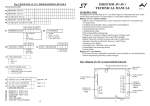Download Menvier Security SD1 Specifications
Transcript
10. Specifications Power input: 11.5V - 14V Current consumption: 35mA (standby); 70mA (Active) Trigger inputs: A, B, C (+ve or -ve applied, input voltage 5 - 28V) Phrases A,B,C,0: 40 seconds ± 2 seconds, sampled at 8KHz Telephone Numbers: 4 x 24 digit telephone numbers Case dimensions: 130(L) x 130(H) x 30(D) mm REN value: 0 BT approvals: S/1100/3/P/502920 Unit designed to BS6301: 1989, BS6305: 1982, BS6789 and BS60950 SD1+ Speech Dialler SD1+ Menvier Security Ltd. Kenn Road, Clevedon, Bristol BS21 6LH Tel: 01275 870078; Fax: 01275 343453 MENVIER SECURITY SD1 + 1 2 3 4 5 6 7 8 9 ENT 0 ESC A B C Email: [email protected] Internet: http//:www.menviersecurity.co.uk Installation Instructions 18037 Drg No. 33:2039:00 Iss 02. Doc 01 February, 1998 7. BT. Connections 2. Installation Requirements 1. Remove the centre PCB screw and remove the plastic cover over the telephone connection terminals. 2. Connect telephone line using one of the methods shown below: The SD1+ has been designed to be connected to an intruder alarm control panel or similar. The control panel must have an auxiliary power output of between 11.5V and 14V, and the ability to provide a minimum of 100mA. 3. Replace the plastic cover over the telephone line connections. + The unit is supplied with a 2 metre telephone lead which will plug directly into any standard BT socket and it is therefore recommended that the unit is sited as near to a BT telephone socket as possible. If this it not possible an approved BT extension lead may be required or the unit can be hard wired to the BT. socket (see section 8). Failure to refit the plastic cover will contravene mandatory European standards Method 1 - Using the lead supplied 3. Mounting Instructions SD1+ White Red A B Standard BT telephone plug 1. Separate the cover from the base by using a screwdriver to push two of the retaining clips (top or bottom) inwards from the base indents. Remove cover assembly and store in a safe place. 2. Hold the base in position (keyhole to the top) and mark the three securing holes. Remove the base then drill and plug the holes. 3. Pass all cables into the base through the cable entries and then secure the base to wall. 4. PCB Layout Method 2 - Hard wired connections BT Master Jack (NTE5) User accessible connections Cable type 1/0.5mm CW1308 3 2 1 Blue/White Trigger Polarity Jumper-link A B 12V Power Input 8. Commissioning and Testing 1. 2. Hold the blade of a small screwdriver between the “Factory Restart” pins (JP2) and switch the power back on to the control panel (battery and mains). Remove the screwdriver blade and clip the SD1+ front cover onto the base taking care not to trap any cables. 3. The SD1+ "beeps" every 30 seconds and the display shows: PLEASE RECORD. 4. To select the programming mode enter the default passcode of [1] [2] [3] [4]. 5. The display will show READY. The unit is now ready for programming and testing. Please refer to the ”Operating Instructions” for full details. (SELV) Output 1 Abort Input + Factory Restart SD1+ TRIG POLARITY MENVIER SD1+ Factory Restart Pins SECURITY +12v 0v O/P1 Microphone ABORT TRIG A 3 Trigger Inputs TRIG B Plastic cover TRIG C Box Tamper TAMP White/Blue 6 5 4 Tamper switch A B TELEPHONE CONNECTIONS Loudspeaker Telephone Line Connection Terminals (TNV) 1. Overview 9. Troubleshooting Guide Tel No 1 B C A Problem The unit will not dial out. Cause Number incorrectly dialled Action Check the telephone number you are calling has been entered correctly. Cause If the SD1+ is connected to a PABX system you may require a pause after dialling the first digit. Action Program a pause in the telephone number (see “Operating Instructions”). If this does not solve the problem the SD1+ must be connected to a direct telephone line. Cause Incorrect telephone line connections. Action Check the connections to the telephone line (see section 7). Problem When the unit calls the recipient they can't acknowledge the unit by pressing the number [8] button. Cause Incorrect acknowledgement procedure. Action Instruct the recipient in the correct procedure (see Operating Instructions). Cause Incorrectly connected to the telephone socket. Action Check that all three connections are correctly connected (see section 7). Cause Incompatible telephone. Action Call the recipient and ask them to press the number [8] button on their telephone for 1 second. If you hear anything other than a 1 second tone, their telephone is not capable of acknowledging the SD1+. Problem The recipient can't acknowledge the unit with a mobile telephone. Cause Weak reception or incompatible telephone. Action Mobile telephones will only work correctly if they are used in an area where the reception is good. Problem The SD1+ will not trigger from the alarm panel. Cause Incorrect polarity setting. Action Check the jumper-link is set to the correct position (see section 5). Cause Incorrect trigger voltage. Action Measure trigger voltage and check connections ( see section 6). Telephone Tel No 2 1 2 3 4 5 6 7 8 9 Tel No 3 0 Speech Dialler BT Line Control Panel Tel No 4 Connections: The SD1+ is connected between the alarm control panel and the telephone line. It behaves like another extension to the telephone and does not affect its normal operation or that of any other extension fitted. The unit requires no batteries as its power and mains fail back-up are derived from the alarm control panel. The SD1+ accepts three trigger inputs which in our example are; A - Fire, B - Personal Attack (PA) and C - Burglary. These correspond to the messages (A, B and C) that the SD1+ sends out and should be recorded as such. If the control panel does not have a fire monitoring capability then the SD1+ will accept a direct connection from a suitable smoke alarm (as above). Trigger inputs can be selected as +ve or -ve applied. The SD1+ may also be included in the control panel tamper circuit. Telephone Numbers: The SD1+ will dial up to four different telephone numbers and play its message. The numbers may be up to 24 digits long and are simply programmed using the text display and keypad on the unit. The SD1+ also supports pager numbers. Note: The SD1+ must NOT be used to call the Police via the Emergency Services phone numbers. Messages: The SD1+ has a built-in microphone and speaker so that messages can be recorded and replayed directly from the unit. When the outgoing call is answered the SD1+ plays a common phrase (0) and one of the three alarm messages (phrases A, B or C). Phrase 0 normally states the name and address of the site and phrases A, B and C relate to the inputs from the control panel (Fire, PA, and Burglary in our example). A total of 40 seconds is available for recording messages. Acknowledgement: On receiving a call from the SD1+ the person answering the call can acknowledge it by pressing number [8] on their telephone. If the message is not acknowledged then it is repeated four times after which the SD1+ abandons the call. The SD1+ has several acknowledgement options which allows the unit to stop dialling after the first call has been acknowledged or when two or three have been acknowledged. Abort: The SD1+ has several abort options which include applying a signal to the abort input, restoring the trigger input or by entering the operators passcode. When the unit is aborted it immediately shuts down and returns to its normal standby mode. 5. SD1+ Connections 6. Control Panel Connections Before any connections are made to the SD1+ remove the power (battery and 240V mains) from the control panel. Connections are provided as follows: The table below shows the connection details to various control panels. Control Panel TRIG A Fire TRIG B PA TRIG C Alarm Polarity Supply + Supply - Trigger Type When triggered, the unit starts the dialling sequence and sends message A. Menvier TS400/TS410 Zone 4 Zone 5 ALM - Aux + Aux - 0V app. When triggered, the unit starts the dialling sequence and sends message B. N/A OP 2 * OP 1 * - Aux + Aux - 0V app. Menvier TS690R OP 1 OP 2 OP 3 - Aux + Aux - 0V app. Menvier TS690/TS700 Digi 1 Digi 2 Digi 3 - Aux + Aux - 0V app. Menvier TS790/TS900/TS2500 ABORT: When triggered, the SD1+will abort the dialling sequence. TRIG A: TRIG B: TRIG C: When triggered, the unit starts the dialling sequence and sends message C. Trigger/Abort inputs can be selected to be either +ve applied to trigger or -ve applied to trigger. Set the "Trigger Polarity" jumper-link to the appropriate position. The figure below shows the different types of output types that can be connected to the SD1+. BOX TAMPER: 0V: These two terminals can be connected to the main tamper zone on the alarm control panel, to provide case tamper protection for the SD1+. Menvier TS510 Digi 1 Digi 2 Digi 3 - Aux+ Aux - 0V app. A1 Advantage N/A N/A Bell - - Aux + Aux - 0V app. ADE Optima XM N/A N/A B - 13V + 13V - 0V app. ADE Optima 2+ Fire PA Intruder - 13V + 13V - 0V app. ADE Concept 6 N/A N/A B - 13V + 13V - 0V app. ADE Accenta 6 N/A N/A B - 13V + 13V - 0V app. Ademco Infra 6 N/A N/A 3 + Aux + Aux - 12V app. Connect to a permanent 0V supply on the control panel. Ademco Infra 16 1* 2 3 + Aux + Aux - 12V app. +12V: Connect to a permanent +12V supply on the control panel. C & K 700L N/A N/A S- - Aux + Aux - 0V app. O/P1: A switched -ve programmable output. CQR Premia 9 FA * PA IA + Aux 12V Aux 0V 12V app. DA Abacus 6 N/A N/A Bell - +12V 0V 0V app. DA Abacus 8 N/A N/A Bell - +12V 0V 0V app. Gardtec 500 Series N/A N/A Bell - - Power + Power - 0V app. Gardtec 800 Series D1 * PA 12Hr - 12V 0V 0V app. TRIG POLARITY + TRIG POLARITY + +12V 0V N.C. Loop SD1 TRIG A TRIG B TRIG C TRIG A = Normally Closed Input TRIG B = Normally Open Input TRIG C = Switched +ve Input + + 1K resistor N.O. Loop 12V on alarm +12V 0V JSB Regent N.O. Loop SD1 TRIG A TRIG B TRIG C 1K resistor N.C. Loop 0V on alarm TRIG A = Normally Open Input TRIG B = Normally Closed Input TRIG C = Switched -ve Input Connections on the SD1+ are described as ether "Safety Extra-Low Voltage" circuits (SELV) or "Telecommunication Network Voltages" circuits (TNV). Therefore it is important that installer ensures that TNV circuits are only connected to the PSTN and SELV circuits are only connected to other circuits designated as SELV circuits. Please ensure that cabling to the telephone line connections (TNV) are routed well away from the trigger input circuitry (SELV) and the cabling to the trigger input circuitry (SELV) are routed well away from the telephone circuitry (TNV). COM1 COM2 COM3 + 12V 0V 12V app. Pyronix Paragon + /E N/A N/A BA - Aux + Aux - 0V app. Pyronix Octagon N/A PA ALM - Aux + Aux - 0V app. Pyronix Conqueror N/A N/A BA - Aux + Aux - 0V app. Scantronic 9448 N/A COM 2 COM 3 - 12V 0V 5V rem. Scantronic 9452/3 N/A COM 1 COM 3 - Aux 12V Aux 0V 5V rem. Scantronic 9454 N/A COM 1 COM 3 - 12V 0V 5V rem. Scantronic 9455 N/A COM 1 COM 3 - 12V 0V 5V rem. Texecom Veritas R8 N/A N/A B - Aux + Aux - 0V app. Texecom Veritas 8 Compact N/A N/A B - Aux + Aux - 0V app. * Control panel output requires programming. + When using the bell output to trigger the SD1+, you may find that the external sounder is partially triggered. If this is the case a 1K resistor will need to be connected between the SD1+ trigger input and +12V.