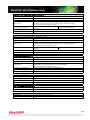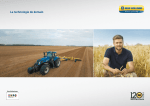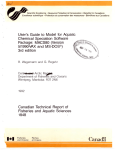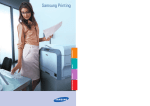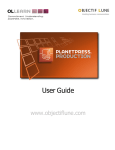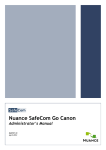Download Sharp MX-4112N Specifications
Transcript
MX-5112N / MX-4112N
Digital Full Colour Multifunctional System
print | copy | scan | fax | file
Sales Guide
MX-5112N / MX-4112N Sales Guide
Introduction
The MX-5112N and MX-4112N are the next generation MFPs with high speed, high productivity, environmentally
advanced features and leading edge design user interface.
These A3 full colour machines are a great choice for any mid to large office that needs high performance, high
quality colour and versatility in the office. Print and copy speeds are as fast as 51/41 pages per minute respectively –
in colour and black & white – plus automatic two-sided colour scanning, robust security features, remote access
interface and powerful utility software. A range of options includes fax, extra security and a wide range of finishing
options.
These new machines are also equipped with ‘finger-swipe’ touch control – a design evolution which is rapidly
becoming an industry standard. The new 10.1” large LCD panel with cutting-edge new functionality makes this
machine one of the most desirable and easy to use MFPs in the industry. The panel has no hard keys, other than
power, power save, and home button. Its intuitive design and flick and tap touch functionality makes it very easy to
use and offers wider flexibility. The user can customise the home screen to his/her own preference and the large
screen makes it easier to read text and access applications.
The Energy Star-certified MX-5112N / MX-4112N are designed to fully support environmental objectives. Using LED
lights in the scanner for lower power consumption, reduced warm up time, limited power consumption in standby
mode, enhanced auto-power shut off mode and Eco mode all result in a versatile MFP with a Typical Energy
Consumption among the lowest in its class.
An optional web browsing expansion kit enables the user to browse the Internet directly from the MFP panel and
print web content. Furthermore, the latest Sharp OSA offers enhanced integration by enabling connection to server
applications outside the firewall.
In summary the MX-5112N / MX-4112N are strong contenders in the competitive A3 colour MFP market, and well
placed to attack the main colour category within that market.
2
MX-5112N / MX-4112N Sales Guide
Contents
INTRODUCTION ................................................................................................................ 2
MARKET ANALYSIS ......................................................................................................... 5
Overview......................................................................................................................................... 5
The Competition ............................................................................................................................. 7
PRODUCT POSITIONING.................................................................................................. 9
Product Range Positioning ............................................................................................................... 9
Recommended MCV ..................................................................................................................... 10
Product Overview .......................................................................................................................... 11
Comparison between MX-5000N/01N / MX-4100N/01N Vs MX-5112N / MX-4112N ..................... 12
KEY SELLING POINTS ................................................................................................... 18
Intuitive User Interface................................................................................................................... 18
User-Friendly Design ...................................................................................................................... 23
Sharp OSA .................................................................................................................................... 24
Sharp OSA Network Scanner Tool.................................................................................................. 25
Main Features ............................................................................................................................ 26
Environmentally Friendly ................................................................................................................ 28
Image Quality................................................................................................................................ 31
Copy/Print ................................................................................................................................. 31
Copy ......................................................................................................................................... 32
Print .......................................................................................................................................... 32
Document Filing Data ................................................................................................................ 35
Scan .......................................................................................................................................... 36
High Productivity (specification-related) ......................................................................................... 39
Copy/Print/Scan Speed ............................................................................................................... 39
High Productivity (function-related)................................................................................................ 41
Copy ......................................................................................................................................... 41
Print .......................................................................................................................................... 44
Image Send ............................................................................................................................... 45
FAX ........................................................................................................................................... 48
PC-FAX...................................................................................................................................... 48
Document Filing......................................................................................................................... 49
3
MX-5112N / MX-4112N Sales Guide
Flexible Paper Handling.................................................................................................................. 50
Ease of Use ................................................................................................................................... 52
Multi-layered Security Solutions ..................................................................................................... 54
Connectivity .................................................................................................................................. 56
COMPETITIVE COMPARISON ........................................................................................ 58
Sharp MX-5112N / MX-4112N vs. Canon iR-ADVANCE C5045/i .................................................... 59
Sharp MX-5112N / MX-4112N vs. Canon iR-ADVANCE C5051/i .................................................... 60
Sharp MX-5112N / MX-4112N vs. Ricoh MP C4501....................................................................... 61
Sharp MX-5112N / MX-4112N vs. Ricoh MP C5501....................................................................... 62
Sharp MX-5112N / MX-4112N vs. Konica Minolta bizhub C452..................................................... 63
Sharp MX-5112N / MX-4112N vs. Konica Minolta bizhub C552..................................................... 64
Sharp MX-5112N / MX-4112N vs. Toshiba e-Studio 4520c ............................................................ 65
Sharp MX-5112N / MX-4112N vs. Toshiba e-Studio 4520c PRO ..................................................... 66
Sharp MX-5112N / MX-4112N vs. Kyocera TASKalfa 400ci ............................................................ 67
Sharp MX-5112N / MX-4112N vs. Kyocera TASKalfa 500ci ............................................................ 68
Sharp MX-5112N / MX-4112N vs. Xerox WorkCentre 7545 ........................................................... 69
Sharp MX-5112N / MX-4112N vs. Xerox WorkCentre 7556 ........................................................... 70
SPECIFICATIONS ........................................................................................................... 71
Basic Specifications........................................................................................................................ 71
Peripheral devices specifications..................................................................................................... 74
Functions ...................................................................................................................................... 81
CONFIGURATIONS ......................................................................................................... 96
Options List ................................................................................................................................... 96
Outer Dimensions.......................................................................................................................... 97
Functional Combinations ............................................................................................................... 99
Consumables List ........................................................................................................................ 100
4
MX-5112N / MX-4112N Sales Guide
Market Analysis
Overview
Below is the historical data for A3 colour MFPs in all of Europe from 2005 to 2014 forecast. The A3 colour MFP
market has dramatically increased since B to C (Black to Colour) strategy started around 2004 - 2005.
In 2008, the market had more than doubled compared to 2005 (230.1% vs. 2005) mainly growing in the 20-29 cpm
category. However, if we look at the ratio, by category, from 2005 to 2008, the 30–49 cpm category has increased
by 448.4% vs. 2005 (20-29 cpm category is 296.3% vs. 2005).
Even though it dropped during the big economic recession in 2009, around 4.6% this shows the demand of colour
was quite strong.
InfoSource forecasted a 2-digit increase in 2010, which is 115.2% vs. LY, and then 5-7% growth will be expected
from 2010 to 2014.
The market size in 2014 will be around 26.4% growth compared to 2010, and the 20-29 cpm and 30-49 cpm
category will still be the major category, which is over 90% for both categories.
European A3 Colour MFP Forecast
Source: Infosource
700,000
Col 5: 50+
600,000
Col 4: 30-49
Col 3: 20-29
500,000
Col 2: 10-19
Col 1: 0-9
400,000
300,000
200,000
100,000
0
2000 2001 2002 2003 2004 2005 2006 2007 2008 2009 2010 2011 2012 2013 2014
Proj Fcst Fcst Fcst Fcst
5
MX-5112N / MX-4112N Sales Guide
Below is the historical data from 2005 to 2010, projected in 40-45 cpm and 46-51 cpm colour category, which is our
new product category.
Until 2008, this category was driven by the 40-45 cpm model which showed a huge expansion compared to 2005
(3213% vs. 2005).
However, since 2009, Infosource data shows a speed shift from the 40-45 cpm to 46-51 cpm category. As
projected in 2010, the 46-51 cpm category has doubled in the market from 2008 although 40-45 cpm is 121.4% vs.
2008.
European A3 Colour MFP by category
Source: Infosource
100,000
90,000
Col: 46-51
Col: 40-45
80,000
70,000
60,000
50,000
40,000
30,000
20,000
10,000
0
2005
2006
2007
2008
2009
2010 Proj
6
MX-5112N / MX-4112N Sales Guide
The Competition
The chart below shows the market share by brand in 2010 projected by Infosource in the 40-51 cpm category, A3
colour MFP, which is the market for MX-5112N / MX-4112N.
European Market Share by brand
2.8%
3.8%
6.8%
26.2%
3.8%
7.2%
7.5%
15.8%
11.8%
14.2%
RICOH
KONICA MINOLTA
CANON
XEROX
SHARP
HP
KYOCERA
LEXMARK
OCE
Others
Source: Infosource
This category is shared by 4 brands with a 2-digit market share.
Ricoh has 1st position with 26.2% and Konica Minolta has 2nd position with 15.8%, Canon has 14.2% in 3rd place
followed in 4th place with Xerox. This positioning is exactly the same for the 25-36 cpm category.
Ricoh has 2 good models in this category, which are the MPC4000 (40 cpm) and MPC5000 (50 cpm). Since Ricoh
launched their current colour line-up, they have been quite successful in the colour category with good features and
aggressive pricing. From the end of last year Ricoh have refreshed their line-up with improved speed;
MPC3001/C3501/C4501/C5501.
Canon is now heavily promoting their new colour iR-Advance series. 2 iR-Advance models are placed in a good 4th
and 5th ranking;
Konica Minolta also has 1 model which is the 45 cpm, but is ranked 2nd.
speed, but this model is for high-end departmental.
The C552 is also ranked due to colour
7
MX-5112N / MX-4112N Sales Guide
European A3 Colour Market Share by model
Brand
RICOH
KONICA M
RICOH
CANON
CANON
HP
LEXMARK
XEROX
KONICA M
SHARP
Others
Model
Aficio MP C4000 AD
bizhub C452
Aficio MP C5000 AD
iR Advance C 5045i
iR Advance C 5051i
CLJ CM 6040 MFP
X 945 E
WorkCentre 7346
bizhub C552
MX-4100 N
Total
Units
13,666
9,906
7,277
6,514
4,204
4,182
3,415
3,013
2,910
2,695
32,342
90,124
Share
15.2%
11.0%
8.1%
7.2%
4.7%
4.6%
3.8%
3.3%
3.2%
3.0%
35.9%
100.0%
Source: Infosource
As a summary, this market is strongly increasing with many manufacturers, but we can still see the market expanding
year by year.
Sharp offers 4 good colour machines, which are the MX-4100N/4101N/5000N/5001N, but there is still a lot more
room to increase our market share from competitors.
The new Sharp colour MFPs, MX-5112N / MX-4112N, have great features and the best image quality; this is the
Sharp solution to attack this category to expand our business.
8
MX-5112N / MX-4112N Sales Guide
Product Positioning
Product Range Positioning
MX-M1100 / MX-M950
CRD
Office Walk-up
More than 100 users
A3 Colour
output
MX-M850
MX-7001N / MX-6201N
MX-5500N
Large Workgroup
20-50 users
A4 Colour
output
MX-5112N / MX-4112N
Medium Workgroup
5-20 users
Small Workgroup
2-5 Users
MX-M753U/ MX-M623U
MX-M503U/N / MX-M453U/N
MX-M363U/N / MX-M283N
MX-M502N/ MX-M452N
MX-M362N / MX-M282N
MX-B382SC
MX-C381 / MX-C380 MX-C382SC
MX-C311 / MX-C310
MX-3610N / MX-3110N /
MX-2610N
MX-3110U
MX-2310U
MX-2010U
MX-B382
A4 Monochrome
output
MX-M310 / MX-M260
MX-M200D / MX-M160D
Small Office
Home Office
AR-5520 / AR-5516 series
AL-2041 / AL-2021 / MX-B200
AR-5623N/ AR-5620N/ AR-5618N
AL-2051 / MX-B201 / MX-B201D
Speed & Performance
9
MX-5112N / MX-4112N Sales Guide
Recommended MCV
Speed
Black & White: 51 ppm
Colour: 51 ppm
Black & White: 41 ppm
Colour: 41 ppm
Model
MX-5112N
MX-4112N
Life
Maximum Monthly Volume
1,800K or 5 years
B/W 150K / Colour 50K
Machine Life
The Machine Life represents the product design life for a machine that has used genuine Sharp supplies and has
been serviced at the preventative maintenance schedule by fully experienced technicians. It is intended for
planning purposes only due to the influence on the life of the product by external sources such as environment,
customer handling, copy/print media used and geographical location.
Maximum Monthly Volume
The Maximum Monthly Volume indicates the greatest volume the copier/printer can handle, when work
patterns demand. Continual copying/printing at the maximum level can result in reduced performance and a
shorter overall life.
10
MX-5112N / MX-4112N Sales Guide
Product Overview
Highly Productive Printing & Copying
at 51 / 41 ppm/cpm in Colour & B/W
New User Interface
10.1” Touch-Screen Colour LCD
tilts to 3 different angles
DSPF/ RSPF (Option)
Full Colour Network Scanning
with increased scan performance
Web Browsing Option
access to Internet from MFP panel
Sharp OSA 4.0 (Option)
Connection to Sharp OSA
applications outside the
firewall
Enhanced Image Quality
with new developer and toner
Multi-layered Security Solutions
including new data protection
features
Remote Access Front Panel
Document Filing
160 GB Hard Drive
Environmentally Friendly
Reduced TEC value, lower warm up
time, enhanced Auto Power Shut
off mode, Eco mode
Finishing Options
Incl. 1k/4k saddle stitch finisher,
inner finisher, and 4k finisher
Flexible Paper Capacity with easy-grip
drawer handles
1,100 – 5,600 sheets
11
MX-5112N / MX-4112N Sales Guide
Comparison between MX-5000N/01N / MX-4100N/01N Vs MX-5112N / MX-4112N
MX-5000N/01N
MX-4100N/01N
MX-5112N
MX-4112N
Exterior design
Integrated keyboard
Fixed onto front of MFP
Full colour, 8.5 inch W-VGA
Full colour, 10.1 inch W-SVGA
(800 x 480)
(1,024 x 600)
No
Yes
No
Yes
6 colours
7 colours including universal design
(Default: Black)
(Default: Green)
No
Yes
Front or Rear (exclusive)
Front and/or Rear (simultaneously)
MX-5000N/4100N: 645 x 695 x 950 mm
RSPF: 643 x 761 x 952 mm
MX-5001N/4101N: 645 x 695 x 960 mm
DSPF: 643 x 761 x 966 mm
119 kg (RSPF)
118 kg (RSPF)
MX-5000N/4100N: 114 kg
MX-5001N/4101N: 123 kg
127 kg (DSPF)
126 kg (DSPF)
LCD Panel
New user interface
Tilt structure
Colour variation
Universal handle
USB
Dimensions (WxDxH)
Weight (approx.)
Function
Copy
Network Printer
Printer
Std
Language
Opt
Network Colour Scan
Fax
Document Filing
Sharp OSA
Copy/Print Speed (Platen)
RSPF
Document
feeder
speed (B/W/
Col)
Copy
DSPF
RSPF
Scanner
DSPF
Paper
capacity
Paper
weight
Std
Max
Tray/
Duplex
Bypass
Warm-up time
First Copy Time (Platen)
Resolution
Memory
Copy
Printer
Std
Std
PCL6/5c
PCL6
PS3, XPS
Std
Opt (MX-FXX2)
Opt (MX-FX11)
Std
Opt Ver 2.0, 3.0, 3.2, 3.5
Opt Ver 2.0, 3.0, 3.2, 3.5, 4.0
Colour: 50/41 cpm/ppm
Colour: 51/41 cpm/ppm
B/W: 50/41 cpm/ppm
B/W: 51/41 cpm/ppm
1-sided: 50 opm/ 36 opm
1-sided: 51 opm/ 51 opm
2-sided: 16 opm/ 14 opm
2-sided: 20 opm/ 20 opm
1-sided: 70 opm/ 41 opm
1-sided: 75 opm/ 51 opm
2-sided: 50 opm/ 41 opm
2-sided: 75 opm/ 51 opm
1-sided: 50 opm/ 50 opm
1-sided: 51 opm/ 51 opm
2-sided: 16 opm/ 16 opm
2-sided: 20 opm/ 20 opm
1-sided: 70 opm/ 70 opm
1-sided: 75 opm/ 75 opm
2-sided: 70 opm/ 70 opm
2-sided: 75 opm/ 75 opm
1,100 (2 x 500-sheet + 100-sheet multi-bypass)
5,600 (4 x 500-sheet + 3,500-sheet + 100-sheet multi-bypass)
60 – 209 g/m2
60 – 220 g/m2
55 – 256 g/m2
140 sec or less
120 sec or less
34 sec
30 sec
B/W: 4.1 sec/
B/W: 4.7 sec/
B/W: 4.1 sec/
B/W: 4.7 sec/
Colour: 5.9 sec
Colour: 6.7 sec
Colour: 5.7 sec
Colour: 6.7 sec
600 x 600 dpi
9,600 (equivalent) x 600 dpi
1,200 x 1,200 dpi
Copier: 512 MB (Std & Max)
Std Copier/Printer (shared) 3 GB
12
MX-5112N / MX-4112N Sales Guide
HDD
Document filing
Capacity
Main and
Custom
Quick Folder
MX-5000N/01N
MX-4100N/01N
Printer: 1.0 GB (Std) – 2 GB (Max.)
Std 80 GB
MX-5112N
MX-4112N
Opt Printer 1 GB
Std 160 GB
38 GB, 5,500 pages or 3,000 files
71 GB, 20,000 pages or 3,000 files
12 GB, 1,700 pages or 1,000 files
10 GB, 10,000 pages or 1,000 files
Environmental-Related Items
TEC value
Exposure lamp
Eco scan
Eco learning
Power on/off scheduling
Instant auto power shut-off
Power management setting
Sleep mode setting
Toner save mode
13.5 kWh
10.8 kWh
Xenon
No
No
No
No
No
No
No
RSPF/DSPF
4.12 kWh
RSPF
DSPF
3.53 kWh 3.55 kWh
White LED
Yes
Yes
Yes
Yes
Yes
Yes
Yes (Copy mode: sim setting)
(Printer mode: via driver)
Options (We describe different option only)
RSPF
Std for MX-5000N/4100N
MX-RP14
DSPF
Std for MX-5001N/4101N
MX-EF10
Stand
MX-DS15
Paper pass unit
MX-RBX3
MX-RB11
MX-DEX8
MX-DE15
Paper drawer
ME-DEX9
MX-DE16
4k saddle stitch finisher
MX-FN18
MX-PNX6A/C/D for MX-FN11
MX-PNX6A/C/D for MX-FN11/FN18
Punch module
MX-PNX1A/C/D for MX-FNX9
MX-PNX5A/C/D for MX-FN10
PS3 expansion kit
MX-PKX1
MX-PK11
Enhanced compression kit
MX-EBX3
MX-EB11
Expansion memory board
MX-SMX3
MX-SM10
Barcode font kit
AR-PF1
MX-PF10
Data security kit
MX-FR11/11U
MX-FR33/33U
Web browsing expansion kit
MX-AM10
Mirroring kit
MX-EB12
13
MX-5112N / MX-4112N Sales Guide
Functions- Additional functions only
Zoom
Selection colour when 2-colour/single
colour mode
MX-5000N/01N /
MX-5112N / MX-4112N
MX-4100N/01N
25-400% (25-200% for RSPF/DSPF)
Supports the magnification
No
calculation function by the
mm/inch specification
15 colours
7 colours
(red/ green/ blue/ cyan/ magenta/
(black/ red/ green/ blue/
yellow/ orange/ navy /light green/
light blue/aqua marine/ purple/
cyan/ magenta/ yellow)
pink/ yellow green/ beige
Copy
Yes
Rotation Copy
No
Program call/ Registration
Yes (48)
Rotate back face 180 deg
1-side to 2-side
2-side to 2-side
Notification sound of finished copy job
Stop copy when no original
No
No
Job build
Yes
A3 full bleed
Multi-Shot
Copyspecial
function
Custom Image
Stamp
Watermark
Setting change items of each
bunch (Number of copies and
colour/monochrome setting)
Yes
Yes
(MX-TRX2, MX-FNX9, or MX-FN10
is required to put the data into A3
wide paper.)
(No option required.)
(It is able to combine with various
copy special function.)
Yes
2-in-1, 4-in-1, 8-in-1
Exclude 1st page
Pamphlet Copy + Multi Shot
(2-in-1, 4-in-1 only)
Yes
(Document feeder only)
(Both Document feeder and OC)
No
No
Yes
Yes
Yes
2-in-1 , 4-in-1
Original count
Support rotated copy on
APS/AMS OFF
Yes (48, Preset:1)
Allowed setting paper type
of bypass tray
1-side to 2-side
2-side to 2-side
2-side to 1-side
Yes (Support by Soft-SW)
Yes (Support by Soft-SW)
Yes
Multi-page enlargement
Yes
Blank page skip
No
Repeat layout
Book divide
Position image
No (Photo repeat only)
No
No
(from A type to B type
B type to A type)
Yes
(Both Document feeder and OC)
Yes (Indeterminate size support)
Yes
Yes
14
MX-5112N / MX-4112N Sales Guide
Image
Send
Supported file format
MX-5000N/01N /
MX-4100N/01N
TIFF, PDF, Encrypted PDF,
Compact PDF*, XPS,
JPEG**
TIFF, PDF, Encrypted PDF,
XPS, PDF/A, Compact PDF*,
JPEG**
* MX-EBX3 required.
** Colour/Grayscale only
* MX-EB11 required.
** Colour/Grayscale only
MX-5112N / MX-4112N
JPEG, Compact PDF (Opt
required), Bk letter
emphasis
Yes
100, 150, 200, 300, 400,
600 dpi
Yes
No
Yes (5 steps)
Yes (5 steps)
Yes
Yes
Compression method for
colour
JPEG, Compact PDF (Opt
required)
One scan multi format
No
100, 200, 300, 400, 600
dpi
No
Yes
No
No
No
Yes
(Feeder only)
Yes
(Colour and Grayscale)
Yes
(Colour, Grayscale, and B/W)
Fixed size reception
No
Yes (supported by Soft SW)
Inbound routing
File name setting
Yes
Yes
No
Yes
E-mail, FTP, SMB, Desktop
E-mail, FTP, SMB, Desktop,
FAX, Internet FAX
No
Yes
No
Yes
No
No
No
No
Yes
Yes
Yes
Yes
No
Yes
No
Yes
No
Yes
Long original transmission
Up to 1,000 mm
(In the case of I-Fax: 600
dpi, up to 800 mm)
Up to 1,000 mm
Address settingDirect address setting mode
Email, Internet Fax, FAX
Email, Internet Fax, FAX,
SMB
Scan only
Resolution
Drop out colour
Moire reduction mode
Sharpness
Contrast
Scan to me
Blank page skip
Suppress background
Internet
FAX/ Direct
SMTP
(Attached TIS information)
Destinations
Internet
FAX/ Direct
SMTP/ Fax
Fax
Resend
Alternative mode for
destination error
Easy destination
switching
Preview
Forward
Filing
Registered to junk FAX
Output only specified FAX
number
Timer output
Support digital network
net
Call up latest 8 addresses
sent or order of
transmission frequency as a
single destination
Email/FTP/SMB
(Support from both Feeder and OC)
Call up latest 50 addresses
sent or order of
transmission frequency as a
single destination
Email/FTP/SMB/Desktop/
Broadcast
15
MX-5112N / MX-4112N Sales Guide
Memory transmission
Address
book
PC-Fax/
PC-iFax
Book divide
Deletion of transmission record
Deletion address from group which has
already registered
Alternative reception number
Number of one-touch key registration
Number of group key registration of
direct entry
Address book registration from resend
screen
My address
Mode fixed display
Compression method
Document
Filing
MX-5112N / MX-4112N
94 destinations
100 destinations
No
No
Yes
Yes
No
Yes
No
999
100 (total of Internet Fax and Fax)
2,000
5,000
6,000
No
Yes
No
No
MH/ MMR/ JBIG
Yes
Yes
MH/ MMR
Yes
Create cover sheet
Yes
Timer
Connection with MFP address book
No
No
Direct print
No
Feeding tray setting
Disabling setting of USB/SMB direct
printing
N-Up print
Output resolution
Sharpness
Filing
Control Image Profile
No
Yes
Yes
Yes
(4-bit support)
Yes
No
Yes
No
No
No
No
No
Gamma 1.6, 1.8, 2.0, 2.2,
and custom
No
No
No
No
No
No
No
No
No
No
No
No
No
No
No
No
No
Up to 8 digit numbers
Yes
Yes
Yes
Yes
Yes
Gamma 1.6, 1.8, 2.0, 2.2,
2.6, 3.0, and custom
Yes*
Yes
Yes
Yes
Yes
Yes
Yes
Yes
Yes
Yes
Yes (PCL only)
Yes (PCL only)
Yes (PCL only)
Yes
Yes
Yes
Yes (up to 2 files)
Up to 32 digit numbers
No
Yes
No
Yes (print/delete/move)
ICC Profile
Print
MX-5000N/01N /
MX-4100N/01N
A3 wide pamphlet
Layout N-up w/o 1st Page
print
Repeat print
100% N-up
Job cancel at auto job control review
A0 & A1 fit page
Page interleave
Use driver to render JPEGs
Print Position
N-up + Pamphlet style
Print Policy
Always use user authentication
Alwayse use retention
RET support
Trapping
Sharpness
Combine file
Confidential setting-File passpassword
Single/ 2-colour print at the time of
resend
Selection of multiple files
(Direct address entry also supported.)
16
MX-5112N / MX-4112N Sales Guide
Preview for print data
Print and Send
Document
Handling Create PDF for PC browsing
Store PC’s application file
Advanced Preview (Copy/Image Send/ Document Filing (Scan
to HDD, Scan to external memory device only)
Delete
Move
Rotate
Erase specified range
Chapter Inserts
Page Inserts
Switching internal authentication from
external authentication when service
crashes. (including recover)
Number of Authority groups-Preset group
Authentic
ation
Security
User registration items
Initialization of personal information and
internal data
Hidden pattern copy/ print
Tracking information print
e-manual display on the operation panel
Other
Mirroring
*Available later.
MX-5000N/01N /
MX-4100N/01N
1st page only
No
No
No
MX-5112N / MX-4112N
All pages
Yes
Yes
Yes
No
Yes
No
No
No
No
No
No
Yes
Yes
Yes
Yes
Yes
Yes
No
Yes
3
5
User name, Search
character, Index, Login
name, Password, My folder,
E-mail address, IC card ID,
Authentication setting,
Page limit group, Favourite
operation group
Organisation Code
User name, Search
character, Index, Login
name, Password, My folder,
E-mail address, IC card ID,
Authentication setting,
Page limit group, Favourite
operation group
No
Yes
No
No
No
No
Yes
Yes
Yes
Yes
17
MX-5112N / MX-4112N Sales Guide
Key Selling Points
Intuitive User Interface
Sharp is the first MFP manufacturer to offer a 10.1” large LCD panel with a new cutting-edge user interface with
‘finger-swipe’ touch control. The panel has no hard keys, other than power, power save, and home button. Its
intuitive design and flick and swipe touch functionality makes it very easy to use, just like smart phones and tablet
PCs, and offers wider flexibility. The users can customise the home screen to his/her own preference and the large
screen makes it easier to read text and access applications, as well as the Web.
Home Screen
MX-5112N / MX-4112N have a Home screen with a choice of six different patterns. Basically the screen has two
areas. One is scroll area that displays selection icons for basic mode and the other is fixed area that displays
system-related icons. Users can change the home screen display including whether they show the fixed area or not.
Fixed area
Scroll area
No.
Fixed area exists or not
Pattern 1
Pattern 2
Pattern 3
Pattern 4
Pattern 5 (Default)
Pattern 6
Yes
No
Yes
No
Yes
No
Number of icons on the
scroll area
4
8
8
12
12
18
Icon size on the scroll
area
160 x 160px
160 x 160px
100 x 100px
100 x 100px
86 x 86px
86 x 86px
Maximum number of
scroll screens
15
8
8
5
5
3
Note: This pattern can be changed on web page only.
Legibility of Characters
The MX-5112N / MX-4112N’s UI design has greater legibility of characters which makes it easier to read small fonts.
1. Adopt scalable fonts: smooth and bold font design.
2. Enlarge basic text size: its size is 15% larger than previous models.
3. Prepare large character mode: its text size is 30% larger than normal mode.
18
MX-5112N / MX-4112N Sales Guide
Basic Operation Panel Layout
Our conventional models have various hard keys: power source, energy saving, home, copy start (both B/W and
colour), system settings, job status, and 10 keys. MX-5112N / MX-4112N feature only three hard keys, power
source, energy saving, and home keys. Except for the above keys, the MX-5112N / MX-4112N feature various soft
keys, which give the following advantages:
1. Preventing potential mistakes in operation.
2. The intuitive panel makes it easier to use and navigate.
3. Changes the place of keys/ higher priority features.
In addition, the main mode of MX-5112N / MX-4112N has changed from conventional models instead of “Image
Send”, “Fax” and “Scan to Email” modes are prepared.
Current mode display
Action panel
Menu bar
Favourite
Favourite
Users can register or edit frequently used features as their favourite from ‘my favourite’ menu or each feature
screen.
Action Panel
The action panel appears on the right side of the basic screen of each feature. The panel displays the link button
and/or message related to the current displayed screen by proposing next operation. It allows users to choose
the desired feature quickly.
Program
Although the program registration method is different between Copy and Image Send, the MX-5112N /
MX-4112N’s job program in the case of both Copy and Image Send are the same. Users can register the job
program easier than before. The maximum number of job programs that users can register is 48 plus 1 for preset.
In addition, users easily call the registered program by pressing the “Call Program” displayed on the action panel/
home screen. They can also register the paper type for bypass tray.
19
MX-5112N / MX-4112N Sales Guide
Intuitive Operation
Not only touching the soft key on the operation panel, the MX-5112N / MX-4112N adopt the flick operation for easy
and intuitive operation - like smart phones.
Gesture
Long touch
Image
Operation
Continue touching a certain period of time.
Example of Use
Balloon display to support
the operation.
Tap
Hit the screen with finger quickly and lightly.
Operation for settlement.
Flick
Slide finger on the screen with touching.
Scrolls the page such as
address book on the list or
turns over pages
Slide
Move finger, with touching the screen.
For scroll bar.
Drag
Put finger on the screen a certain period of time,
and then moves finger.
Page edit.
Advanced Preview Feature
Users can easily check and edit the scanned image on the operation panel the same as conventional models.
MX-5112N / MX-4112N feature output preview mode, 1 Page display, thumbnail display, and 3D display, and edit
mode. They can then change the display mode in accordance with the purpose. After previewing the scanned
images, users basically change the setting of features.
Output preview mode
1 page display
Thumbnail display
3D display: 1-side
3D display: 2-side
Edit mode
20
MX-5112N / MX-4112N Sales Guide
Edit Mode
Users can edit the scanned images, for example, they can rotate each sheet, change the order of scanned sheet,
insert a blank page, or delete unnecessary pages.
3rd page is rotated. (Note:
Copy: by 180 degrees, Scan:
by 90 degrees, Fax: cannot
rotate.)
When users remove page
(s), “Undo” or “Redo”
button
appears
to
undo/redo the operation.
Left: Chapter Inserts
Right: Insert Blank Page
Users can drag the
unnecessary page(s) into
this waste bin
Each page can be
reduced or enlarged.
All displayed pages are rotated counter
clockwise or clockwise.
Note: This mode CANNOT change the print direction.
Erase Specified Range
Additionally, once the user checks the preview they can specify four areas that they want to delete.
Manual Display on Operation Panel
MX-5112N / MX-4112N include the manual on its HDD. When users require help with any of the functions they
can check the user manual (help) by displaying it on the operation panel.
21
MX-5112N / MX-4112N Sales Guide
Web Browsing Expansion Kit
With the optional web browsing expansion kit installed, users can browse the Internet on the operation panel and
print various contents including brochure, ticket, coupon, and/or map.
Note: Printing of PDF data requires optional PS3 expansion kit (MX-PK11).
Screen when Using Web Browsing Expansion Kit
22
MX-5112N / MX-4112N Sales Guide
User-Friendly Design
Tilt Type Control Panel
The new panel is tilt-able with 3 different positions to choose from. Users, especially wheel-chaired users, can easily
adjust the control panel to improve visibility.
Note: The third position is not available with MX-FNX9, MX-FN10, MX-FN11, or MX-FN18 installed.
Universal Handle
MX-5112N / MX-4112N have universal handles on the paper drawers. Users can easily grip and pull out the paper
drawer from both top and bottom of the paper drawer handle.
Colour Variation
MX-5112N / MX-4112N feature seven colours including the universal design colour of operation panels. Users can
easily choose the colour they want. The default colour is green.
23
MX-5112N / MX-4112N Sales Guide
Sharp OSA
Sharp OSA makes it possible for third-party software developers to create custom applications that link the MFP to
software programs on a server or PC, giving you the ability to create your own solutions specific to your own needs.
The MX-5112N / MX-4112N are compatible with Sharp OSA versions 2.0, 3.0, 3.2, 3.5, and 4.0 which make it even
easier to customise your MFP and integrate it into your office workflow.
Sharp OSA 4.0
MX-5112N / MX-4112N support for the next generation Sharp OSA 4.0*. Sharp OSA 4.0 differs from earlier
versions in that it can connect to server applications outside the firewall. This is commonly known as connecting to
the ‘Cloud’ or to ‘Software as a Service’ (SaaS) type applications.
Sharp OSA 4.0 offers two types of platforms, conventional type platform (original platform), which does NOT
support SaaS type application, and extended platform, which supports SaaS type application.
*Connectors or integrations will be available at a later date.
Extended Platform
Allows Sharp OSA server to be placed outside of the Firewall in addition to inside of the Firewall.
-> Sharp OSA applications can be provided as SaaS type.
Benefits for Customers
Customers do not need to install server PC and software.
-> Reduces cost for IT management.
Large-scale initial investment is not required.
SaaS type application can communicate through firewall.
-> Customers can construct more flexible system.
The above benefits can expand solution sales with Sharp OSA for small and medium-sized companies that have
strong demands for SaaS type applications.
24
MX-5112N / MX-4112N Sales Guide
Sharp OSA Network Scanner Tool
Sharp OSA Network Scanner Tool is the software available as an option for the MX-5112N / MX-4112N. As well as
the license option, it requires the Sharp OSA Application Communication Module, MX-AMX2.
The difference between NST (network scanner tool) and Sharp OSA Network Scanner Tool
NST
(Chargeable)
Directly selectable sending folder/data from Operation Panel
Required to register My PC address for all MFP
Max. number of user registration in one MFP
Meta data handling (MX-AMX1: required or not)
PULL print (PDF/XPS/TIFF/JPEG)*2
Create the searchable PDF
Specify PDF/A option
Automatically document title recognition in image file
-> renaming
Feature Batches of digital files are divided automatically with a
one time setting.
Easy to create digital data and automatic classification
Collect index data from same sheets
Easy search for desktop files to pull print
Only storage address of scanning data is sent by e-mail
Specify the batch processing option (corresponding to
the ability of the CPU)
*1
*2
No
Required
Unlimited*1
No
(MX-AMX1 required)
No
Yes
No
Sharp OSA Network
Scanner Tool
(Chargeable)
Yes
Not required
Unlimited
Yes
Yes
Yes
Yes
No
Yes
No
Yes
No
No
No
No
Yes
Yes
Yes
Yes
No
Yes
Depends on the memory size inside of MFP.
In the case of PDF, optional PS3 expansion kit (MX-PK11) is required. In the case of XPS, optional XPS expansion kit (MX-PUX1)
and expansion memory board (MX-SM10) are required.
25
MX-5112N / MX-4112N Sales Guide
Main Features
1. To provide MFP’s further convenient and improved scanning
Browse folders on user’s PC and scan directly to the desired folder.
Create searchable PDFs.
Rename files automatically by title words in document.
Divide batches of document by a separator sheet.(A)
Collect index data automatically from forms.
.
File automatically based on image matching (B)
Image Matching with Automatic Document Filing
Scan Separator
This illustration explains (B)
This illustration explains (A).
2. To reduce the paper copy’s flow and paper
Scan to another user’s public box to share files (C)
Choose a file for printing
Preview scan and print files
Select common printing and scanning options on one
easy-to-use screen
E-mail a link to the scanned data, minimizing e-mail file sizes(D)
Public-Box Concept
This illustration explains (C)
Only storage address of scanning data is sent by e-mail
This illustration explains (D)
26
MX-5112N / MX-4112N Sales Guide
3. To reduce Office IT work at the time of scanning by using MFP
Central installation of Sharp OSA Network Scanner Tool client on user desktops (push install)
Client-host synchronisation so profiles are always up-to-date
Centralised profile storage so users can access their profiles at any MFP
27
MX-5112N / MX-4112N Sales Guide
Environmentally Friendly
Drastically Reduced TEC Value
The MX-5112N / MX-4112N adopt various environmental technologies, for example, the newly developed belt
fusing unit, the learning feature to reduce power consumption, and the LED lamp. (These are same as the
MX-2310U). In addition, the MX-5112N / MX-4112N feature “eco scan” mode, which executes a job by keeping
the fuser off when that job does not require the fuser, such as image send or document filing. These technologies
result in drastic reduction of the TEC value and warm-up times compared to previous model, MX-5000N/01N /
4100N/01N.
1) TEC value comparison between MX-5000N/01N (13.5 kWh) and MX-4100N/01N (10.8 kWh), and MX-5112N
(4.12 kWh), MX-4112N (RSPF: 3.53 kWh/ DSPF: 3.55 kWh)
2) Warm up time comparison between MX-5000N/01N (140 sec) and MX-4100N/01N (120 sec), and MX-5112N
(34 sec), and MX-4112N (30 sec).
69% reduction
67% reduction
Halogen Heater
Fusing Belt
Fusing
Roller
76% reduction
75% reduction
Pressure
Roller
s
The power consumption of the exposure lamp is drastically reduced by
changing it from Xenon to white LED.
28
MX-5112N / MX-4112N Sales Guide
Energy Saving Mode
The MX-5112N / MX-4112N can be set to go into power save mode after a set period of inactivity. In addition to
this, there is a power-save button which, when pressed, forces the MFP into power save mode immediately.
Eco Mode
The MX-5112N / MX-4112N have an “Eco mode”, which can make the energy saving related settings collectively.
Enhanced Auto Power Shut Off
MX-5112N / MX-4112N have an enhanced “Auto Power Shut-off” mode, like the MX-2310U. MFPs can
automatically set the auto power shut-off timer in accordance with its machine’s usage. Of course, users can also
manually set the auto power shut-off timer through the MX-5112N / MX-4112N web page. In addition, when “As
soon as the remote job is finished, enter auto power shut off mode” is enabled, “Auto Power Shut-Off” works after
print job is completed or fax is received.
Eco Scan Feature
MX-5112N / MX-4112N also support Eco scan feature: jobs not requiring printing such as Image Send or Scan to
HDD can be executed with the fuser turned off.
Power On/Off Scheduling
Users or the Administrator can register the schedule so the MX-5112N / MX-4112N are automatically turned on or
off. For example, they can set the MFP to be turned on at the start time of work and then turned off during lunch
time or at the end of the day. They can set up to three patterns.
29
MX-5112N / MX-4112N Sales Guide
Environmental Regulations
RoHS is a European directive, on the restriction of the use of certain hazardous substances in electrical and
electronic equipment.
WEEE – The Waste Electrical and Electronic Equipment regulations is aimed at reducing the amount of waste
going to landfill and improving recovery and recycling rates.
Energy Star is a label for energy efficient products with worldwide recognition. The Energy
Star programme was introduced to Europe in 2002 as a voluntary label for computers,
monitors, printers, fax machines, scanners, copiers and multifunctional machines. New
specifications were introduced in 2007 which ensure that the Energy Star represents only
the markets most energy efficient products.
The official Nordic Ecolabel demonstrates that a product is a good environmental choice.
They check that products fulfil certain criteria including power consumption, materials
used, emissions and performance properties. The label is usually valid for three years.
(As of March 2011, MX-5112N / MX-4112N have not yet been certified with Nordic Ecolabel).
The MX series is designed with the environment in mind and based on Sharp’s policy of becoming a totally
environmentally friendly company.
The MX series has been developed with “Common platform” concept, which utilises common mechanical
parts, boards, consumables, software and controllers as much as possible. This fact is important for the
overall company’s activities such as stock management, production, logistics, technical training, etc. This
means less power is required to sustain the company’s activities and total energy consumption is reduced, as
everything is Sharp.
The material name and characteristics are mentioned on all plastic parts and cabinet for recycling. Also
labels for caution or operation are reduced as much as possible and instead of these messages are now
embossed on plastic.
30
MX-5112N / MX-4112N Sales Guide
Image Quality
Copy/Print
Resolution Enhancement Technology (RET)
The MX-5112N / MX-4112N support RET. In the case of Copy, Manual: Text, Map mode, and Text of Copy of
Copy mode support RET. In the case of print, users can choose whether they use RET mode or not on the printer
driver. (Users can set it by clicking “Advanced” tab -> “Compatibility” button -> “Smoothing” of the printer
driver.)
Enhanced Granular Quality
Enhancing granular quality enables copied/printed data to be smoother.
MX-5100N/01N
MX-4000N/01N
MX-5112N
MX-4112N
More Vividly Reproducing Cyan
By changing the toner, the colour reproduction area becomes wide. Therefore, MX-5112N / MX-4112N can
copy/print data especially cyan-based colour such as blue and/or green including sky, sea, grass, and/or trees
brighter and more vividly.
31
MX-5112N / MX-4112N Sales Guide
Copy
Suppressing Occurrence of Moire
When reducing and copying the original, the MX-5000N/01N / MX-4100N/01N tend to produce the copy with
moiré - because the resolution of the data tends to be low. In this case, the MX-5112N / MX-4112N internally
switch the filter to reduce moiré.
Note: Users cannot manually switch the filter.
MX-5000N/01N/ MX-4100N/01N
50% Copy
100 line per inch’s colour patch
MX-5112N/ MX-4112N
Note: Moire is an interference pattern created, for example, when two grids are overlaid at an angle, or when they have slightly
different mesh sizes.
Print
Trapping
Trapping digital files is the process of compensating for its mis-registration on the original by printing small areas
of overlapping colour where objects meet. Users can manually execute trapping by checking the “Trapping” box
on the Advanced Colour Settings.
SHARP SHARP
Note: The above figures are simulated to show the difference clearly.
32
MX-5112N / MX-4112N Sales Guide
Source Profile
Users can choose Source Profile from six values. The “Gamma 3.0 and Gamma 2.6 are added. Users can use
these modes to show the depth of colour.
Gamma 1.6
Gamma 1.8
Gamma 2.0
Gamma 2.2
Gamma 2.6
Gamma 3.0
Sharpness
Users can choose Sharpness from 5 values. When users choose “Very Soft” or “Soft” mode, moiré can be
reduced. They can use those modes when there is concern about moiré at the time of printing a scanned image.
When they choose “Sharp” or “Very Sharp”, texts on the original are clearly reproduced. They can use those
modes when they want to clearly display the outline or texts in digital photo.
Very soft
Soft
Centre
Sharp
Very Sharp
33
MX-5112N / MX-4112N Sales Guide
Original Type
MX-5112N / MX-4112N offer this new feature: Image Type – Custom, in addition to Colorimetric. When users
choose Colorimetric, colours of printed data are adjusted to be close to colours of LCD panel. When users
choose “Custom”, users can choose the profile they prefer.
Note: Administrator only registers one profile.
Trapping and Source File
Sharpness
Original Type- Colorimetric/ Custom
Original Type- Custom (Detailed screen)
34
MX-5112N / MX-4112N Sales Guide
Document Filing Data
MX-5112N / MX-4112N offer this new feature: the retention mode (RGB_RIP), suitable when users want to
resend/reprint the printed data stored in the MFP’s HDD for a long time. Although conventional models can
not resend the print data stored in the HDD, the MX-5112N / MX-4112N can do this. In addition, whenever
users reprint the printed data stored in the HDD, they can always get the same result, in other words, the
colour tone of printed data does not change. We can also say that colour of thumbnail image are expressed
with the colour of original image.
Item
Resend
Colour tone at the time of reprint
Colour reproduction of thumbnail image compared
to original
1. Print data (RGB)
RGB_RIP
Available
Not changed
CMYK_RIP
Not available
May change
Same
May be different
2. MX-5112N / MX-4112N
(Web Thumbnail))
3. RGB_RIP
(Web Thumbnail)
Note: When users change the RIP style into RGB in accordance with the following procedure, the data become resend-able.
(1) Tick “Retention” on the Job
Handling tab.
(2) Click “Compatibility” on the
Advanced tab.
(3) Change the “Rip Style”
from “CMYK” to “RGB”.
35
MX-5112N / MX-4112N Sales Guide
Scan
Enhanced Colour Reproduction
Compared to the MX-5000N/01N / MX-4100N/01N, the MX-5112N / MX-4112N can produce brighter and clearer
scanned images than the data produced by MX-5000N/01N / MX-4100N/01N at auto mode, text mode,
text/printed photo, or printed photo mode.
MX-5000N/01N / MX-4100N/01N
MX-5112N / MX-4112N
Enhanced Legibility of Small Characters
In addition, MX-5112N / MX-4112N can clearly produce small black or colour text on complicated backgrounds at
not only colour mode but also at greyscale and B/W mode. Therefore, the text is easy to read.
MX-5000N/01N / MX-4100N/01N
MX-5112N / MX-4112N
36
MX-5112N / MX-4112N Sales Guide
Sharpness / Contrast
MX-5112N / MX-4112N are the models that have the Sharpness / Contrast feature at the time of scanning. Both
modes have five levels (1 to 5). Level 3 is same as Sharpness / Contrast “Off”. When users choose “Sharpness
1”, occurrence of moiré can be reduced. On the other hand, when they choose “Sharpness 5” and/or “Contrast
5”, texts on the image are clearly scanned. Users can set Sharpness and Contrast simultaneously.
Sharpness
Sharpness 1
Very soft
Sharpness 2
Soft
Sharpness 3
Centre
Sharpness 4
Sharp
Sharpness 5
Very Sharp
Contrast 4
Contrast 5
High
Contrast
Contrast 1
Low
Contrast 2
Contrast 3
Centre
Note: “Sharpness 1” of MX-5112N / MX-4112N are almost same as “Moire Reduction” of conventional models.
Therefore, “Moire reduction” is integrated into “Sharpness” from MX-3610N / MX-3110N / MX-2610N.
37
MX-5112N / MX-4112N Sales Guide
150 dpi Scanning
MX-5112N / MX-4112N offer 150 dpi scanning, too. 150 dpi can produce small file size, users can read small
characters.
200 dpi
150 dpi
100 dpi
38
MX-5112N / MX-4112N Sales Guide
High Productivity (specification-related)
Copy/Print/Scan Speed
The MX-5112N / MX-4112N’s engine speed is 51/41 cpm/ppm for both colour and B/W.
Copying
In the case of 1-sided copy through the RSPF, the machine can read at speeds of up to 51 opm for B/W and colour
and in the case of 1-sided copy through the DSPF, the machine can read at speeds of up to 75 opm for B/W and 51
opm for colour.
In the case of 2-sided copy through the RSPF, the machine can read at speeds of up to 20 opm for B/W and colour
and in the case of 2-sided copy through the DSPF, the machine can read at speed of up to 75 opm for B/W and 51
opm for colour. This speed is up to 25% faster than the MX-5000N/01N / MX-4100N/01N.
Note: This is just reading speed through the RSPF/DSPF. The actual copy speed is 51/41 cpm for both colour and B/W.
Scanning
In the case of 1-sided scanning through the RSPF, the machine can scan at speeds of up to 51 opm for both B/W and
colour and in the case of 1-sided copy through the DSPF, the machine can read at speeds of up to 20 opm for B/W
and colour.
In the case of 2-sided scanning through the RSPF, the machine can scan at speeds of up to 20 opm for both B/W and
colour and in the case of 2-sided copy through the DSPF, the machine can read at speeds of up to 75 opm for B/W
and colour. This speed is up to 20% faster than that of MX-5000N/01N / MX-4100N/01N.
First Copy Time
The first copy out time is just 5.7 seconds for colour and 4.1 seconds for B/W for MX-5112N, 6.7 seconds for colour
and 4.7 seconds for B/W for MX-4112N. Combined with a warm up time of 34 seconds for MX-5112N and 30
seconds for MX-4112N, it’s evident that everything has been designed with efficiency in mind.
Note: Best achieved time based on A4 copy, long edge feeding from 1st paper drawer, using document glass, when machine is
ready without Auto Colour Mode and Auto Colour Selection. May vary depending on machine conditions and operating
environment.
Gigabit Ethernet (1000Base-T)
The speed of the network connection has been improved with the addition of Gigabit Ethernet – so your print jobs
will reach the MFP faster and your scan jobs will be sent much more quickly.
Direct SMTP
When using Internet Fax, if both the sending and receiving machines are capable of operating by Direct SMTP, the
fax can be transmitted without going through the mail server. This eliminates a potential bottle neck, and since the
fax is transmitted directly, it takes less time to arrive.
39
MX-5112N / MX-4112N Sales Guide
Fax Management
With the advanced Fax management functions of the MX-5112N /
MX-4112N, you need never print a fax again.
Inbound Routing will send faxes directly via email to a specified
recipient or send them as Tiff data to servers/PCs, so that only
required faxes need to be printed.
PC-Fax enables documents to be faxed directly from your PC – no
need to print them first.
Note: Fax expansion kit (MX-FX11) is required.
Print and Send
The purpose of this feature is to process two or more jobs (Copy/ Image Send/ Document Filing/ Fax/ Internet Fax) by
one operation. The following are the combinations that can be set.
Main Mode
Copy
Image Send
Print
Function that can operate simultaneously
Image Send
Document Filing
Document Filing
Document Filing
Image Send
Remarks
Yes
Already supported.
Already supported.
Already supported.
Add to the driver. (Direct pull print)
40
MX-5112N / MX-4112N Sales Guide
High Productivity (function-related)
Copy
Single/ 2-Colour Copy (upgraded)
In addition to red (R), green (G), blue (B), cyan (C), magenta (M), and yellow (Y), users can select nine more colours
(orange, navy, light green, light blue, aquamarine, purple, pink, yellow green, and beige) when they execute single
or 2-colour copy. In the case of 2-colour mode, they can choose not only extraction of red colour but also
extraction of chromatic colour excluding black.
2-Colour Copy Mode
Single Copy Mode
Custom Image
Users cannot only use custom stamp, but also they can prepare stamps as they like. They can register two types
of user stamp; stamp image and watermark from the PC to MFP’s designated folder of HDD.
Multi Shot (2-in-1, or 4-in-1) + Pamphlet Copy
Two sheets or four sheets of original can be printed on one page. This enables reduction of paper waste when
outputting multiple pages of document.
Note: When users want to prepare saddle-stitched pamphlet, they have to install the 1k saddle stitch finisher (MX-FN10) or 4k saddle stitch finisher
(MX-FN18), and paper pass unit (MX-RB10)
41
MX-5112N / MX-4112N Sales Guide
Position Image
Users can copy a scanned image such as a scanned photo/graph into a specified place on a printed document by
specifying the amount of shift (X-direction and Y-direction). Of course, users can check the image whether the
specified image is correctly placed or not by using Preview screen or Sample copy feature. This is useful when
users want to integrate the original such as photo or graph into the printed paper.
Zoom
Users can reduce/enlarge the original data by automatically calculating the appropriate ratio on the MFP. Users
only specify the original size and size of result. This feature improves job efficiency and reduces waste of paper.
Repeat Layout
MX-5112N / MX-4112N enhance the current photo repeat feature. In addition to photos, they can repeat and
print images repeatedly in one sheet. There are three modes, auto, fixed repeat, and photo repeat.
Book Divide (Copy/Scan)
When users copy/scan pamphlet-styled document, conventional machines just copy/scan each sheet. Therefore,
users haven’t received the data in order of page number. MX-5112N / MX-4112N can copy/scan each page in
order of page number by dividing right/left (top/bottom) centrefold of saddle stitched pamphlet into each page.
(7)
(8)
(1)
(5)
Saddle stitched pamphlet
(left open)
(2)
(4)
(6)
(3)
42
MX-5112N / MX-4112N Sales Guide
Blank Page Skip (Copy/Scan)
Deleting the blank pages that might be mixed in the original enables reduction of communication time and data
volume. MX-5112N / MX-4112N can execute “Blank Page Skip” from the document glass, too.
Message:
A
B
C
Scan
3 pages of original have been
scanned (P.3)
Copy/Scan 2 pages of originals.
Execute the job?
Original (Sheet B is a blank page.)
Cancel
Cancel job
Execute
Send two sheets
of paper
[Cancel] [Execute]
Rotate Back Face 180 Degrees (2-side to 1-side)
The conventional models can set “Binding Change” if they want to rotate back face 180 degrees at the time of
1-side to 2-side, and of 2-side to 2-side. MX-5112N / MX-4112N can set “Rotate back face 180 deg”at the time
of 2-side to 1-side in addition to 1-sided to 2-side and 2-side to 2-side.
Conventional
Models
MX-5112N/
MX-4112N
A3 Full Bleed (Upgraded!)
When users copy an entire A3 size original at full size with no image cut-off at the edges, A3 wide size paper is
used. When they use this feature, they have to install the optional right exit tray and/or finisher to the MFP.
MX-5112N / MX-4112N can output the A3 wide paper into the centre tray, i.e. they don’t need to install the
optional right exit tray and/or finisher.
Other Upgraded Features
No.
1
Items
Multi Shot (8 in 1)
Print only cover page at
1-up at the time of
executing Multi Shot
feature
Explanation
Added 8 in 1 into the Multi shot feature.
Only cover page is printed at 1-up when
users use the multi shot feature. This is
enabled by combining the Multi Shot
feature and Covers/Inserts feature.
3
Original Count
“Original Count” is available when copying
data from the document glass, too.
4
Extended Multi-Page
Enlargement
5
Job Build
6
Stop copy when no
original (supported by
Soft-SW)
2
Supports enlargement from A system to B
system, and B system to A system.
Users can change the setting for each batch,
for example number of copies, or colour/
B/W setting.
When no original is set on the document
glass/document feeder, copy operation is
stopped.
Conventional Model Specification
Max 4 in 1.
Combination between Multi Shot
feature and Covers/Inserts feature is
not available.
“Original Count” is available only
when copy is fed through
document feeder.
Supports A system to A system, and
B system to B system.
Only one copy setting can be used.
Not available.
43
MX-5112N / MX-4112N Sales Guide
Print
A3 Wide Pamphlet (New!)
Usually, paper has area (outer circumference) that can’t print data. (We usually call it the void area). However, if
users want to print data up to the edge of paper, they print the data on the larger paper size and then cut the
outer circumference (trim paper). We assume that this feature is useful when users print A4-sized document into
A3 wide paper to prepare the pamphlet style document.
Note: Users have to install 4k saddle stitch finisher (MX-FN18) to prepare the A3 wide saddle stitched pamphlet.
This feature will be available later.
Layout Print (New!)
Users can print the specified multiple images on a single sheet of paper except for the first page (N-Up w/o 1st
Page), or print the repeated images of the page on a single sheet of paper (Repeat Print),
Users can choose printer driver: [Special Mode] -> [Layout Print].
Other Major New Features
No. Items
1
Additional features that
can set at the time of
Direct Print
2
Pamphlet Style + N-Up
Printing
3
100% N-Up
4
Additional Duplex Style
Explanation
The following features can now be set.
Disabling setting of USB/SMB direct
printing
N-up Print
Output resolution
Sharpness
Filing
Pamphlet Style + N-Up Printing are
available.
When users want to execute N-Up print
with the 100% ratio.
Some applications such as Office 2010
can prepare Print setting mode. To print
data in appropriate direction, users can
choose three duplex styles.
Conventional Model Specification
Not available.
Only Tiled Pamphlet and 2-Up
Pamphlet can be chosen.
Not available.
Not available.
44
MX-5112N / MX-4112N Sales Guide
Image Send
Address Book
The number of addresses that can be registered increases from 999, (MX-5000N/01N / MX-4100N/01N) to 2,000.
In addition, the address book format is changed. For example, when users register both email address and fax
number, they can register both of them per registered name like with a mobile phones’ address book. They can
also set whether their address is opened to all users or limited users/group. This enhancement improves security
and search performance.
My Address
Authentication information is granted to each address. When a user logs on to the MFP, he/she can view his/her
own address. This feature improves user-friendliness and security.
Bk Letter Emphasis
MX-5112N / MX-4112N can prepare Bk Letter Emphasis mode, which can improves legibility of black letter,
suppressing the file size. This high compression mode can be executed without installing the enhanced
compression kit (MX-EB11). The resolution for black letter area is 300 dpi and the resolution for other area
except for black letter area is 150 dpi. When users scan the data that includes mainly black letters and colour
figure(s), they receive the smaller size data than the time when they scan the data at 200 dpi and medium
compression ratio. Also the image quality for black letters is better than that obtained at 100 dpi although those
file sizes are almost same.
The following figure describes the difference among normal PDF, Bk Letter Emphasis, and Compact PDF.
Normal PDF
Bk Letter
Compact PDF
Emphasis
200 dpi
150 dpi
100 dpi
File Size
Very Large
Large
Small
Small
Very Small
Bk Letter: Good
Colour Letter:
Image Quality
Good
Good Enough
Not Good
Good
Good Enough
Photo: Enough
Note: The file size may vary, depending on the original data.
Output Data Example
Data scanned at 100 dpi
Data scanned when Bk Letter Emphasis is on.
Note:
This mode supports black letters only. (It doesn’t support grayscale letters, colour letters, and negative letters.)
45
MX-5112N / MX-4112N Sales Guide
One Scan Multi Format
In the case of broadcasting, users can send the data by changing colour and/or resolution in each mode. For
example, when sending data both to fax destination and email, users can send the data in B/W to Fax destination
and in full colour to the e-mail address.
MX-5000N/01N
MX-4100N/01N
MX-5112N
MX-4112N
Drop Out Colour
It is possible to erase chromatic colour from the image. This feature for example, enables you to focus more
easily on the words or phrases and store it more compactly. If users OCR the data that uses this feature, the
recognition rate improves.
Note 1: This feature can only be used when set to [Mono2] in [Colour Mode].
Note 2: When this feature is selected, the “Original Image Type” setting for exposure adjustment automatically changes to
“Text”.
Note 3: This feature cannot be used in Internet Fax mode.
46
MX-5112N / MX-4112N Sales Guide
File Formats
The MX-5112N / MX-4112N are compatible with a wide variety of document file formats:
Mode
Print
Direct
Print*1
Microsoft XPS
Scan
B/W
Colour
Grayscale
Opt*1
PDF
Opt*2
Compact PDF
Opt*2
-
*3
*3
Encrypted PDF
Opt*2
JPEG
-
TIFF
*1 Requires MX-PUX1 and MX-SM10
*2 Requires MX-PK11.
*3 Requires MX-EB11
47
MX-5112N / MX-4112N Sales Guide
FAX
Easy Switching of Inbound Routing
Conventional models only set Inbound Routing from the Web page. With the MX-5112N / MX-4112N you can
set it from the operation panel, too.
Store Fax Received Data on the HDD in MFP
Conventional models store only fax data in the FAX memory. If the fax memory is full, new fax data CANNOT be
received. And then, if users print the data in the fax memory, the data is deleted. MX-5112N / MX-4112N can
store fax data users want to save on the HDD of MFP.
Time Specified Output of Received Data
Users can print the received fax data at a specified time, for example when MFP is not heavily used, freeing up the
MPF during busy times.
PC-FAX
Linkage with the Address Book from the Main Unit
It is possible to link with the address book of PC-Fax driver and the address book of the main unit to co-operate
each other. The address book of the main unit can be imported by converting the data with the address book
editor of PC-FAX.
Manual Entry of the Destination Name
For the manual entry of the destination on the PC-FAX driver, conventional models can enter the Fax number only.
From MX-3610N / MX-3110N / MX-2610N, the destination name can also be edited.
Create Cover Sheet
Cover sheet created by the user with the arbitrary application can be used as the cover sheet of PC-FAX driver.
48
MX-5112N / MX-4112N Sales Guide
Document Filing
Combine File
Users can combine two files in the HDD of MX-5112N / MX-4112N into one file.
Note: Users CANNOT do the followings.
1. Combine three or more files.
2. Combine some part of data.
3. Specify the position of combination (Page inserts).
Create PDF for PC Browsing
Users can browse the PDF data stored on the MFP’s HDD from their PC by converting the filing data into PDF data.
Of course, they can download the PDF data.
Note: When you use this feature, both normal document filing data and PDF data are created, so they consume the capacity of
MFP HDD.
Store PC’s Application Data into MFP’s HDD
In addition to saving the filing data as PDF, users can use the MFP’s HDD as the NAS. Other users can read/upload
the data stored in MFP.
Note: We cannot assure the data stored into MFP’s HDD, so we recommend installing the optional mirroring kit (MX-EB12) for
safety.
Data Backup (Mirroring Kit)
Data handling has been enhanced on the MX-5112N / MX-4112N, for example users can use the MFP’s HDD as
NAS and share/edit the document filing data. The optional Mirroring Kit is a second hard drive which enables
data back up of those files stored on the HDD.
Even if one HDD is broken, the data can be secured.
49
MX-5112N / MX-4112N Sales Guide
Flexible Paper Handling
More and more offices are choosing to create as many documents as possible in-house. This means that an office
MFP has to be able to produce a wide variety of documents in different formats and styles.
Print on A3W
paper
Hole punch with 2, 4,
or 4-wide patterns
Saddle stitch booklets
up to 15 sheets
Stapling (50 sheets)
Print on paper weights
up to 256 g/m2 (bypass)
Duplex print on paper
weights up to 220 g/m2
Just
fold
each
page.*
Print on paper weights
up to 220 g/m2 (Trays)
* It is possible to fold a single sheet of paper without stapling.
costs are determined by package size.
This is particularly useful for leaflets, and for areas where postage
RSPF: 100 sheets (35 - 128 gsm), A5-A3
Scan speed up to 51 opm
DSPF: 150 sheets (35 - 128 gsm), A5-A3
Scan speed up to 75 opm
Bypass: 100 sheets (55 - 256 gsm)
Std:
A5R-A3W
LCC: 3,500 sheets (60 - 105 gsm)
Opt: A4, B5
Trays: 500 sheets each (60 - 220 gsm)
2 x std A5R-A3
2 x opt A5R-A3
Total Std: 1,100 sheets
Total Max: 5,600 sheets
Thanks to this flexibility in finishing options, plus the excellent output quality, the MX-5112N / MX-4112N can be
used for many types of document; from reports and records to training materials, not to mention leaflets, mail drops
or posters.
Note: Punch module can punch 55 g/m2 - 256 g/m2 paper. But in case of 129 g/m2 - 256 g /m2 paper, the punch hole may not be
a perfect circle.
50
MX-5112N / MX-4112N Sales Guide
Finishing Options
No Finisher
MX-FNX9 Inner
MX-FN10 1K Saddle
attached,
Finisher,
Stitch Finisher,
optional exit tray
optional exit tray
optional
installed
installed
exit tray installed
1,000 sheets (finisher)
500 sheets
400 sheets (centre)
(inner finisher)
Output 100 sheets (exit tray)
100 sheets (exit tray)
100 sheets (exit tray) TTL: 1,100 sheets
capacity
TTL: 500 sheets
TTL: 600 sheets
Staple
50 sheets (A4)
50 sheets (A4)
N/A
capacity
30 sheets (A3)
25 sheets (A3)
Saddle
N/A
N/A
15 sheets
Stitch
capacity
Hole
No
Opt
Opt
Punching
MXFN18 Saddle
Stitch Finisher,
optional exit tray
installed
4,000 sheets (finisher) 4,000 sheets (finisher)
100 sheets (exit tray) 100 sheets (exit tray)
TTL: 4,100 sheets
TTL: 4,100 sheets
MX-FN11 Finisher,
optional exit tray
installed
50 sheets (A4)
30 sheets (A3)
50 sheets (A4)
30 sheets (A3)
N/A
15 sheets
Opt
Opt
51
MX-5112N / MX-4112N Sales Guide
Ease of Use
Common Drivers
Sharp uses a simple driver design, which is standardised across most models meaning that:
If you can use one Sharp printer, you can use any other Sharp printers
Only one driver disk is needed to install drivers for any of our colour range, making drivers easy to
manage
MX-5000N/01N/ MX-4100N/01N
MX-5112N/ MX-4112N
Remote Access Front Panel
The control panel for most MFPs is fixed, making it difficult for some people to use the MFP. To combat this, Sharp
has developed the Remote Front Panel which shows the full operation panel on a PC as it is on the MFP, making it
easy to control remotely. Service helpdesk or disabled users can connect with the MFP using this feature.
Remarks: It is necessary to install the remote software to users’ PC. (Recommended VNC Software: RealVNC, TinyVNC, SRDM)
Other uses include:
Training – the user panel can be shown to a whole room using a projector, so there is no need for all of
the trainees to group around the front of the MFP.
Helpdesk support – help a user navigate using Remote Front Panel, so no need to visit the MFP.
Remote Administration – for example, an admin at a company HQ does not need to visit the branch
office to manage the MFP.
Sharp OSA developers can support their software remotely.
52
MX-5112N / MX-4112N Sales Guide
USB Interface
An easy to access USB port allows users to scan important documents directly onto their USB memory drive, or to
print documents directly from their USB memory. Compatible file formats include:
PDF
Encrypted PDF
Compact PDF (MX-EB11 installed)
XPS
JPEG
TIFF
Note: When users print PDF, Encrypted PDF, or Compact PDF data in USB memory, they have to install MX-PK11.
There are two USB ports; one at the front of the MFP on the operation panel and one at the rear of the MFP. Both
ports (rear side and front side) can be used simultaneously.
Two places
System Settings
When users want to operate the system settings, they operate from the operation panel and/or the Web page.
However, as for conventional models, some settings can be made only from Web page and the screen of the system
settings. With the MX-5112N / MX-4112N, the number of settings that can be made is almost the same from the
operation panel and Web page.
53
MX-5112N / MX-4112N Sales Guide
Multi-layered Security Solutions
The MX-5112N / MX-4112N employs Sharp’s unsurpassed expertise in security to ensure that your data remains safe;
whoever has access to your MFP.
Secure data during communications with the MFP
HTTPS / SSL / IPsec network data encryption
IP / MAC address filtering
Secure data stored on the MFP
Encrypt data during processing
Overwrite data on HDD once processing is complete
Encrypt the HDD
Automatically delete files after a set period
Secure data once it leaves the MFP
PIN printing
Encrypted PDF support
On the MFP
Output by the MFP
Data on the HDD
(and being
processed) can
be encrypted*.
Scanned documents can be
scanned in Encrypted PDF
format, meaning a password
must be entered before the
document can be opened.
PIN Printing means that no
printouts are left lying on the
MFP, as the user must enter a
PIN before the document is
printed.
Input to the MFP
IP & MAC address
filtering restricts
access to the MFP
over the network.
?/%&$*#$~*$
?/%&
$*#$
Document Control means
that any document output
with DC patterns cannot then
be printed or scanned by
another Sharp MFP with DC
installed*.
SSL / IPsec encryption
protects communication
over the network.
?
Files stored on
the HDD can be
automatically
deleted on a
regular basis.
Once processed,
data can be
overwritten with
random data*.
* Requires optional Data Security Kit
54
MX-5112N / MX-4112N Sales Guide
IEEE 802.1X
IEEE 802.1X is a LAN standard established by the IEEE 802 committee. It is a technology used to authenticate
hardware connected to the network; therefore its main function is to prevent unauthorised machines from gaining
access to your network. The MX-5112N / MX-4112N support IEEE 802.1X, maintaining the high level of security
your network requires using three main techniques:
Authentication on LAN switches
DHCP server system
Personal firewall system
Initialize Private Data/Data in the Machine
Users can restore the system-set value to the factory default state and can delete the data such as address book data,
job log, or data in document filing folders stored in MX-5112N / MX-4112N by themselves, by pressing the “Initialize
Private Data/Data in the Machine” button. By using this feature, users do not need to worry that their important
information has leaked.
Hidden Pattern Print (Copy/ Print) (New!)
This feature allows the user to add text in the background of an original document, for example ‘Copy’,
‘Confidential’ or ‘Not for Copy’.
If the original is copied, the MFP detects this ‘pattern’ and prints the text across the original document. This feature
can prevent unauthorised copy and protect the confidential information/ personal information.
`
Tracking Information Print (New!)
Some information such as printed date/user name is always printed on the data on the upper or lower side of the
sheet by checking this feature on the system settings. Tying this feature to the job log enables information tracking.
55
MX-5112N / MX-4112N Sales Guide
Connectivity
There are so many different environments and systems in use in today’s office that an MFP needs to be compatible
with as many as possible. The MX-5112N / MX-4112N have been developed with this in mind.
Sharp is a gold-level member of the SAP® Printer Vendor Program. SAP device
types for all of our devices will be created to provide connectivity with SAP.
WHQL (Windows Hardware Quality Labs) testing ensures full compatibility with
Windows systems.
Sharp is a Citrix Ready Technology Member, giving us access to testing resources,
technical support and other Citrix development tools.
Compatibility with the CUPS (Common Unix Printing System) ensures you can use
your MFP with both Unix and Linux.
Not only can our devices work with all these software vendors, the MX-5112N / MX-4112N can communicate with
them exceptionally quickly over the latest networking technologies:
Standard Gigabit Ethernet (1000Base-T)
IPv6
Note: Note: SAP and all SAP logos are trademarks or registered trademarks of SAP AG in Germany and in several other countries.
Sharp Remote Device Manager
Sharp Remote Device Manager (SRDM) (previous name: PAU) is the latest version of Sharp’s own web-based
administration utility. It allows administrators to manage their fleet of MFPs quickly and easily, without having to
physically visit the MFP.
SRDM has following features same as PAU 5:
Login
Hierarchical grouping
Remote operation
Cloning multiple machines (1 to many)
Firmware update on multiple machines (1 to many)*
Remote access to Sim 22-6, 23-2 lists*
SRDM’s main features
Device discovery
Status update
Device management
E-mail alerts
Cloning
Remote operation
Driver download
Service report*
Display and Export of device usage information*
Firmware update*
Note: * These items are for service people.
56
MX-5112N / MX-4112N Sales Guide
Target Users
Function
System Settings Cloning
Service Reports
Firmware Update
Remote Operation
SRDM System Settings
Driver Download
Setting up Driver
Device List
Device Search
Service Alert
Display and Export of
Device Usage Information
Service User
Yes
Yes
Yes
Yes*
Yes
Yes
Yes
Yes
Yes
Yes
Advanced User
Yes
No
No
Yes*
Yes
Yes
Yes
Yes
Yes
Yes
General User
No
No
No
No
No
Yes
No
Yes
No
No
Yes
Yes
No
* The Remote Operation feature will allow users to access, depending on the system
settings, the Remote Operation at the MFP side.
Note: MX-5112N / MX-4112N currently have limited support for SRDM due to lack of bitmap image of MFP.
57
MX-5112N / MX-4112N Sales Guide
Competitive Comparison
The competitive analysis is designed to promote the features of the MX-5112N / MX-4112N in terms of their
competitive advantages.
Content Items and Order:
Sharp MX-5112N / MX-4112N Vs. Canon iR-ADVANCE C5045/i
Sharp MX-5112N / MX-4112N Vs. Canon iR-ADVANCE C5051/i
Sharp MX-5112N / MX-4112N Vs. Ricoh Aficio MP C4501
Sharp MX-5112N / MX-4112N Vs. Ricoh Aficio MP C5501
Sharp MX-5112N / MX-4112N Vs. Konica Minolta bizhub C452
Sharp MX-5112N / MX-4112N Vs. Konica Minolta bizhub C552
Sharp MX-5112N / MX-4112N Vs. Kyocera TASKalfa 400ci
Sharp MX-5112N / MX-4112N Vs. Kyocera TASKalfa 500ci
Sharp MX-5112N / MX-4112N Vs. Toshiba e-Studio 4520c
Sharp MX-5112N / MX-4112N Vs. Toshiba e-Studio 4520c PRO
Sharp MX-5112N / MX-4112N Vs. Xerox WorkCentre 7545
Sharp MX-5112N / MX-4112N Vs. Xerox WorkCentre 7556
The above list is covered by one page per product vs. product comparisons in this section. The feature advantages
are translated into application benefits. These points can be used to describe the sales arguments on what the
strengths of the MX series are.
58
MX-5112N / MX-4112N Sales Guide
Sharp MX-5112N / MX-4112N vs. Canon iR-ADVANCE C5045/i
Manufacturer
iR-ADV C5045/i
Launch Date
Sharp
MX-5112N /
MX-4112N
May. 11
Also Sold As
N/A
N/A
Multifunctionality
Network Printer
Network Scanning
Fax
Document Filing
Std
Std
Std
Opt
Std
Std
Std
Std
Opt
No
Base Engine
Desktop
Paper Max. Size
Total Cassettes Std.
Total Cassettes Max.
Total Sheets Std.
Total Sheets Max.
No of sheets (Bypass)
Paper weight (gsm)
Model
Canon
Oct. 09
Manufacturer
Canon
Model
Sharp
MX-5112N /
MX-4112N
Document Feeder
Opt
Type
DSPF
RSPF
Capacity (sheets)
150
100
35-128
Paper weight 1-sided
(gsm)
2-sided
50-128
50-105
Network Printer
Std
Print/min. (ppm) (B/W/ Col)
51
41
iR-ADV C5045/i
Opt
DSPF
RADF
100
150
42-128
50-128
Std
45
Print Resolution (dpi)
1,200 x 1,200
1,200 x1,200
Postscript
Opt
Desktop
PCL
Std (PCL6)
A3W
2
5
1,100
5,600
100
A3W
2
5
1,200
5,000
100
XPS
Printer Std. Mem.
Printer Max. Mem
Gigabit Ethernet
USB
Fax
Opt
3 GB (shared)
4 GB (opt 1 GB)
Std
Std
Opt
Opt
Std
Opt
Std
(PCL6/5c) (PCL6/5c)
No
2.5 GB (shared)
2.5 GB (shared)
Std
Std
Opt
60-220/ 55-256
52-209/ 52-256
Type
Super G3
Super G3
Duplex
Warm up time (secs)
Std. Mem. Mb
Max. Mem. Mb
Std (60-220)
34
30
3 GB (shared)
3 GB (shared)
PC-Fax
i-Fax
Fax Broadcast
Network Scanning
Opt
Opt
500
Std
INA
Std
512
Std
Hard Drive
Std (160 GB)
Resolution (dpi)
600
600
Machine Size
RSPF
(WxDxH)
DSPF
Toner Life (B/W)
Toner Life (Col)
643 x 761 x 952
643 x 761 x 966
40k (5%)
18k (5%)
Std (52-209)
38
2.5 GB (shared)
2.5 GB (shared)
Std (80 GB)/
Max (250 GB)
620 x 760 x 982
620 x 735 x 938
44k (5%)
38k (5%)
Copier
Std
Std
Functionality
(Trays/Bypass)
Copy/min. (cpm) (B/W/ Col)
51
41
First Copy Time (B/W/ Col) 5.7/4.1
6.7/4.7
Max. Original Size
A3
Max. Qty. Select
999
Copy Resolution (dpi) 9,600 (equivalent) x 600
Zoom Range
25-400%
Scan Speed (ipm)
(B/W/ Col)
Destinations
45
6.5/4.0
A3
999
600 x 600
25-400%
Strengths of MX-5112N / MX-4112N
Std. document filing
Higher max. paper capacity
Lighter paper weight (document feeder: 1-sided)
Heavier paper weight (trays & duplex)
Faster warm up time
More memory
Faster first copy time (MX-5112N: colour)
Opt. XPS
Faster output (MX-5112N)
Faster scan speed (via DSPF)
Higher capacity finisher
DSPF
RSPF
70
75
51
HDD, USB, PC, SMB, Email, SMB, FTP, I-Fax,
email, FTP, TWAIN
HDD, URL, TWAIN
Canon Colour
Sharpdesk
Network ScanGear
Finishing
Opt
Opt
No of Finisher Sheets
Sheets Stapled
Saddle Stitch
Hole Punch
500/1000/4000/4000
50
No/Yes/No/Yes
Yes
500/3000/3000
50
No/No/Yes
Yes
Strengths of Canon iR-ADVANCE C5045/i
Higher std. paper capacity
Lighter paper weight (tray, bypass, and duplex)
Larger max. HDD
Smaller footprint
Longer toner life (B/W & colour)
Faster first copy time (B/W)
Std PS (iR-ADV C5045i)
Std. i-Fax
More fax broadcasts
59
MX-5112N / MX-4112N Sales Guide
Sharp MX-5112N / MX-4112N vs. Canon iR-ADVANCE C5051/i
Manufacturer
iR-ADV C5051/i
Launch Date
Sharp
MX-5112N /
MX-4112N
May. 11
Also Sold As
N/A
N/A
Multifunctionality
Network Printer
Network Scanning
Fax
Document Filing
Std
Std
Std
Opt
Std
Std
Std
Std
Opt
No
Base Engine
Desktop
Paper Max. Size
Total Cassettes Std.
Total Cassettes Max.
Total Sheets Std.
Total Sheets Max.
No of sheets (Bypass)
Paper weight (gsm)
Model
Canon
Oct. 09
Manufacturer
Canon
Model
Sharp
MX-5112N /
MX-4112N
Document Feeder
Opt
Type
DSPF
RSPF
Capacity (sheets)
150
100
35-128
Paper weight 1-sided
(gsm)
2-sided 50-128
50-105
Network Printer
Std
Print/min. (ppm) (B/W/ Col)
51
41
iR-ADV C5051/i
Opt
DSPF
RADF
100
150
40-128
50-128
Std
51
Print Resolution (dpi)
1,200 x 1,200
1,200 x1,200
Postscript
Opt
Desktop
PCL
Std (PCL6)
A3W
2
5
1,100
5,600
100
A3W
2
5
1,200
5,000
100
XPS
Printer Std. Mem.
Printer Max. Mem
Gigabit Ethernet
USB
Fax
Opt
3 GB (shared)
4 GB (opt 1 GB)
Std
Std
Opt
Opt
Std
Opt
Std
(PCL6/5c) (PCL6/5c)
No
2.5 GB (shared)
2.5 GB (shared)
Std
Std
Opt
60-220/ 55-256
52-209/ 52-256
Type
Super G3
Super G3
Duplex
Warm up time (secs)
Std. Mem. Mb
Max. Mem. Mb
Std (60-220)
34
30
3 GB (shared)
3 GB (shared)
PC-Fax
i-Fax
Fax Broadcast
Network Scanning
Opt
Opt
500
Std
INA
Std
512
Std
Hard Drive
Std (160 GB)
Resolution (dpi)
600
600
Machine Size
RSPF
(WxDxH)
DSPF
Toner Life (B/W)
Toner Life (Col)
643 x 761 x 952
643 x 761 x 966
40k (5%)
18k (5%)
Std (52-209)
38
2.5 GB (shared)
2.5 GB (shared)
Std (80 GB)
Max (250 GB)
620 x 760 x 982
620 x 735 x 938
44k (5%)
38k (5%)
Copier
Std
Std
Functionality
51
4.0/6.5
A3
999
600 x 600
25-400%
Finishing
Opt
Opt
No of Finisher Sheets
Sheets Stapled
Saddle Stitch
Hole Punch
500/1000/4000/4000
50
No/Yes/No/Yes
Yes
500/3000/3000
50
No/No/Yes
Yes
(Trays/Bypass)
Copy/min. (cpm) (B/W/ Col)
51
41
First Copy Time (B/W/ Col) 4.1/5.7
4.7/6.7
Max. Original Size
A3
Max. Qty. Select
999
Copy Resolution (dpi) 9,600 (equivalent) x 600
Zoom Range
25-400%
Strengths of MX-5112N / MX-4112N
Std. document filing
Higher max. paper capacity
Lighter paper weight (document feeder: 1-sided)
Heavier paper weight (trays & duplex)
Faster warm up time
More memory
Faster first copy time (MX-5112N: colour)
Opt. XPS
Faster scan speed (via DSPF)
Higher capacity finisher
Scan Speed (ipm)
(B/W/ Col)
Destinations
DSPF
RSPF
70
75
51
HDD, USB, PC, SMB, Email, SMB, FTP, I-Fax,
email, FTP, TWAIN
HDD, URL, TWAIN
Canon Colour
Sharpdesk
Network ScanGear
Strengths of Canon iR-ADVANCE C5051/i
Higher std. paper capacity
Lighter paper weight (tray, bypass, and duplex)
Larger max. HDD
Smaller footprint
Longer toner life (B/W & colour)
Faster first copy time (B/W)
Std. PS (iR-ADV C5051i)
Std. i-Fax
More fax broadcasts
60
MX-5112N / MX-4112N Sales Guide
Sharp MX-5112N / MX-4112N vs. Ricoh MP C4501
Manufacturer
Ricoh MP C4501
Launch Date
Sharp
MX-5112N /
MX-4112N
May. 11
Also Sold As
N/A
Gestetner MP C4501
Nashuatec MP C4501
Rex-Rotary MP C4501
Multifunctionality
Network Printer
Network Scanning
Fax
Document Filing
Base Engine
Paper Max. Size
Total Cassettes Std.
Total Cassettes Max.
Total Sheets Std.
Total Sheets Max.
No of sheets (Bypass)
Paper weight (gsm)
Std
Std
Std
Opt
Std
Desktop
A3W
2
5
1,100
5,600
100
Std
Std
Std
Opt
No
Console
A3W
2
5
1,200
4,400
100
Model
Ricoh
Nov. 10
Manufacturer
Sharp
MX-5112N /
Model
MX-4112N
Document Feeder
Opt
Type
DSPF
RSPF
Capacity (sheets)
150
100
35-128
Paper weight 1-sided
(gsm)
2-sided
50-128
50-105
Network Printer
Std
Print/min. (ppm) (B/W/ Col)
51
41
Ricoh
Ricoh MP C4501
Opt
RADF
100
40-128
INA
Std
45
Print Resolution (dpi)
1,200 x 1,200
1,200 x1,200
Postscript
PCL
XPS
Printer Std. Mem.
Printer Max. Mem
Gigabit Ethernet
USB
Fax
Opt
Std (PCL6)
Opt
3 GB (shared)
4 GB (opt 1 GB)
Std
Std
Opt
Opt
Std (PCL6/5c)
Std
2 GB (shared)
2 GB (shared)
Opt
Std
Opt
60-220/ 55-256
60-256/ 60-300
Type
Super G3
Super G3
Duplex
Warm up time (secs)
Std. Mem. Mb
Max. Mem. Mb
Hard Drive
Machine Size
RSPF
(WxDxH)
DSPF
Toner Life (B/W)
Toner Life (Col)
Std (60-220)
34
30
3 GB (shared)
3 GB (shared)
Std (160 GB)
643 x 761 x 952
643 x 761 x 966
40k (5%)
18k (5%)
Std (60-169)
22
2 GB (shared)
2 GB (shared)
Std (160 GB)
670 x 677 x 760
N/A
30k (5%)
18k (5%)
PC-Fax
i-Fax
Fax Broadcast
Network Scanning
Resolution (dpi)
Scan Speed (ipm)
Opt
Opt
500
Std
600
Opt
Opt
500
Std
600
Copier
Std
Std
Functionality
(Trays/Bypass)
Copy/min. (cpm) (B/W/ Col)
51
41
First Copy Time (B/W/ Col) 4.1/5.7
4.7/6.7
Max. Original Size
A3
Max. Qty. Select
999
Copy Resolution (dpi) 9,600 (equivalent) x 600
Zoom Range
25-400%
(B/W/ Col)
Destinations
45
3.7/5.9
A3
999
600 x 600
25-400%
Strengths of MX-5112N / MX-4112N
Std. Document Filing
Higher max. paper capacity
Lighter paper weight (bypass & 1-sided document
feeder)
Heavier paper support (duplex)
More memory
Longer toner life (B/W)
Faster output (MX-5112N only)
Faster first copy time (MX-5112N: colour)
Higher capacity document feeder (DSPF)
Std. Gigabit Ethernet
Faster scan speed (via DSPF)
Higher capacity finisher
DSPF
RSPF
67
75
51
HDD, USB, PC, SMB, Email, SMB, FTP, I-Fax,
email, FTP, TWAIN
HDD, URL, TWAIN
Std DeskTopBinder
Sharpdesk
Opt GlobalScan NX
Finishing
Opt
Opt
No of Finisher Sheets
Sheets Stapled
Saddle Stitch
Hole Punch
500/1000/4000/4000
50
No/Yes/No/Yes
Yes
1250/2250/3250
50
No/Yes/No
Yes
Strengths of Ricoh MP C4501
Higher std. paper capacity
Heavier paper support (tray & bypass)
Faster warm up time
Smaller footprint (with RSPF)
Faster first copy time (B/W)
Std. XPS
61
MX-5112N / MX-4112N Sales Guide
Sharp MX-5112N / MX-4112N vs. Ricoh MP C5501
Manufacturer
Sharp
MX-5112N /
MX-4112N
May. 11
Ricoh MP C5501
Also Sold As
N/A
Gestetner MP C5501
Nashuatec MP C5501
Rex-Rotary MP C5501
Multifunctionality
Network Printer
Network Scanning
Fax
Document Filing
Base Engine
Paper Max. Size
Total Cassettes Std.
Total Cassettes Max.
Total Sheets Std.
Total Sheets Max.
No of sheets (Bypass)
Paper weight (gsm)
Std
Std
Std
Opt
Std
Desktop
A3W
2
5
1,100
5,600
100
Std
Std
Opt
Opt
No
Console
A3W
2
5
1,200
4,400
100
Model
Launch Date
Ricoh
Nov. 10
Manufacturer
Sharp
MX-5112N /
Model
MX-4112N
Document Feeder
Opt
Type
DSPF
RSPF
Capacity (sheets)
150
100
35-128
Paper weight 1-sided
(gsm)
2-sided
50-128
50-105
Network Printer
Std
Print/min. (ppm) (B/W/ Col)
51
41
Ricoh
Ricoh MP C5501
Opt
RADF
100
40-128
INA
Std
55
Print Resolution (dpi)
1,200 x 1,200
1,200 x1,200
Postscript
PCL
XPS
Printer Std. Mem.
Printer Max. Mem
Gigabit Ethernet
USB
Fax
Opt
Std (PCL6)
Opt
3 GB (shared)
4 GB (opt 1 GB)
Std
Std
Opt
Opt
Std (PCL6/5c)
Std
2 GB (shared)
2 GB (shared)
Opt
Std
Opt
60-220/ 55-256
60-256/ 60-300
Type
Super G3
Super G3
Duplex
Warm up time (secs)
Std. Mem. Mb
Max. Mem. Mb
Hard Drive
Machine Size
RSPF
(WxDxH)
DSPF
Toner Life (B/W)
Toner Life (Col)
Std (60-220)
34
30
3 GB (shared)
3 GB (shared)
Std (160 GB)
643 x 761 x 952
643 x 761 x 966
40k (5%)
18k (5%)
Std (60-169)
36
2 GB (shared)
2 GB (shared)
Std (160 GB)
670 x 677 x 760
N/A
30k (5%)
18k (5%)
PC-Fax
i-Fax
Fax Broadcast
Network Scanning
Resolution (dpi)
Scan Speed (ipm)
Opt
Opt
500
Std
600
Opt
Opt
500
Std
600
Copier
Std
Std
Functionality
(Trays/Bypass)
Copy/min. (cpm) (B/W/ Col)
51
41
First Copy Time (B/W/ Col) 4.1/5.7
4.7/6.7
Max. Original Size
A3
Max. Qty. Select
999
Copy Resolution (dpi) 9,600 (equivalent) x 600
Zoom Range
25-400%
(B/W/ Col)
Destinations
55
3.1/5.0
A3
999
600 x 600
25-400%
Strengths of MX-5112N / MX-4112N
Std. Document Filing
Higher max. paper capacity
Lighter paper weight (bypass & 1-sided document
feeder)
Heavier paper support (duplex)
Faster warm up time (MX-4112N only)
More memory
Longer toner life (B/W)
Higher capacity document feeder (DSPF)
Std. Gigabit Ethernet
Faster scan speed (via DSPF)
Higher capacity finisher
DSPF
RSPF
67
75
51
HDD, USB, PC, SMB, Email, SMB, FTP, I-Fax,
email, FTP, TWAIN
HDD, URL, TWAIN
Std DeskTopBinder
Sharpdesk
Opt GlobalScan NX
Finishing
Opt
Opt
No of Finisher Sheets
Sheets Stapled
Saddle Stitch
Hole Punch
500/1000/4000/4000
50
No/Yes/No/Yes
Yes
1250/2250/3250
50
No/Yes/No
Yes
Strengths of Ricoh MP C5501
Higher std. paper capacity
Heavier paper support (tray & bypass)
Smaller footprint (with RSPF)
Faster output
Faster first copy time (B/W & colour)
Std. XPS
62
MX-5112N / MX-4112N Sales Guide
Sharp MX-5112N / MX-4112N vs. Konica Minolta bizhub C452
Manufacturer
Launch Date
Sharp
MX-5112N /
MX-4112N
May. 11
Also Sold As
N/A
Develop ineo+ 452
Oce VarioLink 4522c
Olivetti d-Color MF451
Multifunctionality
Network Printer
Network Scanning
Fax
Document Filing
Base Engine
Paper Max. Size
Total Cassettes Std.
Total Cassettes Max.
Total Sheets Std.
Total Sheets Max.
No of sheets (Bypass)
Paper weight (gsm)
Std
Std
Std
Opt
Std
Desktop
A3W
2
5
1,100
5,600
100
Std
Std
Std
Opt
Std
Console
A3W
4
5
3,650
6,650
150
Model
Konica Minolta
bizhub C452
Oct. 09
Manufacturer
Konica Minolta
Model
Sharp
MX-5112N /
MX-4112N
Document Feeder
Opt
Type
DSPF
RSPF
Capacity (sheets)
150
100
35-128
Paper weight 1-sided
(gsm)
2-sided 50-128
50-105
Network Printer
Std
Print/min. (ppm) (B/W/ Col)
51
41
bizhub C452
Print Resolution (dpi)
1,200 x 1,200
Postscript
PCL
XPS
Printer Std. Mem.
Printer Max. Mem
Gigabit Ethernet
USB
Fax
Opt
Std (PCL6)
Opt
3 GB (shared)
4 GB (opt 1 GB)
Std
Std
Opt
Opt
RADF
100
35-210
50-128
Std
45
1,800(equivalent) x
600
Std
Std (PCL6)
Std
2 GB (shared)
3 GB (shared)
Std
Std
Opt
60-220/ 55-256
64-256/ 64-300
Type
Super G3
Super G3
Duplex
Warm up time (secs)
Std. Mem. Mb
Max. Mem. Mb
Hard Drive
Machine Size
RSPF
(WxDxH)
DSPF
Toner Life (B/W)
Toner Life (Col)
Std (60-220)
34
30
3 GB (shared)
3 GB (shared)
Std (160 GB)
643 x 761 x 952
643 x 761 x 966
40k (5%)
18k (5%)
Std (64-256)
45
2 GB (shared)
3 GB (shared)
Std (250 GB)
650 x 879 x 1,155
N/A
45k (5%)
30k (5%)
PC-Fax
i-Fax
Fax Broadcast
Network Scanning
Resolution (dpi)
Scan Speed (ipm)
Opt
Opt
500
Std
600
Opt
Std
605
Std
600
Copier
Std
Std
Functionality
45
4.8/6.0
A3
9,999
600 x 600
25-400%
Finishing
Opt
Opt
No of Finisher Sheets
Sheets Stapled
Saddle Stitch
Hole Punch
500/1000/4000/4000
50
No/Yes/No/Yes
Yes
3200
50
Yes
Yes
(Trays/Bypass)
Copy/min. (cpm) (B/W/ Col)
51
41
First Copy Time (B/W/ Col) 4.1/5.7
4.7/6.7
Max. Original Size
A3
Max. Qty. Select
999
Copy Resolution (dpi) 9,600 (equivalent) x 600
Zoom Range
25-400%
Strengths of MX-5112N / MX-4112N
Lighter paper support (trays, bypass, and duplex)
Faster warm up time
More memory (Std. copier & printer)
Smaller footprint (with RSPF)
Faster output (MX-5112N only)
Faster first copy time (B/W: both, Col: MX-5112N only)
Higher capacity document feeder (DSPF)
Higher print resolution
Higher capacity finisher
(B/W/ Col)
Destinations
RSPF
DSPF
78
51
75
HDD, USB, PC, SMB, Email, SMB, FTP, I-Fax,
email, FTP, TWAIN
HDD, URL, TWAIN
Opt PageScope
Sharpdesk
Workware
Strengths of Konica Minolta bizhub C452
More std. cassettes
Higher std. & max. paper capacity
Heavier paper support (trays, bypass, duplex, and
1-sided document feeder)
Larger HDD
Longer toner life (B/W & colour)
More max. qty select
Std. PS & XPS
Faster scan speed (B/W & colour)
Std. i-Fax
More fax broadcasts
63
MX-5112N / MX-4112N Sales Guide
Sharp MX-5112N / MX-4112N vs. Konica Minolta bizhub C552
Manufacturer
Model
Launch Date
Sharp
MX-5112N /
MX-4112N
May. 11
Konica Minolta
bizhub C552
Mar. 09
Also Sold As
N/A
Develop ineo+ 552
Oce VarioLink 5522c
Olivetti d-Color MF551
Multifunctionality
Network Printer
Network Scanning
Fax
Document Filing
Base Engine
Paper Max. Size
Total Cassettes Std.
Total Cassettes Max.
Total Sheets Std.
Total Sheets Max.
No of sheets (Bypass)
Paper weight (gsm)
Std
Std
Std
Opt
Std
Desktop
A3W
2
5
1,100
5,600
100
Std
Std
Std
Opt
Std
Console
A3W
4
5
3,650
6,650
150
Manufacturer
Sharp
MX-5112N /
Model
MX-4112N
Document Feeder
Opt
Type
DSPF
RSPF
Capacity (sheets)
150
100
35-128
Paper weight 1-sided
(gsm)
2-sided
50-128
50-105
Network Printer
Std
Print/min. (ppm) (B/W/ Col) 51/51
45
Konica Minolta
bizhub C552
Print Resolution (dpi)
1,200 x 1,200
Postscript
PCL
XPS
Printer Std. Mem.
Printer Max. Mem
Gigabit Ethernet
USB
Fax
Opt
Std (PCL6)
Opt
3 GB (shared)
4 GB (opt 1 GB)
Std
Std
Opt
Opt
RADF
100
35-210
50-128
Std
55/45
1,800(equivalent) x
600
Std
Std (PCL6/5e)
Std
2 GB (shared)
3 GB (shared)
Std
Std
Opt
60-220/ 55-256
64-256/ 64-300
Type
Super G3
Super G3
Duplex
Warm up time (secs)
Std. Mem. Mb
Max. Mem. Mb
Hard Drive
Machine Size
RSPF
(WxDxH)
DSPF
Toner Life (B/W)
Toner Life (Col)
Std (60-220)
34
30
3 GB (shared)
3 GB (shared)
Std (160 GB)
643 x 761 x 952
643 x 761 x 966
40k (5%)
18k (5%)
Std (64-256)
45
2 GB (shared)
3 GB (shared)
Std (250 GB)
650 x 879 x 1,155
N/A
45k (5%)
30k (5%)
PC-Fax
i-Fax
Fax Broadcast
Network Scanning
Resolution (dpi)
Scan Speed (ipm)
Opt
Opt
500
Std
600
Opt
Std
605
Std
600
Copier
Std
Std
Functionality
(Trays/Bypass)
Copy/min. (cpm) (B/W/ Col) 51/51
41/41
First Copy Time (B/W/ Col) 4.1/5.7
4.7/6.7
Max. Original Size
A3
Max. Qty. Select
999
Copy Resolution (dpi) 9,600 (equivalent) x 600
Zoom Range
25-400%
(B/W/ Col)
Destinations
55/45
4.3/6.0
A3
9,999
600 x 600
25-400%
Strengths of MX-5112N / MX-4112N
Lighter paper support (trays, bypass, and duplex)
Faster warm up time
More memory (Std. copier & printer)
Smaller footprint (with RSPF)
Faster output (Colour: MX-5112N only)
Faster first copy time (B/W: both, Col: MX-5112N only)
Higher capacity document feeder (DSPF)
Higher print resolution
Higher capacity finisher
RSPF
DSPF
78
51
75
HDD, USB, PC, SMB, Email, SMB, FTP, I-Fax,
email, FTP, TWAIN
HDD, URL, TWAIN
Opt PageScope
Sharpdesk
Workware
Finishing
Opt
Opt
No of Finisher Sheets
Sheets Stapled
Saddle Stitch
Hole Punch
500/1000/4000/4000
50
No/Yes/No/Yes
Yes
3500
50
Yes
Yes
Strengths of Konica Minolta bizhub C552
More std. cassettes
Higher std. & max. paper capacity
Heavier paper support (trays, bypass, duplex, and
1-sided document feeder)
Faster output (B/W)
Larger HDD
Longer toner life (B/W & colour)
More max. qty select
Std. PS & XPS
Faster scan speed (B/W & colour)
Std. i-Fax
More fax broadcasts
64
MX-5112N / MX-4112N Sales Guide
Sharp MX-5112N / MX-4112N vs. Toshiba e-Studio 4520c
Manufacturer
e-Studio 4520c
Launch Date
Sharp
MX-5112N /
MX-4112N
May. 11
Also Sold As
N/A
N/A
Multifunctionality
Network Printer
Network Scanning
Fax
Document Filing
Base Engine
Paper Max. Size
Total Cassettes Std.
Total Cassettes Max.
Total Sheets Std.
Total Sheets Max.
No of sheets (Bypass)
Paper weight (gsm)
Std
Std
Std
Opt
Std
Desktop
A3W
2
5
1,100
5,600
100
Std
Std
Std
Opt
No
Desktop
A3W
2
4
1,200
3,700
100
60-220/ 55-256
Std (60-220)
Model
(Trays/Bypass)
Duplex
Toshiba
May 08
600 x 600
Std
Std (PCL6)
Std
1.5 GB (shared)
1.5 GB (shared)
No
Std
Opt
64-256/ 64-280
Type
Super G3
Super G3, G3
PC-Fax
Opt
Opt
i-Fax
Opt
Std
Fax Broadcast
Network Scanning
Resolution (dpi)
Scan Speed (ipm)
500
Std
600
400
Std
600
Functionality
Std
Std
Opt
RADF
100
35-157
50-157
Std
45
Opt
Std (PCL6)
Opt
3 GB (shared)
4 GB (opt 1 GB)
Std
Std
Opt
Copier
Copy/min. (cpm) (B/W/ Col)
51
41
First Copy Time (B/W/ Col) 4.1/5.7
4.7/6.7
Max. Original Size
A3
Max. Qty. Select
999
Copy Resolution (dpi) 9,600 (equivalent) x 600
Zoom Range
25-400%
e-Studio 4520c
1,200 x 1,200
3 GB (shared)
3 GB (shared)
Std (160 GB)
643 x 761 x 952
643 x 761 x 966
40k (5%)
18k (5%)
30
Sharp
MX-5112N /
MX-4112N
Document Feeder
Opt
Type
DSPF
RSPF
Capacity (sheets)
150
100
35-128
Paper weight 1-sided
(gsm)
2-sided
50-128
50-105
Network Printer
Std
Print/min. (ppm) (B/W/ Col)
51
41
Postscript
PCL
XPS
Printer Std. Mem.
Printer Max. Mem
Gigabit Ethernet
USB
Fax
Std. Mem. Mb
Max. Mem. Mb
Hard Drive
Machine Size
RSPF
(WxDxH)
DSPF
Toner Life (B/W)
Toner Life (Col)
34
Toshiba
Model
Print Resolution (dpi)
Std (INA-256)
30 from lower power
mode
1.5 GB (shared)
1.5 GB (shared)
Std (80 GB)
699 x 774 x 759
N/A
29k (6%)
24k (6%)
Warm up time (secs)
Manufacturer
(B/W/ Col)
Destinations
45
5.2/ 6.8
A3
999
600 x 600
25-400%
Strengths of MX-5112N / MX-4112N
Std. document filing
More max. paper cassettes
Higher max. paper capacity
Lighter paper support (trays & bypass)
More memory
Larger HDD
Smaller footprint (with RSPF)
Longer toner life (B/W)
Faster output (MX-5112N only)
Faster first copy time (B/W & colour)
Higher capacity document feeder (DSPF)
Higher print resolution
Std. Gigabit Ethernet
Faster scan speed (via DSPF)
More fax broadcasts
Higher capacity finisher
DSPF
RSPF
57
75
51
HDD, USB, PC, SMB, Email, SMB, FTP, I-Fax,
email, FTP, TWAIN
HDD, URL, TWAIN
Opt PageScope
Sharpdesk
Workware
Finishing
Opt
Opt
No of Finisher Sheets
Sheets Stapled
Saddle Stitch
Hole Punch
500/1000/4000/4000
50
No/Yes/No/Yes
Yes
1000/2000/2000
50
No/Yes/No
No/Yes/Yes
Strengths of Toshiba e-studio 4520c
More std. paper capacity
Heavier paper support (trays, bypass, duplex, and
1-sided/2-sided document feeder)
Longer toner life (colour)
Std. PS and XPS
Std. i-Fax
65
MX-5112N / MX-4112N Sales Guide
Sharp MX-5112N / MX-4112N vs. Toshiba e-Studio 4520c PRO
Manufacturer
e-Studio 4520c PRO
Launch Date
Sharp
MX-5112N /
MX-4112N
May. 11
Also Sold As
N/A
N/A
Multifunctionality
Network Printer
Network Scanning
Fax
Document Filing
Base Engine
Paper Max. Size
Total Cassettes Std.
Total Cassettes Max.
Total Sheets Std.
Total Sheets Max.
No of sheets (Bypass)
Paper weight (gsm)
Std
Std
Std
Opt
Std
Desktop
A3W
2
5
1,100
5,600
100
Std
Std
Std
Opt
No
Desktop
A3W
2
4
1,200
3,700
100
60-220/ 55-256
Std (60-220)
Model
(Trays/Bypass)
Duplex
Toshiba
Dec 2008
Opt
Std (PCL6)
Opt
3 GB (shared)
4 GB (opt 1 GB)
Std
Std
Opt
Std
No
No
1.5 GB (shared)
1.5 GB (shared)
Std
Std
Opt
64-256/ 64-280
Type
Super G3
Super G3, G3
PC-Fax
Opt
Opt
i-Fax
Opt
Std
Fax Broadcast
Network Scanning
Resolution (dpi)
Scan Speed (ipm)
500
Std
600
400
Std
600
Functionality
Std
Std
Opt
RADF
100
35-157
50-157
Std
45
Postscript
PCL
XPS
Printer Std. Mem.
Printer Max. Mem
Gigabit Ethernet
USB
Fax
Copier
Copy/min. (cpm) (B/W/ Col)
51
41
First Copy Time (B/W/ Col) 4.1/5.7
4.7/6.7
Max. Original Size
A3
Max. Qty. Select
999
Copy Resolution (dpi) 9,600 (equivalent) x 600
Zoom Range
25-400%
e-Studio 4520c PRO
600 x 600
3 GB (shared)
3 GB (shared)
Std (160 GB)
643 x 761 x 952
643 x 761 x 966
40k (5%)
18k (5%)
30
Toshiba
1,200 x 1,200
Std. Mem. Mb
Max. Mem. Mb
Hard Drive
Machine Size
RSPF
(WxDxH)
DSPF
Toner Life (B/W)
Toner Life (Col)
34
Sharp
MX-5112N /
Model
MX-4112N
Document Feeder
Opt
Type
DSPF
RSPF
Capacity (sheets)
150
100
35-128
Paper weight 1-sided
(gsm)
2-sided
50-105
50-128
Network Printer
Std
Print/min. (ppm) (B/W/ Col)
51
41
Print Resolution (dpi)
Std (INA-256)
30 from lower power
mode
1.5 GB (shared)
1.5 GB (shared)
Std (80 GB)
699 x 862 x 759
N/A
29k (6%)
24k (6%)
Warm up time (secs)
Manufacturer
(B/W/ Col)
Destinations
45
5.2/ 6.8
A3
999
600 x 600
25-400%
Strengths of MX-5112N / MX-4112N
Std. document filing
More max. paper cassettes
Higher max. paper capacity
Lighter paper support (trays & bypass)
More memory
Larger HDD
Smaller footprint (with RSPF)
Longer toner life (B/W)
Faster output (MX-5112N only)
Std. PCL and opt XPS
Faster first copy time (B/W & colour)
Higher capacity document feeder (DSPF)
Higher print resolution
Faster scan speed (via DSPF)
More fax broadcasts
Higher capacity finisher
RSPF
DSPF
57
51
75
HDD, USB, PC, SMB, Email, SMB, FTP, I-Fax,
email, FTP, TWAIN
HDD, URL, TWAIN
Opt PageScope
Sharpdesk
Workware
Finishing
Opt
Opt
No of Finisher Sheets
Sheets Stapled
Saddle Stitch
Hole Punch
500/1000/4000/4000
50
No/Yes/No/Yes
Yes
1000/2000/2000
50
No/Yes/No
No/Yes/Yes
Strengths of Toshiba e-studio 4520c PRO
Larger std. paper capacity
Heavier paper support (trays, bypass, duplex, and
1-sided/2-sided document feeder)
Longer toner life (colour)
Std. PS
Std. i-Fax
66
MX-5112N / MX-4112N Sales Guide
Sharp MX-5112N / MX-4112N vs. Kyocera TASKalfa 400ci
Manufacturer
Model
Launch Date
Sharp
MX-5112N /
MX-4112N
May. 11
Kyocera
TASK alpha 400ci
Jan. 09
Also Sold As
N/A
N/A
Multifunctionality
Network Printer
Network Scanning
Fax
Document Filing
Base Engine
Paper Max. Size
Total Cassettes Std.
Total Cassettes Max.
Total Sheets Std.
Total Sheets Max.
No of sheets (Bypass)
Paper weight (gsm)
Std
Std
Std
Opt
Std
Desktop
A3W
2
5
1,100
5,600
100
Std
Std
Std
Opt
Std
Console
A3
2
4
1,100
4,100
100
60-220/ 55-256
Duplex
Warm up time (secs)
Std. Mem. Mb
Max. Mem. Mb
Hard Drive
Machine Size
RSPF
(WxDxH)
DSPF
Toner Life (B/W)
Toner Life (Col)
Std (60-220)
34
30
3 GB (shared)
3 GB (shared)
Std (160 GB)
643 x 761 x 952
643 x 761 x 966
40k (5%)
18k (5%)
Copier
Std
(Trays/Bypass)
Copy/min. (cpm) (B/W/ Col)
51
41
First Copy Time (B/W/ Col) 4.1/5.7
4.7/6.7
Max. Original Size
A3
Max. Qty. Select
999
Copy Resolution (dpi) 9,600 (equivalent) x 600
Zoom Range
25-400%
Manufacturer
Kyocera
Model
Sharp
MX-5112N /
MX-4112N
Document Feeder
Opt
Type
DSPF
RSPF
Capacity (sheets)
150
100
35-128
Paper weight 1-sided
(gsm)
2-sided 50-128
50-105
Network Printer
Std
Print/min. (ppm) (B/W/ Col)
51
41
TASK alpha 400ci
Opt
DSPF
RADF
100
45-160
INA
Std
40
Print Resolution (dpi)
1,200 x 1,200
600 x 600
Postscript
PCL
XPS
Printer Std. Mem.
Printer Max. Mem
Gigabit Ethernet
USB
Fax
Opt
Std (PCL6)
Opt
3 GB (shared)
4 GB (opt 1 GB)
Std
Std
Opt
Std (KPDL3)
Std (PCL6)
Std
2 GB (shared)
2 GB (shared)
Opt
Std
Opt
60-220/ 60-220
Type
Super G3
Super G3
Std (60-220)
45
2 GB (shared)
2 GB (shared)
Std (160 GB)
PC-Fax
i-Fax
Fax Broadcast
Network Scanning
Resolution (dpi)
Scan Speed (ipm)
Opt
Opt
500
Std
600
Opt
Opt
300
Std
600
605 x 680 x 745
(B/W/ Col)
25k (5%)
18k (5%)
Destinations
Std
Functionality
40
5.3/6.9
A3
999
600 x 600
25-400%
Strengths of MX-5112N / MX-4112N
Larger max. paper size
More max. paper cassettes
Higher max. paper capacity
Heavier paper support (bypass)
Lighter paper support (bypass and document feeder:
1-sided)
Faster warm up time
More memory
Longer toner life (B/W)
Faster output
Faster first copy time (B/W & colour)
Higher capacity document feeder (DSPF)
Higher print resolution
Std. Gigabit Ethernet
More fax broadcasts
Higher capacity finisher
RSPF
DSPF
100
51
75
HDD, USB, PC, SMB, Email, SMB, FTP, I-Fax,
email, FTP, TWAIN
HDD, TWAIN
Std ScanSoft
Sharpdesk
PaperPort
Opt KYOcapture
Finishing
Opt
Opt
No of Finisher Sheets
Sheets Stapled
Saddle Stitch
Hole Punch
500/1000/4000/4000
50
No/Yes/No/Yes
Yes
1000/3250
50
No/Yes(Opt)
No/Yes
Strengths of Kyocera TASKalfa 400ci
Heavier paper support (document feeder: 1-sided)
Smaller footprint
Std. PS & XPS
Faster scan speed
67
MX-5112N / MX-4112N Sales Guide
Sharp MX-5112N / MX-4112N vs. Kyocera TASKalfa 500ci
Manufacturer
Model
Launch Date
Sharp
MX-5112N /
MX-4112N
May. 11
Kyocera
TASK alpha 500ci
Jan. 09
Also Sold As
N/A
N/A
Multifunctionality
Network Printer
Network Scanning
Fax
Document Filing
Base Engine
Paper Max. Size
Total Cassettes Std.
Total Cassettes Max.
Total Sheets Std.
Total Sheets Max.
No of sheets (Bypass)
Paper weight (gsm)
Std
Std
Std
Opt
Std
Desktop
A3W
2
5
1,100
5,600
100
Std
Std
Std
Opt
Std
Console
A3
2
4
1,100
4,100
100
60-220/ 55-256
Duplex
Warm up time (secs)
Std. Mem. Mb
Max. Mem. Mb
Hard Drive
Machine Size
RSPF
(WxDxH)
DSPF
Toner Life (B/W)
Toner Life (Col)
Std (60-220)
34
30
3 GB (shared)
3 GB (shared)
Std (160 GB)
643 x 761 x 952
643 x 761 x 966
40k (5%)
18k (5%)
Copier
Std
(Trays/Bypass)
Copy/min. (cpm) (B/W/ Col) 51/51
41/41
First Copy Time (B/W/ Col) 4.1/5.7
4.7/6.7
Max. Original Size
A3
Max. Qty. Select
999
Copy Resolution (dpi) 9,600 (equivalent) x 600
Zoom Range
25-400%
Manufacturer
Kyocera
Model
Sharp
MX-5112N /
MX-4112N
Document Feeder
Opt
Type
DSPF
RSPF
Capacity (sheets)
150
100
35-128
Paper weight 1-sided
(gsm)
2-sided 50-128
50-105
Network Printer
Std
Print/min. (ppm) (B/W/ Col) 51/51
41/41
TASK alpha 500ci
Opt
DSPF
RADF
100
45-160
INA
Std
50/40
Print Resolution (dpi)
1,200 x 1,200
600 x 600
Postscript
PCL
XPS
Printer Std. Mem.
Printer Max. Mem
Gigabit Ethernet
USB
Fax
Opt
Std (PCL6)
Opt
3 GB (shared)
4 GB (opt 1 GB)
Std
Std
Opt
Std (KPDL3)
Std (PCL6/5e)
Std
2 GB (shared)
2 GB (shared)
Opt
Std
Opt
60-220/ 60-220
Type
Super G3
Super G3
Std (60-220)
45
2 GB (shared)
2 GB (shared)
Std (160 GB)
PC-Fax
i-Fax
Fax Broadcast
Network Scanning
Resolution (dpi)
Scan Speed (ipm)
Opt
Opt
500
Std
600
Opt
Opt
300
Std
600
605 x 680 x 745
(B/W/ Col)
25k (5%)
18k (5%)
Destinations
Std
Functionality
50/40
4.9/6.9
A3
999
600 x 600
25-400%
Strengths of MX-5112N / MX-4112N
Larger max. paper size
More max. paper cassettes
Higher max. paper capacity
Heavier paper support (bypass)
Lighter paper support (bypass and document feeder:
1-sided)
Faster warm up time
More memory
Smaller footprint
Longer toner life (B/W)
Higher capacity document feeder (DSPF)
Faster output (MX-5112N: both, MX-4112N: colour)
Faster first copy time (B/W & colour)
Higher print resolution
Std. Gigabit Ethernet
More fax broadcasts
Higher capacity finisher
RSPF
DSPF
100
51
75
HDD, USB, PC, SMB, Email, SMB, FTP, I-Fax,
email, FTP, TWAIN
HDD, TWAIN
Std ScanSoft
PaperPort
Sharpdesk
Opt KYOcapture
Finishing
Opt
Opt
No of Finisher Sheets
Sheets Stapled
Saddle Stitch
Hole Punch
500/1000/4000/4000
50
No/Yes/No/Yes
Yes
1000/3250
50
No/Yes (Opt)
No/Yes
Strengths of Kyocera TASKalfa 500ci
Heavier paper support (document feeder: 1-sided)
Smaller footprint
Std. PS & XPS
Faster scan speed
68
MX-5112N / MX-4112N Sales Guide
Sharp MX-5112N / MX-4112N vs. Xerox WorkCentre 7545
Manufacturer
WorkCentre 7545
Launch Date
Sharp
MX-5112N /
MX-4112N
May. 11
Also Sold As
N/A
N/A
Multifunctionality
Network Printer
Network Scanning
Fax
Document Filing
Base Engine
Paper Max. Size
Total Cassettes Std.
Total Cassettes Max.
Total Sheets Std.
Total Sheets Max.
No of sheets (Bypass)
Paper weight (gsm)
Std
Std
Std
Opt
Std
Desktop
A3W
2
5
1,100
5,600
100
Std
Std
Std
Opt
No
Console
A3W
2
5
1,140
5,140
100
Model
Xerox
Sep. 10
Manufacturer
Sharp
MX-5112N /
Model
MX-4112N
Document Feeder
Opt
Type
DSPF
RSPF
Capacity (sheets)
150
100
35-128
Paper weight 1-sided
(gsm)
2-sided
50-128
50-105
Network Printer
Std
Print/min. (ppm) (B/W/ Col)
51
41
Xerox
WorkCentre 7545
Std
RADF
110
50-128
INA
Std
45
Print Resolution (dpi)
1,200 x 1,200
600 x 600
Postscript
PCL
XPS
Printer Std. Mem.
Printer Max. Mem
Gigabit Ethernet
USB
Fax
Opt
Std (PCL6)
Opt
3 GB (shared)
4 GB (opt 1 GB)
Std
Std
Opt
Std
Std (PCL6/5c)
Std
2 GB (shared)
2 GB (shared)
Std
Std
Opt
60-220/ 55-256
60-256/55-300
Type
Super G3
Super G3
Duplex
Warm up time (secs)
Std. Mem. Mb
Max. Mem. Mb
Hard Drive
Machine Size
RSPF
(WxDxH)
DSPF
Toner Life (B/W)
Toner Life (Col)
Std (60-220)
34
30
3 GB (shared)
3 GB (shared)
Std (160 GB)
643 x 761 x 952
643 x 761 x 966
40k (5%)
18k (5%)
Std (INA)
165
2 GB (shared)
2 GB (shared)
Std (160 GB)
1,064 x 685 x 1,127
N/A
26k (5%)
15k (5%)
PC-Fax
i-Fax
Fax Broadcast
Network Scanning
Resolution (dpi)
Scan Speed (ipm)
Opt
Opt
500
Std
600
No
Std
400
Std
600
Copier
Std
Std
Functionality
(Trays/Bypass)
Copy/min. (cpm) (B/W/ Col)
51
41
First Copy Time (B/W/ Col) 4.1/5.7
4.7/6.7
Max. Original Size
A3
Max. Qty. Select
999
Copy Resolution (dpi) 9,600 (equivalent) x 600
Zoom Range
25-400%
(B/W/ Col)
Destinations
45
6.6/7.8
A3
9,999
600 x 600
25-400%
Strengths of MX-5112N / MX-4112N
Std. document filing
Higher max. paper capacity
Lighter paper support (document feeder: 1-sided)
Faster warm up time
More memory
Smaller footprint (with RSPF)
Longer toner life
Faster output (MX-5112N only)
Faster first copy time
Higher capacity document feeder (DSPF)
Higher print resolution
More fax broadcasts
Faster scan speed (via DSPF)
Opt. PC-Fax
Higher capacity finisher
DSPF
RSPF
70
75
51
HDD, USB, PC, SMB, Email, SMB, FTP, I-Fax,
email, FTP, TWAIN
HDD, URL, TWAIN
Opt Scan to PC
Desktop, SMARTsend,
Sharpdesk
ScanFlowStore
Finishing
Opt
Opt
No of Finisher Sheets
Sheets Stapled
Saddle Stitch
Hole Punch
500/1000/4000/4000
50
No/Yes/No/Yes
Yes
2000/2000
50
Yes
Yes
Strengths of Xerox WorkCentre 7545
Heavier paper support (trays & bypass)
More max. qty select
Std. document feeder
Std. PS & XPS
Std. i-Fax
69
MX-5112N / MX-4112N Sales Guide
Sharp MX-5112N / MX-4112N vs. Xerox WorkCentre 7556
Manufacturer
WorkCentre 7556
Launch Date
Sharp
MX-5112N /
MX-4112N
May. 11
Also Sold As
N/A
N/A
Multifunctionality
Network Printer
Network Scanning
Fax
Document Filing
Base Engine
Paper Max. Size
Total Cassettes Std.
Total Cassettes Max.
Total Sheets Std.
Total Sheets Max.
No of sheets (Bypass)
Paper weight (gsm)
Std
Std
Std
Opt
Std
Desktop
A3W
2
5
1,100
5,600
100
Std
Std
Std
Opt
No
Console
A3W
2
5
1,140
5,140
100
60-220/ 55-256
Duplex
Warm up time (secs)
Std. Mem. Mb
Max. Mem. Mb
Hard Drive
Machine Size
RSPF
(WxDxH)
DSPF
Toner Life (B/W)
Toner Life (Col)
Copier
Model
(Trays/Bypass)
Sep. 10
Manufacturer
Sharp
MX-5112N /
Model
MX-4112N
Document Feeder
Opt
Type
DSPF
RSPF
Capacity (sheets)
150
100
35-128
Paper weight 1-sided
(gsm)
2-sided 50-128
50-105
Network Printer
Std
Print/min. (ppm) (B/W/ Col) 51/51
41/41
Xerox
WorkCentre 7556
Std
RADF
110
50-128
INA
Std
55/50
Print Resolution (dpi)
1,200 x 1,200
600 x 600
Postscript
PCL
XPS
Printer Std. Mem.
Printer Max. Mem
Gigabit Ethernet
USB
Fax
Opt
Std (PCL6)
Opt
3 GB (shared)
4 GB (opt 1 GB)
Std
Std
Opt
Std
Std (PCL6/5c)
Std
2 GB (shared)
2 GB (shared)
Std
Std
Opt
60-220/ 60-220
Type
Super G3
Super G3
Std (60-220)
34
30
3 GB (shared)
3 GB (shared)
Std (160 GB)
643 x 761 x 952
643 x 761 x 966
40k (5%)
18k (5%)
Std (INA)
165
2 GB (shared)
2 GB (shared)
Std (160 GB)
1,064 x 685 x 1,127
N/A
26k (5%)
15k (5%)
PC-Fax
i-Fax
Fax Broadcast
Network Scanning
Resolution (dpi)
Scan Speed (ipm)
Opt
Opt
500
Std
600
No
Std
400
Std
600
Std
Std
Functionality
Copy/min. (cpm) (B/W/ Col) 51/51
41/41
First Copy Time (B/W/ Col) 4.1/5.7
4.7/6.7
Max. Original Size
A3
Max. Qty. Select
999
Copy Resolution (dpi) 9,600 (equivalent) x 600
Zoom Range
25-400%
Xerox
(B/W/ Col)
Destinations
55/50
5.8/7.2
A3
9,999
600 x 600
25-400%
Strengths of MX-5112N / MX-4112N
Std. document filing
Higher max. paper capacity
Lighter paper support (document feeder: 1-sided)
Faster warm up time
More memory
Smaller footprint (with RSPF)
Longer toner life
Faster output (MX-5112N: colour only)
Faster first copy time
Higher capacity document feeder (DSPF)
Higher print resolution
More fax broadcasts
Faster scan speed (via DSPF)
Opt. PC-Fax
Higher capacity finisher
RSPF
DSPF
70
51
75
HDD, USB, PC, SMB, Email, SMB, FTP, I-Fax,
email, FTP, TWAIN
HDD, URL, TWAIN
Opt Scan to PC
Sharpdesk
Desktop, SMARTsend,
ScanFlowStore
Finishing
Opt
Opt
No of Finisher Sheets
Sheets Stapled
Saddle Stitch
Hole Punch
500/1000/4000/4000
50
No/Yes/No/Yes
Yes
2000/2000
50
Yes
Yes
Strengths of Xerox WorkCentre 7556
Heavier paper support (trays & bypass)
Faster output (B/W)
More max. qty select
Std. document feeder
Std. PS & XPS
Std. i-Fax
70
MX-5112N / MX-4112N Sales Guide
Specifications
Basic Specifications
Base Engine
Simplex to Simplex (A4)
Simplex to Simplex (A3)
Photoconductor type
Record method
Development method
Charge method
Transfer method
Cleaning method
Fusing method
Warm up time
Pre-heat
Resolution
Printable area
Power switch
PM cycle
Maximum print volume
Average print volume (reference)
MCBJ
MCBF
External dimensions (W x D x H)
MX-5112N
MX-4112N
51 ppm
41 ppm
23 ppm
19 ppm
OPC(Diameter: Black φ 30 mm, Colour: φ 30 mm x3)
Electronic Photo (Laser)
Dry-Type Dual-Component magnetic brush development
Charged saw-Tooth method
Middle transfer belt
Counter blade
Belt fusing
34 seconds
30 seconds
(Result may change depending on conditions.)
Yes
Copy: 600 x 600 dpi, 9,600 (equivalent) x 600 dpi.
Print: 600 x 600 dpi, 1,200 x 1,200 dpi, 9,600 (equivalent) x 600 dpi
A3 wide: 297 x 420 mm
A3: 293 x 413 mm
B4: 253 x 357 mm
A4: 206 x 290 mm
B5: 178 x 250 mm
A5: 144 x 203 mm
Postcard: 96 x 141 mm
2 (Primary switch: front of main unit. Front cover needs to be opened;
Secondary switch: on the operation panel)
150k
100k
150k / 50k
15k
20k
80k
RSPF: 643 x 761 x 952 mm (incl. Bypass tray)
DSPF: 643 x 761 x 966 mm (incl. Bypass tray)
Occupied space (W x D)
982 x 761 mm
(When the bypass tray is extended.)
Weight (without toner, developer, and RSPF: 118.5 kg
heater)
DSPF: 126.5 kg
RSPF: 117.9 kg
DSPF: 125.9 kg
71
MX-5112N / MX-4112N Sales Guide
Controller Board
CPU
PCL accelerator
Interface
IEEE1284 Parallel
ARM11 600 MHz / ARM9 400 MHz
MPC8535 Power QUICC e500: 1250 MHz
No
1 port
Interface
Support Protocol
Ethernet
USB 2.0 (high speed) (Host)
*The USB will be disabled by the sim.
USB 2.0 (high speed) (Device)
USB-HUB (Host)
Memory slot
10Base-T, 100Base-TX, 1000Base-T
TCP/IP (IPv4, IPv6), IPX/SPX, EtherTalk, NET BEUI
2 port (Front/ Rear)
1 port
Internal: 4 ports (Port 3 and 4 are for internal use)
1) For front USB port
2) For rear USB port
4 (2 empty slot)
Power Consumption
Maximum rated power consumption 1.84 kW (200 to 240 V)
TEC value specified by New
MX-5112N: 4.12 kWh
International Energy Star
MX-4112N: RSPF: 3.53 kWh, DSPF: 3.55 kWh
Operation Panel (Colour LCD: 10.1 inch W-SVGA)
Form
Dot matrix LCD, touch panel
Display dot number
1,024 x 600 dots (W-SVGA)
LCD drive display area
222.72 x 125.28 mm
LCD backlight
LED, backlight method
LCD contrast adjust
Yes
Angle/position adjustment
Yes (Tilt mechanism)
Original Scanning Resolution
Scan resolution
(Copy Mode)
Original
cover
RSPF
DSPF
Exposure lamp
B/W
600 x 600 dpi / 600 x 400 dpi
(Default)
600 x 600 dpi (Default)
600 x 600 dpi / 600 x 400 dpi
(Default)
Colour
600 x 600 dpi
600 x 600 dpi
600 x 600 dpi
White LED
Paper Input
Details on Tray 1 (feeding 500 sheets)
Paper size
A3, B4, A4, A4R, B5, B5R, A5R, 8K,16K,16KR
Changing of paper size
Switched by users
Paper type setting
Yes
Default paper size setting
A4
Paper type/weight
Plain paper: 60 – 105 g/m2, Heavy Paper 106 – 220 g/m2
Paper capacity
500 sheets (80 g/m2)
Plain paper, pre-printed paper (not including backing paper), recycled paper,
Paper type
letterhead, pre-punched paper, coloured paper, heavy paper
Users can set up all of these paper types.
Paper size detection
Manually detect: A3, B4, A4, A4R, B5, B5R
Detection of remaining paper Level detection (None and 3 levels: 100%, 67%, 33%, and none)
72
MX-5112N / MX-4112N Sales Guide
Details on Tray 2 (feeding 500 sheets)
Paper size
A3, B4, A4, A4R, B5, B5R, A5R, 8K,16K,16KR
Changing of paper size
Switched by users
Paper type setting
Yes
Default paper size setting
A3
Paper type/weight
Plain paper: 60 – 105 g/m2, Heavy Paper 106 – 220 g/m2
Paper capacity
500 sheets (80 g/m2)
Plain paper, pre-printed paper (not including backing paper), recycled paper,
Paper type
letterhead, pre-punched paper, coloured paper, heavy paper
Users can set up all of these paper types.
Paper size detection
Manually detect: A3, B4, A4, A4R, B5, B5R
Detection of remaining paper Level detection (None and 3 levels: 100%, 67%, 33%, and none)
Bypass
Paper size
Changing of paper size
Paper type setting
Paper type/weight
Paper capacity
Paper type
Paper size detection
A3W, A3, B4, A4, A4R, B5, B5R, A5R, 8K,16K, 16KR
Envelope (Monarch/ Com-10/ DL/ C5)
Custom Size (Tab paper is limited to A4; tab width12 mm - 20 mm)
Auto
Yes
Thin Paper: 55 – 59 g/m2
Plain paper: 60 – 105 g/m2
Heavy Paper: 106 – 256 g/m2
Envelope: 75 - 90 g/m2
Postcard, OHP, Label Paper, Tab Paper, Glossy Paper
Standard paper
100 sheets
Postcard
20 sheets
Envelope
20 sheets
OHP
20 sheets
Heavy paper
40 sheets
Tab paper
20 sheets
Glossy paper
1 sheet
Other special paper 1 sheet
Plain paper, pre-printed paper, recycled paper, letterhead, pre-punched
paper, coloured paper, heavy paper, thin paper, label paper, OHP, tab paper,
postcard, envelope, glossy paper. Users can set up all of these paper types.
Auto detect: A3W, A3, B4, A4, A4R, B5, B5R, A5R
73
MX-5112N / MX-4112N Sales Guide
Peripheral devices specifications
RSPF (Reversing Single Pass Feeder) (MX-RP14)
Scan speed
B/W (A4)
Colour (A4)
1-sided: 51 sheets/minute (600 x 600 dpi)
51 sheets/minute (600 x 600 dpi)
Copy
2-sided: 20 pages/minute (600 x 600 dpi)
20 pages/minute (600 x 600 dpi)
1-sided: 51 sheets/minute (200 x 200 dpi)
Fax /Internet Fax
N/A
2-sided: 20 pages/minute (200 x 200 dpi)
1-sided: 51 sheets/minute (200 x 200 dpi)
51 sheets/minute (200 x 200 dpi)
Scanner
2-sided: 20 pages/minute (200 x 200 dpi)
20 pages/minute (200 x 200 dpi)
Document setup direction
Upward standard (1 to N feeding standard)
Document standard location Centre standard (rear one-side standard for random feeding)
Document transport method Sheet-through method
AB type -1, 2, 4, 5: A3, B4, A4, A4R, B5, B5R, A5
Std. type
AB type -3: A3, B4, A4, A4R, A5
Document sizes
Long paper
1,000 mm (Mono 2 levels only)
1-sided: Thin paper: 35 - 49 g/m2 Plain paper: 50 - 128 g/m2
Document weights
*Thin paper mode (29 sheets/minute A4 is set up for the thin paper.
2-sided: 50 - 105 g/m2
Document carrying capacity Maximum: 100 sheets (80 g/m2), or maximum: 13 mm
OHP, second original drawing, tracing paper, carbon paper, thermal paper,
Types of document that may wrinkled / broken / torn document, document with cuts and pastes,
not be transported
documents printed by an ink ribbon, and perforated document except
2-punched / 3-punched (Perforated document by punch unit is allowed.)
Paper detection
Yes
DSPF (Duplex Single Pass Feeder) (MX-EF10)
Scan speed
B/W (A4)
Colour (A4)
1-sided: 75 sheets/minute (600 x 600 dpi)
51 sheets/minute (600 x 600 dpi)
Copy
2-sided: 51 pages/minute (600 x 600 dpi)
51 pages/minute (600 x 600 dpi)
1-sided: 75 sheets/minute (200 x 200 dpi)
Fax /Internet Fax
N/A
2-sided: 75 pages/minute (200 x 200 dpi)
1-sided: 75 sheets/minute (200 x 200 dpi)
75 sheets/minute (200 x 200 dpi)
Scanner
2-sided: 75 pages/minute (200 x 200 dpi)
75 pages/minute (200 x 200 dpi)
Document setup direction
Upward standard (1toN feeding standard)
Document standard location Centre standard (Rear one-side standard for random feeding)
Document transport method Sheet-through method
AB type -1, 2, 4, 5: A3, B4, A4, A4R, B5, B5R, A5
Std. type
AB type -3: B4, A4, A4R, A5
Document sizes
Long paper
1,000 mm (Mono 2 levels only)
1-sided: Thin paper: 35 - 49 g/m2 Plain paper: 50 - 128 g/m2
*Thin paper mode (45 sheets/minute (600 x 400 dpi), 33 sheets/minute (600 x
Document weights
600dpi), A4 is set up for the thin paper.
2-sided: 50 - 128 g/m2
Document carrying capacity Maximum: 150 sheets (80 g/m2), or maximum: 19.5 mm
OHP, second original drawing, tracing paper, carbon paper, thermal paper,
Types of document that may wrinkled / broken / torn document, document with cuts and pastes,
not be transported
documents printed by an ink ribbon, and perforated document except
2-punched / 3-punched (Perforated document by punch unit is allowed.)
Paper detection
Yes
74
MX-5112N / MX-4112N Sales Guide
Stand with 500-Sheet Paper Drawer (MX-DE15)
Paper sizes
A3, B4, A4, A4R, B5, B5R, A5R, 8K,16K, 16KR
Paper type/weight
Plain paper: 60 - 105 g/m2 Heavy paper: 106 - 220 g/m2
Paper capacity
500 sheets (80 g/m2)
Plain paper, pre-printed paper (not including backing papers), recycled paper,
Paper types
letterhead, pre-punched paper, coloured paper, and heavy paper.
Users can set up these types of paper.
Auto detection
Detection of paper size
A3, B4, A4, A4R, B5, B5R
Auto-AB
Dimensions
W 717.5 x D 693 x H 301 mm
Weight
Approx. 18.5 kg
Stand with 2 x 500-Sheet Paper Drawer (MX-DE16)
Paper sizes
A3, B4, A4, A4R, B5, B5R, A5R, 8K,16K, 16KR
Paper type/weight
Plain paper: 60 - 105g/m2 Heavy paper: 106 – 220 g/m2
Paper capacity
500 sheets x 2 (80 g/m2)
Plain paper, pre-printed paper (not including backing papers), recycled paper,
Paper types
letterhead, pre-punched paper, coloured paper, and heavy paper.
Users can set up these types of paper.
Auto detection
Detection of paper size
A3, B4, A4, A4R, B5, B5R
Auto-AB
Dimensions
W 717.5 x D 693 x H 301 mm
Weight
Approx. 22.9 kg
Large capacity tray (MX-LC11)
Paper sizes
A4, B5
Paper type/weight
Plain paper: 60 – 105 g/m2
Paper capacity
3,500 sheets (80 g/m2)
Plain paper, pre-printed paper (not including backing papers), recycled paper,
Paper types
letterhead, pre-punched paper, and coloured paper
Users can set up these types of paper.
Detection of paper size
A4, B5 *Detection size can be set by simulation.
Dimensions
W 370 x D 575 x H 519.5 mm
Weight
Approx. 29.2 kg
Exit Tray Unit (MX-TRX2)
Tray capacity
Ejected paper size/ type
Dimensions
Weight
100 sheets with 80 g/m2
Any paper except envelope, tab paper, and glossy paper
W 314 x D 405 x H 52 mm
Approx. 0.93 kg
Exit Tray Cabinet Unit (MX-TU13)
Dimensions
W 468 x D 618 x H 191 mm
Weight
Approx. 1.18 kg
Paper Pass Unit (MX-RB11)
Dimensions
Weight
W 550 x D 526 x H 175 mm
Approx. 5.7 kg
75
MX-5112N / MX-4112N Sales Guide
Inner Finisher (MX-FNX9)
Ejectable paper size
A3W, A3, B4, A4, A4R, B5, B5R, A5R, Envelope(Monarch / Com-10 / DL / C5)
Thin paper: 55 – 59 g/m2
Paper type/weight
Plain paper: 60 - 105 g/m2
Heavy paper: 106 – 256 g/m2
Mode type
Non-stapled, stapled
Paper sizes allowed for offset A3, B4, A4, A4R, B5
Offset quantity
30 mm
Non-stapled:
500 sheets (Max. 71 mm) A4, A4R, B5, B5R, A5R
Stored sheets
250 sheets (Max. 35.5 mm) A3W, A3, B4
(for ejection)
Stapled:
30 bundles or 500 sheets (Max. 71 mm) A4, A4R, B5
30 bundles or 250 sheets (Max. 35.5 mm) A3, B4
1-point at front (Flat)
A3, B4, A4, A4R, B5
Sizes allowed for stapling
1-point at back (Flat)
A3, B4, A4, A4R, B5
2-point stitching
A3, B4, A4, A4R, B5
A4, A4R, B5; 50 sheets (80 g/m2)
Number of sheets to be
A3, B4: 30 sheets (80 g/m2)
stitched
Stapling a mixture of types/sizes: 30 sheets
*Staple a mixture of types/ sizes (same width) is available.
Dimensions
W 440 x D 595 x H 205 mm
With tray extended: W 640 x D 595 x H 205 mm
Footprint dimensions
Clearance required: 140 mm
Weight
Approx. 13 kg
1K Saddle Stitch Finisher (MX-FN10)
Ejectable paper size
A3W, A3, B4, A4, A4R, B5, B5R, A5R, Envelope (Monarch / Com-10 / DL / C5)
Thin paper: 55 – 59 g/m2
Paper type/weight
Plain paper: 60 - 105 g/m2
Heavy paper: 106 – 256 g/m2
Mode type
Non-stapled, stapled, saddle stitch/ bi-folding
Paper sizes allowed for offset A3, B4, A4, A4R, B5, B5R
Paper width: 196 mm or more: 30 mm
Offset quantity
195 mm or less: 20 mm
Non-stapled:
500 sheets (Max. 94 mm) A3W*, A3, B4, A5R
1,000 sheets (Max.175 mm) A4, A4R, B5, B5R
Stored sheets
* Not guaranteed 101 pages or more of A3W.
(for ejection)
Stapled:
50 bundles or 500 sheets (Max. 94 mm) A3, B4
50 bundles or 1,000 sheets (Max.175 mm) A4, A4R, B5, B5R
1-point at front (Flat)
A3, B4, A4, A4R, B5, B5R
Sizes allowed for stapling
1-point at back (Flat)
A3, B4, A4, A4R, B5, B5R
2-point stitching
A3, B4, A4, A4R, B5, B5R
A4, A4R, B5, B5R: 50 sheets (80 g/m2)
Number of sheets to be
A3, B4: 25 sheets (80 g/m2)
stitched
Stapling a mixture of types/sizes (same width) is available.
Saddle stitch method
2-point centre stitch and bi-folding
Number of paper to be
15 sheets (1 sheet of 209g/m2 + 14 sheets of 80 g/m2)
stitched
1-5 sheets: 20 bundles
Loading number for saddle
6-10 sheets: 15 bundles
stitch
11-15 sheets: 10 bundles
Dimensions
W 497 x D 631 x H 988 mm
Footprint dimensions
With tray extended: requires 661 mm from the left side of the main unit.
Weight
Approx. 40 kg
76
MX-5112N / MX-4112N Sales Guide
4K Finisher (MX-FN11)
Ejectable paper size
Paper type/weight
Mode type
Paper sizes allowed for offset
Offset quantity
Upper tray
Stored sheets
Lower tray
Sizes allowed for stapling
Number of sheets to be
stitched
Dimensions
Foot print dimensions
Weight
A3W, A3, B4, A4, A4R, B5, B5R, A5R, Envelope (Monarch / Com-10 / DL / C5)
Thin paper: 55 – 59 g/m2
Plain paper: 60 - 105 g/m2
Heavy paper: 106 – 256 g/m2
Non-stapled, stapled
A3, B4, A4, A4R, B5
30 mm
Non-stapled:
1,550 sheets A4, B5, A5R
650 sheets A3W, A3, B4, A4R, B5R
Stapled:
100 bundles or 1,550 sheets A4, B5, A5R
50 bundles or 650 sheets A3, B4, A4R, B5R
Non-stapled:
2,450 sheets A4, B5
1,700 sheets A5R
650 sheets A3W, A3, B4, A4R, B5R
Stapled:
100 bundles or 1,550 sheets A4, B5
50 bundles or 650 sheets A3, B4, A4R
1-point at front (Flat)
A3, B4, A4, A4R, B5
1-point at back (Flat)
A3, B4, A4, A4R, B5
2-point stitching
A3, B4, A4, A4R, B5
A4, B5: 50 sheets (80 g/m2)
A3, B4, A4R, and Mixed staple: 30 sheets (80 g/m2)
*Mixture of staple is allowed for only same width paper.
W 515 x D 650 x H 1,100 mm
W 645 x D 650 mm
Approx. 45 kg
4K Saddle Stitch Finisher (MX-FN18)
Ejectable paper size
A3W, A3, B4, A4, A4R, B5, B5R, A5R, Envelope(Monarch / Com-10 / DL / C5)
Thin paper: 55 – 59 g/m2
Paper type/weight
Plain paper: 60 - 105 g/m2
Heavy paper: 106 – 256 g/m2
Mode type
Non-stapled, stapled, saddle stitch/ bi-folding
Paper sizes allowed for offset A3, B4, A4, A4R, B5, B5R
Offset quantity
30 mm
Upper tray
1,550 sheets
Stored sheets
Lower tray
2,450 sheets
1-point at front (Flat)
A3, B4, A4, A4R, B5, B5R
Sizes allowed for stapling
1-point at back (Flat)
A3, B4, A4, A4R, B5, B5R
2-point stitching
A3, B4, A4, A4R, B5, B5R
A4, B5: 50 sheets (80 g/m2)
Number of sheets to be
A3, B4, A4R, and Mixed staple: 30 sheets (80 g/m2)
stitched
Max: 2 sheets of 256 g/m2 + 48 sheets of 90 g/m2
Saddle stitch method
2-point centre stitch and bi-folding
Number of paper to be
15 sheets (1 sheet of 256 g/m2 + 14 sheets of 90 g/m2) (1 sheet of 256 g/m2
+ 9 sheets of 105 g/m2)
stitched
1-5 sheets: 25 bundles
Loading number for saddle
6-10 sheets: 15 bundles
stitch
11-15 sheets: 10 bundles
Dimensions
W 640 x D 641.5 x H 1,100 mm
Footprint dimensions
W 753 x D 641.5 mm
Weight
Approx. 73 kg
77
MX-5112N / MX-4112N Sales Guide
Punch Unit
MX-PNX1A/C/D (for inner finisher) / MX-PNX5A/C/D (for saddle stitch finisher)/ MX-PNX6A/C/D (for 4K finisher/ 4K
saddle stitch finisher)
Type
Punch type
Punch paper size
Paper weight
Dimensions
Weight
For inner finisher
For saddle stitch finisher
For 4K finisher/ saddle stitch
finisher
2 holes / 4 holes / 4 holes (wide)
A punch unit that provides all of these 3 types can be installed.
2 holes
A3, A4, A4R, B4, B5, B5R
4 holes
A3, A4
4 holes(wide)
A3, A4, A4R, B4, B5, B5R
2
55 - 256 g/m
(not guaranteed for heavy paper (over 129 g/m2))
W 105 x D 518 x H 170 mm W 122 x D 604 x H 248 mm W 115 x D 600 x H 995 mm
Approx. 3.5 kg
Approx. 3.5 kg
Approx. 8.5 kg
PS3 Expansion Kit (MX-PK11)
Activated by product key
Product key sheet / CD-ROM / Application number (Pasted on the product key
Bundled Item
sheet)
CD-ROM
PS screen font (for Windows / Mac)
XPS Expansion Kit (MX-PUX1)
CD-ROM
Packaged items
Installation manual (Described the product key information)
Included software in the
XPS driver
CD-ROM
Installer
Expansion Memory Board (MX-SM10)
Memory Module
DDR2-SODIMM
Number of Pins
200
Memory Amount
1 GB
Parity Check
Non-ECC
Fax Expansion Kit (MX-FX11)
Bundled Items
Fax box/ Modular cord/ Connect parts/ CE Document sheet
Outer colour
Warm white
Dimensions
W 192 x D 52 x H 215 mm
Weight
Approx. 1 kg
Barcode Font Kit (MX-PF10)
Bundled items
Barcode data
CD-ROM
Activated by product key
Product key sheet / CD-ROM / Installation manual in the above CD-ROM
(English / French / Germany / Italian / Swedish)
Application number (Pasted on the product key sheet)
Barcode data is already implemented in main unit
Barcode font for Windows
Stamp Unit (AR-SU1)
Enhanced Compression Kit (MX-EB11)
The following function can be supported when board is equipped:
Overview
High compression PDF
Bundled Items
ACRE board
78
MX-5112N / MX-4112N Sales Guide
Internet Fax Expansion Kit (MX-FWX1)
Product key sheet (Internet Fax)
Packaged items
Internet Fax CD-ROM
Included software in the
Internet Fax expansion tool
CD-ROM
Sharpdesk License Kit (MX-USX1, USX5, US10, US50, USA0)
1 license
MX-USX1
5 licenses
MX-USX5
10 licenses
MX-US10
50 licenses
MX-US50
100 licenses
MX-USA0
Application Integration Module (MX-AMX1)
Instruction manual
Product key sheet
Packaged items
Sharpdesk CD-ROM
Sharpdesk installation guide
Sharpdesk serial number (Sharpdesk 1 license, pasted on the product key sheet)
Included software in the
Same as Sharpdesk CD-ROM in the Main Unit
CD-ROM
Application Communication Module (MX-AMX2)
Instruction manual
Packaged items
Sharp OSA Utility CD-ROM
Application number (pasted on the instruction manual)
Included software in the
Sharp OSA Utility
CD-ROM
External Account Module (MX-AMX3)
Instruction manual
Packaged items
Sample application CD-ROM
Application number (pasted on the instruction manual)
Included software in the
Sharp OSA Utility
CD-ROM
Data Security Kit non-CC Version (MX-FR33U)
Firmware (FLASH ROM + USB memory)
Instruction manual CD-ROM
Packaged items
Product key sheet
Application number (pasted on the product key sheet)
American English/ German/ French/ Spanish/ Italian/ Dutch/ Swedish/
Instruction manual
Norwegian/ Finnish/ Danish/ Czech/ Polish/ Hungarian/ Greek/ Portuguese/
Slovak/ Russian/ Turkish/ Romanian
79
MX-5112N / MX-4112N Sales Guide
Data Security Kit CC Version (MX-FR33)
Firmware (FLASH ROM + USB Memory)
Caution sheet
Instruction manual (CD-ROM)
Packaged items
Security supplemental sheet
Validation label (after acquiring the CC validation)
Application number (pasted on the product key sheet)
Product key sheet
American English/ German/ French/ Spanish/ Italian/ Dutch/ Swedish/
Instruction manual/ Caution
Norwegian/ Finnish/ Danish/ Czech/ Polish/ Hungarian/ Greek/ Portuguese/
manual
Slovak/ Russian/ Turkish
Security supplement sheet
American English
Certification label
Certification labels to be attached to the main unit and outer package.
*Bundled/ attached after CC certification is acquired.
Keyboard (MX-KB11)
Bundled items
Keyboard unit
*Both RSPF/DSPF model for SEN, keyboard is Std. DSPF model for SUK, SEB, SEGA, and SEF: Keyboard is Std.
Mirroring Kit (MX-EB12)
Bundled items
RAID control board
1 HDD (160 GB)
Web Browsing Expansion Kit (MX-AM10)
Activated by product key.
Access webpage through MFP operation panel.
CD-ROM
Bundled items
Product key sheet
Sharp OSA-Network Scanner Tool License Kit (MX-UN01A, UN05A, UN10A, UN50A, UN1HA)
1 license
MX-UN01A
5 licenses
MX-UN05A
10 licenses
MX-UN10A
50 licenses
MX-UN50A
100 licenses
MX-UN1HA
80
MX-5112N / MX-4112N Sales Guide
Functions
Copy Function
First copy (original cover)
B/W
MX-5112N: 4.1 seconds
MX-4112N: 4.7 seconds
Colour
MX-5112N: 5.7 seconds
MX-4112N: 6.7 seconds
* Best achieved time based on A4 copy, long-edge feeding from 1st paper drawer, when machine is ready, without Auto Colour Mode and Auto Colour
Selection. May vary depending on machine conditions and operating environment
MX-5112N: 7.0 seconds
MX-5112N: 8.8 seconds
MX-4112N: 7.7 seconds
MX-4112N: 9.8 seconds
MX-5112N: 6.7 seconds
MX-5112N: 9.2 seconds
First copy (DSPF)
MX-4112N: 7.4 seconds
MX-4112N: 10.3 seconds
Serial copy
999 pages
Same size: 1:1±0.8%
Copy ratios
AB type: 25%, 50%, 70%, 81%, 86%, 100%, 115%, 122%, 141%, 200%,
400%
Zoom
25 – 400% (25 – 200% for RSPF/DSPF)
Preset magnification ratio 4 (Reduction 2/ Enlargement 2)
XY zoom
Yes
Automatic
Exposure mode
Text, Text/Printed photo, Printed photo, Text/Photo, Photo, Map. Pale-colour
document
Mode of copy original
Effective for Text, Text/Printed photo, Printed photo
Effective for Text, Text/Printed photo, Printed photo, Text/Photo, Photo, Map,
Colour tone enhancement
Pale-colour document
Manual steps
9 steps
B/W: Yes
Toner save mode
Colour: Yes
Sim setting: 3 steps
RGB adjustment
Yes
Colour balance
Yes
Saturation adjustment
Yes
Brightness adjustment
Yes
Contrast adjustment
No
Sharpness adjustment
Yes
Suppress background
Yes
Auto colour calibration
Allowed by system settings
Registration adjustment
Allowed by system settings
Automatic paper selection Yes {Mixed size original (Same width/ Different width) supported}
Automatic magnification
Yes {Mixed size original (Same width/ Different width) supported}
selection
Yes
Paper type select
Type setting allowed
Auto tray switching
Yes
Yes
Rotated copy
Large rotated copy exceeding A4 supported
Supported rotated copy on APS/AMS OFF.
Electronic sort
Yes
Rotated sort
No
Job reservation
Yes (99)
Tray installation priority
Yes
Yes (48, preset 1) (Allowed setting paper type of bypass tray.) (Program name
Program call / registration.
registration to be examined)
Document paper size input Yes (Document size registration)
First copy (RSPF)
81
MX-5112N / MX-4112N Sales Guide
Copy Function
Indeterminate paper size
input
2-sided copy direction
switch
Preview function
Notification sound of
finished copy job
Stop copy when no original
Number of copies setting
according to page (number
of copies setting of each
originals)
Displaying number of
scanned original
Special Function
Margin shift
Edge/centre, centre + edge/
side erase
Dual page copy
Pamphlet copy
Job build
Tandem copy
Cover/inserts
Tab paper insertion
Transparency inserts
Yes (Intermediate paper size registration)
Yes (makes it possible to switch on 2-sided to 1-sided.)
Yes
Yes (Support by soft-SW)
Yes (Support by soft-SW)
Yes
No
Yes (Right/ Left/ Upper)
Yes
Yes
Yes
Yes (setting change items of each bunch)
Yes (via network)
Yes
Yes
Yes (inserted paper is automatically selected.)
Yes. 2 in 1, 4 in 1, 8 in 1. (Support expansion setting that multi shot excludes
head page. Support combination of pamphlet copy and multi shot. (2 in 1/ 4 in
Multi shot
1 only.)
(Borderline, centering, page printing per original page)
Book copy
Yes
Tab copy
Yes
Card shot
Yes
Date print
Yes
Text print
Yes
Stamp
Stamp
Yes (stamp/ watermark)
Page print
Yes
Custom stamp Yes
Custom
Custom
image
Yes
watermark
Yes
Multi-page
Crop mark printing supported.
enlargement
Support enlargement from A type to B type / B type to A type.
Mirror image Yes
Image edit
Yes (A3 full image scanning at OC or from document feeder is available. And
A3 full bleed
combination with other features are also available.)
Centering
Yes
B/W reverse
Yes (B/W copy only/ Colour copy impossible) (UK: not supported)
Colour
RGB
Yes
adjustment adjustment
Sharpness
Yes
Suppress
Yes
background
82
MX-5112N / MX-4112N Sales Guide
Copy Function
Colour balance
Brightness
Intensity
Quick file
Filing
Proof copy
Original count
Mixed original
Slow scan
Skip blank page
Repeat layout
Book divide
Move
Document control
Hidden pattern print
Track information print
Yes
Yes
Yes
Yes
Yes
Yes
Yes
Yes (same width + different width) can be combined with the AMS/ APS
function.
Yes
Yes (supported with DF and original glass)
Yes (indeterminate size and photo repeat)
Yes
Yes
Yes (when the Data security kit is installed.)
Yes (in combination with document control)
Yes
Printer Functions
Windows 2000 / XP / Server 2003 / Server 2003 x64 / XP x64 / Server 2008/
Server2008 x64/ Vista / Vista x64/ Windows 7/ Windows 7 x64
Supported Windows OS
Mac OS 9.0-9.2.2*/ Mac OS X 10.2.8* /10.3.9*/ 10.4.11/ 10.5-10.5.8/10.6–10.6.5
*downloadable from web
Printer Functions
Content
PCL
PS3 (Opt)
Multiple pamphlet
Binds multiple pamphlet outputs into a single booklet.
Yes
Yes
Barcode font
JetCAPS BarDIMM emulation
Yes
No
Two units connected via network can be used
Yes
Network tandem print
Yes
(Windows only)
simultaneously for a printout.
When a Windows server breaks down, a mirror server
Yes
Yes
Windows Cluster Print takes over and executes the suspended print job.
(Windows only)
There may be colour differences between machine types
*1
PDF / TIFF/ JPEG/ XPS file can be printed without printer
driver.
(1) Printing of e-mail attachment file
Encryption PDF/ PDF/ TIF (2) Printing from FTP/SMB server
/ JPEG/ XPS direct print (3) Printing from setup file on Web page
(4) USB memory
- Support 4bit
*1
Yes
(Not for
encrypted
PDF/PDF)
Yes
Yes
Yes
Yes
Yes
Yes
Yes
Yes
Yes
Yes
Yes
Yes
Yes
Support separately about providing form.
N-up printing when
Possible to N-up setting when direct printing
direct printing
Disabling setting of
Make disabling setting of USB/SMB direct printing.
USB/SMB direct printing
Feeding tray setting
Possible to select feeding tray when direct printing
when direct printing
Direct printing of an attached file upon receipt of the
E-Mail to print
e-mail. (See (1) above)
Browsing of FTP server from front panel and
Pull print from front
pull-printing of a specified file (direct printing). (See (2)
panel
above)
Browsing of print data (including sub-folder) in USB
USB PULL print
from front panel and pull-printing of a specified file.
(See (4) above)
83
MX-5112N / MX-4112N Sales Guide
SMB PULL print
FTP PUSH print
Browsing of SMB (Network Folder) on the network from
front panel and pull-printing of a specified file. (See (2)
above)
Forwarding the data from a client PC to a MFP server
and pull-printing of a specified file (direct printing).
(See (2) above)
Print by file setup on
Setting and direct printing of a file on network through
Web page [Web Submit
Web page. (See (3) above)
Print]
The function enables the printout of a multiple number
ROPM
of copies in one RIP processing.
RIP processing must be allowed during printing.
Multi-access
Printing must also be allowed during scanning.
Paper direction setting
for 2-sided printing of
letterhead paper and
Pages with front-back attribute such as letterhead or
pre-punched paper.
punch paper are to be printed correctly in front-back
(Logo paper print
page order for 2-sided printing.
supported(SEGA AOK
Corporation)
For setting of Bypass tray, even if the setup values on
the main unit side do not match with those on the
Enable selected paper
driver side, the printing will be executed in the setting of
Type/Size in bypass tray
the driver regardless of the setup values on the main
unit side.
Print setting of each client is memorized under terminal
Control of setting under
service of server OS and Citrix Xen App (Presentation
terminal service
Server4.5, Xen App 5.0) environment. (Setup for each
environment
log-in can be skipped.)
SRDM allows the administrator to deliver a driver to
Driver delivery
clients.
function
Or enables delivery installation by using MSI.
The function downloads a form to the main unit
Form overlay
beforehand, sends the contained data only, and inserts
the data into the form in the main unit for printout.
Object Lune Corporation’s Planet Press (Software to
Planet Press
execute the mapping of forms (DL beforehand) and
variable data in the printer interior)
Enhance the editing function on the Web page.
Deletion of each font/form.
(Can be performed on the Web page and with PJL
Improve the download command)
method of font/form
Prevent overwriting of font/form
(Can be performed on the Web page and with PJL
command)
This function is supported in the HDD.
Expansion font
Perform self-printing of a font list.
list
Support human
readable barcode
Possible to attach and output of human readable
barcode
This technology detects and connects peripheral
equipment on the network automatically.
Bonjour for Macintosh
The dynamic network connection (computer, peripheral
environment
equipment and software) is possible without user
setting.
Print the document with a fixed pattern to avoid illegal
Document control
copy.
Yes
Yes
Yes
Yes
Yes
Yes
Yes
Yes
Yes
Yes
Yes
Yes
Yes
Yes
Yes
Yes
Yes
Yes
No
Yes
Yes
Yes
No
Yes
No
Yes
No
(Separately
supported)
No
(Separately
supported)
No
Yes
Yes
(OPT)
Yes
(OPT)
84
MX-5112N / MX-4112N Sales Guide
In the printer colour mode output, object of image data
Object judgment
(area of photograph / graphic text) is judged. Print
(screen change / colour
screen (resolution) and profile (colour) are changed
change)
automatically.
Choice of CMYK simulation is as follows.
1. Default
2. Japan Colour
3. SWOP
4. Euroscale
5. Custom
CMYK simulation
The operation when “Default” is selected is the same as
the MX-2700 /MX-2300.
Custom profile can upload by Web setting.
Notation of driver is Custom.
Example:
- Use DIC authorization profile. When using SWOP
profile in Japan.
ICC profile (service web)
Control image profiles
Exclusive use of normally profile A/B/C
<Source Profile>
Choice of source profile is as follows.
1. Gamma 2.2
2. Gamma 1.8
3. Gamma 2.0
4. Gamma 1.6
ICC Profile
5. Gamma 3.0
6. Gamma 2.6
7. Custom
*Custom profile can be updated by Web settings.
<Output Profile>
It is possible to upload Custom profile on web page (for
service/ for administrator)
For Pantone colour support, the profile upload can be
made by Web setting.
Pantone colour
The detail of Pantone support is decided by the license
agreement with Pantone co.
Layout supporting various printing applications.
(When N-up printing A4 originals to A3 paper, the
Layout print
universe of original can be selected. It is used in the case
of cut-off by offline.)
To prevent bound pages from becoming thick, saddle
Binding with no line
stitch printing is performed for a small number of pages.
Insert blank page automatically to entering 1st page of
Chapter inserts
each chapter to odd page.
2-colour printing
Print by black and either of C, M, Y, R, G, or B colour.
In the current model, the margin shift width setting
Expansion of margin
value can be changed per 10 mm. Change from 10 mm
to 1mm. When margin shift is set, it will not be cut off
shift
when it is shifted.
In the current model, imposition of images and stapling
are performed in saddle stitch printing.
Saddle staple support However imposition is sometimes already performed in
the application etc. Therefore, the specification of
saddle staple only is added.
A3 wide saddle staple Saddle stitch of A3 wide paper is available. This is the
function to make pamphlet which is A3 full size by
support
*Available later
cutting A3 wide paper in off-line.
WSD support
For premium logo. (Discovery function for printer)
Yes
Yes
No
Yes
Yes
Yes
Yes
Yes
No
Yes
Yes
Yes
No
No
Yes
No
*
1
No
Yes
Yes
Yes
No
Yes
No
Yes
No
85
MX-5112N / MX-4112N Sales Guide
Even if paper is set to different direction, print with 90
degrees image rotation automatically when printing
image is matched to paper size.
(However, cannot change direction during job)
Show jobs that will be spooled in HDD before ripping
Spool display
printer jobs.
Print long size original. (max.1,200 mm) (supported by
Long original print
sim.)
When printing confidential documents, print copy
Hidden pattern print
controlled characters such as “Copy prohibition” as
hidden pattern behind the original.
Job cancel at Auto job User can cancel the job at Auto job control review
control review
dialog.
A0 & A1 fit page
Print A0 & A1 data into A4 or Letter size.
This function is used to interleave each printed page
with an identical insert page. To use this function, it’s
Page interleave
necessary to use the “Overlay” function to prepare an
insert page file.
In case of having JPEG image in the original document,
Use driver to render
user can select whether printer driver or MFP to render
JPEGs
JPEG image.
This function is to adjust print position of odd and even
Print position
page of document separately.
(adjust per 1 mm)
Print number of page
Print number of page on not only each original but also
each output.
when N-up printing
For example, in the case of 5 page documents, normal
Expansion of N-up
print only 1st page, and remaining pages are N-up
printing
printing. (can be 2-sided.)
N-up support when
For example, print presentation documents by 2-up and
pamphlet layout.
pamphlet print
Repeat printing of
Repeat indeterminate size original with automatically
reduction.
indeterminate size.
To limit operation by user level, function to turn on
some items is mandatory.
Print policy
Refer below on the item which is limited.
Design consideration can support additional demand.
Always use user
This function enforces print users to execute user
authentication.
authentication
Always use
This function enforces print users to use retention
retention
function.
Toner save mode (1 step)
Toner save mode
(3 steps: separately supported by driver)
Support RET (resolution enhancement technology)
RET support
To smooth the edges of image and reduce jagged lines
to obtain virtually high resolution.
Select to prevent void area which may be generated
Trapping
around edges of colours.
This is used to sharpen an image or make it softer.
Sharpness
5 steps (sharp: 2 steps, soft: 2 steps)
Custom image
Custom image can be registered and stored into MFP
registration
through printer driver.
Print + Send feature. “Send” can be specified by printer
Function flow lite
driver.
90 degrees rotation
function
*1
Yes
Yes
Yes
Yes
*1
*1
Yes
No
Yes
Yes
Yes
No
Yes
No
Yes
Yes
Yes
No
No
No
Yes
No
Yes
No
Yes
No
Yes
No
Yes
No
Yes
No
Yes
Yes
Yes
Yes
Yes
Yes
Yes
Yes
Yes
Yes
Yes
No
: To be supported separately about providing form.
86
MX-5112N / MX-4112N Sales Guide
Image Send Function
Sub Mode
Scanner
Scan to E-mail/ Scan to FTP server*/ Scan to SMB*/ Scan to Desktop/ Scan to
USB memory
*Possible to hyperlink.
Fax
Internet Fax/ Direct SMTP
Mode
File format
Image Processing
Mode
Original scanning
colour
Auto colour selection
Halftone reproduction
Density adjustment
Scanner
B/W:
TIFF, PDF, PDF/A,
Encrypted PDF, XPS
Colour/Grayscale: Colour
TIFF, JPEG, PDF, PDF/A,
Encrypted PDF, Compact
PDF (with MX-EB11
installed), XPS
Scanner
Full colour, Grayscale
Black-white
Yes
Equivalent to 256 steps
Auto
Manual: 5 steps
Internet Fax/Direct SMTP Fax
B/W:
TIFF-FX
(TIFF-F / TIFF-S)
Colour/Grayscale: TIFF-C
---
Internet Fax/Direct SMTP Fax
Black-white
---
*Original type (can be selected when “Manual” is set) - Text / Printed photo - Text / Photo – Text - Photo - Printed photo - Map
Magical scan
(Area division + Suppress
Background)
Selection of image quality
Yes
---
---
Half tone (Black-white only) ON/OFF
Standard
200 x 100 dpi
(203.2 x 97.8 dpi)
(Half tone not allowed)
(Halftone not allowed)
----Fine
200 x 200 dpi
(203.2 x195.6 dpi)
Super fine
200 x 400 dpi
(203.2 x 391 dpi)
Ultra fine
400 x 400 dpi
(406.4 x 391 dpi)
600 x 600 dpi
---
100 x 100 dpi
Resolution
(depends on file
format / transmission
method)
150 x 150 dpi
200 x 200 dpi
300 x 300 dpi
400 x 400 dpi
Moire reduction mode
CPT (notes) security)
Drop out colour
Sharpness
Contrast
600 x 600 dpi
--Yes
--Yes (Display mode/ B/W
--only)
5 steps
--Yes
---
87
MX-5112N / MX-4112N Sales Guide
Specification of Addresses
Mode
Scanner
Internet Fax/Direct SMTP Fax
One-touch
Group key
Direct address
Selection from LDAP server
Entry from externally-connected keyboard
Address setting
<Direct address setting mode>
e-mail
Internet Fax (including Direct SMTP)
Fax
SMB
Scan to Me
Yes
--Yes
Setting of default
addresses*
*The default address setting is
available in Scanner mode. To
transmit data, users only have
to set the original and press the
start key.
---
Number of one-touch key
Total: 2,000 addresses
registration
Number of Group (1 key) address registration: max. 500
Number of Group
Number of Group key registration of direct entry: 6,000
(1 key) address registration
(Total address number included in 2,000 key)
Program
48 (Group/Individual) + 1 program preset
Entry by 10-key, # key,
Direct entry of addresses Entry using soft keyboard or an external keyboard
*key
Chain dial
--Yes (by Pause key)
Call up nearest 50 addresses sent or order of transmission frequent as a single
Resend
destination.
Destination confirmation --Yes
Speed dial
Use the 10-key to call up registered number of addresses.
CC / BCC sending
Yes
-- Select from the list
Subject
-- Direct entry
(80 one-byte/two-byte character, Number of list: 30)
File name
Select from the list
Match the subject
Direct entry
---
(80 one-byte/two-byte character, Number of list: 30)
Reply-to
Transmission message
(message body)
Transmission message
selection
Number of letters of
transmission message
Preset mail footer
Select from the list
--Direct entry
Select from the LDAP Default is 1 as own name.
server
Yes
---
---
Select from the list
Direct entry
Up to 1,800 one-byte character (900 two-byte
character)
Yes
Function to set up a text message that will be added
automatically to the message body upon e-mail transmission.
Editing upon transmission is not allowed.
-----
Disable registering
destination from operation Yes
panel
88
MX-5112N / MX-4112N Sales Guide
Disable registration
Yes
destination on Web page
Disable registration using
Yes
the network scanner tool
Disable resend on
Yes
Fax/Image Send mode
Disable selection from the
Yes
address book
Disable direct entry
Yes
Disable broadcast setting
No
---
Yes
Disabling PC-Internet FAX
--Yes
--sending
Disabling PC-FAX sending --Yes
Specification of Multiple Addresses
Mode
Scanner
Internet Fax Direct SMTP Fax
Broadcast
Yes (E-mail/ FTP/ Desktop/ SMB) (500 destinations)
Sequential broadcast
--Yes
Transmission request
Transmission Functions
Mode
Scanner
Internet Fax/Direct SMTP Fax
Original size input/
Yes
registration
Custom size input/
Yes
registration
Memory transmission
100 destinations in all
On-hook
--Yes
Quick online transmission --Yes
Direct transmission
(Switching: Memory
--Yes
transmission <-> Direct
transmission)
Auto reduction sending
--Yes
Rotation sending
--Yes
Scaled transmission
Yes. Enlargement/reduction is allowed only from a fixed size
Re-send
E-mail/FTP/SMB/Desktop are included.
i-FAX: Only the number
of times is set.
Recall mode
--DSMTP: The number of Yes
times/time is set in the
system settings.
Error
--Yes
Busy
--Yes (D-SMTP)
Yes
Yes
Long original transmission
Max. 1,000 mm (1-side only/ B/W2-levels)
Change of the number of
Yes
--pages for each file
Skip blank page
Yes
--(Support from OC)
Verification stamp
Yes
Restriction on transmission
Yes
Yes (Direct SMTP: No)
--size
Drop out colour
Yes
--Job build
Yes
Slow scan mode
Yes
Mixed size original
Yes
Default date sender
--Yes
transmission
89
MX-5112N / MX-4112N Sales Guide
Preview
Yes
Fax destination
confirmation
---
Erase
(Edge/Edge+ Centre/Centre/Side)
Original count
Deletion of transmission
record
Deletion of address from
group which has already
registered.
Reception Function
Mode
Automatic reception
Manual reception
Switching from manual
reception to auto reception
Fixed size reduced
reception
Fixed size reception
Rotated reception
Setting of received data
print condition
Duplex reception
A3 RX auto reduction print
(for the area using Inch
system)
Letter size RX auto
reduction print (for the
area using AB system)
Allowing Address/Domain
setting reception
Not allowing
Address/Domain setting
reception
Allowing reception from a
specific number
Not allowing reception
from a specific number
(To be rejected)
Yes
Also support broadcast
transmission of One-touch
Yes (Edge/ Side only)
Yes
Yes
Yes
Scanner
-----
Internet Fax Direct SMTP Fax
Yes
Yes (Direct SMTP: No)
Yes
---
Yes (SEF only)
---
Yes
-----
Yes (Soft-SW support)
Yes
---
--Yes
---
Yes
---
Yes
---
Yes
---
Yes (50 addresses)
---
---
Yes (50 addresses)
---
---
Only specific number
(50/20-digits)
---
Only specific number
(50/20-digits)
Not allowing reception
--from FAX without number
External phone connection
--remote
Received data bypass
--output
Reception confirmation
cycle setting
---
POP3 communications
timeout setting
---
Body text print setting
---
Yes (Soft SW)
Yes
Yes
Yes
(Direct SMTP: No)
--(Setting by 0-8
hours/each minute)
Yes
(Direct SMTP: No)
--(Setting by 30-300/ every
30 seconds)
Yes
---
90
MX-5112N / MX-4112N Sales Guide
Data forwarding in case of
N/A
trouble of output
Yes
Inbound Routing
(Forwarding received data --of Internet Fax)
Yes
Formats
File name setting
when inbound
routing
(Attached TSI
information)
Destinations
Information about
the MFP that
transfers the data is
added to the
transferred data
Timetable
Alternative mode for
destination error
Easy switching
destination of
inbound routing
Output tray setting
Print number setting of
received data
Staple setting of received
data
Auto wake up print
Hold setting for Received
Data Print
ALL RX data into the
memory regardless
Footprint
Image check (Preview)
Forwarding from
preview
Filing to HDD from
preview
Registered to junk
FAX from preview
Print/ Delete/
Forwarding of
specified page
Output only specified FAX
number
Alternative reception
number
---
PDF, Single TIFF, Multi TIFF, XPS
---
Yes
---
E-mail, FTP, SMB, Desktop, Fax, Internet-Fax
---
Yes
---
Yes
---
Yes
---
Yes
---
Yes
---
Yes
---
Yes
---
Yes
---
Yes
-----
Yes
Yes
---
Yes
---
Yes
---
Yes
---
Yes
---
Yes
100 (Total of Internet Fax and Fax)
91
MX-5112N / MX-4112N Sales Guide
Other Functions
Timer transmission
Timer output
Polling reception
Scanner
Yes
-----
Polling memory
---
Own number sending
Sender selection
Page number print
Date print
Polling protection function
Dual page scan
Confidential transmission
Relay broadcast
transmission request
----------Yes
---
Internet Fax Direct SMTP Fax
Yes
Yes
Yes
Up to 100 registrations allowed
with bulletin board, confidential
and relay broadcast all
combined. (Free area: 1
registration)
Setting of the number of
transmission: 1 / no limit.
Yes
Yes
Yes
Yes (date indication can be changed)
Yes
---
Relay broadcast
Transmission (Fax to e-mail/ --Internet Fax/ Fax (F-code))*
No (Yes in case of
broadcasting of Internet Yes
Fax/Fax)
Yes (Colour, Greyscale,
Suppress background
--B/W)
Card shot
Yes (magnification ratio 63-400%)
Yes
Time-out
Transmission confirmation --1min.-240 hours
Set by 1 min.
(Direct SMTP: No)
Yes (F-code)
Yes (F-code)
Yes
*Function that enables
settings of e-mail/Internet
Fax/Fax addresses as
destinations of F-code
broadcast
2-in-1 transmission
Forwarding reception/
transmission data
(Document Admin)
Number of Job status
indication
---
Yes
Forwarding data formats can be selected. (Single TIFF/ Multi TIFF/ PDF / XPS)
(Scan to e-mail/ FTP/ SMB/ Desktop/ PC-Internet Fax/ PC- Fax/ Fax/ I-Fax are also
supported)
Folder setting by each of sending and receiving is supported.
99
92
MX-5112N / MX-4112N Sales Guide
Transmission Method
Mode
Scanner
Transmission time
---
Modem speed
---
Intercommunication
---
Communication line
---
ECM
Support digital network
net (sending level)
---
Record Size
Mode
Maximum record width
Record size
---
Scanner
-----
Internet Fax Direct SMTP Fax
2 seconds level
(super G3 / JBIG)
6 seconds level
(G3 ECM)
33.6 kbps -> 2.4 kbps
Auto-fallback
Super G3 / G3
General line (PSTN),
Independent business line
(PBX), F-Net
SEGA: R-key for PBX
sending
Yes
Yes
Internet Fax Direct SMTP Fax
293 mm
A3 - A5, 11 x 17 - 5.5 x 8.5
Registration-Related Setting
Mode
Scanner
Internet Fax Direct SMTP Fax
One-touch/Group*
2,000 destinations
e-mail, FTP, Desktop, SMB, Possible to use LDAP
Internet Fax (Direct SMTP), *Since Scan/ Internet Fax (including Direct SMTP)/ Fax uses the common address book, the number
Fax
of addresses allowed for registration is the sum total of all modes.
Maximum registration
500 addresses
number per group dial
One touch name
36 characters in full and half size.
registration
Up to 64 destinations
One-touch dial receiver
including receiver
--number registration
number, sub-address and
pass code (including”/”).
Address book registration
Yes
from Resend screen
Default address setting
Yes
--Yes
(Registration by using
Desktop registration
--Web or NST (Network
scanner tool)
SMB destination
Yes, can be registered on
--registration
the Web.
Yes, can be registered on
FTP destination registration
--the Web.
48 programs
Program
Preset: 1 program
100 (including bulletin
Number of memory boxes --board/ confidential/ relay
broadcast)
Memory box registration
Up to 18 characters in full
--and half size
name
93
MX-5112N / MX-4112N Sales Guide
Registration-Related Setting
Mode
Scanner
Internet Fax Direct SMTP Fax
1,000 (user registration
--Reply-to registration
from Web)
1 sender (up to 20 characters):
Only one sender is registered, and i-Fax/Fax
addresses or phone numbers are registered in the
Sender Registration
--name part.
(40 1-byte characters are available by soft switch
setting)
Total: 18
(20 2-byte characters / 40
Number of sender selection
--1-byte characters)
registration
Sender selection is
different from default.
Registration of polling
Yes
--approval number
10 numbers/20-digit
Yes (0001-2,000)
Quick key (short cut
Quick key is the function to select an address based on the registered number
of each address within the book for address selection. Users can select a quick
registration)
key number.
Retrieving/scanning of
Yes (By address book conversion utility)
registered data to other
model
Import/export of address
Yes
book
(By storage backup)
94
MX-5112N / MX-4112N Sales Guide
PC-Fax / PC- I-Fax Functions
Supported OS
Interface
Communications protocol
PC-Fax Send
PC-Internet Fax Send
Resolution
Transmission original sizes
Compression method
Broadcast transmission
F code transmission
Windows 2000
Windows XP Home Edition
Windows XP Professional
Windows Server 2003
Windows Server 2008
Windows Vista
Windows 7
Mac 10.5-10.5.8, 10.6-10.6.5
USB 2.0
10/100BASE-TX, 1000Base-T
LPR/lp, Port9100(RAW), IPP, USB2.0
Yes (with Fax equipped)
Maximum of 64 digits for Fax number (including sub-address and pass code)
Yes (Necessary options: I-Fax expansion kit)
Maximum of 64 digits for I-Fax address
200 x 100 dpi/ 200 x 200 dpi/ 200 x 400 dpi/ 400 x 400 dpi/ 600 x 600 dpi
A3 / B4 / A4 / A5 / B5 / 8k / 16k
MH / MMR
Yes (mix of Fax and i-Fax is available. Max. destination: 500)
Sub-address
Yes, Up to 20 digits
Yes
Pass code
Yes, Up to 20 digits
Phone book registration /
Yes
transmission function
Attach cover sheet function
(possible to use cover sheet Yes (Not allowed for broadcast transmission)
made by application.)
Create cover sheets
Yes (Entering address when direct entry)
function
Own number send
Yes
Preview function
Yes
Transmission confirmation
Yes
(Notice to PC by NJR)
Filing
Yes
Document filing function
Quick File
Yes
PC-Fax Transmission log
Yes (Retransmission allowed)
User authentication
Yes
Timer
Yes
R-KEY (SEEG only)
Yes
Connection with MFP
Yes (Import from address book editor)
address book
95
MX-5112N / MX-4112N Sales Guide
Configurations
Options List
Model Name
MX-RP14
MX-EF10
MX-DS15
MX-DE15
MX-DE16
MX-LC11
MX-TRX2
MX-TU13
Description
RSPF
DSPF
Stand
1 x 500-sheet paper feeding unit
2 x 500-sheet paper feeding unit
Large capacity tray (A4)
Exit tray unit
Exit tray cabinet unit
MX-FNX9
Finisher
MX-PNX1A/C/D
Punch module (A: 2, C: 4, D: 4 wide)
MX-FN10
1K Saddle stitch finisher
MX-RB11
MX-PNX5A/C/D
Paper pass unit
Punch module (A: 2, C: 4, D: 4 wide)
MX-FN11
4K finisher
MX-FN18
4K saddle stitch finisher
MX-PNX6A/C/D
MX-PK11
MX-PUX1
MX-SM10
MX-EB11
MX-FX11
AR-SU1
MX-FWX1
MX-AMX1
MX-AMX2
MX-AMX3
MX-FR33
MX-FR33U
MX-PF10
Punch module (A: 2, C: 4, D: 4 wide)
PS3 expansion kit
XPS expansion kit
Expansion memory board
Enhanced compression kit
Facsimile expansion kit
Stamp unit
Internet-FAX expansion kit
Application integration module
Application communication module
External account module
Data security kit
Data security kit Commercial version
Barcode font kit
MX-KB11
Keyboard
MX-EB12
MX-AM10
MX-USX1/USX5
MX-US10/US50
MX-USA0
Mirroring kit
Web browsing expansion kit
Sharpdesk ver. 3.3 1/5-License kit
Sharpdesk ver. 3.3 10/50-License kit
Sharpdesk ver. 3.3 100 License kit
Sharp OSA Network Scanner Tool
1/5-License kit
Sharp OSA Network Scanner Tool
10/50-License kit
Sharp OSA Network Scanner Tool 100
License kit
MX-UN01A/05A
MX-UN10A/50A
MX-UN1HA
Remark
Can not install either MX-DE15/MX-DE16
Can not install with MX-DE16/MX-DS15
Can not install with MX-DE15/MX-DS15
MX-DS15, MX-DE15, or MX-DE16 is required.
Can not install with MX-FN10, MX-FN11, or
MX-FN18.
MX-FNX9 is required.
MX-RB11 is required. MX-DS15, MX-DE15, or
MX-DE16 is required.
MX-FN10 is required.
MX-RB11 is required. MX-DS15, MX-DE15, or
MX-DE16 is required. Cannot install with
MX-FNX9, MX-FN10, or MX-FN18.
MX-RB11 is required. MX-DS15, MX-DE15, or
MX-DE16 is required. Cannot install with
MX-FNX9, MX-FN10, or MX-FN11.
MX-FN11 or MX-FN18 is required.
MX-SM10 is required
Cannot install with MX-FR33. (If data security
kit is necessary, MX-FR33U can be used.)
RSPF: SEN is std.
DSPF: SEN, SUK, SEF, SEB, SEGA are std.
MX-AMX2 is required.
MX-AMX2 is required.
MX-AMX2 is required.
96
MX-5112N / MX-4112N Sales Guide
Outer Dimensions
<MX-5112N/ MX-4112N>
<Desk + Inner Finisher>
<When right exit tray is installed.>
<Desk + Inner Finisher> (Right exit tray is expanded,)
<1k finisher + Desk + LCC>
97
MX-5112N / MX-4112N Sales Guide
<4k finisher + Desk + LCC>
<4k saddle finisher + Desk + LCC>
<4k finisher + Punch unit + Desk + LCC>
<4k saddle finisher + Punch unit + Desk +
LCC>
98
MX-5112N / MX-4112N Sales Guide
Functional Combinations
Copy
MX-5112N
MX-4112N
MX-PK11
MX-PUX1
MX-SM10
XPS
PCL
PS
Printing Printing Printing
Fax
I-Fax
Scan
Filing
Security
Sharp
OSA
MX-EB11 (only
for compact
PDF)
MX-FX11
MX-FWX1
MX-FR33/33U
MX-AMX2/3
(Colour
scan
only)
: required
Installation Reference Guide
Options
MX-PK11: PS3 Expansion Kit
MX-PUX1: XPS Expansion Kit
MX-FX11: Fax Expansion Kit
MX-FWX1: Internet Fax Expansion Kit
MX-PF10: Barcode font kit
MX-FR33/33U: Data Security Kit
Installation/Soft Keys
Soft key has to be input for activation.
Soft key has to be input for activation.
Install external box by using parts for mounting.
Soft key has to be input for activation.
Soft key has to be input for activation.
Replace flash ROM physically and install the Document control board.
(Download from USB memory.)
Then soft key has to be input for activation.
99
MX-5112N / MX-4112N Sales Guide
Consumables List
Model name
Contents
Qty
Life
40k
18k
18k
18k
150k (Black)
100k (Colour)
150k (Black)
100k (Colour)
150k
MX-51GT-BA
MX-51GT-CA
MX-51GT-MA
MX-51GT-YA
Black toner cartridge
Cyan toner cartridge
Magenta toner cartridge
Yellow toner cartridge
X1
X1
X1
X1
MX-31GR-SA
OPC drum
X1
MX-51GV-BA
OPC drum unit
(OPC drum / Unit parts included)
Black developer
MX-51GV-SA
Colour developer
MX-510FB
MX-510LH
MX-510WB
MX-510B1
MX-510TL
MX-510CU
MX-310B2
MX-310PD
MX-C31FL
Fusing belt kit
Pressure roller kit
Web cleaning kit
Primary transfer belt kit
Primary transfer blade kit
PTC kit
Secondary transfer belt kit
PS paper dust removing unit
Filter kit
MX-510HB
Toner collection container
MX-510MK
MX-51GU-SA
X1
X1
C/M/Y
X1each
X1
X1
X1
X1
X1
X1
X1
X1
X1
Min.
Order
Qty
10
10
10
10
Remark
A4 5% coverage
A4 5% coverage
A4 5% coverage
A4 5% coverage
10
10
For all colour
10
100k
10
200k
200k
200k
100k
100k
100k
300k
100k
100k
10
10
10
10
10
10
10
10
10
X1
50k
5
Main charger kit
X1
100k (Black)
60k (Colour)
10
AR-SC2
Staple cartridge
X3
5,000 times
40
AR-SC3
Staple cartridge
X3
2,000 times
40
MX-SCX1
Staple cartridge
X3
5,000 times
20
AR-SV1
MX-510U1
MX-410U2
MX-411FU
MX-510FU
Stamp cartridge (for AR-SU1)
Primary transfer belt
Secondary transfer belt
Fusing unit
Fusing unit
X2
X1
X1
X1
X1
-
1
1
1
1
1
5% coverage for
each colour
25% colour ratio
For MX-FN11/
MX-FN18
For MX-FN10/
MX-FN18
For MX-FNX9/
MX-FN10
Product for service
purpose
The life may vary depending on the document and the environmental factors.
100