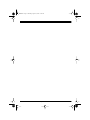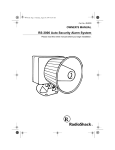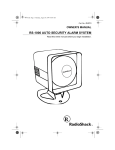Download Radio Shack RS-2000 Owner`s manual
Transcript
49-820.fm Page 1 Thursday, August 19, 1999 10:29 AM Cat. No. 49-820 OWNER’S MANUAL RS-2000 Auto Security Alarm System Please read this entire manual before you begin installation. 49-820.fm Page 2 Thursday, August 19, 1999 10:29 AM FEATURES Your RS-2000 Auto Security Alarm System warns away potential thieves and alerts you to trouble by sounding a piercing alert tone. It also includes other advanced features that help protect your vehicle from theft, yet you can install it in minutes. The two convenient key-chain remote controls lets you arm and disarm the system, sound a panic alert, or activate the car finder feature when you are away from your vehicle. Your RS-2000 includes these features. Passive Arming — automatically arms the system after you exit the vehicle. This might qualify you for a discount on your vehicle insurance premium. Show your insurance agent the supplied certificate. Electronic Dual-Stage Shock Sensor — sounds a pre-alert warning the first time someone strikes your vehicle, then sounds the alert if it is hit again within 30 seconds. Current Sensing System — triggers the alert when a door or the trunk is opened and the vehicle’s dome or trunk light turns on, or when your vehicle is hot wired, by sensing the current draw. Current Sensor Bypass — lets you turn off current sensing if other electronic devices in your vehicle (such as a high-power audio system or cellular phone) make your alarm sound false alerts. Piercing, 115 dB Siren — loud enough to be heard from hundreds of feet away. Status Indicator — mounted in plain view, lets you easily determine the status of the alarm system (armed, disarmed, entry/exit delay) and warns away potential thieves. Two Easy-to-Use Key-Chain Remotes — let you easily control your alarm from a distance. Car Finder — lets you make the alarm sound beeps to help you find your vehicle in a crowded parking lot. Instant Panic Alarm — alerts others nearby that you need assistance when you are in or near your vehicle. Valet Mode — lets you easily prevent passive arming when the vehicle is being serviced, valet parked, or washed. 1996 Tandy Corporation. All Rights Reserved. RadioShack is a trademark used by Tandy Corporation. 2 Need Help? Call 1-800-598-2527 49-820.fm Page 3 Thursday, August 19, 1999 10:29 AM Violation Confirmation — beeps three times when you disarm the system after the alert has sounded, to let you know what happened while you were away from the vehicle. Programmable Options — let you customize several of your alarm’s options, such as shock sensor sensitivity and the valet mode. Computer-Controlled Fan Sensor — can tell the difference between your vehicle’s dome or trunk light and an electric cooling fan (which can make other alarms sound a false alert) without using additional wiring. Toll-Free Help — if you have any questions about or problems with your alarm system, just call: FCC INFORMATION Your alarm system might cause TV or radio interference even when it is operating properly. To determine whether your system is causing the interference, move your vehicle out of the area. If the interference goes away, your alarm system was causing it. Try to eliminate the interference by: • Keeping your system away from the receiver • Contacting your local dioShack store for help Ra- If you cannot eliminate the interference, the FCC requires that you stop using your alarm system. 1-800-598-2527 Warning: Your alarm system’s alerts are painfully loud. Take care during installation to keep your head away from the system once you connect power. Need Help? Call 1-800-598-2527 3 49-820.fm Page 4 Thursday, August 19, 1999 10:29 AM CONTENTS Installing the System ..................................................................................... Supplied Items ........................................................................................... Installation Order ....................................................................................... Connecting the System to Power .............................................................. Activating the Remote Controls ................................................................. Mounting the System ................................................................................. Installing the Status Indicator .................................................................... 5 5 6 6 6 7 8 Using the Alarm System ................................................................................ 9 Arming the Alarm ....................................................................................... 9 Temporarily Reducing the Shock Sensor’s Sensitivity ........................ 9 Sounding the Panic Alarm ......................................................................... 9 Alarm Violations ......................................................................................... 9 Disarming the System ............................................................................. 10 Using the Car Finder ............................................................................... 10 Setting the System’s Options .................................................................. 10 Setting the Shock Sensor’s Sensitivity .............................................. 10 Setting the Current Sensor ................................................................ 11 Setting the Valet Mode (Passive Arming/Disarming) ......................... 11 Troubleshooting ........................................................................................... 12 Care and Maintenance ................................................................................. 14 Replacing the Fuse .................................................................................. 15 Replacing a Remote Control’s Battery .................................................... 15 Specifications ............................................................................................... 16 4 Need Help? Call 1-800-598-2527 49-820.fm Page 5 Thursday, August 19, 1999 10:29 AM INSTALLING THE SYSTEM SUPPLIED ITEMS Your alarm system includes these items: Two Four-Button Remotes Main System Status Indicator with Bracket and Harness Mounting Screws Double-Sided Tape Need Help? Call 1-800-598-2527 5 49-820.fm Page 6 Thursday, August 19, 1999 10:29 AM INSTALLATION ORDER You can install your system in just four easy steps: 1. Connect the system to power. 2. Train the remote controls. 3. Mount the system. 4. Install the status indicator. CONNECTING THE SYSTEM TO POWER Warning: We recommend that you muffle the alarm’s speaker before you connect the system to power. The alarm is extremely loud. Follow these steps to connect the system to power. 1. Connect the system’s red lead to your vehicle battery’s positive (+) terminal. 2. Connect the system’s black lead to a metal part of the vehicle’s body that is not insulated from the main chassis by any plastic part or to the battery’s negative (–) terminal. The system beeps three times. 6 ACTIVATING THE REMOTE CONTROLS You must train the system to respond to the supplied remote controls. To activate both remote controls, immediately after applying power, press DISARM on one of the remotes. The system beeps twice. If the system loses power, it stops responding to both remotes. Simply press DISARM on one of the remotes after power is restored to reactivate them. Both of the supplied system remotes share the same remote code, but your system can learn two remote codes if you want to add another remote control (RadioShack Cat. No. 49-845). To activate a second remote control code, be sure the system is disarmed, then hold down ARM for 10 seconds. The system beeps three times. Press any button on the new remote to activate it. Need Help? Call 1-800-598-2527 49-820.fm Page 7 Thursday, August 19, 1999 10:29 AM Once you select a location, follow these steps to mount the system. MOUNTING THE SYSTEM Select a location for your alarm system in the engine compartment. For the best results, the location should meet the following conditions. • All wires should reach their connections without going near moving or hot engine parts. Note: If necessary, you can extend the wires using hook-up wire and butt connectors. Use at least 18-gauge wire and an insulated wire connector to extend a wire. • The mounting location should be solid and have no mechanisms or moving parts behind it. • For the best remote range, the mounting location should allow the system’s yellow antenna wire to hang straight down. Do not cut or extend the wire — its length is optimized for best operation. • For the loudest siren, the siren horn should point down toward the pavement. 1. Hold the system against the selected location and mark the locations of the three mounting holes. 2. Drill 1/8-inch holes at the marked locations, taking care not to drill into anything behind the mounting surface. 3. Secure the system to the surface using the supplied screws. Note: For the best shock-sensor operation, use all three screws. • The alarm should not point straight up, as moisture could collect in the siren horn and damage the system. • To prevent water damage, the system should not be mounted in a wheel well, directly behind the radiator grill, or close to the ground. Need Help? Call 1-800-598-2527 7 49-820.fm Page 8 Thursday, August 19, 1999 10:29 AM INSTALLING THE STATUS INDICATOR The alert indicator goes inside your vehicle’s passenger compartment. Either drill a mounting hole in a dash panel or use the supplied mounting bracket to hold the indicator. Follow these steps to install the indicator. 1. Locate an existing wire harness that goes through your vehicle’s firewall, and push the indicator into the passenger compartment through the existing hole. bottom of the bracket. Then peel off the adhesive backing from the other side of the tape and press the bracket onto the dash. If you are mounting the indicator in the dash, drill a 5/16-inch hole at the desired location. 3. Press the supplied grommet into the mounting hole from the front of the surface. Grommet Indicator If you cannot find an existing wire harness, drill a 1/4-inch hole through the firewall into the passenger compartment. Then push the indicator through the hole. 4. Press the indicator into the grommet from the back of the surface. Cautions: • Before drilling, be sure you can reach the other side of the hole. • Be sure you do not drill into any mechanism on the other side of the firewall. • Protect the wire by placing a rubber grommet (not supplied) in the hole, and thread the wire through the grommet. 5. Plug the indicator’s harness into the matching harness on the system. 6. Use the supplied wire tie to secure the wire out of the way. 7. If you drilled a hole in the firewall, use silicon sealant (not supplied) to waterproof the hole. 2. If you are using the supplied mounting bracket, use denatured alcohol to clean the mounting surface and let the surface dry completely. Peel the backing off of one side of the doublesided tape and press it onto the 8 Need Help? Call 1-800-598-2527 49-820.fm Page 9 Thursday, August 19, 1999 10:29 AM USING THE ALARM SYSTEM ARMING THE ALARM To arm the alarm, press ARM. The alarm chirps once. Notes: • The status indicator turns on when the system is armed. When you disarm and re-arm the system, the shock sensor returns to its previous sensitivity setting. SOUNDING THE PANIC ALARM • The system ignores currentsensing violations for 40 seconds after it arms. To sound a panic alarm, press and release PANIC. The alarm sounds loud tones for 30 seconds. Press any button to stop the panic alarm sooner. • The system ignores shock-sensor violations for 8 seconds after you it arms. ALARM VIOLATIONS • If the valet mode is turned off, the system arms 60 seconds after you turn off your vehicle. Temporarily Reducing the Shock Sensor’s Sensitivity If you are parking in a severe weather situation, near a construction zone, or near heavy traffic, you can temporarily reduce the system’s shock sensor sensitivity to help prevent false alerts. To reduce the sensitivity to half its normal level, first press ARM to arm the system. The alarm chirps once. Then, within 2 seconds, press ARM again. The alarm chirps once in a lower tone. To completely turn off the shock sensor, press ARM twice within 2 seconds of arming. The alarm chirps in a lower tone each time you press ARM. Your alarm senses violations by monitoring your vehicle’s electrical system (current sensing) and by detecting impacts (shock sensing). An alert sounds immediately if the current sensor detects an electrical drain such as occurs when a dome or trunk light turns on. The first time the alarm senses an impact that exceeds its sensitivity level, it chirps three times. If it senses another impact within 30 seconds, the system sounds a full alert. Note: If an impact is severe, a single impact can cause a full alert to sound, without giving a warning. When your alarm senses a violation, it sounds extremely loud tones for 30 seconds and then re-arms. To silence the alert sooner, press any button. Need Help? Call 1-800-598-2527 9 49-820.fm Page 10 Thursday, August 19, 1999 10:29 AM DISARMING THE SYSTEM Setting the Shock Sensor’s Sensitivity To disarm the system, press DISARM. The system beeps twice to confirm that it is disarmed. The shock sensor’s initial setting is fine for most situations. To test the shock sensor, strike your vehicle on the hood directly over the alarm. Notes: • The status indicator is off when the system is disarmed. If the shock sensor is too sensitive or not sensitive enough, follow these steps to set it to a different level. • If the valet mode is turned off, the system chirps and re-arms after 60 seconds if you have not started the vehicle. 1. With the alarm disarmed, hold down FINDER until the alarm sounds four tones. • If the system detected a violation while you were away, it beeps three times when you disarm it. 2. Within 2 seconds, strike your vehicle with as much force as you want the alarm to respond to. The alarm sounds three tones. Any shock equal to or greater than the setting triggers the alert. USING THE CAR FINDER Notes: The car finder helps you find your vehicle in a dark or crowded parking lot. To use the car finder, with the system armed, press FINDER . The alarm beeps 8 times. SETTING THE SYSTEM’S OPTIONS • If you do not strike your vehicle within 2 seconds, the alarm is set to its highest sensitivity. This could cause frequent false alerts. • The shock sensor does not operate for 8 seconds after the system arms. You can adjust the following options: • Shock Sensor Sensitivity • Current Sensor (On/Off) • Valet Mode (On/Off) 10 Need Help? Call 1-800-598-2527 49-820.fm Page 11 Thursday, August 19, 1999 10:29 AM Setting the Current Sensor If your vehicle has electronic accessories that turn on and off automatically while you are away from the vehicle, the alarm might sound false alerts. (The system can detect an electric engine fan, and does not sound a false alert when the fan comes on.) To disable the current sensor so accessories will not trigger an alert, disarm the system. Then hold down PANIC for about 4 seconds. The system beeps twice. To re-enable the current sensor, with the system disarmed, hold down PANIC for about 4 seconds. The system beeps once. Setting the Valet Mode (Passive Arming/Disarming) The valet mode lets you leave your vehicle for service or with a valet and not have it arm 60 seconds after you turn off the engine. The default is for the valet mode to be on (passive arming is off). To have your system automatically arm 60 seconds after you turn off the engine (this is called passive arming), hold down DISARM for about 10 seconds. The system beeps twice. To turn on the valet mode (so the system does not passively arm), hold down DISARM again for about 10 seconds. The system beeps three times. Notes: • The current sensor does not operate for 40 seconds after the system arms. • You can also try unplugging or disconnecting electronic accessories such as radar detectors or cellular phones when you leave your vehicle, instead of disabling the current sensor, to prevent the false alerts. Need Help? Call 1-800-598-2527 11 49-820.fm Page 12 Thursday, August 19, 1999 10:29 AM TROUBLESHOOTING This section describes some problems you might encounter, and gives possible solutions. Problem Frequent false alerts Possible Solution • Another accessory is triggering the alarm. Try turning off current sensing to see if this solves the problem. If it does, try turning it back on, then removing other accessories, one by one, until you find which accessory is triggering the false alert. If possible, turn off that accessory when you leave your vehicle. Common problem accessories are cellular phones, radar detectors, and vehicle self-test systems. If you cannot turn off the accessory, leave current sensing disabled. Note: Your alarm can tell the difference between the vehicle’s electric fan and other accessories, so the fan does not trigger a false alert if the fan turns on while the system is armed. • Your alarm’s electrical connections are not making good contact. Check the connections and, if necessary, connect the power and ground leads to the vehicle’s battery terminals. • The shock sensor is too sensitive. See “Setting the Shock Sensor’s Sensitivity” on Page 10 to change the sensor’s setting. • Loud thunderclaps and heavy machinery can trigger a false alarm. If you know a thunderstorm is approaching or that heavy machinery will be used nearby you can temporarily reduce the shock sensor’s sensitivity or turn it off entirely. See “Temporarily Reducing the Shock Sensor’s Sensitivity” on Page 9. The alarm is not loud enough 12 • The siren is being muffled by the engine or hood. Try repositioning the siren so it points to the pavement. Need Help? Call 1-800-598-2527 49-820.fm Page 13 Thursday, August 19, 1999 10:29 AM Problem Alarm does not operate Possible Solution • Check all power connections. • Check the system’s fuse. If it has blown, see “Replacing the Fuse” on Page 15. • Check the remote control’s battery. See “Replacing a Remote Control’s Battery” on Page 15. Alarm does not sound when it should • The shock sensor is not sensitive enough. See “Setting the Shock Sensor’s Sensitivity” on Page 10. If you set the shock sensor to its maximum sensitivity and the alarm still does not sound, confirm that you mounted the alarm on a solid, metal vehicle part (not on the frame or on rubber or plastic parts). If necessary, reposition the alarm for better performance. • If you have a large vehicle, the shock sensor might not detect impacts on parts of the vehicle far from the system. Remember that most thieves break into your vehicle through one of the front doors or windows. If you set the system sensitive enough to detect all impacts, you might experience frequent and annoying false alarms. • Confirm that you have not accidently disabled current sensing. See “Setting the Current Sensor” on Page 11. The remote control’s range is poor • The antenna wire is too close to metal. If possible, position the yellow antenna wire away from metal. • The antenna wire has been cut or extended. The antenna wire is factory tuned for the best performance (a longer antenna will actually not work as well as the short included antenna wire). If the wire has been cut, take the system to your local RadioShack store for repair service. Need Help? Call 1-800-598-2527 13 49-820.fm Page 14 Thursday, August 19, 1999 10:29 AM CARE AND MAINTENANCE Your RadioShack RS-2000 Auto Security Alarm System is an example of superior design and craftsmanship. The following suggestions will help you care for the alarm so you can enjoy its protection for years. Keep the remote controls dry. If they get wet, wipe them dry immediately. Liquids can contain minerals that might corrode the electronic circuits. Handle the alarm and remotes gently and carefully. Dropping them can damage circuit boards and cases and might make the remotes work improperly. Use and store the remote controls only in normal temperature environments. Temperature extremes can shorten the life of electronic devices, damage batteries, and distort or melt plastic parts. Keep the remote controls away from dust and dirt, which can cause premature wear of parts. CLEANER Do not use harsh chemicals, cleaning solvents, or strong detergents to clean the alarm. Use only fresh batteries of the recommended size and type in your remote controls. Old or weak batteries can leak chemicals that can damage your system’s internal circuits. Modifying or tampering with your alarm’s internal components can cause a malfunction and might invalidate the alarm’s warranty and void your FCC authorization to operate it. If your alarm is not operating as it should, take it to your local RadioShack store for assistance. 14 Need Help? Call 1-800-598-2527 49-820.fm Page 15 Thursday, August 19, 1999 10:29 AM REPLACING THE FUSE Follow these steps to check the system’s fuse and replace it if it has blown. The system uses a 5-amp 11/4 × 1/4-inch fast-acting fuse (RadioShack Cat. No. 270-1011). 1. Push together the two halves of the inline fuse holder (on the red power wire) and twist them to separate the halves. REPLACING A REMOTE CONTROL’S BATTERY If either remote control’s range is reduced or if the indicator does not light when you press a button, replace its battery. The remote controls each use a 12-volt remote control battery (Cat. No. 23-144). Follow these steps to replace the battery. 2. Inspect the fuse. If the wire is broken or missing, replace it. Caution: Use only a fuse of the same type and rating. Using a different type of fuse or bypassing the fuse protection can damage your alarm or your vehicle’s electrical system. 3. Put the new fuse in the holder and push and twist the holder’s halves together. 1. Snap apart the remote control’s case. Caution: Take care not to lose any of the remote control’s pieces. 2. Replace the battery with a new one. 3. Put all parts back in place and snap the case halves back together. Need Help? Call 1-800-598-2527 15 49-820.fm Page 16 Thursday, August 19, 1999 10:29 AM SPECIFICATIONS Siren Sound Level ................................................. More than 115 dB at 1 Meter Current Drain .......................................................................... 22 mA (Standby) 1 Amp (Siren Sounding) Power Requirements .................................................................. 9–16 Volts DC Alarm Weight ........................................................................................ 1 lb, 8 oz Remote Carrier Frequency ........................................................... 303.875 MHz RF Output Power ................................................................ 5,580 µV at 1 Meter Remote Control Power .................................................. 12-Volt Alkaline Battery Remote Weight ..........................................................................................1.5 oz Specifications are typical; individual units might vary. Specifications are subject to change and improvement without notice. 16 Need Help? Call 1-800-598-2527 49-820.fm Page 17 Thursday, August 19, 1999 10:29 AM NOTES Need Help? Call 1-800-598-2527 17 49-820.fm Page 18 Thursday, August 19, 1999 10:29 AM 18 Need Help? Call 1-800-598-2527 49-820.fm Page 19 Thursday, August 19, 1999 10:29 AM Need Help? Call 1-800-598-2527 19 49-820.fm Page 20 Thursday, August 19, 1999 10:29 AM RadioShack Limited Warranty This security product is warranted against manufacturing defects in material and workmanship for ninety (90) days from the date of purchase from RadioShack company owned stores and authorized RadioShack franchisees and dealers. Within this period RadioShack will repair the security product without charge for parts and labor. Simply bring your RadioShack sales slip as proof-of-purchase date to any RadioShack store. This warranty does not cover damage or failure caused by or attributable to Acts of God, abuse, misuse, improper or abnormal usage, faulty installation, improper maintenance, lightning or other incidence of excess voltage, or any repairs other than those provided by a RadioShack Authorized Service Facility, or transportation costs. RadioShack is not responsible or liable for indirect, special, or consequential damages arising out of or in connection with the use or performance of the product or other damages with respect to loss of property, loss of revenues or profit, or costs of removal, installation or reinstallation. EXCEPT AS PROVIDED HEREIN, RadioShack MAKES NO EXPRESS WARRANTIES AND ANY IMPLIED WARRANTIES ARE LIMITED IN DURATION TO THE DURATION OF THE WRITTEN LIMITED WARRANTIES CONTAINED HEREIN. Some states do not allow the limitation or exclusion of incidental or consequential damages and some states do not allow limitation or exclusion of implied warranties; therefore, the aforesaid limitation(s) or exclusion(s) may not apply to the purchaser. There will be charges rendered for repairs to the product made after the expiration of the aforesaid ninety (90) day warranty period. This warranty gives you specific legal rights and you may have other rights which vary from state to state. We Service What We Sell 10/95 RadioShack A Division of Tandy Corporation Fort Worth, Texas 76102 9/96 Printed in the USA