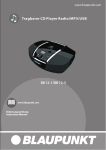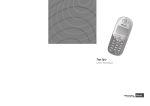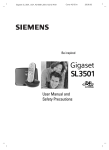Download Siemens Classic S117 User manual
Transcript
Classic S117
User manual
umschl_v.fm
Gigaset 4010 Classic, SWZ PTT, Internetversion
28.01.02
Quick reference guide
Handset
Activate/deactivate the
hold down a
handset
Activate/deactivate the keypad hold down ª
protection
Activate/deactivate tones
hold down «
Make an external call
o
Redial a number
z If applicable,Zselect an entry c
Save phone number in the
directory
h
Dial with the directory
h o [Name] and/orZ c
Set the handset volume
c
MENU
MENU
Z COPY TO DIR
AUDIO SET OK
OK
H/SET VOL
OK
ZY
OK
Make an internal call
INT e. g.
Call all handsets
INT
Transfer call to another
handset
INT e. g.
Internal enquiry calls
INT e. g.
Set the date
Set the time
Set the alarm clock
« or
MENU
INT YZc
INT CALL ALL
Ÿ; End:
MENU GO BACK
OK
OK
Z DATE/TIME
OK
OK
Z DATE/TIME
OK
OK
MENU Z BASE SET
Z CLOCK SET OK
MENU
c
Ÿa
Z BASE SET
DATE SET
OK
II
^ or
Z ALARM CLOCK
OK Enter the alarm call
Gigaset 4010 Classic, SWZ PTT, Internetversion
umschl_v.fm
28.01.02
Brief overview of the handset
Status LED (li.-em. diode)
lights up during a call;
flashes for:
- incoming call
- alarm call
Charging status
1
Talk key
- answer a call
- dial a phone number
22- 33
z
Display (display field)
Current display and
display keys
Classic S117
see below!
Directory key
Open the directory
Key 1
Hold down to select
the mailbox number
Asterisk key
Hold down to
activate/deactivate
the ringer
1
2 ABC
3 DEF
4 GHI
5 JKL
6 MNO
7PQRS
8 TUV
9 WXYZ
0
R
Recall key
- Pause
(hold key down!)
- R key function (flash)
Microphone
End call key and
On/Off key
- end the call
- cancel function
- one menu level back
(press briefly)
- Return to idle state
(hold down)
- when the telephone is
idle on/off (hold down!)
# key
Hold down to activate/deactivate keypad protection
Callback key
(special phone numbers
can be programmed. Callback key becomes
inactive.)
Display and display keys
Time
Internal handset
phone number
of the handset
Asterisk
The asterisk indicates
that the alarm clock
is set.
Charging status
1
22-33
z
Ý battery empty
Ú battery fully charged
flashes: warning
INT MENU
Display keys:
Press the corresponding
keys to initiate the
function shown in the
display
III
umschl_v.fm
Gigaset 4010 Classic, SWZ PTT, Internetversion
General
General symbols
Display
1
z
z
22-33
INT MENU
INT
MENU
Automatic redial INT key:
key:
Call other registered
Opens the list with handsets.
the five phone numbers dialled last.
2
Menu key:
To initiate functions
(when the telephone
is idle/during a call).
ALARM CLOCK
OK
Y
Z
OK
Scroll through the menu.
Confirm the function selected.
End and save the setting.
Then:
Press a briefly: 1 menu level up
hold down a: Return to the idle state
No input:
Automatically to the
idle state
1
09-45
MENU
<
>
Scroll to the left and right
when entering numbers or
messages.
IV
Delete key (Backspace):
Delete input from right to
left.
28.01.02
Gigaset 4010 Classic, SWZ PTT, Internetversion
4010ClasIVZ.fm
28.01.02
Contents
Quick reference guide . . . . . . . . . . . . . . . . . . . . . . . . . . . . . . . . . . . . . . . . . . . . . . .II
Brief overview of the handset . . . . . . . . . . . . . . . . . . . . . . . . . . . . . . . . . . . . . . . III
Display and display keys . . . . . . . . . . . . . . . . . . . . . . . . . . . . . . . . . . . . . . . . . . . . III
Display symbols . . . . . . . . . . . . . . . . . . . . . . . . . . . . . . . . . . . . . . . . . . . . . . . . . . IV
Safety precautions . . . . . . . . . . . . . . . . . . . . . . . . . . . . . . . . . . . . . 4
Preparing the telephone . . . . . . . . . . . . . . . . . . . . . . . . . . . . . . . . . 5
Installing the base station . . . . . . . . . . . . . . . . . . . . . . . . . . . . . . . . . . . . . . . . . . . .5
Attaching the belt clip . . . . . . . . . . . . . . . . . . . . . . . . . . . . . . . . . . . . . . . . . . . . . . .8
Activating/deactivating handset. . . . . . . . . . . . . . . . . . . . . . . . . . . . . . . . . . . . . . . .8
Activating/deactivating keypad protection . . . . . . . . . . . . . . . . . . . . . . . . . . . . . . . .8
Date and time. . . . . . . . . . . . . . . . . . . . . . . . . . . . . . . . . . . . . . . . . . . 9
Setting the date and the time . . . . . . . . . . . . . . . . . . . . . . . . . . . . . . . . . . . . . . . . .9
Setting the alarm clock . . . . . . . . . . . . . . . . . . . . . . . . . . . . . . . . . . . . . . . . . . . . .10
Making calls . . . . . . . . . . . . . . . . . . . . . . . . . . . . . . . . . . . . . . . . . . . 11
Making an external call . . . . . . . . . . . . . . . . . . . . . . . . . . . . . . . . . . . . . . . . . . . . .11
Making internal calls . . . . . . . . . . . . . . . . . . . . . . . . . . . . . . . . . . . . . . . . . . . . . . .11
Answering a call . . . . . . . . . . . . . . . . . . . . . . . . . . . . . . . . . . . . . . . . . . . . . . . . . .12
Muting the microphone . . . . . . . . . . . . . . . . . . . . . . . . . . . . . . . . . . . . . . . . . . . . .12
Mailbox . . . . . . . . . . . . . . . . . . . . . . . . . . . . . . . . . . . . . . . . . . . . . . . . . . . . . . . . .13
Enhanced telephone features. . . . . . . . . . . . . . . . . . . . . . . . . . . . 14
Automatic redial. . . . . . . . . . . . . . . . . . . . . . . . . . . . . . . . . . . . . . . . . . . . . . . . . . .14
Directory . . . . . . . . . . . . . . . . . . . . . . . . . . . . . . . . . . . . . . . . . . . . . . . . . . . . . . .15
Character map . . . . . . . . . . . . . . . . . . . . . . . . . . . . . . . . . . . . . . . . . . . . . . . . . . . .16
Network services . . . . . . . . . . . . . . . . . . . . . . . . . . . . . . . . . . . . . . 19
Functions before a call . . . . . . . . . . . . . . . . . . . . . . . . . . . . . . . . . . . . . . . . . . . . .19
Functions during a call . . . . . . . . . . . . . . . . . . . . . . . . . . . . . . . . . . . . . . . . . . . . .21
Callback when busy. . . . . . . . . . . . . . . . . . . . . . . . . . . . . . . . . . . . . . . . . . . . . . . .23
For further information please refer to the index ➔ page 51!
1
Gigaset 4010 Classic, SWZ PTT, Internetversion
4010ClasIVZ.fm
28.01.02
Registering and de-registering handsets . . . . . . . . . . . . . . . . . . 26
Automatic registration . . . . . . . . . . . . . . . . . . . . . . . . . . . . . . . . . . . . . . . . . . . . . .26
Manual registration . . . . . . . . . . . . . . . . . . . . . . . . . . . . . . . . . . . . . . . . . . . . . . . .27
De-registering handsets . . . . . . . . . . . . . . . . . . . . . . . . . . . . . . . . . . . . . . . . . . . .28
Operating several handsets . . . . . . . . . . . . . . . . . . . . . . . . . . . . . 29
Changing the name of a handset. . . . . . . . . . . . . . . . . . . . . . . . . . . . . . . . . . . . . .29
Changing a handset's internal number . . . . . . . . . . . . . . . . . . . . . . . . . . . . . . . . .30
Making internal calls . . . . . . . . . . . . . . . . . . . . . . . . . . . . . . . . . . . . . . . . . . . . . . .30
Connecting a call . . . . . . . . . . . . . . . . . . . . . . . . . . . . . . . . . . . . . . . . . . . . . . . . . .31
Internal enquiry calls . . . . . . . . . . . . . . . . . . . . . . . . . . . . . . . . . . . . . . . . . . . . . . .31
Accepting or rejecting a waiting call . . . . . . . . . . . . . . . . . . . . . . . . . . . . . . . . . . .32
Joining in a call ("barging in") . . . . . . . . . . . . . . . . . . . . . . . . . . . . . . . . . . . . . . . . .32
Deactivating the ringer . . . . . . . . . . . . . . . . . . . . . . . . . . . . . . . . . . . . . . . . . . . . .33
Individual handset settings . . . . . . . . . . . . . . . . . . . . . . . . . . . . . . 34
Changing a handset's display language. . . . . . . . . . . . . . . . . . . . . . . . . . . . . . . . .34
Modifying volume and melody . . . . . . . . . . . . . . . . . . . . . . . . . . . . . . . . . . . . . . .35
Activating/deactivating Auto talk . . . . . . . . . . . . . . . . . . . . . . . . . . . . . . . . . . . . . .36
Resetting a handset to the factory setting . . . . . . . . . . . . . . . . . . . . . . . . . . . . . .36
Base station settings . . . . . . . . . . . . . . . . . . . . . . . . . . . . . . . . . . . 37
Changing the system PIN . . . . . . . . . . . . . . . . . . . . . . . . . . . . . . . . . . . . . . . . . . .37
Modifying volume and melody . . . . . . . . . . . . . . . . . . . . . . . . . . . . . . . . . . . . . . .38
Repeater support . . . . . . . . . . . . . . . . . . . . . . . . . . . . . . . . . . . . . . . . . . . . . . . . .39
Resetting the base station to the factory setting . . . . . . . . . . . . . . . . . . . . . . . . .39
Connecting the base station to a PABX . . . . . . . . . . . . . . . . . . . 40
Setting the flash time . . . . . . . . . . . . . . . . . . . . . . . . . . . . . . . . . . . . . . . . . . . . . .40
Setting pauses. . . . . . . . . . . . . . . . . . . . . . . . . . . . . . . . . . . . . . . . . . . . . . . . . . . .41
Appendix . . . . . . . . . . . . . . . . . . . . . . . . . . . . . . . . . . . . . . . . . . . . . . 42
Maintenance . . . . . . . . . . . . . . . . . . . . . . . . . . . . . . . . . . . . . . . . . . . . . . . . . . . . .42
Questions and answers. . . . . . . . . . . . . . . . . . . . . . . . . . . . . . . . . . . . . . . . . . . . .42
Guarantee/maintenance/repair/approval . . . . . . . . . . . . . . . . . . . . . . . . . . . . . . . .43
Technical data . . . . . . . . . . . . . . . . . . . . . . . . . . . . . . . . . . . . . . . . . . . . . . . . . . . .45
2
Gigaset 4010 Classic, SWZ PTT, Internetversion
4010ClasIVZ.fm
28.01.02
Menu table . . . . . . . . . . . . . . . . . . . . . . . . . . . . . . . . . . . . . . . . . . . . 47
Accessories . . . . . . . . . . . . . . . . . . . . . . . . . . . . . . . . . . . . . . . . . . . 49
Index . . . . . . . . . . . . . . . . . . . . . . . . . . . . . . . . . . . . . . . . . . . . . . . . . 51
3
Gigaset 4010 Classic, SWZ PTT, Internetversion
sichhinw.fm
28.01.02
Safety precautions
Congratulations
on purchasing your
SiemensClassic S117!
The following pages describe how your telephone works, so that you will be able to
use it easily.
Safety precautions
$
!
Only use the power supply unit supplied as indicated on the underside
of the device.
Only use approved rechargeable batteries of the same type.
Never use ordinary (non-rechargeable) batteries as they may pose a health
hazard or cause injury.
‹
Make sure the rechargeable batteries are inserted the right way round (as
indicated in the handset battery compartments).
Œ
Use the batteries specified in these operating instructions
(as indicated in the handset battery compartments).
Medical equipment can be affected by the use of the telephone. Observe
the conditions in your environment (e.g. doctor's practice).
The handset can cause an unpleasant humming sound in hearing aids.
Do not install the base station in bathrooms or showers. The handset is not
splashproof (see also page 42).
Do not operate the telephone in environments where there is risk of
explosion (e.g. paint shops).
ƒ
½
4
If you give your telephone to someone else you should also give them the
operating instructions.
Dispose of the batteries and telephone carefully. Do not pollute the
environment.
Not all functions described in these operating instructions are available in all
telephone networks.
Gigaset 4010 Classic, SWZ PTT, Internetversion
vorberei.fm
28.01.02
Preparing the telephone
Preparing the telephone
The package contains the following:
●
●
●
●
●
●
●
one base station,
one Classic S117 handset,
one power supply unit,
one telephone cord,
one belt clip for the handset,
two batteries,
one set of operating instructions.
Installing the base station
Notes on the installation
The base station is designed for operation in protected rooms with a
temperature range from +5 °C to +45 °C. Install the base station in a
central location in the flat/house, e.g. in the hall.
Range
The base station range is approx. 250 m outdoors and up to 40 m
indoors.
5
vorberei.fm
Gigaset 4010 Classic, SWZ PTT, Internetversion
28.01.02
Preparing the telephone
Connecting the base station
for the analogue network:
Telephone plug with telephone cord
Power supply unit
(220/230 V) with
mains cable
1
●
1
Insert the
small plug
on the mains
cable,
place cord in
cable duct,
insert power
supply unit
into mains
socket.
●
●
2
Key to register
additional handsets
2
●
Insert small black plug on the
telephone cord into jack
(clicks into place),
place cord in cable duct,
insert telephone jack into
telephone socket.
●
●
½
!
*
6
●
●
3
2
1
4
5
6
1
2
3
4
5
6
free
free
a
b
free
free
Only use the power supply unit supplied (as indicated on
the underside of the device).
If you buy another cord, ensure that it has the correct terminal assignment (telephone wires/EURO CTR37*).
Exercise caution when using a new telephone cord.
Only use the cord provided.
3-4 assignment for preparation of the handset
Gigaset 4010 Classic, SWZ PTT, Internetversion
vorberei.fm
28.01.02
Preparing the telephone
The display is protected by a plastic film.
Remove the protective plastic film!
Inserting the batteries
+
–
–
+
●
●
●
Insert the batteries ensuring correct polarity – see figure on left.
Replace cover and push gently upward until it clicks into place.
To open, press the grooved area on the cover and slide down.
½
●
●
k
Ö
Placing the handset into the base station and charging the
batteries
Before activating your handset, place it in the base station with the
display facing upward. After approx. one minute, the handset's internal number is shown in the top left-hand corner of the display (e.g.
"1").
½
5h
Only insert the recommended rechargeable batteries (see
page 45). Never use ordinary (non-rechargeable) batteries as
they may pose a health hazard or cause injury.
Never use non-Siemens charging units as these can damage
the batteries.
For information on how to register further handsets (bought
additionally), see page 26.
Leave the handset for approx. five hours in the base station to charge
the batteries. The charging status icon flashes on the handset indicating that the batteries are being charged:
Ý
Ü
Batt. empty (symbol flashes)
Batteries 1/3 charged
Û
Ú
Batt. 2/3 charged
Batt. fully charged
Note:
Your device is now ready for operation. Please set the date and the
time (see page 9), so that the time of incoming calls can be noted
correctly.
7
Gigaset 4010 Classic, SWZ PTT, Internetversion
vorberei.fm
28.01.02
Preparing the telephone
½
●
●
●
Once the initial charging operation is completed you can
replace your handset into the base station after each call.
Charging is controlled electronically. This ensures optimum
charging and prolongs battery life.
The batteries heat up during charging. This is normal and not
dangerous.
The battery charging status is correctly displayed only after
uninterrupted charging/discharging. You should therefore
avoid opening the battery compartment unnecessarily.
Attaching the belt clip
Push the belt clip onto the back of the handset until the lugs at the side
click into place.
Activating/deactivating handset
a
To activate/deactivate, hold down the end call key – You will hear the
confirmation beep*.
handset is activated as soon as you insert the batteries and
½ The
place the handset in the base station.
Activating/deactivating keypad protection
You can disable the handset keys when carrying the unit in your pocket
or bag. This protects the keypad against inadvertent activation.
If there is an incoming call, the key lock is automatically deactivated
and re-activated after the call has ended.
Accepting a call: Press the talk key c .
ª
To activate/deactivate, hold down key – you will hear the confirmation beep*.
* Confirmation beep = rising tone sequence,
Error beep = falling tone sequence.
8
Gigaset 4010 Classic, SWZ PTT, Internetversion
uhrzeit.fm
28.01.02
Date and time
Press keys:
Date and time
Your Classic S117 has an alarm clock function to help
you keep track of your schedule.
Setting the date and the time
You can also set the clock mode, i.e. 12 h mode
( AM and PM ) or 24 h mode.
Date
åååååååååååå
MENU Open the menu.
Z
[
BASE SET
ååååååå åååååååååååååååååååååååååååååååå
ååååååå Select and confirm.
Z
[
CLOCK SET
ååååååå åååååååååååååååååååååååååååååååå
ååååååå Select and confirm.
Z
[
DATE
SET
ååååååå åååååååååååååååååååååååååååååååå ååååååå Select and confirm.
The current setting is displayed in the
format DD-MM-YY.
e.g.ŸÞÞ¢Þ] Enter the day/month/year (e.g. 20.05.2001 as shown).
<
ååååååå >
ååååååå If necessary, jump to another digit, e.g. to correct it.
ååååååå Save the setting and terminate the function.
[
Time
MENU Open the menu.
åååååååååååå
Z åååååååååååååååååååååååååååååååå
[
BASE SET
ååååååå
ååååååå Select and confirm.
Z åååååååååååååååååååååååååååååååå
[
CLOCK SET
ååååååå
ååååååå Select and confirm.
Z
[
DATE/TIME
ååååååå åååååååååååååååååååååååååååååååå
ååååååå Select and confirm.
The current setting is displayed as HH:MM.
e.g. ] ¬ Þ ¢ Enter the hours/minutes( e.g. 19.05 h as shown).
<
ååååååå >
ååååååå If necessary, jump to another digit, e.g. to correct it.
ååååååå Save the setting and terminate the function.
[
If 12 h mode is set as CLOCK MODE :
AM [
ååååååå
ååååååå Confirm first half of the day.
or Z
PM [
ååååååå ååååååå
ååååååå
Select second half of the day and confirm.
ååååååå Save the setting and terminate the function.
[
9
Gigaset 4010 Classic, SWZ PTT, Internetversion
uhrzeit.fm
28.01.02
Date and time
Press keys:
Display mode (12 or 24 hours)
åååååååååååå
MENU Open the menu.
Z
[
BASE SET
ååååååå åååååååååååååååååååååååååååååååå
ååååååå Select and confirm.
Z
DATE/TIME
[
ååååååå åååååååååååååååååååååååååååååååå
ååååååå Select and confirm.
Z
[
CLOCK MODE
ååååååå åååååååååååååååååååååååååååååååå
ååååååå Select and confirm.
[
24 H
åååååååååååååååååååååååååååååååå
ååååååå Confirm 24 h mode.
or
Z
[
12 H
ååååååå åååååååååååååååååååååååååååååååå
ååååååå Select 12 h mode and confirm.
Setting the alarm clock
You can use your handset like an alarm clock. Before
you can do so, the date and time must already be set.
Activating the alarm clock
The active alarm clock rings every day at the set time.
åååååååååååå
MENU Open the menu.
Z
[
ALARM CLOCK
ååååååå åååååååååååååååååååååååååååååååå
ååååååå Select and confirm (marked with ✓).
e.g. Þ ¤ ] ¢ Enter the time for the alarm call (hours/minutes)
e.g. 7.15 h as shown.
<
ååååååå >
ååååååå If necessary, jump to another digit, e.g. to correct it.
ååååååå Save the setting and terminate the function.
[
The asterisk
indicates that the
alarm clock is set.
1
z
22-33
INT MENU
Deactivating the alarm clock
The alarm clock is set, but you do not want the alarm
to sound every day.
åååååååååååå
MENU Open the menu.
Z
[
ALARM CLOCK
ååååååå åååååååååååååååååååååååååååååååå
ååååååå Select and confirm.
The alarm call is deactivated. The asterisk before the
time display is no longer shown.
Turning off the alarm call
The alarm clock rings and the status LED flashes
(approx. 30 s). Press any key to turn off the alarm call.
10
telef.fm
Gigaset 4010 Classic, SWZ PTT, Internetversion
28.01.02
Making calls
Press keys:
Making calls
Making an external call
External calls are calls into the public telephone
network.
o
Dial the phone number, if necessary use the display
key
to correct single digits.
c Press the talk key.
a
To end the call, press the end call key.
½
●
●
●
You can also press the talk key c first and
then enter the phone number – each digit is
dialled immediately.
You can cancel the dialling operation with
the end call key a.
You can insert a pause with the recall key
R (hold key down), e.g. for international
calls.
Making internal calls
Internal calls are calls to other registered handsets.
Internal calls are free of charge (e.g. to call within your
home from the kitchen to the living room).
I
ååååååå e.g. Ÿ Enter the handset's internal phone number.
or
ååååååå Press.
I
Select the desired user and press the talk key.
Y
ååååååå Zc
ååååååå
Call all handsets:
I « All handsets are called.
ååååååååvvv
Ending a call:
a Press the end call key to end the call.
11
telef.fm
Gigaset 4010 Classic, SWZ PTT, Internetversion
28.01.02
Making calls
Press keys:
Answering a call
Your telephone rings (ringer) and the status LED
flashes.
c Press the talk key.
ÖÄk
or
Simply remove the handset from the base station
(factory setting: Auto talk, see page 36).
½
●
●
●
If the ringer is disturbing you: Open the
menu via MENU and select SILENT .
As long as the call is displayed, you can
accept it by pressing the talk key c , for
example.
Setting the handset volume (while you are
talking, see page 35).
Muting the microphone
You can deactivate your microphone during external
calls in order to talk confidentially to another person in
the room, for example. The external caller cannot hear
your conversation during this time. You do not hear
your caller either.
ååååååå Mute the microphone – the call is placed on hold and
I
the external caller will hear music.
Re-activating the microphone:
MENU Open the menu.
åååååååååååå
[
GO BACK
åååååååååååååååååååååååååååååååå
ååååååå Confirm.
You return to the external caller.
12
Gigaset 4010 Classic, SWZ PTT, Internetversion
telef.fm
28.01.02
Making calls
Press keys:
Mailbox
Storing the mailbox for fast access
You can use the mailbox for fast access.
MENU
åååååååååååå
Open the menu.
Z
[
VOICE MAIL
ååååååå åååååååååååååååååååååååååååååååå
ååååååå Select and confirm.
Z
[
SET KEY 1
ååååååå åååååååååååååååååååååååååååååååå
ååååååå Select and confirm.
[
MAILBOX
åååååååååååååååååååååååååååååååå
ååååååå Enter the phone number of the mailbox and confirm.
½
Once you have selected the mailbox, simply hold
down the ] key on the handset. You are directly connected to the mailbox (fast access).
13
Gigaset 4010 Classic, SWZ PTT, Internetversion
komfort.fm
28.01.02
Enhanced telephone features
Press keys:
Enhanced telephone features
In addition to standard telephoning, your Classic S117
offers a number of other fast, convenient features.
Automatic redial
Your handset automatically saves the five phone numbers dialled last or names (see page 15).
ååååååå Display the phone number/name.
z
ååååååå Select the required phone number/name.
Z
c Press the talk key – the phone number is dialled.
Delete the redialling list
ååååååå Open the redialling list.
z
MENU Open the menu.
åååååååååååå
[
£åååååååååååååååååååååååååååååååå
DELETE?
ååååååå
Press digit 6 and confirm the prompt.
Copying the phone number to the directory
ååååååå Display the phone number.
z
Z
MENU Select a phone number and open the menu.
ååååååå åååååååååååå
Z
[
COPY TO DIR
ååååååå åååååååååååååååååååååååååååååååå
ååååååå Select and confirm.
o [
ååååååå If necessary, change the phone number and confirm.
o
If necessary enter the name.
Input of letters and characters (see page 16).
ååååååå Confirm input.
[
14
komfort.fm
Gigaset 4010 Classic, SWZ PTT, Internetversion
28.01.02
Enhanced telephone features
Press keys:
Directory
With the directory h you can save up to 20 phone
numbers and then dial them at the push of a button.
Saving an entry
h Open the directory.
MENU Open the menu.
åååååååååååå
Z
[
NEW ENTRY
ååååååå åååååååååååååååååååååååååååååååå
ååååååå Select and confirm.
o
Enter the phone number.
ååååååå Confirm input.
[
o
Enter the name.
For information on entering letters and characters
(max. 12) refer to the character map (see page 16).
ååååååå Confirm input.
[
½
Max. number of numbers to be input:
Directory
22 digits
15
komfort.fm
Gigaset 4010 Classic, SWZ PTT, Internetversion
28.01.02
Enhanced telephone features
Press keys:
Character map
1x
Blank
]
Ÿ A
^ D
¡ G
¢ J
£ M
¤ P
¥ T
¬ W
Þ +
« *
ª j
2x
1
3x
4x
5x
B
C
2
E
F
3
H
I
4
K
L
5
N
O
6
Q
R
S
U
V
8
X
Y
Z
9
0
–
|
?
/
(
)
,
6x
7
_
Press the relevant key repeatedly or hold it down:
½
Controlling the cursor with < > . Deleting a
character with
. Characters are always
inserted to the left of the cursor.
The entries are sorted in the
following sequence:
1. Blank
2. Digits (0 to 9)
3. Letters (alphabetical)
4. Remaining characters
To avoid the alphabetical sequence of the entries in the
directory, enter a blank before the name. This entry
then goes to the first position (example: entering
" Karla").
16
komfort.fm
Gigaset 4010 Classic, SWZ PTT, Internetversion
28.01.02
Enhanced telephone features
Press keys:
Dialling a number from the directory
h
e.g. ^^
Open the directory.
Enter the first letter of the name (e.g. for the name
Emma - first letter "E"): Press the ^ key twice and
scroll with the Z key. The names are listed in alphabetical order.
c Press the talk key. The phone number is dialled.
½
After selecting the number, you can also open
the menu, select EDIT ENTRY , extend/change
the number and dial with the talk key c.
Automatic callback with the Swisscom key
You have dialled a number and can hear the busy tone.
þ Press the Swisscom key.
CALL BACK appears on the display.
c Press the talk key and wait until you hear the message
"Service is activated".
a Press the end call key.
As soon as the person you are calling is free, automatic
callback will take place. The person you are calling will
not be called until you have accepted this callback.
½
h
e.g. ^^
Instead of using "automatic callback", you can
store phone numbers. In this case, the callback
function is inactive.
Displaying and changing a directory entry
Open the directory.
Enter the first letter of the name.
MENU Open the menu.
åååååååååååå
Z
[
SHOW ENTRY
ååååååå åååååååååååååååååååååååååååååååå
ååååååå Select and confirm. The entry is displayed.
o
If necessary, change phone number.
For information on entering letters and characters, see
page 16.
ååååååå Confirm input.
[
o
Overwrite the name.
ååååååå Confirm input.
[
17
Gigaset 4010 Classic, SWZ PTT, Internetversion
komfort.fm
28.01.02
Enhanced telephone features
Press keys:
Deleting a single entry from the directory
h Open the directory.
e.g. ^^ Enter the first letter of the name.
MENU Open the menu.
åååååååååååå
Z åååååååååååååååååååååååååååååååå
[
DELETE
ååååååå
ååååååå Select and confirm.
Deleting all numbers in the directory
h/þ Open the directory.
MENU Open the menu.
åååååååååååå
[
£åååååååååååååååååååååååååååååååå
DELETE?
ååååååå
18
Press digit 6 and confirm the prompt.
Gigaset 4015 Classic, GBR, A31008-G4015-J101-1-7619
t_net_lm.fm
28.01.02
Network services
Press keys:
Network services
Your handset helps you use the network services.
Functions are activated via the menu before a call
(when the telephone is idle) and during a call.
If you have any questions relating to the availability of
network services on your subscriber line, please telephone Swisscom customer service on 0800 800 135.
Functions before a call
You can set these functions before the call, for example:
●
●
Activate/deactivate call waiting
Set call divert.
Activating/deactivating call waiting
MENU Open the menu.
åååååååååååå
Z åååååååååååååååååååååååååååååååå
[
SEL SERVICES
ååååååå
ååååååå Select and confirm.
Z
[
CALL
WAITING
ååååååå åååååååååååååååååååååååååååååååå ååååååå Select and confirm.
[
ON
åååååååååååååååååååååååååååååååå
ååååååå Confirm.
or
Z
[
OFF
ååååååå åååååååååååååååååååååååååååååååå
ååååååå Select and confirm.
a Press after confirmation from the telephone network.
19
Gigaset 4015 Classic, GBR, A31008-G4015-J101-1-7619
t_net_lm.fm
28.01.02
Network services
Press keys:
Call divert
Incoming calls are diverted to another phone number.
You can define the following conditions:
●
Immediately
When the call is not answered
● When the number is busy.
You want to divert all calls to another number
permanently.
●
MENU Open the menu.
åååååååååååå
Z åååååååååååååååååååååååååååååååå
[
SEL SERVICES
ååååååå
ååååååå Select and confirm.
Z åååååååååååååååååååååååååååååååå
[
CALL DIVERT
ååååååå
ååååååå Select and confirm.
[
AUTOMATIC
åååååååååååååååååååååååååååååååå
ååååååå Set to automatically divert all incoming calls immediately. Calls are no longer signalled.
or
Z
[
NO ANSWER
ååååååå åååååååååååååååååååååååååååååååå
ååååååå Set to divert incoming calls if nobody answers after
several ring cycles.
or
Z
[
IF BUSY
ååååååå åååååååååååååååååååååååååååååååå
ååååååå Set to divert incoming calls when your line is busy.
Then activate or deactivate:
[
ON
åååååååååååååååååååååååååååååååå
ååååååå Activate call divert.
o
ååååååå Enter the phone number to which incoming calls
[
should be diverted and confirm with OK.
or
Z
[
OFF
ååååååå åååååååååååååååååååååååååååååååå
ååååååå Deactivate call divert.
After confirmation from the telephone network, press
the end call key a.
½
20
You can activate several of these call diversions at the same time, but you must also deactivate each one separately when no longer
required.
Gigaset 4015 Classic, GBR, A31008-G4015-J101-1-7619
t_net_lm.fm
28.01.02
Network services
Press keys:
Functions during a call
You can set the following functions during a call:
●
●
Enquiry call, toggling, initiating/ending a conference,
Accepting/rejecting a waiting call.
Enquiry calls, toggling
Enquiry call: You are conducting an external call and
want to call a second external user. The first user waits
in the meantime.
MENU Open the menu.
åååååååååååå
[
EXTN CALL
åååååååååååååååååååååååååååååååå
ååååååå Confirm.
o
Enter the second user's phone number. The phone
number is dialled.
½
For dialling the second user, you can also use
the directory (h key).
ååååååå Y
ååååååå Toggling: switching between two callers.
Z
MENU Open the menu.
åååååååååååå
Z åååååååååååååååååååååååååååååååå
[
END CALL
ååååååå
ååååååå End the second call. You are re-connected to the wait-
ing caller.
or
åååååååååååååååååååååååååååååååå
ååååååå Conference: You and two external users can listen and
[
CONFERENCE
talk simultaneously.
MENU Open the menu.
åååååååååååå
[
END CONF
åååååååååååååååååååååååååååååååå
ååååååå End the conference:
You return to the "toggling" status and are re-connected
to only one caller.
ååååååå Y
ååååååå If necessary, change to the user whose call is to be disZ
connected.
MENU Open the menu.
åååååååååååå
[
END CALL
åååååååååååååååååååååååååååååååå
ååååååå You carry on the call with the other user.
a Press. The call is ended and all users are disconnected.
21
Gigaset 4015 Classic, GBR, A31008-G4015-J101-1-7619
t_net_lm.fm
28.01.02
Network services
Press keys:
Call waiting during a call
You are conducting an external call and hear a call waiting tone that signals an additional external call.
MENU Open the menu.
åååååååååååå
[
ACCEPT
åååååååååååååååååååååååååååååååå
ååååååå Accept the waiting call.
or
Z
[
REJECT
ååååååå åååååååååååååååååååååååååååååååå
ååååååå Reject the waiting call.
22
Gigaset 4015 Classic, GBR, A31008-G4015-J101-1-7619
t_net_lm.fm
28.01.02
Network services
Press keys:
Callback when busy
Activate callback
When the line of the called user is busy, you can initiate
a callback. When the called user is available, a callback
is made automatically (this is shown in the display). The
user is called only after you have accepted the callback.
þ Press the Swisscom key.
c Press the talk key.
or
MENU Open the menu.
åååååååååååå
Z åååååååååååååååååååååååååååååååå
[
RINGBACK
ååååååå
ååååååå Select and confirm.
After confirmation from the telephone network, press
the end call key a.
½
Please note that for the selection
MENU RINGBACK the call duration must
first be shown in the display (it appears after
2-3 sec) .
Deactivating callback
You have decided not to receive a callback.
MENU Open the menu.
åååååååååååå
Z åååååååååååååååååååååååååååååååå
[
SEL SERVICES
ååååååå
ååååååå Select and confirm.
Z
RINGBACK OFF [
ååååååå åååååååååååååååååååååååååååååååå
ååååååå Select and confirm.
After confirmation from the telephone network press
the end call key a.
23
kosten.fm
Gigaset 4010 Classic, SWZ PTT, Internetversion
Press keys:
28.01.02
Setting call charges
5
If the call charge pulses are not transmitted, the handset automatically displays the current call duration.
Setting call charges per unit and currency
If you want the call charges to be displayed as a sum of
money, you must set the call charges per unit with the
relevant currency. A rate of 0.10 is set a the factory setting.
MENU Open the menu.
åååååååååååå
Z åååååååååååååååååååååååååååååååå
CALL CHARGES [
ååååååå
ååååååå Select and confirm.
Z åååååååååååååååååååååååååååååååå
[
SETTINGS
ååååååå
ååååååå Select and confirm.
"RATE ,"
is displayed:
e.g. ÞÞÞ£ Enter call charges per unit (for example: 2 pence).
ååååååå Confirm input.
[
CURRENCY
o
is displayed:
Enter the letters for the currency abbreviation, e.g.
GBP (for information on entering letters and characters,
see page 16).
ååååååå Confirm input.
[
½
24
If you set the charges per unit to zero, the
units are displayed instead of the call charges.
kosten.fm
Gigaset 4010 Classic, SWZ PTT, Internetversion
28.01.02
Press keys:
Displaying/deleting call charges
You can have the following call charges displayed:
●
●
The charges of the last call,
The total call charges of all handsets.
MENU Open the menu.
åååååååååååå
Z åååååååååååååååååååååååååååååååå
CALL CHARGES [
ååååååå
ååååååå Select and confirm.
[
LAST CALL
åååååååååååååååååååååååååååååååå
ååååååå Confirm.
The charges of the last call are displayed.
or
Z
[
ALL CALLS
ååååååå åååååååååååååååååååååååååååååååå
ååååååå Select and confirm.
The call charges of all handsets are displayed.
½
●
●
Provided this has been set beforehand, the call
charges are displayed. If this is not the case,
the units are displayed.
If you now press
, the call charges or units
are deleted.
25
Gigaset 4010 Classic, SWZ PTT, Internetversion
mobilt_an.fm
28.01.02
Registering and de-registering handsets
Press keys:
kk
1
2
...
k
6
Registering and de-registering
handsets
To be able to make calls with your handset, you must
"introduce" it to its base station (registering). This is
very simple and occurs automatically.
Classic E104 and Top E304 handsets and non-Siemens
handsets must be registered manually.
Automatic registration
k
Ö
Classic S117 handsets at the
Classic S117 base station
Automatic registration ("introducing") is only possible
for the supplied handset and any other handsets
bought additionally. Before activating your handset,
place it in the base station with the display facing
upward. After approx. 1 minute, the handset's internal
number is shown in the top left-hand corner of the display (e.g. "1").
The next unassigned internal number (1–6) is automatically assigned to the handset.
If all numbers are assigned, the internal number 6 is
re-assigned. The handset which was registered under
number 6 is then deregistered.
It is possible to assign a different internal number or a
different internal name (see page 29) to a handset later.
26
Gigaset 4010 Classic, SWZ PTT, Internetversion
mobilt_an.fm
28.01.02
Registering and de-registering handsets
Press keys:
Manual registration
Classic S117 handsets at the Classic
S117 base station
If a handset has already been registered at a different
base station, you must now register it at your base
station. The Classic S117 handset cannot be registered
at more than one Classic S117 base station at one time.
Step 1:
MENU Open the menu.
åååååååååååå
Z
[
REGISTER HS
ååååååå åååååååååååååååååååååååååååååååå
ååååååå Select and confirm, PIN **** is displayed.
o [
ååååååå Enter the 4-digit system PIN (factory setting: 0000) and
confirm.
After entering the system PIN, REGISTER HS flashes
in the display.
Step 2:
Underside of base
station Ù Press the key on the underside of the base station
briefly.
A signal tone is generated at the base station. The next
unassigned internal number (1–6) is automatically assigned to the handset.
If all numbers are assigned, the internal number 6 is
re-assigned. The handset which was registered under
number 6 is then deregistered.
After about a minute the internal number of the handset is shown in the top left-hand corner of the display
(e.g. "2").
27
mobilt_an.fm
Gigaset 4010 Classic, SWZ PTT, Internetversion
28.01.02
Registering and de-registering handsets
Press keys:
Registering Classic E104, Top E304
handsets and non-Siemens handsets at
the Classic S117 base station
Prerequisite:
The non-Siemens handsets must support the GAP
standard for the basic functions.
GAP
Generic Access Profile =
Standard for the interaction of handsets and base stations from different
manufacturers
Step 1:
Register your handset according to the operating
instructions of the relevant handset.
After registration, your Siemens base station assigns
the first unassigned internal number to the handset.
Step 2:
Underside of base
station Ù Press the key on the underside of the base station
briefly.
A signal tone is generated at the base station.
De-registering handsets
Prerequisite:
You can only de-register handsets from a Classic S117.
ååååååå Press the display key.
I
ååååååå Y
ååååååå Select the handset to be de-registered.
Z
MENU Open the menu.
åååååååååååå
Z åååååååååååååååååååååååååååååååå
[
DE-REG H/SET
ååååååå
ååååååå Select and confirm. PIN **** is displayed.
o [
ååååååå Enter the 4-digit system PIN (factory setting: 0000) and
confirm.
DE-REGISTER? [
åååååååååååååååååååååååååååååååå
ååååååå Confirm the prompt.
28
Gigaset 4010 Classic, SWZ PTT, Internetversion
mehremts.fm
28.01.02
Operating several handsets
Press keys:
kk
1
2
...
k
Operating several handsets
6
Turn your Classic S117 into a small PABX.
You can register and operate up to six handsets at your
base station.
Changing the name of a handset
The names 1, 2 etc. are assigned automatically. However, you can change these names, e.g. to "ANNE",
"OFFICE" etc. (10 characters maximum).
ååååååå Press the display key.
I
ååååååå Y
ååååååå Select the required handset.
Z
MENU Open the menu.
åååååååååååå
Z
[
EDIT NAME
ååååååå åååååååååååååååååååååååååååååååå
ååååååå Select and confirm.
o
Enter name (see character map on page 16).
[
ååååååå Confirm input.
29
mehremts.fm
Gigaset 4010 Classic, SWZ PTT, Internetversion
28.01.02
Operating several handsets
Press keys:
Changing a handset's internal number
You can change the internal number of a handset.
ååååååå Press the display key.
I
MENU Open the menu.
åååååååååååå
[
ååååååå Confirm. The first registered handset is displayed.
RE-ASSIGN NO
åååååååååååååååååååååååååååååååå
Z
ååååååå Select the handset.
e.g. Ÿ [
ååååååå Select a free internal number and confirm.
½
If the selected internal phone number has
already been assigned to a different handset,
you will hear an error beep (descending tone
sequence).
Making internal calls
Internal calls are calls to other registered handsets;
they are free of charge.
I
ååååååå e.g. Ÿ Enter the handset's internal number.
ååååååå Press.
or I
Select the desired user and press talk key.
Y
ååååååå Zc
ååååååå
Calling all handsets:
I
c All handsets are called ("collective call").
ååååååååvv
Ending a call:
a Press.
30
Gigaset 4010 Classic, SWZ PTT, Internetversion
mehremts.fm
28.01.02
Operating several handsets
Press keys:
Connecting a call
You can transfer an external call to another handset.
ååååååå Press the display key – the external user hears music
I
on hold.
e.g. Ÿ Enter the internal number.
When the internal user answers, announce the external call. Then:
a Press the end call key. The call is connected.
Internal enquiry calls
You are conducting a call with an external user. You can
call another internal user and conduct an enquiry call
without clearing down the initial connection. You are
automatically reconnected to the external user when
you end the enquiry call.
ååååååå Press the display key – the external user hears music
I
on hold.
e.g. Ÿ Enter the internal number of the handset. You are now
talking to the second internal user.
Ending the enquiry call:
MENU Open the menu.
åååååååååååå
[
GO BACK
åååååååååååååååååååååååååååååååå
ååååååå Confirm.
You are reconnected to the external user.
or
a The external call is transferred to the second internal
user.
31
Gigaset 4010 Classic, SWZ PTT, Internetversion
mehremts.fm
28.01.02
Operating several handsets
Press keys:
Accepting or rejecting a waiting call
You hear the call waiting tone (short beep) if you
receive an external call while conducting an internal
call.
MENU Open the menu.
åååååååååååå
[
ACCEPT
åååååååååååååååååååååååååååååååå
ååååååå Confirm. The internal call is ended. You are connected
to the external caller.
or
Z
[
REJECT
ååååååå åååååååååååååååååååååååååååååååå
ååååååå Select and confirm.
You are still connected to the internal user.
Joining in a call ("barging in")
An internal user conducts an external call. A second
internal user can barge in on this call and speak to the
other users. This is indicated by a signal tone.
Activating/deactivating this function
MENU Open the menu.
åååååååååååå
Z åååååååååååååååååååååååååååååååå
[
BASE SET
ååååååå
ååååååå Select and confirm.
Z åååååååååååååååååååååååååååååååå
ADD FEATURES [
ååååååå
ååååååå Select and confirm.
Z
[
BARGE IN
ååååååå åååååååååååååååååååååååååååååååå
ååååååå Select and confirm.
To deactivate, confirm the function marked with
once more with OK .
Barging in
You see LINE IN USE in the display and want to barge
in.
c Press talk key. The conference call is signalled by a
beep in the active call.
During the call, you see the display
LISTENING IN .
a Replace the handset to leave the call.
32
Gigaset 4010 Classic, SWZ PTT, Internetversion
mehremts.fm
28.01.02
Operating several handsets
Press keys:
Deactivating the ringer
All handsets ring when there is an incoming call. You
can deactivate the ringer.
«
Hold down the * key until the handset does not ring
any more.
The ringer is permanently deactivated.
To re-activate the ringer, press «.
or
MENU Open the menu.
åååååååååååå
SILENT Press.
ååååååååååååååå
The ringer is deactivated for the current call.
Paging
Ù
Press the base station key very briefly – all handsets
ring at the same time ("Paging").
End paging:
Ù
Press the base station key again briefly or press the
talk key c on a handset.
33
Gigaset 4010 Classic, SWZ PTT, Internetversion
mobilt.fm
28.01.02
Individual handset settings
Press keys:
k
Individual handset settings
You can set your handset according to your wishes to
distinguish it from the standard settings and to obtain
optimum convenience.
Changing a handset's display language
MENU Open the menu.
åååååååååååå
¬Ÿ
Þ]
or ÞŸ
or Þ^
or Þ¡
or Þ¢
or Þ£
or Þ¤
or Þ¥
or Þ¬
or ]Þ
or ]]
or ]Ÿ
or ]^
or ]¡
34
First press 9, then 2 and then:
for German,
for English (factory setting),
for French,
for Italian,
for Spanish,
for Portuguese,
for Dutch,
for Danish,
for Norwegian,
for Swedish,
for Finnish,
for Czech,
for Polish,
for Turkish.
Gigaset 4010 Classic, SWZ PTT, Internetversion
mobilt.fm
28.01.02
Individual handset settings
Press keys:
Modifying volume and melody
Handset volume
You can choose from three levels of volume for the
handsets – even during a call.
MENU Open the menu.
åååååååååååå
Z åååååååååååååååååååååååååååååååå
[
AUDIO SET
ååååååå
ååååååå Select and confirm.
[
H/SET VOL
åååååååååååååååååååååååååååååååå
ååååååå Confirm.
Z
ååååååå [
ååååååå You hear the current volume and the corresponding
number is displayed. Select the required level and confirm.
Ringer volume ("ring tone")
You can choose from seven options:
●
Five ringer volumes (1–5),
"crescendo" ring (increasing volume: 6),
● No ringer (ringer off: 0).
Open the menu.
●
MENU
åååååååååååå
Z åååååååååååååååååååååååååååååååå
[
AUDIO SET
ååååååå
ååååååå Select and confirm.
Z åååååååååååååååååååååååååååååååå
[
RINGER
ååååååå
ååååååå Select and confirm.
Z
ååååååå [
ååååååå You hear the current volume and the corresponding level is displayed. Select the required level and confirm.
Ringer melody
You can choose from ten ringer melodies (1–10).
MENU
åååååååååååå
Open the menu.
Z
[
AUDIO SET
ååååååå åååååååååååååååååååååååååååååååå
ååååååå Select and confirm.
Z
[
MELODY
ååååååå åååååååååååååååååååååååååååååååå
ååååååå Select and confirm.
Z
ååååååå [
ååååååå You hear the current melody and the corresponding
melody number is displayed. Set the required melody
and confirm.
35
Gigaset 4010 Classic, SWZ PTT, Internetversion
mobilt.fm
28.01.02
Individual handset settings
Press keys:
Activating/deactivating battery low beep
When this function is activated, you are acoustically
informed that the battery is almost empty (factory
setting).
MENU Open the menu.
åååååååååååå
¬¡]
Activate the function.
¬¡Þ
Deactivate the function.
or
Activating/deactivating Auto talk
When this function is activated, you can remove the
handset from the charging unit without pressing the
handset key c to accept a call ( factory setting).
MENU Open the menu.
åååååååååååå
¬ ]]
Activate the function.
¬ ]Þ
Deactivate the function.
or
k
Resetting a handset to the factory setting
The directory is not deleted when you reset the handset. Registration at the base station is not affected.
MENU Open the menu.
åååååååååååå
¬^
First press 9 and then 3 to activate the procedure.
[
RESET ?
åååååååååååååååååååååååååååååååå
ååååååå Confirm prompt.
Function
Handset volume (see page 35)
Ringer volume
("ring tone", see page 35)
Ringer melody (see page 35)
Auto talk (see page 36)
Battery low beep (see page 36)
Alarm clock (see page 9)
36
Factory
setting
1
5
1
on
on
off
basisst.fm
Gigaset 4010 Classic, SWZ PTT, Internetversion
28.01.02
Base station settings
Press keys:
Ö
Base station settings
All base station settings are conveniently made via the
handset!
Changing the system PIN
To prevent unauthorised registration of a handset, you
should change the preset system PIN (factory setting:
0000) to a PIN that only you know.
MENU Open the menu.
åååååååååååå
Z åååååååååååååååååååååååååååååååå
[
BASE SET
ååååååå
ååååååå Select and confirm.
Z
[
SYSTEM
PIN
ååååååå åååååååååååååååååååååååååååååååå ååååååå Select and confirm.
o
Enter the currently valid system PIN (4 digits; factory
setting: 0000).
For security reasons only four asterisks (****) are
displayed.
[
ååååååå Confirm.
o
[
ååååååå Confirm.
o
<NEW PIN>
is displayed:
Enter the new system PIN (4 digits).
<REP PIN>
is displayed:
Repeat the new system PIN.
[
ååååååå Confirm.
½
Be sure to memorise your PIN!
If you forget it, it will have to be reset by Swisscom against an additional charge.
37
basisst.fm
Gigaset 4010 Classic, SWZ PTT, Internetversion
28.01.02
Base station settings
Press keys:
Modifying volume and melody
Ringer volume ("ring tone")
You can choose from seven options:
●
Five ringer volumes (1–5),
"crescendo" ring (increasing volume: 6),
● No ringer (ringer off: 0).
Open the menu.
●
MENU
åååååååååååå
Z åååååååååååååååååååååååååååååååå
[
BASE SET
ååååååå
ååååååå Select and confirm.
[
AUDIO
SET
UP
åååååååååååååååååååååååååååååååå ååååååå Select and confirm.
Z
[
RINGER VOL
ååååååå åååååååååååååååååååååååååååååååå
ååååååå Confirm.
Z
ååååååå [
ååååååå Your hear the current volume and its level is displayed.
Select the required level and confirm.
OFF
CRESCENDO
Incoming calls are not signalled
at the base station but only on
the handset.
Increasing volume.
Ringer melody
You can choose from ten ringer melodies (1–10).
MENU Open the menu.
åååååååååååå
Z åååååååååååååååååååååååååååååååå
[
BASE SET
ååååååå
ååååååå Select and confirm.
[ Select and confirm.
AUDIO SET UP
åååååååååååååååååååååååååååååååå
ååååååå
Z
[
MELODY
ååååååå åååååååååååååååååååååååååååååååå
ååååååå Confirm.
Z
[
ååååååå ååååååå You hear the current melody and the corresponding level is displayed. Select the required melody and confirm.
38
Gigaset 4010 Classic, SWZ PTT, Internetversion
basisst.fm
28.01.02
Base station settings
Press keys:
Repeater support
With the repeater you can extend the range from your
base station to the handset and open up areas in which
reception was not previously possible.
If you want to use a repeater, you must activate this
function.
MENU Open the menu.
åååååååååååå
Z åååååååååååååååååååååååååååååååå
[
BASE SET
ååååååå
ååååååå Select and confirm.
Z åååååååååååååååååååååååååååååååå
ADD FEATURES [
ååååååå
ååååååå Select and confirm.
Z
[
REPEATER
ååååååå åååååååååååååååååååååååååååååååå
ååååååå Select and confirm.
[ Confirm prompt.
SURE?
åååååååååååååååååååååååååååååååå
ååååååå
Ö
Resetting the base station to the factory
setting
Resetting the base station does not affect the system
PIN or handset registration.
MENU
åååååååååååå
Z
BASE
SET
ååååååå åååååååååååååååååååååååååååååååå [
ååååååå
Z
[
BASE RESET
ååååååå åååååååååååååååååååååååååååååååå
ååååååå
o[
ååååååå
Open the menu.
Select and confirm.
Select and confirm.
Enter the system PIN (factory setting: 0000) and
confirm.
[
RESET ?
åååååååååååååååååååååååååååååååå
ååååååå Confirm prompt.
Function
Ringer volume (see page 38)
Ringer melody (see page 38)
Call charges per unit (see page 24)
Joining a call (barging in)
(see page 32)
The handset's name (see page 29)
Repeater (see page 39)
Pause after R (see page 41)
Pause after line seizure
(see page 41)
Flash time
(at PABXs, see page 40)
Factory setting
5
2
00.10
off
INT 1 to INT 6
off
800 ms
3s
SWZ 120 ms
39
Gigaset 4010 Classic, SWZ PTT, Internetversion
anlagen.fm
28.01.02
Connecting the base station to a PABX
Press keys:
Connecting the base station to
a PABX
Setting the flash time
Prerequisite:
Your PABX requires a flash time different to the preset
flash time (to set up a connection to the phone network). Please refer to the operating instructions of
your PABX.
MENU Open the menu.
åååååååååååå
Z åååååååååååååååååååååååååååååååå
[
BASE SET
ååååååå
ååååååå Select and confirm.
Z
[
ADD
FEATURES
ååååååå åååååååååååååååååååååååååååååååå ååååååå Select and confirm.
Z
[
TBR
ååååååå åååååååååååååååååååååååååååååååå
ååååååå Select and confirm.
Z
ååååååå [
ååååååå Select the flash time and confirm.
80 ms, 100 ms, 120 ms, 180 ms, 250 ms, 300 ms,
600 ms.
½
40
The current setting is marked with ✓.
anlagen.fm
Gigaset 4010 Classic, SWZ PTT, Internetversion
28.01.02
Connecting the base station to a PABX
Press keys:
Setting pauses
Pause after line seizure
With this function you can set the length of the pause
inserted automatically after pressing the talk key c
before transmitting the phone number.
MENU Open the menu.
åååååååååååå
¥ ¬]£
e.g. ][
ååååååå
Initiate the setting.
Enter the pause length and confirm.
1 second = 1; 3 seconds = 2; 7 seconds = 3;
2.5 seconds = 4.
The setting is saved.
Pause after recall key
With this function, you can set the length of the pause
that is inserted after holding down the R - key.
MENU Open the menu.
åååååååååååå
¥ ¬]Ÿ
e.g. ][
ååååååå
Initiate the setting.
Enter the pause length and confirm.
none = 1; 800 ms = 2; 1600 ms = 3;
3200 ms = 4.
The setting is saved.
41
Gigaset 4010 Classic, SWZ PTT, Internetversion
anha.fm
28.01.02
Appendix
Appendix
Maintenance
Simply wipe the base station and handset with a damp cloth or an
antistatic wipe. Never use a dry cloth as this can cause static
discharge!
Contact with liquid
!
If the handset should come into contact with liquid,
on no account switch the device on.
Remove all batteries immediately.
Allow the liquid to drip out of the device, and then dab all parts of the
device dry.
Keep the handset with the batteries removed in a warm, dry place for
at least 72 hours. In many cases, you will then be able to use it again.
Questions and answers
If you experience problems while using your telephone, please try to
solve the problem by referring to the following list.
Question
Possible cause
Possible solution
No
display.
Handset not
activated
Hold down the end call
key a for 1 second
Batteries empty
Charge or replace the
batteries (see page 7).
No reaction to key- Keypad protection
stroke.
activated
No radio connection to the base
station – all
displays flashing.
Hold down the ª key
for 1 second
Handset outside the Move closer to the base
base station range. station.
Handset not
registered
Register the handset
(see page 26).
Base station not
activated
Check the connector at
the base station (see
page 6).
Handset that is in Line seized by a
Maximum charging powthe base station is second handset for a er is only possible while
not charging.
long period.
nobody is making calls.
42
Gigaset 4010 Classic, SWZ PTT, Internetversion
anha.fm
28.01.02
Appendix
Question
Possible cause
Possible solution
Handset/base
station does not
ring.
Ringer off
Activate the ringer
(see page 35/page 38).
Call charges are
not displayed
Price per unit =
00.00
Set the price per unit
(see page 24)
Your caller cannot
hear you.
The INT key was
Press GO BACK OK to
pressed – the micro- re-activate the microphone is "muted".
phone.
The ringer/dialling
tone cannot be
heard.
You have changed
the telephone cord
on your Gigaset.
Ensure, when purchasing
a new cord, that it has
the correct pin assignment (see page 6).
Error beep is
generated
(descending tone
sequence)
Wrong input
Repeat the procedure;
note the display and, if
necessary, refer to the
operating instructions.
Guarantee/maintenance/repair/approval
Guarantee
The guarantee period is two years from the date of purchase.
For repairs to be carried out under the guarantee, the defective item must be
accompanied by a completed guarantee card that has been stamped by the
dealer at the time and place of purchase.
The guarantee does not cover any defects or damage caused by improper use
or wear and tear or third-party intervention. The guarantee does not cover consumables or defects which only have a minor effect on the value or operability
of the phone.
If a defect occurs please contact your dealer.
43
Gigaset 4010 Classic, SWZ PTT, Internetversion
anha.fm
28.01.02
Appendix
Repair/maintenance
Leased phones
If your phone is not functioning correctly please contact the Repair Service
Team (Tel. 175).
The actual repair *) and repair process are free of charge.
Purchased phones
Within the guarantee period, repairs to the phone will be carried out free of
charge in accordance with the provisions of the guarantee*. The defective
phone must be returned to the original place of purchase for repair.
Where the Repair Service Team is called out (including during the guarantee period), the repair process will be chargeable (travel costs and time spent). Beyond the guarantee period the repair costs incurred will also be chargeable.
Battery
A battery is a consumable good and is therefore not covered by the guarantee.
There will be a charge for replacing defective batteries. This applies to both
leased and purchased phones.
Assistance
If you have any general enquiries about our products or services please contact
the Swisscom information helpline (Freephone 0800 800 135).
Approval and conformity
This handset can be used throughout the analogue Swiss network.
Country-specific requirements have been taken into consideration. Should you
have any queries relating to differences between the public telephone networks please contact your service provider or specialist dealer.
Excerpt from the original declaration:
"We, Siemens AG, declare, that the above mentioned product is manufactured according to our Full Quality Assurance System certified by
CETECOM ICT Services GmbH with the registration number
"Q810820M" in compliance with ANNEX V of the R&TTE-Directive 99/
05/EC. The presumption of conformity with the essential requirements regarding Council Directive 99/05/EC is ensured."
Senior Approvals Manager
The Declaration of Conformity (DoC) has been signed. For an original
copy of the signed Declaration of Conformity (DoC) please contact the
Siemens hotline.
*
excluding damage to spare parts such as cables, marking labels and batteries
and damage through improper use caused by dropping the phone
or ingress of moisture.
44
Gigaset 4010 Classic, SWZ PTT, Internetversion
anha.fm
28.01.02
Appendix
Technical data
Recommended batteries
Nickel-cadmium (NiCd)
Nickel-metal-hydride (NiMH)
Sanyo N-3U
(700 mAh)
Saft RH 6 NiMH 1300
(1300 mAh)
Mobile Power 700
(700 mAh)
Panasonic HHR-110 AA
(1100 mAh)
Panasonic 600 DT
(600 mAh)
Panasonic Pro+ 1500
(1500 mAh)
Emmerich 700
(700 mAh)
Sanyo HR-3U
(1600 mAh)
GP GP130 AAHC
(1300 mAh)
Varta Phone Power
(1300 mAh)
Emmerich 1300
(1300 mAh)
The handset's operating times/charging time
Capacity
(mAh)
Standby time
(hours)
Talktime
(hours)
Charging
time
(hours)
700
up to 200 (8 days)
more than 10
approx. 5.5
1200
up to 320 (13 days)
more than 17
approx. 9
1600
up to 550 (23 days)
more than 24
approx. 12
½
We recommend initially charging the batteries as detailed in the
table without interruption – irrespective of the charging status
icon!
The battery charge capacity decreases after a few years for
technical reasons.
Power consumption
– On standby (not during charging): approx. 1.9 watts.
– On standby (during charging): approx. 4.6 watts.
– During a call (not during charging): approx. 2.1 watts.
45
Gigaset 4010 Classic, SWZ PTT, Internetversion
anha.fm
28.01.02
Appendix
Feature
DECT-Standard
GAP standard
No. of channels
Radio frequency
range
Duplex method
Channel grid
Bit rate
Modulation
Language code
Transmission power
Range
Power supply
Environmental conditions for operation
Dialling mode
Flash time
Dimensions
Base station
Dimensions
Handset
Weight
Length of the cords
Value
is supported
is supported
60 duplex channels
1880 – 1900 MHz
Time multiplex, 10 ms frame length
1728 kHz
1152 kbit/s
GFSK
32 kbit/s
10 mW, average power per channel
up to 250 m outdoors,
up to 40 m indoors
Base station 220/230 V ~/ 50 Hz
(power supply unit SNG X-a)
+5 °C to +45 °C
20 % to 75 % relative humidity
DTMF (tone dialling)
Flash: 120 ms
136.6 x 149 x 64.2 mm (L x W x H)
155.5 x 53.6 x 36.2 mm (L × W × H)
Base station 175 g
Handset with batteries < 160 g
Telephone connecting cord approx. 3 m.
Mains cable approx. 3 m
46
menu.fm
Gigaset 4010 Classic, SWZ PTT, Internetversion
28.01.02
Menu table
Menu table
It is faster to select a menu function by pressing MENU and then selecting the digit
combinations than by scrolling, e.g. ¢ Ÿ Ÿ = 5-2-2 to set the time.
Main menu
MENU when the telephone is idle, press:
1
SEL SERVICES
1-1
1-2
1-3
1-4
WITHHOLD NO
CALL WAITING
RINGBACK OFF
CALL DIVERT
select
2
ALARM CLOCK
Enter alarm time
3
AUDIO SET
3-1 H/SET VOL
3-2 RINGER
3-3 MELODY
set
set
set
4
CALL CHARGES
4-1 LAST CALL
4-2 ALL CALLS
4-3 SETTINGS
display
display
Enter cost per unit
5
BASE SET
5-1 AUDIO SET UP
5-1-1
5-1-2
5-1-3
SPEAKER VOL
RINGER
MELODY
5-2-1
5-2-2
5-2-3
DATE SET
DATE/TIME
CLOCK MODE
5-2 CLOCK SET
5-3 SYSTEM PIN
5-4 BASE RESET
5-5 ADD FEATURES
6
7
VOICE MAIL
REGISTER HS
6-1 SET KEY 1
enter
factory setting
5-5-1
DIAL MODE
set (G4015 only)
set
set
5-2-3-1 24 H
5-2-3-2 12 H
5-5-1-1 TONE
5-5-1-2 PULSE
5-5-1-3 FLASH
5-5-2
TBR
5-5-2-1 80 MS
Until
5-5-2-7 600 MS
5-5-3
REPEATER
on/off
6-1-1
MAILBOX
47
Gigaset 4010 Classic, SWZ PTT, Internetversion
Menu table
Directory
Press h to open the corresponding list.
The following MENU functions are now available:
1 EDIT ENTRY
Add to number
2 NEW ENTRY
Save new phone number
3 SHOW ENTRY
Display/change phone number
4 DELETE
Delete entry
48
menu.fm
28.01.02
Gigaset 4010 Classic, SWZ PTT, Internetversion
Zubehör.fm
28.01.02
Accessories
Accessories
kk
1
...
2
k
6
Upgrade your Classic S117 to a cordless PABX:
●
●
●
Everyone has their own handset
Toll-free internal communication
Transferring external calls to the right person etc.
Classic S117
!"§==Sinus XX=
The Classic S117 handset offers you the following
features:
●
●
●
1
2 ABC
3 DEF
4 GHI
5 JKL
6 MNO
7PQRS
8 TUV
9 WXYZ
●
12-digit display to show the time, phone numbers
etc.
Directory with 20 entries
Alarm clock
Automatic redialling of the last 5 numbers
0
R
!"§
The package includes: Handset with charging unit
Repeater
With the repeater you can extend the range of your
Classic S117 and open up areas in which reception
was not previously possible.
All functions of the handset can be used in the normal
way in the extended transmission area (not available
in all countries).
49
Gigaset 4010 Classic, SWZ PTT, Internetversion
Zubehör.fm
28.01.02
Accessories
Top S317
Mobile-phone style Comfort handset:
●
●
●
INT
1
4 GHI
7 PQRS
2 ABC
5 JKL
8 TUV
0
●
M
3 DEF
6 MNO
9WXYZ
●
●
●
Small and convenient,
Easy operation via illuminated keypad and 4-line illuminated graphic display,
Directory for up to 100 phone numbers/names,
Full ISDN functionality in connection with an ISDN
base station,
Adjustable handset volume,
Automatic redialling of the last 5 numbers,
Headset jack.
The package includes: handset with charging unit
50
Gigaset 4010 Classic, SWZ PTT, Internetversion
4010ClasSIX.fm
28.01.02
Index
Index
A
Accessories 49
Activating
handset 8
keypad protection 8
Alarm call 10
Alarm clock 10
activating 10
deactivating 10
approval 44
Auto talk
activating/deactivating 36
Automatic redial 14
B
Barging in (joining a call) 32
Base station
connecting 6
connecting to a PABX 40
installing 5
resetting to the factory setting 39
setting pauses 41
setting the ringer volume 38
Batteries
inserting 6, 7
loading 7
recommended 45
Battery low beep 36
Belt clip 8
Brief overview III
C
Call
connecting 31
ending 11
Call charges
displaying/deleting 25
Call charges per unit 24
Call divert 20
Call duration 24
Call waiting 32
Callback when busy 23
Changing the display language 34
Changing the system PIN 37
Character map 16
Charging status icon 7
charging time of the handset 45
CLIP
displaying numbers 12
Collective call (making internal calls) 30
Confirmation beep 8
Connecting a call 31
D
Date setting 9
Deactivating
battery low beep 36
handset 8
keypad protection 8
ringer 33
Delivery package 5
De-registering handsets 28
Dialling modes 27, 28
Directory 15
deleting a single entry 18
deleting all entries 18
dialling a number 17
storing an entry 15
Display keys III
Displaying phone numbers (CLIP) 12
Displaying/deleting call charges 25
Diversion see call divert 20
E
Enquiry call (internal) 31
Error beep 8
F
Factory setting
base station 39
handset 36
G
GAP standard 28
guarantee 43
51
Gigaset 4010 Classic, SWZ PTT, Internetversion
4010ClasSIX.fm
28.01.02
Index
H
O
Handset
activating/deactivating 8
all handsets ring ("Paging") 33
automatic registration 26
de-registering 28
name of a handset 29
operating 7
operating times/charging time 45
power consumption 45
preparing 6
registration 26
resetting to the factory setting 36
Handset volume 35
Operating times of the handset 45
operating times of the handset 45
Operation see preparing the telephone 5
I
Q
Internal dialling 11
Internal enquiry calls 31
Internal number 30
Questions and answers 42
K
Keypad protection 8
Keys III
M
Mailbox 13
Maintenance 42
maintenance 43, 44
Making an external call 11
Making calls
answering a call 12
external call 11
internal dialling 11, 30
Medical equipment 4
Muting the microphone 12
N
Name of a handset 29
Network access list (call-by-call)
displaying and changing an entry 17
entering a name 17
storing an entry 15
Network services 19
52
P
PABX 40
Paging 33
Pause 11
Phone number 15
redialling list 14
Power consumption 45
Preparing the telephone 5
Protective plastic film 7
R
Range 5
Redialling list 14
Registering handsets 26
repair 44
Repeater 39
Ring tone
base station setting 38
handset setting 35
Ringback 23
Ringer melody (base station) 38
Ringer melody (handset) 35
Ringer volume (base station) 38
Ringer volume (handset) 35
S
Safety precautions 4
Setting the language
display 34
Settings 34
display language 34
Symbols IV
T
Technical Data 45
Time setting 9
Toggling 21
Gigaset 4010 Classic, SWZ PTT, Internetversion
U5
Konformitätserk-
28.01.02