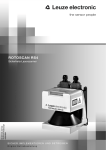Download Siemens SIMATIC FS600 Instruction manual
Transcript
SIMATIC FS600 Laser Scanner 3RG7834 / 3SF7834 Laser Scanner for Personnel Protection and Measurement Tasks Instruction Manual Version 8.2 607164 Warning The SIMATIC FS600 Laser Scanners are designed to protect operators working at or in the vicinity of dangerous machinery. They can only fulfill their protective requirements if they are installed to a suitable machine. It is therefore vital that you fully understand the information provided in this instruction manual and in all documents mentioned herein before any installation attempt. For any question please refer to your local SIEMENS dealer. Important This instruction manual must accompany the product throughout its working life. Those persons responsible for the product must ensure that all persons involved in the installation, commissioning, operation, maintenance and servicing on the product have access to all the information supplied by the manufacturers of the machine and its safety system. 3 Safety Guidelines This manual contains notices you have to observe in order to ensure your personal safety, as well as to prevent damage to property. The notices referring to your personal safety are highlighted in the manual by a safety alert symbol, notices referring only to property damage have no safety alert symbol. These notices shown below are graded according to the degree of danger. DANGER indicates that death or severe personal injury will result if proper precautions are not taken. WARNING indicates that death or severe personal injury may result if proper precautions are not taken. CAUTION with a safety alert symbol, indicates that minor personal injury can result if proper precautions are not taken. CAUTION without a safety alert symbol, indicates that property damage can result if proper precautions are not taken. NOTICE indicates that an unintended result or situation can occur if the corresponding information is not taken into account. If more than one degree of danger is present, the warning notice representing the highest degree of danger will be used. A notice warning of injury to persons with a safety alert symbol may also include a warning relating to property damage. 4 Qualified Personnel The device/system may only be set up and used in conjunction with this documentation. Commissioning and operation of a device/system may only be performed by qualified personnel. Within the context of the safety notes in this documentation qualified persons are defined as persons who are authorized to commission, ground and label devices, systems and circuits in accordance with established safety practices and standards. Prescribed Usage Note the following: WARNING This device may only be used for the applications described in the catalog or the technical description and only in connection with devices or components from other manufacturers which have been approved or recommended by Siemens. Correct, reliable operation of the product requires proper transport, storage, positioning and assembly as well as careful operation and maintenance. Trademarks All names identified by ® are registered trademarks of the Siemens AG. The remaining trademarks in this publication may be trademarks whose use by third parties for their own purposes could violate the rights of the owner. Disclaimer of Liability We have reviewed the contents of this publication to ensure consistency with the hardware and software described. Since variance cannot be precluded entirely, we cannot guarantee full consistency. However, the information in this publication is reviewed regularly and any necessary corrections are included in subsequent editions. 5 About this Instruction Manual This instruction manual contains information on the proper use and effective application of the SIMATIC FS600 Laser Scanner. WARNING All the information contained herein, in particular the safety notes, need to be carefully observed. Notes regarding safety and warnings are marked by this symbol . Notes regarding important pieces of information are marked by the symbol References to the safety of laser devices are identified with the symbol . . This instruction manual must be stored carefully. It must be available for the entire operating time. SIEMENS AG is not liable for damages caused by improper use. Knowledge of this instruction manual is an element of proper use. Warning Dangerous electric voltage! Electric voltage can cause electric shock and burns. Before commencement of work you therefore need to turn the system/device power off. Important note Safe device operation can only be guaranteed when certified components are used! The products described herein were developed to take over safety-related functions as part of a turn key system or machine. A complete safety-related system is usually equipped with sensors, evaluation units, status controls and incorporates concepts for safe switch-off procedures. It is the responsibility of the manufacturer of a system or a machine to ensure its correct overall operation. SIEMENS AG, its local offices and associated companies (hereafter referred to as “SIEMENS”) cannot guarantee for all features of a turn key system or a machine that was not designed by SIEMENS. Neither does SIEMENS assume liability for recommendations given in or implied in the following instruction manual. The following instruction manual shall not be construed as a new guarantee, warranty or liability claim beyond the general terms and conditions of SIEMENS. Copyright © SIEMENS AG 2009 All rights reserved Reprints and reproduction of this instruction manual as well as communication and utilization of its content is not permitted without express permission. Noncompliance will entail compensation for damages. All rights reserved, in particular for the grant of patents or design registrations. Technical Support: Telephone:+49 (0) 180 50 50 222 Internet:www.siemens.com/automation/service&support Subject to change without prior notice. 6 1 About this document .......................................................................................... 11 1.1 Other applicable documents .............................................................................................. 11 1.2 Means of illustration used .................................................................................................. 12 2 Safety................................................................................................................. 13 2.1 Proper use according to intended purpose ........................................................................ 13 2.2 Appropriately qualified person ........................................................................................... 14 2.3 Responsibility for safety ..................................................................................................... 14 2.4 Laser .................................................................................................................................. 15 2.5 Handling the Safety Sensor ............................................................................................... 15 2.6 Usage limits ....................................................................................................................... 15 2.7 Guarantee the availability of the Safety Sensor ................................................................. 17 2.8 Providing the company operating the machine with information........................................ 17 3 Device description ............................................................................................. 18 3.1 Device overview ................................................................................................................. 20 3.2 Display elements................................................................................................................ 21 3.3 Mounting system (option)................................................................................................... 22 3.4 ConfigPlug (option) ............................................................................................................ 22 4 Functions ........................................................................................................... 23 4.1 Start/restart interlock .......................................................................................................... 23 4.1.1 4.1.2 Start interlock............................................................................................................................... 23 Restart interlock........................................................................................................................... 23 4.2 Start test............................................................................................................................. 24 4.3 Automatic start/restart ........................................................................................................ 24 4.3.1 4.3.2 Automatic start............................................................................................................................. 24 Automatic restart.......................................................................................................................... 24 4.4 Dust suppression ............................................................................................................... 24 4.5 Field pair switchover .......................................................................................................... 25 4.6 Reference contour monitoring............................................................................................ 27 4.7 MotionMonitoring ............................................................................................................... 28 5 Applications ....................................................................................................... 30 5.1 Stationary danger zone guarding ....................................................................................... 30 5.2 Stationary point of operation guarding ............................................................................... 31 5.3 Stationary access guarding................................................................................................ 32 5.4 Mobile danger zone guarding ............................................................................................ 33 5.5 Mobile side guarding .......................................................................................................... 34 7 TNT 35/7-24V Contents Contents 6 Installation.......................................................................................................... 35 6.1 Basic infos.......................................................................................................................... 35 6.2 Basic infos on the protective field dimensioning ................................................................ 36 6.2.1 6.2.2 Handling unmonitored areas ........................................................................................................37 Protective field setup with adjacent Safety Sensors.....................................................................38 6.3 Stationary danger zone guarding....................................................................................... 41 6.3.1 6.3.2 6.3.3 6.3.4 6.3.5 6.3.6 Beam level height.........................................................................................................................42 Safety distance "S".......................................................................................................................43 Additional distance "C" because of the possibility of reaching over .............................................43 Machine response times, stopping time .......................................................................................44 Application-conditional additional distances for safety distance "S".............................................45 Minimum distance "D" to the protective field contour ...................................................................46 6.4 Stationary point of operation guarding ............................................................................... 47 6.4.1 6.4.2 6.4.3 6.4.4 Safety distance "S".......................................................................................................................48 Additional distance C ...................................................................................................................48 Machine response times, stopping time .......................................................................................49 Protective field and reference contour .........................................................................................50 6.5 Stationary access guarding................................................................................................ 51 6.5.1 6.5.2 6.5.3 Safety distance "S" ......................................................................................................................52 Machine response times, stopping time .......................................................................................53 Protective field and reference contour .........................................................................................54 6.6 Mobile danger zone guarding on AGVs ............................................................................. 55 6.6.1 6.6.2 6.6.3 6.6.4 Basic requirements ......................................................................................................................55 Minimum distance D.....................................................................................................................55 Protective field dimensions .........................................................................................................58 Test mode for MotionMonitoring...................................................................................................59 6.7 Mobile side guarding on AGVs .......................................................................................... 59 7 Technical data ................................................................................................... 60 7.1 Safety................................................................................................................................. 60 7.2 Optics................................................................................................................................. 60 7.3 Protective field ................................................................................................................... 61 7.4 Warning field ...................................................................................................................... 61 7.5 Measured data ................................................................................................................... 62 7.6 Electrical power supply ..................................................................................................... 62 7.7 Software............................................................................................................................. 64 7.8 Ambient conditions............................................................................................................. 64 7.9 Dimensions, weight ............................................................................................................ 64 8 Electrical connection.......................................................................................... 67 8.1 Electrical power supply ...................................................................................................... 67 8.2 Interfaces ........................................................................................................................... 67 8.2.1 8.2.2 X1 plug interface assignment .......................................................................................................69 Interface assignment, plug X2......................................................................................................70 8 Contents Assemble cables ................................................................................................................ 71 8.4 Integrating the Safety Sensor into machine control system ............................................... 73 8.4.1 Downstream safety circuit with start/restart interlock, contactor monitoring, without field pair switchover ............................................................................................................ and field pair switchover .............................................................................................................. 74 9 Parameters ........................................................................................................ 75 9.1 Administrative parameters ................................................................................................. 75 9.1.1 9.1.2 9.1.3 9.1.4 9.1.5 9.1.6 9.1.7 9.1.8 9.1.9 9.1.10 Safety Laser Scanner name ........................................................................................................ 75 Description................................................................................................................................... 75 Start segment output ................................................................................................................... 75 Stop segment output.................................................................................................................... 76 Output resolution ......................................................................................................................... 76 Serial interface baud rate............................................................................................................. 76 Alarm incident .............................................................................................................................. 77 Precalculated measured values output........................................................................................ 77 2nd measured value calculation segment ................................................................................... 77 3rd measured value calculation segment .................................................................................... 77 9.2 Safety-relevant parameters................................................................................................ 78 9.2.1 9.2.2 9.2.3 9.2.4 9.2.5 9.2.6 Application ................................................................................................................................... 78 Response times ........................................................................................................................... 79 Dust suppression ......................................................................................................................... 79 Vehicle speed .............................................................................................................................. 79 Applicable field pair selection with scanner start ......................................................................... 79 Permitted field pair switchovers ................................................................................................... 80 9.3 Field pair ............................................................................................................................ 80 9.3.1 9.3.2 Protective field/description........................................................................................................... 80 Warning field/description ............................................................................................................. 80 9.4 MotionMonitoring ............................................................................................................... 81 9.4.1 9.4.2 9.4.3 9.4.4 9.4.5 9.4.6 9.4.7 9.4.8 9.4.9 9.4.10 9.4.11 Vehicle width................................................................................................................................ 81 Protective field side additional distance....................................................................................... 81 Laser scanner installation point .................................................................................................. 81 Warning field prerun time............................................................................................................. 82 Vehicle response time ................................................................................................................. 82 Brake wear and tear additional distance...................................................................................... 82 Ambient influences additional distance........................................................................................ 82 Speed with PF ............................................................................................................................. 83 Braking distance with PF ............................................................................................................. 83 Standstill monitoring .................................................................................................................... 83 Creep and reverse ....................................................................................................................... 83 9 TNT 35/7-24V 8.3 Contents 10 Start-up .............................................................................................................. 84 10.1 Before first start-up ............................................................................................................ 84 10.2 Switching on....................................................................................................................... 84 10.3 Shutting down .................................................................................................................... 85 10.4 Restart ............................................................................................................................... 85 10.5 Starting up the replacement device ................................................................................... 86 11 Testing ............................................................................................................... 88 11.1 Testing before first start-up and after machine modification .............................................. 88 11.2 Regular test by an appropriately qualified person.............................................................. 90 11.3 Daily functions test............................................................................................................. 91 12 Maintenance ...................................................................................................... 93 12.1 Clean the front screen........................................................................................................ 93 12.2 Clean scatter screens ........................................................................................................ 94 13 Diagnostics and removing errors ....................................................................... 95 13.1 What should I do if an error occurs? .................................................................................. 95 13.2 LED status displays ........................................................................................................... 95 13.3 LED warning and error displays ......................................................................................... 97 13.4 Diagnostics codes.............................................................................................................. 99 14 Disposal ........................................................................................................... 106 10 About this document 1 About this document 1.1 Other applicable documents The information on the Safety Sensor is distributed over several documents to make working with the documents easier. You will find the documents and programs for the Safety Sensor in the following table: Document/software title Source Basic information for all users of the Application information machine*; on paper so that the information is always at hand Art. no. 607160** Included with the product delivery as print and on CD-ROM Software for users of the machine* LS4soft for Safety Sensor diagnostics if a fault occurs and for machine design engineers* for configuring the Safety Sensor Included with the product delivery on CD-ROM** Notes for the machine design engineer* Instruction Manual (this document) Art. no. 607164** Included with the product delivery on CD-ROM Notes for the machine design engineer* for configuring the Safety Sensor (Software LS4soft instructions) Operator's Manual Art. no. 607163** Included with the product delivery on CD-ROM Additional information on SIMATIC FS600 AS-i Laserscanner 3SF7834 Additional information for Art. no. 607061** Instruction Manual Included with the product delivery on CD-ROM Additional information on SIMATIC FS600 PROFIBUS Laserscanner 3SF7834 Additional information for Art. no. 607062** Instruction Manual Included with the product delivery on CD-ROM * identifies the product that the Safety Sensor is installed in. ** You download the current version of the software and all documents as PDF on the Internet at: http://www.siemens.com/automation 11 TNT 35/7-24V Purpose and target group of the document About this document 1.2 Means of illustration used Table 1.1: Warning symbols and signal words Symbol for danger NOTICE Signal word for damage to property Indicates dangers that could damage the Safety Sensor if the measures for preventing danger are not implemented. CAUTION Signal word for minor injuries Indicates dangers that could slightly injure you if the measures for preventing danger are not implemented. WARNING Signal word for serious injuries Indicates dangers that could seriously or fatally injure you if the measures for preventing danger are not implemented. DANGER Signal word for danger to life Indicates dangers that could seriously or fatally injure you if the measures for preventing danger are not implemented. Table 1.2: Further symbols Symbol for tips Texts with this symbol provide you with further information on handling the Safety Sensor. ª 12 Symbol for action steps Texts with this symbol instruct you on how to perform actions. Safety 2 Safety WARNING If the Safety Sensor is not professionally selected and put into use, serious accidents may occur. ª Carefully follow all notices and information on the Safety Sensor. ª Ensure that all other people also know about and observe the applicable notices. The documents are part of the product. Non-observance presents a high risk to personal health and life. ª Observe the documents on the CD ROM included with the product. Alternatively you can also download the current documents on the Internet. Internet: http://www.siemens.com/automation For an overview of other applicable documents See chapter, "Other applicable documents", page 11. ª Read and observe the documents that apply for your activities in full before you work with the Safety Sensor. 2.1 Proper use according to intended purpose The Safety Sensor is used to protect people in danger zones or at points of operation on machines and to protect objects and machine parts against the dangers of collision. The Safety Sensor may only be used after it has been put into operation in accordance with the applicable instructions, relevant rules and regulations on occupational health and safety at work and the recognized safety-related rules and regulations have been placed on the machine by an appropriately qualified person. The Safety Sensor must be integrated into the machine's electrical control system in such a way that an activation of the safety function safely stops or interrupts the dangerous process before a person can be endangered. If the machine does not allow the dangerous movement to be stopped at all times, you may not install the Safety Sensor. Do not use the Safety Sensor, for example, together with a press with form-locking coupling. 13 TNT 35/7-24V Print out the relevant text parts to make reading and handling the documents easier. Safety 2.2 Appropriately qualified person Appropriately qualified is a person that, • has acquired adequate knowledge and skills with regard to operating the machine, the configuration and diagnostics software and testing the Safety Sensor through training and practical experience and has proven their capabilities in practice, • and is so well versed in the applicable rules and regulations on occupational health and safety at work and the recognized safety-related rules and regulations that he/she can evaluate the safety of the machine, • and has been instructed in the machine's operation and safety rules and regulations, • and has read and understood the respective applicable instructions for the Safety Sensor and the machine's operating instructions, • and has been charged by the respective person responsible for the machine's safety with the testing of the Safety Sensor. 2.3 Responsibility for safety The responsibility for the safety-assured use of the Safety Sensor and compliance with the regulations and directives that apply in the country of use lies with the machine's manufacturer and company operating the machine. The machine manufacturer is responsible for: • The safe design and construction of the machine. • The safe implementation of the Safety Sensor. • The provision of all relevant information to the operator. • Compliance with all regulations and directives for safely putting the machine into operation. The machine company operating the machine is responsible for: • Instructing the operating staff. • Maintaining the safe operation of the machine. • Compliance with all occupational health and safety at work regulations and directives. Passwords Improperly set parameters on the Safety Sensor can cause serious accidents. The configuration of the Safety Sensor is therefore protected by passwords. ª Ensure that the passwords are kept locked away by the security officer. ª The people responsible for the machine's safety must ensure that the appropriately qualified person can properly perform the tests and work on the machine and the Safety Sensor in accordance with their intended use. 14 Safety 2.4 Laser The Safety Sensor corresponds with laser class 1. Additional activities for shielding the laser beams are not required (safe for eyes). Laser Klasse 1 Laser Class 1 Laser de Classe 1 ª Observe the applicable legal and local regulations for operating laser equipment. 2.5 Handling the Safety Sensor ª Observe the permissible environmental conditions for storage and operation. Front screen and scatter screens The Safety Sensor's front screen and scatter screens must be clean, free of damage and properly installed. ª Avoid touching the front screen and scatter screens. ª Clean dirty screens immediately (according to these instructions). Screwed-on cables Improper handling can damage the Safety Sensor and result in safety-relevant signals not being sent. The Safety Sensor's IP type of protection is only guaranteed with screwed-on plug cover caps. ª Only operate, transport and store the Safety Sensor with screwed-on control cable (X1) and PC cable (X2) or dummy plug (X2). 2.6 Usage limits Only on closed rooms The Safety Sensor is not suitable for use outdoors or under conditions with significant temperature fluctuations. Humidity, condensation and other weather influences can impair the safety function. ª Only use the Safety Sensor in closed rooms. ª Observe all technical data and ambient conditions. 15 TNT 35/7-24V ª Have damaged screens replaced immediately (according to these instructions). Safety Industrial use only The Safety Sensor is not suitable for residential areas, because it can cause radio interferences. ª Only use the Safety Sensor in industrial environments. Not on vehicles with combustion engines The Safety Sensor is not suitable for use on vehicles with combustion engines, because alternators or ignition systems can cause EMC disturbances. ª Only use the Safety Sensor on vehicles without a combustion engine. No changes on the Safety Sensor The construction of the Safety Sensor may not be changed, because the protective function can no longer be guaranteed if the Safety Sensor is changed. Where changes are made to the Safety Sensor, all guarantee claims against the manufacturer of the Safety Sensor shall no longer apply. Service life TM in accordance with DIN ISO 13849 The Safety Sensor's details, PL and PFHd, refer to the TM service life of 20 years. Repairs or replacement of wear and tear parts do not extend the service life. Protective function limits The Safety Sensor does not protect against: • Projected (thrown out) parts • Splashing/spraying liquids • Gases and vapors • Radiation 16 Safety 2.7 Guarantee the availability of the Safety Sensor Vapors, smoke, dust, particles Vapors, smoke, dust and all particles visible in the air can cause the machine to switch off unintentionally. This can mislead the user into bypassing the safety devices. ª Do not use the Safety Sensor in environments in which heavy vapors, smoke, dust or other visible particles occur at the beam level. No stray light Light sources can impair availability. Interfering light sources are: • Infrared light • Fluorescent light • Strobe light ª Ensure that there are no interfering light sources at beam level. ª Prevent reflective surfaces at beam level. ª Where applicable, take additional protective field distances into account. ª Implement all additional measures to ensure that any special use of any effected beam types does not impair the Safety Sensor's operation. No obstructions in the protective field 2.8 Providing the company operating the machine with information The machine manufacturer must inform the machine company operating the machine in detail and comprehensibly about all activities that are required for the safety-assured operation of the machine with the Safety Sensor. This also includes the forwarding of information from these instructions that the operator requires. The type and content of the information may not, however, result in any questionable safety-related actions by the user. Where required, safety key, special tools and passwords should be maintained under the control of one or more responsible or authorized people. 17 TNT 35/7-24V ª Do not bring any additional window materials into the area monitored by the Safety Sensor. Device description 3 Device description The SIMATIC FS600 laser scanner 3RG7834 / 3SF7834 Safety Sensor is an optical, two-dimensional measuring Safety Laser Scanner. The Safety Sensor transmits periodic light pulses via a rotating deflection unit. The light pulses are reflected by obstructions, e.g. people, and received by the Safety Sensor again and analyzed. The Safety Sensor calculates the precise position of the obstruction from the light travel time and the angle of the deflection unit at that time. If the obstruction is within a predefined area, the protective field, the Safety Sensor performs a safety-related switching function. It switches the safety-related switching outputs off. Only when the protective field is free again does the Safety Sensor reset the safety-related switching function, either automatically or following confirmation, depending on the operating mode. The Safety Sensor can even detect people when they are wearing very dark clothes, which have a very weak diffuse reflectance. 18 Device description 1 e d SF WF a 1 2 3 4 Pos. Name Comment 1 Configured warning field Example 2 Configured protective field Example 3 Object (person) in the protective field Example 4 Safety Sensor a Maximum measurement value logging d Configurable protective and warning -5° field extension e Configurable protective and warning +5° field extension PF Maximum protective field WF Maximum warning field TNT 35/7-24V Pic. 3.1: Safety Sensor detection ranges 50 m 19 Device description 3.1 Device overview 1 2 3 4 5 Pic. 3.2: Safety Sensor overview 1 2 3 4 5 20 X1 interface for controlling the machine, with protective cap X2 interfaces for PC/laptop, with protective cap Status display Scatter screens Front screen Device description Display elements Status display Five LEDs on the front show the Safety Sensor's status 1 2 3 4 5 Pic. 3.3: Status displays Table 3.1: What the LEDs mean LED TNT 35/7-24V 3.2 Meaning ok. 1, green 2, yellow Lights Sensor function is active; the active protective field is free. Flashes with 2 Hz Fault on the field pair control inputs. Flashes with 4 Hz MotionMonitoring has detected a fault. Lights Active warning field is seized. Flashes with 2 Hz Front screen is dirty. Flashes with 4 Hz ConfigPlug configuration is not compatible with the Safety Sensor. 21 Device description LED Meaning 3, red Lights Safety-related switching outputs (OSSD 1 and 2) are switched off. 4, green Lights Safety-related switching outputs (OSSD 1 and 2) are switched on. 5, yellow Lights Start/restart interlock is active. Flashes with 2 Hz Front screen is dirty. Flashes with 4 Hz Fault STOP ok. 3.3 Mounting system (option) The mounting system makes it easier to install and align the Safety Sensor. The mounting system is available as an accessory. 3.4 ConfigPlug (option) The ConfigPlug makes it easier to swap out the Safety Sensor. It saves the configuration when the PC is configured and automatically transfers it with the device swap-out to the replacement device. The ConfigPlug is available as an accessory. 22 Functions 4 Functions The functions must be coordinated with the respective application. You configure the functions with the help of the LS4soft configuration and diagnostics software. 4.1 Start/restart interlock The start/restart interlock has two functions: • Start interlock • Restart interlock Using start/restart interlock ª In addition to the Safety Sensor you must also install the start/restart button. The machine operator starts the machine with this start/restart button. ª Position the start/restart button outside the danger zone so that it cannot be activated from the protective fields and danger zones. The operator must be able to see all danger zones from this position. ª Identify the zone to be released at the start/restart button so that it's meaning is clear and easy to understand. ª Ensure that nobody is in the danger zone before pressing the start/restart button. Start interlock The start interlock function prevents the machine from starting automatically after switching on or after the power supply returns. The machine only starts when you press the start/restart button. 4.1.2 Restart interlock The restart interlock prevents the machine from starting automatically, as soon as the protective field is free again. The restart interlock function always includes the start interlock function. The machine only starts again when you press the start/restart button. 23 TNT 35/7-24V 4.1.1 Functions 4.2 Start test The start test function compels the operator to interrupt the protective field once after the Safety Sensor start, e.g. with a test rod. Only then can the machine be started. Using the start test If you combine the start test with the automatic restart function, the start test serves as an automatic start/restart signal. 4.3 Automatic start/restart The machine starts automatically as soon as the machine is switched on or the supply voltage returns and when the protective field is free again. Using automatic start/restart You can use the automatic start/restart function under the following conditions. • The automatic start/restart function is taken over by a downstream safetyrelated component of the machine control system. or • It is not possible to walk behind or go around the effective protective field. ª Allow for an optical and/or acoustic start warning. 4.3.1 Automatic start The automatic start function starts the machine automatically as soon as the supply voltage is present. 4.3.2 Automatic restart The automatic restart function starts the machine automatically as soon as the protective field is free again. 4.4 Dust suppression The dust suppression function increases the availability of the Safety Sensor when small particles are in the air, e.g. material chips or insects. Only deactivate the dust suppression function when, in addition to people, the Safety Sensor must also detect extremely fast and small objects in your application. If you use the Safety Sensor for the mobile danger zone guarding of AGVs, you must select the speed range of your vehicle to optimize the dust suppression. 24 Functions Field pair switchover The Safety Sensor has four or eight field pairs. Switchover between the field pairs is possible at all times, provided the operating situation allows this. During the switchover process the Safety Sensor monitors the field pair activated before the switchover until a new one has been clearly activated. Use the field pair switchover when the danger zones vary depending on the activity of the machine or the operating status, e.g. automated guided vehicle systems (AGVs), to control the protective field switchover for straight and curved stretches. If the rules for field pair switchover are not complied with, the Safety Sensor signals a fault and the machine stops. Using field pair switchover You can configure and switch over the field pairs according to the different requirements. The switchover is performed via the corresponding control inputs on the X1 interface. The precepts for the switchover depend on the amount of the selected field pairs and their numbers. The activated field pair must correspond with the respective operating mode. The time of the switchover must correspond with the machine's risk assessment. You must take the braking distances, response times and machine stopping times, e.g. influenced by overlapping protective fields, into account. If these rules are not complied with, the Safety Sensor goes to a fault status within 40 ms. The green LED 1 flashes with 2 Hz. The following rules apply for switching over four field pairs: • First the control unit must switch to a new field pair before it switches of the previous one. • The switchover must be made within 1 sec. Both field pairs are monitored during the switchover time. • All field pairs must never be deactivated during the switchover. • The switchover process performed by the control system must agree with the Safety Sensor's configuration. This configuration is specified with the configuration and diagnostics software. 25 TNT 35/7-24V 4.5 Functions Table 4.1: Connection of control inputs FP1 to FP4 with activation of field pairs 1 to 4. Field pair Description Control input FP1 FP2 FP3 FP4 1 1 0 0 0 Field pair 1 is active 2 0 1 0 0 Field pair 2 is active 3 0 0 1 0 Field pair 3 is active 4 0 0 0 1 Field pair 4 is active The following rules apply for switching over eight field pairs: • The switchover must be made within 40 ms, i.e. after 40 ms an input connection must be valid and stable. The old field pair is monitored during the switchover time. The new field pair is monitored after max. 80 ms. • The switchover process performed by the control system must agree with the Safety Sensor's configuration. This configuration is specified with the configuration and diagnostics software. Table 4.2: Connection of control inputs FP1 to FP4 with activation of field pairs 1 to 8. Field pair Control input 26 Description FP1 FP2 FP3 FP4 1 1 0 0 0 Field pair 1 is active 2 0 1 0 0 Field pair 2 is active 3 0 0 1 0 Field pair 3 is active 4 0 0 0 1 Field pair 4 is active 5 1 1 1 0 Field pair 5 is active 6 1 1 0 1 Field pair 6 is active 7 1 0 1 1 Field pair 7 is active 8 0 1 1 1 Field pair 8 is active Functions WARNING Field pair switchover to field pair 8 deactivates the monitoring function No field pair is no monitored; the safety outputs (OSSDs) remain constantly active. ª Never start the Safety Sensor with field pair 8. ª Only use field pair 8 when there is no danger for people present, e.g. with vehicles in creep and reverse, in the area of loading or park positions or during machine cycles with which there is no danger for the operating staff. Reference contour monitoring The reference contour monitoring function prevents unintentional dealignment and deliberate manipulation of the Safety Sensor. If a protective field contains a reference contour, the Safety Sensor not only monitors interruptions of the protective field – it also monitors the concurrence of the measured ambient contours with the set reference contour. If the measured values differ by more than the tolerance zone of the defined reference contour, the Safety Sensor switches off and the safety-related switching outputs (OSSDs) go to off. TNT 35/7-24V 4.6 27 Functions 4.7 MotionMonitoring The MotionMonitoring function supports you with the configuration of the Safety Sensor for the mobile danger zone guarding application, and during the operation, monitors whether or not the control system has selected the correct, situationappropriate protective field. The Safety Sensor calculates the current speed from the measured values and compares this with the speed that is given in the speed matrix for the protective field. • If the speed is higher than the speed given for the protective field, the Safety Sensor corrects by one protective field upwards. If a second correction is required with an even faster speed, the Safety Sensor stops the transfer trolley. • If the maximum speed is exceeded, the Safety Sensor stops the transfer trolley. Pedestrian traffic on the driveway is possible because it is included in the calculations by the Safety Sensor. Two further functions are integrated into the MotionMonitoring function, which are assigned to the two field pairs, 7 and 8: • Further travel block – field pair 7 • Creep and reverse – field pair 8 Further travel block The further travel block function prevents the transfer trolley from moving as long as field pair 7 is active. The Safety Sensor switches the safety-related switching outputs in field pair 7 off. The transfer trolley can start to move again when the control switches to another protective field. Creep and reverse and reverse A Safety Sensor is mounted in both directions when a transfer trolley travels forwards and backwards. The creep and reverse function deactivates the Safety Sensor that is positioned opposing the current travel direction. This Safety Sensor only monitors speed and travel direction. The maximum speed with a creep speed is 100 mm/s. If the transfer trolley moves faster than 100 mm/s, the Safety Sensor switches the safety-related switching outputs off and stops the transfer trolley. 28 Functions Using MotionMonitoring Requirements for using the MotionMonitoring function: • Transfer trolley (AGV) with linear movement • Driveway length max. 50 m • Driveway restricted at both ends by a wall or boundary ª Enter the speed levels of the AGV and the braking distance with maximum speed in the speed matrix with the configuration. The software interpolates the missing braking distances and automatically defines the protective and warning fields. TNT 35/7-24V The configuration and diagnostics software shows the calculated measured values and a status display of the speed monitoring during the first start-up. 29 Applications 5 Applications The following chapters essentially describe the Safety Sensor's usage possibilities. To safely configure and mount the Safety Sensor for the respective application, see Chapter 6. 5.1 Stationary danger zone guarding Stationary danger zone guarding enables a very spacious protection of people on machines that are to remain as accessible as much as possible. The Safety Sensor is applied as a stop-activating and presence-detecting protective device. The Safety Sensor's protective field is set up horizontally in front of the machine or system's point of operation. You can also use the stationary danger zone guarding if you do have to guard areas under the machine or at the rear that are not visible. 2 1 6 3 4 1 5 3 3 Pic. 5.1: Stationary danger zone guarding with two alternating work areas 1 2 3 4 5 6 30 EMERGENCY STOP control device and start/restart button Safety Sensor Protective field 2, activated Protective field 1, deactivated Warning field 2, activated Warning field 1, deactivated Applications Stationary point of operation guarding Hand and arm protection are always required when people must work at the point of operation. The Safety Sensor is applied as a stop-activating and presencedetecting protective device. The Safety Sensor's protective field is set up vertically in front of the machine or system's point of operation. With small protective field dimensions the Safety Sensor provides the correspondingly required high resolution level. A sufficient safety distance to the point of operation ensures the finger protection. 5 3 1 4 2 3 3 Pic. 5.2: Stationary point of operation guarding with protective field switchover 1 2 3 4 5 Safety Sensor Reference contours of both protective fields EMERGENCY STOP control device and start/restart button Protective field 1, activated Protective field 2, deactivated 31 TNT 35/7-24V 5.2 Applications 5.3 Stationary access guarding Stationary access guarding protects people that step into a danger zone. The vertically aligned protective field of the Safety Sensor detects the passage of a person. A side post and the floor serve as reference contour for monitoring the position of the protective field. In contrast to danger zone guarding, the Safety Sensor no longer registers a person in the danger zone after the passage. This is why the start/restart interlock function is vital for access guarding. 1 3 4 2 3 Pic. 5.3: Stationary access guarding 1 2 3 4 32 Safety Sensor Reference contour of the protective field EMERGENCY STOP control device and start/restart button Protective field Applications Mobile danger zone guarding Mobile danger zone guarding protects people that are located in the driveway of an automated guided vehicle. The distance between the protective field front edge and the vehicle front must be greater than the stopping distance of the vehicle with selected speed and maximum load. A safe control system selects speeddependent protective fields and can activate side horizontal protective fields for curved stretches. 3 4 3 1 4 TNT 35/7-24V 5.4 2 3 Pic. 5.4: Mobile danger zone guarding 1 2 3 4 Protective field 1 for forward travel, activated Warning field 1 for forward travel, activated Protective field 2 for curved stretch, left, deactivated Protective field 3 for curved stretch, right, deactivated 33 Applications 5.5 Mobile side guarding Mobile side guarding protects people and objects that are located on the vehicles path. This application is used when very low arranged conveyor lanes do not permit an unobstructed passage of horizontal, lateral overlaying protective fields. The Safety Sensors are positioned laterally and the protective fields are arranged vertically, at a slight tilt. The position of the front edges of the side protective fields is oriented here on the position of the front edge of the horizontal protective field. 4 2 3 3 4 1 3 Pic. 5.5: Mobile side guarding on transfer trolleys 1 2 3 4 34 Protective field and warning field pair for forward travel, activated Protective field and warning field pair for reverse travel, deactivated Protective field and warning field pair for side guarding, right, activated Protective field and warning field pair for side guarding, left, activated Installation 6 Installation 6.1 Basic infos The Safety Sensor's protective function is only guaranteed when the device arrangement, configuration, protective field dimensioning and installation are coordinated with the respective application. The installation work must only be performed by an appropriately qualified person in compliance with the applicable standards and these instructions. The installation must be thoroughly inspected on completion. ª You must observe and comply with the respective relevant machine-specific standards and regulations. Basic procedure Application Device type SIMATIC Resolution Configuration and installation notes Stationary danger zone guarding FS620 FS660 50 - 70 mm Chapter 6.3 Stationary point of operation guarding FS660 30 - 40 mm Chapter 6.4 Stationary access guarding FS660 150 mm Chapter 6.5 70 mm Chapter 6.6 150 mm Chapter 6.7 Mobile danger zone guarding on FS620 AGVs FS670 Mobile side guarding on AGVs FS620 TNT 35/7-24V ª Select the appropriate device type for the application. ª Determine the installation point. ª Determine whether you are going to install the Safety Sensor with or without the mounting system. ª Determine the size of the protective field on the basis of the point of installation, the calculated safety distances and additional distances. ª Determine the start/restart operating mode required for the application. ª If you are using start/restart interlock, determine the position for the start/restart button. 35 Installation ª Determine the conditions for the field pair switchover, if required. ª Configure the Safety Sensor with the configuration and diagnostics software. Many safety-relevant parameters are preset in the configuration and diagnostics software. Use these preset values where possible. ª Create a record document for the device configuration and protective field dimensioning. The document must be signed by the person responsible for the configuration. Include this document with the machine documentation. ª Install protective enclosures or safety bars if the Safety Sensor is in an exposed position. ª If there is a risk that the Safety Sensor will be used as a climbing aid, install a suitable physical cover over the Safety Sensor. Ensure that machine parts, protective grids or covers do not impair the Safety Sensor's field of vision. 6.2 Basic infos on the protective field dimensioning ª Dimension the protective field big enough that the Safety Sensor's switch-off signal can stop the dangerous movement in good time. If several protective fields are selected with field switchover, this condition applies for all protective fields. Protective fields with a radius of less than 200 mm (Safety Sensor close range) are not permitted and are therefore preset as minimum contour. ª If you cannot sufficiently dimension a protective field, use additional protective measures, e.g. protective grids. ª Ensure that the protective field cannot be walked behind in the direction of the danger zone. ª Observe all delay times, e.g. Safety Sensor response times, control element response times, braking times or machine or AGV stopping times. ª Take changed delay times, which, for example, can be caused by reducing the braking force, into account. ª Observe shadowing effects, e.g. surfaces and areas behind static objects. People in the shadows of these objects will not be detected by the Safety Sensor. ª Observe the lateral tolerance when dimensioning the protective fields (see chapter, "Technical data", page 60). 36 Installation ª Do not use cone-shaped protective field contours, as these do not guarantee any protective effect. ª Take the additional distances required for the application into account. Handling unmonitored areas There is an area behind the Safety Sensor that the Safety Sensor does not monitor. Unmonitored areas can also materialize, e.g. if you install a Safety Sensor on a rounded off vehicle front. It must not be possible to walk behind unmonitored areas. 2 1 3 Pic. 6.1: Protective field shape – unmonitored areas 1 Safety Sensor 2 Protective field 3 Unmonitored area ª Prevent access to an unmonitored area with screens. ª Prevent walking behind by countersinking the Safety Sensor into the machine contour. 37 TNT 35/7-24V 6.2.1 Installation 1 2 3 1 5 3 2 4 4 Pic. 6.2: Rear area protection by countersinking into the machine contour 1 2 3 4 5 Countersinking into the machine contour Protective field Safety Sensor Machine Physical cover ª Use a physical cover set at an angle over the Safety Sensor if you expect that the Safety Sensor will be used as a climbing aid or standing surface. 6.2.2 Protective field setup with adjacent Safety Sensors The Safety Sensor has been developed in a way that prevents several Safety Sensors from interfering with one another as much as possible. Several adjacent Safety Sensors can, however, cause the response time to increase if the fields overlap. WARNING The response time extends with reciprocal influencing of adjacent Safety Sensors. ª If you do not plan for any measures against reciprocal influencing, take a response time extension of 40 ms into account with the safety distance calculation. ª Plan for shielding with stationary applications. 38 Installation The shielding must be at least as high as the Safety Sensor's front screen and flush with the front housing edge. If you plan for a shielding that is still within the countersinking in the machine contour, the resolution of the protective fields must not be impaired at any accessible points. You require the reciprocal shielding with both horizontal and vertical alignment of the protective fields. 3 1 1 5 4 2 4 Pic. 6.3: Shielding prevents reciprocal influencing of Safety Sensors set up beside one another. 1 2 3 4 5 Point of operation Safety Sensor Machine with countersinking for Sensor installation Protective fields Shielding 100 mm ª Install the Safety Sensors off-set on the height. Pic. 6.4: Height offset installation, parallel alignment 39 TNT 35/7-24V 2 Installation ª Install the Safety Sensors with crossed alignment. 100 mm Pic. 6.5: Installation beside one another, without height offset, crossed alignment 100 mm Pic. 6.6: Opposing installation, without height offset, crossed alignment 40 Installation Stationary danger zone guarding Pic. 6.7: Safety Sensor activates the stop and, with protective field with rear area protection, performs a presence-detecting function. Procedure ª Determine the height of the beam level. ª Calculate the necessary safety distance and determine the required additional distances for your application. ª Define the protective field limits and the warning field limits if required. ª Configure the protective field so that the safety-related switching outputs are switched off from every accessible point with sufficient minimum distance "D". ª Mark the protective field limits on the floor. You can easily test the Safety Sensor along this marking. 41 TNT 35/7-24V 6.3 Installation 6.3.1 Beam level height The minimum height of the beam level depends on the Safety Sensor resolution. To detect a human leg a resolution of 50 mm is required at ankle height, and 70 mm at calf height (300 mm off the floor). Pic. 6.8: Beam level close to the floor Pic. 6.9: Beam level at 300 mm – – 50 mm resolution is 70 mm resolution is required required H MIN = 15 ⋅ ( d – 50 ) HMIN Lowest permissible beam height from the standing surface level in mm d Safety Sensor resolution in mm HMAX = 1000 mm 42 Installation 6.3.2 Safety distance "S" The B standard, ISO 13855/EN999 specifies the general formula for the safety distance as follows: S = K ⋅ ( T1 + T 2 + T 3 ) + C Safety distance in mm K Approach speed in mm/s For parallel approach on a horizontally arranged protective field: 1600 mm/s T1 Safety Sensor response time in s T2 Safety interface response time in s, if used T3 Machine stopping time plus addition for deterioration in s C Additional distance because of the possibility of reaching over in mm Additional distance "C" because of the possibility of reaching over You prevent reaching the point of operation by reaching over with the additional distance "C": C = 1200 – 0, 4 ⋅ H H Beam level height above the floor in mm CMIN = 850 mm HMAX = 1000 mm 43 TNT 35/7-24V 6.3.3 S Installation C H H C Pic. 6.10: Beam level H = 300 mm, C = 1080 mm 6.3.4 Pic. 6.11: Beam level H = 875 mm to 1000 mm, C = 850 mm Machine response times, stopping time The Safety Sensor's rotary mirror rotates on its own axis every 40 ms. One revolution is a scan. At least two consecutive scans must be interrupted so that the safety-related switching outputs switch off. The Safety Sensor's minimum response time is therefore 80 ms. If you want to increase the Safety Sensor's availability in an environment with fine particles, increase the number of interrupted scans after which the safety-related switching outputs switch off. With each additional scan the response time T1 increases by 40 ms. With K = 1600 mm/s the safety distance increases by 64 mm per additional scan. ª Select a response time T1 of at least 120 ms or higher. ª If you use a safety interface, take the response time T2 from the safety interface's technical data. ª Determine the machine/system's stopping time T3. ª If an increase in the stopping time within the regular test periods is to be expected, take an additional value into account for the machine's stopping time T3. 44 Installation Application-conditional additional distances for safety distance "S" The protective field limits must be defined so that the calculated safety distance "S" to the point of operation, extended by the additional distances, is complied with "everywhere". Where this is not possible or does not make sense, you can use hard guards as supplementary measures. 1 D 2 RG S D S S D 3 4 Pic. 6.12: Defining the protective field contour for a stationary, horizontal protective field 1 Routing machine with free space for sensor protective field in the area under the machine table 2 Safety Sensor 3 Protective field contour 4 Warning field contour S Calculated safety distance "S" D Minimum distance "D" (= safety distance S + additional distance ZSM + if required, ZREFL) RG Greater protective field radius without additional distances, measured from the rotation axis of the rotary mirror ª Define the limits of the protective field using the safety distance "S" without an additional distance. ª Determine the biggest protective field radius RG for this protective field. The biggest protective field radius determines the additional distance ZSM for the system-conditional measurement error, by which the protective field contour must be enlarged. The position of the rotary mirror's center point with regard to the housing is provided by the dimensional drawing (see figure 7.1, "Dimensions", page 65). Table 6.1: Additional distance ZSM for the protective field contour because of 45 TNT 35/7-24V 6.3.5 Installation measurement error Biggest protective field radius RG without additional distances Additional distance ZSM < 3.5 m 83 mm ≥ 3.5 m 100 mm ª Avoid retro-reflectors at the beam level behind the protective field limit. If this is not possible, add another additional distance ZREFL of 100 mm. 6.3.6 Minimum distance "D" to the protective field contour The minimum distance "D" is the distance between point of operation and protective field contour. D = S + Z SM + Z REFL D Minimum distance between point of operation and protective field contour in mm ZSM Additional distance for system-conditional measurement error ZREFL Additional distance with retro-reflectors ª If the protective field runs up against fixed boundaries, such as walls or machine frames, take a countersinking into the machine contour of at least the size of the necessary additional distance ZSM, and ZREFL where required, into account. With the protective field contour under these conditions, stay about 50 mm away from the machine surface. ª If the protective field runs up against hard guards, ensure that the protective field ends under instead of in front of the hard guards. The width of the lower post must correspond with the size of the required additional distances. ª If all dangers in the fenced off area are covered by the Safety Sensor and the height of the beam level is 300 mm, you can raise the bottom edge of the hard guards from 200 mm to 350 mm. The protective field reaching to under the hard guards takes over the protective function of preventing an adult from crawling under in this case. ª Prevent obstructions within the calculated protective field limits. If this is not possible, implement protective measures so that the point of operation cannot be reached from out of the shadow of the obstruction. 46 Installation Stationary point of operation guarding 1 2 Pic. 6.13: The Safety Sensor takes over the stop-activating and presencedetecting function if walking behind the protective field is not possible. 1 Safety Sensor 2 Reference contour The following resolutions are required: • Detection of an adult's hand: 30 mm • Arm detection: 40 mm The required finger protection is ensured here by an additional distance "C", which depends on the resolution, in addition to the safety distance. Procedure ª Calculate the necessary safety distance and determine the required additional distances for your application. ª In the configuration and diagnostics software, select the hand protection or arm protection presetting. The protective field limits are automatically restricted as a result to the values listed in the technical data. ª Specify the protective field limits and define the areas that monitor the position of the protective field as reference contour. 47 TNT 35/7-24V 6.4 Installation 6.4.1 Safety distance "S" The B standard, ISO 13855/EN999 specifies the general formula for the safety distance as follows: S = K ⋅ ( T1 + T 2 + T3 ) + C S Safety distance in mm K Approach speed in mm/s For normal approach on a vertically arranged protective field: 2000 mm/s T1 Safety Sensor response time in s T2 Safety interface response time in s, if used T3 Machine stopping time plus addition for deterioration in s C Additional distance in mm because of possible penetration into the protective field before the stop function activates Depending on the calculated value of the safety distance, you must proceed differently with the result: ª If S is ≤ 500 mm, use the calculated result. ª If S is > 500 mm, calculate the safety distance again with the approach speed K = 1600 mm/s. If S is therefore ≥ 500 mm, use this value. If S is therefore S < 500 mm, use at least S = 500 mm. 6.4.2 Additional distance C With a resolution less than 14 mm, a finger or the flat of a hand can penetrate a stretch into the protective field without the stop function activating. You must therefore include an additional distance "C". C = 8 ⋅ ( d – 14 ) d Safety Sensor resolution (30 mm and 40 mm) For 30 mm resolution the additional distance C = 128 mm; for 40 mm resolution C = 208 mm. 48 Installation Machine response times, stopping time The Safety Sensor's rotary mirror rotates on its own axis every 40 ms. One revolution is a scan. With each additional scan the response time T1 increases by 40 ms. With K = 2000 mm/s approach speed this corresponds with an increase in the safety distance of 80 mm per additional scan. With K = 1600 mm/s it is 64 mm. ª Select a response time T1 of at least 80 ms or higher. ª If you use a safety interface, take the response time T2 from the safety interface's technical data. ª Determine the machine/system's stopping time T3. ª If an increase in the stopping time within the regular test periods is to be expected, take an additional value into account for the machine's stopping time T3. TNT 35/7-24V 6.4.3 49 Installation 6.4.4 Protective field and reference contour With a vertical protective field you must define at least two sides of the protective field contour as reference contour in accordance with IEC/EN 61496-3. The objective is to monitor the position of the protective field with regard to its marginal area. If the arrangement misaligns and the distance of the Safety Sensor to the reference surface changes as a result, switch the safety-related switching outputs off. e 3 4 1 S 5 e 2 1 Pic. 6.14: Define the protective field and reference contour, stationary danger zone guarding, vertical protective field 1 2 3 4 Physical frame for reference contour Reference contour, must seize at least two sides of the protective field Safety Sensor Distance "e" between the reference contour frame and machine opening, recommended: e ≥ 150 mm 5 Machine opening contour 50 Installation Stationary access guarding 1 5 1 2 3 4 Pic. 6.15: Stationary access guarding, vertical protective field 1 2 3 4 5 EMERGENCY STOP control device and start/restart button Safety Sensor Protective field, left conveyor line, activated Reference contour of the protective field Protective field, right conveyor line, deactivated TNT 35/7-24V 6.5 The picture shows an input and output station with conveyor lanes in a danger zone. In this case three different protective fields are used: • "Left conveyor lane" protective field • "Right conveyor lane" protective field • "Both conveyor lanes" protective field The safety-set machine control system ensures the switchover between the protective fields. You may only change over protective fields when additional measures prevent the passage through the respective inactive protective field. This can, for example, be the dimensions of a loaded palette, which makes it impossible to enter the danger zone during the switchover. 51 Installation The vertical protective field of the access guarding only detects people during passage through. After the passage a start/restart interlock must ensure that the dangerous movement does not start again automatically. Safety Sensors with a > 40 mm resolution are suitable for finger, hand and arm detection! The required protection for these body parts must be ensured with an additional distance C = 850 mm in addition to the safety distance. This distance is equivalent to average arm length. Procedure ª Select the start/restart interlock function. ª Attach the start/restart button. ª Install an optical and/or acoustic start warning with the corresponding risk. ª Calculate the required safety distance. ª Specify the protective field limits and define the areas that monitor the position of the protective field as reference contour. 6.5.1 Safety distance "S" The B standard, ISO 13855/EN999 specifies the general formula for the safety distance as follows: S = K ⋅ ( T1 + T 2 + T3 ) + C 52 S Safety distance in mm K Approach speed in mm/s For access guarding with vertical protective field: 1600 mm/s T1 Safety Sensor response time in s Maximal 0.080 s T2 Safety interface response time in s, if used T3 Machine stopping time plus addition for deterioration in s C Additional distance in mm With Safety Sensors with > 40 mm resolution at least 850 mm Installation Machine response times, stopping time The Safety Sensor's rotary mirror rotates on its own axis every 40 ms. One revolution is a scan. An object must be detected in at least two consecutive scans so that the safety-related switching outputs switch off. The Safety Sensor's minimum response time is therefore 80 ms. If you want to increase the Safety Sensor's availability in an environment with fine particles, increase the number of interrupted scans after which the safety-related switching outputs switch off. With each additional scan the response time T1 increases by 40 ms. With K = 1600 mm/s the safety distance increases by 64 mm per additional scan. ª Select a response time T1 = 80 ms. Never define a value higher than 80 ms for T1 for access guarding or passage controls. With higher values it can happen that a person might not be detected when passing through the protective field with an approach speed of 1600 mm/s. If you select the access guarding presetting in the configuration and diagnostics software, T1 is automatically set to 80 ms. ª If you use a safety interface, take the response time T2 from the safety interface's technical data. ª Determine the machine/system's stopping time T3. ª If an increase in the stopping time within the regular test periods is to be expected, take an additional value into account for the machine's stopping time T3. TNT 35/7-24V 6.5.2 53 Installation 6.5.3 Protective field and reference contour With a vertical protective field you must define at least two sides of the protective field contour as reference contour in accordance with IEC/EN 61496-3. The objective is to monitor the position of the protective field with regard to its marginal area. If the arrangement misaligns and the distance of the Safety Sensor to the reference changes as a result, switch the safety-related switching outputs off. 1 4 2 3 5 Pic. 6.16: Define the protective field and reference contours, stationary access guarding, vertical protective field 1 2 3 4 5 Protective field contour PF1, guards the "left conveyor lane" Safety Sensor Reference contour of PF1, left frame and floor Protective field contour PF2, guards "both conveyor lanes" Reference contour of PF2, right frame and floor ª In the configuration and diagnostics software select the access guarding presetting before configuring the protective fields. The software consequently requests a reference contour on at least two sides of the protective field. ª When defining the protective field ensure that there are no gaps bigger than 150 mm. ª When defining the protective field limits specify, the sectors that monitor the position of the protective field as reference contour. 54 Installation 6.6 Mobile danger zone guarding on AGVs Danger zone guarding protects people and objects that are in rooms in which vehicles move in, e.g. automated guided vehicle systems (AGVs). WARNING Danger of injury because of insufficient vehicle stopping distance ª The company operating the machine must use organizational measures to prevent people from entering the protective field of the vehicle from the sides or being able to move towards an approaching vehicle. Procedure ª Only install the Safety Sensor on the front of the vehicle. If you must also guard the reverse travel, you must also install a Safety Sensor on the rear of the vehicle. ª Select 70 mm resolution. ª Do not set the height higher than 200 mm above the floor. A person lying on the floor can therefore be safely detected. This is required by the C standard, EN 1525 "Safety of industrial trucks – Driverless trucks and their systems". 6.6.1 TNT 35/7-24V ª Set the protective field length so that the response time until braking and the braking distance, including factors for wear and tear and floor conditions, and any necessary additional distances are taken into account. Basic requirements ª Only use the Safety Sensor on vehicles with electrical drive and electrically influenced drive and braking devices. ª Mount the Safety Sensor on the vehicle so that there are no unmonitored areas ≥ 70 mm between the protective field and vehicle front. 6.6.2 Minimum distance D The horizontally arranged protective field protects people and objects that are in the vehicle's path and are detected by the front edge of the protective field. 55 Installation 200 D B · L1 · L2 Vmax· (T1 +T2 ) DA D ZGES Pic. 6.17: Mobile danger zone guarding, required minimum distance D calculation ª Configure an upstream warning field that reduces the vehicle's speed. A full brake with a subsequent interruption of the protective field is then executed moderately and is less demanding on the vehicle's drives. ª Dimension the minimum distance D for the maximum speed as if the speed reduction initiated by the warning field had not happened. Only when the protective field is interrupted do the safety-related switching outputs switch off and safely brake the vehicle. Stopping distance DA D A = v max ⋅ ( T 1 + T 2 ) + D B ⋅ L 1 ⋅ L 2 56 DA Stopping distance in mm vmax Maximum vehicle speed in mm/s T1 Safety Sensor response time in s T2 AGV response time in s DB Braking distance with vmax and maximum vehicle load in mm L1 Factor for brake wear and tear L2 Factor for problematic floor conditions, e.g. dirt, wet conditions Installation Additional distances Z Z Ges = ZSM + Z F + Z REFL ZGes Total of the required additional distances ZSM Additional distance for system-conditional measurement error, see Table 6.1 on page 45 ZF Additional distance required with lack of floor space HF in mm ZREFL Additional distance required with retro-reflectors beyond the protective field limits ZREFL = 100 mm The additional distance ZSM is always required. Its size depends on the biggest radius RG from the Safety Sensor mirror's rotary axis to the protective field limit without ZGes. The position of the rotary mirror axis depends on the installation situation. The additional distance ZF is required if the vehicle does not have enough free floor space HF and there is therefore no space under the vehicle or the Safety Sensor for the tips of the feet. You determine the additional distance ZF according to the following diagram: HF 120 100 80 ZF TNT 35/7-24V 60 40 20 HF 20 40 60 80 100 120 140 160 ZF Pic. 6.18: Diagram for determining the additional distance ZF with lack of floor space HF If wheels are mounted near the side wall, always add an additional distance ZF ≥ 150 mm. Minimum distance D D = D A + ZGes D Minimum vehicle front distance (danger) to the protective field front edge in mm DA Stopping distance in mm ZGes Total required additional distances 57 Installation Protective field dimensions FL Z GES 6.6.3 Z GES FR RG Z GES DA D Pic. 6.19: Mobile danger zone guarding, dimensions for horizontal protective field D Minimum distance, vehicle front (danger) to protective field front edge DA Stopping distance ZGesTotal required additional distances to the front and for both sides FL Distance, Safety Sensor center to the left vehicle edge FR Distance, Safety Sensor center to the right vehicle edge RG Biggest radius in the protective field ZGES for determining the additional distance ZSM ª Arrange the protective field symmetrically with reference to the vehicle width, even if the Safety Sensor is not arranged centered. ª Take the required free space for overlaying side protective fields under the conveyor lanes along the vehicle's path into account. ª If you have to expect angle deviations of the vehicle during the travel, plan an additional tolerance range to guarantee undisturbed travel operation. 58 Installation 6.6.4 Test mode for MotionMonitoring You require a special test mode to be able to check the MotionMonitoring function with the daily function check. Configure this test mode in the control system as follows: • Control system selects protective field 1 • Control system moves vehicle with speed for protective field 2 Alarm output 2 must signal that the speed will be exceeded. Mobile side guarding on AGVs WARNING Danger of injury because of insufficient vehicle stopping distance ª The company operating the machine must use organizational measures to ensure that people cannot enter the vehicle's protective field from the side. ª For mobile vertical protective fields use a resolution of at least 150 mm. ª Position the protective field edges in the travel direction in accordance with the front protective field edge of the horizontal protective field (see chapter, "Protective field dimensions", page 58). ª Ensure that the response time of all components of the switch-off circuit are the same or balance the response times with different protective field dimensioning. ª Set the vertical protective fields at a slight angle so that the lower protective field edges protrude over the vehicle width by the amount of the additional distances, ZSM, ZF and ZREFL where required (see figure 6.19, "Mobile danger zone guarding, dimensions for horizontal protective field", page 58). 59 TNT 35/7-24V 6.7 Technical data 7 Technical data 7.1 Safety Safety type in acc. with IEC/EN 61496 Type 3 Performance level PL (EN ISO 13849-1) PL d Safety Integrity Level SIL (IEC/EN 61508) SIL2 SILCL (IEC 62061) PFHd Probability of dangerous failures per hour (EN ISO 13849-1) 1.5 E-7 Category in acc. with EN 9541/EN 13489-1 3 Service life TM in years 20 Approvals 7.2 60 Optics Laser protection class in acc. with EN 60825-1 Class 1 Wavelength 905 nm Repetition frequency 25 kHz Scan rate 25 scans/s, equal to 40 ms/scan Scanning angle Max. 190° Angle resolution 0.36° Lateral tolerance without mounting system ± 0.18° (with reference to the housing rear panel) Lateral tolerance with mounting system ± 0.22° (with reference to the housing rear panel) Technical data 7.3 Protective field Variant SIMATIC FS620I SR FS670 SR FS620I FS660 FS670 FS660 LR FS670 LR Number of field pairs 4 8 4 8 8 Reference contour can be selected x x – x x At 30 mm resolution – – – 1.60 m 1.60 m At 40 mm resolution – – – 2.20 m 2.20 m At 50 mm resolution – – – 2.80 m 2.80 m At 70 mm resolution 2.15 m 2.15 m 4.00 m 4.00 m 6.25 m At 150 mm resolution 2.15 m 2.15 m 4.00 m 4.00 m 6.25 m Minimum range that can be set 200 mm Detection range of the test object from the housing edge The detection capability is restricted in the 0 mm to 50 mm range to increase availability. Diffuse reflectance PF minimum 1,8 % 7.4 TNT 35/7-24V Protective field range Warning field Number of field pairs See "Protective field" on page 61. Warning field range 0 - 15 m Object size 150 mm x 150 mm Diffuse reflectance WF minimum Min. 20 % 61 Technical data 7.5 7.6 Measured data Measurement range 0 - 50 m Diffuse reflectance 20 % Radial resolution 5 mm Lateral resolution 0.36° Electrical power supply Voltage supply 24 V DC (+20 % / -30 %) Power supply in acc. with IEC 742 with safe supply isolation and compensation with voltage dips of up to 20 ms in acc. with EN 61496-1. Overcurrent protection Via 1.6 A fuse melting fuse in the cabinet Current consumption Approx. 420 mA (use power supply with 2.5 A) Current consumption 10 W with 24 V plus output load Overvoltage protection Overvoltage protection with safe limit stop Protective earth conductor Connection not permitted Interface X1 connector plug SUB-D15 Interface X2 connector plug SUB-D9 Inputs Start/restart +24 V opto-uncoupled, dynamically monitored Field pair switchover Selection of 4 or 8 field pairs via 4 control lines, +24 V opto-uncoupled, dynamically monitored, logically 1 = field pair activated Signal definition: 62 High/logical 1 16 - 30 V Low/logical 0 <3V Technical data Safety outputs OSSD transistor safety-related switching 2 safe PNP semiconductor outputs outputs Short circuit-proof, cross-circuit monitored Minimum Switching voltage high active Typical Maximum UB - 3.2 V Switching voltage low 2.0 V Switching current 250 mA Cut-off frequency fg 1 kHz Load capacity Cload 100 nF Cable length between Safety Sensor and load with gauge 0.5 mm2 50 m Permitted wire gauge 0.5 mm2 100 μs Test pulse width Test pulse distance 5 ms Data interface X2 RS 232 (max 10 m), RS 422 (twisted pair, max. 50 m) AS-Interface Safety at work Optional: All variants FS600, except FS600 SR PROFIBUS DP PROFIsafe Optional: All variants FS600, except FS600 SR Control outputs Warning field/dirt/fault 2 x PNP transistor outputs, configurable Max. switching current 100 mA Alarm high active UB- 4 V Alarm low inactive < 2.0 V Permissible cable length with 0.5 mm2 50 m, shielded, only connect shield in the cabinet with PE 63 TNT 35/7-24V Interfaces Technical data 7.7 Software Configuration and diagnostics software 7.8 7.9 LS4soft under Windows 95/98/2000/NT/XP Ambient conditions Type of protection IP 65 in acc. with IEC 60529 Safety class II Ambient temperature, operation 0 to + 50 °C Ambient temperature, storage -20 to +60 °C Humidity DIN 40040, table 10, code letter E (reasonably dry) Interference immunity In acc. with DIN EN 61496-1 (type 4), Also in acc. with DIN 40839-1/3 test pulses 1, 2, 3a, 3b and 5 Vibration stress over 3 axes In acc. with IEC 60068 part 2 - 6, 10 - 150 Hz max 5 G Permanent shock over 3 axes In acc. with IEC 60068 part 2 - 29, 10 G, 16 ms Disposal Specialist disposal required Dimensions, weight Housing Aluminum diecast, plastic Standard version dimensions 140 x 155 x 135 (W x H x D) in mm (ensure free space for plug with fixing and Details, see Figure 7.1 "Dimensions" cable) Standard version weight Approx. 2 kg Distance, beam level center to the bottom 48.75 mm housing edge Distance, bottom housing edge to the rotary mirror axis 64 67 mm Technical data 122.3 88 R 61.1 38.5 C R2.6 148 ca.195 21 130 64 5 R2.6 C 48.7 141 b a 77.8 b 170 143.8 a 132 135 B 140 Laser Klasse 1 Laser Class 1 Laser de Classe 1 except for deviations pursuant to Laser Notice No. 50 dated June 24, 2007 TNT 35/7-24V Complies with IEC 60825-1:2001, 21 CFR 1040.10 and 1040.11 A Pic. 7.1: Dimensions R Bending radius of the connected cable a Rotary mirror axis b Beam level A Interface X1 for connection with control system B Interface X2 for connection with PC or laptop All dimensions in mm. 65 Technical data 155.4 51.5 74.4 90 23 56.6 Mounting system (option) 9 157.5 166.3 192 Pic. 7.2: Mounting system dimensions All dimensions in mm. 66 9° Electrical connection 8 Electrical connection The Safety Sensor may only be connected and integrated into the machine's control system by an appropriately qualified person. ª Observe the safety notes (see chapter, "Safety", page 13) and technical data (see chapter, "Technical data", page 60). ª Ensure that the voltage supply and all connected input and output current circuits have safe mains isolation in acc. with IEC 742. The safety-related switching output is redundantly configured. ª Basically you always connect both safety-related switching outputs (OSSDs) with the machine's switch-off circuit so that they are both separately fully effective for switching off the dangerous movement (see chapter, "Integrating the Safety Sensor into machine control system", page 73). You may not use the alarm outputs for switching safety-relevant signals. 8.1 Electrical power supply (see chapter, "Electrical power supply", page 62) Interfaces The Safety Sensor has two interfaces: • Interface X1 for connection with the control system • Interface X2 for connection with PC or laptop Interface Type X1 SUB-D15 X2 SUB-D9 TNT 35/7-24V 8.2 Function • Power supply • Switching lines and signal lines Configuration interface and data interface: • Parameter configuration • Protective field definition and warning field definition • Data transfer and measured value transfer • Diagnostics 67 Electrical connection 1 2 3 4 STOP ok. ok. Pic. 8.1: Safety Sensor interfaces 1 2 B 4 X1 plug X2 plug X2 cable for connection with PC/laptop Protective housing, if no PC/laptop connected The plug housings are included with delivery. A protective housing is also included for the X2 interface. The protective housing protects interface X2 if no PC is connected. Screw the plug and protective housing on tight to prevent dust and moisture from penetrating. The protective housing consists of: • Housing with seal ring and fixing bolts • M16 cable gland with dummy plugs • Plug with solder connection 68 Electrical connection X1 plug interface assignment 8 15 7 14 6 13 5 12 4 11 3 10 2 9 1 Pic. 8.2: X1 plug interface assignment PIN Color code Signal Description 1 Black GND Supply voltage earth 2 Blue Restart Input, Safety Sensor reset and start/restart button connection 3 Red UB Supply voltage 4 Orange FP 1 Control input for activating field pair 1 5 Yellow Alarm 1 Semiconductor output with switch-off with: • Warning field interruption • Warning message, e.g. "Front screen slightly dirty" • Fault message, e.g. "Front screen very dirty" • Internal fault You can combine the functions. 6 Green FP 2 Control input for activating field pair 2 7 Purple FP 3 Control input for activating field pair 3 8 Gray FP 4 Control input for activating field pair 4 9 n.c. NC Do not assign 10 n.c. NC Do not assign 11 White OSSD 1 Semiconductor output channel 1, switch-off with protective field interruption 12 White/black OSSD 2 Semiconductor output channel 2, switch-off with protective field interruption TNT 35/7-24V 8.2.1 69 Electrical connection 8.2.2 PIN Color code Signal Description 13 n.c. NC Do not assign 14 White/brown NC Do not assign 15 Brown Alarm 2 Semiconductor output with switch-off with: • Warning field interruption • Warning message, e.g. "Front screen slightly dirty" • Fault message, e.g. "Front screen very dirty" • Internal fault You can combine the functions. Interface assignment, plug X2 Plug X2 as RS 232 port 1 2 3 4 6 7 8 9 5 Pic. 8.3: Plug X2 interface assignment as RS 232 port 70 PIN Signal Description 1 --- Reserved 2 TxD Data communication, send 3 RxD Data communication, receive 4 --- Reserved 5 GND/shield Ground/shield 6 RS 232 Reserved 7 NC Do not assign 8 NC Do not assign 9 Reserved Reserved for test purposes Electrical connection Plug X2 as RS 422 port 1 2 3 4 5 6 7 8 9 8.3 PIN Signal Description 1 Tx+ Data communication, send 2 Tx- Data communication, send 3 Rx- Data communication, receive 4 Rx+ Data communication, receive 5 GND/shield Ground/shield 6 RS 422 Selection as interface RS 422 via jumper to pin 5 7 NC Do not assign 8 NC Do not assign 9 Reserved Reserved for test purposes Assemble cables You can either use the plug housing included with delivery and assemble the cables yourself, or you can use already assembled cables. Control cables with ConfigPlug integrated in the plug, for example, are available as accessories. ConfigPlug saves the configuration and transfers this automatically to the Safety Sensor. Only use shielded cables. 71 TNT 35/7-24V Pic. 8.4: Plug X2 interface assignment as RS 422 port Electrical connection a 3 35 b 3 35 a X1 socket b X2 plug The cable glands permit cable diameters of 6.5 to 10.5 mm. Assemble X1 cable Table 8.1: X1 cable requirements Plug SUB-D, 15-pin Socket SUB-D, 15-pin Wire gauge Min. 0.5 mm2 Cable external diameter 6.5 mm to 10 mm Cable length Max. 50 m Assemble X2 cable Table 8.2: 72 X2 cable requirements Plug SUB-D, 9-pin Socket SUB-D, 9-pin Wire gauge Min. 0.2 mm2 or 24 AWG Cable external diameter 6.5 mm to 10 mm Cable length RS 232: Max. 10 m RS 422: Max. 50 m, data lines 1 and 2 plus 3 and 4 twisted pair Electrical connection 8.4 Integrating the Safety Sensor into machine control system The following examples show options for integrating the Safety Sensor into the machine control system. As soon as you have connected the operating voltage and activated a protective field the Safety Sensor is ready for operation. 8.4.1 Downstream safety circuit with start/restart monitoring, without field pair switchover interlock, contactor +24V +24V 1 1,6 A 2 -K1 -W1 2 3 4 11 L+ L+ 1 1 2 2 12 1 -K2 2 -X2 1 2 3 4 5 15 1 9 1 6 X2 9 S11 S33 S34 S35 S31 S22 13 23 31 S21 S12 14 24 32 +24V n.c. Alarm 2 n.c. 7 8 X1 5 0V reserved n.c. OSSD2 6 8 A1 SIMATIC FS400 3RG7847 n.c. RS232/422 Shield RxD- RxD+ TxD+ 0V TxD- SIMATIC FS600 laser scanner -X1 1 -A3 10 11 12 13 14 15 n.c. 9 OSSD1 8 n.c. 7 FP 4 6 FP 3 5 FP 2 FP 1 4 Alarm 1 3 +24V Restart -A1 -X1 2 A2 9 Var. B 1 SH -K1 A1 -K1 Var. A* -K2 -K1 A2 -K2 L- 0V PE A1 -K2 A2 L0V PE Pic. 8.5: Connection example with external start/restart interlock and contactor monitoring, without field pair switchover * Release circuits for the dangerous movement: Integrate these contacts into the control system so that the dangerous state is removed when the contact is open. Applications in acc. with category 3 or 4 in acc. with EN 954-1 require a twochannel integration (see var. A). Variant B shows a single-channel integration. The monitoring of the downstream contactors K1 and K2 (contactor monitoring, EDM) is implemented in this connection example with the integration of the rest contacts K1 and K2. 73 TNT 35/7-24V -W1 Electrical connection 8.4.2 Programmable logic controller (PLC) with corresponding safety level and field pair switchover The safety level corresponds with at least category 3 in acc. with EN 954. + 24V + 24V 1 1,6 A 2 15 1 9 1 6 X2 9 X1 -X1 1 -W1 0V PE 1 -X2 1 2 3 4 5 6 7 8 5 0V reserved n.c. Safety PLC n.c. RS232/ 422 Shield RxD- RxD+ TxD+ 0V TxD- SIMATIC FS600 laser scanner Safety outputs 8 Safety i nputs -A2 10 11 12 13 14 15 + 24V 9 Standard I/ O 8 n.c. 7 Alarm 2 6 15 n.c. 5 12 OSSD2 4 n.c. 3 11 OSSD1 -A1 -X1 2 FP 4 8 FP 3 7 FP 2 6 FP 1 5 Alarm 1 4 + 24V 3 Restart 2 n.c. -W1 9 SH 0V PE Pic. 8.6: Example of a connection with a safe PLC with corresponding safety level (min. category 3, EN 954) and field pair switchover. 74 Parameters 9 Parameters You enter all parameters for the Safety Sensor's configuration in the software (see "Safe parametering" instructions). The Safety Sensor is configured at the factory with the maximum protective field and activated start/restart interlock. Configure the Safety Sensor according to your application. 9.1 Administrative parameters 9.1.1 Safety Laser Scanner name The Safety Laser Scanner name parameter unambiguously names the Safety Sensor. Settings • Max. 20 characters • No default value. 9.1.2 Description Settings • Max. 100 characters • No default value. 9.1.3 Start segment output The Start segment output parameter names the segment of the measured contour that will be shown first. Settings • Settable value: 0 to 528 • Default value: 0 For showing 180° use the value 14 as start segment. For showing 190° use the value 0 as start segment. 75 TNT 35/7-24V The Description parameter contains further information for clearly assigning the Safety Sensor. You can, for example, provide the Safety Sensor's precise point of use. Parameters 9.1.4 Stop segment output The Stop segment output parameter names the segment of the measured contour that will be shown last. Settings • Settable value: 0 to 528 • Default value: 528 For showing 180° use the value 514 as stop segment. For showing 190° use the value 528 as stop segment. 9.1.5 Output resolution The Output resolution parameter provides the number of measured values per section shown. The respective smallest measured values are connected with one another with the display on the monitor. Settings • Settable value: 1 to 8 • Default value: 4 If you want a detailed contour display, enter 1. If you want a smoothed out and quicker updated contour display, enter 8. 9.1.6 Serial interface baud rate The Serial interface baud rate parameter provides the transfer rate between the Safety Sensor and the PC. Settings • Settable value: 9600 to 115200 baud • Default value: 57600 baud The set value must agree with the PC's transfer rate. 76 Parameters 9.1.7 Alarm incident The Alarm incident parameter provides the incident at which the Safety Sensor will switch off alarm outputs Alarm 1 and Alarm 2. Settings • Device warning • Warning field interrupted • Device warning or warning field interrupted • None • Default value: Warning field interrupted 9.1.8 Precalculated measured values output The Precalculated measured values output parameter determines whether the Safety Sensor will issue the distance measured value and the speed precalculated from it via the serial interface. Settings • Activated • Deactivated • Default value: Deactivated 9.1.9 2nd measured value calculation segment The 2nd measured value calculation segment parameter provides the second segment, for which the distance and precalculated speed will be issued. Settings • 0 - 528 • Default value: 14 9.1.10 3rd measured value calculation segment The 3rd measured value calculation segment parameter provides the third segment, for which the distance and precalculated speed will be issued. Settings • 0 - 528 • Default value: 514 77 TNT 35/7-24V The first segment is always 90° (straight). You can provide two more segments for the measured value calculation. Parameters 9.2 Safety-relevant parameters 9.2.1 Application The Application parameter provides the usage scenario that the Safety Sensor will be configured for. Settings You can select from the following applications. Depending on the set application, the parameters "Resolution" and "Start/restart interlock" are preset: Selectable application Resolution Start/restart interlock Danger zone guarding 70 mm Activated Leg detection 50 mm Activated AGV 70 mm Deactivated, restart automatic with 2000 ms delay MotionMonitoring 70 mm Deactivated, restart automatic with 2000 ms delay Passage control 150 mm Activated Arm protection 40 mm Activated Hand protection 30 mm Activated Body protection 150 mm Activated Freely selectable Presettings Activated Activated Default value: Danger zone guarding 78 Parameters 9.2.2 Response times The Response times parameter provides the time until the Safety Sensor switches off the OSSD 1 and OSSD 2 safety-related switching outputs or the alarm output with warning and protective field interruptions. You provide two response times: • PF response time: Time until the Safety Sensor switches off the OSSD 1 and OSSD 2 safety-related switching outputs. • WF response time: Time until the Safety Sensor switches off the alarm output. Settings • Multiple of 40 ms, in the 80 ms - 640 ms range • Default values: • PF response time: 80 ms • WF response time: 80 ms 9.2.3 Dust suppression The Dust suppression parameter indicates whether or not the Dust suppression function is activated. 9.2.4 Vehicle speed The vehicle speeds parameter specifies the range the maximum speed of your AGV is in. Settings: • Up to 1,500 mm/s • Up to 2,500 mm/s • Up to 4,000 mm/s • Over 4,000 mm/s • Default value: Over 4,000 mm/s 9.2.5 Applicable field pair selection with scanner start The Applicable field pair selection with scanner start parameter indicates which field pair may be active when the Safety Sensor starts. 79 TNT 35/7-24V Settings: • Activated • Deactivated • Default value: Activated Parameters Settings You select the applicable field pairs in a matrix: • x: Field pair allowed with start • Empty field: Field pair forbidden with start • Default values: Field pairs 1, 2, 3 and 4 allowed 9.2.6 Permitted field pair switchovers The Permitted field pair switchovers parameter indicates the switchover from field pair to field pair that is permitted and in which sequence. With forbidden switchover sequences the Safety Sensor stops the machine. Settings You select the permitted field pair switchovers in a matrix: • x: Field pair switchover permitted • Empty field: Field pair switchover forbidden • Default values: No field pair switchover allowed 9.3 Field pair 9.3.1 Protective field/description The Description parameter names the protective field. Settings • Max. 20 characters • Default values: SF1 to SF4 9.3.2 Warning field/description The Description parameter names the warning field. Settings • Max. 20 characters • Default values: WF 1 to WF 4 80 Parameters 9.4 MotionMonitoring 9.4.1 Vehicle width The Vehicle width, left and Vehicle width, right parameters provide the width of the vehicle from the rotary mirror axis of the Safety Sensor to the vehicle side. Settings • 100 mm - 6000 mm • Default value: 100 mm The total of the Vehicle width, left and Vehicle width, right values must be at least the overall vehicle width. 9.4.2 Protective field side additional distance The Protective field side additional distance parameter provides the safety distance between a vehicle side and the protective field. Use a protective field side additional distance if people can approach the vehicle from the side. Settings • 25 mm - 6000 mm • Default value: 100 mm Laser scanner installation point The Laser scanner installation point parameter provides the point at which the Safety Sensor is installed on the vehicle front. The software calculates the rear limit of the protective fields and warning fields on the basis of the setting. Settings • Countersunk • Without mounting system • With mounting system • Default value: With mounting system 81 TNT 35/7-24V 9.4.3 Parameters 9.4.4 Warning field prerun time The Warning field prerun time parameter provides the amount of time between the interruption of the warning field and the interruption of the protective field, regardless of the speed of the respective protective field. The software calculates the warning field size with the warning field prerun time, depending on the protective field size. Settings • 1 ms - 5000 ms • Default value: 1500 ms. 9.4.5 Vehicle response time The Vehicle response time parameter provides the time from switching off the Safety Sensor until the braking starts. It is the combined response times of all components of the switch-off circuit, e.g. safety modules, safety relays. Settings • 10 ms - 640 ms • Default value: 300 ms. 9.4.6 Brake wear and tear additional distance The Brake wear and tear additional distance parameter provides the factor by which the braking distance is extended by wear and tear components, which are integrated into the braking process. Settings • 0 % - 100 % • Default value: 10 % 9.4.7 Ambient influences additional distance The Ambient influences additional distance parameter provides the factor by which the braking distance is extended by ambient influences, e.g. by wet conditions or dust on the path covering. Settings • 0 % - 100 % • Default value: 10 % 82 Parameters 9.4.8 Speed with PF The Speed with PF x parameter provides the maximum speed that the vehicle reaches with this protective field. Settings • Maximum value: 8000 mm/s If you enter the Speed with PF x parameter for several protective fields, the difference between the protective fields must be at least 100 mm/s. The software calculates the required protective field length from the Speed with PF x and Braking distance with PF x parameters. 9.4.9 Braking distance with PF The Braking distance with PF x parameter provides the braking distance that the vehicle requires to come to a standstill with maximum speed with this protective field. Settings • Maximum value: Scanner range in mm Provide the parameter for the protective field in which the vehicle has the highest maximum speed. The software interpolates all other braking distances. 9.4.10 Standstill monitoring TNT 35/7-24V The Standstill monitoring parameter indicates whether or not further travel blocking in the MotionMonitoring function is activated. Settings • Activated • Deactivated • Default value: Deactivated 9.4.11 Creep and reverse The Creep and reverse parameter indicates whether creep and reverse is activated in the MotionMonitoring function. Settings • Activated • Deactivated • Default value: Deactivated 83 Start-up 10 Start-up 10.1 Before first start-up In accordance with IEC TS62046 and national regulations, such as EU Directive 89/655 EEC, for example, tests are prescribed in the following situations: • Before first start-up • Following machine modifications • After long machine standstill • After a Safety Sensor upgrade of re-configuration 10.2 Switching on Requirements: • You have configured the Safety Sensor with the configuration and diagnostics software and transferred the configuration to the Safety Sensor. • Interface X1 of the the Safety Sensor is connected to the control system or safety switching device. • Protective housing is mounted on interface X2. CAUTION Danger of injury with unpredictable machine behavior with first start-up. ª Ensure that nobody is in the machine's danger zone. ª Start the machine. ª Press the start/restart button if the start interlock function is activated. or If the start test function is activated, interrupt the protective field and release it again. The machine then starts automatically. 84 Start-up 10.3 Shutting down Shut the machine with the Safety Sensor down temporarily When you shut down the machine with the Safety Sensor temporarily, you do not have to observe any more steps. The Safety Sensor saves the configuration and starts again with the switch-on with this configuration. Shut down Safety Sensor and remove from machine When you shut down the Safety Sensor and store it away for a later use, you must reset the Safety Sensor to the factory settings. ª Reset the Safety Sensor to the factory settings (see instructions, "Safe parametering"). Restart Restarting the machine with the Safety Sensor If you have only shut down the system with the Safety Sensor temporarily and are restarting the system without any changes, you can restart the Safety Sensor with the configuration that applied with the shutdown. The configuration remains saved in the Safety Sensor. ª Perform a function check (see chapter, "Daily functions test", page 91). Start up machine with Safety Sensor after modification or reconfiguration. If you have performed significant changes on the machine or have reconfigured the Safety Sensor, the Safety Sensor must be checked as with the first start-up. TNT 35/7-24V 10.4 ª Test the Safety Sensor (see chapter, "Testing before first start-up and after machine modification", page 88). 85 Start-up 10.5 Starting up the replacement device The replacement device and the device being replaced must agree as follows: • Device type upward compatible in accordance with specification plate or with previous device with greater range and greater scope of function. • Installation position • Alignment Mount and align replacement device ª Mount the replacement device at the previous Safety Sensor's position. ª Align the Safety Sensor as with the previous Safety Sensor. Transfer configuration to replacement device You have two options for transferring the configuration to the replacement device: • When using the ConfigPlug by attaching the ConfigPlug to the replacement device. • With the configuration and diagnostics software Transfer configuration with the PC ª Connect the Safety Sensor's X2 interface with the PC. ª Transfer the configuration to the replacement device (see also, "Safe parametering" instructions). Use ConfigPlug The ConfigPlug has a switch that determines the transfer direction of the configuration: 86 Switch setting Transfer direction 1 The ConfigPlug overwrites the Safety Sensor's configuration. X The configuration saved in the ConfigPlug is overwritten. Start-up ª Set the switch in the plug to position 1. ª Attach the ConfigPlug to interface X1. The ConfigPlug transfers the configuration to the Safety Sensor when the Safety Sensor is started. A brief flashing of the two yellow LEDs 2 and 5 confirms the successful transfer of the configuration. The replacement device is not compatible if the Safety Sensor displays a fault. Test the replacement device The replacement device test depends on whether you use the ConfigPlug or have transferred the configuration with the PC to the Safety Sensor. ª If you have used the ConfigPlug, test the Safety Sensor using the checklist for the daily test. or TNT 35/7-24V If you have transferred the configuration with the PC, check the Safety Sensor in accordance with the first startup (see chapter, "Before first start-up", page 84). 87 Testing 11 Testing 11.1 Testing before first start-up and after machine modification In accordance with IEC TS62046 and national regulations, such as EU Directive 89/655 EEC, for example, tests are prescribed in the following situations: • Before first start-up • Following machine modifications • After long machine standstill • After a Safety Sensor upgrade or re-configuration WARNING Danger of serious injury through unpredictable machine behavior with first start-up. ª Ensure that nobody is in the machine's danger zone. ª Check the effectiveness of the switch-off function in accordance with the following checklist in all of the machine's operating modes along the defined protective field contour. With automated guided vehicle systems (AGVs): Take the entire route into consideration. ª Document all tests comprehensibly and print out the Safety Sensor's configuration incl. protective field shapes for your documentation. ª Instruct the operating staff before beginning the activity. The machine company operating the machine is responsible for this instruction. ª Attach the instructions for daily testing on the machine so that they are clearly visible in the operating staff's native language. You can print out the chapter "Daily function check" for this. 88 Testing Checklist for testing the Safety Sensor before the machine's first startup. Tester: Appropriately qualified person This checklist serves as a reference for the machine manufacturer or supplier. It replaces neither the test of the entire machine or system before the first start-up nor its regular tests by an appropriately qualified person. This checklist includes minimum test requirements. Depending on the application, further tests may be required. ª Keep this checklist with the machine documentation. Checkpoint Yes No Have all the relevant safety directives and standards for this machine type been taken into consideration? Does the machine's declaration of conformity include a list of these documents? Does the Safety Sensor comply with the safety-related performance required by the risk assessment (PL, SIL, category)? Circuit diagram: Are both safety-related switching outputs (OSSDs) linked into the downstream machine control unit in accordance with the required safety category? TNT 35/7-24V Circuit diagram: Are the switching elements controlled by the Safety Sensor, e.g. contactors with positive-guided contacts monitored by a feedback circuit (EDM)? Does the electrical wiring agree with the circuit diagrams? Have the required safety measures against electric shocks been effectively implemented? Has the machine's maximum stopping time been re-measured and documented in the machine documentation? Is the required safety distance (Safety Sensor protective field to the nearest point of operation) complied with? Are all of the machine's points of operation only accessible through the Safety Sensor's protective field? Are all accessible safety devices, e.g. protective grids correctly mounted and secured against manipulation? Is an unprotected presence between the respectively activated protective field and the point of operation safely ruled out or, for example, prevented by an additional physical protective device? 89 Testing Checkpoint Yes No Is the control device for activating the start/restart interlock of the Safety Sensor or the machine positioned in accordance with the respective specifications and regulations? Is the Safety Sensor correctly aligned (tilt angle) and are all fixing screws and plugs tight? Are the Safety Sensor, connecting cables, plugs, protection caps and control devices undamaged and free of any signs of manipulation? Has the effectiveness of the protective function of all configured protective fields and for all of the machine's operating modes been checked with a functions check? Is the Safety Sensor effective during the entire dangerous movement of the machine? Is the dangerous movement stopped when the Safety Sensor is disconnected from the supply voltage, when the machine operating mode changes or when a change is made to another protective device? Are the instructions for the Safety Sensor's daily test mounted clearly visible for the operating staff? 11.2 Regular test by an appropriately qualified person Regular tests of the safe interaction of the Safety Sensor and the machine are used to reveal machine changes or unauthorized changes, i.e. manipulations on the Safety Sensor. Test intervals are regulated by country-specific regulations. IEC TS62046 recommends a regular test every 6 months. ª Have all tests been performed by an appropriately qualified person. ª Take the country-specific regulations and the times and periods they include into account. 90 Testing Daily functions test The Safety Sensor's switch-off function must be tested daily or at shift changes and with every change of the machine operating mode in accordance with the following checklist in order to reveal any possible damage or manipulations. WARNING Danger of serious injury through unpredictable machine behavior with the test. ª Ensure that nobody is in the machine's danger zone. WARNING Machine operation may not continue if errors occur during the daily test If you answer one of the checkpoints with no, the machine or the vehicle may no longer be operated. ª Have the entire machine tested by an appropriately qualified person (see chapter, "Regular test by an appropriately qualified person", page 90). Daily functions test checklist Tester: Authorized operating staff or commissioned person Checkpoint Yes No Is the Safety Sensor correctly aligned (tilt angle) and are all fixing screws and plugs tight? TNT 35/7-24V 11.3 Are the Safety Sensor, connecting cables, plugs, protection caps and control devices undamaged and free of any signs of manipulation? Are all of the machine's points of operation only accessible through the Safety Sensor's protective field? Are all additional protective devices correctly mounted, e.g. protective grids? ª Switch the machine on, wait approx. 20 s until the auto-test sequence has finished. With an automatic restart: Do LED 1 and LED 4 light green? With start interlock: Do LED 1, LED 3 and LED 5 light yellow? ª Activate the Safety Sensor's control device (with start/restart interlock function) or interrupt the protective field with a test instrument* (with start test function). Do LED 1 and LED 4 light green? 91 Testing Checkpoint Yes No Stationary applications: ª Interrupt the selected protective field of the Safety Sensor with the test instrument* with running operation. Do LED 1 and 4 go off? Does LED 3 light red? Does the dangerous movement stop immediately? Mobile applications: ª Interrupt the selected protective field of the Safety Sensor with the test instrument* with moving vehicle. Do LED 1 and 4 go off? Does LED 3 light red? Does the vehicle stop within the limits defined in the configuration log? ª Repeat the test described above at different points of the danger zone for all configured protective fields. Do the protective field limits with stationary applications agree with the floor marking? MotionMonitoring: ª Start the test mode for MotionMonitoring on the control unit. Does alarm output 2 signal that the speed is exceeded? * 92 Diameter of the test instrument in accordance with the Safety Sensor resolution of the configuration log Maintenance 12 Maintenance Clean the front screen and the scatter screens as required by the applicationconditional load rating. Clean the front screen Use the Clean-Set consisting of special cleanser and cleaning clothes for cleaning the front screen. The procedure for cleaning depends on the kind of dirt. Dirt Cleaning Particles, loose, scouring ª Vacuum without touching or blow away softly, oil-free Particles, loose, non-scouring ª Vacuum without touching or blow away softly, oil-free ª Wipe free in one swipe with cleaning cloth or Wipe free in one swipe with cleaning cloth Particles, sticking ª Wet with cloth soaked in cleanser ª Wipe free in one swipe with cleaning cloth Particles, statically charged ª Vacuum without touching ª Wipe free in one swipe with cleaning cloth soaked with cleanser Particles/drops, smearing ª Wet with cloth soaked in cleanser Water drops ª Wipe free in one swipe with cleaning cloth Oil drops ª Wet with cloth soaked in cleanser Fingerprints ª Wet with cloth soaked in cleanser Scratches ª Change front screen ª Wipe free in one swipe with cleaning cloth TNT 35/7-24V 12.1 ª Wipe free in one swipe with cleaning cloth ª Wipe free in one swipe with cleaning cloth NOTICE The wrong cleansers or clothes will damage the front screen ª Do not use any scouring cleansers or scratching cloths. If the cleaning takes longer than four seconds, e.g. with fingerprints, the Safety Sensor displays the fault of the front screen monitoring. After the cleaning you must then reset the Safety Sensor with the start/restart button. 93 Maintenance ª Soak cloth with cleanser. ª Wipe front screen free in one swipe. 12.2 Clean scatter screens ª Soak cloth with cleanser. ª Wipe scatter screen free in one swipe. 94 Diagnostics and removing errors 13 Diagnostics and removing errors 13.1 What should I do if an error occurs? The Safety Sensor has a three-level diagnostics concept to quickly remove errors. Proceed gradually in steps to remove an error: ª Read the Safety Sensor's status signaled by the LEDs and remove the errors with the specified measures. ª Read out the diagnostics list with the configuration and diagnostics software and remove the errors with the aid of the solution provided there. ª Create the service file with the configuration and diagnostics software and send this service file for remote diagnostics to Siemens. LED status displays LEDs 1 2 Green Yellow Status Activity 3 4 5 Red Green Yellow 0 0 1 0 0 • Boot process, configuration process • Safety-related switching outputs are switched off. 0 2 x (1) 1 0 2 x (1) • Boot process, configuration process • Safety-related switching outputs are switched off. • Data comparison with ConfigPlug 0 1 1 0 – TNT 35/7-24V 13.2 • The active protective field is seized. • Safety-related switching outputs are switched off. • The active warning field is seized. 95 Diagnostics and removing errors LEDs Status Activity 1 2 3 4 5 Green Yellow Red Green Yellow 96 • The sensor function ª Press the is active; the active start-/restart button. protective field is free. • Safety-related switching outputs are switched off. • Start/restart interlock is active. 1 – 1 0 1 1 0 0 1 0 • The sensor function is active; the active protective field is free. • The active warning field is free. • Safety-related switching outputs are switched on. 1 1 0 1 0 • The sensor function Object is in the is active; the active warning field. protective field is ª Check the warning free. field definition if • The active warning required. field is seized. • Safety-related switching outputs are switched on. 0 LED off 1 LED lights – LED not relevant Diagnostics and removing errors LED warning and error displays LEDs 1 2 Green Yellow Status Activity 3 4 5 Red Green Yellow 1 0 0 1 (1) 0 (1) 1 0 ((1)) 0 ((1)) 1 0 ((1)) (1) 0 1 0 ((1)) • The sensor function ª Clean the front is active; the active screen as soon as protective field is possible. free. Device still works. • The active warning field is free. • Safety-related switching outputs are switched on. • Front screen is dirty. • Device fault ª Clean the front • Safety-related screen. switching outputs ª Start the Safety are switched off. Sensor again. • Front screen is dirty. ª Replace the Safety • Device fault • Safety-related Sensor. switching outputs are The Safety Sensor switched off. type must • ConfigPlug correspond with the configuration is not ConfigPlug's compatible with the configuration. Safety Sensor; the configuration cannot be transferred. • Device fault • Safety-related switching outputs are switched off. • Errors on the field pair control inputs ª Check the field pair switchover, switchover sequences and switchover times. At least one field pair must always be active. ª For the precise error cause, read out the diagnostics list with the software. 97 TNT 35/7-24V 13.3 Diagnostics and removing errors LEDs Status Activity 1 2 3 4 5 Green Yellow Red Green Yellow 98 ((1)) 0 1 0 ((1)) 0 0 1 0 ((1)) 0 LED off 1 LED lights (1) LED flashes with 2 Hz ((1)) LED flashes with 4 Hz – LED not relevant • Device fault ª Check the vehicle's • Safety-related speed and travel switching outputs are direction. switched off. ª Check the control • MotionMonitoring system's field pair has detected a fault: switchover Vehicle movement does not agree with the active field pair. • Device fault • Safety-related switching outputs are switched off. ª Wait 5 seconds. The Safety Sensor performs a reboot. ª If the reboot is not successful, read out the diagnostics list with the software. Diagnostics and removing errors Diagnostics codes You can create a diagnostics list with the software. The incidents that occurred during the Safety Sensor operation are listed in this diagnostics list. Each incident is given with place and number. The meaning of the incidents is shown in the following table. Place Number Meaning 102 2 Data transfer error on interface X2. ª Check the interface parameters and start the transfer again. 103 2 Data transfer error on interface X2. ª Check the interface parameters and start the transfer again. 104 2 Data transfer error on interface X2. ª Check the interface parameters and start the transfer again. 105 6 201 4 302 2 306 5 Previous message not completely issued, interface X2 time specifications not complied with. 801 2 Error memory cannot be read, internal defect. 805 6 Error memory cannot be transferred, transfer error on interface X2. 1002 1 Motor does not reach the nominal speed after start, internal defect. ª If reset is not successful, contact customer service. 1002 2 Motor speed not constant after start, internal defect. ª If reset is not successful, contact customer service. 1003 1 Motor does not reach the nominal speed after start, internal defect. ª If reset is not successful, contact customer service. Function, access, command not allowed with currently selected authorization level. Activity ª Change the authorization level and start the transfer again. Interface X2 time specifications not ª Check the interface parameters and start the transfer again. complied with, last message overwritten. Interface X2 time specifications not ª Check the interface parameters and start the transfer again. complied with, send data not acknowledged. ª Check the interface parameters and start the transfer again. ª If reset is not successful, contact customer service. ª Check the interface parameters and start the transfer again. 99 TNT 35/7-24V 13.4 Diagnostics and removing errors 100 Place Number Meaning Activity 1003 2 Motor speed not constant after start, internal defect. ª If reset is not successful, contact customer service. 1003 3 Motor speed not constant after start, time exceeded. ª If reset is not successful, contact customer service. 1110 4 Safety-related switching outputs (OSSDs) cannot be switched, short-circuit with 0 V DC or +24 V DC. 1110 5 Safety-related switching outputs (OSSDs) cannot be switched, short-circuit between OSSD1 and OSSD2. 1110 6 Safety-related switching outputs (OSSDs) cannot be switched, short-circuit with 0 V DC or +24 V DC. 1111 7 Short-circuit between safetyrelated switching outputs OSSD1 and OSSD2 1111 8 Short-circuit of one safety-related switching output (OSSD) with 0 V DC. 1111 9 Short-circuit of one safety-related switching output (OSSD) with +24 V DC. 1606 4 1607 5 1608 8 ª Check the connection/wiring of the OSSDs. ª Check the connection/wiring of the OSSDs. ª Check the connection/wiring of the OSSDs. ª Check the connection/wiring of the OSSDs. ª Check the connection/wiring of the OSSDs. ª Check the connection/wiring of the OSSDs. Angle error detected, poss. rotation ª If reset is not successful, contact customer service. of the sensor housing; switch-off and reset followed. Angle error detected, poss. rotation ª If reset is not successful, contact customer service. of the sensor housing; switch-off and reset followed. Motor speed not constant during operation, poss. rotation of the sensor housing. ª If reset is not successful, contact customer service. Diagnostics and removing errors Number Meaning Activity 1608 9 Motor speed not constant during operation, poss. rotation of the sensor housing. ª If reset is not successful, contact customer service. 1608 10 Motor speed not constant during operation, poss. rotation of the sensor housing. 1705 1 Signal of a light beam safety device of the window monitoring below the bottom limit, dirty front screen. 1705 2 Signal of a light beam safety device of the window monitoring below the bottom limit, oil/grease on the front screen 1906 1 Safety-related switching outputs (OSSDs) cannot be switched, internal or external short-circuit. ª Check the connection/wiring of the OSSDs. If reset is not successful, contact customer service. 1906 2 Safety-related switching outputs (OSSDs) cannot be switched, internal or external short-circuit. ª Check the connection/wiring of the OSSDs. If reset is not successful, contact customer service. 1906 5 1906 6 1907 4 1907 7 2002 12 ª If reset is not successful, contact customer service. ª Clean the front screen (see chapter, "Clean the front screen", page 93). ª Clean the front screen (see chapter, "Clean the front screen", page 93). ª Check the connection/wiring of Read back error on the safetythe OSSDs. If reset is not related switching outputs (OSSDs), successful, contact customer internal or external short-circuit. service. Error on the laser's switch-off path, ª If reset is not successful, contact customer service. switch-off because of eye safety, internal defect Angle error detected, poss. rotation ª If reset is not successful, contact customer service. of the sensor housing; switch-off and reset followed. Angle error detected, poss. rotation ª If reset is not successful, contact customer service. of the sensor housing; switch-off and reset followed. The configuration data displayed for the check was not acknowledged for too long. ª Start the transfer again. 101 TNT 35/7-24V Place Diagnostics and removing errors 102 Place Number Meaning Activity 2007 18 2017 19 2017 23 2017 24 2017 26 2018 42 MotionMonitoring, error with the speed matrix transfer. ª Start the configuration transfer again. 2018 43 MotionMonitoring, error with the speed matrix transfer. ª Start the configuration transfer again. 2018 44 2018 45 2018 46 2018 50 ª Update the PC's date and time Date of the protective field setting. currently being transferred is older than the date saved in the Safety Sensor. Data transfer error with ConfigPlug ª Replace the ConfigPlug or the complete cable with plug. The connected Safety Sensor does ª Change the Safety Sensor, observe the device type. not support the configuration file in the ConfigPlug. The connected Safety Sensor does ª Change the Safety Sensor, observe the device type. not support the configuration file in the ConfigPlug. Date of the configuration currently ª Update the PC's date and time setting. being transferred is older than the date saved in the Safety Sensor. MotionMonitoring, the right side of ª Check all parameters in the wizard, calculate the protective a protective field does not match fields again and start the the predefined vehicle width. transfer again. MotionMonitoring, a protective field ª Check all parameters in the wizard, calculate the protective length does not match the fields again and start the predefined braking distance of the transfer again. vehicle. MotionMonitoring, the left side of a ª Check all parameters in the wizard, calculate the protective protective field does not match the fields again and start the predefined vehicle width. transfer again. MotionMonitoring, the left side of a ª Check all parameters in the wizard, calculate the protective protective field does not match the fields again and start the predefined vehicle width. transfer again. Diagnostics and removing errors Number Meaning Activity ª If reset is not successful, contact Number of measurements in the customer service. scan is too small because of motor rotation speed error or internal fuse is defect. 2201 5 2302 1 Error occurred while scanner was starting. 2401 13 Reference measurement failed, dust in the device, as the plug housing or dummy cap not screwed. 2401 10 Reference measurement failed; glare from another light source (905 nm) or rotation speed error. Safety Sensor performs reset. 2401 41 Reference measurement failed; glare from another light source (905 nm) or rotation speed error. Safety Sensor performs reset. 2402 10 Reference measurement failed; glare from another light source (905 nm) or rotation speed error. Safety Sensor performs reset. 2402 41/42 Reference measurement failed; glare from another light source (905 nm) or rotation speed error. Safety Sensor performs reset. 2701 1 Invalid diagnostics command received, software not compatible with firmware. 2702 3 2800 2 2800 3 The protective field switchover performed does not comply with the specifications programmed in the Safety Sensor. 2800 4 More then 2 protective fields are activated during operation. Sequential error. ª Screw the plugs of interfaces X1 and X2. ª Use a newer version of the configuration and diagnostics software. ª Use a newer version of the Invalid diagnostics value configuration and diagnostics requested, software not compatible software. with firmware. 2 field pair control inputs activated ª Check the switchover times of the control inputs FP - FP4. longer than 1 s. ª Check the activation of the protective fields in the program wizard. ª Check the activation of the control inputs FP1 - FP4. 103 TNT 35/7-24V Place Diagnostics and removing errors 104 Place Number Meaning Activity 2800 6 Unusable or defective control voltage for the protective field activation. ª Check the activation of the control inputs FP1 - FP4. 2800 8 No protective field activated. Can occur during operation and switching off the device. 2801 1 Error while testing the inputs for the protective field switchover, internal defect. 2802 3 The protective field activation performed does not comply with the specifications programmed in the Safety Sensor. 2802 4 More than 2 protective fields selected when starting the Safety Sensor. 2802 6 Unusable or defective control voltage for the protective field activation. 2802 8 2804 3 2804 4 2804 6 Unusable or defective control voltage for the protective field activation. 3016 11 Confirmed single password entered wrong. 3203 6 Safety Sensor has optical glare caused by another device. ª If detected during running operation, check the activation of the control inputs FP1 - FP4. ª Contact the customer service. ª Check the activation of the protective fields in the program wizard. ª Only activate one of the control inputs FP1 - FP4. ª Check the activation of the control inputs FP1 - FP4. No protective field activated during ª Activate one of the control inputs FP1 - FP4. the Safety Sensor start. The protective field activation performed does not comply with the specifications programmed in the Safety Sensor. ª Check the activation of the protective fields in the program wizard. No protective field clearly selected. ª Check the activation of the control inputs FP1 - FP4. ª Check the switchover times of the control inputs FP1 - FP4. ª Repeat the password entry. ª Switch off the supply voltage and start the Safety Sensor again. Diagnostics and removing errors Place Number Meaning Activity 3203 7 Safety Sensor has optical glare caused by another device. ª Switch off the supply voltage and start the Safety Sensor again. 3402 2 MotionMonitor, field pair activated wrong several times. Speed exceeding can no longer be corrected. ª Check the activation of the protective fields in the speed matrix and the speed the vehicle moved at. 3402 3 MotionMonitor, speed very much exceeded. Exceeding cannot be corrected. ª Check the activation of the protective fields in the speed matrix and the speed the vehicle moved at. 3402 10 MotionMonitor, maximum speed exceeded or wrong field pair activation. Cannot be corrected. ª Check the activation of the protective fields in the speed matrix and the speed the vehicle moved at. 3403 7 MotionMonitor, activated field pair was not released in the configuration. ª Check the activation of the protective fields in the speed matrix and the program wizard. 3403 12 MotionMonitor, error on the field pair control inputs. Activated protective field not defined. ª Check the activation of the creep and further travel blocking functions. 3406 8 MotionMonitor, further travel blocking cannot switch off the safety-related switching outputs (OSSDs). TNT 35/7-24V ª Check the connection/wiring of the OSSDs. 105 Disposal 14 Disposal Dispose of Safety Sensors that can no longer be used according to all applicable specifications and regulations. 106 Siemens AG Automation and Drives Postfach 48 48 90437 NÜRNBERG GERMANY Technical data subject to change Siemens AG 2009/01