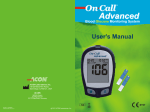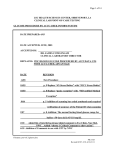Download Roche Accu-Chel Technical information
Transcript
Active BLOOD GLUCOSE METER Owner’s Booklet Dear ACCU-CHEK System Owner, Thank you for choosing the ACCU-CHEK Active system. Congratulations on your decision to take control of your diabetes. We’ve designed your new ACCU-CHEK Active system with comfort, convenience, and control in mind – to help make living with diabetes a little easier. This booklet will help you get the most from your ACCU-CHEK Active system. We also invite you to visit www.accu-chek.com to find out about services, tools, and information that can help you manage your diabetes. To start testing quickly, you can also refer to the First Time Guide or the Quick Reference Guide. If you have questions, we’re here to help. Just call the ACCU-CHEK Customer Care Service Center toll-free at 1-800-858-8072. We offer assistance 24 hours a day, 365 days a year, in Spanish and many other languages. Thanks again for choosing an ACCU-CHEK system. The ACCU-CHEK Active System* Your new ACCU-CHEK Active meter and accessories work together to measure the amount of sugar (glucose) in your blood to help you and your doctor control your diabetes. The system includes: • ACCU-CHEK Active Meter with Battery • ACCU-CHEK Active Test Strips with Code Key* • ACCU-CHEK Softclix Lancet Device with Lancets • ACCU-CHEK Softclix Lancets* • ACCU-CHEK Active Control Solution* *Items may be sold separately. You may purchase control solutions separately at your pharmacy, or by calling the ACCU-CHEK Customer Care Service Center, 1-800-858-8072. 2 ACCU-CHEK Customer Care Service Center 1-800-858-8072 Why Regular Blood Sugar Testing Is Important Checking your blood sugar can make a big difference in how well you manage your diabetes on a daily basis. We’ve made it as simple and comfortable as possible. ACCU-CHEK meters are easy to use, and you can adjust the ACCU-CHEK Softclix lancet device to make testing more comfortable. Need Help? Just call the ACCU-CHEK Customer Care Service Center, 24 hours a day, 365 days a year, at 1-800-858-8072. You can also visit www.accu-chek.com for diabetes management tools and product demonstrations. To make sure you receive the best customer service possible and news about product updates, please complete and mail your Warranty Card. 3 ACCU-CHEK Customer Care Service Center 1-800-858-8072 Before You Start Testing Important Information About Your New Meter and Test Strips • Carefully read and follow the instructions in the Owner’s Booklet and Package Inserts for the test strips and control solutions. Not following the instructions may lead to a wrong result or improper treatment, causing you health problems. • Inspect the container of test strips before using them for the first time. If you see any damage to the container cap or if anything prevents the cap from closing properly, do not use the test strips. Contact the ACCU-CHEK Customer Care Service Center. Damaged test strips can cause inaccurate results, which could lead to improper treatment. • The meter, test strips and control solutions are only for use outside the body (in vitro). Do not eat the test strips. Do not swallow or inject control solutions, or use control solutions for any purpose other than testing the ACCU-CHEK Active system. 4 Accu-Chek Customer Care Service Center 1-800-858-8072 Important Information About Your New Meter and Test Strips (continued) • Refer to your test strip and control solution Package Inserts for additional health-related information. • It is always a good idea to have a back-up testing method available. Examples of back-up testing methods include a back-up meter or testing by a lab. Ask your doctor or pharmacist about other possible back-up methods. • Your new blood glucose meter is designed and can be used for testing fresh capillary whole blood samples (like blood taken from fingertips or alternative sites) outside the body (in vitro diagnostic use). It should not be used to diagnose diabetes. • Be sure to use only ACCU-CHEK Active test strips with the meter. Other test strips may produce inaccurate results. • Carefully dispose of used test strips and lancets. 5 Accu-Chek Customer Care Service Center 1-800-858-8072 Health-Related Information • Certain substances can interfere with the ACCU-CHEK Active blood glucose system and cause falsely high results. For example, peritoneal dialysis solutions containing icodextrin (such as Extraneal) or certain immunoglobulin therapies that contain maltose (such as Octagam 5%), cause inaccurate results. For more information, refer to the Test Strip Package Insert, or ask your doctor. • Some people with diabetes do not experience symptoms of low blood sugar (hypoglycemia). Others, such as children or people who are unconscious or have certain disabilities, may not be able to communicate their symptoms to caregivers. For these reasons, do not change any treatment without first talking to your doctor. • Run a control test when you open a new box of test strips or if you think that your test result is incorrect. Running a control test lets you know that the meter and test strips are working properly. 6 Accu-Chek Customer Care Service Center 1-800-858-8072 Health-Related Information (continued) • DO NOT CHANGE YOUR TREATMENT BASED ON A SINGLE RESULT THAT DOES NOT MATCH HOW YOU FEEL OR IF YOU BELIEVE THAT YOUR TEST RESULT COULD BE INCORRECT. If your blood sugar result doesn’t match how you feel and you have followed the instructions in this manual, follow your doctor’s instructions, or call your doctor. • Children should be taught how to use the meter and any other medical products appropriately. • Being severely dehydrated or losing a lot of water may give you false (low) test results. If you think you’re suffering from dehydration, call your doctor right away. • If you have followed all the instructions in this booklet and still have symptoms that don’t seem to match your test results – or if you have questions – talk to your doctor. 7 Accu-Chek Customer Care Service Center 1-800-858-8072 Contents Chapter 1: Understanding Your New System ........................................................................10 Connecting (or Changing) the Battery..................................................................................12 Setting the Beeper, Year, Time, and Date ............................................................................14 Coding the Meter ................................................................................................................16 Chapter 2: Control Testing .....................................................................................................17 Why Run Control Tests ........................................................................................................17 About the Control Solution ..................................................................................................17 Running a Control Test .......................................................................................................18 Understanding Control Test Results ....................................................................................20 Chapter 3: Testing Your Blood Sugar .....................................................................................22 Preparing the ACCU-CHEK Softclix Lancet Device ..............................................................22 Running a Blood Sugar Test ...............................................................................................24 Applying Blood with Test Strip Inside the Meter ..........................................................24 Applying Blood with Test Strip Outside of the Meter ....................................................27 Testing with Blood from Alternative Sites ....................................................................28 Recording Your Results ......................................................................................................32 Storing Your Supplies .........................................................................................................32 Proper Testing Conditions ...................................................................................................32 Using Your Test Strips .........................................................................................................33 Understanding Your Test Results ........................................................................................33 Contents 8 ACCU-CHEK Customer Care Service Center 1-800-858-8072 Chapter 4: Using Your Meter’s Memory .................................................................................35 Storing Test Results ...........................................................................................................35 Viewing Test Results ..........................................................................................................35 Viewing Trend Information .................................................................................................36 Downloading Your Meter to a Computer or PDA .................................................................37 Chapter 5: Maintenance and Troubleshooting ......................................................................40 Cleaning Your Meter ...........................................................................................................40 Maintenance and Testing ....................................................................................................41 Screen Messages and Troubleshooting ...............................................................................42 Chapter 6: Technical Information ..........................................................................................46 Product Limitations ............................................................................................................46 Specifications ....................................................................................................................46 Product Safety Information ................................................................................................48 Warranty ............................................................................................................................49 Money-Back Guarantee ......................................................................................................49 Additional Supplies ............................................................................................................52 Information for Professional Caregivers ..............................................................................53 Index .................................................................................................................................54 Contents 9 ACCU-CHEK Customer Care Service Center 1-800-858-8072 Chapter 1: Understanding Your New System* *Items may be sold separately. Battery Tray – Slide tray out to change battery. S Button – Press this button to enter the Set mode, move between fields (such as time, date, etc.), and recall stored test results in the Memory mode. Display – Shows blood sugar results, messages, and results stored in memory. M Button – Press this button to enter or exit the Memory mode or change values in the Set mode. Test Strip Guide – Remove this for cleaning. Code Key Slot With Key – Insert code key through this opening. Infrared (IR) Window – Used to transfer data from the meter to a computer. Test Strip Slot – Insert test strip here. Front View 10 Back View Top View Cap with Comfort Dial Depth Selection Ejector Arrowheads Lancet Device Plunger Release Button Protective Cover Orange Pad Code Key Test Strip Container (included with test strips) Clear Cap (for alternative site testing) 11 Test Strip Lancet Connecting (or Changing) the Battery 1. Use your thumb to slide the battery tray up and out of the meter. Chapter 1: Understanding Your New System 2. Remove the plastic strip and throw it away. 12 ACCU-CHEK Customer Care Service Center 1-800-858-8072 3. Slide the battery tray back into the meter until it locks into place. • The battery symbol on the screen means the battery is low and should be changed soon. • If the meter shuts off after 3 seconds, no more tests can be run. To change the battery, remove the old battery and place the new one in the tray with the + side facing down. Notes: • The meter uses one lithium battery. Always keep an extra battery on hand. • After you change the battery, you will have to reset the time and date, but all test results stay in memory with their time and date. • The meter turns off automatically after two minutes of nonuse. When this happens, test results are still saved in memory. Chapter 1: Understanding Your New System 13 ACCU-CHEK Customer Care Service Center 1-800-858-8072 Setting the Beeper, Year, Time, and Date Setting the time and date is important if you use the meter’s memory or connect to a computer. 1. With the meter off, press (SET button). 2. Press (MEMORY button) to change the time format (12or 24-hour). Chapter 1: Understanding Your New System 14 ACCU-CHEK Customer Care Service Center 1-800-858-8072 3. Press . The hour will flash. 4. Press to change the hour. a You may hold the button down to scroll forward quickly. 5. Repeat Steps 3 and 4 to change the minutes, year, month, day, and beeper setting (on or off). Leaving the beeper on is recommended. 6. Press twice to finish set-up and turn off the meter. Setting the Beeper The beeper is designed to make the ACCU-CHEK Active meter easier to use, but you can turn it off and not affect your test results in any way. When you first get your meter, the beeper is set to “On” and sounds whenever: • Sufficient blood or control solution is applied to a test strip. • A result or message is displayed. • An error occurs while testing (the beeper sounds twice). Chapter 1: Understanding Your New System 15 ACCU-CHEK Customer Care Service Center 1-800-858-8072 Coding the Meter Code Key (included with test strips) 1. With the meter off, slide the orange code key into the code key slot. It should easily snap into place. 2. When you insert a test strip (see Chapter 3, “Running a Blood Sugar Test”), make sure the code on the meter matches the code on the test strip container. 3. Throw away the old code key. Notes: • If “code---” appears on the display, remove the test strip to turn off the meter, make sure the code key is all the way in, then turn on the meter again. • Don’t force the code key into the meter; it only goes in one way. • If the code number on the display does not match the code number on the test strip container, call the ACCU-CHEK Customer Care Service Center at 1-800-858-8072. ! ▲ Change the code key every time you open a new box of test strips. Be sure the code key matches the code on the test strip container. If they don’t match, you could get inaccurate results. Chapter 1: Understanding Your New System 16 ACCU-CHEK Customer Care Service Center 1-800-858-8072 Chapter 2: Control Testing Why Run Control Tests Control tests ensure that both the meter and the test strips are working properly and giving reliable results. You should run a control test when: • The meter is new • You drop the meter • You open a new box of test strips • Your test results don’t agree with how you feel • You leave the cap off of the test strip container • You want to make sure you’re performing tests correctly • You want to check the performance of the meter and test strips About the Control Solution • Make sure you use only ACCU-CHEK Active control solution. • When you first open the bottle, write the date on the label – the control solution is good for three months from that date or until the expiration date on the bottle, whichever comes first. • Never use control solution that has expired. • Always close the control solution bottle tightly. • Store at room temperature, between 36-86°F (2-30°C). 17 Running a Control Test Arrowheads Orange Pad For control testing, you’ll need your meter, a test strip, a bottle of ACCU-CHEK Active control solution, and a napkin or paper towel. 1. Take a new test strip from the container. Make sure the yellow color in the round window on the back of the strip matches the yellow color above “0 mg/dL” on the container. If it looks green, don’t use it. 2. Insert the test strip, with the orange pad facing up, until it will go no further into the meter. Do not bend the test strip. (The arrowheads are almost no longer visible when the test strip is inserted correctly.) After the flashing blood drop appears, you have 2 minutes to apply solution to the strip. Do not operate the meter without the test strip guide attached. For more information, See Chapter 5, “Maintenance and Troubleshooting.” Chapter 2: Control Testing 18 ACCU-CHEK Customer Care Service Center 1-800-858-8072 3. When the flashing blood drop appears on the screen, press to mark the test as a control. You can also do this right after you get your test result, but not after the meter turns off. A control bottle symbol is displayed on the screen and stored in the memory to show that this result is from a control test. 4. Briefly roll the bottle of control solution, open it, squeeze one drop onto a paper towel, and wipe the tip of the bottle clean. 5. Touch one drop of low level (blue cap) control solution to the center of the orange pad. Do not bend the test strip. When the test is done, the meter will display the test result. 6. Check that the result with the low control solution is within the low range on the test strip container. High Level Testing If the result is not in the acceptable range, see Chapter 2, “Understanding Control Test Results.” Low level testing is all you need to do most of the time. If you think your meter or test strips might not be working correctly, you may also want to do a high level test. Simply repeat Steps 3 through 6, using high level control solution (red cap). If you do not have high level control solution, you may purchase control solutions separately at your pharmacy, or by calling the ACCU-CHEK Customer Care Service Center, 1-800-858-8072. The low level solution has a blue cap. The high level solution has a red cap. Chapter 2: Control Testing 19 ACCU-CHEK Customer Care Service Center 1-800-858-8072 Understanding Control Test Results LOW HIGH Range (mg/dL) 42–72 290–328 Example The label on your test strip container shows the acceptable ranges for low and high test solutions. Your control test results should be within the listed range. Make sure you compare the result to the range for the level of control solution you used (low or high). The low level control solution bottle has a blue cap; the high level solution bottle has a red cap. When a control test result is within the acceptable range, your test strips and meter are working properly. Example Chapter 2: Control Testing 20 ACCU-CHEK Customer Care Service Center 1-800-858-8072 When a control test isn’t within the acceptable range, there could be several reasons. Follow these steps to find out why: Troubleshooting Checks Action 1. Check the expiration dates of the test strips and control solutions. Replace solution or test strips that have expired or solution you opened more than three months ago. 2. Make sure the caps were tight on the test strip container and control solution bottles. If either has been open for a while, replace the test strips or control solution. 3. Check that the code on the meter matches the code on the test strip container. If not, recode the meter (Chapter 1, “Coding the Meter”). 4. Make sure you followed all the testing steps. Reread Chapter 1, “Running a Control Test and Understanding Control Test Results” and test again or ask your healthcare provider for help. 5. Make sure the temperature was between 50-104°F (10-40°C) when you did the test. Repeat the test in the appropriate temperature range. 6. If none of the above apply… Repeat the control test with a new test strip. If the result still isn’t within the acceptable range, contact the ACCU-CHEK Customer Care Service Center at 1-800-858-8072. Chapter 2: Control Testing 21 ACCU-CHEK Customer Care Service Center 1-800-858-8072 Chapter 3: Testing Your Blood Sugar Preparing the ACCU-CHEK Softclix Lancet Device With the ACCU-CHEK Active meter, you have a choice in test sites. To test using an alternative site instead of your fingertip, see Chapter 3, “Testing with Blood from Alternative Sites.” 1. Pull off the cap. 2. Insert a lancet until it clicks. 3. Twist off the lancet’s protective cover. Note: You can refer to the First Time Guide or the Quick Reference Guide for a simple testing summary. 22 4. Snap the cap back on after lining up the notches. The cap easily snaps into place. 5. Twist the cap to set the lancet depth. Start at 2 or 3. For tougher skin, dial to a higher number. 6. Press the plunger (like a pen) until it clicks. The release button turns yellow when the device is ready. Set aside until later in the test. Release Button Notes: • The best depth setting is the lowest number that lets you get enough blood for a test. Try different settings to find the one that’s right for you. • To maximize testing comfort, always use a new lancet for every test. • To reduce the risk of infection, never share your lancet device with anyone. Chapter 3: Testing Your Blood Sugar 23 ACCU-CHEK Customer Care Service Center 1-800-858-8072 Running a Blood Sugar Test Before running your first test, make sure you set up your meter properly and run a control test. See Chapters 1 and 2 for details. Do not operate the meter without the test strip guide attached. For more information, see Chapter 5, “Maintenance and Troubleshooting.” Applying Blood with Test Strip Inside the Meter 1. Using warm water, wash and then dry your hands. Dirty hands could affect results. 2. Take one test strip from the container. Close the container cap tightly. Make sure the yellow color in the round window on the back of the test strip matches the yellow color above “0 mg/dL” on the container. If it looks green, do not use it. 3. Insert the test strip, with the orange pad facing up, until it will go no further into the meter. Do not bend the test strip. (The arrowheads are almost no longer visible when the test strip is inserted correctly.) 4. Make sure the code on the meter matches the code on the test strip container. Arrowheads Orange Pad Do not bend the test strip. Chapter 3: Testing Your Blood Sugar 24 ACCU-CHEK Customer Care Service Center 1-800-858-8072 5. When you see the flashing blood drop, hold the lancet device against the side of your fingertip and press the release button. 6. Gently squeeze your fingertip to get a drop of blood. Notes: • Once the blood drop appears on the screen, you have 2 minutes to apply the drop of blood. • If the test has begun and you still need to add more blood throw the test strip away and start over. Chapter 3: Testing Your Blood Sugar 25 ACCU-CHEK Customer Care Service Center 1-800-858-8072 7. Touch the blood drop to the center of the square orange pad. Do not bend the test strip. 8. An hourglass symbol appears on the screen, then the test result appears. 9. To remove the lancet, take off the lancet device cap and point the lancet end away from yourself. 10. Slide out the ejector to discharge the lancet into an appropriate container for sharp objects. For more information about your test results, see Chapter 3,” Understanding Your Test Results.” ▲ Example Chapter 3: Testing Your Blood Sugar 26 ACCU-CHEK Customer Care Service Center 1-800-858-8072 Applying Blood with Test Strip Outside of the Meter Do not operate the meter without the test strip guide attached. For more information, see Chapter 5, “Maintenance and Troubleshooting.” Follow Steps 1 through 6 of “Running a Blood Sugar Test,” Chapter 3, then: 1. Take the test strip out of the meter. 2. Touch the center of the square orange pad to the drop of blood. Do not bend the test strip. 3. Within 20 seconds, insert the test strip, with the orange pad facing up, until it will go no further into the meter. Do not bend the test strip. (The arrowheads are almost no longer visible when the test strip is inserted correctly.) 4. An hourglass symbol appears on the screen, then the test result appears. 5. To remove the lancet, take off the lancet device cap and point the lancet end away from yourself. 6. Slide out the ejector to discharge the lancet into an appropriate container for sharp objects. For more information about your test results, see Chapter 3, “Understanding Your Test Results.” Do not bend the test strip. Chapter 3: Testing Your Blood Sugar 27 ACCU-CHEK Customer Care Service Center 1-800-858-8072 Testing with Blood from Alternative Sites With the ACCU-CHEK Active system, you have the option to use blood from an alternative site (palm, forearm, upper arm, thigh, or calf) in addition to blood taken from your fingertip. Although blood from your fingertip may be tested at any time, there are times when testing from alternative sites is not ideal. Before you begin testing areas other than your fingertip, please read this section to understand which option is right for you. ▲ ! Before you begin testing using alternative sites, please: • Talk with your doctor • Read the Notes section below Notes: • Because your fingertip has more blood vessels, your fingertip and alternative site test results may be different. • NEVER ignore symptoms that may be due to low or high blood sugar. • If your blood sugar result does not match how you feel, do a fingertip test to confirm your result. If the fingertip result still does not match how you feel, call your doctor. • Do not change your treatment based on just one result. Chapter 3: Testing Your Blood Sugar 28 ACCU-CHEK Customer Care Service Center 1-800-858-8072 Alternative site testing may be done: • Immediately before a meal • When you are in a fasting state Chapter 3: Testing Your Blood Sugar Alternative site testing is NOT recommended: • After a meal (two hours or less) • After exercise • During sickness • When you think your blood sugar is very low (hypoglycemic) • If you often don’t notice when you are hypoglycemic • During peak action time of short-acting or rapid-acting insulin analogues. • Up to two hours after injecting a short-acting or a rapid-acting insulin analogue. 29 ACCU-CHEK Customer Care Service Center 1-800-858-8072 1. Wash the alternative site with warm water and dry, then follow Steps 2-4 from Chapter 3, “Running a Blood Sugar Test.” 2. Make sure you are using the clear cap specially designed for alternative site testing with the ACCU-CHEK Softclix lancet device. 3. Adjust the clear cap to the highest setting. 4. Press and hold the lancet device against a fleshy area on the alternative site. Press the release button and continue to apply steady pressure to the site. Don’t be afraid to apply a lot of pressure to the area with the lancet device to get a good blood drop. Chapter 3: Testing Your Blood Sugar 30 ACCU-CHEK Customer Care Service Center 1-800-858-8072 5. Take the test strip out of the meter. You have 20 seconds to apply the blood to the test strip and put it back in the meter. 6. Turn the test strip down on top of the blood drop, aiming for the center of the orange pad. 7. Put the test strip back into the meter with the orange pad facing up. 8. An hourglass symbol appears on the screen, then the test result appears. 9. To remove the lancet, take off the lancet device cap and point the lancet end away from yourself. 10. Slide out the ejector to discharge the lancet into an appropriate container for sharp objects. For more information about your test results, see Chapter 3, “Understanding Your Test Results.” Chapter 3: Testing Your Blood Sugar 31 ACCU-CHEK Customer Care Service Center 1-800-858-8072 Recording Your Results Always record your blood sugar results after testing. This helps you and your healthcare professional find patterns in your blood sugar results. This information helps you better manage your diabetes, reducing your chances for complications. Record your results in the self-test diary included in your kit, the meter’s memory, or on your computer. Storing Your Supplies Make sure you close the test strip container and control solution bottles tightly after each use. You can keep all your testing supplies in the carrying case. Store the carrying case (and everything in it) where it won’t be exposed to heat or moisture. Your bedroom may be a good place. ▲ ! Never store test strips in areas of high heat and/or moisture, such as the kitchen, bathroom or laundry room—heat and moisture can damage them. Proper Testing Conditions • The temperature range must be between 50-104°F (10-40°C) for accurate results. At temperatures outside this range, the meter turns off or results are displayed with a thermometer symbol and may not be accurate. Never artificially heat or cool the meter. • Humidity must be below 85% so that moisture doesn’t condense on or inside the meter. If it does, let the meter return to room temperature and thoroughly dry before turning it on. Chapter 3: Testing Your Blood Sugar 32 ACCU-CHEK Customer Care Service Center 1-800-858-8072 Using Your Test Strips • For accurate results, use only approved test strips. • Close the container cap tightly immediately after removing a test strip. • Do not bend the test strip • Note the expiration (“Use By”) date on the test strip container. Throw test strips away after that date. • Replace the code key and run a control test every time you get a new box of test strips. • Store test strips in their original container. • Store your test strips and meter in a cool, dry place. Refer to the Test Strip Package Insert for more information. Understanding Your Test Results Normal Blood Sugar Ranges The normal fasting adult blood glucose range for an adult without diabetes is 74–106 mg/dL.1 Two hours after meals, the blood glucose range for an adult without diabetes is less than 140 mg/dL.2 For people with diabetes: Please consult your doctor for the blood glucose range appropriate for you. Measuring Range of System: 10–600 mg/dL Chapter 3: Testing Your Blood Sugar 33 ACCU-CHEK Customer Care Service Center 1-800-858-8072 Symptoms of High or Low Blood Sugar Being aware of the symptoms of high or low blood sugar can help you understand your test results and decide what to do if they seem unusual. Here are the most common symptoms. High blood sugar (hyperglycemia): fatigue, increased appetite or thirst, frequent urination, blurred vision, headache, or general aching. Low blood sugar (hypoglycemia): sweating, trembling, blurred vision, rapid heartbeat, tingling or numbness around mouth or fingertips. If you are experiencing any of these symptoms, test your blood sugar. If your blood sugar result is displayed as LO or HI, and you have symptoms of low or high blood sugar, follow your doctor’s instructions, or contact your doctor immediately. If your blood sugar result does not match how you feel, follow the steps under “Unusual Test Results.” Unusual Test Results If your blood sugar result doesn’t match the way you feel, follow these steps: 1. Run a control test (see Chapter 2, “Control Testing”). 2. Repeat a blood sugar test (see Chapter 3, “Testing Your Blood Sugar”). 3. If your blood sugar results still don’t reflect the way you feel, follow your doctor’s instructions or call your doctor immediately. Note: Always follow your doctor’s instructions. For example, if your doctor has advised you to immediately treat a low blood sugar result (such as by eating something), then do that first. Chapter 3: Testing Your Blood Sugar 34 ACCU-CHEK Customer Care Service Center 1-800-858-8072 Chapter 4: Using Your Meter’s Memory Storing Test Results Your meter automatically stores up to 200 test results, and you can review them at any time. If you’ve set the time and date on the meter (see Chapter 1, “Setting the Beeper, Year, Time, and Date”), this information is stored and displayed with your test results. If you haven’t set the time and date, test results are simply stored in order, from the newest to the oldest. Viewing Test Results 1. With the meter off, press and release . The most recent result along with the date and time is displayed. 2. Press and release . Result number “2” is displayed. Keep pressing to see older results, or hold it down to scroll through the results. 3. Press to turn off the meter. 35 Viewing Trend Information The ACCU-CHEK Active meter displays 7- and 14-day blood sugar averages. The time and date must be set to use this feature. 1. With the meter off, press and release . ▲ 2. Press and at the same time to display the 7-day average. Example ▲ 3. Press and again at the same time to display the 14-day average. By repeating this step, you can switch back and forth between the 7-day and 14-day averages. Example Chapter 4: Using Your Meter’s Memory 36 4. Press to return to memory. 5. Press to turn off the meter. ACCU-CHEK Customer Care Service Center 1-800-858-8072 Notes: Do not change your therapy based on one individual result recorded in memory. Talk to your doctor before changing therapy based on results in memory. • Results stored in memory will not be lost when you replace the battery, but you will need to reset the time and date. • Once 200 results are in memory, adding a new test result causes the oldest one to be deleted. Downloading Your Meter to a Computer or PDA You can transfer your stored results to a computer or PDA to track, identify patterns and print them out. To download your results, you’ll need: • ACCU-CHEK infrared cable (catalog no. 3183408) • ACCU-CHEK Compass software (catalog no. 3134008) To order, contact the ACCU-CHEK Customer Care Service Center at 1-800-858-8072. Chapter 4: Using Your Meter’s Memory 37 ACCU-CHEK Customer Care Service Center 1-800-858-8072 Transferring Data Infrared (IR) Window 1. Install the software according to the instructions. 2. Run the software program and follow the instructions about how to download information. Make sure the software is ready to accept data from the meter. 3. Locate the infrared (IR) window on the top of the meter. 4. Locate the IR window on the infrared cable or PDA. 5. Point the two IR windows toward each other. They should be no more than 4 inches (10 cm) apart. 6. Press until “PC” flashes and release to turn on the meter. Chapter 4: Using Your Meter’s Memory 38 ACCU-CHEK Customer Care Service Center 1-800-858-8072 When “PC” flashes on the display, you have 2 minutes to start transferring data before the meter shuts off. 7. After the information has been transferred to your computer, “End” will appear and you can turn off the meter by pressing . The software program may turn off your meter automatically when the transfer is complete. Notes: • If the data did not transfer successfully, call the ACCU-CHEK Customer Care Service Center. • To make the most of the download feature, you must set the year, date, and time in your meter. Chapter 4: Using Your Meter’s Memory 39 ACCU-CHEK Customer Care Service Center 1-800-858-8072 Chapter 5: Maintenance and Troubleshooting Cleaning Your Meter Caring for your ACCU-CHEK Active meter is easy. If the display or the outside of the meter is dirty, wipe it off with a slightly damp cloth. Only use water to dampen the cloth. If there is any blood in the test strip opening or if your meter displays the E-4 or E-5 message, follow these steps to clean it: 1. Take the strip guide off by pressing down with your thumb as you slide it off. 2. Clean the guide with a soft cloth dampened slightly with cleaning solution (dishwashing detergent and water or 1:10 bleach solution)* or by letting it soak for one hour in the solution. 3. Gently wipe the measuring window with a dry lint-free cloth. 4. When the guide is dry, gently slide it back onto the front of the meter until it clicks into place. Do not operate the meter without the test strip guide attached. 5. Run a control test (see Chapter 2, “Running a Control Test”) to make sure the meter is working properly. *Blood disinfection is only achieved using 10% bleach solution made fresh the day of use. Notes: Some cleaning methods can damage your meter. To protect it, DO NOT: • Use vinegar or scouring agents to clean the meter because they can harm the display and measurement window. • Spray any cleaning solution directly onto the meter. • Put the meter under water (or any liquid). • Pour liquid into the meter. 40 Maintenance and Testing Your meter needs little or no maintenance with normal use. It automatically tests its own systems every time you turn it on and lets you know if something is wrong. (See Chapter 5, “Screen Messages and Troubleshooting”). If you drop the meter or think it’s not giving accurate readings, make sure that your test strips and control solution haven’t expired, then run a control test. Periodically test your display to make sure it is working properly. To test the display, turn off the meter, then press and hold and for at least five seconds. The entire display will appear. All the sections should be clear and look exactly like the picture at the left. If not, call the ACCU-CHEK Customer Care Service Center at 1-800-858-8072. Press or to turn off the meter. Cleaning Your Lancet Device To clean the ACCU-CHEK Softclix lancet device, use a mild dishwashing liquid and a soft cloth. DO NOT place the entire device under water. At least once a week, disinfect the cap after cleaning by placing it in 10% bleach solution* or alcohol (isopropyl) for 5 minutes. Rinse with water. Allow the cap to air-dry after disinfecting. *Blood disinfection is only achieved using 10% bleach solution made fresh the day of use. Chapter 5: Maintenance and Troubleshooting 41 ACCU-CHEK Customer Care Service Center 1-800-858-8072 Screen Messages and Troubleshooting ! ▲ Never make treatment decisions based on an error message. If you have any concerns, please call the ACCU-CHEK Customer Care Service Center at 1-800-858-8072, 24 hours a day, 365 days a year. The meter won’t turn on or the display is blank. Possible cause Solution Battery is dead. Insert a new battery. Temperature is too cold. Move somewhere warmer and repeat test. Display is damaged. Call the ACCU-CHEK Customer Care Service Center. Meter is defective. Call the ACCU-CHEK Customer Care Service Center. Blood sugar may be lower than the measuring range of the system or the test strip has been bent. See Chapter 6, “Specifications.” We recommend retesting your blood sugar according to Chapter 3, “Testing Your Blood Sugar.” Verify results by running a control test. See Chapter 2, “Running a Control Test.” Chapter 5: Maintenance and Troubleshooting 42 ACCU-CHEK Customer Care Service Center 1-800-858-8072 Blood sugar is higher than the measuring range of the system. See Chapter 3, “Understanding Your Test Results.” Your surroundings are too bright. Repeat the test in a darker environment (shaded from direct sunlight), using a new strip. The temperature is above or below the proper range for the meter (50°F to 104°F). Move to an area between 50°F and 104°F, allow the meter to warm up or cool down slowly to room temperature. Do not artificially heat or cool the meter. Refer to “Proper Testing Conditions,” Chapter 3. The code key is missing or not working properly. Replace the code key. The test strip is not inserted correctly. Make sure the arrows are pointing toward the meter and the orange square is facing up and is positioned over the measuring window. Battery power is low. Change the battery soon. The wrong code key is in the meter. Put in the orange code key that came with the container of test strips you are using. Chapter 5: Maintenance and Troubleshooting 43 ACCU-CHEK Customer Care Service Center 1-800-858-8072 A test error has occurred, or there is electromagnetic interference. Repeat the test. If you get the same message, move away from sources of interference and repeat the test. The meter is having trouble reading the code key. Take the orange code key out and put it back in again. For help, see Chapter 1, “Coding the Meter.” There is a problem reading the test strip. Clean the test strip guide (see Chapter 5, “Cleaning Your Meter”) and make sure the test strip is straight when you re-insert it. The code key is defective or not inserted correctly. Take the orange code key out and put it back in the meter (see Chapter 1, “Coding the Meter”). There is a problem reading the test strip or the test strip is used, dirty, or expired. Clean the test strip guide (see Chapter 5, “Cleaning Your Meter”) and repeat the test with a new test strip. Chapter 5: Maintenance and Troubleshooting 44 ACCU-CHEK Customer Care Service Center 1-800-858-8072 There was not enough blood on the test strip to start the test. Repeat the test with a larger drop of blood. The test strip was not inserted correctly, it was removed during testing, or blood was applied too soon. Repeat the test with a new test strip. Make sure you insert the test strip until the arrowheads are no longer visible, with the orange square facing up (see Chapter 3, “Running a Blood Sugar Test”). The temperature is above or below the proper range for the meter. Move to an area between 50°F and 104°F, allow the meter to warm up or cool down slowly to room temperature and repeat the test. If you get a result with a temperature icon, it could be inaccurate. Do not artificially heat or cool the meter. The meter is defective. Call the ACCU-CHEK Customer Care Service Center at 1-800-858-8072. Chapter 5: Maintenance and Troubleshooting 45 ACCU-CHEK Customer Care Service Center 1-800-858-8072 Chapter 6: Technical Information Product Limitations Please read the literature packaged with your test strips to find the latest information on product specifications and limitations. Specifications Display Automatic power-off Power supply Meter type Measuring range Sample size Measuring time System operating conditions 96-segment LCD After 2 minutes One 2032 or equivalent lithium battery ACCU-CHEK Active Meter 10-600 mg/dL 1µL Approximately 5 seconds Refer to the test strip package insert 46 Meter storage conditions Test strip storage conditions Relative humidity operating range Altitude Memory capacity Dimensions Weight Construction Lancet device depths Chapter 6: Technical Information -40°F to 158°F (-40°C to 70°C) Refer to the test strip package insert Less than 85% <10,150 ft. 200 blood glucose results with time and date 4.6 x 1.7 x 0.9 inches (118 x 44 x 23 mm) 57 g (without battery) Hand-held 0.80, 0.95, 1.10, 1.25, 1.40, 1.55, 1.70, 1.85, 2.00, 2.15, 2.30 mm 47 ACCU-CHEK Customer Care Service Center 1-800-858-8072 Product Safety Information Explanation of Symbols CAUTION Please refer to safety-related notes in the manual accompanying this instrument. One 2032 or equivalent lithium battery. The ACCU-CHEK Active meter has been listed by Underwriter’s Laboratories, Inc., in accordance with UL 3101-1 and CAN/CSA C22.2 No. 1010-1. This product fulfills the requirements of Directive 98/79/ EC on in vitro diagnostic medical devices. This product fulfills the requirements of Directive 98/79/ EC on in vitro diagnostic medical devices. If you need to throw your meter away: The European Union has a requirement aimed at improving waste management practices for certain electronic equipment.1 This is not a requirement for the USA, however please consider these points if you ever need to dispose of your blood glucose meter. Any product coming in contact with blood is considered contaminated (potentially infectious).2 During normal testing use, any blood glucose meter may come in contact with blood. Users in professional environments (e.g., healthcare facilities) should follow their existing policies and procedures that govern disinfection and/or disposal of potentially infectious waste. Consumers should use appropriate caution if they find a need to dispose their used meter. We suggest that you also remove the battery before disposing. 1 Directive 2002/96/EC (Directive on waste electrical and electronic equipment (WEEE). 2 29 CFR 1910.1030 – Bloodborne pathogens. Chapter 6: Technical Information 48 ACCU-CHEK Customer Care Service Center 1-800-858-8072 ACCU-CHEK Active Limited 3-Year Warranty Roche Diagnostics warrants to the original purchaser of the meter that your ACCU-CHEK Active meter will be free from defects in materials and workmanship for 3 years from the date of purchase. If, during this 3-year period, the meter does not work properly because of a defect in materials or workmanship, Roche Diagnostics will replace it with a new ACCU-CHEK Active meter or equivalent product free of charge. The warranty of the replacement meter will expire on the date of the original warranty expiration or ninety (90) days after the shipment of a replacement system, whichever period is longer. The purchaser’s exclusive remedy with respect to the ACCU-CHEK Active meter shall be replacement. This warranty does not apply to the performance of an ACCU-CHEK Active meter that has been damaged by accident or has been altered, misused, tampered with, or abused in any way. Roche Diagnostics will handle meters that show damage or abuse according to its Non-Warranty Service Policy described below. THE ABOVE WARRANTY IS EXCLUSIVE OF ALL OTHER WARRANTIES, AND ROCHE DIAGNOSTICS MAKES NO OTHER WARRANTIES, EXPRESS OR IMPLIED, INCLUDING WITHOUT LIMITATION, THE IMPLIED WARRANTY OF MERCHANTABILITY OR FITNESS FOR A PARTICULAR PURPOSE. IN NO EVENT SHALL ROCHE DIAGNOSTICS BE LIABLE TO THE PURCHASER OR ANY OTHER PERSON FOR ANY INCIDENTAL, CONSEQUENTIAL, INDIRECT, SPECIAL, OR PUNITIVE DAMAGES ARISING FROM OR IN ANY WAY CONNECTED WITH THE PURCHASE OR OPERATION OF THE METER OR ITS PARTS. NO WARRANTY OF MERCHANTABILITY OR FITNESS FOR A PARTICULAR PURPOSE, IF ANY IS IMPLIED FROM THE SALE OF THE METER, SHALL EXTEND FOR A LONGER DURATION THAN THREE YEARS FROM THE DATE OF PURCHASE. Some states do not allow limitations on how long an implied warranty will last or the exclusion of incidental or consequential damages, so the above elimination and exclusion may not apply to you. This warranty gives you specific legal rights, which vary from state to state. We offer a 30-day money-back guarantee and a 3-year warranty Money-back offer conditions and exceptions: Roche Diagnostics offers the original purchaser a 30-day money-back guarantee. If as the original purchaser, you are not fully satisfied with your ACCU-CHEK Active Meter, call the ACCU-CHEK Customer Care Service Center toll free at 1-800-858-8072 for a full refund. Refund will be limited to the amount paid by you net of any rebates or discounts. If you are covered under Medicare, Medicaid, other federal/state programs and private payers, you are not eligible for this money-back offer. If you are affected by this exclusion, you may instead request a different ACCU-CHEK meter/system. You must have a copy of the dated itemized purchase receipt and the original packaging to obtain this refund. Non-Warranty Service Policy Roche Diagnostics’ Non-Warranty Service Policy applies to meters where the above warranty has not become effective, has become inapplicable, or has expired. Roche Diagnostics will replace at its option meters returned to it for a service charge (not to exceed $35). Replacement will be with the same or similar product. Replacement meters will be warranted for a period of 90 days from shipment under a limited warranty providing for replacement of parts and labor at no charge. Chapter 6: Technical Information 49 ACCU-CHEK Customer Care Service Center 1-800-858-8072 Warranty and Service Instructions All requests for return of ACCU-CHEK Active meters under the above warranty or service policy must be made to the ACCU-CHEK Customer Care Service Center by calling 1-800-858-8072. You will be mailed a return authorization label, which must be affixed to your carton for shipping the system to Roche Diagnostics. Cartons received without this label will be returned to you at your expense. Customers experiencing difficulties should review the troubleshooting information in Chapter 5 of this booklet. Further inquiries should be directed to the ACCU-CHEK Customer Care Service Center at 1-800-858-8072. Be sure to fill out and mail the warranty card that comes with the ACCU-CHEK Active system. ! ▲ CAUTION – A RESTRICTED LICENSE LIMITS USE OF THE ACCU-CHEK ACTIVE SYSTEM – READ CAREFULLY THE LIMITATIONS LISTED BELOW. The ACCU-CHEK Softclix lancet device and use are protected by U.S. Patent Nos. 4,924,879; 6,419,661; 7,077,828; and Re. 35,803. A license to use the ACCU-CHEK Softclix lancet device is only granted when ACCU-CHEK Softclix lancets are used as a part of the ACCU-CHEK Softclix lancet device. The ACCU-CHEK Active system (meter, including the code key, and test strips) and its use are protected by U.S. Patent Nos. 5,424,035; 6,055,060; 5,463,467; 5,366,609; 6,906,802; and 5,206,147. A license to use the ACCU-CHEK Active system is only granted when the ACCU-CHEK Active meter is used with the ACCU-CHEK Active test strips and ACCU-CHEK Active code keys. ACCU-CHEK Active test strips are provided with a specifically matched ACCU-CHEK Active code key. These test strips and code keys are specifically manufactured for operation with the ACCU-CHEK Active meter. Use of other test strips with an unmatched code key or even Chapter 6: Technical Information 50 ACCU-CHEK Customer Care Service Center 1-800-858-8072 with the matched code key supplied by another manufacturer may prevent or impair the proper function of the ACCU-CHEK Active system. Using the ACCU-CHEK Active system indicates your acceptance of the restricted license to use the ACCU-CHEK Active system only with ACCU-CHEK Active test strips and ACCU-CHEK Active code keys. Further, if you have purchased an ACCU-CHEK Active monitoring kit or an ACCU-CHEK Active meter that includes this restricted license, then this restricted license applies regardless of any additional offers found in ACCU-CHEK Active test strip packages. If you do not agree to the terms and conditions of the restricted license, you may return, to the place of purchase, the unused ACCU-CHEK Active system (or ACCU-CHEK Active meter, if you only purchased a meter) for a full refund. If you have any questions, please call the ACCU-CHEK Customer Care Service Center at 1-800-858-8072. Except where prohibited by statute, all warranties covering the ACCU-CHEK Active system are voided by use of the ACCU-CHEK Active system with any test strip or code keys other than ACCU-CHEK Active test strips and ACCU-CHEK Active code keys. Patent Information This product is covered by one or more of the following U.S. Patent Nos. 5,206,147; 5,424,035; 5,521,060; 5,334,508; 5,382,523; 5,846,837; 6,055,060; 5,463,467; 5,366,609; 4,924,879; 6,464,649; D429,814; 6,419,661; 5,240,860; 6,036,919; 6,455,001; 6,906,802; 7,077,282 and Re. 35,803. Additional U.S. patents are pending. Chapter 6: Technical Information 51 ACCU-CHEK Customer Care Service Center 1-800-858-8072 Additional Supplies The following supplies and accessories are available from authorized diabetes healthcare centers, pharmacies, or medical/surgical supply dealers: Test Strips ACCU-CHEK Active Test Strips Cat. No. 3146332, 3272656, 3184862 Control Solution ACCU-CHEK Active Control Solutions Cat. No. 3146324 Lancets ACCU-CHEK Softclix Lancet Device ACCU-CHEK Softclix Lancets ACCU-CHEK Softclix Lancets Cat. No. 957 Cat. No. 971 (100/box) Cat. No. 988 (200/box) References 1. Stedman, TL Stedman’s Medical Dictionary, 27th Edition, 1999, p. 2082. 2. American Diabetes Association, “Clinical Practice Recommendation Guidelines 2003.” Diabetes Care, Vol. 26, Supplement 1, pg. S22. Chapter 6: Technical Information 52 ACCU-CHEK Customer Care Service Center 1-800-858-8072 Information for Professional Caregivers ▲ ! Healthcare Professionals: Follow the infection control procedures appropriate for your facility. Decisions about whether to recommend alternative site testing (AST) should take into account the motivation and knowledge level of the patient and his or her ability to understand the considerations relative to diabetes and AST. If you are considering recommending AST for your patients, you need to understand that there is a potential for a significant difference between fingertip and alternative site blood glucose results. The difference in capillary bed concentration and blood perfusion throughout the body can lead to blood sample site-to-site differences in glucose results. These physiological effects vary between individuals and can vary within a single individual based upon his or her behavior and relative physical condition. Our studies involving AST of adults with diabetes show that most persons will find their glucose level changes more quickly in the fingers’ blood than the alternative sites’ blood. This is especially important when glucose levels are falling or rising rapidly. If your patient is used to making treatment decisions based upon fingerstick readings, he or she should consider the delay, or lag-time, affecting the reading obtained from an alternative site. We strongly recommend that people considering AST understand the following: • AST is not recommended during periods of rapid decreases or increases in blood glucose levels. • AST is not recommended for people with a history of recurrent hypoglycemia, who suspect that their blood glucose is extremely low, or who are unaware of hypoglycemic events. • Studies show that AST results immediately before a meal and near bedtime are more similar to fingertip results. • NEVER ignore symptoms that may be due to low or high blood glucose. Chapter 6: Technical Information 53 ACCU-CHEK Customer Care Service Center 1-800-858-8072 Index ACCU-CHEK Softclix Lancet Device, 22 – 23, 52 appetite, increased, 34 battery, changing, 12 battery, installing, 12 battery, type, 13, 46 blood drop, 23, 25, 28 blood sugar, high, 34 blood sugar, low, 34 blood sugar, testing, 24 – 31 blurred vision, 34 code key, 16 computer, connecting your meter to, 37 Index control solution, 17 – 21, 52 control test results, understanding, 20 – 21 control test, acceptable range, 19 – 21 control test, results, 20 control test, running 18 – 19 control test, unacceptable range, 19 – 21 date, expiration, 17, 21 dehydration, 7 depth, lancet, 23, 30 diary, 32 error messages, 42 – 45 expiration date, 17, 21 54 fatigue, 34 frequent urination, 34 heartbeat, rapid, 34 high blood sugar, 34 hourglass, 26, 27, 31 hyperglycemia, 34 hypoglycemia, 34 lancet depth, 23, 30 lancet device, 22, 23, 52 lancet, 22, 23, 52 limitations, product, 46 logging results, 32 low blood sugar, 34 ACCU-CHEK Customer Care Service Center 1-800-858-8072 maintenance, meter, 40 – 45 memory, meter, 35 – 37 messages, error, 42 – 45 meter memory, 35 – 37 meter, coding, 16 meter, settings, 14 – 16 money-back guarantee, 49 numbness, 34 product limitations, 46 product specifications, 46 professional caregivers, 53 rapid heartbeat, 34 results, control test, understanding, 20 – 21 results, logging, 32 results, test, understanding, 33 Index screens, meter, 42 – 45 service, 50 settings, meter, 14 – 16 Softclix Lancet Device, 22 – 23, 52 specifications, product, 46 supplies, 52 supplies, storing, 32 sweating, 34 symbols, 48 technical information, 46 – 53 test results, understanding, 33 test results, unusual, 34 test strips, ACCU-CHEK Active, 11, 18, 24, 52 thirst, increased, 34 time and date, setting, 14, 39 55 tingling, 34 trembling, 34 troubleshooting, 40 – 45 unusual test results, 34 urination, frequent, 34 vision, blurred, 34 warranty, 49 – 51 water loss, 7 www.accu-chek.com, 1 ACCU-CHEK Customer Care Service Center 1-800-858-8072 Notes Index 56 ACCU-CHEK Customer Care Service Center 1-800-858-8072 ACCU-CHEK Active ® ACCU-CHEK Customer Care Service Center 1-800-858-8072 www.accu-chek.com ©2007 Roche Diagnostics. All rights reserved. Roche Diagnostics 9115 Hague Road Indianapolis, IN 46256 ACCU-CHEK, ACCU-CHEK ACTIVE, SOFTCLIX, and ACCU-CHEK COMPASS are trademarks of Roche. 03503143004-0507