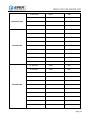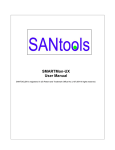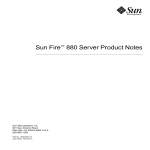Download Seagate ST39251LC User manual
Transcript
HYDATA
USERMANUAL
SOFTWARE CO., LTD.
www.hydata.com
SRT FOR SEAGATE
SCSI HDD
VERSION 2.0
HYDATA SRT FOR SEAGATE SCSI
Technical Support
You may obtain and update the latest software version via our website. If you encounter any problem during
software installation or action, please feel free to contact our suppliers.
About User Manual
SRT FOR SEAGATE SCSI HDD user manual was published in March 2010. This user manual mainly describes
SRT FOR SEAGATE SCSI HDD installation and configuration. Please read this manual thoroughly to understand
data recovery technology regarding SCSI drives.
Page | 1
HYDATA SRT FOR SEAGATE SCSI
Table of Contents
1 Introduction ........................................................................................................... 4
1.1 Product Features............................................................................................................................................4
1.2 Product Application .......................................................................................................................................4
1.3 Reasons for Failure ........................................................................................................................................7
1.4 Supported Model List ....................................................................................................................................7
1.5 Function Description ................................................................................................................................... 16
2 Hardware Installation ............................................................................................17
2.1 Product Information ................................................................................................................................... 17
2.2 System Requirements ................................................................................................................................. 17
2.3 Hardware Installation ................................................................................................................................. 18
3 Software Installation .............................................................................................22
3.1 Software Installation Procedures ............................................................................................................... 22
4 Menu Description and User Guide .........................................................................26
4.1 Main Menu ................................................................................................................................................. 26
4.1.1 Accessory Function .............................................................................................................................. 26
4.1.2 Repair "Medium Error" ........................................................................................................................ 26
4.1.3 About ................................................................................................................................................... 27
4.1.4 Help ...................................................................................................................................................... 27
4.2 User Guide .................................................................................................................................................. 27
4.2.1 Connection Notices .............................................................................................................................. 27
4.2.2 Jumper Notices .................................................................................................................................... 28
4.3 Function Description and Operation .......................................................................................................... 33
4.3.1 SEAGATE SCSI HDD Checking ............................................................................................................... 33
4.3.2 SEAGATE SCSI HDD Repair and Description ......................................................................................... 36
4.4 Accessory Function and Description ........................................................................................................... 38
4.4.1 Add to GList.............................................................................................................................................. 38
4.4.2 Display PList ............................................................................................................................................. 38
4.4.3 Display GList ......................................................................................................................................... 39
4.4.4 Change HDD Capacity HPA................................................................................................................... 39
Page | 2
HYDATA SRT FOR SEAGATE SCSI
4.4.5 Change Block Size ................................................................................................................................ 40
4.4.6 HDD Formatting ................................................................................................................................... 40
4.4.7 HDD Setting .......................................................................................................................................... 44
4.5 Appendix ..................................................................................................................................................... 45
4.5.1 HYDATA SOFTWARE End-User License Agreement ("EULA") .............................................................. 45
4.5.2 Various SCSI Interfaces ........................................................................................................................ 47
4.5.3 SCSI Command Set Diagram ................................................................................................................ 48
5 Product Upgrade and Customer Service ................................................................49
5.1 Product Upgrade Description ..................................................................................................................... 49
5.2 FAQs ............................................................................................................................................................ 49
5.3 Customer Service Contacts ......................................................................................................................... 52
Page | 3
HYDATA SRT FOR SEAGATE SCSI
1 Introduction
The SCSI hard drives are widely used for servers and other high-end software products, however, 24-hour
interrupted working as well as many years of running, the damage rate of SCSI HDD appears to be rising in
recent years. Generally the server HDD accommodates the very important data, if the data was lost, the
consequence is hard to imagine. SRT FOR SEAGATE SCSI HDD is specially designed to repair the firmware issue
occurring on Seagate SCSI HDD. The users who know the professional knowledge can solve SCSI HDD firmware
issue before, so we developed SRT (SCSI Disk Recovery Tool)-wizard version. With the easy-to-use feature, the
end users can repair SCSI firmware at the professional level.
1.1 Product Features
SRT FOR SEAGATE SCSI HDD is focusing on repairing Seagate SCSI drives
SRT FOR SEAGATE SCSI HDD can change setting parameters
SRT FOR SEAGATE SCSI HDD supports SCSI interface (50/68/80pin)
1.2 Product Application
SCSI stands for Small Computer System Interface (pronounced scuzzy), is a set of standards for physically
connecting and transferring data between computers and peripheral devices, such as hard drive, floppy drive,
CD-ROM, printer, scanner, etc. The SCSI standards define commands, protocols, and electrical and optical
interfaces. SCSI is most commonly used for hard drives and tape drives.
According to different standard, the SCSI standards consist of four versions: SCSI-1, SCSI-2, SCSI-3 and SAS.
SCSI-1
SCSI-1 belongs to original SCSI and it is obsolete so far, SCSI-1 features an 8-bit parallel bus with a 40 MBps (5
MB/s) transfer rate.
SCSI-2
SCSI-2 is an improved version of SCSI-1. SCSI-2 is based on CCS which is a minimum set of 18 basic commands
included, which can be running on all hardware platforms. By the support of Fast SCSI and Wide SCSI, the
transfer rate of SCSI-2 has increased on the basis of SCSI-1. A feature called command queuing gave the SCSI
device the ability to execute command in an order that would be most efficient. Fast SCSI delivers a 10 MB/s
transfer rate. It doubles to 20 MB/s (called Fast-Wide SCSI) when combined with 16 bit bus.
Page | 4
HYDATA SRT FOR SEAGATE SCSI
SCSI-3
Before Adaptec and later SCSITA codified the terminology, the first parallel SCSI devices that exceeded the SCSI2 capabilities were simply designated SCSI-3. These devices, also known as Ultra SCSI and fast-20 SCSI, were
introduced in 1996. The bus speed doubles to 20 MB/s for narrow (8 bit) systems and 40 MB/s for wide (16-bit).
The maximum cable length stayed at 3 meters but single-ended Ultra SCSI developed an undeserved reputation
for extreme sensitivity to cable length and condition (faulty cables, connectors or terminators were often to
blame for instability problems). SCSI-3 has many advances over SCSI-2 such as Serial SCSI. This feature will allow
data transfer up to 100MB/s through a six-conductor coaxial cable. SCSI-3 solves many of the termination and
delay problems of older SCSI versions. SCSI-3 eases SCSI installation woes by being more plug-and-play in nature,
such as automatic SCSI ID assigning and termination. SCSI-3 also supports 32 devices while SCSI-2 supports only
8.
SCSI-3 changed the document structure, SCSI-3 is not one document with all the different layers and electrical
interfaces, but a collection of documents that cover the physical layer, the basic protocol specific to that
electrical interface, the primary command set layer (SPC) and the specific protocol layer. The specific protocol
layer contains the Hard Disk interface Commands in the Block Commands (SBC), Steam Commands for tape
drives (SSC), Controller Commands for RAID arrays (SCC), Multimedia Commands (MMC), Media Changer
Commands (MCC) and enclosure services commands (SES) for example. There is an overall architectural model
(SAM). Elements of SCSI-3 are in use today in the forms of Ultra-Wide and Ultra SCSI drives. Ultra SCSI delivers
20MB/s over the 8-bit bus. Ultra-Wide SCSI incorporates the 16-bit bus, and the speed reaches to 40MB/s.
Different SCSI specifications:
Name
Specification
# of Devices
Bus Width
Bus Speed
MBps
Asynchronous SCSI
SCSI-1
8
8 bits
5 MHz
4 MBps
Synchronous SCSI
SCSI-1
8
8 bits
5 MHz
5 MBps
Wide
SCSI-2
16
16 bits
5 MHz
10 MBps
Fast
SCSI-2
8
8 bits
10 MHz
10 MBps
Fast/Wide
SCSI-2
16
16 bits
10 MHz
20 MBps
Ultra
SCSI-3
SPI
8
8 bits
20 MHz
20 MBps
Ultra/Wide
SCSI-3
8
16 bits
20 MHz
40 MBps
Page | 5
HYDATA SRT FOR SEAGATE SCSI
SPI
Ultra2
SCSI-3
SPI-2
8
8 bits
40 MHz
40 MBps
Ultra2/Wide
SCSI-3
SPI-2
16
16 bits
40 MHz
80 MBps
Ultra3
SCSI-3
SPI-3
16
16 bits
40 MHz
160 MBps
Ultra320
SCSI-3
SPI-4
16
16 bits
80 MHz
320 MBps
SAS
Serial Attached SCSI (SAS) as a new storage interface is evolved from the Parallel SCSI physical storage interface,
which is developed by ANSI INCITS T10 Technical Committee. Compared to parallel connection, SAS offers much
faster communication and easier configuration. In addition, SAS provides device compatibility to SATA and uses
similar cabling. Note: SAS backplane connectors can accept SATA drives, SATA backplane connectors will NOT
accept SAS drives.
SAS adopts a point-to-point connection and allows multiple ports to be aggregated into a single controller,
either built on the mother board or as an add-on. Every SAS interface can support 128 components or
extensions and this technology is built upon robust and tested parallel SCSI communication technology. Cable
installation can be easily realized without daisy-chaining adopted within a computer system because of point-topoint method.
The first-generation SAS provides 1.5 Gb/s (150 MB/s) transfer rate for each drive within an array
The second-generation SAS provides 3.0 Gb/s (300 MB/s) transfer rate for each drive within an array
The third-generation SAS provides 6.0 Gb/s (600 MB/s) transfer rate for each drive within an array
Based on Seagate SCSI drives with various standard interfaces, SRT FOR SEAGATE SCSI HDD may adopt
corresponding internal mechanism to perform repairing.
SRT FOR SEAGATE SCSI HDD-Wizard Version
This utility is specially designed to repair Model Available, No Capacity, Self Test Reports Error, LLF not
Completed, Disk Parameters Loss, etc. "One Click Repair" function we designed using factory instructions is
much safer and faster than Module Reset to repair SCSI drives. The faults like Self-Test sound available, no
clicking sound, Media Error or Start Unit Request Failed which is reported by SCSI card will lead to Model
Page | 6
HYDATA SRT FOR SEAGATE SCSI
Available, No Capacity, and this situation is usually due to translator damage or GList error. SRT FOR SEAGATE
SCSI HDD is easy-to-use, you only need to select SCSI drive to be repaired, and click "Repair HDD" button to
repair on your own. SRT FOR SEAGATE SCSI HDD is not only applicable to professional data recovery companies
but also network administrators using servers in large and medium enterprises.
The following is the prompt information detected by SCSI Adaptec from the patient drive
Although information displayed varies in different SCSI card, the software can be used to detect and diagnose
drives once no normal capacity showing.
1.3 Reasons for Failure
One of the common situations resulting in drive faults is translator damage which is caused by incorrect records
to track. The hard disk performs surface scanning repeatedly to find bad sectors and adds them to defect lists,
and current translator can be damaged by an error when such sectors reach to a certain amount. In this
situation, the hard disk will report "0 Capacity" or "Capacity Error", and the user data is not accessible.
1.4 Supported Model List
We specially designed an intelligent core inside SRT FOR SEAGATE SCSI HDD, the repairing function will be
automatically adjusted according to factory instruction set, and this software may support more SEAGATE SCSI
drive models. The model list will keep updating and includes the original Seagate models as well as OEM models,
please be careful to check.
The following drive models are applicable to "Common Defect Repair" available in SRT FOR SEAGATE SCSI HDD.
Page | 7
HYDATA SRT FOR SEAGATE SCSI
Seagate Original Model
Series
Cheetah 18LP
Cheetah 18XL
Cheetah 36LP
Capacity
Model
Interface
ST318203LW
18GB
SCSI
ST318203LWV
18GB
SCSI
ST318203LC
18GB
SCSI
ST318203LCV
18GB
SCSI
ST39103LW
9.1GB
SCSI
ST39103LWV
9.1GB
SCSI
ST39103LC
9.1GB
SCSI
ST39103LCV
9.1GB
SCSI
ST318233LWV
18GB
SCSI
ST318233LCV
18GB
SCSI
ST39133LWV
9.1GB
SCSI
ST39133LCV
9.1GB
SCSI
ST318203FC
18GB
FC
ST39103FC
9.1GB
FC
ST39204LW
9.1GB
SCSI
ST318404LW
18GB
SCSI
ST39204LC
9.1GB
SCSI
ST318404LC
18GB
SCSI
ST336704LC
36GB
SCSI
ST336704LCV
36GB
SCSI
ST336704LW
36GB
SCSI
ST336704LWV
36GB
SCSI
Page | 8
HYDATA SRT FOR SEAGATE SCSI
Cheetah 36LP
Cheetah 36XL
Cheetah 36ES
Cheetah 73LP
Cheetah 10K.6
ST336704FCV
36GB
FC
ST336704FC
36GB
FC
ST39205LW
9.1GB
SCSI
ST39205LC
9.1GB
SCSI
ST318405LW
18GB
SCSI
ST318405LC
18GB
SCSI
ST336705LW
36GB
SCSI
ST336705LC
36GB
SCSI
ST318406LW
18GB
SCSI
ST318406LC
18GB
SCSI
ST336706LW
36GB
SCSI
ST336706LC
36GB
SCSI
ST336605LW
36GB
SCSI
ST336605LC
36GB
SCSI
ST336605LCV
36GB
SCSI
ST373405LC
73GB
SCSI
ST373405LW
73GB
SCSI
ST373405LWV
73GB
SCSI
ST373405LCV
73GB
SCSI
ST336607LW
36GB
SCSI
ST373307LW
73GB
SCSI
ST3146807LW
146GB
SCSI
ST336607LC
36GB
SCSI
ST336607FC
36GB
FC
Page | 9
HYDATA SRT FOR SEAGATE SCSI
Cheetah 10K.6
Cheetah 10K.7
Cheetah X15
Cheetah X15 36LP
ST373307LC
73GB
SCSI
ST373307FC
73GB
FC
ST3146807LC
146GB
SCSI
ST3146807FC
146GB
FC
ST373207LW
73GB
SCSI
ST3146707LW
146GB
SCSI
ST3300007LW
300GB
SCSI
ST373207LC
73GB
SCSI
ST373207FC
73GB
FC
ST3146707LC
146GB
SCSI
ST3146707FC
146GB
FC
ST3300007LC
300GB
SCSI
ST3300007FC
300GB
FC
ST39251LC
9.1GB
SCSI
ST318451LC
18GB
SCSI
ST39251LW
9.1GB
SCSI
ST318451LW
18GB
SCSI
ST318451FC
18GB
FC
ST318432LC
18GB
SCSI
ST318452LC
18GB
SCSI
ST336732LC
36GB
SCSI
ST336752LC
36GB
SCSI
ST318432LW
18GB
SCSI
ST318452LW
18GB
SCSI
Page | 10
HYDATA SRT FOR SEAGATE SCSI
Cheetah X15 36LP
Cheetah 15K.3
Cheetah 15K.4
ST336732LW
36GB
SCSI
ST318452FC
18GB
FC
ST336752LW
36GB
SCSI
ST336752FC
36GB
FC
ST318453LC
18GB
SCSI
ST336753LC
36GB
SCSI
ST373453LC
73GB
SCSI
ST318453LW
18GB
SCSI
ST318453FC
18GB
FC
ST336753LW
36GB
SCSI
ST336753FC
36GB
FC
ST373453LW
73GB
SCSI
ST373453FC
73GB
FC
ST336754LC
36GB
SCSI
ST373454LC
73GB
SCSI
ST3146854LC
146GB
SCSI
ST336754LW
36GB
SCSI
ST336754FC
36GB
FC
ST336754SS
36GB
SAS
ST373454LW
73GB
SCSI
ST373454FC
73GB
FC
ST373454SS
73GB
SAS
ST3146854LW
146GB
SCSI
ST3146854FC
146GB
FC
Page | 11
HYDATA SRT FOR SEAGATE SCSI
Cheetah 15K.4
ST3146854SS
146GB
SAS
Capacity
Model
Interface
IBM-ESXS-ST318203LW
18GB
SCSI
IBM-ESXS-ST318203LWV
18GB
SCSI
IBM-ESXS-ST318203LC
18GB
SCSI
IBM-ESXS-ST318203LCV
18GB
SCSI
IBM-ESXS-ST39103LW
9.1GB
SCSI
IBM-ESXS-ST39103LWV
9.1GB
SCSI
IBM-ESXS-ST39103LC
9.1GB
SCSI
IBM-ESXS-ST39103LCV
9.1GB
SCSI
IBM-ESXS-ST318233LWV
18GB
SCSI
IBM-ESXS-ST318233LCV
18GB
SCSI
IBM-ESXS-ST39133LWV
9.1GB
SCSI
IBM-ESXS-ST39133LCV
9.1GB
SCSI
IBM-ESXS-ST318203FC
18GB
FC
IBM-ESXS-ST39103FC
9.1GB
FC
Seagate OEM IBM Models
Series
Cheetah 18LP
IBM-ESXS-ST39204LW
Cheetah 18XL
Cheetah 36LP
9.1GB
SCSI
IBM-ESXS-ST318404LW
18GB
SCSI
IBM-ESXS-ST39204LC
9.1GB
SCSI
IBM-ESXS-ST318404LC
18GB
SCSI
IBM-ESXS-ST336704LC
36GB
SCSI
IBM-ESXS-ST336704LCV
36GB
SCSI
IBM-ESXS-ST336704LW
36GB
SCSI
Page | 12
HYDATA SRT FOR SEAGATE SCSI
Cheetah 36LP
Cheetah 36XL
Cheetah 36ES
Cheetah 73LP
Cheetah 10K.6
IBM-ESXS-ST336704LWV
36GB
SCSI
IBM-ESXS-ST336704FCV
36GB
FC
IBM-ESXS-ST336704FC
36GB
FC
IBM-ESXS-ST39205LW
9.1GB
SCSI
IBM-ESXS-ST39205LC
9.1GB
SCSI
IBM-ESXS-ST318405LW
18GB
SCSI
IBM-ESXS-ST318405LC
18GB
SCSI
IBM-ESXS-ST336705LW
36GB
SCSI
IBM-ESXS-ST336705LC
36GB
SCSI
IBM-ESXS-ST318406LW
18GB
SCSI
IBM-ESXS-ST318406LC
18GB
SCSI
IBM-ESXS-ST336706LW
36GB
SCSI
IBM-ESXS-ST336706LC
36GB
SCSI
IBM-ESXS-ST336605LW
36GB
SCSI
IBM-ESXS-ST336605LC
36GB
SCSI
IBM-ESXS-ST336605LCV
36GB
SCSI
IBM-ESXS-ST373405LC
73GB
SCSI
IBM-ESXS-ST373405LW
73GB
SCSI
IBM-ESXS-ST373405LWV
73GB
SCSI
IBM-ESXS-ST373405LCV
73GB
SCSI
IBM-ESXS-ST336607LW
36GB
SCSI
IBM-ESXS-ST373307LW
73GB
SCSI
IBM-ESXS-ST3146807LW
146GB
SCSI
IBM-ESXS-ST336607LC
36GB
SCSI
Page | 13
HYDATA SRT FOR SEAGATE SCSI
Cheetah 10K.6
Cheetah 10K.7
Cheetah X15
Cheetah X15 36LP
IBM-ESXS-ST336607FC
36GB
FC
IBM-ESXS-ST373307LC
73GB
SCSI
IBM-ESXS-ST373307FC
73GB
FC
IBM-ESXS-ST3146807LC
146GB
SCSI
IBM-ESXS-ST3146807FC
146GB
FC
IBM-ESXS-ST373207LW
73GB
SCSI
IBM-ESXS-ST3146707LW
146GB
SCSI
IBM-ESXS-ST3300007LW
300GB
SCSI
IBM-ESXS-ST373207LC
73GB
SCSI
IBM-ESXS-ST373207FC
73GB
FC
IBM-ESXS-ST3146707LC
146GB
SCSI
IBM-ESXS-ST3146707FC
146GB
FC
IBM-ESXS-ST3300007LC
300GB
SCSI
IBM-ESXS-ST3300007FC
300GB
FC
IBM-ESXS-ST39251LC
9.1GB
SCSI
IBM-ESXS-ST318451LC
18GB
SCSI
IBM-ESXS-ST39251LW
9.1GB
SCSI
IBM-ESXS-ST318451LW
18GB
SCSI
IBM-ESXS-ST318451FC
18GB
FC
IBM-ESXS-ST318432LC
18GB
SCSI
IBM-ESXS-ST318452LC
18GB
SCSI
IBM-ESXS-ST336732LC
36GB
SCSI
IBM-ESXS-ST336752LC
36GB
SCSI
IBM-ESXS-ST318432LW
18GB
SCSI
Page | 14
HYDATA SRT FOR SEAGATE SCSI
Cheetah X15 36LP
Cheetah 15K.3
Cheetah 15K.4
IBM-ESXS-ST318452LW
18GB
SCSI
IBM-ESXS-ST336732LW
36GB
SCSI
IBM-ESXS-ST318452FC
18GB
FC
IBM-ESXS-ST336752LW
36GB
SCSI
IBM-ESXS-ST336752FC
36GB
FC
IBM-ESXS-ST318453LC
18GB
SCSI
IBM-ESXS-ST336753LC
36GB
SCSI
IBM-ESXS-ST373453LC
73GB
SCSI
IBM-ESXS-ST318453LW
18GB
SCSI
IBM-ESXS-ST318453FC
18GB
FC
IBM-ESXS-ST336753LW
36GB
SCSI
IBM-ESXS-ST336753FC
36GB
FC
IBM-ESXS-ST373453LW
73GB
SCSI
IBM-ESXS-ST373453FC
73GB
FC
IBM-ESXS-ST336754LC
36GB
SCSI
IBM-ESXS-ST373454LC
73GB
SCSI
IBM-ESXS-ST3146854LC
146GB
SCSI
IBM-ESXS-ST336754LW
36GB
SCSI
IBM-ESXS-ST336754FC
36GB
FC
IBM-ESXS-ST336754SS
36GB
SAS
IBM-ESXS-ST373454LW
73GB
SCSI
IBM-ESXS-ST373454FC
73GB
FC
IBM-ESXS-ST373454SS
73GB
SAS
IBM-ESXS-ST3146854LW
146GB
SCSI
Page | 15
HYDATA SRT FOR SEAGATE SCSI
Cheetah 15K.4
IBM-ESXS-ST3146854FC
146GB
FC
IBM-ESXS-ST3146854SS
146GB
SAS
Seagate OEM HP Models
Series
Capacity
Model
Interface
COMPAQ
BD018122C0
18GB
SCSI
COMPAQ
BD03695A27
36GB
SCSI
COMPAQ
BD07285A25
73GB
SCSI
COMPAQ
BD03695A24
36GB
SCSI
COMPAQ
BD07288277
73GB
SCSI
COMPAQ
BD14685A26
146GB
SCSI
COMPAQ
BD01864552
18GB
SCSI
B82-80C2
9.1 GB
SCSI
HP
1.5 Function Description
You will have to assume all losses or risks in the process of using this software product. In the maximum scope of
relevant law permitting, HYDATA SOFTWARE and its resellers will not undertake any assurance duty and
condition for any flow, whether expressed or implied, including(but not limited)assuming responsibility for
implication that is suitable for a particular purpose and non-infringement duty.
During software products development, we have done lots of accurate tests to all products. Although this
software has a powerful kernel, the results will be affected by levels of use or corruption reasons, it’s likely that
it would not meet needs of all users or indicating functions. HONGYU DATA SOFTWARE SERIES would supply you
with a kind of free limited demo version and a fully functional trial of evaluation version, it is strongly
recommended you download and install one of versions mentioned above before purchase, it may help you to
estimate the function and obtain the easy-to-use functions. Please confirm all functions to decide whether to
purchase.
Page | 16
HYDATA SRT FOR SEAGATE SCSI
2 Hardware Installation
This chapter briefly describes initial installation.
2.1 Product Information
Please confirm the following accessories involved in the product prior to installing software.
HASP USB key ---1 pc
Or
Note: one of the two USB keys is for lifetime-use, the other is time-limited (i.e. you may use it during a limited
period).
Installation Program CD---1 pc
2.2 System Requirements
Operation Requirements:
Windows 2000/XP/2003/7, we suggest you choose Windows 2000 or Windows XP 32-bit version.
Hardware Configuration Requirements:
CPU: P4 1.6 and above
Page | 17
HYDATA SRT FOR SEAGATE SCSI
Memory: 256MB and above
Hard disk: 1.5G and above
Display: 17-inch and above
Resolution: 1024*768 and above
2.3 Hardware Installation
Please connect required hardware as per the following procedures:
1. Hook up SCSI card to the PCI slot
2. Connect SCSI HDD to SCSI card (50/68/80pin)
80pin connector is as follows:
Page | 18
HYDATA SRT FOR SEAGATE SCSI
68pin Drive Connection:
Page | 19
HYDATA SRT FOR SEAGATE SCSI
3. Start System:
Install SRT FOR SEAGATE SCSI HDD (please refer to the third Section)
4. Insert HASP USB Key into USB port
Page | 20
HYDATA SRT FOR SEAGATE SCSI
5. Restart the computer system
6. Check the installation status from the Device Manager
Click on your start button -> then Run and type in "devmgmt.msc". You may see the model of SCSI Adapter and
disk drive status from Device Manager in Microsoft Windows.
The figure is as follows:
NOTE: under Universal Serial Bus controllers: Aladdin HASP Key not available in trail version
7. Hardware installation complete
Page | 21
HYDATA SRT FOR SEAGATE SCSI
3 Software Installation
3.1 Software Installation Procedures
1. Insert software CD into floppy drive or download the software package from HYDATA website, double-click an
executable file named "SEAGATEEN.exe" to perform installation.
The Agreement License dialog box will display then, if you want to continue, please click I Agree button.
Page | 22
HYDATA SRT FOR SEAGATE SCSI
2. Click "Next", go to installation interface, the system gives a default path: C:\Program Files\HYDATA\SRT
SEAGATE EN 2.0000, you may also click the Browse button to select a new folder.
3. Click "Next" button to enter the window where you can select the folder in the Start menu for SRT FOR
SEAGATE SCSI shortcut.
Page | 23
HYDATA SRT FOR SEAGATE SCSI
4. Press the Install button to start SRT FOR SEAGATE SCSI installation process.
5. Click "Next", Installation Program starts to copy files required for running program to installation directory.
Page | 24
HYDATA SRT FOR SEAGATE SCSI
6. Click Finish, and the installation process is successfully completed.
Note: You must reboot and load the new drive after you install SCSI HDD Adapter or add a new SCSI HDD. If
device not found by the system or software, you may try to reboot your computer.
Page | 25
HYDATA SRT FOR SEAGATE SCSI
4 Menu Description and User Guide
4.1 Main Menu
Main Menu consists of four functions:
4.1.1 Accessory Function
This function includes Display P/GList, Add to GList, Change HDD Capacity & Block Size, HDD Formatting, etc.
4.1.2 Repair "Medium Error"
It mainly focuses on "model available, no capacity", which is the most important function of SRT FOR SEAGATE
SCSI HDD. The specific function is available in professional version, the trail version only provides detection
function before repairing.
Note: professional function involved in both two menus above, internal parameters of HDD will be modified
and affected by error use.
Page | 26
HYDATA SRT FOR SEAGATE SCSI
4.1.3 About
It mainly includes the version information regarding SRT FOR SEAGATE SCSI HDD.
4.1.4 Help
It mainly includes brief product introduction, download address of user manual, after-sale contacts, etc.
4.2 User Guide
4.2.1 Connection Notices
Seagate SCSI HDD must be detected by this software before repairing.
Page | 27
HYDATA SRT FOR SEAGATE SCSI
Please pay attention to the following operations when connecting multiple SCSI devices:
Narrow (50pin) SCSI controller can make a daisy chain to seven extra SCSI devices. Counting the
controller, there are eight SCSI devices totally.
Wide (68pin) SCSI controller can make a daisy chain to fifteen extra SCSI devices. There are sixteen
SCSI devices totally through counting the controller.
If connect the two Narrow (50pin) SCSI controllers to SCSI interface on separate system board, each controller
may connect with seven SCSI devices. There are sixteen SCSI devices totally through counting the controller.
We suggest you that not use SCSI devices in different width on the same SCSI chain or the same SCSI channel,
otherwise the data transfer rate will get slow. The only exception is when connecting SCSI device in super-width
to other 68pin device, it will slow down the speed of detection and repair.
If the multiple devices are used, the device will be separated between Channel A and B. The length of cable on
the second channel should not exceed 18 inch.
If you want to use two controllers, each controller is able to use the SCSI device in different width and speed. To
connect a 68pin data line with 50pin SCSI device controller, you need to adopt built-in cable adapter or external
cable adapter.
All SCSI controllers must allocate unique SCSI ID (0-7 or 8-15) to SCSI devices installed. The controller identifies
the SCSI device according to SCSI ID (not SCSI device address). The communication between controller and SCSI
device will not be affected by transferring SCSI device from one position to another position on SCSI chain.
Open all external SCSI devices before turning the power on, and SCSI controller enabled can identify the external
devices.
4.2.2 Jumper Notices
Configure drive options
For option jumper locations and definitions refer to Figures 1, 2, and 3. Drive default mode parameters are not
normally needed for installation.
• Ensure that the SCSI ID of the drive is not the same as the host adapter. Most host adapters use SCSI ID 7
because ID 7 is the highest priority on both 8 and 16 bit data buses.
• If multiple devices are on the bus set the drive SCSI ID to one that is not presently used by other devices on the
bus.
• If the drive is the only device on the bus, attach it to the end of the SCSI bus cable. The user, system integrator,
or host equipment manufacturer must provide external terminators.
Drive ID/option select header
Page | 28
HYDATA SRT FOR SEAGATE SCSI
Figures 1 and 2 show views of the drive ID select jumper connectors. Figure 3 shows the option select jumper
connector for all models. Figure 1 shows the drive’s J5-auxiliary jumper connector. Both J5-auxiliary and J6 have
pins for selecting drive ID and for connecting the remote LED cable. Only one or the other should be used,
although using both at the same time would not damage the drive. The notes following the figures describe the
functions of the various jumper positions on the connectors J2, J5-Auxiliary and J6.
Figure 1 J6 jumper header
Page | 29
HYDATA SRT FOR SEAGATE SCSI
Figure 2 J5 jumper header (on LW models only)
Page | 30
HYDATA SRT FOR SEAGATE SCSI
Figure3 J2 option select header (on LW models only)
Notes for Figures 1, 2, and 3:
[1] Notes explaining the functions of the various jumpers on jumper header connectors J2, J5, and J6 are given
here and in Section 8.1.2. The term “default” means as standard OEM units are configured with a jumper on
those positions when shipped from factory. “Off” means no jumper is installed; “On” means a jumper is installed.
OFF or ON underlined is factory default condition. The PCBA on LC models does not have connector J5. The J5
connector signals conform to SFF-8009 Revision 2.0, Unitized Connector for Cabled Drives, signal assignments
for auxiliary connectors.
[2] These signals are also on 80-pin J1 I/O connector.
[3] Voltage supplied by the drive.
[4] Dashed area is optional host circuitry (external to the drive) connected to host supplied optional usage plug.
[5] Do not connect anything to J5 pins 9, 11-12 or J6 pins 13-20.
[6] Connect an external Drive Activity LED to J6 pins 11 and 12 (see Figure 1), or to J5 pin 8 (see Figure2) and the
drives +5V power source, through an appropriately sized current limiting resistor. The drive provides an internal
150 ohm current limiting resistor for the J6 connection.
Function description
Note. J2 does not exist on LC models and is supported on LW models only.
Page | 31
HYDATA SRT FOR SEAGATE SCSI
J2
jumper
installation
Jumper function description
SE
On
Forces drive to use single-ended I/O drivers/receivers only.
Off
Drive can operate on the interface in low voltage differential mode or
single-ended, depending on the voltage state of the I/O “DIFFSNS” line.
Default is SE jumper not installed.
DS
Off
ME
Off
Off
On
On
Off
On
On
WP
On
Spindle starts immediately after power up - Default setting.
Drive spindle does not start until Start Unit command received from
host.
Spindle Startup is delayed by SCSI ID times 12 seconds after power is
applied, i.e., drive 0 spindle starts immediately when DC power
connected, drive 1 starts after 12 second delay, drive 2 starts after 24
second delay, etc.
Drive spindle starts when Start Unit command received from host.
Delayed start feature is overridden and does not apply when ME jumper
is installed.
Entire drive is write protected.
Off
PD
Drive is not write protected. Default is WP jumper not installed.
On
Off
Parity checking and parity error reporting by the drive is disabled.
Drive checks for parity and reports result of parity checking to host.
Default is PD jumper not installed.
RES
Off
TP
Reserved jumper position. Default is no RES jumper installed.
Off
The drive does not supply terminator power to external terminators or to
the SCSI bus I/O cable.
On
Drive supplies power to SCSI bus I/O cable. When drives have differential
I/O circuits, a jumper on the TP position may be needed to power
external terminators (see system documentation).
These drives do not have terminator circuits on the drive.
Note. J2 does not exist on LC models and is supported on LW models only.
Page | 32
HYDATA SRT FOR SEAGATE SCSI
4.3 Function Description and Operation
4.3.1 SEAGATE SCSI HDD Checking
Before repairing SCSI HDD selected, you may make a detection using "HDD Checking" button. This button is used
to evaluate if your SCSI HDD can be repaired by SRT FOR SEAGATE SCSI HDD besides viewing the bios of SCSI
Adapter. SRT’s detection process is designed by the characteristics of all damage HDD, some normal hard drives
with data existing in GList can also pass the detection, and this function is available in demo version. You may
use this function to decide whether you need to purchase SRT FOR SEAGATE SCSI HDD.
The detailed procedures are as follows:
1. Choose the Seagate SCSI HDD which you need to detect, the software interface will show HDD ID, Capacity,
SN, Model and Firmware, the following figure is normal status of Seagate SCSI HDD and "Capacity=0"
respectively.
Page | 33
HYDATA SRT FOR SEAGATE SCSI
2. After HDD selection, click "Next" button to enter the window where the HDD selected will be displayed on the
top-left of the interface, click "Check HDD" under Current Block Size on the right, and then the detection
information will show on the bottom left of window.
Page | 34
HYDATA SRT FOR SEAGATE SCSI
3. If it is a normal Seagate SCSI HDD, the display window will show start time, HDD vendor, model, firmware, SN,
capacity, block size, end time and detection results.
If it is a SCSI HDD with "0 LBA" fault, the window will show start time, HDD vendor, model, firmware, SN, end
time and detection results.
==================Start HDD Checking==================
Start Time 2010-4-2 11-21-34
HDD Vendor:SEAGATE
Model:ST336607LC
Firmware:0007
SN:3JA1QXJT
Capacity:35003MB
Block Size:512
End Time 2010-4-2 11-22-29
==================HDD Checking Completed==================
Detection Result(s):
HDD Working Parameters are Normal
Page | 35
HYDATA SRT FOR SEAGATE SCSI
================== Start HDD Checking ==================
Start Time 2010-4-2 12-10-38
HDD Vendor:SEAGATE
Model:ST336607LC
Firmware:0007
SN:3JA1QXJT
End Time 2010-4-2 12-11-19
================== HDD Checking Completed ==================
Detection Result(s):
HDD Capacity Error (Medium Error), you may use "Common Defect Repair" function.
After detection, we suggest you use the most important function of this software-Common Defect Repair. Please
refer to the next section for more details.
4.3.2 SEAGATE SCSI HDD Repair and Description
If drive detected by SRT FOR SEAGATE SCSI HDD is showing "0 LBA" under Capacity item, it indicates "Medium
Error". In this situation, you may use "HDD Repair" function.
1. Click Repair "Medium Error" button in the main menu, and select patient drive which has been detected and
can be repaired through "HDD Repair" function.
2. Click "HDD Repair" button, the figure is as shown below:
Page | 36
HYDATA SRT FOR SEAGATE SCSI
This moment, the normal capacity has been displayed on the top-left of drive attribution window. On the lowerleft, it shows:
==================Start HDD Repair==================
Start Time 2010-4-2 12-11-49
HDD Repair----------------------------------Start
HDD Repair----------------------------------Successful
Capacity----------------------------------35003MB
Block Size-------------------------------------512
End at 2010-4-2 12-11-52
Page | 37
HYDATA SRT FOR SEAGATE SCSI
4.4 Accessory Function and Description
4.4.1 Add to GList
If you need to add to GList manually, you may select "Add to GList" button, fill the LBA value in the Edit Box.
You may record LBA value when encountering damage sectors, and use "Accessory Function" to repair.
4.4.2 Display PList
View number of PList and location
Page | 38
HYDATA SRT FOR SEAGATE SCSI
4.4.3 Display GList
View number of GList and location
If the running speed became slow, and the dialog box shows error when adding bad sectors to GList, you may
use this function to view if the GList is already full.
4.4.4 Change HDD Capacity HPA
HPA belongs to a standard of SCSI, in other words, it is used to set the max sector number for the drive to be
read and hides the high-end info by changing HPA. The max sector number can be written to certain places,
even if you connect this drive to other computer, you cannot see the contents hidden in normal condition, so
the tool like fdisk as well as system would deal with it considered as a small capacity drive. This standard must
be supported by SCSI drive firmware. HPA can be used in many ways, e.g., we can change a 73GB drive into
36GB.
If you want to change drive capacity to the max, you should click MAX in the check box and max capacity will be
set by system default.
Page | 39
HYDATA SRT FOR SEAGATE SCSI
4.4.5 Change Block Size
This function is used to change sector size in bytes, and the max is 2048. Non-standard sector size is usually
adopted for many special serves in RAID system, e.g. 520 byte per sector. It will become effective immediately
after changing (depending on drive firmware support), and it’s necessary to perform factory low level format
(LLF) on the supported device again after changing.
4.4.6 HDD Formatting
This function is used to format HDD
Page | 40
HYDATA SRT FOR SEAGATE SCSI
This function can repair damage drives. Factory LLF can completely repair ECC bad tracks existing on drive
surface or logical error caused by running, even many maintenance departments always repair such kind of
patient drives using this function. SCSI drives with "0 LBA" fault can be fixed through LLF regardless of data
contained on drive.
In fact, there are still many skills for drive formatting, so we suggest you use Standard LLF or Format & Rebuild
GList to repair bad sectors only.
To perform factory LLF, you must order targeter to format storage media with LUN designated, in the easiest
mode, not sending any parameter, and the targeter will perform formatting using default format. Two steps are
provided in actual formatting process, first, physical media is formatted, representing header, data and ECC
information will be written to each sector. Next, physical block mapped to logical block. Finally, defect block will
be reassigned when scanning the storage media the second time. Corresponding functional order must be
chosen before using formatting command because command setting required for parameter formatting. Only in
this way, the drive setting can be consistent with your desired mode parameters to complete formatting.
In SCSI technical manual, formatting parameters list’s structure: 0~3 Byte contains the header, the following
4~8 Byte is optional initial mode descriptors with variable length.
The following are optional defect descriptors, so, a parameter list is necessary when sending an initial
mode or defect list via commands.
The parameter list header which is in 2~3 Byte contains defect list length except control bit in 1 Byte.
The length may be zero, and the defect number can be concluded from list length and command itself
in 1 Byte. The following is detailed description for control bit in 1 Byte.
Page | 41
HYDATA SRT FOR SEAGATE SCSI
FOV (Format Option Valid): DPR, DCR, STP, IP and DSP are valid, only when set FOV to "1". Otherwise,
these bits will be set to "0", and targeter will use default value.
DPR (Disable PList): set DPR to "1", PList will not be transferred to targeter. However, PList is provided
by device manufacturer, keep unchanged.
STP (Stop Format): this control bit will be set when a PList or GList which is used to perform formatting
could be received by targeter while not be found or read. Command will be ended by the state of
"Check Condition" under two situations. When set STP to "1", the targeter will terminate format in
abnormal condition and gets ready for "Medium Error".
IP (Initial Parameter), when set IP to "1", indicating parameter list contains an initial mode descriptor.
DSP (Disable Save Parameter): in general all mode parameters will be saved during the course of format.
When set DSP to 1, this action is disabled.
Imm (Immediately): set Imm to "1", representing state returned on receipt of parameter list. Or state
won’t be returned before task completed.
VS (Vendor Specific): if set IP to "1", representing that parameter list header followed by an initial mode
descriptor. This mode as one byte sequence will be written to each logical block in the form of data.
IP-MOD: these control bits allow the targeter to modify part of initial mode per logical block. 01b
represents the first four bytes per logical block should contain LBN (logical block number). 10b
represents each physical block should contain LBN. 00b represents that initial mode should be
unchanged. 11b is reserved.
Mode Length: describes initial mode length.
Initial Mode: mode will be written to every logical block when formatting. The mode is repeated until
the whole logical block is filled in.
The rest parameter blocks are made up of defect descriptors. Please refer to them in the following individual
section.
Defect Descriptors
Block format (000b)
The four bytes of descriptors contain LBN where the defect block locates, and the list must be set up in
ascending order when using block format. One LBN might be related to many sectors.
Page | 42
HYDATA SRT FOR SEAGATE SCSI
Defect Descriptors of Block Format
0
(MSB)
1
Block Number of Defect Block
2
3
(LSB)
Index Format (100b)
Index pulse describes start position of each track on the drive. The first four bytes of Index format contain defect
cylinders and defect heads.
Defect Descriptors of Index Format
0
(MSB)
1
Cylinder Number of Defect Block
(LSB)
2
3
4
Heads
(MSB)
5
6
7
Defect Position Bytes after Index
(LSB)
The rest 4 bytes contain defect position came from index and measured by Byte. If the value is FFFFFFFFh in the
first 4 bytes, we consider the whole disk to be damaged. Because drives support different sector length, only
index format can be used for defect list format (that is PList) by HDD vendors.
FFFFFFFFh is often considered as -1, it corresponds to the interpretation of signed int. Although -1 is easier than
FFFFFFFFh in pronunciation, the number digit is not clear.
Page | 43
HYDATA SRT FOR SEAGATE SCSI
Sector Format
Sector Format is similar to Index Format in structure, but its 4~7 Byte contains sector number of defect block.
Herein sector number FFFFFFFFh represents the whole track is defective.
Defect Descriptor of Sector Format
0
(MSB)
1
Cylinder Number of Defect Block
(LSB)
2
3
4
5
Head Number
(MSB)
Defect Sector
6
7
(LSB)
It’s necessary to understand SCSI factory LLF parameters well for IP mode, hence format with IP mode are not
involved in wizard version.
4.4.7 HDD Setting
This function is used to select automatic read-write operation after rebooting and sets the cache number, the
system default is 3.
AWRE:Automatic Write Reallocation Enable
ARRE:Automatic Read Reallocation Enable
Page | 44
HYDATA SRT FOR SEAGATE SCSI
4.5 Appendix
4.5.1 HYDATA SOFTWARE End-User License Agreement ("EULA")
Reading carefully:
Please make sure that you have read and understood all the rights and restrictions mentioned in End-User
License Agreement ("Agreement").
You should read Agreement carefully prior to installing to decide whether to accept all the terms of this
Agreement. You will not be able to install the software until you have read and accepted all the terms of this
Agreement and wish to become the licensee of the software.
This is a legal Agreement between you (either an individual or an entity) and HYDATA Software Co., Ltd.
("HYDATA Software").
Once you install the software on your computer means you agree to accept all terms of the restrictions.
If you do not wish to accept the following terms, do not click on the"I accept the Agreement"button and the
software will not install on your computer, and click Exit to return.
The software is protected by Copyright Laws and International Copyright Treaty as well as other Intellectual
Property Laws and Treaties.
The software is licensed, not sold.
1.
GRANT OF LICENSE
HYDATA Software grants you a non-exclusive, non-transferable, revocable license to use. You may install, use,
display, run a copy of this software on one computer, workstation, terminal machine, hand-held computer or
other digital electronic instruments.
Make one copy of the software for backup purpose only; and you should not offer to others via any way. When
you lost the ownership of these legal copies, you are obliged to destroy these backup copies.
Some necessary modifications must be done to make this software using in practical computer application
environment or improve its functions and capabilities; unless otherwise specification in this contract, without
HYDATA Software permission, do not supply any modified software to the third party.
HYDATA genuine users may be verified through serial number, registration code, HASP USB key, and genuine
user’s ID is unique. The genuine users are obliged to keep serial number, register code or dongle, and do not
lease or leak.
Page | 45
HYDATA SRT FOR SEAGATE SCSI
When happening serial number and registration code leakage or dongle subtenancy, whether unintentional acts
or not, it would be recognized to be intentional. HYDATA Software will claim for compensations for economic
loss caused by the users’ acts.
2. RESTRICTIONS ON USE
You may not permit others to (a)reverse engineer, decompile, decode, decrypt, disassemble, or in any way
derive source code from the Software; (b)modify, distribute, or create derivative works of the Software; (c)copy
(other than one back-up copy), distribute, publicly display, transmit, sell, rent, lease or otherwise exploit the
Software; (d)this software can only be used on one computer; A software License may not be used on different
computers or simultaneously use.
3. LICENSE SCOPE
The software is licensed, not sold. The Agreement can grant you some certain rights to use the software. All
rights reserved by HYDATA Software. Unless the applicable laws grant you more rights (although including such
restrictions), otherwise you can just use the software within express provision scope of the Agreement.
4. TRANSFER OF SOFTWARE
You may make a permanent transfer at one time for all rights included in this Agreement, and your License will
be self-terminated after transfer.
The transfer conditions: (a)no reserving copies; (b)you should transfer all the software products (including all
modules, mediums and printing materials), any upgrade version and all parts of the Agreement; (c) grantees
must have to accept all terms of the Agreement; (d)if this software product is a upgrading version,any transfer
must contain the software product as well as all former versions.
5. SUPPORT SERVICE
(a)HYDATA Software will offer you all support services regarding the software; (b) restricted by manual, other
policies and plans mentioned in materials which is offered by HYDATA Software; (c)any additional software
codes as a part of support service should be regarded as a part of this software, and coinciding with every term
in the Agreement; (d)as a part of support service, technical information you submit to HYDATA Software may be
used in a commercial way, including product support and development. In addition to some necessary situations,
HYDATA Software will not mention as a personal form when using technical information.
6. REPLACEMENT, MODIFICATION, UPGRADE, REFUND
(a)You can only update and upgrade the software from HYDATA Software or its vendors. More details at
http://en.hydata.com (b)any replacement version or modified software code or upgrading version supplied by
HYDATA Software will be regarded as a part of the software, and it is bound by terms of the Agreement(unless
the Agreement is replaced by another Agreement of the software replacement, modified version the software
Page | 46
HYDATA SRT FOR SEAGATE SCSI
or upgrading version ); (c)if HYDATA Software provides you with the software's replacement, modification
version or any upgrading version, you may go on using the software for accepting replacement, modified version
or any upgrading version and accompanying Agreement. All the former versions will be terminated; (d)for
genuine user, once you got the serial number and the register coed representing you have got the permanent
use right, no exchange. Dongle version users may exchange other HYDATA series software instead, no refund.
HYDATA Software reserved the final interpretation of this term.
7. RIGHT RESERVED
HYDATA Software has all other unspecified rights reserved.
8. NO FLAW WARRENTRY
You must take any loss or risk during the process of using this software product. In the maximum scope of
relevant law permitting, HYDATA Software and its vendors does not undertake any assurance duty and condition
for any flow, whether expressed or implied, including(but not limited)assuming responsibility for implication
that is suitable for a particular purpose and non-infringement duty.
9. COPYRIGHT
(a)The names of the software products and all copies are the same as the ones marked on the CD-ROM or
software; (b)software product (including but not limited to any icon, photo, cartoon, video, record, music,
character and additional programs) for any copy of this software and attached printing materials, their property
right and copyright are owned by HYDATA Software; (c)you may not remove copyright statement from software;
you should copy copyright statement for the reproductions of this software (total or partial). Please don't copy
the printing materials attached to this software.
10. AFTER-SALE GUARANTY
(a)In normal use, within 90 days from the date of sold, the software carriers without material or process defects.
When defects are tested, the full responsibility we take is replacing its carriers, it's the only compensation;
(b)Carrier defects are caused by accident, abuse or error use, the sale assurance is invalid; (c)The replacing
carrier may take the remaining time of original assurance, or thirty days' assurance; priority of the longer; (d)In
addition to above all, the software will not take any other form of after-sale assurance.
Now you certainly have read and understood this Agreement, and you will agree to comply with all the terms
and conditions strictly.
Page | 47
HYDATA SRT FOR SEAGATE SCSI
4.5.2 Various SCSI Interfaces
4.5.3 SCSI Command Set Diagram
Page | 48
HYDATA SRT FOR SEAGATE SCSI
5 Product Upgrade and Customer Service
5.1 Product Upgrade Description
This product series mainly focus on repairing SCSI HDD, which has been subject to several revisions.
HYDATA SCSI Drive Firmware Data Recovery Tool
SRT FOR SEAGATE SCSI HDD (this version) and SRT FOR IBM SCSI
SCSITOOL-HASP Key Version and SCSITOOL-Card Version (Professional)
The products above will be suitable for ordinary users, technicians who use different brand drives and
professional data recovery staff according to function and difference in usage.
HYDATA SOFTWARE will fix product faults continuously according to user feedbacks and test reports, and
regularly upgrade. HYDATA SOFTWARE reserves all rights for any improvement to SRT FOR SEAGATE SCSI HDD.
5.2 FAQs
Q1: "Driving is abnormal, quit program!" notice appears during software installation, click "Ok", the software will
exit current program automatically, unable to repair or perform other operations.
To operate hard drive, software will send commands through device driver. The device driver can be identified
only when installing driver program on operating system. See the figure:
Page | 49
HYDATA SRT FOR SEAGATE SCSI
But some software will add multiple driver program files during the process of installation, and it will lead to the
state of abnormal driving. The figure is as follows:
Under the circumstances you may uninstall other software or reinstall system. Ensure the uniqueness of driver
program files.
Q2: I can’t find solutions in Technical Support?
A: HYDATA SOFTWARE owns a perfect after-sale service system, we will regularly select customers who have
problems in common and launch these cases in Technical Support. In addition, every type of software before
long would have a separate sub-station to display upgrade, suggestions and some related knowledge. Welcome
to our mail service system http://service.hydata.com.html.
Q3: How to identify genuine users?
A: We can identify genuine user through payment credentials and clients information which you have filled out.
Q4: I want to call technical support, but I can't find related contacts.
Page | 50
HYDATA SRT FOR SEAGATE SCSI
A: Technical Support is affiliated with software development department with higher confidentiality, so
telephone and network are not allowed. The client's Email must be filtered through the mail gateway first.
Recently HYDATA SOFTWARE has already built a perfect mail service system, so we can handle users'
suggestions and consultations ASAP.
Q5: If the genuine user sends email to Technical Support, how long can get a replay?
A: HYDATA SOFTWARE has an excellent customer service mail system, if you encounter problems when using
this software, please contact [email protected]. In business day, HYDATA Technical Support promises to
reply within 24 hours. We could solve problems much faster during actual work. Please make detailed
descriptions via email best with related screenshots in attachment, because it’ll be helpful for Technical Support
to give you a prompt reply through running environment evaluation.
Page | 51
HYDATA SRT FOR SEAGATE SCSI
5.3 Customer Service Contacts
SRT FOR SEAGATE SCSI TECHNOLOGY R&D CENTER
CHINA HARBIN HYDATA SOFTWARE CO., LTD.
Add: Room 396,East Zone, Chuanbo Cyber Plaza, Nangang District, Harbin, Heilongjiang Prov., China
Tel: +86 451 87529888 Fax: +86 451 87529888
Customer QQ :287529888
Contact: Zhe Feng
Website: http://en.hydata.com
Product Sale Email: [email protected]
Technical Support Email: [email protected]
As SCSI technology R&D department, we have better technology than SRT FOR SEAGATE SCSI HDD.
If you still have questions unsolved, please contact:
HYDATA DATA RECOVERY CENTER
Add: Room 301B, Center Zone, Chuanbo Cyber Plaza, Nangang District, Harbin, Heilongjiang Prov., China
Business Tel: +86 451 55555345 55533322 Fax: +86 451 82838431
Customer QQ :515533322
Technical Support: +86 451 82549777
Website: http://www.hydata.net
Business Consultation Email: [email protected]
Page | 52