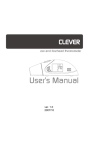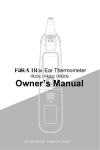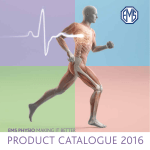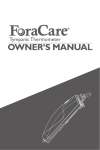Download Clever Check CLEVER ear and forehead thermometer User`s manual
Transcript
Contents 02 02 02 Frequently Asked Question’s 06 Introduction 06 A Bit about Body Temperature 07 Ensuring Safe, Accurate Measurements 08 Specific Notes for Measuring Ear Temperature Specific Notes for Measuring Forehead Temperature 09 10 General Warnings 10 Key to Functions & Screen Display 12 Screen Displays 13 How to Use the Thermometer 15 How to Use the Accessories 16 Battery Power and Replacement 16 Battery Safety Guidelines 17 Product Specification Your Family Members’ Normal Temperature Range 19 20 Other Products in our Range 20 Further Information • In this Box • Important • • • • • • • • • • • • • • • • • In this Box The packaging box your thermometer came in should have contained: 1 x Digital Thermometer 1 x Stand 1 x Carry Case 2 x AAA batteries 1 x User’s Manual If any parts were missing please contact Brother Max directly. Our contact details can be found at the end of this manual. Important • Before using your thermometer, you should read this manual thoroughly so that you understand all instructions and follow all warnings. • This manual is provided for information purposes only. • The product is not meant to be a substitute for the advice provided by your own physician or other medical professional. You should not use the information contained herein, or from this product’s temperature readings, for diagnosing or treating a health problem or disease, or prescribing any medication. If you have or suspect that you have a medical problem, promptly contact your healthcare provider. • For specific information about your own body temperature, including what measurement is considered normal for you, CONSULT YOUR PHYSICIAN. • Before doing so - and only if you have done so before the condition you are consulting a physician about has commenced - it is likely to help your physician if you have completed the measuring exercise described in the ‘Your Family Members’ Normal Temperature Range’ section of this manual on page 19. F.A.Q’s - Frequently Asked Questions ‘‘Why might I be getting an inaccurate ear or forehead temperature reading?” •The most common cause of inaccurate readings is the probe not being clean; earwax, perspiration, cosmetics, oil, dust or any other dirt will affect accuracy. Other causes are: • Incorrect setting between ear and forehead modes. • Taking ear temperature when the thermometer is set to forehead mode, and vice versa. • Not allowing 30 minutes to elapse: • Before taking ear or forehead temperature when coming indoors from the cold or hot. • If a coldpack or hotpack has been used. • If the thermometer has been stored in a significantly cooler or warmer environment. • Not allowing 10 seconds in-between each repeated body temperature reading (to allow the probe to re-acclimatise). • Comparing a reading from another thermometer that is: • Calibrated to a different range or format. • Faulty. 2 www.brothermax.com ‘‘How do I clean wax and other dirt off the thermometer probe?” • Clean the probe by very gently wiping it with, ideally, a cotton swab moistened with alcohol or a very soft cloth moistened with alcohol. Alternatively a dry cotton swab can be used, or a baby wipe so long as it is very soft and its water content is not so high that it is dripping wet. • Never use an abrasive cloth as it will damage the probe. • Always allow the alcohol (or moisture) to completely dry out before taking temperature after cleaning. • Visit our website to watch movies demonstrating cleaning the probe. ‘‘Why does my thermometer make a ticking noise when turned upside down?” • This is not a fault! When you turn the thermometer upside down, the soft ‘ticking’ sound you can hear is the ‘tilt switch’ that enables the screen to always know which way up it should be. • This is because our ‘tilt switch’ is mercury-free. ‘‘Is it best to measure temperature in the ear of forehead?” “Why does the thermometer have both forehead and ear temperature modes?” ‘‘If measuring the forehead is more convenient, why do we need the option to measure ear temperature?” • Readings from the ear are always best as you need an internal reading to get the all-important core body temperature which measuring the eardrum gives you as it shares blood supply with the temperature control centre in the brain1. 1 Netter H F, Atlas of Human Anatomy, Novartis Medical Education, East Hanover, NJ, 1997 • However, many children and adults don’t want to have a probe put in their ear, either because they just feel uncomfortable with it, or maybe because they are ill and their ear hurts, so the forehead reading provides a convenient alternative. “Why can I get different measurements from forehead vs. ear readings?” • It is not uncommon to obtain different readings between ear and forehead as ear readings reflect internal temperature whilst forehead is external. • Furthermore, forehead temperature will be affected by environmental factors such as exposure to heat or cold. For example, sitting next to a hot radiator or cold air conditioning unit will directly affect forehead temperature, and can even make the temperature on one side of the head different to the other. “Why can I get different measurements from one ear reading to the next?” • It is not uncommon for small variances in temperature between each ear, so always take the temperature in the same ear. • Larger differences will be caused by positioning and technique, such as: • The angle you are holding the thermometer. • How far you have inserted the probe in to your ear. • How much your hand may be moving. This is because different positioning and technique will result in different parts of the ear canal being measured. This is illustrated in Fig. 1-3 (see page 5). www.brothermax.com 3 • Larger differences will also occur throughout the day as body temperature fluctuates. • External factors also influence ear temperature, such as: • Having been lying on an ear. • One ear being covered. • Being exposed to very hot or very cold temperatures. • Recently been bathing or swimming. • Obstructions in the ear like earwax will also result in inaccurate or different readings as they will interfere with the infrared heat being measured by the eardrum and surrounding tissues. This is illustrated in Fig. 4. (see page 5) • Also remember to wait 10 seconds in-between each reading. “Why can I get different measurements from one forehead reading to the next?” • Every time you place the probe on your forehead, it is likely to be in a different part of your head. Since forehead temperature is affected by environmental factors such as exposure to heat or cold, placing the probe on a different part of your forehead will result in different temperatures especially if, for example, you are sitting next to a hot radiator or cold air conditioning unit. • Forehead temperature is also affected by proximity to blood veins, as an area which has more veins close to the skin will be warmer than an area that has bone under the skin. • So, for the most accurate forehead temperature, use the Scan Mode function (as it measures the highest temperature across the whole forehead), as follows: • Place the probe gently on your left temple, press and KEEP pressed the ‘On/Off/Take Temp’ button, move the probe across your forehead to the right temple (Fig. 5, see page 5) - always keeping the probe in contact with your forehead - and then let go of the ‘On/Off/Take Temp’ button. Once a beep sounds, remove the probe from your forehead to read the temperature on the screen. • Also remember to wait 10 seconds in-between each reading. “What is the difference between readings from different parts of the body?” • Normal body temperature is a range that, as the following table shows, varies by site: Axillary2: Oral2: Rectal2: 94.5 - 99.1 ºF 34.7 - 37.3 ºC 95.9 - 99.5 ºF 35.5 - 37.5 ºC 97.9 - 100.4 ºF 36.6 - 38.0 ºC 2 Chamberlain, J.M., Terndrup, T.E., New Light on Ear Thermometer Readings, Contemporary Paediatrics, March 1994. • Medical research has not yet determined a definitive correlation between oral, rectal, ear, and armpit temperature measurements, which is unsurprising given how different sites can be so effected by external factors. Many medical practitioners advise that measurements from different sites should not be directly compared, however some medical practitioners advise the following correlation of temperature results based on an average normal oral temperature of 37.0°C3 / 98.6°F3 : Armpit temperature3: 0.5°F (0.3°C) to 1.0°F (0.6°C) lower than Oral temperature. 3 Oral temperature3: Rectal temperature3: 0.5°F (0.3°C) to 1.0°F (0.6°C) lower than Rectal or Ear temperature 0.5°F (0.3°C) to 1.0°F (0.6°C) higher than Oral temperature. Ear temperature3: 0.5°F (0.3°C) to 1.0°F (0.6°C) higher than Oral temperature. Jan Nissl, RN, BS, Rectal, Ear, Oral, And Axillary Temperature Comparison, Everyday Health, Inc, April 2007 4 www.brothermax.com Note: W hen consulting your physician or other medical professional, communicate if you have used the Brother Max thermometer to measure ear or forehead temperature and if possible, note the individual’s normal Brother Max ear or forehead temperature range as additional reference (see User’s Manual). “If I choose to use a probe cover on the Brother Max thermometer, will this affect the accuracy of my readings?” • Yes, using a probe cover from another brand of thermometers WILL affect accuracy as the Brother Max thermometer is calibrated to work WITHOUT probe covers. So never cover the probe on the Brother Max thermometer. “Should the screen light up when the thermometer is in use?” • Yes, the screen does light up when the thermometer is in use. The screen’s light automatically turns itself on every time any button is pressed or any time the thermometer is turned upside down, and automatically turns itself off after 10 seconds (to conserve the batteries). • Please note that the back-light is barely visible in daylight. “Why are the digits sometimes only partly visible when I first switch the Thermometer on?” • As the screen in an LCD (liquid crystal display), the liquid crystals sometimes need to re-set themselves during the first 10-20 seconds of power running through the screen. So long as all digits and icons are visible within 20 seconds, and remain visible when on, this is not a fault. “What do the different definitions of temperature taking sites mean?” • • • • • • Tympanic = ear temperature Oral = mouth temperature Ear = ear canal temperature Axillary = armpit temperature Rectal = anus temperature Forehead = temple or forehead temperature Fig. 1 Fig. 2 Fig. 3 infrared beam Fig. 4 www.brothermax.com Fig. 5 5 Introduction This thermometer takes both ambient and body temperature in 1 second by measuring either the temperature in the immediately surrounding area or the heat generated by the eardrum or the surface of the forehead. It has been developed for optimum comfort, ease and speed of use and utilises digital, infra-red technology to ensure optimum accuracy. In this manual, ‘ambient’ refers to both inside and outside temperature. However, because this is more commonly used inside than outside, the product’s packaging and manual only refers to ambient mode as ‘room’. This device has the following advantages: 1F ast and accurate Accurate digital reading to 0.1º in just 1 second 2M ulti temperature reading Digitally measures ear, forehead and room temperature. 3E asy to use Simple function per button, with clear symbols 4U se anywhere At Home: Fix to a flat surface or wall mount on its own stand Or Travel: Protective case for the road 5H ygienic and economical Just wipe clean, no need for expensive probe covers 6D ay or night Back-lit for easy reading A Bit about Body Temperature Body temperature refers to the internal temperature of the body (also known as core temperature). ‘Normal’ body temperature depends on when, where and in whom it is measured. Body temperature fluctuates in any given 24-hour cycle. It tends to be lowest in the early morning and highest in the late afternoon. Body temperature also varies from one body part to another, as well as amongst different ages, especially under 6 months and over 65 years of age. Body temperature may also increase as a result of overdressing or strenuous exercise, especially during hot weather. Incorrect temperature taking may cause false alarm. There are many things that can affect your body temperature like extreme activity, ovulation, pregnancy, smoking and so on. Whilst this thermometer can measure body temperature from the ear and forehead, changes in core body temperature are reflected more quickly and accurately in the eardrum since it shares blood supply with the temperature control centre in the brain. And 6 www.brothermax.com since forehead temperature can be more easily affected by perspiration, skin oil, cosmetics and the ambient temperature itself, measurements are usually more accurate when taken from the ear. The following temperature ranges are considered normal: Normaltemperaturerangesbyage Information from “Determination of Normal Ear Temperature with an Infrared Emission Detection Thermometer” by Chamberlain, J.M., MD, and Terndrup, T.E., MD, published in the Annals of Emergency Medicine, January 1995 Note: Do not self-diagnose. The use of any thermometer is not intended as a substitute for consultation with a physician. If the temperature of a child under 6 months old reaches 40.0°C / 104.0°F or more, consult a doctor immediately. Please note that, as the patient becomes older, this 40.0°C / 104.0°F ceiling actually falls e.g. a 2 year old may need to consult a doctor immediately if their temperature reaches 39.0°C / 102.2°F. CAUTION: High prolonged fever always requires medical attention, especially for young children. Ensuring Safe, Accurate Measurements This thermometer has been designed to work without probe covers, so never use probe covers from other brands as this will give an inaccurate temperature reading. It is therefore important to always keep the probe clean as earwax, perspiration, cosmetics, oil, dust or any other dirt will affect the accuracy of temperature measurement. Clean the probe by very gently wiping it with, ideally, a cotton swab moistened with alcohol or a very soft cloth moistened with alcohol. Alternatively a dry cotton swab can be used, or a baby wipe so long as it is very soft and its water content is not so high that it is dripping wet. Never use an abrasive cloth as it will damage the probe. Always allow the alcohol (or moisture) to completely dry out before taking temperature after cleaning. Visit our website to watch movies demonstrating cleaning the probe. The thermometer is not waterproof so do not place any part of it in liquid. Do not expose the thermometer to extreme high or low temperatures for prolonged periods, such as in a particularly hot or cold vehicle or in direct sunlight. When taking ambient temperature, please wait 10 minutes before taking temperature for the probe to acclimatise when moving from one room to another, and 30 minutes when moving from indoors to outdoors (or vice versa). Measuring body temperature within 30 minutes of eating, exercising or bathing can give an inaccurate temperature measurement. www.brothermax.com 7 When taking ear and forehead temperature, please wait 30 minutes before taking temperature to allow body temperature to adjust when coming indoors from the cold or hot, or if a coldpack or hotpack have been used. In all modes, please wait 30 minutes before taking temperature if the thermometer has been stored in a significantly cooler or warmer environment. When repeatedly taking body temperature, allow 10 seconds in-between each reading to allow the probe to re-acclimatise and take average reading as small deviations may naturally occur. If and when informing a medical practitioner of your temperature, ensure you inform them if you measured ear or forehead and, ideally, what your normal temperature range is. For help in gaining a more accurate indication of your own body’s normal temperature range, please refer to the ‘Your Family Members’ Normal Temperature Range’ section of this manual. Specific Notes for Measuring Ear Temperature In ear mode, it is not uncommon for small variances in temperature between each ear, so always take the temperature in the same ear. Larger differences will be caused by positioning and technique, such as: • The angle you are holding the thermometer. • How far you have inserted the probe in to your ear. • How much your hand may be moving. This is because different positioning and technique will result in different parts of the ear canal being measured. This is illustrated in Fig. 1-3. Fig. 1 Fig. 2 Fig. 3 Larger differences will also occur throughout the day as body temperature fluctuates. External factors also influence ear temperature, such as: • Having been lying on an ear. • One ear being covered. • Being exposed to very hot or very cold temperatures. • Recently been bathing or swimming. Obstructions in the ear like earwax will also result in inaccurate or different readings as they will interfere with the infrared heat being measured by the eardrum and surrounding tissues. This is illustrated in Fig. 4. infrared beam Fig. 4 8 www.brothermax.com Also remember to: • Correctly choose between ear and forehead modes, as taking ear temperature when the thermometer is set to forehead mode will give an inaccurate temperature reading, and vice versa. • Wait 10 seconds in-between each reading (to allow the probe to re-acclimatise). • Allow 30 minutes to elapse: • Before taking ear or forehead temperature when coming indoors from the cold or hot. • If a coldpack or hotpack has been used. • If the thermometer has been stored in a significantly cooler or warmer environment. Do not force the thermometer further in to the ear canal than feels natural as it may cause injury or damage to the ear. Remove it immediately if it causes pain or discomfort as this may also cause injury or damage to the ear. Do not insert the probe if suffering from an outer ear infection (also known as otitis externa or otitis media) or if the ear contains medication, blood or any drainage as it may cause further damage to the ear. Do not insert the probe if the ear canal is wet (such as after bathing or swimming) as it may cause injury or damage to the ear. Specific Notes for Measuring Forehead Temperature In forehead mode, it is not uncommon for variances in temperature between different parts of the forehead. This is because forehead temperature is affected by: • Proximity of the temperature probe to blood veins, since an area which has more veins close to the skin will be warmer than an area that has bone under the skin. • Environmental factors such as exposure to heat or cold. For example, sitting next to a hot radiator or cold air conditioning unit will directly affect forehead temperature, and can even ensure that the temperature on one side of the head is different to the other. So every time you place the probe on your forehead, it is likely to be in a different part of your head. This is why our thermometer takes forehead temperature by scanning the probe from one temple to the other, as this measures the highest temperature across the whole forehead. See “Measuring Forehead Temperature” for full instructions. Fig. 6 Next Reading Countdown If you do not wait 10 seconds in-between each (ear or forehead) reading, a 10 second countdown will appear on the LCD screen and the device will not read the temperature. This allows the probe to re-acclimatise. After 10 seconds the device will be ready to take another temperature. If you do not, the ‘Next Reading Countdown’ feature will automatically activate. See Fig. 6. www.brothermax.com Countdown 10-0 9 General Warnings Keep the thermometer out of children’s reach to ensure they do not inflict damage on themselves by forcibly inserting the thermometer too far in to their own ear. Immediately consult a doctor if your child accidentally swallows a battery. Avoid knocking, shaking, dropping or stepping on the thermometer. In such an event, carefully inspect the device for signs of damage and immediately return to Brother Max for repair if you suspect any faults. Do not use a mobile or cordless phone near the thermometer. Do not disassemble, repair, or modify the thermometer. Do not use this thermometer other than for measuring ambient, ear or forehead temperature. Key to Functions & Screen Display 10 www.brothermax.com Note: Do not self-diagnose. The use of any thermometer is not intended as a substitute for consultation with a physician. If the temperature of a child under 6 months old reaches 40.0°C / 104.0°F or more, consult a doctor immediately. Please note that, as the patient becomes older, this 40.0°C / 104.0°F ceiling actually falls e.g. a 2 year old may need to consult a doctor immediately if their temperature reaches 39.0°C / 102.2°F. CAUTION: High prolonged fever always requires medical attention, especially in young children. www.brothermax.com 11 Screen Displays Displays for 2 seconds when thermometer is turned on Temperature is above maximum range Probe not in contact with ear or forehead, or temperature is below minimum range When reading child’s temperature, if display shows 40ºC or 104ºF or more, consult your doctor immediately Unit is off If room temperature is higher than 40ºC or lower than 10ºC, the screen will display ‘Err’ when you take either ear or forehead temperature 12 www.brothermax.com How to Use the Thermometer 1W hen Using Thermometer for the 1st Time: • Open the battery compartment cover by sliding it to the small end of the thermometer. • Put 2 x AAA batteries into the battery compartment in the direction illustrated inside the battery compartment. • Replace the battery compartment cover. • Turn on and use thermometer as described below. Note: If the batteries have been inserted the wrong way, the thermometer will not work and the handle might warm up, in which case immediately remove the batteries (to prevent damaging the thermometer) and re-insert. 2 Switching Thermometer ON: • The thermometer can be switched ON in all 3 temperature modes - Forehead, Ear or Ambient (room or outside). • Start by briefly pressing ‘On/Off/Take Temp’ button which turns on the thermometer. All icons will display on the screen for 2 seconds followed by a short beep sound indicating that the thermometer is now ready to use. The screen is also automatically backlit for 10 seconds. • Once ON, if the probe is IN (Fig. 7), the screen displays the ambient temperature which is continued to be measured until either the thermometer is turned OFF or the temperature mode is changed. • Once ON, if the probe is OUT (Fig. 8), the screen displays the last ear or forehead temperature taken. Briefly pressing the ‘On/Off/Take Temp’ button now will measure ear or forehead temperature. Fig. 7 Fig. 8 Probe IN for Ambient temp Probe OUT for Ear and Forehead temp 3 Switching Thermometer OFF: • If ON in ambient temperature mode, press the ‘On/Off/Take Temp’ button - which will instantly sound an immediate short beep - and hold it for 3 seconds until you hear a second short beep and OFF appears on the screen. • If ON in Ear or Forehead temperature mode, the thermometer can not be switched off manually because it turns itself OFF automatically after 30 seconds if left idle. This is a power save feature. If you want to switch it OFF before 30 seconds, you can switch to ambient temperature mode (see 6 on next page) and repeat the above operation. 4 Measuring Ambient Temperature: • If ON with the probe IN (Fig. 7), the thermometer is in Ambient temperature mode as displayed on the screen by a House icon. No further action is required as the temperature is taken automatically and will automatically be re-taken every 4 minutes. Note: Always keep the probe guard closed in Ambient temperature mode to prevent a build up of dirt and dust on the probe. www.brothermax.com 13 5 Measuring Ear or Forehead Temperature: • If ON with the probe OUT (Fig. 8), the thermometer is in Ear or Forehead temperature mode. The screen will display either an Ear or Forehead icon to indicate which temperature mode it is currently in, and it will also display the last ear or forehead temperature taken. • If it is in Ear mode but you want Forehead or vice versa, see 7 for switching between Ear and Forehead modes. Measuring Ear Temperature: • Place the probe gently in to the ear, briefly press the ‘On/Off/ Take Temp’ button and leave the probe in contact with the ear until a beep sounds. Then remove the probe and read the temperature on the screen. Measuring Forehead Temperature: • Place the probe gently on your left temple, press and KEEP pressed the ‘On/Off/Take Temp’ button, move the probe across your forehead to the right temple - always keeping the probe in contact with your forehead - and then let go of the ‘On/Off/Take Temp’ button. Once a beep sounds, remove the probe from your forehead to read the temperature on the screen. • The backlight will automatically turn itself off after 10 seconds. Note: Make sure you are in the correct mode before taking the temperature by checking if the screen is displaying an Ear or Forehead icon. It takes 1 second to read forehead temperature and 1 - 2 seconds to read ear temperature. 6 Switching Between Ambient and Body (Ear or Forehead) Temperature Modes: • If ON with the probe IN (Fig. 7 see page 13), switch to Body (Ear or Forehead) temperature mode by opening the probe guard and then folding the probe OUT. A short beep will sound to confirm that it has now changed to Ear or Forehead temperature mode. • If ON with the probe OUT (Fig. 8 see page 13), switch to Ambient temperature mode by folding the probe IN and then closing the probe guard. A short beep will sound to confirm that it has now changed to Ambient temperature mode. 7 Switching Between Ear or Forehead Temperature Modes: • Briefly press ‘Ear/Forehead’ button to change between Ear and Forehead modes. A short beep will sound to confirm this change and the screen will display an Ear or Forehead icon to indicate which temperature mode it is in. It will also show the last temperature taken in that mode. Note: Pressing the ‘Ear/Forehead’ button when in Ambient mode will produce no response. 8 Switching Between Celsius and Fahrenheit: • Briefly press ‘Celsius/Fahrenheit’ button to convert between Celsius and Fahrenheit. A short beep will sound to confirm this change. 9 Backlight: • To turn the backlight ON again after it has automatically turned OFF: • In Ambient temperature mode, briefly press the ‘On/Off/Take Temp’ button. • In Ear or Forehead temperature modes, re-take the temperature, or switch between Celsius and Fahrenheit, or switch between Ear and Forehead temperature modes. • A short beep will sound to confirm that the backlight is now ON. Note: The backlight will always automatically switch itself off after 10 seconds. 14 www.brothermax.com 10 Probe Guard: • You can open or close the probe guard by flipping it up or down. • Always keep the probe guard closed in Ambient temperature mode or after measuring ear or forehead temperature to prevent a build up of dirt and dust on the probe, which may give an inaccurate temperature reading. 11 Switching Display Direction on Screen: • In Ambient temperature mode, the screen automatically flips up or down - depending on which way the thermometer is being held (by hand or on the stand) - so it can always be read in the correct orientation. A short beep will sound after each time the screen display flips up or down. • You will also hear a soft ‘ticking’ sound when you turn the thermometer upside down. This is not a fault! It is the ‘tilt switch’ that enables the screen to always know which way up it should be, doing so without the need for mercury. How To Use the Accessories 1 Stand: • The Stand is provided so the thermometer can be conveniently and safely positioned whilst measuring Ambient temperature and/or so you always know where it is. • Once on the Stand, the thermometer is free to rotate through 180°, allowing it to be positioned on horizontal or vertical surfaces, such as: • on a table (Fig. 9) • under a shelf (Fig. 10) • on a shelf (Fig. 9) • on a wall (Fig. 11) Fig. 9 Fig. 10 Fig. 11 • The screen will automatically display the right way in all positions. • To place the thermometer onto the Stand, gently pull the two arms on the Stand apart and insert the thermometer in-between the arms. • To remove it, use one hand to gently pull the two arms open and, at the same time, hold and lift out the thermometer with your other hand. • An adhesive pad is supplied already affixed to the base of the Stand to easily mount it to a wall or under a shelf. To do so, first remove the paper from the adhesive pad placed underneath the Stand, then position the Stand in the required location and finally add the thermometer (as above). Note: When affixing the Stand to a wall, be careful to ensure that it is straight to ensure that the thermometer does not appear wonky when placed in the Stand. You do not need to remove the paper from the adhesive pad if simply freestanding the Stand on a shelf or table. 2 Carry Case: • The Carry Case (Fig. 12 see page 16) is provided to conveniently protect the thermometer when not being used or is taken outside. • The Probe Guard should be closed and thermometer switched OFF before placing the thermometer inside the Carry Case. www.brothermax.com 15 • Please ensure the thermometer is always placed inside the Carry Case when it’s travelling with you. • The lid of the Carry Case can also act as a temporary shelf stand for the thermometer (Fig. 13). Fig. 12 Fig. 13 Note: Unlike when in the Stand, the thermometer is not securely held when standing on the Lid of the Carry Case so take care to ensure stability; please do not place it where it might get knocked, such as on a table, as the thermometer might get damaged if it falls to the floor. Battery Power and Replacement 1T he thermometer has been designed to use as little power as possible. One set of batteries will, on average, allow it to remain constantly ON in Ambient temperature mode for 6 months or take 3,000 ear or forehead measurements. 2 The battery levels are indicated on the screen as they drop (see pictures below). eplace both batteries when the screen indicates LOW 3R BATTERY. It is not recommended to let the batteries get VERY LOW to ensure there is always sufficient power available to take temperature. Note: The screen backlight will become less bright when the battery becomes LOW. 4W hen the batteries get VERY LOW, an audible alarm will sound intermittently for 10 seconds before the thermometer turns itself off. 5T o change the batteries, open the battery compartment by sliding the cover towards the small end of the thermometer, remove the old batteries and replace with 2 new AAA batteries. Battery Power Levels Full Battery Used Battery Low Battery Very Low Battery Battery Safety Guidelines 1 If the batteries have been inserted the wrong way, the thermometer will not work and the handle may warm up, in which case immediately remove the batteries (to prevent damaging the thermometer) and re-insert correctly. 2 The supply terminals are not to be short circuited. (Fig. 14 see page 17) 3 Help the environment by disposing of your products 16 www.brothermax.com responsibly. The wheelie bin symbol indicates the product and batteries must not be disposed of in the domestic waste as they contain substances which can be damaging to the environment and health. Please use designated collection points or recycling facilities when disposing of the device or batteries. (Fig. 15) Fig. 14 Fig. 15 Note: Please comply with local guidelines or regulations if discarding the batteries or any part of the thermometer and its packaging. Remove empty batteries from product to prevent corrosion. The enclosed batteries are non-rechargeable although rechargeable batteries can be used. Batteries should be inserted with correct polarity. Do not mix old and new batteries. Product Specification www.brothermax.com 17 Screen Display Messages: • If Ear or Forehead temperature is above 42.9°C / 109.2°F or below 32.0°C / 89.6°F, screen will display HI or LO respectively. • If Ambient temperature is above 40.0°C / 104.0°F or below 10.0°C / 50.0°F when taking Ear or Forehead temperature, screen will display ERR. • If Ambient temperature is above 40.0°C / 104.0°F or below 5.0°C / 41.0°F, screen will correctly display HI or LO respectively. Clinical Repeatability: • Clinical repeatability characteristics and procedures are available from Brother Max on request. Compliance: • This infrared thermometer device: • Conforms to BS EN 12470-5:2003 Clinical Thermometers – part 5: Performance of infra-red ear thermometers (with maximum device) • Meets requirements established in ASTM standard E1965-98 • Full responsibility for the conformance of the product to these standards is assumed by Brother Max. Calibration: • The infrared thermometer device is initially calibrated at the time of manufacture. • If the thermometer is used and cared for according to the instructions in this user manual, periodic re-adjustment is not required. • If at any time you question the accuracy, contact Brother Max. Manufacturing Date: • Manufacturing date is indicated by the LOT number located on the inside of the battery cover (see Fig. 16). To interpret the LOT number in to an actual date, look at just the first two letters whereby the first letter is the year and the second letter is the date, whereby: E = 2011 • 1st Letter D = 2010 • 2nd Letter A = January B = February F = 2012 etc. C = March etc. So, in the example shown in Fig. 16 where “DA” is stated, the manufacturing date is January 2010. Fig. 16 18 www.brothermax.com Your Family Members’ Normal Temperature Range Whilst normal temperature ranges by age are shown on page 7 of this manual, every member of the family will have a slightly different ‘normal’ temperature range. So it’s a good idea to build up a picture of those normal ranges for each member of the family using your regular thermometer, no matter what type or brand of thermometer you use. This will help you and your medical practitioner when a family member is unwell as you will have a far more reliable benchmark to compare against. To do this, take temperature readings for each member of your family: • At three different times of the day, such as 8am, 1pm and 6pm, but always with at least five hour intervals; • Over five different days; • Always from the same body part; • Always using the same thermometer; • Always in the same room in your home. Our family members’ normal temperature range: Ear Family Member's Name: Date: 08:00 13:00 18:00 °C / °F °C / °F °C / °F °C / °F °C / °F °C / °F °C / °F °C / °F °C / °F °C / °F °C / °F °C / °F °C / °F °C / °F °C / °F Our family members’ normal temperature range: Forehead Family Member's Name: Date: 08:00 13:00 18:00 °C / °F °C / °F °C / °F °C / °F °C / °F °C / °F °C / °F °C / °F °C / °F °C / °F °C / °F °C / °F °C / °F °C / °F °C / °F Notes: Do not self-diagnose. The use of any thermometer is not intended as a substitute for consultation with a physician. If the temperature of a child under 6 months old reaches 40.0°C / 104.0°F or more, consult a doctor immediately. Note that this danger level drops the older the patient becomes. www.brothermax.com 19 Other Products in our Range We have over 30 products in our range, including: Visit www.brothermax.com for further information Further Information If you have any questions about, or problems with, your thermometer, please get in touch with us (see below for contact details). For more information on this and all products in our range, including movies demonstrating the features, benefits and maintenance of this product, visit www.brothermax.com We’d really like to hear from you. We want to know what you like and how our products could make your life even easier or happier. We want to know if you have a parenting challenge that you need a solution for, or a product that you find frustrating. Don’t be shy, drop us a line at [email protected] Please retain our address and packaging for future reference Brother Max, Simple Clever Ideas™ and Inspired by Family® are registered trade marks. © and Designright 2011 Brother Max. Worldwide registered designs and patents granted and pending. Product Code: 70001 Version 5.0 20 www.brothermax.com