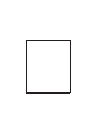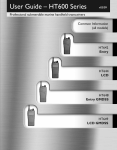Download Entel HT981 User guide
Transcript
HT981 / 917 v04/08 UHF submersible transceiver OWNERS MANUAL H CH MENU 2 M II 2 G Ex ib IIC T4 EPSILON 08ATEX2374X Use only with Entel approved accessories - see user guide DO NOT CHARGE IN A HAZARDOUS AREA ATEX approved Intrinsically Safe II 2 G Ex ib IIC T4 SUBMERSIBLE Submersible Dependable Tough CE COMPLIANCE STATEMENT All HT981 / HT917 transceivers display "CE" on the serial number label, indicating compliance with all relevant EC directives. DECLARATION OF CONFORMITY We Entel UK Limited, OF: 4 Elstree Gate, Elstree Way Borehamwood, Herts WD6 1JD United Kingdom Declare under our sole responsibility that the product:HT981 UHF / HT917 Lowband VHF handheld transceiver Serial Number To which this declaration relates, is in accordance with directive 95/5/EC and conforms to the following standard or other nominative documents:EN 300 086-2 V1.1.1, EN 301 489-1 V1.5.1:2003, EN 60065:2002 Following provisions of the R&TTE directive. And Directive 94/9/EC (ATEX) Harmonised Standards: BS EN 60079-0:2006 BS EN 60079-11:2007 M. Austin Quality Manager Quality Manager March 2008 2 Notified Body 1712 Epsilon Compliance Services Deeside Lane, Chester CH1 6DD Certificate number EPSILON 08ATEX2374X 1.1 PREPERATION PRIOR TO USE 1. ATTACHING THE BELT CLIP Align the belt clip with the plastic slots of the battery pack. Slide the belt clip downwards onto the battery pack, pushing firmly until a click is heard. 2. BATTERY REMOVAL/ATTACHMENT 1. Turn the transceiver off. 2. Hold the radio and rotate the battery release screw anti-clockwise. Ensure that you do not hold the battery pack when unscrewing the release screw as the radio will fall to the floor! 3. To attach the battery: firstly, place the battery against the bottom of the radio, then hinge the battery into place To remove rotate the screw anti-clockwise against the transceiver. Rotate the battery locking screw clockwise until finger tight Do not over tighten the screw. Figure 1. Battery removal / Attachment 1.2 ATTACHING AUDIO ACCESSORIES Remove the accessory connector cover located on top of the radio by rotating its screw anti-clockwise. Locate the audio accessory plug on top of the socket and rotate the locking screw clockwise until finger tight (do not use a screwdriver or coin etc). Note: The accessory socket is only waterproof with either the accessory socket cover in place or with an accessory connected. (Refer to certificate EPSILON 08 ATEX 2374X for permitted accessories) 3 Models suffixed S have alternative frequency ranges but are identical in operation to the models without the suffix. 1.3 CONTROLS AND INDICATORS 1. ON/OFF BUTTON Momentarily press to switch on. Press and hold to switch off. 2. VOLUME CONTROL Rotate clockwise to increase received volume. Rotate 3. anticlockwise to reduce received volume. PUSH TO TALK SWITCH 4. Hold down to transmit, release to receive. UP/DOWN buttons Select the desired channel by pressing the UP/DOWN buttons. 5. For fast channel selection hold down for more than 1 second. LAMP/LOCK button Momentarily press to turn backlight on/off. Press and hold to turn backlight on / off. Press and hold to turn monitor on / off. 6. P1 & P2 buttons Dealer programmable. 7. 8. button Enter/Select. M button Menu select button. 9. MON buttons Dealer programmable. 10. ANTENNA Connects the supplied flexible antenna or an optional external aerial adaptor 11. BATTERY Rechargeable Lithium-lon battery packs. 12. ACCESSORY SOCKET To connect to an Entel approved audio accessory 4 12 ACCESSORY CONNECTOR ANTENNA CONNECTOR VOLUME CONTROL LAMP/LOCK MON ENTER/SELECT PTT MENU UP/DOWN M POWER SWITCH II 2 G Ex ib IIC T4 EPSILON 08ATEX2374X Use only with Entel approved accessories - see user guide DO NOT CHARGE IN A HAZARDOUS AREA SUBMERSIBLE P1 & P2 DEALER PROGRAMMABLE BUTTONS 11 BATTERY PACK Figure 2. CONTROLS & INDICATORS 5 1.4 LCD INDICATORS H CH MENU 2 Figure 3. LCD indications CHANNEL DISPLAY The operating channel. Appears when key bleep sound is turned on. H/L Indicates High or Low power selected. SCAN Appears when scan is activated. VOX Voice operated mode enabled. The keypad is locked. The Lithium-lon battery of your transceiver is continually monitored for your convenience and safety. MON Indicates CTCSS/DSS disabled on receive allowing monitoring of the channel. 6 1.5 RECEPTION 1. Turn the transceiver on by momentarily pressing the power button. A power on tone is generated after 1 second to indicate the transceiver has passed its self-diagnostic test. Select the desired audio level by rotating the volume control clockwise. 2. Select the desired channel using the [UP/DOWN] buttons. 3. When receiving a signal the LED indicator illuminates green. 1.6 TRANSMISSION 1. Perform steps 1 through 3 of RECEPTION. 2. Before transmitting, monitor the channel and make sure it is clear. 3. When receiving a signal, wait until the signal stops before transmitting. The transceiver cannot transmit and receive simultaneously. 4. Press the [PTT] (push-to-talk) switch to begin your transmission. To confirm transmission in progress the LED illuminates RED. 5. Holding the transceiver 2 inches from your mouth speak slowly and clearly into the microphone. 6. When the transmission is finished, release the [PTT] switch. 7 1.7 BATTERY SAFETY The battery pack of your transceiver contains lithium-Ion cells. This type of battery stores a charge powerful enough to be dangerous if misused or abused, especially when removed from the transceiver. Please observe the following precautions: DO NOT SHORT BATTERY PACK TERMINALS Shorting the terminals that power the transceiver can cause sparks, severe over heating, burns, and battery cell damage. If the short is of sufficient duration, it is possible to melt the battery components. Do not place a loose battery pack on or near a metal surface or objects such as paper clips, keys, tools etc. When the battery pack is installed on the transceiver, the terminals that transfer current to the transceiver are not exposed. The terminals that are exposed on the battery pack when it is mounted on the transceiver are charging terminals only and do not constitute a hazard. DO NOT INCINERATE Do not dispose of your battery in a fire or incinerator. The heat of fire may cause battery cells to explode and/or release dangerous gases. DISPOSE OF BATTERY PACKS PROPERLY Lithium-Ion battery packs must be recycled or disposed of properly. For requirements in your area, check with the dealer from whom you purchased your transceiver. 8 1.8 NOTES Use this page to record important information, such as the serial number of your HT900 V2R1 Series transceiver, and any of the frequencies and sub-tones programmed by your dealer. 9 10 Certification ATEX approved Intrinsically Safe EPSILON 08ATEX2374X II 2 G Ex ib IIC T4 The HT981/HT917 must always be used within the terms of its certification. Keep the HT981/HT917 away from aggressive substances. If used in a hostile environment, extra protection may be needed. To prevent ignition of hazardous atmospheres, batteries must only be charged in an area known to be non hazardous. No unauthorised repairs are permitted. This equipment is designed and manufactured to protect against other hazards as defined in paragraph 1.2.7 of Annex II of the ATEX Directive 94/9/EC HT900 series radios must not be used outside of the ambient temperature range Tamb = -20ºC to +40ºC The battery pack must be recharged only with one of the ENTEL battery chargers listed below: CSAHT 1-way intelligent rapid charger, 110-230v CSBHT 6-way intelligent, rapid charger, 110-230v CCA230 1-way trickle charger with 230V mains adapter CCA110 1-way trickle charger with 110V mains adapter CCA12 1-way trickle charger with cigar lighter lead, 12V DC operation Refer to certificate EPSILON 08 ATEX 2374X for permitted accessories 11 Registered Community Design Application 000044375 U.S. Design Patent Pending No. 29/183,829 Copyright and Unregistered Design Right Entel UK 2008. All rights reserved Copyright Entel UK Ltd, London