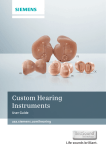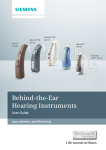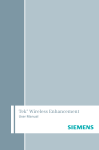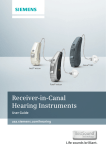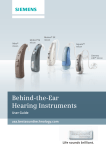Download Siemens CENTRA Behind-the-Ear System User manual
Transcript
Behind-the-Ear Hearing Instruments User Manual Thank you for purchasing a Siemens Hearing Instrument. Siemens Hearing Instruments are designed to achieve the highest in quality and reliability. We are sure that you will be very pleased with our product. If this Hearing Instrument is being purchased for an infant or young child, please confirm with your Audiologist or Hearing Care Provider that it is recommended for this purpose and to ensure appropriate supervision and use of the product. Hearing Aid Information Serial Number: Left: Right: Battery Size: Left: Right: Purchase Date: Left: Right: Dispenser Info stamped here Table of Contents Getting Started Your hearing instruments . . . . . . . . . . . . . . . . . . . . . . . . . . 4 Safety information . . . . . . . . . . . . . . . . . . . . . . . . . . . . . . . 4 Feature card . . . . . . . . . . . . . . . . . . . . . . . . . . . . . . . . . . . . 6 Identification information . . . . . . . . . . . . . . . . . . . . . . . . . . 7 Identifying the left and right hearing instrument(s) . . . . . 8 Changing the battery . . . . . . . . . . . . . . . . . . . . . . . . . . . . . 9 Battery tips . . . . . . . . . . . . . . . . . . . . . . . . . . . . . . . . . . . . 10 Using the eCharger . . . . . . . . . . . . . . . . . . . . . . . . . . . . . . 11 Turning the hearing instrument on or off . . . . . . . . . . . . 12 Attaching the earpiece . . . . . . . . . . . . . . . . . . . . . . . . . . . 13 Inserting and removing hearing instrument with an earpiece . . . . . . . . . . . . . . . . . . . . . . 14 Inserting and removing the hearing instrument with Life Tube or S-Life Tube . . . . . . . . . . . . 15 Operating Your Hearing InstrumentOptional Features Operating Your Hearing InstrumentProgrammable Features Wireless functionality . . . . . . . . . . . . . . . . . . . . . . . . . . . . 29 Push button on/off . . . . . . . . . . . . . . . . . . . . . . . . . . . . . . 31 Power on delay . . . . . . . . . . . . . . . . . . . . . . . . . . . . . . . . . 31 Low battery indicator . . . . . . . . . . . . . . . . . . . . . . . . . . . . 31 Volume control alert tones . . . . . . . . . . . . . . . . . . . . . . . 32 Program change alert tones . . . . . . . . . . . . . . . . . . . . . . . 32 Listening Tips . . . . . . . . . . . . . . . . . . . . . . . . . . 33 Maintenance and Care . . . . . . . . . . . . . . . . . . 35 Performance Checklist . . . . . . . . . . . . . . . . . . 37 Health Considerations . . . . . . . . . . . . . . . . . . 38 Important Notices . . . . . . . . . . . . . . . . . . . . . . 39 Warranty and Service . . . . . . . . . . . . . . . . . . . 43 Remote Control . . . . . . . . . . . . . . . . . . . . . . . . . . . . . . . . . 17 Tek®/miniTek™ . . . . . . . . . . . . . . . . . . . . . . . . . . . . . . . . . . 18 Changing the volume . . . . . . . . . . . . . . . . . . . . . . . . . . . . 18 Learning volume preference feature . . . . . . . . . . . . . . . . 19 SoundLearning® feature . . . . . . . . . . . . . . . . . . . . . . . . . . 20 Changing the program . . . . . . . . . . . . . . . . . . . . . . . . . . . 20 Directional microphone system . . . . . . . . . . . . . . . . . . . . 22 Telecoil . . . . . . . . . . . . . . . . . . . . . . . . . . . . . . . . . . . . . . . 22 AutoPhone®/Autophone magnet accessory . . . . . . . . . . . 23 Audio input . . . . . . . . . . . . . . . . . . . . . . . . . . . . . . . . . . . . 24 Battery compartment door lock . . . . . . . . . . . . . . . . . . . . 27 2 TABLE OF CONTENTS TABLE OF CONTENTS 3 Getting Started • Ensure appropriate supervision when your child is wearing the hearing instruments. Your hearing instruments By wearing your hearing instruments you may once again enjoy the sounds of the environment and conversation with your family and friends. Your decision to purchase hearing instruments manufactured by Siemens reflects the importance you place on quality and reliability. Your Siemens Behind-the-Ear (BTE) hearing instruments are designed for comfort, performance and durability. They should fit comfortably behind your ears and are attached to custom-made earpieces or flexible LifeTubes and LifeTips. • Check the integrity of the hearing instruments regularly. • Ensure that your child does not detach the hearing instrument from the ear mold. • Consult your Audiologist or Hearing Care Provider if the housing is deformed. • Keep the battery compartment locked. Verify the proper function of the locking mechanism. WARNING Please read this manual carefully to benefit from all the features of your new hearing system. Risk in explosive environments, e.g., mining areas Safety information • Don’t use your hearing instruments (and remote control) in areas where there is danger of explosions. WARNING Please read this manual carefully to benefit from all the features of your new hearing system. Choking hazard posed by small parts. • Keep hearing instruments, batteries and accessories out of children’s reach. • If swallowed consult a physician or hospital immediately. • If infants, small children or mentally disabled persons need to wear hearing instruments ensure adequate supervision. Caution Risk of injury caused by incorrect use of Life Tip • Always wear the Life Tube with the Life Tip. • Make sure that the Life Tip is completely attached to the Life Tip adapter. • Change the Life Tube or Life Tip when they are cracked. 4 GETTING STARTED GETTING STARTED 5 • Carefully insert the Life Tube with the Life Tip into the ear canal. Be sure not to insert too deeply. • Use the Life Tube and the Life Tip in the way described in this user guide. If the Life Tip remains in the ear, have it removed by a medical professional. Identification information Your hearing instruments have a serial number engraved on them. The location of the serial number will vary according to the style of hearing instrument you have chosen. Record the serial number in the front of this manual for future reference (Fig. 1). t AY12345 Feature card Serial number Please refer to the feature card included with this manual. The feature card is located at the back of this user manual in a pocket. The feature card contains important information about the features in your new hearing instruments. This includes battery size, serial number location, and features associated with the operation of your hearing instruments. More information about these features is located in the Operation section of this manual. Fig. 1: Identification information The year of manufacture is incorporated into the serial number. Please note the warranty is based upon the date of purchase, not the date of manufacture. The serial number may look similar to this sample: AY12345. The second letter of this serial number refers to the year of manufacture of the hearing instrument. The letters Y or A indicate a 2011 year of manufacture. Your Audiologist or Hearing Care Provider can answer any questions you may have about the identifying code on your hearing instrument. Record the serial numbers of each instrument in the space provided for future reference. 6 GETTING STARTED GETTING STARTED 7 Changing the battery Identifying the left and right hearing instrument(s) Your Siemens hearing instruments may be color-coded for your convenience. The left ear hearing instrument may have a blue typeplate, and the right ear hearing instrument may have a red typeplate (Fig. 2). Refer to the feature card or check with your Audiologist or Hearing Care Provider to determine the battery size for your hearing instrument. To insert the battery into the hearing instrument, use your fingernail to swivel open the door of the battery compartment. Place the proper size battery in the battery compartment so that the “+” symbol on the battery coincides with the “+” mark on the battery compartment door. Gently close the battery compartment. Do not force the door shut. If it does not close easily, check to see if the battery was inserted properly. When the battery door is completely closed, your hearing instrument is ready for operation (Fig. 4 and 4.1). Typeplate Fig. 2: Location of Typeplate In addition, on Siemens Life™ BTEs, the left ear hearing instrument has a blue number on the LifeTip Adapter, and the right ear hearing instrument has a red number on the LifeTip Adapter (Fig. 3). Battery + Color-coded number on Tip Adapter Color-coded number on Tip Adapter Fig. 4: Inserting the battery Fig. 3: Location of right and left designator on LifeTip adapter for Siemens Life™ Product 8 GETTING STARTED GETTING STARTED 9 Using the eCharger If you have the optional charger, refer to the charger instruction manual for operating instructions. Use only the rechargeable batteries delivered with the charger or available through your Audiologist or Hearing Care Provider. The lifetime of a rechargeable battery is approximately one year, depending on individual use. CENTRA Life the battery Fig. 4.1: Inserting Your hearing instrument may be programmed to inform you when the battery should be replaced. NOTE: D o not attempt to charge standard, non-rechargeable batteries! Refer to the low battery indicator information in the Operation section (page 31) of this manual for further information. NOTE: The hearing instrument must be turned off then on after removing from the charger. This is required to turn the instrument on. Battery tips • If a battery is accidentally swallowed, seek medical attention immediately, or call the National Battery Hotline collect at (202) 625-3333. Quebec residents, call le Centre Antipoison at (800) 463-5060. • Always use the recommended battery size for your hearing instrument. The battery size information for your hearing instrument is located on the feature card. • Remove the battery from your instruments when not in use. This prevents possible damage from expansion or leakage of the battery, if the instruments are not fully turned off. • Always carry spare batteries in the event that your current battery goes dead. Place each spare battery in an individual, non-metallic container to prevent contact with other batteries or metal objects, such as keys or coins. Fig. 4.2: eCharger • Follow your local recycling rules for battery disposal. 10 = GETTING STARTED GETTING STARTED 11 Turning the hearing instrument on or off To turn the hearing instrument on, insert a battery into the hearing instrument and completely close the door. To turn the hearing instrument off, open the battery door to the first catch. Siemens hearing instruments may also be programmed to allow you to turn them on and off using the program button. Refer to the Operation section (page 31) for further information. Some BTE’s may also have a LED light (Fig.5) near the battery door. The LED (optional) shows whether the hearing instruments are on. LED can be covered or programmed on/off LED light You can also use an optional remote control to turn the hearing instruments on and off. Fig. 5: LED light • The LED shines continuously. The hearing instruments are switched on and sufficient battery power is available. • The LED is off. The hearing instruments are switched off or the battery must be replaced. Attaching the earpiece (where provided) If your earpiece detaches, gently insert the earhook of the hearing instrument into the tubing of the earpiece supplied by your Audiologist or Hearing Care Provider (Fig. 6). 12 GETTING STARTED GETTING STARTED 13 Earhook Lightly push on the back of the ear to help release the earpiece and gently pull it out (Fig. 8). Tubing Earpiece Fig. 6: Attaching the earpiece Inserting and removing hearing instruments with an earpiece Fig. 8: Removing the hearing instrument Hold the earpiece between your thumb and index finger. Gently work the earpiece into its proper position by adjusting it until it is firmly seated in your ear. Then lift the hearing instrument over the top of your ear and adjust it to fit behind your ear (Fig. 7). Inserting and removing hearing instruments with LifeTube or S-Life Tube Hold the LifeTip between your thumb and index finger. Gently work the LifeTip into its proper position in the ear canal by adjusting it until it is firmly seated. Then lift the hearing instrument over the top of your ear and adjust it to fit behind your ear. Finally, place the retention strand into the bottom of the ‘bowl’’ of your ear (Fig. 9). Fig. 7: Inserting the hearing instrument 14 GETTING STARTED GETTING STARTED 15 LifeTube LifeTip Retention Strand Operating Your Hearing Instrument–Optional Features Refer to the feature card included with this manual to determine the optional features your hearing instrument is equipped with. Optional features are listed on the left column of the feature card, see below (Fig. 11): HEARING INSTRUMENT Use the type of battery shown below Fig. 9: Inserting the hearing instrument FEATURE CARD Microphones Earhook Volume control wheel To remove the instrument, gently pull the LifeTip out of your ear and carefully lift the hearing instrument off your ear. Do not pull or tug on the LifeTube to remove the Tip or instrument, or the LifeTube may become damaged (Fig. 10). Battery compartment door Optional Features OPTIONAL FEATURES Volume control Learning volume control Program button Directional microphone Telecoil AutoPhone® Audio input Battery compartment door lock ePocket® remote control Audio input PROGRAMMABLE FEATURES e2e wireless® Push button on/off Power on delay Low battery indicator Volume control alert tones Program change alert tones PROGRAMS Program number Listening environment 1 2 3 4 Refer to the BTE User Manual for information on Optional Features and Programmable Features. Fig. 11: FEATURE CARD Optional features section circled Remote Control You may have received an optional remote control with your hearing instrument. They can be used to change the memory and volume of your hearing system. Fig. 10: Removing the hearing instrument 16 GETTING STARTED For further information refer to the remote control instruction manual. OPERATING YOUR HEARING INSTRUMENT-OPTIONAL FEATURES 17 Tek®/miniTek™ Wireless Enhancement You may have received the optional Tek or miniTek™ (Fig. 12 and 12.1) Wireless Enhancement with your hearing instrument. Tek Connect can be used to change the program and volume of your hearing system. In addition, other adjustments can also be made to sound quality. Program Buttons P1 Volume down 2 • Rotate the volume control down to decrease the volume. Rocker switch • Press up to increase the volume. MICRORIC TEK P3 Volume control • Rotate the volume control up to increase the volume. P2 P4 P5 Volume up • Press down to decrease the volume. Fig. 13: Volume Control Fig. 12: Tek Connect remote control You may hear soft beeps each time you change the volume and a three beep warning when the volume limit has been reached. These tones can be enabled or disabled by your Audiologist or Hearing Care Provider. You may have received an optional remote control with your hearing instrument. Refer to the remote control user guide. Fig. 12.1: miniTek remote control For detailed information and instructions refer to the Tek or miniTek instruction manual or ask your Audiologist or Hearing Care Provider. Changing the volume Your Siemens hearing instrument is fully automatic. However, it may be equipped with a volume control for manual adjustment. 18 OPERATING YOUR HEARING INSTRUMENT-OPTIONAL FEATURES Learning volume preference feature (if applicable) You hearing instrument may have a learning volume control. The learning volume preference feature retains information on when and how you adjust the volume on your Siemens hearing instruments programmed for manual adjustment. Over time, your hearing system will automatically adjust to that preferred volume in each listening program. For more information about this feature, speak with your Audiologist or Hearing Care Provider. OPERATING YOUR HEARING INSTRUMENT-OPTIONAL FEATURES 19 SoundLearning® feature (if applicable) SoundLearning allows all the functionality of the learning volume control preference feature above and also retains your sound quality preferences independently for loud and soft sounds. For more information about this feature, speak to your Audiologist or Hearing Care Provider. Changing the program Your Siemens hearing instrument may have up to 5 memories, also called hearing programs. Each program is different and designed to help you hear better in specific listening situations. Four of the five programs are selected with the program button of your hearing instrument. The fifth memory is activated automatically when an audio shoe is attached to the hearing instrument (refer to the “Audio Input” section, page 23). For Siemens Explorer® and Motion®, when an audio shoe is attached all 5 programs can be accessed via the program button. When initially turned on (after the battery compartment door is closed), the microphone is ON and ready for general use. The default is Program 1. Your Audiologist or Hearing Care Provider will provide you with the number of programs most appropriate for your needs. Each time you press the program button on the instrument, the instrument changes to the next program. The program change may be confirmed by alerting tones or beeps that correlate to the program you are in. That means if you select Program 3, then the hearing instrument beeps 3 times (Fig. 14). 20 OPERATING YOUR HEARING INSTRUMENT-OPTIONAL FEATURES Via push button • Press the push button to switch to the next program. Fig. 14: Changing the Program Via remote control • Refer to the remote control user guide. Your Audiologist or Hearing Care Provider may list your personal programs on the feature card (Fig. 15). HEARING INSTRUMENT Use the type of battery shown below FEATURE CARD Microphones Earhook Volume control wheel Battery compartment door OPTIONAL FEATURES Volume control Learning volume control Program button Directional microphone Telecoil AutoPhone® Audio input Battery compartment door lock ePocket® remote control Audio input PROGRAMMABLE FEATURES e2e wireless® Push button on/off Power on delay Low battery indicator Volume control alert tones Program change alert tones PROGRAMS Programs Program number Listening environment 1 2 3 4 Refer to the BTE User Manual for information on Optional Features and Programmable Features. Fig. 15: FEATURE CARD Program information section highlighted The optional remote control can also be used to change the program. OPERATING YOUR HEARING INSTRUMENT-OPTIONAL FEATURES 21 Directional microphone system AutoPhone® According to your hearing needs, your Siemens hearing instrument may be adjusted to focus on sounds in front of you (directional mode) for when you are having a face-to-face conversation in a noisy environment. The hearing system may also be adjusted for when you are in more quiet environments and want to hear the sounds around you (omnidirectional). Your Audiologist or Hearing Care Provider may program the operation of the directional microphone system to function automatically or in conjunction with the program button or remote control based on your particular hearing requirements. The AutoPhone option allows the telecoil to automatically engage when a “hearing aid compatible” telephone handset is brought close to the hearing instrument. Telecoil Your Siemens hearing instrument may be equipped with a T-coil (telecoil) for telephone use. It may be programmed to work in a specific listening program in conjunction with the program button. In the T-coil mode, place the telephone receiver close to your hearing instrument for best reception. By trying various positions of the telephone receiver, you will discover what works best for you. Your Audiologist or Hearing Care Provider can advise you on the proper use of the T-coil. Note: In order for the telecoil to function properly, your telephone must be “hearing aid compatible”. Check your telephone’s instruction manual to find out whether your phone has this capability. To operate, bring the telephone handset close to the hearing instrument. The telecoil will automatically engage to the presence of the electromagnetic signal from the telephone. When you are finished speaking on the phone, move the handset away from the hearing instrument and the microphone mode will re-establish itself. AutoPhone magnet accessory There is an AutoPhone magnet accessory available for your telephone that can be used with the AutoPhone feature of your hearing instrument. Ask your Audiologist or Hearing Care Provider about this accessory and if it is appropriate for your individual hearing care needs. You must use the original magnet provided with your hearing instrument. Using other magnets may cause irreversible damage to the electronics of your hearing instrument. Note : When magnets are properly cared for, they are safe to use and can last a lifetime. However, the following guidelines should be followed while using these magnets. • Magnets can pose risks to electronics and magnetic storage media when placed in close proximity. • Be careful not to place magnets near computers, color monitors, television sets, floppy disks, video/audio tape, and other electronic equipment. 22 OPERATING YOUR HEARING INSTRUMENT-OPTIONAL FEATURES OPERATING YOUR HEARING INSTRUMENT-OPTIONAL FEATURES 23 •Magnets may interfere with the operation of life support systems, such as pacemakers, magnetic valves, etc. • Make certain to maintain a distance of at least 4 inches between the magnet and the area of your support system. • Keep magnets out of the reach of children or pets. • If accidentally swallowed, seek medical attention. Audio input Your Siemens hearing instruments may be equipped with audio input capability. This enables you to connect your hearing instruments to other audio sources such as an FM system, tape recorder, television, or infrared system. It can be useful for adults in difficult listening situations and for children in classrooms. Because the sound is coming directly from the sound source to the hearing instrument, the signal is clearer and unaffected by poor room acoustics. Ask your Audiologist or Hearing Care Provider if this feature may be appropriate for your needs. There are two methods for attaching and removing the audio input shoe. Refer to the next page for the method you should follow. ATTACHMENT METHOD 1: Attaching and removing the audio input shoe (Fig. 16): 1. Using the fingernail of your thumb or index finger, open the battery compartment door to the first catch. 2. Using your fingernail, lift up the audio input flap, exposing the gold contacts. 3. Close the battery compartment door. 4. Place the gold contacts of the audio input shoe on the gold contacts under the audio input flap on the BTE. 5. Gently push the audio input shoe into place by pressing the audio input shoe toward the underside of the hearing instrument until it snaps into place. Note: When controlling your Siemens hearing instruments with an audio input shoe attached to one or both hearing instruments, the memory button on the remote control or on the instruments will not change programs. It can be used to select the audio mode only (audio input only, microphone only, or mixed mode) if programmed accordingly by your Audiologist or Hearing Care Provider. The volume can be changed using the volume control wheel or the remote control. WARNING Risk of injuries caused by electric shock! Connect audio input only to devices conform to IEC 60065 (IEC-Standard for audio, video and other electronic devices). Fig. 16: Method 1-Attaching the audio shoe 24 OPERATING YOUR HEARING INSTRUMENT-OPTIONAL FEATURES OPERATING YOUR HEARING INSTRUMENT-OPTIONAL FEATURES 25 To remove the audio input shoe, hold the BTE with one hand and the audio shoe with the other hand. Gently pull the audio shoe off, guiding it from the underside towards the gold contacts. Close the audio input flap. ATTACHMENT METHOD 2: Attaching and removing the audio input shoe (Fig. 17): To attach an audio input shoe, open the battery compartment to the first catch. 1. Hook the audio input shoe in from the front. 2. Gently press it into place until the audio shoe presses against the underside of the hearing instrument. 3. The audio input shoe is now in place. To remove the audio input shoe, press it toward the front of the hearing instrument and gently unhook it. Battery compartment door lock Your Siemens hearing instruments may be equipped with a lock that prevents the unintentional opening of the battery compartment. This feature is located on the inner side of the battery compartment door. To lock the battery compartment, open the compartment door to the first catch. Push the slide toward the right. To unlock the battery compartment for opening, open the door to the first catch and push the slide to the left (Fig. 18). Your Audiologist or Hearing Care Provider can instruct you on the use of this feature, if required. Fig. 17: Method 2-Attaching the audio input shoe Note: When controlling your Siemens hearing instruments with an audio input shoe attached to one or both hearing instruments, the memory button on the remote control or on the instruments will not change programs. It can be used to select the audio mode only (audio input only, microphone only, or mixed mode) if programmed accordingly by your Audiologist or Hearing Care Provider (not applicable for Motion and Siemens Explorer). The volume can be changed using the volume control wheel or the remote control. 26 OPERATING YOUR HEARING INSTRUMENT-OPTIONAL FEATURES Locked Unlocked Fig. 18: Battery compartment door lock OPERATING YOUR HEARING INSTRUMENT-OPTIONAL FEATURES 27 The EXPLORER® 500 P is equipped with a different battery compartment lock (Fig. 19). Use a small screw driver to lock and unlock the battery compartment door. To Lock • Push the small slide to the right. The battery compartment is now locked. To Unlock • Push the small slide to the left. The battery compartment is now unlocked. Unlocked Locked Fig. 19: EXPLORER® 500 P compartment door, locked, unlocked Ask your Audiologist and Hearing Care Provider if you need assistance. 28 OPERATING YOUR HEARING INSTRUMENT-OPTIONAL FEATURES Wireless functionality (if applicable) Your hearing instrument may be equipped with wireless functionality. This provides synchronization between two hearing instruments. If you change the program or volume on one instrument, the other is automatically changed. In addition, wireless technology automatically adjusts the system to change both hearing instruments simultaneously to adapt to different listening situations. The wireless functionality also enables use of an optional remote control. Note: The performance of the e2e® wireless 2.0 could be temporarily affected when in close proximity to electromagnetic noise sources, such as a computer monitor or television. Move away from the noise source if you experience difficulty. Technical information for e2e 2.0 wireless function: Operating frequency : Fc = 3.28 MHz; Maxium field strength: –7 dB µA/m at 10m meters. Changes or modifications not expressly approved by the party responsible for compliance could void the users authority to operate the equipment. This Class B digital apparatus complies with Part 15 of FCC Rules. Operation is subject to the following two conditions: (1) this device may not cause interference,and (2) this device must accept any interference, including interference that may cause undesired operation of the device. FCC: SGI-WL002BTE OPERATING YOUR HEARING INSTRUMENT-PROGRAMMABLE FEATURES 29 This equipment has been tested and found to comply with the limits for a Class B digital device, pursuant to Part 15 of the FCC Rules. These limits are designed to provide reasonable protection against harmful interference in a residential installation. This equipment generates, uses and can radiate radio frequency energy and, if not installed and used in accordance with the instructions, may cause harmful interference to radio communications. However, there is no guarantee that interference will not occur in a particular installation. If this equipment does cause harmful interference to radio or television reception, which can be determined by turning the equipment off and on, the user is encouraged to try to correct the interference by one or more of the following measures: Your Siemens hearing instruments may be programmed to allow you to turn them on and off using the program button. To turn the instrument off using the program button, press and hold the button for 3–5 seconds. To turn it back on, press and hold the program button for 3–5 seconds. Please note that after having turned the hearing instrument off using the program button, you must wait approximately 10 seconds for the system to reset before turning it back on again by using the program button. Power on delay • Reorient or relocate the receiving antenna. Your hearing instruments may be equipped with an advanced power-on delay feature. This feature delays sound from entering your hearing instruments when they are first turned on so that you may insert the instruments into your ears without experiencing unpleasant feedback (whistling). • Increase the separation between the equipment and receiver. Low battery indicator • Connect the equipment into an outlet on a circuit different from that to which the receiver is connected. • Consult the dealer or an experienced radio/TV technician for help. 30 Push button on/off OPERATING YOUR HEARING INSTRUMENT-PROGRAMMABLE FEATURES Your hearing instrument may be programmed to inform you when the battery should be replaced for best performance. You may hear an intermittent series of beeps and/or experience low amplification power or volume. Change the battery immediately if either of these should occur. OPERATING YOUR HEARING INSTRUMENT-PROGRAMMABLE FEATURES 31 Volume control alert tones Your hearing instrument may be programmed to inform you of changes to volume. You may hear soft beeps each time you change the volume and a three beep warning when the volume limit has been reached. Once the maximum or minimum volume has been reached, further changes in that direction will have no effect. Program change alert tones Your hearing instrument may be programmed to inform you of changes to the program. The program change may be confirmed by alert tones or beeps that correlate to the program you are in. That means if you select Program 3, the hearing instrument will beep 3 times. Listening Tips • Give yourself time to become accustomed to your new hearing instruments. During this period, you may prefer to wear your hearing instruments for only a portion of the day, and then gradually increase your usage throughout your normal routine each day. • You may find that a quiet environment is more comfortable in the beginning of the adjustment period. Gradually introduce new listening environments as your ears become accustomed to hearing instrument amplification. • If you are a new hearing instrument user, be aware that there are sounds, both pleasant and unpleasant, that you may not have heard in a long time. • Ask the people with whom you are conversing to attract your attention before speaking to you. If you don’t understand what someone has said, ask the speaker to slow down or say it in another way, but not to shout. • In noisy or difficult environments, you may find it easier to understand speech by facing the speaker. Focus on reading lips and observing facial expressions and body language. Be aware that in some situations, it may be too noisy to understand what is being said. 32 OPERATING YOUR HEARING INSTRUMENT-PROGRAMMABLE FEATURES LISTENING TIPS 33 • Encourage one person to speak at a time when you are engaging in group conversation. • Listen to radio and television programs as you normally would. • Experiment finding the best place to sit for optimum hearing in public places like the theater, school auditoriums, religious services, etc. If possible, choose a seat that is far away from any source of distracting noise, such as a fan or an open window, and where you have a good view of the person speaking. Maintenance and Care Hearing instruments should be cleaned daily. You can wipe them with a tissue or a soft cloth. Do not use water, alcohol, benzene, or any other liquid or household cleaning agent to clean your instruments as it may cause damage to them. Always store your hearing instruments (and earpieces, LifeTube, or LifeTip) inside the case. A soft carrying pouch is also included for your convenience when traveling. Remove the batteries to prevent damage from corrosion when storing hearing instruments for an extended period of time. Store the instruments in a dry area, preferably at room temperature. If you perspire heavily or live in an area of high humidity, you may find it beneficial to use a DRI-AID™ kit when the instruments are not in use. This product can be purchased from your Audiologist or Hearing Care Provider. Note: The charger can be used instead of the DRI-AID kit. Refer to the Maintenance and Care section of the charger instruction manual for further information. CAUTION Never immerse your hearing instruments in water! Note: Your hearing instrument is sensitive to extreme heat, high humidity, strong magnetic fields (>0.1T), X-rays and mechanical stress. 34 LISTENING TIPS MAINTENANCE AND CARE 35 • Do not expose your hearing instrument to extreme temperature or high humidity. • Do not leave it in direct sunlight. Performance Checklist Problem • Do not wear it in the shower or when you apply makeup, perfume, aftershave, hairspray or suntan lotion. • Do not wear your hearing instruments when you are exposed to short-waves, a strong magnetic field, a high frequency field or X-rays. • Do not place your hearing instruments in a microwave oven. *Aquaris™ Instruments Recommendations Aquaris instruments achieved International Protection Rating (IP57) per the International Electrotechnical Commission (IEC) 60529 Standard. Your instrument can be completely submerged in water up to 3 feet for 30 minutes with no damage to instrument, and dust will not interfere with the operation of the device. Special recommendations for water activities: • When you are swimming, use an earhook with a custom-made, unvented, soft ear mold. • Remove hearing instruments before diving and playing water sports that cause your hearing instruments to be constantly immersed in water. 36 MAINTENANCE AND CARE Sound is weak Instrument emits whistling sound Sound is distorted Instrument does not work Cause Possible Solution Weak or dead battery Insert new battery Volume too low Clean instrument, earpiece, or change LifeTip Earpiece or LifeTip clogged with wax or debris Clean instrument, earpiece or change LifeTip Microphone clogged Wipe hearing instrument with cloth Improper seating in ear Try reinserting earpiece or LifeTip until it fits securely Volume too high Lower the volume Clogged with wax or excessive wax in ears Clean earpiece or replace LifeTip OR contact your Audiologist or Hearing Care Provider Volume too high Lower the volume Weak battery Replace battery Instrument not turned on Turn instrument on Battery compartment not completely closed Gently close the battery compartment completely Dead battery Replace battery Battery polarity reversed Make sure battery is inserted correctly Power-on delay is active Wait 15 seconds and check again If the solutions in this checklist do not address a particular issue you are having with your hearing instruments, consult your Audiologist or Hearing Care Provider. PERFORMANCE CHECKLIST 37 Health Considerations Important Notices If soreness or skin irritation develops, discontinue wearing your hearing instrument, and bring the instrument and earpiece to your Audiologist or Hearing Care Provider. Minor fit adjustments or earpiece modification can often correct this condition. If soreness persists, discontinue wearing the hearing instrument and see your physician. If excessive earwax accumulates when wearing your hearing instruments, consult your Audiologist or Hearing Care Provider. Children with hearing loss In addition to seeing a physician for a medical evaluation, a child with a hearing loss should be directed to an Audiologist, since hearing loss may cause problems in language development and the educational and social growth of a child. An Audiologist is qualified by training and experience to assist in the evaluation and rehabilitation of a child with a hearing loss. Important notice for prospective hearing instrument wearers Good health practice requires that a person with a hearing loss have a medical evaluation by a licensed physician (preferably a physician who specializes in diseases of the ear) before purchasing hearing instruments. Licensed physicians who specialize in diseases of the ear are often referred to as Otolaryngologists, Otologists, or Otorhinolaryngologists. The purpose of a medical evaluation is to assure that all medically treatable conditions that may affect hearing are identified and treated before hearing instruments are purchased. 38 HEALTH CONSIDERATIONS IMPORTANT NOTICES 39 Following the medical evaluation, the physician will give you a written statement that your hearing loss has been medically evaluated and that you may be considered a candidate for hearing instruments. The physician will refer you to an Audiologist or Hearing Care Provider, as appropriate, for a hearing instrument evaluation. The Audiologist or Hearing Care Provider will conduct a hearing instrument evaluation to assess your ability to hear with and without hearing instruments. The hearing instrument evaluation will enable the Audiologist or Hearing Care Provider to select and fit hearing instruments for your individual needs. If you have reservations about your ability to adapt to amplification, you should inquire about the availability of a trial-rental or purchase-option program. Many Audiologists or Hearing Care Providers now offer programs that permit you to wear a hearing instrument for a period of time for a nominal fee after which you may decide if you want to purchase the hearing instrument. Only those fully informed adults who have either obtained medical evaluation from a licensed physician or signed a waiver statement declining the medical evaluation for religious or personal beliefs that preclude consultation with a physician may purchase hearing instruments. The exercise of such a waiver is not in your best health interest and its use is strongly discouraged. 40 IMPORTANT NOTICES Warning to Audiologists or Hearing Care Providers An Audiologist or Hearing Care Provider should advise a prospective hearing instrument user to consult promptly with a licensed physician (preferably an ear specialist) before dispensing a hearing instrument if the Audiologist or Hearing Care Provider determines through inquiry, actual observation, or review of any other available information concerning the prospective user that the prospective user has any of the following conditions: • Visible congenital or traumatic deformity of the ear. • Acute or chronic dizziness. • History of active drainage from the ear within the previous 90 days. • History of sudden or rapidly progressive hearing loss within the previous 90 days. • Unilateral hearing loss of sudden or recent onset within the previous 90 days. •Audiometric air-bone gap equal to or greater than 15 decibels (dB) at 500 Hertz (Hz), 1000 Hz, and 2000 Hz. • Visible evidence of significant cerumen accumulation or a foreign body in the ear canal. • Pain or discomfort in the ear. IMPORTANT NOTICES 41 Special care should be exercised in selecting and fitting a hearing instrument whose maximum sound pressure level exceeds 132 decibels (dB), because there may be risk of impairing the remaining hearing of the hearing instrument user. Warranty and Service A hearing instrument will not restore normal hearing and will not prevent or improve a hearing impairment resulting from organic conditions. Your Siemens BTE hearing instrument, with the exception of the battery, is covered by a comprehensive warranty. All covered instrument parts received for warranty service at an authorized Siemens Service Center will be repaired or replaced with new or reconditioned components, without charge, to meet the performance specifications for that model. The use of hearing instruments is only part of hearing rehabilitation and may need to be supplemented by auditory training and instructions in lip reading. Consistent use of amplification is recommended. In most cases, infrequent use of hearing instruments does not permit the wearer to attain the full benefit of amplification. This warranty does not cover malfunctions due to unusual wear and tear or mistreatment of the instrument such as physical shock, excessive wax build-up, or tampering with the instrument, any of which voids all warranties. Your Audiologist or Hearing Care Provider may charge a service fee for processing warranty service. Warranty service must only be performed by an authorized Siemens Service Center. Service performed by unauthorized service depots voids this warranty and repairs so necessitated will be done on a parts and labor cost basis. Please refer to the warranty card included with your hearing instruments for warranty period effective dates. Your Siemens BTE hearing instruments may have additional loss and damage coverage. Please consult your Audiologist or Hearing Care Provider to determine if this is applicable to your hearing instruments. 42 IMPORTANT NOTICES WARRANTY AND SERVICE 43 Procedure In case of malfunction or loss, take your Siemens hearing instrument and/or proof of purchase to the Audiologist or Hearing Care Provider from whom the unit was purchased. If factory service or replacement is needed, your Audiologist or Hearing Care Provider will forward the unit to an authorized Siemens Service Center. Extended warranty programs Siemens offers extended warranty and service programs for your hearing instruments. Please consult with your Audiologist or Hearing Care Provider for more details on these programs. IMPORTANT This warranty gives you specific legal rights and you may have other rights which may vary from location to location. For more information, contact your local Department of Consumer Affairs. Guide d’utilisation des aides auditives de type contour d’oreille 44 IMPORTANT NOTICES Information in this brochure is subject to change without notice. Copyright © 2011 Siemens Hearing Instruments, Inc. All rights reserved. Les renseignements contenus dans le présent guide peuvent faire l’objet de modifications sans préavis. Tous droits réservés © 2011 Siemens Hearing Instruments, Inc. Legal Manufacturer in Canada Siemens Hearing Instruments Inc. 320 Pinebush Road Cambridge, ON, N1T 1Z6 www.siemens.ca/hearing Siemens Appareils auditifs inc. 320 Pinebush Road Cambridge (Ontario) N1T 1Z6 www.siemens.ca/hearing Legal Manufacturer Siemens Audiologische Technik GmbH Gebberstrasse 125 91058 Erlangen Germany Global Business Unit Siemens Audiologische Technik GmbH Gebberstrasse 125 91058 Erlangen Germany Phone: +49 9131 308 0 Global Siemens Headquarters Siemens AG Wittelsbacherplatz 2 80333 Muenchen Germany Global Siemens Healthcare Headquarters Siemens AG Healthcare Sector Henkestrasse 127 91058 Erlangen Germany Phone: +49 9131 84 0 www.siemens.com/healthcare www.siemens.com/hearing 10295007 4/11 2.0 LC 0K SHI/11100-10