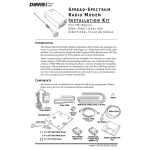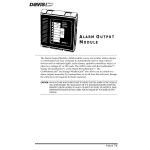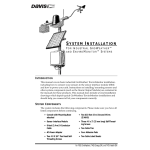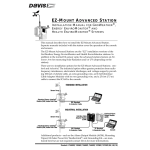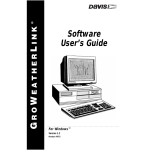Download DAVIS Surge Protector Shelter (Small) Specifications
Transcript
PAGING WEATHER DATA USING THE WEATHERLINK TOOLBOX™ Davis Instruments has developed additional tools to communicate weather data to many standard paging systems. Using the WeatherLink data logger and the WeatherLink Toolbox software package (#7802), a user can send messages to one or many pagers, reporting either current conditions, or specially set alarms. The current weather is reported according to a set schedule set by the program’s operator. The alarms trigger an automatic page when the limits are reached. The software supports three types of page, alphanumeric, numeric, and an audible tone. The alphanumeric version prints the type of weather condition, followed by the current value. The numeric pager uses a pre-defined numeric code to signal whether the page is for a routine update or an alarm condition, and a code for each weather parameter. The audible tone option will sound an alarm on a regular phone when the specified alarm is reached. There are certain hardware and software requirements for the Toolbox software to operate. They include: • • • • Windows 95/98 or Windows NT 4.0 Any of the following Davis Instruments weather stations: Weather Monitor II, Weather Wizard II, II-S or III, Perception, or GroWeather WeatherLink/Data Logger Modem 23 - 2 4/22/99 POSTING WEATHER CONDITIONS AND DATA VIA THE INTERNET The Toolbox software package handles two essential steps in the posting of weather data to the Internet. The software first polls the data to create the text, Java and picture files, then transfers the files to a specified address or file location. The software transfers the files using a protocol known as FTP (File Transfer Protocol). In order for the transfer to be successful, the destination site must support FTP access. Data can be transferred to an Internet site using either a constant connection or a temporary dial-up connection. When a constant connection is used, the user specifies the frequency of the file generation and update. When a dial-up connection is used, the user still specifies how often he/she would like to generate and transfer the files, but then, on the user-determined schedule, the computer dials the network connection point, establishes a connection, transfers the files, and disconnects. The software comes with several templates for posting weather data and graphs. The user can modify the templates provided or create his/her own. There are certain hardware and software requirements for the Toolbox software to operate. They include: • • • • • • Windows 95/98 or Windows NT 4.0 Any of the following Davis Instruments weather stations: Weather Monitor II, Weather Wizard II, II-S or III, Perception, or GroWeather WeatherLink/Data Logger Modem for dial-up connection, or network card for a permanent network connection Ability to transfer files using FTP Space on a web server to receive the transferred files 4/22/99 23 - 3 Example: Typical Home Usage The Toolbox software performs the following steps to post data to the web site: 1. Read Data from the Station Reads data from the weather station Downloads archived records 2. Create Files Data file created from the WeatherLink data logger Two graphs for each sensor stored as GIF image files 3. Generate Web Page Replaces comment tags inside a HTML template with actual weather data Saves it as another file 4. Transfer Files Transfer the files to a web server using FTP. A typical location might look like: ftp.davisnet.com/weather/. 23 - 4 4/22/99 WEATHERLINK® RADIO COMMUNICATIONS 4 Application Note INTRODUCTION The purpose of this note is to provide an overview of the alternatives available for communication of WeatherLink data and control commands between a field weather station and the base computer. The emphasis is on radio communications. COMMUNICATION OPTIONS Because the WeatherLink bus uses standard RS-232 conventions operating at 1200 or 2400 Baud, halfduplex, (see below for details) many communication modes may be used. The following four are presently supported by Davis Instruments’ products: Short-range Modem. A pair of Short-range Modems can transmit over a two-twisted-pairs cable for distances of four miles or more, depending on wire gauge. The Davis model 7875 is an example. Telephone (POTS). The conventional “plain old” telephone system may be used to “dial up” a weather station from the base computer to transmit commands and receive data. Davis supplies a model 7870 Adapter to enable the connecting of the WeatherLink’s modular cable to the DB-25 connector of a standard external telephone modem. The WeatherLink software supports entry of telephone numbers, automatic scheduled dialing, and maintenance of databases for multiple stations. Cellular Phone. A cellular phone modem-transceiver may be installed at the weather station, enabling it to be called from any telephone for transferring of data. The Davis model 7652-003 includes an antenna and all necessary components for connection of a Motorola CTM2400 3-Watt Cell-phone Transceiver to the WeatherLink module. If the station is solar-powered it will be necessary to use a Timer, model 7690, or an Alarm Output Module, model 7736, to control power to the transceiver. The Davis Instruments 7708/7711 solar-panel/battery combination provides sufficient power to support a small number of relatively short calls per day under typical solar conditions. Radio. Just about any radio modem/transceiver pair that can accept 1200- or 2400-Baud RS-232 data in a data-only mode is suitable for use with WeatherLink data. The alternatives supported by Davis products and the factors involved in selecting an approach are discussed below. If there is a question regarding the selection or installation of communications equipment, we recommend that the services of a communications consultant or technician be employed. LINK CHANNEL DESCRIPTION The WeatherLink data channel may be described as follows: • Point-to-point, master-slave. The base station (computer with WeatherLink software) initiates all communications. The GroWeatherLink, working with YDI or RF Neulink radios, can address a network of field stations. • RS-232, 1200 or 2400 Baud, switch-selectable. • Half-duplex. The GroWeather and EnviroMonitor stations are true half-duplex. The Perception, Wizard, and Monitor are designed to operate full-duplex, but they will operate on a half-duplex channel if some limitations are accepted, the principal one being that if the user requests a long bulletin display it cannot be interrupted. It must be allowed to complete. • Data-only. No RTS/CTS handshake. 20 msec allowed for turn-time. • CRC error-check. Data are error-checked in all systems. Control commands are error-checked by GroWeather and EnviroMonitor stations. • Power-conserving mode available. 12/16/97 4-1 COMMUNICATION PROTOCOL A data transfer comprises the following sequence: 1. The master (base) station sends a control command or request for data (6 to 12 bytes, including CRC). 2. The field station responds with a single character: CRC ERROR or ACKNOWLEDGE valid request. 3. If data were requested, the field station then sends the data. Any one of six types of data transfer may be requested. Example transfers and their typical lengths: a. Read Archive Memory 32 data bytes + 2 CRC b. Memory Dump 256 bytes + 2 CRC c. Archive Dump 32k bytes in XMODEM blocks (128 bytes data + header & CRC). If data are transferred at least once per Archive Interval, a single good Read Archive transfer each time is sufficient to convey all necessary data. If power conservation is not an issue, the station may be requested to send data continuously for real-time display of the “bulletin.” SELECTING A RADIO In selecting a radio communication channel, the factors to be considered include cost, whether the transmitters will be licensed or unlicensed, the range required, the nature of the transmission path, and the frequency of data downloads versus the power available. UNLICENSED, USA Spread-spectrum. The frequency band of 902 to 928 MHz is available for unlicensed transmission in the U.S. and Canada. Power output must be less than 1 Watt; the maximum allowed antenna gain for a 1-Watt transmitter is 6 dBm. At this frequency the transmission path must be line-of-sight: a completely unobstructed path between the antennas of the communicating radios. Even vegetation can affect the transmission. Hills or buildings will block transmission. The spread-spectrum radio specifically supported by Davis Instruments is the YDI model RM910-DAVIS. The radio is available from YDI; Davis Instruments provides two kits, each of which includes an antenna and all necessary cables, connectors, and mounting hardware, plus power supply and programming disk. One kit includes a 3 dB omni-directional antenna, the other an 8.5 dB directional antenna. A 12 dB antenna is available from YDI (Model 918-10); if this is used the 7632-912 Installation Kit should be purchased from Davis. The higher-gain antennas are permitted because the output power of the transmitter is 20 mW. Information regarding antenna choice, model numbers, and procurement of radios is given below. The range of the YDI radio is one-half to four miles, depending on the antennas used, as discussed below. Unlicensed spread-spectrum transmission is also permitted in the U.S. and Europe at 2.4 GHz. Transmissions at this frequency are even more demanding in their requirement for a line-of-sight path. Low Power. Other frequency bands are available for low-power (10 to 20 mW) unlicensed transmission. Davis Instruments does not directly support any of these at this time. LICENSED, USA To prevent interference between radios, the Federal Communications Commission (FCC) requires that a specific frequency be assigned and a license issued before a narrow-band higher-power transmitter is placed in operation. The license process takes two to six weeks. The FCC fee is $60; a fee of $160 is required by the Personal Communications Industry Association, which assigns a recommended frequency and submits 4-2 12/16/97 the application to the FCC. In addition you may wish to use a consultant to handle the details and type the forms. We used Josie Lynch, of Professional Licensing Consultants, Inc. (see page 9). Before seeking a license you will need to know the emissions characteristic of your transmitter (see data section, page 8) and the latitude, longitude, elevation, and planned antenna height of your base station. VHF. Frequency bands of 129 to 174 MHz and 220 to 222 MHz are often used for data transmission. These lower frequencies do not require line-of-sight paths, but the antennas are larger and more expensive. UHF. The frequency band of 450 to 470 MHz is often used for agricultural and industrial data transmission. Older radio types use a crystal to set the carrier frequency, so the frequency must be known at the time the radio is ordered. Newer radios often use a synthesized frequency, so radios can be shipped off-the-shelf and frequencies can be set through the data I/O port by a computer at any time. The radio modem/transceiver recommended by Davis is the RF Neulink 9600 operating in the 450 to 470 MHz band. Davis supplies two Antenna Kits, each of which includes an antenna and all necessary cables, connectors, and mounting hardware, plus a power supply and a programming disk for setting the frequency and other characteristics. One Kit includes a 2 dB omni antenna and one a 10 dB directional antenna. The range of the Neulink 9600 is typically up to 25 miles, depending on terrain and antenna height and type. The range can be extended by installing a Neulink 9600 in repeater mode. It should be ordered in this configuration from RF Neulink; Davis software does not support configuring of repeaters. In some circumstances RF radiation from the Neulink’s omni-directional antenna can affect the weather station’s measurement of temperature and barometric pressure. If data are being averaged over an interval that is long with respect to the duration of radio transmission from the station, the effects will be negligible. If radio transmission is continuous (as in the case of displaying the Bulletin), the data may be affected. In this case it may be necessary to raise the antenna to a height of three feet (1m) or so above the console or 1.5 feet (0,5m) above the Sensor Mounting arm (mast-mount hardware is included in the Antenna Kit), or in some other way place it at a distance from the station (see Site and System Configuration section). An Industrial weather station has better immunity to such RF noise than does a Standard station. ANTENNAS In selecting antennas the principal considerations are transmission distance (range) and whether an omnidirectional or directional type is needed. ANTENNA GAIN An antenna’s “gain” is a measure of its ability to focus its transmitting energy and its receiving sensitivity. Gain is measured in terms of decibels (dB), the logarithm of the factor of increase; every 6 dB added to the total of antenna gains at both ends doubles the transmission distance (if factors such as antenna height and propagation path characteristics permit). OMNI-DIRECTIONAL ANTENNAS As the name implies, an omni-directional antenna transmits and receives signals in all directions (in the horizontal plane). Its usual form is essentially a vertical wire. If the station is a Base Station which must communicate with Remote or Field Stations located in different directions, its antenna probably should be omni-directional. Omni (or “whip”) antennas tend to be lower in cost, have lower gain (lower range), and be more compact -less subject to damage by vandalism, ice, and wind. They do not need to be aimed. DIRECTIONAL ANTENNAS Directional antennas focus their transmitting energy and receiving sensitivity in one direction. This can have two benefits: the effective range is longer, and the receiving antenna is less sensitive to interference coming 12/16/97 4-3 from other directions. The most common form is called a Yagi-Uda or just Yagi, after its inventors. The antenna lobe, or focussed beam, lies in the direction in which the antenna boom is pointed. The Yagi antenna’s beam width is expressed in degrees of angle between the two directions at which the signal strength has fallen to –3dB compared with the center value. For example, the Davis 8.5 dB 900 MHz antenna has a beam width of 65º when vertically-polarized. This means that the range will be reduced to 71% at angles of 32º either side of the aimed direction. The antenna focus is not perfect, so it is possible for a Yagi antenna to communicate with antennas that lie outside its main beam, but the effective range will be much lower. Polarity. A Yagi antenna may be mounted in either of two orientations; the choice determines the polarity of the transmitted signal: a. If the antenna elements are vertical, the E-plane and the Polarity of the antenna are Vertical. b. If the antenna elements lie in the horizontal plane, the E-plane and Polarity are Horizontal. If two Yagi antennas are communicating with each other, either polarity may be used, but both must have the same polarity. If another signal source is interfering, it may help to change the polarity. If a Yagi is communicating with an omni, the polarity must be vertical. ANTENNA HEIGHT 915 MHz signals (and, to a lesser degree, 450 MHz signals) tend to travel like visible light, in a straight path. So there should be a line-of-sight unobstructed path between antennas of communicating stations. Because the earth’s surface is curved, antennas must be elevated above the ground if they are to communicate at a significant distance. A formula for estimating required antenna height above level ground is given in 2 References 1 and 2: H = D /2, where D = Distance in miles and H = height in feet. This formula gives the following estimates: Transmission distance _Antenna Height_ 3 miles 4,8 km 4.5 feet 1,4 m 4 7,3 8 2,5 8 14,6 32 9,8 Alternatives for antenna placement are discussed in the Site and System Considerations section. RANGE Table 1 gives estimated ranges for combinations of Davis-supplied antennas with line-of-sight paths between them. Range estimates for other antenna gains may be found by using Figure 4 on page 11. Table 1. Transmission distance, line-of-sight, vs. antenna type --------------------------- Estimated Range ---------------------------YDI RM910 8.5 dB Yagi Omni-to-Omni 0.9 mi 1.4 km 12 dB Yagi Neulink 9600 4 mi. 6,5 km Omni-to-Yagi 1.6 mi. 2,6 km 2.3 10 mi. 3,7 16 km Yagi-to-Yagi__ 3 mi. 4,8 km 7 25 mi. 11,2 40 km POWER AC POWER If AC “mains” power is available at the field and base stations, the radios may be on continuously and the WeatherLink operated in its normal modes. SOLAR POWER If the field station is operating on solar/battery power, it is necessary to switch power to the radio so it is off most of the time in order to conserve the charge drained from the battery. The radio’s power is switched on by the Timer or the Alarm Output Module for brief pre-determined intervals to allow communication. 4-4 12/16/97 The AOM enables the modem at 5 minutes past each even-numbered hour (according to the time clock in the Console) and keeps it enabled for four minutes. When a communication is received, the modem remains enabled during the data transfer and for two minutes thereafter; no communication is interrupted. The Timer can be set to any intervals the user selects. Any radio communication in progress when the Timer switches OFF will be interrupted. (Exception: a cell-phone call will not be interrupted.) The “Charge Budget, “ discussed below, is one means of determining the amount of time that the radio may be on each day. CHARGE BUDGET When using the radio in a solar/battery-powered station, one must limit the power drawn by the radio. This means limiting the time that the radio is ON, enabled to receive messages, and -- in most cases -- limiting even more severely the duration of transmissions. The Charge Budget table (on page 10) gives a worksheet and an example of a charge budget, used to calculate the daily battery drain for various ON and TRANSMIT durations. The sheet is also used to estimate the daily charge available to the battery from the solar panel. Charge Drain per Day Lines A, B, C, and D of Table 2 sum up the current drains over the day. A: A Monitor II station with Link draws 16 mA, a GroWeather or EnviroMonitor station draws 18 mA. B: The Alarm Output Module, when in Power-Save mode, draws 2.4 mA continuously. The Timer current may be considered zero when the relay is not energized; it draws 12 mA when the relay is closed. C: This is the current drawn by the radio when on (see the equipment data section). The Neulink 9600 Modem/transceiver, for example, draws 100 mA when on. The YDI draws 180 mA. D: This is the additional current drawn by the radio when transmitting. The Neulink draws an additional 800 mA. The YDI draws essentially zero additional current. The total current drawn, in Amps (mA/1000), multiplied by the ON time in minutes gives the charge drain in Amp-minutes. The Example in Table 2 is for a GroWeather station using the Timer to turn the Neulink 9600 radio ON for four six-minute periods each day. It assumes that two three-minute calls are made each day to read out the data. Charge Gain per Day Lines E, F, G, and H provide parameters for calculation of the average charge that the solar panel provides to the battery each day. E: The charging current provided by the solar panel when solar irradiance is 1000 Watts per square meter. The panel included with the Davis solar Power Kit provides 0.6 Amp. 2 F: The solar irradiance at solar noon at the station site, in W/m . G. The length of the day, in hours. H. A multiplier to account for cloudiness or other factors which may limit the average sunlight reaching the panel throughout the day. Note that even during cloudy conditions at least 20% of the radiation usually gets through. The total charge gain is then -(Rated Panel Current) x (Peak Irradiance/1000) x 0.55 x (Day Length in minutes) x “Cloud Factor.” The factor 0.55 includes battery efficiency and the integration of the solar cosine effect over the day. The charge GAIN/DRAIN ratio gives the number of days of operating charge accumulated on an average day. Note that in GroWeather and EnviroMonitor stations the battery voltage is measured by the weather station and reported via WeatherLink, so you can monitor the voltage and reduce or cease communication if it 12/16/97 4-5 drops too low. It is suggested that communication be limited whenever the battery voltage is less than 12.5 Volts; if the voltage drops below 12.0V, it is suggested that no communication be initiated until there is reason to believe that the station has received charging sunlight for an hour or more. SITE AND SYSTEM CONSIDERATIONS This section provides a brief discussion of some of the alternatives for the physical design of the radio communications link. PROPAGATION PATH The radio path between antennas should be unobstructed. Spread-spectrum 915 MHz transmissions require a clear line-of-sight path. Such a path is highly desirable for UHF (450-470 MHz) signals. Achieving the clear path may require positioning the antennas at a considerable height (as discussed above) or horizontal distance from the weather station or base station computer. If this proves necessary, two alternatives are available: a. Use a long coaxial cable between the radio and the antenna. This may not be particularly desirable, because signal strength is lost at the rate of 0.1 to 0.16 dB per foot of cable length. b. Place the radio close to the antenna, and use a long data cable between the Weather Station (or the Base Station Computer) and the radio. The RS-232 interface will drive a cable up to 50 feet in length; a longer cable will require use of a short-range modem pair. The 6-foot cables attached to Davis-provided antennas permit the antenna to be mounted up to two feet (0,6m) above a Sensor Arm and System Shelter. Greater elevation can be obtained by using a 50-Ohm co-ax extension cable (BNC female to BNC male). The connection should be protected from weather. The 12-foot cable provided for the YDI 12-dB antenna permits a height of eight feet (2,4m) above the Arm. 4-6 12/16/97 SYSTEM CONFIGURATIONS Figure 1 illustrates two possible radio links. In Figure 1a, the Field Station radio is within 8 feet of the weather station console. The WeatherLink’s attached data cable plugs into the radio via an Adapter. At the Base Station the radio is connected to the computer by a 40-foot modular cable. In Figure 1b, the Field Station radio is located well above the console (at the top of a mast or tower or at the peak of a barn roof, for example), connected by a 40-foot extension to the data cable. Similarly, the Base Station radio is located some distance from the computer, in the attic of the office building or outbuilding or on a tower. Short-range modems span the distance. SHELTERS A barn, shed, or other outbuilding may be used to house the Sensor Interface, Console, WeatherLink logger, and radio of a field station. Similarly the base station radio may be installed in a residence or office building. In such cases, no special equipment enclosures may be required. If no existing structures are available, however, Davis provides two shelters for housing the radios and optional surge protectors. 12/16/97 4-7 System Shelter. The Complete-system Shelter is designed to provide weather protection for a complete weather station, including the optional solar power regulator and battery and a radio. Figure 2 illustrates the mounting in a System Shelter of a solar-powered station with YDI radio and an Alarm Output Module providing the power conservation control. Multi-Purpose (MP) Shelter. The MP Shelter is a smaller enclosure suitable for housing a Sensor Interface and Console or a radio and its protector. The MP Shelter is useful when the radio must be located on the antenna mast, exposed to weather. Figure 3 shows an RF Neulink radio mounted in an MP Shelter at the base station with a Short-range Modem and Protector. Small Surge-protector (SSP) Shelter. If it is necessary to add an extension co-ax antenna cable to a Davissupplied antenna with BNC connector, weather-proofing is necessary. The SSP Shelter will shield the connection from rain or spray. Black electrical tape should not be used. Type N connectors are watertight. DAVIS-SUPPORTED EQUIPMENT The following radio and cell-phone products are specifically supported by the listed antenna kits and options from Davis Instruments. Other products may well be suitable for a wireless communications need. For more complete specifications see the individual product data sheet. SPREAD-SPECTRUM, 902-928 MHz Radio YDI RM910-DAVIS RF Output Power: 20 mW Current Drawn: 180 mA, 12 VDC, receive and transmit. Order from YDI (see page 9). Antenna Kits 7632-003: Antenna Kit with 3dB omni (6-foot antenna cable) 7632-008: Antenna Kit with 8.5 dB Yagi (6-foot cable) 7632-912: Installation Kit for YDI 12 dB Yagi antenna (12-foot cable) Options 7683: Antenna Surge Protector and cable. 7708: Solar Power Kit: (requires AOM or Timer) NARROW-BAND UHF, 450 to 470 MHz Radio RF Neulink Neulink 9600 RF Output Power: 2 Watts, typical Emissions: 16K0F1D, 16K0F2D Current drawn: 100 mA, receive; 900 mA, transmit, at 10 – 15 VDC. Order from RF Neulink (see page 9) Antenna Kits 7642-002: 2 dB Omni (6-foot antenna cable) 7642-010: 10 dB Yagi (6-foot antenna cable) Options 7683: Protector and cable 7708: Solar Power Kit (requires AOM or Timer). CELLULAR TELEPHONE Transceiver Motorola CTM 2400 RF Output Power: 3 Watts Current drawn: 0.27 A, standby; 1.8 A, transmit. Order from Motorola (see page 9). Requires service subscription. Option: Handset. Permits voice calls to and from station. Antenna Kit 7652-003. 3 dB omni (6-foot antenna cable) Options 7681: Protector. 7708: Solar Power Kit (requires AOM or Timer). 4-8 12/16/97 The following shelters and accessories from Davis are compatible with the above products. 7724: Complete System Shelter 7728: Multi-Purpose (MP) Shelter 7768: Small Surge-protector (SSP) Shelter 7690: Timer 7736: Alarm Output Module 7875: Short-range Modem pair 7995: Omni Antenna Mast-mount Kit SOURCES of COMMUNICATIONS EQUIPMENT and SERVICES The list below identifies just a few of the many sources of equipment and services. LICENSING SERVICES Personal Communications Industry Association 703-739-0300 PO Box 25648 Alexandria, VA 22313-5648 Professional Licensing Consultants 301-309-2380 PO Box 1714 Rockville, MD 20849 RADIOS YDI 703-237-9090 Model: RM910-DAVIS 103 Rowell Court fax: 703-237-9092 Falls Church, VA 22046 RF Neulink 800-233-1728 Model: Neulink 9600 7610 Miramar Road fax: 619-549-6345 450 – 470 MHz San Diego, CA 92126-4202 CELLULAR TELEPHONES Motorola Pan American Cellular Subscriber Sector Model: CTM 2400 500 North State College Blvd., suite 1250 800-345-6864 ext 213 Orange, CA 92868 fax: 800-897-1829 ext 213 ANTENNAS and SURGE PROTECTOR Cushcraft Corporation 603-627-7877 48 Perimeter Road, PO Box 4680 fax: 603-627-1764 Manchester, NH 03108 ANTENNA MASTS and MOUNTS Radio Shack 800-843-7422 5-foot mast: #15-842 CABLES and CONNECTORS 50-Ohm cable, Pasternak Enterprises 714-261-1920 BNC male to BNC female: PO Box 16759 fax: 714-261-7451 #PE3047-xx, Irvine, CA 92623 xx = length in inches. SURGE PROTECTORS PolyPhaser Corporation 702-782-2511 PO Box 9000 fax: 702-782-4476 Minden, NV 89423-9000 LIGHTNING ARRESTORS and GROUNDING EQUIPMENT Harger Lightning Protection, Inc. 800-842-7437 1066 Campus Drive fax: 708-362-3519 Mundelein, IL 60060 Thompson Lightning Protection, Inc. 612-455-7661 901 Sibley Highway fax: 612-455-2545 Saint Paul, MN 55118-1792 12/16/97 4-9 SOLAR/BATTERY CHARGE BUDGET WORKSHEET CHARGE DRAIN per DAY Current ON Time (Amps) (min/hour) A. Station _____ 60 B. AOM or Timer _____ C. Radio on D. Transmit add _____ _____ DRAIN (min/day) (Amp-min) 1440 ______ ______ _____ ______ ______ ______ _____ _____ ______ ______ TOTAL DRAIN/DAY = A + B + C + D = ______ Amp-minutes CHARGE GAIN per DAY E. Solar Panel Current @ 1000 W/m2 _____ Amps F. Peak Solar Irradiance _____ Watts/m2 G. Day Length H. Cloud Factor _____ hours _____ TOTAL GAIN/DAY = E (F/1000) x .55 x 60G x H = _____ Amp-minutes GAIN/DRAIN = ____ SOLAR/BATTERY CHARGE BUDGET Example: GroWeather with Timer and UHF Radio CHARGE DRAIN per DAY Current (Amps) A. Station 0.018 B. AOM or Timer 0.012 C. Radio on 0.100 D. Transmit add 0.800 ON Time (min/hour) (min/day) 60 1440 24 24 6 TOTAL DRAIN/DAY = A + B + C + D = CHARGE GAIN per DAY E. Solar Panel Current @ 1000 W/m2 0.6 Amps F. Peak Solar Irradiance 1000 Watts/m 2 G. Day Length 10 hours H. Cloud Factor 0.75 TOTAL GAIN/DAY = E (F/1000) x 0.55 x 60G x H = 148.5 Amp-min. 4 - 10 DRAIN (Amp-min) 25.9 0.3 2.4 4.8 33.4 Amp-minutes GAIN/DRAIN = 148.5/33.4 = 4.5 12/16/97 REFERENCES 1. NLR Series Technical Notes. Aerotron-Repco Systems , Inc., Orlando, FL (Spread-spectrum issues) 2. Carr, Joseph. Practical Antenna Handbook, TAB Books, 1989. 12/16/97 4 - 13 MOVING WEATHER DATA FROM AN OLD PC TO A NEW PC Application Note 34 ® With WeatherLink for Windows™ INTRODUCTION To use your current WeatherLink weather station on your new PC, it will be necessary to transfer data files to the new PC. The process may seem complicated, but is straight forward when you break the process down into its basic components. This document will attempt to outline the process and the various components that may be needed. Instructions are also provided to help you setup the connection to your weather station on your new PC. GENERAL INSTRUCTIONS If you installed WeatherLink on your old PC using the default setup, and you want the same installation on your new PC, weather data can be transferred easily and simply: Move The Weather Data Files: • Copy the entire WeatherLink folder (with the name “WeatherLink”) from the C: drive on the old PC • Paste it to the C: drive on the new PC. (You can paste the folder elsewhere if you prefer a different setup with your new PC.) Install WeatherLink: • Place your WeatherLink software disc into the new PC’s CD drive to install the icons on the Start Menu and desktop. • For USB versions, be sure to have USB drivers checked when installing. This is an absolute requirement to use the USB connection. Connect Your Weather Station: • Follow the “Getting Started Guide” instructions to tell you how to connect a Serial or USB connection to your weather station and verify the connection is working. If you understand how to do what was just described, then there is no need to read further. If you need more guidance, continue reading. DETAILED INSTRUCTIONS Move the Weather Data Files If both PCs are connected through a network with a file server or shared folders, it is possible to copy the WeatherLink folder to the network temporarily and then to the new PC. If the local drive (commonly the C: drive) on both PCs is a shared drive on the network this will not be necessary. Otherwise, an external USB drive or a writable-disc is probably the best solution. For older PCs without a network connection, a writable disc drive, or USB ports (before Windows 98SE), the best solution may be to e-mail your files to yourself and open them on the new PC. If the total number of files is too large to e-mail, you can get a program that shrinks the files to a manageable size. The most common program of this type is WinZip. A free trial version can be downloaded from the Internet: http://www.winzip.com/downwz.htm . If none of these solutions are viable, then you may need to consult someone who can provide a more advanced solution. Rev A 2/1/07 34 - 1 Using the Windows File System to Move Files If you are inexperienced in using the Windows operating system, the following general guidelines should assist you in copying the necessary files. • On your old PC, insert a blank disc into your writable disc drive or plug an external USB memory drive into one of your USB ports. Note that for writable discs, a program may launch that allows you to use a “Browse” function to select which folders or files to copy. In these cases, you may skip the following steps describing what to do on the old PC. • Click the Start Menu and select My Computer (you may also be able to select My Computer from an icon on your desktop) • Next, select the drive that you installed WeatherLink on. For default installations, this will be the C: drive. 34 - 2 Rev A 2/1/07 • The following or a similar window should appear. Click on the WeatherLink folder to select it. Rev A 2/1/07 34 - 3 • Select Edit >> Copy from the menu. Right-clicking on the folder will also allow you to select the copy function. Alternatively, you can left-click your mouse on the folder and hold it down while you drag this folder to your USB drive, the drive containing your writable disc, or the network location to which you want to temporarily copy the folder. • Select your destination by opening another window (via the Start Menu >> My Computer as before) showing the contents of your writable disc, USB drive, or network location • Once this window is open, select Edit >> Paste. • Now that the files are copied to a disc or USB drive, take it out of your old PC. 34 - 4 Rev A 2/1/07 • Insert the written disc to a disc drive or the USB drive into a USB port on the new PC, or for network transfers, open the network drive window. In most cases, a window listing the contents of your disc or USB drive should automatically appear. • Repeat a similar process as described for copying the WeatherLink folder from the old PC: select Edit >> Copy from the disc, USB drive, or network window and then Edit >> Paste in the C: drive window of your new PC. Right-clicking on the WeatherLink folder will also allow you to select these functions. Using E-Mail to Move Your Files If you have a PC that lacks working USB ports (Windows versions earlier than 98 SE), a writable disc, a network connection, or the new PC lacks a floppy drive, then e-mailing your files may be your next best solution. • Open an email in your email program. Enter your own email address in the To: field. • In the body of the email, attach the WeatherLink folder from your C: drive and click Send. • On your new PC, you may need to configure your e-mail settings before you can read that new e-mail. When configured properly, you can open the e-mail you sent yourself with the WeatherLink folder in it. • Right-click on that WeatherLink folder as an attachment and select Save As. A window that allows you to navigate to your C: drive will appear. Select the C: drive and click Save to save your WeatherLink folder on your new PC’s C: drive. INSTALL WEATHERLINK If you are connected to a network or the PC was set up for you by someone else, make sure you have Administrator privileges on your new PC. If not, you may not be allowed to install WeatherLink or it may only install in such a way that it is only available when you are logged onto the PC via a password. Place your WeatherLink disc in your new PC’s CD drive. This will install the shortcuts on your Start Menu and desktop. For USB versions, be sure to have USB drivers checked when installing as shown below. This is an absolute requirement to use the USB connection. This task is critical to using the USB version of WeatherLink and connecting your weather station to the new PC. If you have lost your WeatherLink disc, you may download an upgrade version from our website provided that you already have version 5.X: http://www.davisnet.com/support/weather/software.asp#vantagePro . Also, if you ever need Rev A 2/1/07 34 - 5 to reinstall WeatherLink from scratch or you have a floppy disc version and lack a floppy drive on your PC, this is an option. If you have version 4.X or earlier, you can purchase an upgrade version for a reduced price: http://www.davisnet.com/weather/products/software.asp . CONNECT YOUR WEATHER STATION If you have the Serial version of WeatherLink, and your new PC has a free serial port, then your task is complete. If your new PC lacks serial ports (which is the case with most new PCs), then you can purchase the USB to Serial Adapter, Part # 8434: http://www.davisnet.com/drive/products/drive_product.asp?pnum=08434 . This device connects to the PC’s USB port at one end and the WeatherLink PC Serial adapter at the other. 34 - 6 Rev A 2/1/07