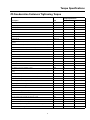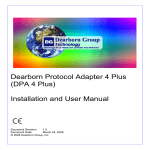Download Silvercrest SKAS 1000 A16 Specifications
Transcript
Maintenance and Diagnostics Manual MM-0150 ZF-FreedomLine Transmission Revised 06-09 Service Notes ZF-FreedomLine Transmission Maintenance and Diagnostics Manual MM-0150 USING THIS MAINTENANCE MANUAL This maintenance manual addresses maintenance, diagnostics and use issues that owners and users of ZF-FreedomLine transmissions may encounter. It is not intended as a discussion of every issue that may arise in those contexts but is illustrative of certain information that might be considered in conjunction with installation, maintenance, repair and use of the subject transmissions. Owners and users of ZF-FreedomLine transmissions are responsible for familiarizing themselves with the content of this maintenance manual and using the information (and following the warnings) contained herein for any function or condition covered. They are also responsible for communicating the information contained in this maintenance manual to any persons performing installation, maintenance or repair services with respect to the subject transmissions. Correct maintenance, diagnostics and use of the subject transmissions, and observance of the suggestions and directives contained in this maintenance manual, are integral requirements of continued warranty coverage for the subject transmissions. This maintenance manual is provided under the following limitations, restrictions and disclaimers, which are applicable to any person or entity using or relying on the same, as a condition to such usage or reliance: THESE MATERIALS PROVIDE SUGGESTIONS, AS WELL AS CERTAIN REQUIREMENTS, WITH RESPECT TO THE INSTALLATION, MAINTENANCE, REPAIR AND USAGE OF ZF-FREEDOMLINE TRANSMISSIONS. INSTALLATION, MAINTENANCE, REPAIR AND USAGE OF THE SUBJECT TRANSMISSIONS IS SOLELY THE RESPONSIBILITY OF THE OWNERS AND USERS OF THE SUBJECT TRANSMISSIONS, AND IMPROPER OR INCORRECT ACTIONS OR OMISSIONS IN THAT REGARD ARE NOT THE RESPONSIBILITY OF ZF FRIEDRICHSHAFEN AG. WARRANTY OBLIGATIONS WITH RESPECT TO THE SUBJECT TRANSMISSIONS ARE CONTAINED IN THE WARRANTY INFORMATION MATERIAL ACCOMPANYING THAT PRODUCT. THE INFORMATION IN THESE MATERIALS IS PROVIDED ON AN ‘AS IS’ BASIS, AND ALL WARRANTIES OF ANY KIND, EXPRESS OR IMPLIED, INCLUDING BUT NOT LIMITED TO IMPLIED WARRANTIES OF MERCHANTABILITY, FITNESS FOR A PARTICULAR PURPOSE AND NONINFRINGEMENT OF PROPRIETARY RIGHTS ARE EXPRESSLY DISCLAIMED. CHANGES MAY BE MADE PERIODICALLY TO THE INFORMATION CONTAINED HEREIN. THOSE CHANGES MAY OR MAY NOT BE INCORPORATED IN ANY NEW VERSION OF THESE MATERIALS, AND THESE MATERIALS CAN QUICKLY BECOME OUT-OF-DATE. TO THE EXTENT THAT ANY OPERATION OR FUNCTION DESCRIBED IN THIS MAINTENANCE MANUAL REQUIRES INTERFACE WITH PRODUCTS, EQUIPMENT OR MATERIALS OF MANUFACTURERS OTHER THAN ZF FRIEDRICHSHAFEN AG, THE PRODUCTS MANUFACTURED BY ZF FRIEDRICHSHAFEN AG ARE WARRANTED ONLY AS SEPARATELY SPECIFIED BY ZF FRIEDRICHSHAFEN AG. REFERENCE SHOULD BE MADE TO THE WARRANTY INFORMATION DOCUMENT ACCOMPANYING THE SUBJECT TRANSMISSION FOR WARRANTY COVERAGE PROVIDED BY ZF FRIEDRICHSHAFEN AG. ZF FRIEDRICHSHAFEN AG MAKES NO WARRANTY WITH RESPECT TO PRODUCTS, EQUIPMENT AND MATERIALS MANUFACTURED OR SUPPLIED BY OTHER ENTITIES OR THE INTERFACE OF THE SUBJECT TRANSMISSIONS WITH OTHER PRODUCTS, EQUIPMENT OR MATERIALS. IN NO EVENT SHALL ZF FRIEDRICHSHAFEN AG BE LIABLE FOR ANY DIRECT, INDIRECT, INCIDENTAL, SPECIAL, EXEMPLARY OR CONSEQUENTIAL DAMAGES (INCLUDING, BUT NOT LIMITED TO, PROCUREMENT OF SUBSTITUTE GOODS OR SERVICES; TOWING; CARGO DAMAGE; LOSS OF USE, DATA OR PROFITS; OR BUSINESS INTERRUPTION) HOWEVER CAUSED, AND ON ANY THEORY OF LIABILITY, WHETHER IN CONTRACT, STRICT LIABILITY OR TORT (INCLUDING NEGLIGENCE OR OTHERWISE) ARISING IN ANY WAY OUT OF THE USE OF THE INFORMATION CONTAINED HEREIN, EVEN IF ZF FRIEDRICHSHAFEN AG IS ADVISED OF THE POSSIBILITY OF SUCH DAMAGE. WHILE ZF FRIEDRICHSHAFEN AG HAS MADE EVERY ATTEMPT TO ENSURE THAT THE INFORMATION CONTAINED IN THESE MATERIALS HAS BEEN OBTAINED FROM RELIABLE SOURCES, ZF FRIEDRICHSHAFEN AG IS NOT RESPONSIBLE FOR ANY ERRORS OR OMISSIONS OR FOR THE RESULTS OBTAINED FROM THE USE OF THESE MATERIALS. IN NO EVENT WILL ZF FRIEDRICHSHAFEN AG BE LIABLE TO ANYONE FOR ANY DECISION MADE OR ACTION TAKEN IN RELIANCE ON THE INFORMATION IN THESE MATERIALS. * * * * Affiliates of ArvinMeritor, Inc., act as the sales and service representatives for various products of ZF Friedrichshafen AG, under contractual arrangements with ZF Friedrichshafen AG. For answers to product and service questions, and to order literature, call ArvinMeritor’s Customer Service Center at 866-668-7221 Monday through Friday from 8 a.m. to 8 p.m. EST, with a 24-hour on-call answer service. You can also visit Literature on Demand at arvinmeritor.com to access and order product and service literature. Service Notes Before You Begin To Order Information This manual provides maintenance and diagnostic instructions for ZF-FreedomLine transmissions. Before you begin procedures: Call OnTrac at 866-668-7221 to order the following publications or visit ArvinMeritor’s commercial vehicle website at www.meritorhvs.com for free downloads. (Keyword Transmissions). 1. Read and understand all instructions and procedures before you begin to service components. 앫 ZF-FreedomLine Transmission (Operator Manual TP-20170) (French and Spanish versions available) 2. Read and observe all Caution and Warning safety alerts that precede instructions or procedures you will perform. These alerts help to avoid damage to components, serious personal injury, or both. 앫 ZF-FreedomLine Transmission (Parts Book PB-0127) 앫 ZF-FreedomLine Transmission Maintenance and Diagnostic Manual (MM-0150) 3. Follow your company’s maintenance and service, installation, and diagnostics guidelines. 앫 ZF-FreedomLine Transmission Fault Code Diagnostics and Wiring Diagram (TP-01110) – 9 Y 0 R 8 A 1 T E 6 I 0 R D P E O S R A P E – L E R T NO How to Order Tools Specified in This Manual 4. Use special tools when required to help avoid serious personal injury and damage to components. Call ArvinMeritor’s Commercial Vehicle Aftermarket at 888-725-9355 to order Meritor tools. Safety Alerts, Torque Symbol and Notes SPX Kent-Moore, 28635 Mound Road, Warren, Michigan, 48092. Call the company’s customer service center at 800-345-2233, or visit their website at spxkentmoore.com. A Warning alerts you to an WARNING instruction or procedure that you must follow exactly to avoid serious personal injury and damage to components. FreedomLine is a product of ZF Friedrichshafen AG. ArvinMeritor is the sole authorized sales and service representative in North America for class 6-8 trucks for the ZF-FreedomLine Transmissions. A torque symbol alerts you to tighten fasteners to a specified torque value. NOTE Information contained in this publication was in effect at the time the publication was approved for printing and is subject to change without notice or liability. ZF Friedrichshafen AG reserves the right to revise the information presented or to discontinue the production of parts described at any time. A Note provides information or suggestions that help you correctly service a component. Access Product and Service Information on Our Website Visit Literature on Demand at www.meritorhvs.com to access product, service, aftermarket, and warranty literature for ArvinMeritor’s truck, trailer and specialty vehicle components. -v Table of Contents Regulatory Guidance . . . . . . . . . . . . . . . . . . . . . . . . . . . . . . . . . . . . . . . . . . . . . . . . . . . . . . . . i Model Numbers and Ratios . . . . . . . . . . . . . . . . . . . . . . . . . . . . . . . . . . . . . . . . . . . . . . . . . . . . . . . . . . . . ii 12-Speed ZF-FreedomLine 16-Speed ZF-FreedomLine Torque Specifications . . . . . . . . . . . . . . . . . . . . . . . . . . . . . . . . . . . . . . . . . . . . . . . . . . . . . . . . . . . . . . . . . . iii ZF-FreedomLine Fasteners Tightening Torque Acronyms . . . . . . . . . . . . . . . . . . . . . . . . . . . . . . . . . . . . . . . . . . . . . . . . . . . . . . . . . . . . . . . . . . . . . . . . . . . . . . iv Acronyms Referenced in Manual Section 1: Introduction . . . . . . . . . . . . . . . . . . . . . . . . . . . . . . . . . . . . . . . . . . . . . . . . . . . . . . . . . . . . . . . . .1 ZF-FreedomLine Automated Two-Pedal Transmission Features ZF-FreedomLine Transmissions Use a Self-Adjusting Integral Clutch Clutch Features How the Clutch Operates Tools Used in This Manual Approved Oil Lubricant Specifications for ZF-FreedomLine Transmissions . . . . . . . . . . . . . . . . . . . . . .2 Recommended Preventive Maintenance ZF-FreedomLine Transmissions Fluid Capacities How to Identify a ZF-FreedomLine Transmission Shift Module and Joystick NEUTRAL Button FUNCTION Button . . . . . . . . . . . . . . . . . . . . . . . . . . . . . . . . . . . . . . . . . . . . . . . . . . . . . . . . . . . . . . . . . . . . .3 Shift-n-CruiseTM Speed Control Instrument Panel and Shift Module Displays Instrument Panel Display System Malfunction Warning . . . . . . . . . . . . . . . . . . . . . . . . . . . . . . . . . . . . . . . . . . . . . . . . . . . . . . . . . . . .4 What to do if a System Malfunction Occurs System Self-Check Status System Air is Low Clutch Overload Status Clutch Wear Warning How to Shift the Transmission . . . . . . . . . . . . . . . . . . . . . . . . . . . . . . . . . . . . . . . . . . . . . . . . . . . . . . . . . . .5 Automatic Mode Manual Mode Parking a Vehicle . . . . . . . . . . . . . . . . . . . . . . . . . . . . . . . . . . . . . . . . . . . . . . . . . . . . . . . . . . . . . . . . . . . . . .6 Shift Labels Section 2: Fault Code Diagnostics . . . . . . . . . . . . . . . . . . . . . . . . . . . . . . . . . . . . . . . . . . . . . . . . . . . . . . .7 Before You Make a Warranty Repair on a ZF-FreedomLine Transmission Fault Codes and Volt-Ohm Meter (VOM) Diagnostics Fault Codes How to Retrieve Active and Inactive SAE and ISO Fault Codes from the Instrument Panel Display Using the ZF-FreedomLine Shifter Active SAE and ISO Fault Codes Inactive Fault Codes . . . . . . . . . . . . . . . . . . . . . . . . . . . . . . . . . . . . . . . . . . . . . . . . . . . . . . . . . . . . . . . . . . 8 To View Active or Inactive Fault Codes Again How to Clear Inactive Fault Codes from TCU Memory How to Retrieve Active and Inactive SAE and ISO Fault Codes from the Instrument Panel Display Using a Steering Column-Mount Shift Lever Active Fault Codes Inactive Fault Codes Table of Contents How to Clear Inactive Fault Codes from the Instrument Panel Display Using a Steering Column-Mount Shift Lever . . . . . . . . . . . . . . . . . . . . . . . . . . . . . . . . . . . . . . . . . . . . . . . . . . . . . . . . . 9 How to Retrieve Active and Inactive ISO Fault Codes from the Instrument Panel Display Using an SAE J1939 Push-Button Shift Lever Active ISO Fault Codes Inactive ISO Fault Codes How to Clear Inactive Fault Codes from the Instrument Panel Display Using an SAE J1939 Push-Button Shift Lever SAE Fault Code Repair Instructions . . . . . . . . . . . . . . . . . . . . . . . . . . . . . . . . . . . . . . . . . . . . . . . . . . . . . 11 ISO Fault Code Diagnostics . . . . . . . . . . . . . . . . . . . . . . . . . . . . . . . . . . . . . . . . . . . . . . . . . . . . . . . . . . . . 27 Section 3: Maintenance . . . . . . . . . . . . . . . . . . . . . . . . . . . . . . . . . . . . . . . . . . . . . . . . . . . . . . . . . . . . . . . 53 Release Fork Greasing Procedure (Standard and Roller Fork Applications) SAE J1939 Requirements Flowchart . . . . . . . . . . . . . . . . . . . . . . . . . . . . . . . . . . . . . . . . . . . . . . . . . . . . . Electrical Requirements Flowchart . . . . . . . . . . . . . . . . . . . . . . . . . . . . . . . . . . . . . . . . . . . . . . . . . . . . . . Pneumatic Requirements Flowchart . . . . . . . . . . . . . . . . . . . . . . . . . . . . . . . . . . . . . . . . . . . . . . . . . . . . . No-Start Troubleshooting Flowchart . . . . . . . . . . . . . . . . . . . . . . . . . . . . . . . . . . . . . . . . . . . . . . . . . . . . . PTO Requirements Flowchart . . . . . . . . . . . . . . . . . . . . . . . . . . . . . . . . . . . . . . . . . . . . . . . . . . . . . . . . . . 60 62 74 80 91 Section 4: Wiring/Pneumatic Diagrams . . . . . . . . . . . . . . . . . . . . . . . . . . . . . . . . . . . . . . . . . . . . . . . . 92 Resistance Specifications Diagnostic Connector Connector Pin Assignments Section 5: Removal and Installation . . . . . . . . . . . . . . . . . . . . . . . . . . . . . . . . . . . . . . . . . . . . . . . . . . . 95 Transmission Clutch . . . . . . . . . . . . . . . . . . . . . . . . . . . . . . . . . . . . . . . . . . . . . . . . . . . . . . . . . . . . . . . . . . . . . . . . . . . . . .110 Voltage Doubler . . . . . . . . . . . . . . . . . . . . . . . . . . . . . . . . . . . . . . . . . . . . . . . . . . . . . . . . . . . . . . . . . . . . 117 ZF-FreedomLine Transmission Electronic Controller (ZMTEC) . . . . . . . . . . . . . . . . . . . . . . . . . . . . . . . .119 Transmission Yoke . . . . . . . . . . . . . . . . . . . . . . . . . . . . . . . . . . . . . . . . . . . . . . . . . . . . . . . . . . . . . . . . . . 121 Output Shaft Seal . . . . . . . . . . . . . . . . . . . . . . . . . . . . . . . . . . . . . . . . . . . . . . . . . . . . . . . . . . . . . . . . . . . 125 Input Shaft Seal . . . . . . . . . . . . . . . . . . . . . . . . . . . . . . . . . . . . . . . . . . . . . . . . . . . . . . . . . . . . . . . . . . . . . 127 Output Cover . . . . . . . . . . . . . . . . . . . . . . . . . . . . . . . . . . . . . . . . . . . . . . . . . . . . . . . . . . . . . . . . . . . . . . . 128 Air Filter Regulator . . . . . . . . . . . . . . . . . . . . . . . . . . . . . . . . . . . . . . . . . . . . . . . . . . . . . . . . . . . . . . . . . . 130 TCU Top Half/Top Cover . . . . . . . . . . . . . . . . . . . . . . . . . . . . . . . . . . . . . . . . . . . . . . . . . . . . . . . . . . . . . . 131 Transmission Control Unit (TCU) . . . . . . . . . . . . . . . . . . . . . . . . . . . . . . . . . . . . . . . . . . . . . . . . . . . . . . 138 Shift Rail/TCU Cylinder Adjustments for Installation . . . . . . . . . . . . . . . . . . . . . . . . . . . . . . . . . . . . . . 145 Adjust the Cylinder Pistons Selector Cylinder . . . . . . . . . . . . . . . . . . . . . . . . . . . . . . . . . . . . . . . . . . . . . . . . . . . . . . . . . . . . . . . . . . . . 146 Travel Sensors Engage, Splitter, Range and Select . . . . . . . . . . . . . . . . . . . . . . . . . . . . . . . . . . . . . . . . 151 Air Pressure Sensor . . . . . . . . . . . . . . . . . . . . . . . . . . . . . . . . . . . . . . . . . . . . . . . . . . . . . . . . . . . . . . . . . 152 Transmission Wiring Harness Assembly . . . . . . . . . . . . . . . . . . . . . . . . . . . . . . . . . . . . . . . . . . . . . . . . 160 Cooler By-Pass Valve . . . . . . . . . . . . . . . . . . . . . . . . . . . . . . . . . . . . . . . . . . . . . . . . . . . . . . . . . . . . . . . . 166 Neutral Switch . . . . . . . . . . . . . . . . . . . . . . . . . . . . . . . . . . . . . . . . . . . . . . . . . . . . . . . . . . . . . . . . . . . . . . 169 Output Shaft Speed Sensor . . . . . . . . . . . . . . . . . . . . . . . . . . . . . . . . . . . . . . . . . . . . . . . . . . . . . . . . . . . 171 Clutch Actuator Housing and Wiring Harness . . . . . . . . . . . . . . . . . . . . . . . . . . . . . . . . . . . . . . . . . . . . 173 Release Bearing . . . . . . . . . . . . . . . . . . . . . . . . . . . . . . . . . . . . . . . . . . . . . . . . . . . . . . . . . . . . . . . . . . . . 180 Regulatory Guidance Regulatory Guidance Regulatory Guidance All persons working with, handling or exposed to the area where work on the transmission occurs, are warned to consult and comply with all applicable health, safety, medical or environmental standards and regulations governing non-asbestos fibers. References to OSHA, NIOSH, MSHA, and EPA, which are regulatory agencies in the United States, are made to provide further guidance to employers and workers employed within the United States. Employers and workers employed outside of the United States should consult the regulations that apply to them for further guidance. i Model Numbers and Ratios Model Numbers and Ratios O M – Z 16 12 A – A Highest Torque in Top Two Gears 13 = 1350 lb-ft 14 = 1450 lb-ft 15 = 1550 lb-ft 16 = 1650 lb-ft ZF-FreedomLine Ratio A O = Overdrive No Letter = Direct Drive Torque Rating 13 = 1350 lb-ft 14 = 1450 lb-ft 15 = 1550 lb-ft 16 = 1650 lb-ft 16 12 = 12-Speed 16 = 16-Speed A = Fully Automated Platform Z = ZF-FreedomLine 4002082b 12-Speed ZF-FreedomLine Transmission Description Torque Rating lb-ft Model Number Overall Ratio Rev. Rev. L H FWD. REV. 12-Speed Direct Drive M-13Z12A-A13 1,350 M-14Z12A-A14 1,450 12-Speed Overdrive MO-13Z12A-A13 1,350 MO-14Z12A-A14 1,450 MO-15Z12A-A15 1,550 MO-16Z12A-A16 1,650 Ratio and Percent Step 1 % 2 % 3 % 4 % 5 % 6 % 7 % 8 % 9 % 10 % 11 % 12 15.86 14.68 14.68 11.41 15.86 29 12.33 29 9.57 29 7.44 27 5.87 28 4.57 32 3.47 28 2.70 29 2.10 29 1.63 26 1.29 29 1.00 15.81 14.62 11.41 8.88 12.33 29 9.59 29 7.44 29 5.78 26 4.57 29 3.55 31 2.70 29 2.10 29 1.63 28 1.27 27 1.00 28 .78 16-Speed ZF-FreedomLine Transmission Model Description Number Torque Rating lb-ft Overall Ratio FWD. REV. 16-Speed Overdrive MO-13Z16A-A13 1,350 MO-14Z16A-A14 1,450 MO-15Z16A-A15 1,550 MO-16Z16A-A16 1,650 Rev. Rev. L H Ratio and Percent Step 1 % 2 % 3 % 4 % 5 % 6 % 7 % 8 % 9 % 10 % 11 % 12 % 13 % 14 % 15 % 16 17.01 15.75 13.07 10.81 14.12 21 11.68 22 9.54 21 7.89 21 6.52 21 5.39 18 4.57 21 3.78 22 3.09 21 2.56 22 2.09 21 1.73 21 1.43 21 1.18 18 1.00 20 0.83 ii Torque Specifications ZF-FreedomLine Fasteners Tightening Torque Torque Specification Description Size (lb-ft) (N•m) Drain plug M24 x 1.5 44 60 Fill/Spill plug M24 x 1.5 44 60 Fill plug (optional, located on the PTO cover) M24 x 1.5 44 60 Neutral switch M20 x 1.5 33 45 Output shaft speed sensor M20 x 1.5 15 21 Air line fittings M16 x 1.5 15 21 Cooler by-pass tubes M30 x 1.5 36 50 Oil line fittings M22 x 1.5 66 90 Bolt, clutch cover to flywheel (Cummins, Caterpillar and Mercedes engines) 7/16-14 Consult the OEM. Consult the OEM. Bolt, clutch cover to flywheel (Detroit Diesel, Volvo and Mack engines) M10 Consult the OEM. Consult the OEM. Bolt, transmission case to flywheel housing 7/16-14 Consult the OEM. Consult the OEM. Bolt, fork to front cover M12 85 115 Bolt, quill tube to front cover M8 17 23 Bolt, clutch inspection cover to transmission case M8 17 23 Nut, clutch actuator to transmission case M8 17 23 Stud, clutch actuator to transmission case M8 7 10 Vent plug, clutch actuator M12 x 1.5 16 22 Bolt, TCU to transmission case M8 17 23 Vent, TCU M8 7 10 Bolt, bottom accessory bracket to case M10 36 50 Bolt, bottom accessory bracket to case (rear-most position of configuration 2 only) M12 58 79 Bolt, top accessory bracket to bottom accessory bracket 5/16-18 11 15 Stud, top accessory bracket to bottom accessory bracket 5/16-18 to M8 11 15 Bolt, ZMTEC to top accessory bracket 1/4-20 12 16 Bolt, voltage doubler to top accessory bracket 1/4-20 12 16 Bolt, lifting hook to housing M12 58 79 Bolt, PTO cover to housing (International vehicles only) M12 58 79 Bolt, output shaft seal retainer to transmission case M10 34 46 Bolt, yoke retaining plate to output shaft M12 89 120 Stud, transmission case (Volvo only) M10 to M10 36 50 Bolt, oil cooler hose L bracket to housing (3 of 4) M10 36 50 Bolt, oil cooler hose L bracket to housing (1 of 4) M12 58 79 Bolt, oil cooler clip to L bracket 1/4-20 10 14 Bolt, oil cooler bottom mounting bracket to transmission case M12 34 46 Bolt, oil cooler top mounting bracket to bottom mounting bracket 1/4-20 12 16 Bolt, transmission wiring harness to ZMTEC 1/4-20 7 9.5 iii Acronyms Acronyms Referenced in Manual ABS — Anti-Lock Braking System ACC — Accessory ASR — Anti-Slip Regulation CAN — Controller Area Network CCVS — Cruise Control/Vehicle Speed EBC1 — Electronic Brake Controller #1 ECM — Engine Control Module ECU — Electronic Control Unit EEC1 — Electronic Engine Controller #1 EEC2 — Electronic Engine Controller #2 EEPROM — Electronically Erasable Programmable Read Only Memory ERC1 — Electronic Retarder Controller #1 ETC1 — Electronic Transmission Controller #1 ETC2 — Electronic Transmission Controller #2 ISO — International Standards Organization OEM — Original Equipment Manufacturer PSI — Pounds Per Square Inch PTO — Power Take-Off SAE — Society of Automotive Engineers TC1 — Transmission Controller #1 TCU — Transmission Control Unit WSI — Wheel Speed Information ZMTEC — ZF Meritor Electronic Transmission Controller iv Section 1 Introduction ZF-FreedomLine Automated Two-Pedal Transmission Section 1 Introduction This manual provides maintenance and service information for the ZF-FreedomLine automated two-pedal transmission. To order information on other Meritor transmission models, refer to the Service Notes page at the front of this publication. Features ZF-FreedomLine transmission models are available in 12-speed direct and overdrive, and 16-speed overdrive to meet a variety of application requirements. ZF-FreedomLine transmissions are automated with integrated electronics for worry-free shifting. An operator can easily switch to manual control at any time. The exclusive “no clutch pedal” design completely eliminates clutch pedal actuation for starts and stops, freeing operators from potential distractions and extending clutch life. The ZF-FreedomLine shift module enables less-experienced operators to shift as well as seasoned veterans. The clutch has a stamped housing and snap-in connection between the release bearing and diaphragm spring. The housing contains the shipment cups, diaphragm spring, pressure plate, spring straps, and snap-in bearing connection. The single-plate clutch disc assembly has a cushioned, riveted organic facing material for smooth clutch engagement. The clutch disc is designed with two torsional dampeners: A six-spring main dampener, which helps to reduce drivetrain wear that results from engine torsion; and a six-spring pre-dampener, which helps to reduce engine gear noise. How the Clutch Operates The ZF-FreedomLine transmission control unit (TCU) controls the clutch actuator cylinder, which engages the clutch. The actuator checks clutch travel and adjusts clearances as required. Figure 1.1 CLUTCH DISC CLUTCH HOUSING Torque ratings range from 1,350 lb-ft to 1,650 lb-ft for today’s high torque, low rpm engines. RELEASE BEARING A twin countershaft with full helical gearing sets industry standards for quiet, long-life operation. An aluminum case yields a weight savings of up to 132 pounds. ZF-FreedomLine Transmissions Use a Self-Adjusting Integral Clutch Clutch Features The integral clutch is self-adjusting. The release bearing is permanently-lubricated and sealed for maintenance-free operation. The clutch is air-operated and electronicallycontrolled. Clutch adjustment and wear are continually monitored, so no clutch adjustment is necessary. Tools Used in This Manual SPX Kent-Moore specifies the following tools in this manual. Refer to the Service Notes page on the inside front cover for instructions to order these tools. 앫 앫 앫 앫 Seal Remover (part number J-24171-A) Yoke Puller (part number J-7804-01) Input Shaft Turning Tool (part number J-45556) Output Shaft Seal Installer (part number J-45247) An in-cab display indicates when to replace the clutch. 1 Section 1 Introduction Approved Oil Lubricant Specifications for ZF-FreedomLine Transmissions WARNING Use of inappropriate oil may damage the transmission. Do not use multi-viscosity or EP (extreme pressure additive) oils. NOTE: The ZF-FreedomLine transmission is designed to be used only with 50 weight synthetic oil. NOTE: The following partial listing shows lubricants that have been approved for use with ZF-FreedomLine transmissions. If your intended lubricant is not listed, prease contact OnTrac at 866-668-7221. Specification Cognis Emgard SAE 50 Synthetic Transmission Lube BP Syn-Gear CD-50 Chevron Delo Synthetic Transmission Fluid SAE 50 ZF-FreedomLine Transmissions Fluid Capacities Transmission Oil Capacity (Quarts) 12 sp Direct Drive 12.7 12 sp Overdrive 12.7 16 sp Overdrive 13.5 How to Identify a ZF-FreedomLine Transmission You can identify a ZF-FreedomLine transmission from the identification plate located on the left side of the transmission. Refer to Model Numbers and Ratios at the beginning of this manual. Shift Module and Joystick The ZF-FreedomLine transmission’s shift module, designed with a joystick, is located next to the driver’s seat. The shift module replaces the standard shift lever, shift tower and shift knob. Move the joystick FORWARD to upshift and BACKWARD to downshift (manual mode only). Figure 1.2. Texaco Syn-Star TL SAE 50 Conoco Phillips Family Synthetic Transoil 50 Mobil Delvac Synthetic Transmission Fluid 50 Fleetrite Synthetic SAE 50 Transmission Oil Kenworth SAE 50 Original Factory Fill Fluid Shell Spirax® GSX SAE 50 Pennzoil® Long-Life™ Transmission Fluid EW-50 Valvoline HD Synthetic Trans Oil SAE 50 Recommended Preventive Maintenance Figure 1.2 � � Joystick � � NEUTRAL Button � Shift Module Display � Shift-n-Cruise � TM Speed Control Buttons � FUNCTION Button � � WARNING When you install a fill plug and a drain plug into a transmission, first manually position the plug, and then install and tighten it by hand. When you’ve hand tightened the plug, use a torque wrench to tighten it to 44 lb-ft (60 N•m). Do not overtighten the plug. Damage to the aluminum housing can result. T Item Interval (Miles) Lubricant level inspection 10,000 Visual leak inspection 10,000 Visual release bearing inspection 10,000 Clear the inactive codes 10,000 2 NEUTRAL Button Press and release the NEUTRAL button at any time to shift into Neutral. Press and hold the NEUTRAL and FUNCTION buttons at the same time to list active fault codes on the instrument panel display. Press and hold the NEUTRAL button, FUNCTION button and service brake at the same time to list inactive fault codes on the instrument panel display. Section 1 Introduction FUNCTION Button Press and release the FUNCTION button to switch between automatic and manual mode, move into Reverse from a stop, and skip shift (manual mode only). 앫 Moving into reverse is FUNCTION button + DOWNSHIFT (pull back lever) at standstill. 앫 FUNCTION + UP/DOWNSHIFT results in a skip shift in manual mode at standstill and when driving. Instrument Panel and Shift Module Displays Both the instrument panel display and the shift module display illuminate to provide operating information, as well as alert you that a system malfunction has occurred. Instrument Panel Display Status Display The system is performing a self-check. Press and hold the FUNCTION button and NEUTRAL button at the same time to list active fault codes on the instrument panel display. CH The transmission is in Neutral. N Press and hold the FUNCTION button, NEUTRAL button and service brake at the same time to list inactive fault codes on the instrument panel display. No ▼ = Manual mode (example shows 12th gear engaged) 12 Reverse Low is engaged. RL Reverse High is engaged. RH System Malfunction SM System air is low. AL A clutch overload occurred. CL Clutch wear indicator (the clutch requires replacement) CW NO DATA (the SAE J1587 info is absent or possible loss of power to the transmission) –– The display line between the main transmission control unit (main TCU) and the ZF-FreedomLine transmission electronic controller (ZMTEC) is faulty. EE Shift-n-CruiseTM Speed Control WARNING Only use the Shift-n-Cruise speed control feature when you operate a vehicle under normal operating conditions. Do not use this feature in heavy traffic or on winding, wet or slippery roads. These conditions can affect cruise control performance, which can result in loss of vehicle control, serious personal injury and damage to components. TM Only use your finger to press the Shift-n-CruiseTM speed control PAUSE, RESUME or SET buttons located on the shift knob. If you use a screwdriver, ballpoint pen or any sharp item, a button can stick in the switch assembly and affect speed control operation. Damage to components can result. Shift-n-Cruise buttons located on the shift module enable you to easily select speed control functions. 1. Press the SET button to select cruise speed. 2. Press the PAUSE button to temporarily deactivate speed control. 3. Press the RESUME button to return to the speed you selected at SET. ▲ ▼ No = Automated mode (example shows 12th gear engaged) ▲ PTO 1 is activated. The transmission is in Neutral. PTO 1 and 2 are activated. Third gear is engaged as a starting gear. ▲ ▼ 12 ▲ ▲ ▼ PN P3 High Temperature: TCU temperature is above threshold or transmission oil temperature is above threshold. HT Neutral Shift Timeout NS All truck OEMs except Freightliner LLC: The system was designed to react as follows when the vehicle idles for extended periods while in-gear: 앫 Between 0 and 14 minutes: no outward changes 앫 Between 14 and 15 minutes: “NS” on the display, and you may have an audible alarm depending on vehicle configuration. 앫 15th minute: Transmission attempts an automated shift to neutral Any changes to service brake, accelerator pedal, gearshift position, etc., reset the timer. Timer was designed to not run during PTO operation or in the event of certain critical faults. 3 Section 1 Introduction System Malfunction Warning WARNING If a system malfunction occurs, the instrument panel display illuminates “SM” for system malfunction and you may have an audible alarm depending on vehicle configuration. When this warning occurs, you may be unable to shift the transmission. Do not continue to operate the vehicle. Serious personal injury and damage to components can result. Safely move the vehicle to the side of the road and call for assistance. The instrument panel display illuminates SM for system malfunction. The shift module emits a single beep. “SM” indicates that an active fault has occurred in the transmission. What to do if a System Malfunction Occurs Follow these procedures to move the vehicle to the side of the road and come to a safe stop. 1. Apply the brakes to slow the vehicle. Safely move the vehicle to the side of the road. NOTE: In most cases the vehicle can still be driven in a Manual mode (No Auto shifts) or may only be driven in a starting gear. ATTENTION: As some fault conditions lead to the transmission remaining in Neutral after coming to a Stop, be sure you are stopped in a safe place before determining if you can continue. 2. Stop the vehicle. Apply the parking brake. 3. Call OnTrac at 866-668-7221 for assistance. System Self-Check Status “CH” will display on the instrument panel while the TCU performs a system self-check. A self-check is performed when the ignition is turned ON. Typically, the self-check continues until the engine is started, but can last longer if the TCU is being powered-up for the first time or there is not enough air pressure for the transmission to finish self check. 앫 If the system self-check continues after the engine is started: Contact OnTrac at 866-668-7221 and request a transmission specialist. 4 System Air is Low WARNING If “AL” displays on the instrument panel, the transmission control unit (TCU) has determined that system air pressure is low. Apply the brakes and safely move to the shoulder of the road. Shift into neutral and idle to allow air pressure to build-up. Do not drive the vehicle with “AL” on the display. Serious personal injury and damage to components can result. “AL” will display on the instrument panel if the TCU determines that system air pressure is low. Apply the brakes and safely move to the shoulder of the road. Shift into neutral and idle to allow air pressure to build-up. Do not drive the vehicle with “AL” on the display. Do not turn the ignition OFF with “AL” on the display. The vehicle may shut down in gear and not start until air pressure is built-up again. Clutch Overload Status WARNING If “CL” displays on the instrument panel, the transmission control unit (TCU) has determined that the clutch is hot. Apply the brakes and safely move to the shoulder of the road. Shift into neutral and idle to allow the clutch to cool. Do not drive the vehicle with “CL” on the display. Serious personal injury and damage to components can result. “CL” will display on the instrument panel if the TCU determines that the clutch is hot. Apply the brakes and safely move to the shoulder of the road. Shift into neutral and idle to allow the clutch to cool. Do not drive the vehicle with “CL” on the display. Clutch Wear Warning WARNING If “CW” displays on the instrument panel, the transmission control unit (TCU) has determined that the clutch is worn. Replace the clutch. Do not drive the vehicle more than 1,000 miles (1610 km) with a worn clutch. Serious personal injury and damage to components can result. “CW” will display on the instrument panel if the TCU determines that the clutch is worn. Replace the clutch. Do not drive the vehicle more than 1,000 miles (1610 km) with a worn clutch. Section 1 Introduction Adjust the Starting Gear WARNING This vehicle is equipped with ZF-FreedomLine automated manual transmission. The vehicle can roll backward when stopped on a hill or grade, or when the vehicle is starting from a stop on a hill or grade. Serious personal injury and damage to components can result. 1. Press and release the FUNCTION button as necessary to switch to manual mode. 2. Move the joystick FORWARD or BACKWARD. 3. Press and release the FUNCTION button to switch back to automatic mode. Shift Into Low Reverse from Neutral at a Stop WHEN STOPPED ON A HILL OR GRADE: Press the brake pedal to keep the vehicle stationary. WHEN STARTING FROM A STOP ON A HILL OR GRADE: Quickly move your foot from the brake pedal and firmly press the accelerator pedal. How to Shift the Transmission 1. Start the engine. 2. Allow air pressure in the system to reach the specified range on the gauge. NOTE: When you shift from a forward gear to a reverse gear, or from a reverse gear to a forward gear, you must first shift into Neutral with the vehicle stationary. Depending on vehicle OEM (see your vehicle operator manual), you may be required to press the vehicle service brake before the system will allow a shift from neutral into gear. It is recommended to press the system brake whenever shifting from neutral into gear! 1. Press and hold the brake pedal. 2. Press and hold the FUNCTION button. Move the joystick BACKWARD. 3. Release the FUNCTION button and joystick. Shift Between Reverse Low and Reverse High While the Vehicle is Moving as Well as at Standstill 1. Move the joystick FORWARD to shift from Reverse Low to Reverse High. 2. Move the joystick BACKWARD to shift from Reverse High to Reverse Low. Upshift and Downshift The transmission automatically shifts when in forward gears. Manual Mode Switch Between Manual and Automatic Modes Automatic Mode Press and release the FUNCTION button without moving the joystick. Switch Between Automatic and Manual Modes Shift Into Neutral at any Time Press and release the FUNCTION button without moving the joystick. Press and release the NEUTRAL button. Shift Into Neutral at any Time To Prevent the Vehicle from Rolling Backward When Stopped on a Hill or Grade Press and release the NEUTRAL button. To Prevent the Vehicle from Rolling Backward When Stopped on a Hill or Grade Press the brake pedal to keep the vehicle stationary. To Prevent the Vehicle from Rolling Backward When Starting from a Stop on a Hill or Grade Quickly move your foot from the brake pedal and firmly press the accelerator pedal. Press the brake pedal to keep the vehicle stationary. To Prevent the Vehicle from Rolling Backward When Starting from a Stop on a Hill or Grade Quickly move your foot from the brake pedal and firmly press the accelerator pedal. Shift Into a Forward Gear from Neutral at a Stop Move the joystick FORWARD. Shift Into a Forward Gear from Neutral at a Stop Move the joystick FORWARD. 5 Section 1 Introduction Adjust the Starting Gear 1. 2. Move the joystick FORWARD or BACKWARD. 3. Press and release the FUNCTION button to switch back to automatic mode. Shift Into Low Reverse from Neutral at a Stop 1. Press and hold the brake pedal. 2. Press and hold the FUNCTION button. Move the joystick BACKWARD. 3. Release the FUNCTION button. Shift Between Reverse Low and Reverse High While the Vehicle is Moving as Well as at Standstill Move the joystick FORWARD to shift from Reverse Low to Reverse High. Move the joystick BACKWARD to shift from Reverse High to Reverse Low. Shift Between Forward Gears Upshift One Gear Move the joystick FORWARD. Upshift Two Gears 1. Parking a Vehicle Press and release the FUNCTION button as necessary to switch to manual mode. Press and hold the FUNCTION button while you move the joystick FORWARD. 2. Release the FUNCTION button. Downshift One Gear Move the joystick BACKWARD. Downshift Two Gears WARNING You must put the transmission into Neutral and follow the vehicle manufacturer’s procedures when you park a vehicle. If the transmission is in gear when you start the vehicle, the vehicle can suddenly move forward. Serious personal injury and damage to components can result. 1. Bring the vehicle to a stop. 2. Apply the parking brake. Refer to the vehicle manufacturer’s instructions for the correct procedures. Shift Labels 1. Refer to the shift label affixed to the sun visor or instrument panel for instructions on how to shift the transmission. 2. If the label is missing or unreadable, call ArvinMeritor’s Commercial Aftermarket at 888-725-9355 to order a new label. Install the new label in the vehicle. Operating ZF-FreedomLine Automated Transmission To Prevent the Vehicle from Rolling BACKWARDS on a Hill or Grade at a Stop: Press the brake pedal. When starting from a Stop: Quickly move your foot from the brake pedal and firmly press the accelerator pedal. SHIFTING IN AUTOMATIC MODE Shift Into Neutral at any Time: Press and release the NEUTRAL button. Shift Into a Forward Gear from Neutral at a Stop: Press and hold the brake pedal. Move the joystick FORWARD. Shift Into Reverse from Neutral at a Stop: Press and hold the brake pedal. Move the joystick BACKWARDS. Release the FUNCTION button. SHIFTING IN MANUAL MODE Shift Into Neutral at any Time: Press and release the NEUTRAL button. Shift Into a Forward Gear from Neutral at a Stop: Press and hold the brake pedal. Move the joystick FORWARD. Shift Into Reverse from Neutral at a Stop: Same as automatic mode. Upshift One Gear: Move the joystick FORWARD. Downshift One Gear: Move the joystick BACKWARDS. Skip Shift: Press the FUNCTION button while moving the joystick. Also refer to ZF-FreedomLine Operator Manual Tp-20170. 1. Press and hold the FUNCTION button while you move the joystick BACKWARD. 2. Release the FUNCTION button. 2297-N-8463 4007247a WARNING This vehicle is equipped with a ZF-FreedomLine fully-automated manual transmission. The vehicle can roll BACKWARDS when stopped on a hill or grade, or when starting from a stop on a hill or grade. Serious personal injury and damage to components can result. WHEN STOPPED ON A HILL OR GRADE: Press the brake pedal. WHEN STARTING FROM A STOP ON A HILL OR GRADE: Quickly move your foot from the brake pedal and firmly press the accelerator pedal. For more information, or to order ZF-FreedomLine Operator Manual TP-20170, call ArvinMeritor’s Customer Service Center at 800-535-5560. 2297-Z-8346 (03-01) 4007259a 6 Section 2 Fault Code Diagnostics Section Fault Code 2 Diagnostics WARNING To prevent serious eye injury, always wear safe eye protection when you perform vehicle maintenance or service. Test and Repair Faults 1. Retrieve the fault codes. 2. Use a Volt-Ohm meter to test the areas where the fault codes indicate that malfunctions have occurred in the system. When you work on an electrical system, the possibility of electrical shock exists, and sparks can ignite flammable substances. You must always disconnect the battery ground cable before you work on an electrical system to prevent serious personal injury and damage to components. 앫 Active Faults: Have a ZF-FreedomLineauthorized technician repair the fault. 앫 Inactive Faults: Have a ZF-FreedomLineauthorized technician verify that the fault was previously repaired. Repair faults, if necessary. 3. Clear all fault codes from TCU memory. Before You Make a Warranty Repair on a ZF-FreedomLine Transmission Call OnTrac at 866-668-7221 for approval. You’ll be asked to provide the transmission’s model number, mileage, in-service date, serial number, VIN number and the reason for the repair. Fault Codes and Volt-Ohm Meter (VOM) Diagnostics How to Retrieve Active and Inactive SAE and ISO Fault Codes from the Instrument Panel Display Using the ZF-FreedomLine Transmission Shifter NOTE: The vehicle must be stationary to retrieve active fault codes. 1. ZF-FreedomLine transmission control unit (TCU) uses a series of fault codes to identify system malfunctions that the TCU detects and stores into memory. After you retrieve a fault code from the instrument panel display and identify the fault, use a volt-ohm meter (VOM) to test the area where the fault code indicates that the malfunction has occurred. An authorized distributor/dealer should repair the fault. Fault Codes Fault Code Diagnostics ZF-FreedomLine transmission control unit (TCU) uses a series of fault codes to identify system malfunctions that the TCU detects and stores into memory. After you retrieve a fault code from the instrument panel display and identify the fault, use a volt-ohm meter to test the area where the fault code indicates that the malfunction has occurred. An authorized ZF-FreedomLine distributor or dealer should repair the fault. Park the vehicle and set the parking brake. Turn the engine OFF, but leave the ignition ON. Prepare to record the fault codes before you begin to retrieve them from the instrument panel display. 2. Use the following procedures to retrieve active and inactive SAE and ISO fault codes. Active SAE and ISO Fault Codes NOTE: All active fault codes will steadily display for approximately 1-1/2 seconds each. Ignore fault codes that flash. When the TCU has listed all active fault codes, the list will repeat. Shifter FreedomLine Transmission Shifter 1. Active SAE Display Codes Active ISO Display Codes Neutral + Function Neutral + Function + Downshift The TCU will begin to list the active fault codes on the instrument panel display. 2. Record the fault codes. NOTE: ISO display codes may not be available on vehicles built prior to January 2006. 3. When you’re finished retrieving fault codes, release the NEUTRAL and FUNCTION buttons. Turn the ignition OFF. 7 Section 2 Fault Code Diagnostics Inactive Fault Codes NOTE: All inactive fault codes will steadily display for approximately 1-1/2 seconds each. Ignore fault codes that flash. When the TCU has listed all inactive fault codes, the list will repeat. Shifter FreedomLine Transmission Shifter 1. Inactive SAE Display Codes Inactive ISO Display Codes “With brake pedal depressed” Neutral + Function “With brake pedal depressed” Neutral + Function + Downshift The TCU will begin to list the inactive fault codes on the instrument panel display. 2. Record the fault codes. NOTE: ISO display codes may not be available on vehicles built prior to January 2006. 3. When you’re finished retrieving fault codes, release the NEUTRAL and FUNCTION buttons, and the service brake. Turn the ignition OFF. To View Active or Inactive Fault Codes Again Repeat the previous steps. How to Clear Inactive Fault Codes from TCU Memory NOTE: Inactive faults are repaired active faults that have not been cleared from TCU memory. 1. The vehicle must be stationary to clear inactive fault codes. Park the vehicle and set the parking brake. Turn the engine OFF. Turn the ignition OFF. 2. Press and hold the NEUTRAL button and the FUNCTION button at the same time. 3. Turn the ignition ON. Do not start the engine. Count to three and release both buttons. 4. Count to three and press and hold the NEUTRAL button and the FUNCTION button at the same time. 5. Turn the ignition OFF. Count to three and release both buttons. The fault codes will be cleared from TCU memory. 8 How to Retrieve Active and Inactive SAE and ISO Fault Codes from the Instrument Panel Display Using a Steering Column-Mount Shift Lever NOTE: The vehicle must be stationary. 1. Park the vehicle and set the parking brake. Turn the engine OFF, but leave the ignition ON. Prepare to record the fault codes before you begin to retrieve them from the instrument panel display. 2. Use the following procedures to retrieve active and inactive SAE and ISO fault codes. Active Fault Codes NOTE: All active fault codes will steadily display for approximately 1-1/2 seconds each. Ignore fault codes that flash. When the TCU has listed all active fault codes, the list will repeat. Shifter Analog Shifter (Freightliner and Sterling Vehicles Only) 1. Active SAE Display Codes Active ISO Display Codes Neutral + Manual + Up Neutral + Manual + Down The TCU will begin to list the active fault codes on the instrument panel display. 2. Record the fault codes. When you’re finished, turn the ignition OFF. NOTE: ISO display codes may not be available on vehicles built prior to January 2006. 앫 To view the fault codes again: Repeat Step 1. Inactive Fault Codes NOTE: All inactive fault codes will steadily display for approximately 1-1/2 seconds each. Ignore fault codes that flash. When the TCU has listed all active fault codes, the list will repeat. Shifter Analog Shifter (Freightliner and Sterling Vehicles Only) Inactive SAE Display Codes Inactive ISO Display Codes “With brake pedal depressed” Neutral + Manual + Up “With brake pedal depressed” Neutral + Manual + Down Section 2 Fault Code Diagnostics 3. The TCU will begin to list the inactive fault codes on the instrument panel display. Active ISO Fault Codes 4. Record the fault codes. When you’re finished, turn the ignition OFF. NOTE: All active fault codes will steadily display for approximately 1-1/2 seconds each. Ignore fault codes that flash. When the TCU has listed all active fault codes, the list will repeat. 앫 To view the fault codes again: Repeat Step 1. NOTE: ISO display codes may not be available on vehicles built prior to January 2006. How to Clear Inactive Fault Codes from the Instrument Panel Display Using a Steering Column-Mount Shift Lever 1. Turn the ignition OFF. 2. Select Neutral and manual mode on the shift lever. Pull and hold the shift lever in the UPSHIFT position. 3. Turn the ignition ON. Wait three seconds. Release the shift lever. Wait three seconds. 4. Pull and hold the lever in the UPSHIFT position. Shift Lever Type SAE J1939 Push-Button (ITE Vehicles) 1. 앫 If the fault codes have not cleared: Repeat this procedure. How to Retrieve Active and Inactive ISO Fault Codes from the Instrument Panel Display Using SAE J1939 Push-Button Shift Lever Press and hold up-shift button while lever is in Neutral The TCU will begin to list the active fault codes on the instrument panel display. 2. Record the fault codes. When you’re finished, turn the ignition OFF. 앫 To view the fault codes again: Repeat Step 1. Inactive ISO Fault Codes All active fault codes will steadily display for approximately 1-1/2 seconds each. Ignore fault codes that flash. When the TCU has listed all active fault codes, the list will repeat. 5. Turn the ignition OFF. Wait three seconds. Release the shift lever. 6. Check that the inactive fault codes have been cleared from the instrument panel display. Active ISO Display Codes Shift Lever Type SAE J1939 Push-Button (ITE Vehicles) 1. Inactive ISO Display Codes With brake pedal depressed: Press and hold up-shift button while lever is in Neutral The TCU will begin to list the active fault codes on the instrument panel display. 2. Record the fault codes. When you’re finished, turn the ignition OFF. 앫 To view the fault codes again: Repeat Step 1. NOTE: The vehicle must be stationary. 1. Park the vehicle and set the parking brake. Turn the engine OFF, but leave the ignition ON. Prepare to record the fault codes before you begin to retrieve them from the instrument panel display. 2. Use the following procedures to retrieve active and inactive ISO fault codes. NOTE: This shift lever does not retrieve SAE fault codes. ISO fault codes only. How to Clear Inactive Fault Codes from the Instrument Panel Display Using SAE J1939 Push-Button Shift Lever 1. Turn the ignition “OFF”. 2. Wait until all shift lever LEDs are off. 3. Turn ignition “ON” (do not start engine). 4. Wait until only Neutral LED is lit. 5. Immediately press up-shift button. 6. Wait 3 seconds. 9 Section 2 Fault Code Diagnostics 7. Release up-shift button. 8. Wait 3 seconds. 9. Press up-shift button. 10. Turn ignition “OFF”. 11. Wait until all shift lever LEDs are off. 12. Release up-shift button. 13. Check that the inactive fault codes have been cleared from the instrument panel display. 앫 If the fault codes have not cleared: Repeat this procedure. 10 Section 2 Fault Code Diagnostics SAE Fault Code Repair Instructions Repair Instructions SAE J1587 Fault Code Fault FMI PID/ SID Instrument Panel Display Fault Code 20 SID 14 3 Fault Description Short circuit to positive of the output ACC (power conversion enable signal for ZMTEC and continuation signal for voltage doubler and voltage supply to output speed sensor #2) NOTE: The following repair instructions pertain to active faults only. For information and instructions about inactive faults, please contact OnTrac at 866-668-7221 and request a transmission specialist. Complete the electrical requirements flowchart. Contact OnTrac at 866-668-7221 and request a ZF-FreedomLine transmission specialist. 20 5 SID 14 Open circuit of the output ACC Complete the electrical requirements flowchart. (power conversion enable signal for Contact OnTrac at 866-668-7221 and request a ZMTEC and continuation signal for ZF-FreedomLine transmission specialist. voltage doubler and voltage supply to output speed sensor #2) 20 6 SID 14 Short circuit to ground of the output Complete the electrical requirements flowchart. ACC (power conversion enable Contact OnTrac at 866-668-7221 and request a signal for ZMTEC and continuation ZF-FreedomLine transmission specialist. signal for voltage doubler and voltage supply to output speed sensor #2) 21 0 PID 15 ECU temperature too high If an ISO fault code 128 exists, address it first. Check for obstructions within the transmission cooler, cooler lines and by-pass valve. Check the oil level. Both low and high oil levels can lead to overheating. 21 2 PID 15 Error on ECU temperature sensor signal The upper part of the transmission TCU requires replacement. Contact OnTrac at 866-668-7221 and request a ZF-FreedomLine transmission specialist. 31 3 PID 1F Short circuit to positive of the range When submitting a warranty claim under standard position sensor warranty conditions, the complete TCU should be replaced and the entire unit submitted with warranty claim. Out-of-warranty only and/or no warranty claim submitted, replace the sensor or replace the lower part of the TCU. Contact OnTrac at 866-668-7221 and request a ZF-FreedomLine transmission specialist. 31 5 PID 1F Open circuit of the range position sensor When submitting a warranty claim under standard warranty conditions, the complete TCU should be replaced and the entire unit submitted with warranty claim. Out-of-warranty only and/or no warranty claim submitted, replace the sensor or replace the lower part of the TCU. Contact OnTrac at 866-668-7221 and request a ZF-FreedomLine transmission specialist. 31 6 PID 1F Short circuit to ground of the range position sensor When submitting a warranty claim under standard warranty conditions, the complete TCU should be replaced and the entire unit submitted with warranty claim. Out-of-warranty only and/or no warranty claim submitted, replace the sensor or replace the lower part of the TCU. Contact OnTrac at 866-668-7221 and request a ZF-FreedomLine transmission specialist. 11 Section 2 Fault Code Diagnostics SAE Fault Code Repair Instructions Repair Instructions SAE J1587 Fault Code NOTE: The following repair instructions pertain to active faults only. For information and instructions about inactive faults, please contact OnTrac at 866-668-7221 and request a transmission specialist. Fault FMI PID/ SID Instrument Panel Display Fault Code 31 7 PID 1F Range position sensor signal disengages during driving Using TransSoft, verify that the engagement position sensor counts are outside of the nominal range: 80 to 120 or 530 to 580. The measured values should not drift or show signal disturbances after engagement shifting. Values outside range, exchange main transmission. If error occurs sporadically: When submitting a warranty claim under standard warranty conditions, the complete TCU should be replaced and the entire unit submitted with warranty claim. Out-of warranty, replace the lower part of TCU. For assistance, contact OnTrac at 866-668-7221 and ask for a transmission specialist. 31 13 PID 1F Self-adjustment fault of range position sensor If the TCU has not just been installed, complete the pneumatic requirements flowchart. Fault Description If the TCU has just been installed, the range actuator did not correctly engage into the rail. Using TransSoft, verify that the range position sensor counts are outside of the nominal range: 80 to 130 or 490 to 590. If so, remove the TCU and reinstall it. 32 3 PID 20 Short circuit to positive of the splitter position sensor signal When submitting a warranty claim under standard warranty conditions, the complete TCU should be replaced and the entire unit submitted with warranty claim. Out-of-warranty only and/or no warranty claim submitted, replace the sensor or replace the lower part of the TCU. Contact OnTrac at 866-668-7221 and request a ZF-FreedomLine transmission specialist. 32 5 PID 20 Open circuit of the splitter position sensor signal When submitting a warranty claim under standard warranty conditions, the complete TCU should be replaced and the entire unit submitted with warranty claim. Out-of-warranty only and/or no warranty claim submitted, replace the sensor or replace the lower part of the TCU. Contact OnTrac at 866-668-7221 and request a ZF-FreedomLine transmission specialist. 32 6 PID 20 Short circuit to ground of the splitter When submitting a warranty claim under standard position sensor signal warranty conditions, the complete TCU should be replaced and the entire unit submitted with warranty claim. Out-of-warranty only and/or no warranty claim submitted, replace the sensor or replace the lower part of the TCU. Contact OnTrac at 866-668-7221 and request a ZF-FreedomLine transmission specialist. 32 7 PID 20 Splitter position sensor signal leaves engaged position during driving Using TransSoft, verify that the splitter position sensor counts are outside of the nominal range: 70 to 140 or 500 to 620. The measured values should not drift or show signal disturbances after splitter shifting. Values outside range, exchange main transmission. If error occurs sporadically: When submitting a warranty claim under standard warranty conditions, the complete TCU should be replaced and the entire unit submitted with warranty claim. Out-of-warranty only and/or no warranty claim submitted, replace the lower part of TCU. For assistance, contact OnTrac at 866-668-7221 and ask for a transmission specialist. 12 Section 2 Fault Code Diagnostics SAE Fault Code Repair Instructions Repair Instructions SAE J1587 Fault Code Fault FMI PID/ SID Instrument Panel Display Fault Code 32 PID 20 33 13 2 PID 21 Fault Description NOTE: The following repair instructions pertain to active faults only. For information and instructions about inactive faults, please contact OnTrac at 866-668-7221 and request a transmission specialist. Splitter position sensor self-adjustment fault If the TCU has not just been installed, complete the pneumatic requirements flowchart. NOTE: The gear engage position sensor is unable to cycle. If the TCU has just been installed, the splitter actuator did not correctly engage into the rail. Using TransSoft, verify that the splitter position sensor counts are outside of the nominal range: 70 to 140 or 500 to 650. If so, remove the TCU and reinstall it. Error on clutch cylinder position Verify that the release bearing is correctly engaged to the clutch. Complete the pneumatic requirements flowchart: Verify air supply/air quality. Using TransSoft, under the clutch info tab, verify clutch absolute stroke: Engine must be running and transmission in neutral: Absolute clutch stroke > 58-60 mm, replace clutch assembly: If absolute clutch stroke is not between 27-60 mm, replace the clutch actuator: If issue still not resolved, contact OnTrac at 866-668-7221 and request a ZF-FreedomLine transmission specialist. 33 13 PID 21 Error in clutch self-adjustment process 33 14 PID 21 Clutch actuator position sensor voltage supply too high or too low If error occurs immediately after engine startup, then check the clutch engagement hardware for issues such as a broken fork, jammed release bearing, failed NOTE: The clutch is unable to cycle. release bearing, broken clutch retaining clip, possible glazed clutch disc, jammed clutch actuator rod, etc.). Address any issues as necessary. If nothing is found, grease the interface between the fork and the release bearing (this includes the tips of the forks as well as the side walls of the release bearing). If clutch actuator does not move when engine is started, replace clutch actuator. Unplug the clutch actuator connector at the TCU. Check for 4.6 to 5.8 VDC between pins 15 and 16 of the TCU. If the voltage level is within this range, replace the clutch actuator; if the voltage level is outside of this range, replace the upper part of the TCU. Contact OnTrac at 866-668-7221 and request a ZF-FreedomLine transmission specialist. 34 3 PID 22 Short circuit to positive at output stage to the clutch actuator assembly solenoids If possible, retrieve ISO fault code using TransSoft or if applicable, perform procedure for retrieving fault codes using the transmission shift lever. Follow the ISO fault code repair instructions. Contact OnTrac at 866-668-7221 and request a ZF-FreedomLine transmission specialist. 34 5 PID 22 Open circuit at output stage to the clutch actuator assembly solenoids If possible, retrieve ISO fault code using TransSoft or if applicable, perform procedure for retrieving fault codes using the transmission shift lever. Follow the ISO fault code repair instructions. Contact OnTrac at 866-6687221 and request a ZF-FreedomLine transmission specialist. 34 6 PID 22 Short circuit to ground at output stage to the clutch actuator assembly solenoids If possible, retrieve ISO fault code using TransSoft or if applicable, perform procedure for retrieving fault codes using the transmission shift lever. Follow the ISO fault code repair instructions. Contact OnTrac at 866-668-7221 and request a ZF-FreedomLine transmission specialist. 13 Section 2 Fault Code Diagnostics SAE Fault Code Repair Instructions Repair Instructions SAE J1587 Fault Code NOTE: The following repair instructions pertain to active faults only. For information and instructions about inactive faults, please contact OnTrac at 866-668-7221 and request a transmission specialist. Fault FMI PID/ SID Instrument Panel Display Fault Code 34 7 PID 22 Mechanical failure of the clutch actuator assembly solenoids 35 3 SID 23 Short circuit to positive at the output When submitting a warranty claim under standard stage to the high range solenoid warranty conditions, the complete TCU should be (Y9) replaced and the entire unit submitted with warranty claim. Out-of-warranty only and/or no warranty claim submitted, replace lower part of TCU. Contact OnTrac at 866-668-7221 and request a ZF-FreedomLine transmission specialist. 35 5 SID 23 Open circuit at the output stage to the high range solenoid (Y9) 35 6 SID 23 Short circuit to ground at the output When submitting a warranty claim under stage to the high range solenoid standard warranty conditions, the complete TCU (Y9) should be replaced and the entire unit submitted with warranty claim. Out-of-warranty only and/or no warranty claim submitted, replace lower part of TCU. Contact OnTrac at 866-668-7221 and request a ZF-FreedomLine transmission specialist. 36 3 SID 24 Short circuit to positive at the output When submitting a warranty claim under stage to the low range solenoid (Y8) standard warranty conditions, the complete TCU should be replaced and the entire unit submitted with warranty claim. Out-of-warranty only and/or no warranty claim submitted, replace lower part of TCU. Contact OnTrac at 866-668-7221 and request a ZF-FreedomLine transmission specialist. 36 5 SID 24 Open circuit at the output stage to the low range solenoid (Y8) 36 6 SID 24 Short circuit to ground at the output When submitting a warranty claim under stage to the low range solenoid standard warranty conditions, the complete TCU (Y8) should be replaced and the entire unit submitted with warranty claim. Out-of-warranty only and/or no warranty claim submitted, replace lower part of TCU. Contact OnTrac at 866-668-7221 and request a ZF-FreedomLine transmission specialist. 14 Fault Description If possible, retrieve ISO fault code using TransSoft or if applicable, perform procedure for retrieving fault codes using the transmission shift lever. Follow the ISO fault code repair instructions. Contact OnTrac at 866-668-7221 and request a ZF-FreedomLine transmission specialist. When submitting a warranty claim under standard warranty conditions, the complete TCU should be replaced and the entire unit submitted with warranty claim. Out-of-warranty only and/or no warranty claim submitted, replace lower part of TCU. Contact OnTrac at 866-668-7221 and request a ZF-FreedomLine transmission specialist. When submitting a warranty claim under standard warranty conditions, the complete TCU should be replaced and the entire unit submitted with warranty claim. Out-of-warranty only and/or no warranty claim submitted, replace lower part of TCU. Contact OnTrac at 866-668-7221 and request a ZF-FreedomLine transmission specialist. Section 2 Fault Code Diagnostics SAE Fault Code Repair Instructions Repair Instructions SAE J1587 Fault Code NOTE: The following repair instructions pertain to active faults only. For information and instructions about inactive faults, please contact OnTrac at 866-668-7221 and request a transmission specialist. Fault FMI PID/ SID Instrument Panel Display Fault Code 37 3 SID 25 Short circuit to positive at the output When submitting a warranty claim under stage to the splitter direct solenoid standard warranty conditions, the complete TCU (Y2) should be replaced and the entire unit submitted with warranty claim. Out-of-warranty only and/or no warranty claim submitted, replace lower part of TCU. Contact OnTrac at 866-668-7221 and request a ZF-FreedomLine transmission specialist. 37 5 SID 25 Open circuit at the output stage to the splitter direct solenoid (Y2) 37 6 SID 25 Short circuit to ground at the output When submitting a warranty claim under stage to the splitter direct solenoid standard warranty conditions, the complete TCU (Y2) should be replaced and the entire unit submitted with warranty claim. Out-of-warranty only and/or no warranty claim submitted, replace lower part of TCU. Fault Description When submitting a warranty claim under standard warranty conditions, the complete TCU should be replaced and the entire unit submitted with warranty claim. Out-of-warranty only and/or no warranty claim submitted, replace lower part of TCU. Contact OnTrac at 866-668-7221 and request a ZF-FreedomLine transmission specialist. Contact OnTrac at 866-668-7221 and request a ZF-FreedomLine transmission specialist. 38 3 SID 26 Short circuit to positive at the output When submitting a warranty claim under stage to the splitter indirect solenoid standard warranty conditions, the complete TCU (Y3) should be replaced and the entire unit submitted with warranty claim. Out-of-warranty only and/or no warranty claim submitted, replace lower part of TCU. Contact OnTrac at 866-668-7221 and request a ZF-FreedomLine transmission specialist. 38 5 SID 26 Open circuit at the output stage to the splitter indirect solenoid (Y3) 38 6 SID 26 Short circuit to ground at the output When submitting a warranty claim under stage to the splitter indirect solenoid standard warranty conditions, the complete TCU (Y3) should be replaced and the entire unit submitted with warranty claim. Out-of-warranty only and/or no warranty claim submitted, replace lower part of TCU. Contact OnTrac at 866-668-7221 and request a ZF-FreedomLine transmission specialist. 39 3 SID 27 Short circuit to positive at the output When submitting a warranty claim under stage to the rail select #1 solenoid standard warranty conditions, the complete TCU (Y4) should be replaced and the entire unit submitted with warranty claim. Out-of-warranty only and/or no warranty claim submitted, replace lower part of TCU. Contact OnTrac at 866-668-7221 and request a ZF-FreedomLine transmission specialist. When submitting a warranty claim under standard warranty conditions, the complete TCU should be replaced and the entire unit submitted with warranty claim. Out-of-warranty only and/or no warranty claim submitted, replace lower part of TCU. Contact OnTrac at 866-668-7221 and request a ZF-FreedomLine transmission specialist. 15 Section 2 Fault Code Diagnostics SAE Fault Code Repair Instructions Repair Instructions SAE J1587 Fault Code NOTE: The following repair instructions pertain to active faults only. For information and instructions about inactive faults, please contact OnTrac at 866-668-7221 and request a transmission specialist. Fault FMI PID/ SID Instrument Panel Display Fault Code 39 5 SID 27 Open circuit at the output stage to the rail select #1 solenoid (Y4) 39 6 SID 27 Short circuit to ground at the output When submitting a warranty claim under stage to the rail select #1 solenoid standard warranty conditions, the complete TCU (Y4) should be replaced and the entire unit submitted with warranty claim. Out-of-warranty only and/or no warranty claim submitted, replace lower part of TCU. Contact OnTrac at 866-668-7221 and request a ZF-FreedomLine transmission specialist. 40 3 SID 28 Short circuit to positive at the output When submitting a warranty claim under stage to the gear engage #1 standard warranty conditions, the complete TCU solenoid (Y6) should be replaced and the entire unit submitted with warranty claim. Out-of-warranty only and/or no warranty claim submitted, replace lower part of TCU. Contact OnTrac at 866-668-7221 and request a ZF-FreedomLine transmission specialist. 40 5 SID 28 Open circuit at the output stage to the gear engage #1 solenoid (Y6) 40 6 SID 28 Short circuit to ground at the output When submitting a warranty claim under stage to the gear engage #1 standard warranty conditions, the complete TCU solenoid (Y6) should be replaced and the entire unit submitted with warranty claim. Out-of-warranty only and/or no warranty claim submitted, replace lower part of TCU. Contact OnTrac at 866-668-7221 and request a ZF-FreedomLine transmission specialist. 43 2 PID 2B Error on “Ignition lock” signal (terminal 15) Fault Description When submitting a warranty claim under standard warranty conditions, the complete TCU should be replaced and the entire unit submitted with warranty claim. Out-of-warranty only and/or no warranty claim submitted, replace lower part of TCU. Contact OnTrac at 866-668-7221 and request a ZF-FreedomLine transmission specialist. When submitting a warranty claim under standard warranty conditions, the complete TCU should be replaced and the entire unit submitted with warranty claim. Out-of-warranty only and/or no warranty claim submitted, replace lower part of TCU. Contact OnTrac at 866-668-7221 and request a ZF-FreedomLine transmission specialist. Verify voltage at pin 6/7 of the doubler. Key on voltage should be 24 volts nominal. If < 18 volts, replace the transmission voltage doubler. Contact OnTrac at 866-668-7221 and request a ZF-FreedomLine transmission specialist. 48 16 3 SID 30 Short circuit to positive of the gear engage position sensor signal When submitting a warranty claim under standard warranty conditions, the complete TCU should be replaced and the entire unit submitted with warranty claim. Out-of-warranty only and/or no warranty claim submitted, replace the sensor or replace the lower part of the TCU. Contact OnTrac at 866-668-7221 and request a ZF-FreedomLine transmission specialist. Section 2 Fault Code Diagnostics SAE Fault Code Repair Instructions Repair Instructions SAE J1587 Fault Code NOTE: The following repair instructions pertain to active faults only. For information and instructions about inactive faults, please contact OnTrac at 866-668-7221 and request a transmission specialist. Fault FMI PID/ SID Instrument Panel Display Fault Code 48 5 SID 30 Open circuit of the gear engage position sensor signal When submitting a warranty claim under standard warranty conditions, the complete TCU should be replaced and the entire unit submitted with warranty claim. Out-of-warranty only and/or no warranty claim submitted, replace the sensor or replace the lower part of the TCU. Contact OnTrac at 866-668-7221 and request a ZF-FreedomLine transmission specialist. 48 6 SID 30 Short circuit to ground of the gear engage position sensor signal When submitting a warranty claim under standard warranty conditions, the complete TCU should be replaced and the entire unit submitted with warranty claim. Out-of-warranty only and/or no warranty claim submitted, replace the sensor or replace the lower part of the TCU. Contact OnTrac at 866-668-7221 and request a ZF-FreedomLine transmission specialist. 48 7 SID 30 Gear engage position sensor signal leaves engaged position during driving Using TransSoft, verify that the engagement position sensor counts are outside of the nominal range: 80 to 120 or 530 to 580. The measured values should not drift or show signal disturbances after engagement shifting. Values outside range, exchange main transmission. If error occurs sporadically: When submitting a warranty claim under standard warranty conditions, the complete TCU should be replaced and the entire unit submitted with warranty claim. Out-of-warranty only and/or no warranty claim submitted, replace the lower part of TCU. For assistance, contact OnTrac at 866-668-7221 and ask for a transmission specialist. 48 13 SID 30 Self adjustment error of gear engage position sensor If the TCU has not just been installed, complete the pneumatic requirements flowchart. When submitting a warranty claim under standard warranty conditions, the complete TCU should be replaced and the entire unit submitted with warranty claim. Fault Description NOTE: The gear engage position sensor is unable to cycle. Out-of-warranty only and/or no warranty claim submitted, replace the sensor or replace the lower part of the TCU. If the TCU has just been installed, the engagement actuator did not correctly engage into the rail. Using TransSoft, verify that the engagement position sensor counts are outside of the nominal range: 300 to 350. If so, remove the TCU and reinstall it. 50 3 SID 32 Short circuit to positive at the output When submitting a warranty claim under stage to the rail select #2 solenoid standard warranty conditions, the complete TCU (Y5) should be replaced and the entire unit submitted with warranty claim. Out-of-warranty only and/or no warranty claim submitted, replace lower part of TCU. Contact OnTrac at 866-668-7221 and request a ZF-FreedomLine transmission specialist. 17 Section 2 Fault Code Diagnostics SAE Fault Code Repair Instructions Repair Instructions SAE J1587 Fault Code NOTE: The following repair instructions pertain to active faults only. For information and instructions about inactive faults, please contact OnTrac at 866-668-7221 and request a transmission specialist. Fault FMI PID/ SID Instrument Panel Display Fault Code 50 5 SID 32 Open circuit at the output stage to the rail select #2 solenoid (Y5) 50 6 SID 32 Short circuit to ground at the output When submitting a warranty claim under stage to the rail select #2 solenoid standard warranty conditions, the complete TCU (Y5) should be replaced and the entire unit submitted with warranty claim. Out-of-warranty only and/or no warranty claim submitted, replace lower part of TCU. Contact OnTrac at 866-668-7221 and request a ZF-FreedomLine transmission specialist. 51 3 SID 33 Short circuit to positive at the output When submitting a warranty claim under stage to the gear engage #2 standard warranty conditions, the complete TCU solenoid (Y7) should be replaced and the entire unit submitted with warranty claim. Out-of-warranty only and/or no warranty claim submitted, replace lower part of TCU. Contact OnTrac at 866-668-7221 and request a ZF-FreedomLine transmission specialist. 51 5 SID 33 Open circuit at the output stage to the gear engage #2 solenoid (Y7) 51 6 SID 33 Short circuit to ground at the output When submitting a warranty claim under standard stage to the gear engage #2 warranty conditions, the complete TCU should be solenoid (Y7) replaced and the entire unit submitted with warranty claim. Out-of-warranty only and/or no warranty claim submitted, replace lower part of TCU. Contact OnTrac at 866-668-7221 and request a ZF-FreedomLine transmission specialist. 54 3 SID 36 Short circuit to positive at the output When submitting a warranty claim under standard stage to the inertia brake solenoid warranty conditions, the complete TCU should be (Y1) replaced and the entire unit submitted with warranty claim. Out-of-warranty only and/or no warranty claim submitted, replace lower part of TCU. Contact OnTrac at 866-668-7221 and request a ZF-FreedomLine transmission specialist. 54 5 SID 36 Open circuit at the output stage to the inertia brake solenoid (Y1) 18 Fault Description When submitting a warranty claim under standard warranty conditions, the complete TCU should be replaced and the entire unit submitted with warranty claim. Out-of-warranty only and/or no warranty claim submitted, replace lower part of TCU. Contact OnTrac at 866-668-7221 and request a ZF-FreedomLine transmission specialist. When submitting a warranty claim under standard warranty conditions, the complete TCU should be replaced and the entire unit submitted with warranty claim. Out-of-warranty only and/or no warranty claim submitted, replace lower part of TCU. Contact OnTrac at 866-668-7221 and request a ZF-FreedomLine transmission specialist. When submitting a warranty claim under standard warranty conditions, the complete TCU should be replaced and the entire unit submitted with warranty claim. Out-of-warranty only and/or no warranty claim submitted, replace lower part of TCU. Contact OnTrac at 866-668-7221 and request a ZF-FreedomLine transmission specialist. Section 2 Fault Code Diagnostics SAE Fault Code Repair Instructions Repair Instructions SAE J1587 Fault Code NOTE: The following repair instructions pertain to active faults only. For information and instructions about inactive faults, please contact OnTrac at 866-668-7221 and request a transmission specialist. Fault FMI PID/ SID Instrument Panel Display Fault Code 54 6 SID 36 Short circuit to ground at the output When submitting a warranty claim under standard stage to the inertia brake solenoid warranty conditions, the complete TCU should be (Y1) replaced and the entire unit submitted with warranty claim. Out-of-warranty only and/or no warranty claim submitted, replace lower part of TCU. Contact OnTrac at 866-668-7221 and request a ZF-FreedomLine transmission specialist. 55 7 SID 37 Clutch engagement/disengagement fault Fault Description Complete the pneumatic requirements flowchart. Verify air supply/air quality. Remove and inspect clutch actuator filter screen for contamination. If the root cause of the issue is not found, then check the clutch engagement hardware for issues such as a broken fork, jammed release bearing, failed release bearing, broken clutch retaining clip, possible glazed clutch disc, jammed clutch actuator rod, etc. Address any issues as necessary. If the root cause is not identified, then obtain the ISO fault codes and address the appropriate repair instructions. If clutch actuator does not move when engine is started, replace clutch actuator. 56 57 7 2 SID SID 38 39 Range shift engagement/ disengagement fault Complete the pneumatic requirements flowchart. Shift lever error First check all wiring harness connections between the shift lever and the ZMTEC and the ZMTEC and the GS3. If they look good (no damaged pins, correctly set home, etc.), then do the following. ZF-FreedomLine shifter Analog shift lever (Freightliner and Sterling vehicles only) SAE J1939 push-button shift lever (ITE vehicles) fault description for SAE J1939 shift lever Error on “CAN TC1” message “Requested Gear” The range actuator did not correctly engage into the rail. Using TransSoft, verify that the range position sensor counts are outside of the normal range: 80 to 130 or 490 to 590. The measured values should not drift or show signal disturbances after range shifting. Values outside range, exchange main transmission. If error occurs sporadically: When submitting a warranty claim under standard warranty conditions, the complete TCU should be replaced and the entire unit submitted with warranty claim. Out-of-warranty only and/or no warranty claim submitted, replace the lower part of TCU. For assistance, contact OnTrac at 866-668-7221 and ask for a transmission specialist. Check for continuity (0.0 to 0.5 ohms) between pins 1 and 8 of the shift lever harness connector (J10) and pin G3 of the ZMTEC connector (J3). Check for continuity between pin 3 of the shift lever harness connector (J10) and ground. Check for continuity between pin 7 of the shift lever harness connector (J10) and pin F1 of the ZMTEC connector (J3). Check for continuity between pin 9 of the shift lever harness connector (J10) and pin E3 of the ZMTEC connector (J3). Also check for shorts between these circuits and all other pins in the wiring harness. If these resistances check out okay and no short circuits exist, replace the shift lever assembly. For diagnostic procedures concerning the Freightliner SmartShift lever and the push-button shift lever for International trucks, contact the applicable OEM. For assistance, contact OnTrac at 866-668-7221 and request a ZF-FreedomLine transmission specialist. 19 Section 2 Fault Code Diagnostics SAE Fault Code Repair Instructions Repair Instructions SAE J1587 Fault Code Fault FMI PID/ SID Instrument Panel Display Fault Code 57 SID 39 14 Fault Description ZF CAN timeout NOTE: The following repair instructions pertain to active faults only. For information and instructions about inactive faults, please contact OnTrac at 866-668-7221 and request a transmission specialist. Unplug the ZMTEC only and check for 58.0 to 62.0 ohms resistance across pins D1 and D2 of the ZMTEC connector (J3). Now remove the transmission wiring harness and check for continuity (0.0 to 0.5 ohms) between pin 3 of the TCU connector (J1), pin D1 of the ZMTEC connector (J3), and pin A of the CAN terminator connector (J8). Check for continuity between pin 6 of the TCU connector (J1), pin D2 of the ZMTEC connector (J3), and pin B of the CAN terminator connector (J8). If any of these tests reveal issues with the wiring harness, replace the wiring harness. If these resistances check out okay and no short circuits exist, contact OnTrac at 866-668-7221 and request a ZF-FreedomLine transmission specialist. 58 7 SID 3A Main transmission engagement/ disengagement fault Complete the pneumatic requirements flowchart: The engagement actuator did not correctly disengage from the rail. Using TransSoft, verify that the engagement position sensor counts are outside of the nominal range: 80 to 120 or 530 to 580. The measured values should not drift or show signal disturbances after engagement shifting. Values outside range, exchange main transmission. If error occurs sporadically: When submitting a warranty claim under standard warranty conditions, the complete TCU should be replaced and the entire unit submitted with warranty claim. Out-of-warranty only and/or no warranty claim submitted, replace the lower part of TCU. For assistance, contact OnTrac at 866-668-7221 and ask for a transmission specialist. 59 7 SID 3B Rail select cylinder engagement/ disengagement fault Complete the pneumatic requirements flowchart: The select cylinder does not change over to new gatel. Using TransSoft, verify that the select position sensor counts are outside of the nominal range: 70 to 120 or 500 to 580. The measured values should not drift or show signal disturbances after rail select shifting. Values outside range, exchange main transmission. If error occurs sporadically: When submitting a warranty claim under standard warranty conditions, the complete TCU should be replaced and the entire unit submitted with warranty claim. Out-of-warranty only and/or no warranty claim submitted, replace the lower part of TCU. For assistance, contact OnTrac at 866-668-7221 and ask for a transmission specialist. 60 3 PID 3C Short circuit to positive of the rail select position sensor When submitting a warranty claim under standard warranty conditions, the complete TCU should be replaced and the entire unit submitted with warranty claim. Out-of-warranty only and/or no warranty claim submitted, replace the sensor or replace the lower part of the TCU. Contact OnTrac at 866-668-7221 and request a ZF-FreedomLine transmission specialist. 20 Section 2 Fault Code Diagnostics SAE Fault Code Repair Instructions Repair Instructions SAE J1587 Fault Code Fault FMI PID/ SID Instrument Panel Display Fault Code 60 PID 3C 5 Fault Description Open circuit of the rail select position sensor NOTE: The following repair instructions pertain to active faults only. For information and instructions about inactive faults, please contact OnTrac at 866-668-7221 and request a transmission specialist. When submitting a warranty claim under standard warranty conditions, the complete TCU should be replaced and the entire unit submitted with warranty claim. Out-of-warranty only and/or no warranty claim submitted, replace the sensor or replace the lower part of the TCU. Contact OnTrac at 866-668-7221 and request a ZF-FreedomLine transmission specialist. 60 6 PID 3C Short circuit to ground of the rail select position sensor When submitting a warranty claim under standard warranty conditions, the complete TCU should be replaced and the entire unit submitted with warranty claim. Out-of-warranty only and/or no warranty claim submitted, replace the sensor or replace the lower part of the TCU. Contact OnTrac at 866-668-7221 and request a ZF-FreedomLine transmission specialist. 60 13 PID 3C Gate select sensor self-adjustment error If the TCU has not just been installed, complete the pneumatic requirements flowchart. If the TCU has just been installed, the gate selector actuator did not correctly engage into the rail. Using TransSoft, verify that the gate selector position sensor counts are outside of the nominal range: 70 to 120 to 120 or 500 to 580. If so, remove the TCU and reinstall it. 61 7 SID 3D Splitter cylinder engagement/ disengagement fault Complete the pneumatic requirements flowchart: The splitter group does not changeover to new position in defined time. Using TransSoft, verify that the splitter position sensor counts are outside of the nominal range: 70 to 140 or 500 to 620. The measured values should not drift or show signal disturbances after splitter shifting. Values outside range, exchange main transmission. If error occurs sporadically: When submitting a warranty claim under standard warranty conditions, the complete TCU should be replaced and the entire unit submitted with warranty claim. Out-of-warranty only and/or no warranty claim submitted, replace the lower part of TCU. For assistance, contact OnTrac at 866-668-7221 and ask for a transmission specialist. 21 Section 2 Fault Code Diagnostics SAE Fault Code Repair Instructions Repair Instructions SAE J1587 Fault Code Fault FMI PID/ SID Instrument Panel Display Fault Code 63 SID 3F 14 Fault Description NOTE: The following repair instructions pertain to active faults only. For information and instructions about inactive faults, please contact OnTrac at 866-668-7221 and request a transmission specialist. Error on output shaft speed sensor #2 (the lower one) Clear the faults first and switch the OSS #1 and OSS #2 connectors. Test drive the vehicle so that an OSS code NOTE: Output shaft speed sensor #2 is set. If the code stays with the same speed sensor (#1 or #2), then replace the appropriate wiring harness is a four wiring harness that plugs into the transmission wiring harness (either the transmission wiring harness or the clutch actuator wiring harness which is integrated into the (the same one that is connected to the voltage doubler and ZMTEC). clutch actuator). If the code switches to the other speed sensor (from #1 to #2 or from #2 to #1), replace the It is protected with convoluted appropriate speed sensor. If these steps don’t identify tubing. Automatic mode is the inoperative component, move onto the next set of available, there are no system instructions. restrictions. Remove and troubleshoot the transmission wiring harness. Pin 7 of the TCU connector (J1) and pin 3 of the output shaft speed sensor #2 connector (J5) should have continuity (resistance of 0.0 to 0.5 ohms) and not be shorted to any other circuit. If a short or open circuit is found, replace the wiring harness. If not, replace the output shaft speed sensor. 106 106 0 14 PID PID 6A 6A Faulty transmission air pressure regulator valve Complete the pneumatic requirements flowchart. Error on pressure sensor signal (TCU internal) When submitting a warranty claim under standard warranty conditions, the complete TCU should be replaced and the entire unit submitted with warranty claim. If the root cause is not found, use TransSoft to verify that the transmission’s pressure reduction valve is regulating the air pressure to 102.5 ± 4 psi. Replace the air pressure regulator as necessary. Out-of-warranty only and/or no warranty claim submitted, replace the pressure sensor. 150 7 SID 96 Engagement/disengagement fault Complete the PTO requirements flowchart. of PTO 1 and/or PTO 2 (The If necessary, contact OnTrac at 866-668-7221 and transmission TCU has requested request a ZF-FreedomLine transmission specialist. that the PTO turn on or off and it has not) 150 14 SID 96 PTO 1 and/or PTO 2 fault acknowledgement (The PTO is active but the transmission hasn’t requested it) Complete the PTO requirements flowchart. Using TransSoft, check the main TCU for programming mistakes (the programming is gear-dependent and must reflect the actual transmission model). For assistance, contact OnTrac at 866-668-7221 and request a ZF-FreedomLine transmission specialist. If the programming is incorrect, an OnTrac representative will assist you. If necessary, contact OnTrac at 866-668-7221 and request a ZF-FreedomLine transmission specialist. 151 14 SID 97 Plausibility error between transmission input speed and output speed (The actual speeds registered by the input shaft and output shaft speed sensors do not match the expected ratios) 152 3 SID 98 Short circuit to positive at the output When submitting a warranty claim under standard stage to the main solenoid (Y1) warranty conditions, the complete TCU should be replaced and the entire unit submitted with warranty claim. Out-of-warranty only and/or no warranty claim submitted, replace lower part of TCU. Contact OnTrac at 866-668-7221 and request a ZF-FreedomLine transmission specialist. 22 Section 2 Fault Code Diagnostics SAE Fault Code Repair Instructions Repair Instructions SAE J1587 Fault Code Fault FMI PID/ SID Instrument Panel Display Fault Code 152 SID 98 5 Fault Description Open circuit at the output stage to the main solenoid (Y1) NOTE: The following repair instructions pertain to active faults only. For information and instructions about inactive faults, please contact OnTrac at 866-668-7221 and request a transmission specialist. When submitting a warranty claim under standard warranty conditions, the complete TCU should be replaced and the entire unit submitted with warranty claim. Out-of-warranty only and/or no warranty claim submitted, replace lower part of TCU. Contact OnTrac at 866-668-7221 and request a ZF-FreedomLine transmission specialist. 152 6 SID 98 Short circuit to ground at the output When submitting a warranty claim under standard stage to the main solenoid (Y1) warranty conditions, the complete TCU should be replaced and the entire unit submitted with warranty claim. Out-of-warranty only and/or no warranty claim submitted, replace lower part of TCU. Contact OnTrac at 866-668-7221 and request a ZF-FreedomLine transmission specialist. 153 14 SID 99 Error on ISO 14230 communications Remove and troubleshoot the transmission wiring line harness. Pin 2 of the TCU connector (J1) and pin F3 of the ZMTEC connector (J3) should have continuity (resistance of 0.0 to 0.5 ohms) and not be shorted to any other circuit. If a short or open circuit is found, replace the wiring harness; if not, replace the ZMTEC. 154 14 SID 9A Error on both output speed signals Inspect the output shaft speed sensors and corresponding wiring harnesses for obvious signs of damage including corrosion within the connectors. If nothing is found, contact OnTrac at 866-668-7221 and request a ZF-FreedomLine transmission specialist. 161 14 PID A1 Input shaft speed sensor fault When submitting a warranty claim under standard warranty conditions, the complete TCU should be replaced and the entire unit submitted with warranty claim. Out-of-warranty only and/or no warranty claim submitted, replace lower part of TCU. Contact OnTrac at 866-668-7221 and request a ZF-FreedomLine transmission specialist. 177 2 PID B1 Oil temperature sensor fault When submitting a warranty claim under standard warranty conditions, the complete TCU should be replaced and the entire unit submitted with warranty claim. Out-of-warranty only and/or no warranty claim submitted, replace lower part of TCU. Contact OnTrac at 866-668-7221 and request a ZF-FreedomLine transmission specialist. 23 Section 2 Fault Code Diagnostics SAE Fault Code Repair Instructions Repair Instructions SAE J1587 Fault Code Fault FMI PID/ SID Instrument Panel Display Fault Code 191 PID BF 14 Fault Description NOTE: The following repair instructions pertain to active faults only. For information and instructions about inactive faults, please contact OnTrac at 866-668-7221 and request a transmission specialist. Output shaft speed sensor #1 faulty It is highly recommended that the ISO fault codes be or both sources of vehicle speed are retrieved and used for troubleshooting instead of SAE inoperative. code PID 191 FMI 14. If the ISO fault codes are not NOTE: Output shaft speed sensor #1 available, then proceed as follows. is a three wire sensor that plugs into Check the ABS, engine and VECU (if applicable) for the clutch actuator wiring harness. fault codes that pertain to the SAE J1939 data bus. It does not have convoluted tubing. If none are found, then proceed to the next step. Clear the faults first and switch the OSS #1 and OSS #2 connectors. Test drive the vehicle such that an OSS code is set. If the code stays with the same speed sensor (#1 or #2) then replace the appropriate wiring harness (either the transmission wiring harness or the clutch actuator). If the code switches to the other speed sensor (from #1 to #2 or from #2 to #1), replace the appropriate speed sensor. If these steps don’t identify the faulty component, then do the following. Remove and troubleshoot the clutch actuator wiring harness. Pin 11 of the driver side TCU connector and pin 4 of the lower output shaft speed sensor connector (sensor #1) should have continuity (resistance of 0.0 to 0.5 ohms) and not be shorted to any other circuit. If a short or open circuit is found, replace the clutch actuator, if not, replace the output shaft speed sensor #1. 230 14 SID E6 Permanent idle signal NOTE: The idle switch is built into the accelerator pedal and is d into the engine controller, not the transmission controller, or main TCU. The main TCU receives the status of the idle switch over the SAE J1939 bus. The transmission is receiving contradictory messages indicating that the idle switch is open (truck is idling) and the accelerator pedal is pressed (truck is not idling). 231 7 SID E7 Engine does not react to torque intervention Using TransSoft, troubleshoot the idle switch and the status of the pedal. Refer to the OEM for details should repair work be necessary. The ECM did not react correctly to an SAE J1939 message. Follow your OEM’s SAE J1939 diagnostic procedures to correct for a fault SAE J1939 data link. Check for engine codes that would cause the engine to go into derate mode. (Fuel restriction, air restriction, high temp, low coolant etc.) 231 11 SID E7 The SAE J1939 bus is not functioning correctly. Can error frames or can queue overrun. NOTE: The backbone of the SAE J1939 bus is terminated at each end with a 120 ohm resistor. Each component communicating over the bus must connect into the backbone. 24 Due to an issue with the vehicle’s SAE J1939 data link, the TCU did not receive an expected SAE J1939 message. Follow your OEM’s SAE J1939 diagnostic procedures to correct the issue. NOTE: The resistance across pins C and D of the 9 pin diagnostic connector will be about 60 ohms if both terminating resistors are in place (120 ohms if only one is installed). Section 2 Fault Code Diagnostics SAE Fault Code Repair Instructions Repair Instructions SAE J1587 Fault Code Fault FMI PID/ SID Instrument Panel Display Fault Code 231 SID E7 14 Fault Description The main TCU has not received expected SAE J1939 communications From the engine ECM, body controller, or ABS ECU. This fault can occur when the message is faulty or missing. NOTE: The following repair instructions pertain to active faults only. For information and instructions about inactive faults, please contact OnTrac at 866-668-7221 and request a transmission specialist. Either there is an issue with the vehicle’s SAE J1939 data link causing the TCU not to receive an expected SAE J1939 message or the TCU has received an SAE J1939 message with information that is not within specifications. Verify that the engine and ABS systems are approved with the ZF-FreedomLine transmission and that all settings are correct. If so, follow your OEM’s SAE J1939 diagnostic procedures to correct the issue. 248 3 SID F8 Short circuit to positive at output SD Troubleshoot the ZF-FreedomLine transmission wiring to display (The display will read harness. Pin 9 of the TCU connector (J1) and pin F2 of “EE”) the ZMTEC connector (J3) should all have continuity (resistance of 0.0 to 0.5 ohms) and not be shorted to any other circuit. If a short or open circuit is found, replace the wiring harness. If not, replace the ZMTEC. 248 6 SID F8 Short circuit to ground at output SD Troubleshoot the ZF-FreedomLine transmission wiring to display (The display will read harness. Pin 9 of the TCU connector (J1) and pin F2 of “EE”) the ZMTEC connector (J3) should all have continuity (resistance of 0.0 to 0.5 ohms) and not be shorted to any other circuit. If a short or open circuit is found, replace the wiring harness. If not replace the ZMTEC. Should the ZMTEC not, resolve the issue, then replace the TCU top half. 251 0 SID FB High voltage (voltage doubler 24 volt output too high) The transmission voltage doubler requires replacement. Contact OnTrac at 866-668-7221 and request a ZF-FreedomLine transmission specialist. 251 1 SID FB Low voltage (vehicle electrical system or voltage doubler output too low). If no issues are found with the vehicle electrical system, verify all inputs and outputs at the transmission voltage doubler. 253 14 SID FD EOL EEPROM fault Complete the electrical requirements flowchart. If no issues are found with the vehicle electrical system, verify all inputs and outputs at the transmission voltage doubler. Contact OnTrac at 866-668-7221 and request a ZF-FreedomLine transmission specialist. If the transmission has just been programmed, cycle the key (remain in the off position for 10 seconds) If the transmission has not just been programmed, then the EOL parameters need to be updated. This can be accomplished with TransSoft. Contact OnTrac at 866-668-7221 and request a ZF-FreedomLine transmission specialist. Should the EOL parameter values check out, and the code not clear, replace the upper part of the transmission TCU. 254 12 SID FE Cut-off relay in ECU does not switch The transmission TCU top half requires replacement. off Contact OnTrac at 866-668-7221 and request a ZF-FreedomLine transmission specialist. 254 13 SID FE No voltage supply at pin 30 or cut-off relay in ECU does not switch on The transmission TCU top half requires replacement. Contact OnTrac at 866-668-7221 and request a ZF-FreedomLine transmission specialist. 25 Section 2 Fault Code Diagnostics SAE Fault Code Repair Instructions Repair Instructions SAE J1587 Fault Code Fault FMI PID/ SID Instrument Panel Display Fault Code 254 SID FE 14 Fault Description Main TCU fault NOTE: The following repair instructions pertain to active faults only. For information and instructions about inactive faults, please contact OnTrac at 866-668-7221 and request a transmission specialist. If issue occurs during transmission software upgrade, the TCU is incompatible with the level of software. Replace the upper part of the transmission TCU. Cycling the key off and then back on too quickly can cause this fault to log active Ensure that the key is left in the off position at least 5 seconds before turning it back on. If this does not resolve the issue, complete the electrical requirements flowchart If no issues are found, replace the upper part of the transmission TCU. Contact OnTrac at 866-668-7221 and request a ZF-FreedomLine transmission specialist. 255 11 SID FF ZMTEC does not recognize the ISO Troubleshoot the ZF Freedomline transmission harness. Check for open circuit between pin-2 of the TCU connector (J1) vehicle side and pin F3 of the ZMTEC connector (J3). Replace ZMTEC if no open circuit detected. 26 Section 2 Fault Code Diagnostics ISO Fault Code Diagnostics NOTE: ISO display codes may not be available on vehicles built prior to January 2006. Repair Instructions ISO Display ISO Fault Fault Codes Identifier (J587 Display) 2 2 Fault Description Short circuit to ground at the output stage to the splitter direct solenoid (Y2) NOTE: The following repair instructions pertain to active faults only. For information and instructions about inactive faults, please contact OnTrac at 866-668-7221 and request a transmission specialist. When submitting a warranty claim under standard warranty conditions, the complete TCU should be replaced and the entire unit submitted with warranty claim. Out-of-warranty only and/or no warranty claim submitted, replace lower part of TCU. Contact OnTrac at 866-668-7221 and request a ZF-FreedomLine transmission specialist. 3 3 Short circuit to ground at the output When submitting a warranty claim under standard stage to the splitter indirect solenoid (Y3) warranty conditions, the complete TCU should be replaced and the entire unit submitted with warranty claim. Out-of-warranty only and/or no warranty claim submitted, replace lower part of TCU. Contact OnTrac at 866-668-7221 and request a ZF-FreedomLine transmission specialist. 4 4 Short circuit to ground at the output stage to the rail select #1 solenoid (Y4) When submitting a warranty claim under standard warranty conditions, the complete TCU should be replaced and the entire unit submitted with warranty claim. Out-of-warranty only and/or no warranty claim submitted, replace lower part of TCU. Contact OnTrac at 866-668-7221 and request a ZF-FreedomLine transmission specialist. 5 5 Short circuit to ground at the output stage to the rail select #2 solenoid (Y5) When submitting a warranty claim under standard warranty conditions, the complete TCU should be replaced and the entire unit submitted with warranty claim. Out-of-warranty only and/or no warranty claim submitted, replace lower part of TCU. Contact OnTrac at 866-668-7221 and request a ZF-FreedomLine transmission specialist. 6 6 Short circuit to ground at the output stage to the gear engage #1 solenoid (Y6) When submitting a warranty claim under standard warranty conditions, the complete TCU should be replaced and the entire unit submitted with warranty claim. Out-of-warranty only and/or no warranty claim submitted, replace lower part of TCU. Contact OnTrac at 866-668-7221 and request a ZF-FreedomLine transmission specialist. 7 7 Short circuit to ground at the output stage to the gear engage #2 solenoid (Y7) When submitting a warranty claim under standard warranty conditions, the complete TCU should be replaced and the entire unit submitted with warranty claim. Out-of-warranty only and/or no warranty claim submitted, replace lower part of TCU. Contact OnTrac at 866-668-7221 and request a ZF-FreedomLine transmission specialist. 27 Section 2 Fault Code Diagnostics ISO Fault Code Diagnostics NOTE: ISO display codes may not be available on vehicles built prior to January 2006. Repair Instructions ISO Display ISO Fault Fault Codes Identifier (J587 Display) 8 8 Fault Description Short circuit to ground at the output stage to the low range solenoid (Y8) NOTE: The following repair instructions pertain to active faults only. For information and instructions about inactive faults, please contact OnTrac at 866-668-7221 and request a transmission specialist. When submitting a warranty claim under standard warranty conditions, the complete TCU should be replaced and the entire unit submitted with warranty claim. Out-of-warranty only and/or no warranty claim submitted, replace lower part of TCU. Contact OnTrac at 866-668-7221 and request a ZF-FreedomLine transmission specialist. 9 9 Short circuit to ground at the output stage to the high range solenoid (Y9) When submitting a warranty claim under standard warranty conditions, the complete TCU should be replaced and the entire unit submitted with warranty claim. Out-of-warranty only and/or no warranty claim submitted, replace lower part of TCU. Contact OnTrac at 866-668-7221 and request a ZF-FreedomLine transmission specialist. 10 A Short circuit to ground at the output stage to the main solenoid (Y1) When submitting a warranty claim under standard warranty conditions, the complete TCU should be replaced and the entire unit submitted with warranty claim. Out-of-warranty only and/or no warranty claim submitted, replace lower part of TCU. Contact OnTrac at 866-668-7221 and request a ZF-FreedomLine transmission specialist. 17 11 Short circuit to ground at the output stage to the inertia brake solenoid (Y1) When submitting a warranty claim under standard warranty conditions, the complete TCU should be replaced and the entire unit submitted with warranty claim. Out-of-warranty only and/or no warranty claim submitted, replace lower part of TCU. Contact OnTrac at 866-668-7221 and request a ZF-FreedomLine transmission specialist. 18 12 Short circuit to ground at the output stage to slow disengagement clutch valve Measure the resistance between pin 9 and pin 16 of clutch actuator connector. Nominal value should be 14-16 ohms. If resistance is < 14 ohms, exchange clutch actuator. If resistance is within correct range, exchange TCU top assembly. 19 13 Short circuit to ground at the output stage to slow engagement clutch valve Measure the resistance between pin 7 and pin 16 of clutch actuator connector. Nominal value should be 14-16 ohms. If resistance is < 14 ohms, exchange clutch actuator. If resistance is within correct range, exchange TCU top assembly. 20 14 Short circuit to ground at the output Measure the resistance between pin 12 and pin 17 of stage to fast disengagement clutch valve clutch actuator connector. Nominal value should be 14-16 ohms. If resistance is < 14 ohms, exchange clutch actuator. If resistance is within correct range, exchange TCU top assembly. 28 Section 2 Fault Code Diagnostics ISO Fault Code Diagnostics NOTE: ISO display codes may not be available on vehicles built prior to January 2006. Repair Instructions ISO Display ISO Fault Fault Codes Identifier (J587 Display) 21 15 Fault Description NOTE: The following repair instructions pertain to active faults only. For information and instructions about inactive faults, please contact OnTrac at 866-668-7221 and request a transmission specialist. Short circuit to ground at the output stage to fast engagement clutch valve Measure the resistance between pin 8 and pin 17 of clutch actuator connector. Nominal value should be 14-16 ohms. If resistance is < 14 ohms, exchange clutch actuator. If resistance is within correct range, exchange TCU top assembly. 22 25 16 19 Short circuit to ground at the output ACC (power conversion enable signal for ZMTEC and continuation signal voltage doubler and voltage supply to output speed sensor #2) Complete the electrical requirements flowchart. Short circuit to ground at output SD to display Troubleshoot the ZF-FreedomLine transmission wiring harness. Pin 9 of the TCU connector (J1) and pin F2 of the ZMTEC connector (J3) should all have continuity (resistance of 0.0 to 0.5 ohms) and not be shorted to any other circuit. If a short or open circuit is found, replace the wiring harness. If not, replace the ZMTEC. Should the ZMTEC not resolve the issue, then replace the TCU top half. NOTE: The display will read “EE.” Contact OnTrac at 866-668-7221 and request a ZF-FreedomLine transmission specialist. 26 1A The main TCU has not received expected communications from the engine (CAN engine configuration timeout) Due to an issue with the vehicle’s SAE J1939 data link, the TCU did not receive an expected SAE J1939 message. Follow your OEM’s SAE J1939 diagnostic procedures to correct the issue. 27 1B The main TCU has not received expected communications from the engine (error on engine configuration message (engine configuration)) The TCU received the SAE J1939 message from the ECM, but the information within the message was not within specifications. Verify that the ECM software level is approved with the ZF-FreedomLine transmission and that all settings are correct. If necessary, contact OnTrac at 866-668-7221 and request a ZF-FreedomLine transmission specialist. 31 1F The main TCU has not received expected communications from the engine (error on actual engine retarder-percent torque message ERC1_ER) The TCU received the SAE J1939 message from the engine retarder, but the information within the message was not within specifications. Verify that the ECM software level is approved with the ZF-FreedomLine transmission and that all settings are correct. If necessary, contact OnTrac at 866-668-7221 and request a ZF-FreedomLine transmission specialist. 32 20 The main TCU has not received expected communications from the engine (error on engine retarder configuration message (engine retarder configuration)) The TCU received the SAE J1939 message from the engine retarder, but the information within the message was not within specifications. Verify that the ECM software level is approved with the ZF-FreedomLine transmission and that all settings are correct. If necessary, contact OnTrac at 866-668-7221 and request a ZF-FreedomLine transmission specialist. 33 21 The main TCU has not received expected communications from the engine (CAN engine retarder configuration timeout) Due to an issue with the vehicle’s SAE J1939 data link, the TCU did not receive an expected SAE J1939 message. Follow your OEM’s SAE J1939 diagnostic procedures to correct the issue. 29 Section 2 Fault Code Diagnostics ISO Fault Code Diagnostics NOTE: ISO display codes may not be available on vehicles built prior to January 2006. Repair Instructions ISO Display ISO Fault Fault Codes Identifier (J587 Display) 34 22 Fault Description Open circuit at the output stage to the splitter direct solenoid (Y2) NOTE: The following repair instructions pertain to active faults only. For information and instructions about inactive faults, please contact OnTrac at 866-668-7221 and request a transmission specialist. When submitting a warranty claim under standard warranty conditions, the complete TCU should be replaced and the entire unit submitted with warranty claim. Out-of-warranty only and/or no warranty claim submitted, replace lower part of TCU. Contact OnTrac at 866-668-7221 and request a ZF-FreedomLine transmission specialist. 35 23 Open circuit at the output stage to the splitter indirect solenoid (Y3) When submitting a warranty claim under standard warranty conditions, the complete TCU should be replaced and the entire unit submitted with warranty claim. Out-of-warranty only and/or no warranty claim submitted, replace lower part of TCU. Contact OnTrac at 866-668-7221 and request a ZF-FreedomLine transmission specialist. 36 24 Open circuit at the output stage to the rail select #1 solenoid (Y4) When submitting a warranty claim under standard warranty conditions, the complete TCU should be replaced and the entire unit submitted with warranty claim. Out-of-warranty only and/or no warranty claim submitted, replace lower part of TCU. Contact OnTrac at 866-668-7221 and request a ZF-FreedomLine transmission specialist. 37 25 Open circuit at the output stage to the rail select #2 solenoid (Y5) When submitting a warranty claim under standard warranty conditions, the complete TCU should be replaced and the entire unit submitted with warranty claim. Out-of-warranty only and/or no warranty claim submitted, replace lower part of TCU. Contact OnTrac at 866-668-7221 and request a ZF-FreedomLine transmission specialist. 38 26 Open circuit at the output stage to the gear engage #1 solenoid (Y6) When submitting a warranty claim under standard warranty conditions, the complete TCU should be replaced and the entire unit submitted with warranty claim. Out-of-warranty only and/or no warranty claim submitted, replace lower part of TCU. Contact OnTrac at 866-668-7221 and request a ZF-FreedomLine transmission specialist. 39 27 Open circuit at the output stage to the gear engage #2 solenoid (Y7) When submitting a warranty claim under standard warranty conditions, the complete TCU should be replaced and the entire unit submitted with warranty claim. Out-of-warranty only and/or no warranty claim submitted, replace lower part of TCU. Contact OnTrac at 866-668-7221 and request a ZF-FreedomLine transmission specialist. 30 Section 2 Fault Code Diagnostics ISO Fault Code Diagnostics NOTE: ISO display codes may not be available on vehicles built prior to January 2006. Repair Instructions ISO Display ISO Fault Fault Codes Identifier (J587 Display) 40 28 Fault Description Open circuit at the output stage to the low range solenoid (Y8) NOTE: The following repair instructions pertain to active faults only. For information and instructions about inactive faults, please contact OnTrac at 866-668-7221 and request a transmission specialist. When submitting a warranty claim under standard warranty conditions, the complete TCU should be replaced and the entire unit submitted with warranty claim. Out-of-warranty only and/or no warranty claim submitted, replace lower part of TCU. Contact OnTrac at 866-668-7221 and request a ZF-FreedomLine transmission specialist. 41 29 Open circuit at the output stage to the high range solenoid (Y9) When submitting a warranty claim under standard warranty conditions, the complete TCU should be replaced and the entire unit submitted with warranty claim. Out-of-warranty only and/or no warranty claim submitted, replace lower part of TCU. Contact OnTrac at 866-668-7221 and request a ZF-FreedomLine transmission specialist. 42 2A Open circuit at the output stage to the main solenoid (Y1) When submitting a warranty claim under standard warranty conditions, the complete TCU should be replaced and the entire unit submitted with warranty claim. Out-of-warranty only and/or no warranty claim submitted, replace lower part of TCU. Contact OnTrac at 866-668-7221 and request a ZF-FreedomLine transmission specialist. 49 31 Open circuit at the output stage to the inertia brake solenoid (Y1) When submitting a warranty claim under standard warranty conditions, the complete TCU should be replaced and the entire unit submitted with warranty claim. Out-of-warranty only and/or no warranty claim submitted, replace lower part of TCU. Contact OnTrac at 866-668-7221 and request a ZF-FreedomLine transmission specialist. 50 32 Open circuit at output stage to small disengagement clutch valve Additional fault codes 51/52/53 also active, verify connection of clutch actuator connector to TCU. Measure the resistance between pin 9 and pin 16 of clutch actuator connector. Nominal value should be 14-16 ohms. If resistance is < 14 ohms, exchange clutch actuator. If resistance is within correct range, exchange upper part of TCU. 51 33 Open circuit at output stage to small engagement clutch valve Additional fault codes 51/52/53 also active, verify connection of clutch actuator connector to TCU. Measure the resistance between pin 7 and pin 16 of clutch actuator connector. Nominal value should be 14-16 ohms. If resistance is < 14 ohms, exchange clutch actuator. If resistance is within correct range, exchange upper part of TCU. 31 Section 2 Fault Code Diagnostics ISO Fault Code Diagnostics NOTE: ISO display codes may not be available on vehicles built prior to January 2006. Repair Instructions ISO Display ISO Fault Fault Codes Identifier (J587 Display) 52 34 Fault Description Open circuit at output stage to large disengagement clutch valve NOTE: The following repair instructions pertain to active faults only. For information and instructions about inactive faults, please contact OnTrac at 866-668-7221 and request a transmission specialist. Additional fault codes 51/52/53 also active, verify connection of clutch actuator connector to TCU. Measure the resistance between pin 12 and pin 17 of clutch actuator connector. Nominal value should be 14-16 ohms. If resistance is < 14 ohms, exchange clutch actuator. If resistance is within correct range, exchange upper part of TCU. 53 35 Open circuit at output stage to large engagement clutch valve Additional fault codes 51/52/53 also active, verify connection of clutch actuator connector to TCU. Measure the resistance between pin 8 and pin 17 of clutch actuator connector. Nominal value should be 14-16 ohms. If resistance is < 14 ohms, exchange clutch actuator. If resistance is within correct range, exchange upper part of TCU. 54 59 60 61 62 63 64 32 36 3B 3C 3D 3E 3F 40 Open circuit of the output ACC (power conversion signal for ZMTEC and continuation signal for voltage doubler voltage doubler and voltage supply to output speed sensor #2) Complete the electrical requirements flowchart. Acknowledge fault of PTO 1 Complete the PTO requirements flowchart. NOTE: The PTO is active but the ZF-FreedomLine hasn’t requested it. If necessary, contact OnTrac at 866-668-7221 and request a ZF-FreedomLine transmission specialist. Acknowledge fault of PTO 2 Complete the PTO requirements flowchart. NOTE: The PTO is active but the ZF-FreedomLine hasn’t requested it. If necessary, contact OnTrac at 866-668-7221 and request a ZF-FreedomLine transmission specialist. PTO 1 disengagement fault Complete the PTO requirements flowchart. NOTE: The ZF-FreedomLine TCU has requested that the PTO turn OFF and it has not. If necessary, contact OnTrac at 866-668-7221 and request a ZF-FreedomLine transmission specialist. PTO 2 disengagement fault Complete the PTO requirements flowchart. NOTE: The ZF-FreedomLine TCU has requested that the PTO turn OFF and it has not. If necessary, contact OnTrac at 866-668-7221 and request a ZF-FreedomLine transmission specialist. PTO 1 engagement fault Complete the PTO requirements flowchart. NOTE: The ZF-FreedomLine TCU has requested that the PTO turn ON and it has not. If necessary, contact OnTrac at 866-668-7221 and request a ZF-FreedomLine transmission specialist. PTO 2 engagement fault Complete the PTO requirements flowchart. NOTE: The ZF-FreedomLine TCU has requested that the PTO turn ON and it has not. If necessary, contact OnTrac at 866-668-7221 and request a ZF-FreedomLine transmission specialist. Contact OnTrac at 866-668-7221 and request a ZF-FreedomLine transmission specialist. Section 2 Fault Code Diagnostics ISO Fault Code Diagnostics NOTE: ISO display codes may not be available on vehicles built prior to January 2006. Repair Instructions ISO Display ISO Fault Fault Codes Identifier (J587 Display) 66 42 Fault Description Short circuit to positive at the output stage to the splitter direct solenoid (Y2) NOTE: The following repair instructions pertain to active faults only. For information and instructions about inactive faults, please contact OnTrac at 866-668-7221 and request a transmission specialist. When submitting a warranty claim under standard warranty conditions, the complete TCU should be replaced and the entire unit submitted with warranty claim. Out-of-warranty only and/or no warranty claim submitted, replace lower part of TCU. Contact OnTrac at 866-668-7221 and request a ZF-FreedomLine transmission specialist. 67 43 Short circuit to positive at the output When submitting a warranty claim under standard stage to the splitter indirect solenoid (Y3) warranty conditions, the complete TCU should be replaced and the entire unit submitted with warranty claim. Out-of-warranty only and/or no warranty claim submitted, replace lower part of TCU. Contact OnTrac at 866-668-7221 and request a ZF-FreedomLine transmission specialist. 68 44 Short circuit to positive at the output stage to the rail select #1 solenoid (Y4) When submitting a warranty claim under standard warranty conditions, the complete TCU should be replaced and the entire unit submitted with warranty claim. Out-of-warranty only and/or no warranty claim submitted, replace lower part of TCU. Contact OnTrac at 866-668-7221 and request a ZF-FreedomLine transmission specialist. 69 45 Short circuit to positive at the output stage to the rail select #2 solenoid (Y5) When submitting a warranty claim under standard warranty conditions, the complete TCU should be replaced and the entire unit submitted with warranty claim. Out-of-warranty only and/or no warranty claim submitted, replace lower part of TCU. Contact OnTrac at 866-668-7221 and request a ZF-FreedomLine transmission specialist. 70 46 Short circuit to positive at the output stage to the gear engage #1 solenoid (Y6) When submitting a warranty claim under standard warranty conditions, the complete TCU should be replaced and the entire unit submitted with warranty claim. Out-of-warranty only and/or no warranty claim submitted, replace lower part of TCU. Contact OnTrac at 866-668-7221 and request a ZF-FreedomLine transmission specialist. 71 47 Short circuit to positive at the output stage to the gear engage #2 solenoid (Y7) When submitting a warranty claim under standard warranty conditions, the complete TCU should be replaced and the entire unit submitted with warranty claim. Out-of-warranty only and/or no warranty claim submitted, replace lower part of TCU. Contact OnTrac at 866-668-7221 and request a ZF-FreedomLine transmission specialist. 33 Section 2 Fault Code Diagnostics ISO Fault Code Diagnostics NOTE: ISO display codes may not be available on vehicles built prior to January 2006. Repair Instructions ISO Display ISO Fault Fault Codes Identifier (J587 Display) 72 48 Fault Description Short circuit to positive at the output stage to the low range solenoid (Y8) NOTE: The following repair instructions pertain to active faults only. For information and instructions about inactive faults, please contact OnTrac at 866-668-7221 and request a transmission specialist. When submitting a warranty claim under standard warranty conditions, the complete TCU should be replaced and the entire unit submitted with warranty claim. Out-of-warranty only and/or no warranty claim submitted, replace lower part of TCU. Contact OnTrac at 866-668-7221 and request a ZF-FreedomLine transmission specialist. 73 49 Short circuit to positive at the output stage to the high range solenoid (Y9) When submitting a warranty claim under standard warranty conditions, the complete TCU should be replaced and the entire unit submitted with warranty claim. Out-of-warranty only and/or no warranty claim submitted, replace lower part of TCU. Contact OnTrac at 866-668-7221 and request a ZF-FreedomLine transmission specialist. 74 4A Short circuit to positive at the output stage to the main solenoid (Y1) When submitting a warranty claim under standard warranty conditions, the complete TCU should be replaced and the entire unit submitted with warranty claim. Out-of-warranty only and/or no warranty claim submitted, replace lower part of TCU. Contact OnTrac at 866-668-7221 and request a ZF-FreedomLine transmission specialist. 81 51 Short circuit to positive at the output stage to the inertia brake solenoid (Y1) When submitting a warranty claim under standard warranty conditions, the complete TCU should be replaced and the entire unit submitted with warranty claim. Out-of-warranty only and/or no warranty claim submitted, replace lower part of TCU. Contact OnTrac at 866-668-7221 and request a ZF-FreedomLine transmission specialist. 82 52 Short circuit to positive at output stage to small disengagement clutch valve Measure the resistance between pin 9 and pin 16 of clutch actuator connector Nominal value should be 14-16 ohms If resistance is < 14 ohms, exchange clutch actuator If resistance is within spec, exchange upper part of TCU. 83 53 Short circuit to positive at output stage to small engagement clutch valve Measure the resistance between pin 7 and pin 16 of clutch actuator connector Nominal value should be 14-16 ohms If resistance is < 14 ohms, exchange clutch actuator If resistance is within spec, exchange upper part of TCU. 84 54 Short circuit to positive at output stage to large disengagement clutch valve Measure the resistance between pin 12 and pin 17 of clutch actuator connector. Nominal value should be 14-16 ohms. If resistance is < 14 ohms, exchange clutch actuator. If resistance is within spec, exchange upper part of TCU. 34 Section 2 Fault Code Diagnostics ISO Fault Code Diagnostics NOTE: ISO display codes may not be available on vehicles built prior to January 2006. Repair Instructions ISO Display ISO Fault Fault Codes Identifier (J587 Display) 85 55 Fault Description NOTE: The following repair instructions pertain to active faults only. For information and instructions about inactive faults, please contact OnTrac at 866-668-7221 and request a transmission specialist. Short circuit to positive at output stage to large engagement clutch valve Measure the resistance between pin 8 and pin 17 of clutch actuator connector. Nominal value should be 14-16 ohms. If resistance is < 14 ohms, exchange clutch actuator. If resistance is within correct range, exchange upper part of TCU. 86 89 56 59 Short circuit to positive of the output ACC (power conversion enable signal for ZMTEC and continuation signal for voltage doubler voltage doubler and voltage supply to output speed sensor #2) Complete the electrical requirements flowchart. Short circuit to positive at output SD to display Troubleshoot the ZF-FreedomLine vehicle wiring harness. Pin 9 of the TCU connector (J1) and pin F2 of the ZMTEC connector (J3) should all have continuity (resistance of 0.0 to 0.5 ohms) and not be shorted to any other circuit. If a short or open circuit is found, replace the wiring harness. If not, replace the ZMTEC. NOTE: The display will read “EE.” 90 91 5A 5B Contact OnTrac at 866-668-7221 and request a ZF-FreedomLine transmission specialist. Communication error between TCU 1 and TCU 2: ECU failure The transmission TCU top half requires replacement. The main TCU has not received communication from the ABS. Timeout error: CAN EBC1 Due to an issue with the vehicle’s SAE J1939 data link, the TCU did not receive an expected SAE J1939 message. Follow your OEM’s SAE J1939 diagnostic procedures to correct the issue. Contact OnTrac at 866-668-7221 and request a ZF-FreedomLine transmission specialist. In conjunction with an active or logged ISO 199 fault code, verify that the ABS controller is connected properly to the SAE J939 Verify power and ground circuits to the ABS controller. 92 5C The main TCU has not received communication from the ABS. ABS active message error: EBC1 The TCU received the SAE J1939 message from the ABS controller, but the information within the message was not within specifications. Verify that the ABS system is approved with the ZF-FreedomLine transmission, that all settings are correct, and wheel-end speed sensors are correctly installed. If necessary, contact OnTrac at 866-668-7221 and request a ZF-FreedomLine transmission specialist. 93 5D The main TCU has not received communication from the ABS. ASR engine control active message error: EBC1 The TCU received the SAE J1939 message from the ABS controller, but the information within the message was not within specifications. Verify that the ABS system is approved with the ZF-FreedomLine transmission, that all settings are correct, and wheel-end speed sensors are correctly installed. If necessary, contact OnTrac at 866-668-7221 and request a ZF-FreedomLine transmission specialist. 35 Section 2 Fault Code Diagnostics ISO Fault Code Diagnostics NOTE: ISO display codes may not be available on vehicles built prior to January 2006. Repair Instructions ISO Display ISO Fault Fault Codes Identifier (J587 Display) 94 5E Fault Description NOTE: The following repair instructions pertain to active faults only. For information and instructions about inactive faults, please contact OnTrac at 866-668-7221 and request a transmission specialist. The main TCU has not received The TCU received the SAE J1939 message from the ABS communication from the ABS. ASR controller, but the information within the message was brake control active message error: EBC1 not within specifications. Verify that the ABS system is approved with the ZF-FreedomLine transmission, that all settings are correct, and wheel-end speed sensors are correctly installed. If necessary, contact OnTrac at 866-668-7221 and request a ZF-FreedomLine transmission specialist. 95 5F The main TCU has not received communication from the engine. Cruise control active message error: CCVS The TCU received the SAE J1939 message from the ECM but the information within the message was not within specifications. Verify that the ECM software level is approved with the ZF-FreedomLine transmission and that all settings are correct. If necessary, contact OnTrac at 866-668-7221 and request a ZF-FreedomLine transmission specialist. 96 60 The main TCU has not received communication from the engine. Cruise control set speed message error: CCVS The TCU received the SAE J1939 message from the ECM but the information within the message was not within specifications. Verify that the ECM software level is approved with the ZF-FreedomLine transmission and that all settings are correct. If necessary, contact OnTrac at 866-668-7221 and request a ZF-FreedomLine transmission specialist. 97 61 The main TCU has not received communication from the engine. Engine speed message error: EEC1 The TCU received the SAE J1939 message from the ECM but the information within the message was not within specifications. Verify that the ECM software level is approved with the ZF-FreedomLine transmission and that all settings are correct. If necessary, contact OnTrac at 866-668-7221 and request a ZF-FreedomLine transmission specialist. 98 62 Input shaft speed sensor fault When submitting a warranty claim under standard warranty conditions, the complete TCU should be replaced and the entire unit submitted with warranty claim. Out-of-warranty only and/or no warranty claim submitted, replace lower part of TCU. Contact OnTrac at 866-668-7221 and request a ZF-FreedomLine transmission specialist. 99 63 Output shaft speed sensor #1 (the upper one) fault NOTE: Output shaft speed sensor #1 plugs into the ZF-FreedomLine transmission wiring harness (the same one that is connected to the clutch actuator). Clear the faults first and switch the OSS #1 and OSS #2 connectors. Test drive the vehicle such that an OSS code is set. If the code stays with the same speed sensor (#1 or #2), then replace the appropriate wiring harness (either the transmission wiring harness or the clutch actuator). If the code switches to the other speed sensor (from #1 to #2 or from #2 to #1), replace the appropriate speed sensor. If these steps don’t identify the faulty component, then do the following. Remove and troubleshoot the clutch actuator wiring harness. Pin 11 of the driver side TCU connector and pin 4 of the lower output shaft speed sensor connector (sensor #1) should have continuity (resistance of 0.0 to 0.5 ohms) and not be shorted to any other circuit. If a short or open circuit is found, replace the clutch actuator; if not, replace the output shaft speed sensor #1. 36 Section 2 Fault Code Diagnostics ISO Fault Code Diagnostics NOTE: ISO display codes may not be available on vehicles built prior to January 2006. Repair Instructions ISO Display ISO Fault Fault Codes Identifier (J587 Display) 100 64 Fault Description Error on output speed signal 2 (the lower one) NOTE: Output shaft speed sensor #2 plugs into the ZF-FreedomLine vehicle wiring harness (the same one that is connected to the voltage doubler and ZMTEC). NOTE: The following repair instructions pertain to active faults only. For information and instructions about inactive faults, please contact OnTrac at 866-668-7221 and request a transmission specialist. Clear the faults first and switch the OSS #1 and OSS #2 connectors. Test drive the vehicle such that an OSS code is set. If the code stays with the same speed sensor (#1 or #2), then replace the appropriate wiring harness (either the transmission wiring harness or the clutch actuator). If the code switches to the other speed sensor (from #1 to #2 or from #2 to #1), replace the appropriate speed sensor. If these steps don’t identify the faulty component, then do the following. Remove and troubleshoot the transmission wiring harness. Pin 7 of the TCU connector (J1) and pin 3 of the output shaft speed sensor #2 connector (J5) should have continuity (resistance of 0.0 to 0.5 ohms) and not be shorted to any other circuit. If a short or open circuit is found, replace the transmission wiring harness, if not, replace the output shaft speed sensor #2. 101 65 Error on both output speed signals Inspect the output shaft speed sensors and corresponding wiring harnesses for obvious signs of damage including corrosion within the connectors. Contact OnTrac at 866-668-7221 and request a ZF-FreedomLine transmission specialist. 102 66 Plausibility error between transmission input speed and output speed 103 67 The main TCU has not received communication from the engine. Wheel-based vehicle speed message error: CCVS Using TransSoft, check the main TCU for programming mistakes (the programming is gear-dependent and must reflect the actual transmission model). For assistance, NOTE: The actual speeds registered by contact OnTrac at 866-668-7221 and request a the input shaft and output shaft speed sensors do not match the expected ratios. ZF-FreedomLine transmission specialist. If the programming is incorrect, an OnTrac representative will assist you. The TCU received the SAE J1939 message from the ECM but the information within the message was not within specifications. Verify that the ECM software level is approved with the ZF-FreedomLine transmission and that all settings are correct. If necessary, contact OnTrac at 866-668-7221 and request a ZF-FreedomLine transmission specialist. 104 105 68 69 High voltage (voltage doubler 24 volt output too high) The transmission voltage doubler requires replacement. Low voltage (vehicle electrical system or transmission voltage doubler output too low) Complete the electrical requirements flowchart. Contact OnTrac at 866-668-7221 and request a ZF-FreedomLine transmission specialist. If not issues are found with the vehicle electrical system, verify all inputs and outputs at the transmission voltage doubler. Contact OnTrac at 866-668-7221 and request a ZF-FreedomLine transmission specialist. 107 6B Clutch actuator position sensor voltage supply too low Unplug the clutch actuator connector at the TCU. Check for 4.6 to 5.8 VDC between pins 15 and 16 of the TCU. If the voltage level is within this range, replace the clutch actuator; if the voltage level is outside of this range, replace the upper part of the TCU. Contact OnTrac at 866-668-7221 and request a ZF-FreedomLine transmission specialist. 37 Section 2 Fault Code Diagnostics ISO Fault Code Diagnostics NOTE: ISO display codes may not be available on vehicles built prior to January 2006. Repair Instructions ISO Display ISO Fault Fault Codes Identifier (J587 Display) Fault Description 108 Shift lever error 6C ZF-FreedomLine shifter analog shift lever (Freightliner and Sterling vehicles only) NOTE: The following repair instructions pertain to active faults only. For information and instructions about inactive faults, please contact OnTrac at 866-668-7221 and request a transmission specialist. First check all wiring harness connections between the shift lever and the ZMTEC and the ZMTEC and the GS3. If they look good (no damaged pins, correctly set home, etc.), then do the following. Check for continuity (0.0 to 0.5 ohms) between pins 1 and 8 of the shift lever harness connector (J10) and pin G3 of the ZMTEC connector (J3). Check for continuity between pin 3 of the shift lever harness connector (J10) and ground. Check for continuity between pin 7 of the shift lever harness connector (J10) and pin F1 of the ZMTEC connector (J3). Check for continuity between pin 9 of the shift lever harness connector (J10) and pin E3 of the ZMTEC connector (J3). Also check for shorts between these circuits and all other pins in the wiring harness. If these resistances check out okay and no short circuits exist, replace the shift lever assembly. For diagnostic procedures concerning the Freightliner SmartShift lever and the push-button shift lever for International trucks, contact the applicable OEM. For assistance, contact OnTrac at 866-668-7221 and request a ZF-FreedomLine transmission specialist. 110 6E ZF CAN timeout Unplug the ZMTEC only and check for 58.0 to 62.0 ohms resistance across pins D1 and D2 of the ZMTEC connector (J3). Now remove the transmission wiring harness and check for continuity (0.0 to 0.5 ohms) between pin 3 of the TCU connector (J1), pin D1 of the ZMTEC connector (J3), and pin A of the CAN terminator connector (J8). Check for continuity between pin 6 of the TCU connector (J1), pin D2 of the ZMTEC connector (J3), and pin B of the CAN terminator connector (J8). If any of these tests reveal issues with the wiring harness, replace the wiring harness. For assistance, contact OnTrac at 866-668-7221 and request a ZF-FreedomLine transmission specialist. 114 72 Clutch engagement error NOTE: The clutch engaged unintentionally at a standstill with the gear engaged. 117 75 Error in clutch self-adjustment process NOTE: The clutch is unable to cycle. Verify air supply into clutch actuator (system pressure should be 110-130 psi) air supply within spec, replace clutch actuator. If error occurs immediately after engine startup, then check the clutch engagement hardware for issues such as a broken fork, jammed release bearing, failed release bearing, broken clutch retaining clip, possible glazed clutch disc, jammed clutch actuator rod, etc.). Address any issues as necessary. If nothing is found, grease the interface between the fork and the release bearing (this includes the tips of the forks as well as the side walls of the release bearing). If clutch actuator does not move when engine is started, replace clutch actuator. 38 Section 2 Fault Code Diagnostics ISO Fault Code Diagnostics NOTE: ISO display codes may not be available on vehicles built prior to January 2006. Repair Instructions ISO Display ISO Fault Fault Codes Identifier (J587 Display) Fault Description NOTE: The following repair instructions pertain to active faults only. For information and instructions about inactive faults, please contact OnTrac at 866-668-7221 and request a transmission specialist. 118 Clutch does not disengage Complete the pneumatic requirements flowchart. 76 Verify air supply/air quality. Remove and inspect clutch actuator filter screen for contamination. If the root cause of the issue is not found, then check the clutch engagement hardware for issues such as a broken fork, jammed bearing, failed release bearing, broken clutch retaining clip, possible glazed clutch disc, jammed clutch actuator rod, etc. Address any issues as necessary. If clutch actuator does not move when engine is started, replace clutch actuator. 119 77 Clutch does not engage/does not transmit engine torque Complete the pneumatic requirements flowchart. Verify air supply/air quality. Remove and inspect clutch actuator filter screen for contamination. If the root cause of the issue is not found, then check the clutch engagement hardware for issues such as a broken fork, jammed release bearing, failed release bearing, broken clutch retaining clip, possible glazed clutch disc, jammed clutch actuator rod, etc. Address any issues as necessary. If clutch actuator does not move when engine is started, replace clutch actuator. 120 78 Mechanical failure of small clutch disengagement solenoid Complete the pneumatic requirements flowchart. Verify air supply/air quality. Remove and inspect clutch actuator filter screen for contamination. If root cause of the issue is not found, check the clutch engagement hardware for issues such as a broken fork, jammed release bearing, failed release bearing, broken clutch retaining clip, jammed clutch actuator rod, etc. Address any issues as necessary. If clutch actuator does not move when engine is started, replace clutch actuator. 121 79 Mechanical failure of large clutch disengagement solenoid Complete the pneumatic requirements flowchart. Verify air supply/air quality. Remove and inspect clutch actuator filter screen for contamination. If root cause of the issue is not found, check the clutch engagement hardware for issues such as a broken fork, jammed release bearing, failed release bearing, broken clutch retaining clip, jammed clutch actuator rod, etc. Address any issues as necessary. If clutch actuator does not move when engine is started, replace clutch actuator. 39 Section 2 Fault Code Diagnostics ISO Fault Code Diagnostics NOTE: ISO display codes may not be available on vehicles built prior to January 2006. Repair Instructions ISO Display ISO Fault Fault Codes Identifier (J587 Display) 122 7A Fault Description Mechanical failure of small clutch engagement solenoid NOTE: The following repair instructions pertain to active faults only. For information and instructions about inactive faults, please contact OnTrac at 866-668-7221 and request a transmission specialist. Complete the pneumatic requirements flowchart. Verify air supply/air quality. Remove and inspect clutch actuator filter screen for contamination. If root cause of the issue is not found, check the clutch engagement hardware for issues such as a broken fork, jammed release bearing, failed release bearing, broken clutch retaining clip, jammed clutch actuator rod, etc. Address any issues as necessary. If clutch actuator does not move when engine is started, replace clutch actuator. 123 7B Mechanical failure of large clutch engagement solenoid Complete the pneumatic requirements flowchart. Verify air supply/air quality. Remove and inspect clutch actuator filter screen for contamination. If root cause of the issue is not found, check the clutch engagement hardware for issues such as a broken fork, jammed release bearing, failed release bearing, broken clutch retaining clip, jammed clutch actuator rod, etc. Address any issues as necessary. If clutch actuator does not move when engine is started, replace clutch actuator. 124 7C Error on clutch actuator position sensor signal Complete the pneumatic requirements flowchart. Verify air supply/air quality. Using transsoft, under the clutch info tab, verify clutch absolute stroke. Engine must be running and transmission in neutral. Absolute clutch stroke > 65 mm, replace the clutch assembly. If issue still not resolved, contact OnTrac at 866-668-7221 and request a ZF-FreedomLine transmission specialist. 125 126 7D 7E Pressure reduction valve (TCU air filter regulator) Complete the pneumatic requirements flowchart. Pressure sensor signal fault The transmission TCU top half requires replacement. If the root cause is not found, use TransSoft to verify that the transmission’s pressure reduction valve is regulating the air pressure to 102.5 ± 4 psi. Replace the air pressure regulator as necessary. Out-of-warranty only and/or no warranty claim submitted, replace the pressure sensor. 127 7F TCU temperature sensor signal fault The transmission TCU top half requires replacement. Contact OnTrac at 866-668-7221 and request a ZF-FreedomLine transmission specialist. 40 Section 2 Fault Code Diagnostics ISO Fault Code Diagnostics NOTE: ISO display codes may not be available on vehicles built prior to January 2006. Repair Instructions ISO Display ISO Fault Fault Codes Identifier (J587 Display) Fault Description 128 Oil temperature sensor fault 80 NOTE: The following repair instructions pertain to active faults only. For information and instructions about inactive faults, please contact OnTrac at 866-668-7221 and request a transmission specialist. When submitting a warranty claim under standard warranty conditions, the complete TCU should be replaced and the entire unit submitted with warranty claim. Out-of-warranty only and/or no warranty claim submitted, replace lower part of TCU. Contact OnTrac at 866-668-7221 and request a ZF-FreedomLine transmission specialist. 129 81 Short circuit to positive of the gear engage position sensor signal When submitting a warranty claim under standard warranty conditions, the complete TCU should be replaced and the entire unit submitted with warranty claim. Out-of-warranty only and/or no warranty claim submitted, replace the sensor or replace the lower part of the TCU. Contact OnTrac at 866-668-7221 and request a ZF-FreedomLine transmission specialist. 130 82 Short circuit to ground of the gear engage position sensor signal When submitting a warranty claim under standard warranty conditions, the complete TCU should be replaced and the entire unit submitted with warranty claim. Out-of-warranty only and/or no warranty claim submitted, replace the sensor or replace the lower part of the TCU. Contact OnTrac at 866-668-7221 and request a ZF-FreedomLine transmission specialist. 131 83 Open circuit of the gear engage position sensor signal When submitting a warranty claim under standard warranty conditions, the complete TCU should be replaced and the entire unit submitted with warranty claim. Out-of-warranty only and/or no warranty claim submitted, replace the sensor or replace the lower part of the TCU. Contact OnTrac at 866-668-7221 and request a ZF-FreedomLine transmission specialist. 132 84 Self adjustment error of gear engage position sensor If the TCU has not just been installed, complete the pneumatic requirements flowchart. NOTE: The gear engage position sensor is unable to cycle. When submitting a warranty claim under standard warranty conditions, the complete TCU should be replaced and the entire unit submitted with warranty claim. Out-of-warranty only and/or no warranty claim submitted, purchase kit and rebuild the main engagement piston on the lower part of TCU or replace the lower part of TCU. If the TCU has just been installed, the engagement actuator did not correctly engage into the rail. Using TransSoft, verify that the engagement position sensor counts are outside of the nominal range: 300 to 350. If so, remove the TCU and reinstall it. 41 Section 2 Fault Code Diagnostics ISO Fault Code Diagnostics NOTE: ISO display codes may not be available on vehicles built prior to January 2006. Repair Instructions ISO Display ISO Fault Fault Codes Identifier (J587 Display) 133 85 Fault Description Short circuit to positive of the rail select position sensor NOTE: The following repair instructions pertain to active faults only. For information and instructions about inactive faults, please contact OnTrac at 866-668-7221 and request a transmission specialist. When submitting a warranty claim under standard warranty conditions, the complete TCU should be replaced and the entire unit submitted with warranty claim. Out-of-warranty only and/or no warranty claim submitted, replace the sensor or replace the lower part of the TCU. Contact OnTrac at 866-668-7221 and request a ZF-FreedomLine transmission specialist. 134 86 Short circuit to ground of the rail select position sensor When submitting a warranty claim under standard warranty conditions, the complete TCU should be replaced and the entire unit submitted with warranty claim. Out-of-warranty only and/or no warranty claim submitted, replace the sensor or replace the lower part of the TCU. Contact OnTrac at 866-668-7221 and request a ZF-FreedomLine transmission specialist. 135 87 Open circuit of the rail select position sensor When submitting a warranty claim under standard warranty conditions, the complete TCU should be replaced and the entire unit submitted with warranty claim. Out-of-warranty only and/or no warranty claim submitted, replace the sensor or replace the lower part of the TCU. Contact OnTrac at 866-668-7221 and request a ZF-FreedomLine transmission specialist. 136 88 Gate select sensor self-adjustment error If the TCU has not just been installed, complete the pneumatic requirements flowchart. If the TCU has just been installed, the gate selector actuator did not correctly engage into the rail. Using TransSoft, verify that the gate selector position sensor counts are outside of the nominal range: 70 to 120 or 500 to 580. If so, remove the TCU and reinstall it. 137 89 No range change group sensor signal (short circuit to positive) When submitting a warranty claim under standard warranty conditions, the complete TCU should be replaced and the entire unit submitted with warranty claim. Out-of-warranty only and/or no warranty claim submitted, replace the sensor or replace the lower part of the TCU. Contact OnTrac at 866-668-7221 and request a ZF-FreedomLine transmission specialist. 138 8A No range change group sensor signal (short circuit to ground) When submitting a warranty claim under standard warranty conditions, the complete TCU should be replaced and the entire unit submitted with warranty claim. Out-of-warranty only and/or no warranty claim submitted, replace the sensor or replace the lower part of the TCU. Contact OnTrac at 866-668-7221 and request a ZF-FreedomLine transmission specialist. 42 Section 2 Fault Code Diagnostics ISO Fault Code Diagnostics NOTE: ISO display codes may not be available on vehicles built prior to January 2006. Repair Instructions ISO Display ISO Fault Fault Codes Identifier (J587 Display) 139 8B Fault Description No range change group sensor signal (open circuit) NOTE: The following repair instructions pertain to active faults only. For information and instructions about inactive faults, please contact OnTrac at 866-668-7221 and request a transmission specialist. When submitting a warranty claim under standard warranty conditions, the complete TCU should be replaced and the entire unit submitted with warranty claim. Out-of-warranty only and/or no warranty claim submitted, replace the sensor or replace the lower part of the TCU. Contact OnTrac at 866-668-7221 and request a ZF-FreedomLine transmission specialist. 140 8C Self-adjustment fault of range position sensor If the TCU has not just been installed, complete the pneumatic requirements flowchart. If the TCU has just been installed, the range actuator did not correctly engage into the rail. Using TransSoft, verify that the range position sensor counts are outside of the nominal range: 80 to 130 or 490 to 590. If so, remove the TCU and reinstall it. 141 8D Short circuit to positive of the splitter position sensor signal When submitting a warranty claim under standard warranty conditions, the complete TCU should be replaced and the entire unit submitted with warranty claim. Out-of-warranty only and/or no warranty claim submitted, replace the sensor or replace the lower part of the TCU. Contact OnTrac at 866-668-7221 and request a ZF-FreedomLine transmission specialist. 142 8E Short circuit to ground of the splitter position sensor signal When submitting a warranty claim under standard warranty conditions, the complete TCU should be replaced and the entire unit submitted with warranty claim. Out-of-warranty only and/or no warranty claim submitted, replace the sensor or replace the lower part of the TCU. Contact OnTrac at 866-668-7221 and request a ZF-FreedomLine transmission specialist. 143 8F Open circuit of the splitter position sensor signal When submitting a warranty claim under standard warranty conditions, the complete TCU should be replaced and the entire unit submitted with warranty claim. Out-of-warranty only and/or no warranty claim submitted, replace the sensor or replace the lower part of the TCU. Contact OnTrac at 866-668-7221 and request a ZF-FreedomLine transmission specialist. 144 90 Splitter position sensor self-adjustment fault If the TCU has not just been installed, complete the pneumatic requirements flowchart. NOTE: The gear engage position sensor is unable to cycle. If the TCU has just been installed, the splitter actuator did not correctly engage into the rail. Using TransSoft, verify that the splitter position sensor counts are outside of the nominal range: 70 to 140 or 500 to 650. If so, remove the TCU and reinstall it. 43 Section 2 Fault Code Diagnostics ISO Fault Code Diagnostics NOTE: ISO display codes may not be available on vehicles built prior to January 2006. Repair Instructions ISO Display ISO Fault Fault Codes Identifier (J587 Display) Fault Description NOTE: The following repair instructions pertain to active faults only. For information and instructions about inactive faults, please contact OnTrac at 866-668-7221 and request a transmission specialist. 145 Range shift disengagement error Complete the pneumatic requirements flowchart. 91 If no issues are found with the air system, contact OnTrac at 866-668-7221 and request a ZF-FreedomLine transmission specialist. 146 92 Range shift changeover error Complete the pneumatic requirements flowchart. The range actuator did not correctly engage into the rail. Using TransSoft, verify that the range position sensor counts are outside of the nominal range: 80 to 130 or 490 to 590. The measured values should not drift or show signal disturbances after range shifting. Values outside range, exchange main transmission. If error occurs sporadically: When submitting a warranty claim under standard warranty conditions, the complete TCU should be replaced and the entire unit submitted with warranty claim. Out-of-warranty only and/or no warranty claim submitted, replace the lower part of TCU. For assistance contact OnTrac at 866-668-7221 and ask for a transmission specialist. 147 93 Range shift engagement error Complete the pneumatic requirements flowchart. The range actuator did not correctly engage into the rail. Using TransSoft, verify that the range position sensor counts are outside of the nominal range: 80 to 130 or 490 to 590. The measured values should not drift or show signal disturbances after range shifting. Values outside range, exchange main transmission. If error occurs sporadically: When submitting a warranty claim under standard warranty conditions, the complete TCU should be replaced and the entire unit submitted with warranty claim. Out-of-warranty only and/or no warranty claim submitted, replace the lower part of TCU. For assistance contact OnTrac at 866-668-7221 and ask for a transmission specialist. 148 94 Splitter selection fault; splitter cylinder does not disengage Complete the pneumatic requirements flowchart. The splitter group does not leave the previous position within defined time. Using TransSoft, verify that the splitter position sensor counts are outside of the nominal range: 70 to 140 or 500 to 620. The measured values should not drift or show signal disturbances after splitter shifting. Values outside range, exchange main transmission. If error occurs sporadically: When submitting a warranty claim under standard warranty conditions, the complete TCU should be replaced and the entire unit submitted with warranty claim. Out-of-warranty only and/or no warranty claim submitted, replace the lower part of TCU. For assistance, contact OnTrac at 866-668-7221 and ask for a transmission specialist. 44 Section 2 Fault Code Diagnostics ISO Fault Code Diagnostics NOTE: ISO display codes may not be available on vehicles built prior to January 2006. Repair Instructions ISO Display ISO Fault Fault Codes Identifier (J587 Display) 149 95 Fault Description Splitter selection fault during the splitter selection procedure NOTE: The following repair instructions pertain to active faults only. For information and instructions about inactive faults, please contact OnTrac at 866-668-7221 and request a transmission specialist. Complete the pneumatic requirements flowchart. The splitter group does not changeover to new position in defined time. Using TransSoft, verify that the splitter position sensor counts are outside of the nominal range: 70 to 140 or 500 to 620. The measured values should not drift or show signal disturbances after splitter shifting. Values outside range, exchange main transmission. If error occurs sporadically: When submitting a warranty claim under standard warranty conditions, the complete TCU should be replaced and the entire unit submitted with warranty claim. Out-of-warranty only and/or no warranty claim submitted, replace the lower part of TCU. For assistance, contact OnTrac at 866-668-7221 and ask for a transmission specialist. 150 96 Splitter selection fault; splitter cylinder does not engage Complete the pneumatic requirements flowchart. The splitter actuator did not correctly engage into the rail. Using TransSoft, verify that the splitter position sensor counts are outside of the nominal range: 70 to 140 or 500 to 620. The measured values should not drift or show signal disturbances after splitter shifting. Values outside range, exchange main transmission. If error occurs sporadically: When submitting a warranty claim under standard warranty conditions, the complete TCU should be replaced and the entire unit submitted with warranty claim. Out-of-warranty only and/or no warranty claim submitted, replace the lower part of TCU. For assistance, contact OnTrac at 866-668-7221 and ask for a transmission specialist. 151 97 Rail select cylinder does not disengage Complete the pneumatic requirements flowchart. The select actuator did not correctly disengage. Using TransSoft, verify that the splitter position sensor counts are outside of the nominal range: 70 to 120 or 500 to 580. The measured values should not drift or show signal disturbances after rail select shifting. Values outside range, exchange main transmission. If error occurs sporadically: When submitting a warranty claim under standard warranty conditions, the complete TCU should be replaced and the entire unit submitted with warranty claim. Out-of-warranty only and/or no warranty claim submitted, replace the lower part of TCU. For assistance, contact OnTrac at 866-668-7221 and ask for a transmission specialist. 45 Section 2 Fault Code Diagnostics ISO Fault Code Diagnostics NOTE: ISO display codes may not be available on vehicles built prior to January 2006. Repair Instructions ISO Display ISO Fault Fault Codes Identifier (J587 Display) 152 98 Fault Description Rail selection fault during the rail selection procedure NOTE: The following repair instructions pertain to active faults only. For information and instructions about inactive faults, please contact OnTrac at 866-668-7221 and request a transmission specialist. Complete the pneumatic requirements flowchart. The select cylinder does not change over to new gatel. Using TransSoft, verify that the select position sensor counts are outside of the nominal range: 70 to 120 or 500 to 580. The measured values should not drift or show signal disturbances after rail select shifting. Values outside range, exchange main transmission. If error occurs sporadically: When submitting a warranty claim under standard warranty conditions, the complete TCU should be replaced and the entire unit submitted with warranty claim. Out-of-warranty only and/or no warranty claim submitted, replace the lower part of TCU. For assistance, contact OnTrac at 866-668-7221 and ask for a transmission specialist. 153 99 Rail selection fault; rail select cylinder does not engage Complete the pneumatic requirements flowchart. The select actuator did not correctly engage into the rail. Using TransSoft, verify that the range position sensor counts are outside of the nominal range: 70 to 120 or 500 to 580. The measured values should not drift or show signal disturbances after rail select shifting. Values outside range, exchange main transmission. If error occurs sporadically: When submitting a warranty claim under standard warranty conditions, the complete TCU should be replaced and the entire unit submitted with warranty claim. Out-of-warranty only and/or no warranty claim submitted, replace the lower part of TCU. For assistance contact OnTrac at 866-668-7221 and ask for a transmission specialist. 154 9A Main transmission gear does not disengage Complete the pneumatic requirements flowchart. The engagement actuator did not correctly disengage from the rail. Using TransSoft, verify that the engagement position sensor counts are outside of the nominal range: 80 to 120 or 530 to 580. The measured values should not drift or show signal disturbances after engagement shifting. Values outside range, exchange main transmission. If error occurs sporadically: When submitting a warranty claim under standard warranty conditions, the complete TCU should be replaced and the entire unit submitted with warranty claim. Out-of-warranty only and/or no warranty claim submitted, replace the lower part of TCU. For assistance contact OnTrac at 866-668-7221 and ask for a transmission specialist. 46 Section 2 Fault Code Diagnostics ISO Fault Code Diagnostics NOTE: ISO display codes may not be available on vehicles built prior to January 2006. Repair Instructions ISO Display ISO Fault Fault Codes Identifier (J587 Display) 155 9B Fault Description Main transmission gear does not engage NOTE: The following repair instructions pertain to active faults only. For information and instructions about inactive faults, please contact OnTrac at 866-668-7221 and request a transmission specialist. Complete the pneumatic requirements flowchart. The engagement actuator did not correctly engage into the rail. Using TransSoft, verify that the engagement position sensor counts are outside of the nominal range: 80 to 120 or 530 to 580. The measured values should not drift or show signal disturbances after engagement shifting. Values outside range, exchange main transmission. If error occurs sporadically: When submitting a warranty claim under standard warranty conditions, the complete TCU should be replaced and the entire unit submitted with warranty claim. Out-of-warranty only and/or no warranty claim submitted, replace the lower part of TCU. For assistance contact OnTrac at 866-668-7221 and ask for a transmission specialist. 156 9C Engagement of wrong gear Using TransSoft, check the main TCU for programming mistakes (the programming is gear-dependent and must reflect the actual transmission model). For assistance, contact OnTrac at 866-668-7221 and request a ZF-FreedomLine transmission specialist. If the programming is incorrect, an OnTrac representative will assist you. 157 9D Selector position sensor signal leaves engaged position during driving If the TCU has just been installed, the actuators and rails may not have engaged correctly. Use TransSoft to verify that the gate selector position sensor counts are outside of the nominal range: 70 to 120 or 500 to 580. If so, remove and reinstall the TCU. NOTE: The selector position sensor has traveled out of the engage position without a shift being requested. This issue is most likely the result of a broken TCU but may be the result of programming or a mis-installation. If active, the transmission attempts to shift back into its previous gear. If in neutral, a suitable gear is selected. If the sensor is broken and relaying bad information to the TCU, the vehicle will stay in gear and not shift. At the next stop, the transmission will still be in gear with the clutch open and the vehicle unable to move. 158 9E Gear engage position sensor signal leaves engaged position during driving If the TCU has recently been installed, verify that the detent springs and detent balls were installed. If not, remove and reinstall the TCU correctly (with the detent springs and detent balls). Using TransSoft, verify that the engagement position sensor counts are outside of the nominal range: 80 to 120 or 530 to 580. The measured values should not drift or show signal disturbances after engagement shifting. Values outside range, exchange main transmission. If error occurs sporadically: When submitting a warranty claim under standard warranty conditions, the complete TCU should be replaced and the entire unit submitted with warranty claim. Out-of-warranty only and/or no warranty claim submitted, replace the lower part of TCU. For assistance contact OnTrac at 866-668-7221 and ask for a transmission specialist. 47 Section 2 Fault Code Diagnostics ISO Fault Code Diagnostics NOTE: ISO display codes may not be available on vehicles built prior to January 2006. Repair Instructions ISO Display ISO Fault Fault Codes Identifier (J587 Display) 159 9F Fault Description Range position sensor signal leaves engaged position during driving NOTE: The following repair instructions pertain to active faults only. For information and instructions about inactive faults, please contact OnTrac at 866-668-7221 and request a transmission specialist. Using TransSoft, verify that the range position sensor counts are outside of the nominal range: 80 to 130 or 490 to 590. The measured values should not drift or show signal disturbances after range shifting. Values outside range, exchange main transmission. If error occurs sporadically: When submitting a warranty claim under standard warranty conditions, the complete TCU should be replaced and the entire unit submitted with warranty claim. Out-of-warranty only and/or no warranty claim submitted, replace the lower part of TCU. For assistance contact OnTrac at 866-668-7221 and ask for a transmission specialist. 160 A0 Splitter position sensor signal leaves engaged position during driving Using TransSoft, verify that the splitter position sensor counts are outside of the nominal range: 70 to 140 or 500 to 620. The measured values should not drift or show signal disturbances after splitter shifting. Values outside range, exchange main transmission. If error occurs sporadically: When submitting a warranty claim under standard warranty conditions, the complete TCU should be replaced and the entire unit submitted with warranty claim. Out-of-warranty only and/or no warranty claim submitted, replace the lower part of TCU. For assistance, contact OnTrac at 866-668-7221 and ask for a transmission specialist. 163 A3 Engine does not react to torque intervention The ECM did not react correctly to an SAE J1939 message. Follow your OEM’s SAE J1939 diagnostic procedures to correct for a fault SAE J1939 data link. Check for engine codes that would cause the engine to go into derate mode. (Fuel restriction, air restriction, high temp, low coolant etc). 164 A4 The main TCU has not received communication from the engine. Error on driver’s demand engine percent torque message: EEC1 The TCU received the SAE J1939 message from the ECM but the information within the message was not within specifications. Verify that the ECM software level is approved with the ZF-FreedomLine transmission and that all settings are correct. If necessary, contact OnTrac at 866-668-7221 and request a ZF-FreedomLine transmission specialist. 165 A5 The main TCU has not received communication from the engine. Error on accelerator pedal position message: EEC2 The TCU received the SAE J1939 message from the ECM but the information within the message was not within specifications. Verify that the ECM software level is approved with the ZF-FreedomLine transmission and that all settings are correct. If necessary, contact OnTrac at 866-668-7221 and request a ZF-FreedomLine transmission specialist. 48 Section 2 Fault Code Diagnostics ISO Fault Code Diagnostics NOTE: ISO display codes may not be available on vehicles built prior to January 2006. Repair Instructions ISO Display ISO Fault Fault Codes Identifier (J587 Display) Fault Description 166 Permanent idle signal A6 NOTE: The idle switch is built into the accelerator pedal and is wired into the engine controller, not the transmission controller or main TCU. The TCU receives the status of the idle switch over the SAE J1939 bus. The transmission is receiving contradictory messages indicating that the idle switch is open (truck is idling) and the accelerator pedal is pressed (truck is not idling). 167 A7 The main TCU has not received expected communications from the engine (error on percent load at current speed message EEC2) NOTE: The following repair instructions pertain to active faults only. For information and instructions about inactive faults, please contact OnTrac at 866-668-7221 and request a transmission specialist. Using TransSoft, troubleshoot the idle switch and the status of the pedal. Refer to the OEM for details should repair work be necessary. The TCU received the SAE J1939 message from the ECM but the information within the message was not within specifications. Verify that the ECM software level is approved with the ZF-FreedomLine transmission and that all settings are correct. If necessary, contact OnTrac at 866-668-7221 and request a ZF-FreedomLine transmission specialist. 168 A8 No idle signal or error on idle validation switch signal (EEC2) NOTE: The idle switch is built into the accelerator pedal and is wired into the engine controller, not the transmission controller, or main TCU. The main TCU receives the status of the idle switch over the SAE J1939 bus. The transmission is receiving contradictory messages indicating that the idle switch is closed (truck is not idling) and the accelerator pedal is not pressed (truck is idling). 169 A9 Cut-off relay in ECU does not switch off Using TransSoft, troubleshoot the idle switch and the status of the pedal. Refer to the OEM for details should repair work be necessary. The transmission TCU top half requires replacement. Contact OnTrac at 866-668-7221 and request a ZF-FreedomLine transmission specialist. 170 171 AA AB No voltage supply at pin 30 or cut-off relay in ECU does not switch on The transmission TCU top half requires replacement. Error on “Actual engine percent torque” signal (EEC1) The TCU received the SAE J1939 message from the ECM but the information within the message was not within specifications. Verify that the ECM software level is approved with the ZF-FreedomLine transmission and that all settings are correct. Contact OnTrac at 866-668-7221 and request a ZF-FreedomLine transmission specialist. If necessary, contact OnTrac at 866-668-7221 and request a ZF-FreedomLine transmission specialist. 172 AC The main TCU has not received communication from the engine. Permanent engine brake request message The TCU received the SAE J1939 message from the ECM but the information within the message was not within specifications. Troubleshoot the engine brake switch. It is being reported as permanently depressed. If necessary, contact OnTrac at 866-668-72210 and request a ZF-FreedomLine transmission specialist. 49 Section 2 Fault Code Diagnostics ISO Fault Code Diagnostics NOTE: ISO display codes may not be available on vehicles built prior to January 2006. Repair Instructions ISO Display ISO Fault Fault Codes Identifier (J587 Display) 173 AD Fault Description The main TCU has not received communication from the engine. Error on brake switch message: CCVS NOTE: The following repair instructions pertain to active faults only. For information and instructions about inactive faults, please contact OnTrac at 866-668-7221 and request a transmission specialist. The TCU received the SAE J1939 message from the ECM but the information within the message was not within specifications. Troubleshoot the brake switch. It is being reported as permanently depressed. If necessary, contact OnTrac at 866-668-7221 and request a ZF-FreedomLine transmission specialist. 175 AF Error on “Ignition lock” signal (terminal 15) Verify voltage at pin 6/7 of the doubler. Key on voltage should be 24 volts nominal. If < 18 volts, replace the transmission voltage doubler. Contact OnTrac at 866-668-7221 and request a ZF-FreedomLine transmission specialist. 177 B1 The main TCU has not received communication from the engine. Error: system CAN busoff Due to an issue with the vehicle’s SAE J1939 data link, the TCU did not receive an expected SAE J1939 message. Follow your OEM’s SAE J1939 diagnostic procedures to correct the issue. 178 B2 The main TCU has identified CAN error frames not severe enough to cause a busoff situation Due to an issue with the vehicle’s SAE J1939 data link, the TCU did not receive an expected SAE J1939 message. Follow your OEM’s SAE J1939 diagnostic procedures to correct the issue. 179 B3 The SAE J1939 bus is not functioning correctly Due to an issue with the vehicle’s SAE J1939 data link, the TCU did not receive an expected SAE J1939 message. Follow your OEM’s SAE J1939 diagnostic procedures to correct the issue. NOTE: The backbone of the SAE J1939 bus is terminated at each end with a 120 ohm resistor. Each component communicating over the bus must connect into the backbone. NOTE: The resistance across pins C and D of the 9 pin diagnostic connector will be about 60 ohms if both terminating resistors are in place (120 ohms if only one is installed). 180 B4 The main TCU has not received communication from the engine (CAN EEC1 timeout) Due to an issue with the vehicle’s SAE J1939 data link, the TCU did not receive an expected SAE J1939 message. Follow your OEM’s SAE J1939 diagnostic procedures to correct the issue. 181 B5 The main TCU has not received communication from the engine (CAN EEC2 timeout) Due to an issue with the vehicle’s SAE J1939 data link, the TCU did not receive an expected SAE J1939 message. Follow your OEM’s SAE J1939 diagnostic procedures to correct the issue. 182 B6 The main TCU has not received communication from the engine (CAN CCVS timeout) Due to an issue with the vehicle’s SAE J1939 data link, the TCU did not receive an expected SAE J1939 message. Follow your OEM’s SAE J1939 diagnostic procedures to correct the issue. 183 B7 The main TCU has not received communication from the engine (CAN ERC1_ER timeout) Due to an issue with the vehicle’s SAE J1939 data link, the TCU did not receive an expected SAE J1939 message. Follow your OEM’s SAE J1939 diagnostic procedures to correct the issue. 188 BC ECU fault — wrong interrupt If issue occurs during transmission software upgrade, the TCU is incompatible with the level of software. Replace the upper part of the transmission TCU. Contact OnTrac at 866-668-7221 and request a ZF-FreedomLine transmission specialist. 189 BD ECU fault — stack watch Replace the upper part of the transmission TCU. Contact OnTrac at 866-668-7221 and request a ZF-FreedomLine transmission specialist. 50 Section 2 Fault Code Diagnostics ISO Fault Code Diagnostics NOTE: ISO display codes may not be available on vehicles built prior to January 2006. Repair Instructions ISO Display ISO Fault Fault Codes Identifier (J587 Display) 190 BE Fault Description EOL EEPROM parameter out of valid range NOTE: The following repair instructions pertain to active faults only. For information and instructions about inactive faults, please contact OnTrac at 866-668-7221 and request a transmission specialist. The EOL parameters need to be updated. This can be accomplished with TransSoft. Contact OnTrac at 866-668-7221 and request a ZF-FreedomLine transmission specialist. Should the EOL parameter values check out, and the code not clear, replace the upper part of the transmission TCU. 191 BF EOL EEPROM parameter checksum error If the transmission has just been programmed, cycle the key (remain in the off position for 10 seconds) If the transmission has not just been programmed, then the EOL parameters need to be updated. This can be accomplished with TransSoft. Contact OnTrac at 866-668-7221 and request a ZF-FreedomLine transmission specialist. Should the EOL parameter values check out, and the code not clear, replace the upper part of the transmission TCU. 192 C0 ECU fault — EEPROM access failure Verify that power is correctly supplied to the transmission and cycle the power. Cycling the key off and then back on too quickly can cause this fault to log active Ensure that the key is left in the off position at least 5 seconds before turning it back on. If this does not resolve the issue, complete the electrical requirements flowchart. If no issues are found replace the upper part of the transmission TCU. Contact OnTrac at 866-668-7221 and request a ZF-FreedomLine transmission specialist. 193 C1 ECU temperature too high If an ISO fault code 128 exists, address it first. Check for obstructions within the transmission cooler, cooler lines and by-pass valve. Check the oil level (both low and high oil levels may lead to overheating). Address any issue found as necessary. 194 C2 Both sources of vehicle speed are faulty Due to an issue with the vehicle’s SAE J1939 data link, the TCU did not receive an expected SAE J1939 message. Follow your OEM’s SAE J1939 diagnostic procedures to correct the issue. 197 C5 The main TCU has not received communication from the ABS. Error on front axle speed message: WSI The TCU received the SAE J1939 message from the ABS controller but the information within the message was not within specifications. Using the appropriate ABS diagnostic tool, verify active and inactive fault codes logged. Repair or replace associated wheel end speed sensors. If necessary, contact OnTrac at 866-668-7221 and request a ZF-FreedomLine transmission specialist. 198 C6 The main TCU has not received communication from the ABS. Error on relative wheel speeds message: WSI The TCU received the SAE J1939 message from the ABS controller but the information within the message was not within specifications. Using the appropriate ABS diagnostic tool, verify active and inactive fault codes logged. Repair or replace associated wheel-end speed sensors. If necessary, contact OnTrac at 866-668-7221 and request a ZF-FreedomLine transmission specialist. 51 Section 2 Fault Code Diagnostics ISO Fault Code Diagnostics NOTE: ISO display codes may not be available on vehicles built prior to January 2006. Repair Instructions ISO Display ISO Fault Fault Codes Identifier (J587 Display) Fault Description NOTE: The following repair instructions pertain to active faults only. For information and instructions about inactive faults, please contact OnTrac at 866-668-7221 and request a transmission specialist. 199 C7 The main TCU has not received communication from the ABS (CAN WSI timeout) Due to an issue with the vehicle’s SAE J1939 data link, the TCU did not receive an expected SAE J1939 message. Follow your OEM’s SAE J1939 diagnostic procedures to correct the issue. In conjunction with an active or logged ISO 91 fault code, verify that the ABS controller is connected properly to the SAE J939. 211 D3 CAN TC1 timeout Due to an issue with the vehicles SAE J1939 data link, the TCU did not receive an expected message from the SAE J1939 push-button shift lever. (CAN TC1 timeout) follow the OEM’s SAE J1939 diagnostic procedures to correct the issue. Verify power and ground circuits to the ABS controller. 52 Section 3 Maintenance Release Fork Greasing Procedure (Standard and Roller Fork Applications) Section 3 Maintenance Step 1 For Standard Fork Applications only NOTE: The ZF-FreedomLine does not require a regular maintenance program. However, to ensure maximum performance and quality, ensuring that the release mechanism is lubricated in regular intervals is beneficial. In most cases, lubricating the parts twice per year is sufficient. In some cases, however, lubricating the parts quarterly is normal. Thus if there is a bump noticed when going from neutral into gear at standstill or when coming to a stop, this is a signal that the lubrication is required. 4002081a 4002081a Using a 13 mm wrench, remove the clutch inspection cover. 앫 GO TO THE NEXT STEP. Step 2 WARNING The vent plug will vent the vehicle’s air supply down to approximately 75 psi. Wear eye protection when completing this step. Using a 17 mm wrench, remove the clutch actuator vent plug. 앫 GO TO THE NEXT STEP. 4002086a 4002086a 53 Section 3 Maintenance Release Fork Greasing Procedure (Standard and Roller Fork Applications) Section 3 Maintenance Step 3 With the clutch fork pried back, reinstall the vent plug. This will compress the return spring and eliminate the load on the fasteners. 앫 GO TO THE NEXT STEP. 4002086a Step 4 Using a 13 mm wrench, remove the four nuts that secure the clutch actuator to the transmission housing. Remove clutch actuator. 앫 GO TO THE NEXT STEP. 4002033a 54 Section 3 Maintenance Release Fork Greasing Procedure (Standard and Roller Fork Applications) Step 5 Working through the clutch inspection cover, use a 19 mm socket and ratchet to remove the two fasteners that secure the release fork assembly to the transmission. 앫 GO TO THE NEXT STEP. 4005603a Step 6 Remove the clutch actuator rod from the clutch fork. 앫 GO TO THE NEXT STEP. 55 Section 3 Maintenance Release Fork Greasing Procedure (Standard and Roller Fork Applications) Step 7 For Standard Fork Applications only TWO INSIDE LATERAL SURFACES OF THE FORK TIPS TWO FORK TIPS CROSS SHAFT NOTE: This procedure is for standard fork applications only. Lightly grease the fork in six locations using Optimol Olista Longime 3 EP grease. (ONLY USE APPROVED GREASE.) NOTE: If cross shaft is reused, clean thoroughly before applying grease. Grease the two fork tips, the two inside surfaces of the fork (where the release bearing slides), the cross shaft, and the ball joint. BALL JOINT 4005006a Step 7a 앫 GO TO THE NEXT STEP. For Roller Fork Installations RELEASE BEARING CAUTION Do not grease the following parts: 앫 Cam rollers on release fork 앫 Release flange 앫 Cross shaft (NOTE: The cross shaft in the bearing bushing has clearance.) RELEASE FLANGE 앫 Release bearing bushing RELEASE SHAFT RELEASE FORK 56 WARNING 4007246a This procedure is to be used for new installations only. No maintenance is required for roller fork applications already in service. Section 3 Maintenance Release Fork Greasing Procedure (Standard and Roller Fork Applications) Step 8 Install the clutch actuator rod into the ball joint. 앫 GO TO THE NEXT STEP. 4002089a Step 9 Working through the clutch inspection cover, use a 19 mm socket and torque wrench to tighten the fasteners to 85 lb-ft (115 N•m). T GO TO THE NEXT STEP. 4005603a 57 Section 3 Maintenance Release Fork Greasing Procedure (Standard and Roller Fork Applications) Step 10 Use a 13 mm wrench to install the clutch actuator housing onto the transmission case with four nuts and washers. 앫 GO TO THE NEXT STEP. 4002033a Step 11 Use a 13 mm socket and torque wrench to tighten the fasteners to 17 lb-ft (23 N•m). T 앫 GO TO THE NEXT STEP. 4002051a 58 Section 3 Maintenance Release Fork Greasing Procedure (Standard and Roller Fork Applications) Step 12 Use a 13 mm socket and torque wrench to tighten the fasteners to 17 lb-ft (23 N•m). T 앫 GO TO THE NEXT STEP. 4002079a 4002079a Step 13 Charge the air system to 120 psi. 30 90 60 0 The vehicle may not start after draining the air system if transmission was in gear. Charging the system with shop air will correct this issue. PSI 120 150 4002090a 59 Section 3 Maintenance SAE J1939 Requirements Flowchart Notice The ZF-FreedomLine transmission actively diagnoses SAE J1939 data bus faults and reacts accordingly when the data bus or devices on the data bus, such as engine ECM, VECU (Vehicle Electronic Control Unit), and ABS, that FreedomLine depends on, are not operating properly. The ZF-FreedomLine transmission recognizes two types of SAE J1939 data bus faults, message faults and hardware faults. Message faults are triggered when an SAE J1939 message is either missing or contains information that is out of limits. Hardware faults are triggered when the SAE J1939 data bus fails. Hardware faults include shorted wires, open wires, and improper assembly. Is the ABS light on? Yes The issue lies within the ABS system. No Is the check engine light on? Yes Troubleshoot the ABS paying close attention to the wheel-end speed sensors. Follow the ABS supplier's troubleshooting. Check the engine codes. No Is the fault a VSS fault? Yes The engine has not received the necessary messages from the transmission via the SAE J1939 data bus. Are any of them logged and active? Yes No Using TransSoft, plug into the truck and obtain the active and inactive ISO fault codes. Are any of them logged and active? The issue lies within the OEM-installed SAE J1939 data bus. Consult the OEM for proper repair procedures. The issue lies within the engine ECM. None of the messages from the engine ECM have been received by the transmission TCU. The engine ECM may not have power or the SAE J1939 data bus may be disconnected. Contact the OEM or engine supplier as necessary. No Yes A Check for the following active codes. • ISO 178 • ISO 179 • ISO 163 • ISO 177 Are any of them logged and active? The ABS may not have power or the SAE J1939 data bus may be disconnected. Contact the OEM or ABS supplier as necessary. Check for the following active codes. • ISO 26 • ISO 180 • ISO 181 • ISO 182 • ISO 183 No Troubleshoot the engine. Follow the engine OEM troubleshooting. The issue lies with the ABS controller. None of the messages sent from the ABS controller have been received by the transmission TCU. This flowchart continues on the next page. Yes The issue lies within the OEM-installed SAE J1939 data bus. Consult the OEM for proper repair procedures. No Check for the following active codes. • ISO 199 • ISO 91 4004243a 60 Section 3 Maintenance SAE J1939 Requirements Flowchart This flowchart continues from the previous page. Check for the following active codes. A • ISO 95 • ISO 96 • ISO 97 • ISO 103 • ISO 164 • ISO 165 Check for the following active codes. • ISO 92 • ISO 197 • ISO 198 Are any of them logged and active? Yes No The issue lies with the ABS. The ABS dash light is probably lit as well. Troubleshoot the ABS paying close attention to the wheel-end speed sensors. Follow the ABS supplier's troubleshooting. Are any of the codes logged and active? • ISO 166 • ISO 167 • ISO 168 • ISO 171 • ISO 172 • ISO 173 Yes No The issue lies with the engine ECM. The information contained within the engine messages is out of range. Follow the engine OEM's troubleshooting. The issue lies with the engine retarder. The information contained within the engine retarder messages is out of range. Contact the engine retarder supplier. Check for the following active code. • ISO 27 Is the code logged and active? Yes No The issue lies with the engine ECM. The information contained within the engine configuration message is out of range. Check for the following active codes. • ISO 31 • ISO 32 Contact the engine supplier. Are any of the codes logged and active? Check for the following active codes. • ISO 93 • ISO 94 Are any of them logged and active? No No Yes The issue lies with the ABS. The information contained within the ABS messages is out of range. Contact the ABS supplier. Yes The transmission does not detect any issues with the SAE J1939 data bus. 4004245a 61 Section 3 Maintenance Electrical Requirements Flowchart Unplug the 21-pin OEM interface connector, J7. Turn the key on but do not start the engine. Disconnect the batteries. Check the DC voltage between pin A of the OEM interface connector, J7, and battery ground. Check the resistance between pin D of the OEM interface connector, J7, and the battery ground connector. No Is the resistance 0.0 to 0.5 Ohms? The issue lies within the OEM power supply circuit. Repair as necessary. Yes No The issue lies within the OEM power supply circuit. Repair as necessary. Yes No The issue lies within the OEM power supply circuit. Repair as necessary. The issue lies within the OEM power supply circuit. Repair as necessary. Is the voltage 9.0 to 16.0 VDC? No The issue lies within the OEM power supply circuit. Repair as necessary. No The issue lies within the OEM power supply circuit. Repair as necessary. Yes Is the voltage 9.0 to 16.0 VDC? Yes Turn off the key. Yes Check the DC voltage between pin A of the OEM interface connector, J7, and battery ground. Check the resistance between pin G of the OEM interface connector, J7, and the battery power connector. Is the resistance 0.0 to 0.5 Ohms? No Yes Check the DC voltage between pin G of the OEM interface connector, J7, and battery ground. Check the resistance between pin B of the OEM interface connector, J7, and the battery power connector. Is the resistance 0.0 to 0.5 Ohms? No Check the DC voltage between pin B of the OEM interface connector, J7, and battery ground. Check the resistance between pin E of the OEM interface connector, J7, and the battery ground connector. Is the resistance 0.0 to 0.5 Ohms? Is the voltage 9.0 to 16.0 VDC? The issue lies within the OEM power supply circuit. Repair as necessary. No The issue lies within the OEM power supply circuit. Repair as necessary. Is the voltage 0.0 to 0.5 VDC? Yes Yes Re-connect the batteries but leave the 21-pin OEM interface connector, J7, unplugged. 62 This flowchart continues on the next page. 4004157a Section 3 Maintenance Electrical Requirements Flowchart This flowchart continues from previous page. With the OSS #1 disconnected, is the issue resolved? Check the DC voltage between pin B of the OEM interface connector, J7, and battery ground. Is the voltage 9.0 to 16.0 VDC? Yes Replace the output shaft speed sensor #1. No No The issue lies within the OEM power supply circuit. Repair as necessary. Reconnect the output shaft speed sensor #1. Turn the key off. Yes Disconnect the output shaft speed sensor #2, J5 (the four-wire speed sensor with convoluted tubing). Check the DC voltage between pin G of the OEM interface connector, J7, and battery ground. Is the voltage 9.0 to 16.0 VDC? No The issue lies within the OEM power supply circuit. Repair as necessary. With the OSS #2 disconnected, is the issue resolved? Yes Re-connect the OEM interface connector, J7. Yes Replace the output shaft speed sensor #2. No Check the DC voltage level between pins 1 and 2 of the output shaft speed sensor #2, J5. Disconnect the TCU connector, J1. Check the DC voltage level between pin 1 of the TCU connector, J1, and battery ground. Is the voltage 18.0 to 32.0 VDC? Turn the key on but do not start the engine. Is the voltage 18.0 to 32.0 VDC? No Replace the voltage doubler. Replace the voltage doubler. No Yes Did the new voltage doubler fix the truck? Yes Reconnect the TCU connector, J1. Disconnect the output shaft speed sensor #1 (the three wire speed sensor without convoluted tubing). Reconnect the output shaft speed sensor #2 connector, J5. ‚ The transmission s electrical system is operating correctly. No Replace the transmission wire harness. Release the vehicle. Yes Turn the key on but do not start the engine. 4004193c 63 Section 3 Maintenance Electrical Requirements Step 1 Unplug the 21-pin OEM interface connector, J7. 4002016a Step 2 Disconnect the batteries. Use a disconnect switch if available. 4004150a Step 3 H X J Check the resistance between pin D of the OEM interface connector, J7, and the battery ground connector. K W B G V L A F C M U E Is the resistance 0.0-0.5 Ohms? D T 앫 YES ➞ GO TO STEP 4. N S R P 앫 NO ➞ THE ISSUE LIES WITHIN THE OEM GROUND CIRCUIT. REPAIR AS NECESSARY. OEM INTERFACE CONNECTOR 4004163a 64 Section 3 Maintenance Electrical Requirements Step 4 H X Check the resistance between pin E of the OEM interface connector, J7, and the battery ground connector. J K W B G V L A F Is the resistance 0.0-0.5 Ohms? C M U E 앫 YES ➞ GO TO STEP 5. D N T S 앫 NO ➞ THE ISSUE LIES WITHIN THE OEM GROUND CIRCUIT. REPAIR AS NECESSARY. P R OEM INTERFACE CONNECTOR 4004164a Step 5 H X Check the resistance between pin B of the OEM interface connector, J7, and the battery power connector. J K W G B V L A F Is the resistance 0.0-0.5 Ohms? C M U E 앫 YES ➞ GO TO STEP 6. D T N S 앫 NO ➞ THE ISSUE LIES WITHIN THE OEM 12V BATTERY + CIRCUIT. REPAIR AS NECESSARY. P R OEM INTERFACE CONNECTOR 4004165a Step 6 H X Check the resistance between pin G of the OEM interface connector, J7, and the battery power connector. J K W G B V L A F Is the resistance 0.0-0.5 Ohms? C M U E 앫 YES ➞ GO TO STEP 7. D T N S R 앫 NO ➞ THE ISSUE LIES WITHIN THE OEM 12V BATTERY + CIRCUIT. REPAIR AS NECESSARY. P OEM INTERFACE CONNECTOR 4004166a 65 Section 3 Maintenance Electrical Requirements Step 7 NOTE: The voltage ranges referenced in the following steps are based on voltage ranges of a system with serviceable batteries. This procedure also assumes that a battery charger is not connected to the batteries. Reconnect the batteries but leave the 21-pin OEM interface connector, J7, unplugged. 4004150a Step 8 Turn the key on but do not start the engine. 4004154a Step 9 H X Check the DC voltage between pin A of the OEM interface connector, J7, and the battery ground connector. J K W B G V A F U E L Is the DC voltage 9.0 to 16.0 VDC? M 앫 YES ➞ GO TO STEP 10. C D T ➞ THE ISSUE LIES WITHIN THE OEM SUPPLY/IGNITION CIRCUIT. REPAIR AS NECESSARY. R P OEM INTERFACE CONNECTOR 66 앫 NO N S 4004167a Section 3 Maintenance Electrical Requirements Step 10 H X Check the DC voltage between pin B of the OEM interface connector, J7, and the battery ground connector. J K W B G V A F U E L Is the DC voltage 9.0 to 16.0 VDC? M 앫 YES ➞ GO TO STEP 11. C D T 앫 NO ➞ THE ISSUE LIES WITHIN THE OEM BATTERY POSITIVE + CIRCUIT. REPAIR AS NECESSARY. N S P R OEM INTERFACE CONNECTOR 4004165a Step 11 H X Check the DC voltage between pin G of the OEM interface connector, J7, and the battery ground connector. J K W B G V L A F Is the DC voltage 9.0 to 16.0 VDC? C M U E 앫 YES ➞ GO TO STEP 12. D T N S R 앫 NO ➞ THE ISSUE LIES WITHIN THE OEM BATTERY POSITIVE + CIRCUIT. REPAIR AS NECESSARY. P OEM INTERFACE CONNECTOR 4004166a Step 12 Turn the key off. 4004153a 67 Section 3 Maintenance Electrical Requirements Step 13 H X Check the DC voltage between pin A of the OEM interface connector, J7, and the battery ground connector. J K W B G V A F U E L Is the DC voltage 0.0 to 0.5 VDC? M 앫 YES ➞ GO TO STEP 14. C D T 앫 NO ➞ THE ISSUE LIES WITHIN THE OEM SUPPLY/IGNITION CIRCUIT. REPAIR AS NECESSARY. N S P R OEM INTERFACE CONNECTOR 4004167a Step 14 H X Check the DC voltage between pin B of the OEM interface connector, J7, and the battery ground connector. J K W B G V L A F C Is the DC voltage 9.0 to 16.0 VDC? M U E 앫 YES ➞ GO TO STEP 15. D T N S 앫 NO ➞ THE ISSUE LIES WITHIN THE OEM BATTERY + CIRCUIT. REPAIR AS NECESSARY. P R OEM INTERFACE CONNECTOR 4004165a Step 15 H X Check the DC voltage between pin G of the OEM interface connector, J7, and the battery ground connector. J K W B G V A F U E L Is the DC voltage 9.0 to 16.0 VDC? M 앫 YES ➞ GO TO STEP 16. C D T S R ➞ THE ISSUE LIES WITHIN THE OEM BATTERY POSITIVE + CIRCUIT. REPAIR AS NECESSARY. P OEM INTERFACE CONNECTOR 68 앫 NO N 4004166a Section 3 Maintenance Electrical Requirements Step 16 Reconnect the OEM interface connector, J7. 4002016a Step 17 VEHICLE Disconnect the TCU connector, J1 (this connector is located on the passenger side of the TCU). TRANSMISSION 4002006a Step 18 Check the DC voltage between pins 1, 4 and 5 of the TCU connector, J1, and the battery ground connector. 1 2 3 6 10 15 7 11 4 12 16 5 Is the DC voltage 18.0 to 32.0 VDC? 9 8 13 앫 YES ➞ GO TO STEP 19. 14 앫 NO ➞ REPLACE THE VOLTAGE DOUBLER IF THE VOLTAGE IS FROM 9.0 TO 16.0 VDC. REPLACE THE TRANSMISSION WIRING HARNESS IF THE VOLTAGE IS 0 VDC. IF THE VOLTAGE IS THE SAME AS BATTERY, REPLACE THE DOUBLER. IF NO VOLTAGE IS PRESENT, REPLACE TRANSMISSION HARNESS. 17 18 19 20 MAIN TCU CONNECTOR 4004169a 69 Section 3 Maintenance Electrical Requirements Step 19 VEHICLE Reconnect the TCU connector, J1. GO TO STEP 20. TRANSMISSION 4002006a Step 20 Disconnect the output shaft speed sensor #1 (the three wire speed sensor without convoluted tubing). 4002024a Step 21 Turn the key on but do not start the engine. With the OSS #1 disconnected, is the issue resolved except for an active ISO 99? 앫 YES ➞ REPLACE THE OUTPUT SHAFT SPEED SENSOR #1. 앫 NO 4004154a 70 ➞ GO TO STEP 22. Section 3 Maintenance Electrical Requirements Step 22 Reconnect the output shaft speed sensor #1. 4002024a Step 23 Turn the key off. 4004154a Step 24 Disconnect the output shaft speed sensor #2, J5 (the four-wire sensor with convoluted tubing). 71 Section 3 Maintenance Electrical Requirements Step 25 Turn the key on but do not start the engine. 4004154a Step 26 With the output shaft speed sensor #2 disconnected, is the issue resolved except for an active ISO 100? 앫 YES ➞ REPLACE THE OUTPUT SHAFT SPEED SENSOR #2. 앫 NO ➞ GO TO STEP 27. Step 27 Check the DC voltage between pin 1 of the output shaft speed sensor #1, J5, and the battery ground connector. 2 4 3 Is the DC voltage 18.0 to 32.0 VDC? 1 앫 YES ➞ GO TO STEP 29. 앫 NO OUTPUT SHAFT SPEED SENSOR CONNECTOR 72 ➞ IF VOLTAGE IS < 6 VOLTS, REPLACE THE TRANSMISSION TCU TOP HALF. 4004168a Section 3 Maintenance Electrical Requirements Step 28 Reconnect the output shaft speed sensor #2, J5. The transmission’s electrical system is operating correctly. Step 29 Reconnect the output shaft speed sensor #1. 4002024a Step 30 Turn the key off. 4004154a 73 Section 3 Maintenance Pneumatic Requirements Flowchart Measure the air pressure in the air tank that supplies the transmission air tank. Is the air pressure 100 PSI or more? Build up the system air pressure to 120 PSI. No Yes Did building up the air pressure resolve the issue? No Yes The vehicle air pressure was low. Release the truck. Verify that the air routed to the transmission air tank is run through a dryer at some point in the system, just not immediately before the transmission air tank. Is the air properly routed through a dryer? No Contact the OEM and arrange for the proper routing of the air to the transmission air tank. Yes Measure the air pressure in the transmission TCU using TransSoft™. Does the transmission air tank have 100 to 108 PSI? Verify that the transmission is prioritized after the air brakes but before all other air options. No Contact the OEM and troubleshoot the pressure protection valve, air line, and check valve that are used to supply air to the transmission air tank. No Verify that the two supply lines running from the transmission air tank to the transmission are 5/8" OD. Verify the presence of a 10 Liter (approx.) transmission air tank. No Contact the OEM and arrange for the installation of a transmission air tank. Are the supply lines 5/8" OD? No Yes Contact the OEM and arrange for the installation of 5/8" OD supply lines. Yes Verify that the transmission air tank is supplied from either the wet or dry tank. Is the transmission air tank properly supplied? Contact the OEM and arrange for the proper prioritizing of the truck's pneumatic system. Yes Yes Is the transmission air tank installed? Is the transmission air tank properly supplied? This flowchart continues on the next page. No Contact the OEM and arrange for the transmission air tank to be properly supplied. Yes 4004158a 74 Section 3 Maintenance Pneumatic Requirements Flowchart This flowchart continues from previous page. Verify that no “T” fittings are used to supply the transmission with air. Two separate lines must be routed from the transmission air tank to the transmission. Are “T” fittings used to supply the transmission with air? At what pressure does the pressure protection valve close? Yes Contact the OEM and arrange for the installation of two separate 5/8" air lines. No Verify that the transmission air tank is protected with a one-way check valve. Is a one-way check valve installed? No Yes Is the driver complaining about getting stuck in gear? Yes Contact the OEM and arrange for the installation of a one-way check valve that performs as suggested in the FreedomLine Installation Considerations. Contact the OEM and arrange for the replacement of the pressure protection valve with one that performs as suggested in the FreedomLine Installation Considerations. Contact the OEM and arrange for the replacement of the pressure protection valve with one that closes at 80 PSI or lower. Contact the OEM and arrange for the replacement of the one-way check valve. No The one-way check valve does not require replacement. Verify that the transmission air tank is protected with a pressure protection valve. Is a pressure protection valve installed? Yes No Contact the OEM and arrange for the installation of a pressure protection valve with one that performs as suggested in the FreedomLine Installation Considerations. 4004194c 75 Section 3 Maintenance Pneumatic Requirements Step 1 Measure the air pressure in the vehicle air tanks. Is the air pressure 100 psi or more? 앫 YES ➞ GO TO STEP 3. 앫 NO ➞ GO TO STEP 2. 4004151a Step 2 Build up the air pressure to 120 psi. 30 60 0 Does this resolve the issue? 90 PSI 앫 YES ➞ RELEASE THE TRUCK. 120 150 앫 NO ➞ GO TO STEP 3. 4002090a Step 3 Measure the air pressure at the transmission using TransSoftTM. Is the air pressure 95 to 108 psi? 앫 YES ➞ GO TO STEP 4. 앫 NO ➞ CONTACT THE OEM AND TROUBLESHOOT THE PRESSURE PROTECTION VALVE, AIR LINE, AND CHECK VALVE THAT ARE USED TO SUPPLY AIR TO THE TRANSMISSION AIR TANK. 4004155a 76 Section 3 Maintenance Pneumatic Requirements Step 4 Verify the presence of a 10 L (approximately) transmission air tank. Is the transmission air tank installed? 10 L Minimum Trans. Reservoir 앫 YES ➞ GO TO STEP 5. 앫 NO ➞ CONTACT THE OEM AND ARRANGE FOR THE INSTALLATION OF A TRANSMISSION AIR TANK. 4004170a Step 5 Verify that the transmission air tank is being supplied by either the wet or dry tank. Is the air supply properly routed? 앫 YES ➞ GO TO STEP 6. 앫 NO ➞ CONTACT THE OEM AND ARRANGE FOR THE TRANSMISSION AIR TANK TO BE PROPERLY SUPPLIED. Step 6 Verify that the air routed to the transmission air tank is run through a dryer at some point in the system. Is the air run through a dryer? 앫 YES ➞ GO TO STEP 7. 앫 NO ➞ CONTACT THE OEM AND ARRANGE FOR THE PROPER ROUTING OF THE AIR TO THE TRANSMISSION AIR TANK. 4004182a 77 Section 3 Maintenance Pneumatic Requirements Step 7 Verify that the transmission is prioritized after the air brakes but before all other air options. Is the transmission prioritized correctly? 앫 YES ➞ GO TO STEP 8. 앫 NO ➞ CONTACT THE OEM AND ARRANGE FOR THE CORRECT PRIORITIZING OF THE TRUCK’S PNEUMATIC SYSTEM. Step 8 Verify that the two supply lines running from the transmission air tank to the transmission are 5/8” OD. Are the supply line 5/8” OD? 앫 YES ➞ GO TO STEP 9. 앫 NO ➞ CONTACT THE OEM AND ARRANGE FOR THE INSTALLATION OF 5/8” OD AIR SUPPLY LINES. 5/8" 4004173a Step 9 Verify that no “T” fittings are used to supply the transmission with air. 10 L Minimum Trans. Reservoir NOTE: ZF does not recommend the use of a “T-fitting” between the dedicated air tank and the transmission air lines, instead the use of a separate line for the clutch actuator and for the transmission control unit is recommended. Are two separate lines installed? Transmission Shift Module 앫 YES ➞ GO TO STEP 10. 앫 NO ➞ CONTACT THE OEM AND ARRANGE FOR THE INSTALLATION OF TWO SEPARATE AIR SUPPLY LINES. Transmission Clutch Actuator 4004174a 78 Section 3 Maintenance Pneumatic Requirements Step 10 ONE-WAY CHECK VALVE Verify that the transmission air tank is protected with a one-way check valve. Is a one-way check valve installed? 앫 YES ➞ GO TO STEP 11. 앫 NO ➞ CONTACT THE OEM AND ARRANGE FOR THE REPLACEMENT OF THE PRESSURE PROTECTION VALVE WITH ONE THAT PERFORMS AS SUGGESTED IN THE FREEDOMLINE INSTALLATION CONSIDERATIONS. 10 L Minimum Trans. Reservoir 4004175a Step 11 Is the driver complaining about getting stuck in gear? 앫 NO ➞ THE ONE-WAY CHECK VALVE DOES NOT REQUIRE REPLACEMENT. GO TO STEP 12. 앫 YES ➞ CONTACT THE OEM AND ARRANGE FOR Step 13 Does the pressure protection valve function correctly? 앫 CONTACT THE OEM TO DETERMINE WHAT THE CORRECT OPENING AND CLOSING VALUES ARE FOR THE INSTALLED VALVE. THE REPLACEMENT OF THE PRESSURE PROTECTION VALVE WITH ONE THAT PERFORMS AS SUGGESTED IN THE FREEDOMLINE INSTALLATION CONSIDERATIONS. Step 12 Step 14 Verify that the vehicle’s air tanks are protected with a pressure protection valve. Is the driver complaining about getting stuck in gear? Is a pressure protection valve installed? 앫 NO 앫 YES ➞ GO TO STEP 13. 앫 NO ➞ CONTACT THE OEM AND ARRANGE FOR THE REPLACEMENT OF THE PRESSURE PROTECTION VALVE WITH ONE THAT PERFORMS AS SUGGESTED IN THE FREEDOMLINE INSTALLATION CONSIDERATIONS. ➞ THE PRESSURE PROTECTION VALVE DOES NOT REQUIRE REPLACEMENT. THE VEHICLE’S AIR SUPPLY TO THE TRANSMISSION IS INSTALLED CORRECTLY. 앫 YES ➞ CONTACT THE OEM AND ARRANGE FOR THE REPLACEMENT OF THE PRESSURE PROTECTION VALVE WITH ONE THAT PERFORMS AS SUGGESTED IN THE FREEDOMLINE INSTALLATION CONSIDERATIONS. 79 Section 3 Maintenance No-Start Troubleshooting Flowchart Yes Is “AL” on the transmission display when the key is turned on? Charge the air system and then attempt to start the engine. Attempt to bump the engine with the starter. DO NOT ATTEMPT TO START THE ENGINE, JUST BUMP IT. No Yes Does the starter engage? Is “--” on the transmission display when the key is turned on? Yes Verify the electrical requirements. This issue was a contaminated OEM interface connector, J7. Release the vehicle. No Disconnect the neutral switch connector, J2. No Is “SM” on the transmission display when the key is turned on? Yes Use TransSoftTM to retrieve the ISO diagnostic codes and call ‚ ArvinMeritor s OnTrac customer service center at (800) 535-5560. Verify that the neutral switch connector, J2, is clean and that all pins are firmly held in place. Use contact cleaner as necessary. Is the neutral switch damaged? No With the key off, disconnect the 21-pin OEM interface connector, J7. Yes Replace the neutral switch. No Reconnect the neutral switch connector, J2. Jumper pins C and D of the OEM side of the OEM interface connector, J7. Attempt to bump the engine with the starter. DO NOT ATTEMPT TO START THE ENGINE, JUST BUMP IT. Attempt to bump the engine with the starter. DO NOT ATTEMPT TO START THE ENGINE, JUST BUMP IT. Does the starter engage? Does the starter engage? No Yes Remove the jumper wire. Verify that the OEM interface connector, J7, is clean and that all pins are firmly held in place. Reconnect the OEM interface connector, J7. Contact the OEM and trouble shoot the OEM side of the starter interlock circuit, including the starter Yes No Jumper pins 1 and 2 of the neutral pin connector, J2. Attempt to bump the engine with the starter. DO NOT ATTEMPT TO START THE ENGINE, JUST BUMP IT. Yes Does the starter engage? No This issue was a contaminated neutral switch connector, J2. Release the vehicle. Either the neutral switch or the neutral push pin are broken or the transmission is in gear. Using a 27 mm wrench, remove the neutral switch. With the plunger in the rest position, measure the resistance across pins 1 and 2 of the neutral switch. A This flowchart continues on the next page. 80 B 4004159a Section 3 Maintenance No-Start Troubleshooting Flowchart B This flowchart continues from the previous page. A Is the resistance 0.0 to 0.5 Ohms? Disconnect the OEM interface connector, J7, the neutral switch connector, J2, and the ZMTEC connector, J3. No Yes With the plunger pushed in, measure the resistance across pins 1 and 2 of the neutral switch. Check the resistance between pin C1 of the ZMTEC connector, J3 and pin C of the OEM interface connector, J7. (The neutral switch must still be jumpered.) No Is the circuit open? Is the resistance 0.0 to 0.5 Ohms? No Replace the neutral switch and inspect the neutral push pin ‚ to make sure it s not seized in the bore. Replace the transmission wire harness. Yes Replace the neutral switch and inspect the neutral push pin ‚ to make sure it s not seized in the bore. Inspect the neutral push pin in the transmission and make sure it ‚ isn t seized. Yes Check for shorts from the starter interlock circuit (pin C1 of the ZMTEC connector, J3 and pin C of the OEM interface connector, J7) to all other circuits in the wire harness. Is the neutral push pin seized? Yes Repair the pin as necessary. No Is the starter interlock circuit shorted to any other pins? Yes Replace the transmission wire harness. Remove the jumper wire and inspect the neutral switch connector, J2 and the neutral switch pins for signs of damage. Do any of the pins show signs of damage? Before replacing ZMTEC, check for power to the ZMTEC. With key in the "OFF" position, disconnect J3 (ZMTEC connector) and verify voltage across pins A1 (battery 12 VDC) and A3 (battery ground). Yes Replace the transmission wire harness and/or the neutral switch as necessary. No Reassemble and reconnect the neutral switch and neutral push pin. Is the DC voltage between 9.0 to 16.0 VDC? The transmission may be in gear. Using shop air, build up 120 PSI air pressure in the tanks. No Verify the ground circuit to the ZMTEC. Is the resistance 0.0 to 0.5 Ohms? No The problem lies within the OEM ground circuit. Yes Verify ZMTEC ignition circuit. Turn key to the "ON" position/ engine "OFF". Verify voltage across pins A2 (12 VDC ignition) and A3 (battery ground). Is the DC voltage between 9.0 and 16.0 VDC? Turn the key on for 10 seconds and then bump the engine. DO NOT ATTEMPT TO START THE ENGINE, JUST BUMP IT. Does the starter engage? Yes No Yes The transmission was in gear without enough air pressure to attain neutral. Release the vehicle. Replace the ZMTEC. No Call OnTrac at 866-668-7221. Call OnTrac at 866-668-7221. 4004195b 81 Section 3 Maintenance No-Start Troubleshooting Step 1 Is “AL” on the transmission display when the key is turned on? AL 앫 NO ➞ GO TO STEP 2. 앫 YES ➞ CHARGE THE AIR SYSTEM AND THEN ATTEMPT TO START THE ENGINE. 4004156a Step 2 __ Is “--” on the transmission display when the key is turned on? 앫 NO ➞ GO TO STEP 3. 앫 YES ➞ VERIFY THE ELECTRICAL REQUIREMENTS OF THE TRANSMISSION. 4004160a Step 3 Is “SM” on the transmission display when the key is turned on? 앫 NO sm GO TO STEP 4. 앫 YES ➞ USE TRANSSOFTTM TO RETRIEVE THE ISO DIAGNOSTIC CODES AND TROUBLESHOOT ACTIVE FAULT CODES. IF ASSISTANCE IS NEEDED, CALL ONTRAC AT 866-668-7221. 4004161a 82 ➞ Section 3 Maintenance No-Start Troubleshooting Step 4 With the key off, disconnect the 21-pin OEM interface connector, J7. 4002016a Step 5 H J X K WARNING W B G L Before performing this step, ensure that the transmission air system is working properly and that the transmission is in neutral. V A C F M U D E N T P R S OEM INTERFACE CONNECTOR Jumper pins C and D of the OEM side of the OEM interface connector, J7. 4004162b Step 6 Attempt to bump the engine with the starter. DO NOT ATTEMPT TO START THE ENGINE, JUST BUMP IT. Does the starter engage? 앫 YES ➞ GO TO STEP 7. 앫 NO ➞ CONTACT THE OEM AND TROUBLESHOOT THE OEM SIDE OF THE STARTER INTERLOCK CIRCUIT, INCLUDING THE STARTER. 4004152a 83 Section 3 Maintenance No-Start Troubleshooting Step 7 H J X K W B G L V A C Remove the jumper wire from the OEM side of the OEM interface connector, J7. F M U D E N T P S R OEM INTERFACE CONNECTOR 4004162b Step 8 H X J K W B G V Verify that the OEM interface connector, J7, is clean and that all pins are firmly held in place. L A F C M U E Use contact cleaner as necessary. D T N S R P OEM INTERFACE CONNECTOR 4001982b Step 9 Reconnect the OEM interface connector, J7. 4002016a 84 Section 3 Maintenance No-Start Troubleshooting Step 10 Attempt to bump the engine with the starter. DO NOT ATTEMPT TO START THE ENGINE, JUST BUMP IT. Does the starter engage? 앫 NO ➞ GO TO STEP 11. 앫 YES ➞ THE ISSUE WAS A CONTAMINATED OEM INTERFACE CONNECTOR, J7. 4004152a Step 11 Disconnect the neutral switch connector, J2. Step 12 Verify that the neutral switch connector, J2, and the neutral switch are clean and that all pins are firmly held in place. Use contact cleaner as necessary. Do any of the pins show signs of damage? 앫 NO ➞ GO TO STEP 13. 앫 YES ➞ REPLACE THE TRANSMISSION WIRING HARNESS AND/OR THE NEUTRAL SWITCH AS NECESSARY. 85 Section 3 Maintenance No-Start Troubleshooting Step 13 Reconnect the neutral switch connector, J2. Step 14 Attempt to bump the engine with the starter. DO NOT ATTEMPT TO START THE ENGINE, JUST BUMP IT. Does the starter engage? 앫 NO ➞ GO TO STEP 15. 앫 YES ➞ THE NEUTRAL SWITCH CONNECTOR AND/OR THE NEUTRAL SWITCH WAS CONTAMINATED. 4004152a Step 15 1 4 3 2 Jumper pins 1 and 2 of the neutral pin connector, J2. NEUTRAL SWITCH CONNECTOR 4004179a 86 Section 3 Maintenance No-Start Troubleshooting Step 16 Attempt to bump the engine with the starter. DO NOT ATTEMPT TO START THE ENGINE, JUST BUMP IT. Does the starter engage? 앫 NO ➞ GO TO STEP 12. 앫 YES ➞ GO TO STEP 17. 4004152a Step 17 Either the neutral switch or the neutral push pin is broken. Using a 27 mm 12 point wrench or chrome 12 point socket, remove the neutral switch. Step 18 1 4 3 2 With the plunger of the neutral switch in the rest position, measure the resistance across pins 1 and 2 of the neutral switch. Is the resistance 0.0-0.5 Ohms? 앫 YES ➞ GO TO STEP 19. 앫 NO ➞ REPLACE THE NEUTRAL SWITCH AND INSPECT THE NEUTRAL PUSH PIN TO MAKE SURE IT’S NOT SEIZED IN THE BORE. NEUTRAL SWITCH CONNECTOR 4004179a 87 Section 3 Maintenance No-Start Troubleshooting Step 19 With the plunger of the neutral switch pushed in, measure the resistance across pins 1 and 2 of the neutral switch. 1 4 Is the circuit open? 3 2 앫 YES ➞ GO TO STEP 20. 앫 NO ➞ REPLACE THE NEUTRAL SWITCH AND INSPECT THE NEUTRAL PUSH PIN TO MAKE SURE IT’S NOT SEIZED IN THE BORE. NEUTRAL SWITCH CONNECTOR 4004179a Step 20 NEUTRAL PUSH PIN Inspect the neutral push pin in the transmission and make sure it isn’t seized. Is the neutral push pin seized? 앫 NO ➞ GO TO STEP 21. 앫 YES ➞ REPAIR THE PIN AS NECESSARY. 4004181a Step 21 Remove the jumper and inspect the neutral switch connector, J2, and the neutral pins for signs of damage. Do any of the pins show signs of damage? 앫 NO ➞ GO TO STEP 22. 앫 YES ➞ REPLACE THE TRANSMISSION WIRING HARNESS AND/OR THE NEUTRAL SWITCH AS NECESSARY. 88 Section 3 Maintenance No-Start Troubleshooting Step 22 Reassemble and reconnect the neutral switch and neutral push pin. Tighten the neutral switch to 37 lb-ft (50 N•m) and make sure the sealing ring is installed. T Step 23 30 90 60 0 If not already done, build up the vehicle air pressure to 120 psi using shop air. PSI 120 150 4002090a Step 24 Attempt to bump the engine with the starter. DO NOT ATTEMPT TO START THE ENGINE, JUST BUMP IT. Does the starter engage? 앫 NO ➞ GO TO STEP 25. 앫 YES ➞ THE VEHICLE’S AIR PRESSURE WAS TOO LOW. 4004152a 89 Section 3 Maintenance No-Start Troubleshooting Step 25 Disconnect the OEM interface connector, J7, the neutral switch connector, J2, and the ZMTEC connector, J3. 4004183a Step 26 H X J K W B G V L A F C M U E D T N S R P K1 A1 Check the resistance across pin C1 of the ZMTEC connector, J3 and pin C of the OEM interface connector, J7. (The neutral switch must still be jumpered.) Is the resistance 0.0 to 0.5 Ohms? OEM INTERFACE CONNECTOR 앫 YES ➞ GO TO STEP 27. 앫 NO ➞ REPLACE THE TRANSMISSION WIRING HARNESS. K3 A3 ZMTEC CONNECTOR 4004180a Step 27 Check for shorts from the starter interlock circuit (pin C1 of the ZMTEC connector, J3, and pin C of the OEM interface connector, J7) to all other circuits in the transmission wiring harness. Refer to the system schematic on page 93. Is the wiring harness shorted? 앫 NO ➞ REPLACE THE ZMTEC. 앫 YES ➞ REPLACE THE TRANSMISSION WIRING HARNESS. 90 Section 3 Maintenance PTO Requirements Flowchart Notice The ZF-FreedomLine transmission is delivered pre-programmed to accept both a stationary PTO (for use in neutral) and a non-stationary PTO (for use in the default PTO gear only). The installation of the PTO is the responsibility of the owner. An improperly installed PTO may damage the transmission gearing, requiring a transmission replacement. The Transmission Controller Unit (TCU) actively monitors the PTO and acts accordingly. Pin A of the PTO connector must be wired into the PTO switch. Pin C of the PTO connector must be wired into the series of relays that activate the PTO. Pin B of the PTO connector must be wired into the ball switch that acknowledges the engagement of the PTO. Using a Volt-Ohm meter, check for 9.0 to 16.0 VDC on pin A of the transmission side of the PTO connector. Is the voltage in spec? No Using a Volt-Ohm meter, check that the voltage at pin A of the PTO connector, J9, drops to 0.0 to 0.5 VDC when the circuit is grounded. Using a Volt-Ohm meter, check for continuity (0.0 to 0.5 ohms) between pin A of the PTO connector, J9, and pin G1 of the ZMTEC connector, J3. Yes Using a Volt-Ohm meter, check for 9.0 to 16.0 VDC on pin B of the transmission side of the PTO connector. Is the resistance in spec? Is the voltage in spec? No Replace the wire harness. No Using a Volt-Ohm meter, check for continuity (0.0 to 0.5 ohms) between pin B of the PTO connector, J9, and pin G2 of the ZMTEC connector, J3. Yes Is the voltage in spec? No Replace the ZMTEC. Yes Yes Is the resistance in spec? Using a Volt-Ohm meter, check for 9.0 to 16.0 VDC on pin C of the transmission side of the PTO connector. Is the voltage in spec? Replace the ZMTEC. Using a Volt-Ohm meter, check that the voltage at pin B of the PTO connector, J9, drops to 0.0 to 0.5 VDC when the circuit is grounded. Yes Replace the ZMTEC. Is the voltage in spec? No No Using a Volt-Ohm meter, check that the voltage at pin C of the PTO connector, J9, drops to 0.0 to 0.5 VDC when the circuit is grounded. Replace the ZMTEC. Yes No Replace the wire harness. Using a Volt-Ohm meter, check for continuity (0.0 to 0.5 ohms) between pin C of the PTO connector, J9, and pin B1 of the ZMTEC connector, J3. Yes Is the voltage in spec? No Replace the ZMTEC. Yes The transmission is functioning properly. Is the resistance in spec? Yes No Replace the wire harness. Replace the ZMTEC. Contact Muncie at (800) FOR PTOS or (800) 367-7867 for diagnostic assistance. 4005005b 91 Section 4 Wiring/Pneumatic Diagrams Section 4 Wiring/Pneumatic Diagrams Wiring/Pneumatic Diagrams Resistance Specifications Diagnostic Connector Connector Pin Assignments Diagnostic Connector Section Wiring/Pneumatic 4 Diagrams Resistance Specifications Resistance (Measured Across Pins 1 and 2) Component Not in Neutral Neutral Switch In Neutral 0.0-0.5 ohms open circuit Connector Pin Assignments 1 2 3 6 10 15 12 8 13 A1 2 9 4 7 11 K1 5 4 14 Pin A Battery (–) Pin B Battery (+) Unswitched — with Unconditioned 10 A fuse Pin C CAN_H Tractor Bus Pin D CAN_L Tractor Bus Pin E CAN_SHLD (for SAE J1939/11) Pin F SAE J1708 (+) Pin G SAE J1708 (–) Pin H Proprietary OEM Use Pin J Proprietary OEM Use 3 1 16 17 18 19 20 Output Shaft Speed Sensor Connector (Both Harnesses) Main TCU Connector (Both Harnesses) K1 K3 ZMTEC A3 Connector (New Style) A1 12 11 10 9 8 7 1 2 3 4 5 6 K3 ZMTEC Connector (Old Style) A3 Voltage Doubler Connector H X J K W B G 1 V 4 L A F C M U 3 E 2 N T S Neutral Switch Connector R P OEM Interface Connector C C A D A B SAE J1939 Connector 12 11 B Private CAN Connector 10 9 8 5 4 3 B A D E F PTO Connector 7 2 6 C 2 1 Shifter or Turtle Wire Harness Connector 1 2-Pin Connector (J6) J1939 Deutsch DTM Series 4005609a 92 J20 SAE J1939-CAN H SAE J1939-CAN L SAE J1939-CAN SH FUNCTION PTO 1 SWITCH PTO 1 ACKNOWLEDGE PTO 1 ENGAGE RELAY PTO 2 SWITCH PTO 2 ACKNOWLEDGE PTO 2 ENGAGE RELAY J12 7 8 9 10 11 12 13 14 15 16 1 2 3 4 5 6 120 J6 J9 J7 A B C A B C D E F E G B D A J H C F P R S K N M L V W X T U A B C J8 J3 1 2 3 4 5 6 7 8 9 10 11 12 13 14 15 16 17 18 19 20 J1 1 2 3 4 5 6 7 8 9 10 11 12 J4 1 2 3 4 J5 1 2 3 4 J2 TRANSMISSION HARNESS GND GND ACC J1939- 24V ING DIAG CAN H +24V +24V CAN L SPEEDO J1939+ DISPLAY VIN GND GND GND VOUT VOUT SW VOUT SW VOUT 12V EN 24V EN VIN VIN VOLTAGE DOUBLER FUNCTION ANALOG SH LEVER 1 ANALOG SH LEVER 2 ANALOG SH LEVER GND OPTIONAL OEM LEVER FUNCTION BATTERY (+) 30A FUSE 12 GAUGE IGNITION (+) BATTERY (-) 12 GAUGE SAE J1587B (-) SAE J1587A (+) NEUTRAL RELAY REVERSE RELAY 1 2 3 4 5 6 ZFM DISPLAY 1 2 3 4 5 6 SEAT HARNESS SHIFT-N-CRUISE KEYPAD J11 SHIFT MODULE 1 2 3 4 5 6 7 8 9 10 11 12 SPEED SENSOR FUNCTION BLACK-COMMON WHITE-SET GREEN-RESUME YELLOW-PAUSE YELLOW-PAUSE FUNCTION OEM WIRING SCHEMATIC AND NOTES J10 AN GRD RELAY RELAY 12V IGN GND RELAY RELAY A1 A2 A3 B1 B2 B3 C1 C2 C3 D1 D2 D3 E1 E2 E3 F1 F2 F3 G1 G2 G3 H1 H2 H3 J1 J2 J3 K1 K2 K3 CAN H CAN L CAN SH J1587+ J1587 SL SW SH LEV ZF DISP ISO DIG I/O DIG I/O SL POW DIG I/O DIG I/O DIG I/O AN SH AH SH ZMTEC Section 4 Wiring/Pneumatic Diagrams ZF TCU NEUTRAL INTERLOCK 4005601a 93 Section 4 Wiring/Pneumatic Diagrams ZF-FREEDOMLINE AIR SYSTEM OVERVIEW TRANSMISSION DEDICATED AIR CIRCUIT VEHICLE AIR TANKS, DRYER, COMPRESSOR, PRESSURE PROTECTION VALVES, ETC. TRANSMISSION ACTUATOR Integrated into Transmission AIR LINES AIR FITTINGS 4 3 DEDICATED TRANSMISSION AIR TANK 5 2 1 SINGLE CHECK VALVE CLUTCH ACTUATOR Integrated into Transmission Protects air in dedicated transmission air tank if brake system has leak or line to reservoir breaks. 4005610a 94 Section 5 Removal and Installation Step 1 Section 5 and Installation Removal WARNING To prevent serious eye injury, always wear safe eye protection when you perform vehicle maintenance or service. Transmission Removal Place a pan beneath the transmission drain plug. 앫 GO TO THE NEXT STEP. Step 2 WARNING When you install a fill plug and a drain plug into a transmission, first manually position the plug, and then install and tighten it by hand. When you’ve hand tightened the plug, use a torque wrench to tighten it to 44 lb-ft (60 N•m). Do not overtighten the plug. Damage to the aluminum housing can result. T Use a 22 mm wrench to remove the drain plug. Drain the oil. Manually position the drain plug and install it into the transmission by hand. Hand tighten the plug, and then use a torque wrench to tighten the drain plug to 44 lb-ft (60 N•m). Do not overtighten the drain plug. T 앫 GO TO THE NEXT STEP. Step 3 WARNING Always remove the clutch actuator housing BEFORE you remove the transmission, so that the transmission does not rest on the actuator housing. Damage to the transmission will result. Remove the clutch actuator housing. Refer to Clutch Actuator Housing and Wiring Harness in this section. CLUTCH ACTUATOR HOUSING 앫 GO TO THE NEXT STEP. 95 Section 5 Removal and Installation Step 4 Disconnect the air supply line from the air filter regulator. Disconnect the cooler lines as required. WARNING Use care when disconnecting the line as it still may be under pressure. 앫 GO TO THE NEXT STEP. Step 5 Use a 13 mm socket and ratchet to remove the four fasteners that secure the clutch inspection cover. 앫 GO TO THE NEXT STEP. 4002079a Step 6 Remove the clutch inspection cover. 앫 GO TO THE NEXT STEP. 400208 96 Section 5 Removal and Installation Step 7 If the release bearing retainer clip is not visible, the starter may need to be bumped to turn clutch so that retainer clip is visible as shown in Step 7. Unsnap the release bearing retainer clip. 앫 GO TO THE NEXT STEP. Step 8 Loosen the release bearing retainer clip by prying the release fork BACKWARD. 앫 GO TO THE NEXT STEP. Step 9 Use a 13 mm socket and ratchet to install the clutch inspection cover. Tighten the fasteners to 17 lb-ft (23 N•m). T 앫 GO TO THE NEXT STEP. 4002079a 97 Section 5 Removal and Installation Step 10 SAE J-1939 CONNECTOR Disconnect the SAE J-1939 and the OEM connectors. 앫 GO TO THE NEXT STEP. OEM CONNECTOR Step 11 Remove the driveline. Follow the guidelines specified by both the original equipment manufacturer (OEM) and driveline manufacturer. 앫 GO TO THE NEXT STEP. Step 12 Remove the oil cooler lines if vehicle has OEM installed cooler. 앫 GO TO THE NEXT STEP. BY-PASS VALVE 98 Section 5 Removal and Installation Step 13 Remove the rear support if one is installed. 앫 GO TO THE NEXT STEP. Step 14 WARNING SAFETY STRAPS Support the transmission securely with a transmission jack and safety straps. If the transmission is not securely supported, it can fall. Serious personal injury and damage to components can result. Support the transmission with a transmission jack and safety straps. 앫 GO TO THE NEXT STEP. Step 15 Remove the 12 fasteners that secure the transmission to the flywheel housing. 앫 GO TO THE NEXT STEP. FASTENER — TYPICAL 99 Section 5 Removal and Installation Step 16 With the transmission supported by a transmission jack, remove the transmission by carefully pulling it straight back and lowering it out of the vehicle. 앫 GO TO THE NEXT STEP. Step 17 SAFETY STRAPS Roll the transmission out from under the vehicle. 100 Section 5 Removal and Installation Step 1 WARNING To prevent serious eye injury, always wear safe eye protection when you perform vehicle maintenance or service. Installation CLOSED Install the clutch. Refer to Clutch Actuator Housing and Wiring Harness in this section. Verify that the release bearing retainer clip is snapped. 앫 GO TO THE NEXT STEP. Step 2 Inspect the release bearing and release fork assembly. Replace damaged components. NOTE: Replace with new roller fork kit if standard fork is installed. A. Check that the release fork assembly turns freely and radial (side-to-side). B. Check that the release bearing slides freely on the release flange. 앫 GO TO THE NEXT STEP. 4005603a Step 3 Check the bottom of the transmission for an inspection cover. 앫 If an inspection cover is missing: Install a cover to prevent dirt and contaminants from entering the clutch housing and damaging the clutch. 앫 GO TO THE NEXT STEP. 101 Section 5 Removal and Installation Step 4 Inspect the splines on the input shaft for wear and damage. Use an emery cloth to remove small scratches from the input shaft. 앫 GO TO THE NEXT STEP. Step 5 Inspect the end of the input shaft where the pilot bearing is installed. Use an emery cloth to remove small scratches. Replace the pilot bearing as necessary. 앫 GO TO THE NEXT STEP. Step 6 SAFETY STRAPS WARNING Support the transmission securely with a transmission jack and safety straps. If the transmission is not securely supported, it can fall. Serious personal injury and damage to components can result. Support the transmission with a transmission jack and safety straps. 앫 GO TO THE NEXT STEP. 102 Section 5 Removal and Installation Step 7 Position the transmission so that the input shaft aligns with the pilot bearing. 앫 GO TO THE NEXT STEP. Step 8 WARNING Carefully install the transmission input shaft into the clutch disc hub. Do not force or jam the input shaft into the hub. Damage to the clutch disc or clutch housing will result. NOTE: When you install the transmission, you may have to slightly turn the input shaft. Use SPX Kent-Moore input shaft turning tool (part number J-45556). To obtain this tool, refer to the Service Notes page on the front inside cover of this manual. Move the input shaft into the clutch housing and into the hub of the clutch disc. 앫 GO TO THE NEXT STEP. Step 9 Push the transmission against the flywheel housing. 앫 GO TO THE NEXT STEP. 103 Section 5 Removal and Installation Step 10 Use 12 fasteners to secure the transmission to the flywheel. Tighten them in a star pattern to OEM specifications. 앫 GO TO THE NEXT STEP. FASTENERS (TYPICAL) Step 11 If necessary, reinstall the rear support. Tighten the fasteners to 145 lb-ft (195 N•m). T 앫 GO TO THE NEXT STEP. Step 12 SAFETY STRAPS Remove the safety straps. Remove the transmission jack from the transmission. 앫 GO TO THE NEXT STEP. 104 Section 5 Removal and Installation Step 13 Use a 13 mm socket and ratchet to remove the four fasteners that secure the clutch inspection cover. 앫 GO TO THE NEXT STEP. 4002079a Step 14 Remove the clutch inspection cover. 앫 GO TO THE NEXT STEP. 4002081a Step 15 Secure the release bearing to the release bearing retainer clip by prying the release fork BACKWARD. NOTE: Clutch actuator vent plug may need to be removed to vent air from the clutch actuator. Please refer to Step 8 in the Clutch Actuator Removal instructions. 앫 GO TO THE NEXT STEP. 105 Section 5 Removal and Installation Step 16 Use a 13 mm socket and ratchet to install the clutch inspection cover. Tighten the fasteners to 17 lb-ft (23 N•m). T 앫 GO TO THE NEXT STEP. 4002079a Step 17 Install the clutch actuator housing and connect the air supply line to the TCU air filter regulator. Refer to Clutch Actuator Housing and Wiring Harness installation instructions. 앫 GO TO THE NEXT STEP. Step 18 Connect the air supply line to the clutch actuator housing. 앫 GO TO THE NEXT STEP. CLUTCH ACTUATOR AIR LINE 4005602a 106 Section 5 Removal and Installation Step 19 SAE J-1939 CONNECTOR Connect the SAE J-1939 connector and the OEM connector to the transmission. 앫 GO TO THE NEXT STEP. OEM CONNECTOR 4002015b Step 20 Connect the driveshaft to the output yoke on the transmission. Install and tighten the fasteners to the vehicle manufacturer’s specifications. 앫 GO TO THE NEXT STEP. 107 Section 5 Removal and Installation Step 21 Use a 22 mm wrench to remove the fill plug from the transmission. Check that the oil is even with the bottom of the fill plug hole. If necessary, add an approved full-synthetic oil through the fill plug hole until the oil is even with the bottom of the fill plug hole. Manually position the fill plug and install it into the transmission by hand. Hand tighten the plug, and then use a torque wrench to tighten the fill plug to 44 lb-ft (60 N•m). Do not overtighten the plug. Start the engine and run it for 30 seconds. Use a 22 mm wrench to remove the fill plug. Check the oil level. Add oil as necessary. T 앫 GO TO THE NEXT STEP. Step 22 WARNING When you install a fill plug and a drain plug into a transmission, first manually position the plug, and then install and tighten it by hand. When you’ve hand tightened the plug, use a torque wrench to tighten it to 44 lb-ft (60 N•m). Do not overtighten the plug. Damage to the aluminum housing can result. T Manually position the fill plug and install it into the transmission by hand. Hand tighten the plug, and then use a torque wrench to tighten the plug to 44 lb-ft (60 N•m). Do not overtighten the fill plug. T 앫 GO TO THE NEXT STEP. 108 Section 5 Removal and Installation Step 23 Charge the air system to 120 psi. 30 0 The vehicle may not start after installing the transmission due to low air pressure. Charge the system using shop air if necessary. 90 60 PSI 120 150 앫 GO TO THE NEXT STEP. 4002090a Step 24 NOTE: If the display reads “CH” after the engine is started and the transmission will not engage, verify that the release bearing retainer clip is correctly installed and that the release bearing is engaged into it. Operate the vehicle. Check for correct operation. 109 Section 5 Removal and Installation Step 1 Clutch Removal Remove the transmission. Refer to Transmission in this section. 앫 GO TO THE NEXT STEP. Step 2 WARNING Do not use an input shaft to support the clutch during removal. The clutch can fall from the input shaft, or the input shaft can damage the pilot bearing. Always use a clutch caddy or an equivalent device to prevent serious personal injury and damage to components. Support the clutch with a clutch caddy or an equivalent device. Do not use the input shaft as a support. The clutch can fall, and the input shaft can damage the pilot bearing. 앫 GO TO THE NEXT STEP. Step 3 FASTENERS Remove the two top fasteners from the clutch housing cover. 앫 GO TO THE NEXT STEP. 110 Section 5 Removal and Installation Step 4 GUIDE PINS Install guide pins. 앫 GO TO THE NEXT STEP. Step 5 FASTENERS Remove the remaining fasteners from the clutch housing. 앫 GO TO THE NEXT STEP. Step 6 GUIDE PINS Remove the clutch by sliding it straight back and off the guide pins. 111 Section 5 Removal and Installation Step 1 Installation Clean the flywheel and bell housing surface. 앫 GO TO THE NEXT STEP. Step 2 Check the flywheel and centering shoulder for damage. Refer to the engine manufacturer’s service procedures, if necessary. 앫 GO TO THE NEXT STEP. Step 3 Replace the pilot bearing. Refer to the vehicle manufacturer’s procedures. 앫 GO TO THE NEXT STEP. 112 Section 5 Removal and Installation Step 4 Inspect the clutch housing, disc and release bearing for damage. 앫 If the components are damaged: Call OnTrac at 866-668-7221 for assistance. 앫 GO TO THE NEXT STEP. 4005019a Step 5 GUIDE PINS Install the guide pins into the TOP fastener holes. 앫 GO TO THE NEXT STEP. Step 6 WARNING Do not use the input shaft to support the clutch during installation. The clutch can fall from the input shaft, or the input shaft can damage the pilot bearing. Always use a clutch caddy or an equivalent device to prevent serious personal injury and damage to components. With the clutch supported by a clutch caddy or an equivalent device, install the clutch into the vehicle. 앫 GO TO THE NEXT STEP. 113 Section 5 Removal and Installation Step 7 Mad ei n 5380 1 56 S CH SA any rm e G s ide ee l - 49 18 78 0 1 66 e wh NOTE: The flywheel side of the clutch disc is marked “Flywheel-Side.” Verify that the flywheel side of the clutch disc faces AWAY from the clutch housing. 앫 GO TO THE NEXT STEP. 03 Fl y MCC 6304 9 Step 8 GUIDE PINS Install the clutch housing onto the guide pins. Ensure that clutch housing is fully seated on the flywheel. 앫 GO TO THE NEXT STEP. Step 9 FASTENERS WARNING Take care when you use Loctite® adhesive to avoid serious personal injury. Read the manufacturer’s instructions before using this product. Follow the instructions carefully to prevent irritation to the eyes and skin. Apply Loctite® 222 liquid adhesive to the 12 clutch housing fasteners and/or use lock washers. Install and hand tighten the bolts. 앫 GO TO THE NEXT STEP. 114 Section 5 Removal and Installation Step 10 FASTENERS Remove the guide pins. Install the remaining fasteners. 앫 GO TO THE NEXT STEP. Step 11 CLUTCH COVER MOUNTING TOP 2 10 11 8 3 4 7 12 9 1 PASSENGER SIDE DRIVER SIDE 6 Use a torque wrench to alternately tighten the 12 fasteners. Consult the OEM for exact tightening torque requirements. 앫 GO TO THE NEXT STEP. 5 BOTTOM 400 611 Step 12 NOTE: The alignment shaft on the clutch caddy should slide out freely. Remove the clutch caddy. 앫 GO TO THE NEXT STEP. 115 Section 5 Removal and Installation Step 13 CLOSED Check that the release bearing retainer clip is closed before you install the transmission. 앫 GO TO THE NEXT STEP. OPEN Step 14 Install the release bearing onto the transmission input shaft. Refer to Release Bearing in this section. NOTE: The transmission control unit (TCU) automatically adjusts the clutch. No further adjustment is required. 116 Section 5 Removal and Installation Step 1 Voltage Doubler Removal Unplug the voltage doubler connector. 앫 GO TO THE NEXT STEP. Step 2 Use a 7/16-inch socket and ratchet to remove the four fasteners. 앫 GO TO THE NEXT STEP. Step 3 Remove the voltage doubler. 117 Section 5 Removal and Installation Step 1 Installation Use four fasteners with flat washers and a 7/16-inch socket and ratchet to install the voltage doubler to the component mounting plate. 앫 GO TO THE NEXT STEP. Step 2 Tighten the fasteners to 12 lb-ft (16 N•m). T 앫 GO TO THE NEXT STEP. Step 3 Plug the electrical harness assembly into the voltage doubler connector. 118 Section 5 Removal and Installation Step 1 ZF-FreedomLine Transmission Electronic Controller (ZMTEC) Removal Use a 1/4-inch socket and ratchet to remove the ZMTEC connector. 앫 GO TO THE NEXT STEP. Step 2 Use a 7/16-inch socket and ratchet to remove the four ZMTEC fasteners. 앫 GO TO THE NEXT STEP. Step 3 Remove the controller. 119 Section 5 Removal and Installation Step 1 Installation Use four fasteners with flat washers and a 7/16-inch socket and ratchet to install the ZMTEC to the component mounting plate. 앫 GO TO THE NEXT STEP. Step 2 Tighten the fasteners to 12 lb-ft (16 N•m). T 앫 GO TO THE NEXT STEP. Step 3 Plug the electrical harness assembly into the ZMTEC. Tighten the 1/4-inch locking screw. 120 Section 5 Removal and Installation Step 1 Transmission Yoke Removal Follow the driveline manufacturer’s instructions to remove the driveshaft from the transmission yoke. 앫 GO TO THE NEXT STEP. Step 2 Use a 19 mm socket and ratchet to remove the two fasteners that secure the retaining plate to the output shaft. 앫 GO TO THE NEXT STEP. Step 3 Remove the retaining plate and O-ring. 앫 GO TO THE NEXT STEP. 121 Section 5 Removal and Installation Step 4 WARNING Do not damage plug installed in center of output shaft! Refer to the Service Notes page on the front inside cover of this manual for instructions to order this tool. Remove the yoke using an SPX Kent-Moore puller (part number J-7804-01). 앫 GO TO THE NEXT STEP. Step 5 Remove the transmission yoke. 122 Section 5 Removal and Installation Step 1 Installation WARNING Do not overheat the yoke. Damage to the output shaft seal can result. Heat the yoke to 175°F (79.4°C) in an oven. 앫 GO TO THE NEXT STEP. Step 2 WARNING The yoke will be hot when you install it onto the output shaft. Wear protective gloves to prevent serious personal injury. Put on protective gloves. Install the yoke onto the output shaft, until the yoke contacts the output shaft bearing. 앫 GO TO THE NEXT STEP. Step 3 Use a 19 mm socket and ratchet to secure the retaining plate and O-ring onto the output shaft with two fasteners. 앫 GO TO THE NEXT STEP. 123 Section 5 Removal and Installation Step 4 Tighten the fasteners to 89 lb-ft (120 N•m). T 앫 GO TO THE NEXT STEP. Step 5 Install the driveshaft. Refer to the manufacturer’s instructions. Inspect for leaks. 124 Section 5 Removal and Installation Step 1 Output Shaft Seal Removal Remove the transmission yoke. Refer to Transmission Yoke in this section. 앫 GO TO THE NEXT STEP. Step 2 Refer to the Service Notes page on the front inside cover of this manual for instructions to order this tool. Use an SPX Kent-Moore seal remover (part number J-24171-A or equivalent) to remove the output shaft seal. Do not reuse the output shaft seal after you remove it. Install a new seal. 125 Section 5 Removal and Installation Step 1 Installation Clean all loose debris from the output shaft seal area. 앫 GO TO THE NEXT STEP. Step 2 Apply a thin coat of transmission oil to the inner diameter of the seal. 앫 GO TO THE NEXT STEP. Step 3 Install the output shaft seal. Use SPX Kent-Moore output shaft seal installer (part number J-45247). 126 Section 5 Removal and Installation Step 1 HEX-HEAD SCREW Input Shaft Seal SEAL/ GASKET Removal SHAFT SEALING RING RELEASE FLANGE 4007230a Remove the transmission: refer to Transmission Removal in this section. The release fork and bearing will need to be removed from the transmission to perform this procedure. Remove the four M8 hex-head screws and lift off the release flange. 앫 GO TO THE NEXT STEP. Step 2 If necessary, remove the seal/gasket. 앫 GO TO THE NEXT STEP. Step 3 Use a suitable tool to remove the shaft sealing ring from the release flange. Installation Coat the sealing lip of the shaft seal with grease. Press the seal firmly into the flange. The sealing lip must point towards the transmission’s interior. Install gasket/seal onto release flange. Step 1 HEX-HEAD SCREW SEAL/ GASKET SHAFT SEALING RING RELEASE FLANGE 4007230a Use four M8 hex-head screws to secure the release flange. Tighten the screws to 17 lb-ft (23.05 N폷m). T 127 Section 5 Removal and Installation Step 1 OUTPUT COVER Remove transmission yoke: reference Transmission Yoke Removal in this section. SHIM Output Cover Removal SHAFT SEALING RING HEX-HEAD SCREW 4007231b Step 2 If necessary, remove the shim. 앫 GO TO THE NEXT STEP. NOTE: The shim is no longer needed for newer transmissions since the output cover has been modified accordingly. Step 3 Use a suitable tool to remove the shaft sealing ring. 128 Remove the 10 M10 hex-head screws and lift off the output cover. 앫 GO TO THE NEXT STEP. Section 5 Removal and Installation Step 1 OUTPUT COVER SHIM Installation Coat the outer circumference of the shaft sealing ring with grease. Use an appropriate driver to press the sealing ring into the output cover and ensure it is firmly seated. Slightly grease the sealing lip. SHAFT SEALING RING 앫 GO TO THE NEXT STEP. HEX-HEAD SCREW 4007231b Step 2 Coat the sealing surface of the output cover with Loctite® 574 or equivalent sealant. 앫 GO TO THE NEXT STEP. Step 3 NOTE: The sealing surfaces must be clean and free of oil and grease. Fit the output cover with a shim, if necessary. 앫 GO TO THE NEXT STEP. Step 4 Place the output cover in position and secure it with the 10 M10 hex-head screws. Tighten the screws to 34 lb-ft (46 N폷m). T 129 Section 5 Removal and Installation Step 1 NUTS Air Filter Regulator NOTE: The repair kit contains four nuts, one O-ring and the air filter regulator. Before removing, mark the installation position of the air filter regulator for fitting later on. Removal Remove the four nuts and take off the air filter regulator. Remove the O-ring. 4007232a Step 2 Installation CAUTION O-RING Do not use grease to fit the O-ring. Step 1 Insert the new O-ring. 앫 GO TO THE NEXT STEP. Step 2 Install the air filter regulator as marked during removal. TRANSMISSION ACTUATOR PRESSURE RELIEF VALVE 130 4007233a 앫 GO TO THE NEXT STEP. Step 3 Install and tighten the four nuts to to 5 lb-ft (7 N폷m). T Section 5 Removal and Installation Step 1 TCU Top Half/Top Cover VEHICLE Removal Remove the electrical wiring harness from the TCU connector marked “vehicle”. 앫 GO TO THE NEXT STEP. TRANSMISSION 4007234a Step 2 TRANSM ISSION Remove the electrical wiring harness from the TCU connector marked “Transmission”. 앫 GO TO THE NEXT STEP. 4007235a Step 3 Remove the air fitting from the air regulator. WARNING Use caution when disconnecting the line as it still may be under pressure. 앫 GO TO THE NEXT STEP. 131 Section 5 Removal and Installation Step 4 Use a 13 mm socket to remove the 15 fasteners that secure the TCU to the transmission. 앫 GO TO THE NEXT STEP. 4007237a Step 5 SCREWS UPPER SECTION Remove both screws with a T-30 Torx tool. Step 6 Raise the upper section. WARNING GASKET PROFILE SEAL Use caution when lifting upper section. Do not damage ribbon cables! 앫 GO TO THE NEXT STEP. LOWER SECTION 4007238a 132 Section 5 Removal and Installation Step 7 PLUG CONNECTION PLUG CONNECTION Disconnect the plug connections. 앫 GO TO THE NEXT STEP. 4007239a Step 8 Ensure the profile seal remains in the bottom part of the TCU. 앫 GO TO THE NEXT STEP. Step 9 Remove the gasket. 앫 GO TO THE NEXT STEP. 133 Section 5 Removal and Installation Step 1 SCREWS UPPER SECTION Installation Place the new gasket seal on the upper section. GASKET 앫 GO TO THE NEXT STEP. PROFILE SEAL LOWER SECTION 4007238a Step 2 PLUG CONNECTION PLUG CONNECTION 4007239a 134 Reconnect the plug connections. 앫 GO TO THE NEXT STEP. Section 5 Removal and Installation Step 3 Check that the plug connections are tight and secure. 앫 GO TO THE NEXT STEP. Step 4 Place the upper section on the lower section. Ensure that the flat seal does not move. Fix the seal if necessary. 앫 GO TO THE NEXT STEP. Step 5 Install and tighten the two screws to 7.0 lb-ft (9 N폷m). T 앫 GO TO THE NEXT STEP. Step 6 Use a 13 mm socket and ratchet to secure the TCU to the transmission with 15 fasteners. Secure the wiring harness clip to the transmission. Tighten the fasteners to 17 lb-ft (23 N폷m) using a star patter. T 앫 GO TO THE NEXT STEP. 4007237a 135 Section 5 Removal and Installation Step 7 Install the air fitting into the air regulator. 앫 GO TO THE NEXT STEP. 4007236a Step 8 TRANSM Connect the electrical wiring harness into the TCU connector marked “Transmission”. ISSION 앫 GO TO THE NEXT STEP. 4007235a 136 Section 5 Removal and Installation VEHICLE Step 9 Connect the transmission vehicle wiring harness to the TCU port marked “Vehicle.” TRANSMISSION 4007234a 137 Section 5 Removal and Installation Step 1 Transmission Control Unit (TCU) VEHICLE Removal Unplug the electrical wiring harness assembly from the TCU port marked “Vehicle.” 앫 GO TO THE NEXT STEP. TRANSMISSION 4002006a Step 2 TRANSM ISSION Remove the transmission wiring harness assembly from the port marked “Transmission.” 앫 GO TO THE NEXT STEP. Step 3 WARNING Use caution when disconnecting the line as it still may be under pressure. Disconnect the air supply line from the air filter regulator. 앫 GO TO THE NEXT STEP. 138 Section 5 Removal and Installation Step 4 Use a 13 mm socket and ratchet to remove the 15 fasteners that secure the TCU to the transmission. 앫 GO TO THE NEXT STEP. Step 5 WARNING Do not rotate the transmission’s three shift rails when you remove or install the transmission control unit (TCU). Damage to the transmission will result. Remove the TCU by lifting it straight UP and OUT of the transmission. WARNING Do not move or bump shift rails. The settings of the rails will need to be transferred to the new TCU. 앫 GO TO THE NEXT STEP. Step 6 NOTE: The detent spring on the passenger side of the center shift rail is higher than the other two springs. However, the three detent springs are identical. Remove and discard the TCU gasket. Do not reuse it. 139 Section 5 Removal and Installation Step 1 Installation Inspect the sealing surfaces of the TCU and transmission for debris. If necessary, use a scraper to clean the surfaces. 앫 GO TO THE NEXT STEP. Step 2 DETENT SPRINGS SHIFT FINGER WARNING OUTSIDE RAIL MIDDLE SHIFT RAIL OUTSIDE RAIL Do not move the center rail forward or rearward, only rotate it such that the shift finger points straight up. Serious damage to the transmission could result. Rotate the center rail such that the shift finger points straight up. 앫 GO TO THE NEXT STEP. Step 3 WARNING REMOVE DETENT SPRINGS Use care not to drop springs into the transmission. NOTE: The detent spring on the passenger side of the center shift rail is higher than the other two springs. However, the three detent springs are identical. Remove the three detent springs. 앫 GO TO THE NEXT STEP. 140 Section 5 Removal and Installation Step 4 /170 3 2 1 Transfer measurements for the shift rails from the removed transmission actuator to piston rods a, b, and c of the new transmission actuator. Selector gate d and piston rod b must be centered with the piston and groove inline. Ensure that the profile seals (/170) on the transmission actuator are inserted. NOTE: With the 12-speed versions built prior to 2004, do not slide the center shift rail b too far into the transmission, otherwise the gearshift finger may fall into the transmission. 앫 GO TO THE NEXT STEP. 4 4005613a Legend a Piston Rod = Shifts the splitter group (GV) b Piston Rod = Shifts the basic transmission c Piston Rod = Shifts the range change group (GP) d Selector Gate = Selects the shift gate Step 5 LIGHT TCU Place the shift module onto the transmission. The module should fully seat. Ensure that the shift module pistons connect correctly with the transmission shift rails. 앫 GO TO THE NEXT STEP. 141 Section 5 Removal and Installation Step 6 WARNING INSTALL DETENT SPRINGS Use care not to drop springs into the transmission. NOTE: The detent spring on the passenger side of the center shift rail is higher than the other two springs. However, the three detent springs are identical. Remove the shift module from the transmission and reinstall the three detent springs. 앫 GO TO THE NEXT STEP. Step 7 Install a new gasket on the sealing surface. 앫 GO TO THE NEXT STEP. 142 Section 5 Removal and Installation Step 8 Place the shift module onto the transmission. 앫 GO TO THE NEXT STEP. Step 9 WIRING HARNESS CLIP Use a 13 mm socket and ratchet to secure the TCU to the transmission with 15 fasteners. Press down the TCU while tightening fasteners. TCU must be able to touch the gasket on all sides while applying downward pressure with the hand. WARNING Do not force together by tightening the fasteners or damage to the TCU can result. Secure the wiring harness clip to the transmission. 앫 GO TO THE NEXT STEP. Step 10 Tighten the fasteners to 17 lb-ft (23 N•m) using a star pattern. T 앫 GO TO THE NEXT STEP. 143 Section 5 Removal and Installation Step 11 VEHICLE Connect the transmission vehicle wiring harness to the TCU port marked “Vehicle.” 앫 GO TO THE NEXT STEP. TRANSMISSION 4002006a Step 12 TRANSM ISSION Connect the transmission wiring harness assembly to the TCU. 앫 GO TO THE NEXT STEP. Step 13 Connect the air supply line to the TCU air filter regulator. NOTE: If issues continue to occur with correctly aligning rails, go to the next step. 144 Section 5 Removal and Installation Shift Rail/TCU Cylinder Adjustments for Installation 63 MM 51 MM WARNING 53 MM This procedure should only be performed if pistons on the original TCU are moved or if the procedure starting on page 134 is unsuccessful. RANGE RAIL MAIN BOX RAIL SPLITTER RAIL 4007240a Adjustment of the shift rails is necessary before installing the TCU. All three shift rails (i.e., range, main box and splitter) must be adjusted to a specific position. Step 1 Adjust the range rail to 63 mm from the back of the cavity wall to the front of the shift rail. 앫 GO TO THE NEXT STEP. Step 2 Adjust the main box rail to 51 mm from the back of the cavity wall to the front of the shift rail. 앫 GO TO THE NEXT STEP. Step 3 Adjust the splitter shift rail to 53 mm from the back of the half moon feature to the front of the shift rail. Adjust the Cylinder Pistons RANGE PISTON 38 MM 35 MM 35 MM Once all of the transmission shift rails have been correctly lined up, the TCU to be installed also must be adjusted. Each cylinder piston has to be set to a correct length as shown. Step 1 Adjust the splitter cylinder piston to 38 mm from the cylinder bore entrance to the front of the piston. SPLITTER PISTON MAIN BOX PISTON 4007241a 앫 GO TO THE NEXT STEP. Step 2 Adjust the main box cylinder piston to 35 mm from the cylinder bore entrance to the front of the piston. 앫 GO TO THE NEXT STEP. Step 3 Adjust the range cylinder piston to 35 mm from the cylinder bore entrance to the front of the piston. 145 Section 5 Removal and Installation Step 1 Selector Cylinder WARNING CONNECTOR LOWER SECTION This procedure is to be performed only with out-of-warranty cases. During warranty period, the complete TCU must be exchanged. NOTE: The repair kit contains the selector cylinder and a profile seal. HEX-HEAD BOLTS Removal Carefully raise the tab and pull the connector off the sensor contact. 4007254a 앫 GO TO THE NEXT STEP. Step 2 Remove the three hex-head bolts. 앫 GO TO THE NEXT STEP. Step 3 Take out the selector cylinder and remove the profile seal. 앫 GO TO THE NEXT STEP. Step 4 PROFILE SEAL Inspect the parts and replace if necessary. SELECTOR CYLINDER Installation TAB 4007255a Step 1 NOTE: Apply Uni-Silicon GLK112 grease to the sealing and sliding faces. Insert the profile seal on the TCU’s lower section. 앫 GO TO THE NEXT STEP. Step 2 Place the selector cylinder on the TCU’s lower section. 앫 GO TO THE NEXT STEP. Step 3 Install and tighten the three hex-head bolts to 17 lb-ft (23 N폷m). T 앫 GO TO THE NEXT STEP. Step 4 Plug the connector onto the sensor contacts. 146 Section 5 Removal and Installation Disassembly Lower Section of TCU Step 1 T40 TORX SCREWS WARNING This procedure is to be performed only with out-of-warranty cases. During warranty period, the complete TCU must be exchanged. NOTE: The main transmission piston is exchanged as a complete unit with separate kit. Separate seal kit for range/splitter gear shift cylinders. Remove the selector cylinder. Refer to the procedure in this section. 앫 GO TO THE NEXT STEP. Step 2 SENSORS 4007248a Remove the three travel sensors. Refer to the procedure in this section. 앫 GO TO THE NEXT STEP. CAUTION The cylinder covers are numbered. They have to be refitted in the same positions. Step 3 Remove the T40 Torx screws from the cylinder covers. 앫 GO TO THE NEXT STEP. Step 4 CYLINDER COVERS Use a suitable tool to raise the cylinder covers slightly and remove. 앫 GO TO THE NEXT STEP. 4007249a 147 Section 5 Removal and Installation Step 5 BUSH PISTON PISTON Use a suitable tool to raise the cylinder cover slightly and remove. PISTON 앫 GO TO THE NEXT STEP. Step 6 Take the pistons and bushings out. 앫 GO TO THE NEXT STEP. CYLINDER COVER Step 7 Replace the O-rings and grooved rings on the components. 앫 GO TO THE NEXT STEP. 4007250a Step 8 Use a suitable tool to remove the seal rings and low-friction bearing bushings. LOW-FRICTION BEARING BRUSHING 148 SEAL RING 4007251a Section 5 Removal and Installation Assembly Step 1 Use a suitable tool to insert the low-friction bearings bushings flush with the bearing bore. 앫 GO TO THE NEXT STEP. Step 2 Use a suitable tool to insert the new sealing rings. NOTE: Apply Uni-Silicon GLK 112 grease to the sealing and sliding faces. 앫 GO TO THE NEXT STEP. LOW-FRICTION BEARING BRUSHING SEAL RING 4007251a Step 3 BUSH PISTON PISTON PISTON Insert new O-rings and grooved rings on the components. 앫 GO TO THE NEXT STEP. Step 4 CYLINDER COVER Insert the pistons and bushings in the transmission actuator’s lower section. 앫 GO TO THE NEXT STEP. 4007250a 149 Section 5 Removal and Installation Step 5 CYLINDER COVERS Fit the cylinder covers in the same position from which you previously removed them and secure each one with two T40 Torx screws tightening the screws to 13 lb-ft (17 N폷m). T 앫 GO TO THE NEXT STEP. 4007249a Assembly Check Step 6 The cylinder covers are numbered for sensor installation position (refer to the arrows). SENSORS Install the sensors. Refer to the procedure in this section. 앫 GO TO THE NEXT STEP. 1 3 2 4007252a Step 7 SELECTOR CYLINDER Install the selector cylinder. 앫 GO TO THE NEXT STEP. Step 8 Re-check that the connector are tight and secure. 4007253a 150 Section 5 Removal and Installation Travel Sensors Engage, Splitter, Range and Select WARNING RETAINING PLATE O-RING SCREWS This procedure is to be performed only with out-of-warranty cases. During warranty period, the complete TCU must be exchanged. TRAVEL SENSOR NOTE: The repair kit contains two screws, one retaining plate, one travel sensor and one O-ring. 4007256a Removal Step 1 Clean the area around the sensors. 앫 GO TO THE NEXT STEP Step 2 Carefully raise the tab and pull the connector off the sensor contact. 앫 GO TO THE NEXT STEP. Step 3 CONNECTORS Remove the two screws and take off the retaining plate. Pull out the travel sensor complete with the O-ring. 앫 GO TO THE NEXT STEP. Step 4 Inspect the parts and replace if necessary. NOTE: The sensors for the flange, splitter, main transmission and select cylinder are identical. TRAVEL SENSORS 4007257a Installation NOTE: Apply Uni-Silicon GLK 112 grease to the sealing and sliding faces. Step 1 Insert the O-ring on the travel sensor. 앫 GO TO THE NEXT STEP. Step 2 Insert the travel sensor complete with the O-ring. 앫 GO TO THE NEXT STEP. Step 3 Install and secure the retaining plate with two screws. Tighten the screws to 5 lb-ft (6.78 N폷m). T 앫 GO TO THE NEXT STEP. Step 4 Plug the connector in to the sensor contacts. 151 Section 5 Removal and Installation Step 1 Air Pressure Sensor Removal WARNING VEHICLE This procedure is to be performed only for out-of-warranty repairs. During warranty period, replace the TCU top half. Remove the electrical wire harness from the TCU connector marked “vehicle”. 앫 GO TO THE NEXT STEP. TRANSMISSION 4007234a Step 2 Remove the electrical wire harness from the TCU connector marked “Transmission”. TRANSM ISSION 앫 GO TO THE NEXT STEP. 4007235a Step 3 Remove the air fitting from the air regulator. WARNING Use caution when disconnecting the air line as it still may be under pressure. 앫 GO TO THE NEXT STEP. 4007236a 152 Section 5 Removal and Installation Step 4 Use a 13 mm socket to remove the 15 fasteners that secure the TCU to the transmission. 앫 GO TO THE NEXT STEP. 4007237a Step 5 SCREWS UPPER SECTION Remove both screws with a T-30 Torx Tool. 앫 GO TO THE NEXT STEP. Step 6 Raise the upper section. GASKET WARNING PROFILE SEAL Use caution when lifting upper section. Do not damage ribbon cables! 앫 GO TO THE NEXT STEP. LOWER SECTION 4007238a 153 Section 5 Removal and Installation Step 7 Disconnect plug connections. 앫 GO TO THE NEXT STEP. Step 8 PLUG CONNECTION PLUG CONNECTION Ensure the profile seal remains in the bottom part of the TCU. 앫 GO TO THE NEXT STEP. Step 9 Remove the gasket. 4007239a Step 10 Remove the four locking tabs as shown. WARNING Do not damage or break studs. Remove the cover. 앫 GO TO THE NEXT STEP. Remove the locking tabs. 4007242a Step 11 Remove the two T10 Torx screws. Carefully unplug the sensor connector from circuit board. TORX SCREWS Remove the pressure sensor. 앫 GO TO THE NEXT STEP. SENSOR CONNECTOR 4007243a 154 Section 5 Removal and Installation Step 12 Remove the old O-ring. O-RING 4007244a 155 Section 5 Removal and Installation Step 1 Installation Inspect the sensor and ensure the O-ring is installed. Install the sensor. 앫 GO TO THE NEXT STEP. O-RING 4007245a Step 2 Install the two T-10 Torx screws. Tighten the screws to 3 lb-ft (4 N폷m). TORX SCREWS Connect the sensor ribbon connector to the circuit board. 앫 GO TO THE NEXT STEP. SENSOR CONNECTOR 4007243a Step 3 Install the four locking tabs. 앫 GO TO THE NEXT STEP. Remove the locking tabs. 156 4007242a T Section 5 Removal and Installation Step 4 Reconnect the plug connections (7 and 8). PLUG CONNECTION PLUG CONNECTION Check that the plug connections are tight and secure. 앫 GO TO THE NEXT STEP. 4007239a Step 5 SCREWS UPPER SECTION Place the new gasket seal on the upper section. 앫 GO TO THE NEXT STEP. Step 6 Place the upper section on the lower section. Ensure that the flat seal does not move. Fix the seal if necessary. GASKET PROFILE SEAL 앫 GO TO THE NEXT STEP. Step 7 Tighten the two screws to 7.0 lb-ft (9 N폷m). LOWER SECTION T 4007238a 157 Section 5 Removal and Installation Step 8 Use a 13 mm socket and ratchet to secure the TCU to the transmission with 15 fasteners. Secure the wiring harness clip to the transmission. Tighten the fasteners to 17 lb-ft (23 N폷m) using a star pattern. T 앫 GO TO THE NEXT STEP. 4007237a Step 9 Install the air fitting into the air regulator. 앫 GO TO THE NEXT STEP. 4007236a Step 10 TRANSM ISSION Connect the electrical wire harness into the TCU connector marked “Transmission”. 앫 GO TO THE NEXT STEP. 4007235a 158 Section 5 Removal and Installation VEHICLE Step 11 Connect the transmission vehicle wiring harness to the TCU port marked “Vehicle.” TRANSMISSION 4007234a 159 Section 5 Removal and Installation Step 1 Transmission Wiring Harness Assembly VEHICLE Removal Unplug the wiring harness assembly from the TCU port marked “Vehicle.” 앫 GO TO THE NEXT STEP. TRANSMISSION 4002006a Step 2 Unplug the voltage doubler connector. 앫 GO TO THE NEXT STEP. Step 3 Use a 1/4-inch socket and ratchet or nut driver to remove the ZMTEC connector. 앫 GO TO THE NEXT STEP. 160 Section 5 Removal and Installation Step 4 Unplug the OEM connector. 앫 GO TO THE NEXT STEP. 4002016a Step 5 Unplug the output shaft speed sensor connector. 앫 GO TO THE NEXT STEP. Step 6 Unplug the Neutral switch connector. 앫 GO TO THE NEXT STEP. 161 Section 5 Removal and Installation Step 7 Remove the wiring harness from the clips. 162 Section 5 Removal and Installation Step 1 Installation VEHICLE Connect the wiring harness assembly to the TCU at the connector port marked “Vehicle.” 앫 GO TO THE NEXT STEP. TRANSMISSION 4002006a Step 2 Connect the wiring harness assembly to the voltage doubler connector. 앫 GO TO THE NEXT STEP. Step 3 Connect the wiring harness assembly to the ZMTEC and secure the connection by tightening the 1/4-inch screw to 7.0 lb-ft (9.5 N•m). T 앫 GO TO THE NEXT STEP. 163 Section 5 Removal and Installation Step 4 Connect the wiring harness assembly to the OEM wiring harness. 앫 GO TO THE NEXT STEP. 4002016a Step 5 Connect the wiring harness assembly to the output shaft speed sensor connector. 앫 GO TO THE NEXT STEP. Step 6 Connect the wiring harness assembly to the SAE J-1939 connector. 앫 GO TO THE NEXT STEP. 164 Section 5 Removal and Installation Step 7 Connect the wiring harness assembly to the Neutral switch connector. 앫 GO TO THE NEXT STEP. Step 8 Secure the wiring harness assembly to the transmission clips. 165 Section 5 Removal and Installation Step 1 Cooler By-Pass Valve Removal Place a pan underneath the transmission to collect the oil. Remove the hoses from the by-pass valve. 앫 GO TO THE NEXT STEP. BY-PASS VALVE Step 2 Use a 27 mm socket and ratchet to remove the two fasteners that secure the by-pass valve to the transmission. 앫 GO TO THE NEXT STEP. Step 3 O-RINGS Remove the by-pass valve. 166 Section 5 Removal and Installation Step 1 O-RINGS Installation Install the cooler by-pass valve as shown. 앫 GO TO THE NEXT STEP. Step 2 Use a 27 mm socket and ratchet to secure the by-pass valve to the transmission with the two fasteners, sealing rings and O-rings. 앫 GO TO THE NEXT STEP. Step 3 Tighten the two fasteners to 36 lb-ft (50 N•m). T 앫 GO TO THE NEXT STEP. 167 Section 5 Removal and Installation Step 4 Fasten the hoses to the by-pass valve. Using a torque wrench, tighten the oil line fitting to the cooler-bypass to 66 lb-ft (90 N•m). Tighten the cooler line to the fitting such that it does not leak. T BY-PASS VALVE 168 Section 5 Removal and Installation Step 1 Neutral Switch Removal Unplug the Neutral switch connector. 앫 GO TO THE NEXT STEP. Step 2 Use a 1-1/16-inch (27 mm) box end wrench to loosen the Neutral switch. 앫 GO TO THE NEXT STEP. Step 3 Remove the Neutral switch, sealing ring and pin. SEALING RING PIN NEUTRAL SWITCH 169 Section 5 Removal and Installation Step 1 Installation Use a 1-1/16-inch (27 mm) socket and ratchet to install the Neutral switch and tighten to 33 lb-ft (45 N•m). T 앫 GO TO THE NEXT STEP. Step 2 Connect the electrical wiring harness to the Neutral switch connector. 170 Section 5 Removal and Installation Step 1 Output Shaft Speed Sensor Removal NOTE: The transmission’s upper and lower output shaft speed sensors are identical and use the same removal procedure. (Removal of the UPPER output shaft speed sensor is shown in Steps 1-3.) When removing lower speed sensor, use container to capture excess oil when sensor is removed. Unplug the output shaft speed sensor connector. 앫 GO TO THE NEXT STEP. 4002025a Step 2 Use a 1-1/16-inch (27 mm) box end wrench to loosen the output shaft speed sensor. 앫 GO TO THE NEXT STEP. Step 3 Remove the output shaft speed sensor. 171 Section 5 Removal and Installation Step 1 Installation NOTE: The transmissions upper and lower output shaft speed sensors are identical and use the same installation procedure (installation of the upper output shaft speed sensor is shown in Steps 1 and 2). When removing lower speed sensor, use container to capture excess oil when sensor is removed. Use a 1-1/16-inch (27 mm) socket and ratchet to install the output shaft speed sensor and tighten to 15 lb-ft (21 N•m). T 앫 GO TO THE NEXT STEP. Step 2 Connect the wiring harness to the output shaft speed sensor connector. 4002024a 172 Section 5 Removal and Installation Section 5 and Installation Removal Step 1 WARNING Always remove the clutch actuator housing BEFORE you remove the transmission, so that the transmission does not rest on the actuator housing. Damage to the transmission will result. Clutch Actuator Housing and Wiring Harness Removal Use a 17 mm socket and ratchet to remove the vent plug. 4002086a 앫 GO TO THE NEXT STEP. Step 2 Remove the transmission wiring harness assembly from the TCU port marked “Transmission.” TRANSM ISSION 앫 GO TO THE NEXT STEP. Step 3 Unplug the output shaft speed sensor connector. 앫 GO TO THE NEXT STEP. 4002024a 173 Section 5 Removal and Installation Step 4 Remove the transmission wiring harness from the clips. 앫 GO TO THE NEXT STEP. Step 5 Remove the air supply line. 앫 GO TO THE NEXT STEP. CLUTCH ACTUATOR AIR LINE 4005602a Step 6 Use a 13 mm wrench to remove the four nuts that secure the clutch actuator housing. 앫 GO TO THE NEXT STEP. 4002033a 174 Section 5 Removal and Installation Step 7 Remove the clutch actuator housing. 앫 GO TO THE NEXT STEP. Step 8 Use a 17 mm socket and ratchet to install the vent plug. Tighten the plug to 16 lb-ft (22 N•m). T 4002086a 175 Section 5 Removal and Installation Step 1 Installation Use a 17 mm wrench to remove the vent plug from the clutch actuator housing. The plug is opposite the air line connection. 앫 GO TO THE NEXT STEP. Step 2 Manually compress the air cylinder. 앫 GO TO THE NEXT STEP. Step 3 With the air cylinder compressed, install the vent plug. 앫 GO TO THE NEXT STEP. 176 Section 5 Removal and Installation Step 4 Use a 13 mm wrench to install the clutch actuator housing onto the transmission with four nuts and washers. 앫 GO TO THE NEXT STEP. 4002033a Step 5 Use a torque wrench to tighten the fasteners to 17 lb-ft (23 N•m). T 앫 GO TO THE NEXT STEP. 4002051a Step 6 Remove the vent plug again. Allow the actuator to engage the push rod. 앫 GO TO THE NEXT STEP. 177 Section 5 Removal and Installation Step 7 Use a 17 mm wrench to install the vent plug. Use a torque wrench to tighten the vent plug to 16 lb-ft (22 N•m). T 앫 GO TO THE NEXT STEP. Step 8 TRANSM ISSION Connect the wiring harness to the TCU port marked “Transmission.” 앫 GO TO THE NEXT STEP. Step 9 Connect the wiring harness to the output shaft speed sensor connector. 앫 GO TO THE NEXT STEP. 4002024a 178 Section 5 Removal and Installation Step 10 Secure the wiring harness to the wiring harness clips. 앫 GO TO THE NEXT STEP. Step 11 Secure the air supply line to the clutch actuator housing. CLUTCH ACTUATOR AIR LINE 4005602a 179 Section 5 Removal and Installation Step 1 Release Bearing Removal NOTE: YOU MUST REMOVE THE TRANSMISSION FROM THE VEHICLE TO REMOVE THE RELEASE BEARING ASSEMBLY. If the clutch actuator housing is removed: Slide the release bearing off of the input shaft past the release fork assembly. 앫 GO TO THE NEXT STEP. Step 2 If the clutch actuator housing is not removed: Remove the release fork assembly. Refer to Release Fork, Standard and Roller Fork in this section. 앫 GO TO THE NEXT STEP. Step 3 Slide the release bearing off the input shaft. 180 Section 5 Removal and Installation Step 1 Installation Remove the clutch actuator housing. Refer to Clutch Actuator Housing and Wiring Harness in this section. 앫 GO TO THE NEXT STEP. 4002033a Step 2 Install the release bearing onto the input shaft without removing the release fork assembly. 앫 GO TO THE NEXT STEP. Step 3 Install the clutch actuator housing onto the transmission. Refer to Clutch Actuator Housing and Wiring Harness in this section. 앫 GO TO THE NEXT STEP. 4002033a 181 Section 5 Removal and Installation Step 4 Operate the vehicle. Check for correct operation. 182 ZF Friedrichshafen AG Commercial Vehicle and Special Driveline Technology D-88038 Friedrichshafen www.zf.com Information contained in this publication was in effect at the time the publication was approved for printing and is subject to change without notice or liability. ZF Friedrichshafen AG reserves the right to revise the information presented or discontinue the production of parts described at any time. Copyright 2009 by ZF All Rights Reserved Printed in the USA Revised 06-09