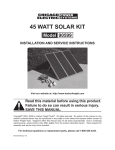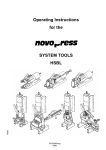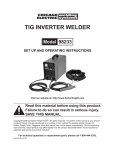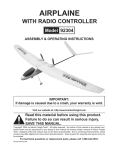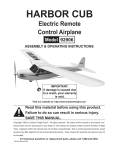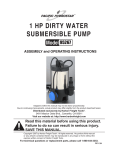Download Chicago Electric 90599 and Operating instructions
Transcript
45 WATT SOLAR KIT 90599 Set up and Operating Instructions Visit our website at: http://www.harborfreight.com Read this material before using this product. Failure to do so can result in serious injury. Save this manual. Copyright© 2003 by Harbor Freight Tools®. All rights reserved. No portion of this manual or any artwork contained herein may be reproduced in any shape or form without the express written consent of Harbor Freight Tools. Diagrams within this manual may not be drawn proportionally. Due to continuing improvements, actual product may differ slightly from the product described herein. Tools required for assembly and service may not be included. For technical questions or replacement parts, please call 1-800-444-3353. Revised Manual 09j Specifications Panel Dimensions 12-1/4” W x 36-1/2” L x 7/8” T 15 W per panel, 14.5 V Output (working) 23.5 OCV (Open Circuit Volts) Adapter Outlets 3, 6, 9, and 12 VDC Weight 9.7 lb. 4. Store idle equipment. When not in use, products must be stored in a dry location to inhibit rust. Always lock up products and keep out of reach of children. 5. Use the right product for the job. Do not attempt to force a small product to do the work of a larger industrial product. There are certain applications for which this product was designed. It will do the job better and more safely at the rate for which it was intended. Do not modify this product and do not use this product for a purpose for which it was not intended. 6. Dress properly. Do not wear loose clothing or jewelry as they can be caught in parts during installation. Protective, electrically nonconductive clothes and nonskid footwear are recommended when working. Wear restrictive hair covering to contain long hair. 7. Use eye protection. Always wear ANSI-approved impact safety goggles during assembly and when working with tools and equipment. 8. Do not overreach. Keep proper footing and balance at all times. Do not reach over or across wires or cables. 9. Maintain products with care. Keep products clean for better and safer performance. Follow instructions for changing accessories. Inspect product cords periodically, and if damaged, have them repaired by an authorized technician. The panels must be kept clean, and free from oil and grease at all times. Save This Manual You will need the manual for the safety warnings and precautions, assembly instructions, operating and maintenance procedures, parts list and diagram. Keep your invoice with this manual. Write the invoice number on the inside of the front cover. Keep the manual and invoice in a safe and dry place for future reference. Safety Warnings and Precautions WARNING: When using product, basic safety precautions should always be followed to reduce the risk of personal injury and damage to equipment. Read all instructions before using this product! 1. Keep work area clean. Cluttered areas invite injuries. 2. Observe work area conditions. Do not use the Regulator in damp or wet locations. Don’t expose Regulator to rain. Do not use electrically powered products in the presence of flammable gases or liquids. 3. Keep children away. Children must never be allowed in the work area. Do not let them handle product, accessories, or cords. REV 08i SKU 90599 For technical questions, please call 1-800-444-3353. Page 2 10. Disconnect power. Unplug from accessories or batteries when not in use and disconnect the Solar Panels from the Regulator at night. 11. Stay alert. Watch what you are doing, use common sense. Do not operate any product when you are tired. 12. Check for damaged parts. Before using any product, any part that appears damaged should be carefully checked to determine that it will operate properly and perform its intended function. Check for alignment and binding of parts; any broken parts or mounting fixtures; and any other condition that may affect proper operation. Any part that is damaged should be properly repaired or replaced by a qualified technician. Do not use the product if any switch does not turn On and Off properly. 13. Guard against electric shock. Prevent body contact with grounded surfaces such as pipes, radiators, ranges, and refrigerator enclosures. is any doubt, do not operate the product. 16. Maintenance. For your safety, service and maintenance should be performed regularly by a qualified technician. 17. The warnings, cautions, and instructions discussed in this instruction manual cannot cover all possible conditions and situations that may occur. It must be understood by the operator that common sense and caution are factors which cannot be built into this product, but must be supplied by the operator. Unpacking When unpacking, check to make sure the parts listed on at the end of this manual are included. If any parts are missing or broken, please call Harbor Freight Tools at 1-800-444-3353 as soon as possible. 14. Replacement parts and accessories. When servicing, use only identical replacement parts. Use of any other parts will void the warranty. Only use accessories intended for use with this tool. Approved accessories are available from Harbor Freight Tools. 15. Do not operate product if under the influence of alcohol or drugs. Read warning labels if taking prescription medicine to determine if your judgment or reflexes are impaired while taking drugs. If there SKU 90599 For technical questions, please call 1-800-444-3353. Page 3 hardware (not supplied) through the four holes on the bottom of the Left and Right Triangle Frames (6a & 6b). Assembly 6a 5. Carefully place each Solar Panel (1) on the front of the Frame Assembly (6a-6d) so that the bottom of each panel fits into the slot on the bottom of the Frame Assembly (6a-6d). 6. Lock the two eye hooks on the backcenter frame into the two protruding bolts on the Top Link Bar (6d). Slot 3 6b 1. Slide the Left and Right Triangle Frame (6a and 6b) into slot 1 and slot 3 on both ends of the Top Link Bar (6d) and Bottom Link Bar (6C) (to form the frame assembly). See above. 6c Slot 2 CAUTION: If the unit is to be mounted on a rooftop, be especially careful when climbing ladders and walking on sloped roofs. Additional hardware may have to be purchased if permanently mounting the Solar panels on a rooftop. Hook-Up Diagram 6d Regulator (2) Slot 1 Solar Panels (1) lead wires 2. Push the Top Link Bar (6d) down to slot 2 (to lock the frame assembly). See above. 3. Determine where you want to position the Frame Assembly (6a-6d) making sure it is facing south (for maximum sun exposure) with no obstructions in front of it. The Regulator (2) must be in a dry, well ventilated location nearby. If necessary, build a small structure that guarantees the unit will stay dry during rain or snow, and, provide enough ventilation to allow the unit to vent and cool properly. 4. Secure the Frame Assembly (6a6d) to its mounting location using SKU 90599 7. Connect the two ring connectors at the end of the lead wires coming from the Solar Panels (1) to the Solar Terminals on the Regulator (2). See FIGURE 1. Be sure to connect by matching polarities on the wires and the Regulator (2). Black (-) is negative and red (+) is positive. Then, connect the wire leads so that all of the Solar Panels (1) are connected to each other and the Regulator (2) (again, making sure you are hooking up to the right polarity on the Regulator). See Hook-Up Diagram, above. For technical questions, please call 1-800-444-3353. Page 4 Note: It is normal to see up to 20% degradation in amorphous silicon solar panels within the first 6 months life of the product before the amorphous coating stabilizes. SKU 90599 For technical questions, please call 1-800-444-3353. Page 5 Operation stop charging the battery, disconnect the solar panels from the charge regulator. Note: The charge regulator provides “over charge” protection. If the battery voltage is higher than 14.5 V, the regulator will shut off charge from solar panel. Note: Performance of the Solar Panels will vary dependent on site location, angle of the panels in relation to the arc of the sun, and available sunlight. Recharging a Battery 1. To recharge a 12 volt battery (not included), paying attention to the proper polarity (black (-) is negative and red (+) is positive), connect the two ring terminals on the Battery Connector (3) to the Battery Terminals on the back of the Regulator (2). See FIGURE 1. Then, connect the black clamp to the black or negative (-) terminal on the battery (not included). Finally, connect the red clamp to the red or positive (+) terminal on the battery. Always avoid accidental contact of the red and black battery clamps to each other. Note: Do not change the order explained in number 1 above or electric shock resulting in serious injury or death may occur. 2. Turn on the Regulator. See the On/ Off switch in FIGURE 2 on page 5. 3. Never leave the battery (not included) unattended while charging. When the battery (not included) is fully charged, the reading on the voltage display will show “13” or above. Note: the voltage display will have to be turned on in order to monitor the batter voltage. (It is recommended to leave the voltage display off when not monitoring the battery voltage since it consumes energy.) Twelve (12) Volt batteries should charge to 13 Volts for a full charge. If the intent is to SKU 90599 4. The Regulator (2) provides the following protection while charging: a.Over-discharge Protection: When the electricity level of the battery (not included) goes too low (below 11 volts) the Regulator (2) will automatically shut off the power output to prevent damage to the battery (not included). If this occurs, stop using the battery (not included) and charge it until the Voltage display shows 13 volts. b.Overcharge Protection: If the electricity level on the battery (not included) goes too high (above 14.5 volts) the Regulator (2) will automatically shut off power input to prevent damage to the battery (not included). c. Overload Protection: If the output current exceeds 4 amps the fuse (See FIGURE 1) will blow to prevent damage to the controller in the Regulator (2). If this occurs, have an authorized service technician replace the fuse. Note: The On/Off switch of the charge regulator must be in the “On” position to activate the three protection functions mentioned above. For technical questions, please call 1-800-444-3353. Page 6 Adapter (5) into the appropriate DC Outlet on the Regulator (2). For your reference, FIGURE 2 shows the adapter wire plugged into the 3 Volt DC outlet. Using the 12 Volt Lights and Accessories. Note: The Charge Regulator must be in “ON” position at all times. 1. If the 12 Volt Lights (4) aren’t already attached to the sockets on the end of each Light Wire (7), gently snap them in. 2. Plug the other end of the Light Wire (7) into any one of the 12 Volt DC outlets on the Regulator (2) as shown in FIGURE 2. 3. To turn off the lights, unplug the Light Wire (7) from the 12 Volt DC outlet on the Regulator (2). You may plug in the other 12 Volt Light (4) to either 12 Volt DC outlet. 6. Operate your appliance. 7. When finished, unplug the Multi Purpose Adapter (5) wire plug from the Regulator (2) and then unplug the Multi Purpose Adapter (5) from the appliance. Note: This system can also be used to power other small 3 Volt DC, 6 Volt DC, and 9 Volt DC small appliances. 4. Plug the appropriate plug on the Multi Purpose Adapter (5) into the appliance. The adapter has 3 Volt DC, 5 Volt DC, 6 Volt DC, 9 Volt DC, and 12 Volt DC plugs. 5. Insert the plug on the other end of the wire attached to the Multi Purpose Maintenance When servicing the Solar Panels, Regulator, or Accessories, first disconnect the cable from the Regulator to the Solar Panels. 1. Periodically, gently clean the surface of the Solar Panels with a wet, soft cloth. 2. Check the cable connections before each use. SKU 90599 For technical questions, please call 1-800-444-3353. Page 7 Assembly Drawing Parts List Part Description Q’ty Part Description Q’ty 1 Solar Panel 3 6a Left Triangle Frame 1 2 Regulator 1 6b Right Triangle Frame 1 3 Battery Connector 1 6c Bottom Link Bar 1 4 12 Volt Light 2 6d Top Link Bar 1 5 Multi-purpose Adapter 1 7 Light Wire 2 PLEASE READ THE FOLLOWING CAREFULLY THE MANUFACTURER AND/OR DISTRIBUTOR HAS PROVIDED THE PARTS DIAGRAM IN THIS MANUAL AS A REFERENCE TOOL ONLY. NEITHER THE MANUFACTURER NOR DISTRIBUTOR MAKES ANY REPRESENTATION OR WARRANTY OF ANY KIND TO THE BUYER THAT HE OR SHE IS QUALIFIED TO MAKE ANY REPAIRS TO THE PRODUCT OR THAT HE OR SHE IS QUALIFIED TO REPLACE ANY PARTS OF THE PRODUCT. IN FACT, THE MANUFACTURER AND/OR DISTRIBUTOR EXPRESSLY STATES THAT ALL REPAIRS AND PARTS REPLACEMENTS SHOULD BE UNDERTAKEN BY CERTIFIED AND LICENSED TECHNICIANS AND NOT BY THE BUYER. THE BUYER ASSUMES ALL RISK AND LIABILITY ARISING OUT OF HIS OR HER REPAIRS TO THE ORIGINAL PRODUCT OR REPLACEMENT PARTS THERETO, OR ARISING OUT OF HIS OR HER INSTALLATION OF REPLACEMENT PARTS THERETO. NOTE: Some parts are listed and shown for illustration purposes only and are not available individually as replacement parts. SKU 90599 For technical questions, please call 1-800-444-3353. Page 8