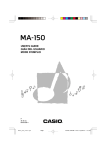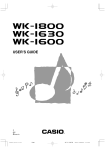Download Casio PL-40R Specifications
Transcript
PL40NE01-1.book
426-E-085A
83 ページ
2002年7月23日 火曜日 午後6時52分
PL40NE01-1.book
84 ページ
2002年7月23日 火曜日 午後6時52分
Troubleshooting
Troubleshooting
Problem
No sound when keyboard keys
are pressed.
Auto accompaniment does not
sound.
Sound output does not change
when key pressure is varied.
No sound produced by demo
tune play.
Memory contents deleted.
Possible Cause
Action
See page
1. Power cord is not connected
correctly.
1. Check to make sure the power
cord is connected correctly.
Page E-14
2. Power is not turned on.
2. Press the POWER button to turn
on power.
Page E-18
3. MAIN VOLUME knob setting is
too low.
3. Use the MAIN VOLUME knob to Page E-18
increase volume.
4. Playing in the accompaniment
keyboard range while the
accompaniment mode is CASIO
CHORD or FINGERED.
4. Auto accompaniment is turned
Page E-23
off, which is indicated when none
of the accompaniment mode
indicators are lit.
5. “Local Control” is off.
5. Turn on “Local Control”.
Page E-79
6. The melody part is off.
6. Use the mixer to turn on the
melody part.
Page E-47
7. The melody part volume setting
is too low.
7. Use the mixer to increase the
volume setting for the melody
part.
Page E-47
8. MIDI IN command has lowered
the master volume setting.
8. Use “System” to raise the “Total
M.Volume” setting.
Page E-80
9. “DSP Volume” setting is too low.
9. Use “System” to raise the “DSP
Volume” setting.
Page E-80
1. ACCOMP/SONG VOLUME knob
setting is too low.
1. Use the ACCOMP/SONG
VOLUME knob to increase the
volume.
Page E-26
2. Auto accompaniment parts are
turned off.
2. Use the mixer to turn on the auto Page E-47
accompaniment parts.
3. The volume settings of the auto
accompaniment parts are too low.
3. Use the mixer to increase the
volume settings of the applicable
parts.
Touch response is turned off.
Page E-47
Use the FUNCTION button to select a Page E-32
touch curve.
1. MAIN VOLUME knob set to
MIN.
1. Move MAIN VOLUME knob
more towards the MAX side.
Page E-18
2. Headphones connected to the
piano.
2. Disconnect the headphones from
the piano.
Page E-16
Lithium battery is dead.
Contact your CASIO Service Provider Page E-90
for replacement of the lithium battery.
Nothing happens when the
LAYER or SPLIT button is
pressed.
1. Upper2, Lower1, or Lower2 is off.
1. Use the mixer Mode to turn on the Page E-47
part on/off setting.
2. Upper2, Lower1, or Lower2
volume is too low.
2. Use the mixer Mode to raise the
part volume.
Page E-47
Some parts don’t play at all
during sequencer playback.
1. Mixer Mode part on/off setting is
off.
1. Use the mixer to make sure that
parts are turned on.
Page E-47
2. Mixer Mode part volume setting
is 0.
2. Use the mixer to check the
volume setting.
Page E-47
3. Song volume setting is too low.
3. Use the ACCOMP/SONG
VOLUME knob to raise the song
volume.
Page E-26
4. “DSP Volume” setting is too low.
4. Use “System” to raise the “DSP
Volume” setting.
Page E-80
E-84
426-E-086A
PL40NE01-1.book
85 ページ
2002年7月23日 火曜日 午後6時52分
Troubleshooting
Problem
Possible Cause
Some parts stop playing at some Playback exceeds the maximum
point during sequencer
polyphony of the piano.
playback.
Cannot record auto
accompaniment rhythm.
No sound is produced when
playing MIDI data from a
computer.
Action
Use the mixer Mode to turn off some
tracks (parts) to reduce the number of
playback tracks.
See page
Page E-47
Trying to record auto accompaniment Select the system track and try
Page E-57
to a non-system track (non-system
recording auto accompaniment again.
tracks: Tracks 1 to 16).
1. MIDI cables are not connected
properly.
1. Connect MIDI cables properly.
Page E-66
2. The part is turned off or its
volume setting is too low.
2. Use the mixer to turn on the part
or increase its volume.
Page E-47
3. Receive channels are turned off.
3. Specify the channel using the
receive channel setting.
Page E-80
4. MIDI IN command has lowered
the master volume setting.
4. Use “System” to raise the “Total
M.Volume” setting.
Page E-80
5. The USB cable is not connected
properly.
5. Check to make sure the USB cable Page E-69
is connected properly.
Playing on the keyboard
produces strange sound when
connected to a computer.
The computer’s MIDI THRU function
is turned on.
Cannot record data played on
the piano to a computer.
1. “Accomp MIDI Out” is turned
off.
1. Turn on “Accomp MIDI Out”.
Page E-79
2. Receive channels are turned off.
2. Specify the channel using the
receive channel setting.
Page E-80
3. The USB cable is not connected
properly.
3. Check to make sure the USB cable Page E-69
is connected properly.
4. “Real Time Message Out” is
turned off.
4. Turn on “Real Time Message
Out”.
Piano cannot receive exclusive
messages over MIDI IN.
No sound from the left speaker
or right speaker.
DSP effects are not applied even
when they are turned on.
Turn off the computer’s MIDI THRU Page E-79
function or turn off “Local Control” on
the piano.
The exclusive message device ID does Make sure the exclusive message
not match the piano’s device ID.
device ID matches the piano’s device
ID.
Page E-79
Page E-79
1. The mixer pan setting is at either
extreme.
1. Check the mixer pan setting.
Page E-48
2. MIDI IN command has shifted
master pan to either side.
2. Use “System” to adjust the “Total Page E-80
M.Pan” setting.
3. DSP Pan setting is shifted to
either side.
3. Use “System” to adjust the “DSP
Pan” setting.
Page E-80
1. The mixer DSP setting is turned
off for the part to which you are
trying to apply an effect.
1. Turn on the mixer DSP setting.
Page E-48
2. The mixer reverb send and chorus
send settings are 0.
2. Use the mixer to change the
reverb send and chorus send
settings.
Page E-48
3. DSP reverb send and chorus send
are 0.
3. Change the DSP reverb send and Page E-48
chorus send setting.
The mixer Mode pan effect is
not being applied.
DSP is turned on for the part.
Change the DSP pan setting.
Page E-48
Auto harmonize effect does not
work.
The current accompaniment mode is
normal or FULL RANGE CHORD.
Change the accompaniment mode to
CASIO CHORD or FINGERED.
Page E-23
426-E-087A
E-85
PL40NE01-1.book
86 ページ
2002年7月23日 火曜日 午後6時52分
Troubleshooting
Problem
Keyboard keys do not light.
Keyboard keys do not light
during sequencer playback.
Keyboard keys do not light
during MIDI data play.
No sound when playing back
from the Music Library.
E-86
Possible Cause
Action
Key Lighting is turned off.
Turn on Key Lighting.
See page
Page E-21
1. The selected track does not have
any data recorded in it.
1. Select the track that contains the
data you want to control the key
lighting.
Page E-60
2. Key Lighting is turned off.
2. Turn on Key Lighting.
Page E-21
1. The data channel and navigate
channel are different.
1. Make the tune’s channel whose
notes you want to light the same
as the navigate channel.
Page E-79
2. Key Lighting is turned off.
2. Turn on Key Lighting.
Page E-21
Song volume setting is too low.
Use the ACCOMP/SONG VOLUME
knob to raise the song volume.
Page E-26
426-E-088A
PL40NE01-1.book
87 ページ
2002年7月23日 火曜日 午後6時52分
Specifications
Specifications
Models:
PL-40R
Keyboard
Type:
Piano
Number of Keys:
88 (A0 to C8)
Touch Response:
Three sensitivity levels; on/off
Key Light System:
Can be turned on and off
Key Lighting Polyphony:
10
Tones
Number of Tones:
271 (63 panel tones + 128 GM tones + 70 variation tones + 10 drum sounds)
Maximum Polyphony:
64
Layering:
on/off
Split:
on/off (variable split point)
Effects
Number of Effects:
{
Type:
3-channel
Reverb (8 types) + Chorus (8 types) + DSP (16 types)
Other:
DSP settings (volume, pan, reverb send, chorus send)
Metronome
Time Signatures:
0, 2/4 to 7/4, 9/4, 12/4, 3/8, 5/8, 6/8, 7/8, 9/8, 12/8
Tempo Range:
30 to 255
Metronome Volume:
0 to 127
Auto Accompaniment
Number of Rhythms:
100
Number of Rhythm Sound
Sources:
65
Tempo Range:
30 to 255
Controllers:
INTRO, FILL-IN, BREAK, VARIATION 1/2, SYNCHRO START/STOP, ENDING,
START/STOP
Modes:
Normal; CASIO CHORD; FINGERED; FULL RANGE CHORD
Parts:
Drum; Percussion; Bass; Chord 1 to Chord 5
Accompaniment/Song Volume:
Adjustable
Accomp Settings:
Chord Hold on/off, Lower Hold on/off, Mixer Hold on/off, On Bass Chord on/off,
Tension Chord on/off, 6th Chord on/off
Auto Harmonize:
12 types; adds harmony notes to melody in accordance with auto accompaniment
chord fingerings.
One Touch Presets
Number of Presets:
100 (1 set per rhythm)
Setting Data:
Tone, tempo, other
426-E-089A
E-87
PL40NE01-1.book
88 ページ
2002年7月23日 火曜日 午後6時52分
Specifications
Mixer
Number of Channels:
30 (Group A: 14, Group B: 16)
Parameters:
Tone, part on/off, volume, pan, effect send, fine tune, coarse tune
Sequencer
Number of Songs:
10
Number of Tracks:
System Track + 16 Tracks
Type:
Real-time recording
Capacity:
15,500 notes
Editing:
Punch-in
Other Functions:
Quantize, delete, time signature, metronome on/off
Music Library
Number of Tunes:
70 preset
Arrangement Levels:
3
Tempo:
30 to 255
Controller:
Stop, Play/Pause, Fast Reverse/Back, Fast Forward/Next, Phrase Repeat
Repeat Function:
Phrase repeat, section repeat
Demo:
70 preset songs, group repeat playback
Lesson Function
Step Lesson:
3-Step Lesson
Lesson Part:
Left hand, right hand, both hands
Voice Fingering Guide:
Selectable language (English, Japanese), on/off
Other:
Repeat on/off, pre-count on/off
Other
Transpose:
±12 semitones, 25 steps
Master Tuning:
A4 = 415.3Hz to 440.0Hz to 466.2Hz (Initial Default: 440.0Hz)
Unit: 0.1Hz 510 levels
Sound:
Brilliance, equalizer (for speaker, 3 types)
Baroque Pitch:
on/off
Stretch Tune:
on/off
Temperament Settings:
7 types (equal temperament, just major intonation, just minor intonation, Pythagorean
system, mean-tone system, Werckmeister, Kirnberger); selectable root
System:
Total (master) volume, total (master) pan
Display
Backlight:
Equipped
Contrast:
Adjustable
Other:
Selectable language (English, Japanese), Hold on/off
E-88
426-E-090A
PL40NE01-1.book
89 ページ
2002年7月23日 火曜日 午後6時52分
Specifications
MIDI
System:
16-channel multi-timbre receive; GM Level 1 compliant
Setting:
GM ON command
Rx/Tx channel setting; navigate channel setting
MIDI In-chord Judge on/off
Local on/off, realtime message on/off, device ID
Accomp MIDI out on/off
Pedals
Damper; sostenuto/soft (selectable)
Input/Output:
Headphones:
Stereo mini jacks × 2
Pedal:
Standard jacks × 2
LINE OUT (R, L/MONO):
Standard jacks × 2
Output Impedance; 2.3KΩ
Output Voltage; 1.8V (RMS) MAX
Power:
15V DC
MIDI (OUT) (IN)
USB Port
Speakers:
(16cm × 8cm) × 2 (Output: 7.0W + 7.0W)
Power Supply:
AC Adaptor: AD-15ML
Power Consumption:
15V
Dimensions:
129.8 × 34.2 × 13.9cm (51 1/8 × 13 1/2 × 5 1/2 inch)
Weight:
Approximately 22.0kg (48.5lbs)
39W
Design and specifications are subject to change without notice.
Use a commercially available USB cable.
426-E-091A
E-89
PL40NE01-1.book
90 ページ
2002年7月23日 火曜日 午後6時52分
Operational Precautions
Operational Precautions
Locating the Unit
Avoid the following locations.
Areas exposed to direct sunlight and high temperature.
Areas subjected to very low temperatures.
Near a radio, TV, video deck, or tuner (unit can cause interference with audio or video signals).
Care of the Unit
Never use benzene, alcohol, thinner or other such chemicals to clean the exterior of the unit.
To clean the keyboard, use a soft cloth dampened with a weak solution of a mild neutral detergent and water. Wring out all
excess moisture from the cloth before wiping.
Severe impact can cause problems.
When transporting the piano, use soft cloth to pack around the keyboard and buttons to protect them against damage.
Never try to repair or modify any part of the piano.
Any attempt to repair or modify the piano can cause problems with operation.
Avoid using this piano near televisions, radios, etc.
Because this piano uses digital circuitry, it may cause interference with other electronic devices such as televisions, radios, etc.
In case of a problem, check that buttons and connections are correct, as indicated in this manual. If the piano still does not work
properly, contact your retailer or a nearby dealer. Never try to repair the piano yourself.
Lithium Battery
This unit is equipped with a lithium battery to provide power needed to retain memory contents while unit power is turned off.
Should the lithium battery go dead, all memory contents will be lost whenever you turn unit power off. The normal life of the
lithium battery is five years from the time that the battery was installed. Be sure to periodically contact your retailer or authorized
service provider to have the lithium battery replaced. Note that you will be charged separately for lithium battery replacement.
* Note that CASIO COMPUTER CO., LTD. shall not be held liable for any damages or losses or any claims by third parties arising
from corruption or loss of data caused by malfunction or repair of the unit, or from battery replacement.
You may notice lines in the finish of the case of this piano. These lines are the result of the molding process used to shape the
plastic of the case. They are not cracks or breaks in the plastic, and are no cause for concern.
Unauthorized reproduction of this manual in its entirety or in part is expressly forbidden. All rights reserved.
CASIO COMPUTER CO., LTD. shall not be held liable for any damages or losses or any claims by third parties arising from use of
this product or this manual.
The contents of this manual are subject to change without notice.
E-90
426-E-092A
PL40NE01-1.book
1 ページ
2002年7月23日 火曜日 午後6時52分
Appendix
Appendix
Tone List
426-E-093A
A-1
PL40NE01-1.book
2 ページ
2002年7月23日 火曜日 午後6時52分
Appendix
A-2
426-E-094A
PL40NE01-1.book
3 ページ
2002年7月23日 火曜日 午後6時52分
Appendix
426-E-095A
A-3
PL40NE01-1.book
4 ページ
2002年7月23日 火曜日 午後6時52分
Appendix
A-4
426-E-096A
PL40NE01-1.book
5 ページ
2002年7月23日 火曜日 午後6時52分
Appendix
426-E-097A
A-5
PL40NE01-1.book
6 ページ
2002年7月23日 火曜日 午後6時52分
Appendix
A-6
426-E-098A