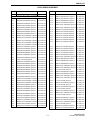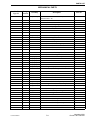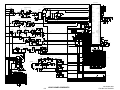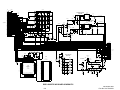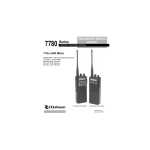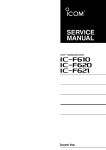Download E.F. Johnson Company LTR-Net 7243 Service manual
Transcript
SERVICE MANUAL TRUNKED PORTABLE RADIO LTR-NET 7243 UHF PORTABLE ™ 7.5VDC 1 and 4 Watts Part No. 242-7243-xxx First Issue November 2001 7243 LTR-NET™ PORTABLE RADIO SERVICE MANUAL UHF, 430-470 MHz Part No. 242-7243-633 Copyright© 2001 by the E.F. Johnson Company The E.F. Johnson Company, which was founded in 1923, provides wireless communication systems solutions for public safety, government, and commercial customers. The company designs, manufactures, and markets conventional and trunked radio systems, mobile and portable subscriber radios, repeaters, and Project 25 digital radio products. Viking Head/EFJohnson logo, LTR®, LTR-Net™, and Call Guard® are trademarks of the E.F. Johnson Company. SMARTNET™ and SmartZone® are trademarks of Motorola, Inc. All other company and/or product names used in this manual are trademarks and/or registered trademarks of their respective manufacturer. Information in this manual is subject to change without notice. TABLE OF CONTENTS TABLE OF CONTENTS 1 GENERAL INFORMATION 1.1 1.2 1.3 1.4 1.5 1.6 1.7 1.8 1.9 1.10 1.11 1.12 SCOPE OF MANUAL . . . . . . . . . . . . . . . . . . . . 1-1 TRANSCEIVER DESCRIPTION . . . . . . . . . . .1-1 PART NUMBER BREAKDOWN . . . . . . . . . . .1-1 TRANSCEIVER IDENTIFICATION . . . . . . . .1-1 TRANSCEIVER TUNING . . . . . . . . . . . . . . . . . 1-1 ACCESSORIES . . . . . . . . . . . . . . . . . . . . . . . . . 1-1 FACTORY CUSTOMER SERVICE . . . . . . . .1-2 FACTORY RETURNS . . . . . . . . . . . . . . . . . . .1-2 REPLACEMENT PARTS . . . . . . . . . . . . . . . . . 1-3 INTERNET HOME PAGE . . . . . . . . . . . . . . . . . 1-3 DISASSEMBLING TRANSCEIVER . . . . . . . . 1-3 BATTERY CHARGER INFORMATION. . . . . 1-4 General . . . . . . . . . . . . . . . . . . . . . . . . . . . . . . . . 1-4 Fast Charging . . . . . . . . . . . . . . . . . . . . . . . . . . . 1-4 Slow Charging . . . . . . . . . . . . . . . . . . . . . . . . . . 1-4 7243 SPECIFICATIONS . . . . . . . . . . . . . . . . . . 1-5 2 OPERATION 2.1 FEATURES . . . . . . . . . . . . . . . . . . . . . . . . . . . . . 2-1 General Features . . . . . . . . . . . . . . . . . . . . . . . . . 2-1 LTR-Net Features . . . . . . . . . . . . . . . . . . . . . . . . 2-1 LTR Features . . . . . . . . . . . . . . . . . . . . . . . . . . . 2-1 Conventional Features . . . . . . . . . . . . . . . . . . . . 2-1 CONTROLS AND DISPLAY . . . . . . . . . . . . . .2-2 Top AND SIDE Controls . . . . . . . . . . . . . . . . . . 2-2 Side Controls . . . . . . . . . . . . . . . . . . . . . . . . . . . 2-2 Display . . . . . . . . . . . . . . . . . . . . . . . . . . . . . . . . 2-2 Front Panel Keys . . . . . . . . . . . . . . . . . . . . . . . . 2-3 BASIC OPERATION . . . . . . . . . . . . . . . . . . . . . 2-5 Power-Up Sequence . . . . . . . . . . . . . . . . . . . . . . 2-5 Backlight Operation . . . . . . . . . . . . . . . . . . . . . . 2-5 Setting Volume Levels . . . . . . . . . . . . . . . . . . . . 2-5 System/Group Display Mode . . . . . . . . . . . . . . . 2-6 System and Group Select . . . . . . . . . . . . . . . . . . 2-6 Keypad Disable (Standard). . . . . . . . . . . . . . . . . 2-6 Keypad Disable (Using PASSWORD) . . . . . . . 2-6 Low Battery Indication. . . . . . . . . . . . . . . . . . . . 2-7 Option Switches . . . . . . . . . . . . . . . . . . . . . . . . . 2-7 Displaying Software Revision Number . . . . . . . 2-7 LTR-Net, LTR, and Conventional Operation. . . 2-7 Localities, Systems, and Groups . . . . . . . . . . . . 2-8 Placing and Receiving Standard Group Calls . . 2-9 Receiving a Standard Group Call . . . . . . . . . . . . 2-9 GENERAL FEATURES . . . . . . . . . . . . . . . . . . 2-9 Bank Select . . . . . . . . . . . . . . . . . . . . . . . . . . . . . 2-9 Call Indicator . . . . . . . . . . . . . . . . . . . . . . . . . . 2-10 Companding . . . . . . . . . . . . . . . . . . . . . . . . . . . 2-10 Emergency Switch . . . . . . . . . . . . . . . . . . . . . . 2-10 Encryption . . . . . . . . . . . . . . . . . . . . . . . . . . . . 2-11 Home System/Group Select . . . . . . . . . . . . . . . 2-11 2.2 2.3 2.4 Option Select. . . . . . . . . . . . . . . . . . . . . . . . . . . 2-11 Power Select . . . . . . . . . . . . . . . . . . . . . . . . . . . 2-11 Proceed (Clear-To-Talk) Tone . . . . . . . . . . . . . 2-11 Receive-Only Groups . . . . . . . . . . . . . . . . . . . . 2-11 Time-Out Timer . . . . . . . . . . . . . . . . . . . . . . . . 2-11 Tone Select . . . . . . . . . . . . . . . . . . . . . . . . . . . . 2-12 2.5 OPTION SWITCHES AND MENU MODE . .2-12 Option Switches . . . . . . . . . . . . . . . . . . . . . . . . 2-12 Menu Mode. . . . . . . . . . . . . . . . . . . . . . . . . . . . 2-12 2.6 SYSTEM AND GROUP SCANNING . . . . . .2-13 General . . . . . . . . . . . . . . . . . . . . . . . . . . . . . . . 2-13 Scan On-Off . . . . . . . . . . . . . . . . . . . . . . . . . . . 2-13 Scan Types . . . . . . . . . . . . . . . . . . . . . . . . . . . . 2-14 LTR-Net Mode Scanning . . . . . . . . . . . . . . . . . 2-14 LTR Mode Scanning. . . . . . . . . . . . . . . . . . . . . 2-14 Conventional Mode Scanning. . . . . . . . . . . . . . 2-15 Scan List Programming. . . . . . . . . . . . . . . . . . . 2-15 Saving Scan List . . . . . . . . . . . . . . . . . . . . . . . . 2-15 Scan Delay and Continue Timers . . . . . . . . . . . 2-15 Transmitting In The Scan Mode . . . . . . . . . . . . 2-16 2.7 DIAL MODE . . . . . . . . . . . . . . . . . . . . . . . . . . .2-16 Introduction. . . . . . . . . . . . . . . . . . . . . . . . . . . . 2-16 Selecting Dial Mode . . . . . . . . . . . . . . . . . . . . . 2-17 Dialing a Number . . . . . . . . . . . . . . . . . . . . . . . 2-17 Sending the Number . . . . . . . . . . . . . . . . . . . . . 2-17 Storing Numbers in Memory . . . . . . . . . . . . . . 2-17 Recalling Numbers From Memory . . . . . . . . . . 2-18 Exiting Dial Mode. . . . . . . . . . . . . . . . . . . . . . . 2-18 2.8 LTR-NET AND LTR FEATURES . . . . . . . . .2-18 Standard Group Calls . . . . . . . . . . . . . . . . . . . . 2-18 Calls on Priority ID Codes . . . . . . . . . . . . . . . . 2-18 Block ID codes and Access Priority . . . . . . . . . 2-19 Transmit Inhibit . . . . . . . . . . . . . . . . . . . . . . . . 2-19 2.9 LTR-NET FEATURES . . . . . . . . . . . . . . . . . . .2-19 LTR-Net Standard Calls . . . . . . . . . . . . . . . . . . 2-19 LTR-Net Special Calls . . . . . . . . . . . . . . . . . . . 2-19 Busy Queuing/Free System Ringback . . . . . . . 2-22 Roaming (Auto-Registration) . . . . . . . . . . . . . . 2-22 Over-The-Air Locality Channel Updates . . . . . 2-24 Transceiver Disable . . . . . . . . . . . . . . . . . . . . . 2-24 Home Channel Aliasing . . . . . . . . . . . . . . . . . . 2-24 2.10 LTR FEATURES . . . . . . . . . . . . . . . . . . . . . . .2-25 Standard Group Calls . . . . . . . . . . . . . . . . . . . . 2-25 Telephone Calls . . . . . . . . . . . . . . . . . . . . . . . . 2-25 LTR Features Not Available. . . . . . . . . . . . . . . 2-26 2.11 CONVENTIONAL FEATURES . . . . . . . . . . .2-26 Busy Indicator. . . . . . . . . . . . . . . . . . . . . . . . . . 2-26 Monitor Mode . . . . . . . . . . . . . . . . . . . . . . . . . . 2-26 Transmit Disable On Busy . . . . . . . . . . . . . . . . 2-27 Squelch Adjust . . . . . . . . . . . . . . . . . . . . . . . . . 2-27 Talk-Around . . . . . . . . . . . . . . . . . . . . . . . . . . . 2-27 Call Guard Squelch . . . . . . . . . . . . . . . . . . . . . . 2-27 External Encoders And Decoders . . . . . . . . . . . 2-28 iii November 2001 Part No. 001-7240-001 TABLE OF CONTENTS TABLE OF CONTENTS (CONT’D) 3.7 3.8 3.9 3.10 3.11 TRANSFER MENU . . . . . . . . . . . . . . . . . . . . VIEW MENU . . . . . . . . . . . . . . . . . . . . . . . . . . COMPORTS MENU . . . . . . . . . . . . . . . . . . . . HELP MENU . . . . . . . . . . . . . . . . . . . . . . . . . . ADDITIONAL PROGRAMMING INFORMATION . . . . . . . . . . . . . . . . . . . . . . Program Key . . . . . . . . . . . . . . . . . . . . . . . . . . . Multiple Home Repeaters . . . . . . . . . . . . . . . . . Channel Number Programming. . . . . . . . . . . . . Repeater Numbering . . . . . . . . . . . . . . . . . . . . . Specifying RIC-Equipped Repeaters. . . . . . . . . Test Locality . . . . . . . . . . . . . . . . . . . . . . . . . . . 3.12 UPDATING RADIO SOFTWARE . . . . . . . . Introduction . . . . . . . . . . . . . . . . . . . . . . . . . . . . Data File . . . . . . . . . . . . . . . . . . . . . . . . . . . . . . 2.12 SUPERVISORY TONES . . . . . . . . . . . . . . . . 2-28 General Tones. . . . . . . . . . . . . . . . . . . . . . . . . . 2-28 LTR-Net Special Call Tones . . . . . . . . . . . . . . 2-29 LTR Telephone Call Tones . . . . . . . . . . . . . . . 2-29 Display Messages . . . . . . . . . . . . . . . . . . . . . . . 2-30 Menu Mode Messages . . . . . . . . . . . . . . . . . . . 2-31 2.13 TEST FUNCTIONS . . . . . . . . . . . . . . . . . . . . . 2-31 2.14 ERROR CODES . . . . . . . . . . . . . . . . . . . . . . . 2-31 General . . . . . . . . . . . . . . . . . . . . . . . . . . . . . . . 2-31 Reading Error Codes . . . . . . . . . . . . . . . . . . . . 2-32 3 PROGRAMMING 3.1 GENERAL. . . . . . . . . . . . . . . . . . . . . . . . . . . . . . 3-1 Programming Setup . . . . . . . . . . . . . . . . . . . . . . 3-1 Minimum Computer Requirements . . . . . . . . . . 3-1 Remote Programming Interface (RPI) . . . . . . . . 3-1 RPI Cables . . . . . . . . . . . . . . . . . . . . . . . . . . . . . 3-2 EEPROM Data Storage . . . . . . . . . . . . . . . . . . . 3-2 Hardware Hookup. . . . . . . . . . . . . . . . . . . . . . . . 3-2 MISCELLANEOUS PROGRAM INFORMATION . . . . . . . . . . . . . . . . . . . . . . . 3-2 Basic Windows Knowledge . . . . . . . . . . . . . . . . 3-2 Software Installation. . . . . . . . . . . . . . . . . . . . . . 3-2 Starting Program. . . . . . . . . . . . . . . . . . . . . . . . . 3-3 MAIN WINDOW DESCRIPTION . . . . . . . . . . .3-3 Title Bar . . . . . . . . . . . . . . . . . . . . . . . . . . . . . . . 3-3 Menu Bar . . . . . . . . . . . . . . . . . . . . . . . . . . . . . . 3-3 Toolbar . . . . . . . . . . . . . . . . . . . . . . . . . . . . . . . . 3-3 Main Window Panes. . . . . . . . . . . . . . . . . . . . . . 3-4 Status Bar . . . . . . . . . . . . . . . . . . . . . . . . . . . . . . 3-4 PROGRAMMING PROCEDURE . . . . . . . . . . 3-4 Introduction . . . . . . . . . . . . . . . . . . . . . . . . . . . . 3-4 Getting Started . . . . . . . . . . . . . . . . . . . . . . . . . . 3-4 Programming Main Radio Parameters . . . . . . . . 3-4 Locality Programming . . . . . . . . . . . . . . . . . . . . 3-5 System Programming . . . . . . . . . . . . . . . . . . . . . 3-6 Group Programming . . . . . . . . . . . . . . . . . . . . . . 3-6 Bank Programming. . . . . . . . . . . . . . . . . . . . . . . 3-6 Programming Transceiver . . . . . . . . . . . . . . . . . 3-6 FILE MENU . . . . . . . . . . . . . . . . . . . . . . . . . . . . . 3-7 EDIT MENU . . . . . . . . . . . . . . . . . . . . . . . . . . . . 3-7 Introduction . . . . . . . . . . . . . . . . . . . . . . . . . . . . 3-7 Edit Radio Type Screen . . . . . . . . . . . . . . . . . . . 3-8 Basic Parameters Screen. . . . . . . . . . . . . . . . . . . 3-8 Timing Parameters Screen . . . . . . . . . . . . . . . . . 3-8 Menu Items Screen . . . . . . . . . . . . . . . . . . . . . . . 3-9 Key Assignment Screen . . . . . . . . . . . . . . . . . . . 3-9 Edit Telephone Numbers Screen . . . . . . . . . . . . 3-9 Edit Locality Screen . . . . . . . . . . . . . . . . . . . . . 3-10 Edit System Screen. . . . . . . . . . . . . . . . . . . . . . 3-11 Edit Groups Screen. . . . . . . . . . . . . . . . . . . . . . 3-11 Edit Banks Screen. . . . . . . . . . . . . . . . . . . . . . . 3-11 Edit Unique ID Screen . . . . . . . . . . . . . . . . . . . 3-11 3.2 3.3 3.4 3.5 3.6 3-13 3-13 3-13 3-13 3-13 3-14 3-14 3-14 3-14 3-14 4 CIRCUIT DESCRIPTION 4.1 POWER SWITCHING AND REGULATION. 4-1 Power Switching . . . . . . . . . . . . . . . . . . . . . . . . . 4-1 Five-Volt Regulators (U205, U206) . . . . . . . . . . 4-1 SYNTHESIZER DESCRIPTION. . . . . . . . . . . 4-1 Introduction . . . . . . . . . . . . . . . . . . . . . . . . . . . . . 4-1 Receive and Transmit VCOs, Buffer Amplifiers (Q503, Q533-Q535). . . . . . . . . . . 4-1 VCO and TCXO Modulation . . . . . . . . . . . . . . . 4-2 Synthesizer Chip (U202) . . . . . . . . . . . . . . . . . . . 4-2 Lock Detect (Q201). . . . . . . . . . . . . . . . . . . . . . . 4-2 DC-DC Converter (U203), Loop Filter . . . . . . . . 4-2 RECEIVER CIRCUIT DESCRIPTION . . . . . . 4-3 RF Amplifier (Q301), First Mixer (Q302) . . . . . 4-3 IF Amplifier (Q401), Limiter/Mixer/ Detector (U401) . . . . . . . . . . . . . . . . . . . . . . . 4-3 Squelch Circuit (U401) . . . . . . . . . . . . . . . . . . . . 4-4 TRANSMITTER DESCRIPTION . . . . . . . . . . 4-4 Driver Amplifier (Q101), Power Amplifier Module (U101). . . . . . . . . . . . . . . . . . . . . . . . 4-4 Antenna Switch and Low-pass Filter . . . . . . . . . 4-4 Power Control . . . . . . . . . . . . . . . . . . . . . . . . . . . 4-4 CONTROL LOGIC AND DISPLAY . . . . . . . . 4-5 Control Logic . . . . . . . . . . . . . . . . . . . . . . . . . . . 4-5 Display Assembly Description . . . . . . . . . . . . . . 4-5 RECEIVE AUDIO PROCESSING . . . . . . . . . 4-8 Introduction . . . . . . . . . . . . . . . . . . . . . . . . . . . . . 4-8 Bandpass Filter (U101) . . . . . . . . . . . . . . . . . . . . 4-8 Expander (U204) . . . . . . . . . . . . . . . . . . . . . . . . . 4-8 Audio Amplifier (U101, U102). . . . . . . . . . . . . . 4-9 RECEIVE AND TRANSMIT DATA PROCESSING . . . . . . . . . . . . . . . . . . . . . . . 4-9 Receive Data Filter/Detector (U102A/B, U103A/B) . . . . . . . . . . . . . . . . . . 4-9 Transmit Data Filter (U145A/B) . . . . . . . . . . . . . 4-9 TRANSMIT AUDIO PROCESSING. . . . . . . 4-10 Gate (U203), High-Pass Filter (U151) . . . . . . . 4-10 4.2 4.3 4.4 4.5 4.6 4.7 4.8 iv 3-11 3-12 3-13 3-13 November 2001 Part No. 001-7240-001 TABLE OF CONTENTS TABLE OF CONTENTS (CONT’D) 4.9 Limiter (U151A). . . . . . . . . . . . . . . . . . . . . . . . 4-10 Low-Pass Filter (U146A/B) . . . . . . . . . . . . . . . 4-10 SMARTNET DATA PROCESSING . . . . . . .4-10 5 ALIGNMENT PROCEDURE 5.1 GENERAL. . . . . . . . . . . . . . . . . . . . . . . . . . . . . . 5-1 Introduction . . . . . . . . . . . . . . . . . . . . . . . . . . . . 5-1 Special Test Code Required . . . . . . . . . . . . . . . . 5-1 LOADING OPERATING CODE . . . . . . . . . . . 5-2 General . . . . . . . . . . . . . . . . . . . . . . . . . . . . . . . . 5-2 Saving Personality Information . . . . . . . . . . . . . 5-2 Loading Test Code . . . . . . . . . . . . . . . . . . . . . . . 5-2 PCTUNE DESCRIPTION . . . . . . . . . . . . . . . . . 5-3 PCTune Menu Bar . . . . . . . . . . . . . . . . . . . . . . . 5-3 Radio Tune Screen . . . . . . . . . . . . . . . . . . . . . . . 5-4 ALIGNMENT PROCEDURE . . . . . . . . . . . . . . 5-5 Test Setup . . . . . . . . . . . . . . . . . . . . . . . . . . . . . . 5-5 FREQUENCY CHECK/ADJUST . . . . . . . . . . .5-6 HIGH RF POWER ADJUST . . . . . . . . . . . . . . 5-6 LOW RF POWER ADJUST . . . . . . . . . . . . . . . 5-6 MODULATION BALANCE . . . . . . . . . . . . . . . 5-6 DATA DEVIATION . . . . . . . . . . . . . . . . . . . . . .5-6 AUDIO DEVIATION . . . . . . . . . . . . . . . . . . . . . 5-6 RECEIVE BANDPASS FILTER ADJUST . . . 5-7 RSSI AND SQUELCH ADJUST . . . . . . . . . . .5-7 OPENING TRANSCEIVER . . . . . . . . . . . . . . . 5-7 RECEIVER PERFORMANCE TESTS . . . . . . 5-8 Preliminary Setup . . . . . . . . . . . . . . . . . . . . . . . . 5-8 SINAD Sensitivity . . . . . . . . . . . . . . . . . . . . . . . 5-8 Squelch Sensitivity . . . . . . . . . . . . . . . . . . . . . . . 5-8 Audio Power And Distortion . . . . . . . . . . . . . . . 5-8 Receiver Current Drain. . . . . . . . . . . . . . . . . . . . 5-8 TRANSMITTER PERFORMANCE TESTS . . 5-9 Power Output . . . . . . . . . . . . . . . . . . . . . . . . . . . 5-9 Transmit Frequency . . . . . . . . . . . . . . . . . . . . . . 5-9 Transmit Modulation . . . . . . . . . . . . . . . . . . . . . 5-9 Transmitter Current Drain . . . . . . . . . . . . . . . . . 5-9 TEST CODE FUNCTIONS . . . . . . . . . . . . . . . 5-10 General . . . . . . . . . . . . . . . . . . . . . . . . . . . . . . . 5-10 Test Channels . . . . . . . . . . . . . . . . . . . . . . . . . . 5-10 Modulation Modes . . . . . . . . . . . . . . . . . . . . . . 5-10 Miscellaneous Functions . . . . . . . . . . . . . . . . . 5-10 Parameter Edit Modes . . . . . . . . . . . . . . . . . . . 5-11 5.2 5.3 5.4 5.5 5.6 5.7 5.8 5.9 5.10 5.11 5.12 5.13 5.14 5.15 5.16 6 LTR-NET OVERVIEW 6.1 INTRODUCTION . . . . . . . . . . . . . . . . . . . . . . . . 6-1 General . . . . . . . . . . . . . . . . . . . . . . . . . . . . . . . . 6-1 Compatibility With LTR . . . . . . . . . . . . . . . . . . 6-1 LTR-Net Features . . . . . . . . . . . . . . . . . . . . . . . . 6-2 Definitions . . . . . . . . . . . . . . . . . . . . . . . . . . . . . 6-3 SYSTEM ARCHITECTURE . . . . . . . . . . . . . . . 6-3 6.2 6.3 6.4 6.5 6.6 6.7 7 Introduction . . . . . . . . . . . . . . . . . . . . . . . . . . . . . Subscriber Units . . . . . . . . . . . . . . . . . . . . . . . . . Repeaters . . . . . . . . . . . . . . . . . . . . . . . . . . . . . . . 3000-Series Switch . . . . . . . . . . . . . . . . . . . . . . . Call Processor . . . . . . . . . . . . . . . . . . . . . . . . . . . System and Subscriber Manager . . . . . . . . . . . . . STANDARD GROUP CALLS . . . . . . . . . . . . WIDE AREA GROUP CALLS . . . . . . . . . . . . SPECIAL CALLS . . . . . . . . . . . . . . . . . . . . . . . General . . . . . . . . . . . . . . . . . . . . . . . . . . . . . . . . Auxiliary Calls . . . . . . . . . . . . . . . . . . . . . . . . . . Telephone Calls. . . . . . . . . . . . . . . . . . . . . . . . . . Data Calls . . . . . . . . . . . . . . . . . . . . . . . . . . . . . . HOME CHANNEL BACKUP . . . . . . . . . . . . . Introduction . . . . . . . . . . . . . . . . . . . . . . . . . . . . . Home Repeaters . . . . . . . . . . . . . . . . . . . . . . . . . Status Repeaters . . . . . . . . . . . . . . . . . . . . . . . . . Home Channel Aliasing . . . . . . . . . . . . . . . . . . . OTHER LTR-NET FEATURES . . . . . . . . . . . Unique ID Codes . . . . . . . . . . . . . . . . . . . . . . . . . Electronic Serial Number (ESN) . . . . . . . . . . . . . ESN and Unique ID Requests . . . . . . . . . . . . . . . Interrogate . . . . . . . . . . . . . . . . . . . . . . . . . . . . . . Kill and Sleep . . . . . . . . . . . . . . . . . . . . . . . . . . . Auto-Registration and De-Registration. . . . . . . . New Channel Updates . . . . . . . . . . . . . . . . . . . . . 6-3 6-3 6-4 6-4 6-5 6-5 6-5 6-5 6-6 6-6 6-6 6-6 6-6 6-6 6-6 6-7 6-7 6-7 6-7 6-7 6-8 6-8 6-8 6-8 6-8 6-9 PARTS LIST Complete Assemblies . . . . . . . . . . . . . . . . . . . . . 7-1 Flexible Cable Assembly. . . . . . . . . . . . . . . . . . . 7-1 Keypad/Display Board Assembly . . . . . . . . . . . . 7-1 RF Board Assembly . . . . . . . . . . . . . . . . . . . . . . 7-2 Logic Board Assembly . . . . . . . . . . . . . . . . . . . . 7-7 Mechanical Parts . . . . . . . . . . . . . . . . . . . . . . . . 7-11 8 SCHEMATIC DIAGRAMS AND COMPONENT LAYOUTS Interconnect Schematic . . . . . . . . . . . . . . . . . . . . Transceiver-To-RPI Programming Cable . . . . . . RF Board Schematic . . . . . . . . . . . . . . . . . . . . . . RF Board Top View . . . . . . . . . . . . . . . . . . . . . . RF Board Bottom View. . . . . . . . . . . . . . . . . . . . Logic Board Schematic . . . . . . . . . . . . . . . . . . . . Logic Board Top View . . . . . . . . . . . . . . . . . . . . Logic Board Bottom View . . . . . . . . . . . . . . . . . Display/Keypad Board Schematic. . . . . . . . . . . . Display/Keypad Board Bottom View . . . . . . . . . Display/Keypad Board Top View . . . . . . . . . . . . Flex Circuit Layout . . . . . . . . . . . . . . . . . . . . . . . Transceiver Block Diagram. . . . . . . . . . . . . . . . . v 8-1 8-1 8-2 8-3 8-3 8-4 8-5 8-5 8-6 8-7 8-7 8-7 8-8 November 2001 Part No. 001-7240-001 TABLE OF CONTENTS TABLE OF CONTENTS (CONT’D) LIST OF TABLES 1-1 1-2 2-1 3-1 3-2 3-3 3-4 3-5 3-6 4-1 5-1 LIST OF FIGURES 7243 Portable Accessories . . . . . . . . . . . . . . . . . . 1-1 Charger Indicators . . . . . . . . . . . . . . . . . . . . . . . . 1-4 Menu Mode and Option Switch Functions . . . .2-12 Menu and Option Sw. Parameter Descriptions . 3-10 Locality Programming Screen Description . . . . 3-15 System Programming Screen Description . . . . . 3-16 Group Programming Screen Description . . . . . 3-17 Bank Programming Screen Description . . . . . . 3-19 Call Guard Codes and Tones . . . . . . . . . . . . . . . 3-20 Microprocessor U208 Pin Descriptions . . . . . . . . 4-5 Test Channels . . . . . . . . . . . . . . . . . . . . . . . . . . 5-10 1-1 2-1 2-2 2-3 2-4 3-1 3-2 3-3 5-1 5-2 5-3 6-1 vi Battery Charger . . . . . . . . . . . . . . . . . . . . . . . . . 1-4 Top Panel Controls . . . . . . . . . . . . . . . . . . . . . . 2-1 Display. . . . . . . . . . . . . . . . . . . . . . . . . . . . . . . . 2-2 Front Panel Keys . . . . . . . . . . . . . . . . . . . . . . . . 2-3 Programmer Error Code Screen . . . . . . . . . . . 2-32 Programming Setup. . . . . . . . . . . . . . . . . . . . . . 3-1 Main Window . . . . . . . . . . . . . . . . . . . . . . . . . . 3-5 Edit Menu . . . . . . . . . . . . . . . . . . . . . . . . . . . . . 3-7 Alignment Setup Diagram. . . . . . . . . . . . . . . . . 5-1 PCTune Tune Radio Screen . . . . . . . . . . . . . . . 5-4 Internal Adjustment Points . . . . . . . . . . . . . . . . 5-7 LTR-Net System Diagram. . . . . . . . . . . . . . . . . 6-1 November 2001 Part No. 001-7240-001 GENERAL INFORMATION SECTION 1 GENERAL INFORMATION 1.1 SCOPE OF MANUAL Model From P.N. This service manual contains operation, programming, alignment, and service information for the E.F. Johnson 7243 LTR-Net™ portable transceiver. 7243 1.2 TRANSCEIVER DESCRIPTION 6 = LTR-Net The 7243 LTR-Net portable transceiver operates in the UHF 430-470 MHz frequency range. Power output is selectable for low (1 watt) and high (4 watt) levels. Accessory 12345 Last Digit of Year Part No. Battery pack, nickel metal-hydride hi cap 587-7200-140 Rapid charger base, single unit with 585-7200-023 120 VAC power supply Antenna, hybrid UHF 585-7200-044 Belt clip 585-7200-032 Contact Cust Serv Extension Test Cable Programming Accessories LTR-Net 7243/98xx programming 023-9998-457 software, CD PCTune software and test code, CD 023-9998-489 PCFlash soft. & LTR-Net op. code, CD 023-9998-501 Remote Prog Interface (RPI) 023-9800-000 Programming cable (RPI to xcvr) 597-7200-031 DB9 F to DB9 M 6-ft cable 597-5900-002 DB-25 M to DB-9 F 6-ft cable 597-0005-057 DB-25 F to DB-9 M adapter 515-9000-015 242 - 72 x 3 - x x 3 Freq Range 0 = Full band (800/ 900 MHz)* 1 = 400-440 MHz* 3 = 430-470 MHz 5 = 470-512 MHz* 1.6 ACCESSORIES 3 = High Tier, dual BW 2 = LTR* 4 = Multi-Net* 5 = SMARTNET/SmartZone* 6 = LTR-Net Week No. of Year U Table 1-1 7243 Portable Accessories The following is a breakdown of the part number used to identify this transceiver. Signaling 25 1 The field tuning procedure is described in Section 5. 1.3 PART NUMBER BREAKDOWN Type A 1.5 TRANSCEIVER TUNING A range of up to 16-100 systems are programmable, depending on the type and the number of groups in each. Systems can be programmed for LTRNet, LTR, and conventional operation. Each system can be programmed with up to 99 groups. Currently, all transceivers have a telephone keypad and three programmable option switches. Refer to Section 2.1 for more information on operating features. Band 1 = VHF* 4 = UHF 8 = 800 MHz* 9 = 900 MHz* x Warranty Revision Manufacture Plant Number Letter Date * These configurations are The accessories available for this transceiver are listed in Table 1-1. A brief description of some of these accessories follows: currently not available. Extension Test Cable - This cable is required to operate the transceiver when it has been opened to access internal components. It reconnects the keypad/ display board to the audio/logic board. 1.4 TRANSCEIVER IDENTIFICATION The transceiver identification number is printed on a label that is attached to the chassis. The following information is contained in the identification number: Programming Hardware - The RPI provides the interface between the programming computer and 1-1 November 2001 Part No. 001-7240-001 GENERAL INFORMATION transceiver. The cables from the RPI to computer and transceiver are not included with the RPI and must be ordered separately. Toll-Free: (800) 328-3911 Programming Software E-Mail: [email protected] You can also e-mail a person directly if you know their first initial/last name (example: [email protected]). FAX: (507) 835-6969 The following three types of programming can be performed with 7243 portable transceivers: NOTE: Emergency 24-hour technical support is also available at the 800 and preceding numbers during off hours, holidays, and weekends. Personality Programming - This programming sets the parameters that can be different for each transceiver such as channel frequencies, system and group information, and locality information. This programming is performed by the LTR-Net Programming software, Part No. 023-9998-457, and described in Section 3 of this manual. When your call is answered at the E.F. Johnson Company, you will hear a brief message informing you of numbers that can be entered to reach various departments. This number may be entered during or after the message using a tone-type telephone. If you have a pulse-type telephone, wait until the message is finished and an operator will come on the line to assist you. When you enter some numbers, another number is requested to further categorize the type of information you need. Transceiver Tuning (PCTune) - Most transceiver adjustments are made electronically and stored by the logic. The software used to perform these adjustments is called PCTune, and it is described in Section 5. NOTE: To run the PCTune software, the transceiver must first be re-flashed with temporary test operating software (see following). You may also contact the Customer Service Department by mail. Please include all information that may be helpful in solving your problem. The mailing address is as follows: Loading Different Operating Code (PCFlash) - The PCFlash software is used to upgrade the actual operating software of the transceiver. This software is stored in a reprogrammable Flash memory device, and is the basic operating code of the transceiver. E.F. Johnson Company Customer Service Department 299 Johnson Avenue P.O. Box 1249 Waseca, MN 56093-0514 The LTR-Net operating software may be changed to upgrade features, correct bugs, or tune the transceiver. Section 5.2 describes how temporary test operating code is loaded to tune the transceiver and LTRNet operating code is reloaded to restore normal operation. Test operating code is included on the PCTune CD, and LTR-Net operating code is included on the PCFlash CD (see Table 1-1). 1.8 FACTORY RETURNS Repair service is normally available through local authorized E.F. Johnson Land Mobile Radio Service Centers. If local service is not available, the equipment can be returned to the factory for repair. However, it is recommended that you contact the Customer Service Department before returning equipment. A service representative may be able to suggest a solution to the problem making return of the equipment unnecessary. 1.7 FACTORY CUSTOMER SERVICE The Customer Service Department of the E.F. Johnson Company provides customer assistance on technical problems and the availability of local and factory repair facilities. Regular Customer Service hours are 7:30 a.m. - 5:30 p.m. Central Time, MondayFriday. The Customer Service Department can be reached using the following telephone numbers: Be sure to fill out a Factory Repair Request Form #271 for each unit to be repaired, whether it is in or out of warranty. These forms are available free of charge by calling Customer Service (see Section 1.7) or by requesting them when you send a unit in for 1-2 November 2001 Part No. 001-7240-001 GENERAL INFORMATION nator (C512, for example) and the model number of the equipment the part is from. repair. Clearly describe the difficulty experienced in the space provided and also note any prior physical damage to the equipment. Include this form in the shipping container with each unit. Your telephone number and contact name are important as there are times when the technicians may have specific questions that need to be answered in order to completely identify and repair a problem. You may also send your order by mail or FAX. The mailing address is as follows and the FAX number is shown in Section 1.7. E.F. Johnson Company Service Parts Department 299 Johnson Avenue P.O. Box 1249 Waseca, MN 56093-0514 When returning equipment for repair, it is also recommended that you use a PO number or some other reference number on your paperwork in case you need to call the repair lab about your unit. These numbers are referenced on the repair order and make it easier and faster to locate your unit in the lab. 1.10 INTERNET HOME PAGE The E.F. Johnson Company has a site on the World Wide Web that can be accessed for information on the company about such things as products, systems, and regulations. The address is http://www.efjohnson.com. Return Authorization (RA) numbers are not necessary unless you have been given one by the Field Service Department. RA numbers are required for exchange units or if the Field Service Department wants to be aware of a specific problem. If you have been given an RA number, reference this number on the Factory Repair Request Form sent with the unit. The repair lab will then contact the Field Service Department when the unit arrives. 1.11 DISASSEMBLING TRANSCEIVER Proceed as follows to separate the front cover and chassis: For additional information on factory service, the Depot Service Department can be contacted at the following E-mail address: 1. Remove the battery pack and antenna. 2. Remove the two screws located on the back. [email protected] 3. The front cover and chassis hinge at the top, so carefully separate the lower end of the chassis from the cover and pivot the lower end outward. 1.9 REPLACEMENT PARTS 4. When reassembling these parts, make sure that the rubber perimeter gasket is in the groove (if necessary, hold it in the curved area with your fingers). Replacement parts can be ordered directly from the Service Parts Department. To order parts by phone, dial the toll-free number as described in Section 1.7. When ordering, please supply the part number and quantity of each part ordered. E.F. Johnson dealers also need to give their account number. If there is uncertainty about the part number, include the desig- NOTE: To operate the transceiver with the front and back separated, the extension test cable listed in Table 1-1 is required. 1-3 November 2001 Part No. 001-7240-001 GENERAL INFORMATION Table 1-2 Charger Indicators 1.12 BATTERY CHARGER INFORMATION 1.12.1 GENERAL Indication The battery pack for the 7243 portable contains six nickel metal hydride (NiMH) batteries connected in series. Nominal battery pack voltage is 7.5 volts and battery capacity is 1450 mAH. Fast Charge Slow Charge Flashing Red [1] Checking battery N/A condition Constant Red Rapid charge mode N/A Constant Green Trickle charge mode Slow charge mode Off [2] No charging is No charging is occurring occurring [1] If condition persists, battery temperature may not within required range (0 to +45° C). [2] Possible causes are poor contact (clean the charger and battery contacts) or a defective battery. The 7243 charger shown in Figure 1-1 has two slots in which to place a battery. The back slot is for fast charging and the front slot is for slow charging. Only the battery can be inserted in the fast charge slot and the entire transceiver can be inserted in the slow charge slot if desired. Batteries can be charged in both slots at the same time. The operation of the LEDs is shown in Table 1-2. Fast Charge Slot Indicator The charger uses the ∆T/∆t (change in temperature/change in time) method to sense that the battery is nearly fully charged and that switching to the trickle mode should occur. This method detects when the battery temperature begins increasing at a faster rate which normally provides the first indication that the battery is fully charged. Slow Charge Slot To provide fail-safe operation, the trickle rate is also selected if the battery temperature rises above +50° C (+122° F) or charge time in the rapid mode exceeds 90 minutes ±20%. Fast Charge Slot Indicator Slow Charge Slot Indicator NOTE: Occasionally, a fully charged condition may be falsely detected and the trickle mode entered after only a few minutes of rapid charging. To resume normal rapid charging if this occurs, momentarily lift the battery out of the slot. Figure 1-1 Battery Charger 1.12.2 FAST CHARGING When a battery is placed in the fast charge slot, the fast charge indicator briefly flashes red while the battery is checked to determine if its temperature is within the required range (0 to +45° C/+32 to +113°F). If it is, fast charging begins and it changes to steady red. The fast charge rate is 1320 mA ±100 mA. When the battery is nearly fully charged, it switches to the trickle rate of 20-40 mA and the indicator turns green. It continues at the trickle rate until the battery is removed from the charger. Approximate charge time in this slot for a fully discharged battery is 1.5 hours. 1.12.3 SLOW CHARGING Batteries charged in the front slot are always charged at the slow rate of 100-120 mA. The slow charge indicator turns green when charging is occurring. Typical charge time in this slot for a fully discharged battery is 20 hours (with transceiver power turned off if applicable). If the transceiver power is on, this slot basically maintains the charge of the battery. 1-4 November 2001 Part No. 001-7240-001 GENERAL INFORMATION 7243 SPECIFICATIONS The following are general specifications intended for use in testing and servicing the transceiver. For current advertised specifications, refer to the 7243 product information sheet available from your E.F. Johnson sales representative. Specifications are subject to change without notice. GENERAL Operating Mode Frequency Range Systems Programmable Groups Programmable Transmit/Receive Separation Channel Spacing LTR-Net/LTR (trunked), and conventional (non-trunked) 430-470 MHz Up to 16-100 depending on system type and number of groups Up to 99 per system Within channel spread, 0 MHz conventional talk-around 12.5 kHz - 2.5 kHz maximum deviation 25 kHz - 5 kHz maximum deviation Frequency Stability (tx and rx) 2.0 PPM –22° to +140° F (–30° to +60° C) Dimensions (with battery and controls) 5.7" H x 2.2" W x 1.4" D 145mm H x 55mm W x 35mm D Weight (with battery) 15 oz. (410 g) Power Source 7.5 VDC nickel metal-hydride (NiMH) battery pack, 1450 mAH Typical Battery Life (5-5-90) 7.3 hours (high power), 9.9 hours (low power) Compliance FCC parts 15 and 90 Circuit Protection 3-ampere fuse RECEIVER Sensitivity Selectivity Spurious and Image Rejection Intermodulation Audio Output Power Audio Distortion Audio Response Channel Spread Current Drain 0.35 µV (12 dB SINAD) –65 dB at 25 kHz /–60 dB at 12.5 kHz –65 dB –65 dB Internal Speaker - 0.5 watt (16-ohm load) External - 1.5 V rms (680-ohm load) Less than 5% at rated power (0.5 watt) +1, –3 dB at 6 dB per octave de-emphasis characteristic 40 MHz Standby (squelched) - 100 mA maximum Rated Audio Output - 275 mA maximum TRANSMITTER High RF Power Output Low RF Power Output Spurious and Harmonic FM Hum and Noise Audio Distortion Audio Frequency Response Audio Modulation Channel Spread Current Drain (maximum) Load Impedance Duty Cycle (3-3-54 seconds) 4.0 watts 1.0 watt –60 dB –40 dB at 25 kHz, –34dB at 12.5 kHz 5% maximum at 1 kHz +1, –3 dB from a 6 dB per octave pre-emphasis characteristic 11K0F3E, 16K0F3E 40 MHz Low Power - 950 mA High Power - 2 A 50 ohms 5% (Transmit-Receive-Standby) 1-5 November 2001 Part No. 001-7240-001 OPERATION SECTION 2 OPERATION On-Off/Volume Option Switch 1 • • • • • • • • Antenna Jack Menu mode to select functions Telephone mode for convenient number dialing Three programmable option switches Keypad lock (with and without password) Call indicator Time-out timer Receive-only groups Companding Speaker 2.1.2 LTR-NET FEATURES Microphone The following features are available when an LTR-Net system is selected. Accessory Connector • • • • • • • Roaming (automatic locality search) Special calls including telephone, unique ID, and directed group Busy queuing of special calls by radio system Transmit inhibit Receive priority calls Standard group calls (mobile-to-mobile) Automatic registration/de-registration 2.1.3 LTR FEATURES Figure 2-1 Top Panel Controls The following features are available when an LTR system is selected. 2.1.1 GENERAL FEATURES • • • The following features are available in all operating modes (LTR-Net/LTR/conventional). 2.1.4 CONVENTIONAL FEATURES 2.1 FEATURES • • • • • • • • • • • • Up to 16-100 systems programmable depending on type (LTR-Net/LTR/conv) and number of groups in each. Up to 99 groups programmable per system LTR-Net™, LTR®, and conventional operating modes Unique 8-character system and group identification tags System and group scanning User programmable system and group scan lists Standard group and telephone calls Transmit inhibit Receive priority calls Busy indicator Talk-around User-adjustable squelch level Monitor mode Call Guard® squelch control Transmit disable on busy NOTE: Programming determines the availability of many of the preceding features. 2-1 November 2001 Part No. 001-7240-001 OPERATION Phone Group System Scan List Dial Mode S BUSY Not Used Not Used Low Power Scan Call O L C UID M 8-Character Not Alphanumeric Used Display Conv Ch Busy Low Battery Group Scan List Monitor Priority P2 G Tx UID/Aux Group Transmitter Keyed Keypad Lock Figure 2-2 Display 2.2 CONTROLS AND DISPLAY Option PTT Switch 2 Switch 2.2.1 TOP AND SIDE CONTROLS NOTE: These controls are shown in Figure 2-1. On-Off Volume - Turning this knob clockwise turns power on and sets the volume level. Turning it counterclockwise to the detent turns power off. Power is on when information appears in the display. Refer to Section 2.3.3 for more information on setting volume. 2.2.2 SIDE CONTROLS Option Switch 2 - This switch can be programmed to control a specific function (see Section 2.5.1). PTT (Push-To-Talk) - This switch keys the transmitter so that a message can be transmitted. The “Tx” icon is displayed when the transmitter is keyed. Option Switch 1 - This switch can be programmed to control a specific function (see Section 2.5.1). Option Switch 3 Antenna Jack - Connection point for the antenna. Accessory Connector - When the protective cover is removed, this connector can be used to access PTT, speaker, and microphone lines for transceiver service and testing. It is also the connection point for the computer when programming the transceiver. Option Switch 3 - This switch can be programmed to control a specific function (see Section 2.5.1). 2.2.3 DISPLAY 8-Character Alphanumeric Display - This area of the display indicates the selected system and group (Section 2.3.4), dialed number (Section 2.7), error conditions, and other information (Section 2.12.4). Battery Release Button (Not shown) - This button is located on the bottom end of the transceiver, and it is pressed to release the battery so that it can slide downward and be removed from the radio. S - Indicates that the displayed system is in the scan list and scanned normally (see Section 2.6.7). - The base portion of this icon is displayed when the displayed group is programmed for telephone calls, and the top portion (receiver) is displayed when the dial mode is selected (see Section 2.7). NOTE: Turn off transceiver power before removing the battery. This ensures that current settings are properly saved and the de-registration message is sent. 2-2 November 2001 Part No. 001-7240-001 OPERATION O - Not currently used. L - Indicates that low transmit power is selected (see Section 2.4.8). - Indicates that the scan mode is selected (see Section 2.6.1). - Not currently used. C - Indicates that a call has been received on a group programmed for a call indicator (see Section 2.4.2). Press any key to turn this indication off. Figure 2-3 Front Panel Keys - Indicates that the monitor mode has been enabled by the Monitor option switch (see Section 2.11.2). function labeled on the key is usually selected by simply pressing the key, and the function labeled under the key is usually selected by first pressing another key such as the FCN (Function). P2 - “P” indicates that the displayed group is an LTR-Net/LTR priority 1 group, and “P2” indicates that it is a priority 2 group (see Section 2.8.2). In addition, one set of key functions may be available in the standard mode and another in the dial mode (see Section 2.7). All key functions except 0-9 can also be assigned to an option switch and controlled by both as described in Section 2.5.1. Holding a key down causes repeating if applicable. These keys operate as follows: G - Indicates that the displayed group is in the scan list and scanned normally (see Section 2.6.7). BUSY - Indicates a carrier is being detected on the selected conventional channel. M - Not currently used. FCN (SCAN) - Indicates a low battery condition. The battery should be recharged soon after this indication appears (see Section 2.3.8). Standard Mode FCN - Enables the alternate function of the next key that is pressed. This alternate function is active for 2 seconds or until another key is pressed, whichever occurs first. FCN SCAN - Turns scanning on and off. Dial Mode FCN - Selects the alternate function of various keys as described in the following information. UID - Indicates that the displayed group is programmed for an LTR-Net Unique ID or Directed Group call (see Section 2.9.1). - Indicates that the keypad has been locked by pressing FCN or FCN (see Sections 2.3.6 and 2.3.7). Tx - Indicates that the transmitter is keyed. This occurs when the push-to-talk switch is pressed or a register/de-register message is sent (see Section 2.9.4). SYS (RCL) Standard Mode SYS - Pressing repeatedly selects next higher system. SYS # - Selects the next higher system. SYS - Selects the next lower system. SYS (xx) - Directly selects specified system. FCN RCL - Momentarily displays the selected (revert) system if it is not being displayed. 2.2.4 FRONT PANEL KEYS The front panel keys are shown in Figure 2-3 above. Most keys control two or more functions. The 2-3 November 2001 Part No. 001-7240-001 OPERATION FCN DIAL - Exits the dial mode without sending the call termination characters. Dial Mode RCL - After recalling a number, scrolls through other numbers programmed in memory. FCN RCL (0-9) - Recalls the number stored in the specified memory location. FCN RCL - Recalls the last number recalled from memory. FCN RCL # - Recalls the last number sent by FCN SND. 4 (PAGE) Standard Mode FCN PAGE - The page function is currently not available. 4 - Pressing this key with the PTT switch pressed transmits the “4” digit. Dial Mode 4 - Dials the “4” digit. GRP (CLR) Standard Mode The GRP key changes or displays the selected group similar to the “SYS” key just described. Dial Mode CLR - Erases the last digit in the display. FCN CLR - Erases the entire number in the display. 5 (MENU) Standard Mode FCN MENU - Selects the menu mode (Section 2.5.2). 5 - Pressing this key with the PTT switch pressed transmits the “5” digit. Dial Mode 5 - Dials the “5” digit. 1 (HOME) Standard Mode FCN HOME - Selects the pre-programmed home system/group. 1 - Pressing this key with the PTT switch pressed transmits the “1” digit. Dial Mode 1 - Dials the “1” digit. 6 (SQL) Standard Mode FCN SQL - Selects the squelch adjust mode for conventional channels (Section 2.11.4). 6 - Pressing this key with the PTT switch pressed transmits the “6” digit. Dial Mode 6 - Dials the “6” digit. 2 (PHONE) Standard Mode FCN PHONE - Selects the dial mode and the first telephone group in the current system. 2 - Pressing this key with the PTT switch pressed transmits the “2” digit. Dial Mode 2 - Dials the “2” digit. FCN PHONE - Exits the dial mode and sends the call termination characters. 7 (S.A/D) Standard Mode FCN S.A/D (System Add/Delete) - Changes the scan list status of the currently displayed system. The system is in the scan list and scanned normally if “ S ” is displayed when not scanning. 7 - Pressing this key with the PTT switch pressed transmits the “7” digit. Dial Mode 7 - Dials the “7” digit. 3 (DIAL) Standard Mode FCN DIAL - Selects the dial mode without changing the currently selected group. 3 - Pressing this key with the PTT switch pressed transmits the “3” digit. Dial Mode 3 - Dials the “3” digit. 8 (SEND) Standard Mode 8 - Pressing this key with the PTT switch pressed transmits the “8” digit. 2-4 November 2001 Part No. 001-7240-001 OPERATION SYS # - Selects the next higher system (see preceding “SYS” key description). GRP # - Selects the next higher group (see preceding “GRP” key description). FCN - Selects the keypad (standard) lock feature. Dial Mode # - Dials the “ # ” digit. FCN - Displays the overflow digits. FCN RCL # - Recalls the last number sent by FCN SND. Dial Mode 8 - Dials the “8” digit. FCN SEND - Automatically transmits the number in the display (after the system has been accessed by briefly pressing the PTT switch). 9 (G.A/D) Standard Mode FCN G.A/D (Group Add/Delete) - Changes the scan list status of the currently displayed group. The group is in the scan list and scanned normally if “ G ” is displayed when not scanning. 9 - Pressing this key with the PTT switch pressed transmits the “9” digit. Dial Mode 9 - Dials the “9” digit. 2.3 BASIC OPERATION 2.3.1 POWER-UP SEQUENCE When power is turned on using the top panel onoff/volume control, a beep sounds, the backlight turns on, all segments and icons in the display are momentarily enabled, and the last seven digits of the transceiver part number (see Section 1.3) are very briefly displayed. The transceiver is then operational. 0 (STR) Standard Mode FCN STR - Changes between the numeric and alpha display modes (Section 2.3.4). 0 - Pressing this key with the PTT switch pressed transmits the “0” digit. Dial Mode 0 - Dials the “0” digit. FCN STR (0-9) - Stores the displayed number in the specified memory location. ( 2.3.2 BACKLIGHT OPERATION The display and keypad backlight automatically turns on for 3 seconds whenever any key is pressed or power is turned on. If the Backlight menu parameter is enabled (see Section 2.5.2), selecting “On” enables this operation and selecting “Off” disables it entirely. ) Standard Mode - Pressing this key with the PTT switch pressed transmits the “ ” digit. SYS - Selects the next lower system (see preceding “SYS” key description). GRP - Selects the next lower group (see preceding “GRP” key description). FCN - Selects keypad (password) lock feature. Dial Mode - Dials the “ ” digit. FCN - Enters a pause when dialing a telephone number. FCN RCL - Recalls the last number recalled from memory. 2.3.3 SETTING VOLUME LEVELS The relative volume level can be determined by noting the position of the index on the volume knob. A tone or background noise may also be enabled for use in setting the volume as follows: ) #( Standard Mode # - Pressing this key with the PTT switch pressed transmits the “ # ” digit. 2-5 • If key press tones are enabled, a short tone sounds whenever any key is pressed. • If a conventional system is selected and the monitor option switch is programmed (see Section 2.11.2), press this switch. If someone is talking on the channel, voice is heard. If no one is talking, the squelch can be adjusted as described on Section 2.11.4 so that noise is heard. The transceiver cannot be manually unsquelched when an LTR-Net or LTR system is selected. November 2001 Part No. 001-7240-001 OPERATION 2.3.4 SYSTEM/GROUP DISPLAY MODE press GRP . As when selecting a system, holding the key down causes the function to repeat, and after the lowest system or group is selected, wraparound occurs. Two system/group display modes can be selected. One is a numeric format and the other is an alpha tag format. To switch between these modes, press FCN STR or select the S/G DISPL menu parameter (see Section 2.5.2). Turning power off does not change the selected mode. These modes operate as follows: • Numeric Mode - The system and group numbers are displayed as “Sxx Gxx” and the group alpha tag is not displayed. For example, System 1 and Group 2 are displayed as follows. When system or group scanning is occurring, the numbers are replaced by dashes (see Section 2.6.2) . To directly select a system or group number, press SYS or GRP and then the number of the desired system or group. For example, to select Group 9, press GRP, 0, 9. A leading “0” must be entered to select systems and groups 1-9. 2.3.6 KEYPAD DISABLE (STANDARD) Occasionally, the front panel keys may be accidentally pressed, for example, if the transceiver is carried on a belt and it brushes against an object. To prevent this from happening, the front panel keys and option switches can be quickly disabled by simply pressing FCN . The disabled condition is indicated by the icon. Numeric Display Mode Alpha Tag Mode - The group alpha tag is displayed instead of the system and group numbers. For example, the “CAR 220” group is displayed as follows. When system or group scanning is occurring, the alpha tag is replaced by “SYS SCAN or “GRP SCAN” (see Section 2.6.2). To briefly display the selected system number, press FCN RCL. If a key or option switch is then pressed, all that happens is “LOCKED” is displayed. The on-off/ volume and PTT controls remain functional so that calls can be received and transmitted. To re-enable the keys and option switches, press FCN again. Turning power off does not change the selected mode. 2.3.7 KEYPAD DISABLE (USING PASSWORD) To prevent unauthorized changing of the selected system and group and other operating parameters, the keypad and option switches can be disabled using a password. To select this disable mode, press FCN . “PASSWORD” is then displayed to indicate that a four-digit unlock password must be entered. This password can be any four-digit number except “0000”. The desired password must be entered twice (the second time is to confirm it). The keypad and option switches are then disabled as indicated by “LOCKED” and in the display. Alpha Tag Display Mode 2.3.5 SYSTEM AND GROUP SELECT Systems and groups are selected as follows. When the system is changed, the last selected group in the new system is displayed. • • To increase the selected system, press SYS repeatedly or press SYS and then # ( ). Likewise, to increase the selected group, press GRP repeatedly or press GRP # . Holding the # key down causes the function to repeat. After the highest system or group is selected, wrap-around to the lowest system or group occurs. If a key or option switch is then pressed, all that happens is “PASS LCK” is displayed. To re-enable the keypad and option switches, press FCN again and re-enter the four-digit password. As with the disable mode described in the preceding section, the on-off/ volume and PTT controls remain active so that calls can be received and transmitted normally. To decrease the selected system, press SYS and then ( ). Likewise, to decrease the selected group, 2-6 November 2001 Part No. 001-7240-001 OPERATION locality programmed for one of these modes. The type of operation that is programmed is determined by the type of repeater equipment being accessed. The differences in operation are described in the following information and also noted elsewhere as required. NOTE: This password is not preprogrammed and there is no override procedure. Therefore, if it is forgotten, the transceiver must be reprogrammed to return it to normal operation. 2.3.8 LOW BATTERY INDICATION LTR-Net and LTR Operation When the battery voltage drops to the point where recharging is required, the icon is indicated in the bottom part of the display. In addition, a beep sounds when this indication initially appears and whenever the push-to-talk switch is released (if the key press tone is enabled). The battery should be recharged as soon as practical after this indication appears. The LTR-Net mode provides the most operating features. Some features available only in the LTR-Net mode include roaming (automatic locality search), unique ID calls, and directed group calls. LTR-Net features are described in Sections 2.8, and a general overview of LTR-Net operation is located in Section 6. Low transmit power is automatically selected during a low battery condition (indicated by “L” in display), and the current settings of switches and other parameters continue to be saved in memory. The lowbattery indication is reset by turning power off and then on again. Operation in the LTR mode is similar to the LTRNet mode except that the preceding and some other LTR-Net features are not available.The types of calls that can be placed in the LTR mode are standard group (mobile-to-mobile) and telephone. LTR features are described in Sections 2.8 and 2.10 and also in the LTR Application Note, Part No. 009-0001-020, Rev. 8 or later. 2.3.9 OPTION SWITCHES Both the LTR-Net and LTR modes provide automatic channel selection (trunking) and monitoring before transmitting. Special tones and display messages indicate busy and out-of-range conditions. Telephone calls can be placed almost as conveniently as with your home telephone. The information programmed in LTR-Net and LTR systems and groups is described in Section 2.3.12. This transceiver has three option switches that can be programmed to control various functions as described in Section 2.5.1. These switches are the push-button switch on the top panel, the switch immediately above, and the switch immediately below the PTT switch on the side panel. 2.3.10 DISPLAYING SOFTWARE REVISION NUMBER Conventional Operation To display the operating (Flash) software version number, turn power on with PTT switch pressed. The version number is displayed as “VER x.xx”. To return to normal operation, press FCN RCL or cycle power. The software version number can also be read using the programmer by selecting the Transfer > Read Factory Info function (see Section 3.7). In the conventional mode, selecting a system selects a radio channel, and selecting a group selects the squelch control coding (CTCSS, CDCS, or carrier) and other parameters (see Section 2.3.12). The squelch level must be adjusted manually as described in Section 2.11.4 to properly receive conventional calls. With conventional operation, an out-of-range condition is not indicated by a special tone or display message because there is no data handshake with a repeater that allows this condition to be detected. A busy condition is detected automatically if the Transmit Disable On Busy feature is used (see Section 2.11.3). Otherwise, it must be detected manually as follows. Refer to Section 2.11 for more information on conventional operation. 2.3.11 LTR-NET, LTR, AND CONVENTIONAL OPERATION Introduction This transceiver can be programmed to operate in the LTR-Net, LTR, and conventional modes. Each selectable system can be programmed to select a 2-7 November 2001 Part No. 001-7240-001 OPERATION unique alpha tag and can have a different display number in each bank (see Section 2.4.1). To manually monitor a conventional channel before transmitting to determine if it is being used by someone else, proceed as follows: LTR-Net and LTR systems are programmed with the home repeater number, a collection of groups, and a transmit inhibit block of ID codes (see Section 2.8.4). The home repeater number and group ID code form the address for group calls. In addition, the home repeater is monitored for incoming call information (the status repeater serves as a backup with LTR-Net operation). Using Busy Indicator - With scanning disabled and the squelch control adjusted as described in Section 2.11.4, note if “BUSY” is indicated in the lower part of the display. If it is, a carrier is being detected on the currently selected conventional system (channel). If this indication is not displayed, the channel is not busy and the message can be transmitted. Conventional systems select a specific radio channel and include one or more groups, each of which can select unique coded squelch information on that channel (see following). Using Monitor Mode - If scanning, pressing the Monitor option switch (see Section 2.5.1) disables scanning and enables the monitor mode indicated by in the display. The monitor mode disables squelch control features so that all messages are heard. If none are heard, the channel is free and the message can be transmitted. Refer to Section 2.11.2 for more information on monitoring. Groups The groups assigned to a system select individual call information. Up to 99 groups can be assigned to each system. With all three types of operation, each group is programmed with a unique alpha tag, group scan, call indicator, and other information. The available group types are as follows. 2.3.12 LOCALITIES, SYSTEMS, AND GROUPS When any call is placed, a locality, system, and group are selected. Definitions of these terms follow. LTR-Net Group Types Localities Dispatch - Used to place and receive standard group (mobile-to-mobile) calls. Encode and decode IDs from 1-239 can be specified. An LTR-Net or LTR locality is typically a single repeater site in which the repeaters are co-located and interconnected by a common bus to form a trunked channel group. A conventional locality may or may not include repeaters at the same physical site. A locality can include up to twenty repeaters. Telco - Used to place and receive telephone calls. Auxiliary - Used to place and receive unique ID and directed group calls. Unique locality parameters include the channel frequencies and bandwidth of each repeater at the site, the status repeater (LTR-Net only), and the repeaters equipped with telephone interconnect (LTR only) and companding. Up to approximately 25 LTR-Net or 60 LTR/conventional localities can be programmed (the maximum number decreases as the number of banks, systems, and groups increases). Data - Currently not available. LTR Group Types Dispatch - Used to place and receive standard group (mobile-to-mobile) calls. Encode and decode IDs from 1-250 can be specified when accessing an LTR locality (site). If an LTR-Net locality is being accessed, IDs from 1-239 can be specified. Systems Systems are a collection of groups and other information unique to that system (see next paragraph). Each system is linked to one of the programmed localities, and up to 99 systems can be programmed. Each system is programmed with a Telco - Used to place and receive telephone calls. A RIC (interconnect) ID is also specified. This code is one that has been reserved on the repeater system for telephone calls. 2-8 November 2001 Part No. 001-7240-001 OPERATION Conventional Group Types • If the radio system could not be accessed because of an out-of-range condition or some other reason, the intercept tone sounds (see Section 2.12) and “NO ACCES” is indicated in the display. The PTT switch must then be released and pressed again to make another access attempt. • When responding, busy or no access conditions may also occur the same as when placing a call because the system is re-accessed for each transmission with these calls. Only dispatch calls can be programmed with conventional operation. Conventional groups select Call Guard squelch, group scan, call indicator, and other information. 2.3.13 PLACING AND RECEIVING STANDARD GROUP CALLS General These calls are between two or more mobile or control station transceivers. The main difference between these calls and the other types is that no number is dialed using the keypad. The following procedure applies to all three types of operation (LTRNet, LTR, and conventional). Conventional Operation • If the channel is busy and the Transmit Disable On Busy feature is programmed (see Section 2.11.3), “DSBL BSY” is indicated in the display and the transmitter is disabled. Any channel activity is heard while the PTT switch is pressed. • Otherwise, busy and out-of-range conditions are not indicated and speaking can begin when the PTT switch is pressed (if the channel is not busy). If the proceed tone is enabled on conventional systems, it indicates when speaking can begin but does not indicate that the channel is free or has been successfully accessed. Placing a Standard Group Call 1. Turn transceiver power on and set the volume as described starting with Section 2.3.1. With conventional operation, also make sure that the squelch is properly set as described in Section 2.11.4. 2. Select the system and group of the mobile being called as described in Section 2.3.5. 2.3.14 RECEIVING A STANDARD GROUP CALL 3. If a conventional call is being placed, monitor the channel manually or automatically as described in Section 2.3.11. 1. Select or scan the system and group programmed for the call you want to receive (see Section 2.6.1 for scan information). 4. Press (and hold) the microphone PTT (push-to-talk) switch to talk and release it to listen. Operation with LTR-Net, LTR, and conventional calls is as follows: 2. When the message is received, the display changes to the system and group of the call. Press the PTT switch to talk and release it to listen. If scanning or if a priority call is received, a response may not automatically occur on the group of the call. Refer to Section 2.6.10 for more information. LTR-Net and LTR Operation • • If tones are enabled, the proceed tone sounds shortly after the PTT switch is pressed if the radio system was successfully accessed (see Section 2.4.9). If tones are disabled, no tone sounds when the system is successfully accessed. 2.4 GENERAL FEATURES 2.4.1 BANK SELECT If the radio system is busy, the busy tone sounds (see Section 2.12) and “BUSY” is indicated in the display. If the PTT switch continues to be pressed, the system is accessed as soon as it is free. A bank is a collection of selectable systems that have been set up for a specific application. For example, one bank could be programmed for operation in Minneapolis and another for operation in 2-9 November 2001 Part No. 001-7240-001 OPERATION system and group of the last call are displayed. Otherwise, the currently selected system/group is displayed. Milwaukee. Up to sixteen banks can be programmed, and each bank is identified by a unique alpha tag. Banks are selected by the BANK menu parameter. In the menu mode, select the “BANK SEL” parameter and then the desired bank as described in Section 2.5.2. If this menu parameter is not available, banks are not selectable. Call Indicator C Each selectable group can be programmed so that the Call indicator is activated when a call is received. With conventional operation, the Call indicator is activated if the transceiver unsquelches for 2 seconds or longer. Therefore, if Call Guard squelch is programmed, it must also be detected for the call indication to appear (unless it is disabled by the monitor mode). When a different bank is selected, the last selected system in that bank is displayed, and the displayed group is the last selected group of that system. These are the only user selected functions that are stored on a per bank basis. Any programmed system can be assigned to a bank, and the system numbering can be different for each bank. Only the systems in the currently selected bank are selected or scanned, and at least one bank is always programmed. Unique bank parameters include Home system/group (see Section 2.4.6), default scan enable status, and default scan list status of each system. 2.4.3 COMPANDING The companding feature is standard with this transceiver and is available if it is enabled by programming. Companding improves audio quality by decreasing the amount of noise present in the audio signal. It does this by providing a 2:1 compression of the audio signal on the transmit end and a 1:2 expansion on the receive end. Companding is especially recommended for 12.5 kHz bandwidth channels because audio quality improvement is usually significant. The default scan status of the bank is valid only until the first time it is changed by the scan enable (FCN SCAN) key. Cycling power or re-selecting the bank does not restore the programmed status. Likewise, the default scan list parameter permits the default scan list status of each system to be set on a per bank basis. If the SCN SAVE menu parameter is then disabled and the default set to “Off”, the scan list status of that system in that bank returns to the default status whenever power is cycled. Otherwise, the default status is valid only until the first time the scan list status is changed by the S.A/D function. If this feature is used, it must be utilized in both the transmitting and receiving mobile. The best results are obtained if companding is also used in the repeater; however, improvement still results if it is used in only the mobile and handheld transceivers. With telephone calls, companding must be utilized at the repeater if it is used in the mobile. 2.4.2 CALL INDICATOR Each locality (site) channel can be individually programmed for companding. Whenever a call is received or transmitted on one of those channels, companding is automatically enabled. Companding is not selectable by the user, and the companding status is not indicated in the display. The call indicator is “C” in the upper part of the display (see following illustration). This indicator shows when a call was received while you were away from the radio. Individual groups can be programmed for this feature and it then turns on when a call is received on one of those groups. 2.4.4 EMERGENCY SWITCH This indicator is turned off by pressing any button or cycling power. If scanning and the “Last Received” configuration is programmed (see Section 2.6.10), the The emergency switch function is not available with this transceiver. 2-10 November 2001 Part No. 001-7240-001 OPERATION • 2.4.5 ENCRYPTION To enable it on conventional calls, check the “Conventional Enabled” box in the same screen. Encryption is currently not available. The proceed tone normally sounds almost immediately when the PTT switch is pressed. However, with some calls, such as wide area, the user should wait a short time after pressing the PTT switch before speaking. The proceed tone delay of 0-2.5 seconds can be programmed in the Timing Parameters screen. This delay can then be enabled on each group by checking the “Delayed Proceed Tone” box. If this box is not checked, no delay occurs. 2.4.6 HOME SYSTEM/GROUP SELECT The Home Select feature provides a home system/group quick select by pressing FCN HOME. The home system/group programmed for the current bank is then displayed and it becomes the selected system/group. If no home system/group has been programmed, this function is not available. If the home system/group is selected while scanning, scanning stops for the programmed scan delay period. On LTR-Net and LTR systems, if the radio system is busy when making a call, the busy tone sounds instead of the proceed tone and “BUSY” is indicated in the display. If an access attempt is unsuccessful, such as because of an out-of-range condition, the intercept tone sounds and “NO ACESS” is indicated in the display. Refer to Section 2.12 for more information on these conditions. 2.4.7 OPTION SELECT Option select is currently not available. 2.4.8 POWER SELECT If the proceed tone is enabled on conventional systems and the Transmit Disable On Busy feature is used to automatically perform monitoring, the proceed tone does not sound if the channel is busy (see Section 2.11.3). Otherwise, it sounds even if the channel is busy. Either high (4 watts) and low (1 watt) transmit power output is programmable on each locality (power output is not user selectable). When low power output is selected, “L” is indicated in the display. The low power mode usually increases battery life and decreases range, and the high power mode usually causes the opposite to occur. The low power mode is automatically selected during a low battery condition (see Section 2.3.8). 2.4.10 RECEIVE-ONLY GROUPS Receive (monitor) only groups can be programmed in all operating modes so that transmitting is automatically disabled. To program receiveonly LTR-Net or LTR groups, program an encode ID of “Disabled”. To program receive-only conventional groups, on the group screen select Tx Option = Disabled. If the PTT switch is pressed with one of these groups selected, the intercept tone sounds and “TX DISBL” is displayed. 2.4.9 PROCEED (CLEAR-TO-TALK) TONE This is a tone that sounds shortly after the PTT switch is pressed to indicate that the radio system has been accessed and speaking can begin. This tone can be programmed to be a single or distinctive (3-beep) tone. 2.4.11 TIME-OUT TIMER This tone always sounds with LTR-Net and LTR standard group calls if tones are enabled (see Section 2.4.12). It can also be programmed to sound with LTR-Net/LTR telephone and auxiliary calls (first access only) and conventional calls as follows: • The time-out timer disables the transmitter if it is keyed continuously for longer than the programmed time. It can be programmed for 0.5 - 5.0 minutes or disabled entirely. If the transmitter is keyed continuously for longer than the programmed time, the transmitter is disabled, “TIMEOUT” is indicated in the display and the intercept tone sounds. The timer and tone are reset by releasing the PTT switch. To enable it on LTR-Net and LTR telephone and auxiliary calls, check the “Conversation Enabled” box in the Edit > Mobile Radio Parameters > Basic Parameters screen. 2-11 November 2001 Part No. 001-7240-001 OPERATION Table 2-1 Menu Mode and Option Switch Functions Function Backlight mode select Bank select Display mode Monitor mode Roaming on-off [3] Scan type select Scan continue on-off Scan list save mode Tone type select Any Keypad Function Menu Item Option Switch BACKLGHT BANK SEL S/G DISPL X ROAMING SCN TYPE SCN CONT SCN SAVE TONES See Description in Section: 2.3.2 2.4.1 2.3.4 2.11.2 2.9.4 2.6.1 2.6.9 2.6.7 2.4.12 [2] NOTES: 1. Functions left blank are not available. [2] The option switches can also be programmed for any of the functions that are selectable by the keypad keys except 0-9. For example, scanning can be turned on and off by the FCN SCAN keys and by an option switch programmed for the Scan function (FCN does not need to be pressed when using the option switch). Programmable functions include: FCN, Scan, SYS, RCL, GRP, CLR, Home, Phone, Dial, Page Menu, Squelch Adj., S.A/D, G.A/D, Send, Store, , #, , , and Monitor. [3] Available with LTR-Net operation only. One use of the time-out timer feature is to prevent a repeater from being kept busy for an extended period by an accidentally keyed transmitter. It can also prevent possible damage to the transmitter caused by transmitting for an excessively long period. Section 2.2.2) are programmable. The functions which can be controlled by these switches are basically the functions that are selectable by the front panel keys plus monitor mode select (see “Option Switch” column in Table 2-1). This provides a way to “quick select” these functions. Functions may be controlled by both the option switch and the keypad key, and some or all option switches can be disabled if desired. 2.4.12 TONE SELECT If the TONES menu parameter is selectable, the tones that sound can be selected. Otherwise, the tones that sound are fixed by programming. The following choices are available. Refer to Section 2.5.2 for more information on using the menu mode. 2.5.2 MENU MODE Introduction Silent - All tones are disabled. Keys - Only the key press tones are enabled. Alerts - All tones except the preceding key press tones are enabled. All - Both the key press and alert tones are enabled. The menu mode is selected by pressing FCN MENU. Functions which can be controlled by the menu mode are indicated in Table 2-1 by an entry in the “Menu Items” column. More information on each function can be found in the section indicated in this table. Other menu mode information is as follows: 2.5 OPTION SWITCHES AND MENU MODE • Programming determines which parameters are displayed in the menu mode. Some functions can be controlled by both an option switch and the menu mode if desired. • Some functions can be set in a fixed condition by not enabling the menu parameter or an option switch 2.5.1 OPTION SWITCHES The push-button switch on the top panel (see Section 2.2.1) and the two switches on the side panel immediately above and below the PTT switch (see 2-12 November 2001 Part No. 001-7240-001 OPERATION exited 2 seconds after a change is made or 8 seconds after no changes are made. and then programming a default condition in the menu mode programming screen. However, if a parameter can be changed by an option switch or menu parameter, the default condition is maintained only until the first time it is changed (cycling power does not reselect the default condition). • 2.6 SYSTEM AND GROUP SCANNING 2.6.1 GENERAL Calls cannot be received or transmitted while the menu mode is selected. Introduction The scan feature monitors, in sequence, the systems and/or groups in the scan list. When a message is detected that the transceiver is programmed to receive, scanning stops and the message is received. Shortly after the message is complete, scanning resumes (unless it has been disabled). System and group scanning or group scanning only may be selected, and they operate as follows. Refer to Section 2.3.12 for more information on systems and groups. Enter/Exit Menu Mode Press FCN MENU PARAMETER OPTIONS MENU PARAMETERS Select by pressing Press Bank 1 STR BANK SEL Bank 2 System Scanning - Detects calls on all systems in the system scan list (see Section 2.6.8). If system scanning is not used, calls are detected on only the currently selected system. Bank x Other Menu Parameters Menu Mode Flowchart Group Scanning - Detects calls on all groups in the group scan list. These groups are from the selected system and also from scanned systems if system scanning. If group scanning is not used, calls are detected on only the selected group and higher priority LTR-Net and LTR groups (see Section 2.8.2). Using Menu Mode Proceed as follows to select functions using the menu mode. A flowchart of the menu mode is shown above. 2.6.2 SCAN ON-OFF 1. Select the menu mode by pressing FCN MENU. The first menu parameter is then displayed. System and/or group scanning are turned on and off by pressing FCN SCAN. When either type of scanning is enabled, is indicated in the display as shown in the following illustration. Then when system scanning is actually occurring with the numeric 2. To scroll through the available menu parameters, press the (scroll down) and (scroll up) keys. 3. To display the option that is currently selected for the parameter, press the STR key. System Scan List 4. To change the selected option, press the keys. Group Scan List and S G 5. To exit back to the parameter and save the selected option, press STR again. System Scanning Group Scanning Occurring Occurring System or Group Scanning Selected 6. When the desired condition of each menu parameter is selected, exit the menu mode by pressing FCN MENU again. The menu mode is also automatically 2-13 November 2001 Part No. 001-7240-001 OPERATION detected, registration on that site occurs and only LTRNet systems are again scanned. This operation can provide uninterrupted operation when traveling through areas which have not yet been converted to LTR-Net operation. display mode selected, the system number is replaced by dashes and likewise for the group number when group scanning is occurring. When the alpha tag display mode is selected, group scanning is indicated by “GRP SCAN” in the display, and system scanning is indicated by “SYS SCAN”. The monitor mode must be disabled for scanning to occur (see Section 2.11.2). Other scan operation in this mode is as follows: • If Roaming = Off and System Scan = On with an LTR-Net system selected, LTR-Net systems that are in the scan list and programmed for the current locality are scanned and LTR and conventional systems are never scanned. • If Roaming = On and System Scan = Off with an LTR-Net system selected, registration on other LTR-Net sites can occur, but no other systems are scanned. If an LTR or conventional system is selected, roaming is disabled. • If Roaming and System Scan = On with an LTR or conventional system selected, only LTR-Net or LTR and conventional system types are scanned as described previously. • If Roaming = Off and System Scan = On with an LTR or conventional system selected, only the LTR and conventional systems in the scan list are scanned. 2.6.3 SCAN TYPES The type of scanning selected is determined by the menu mode SCN TYPE parameter (see Section 2.5.2). If this parameter is not selectable, the scan type is fixed by programming. The available scan types are as follows. SYSTEMS - Both system and group scanning GROUPS - Group scanning only OFF - Both types disabled (scanning not selectable) If the SCN TYPE menu parameter is disabled, the programmed default scan type is always selected. The selected system and group can be changed while scanning using the SYS and GRP keys in the normal manner. Scanning resumes shortly after the change is made. When a call is received in the scan mode, the display changes to the system and group of the call. Programming determines if this change is temporary or permanent, and if a response occurs on the system/ group of the call or the selected system/group. Refer to Section 2.6.10 for more information. 2.6.5 LTR MODE SCANNING When scanning with an LTR system selected and roaming disabled, only LTR and conventional systems in the scan list are scanned. LTR-Net systems are not scanned. If roaming is enabled, only LTR-Net systems are scanned if an LTR-Net locality is detected as described in the preceding section. 2.6.4 LTR-NET MODE SCANNING If an LTR-Net system is selected and both roaming and system scan are enabled, registration on other localities can occur and the only systems scanned are LTR-Net systems that are in the scan list and programmed for the current locality. When LTR systems are scanned, the home repeater of each LTR system in the scan list is scanned. Scanning is sequential through all systems in the scan list. If several systems are programmed with the same LTR locality and home channel, channel selection occurs only once. Therefore, there is no delay to change channels which results in very efficient scanning. Each home repeater is scanned for only as long as necessary to detect all calls. Priority calls are also detected on LTR systems while scanning (see Section 2.8.2). However, if no LTR-Net locality could be located during locality search, LTR and conventional systems that are in the scan list are also scanned. If a signal is detected on one of those systems, the transceiver moves to it. However, searching continues for a programmed LTR-Net locality, and when one is 2-14 November 2001 Part No. 001-7240-001 OPERATION 2.6.6 CONVENTIONAL MODE SCANNING Deleting a system only temporarily deletes the groups associated with that system because when a system is added back into the scan list, the original group scan list is again active. Scan lists can be programmed even when scanning is disabled and while listening to a message. If a system or group is deleted while listening to a message, scanning resumes after the receive delay time expires (if applicable). As with LTR mode scanning, if a conventional system is selected with roaming disabled, only conventional and LTR systems in the scan list are scanned. LTR-Net systems are not scanned. If roaming is enabled, only LTR-Net systems are scanned if an LTR-Net locality is detected (see Section 2.6.4). 2.6.8 SAVING SCAN LIST Each conventional system selects a radio channel, each system is scanned in order. Call Guard squelch is detected if the monitor mode is disabled (see Section 2.11.2). If the monitor mode is enabled, all calls occurring on the channel are received. If the menu mode SCN SAVE parameter is enabled (see Section 2.5.2), the user can select if scan list changes are saved or not saved. If “On” is selected, changes are saved as they are made and the scan list does not change when power is turned off. Conversely, if “Off” is selected, they are not saved and the default scan list status of all systems and groups is reselected when power is turned on. If the menu SCN SAVE parameter is not selectable, the scan list save mode is fixed in the default mode selected by programming. A feature called Adaptive Tone Scan (ATS) is used when scanning conventional channels. If no carrier is detected, the channel is scanned for only 40 ms. If a carrier is detected, searching for Call Guard signaling occurs (if programmed). If the tone type of Call Guard squelch is programmed, the channel is monitored for 180-420 ms. The shorter time is when the tone is outside certain limits, and the longer time is if it is at or near the programmed value. If digital type is programmed, approximately 350 ms is required to determine an invalid code (less time is usually required to detect valid codes). 2.6.9 SCAN DELAY AND CONTINUE TIMERS Receive Delay When a message is received while scanning, there is a programmable delay of 0-7 seconds before scanning resumes. This delay is called the Receive Delay Time, and it prevents scanning from resuming or a message on some other system or group from being received before a response can be made. This delay is also in effect if a control is changed while scanning such as selecting another system/group. This timer is reset each time another call is received. 2.6.7 SCAN LIST PROGRAMMING General NOTE: The selected (displayed) system and group are always scanned, even if they have been deleted from the scan list. NOTE: Scanning does not resume if it is disabled, such as by selecting the monitor mode. NOTE: Deleting LTR-Net systems from the scan list also deletes them from locality searching when roaming, even if scanning is disabled (see Section 2.9.4). Call Delay Time The receive delay time controls the scan delay until the transmitter is keyed and then the Call Delay Time controls the delay. This time is programmable for 0-7 seconds, and it ensures that a response to your message is heard instead of some other message occurring on another system/group. The Call Delay Timer remains active for the remainder of the conversation, and controls when normal scanning resumes, even if additional responses are received. The scan list status of the displayed system is changed by pressing FCN S.A/D, and the scan list status of the displayed group is changed by pressing FCN G.A/D. The displayed system is in the scan list and scanned normally when is displayed, and the displayed group is scanned when is displayed (see illustration in Section 2.6.2). 2-15 November 2001 Part No. 001-7240-001 OPERATION respond to a call without having to manually change the system/group. To return to the previously selected system/group, it must be manually selected using the SYS and GRP keys or FCN HOME if it was the home system/group. Scan Continue Timer The scan continue timer controls the maximum time that a call is received before scanning resumes. This prevents scanning from being delayed for long periods by lengthy calls. This time can be programmed for 0-60 seconds in 1-second steps. If “0” is programmed, there is no time limit and the entire message is always received. If the SCN CONT menu parameter is available (see Section 2.5.2), this feature can be turned on and off by the user. Temporary Last Received - The system/group changes to the system/group of a call for only the duration of the receive delay period described in Section 2.6.9. Then when the delay expires and scanning resumes (if it is not disabled), transmissions occur on the selected system/group. Therefore, you can respond to a call without changing the selected system/group as long as you do so before scanning resumes. 2.6.10 TRANSMITTING IN THE SCAN MODE When messages are received while scanning, the programming of the “Scan Revert Mode” parameter determines if the selected system/group does not change or changes permanently or temporarily to the new system/group. This in turn affects the system/ group on which responses occur. The display always indicates the system/group on which a call is being received, but this may not be the system/group on which a response occurs (see mode descriptions which follow). 2.7 DIAL MODE 2.7.1 INTRODUCTION When placing calls that require dialing a number (telephone and auxiliary), using the dial mode provides the following features which make placing these calls more convenient: When an LTR-Net/LTR priority call is received (see Section 2.8.2), the scan revert mode programming also determines if the selected group changes and if a response occurs on the displayed or selected group, even if scanning is disabled. The three programmable scan revert mode configurations operate as follows: Last Selected - Transmissions always occur on the system/group that was selected manually by the SYS and GRP keys or automatically by roaming. Therefore, if a message is received when scanning that is not on the selected system/group, a response occurs on the selected system/group, not the system/group of the call. To respond to this type of call, select the system/ group of the call as follows: • Select it manually using the SYS and GRP keys. • Before scanning resumes, exit the scan mode by pressing FCN SCAN. The system/group of the call then becomes the selected system/group and it is not necessary to change it manually. • The eight-character alphanumeric display is cleared so that the dialed number can be displayed. • Numbers can be entered at any convenient rate, dialing errors corrected, and then the number automatically transmitted when desired. • Up to ten 16-digit numbers can be stored in memory and later recalled. • System and group scan are disabled. Therefore, calls are received on only the selected system/group and also on any higher priority groups if applicable. • The SYS and GRP keys become RCL (Recall) and CLR (Clear) keys. Therefore, the selected system and group cannot be changed with the dial mode selected. Telephone and Auxiliary calls can also be placed without selecting the dial mode. However, the dialed number does not appear in the display and therefore cannot be stored or recalled. A number is manually transmitted as follows: Last Received - The selected system/group changes to the system/group of a call. Therefore, you can always 2-16 November 2001 Part No. 001-7240-001 OPERATION 2.7.4 SENDING THE NUMBER 1. Access the radio system by briefly pressing the PTT switch. Access the radio system by briefly pressing the PTT switch. Then when a dial tone is heard, send the number in the display by pressing FCN SND. The keypad remains active while in a conversation to allow additional numbers to be dialed. Simply press the PTT switch and dial the number. The number in the display does not change when a number is dialed in this manner. 2. When a dial tone is heard, dial the desired number while pressing the PTT switch. If too much time elapses between digits, the call terminates. Release the PTT switch and wait for a response. NOTE: When receiving telephone and other types of calls, selection of the dial mode is optional because it does not enhance operation. The main difference in operation between LTRNet/LTR and conventional systems is when the telephone number is sent (see following). 2.7.2 SELECTING DIAL MODE Selecting Dial Mode and Telephone Group - To select the dial mode and a telephone group in the current system, press FCN PHONE. If there is more than one group programmed for telephone calls in the current system, the first higher numbered telephone group is selected. If there is no telephone group or a conventional system is selected, “NO PHONE” is displayed and an error tone sounds. When an LTR-Net or LTR system is selected, the PTT switch is briefly pressed to initiate a system access. Then if the access is successful, the dial tone sounds and the number can be sent. When a conventional system is selected, the telephone number can be sent at any time if a carrier is not being detected on the channel. If a carrier is detected, the number is sent only if the monitor mode is active. This ensures that the channel is monitored. Selecting Dial Mode Only - To select the dial mode without changing the currently selected group, press FCN DIAL. This method should probably be used when placing auxiliary calls because the auxiliary call group must be selected, not a telephone group. 2.7.5 STORING NUMBERS IN MEMORY The dial mode is indicated when the handset portion of the telephone icon is displayed, and a telephone group is indicated when the base portion is displayed. Selecting the dial mode using FCN PHONE displays both icons. When an auxiliary call group is selected, “UID” is displayed. Up to ten 16-digit numbers can be stored in memory and later recalled. Proceed as follows: 1. Enter the number as described in the preceding “Dialing a Number” section. 2.7.3 DIALING A NUMBER and • • • 2. To store the number, press FCN STR and the memory location from 0-9. Enter the desired number by pressing the 0-9, # , keys. Other dialing functions are as follows: 3. If there is already a number in the selected location, it is replaced by the new number. To clear a memory location, simply store a blank display. Only the last eight digits dialed are displayed. To momentarily display the upper eight digits, press FCN . 4. If an attempt is made to store a number in a locked position, “NOT AUTH” is displayed. To erase the last digit, press the CLR key. To erase the entire number, press FCN CLR. To enter a pause, press FCN one character). NOTE: The character is stored and sent normally (no pause occurs unless it is preceded by FCN), and the # character should not be stored because it may terminate the call when it is sent. (each pause equals 2-17 November 2001 Part No. 001-7240-001 OPERATION 2.7.6 RECALLING NUMBERS FROM MEMORY To receive a standard group call, the group programmed with the ID code being transmitted must be selected or scanned. Calls with a higher priority than the selected group are always received as described in Section 2.8.2. The procedure used to place and receive standard group calls is described in Section 2.3.13. From Specific Location - FCN RCL 0-9 (location number) Stored in Next Location - When a number is recalled as just described, the number in the next location can be displayed by simply pressing RCL. 2.8.2 CALLS ON PRIORITY ID CODES Last Number Recalled from Memory - FCN RCL LTR-Net transceivers use a different receive priority scheme than has been used with other E.F. Johnson transceivers. Instead of programming each selectable system with one or two fixed priority ID codes, each group is assigned a priority number which determines if a call on that group can interrupt a call on another group in that system. The following priority information is programmed for each LTR-Net and LTR group: Last Number Sent by FCN SND - FCN RCL # 2.7.7 EXITING DIAL MODE The dial mode is automatically exited when power is cycled or approximately 60 seconds after no keys are pressed. It can also be exited as follows: Exiting Without Sending Call Termination Characters Press FCN DIAL. The call termination characters should then be sent manually before exiting (see following). • • Priority number from 1-8. Interruptible or not interruptible. Exiting and Automatically Sending Call Termination Characters - Press FCN PHONE and the call termination characters ( # ) are automatically sent to indicate to the base equipment that the call is complete. Three beeps sound when the call is successfully terminated. The highest priority is programmed by “1” and the lowest priority by “8”. When any priority 1 group in the current system is displayed, is indicated in the upper part of the display, and when any priority 2 group is displayed, is indicated. Priority 3-8 groups are not indicated. If the call is not terminated in this manner, the repeater being used is held until the end of the call is detected automatically, such as by the absence of voice. This occurs because with telephone and auxiliary calls, the repeater is held for the duration of the call instead of just for the duration of a transmission as with standard group calls. If any type of call (standard, telephone, auxiliary) is detected on any group of the selected system that has a higher priority than the selected group or the call being received, it is received even if group scanning is not enabled. Exceptions are if the group is not in the group scan list or the current call is on a group programmed as not interruptible. 2.8 LTR-NET AND LTR FEATURES Standard group calls with a lower priority than the selected group are received only if group scanning is enabled. Telephone and auxiliary calls of any priority are always received if they are on a group in the group scan list and no other call is being received. If another call is being received, they are received only if they have a higher priority than the current call. 2.8.1 STANDARD GROUP CALLS Standard group (dispatch) calls are between mobiles or groups of mobiles using the standard group ID codes from 1-239 (LTR-Net) or 1-250 (LTR) that are assignable to each home repeater. LTR-Net and LTR standard calls are very similar and are placed and received using the same procedure. Simply select a group programmed with the ID code of the mobile being called and then press the PTT switch. No number is dialed to place this type of call. If calls on certain groups are not to be interrupted by higher priority calls, the group can be programmed as not interruptible (telephone and auxiliary calls are never interrupted by other calls). For example, if calls on a certain group are not to be interrupted, that group 2-18 November 2001 Part No. 001-7240-001 OPERATION access). The preceding section describes receive priority which controls what calls are received. can be programmed as not interruptible. This has the same affect as programming it with a “1” priority. However, if this was done instead of programming it as not interruptible, calls on that group would interrupt all other lower priority calls which may not be desirable. 2.8.4 TRANSMIT INHIBIT The Transmit Inhibit feature prevents the transmitter from keying if the mobile being called is busy with a call not programmed for any group position. When the transmitter is disabled by this feature, the intercept tone sounds and “TX INHIB” is displayed (see following illustration). The transceiver displays the system and group of the priority call while it is being received. The programming of the “Scan Revert Mode” parameter (see Section 2.6.10) determines if the change to the priority group is temporary or permanent and if a transmission occurs on the priority group. With LTR-Net operation, incoming call information is received on the repeater to which a mobile is trunked as well as the home and status repeaters. Therefore, priority calls are detected when the transceiver is trunked to other repeaters. This feature is enabled by programming LTR-Net and LTR systems with a block of transmit inhibit ID codes that can include all 239 or 250. If a code within this block is detected up to 5 seconds before the PTT switch is pressed, the transmitter is disabled as just described. Even though the 5-second timer counts down while the PTT switch is pressed, it is not possible to access the system without first releasing the PTT switch. A similar Transmit Disable On Busy feature is available on conventional systems (see Section 2.11.3). With LTR operation, incoming call information is received on only the home repeater. Therefore, priority calls are not detected while trunked to some other repeater. To reach most mobiles with a priority message in this case, the operator can key the transmitter and then not begin speaking for several seconds. This allows trunked-out mobiles time to finish the transmission and return to the home repeater. 2.9 LTR-NET FEATURES This operation still may not reach mobiles making telephone calls because they hold a repeater for the duration of a conversation (instead of the duration of the transmission as with dispatch calls). Other times when priority calls could be missed with both types of operation are when transmitting and when some other system not programmed with the priority ID is being monitored. NOTE: Other LTR-Net features are described in Section 2.8. 2.9.1 LTR-NET STANDARD CALLS Refer to Section 2.8.1 for information on these calls. 2.9.2 LTR-NET SPECIAL CALLS 2.8.3 BLOCK ID CODES AND ACCESS PRIORITY Introduction This transceiver does not use blocks of ID codes. However, with up to 99 groups programmable per system and group scanning, it is usually possible to program the transceiver to receive all desired calls. Telephone Unique ID Special Auxiliary Directed Group Access priority to control which transceivers can access the system during busy periods is not available with this transceiver (all transceivers have equal The LTR-Net special calls originated by the mobile include Telephone and Auxiliary as shown above. Most other special calls such as Interrogate, 2-19 November 2001 Part No. 001-7240-001 OPERATION The Directed Group call is received as a standard group call because it is converted to that type by the switch. Therefore, a group programmed with the ID specified by the originating mobile must be selected or scanned or be assigned to a higher priority group. Mobile Disable, and Reassignment are originated by the system operator or a dispatcher. Special LTR-Net calls use the special call group ID codes from 240-254. A telephone-type keypad and special programming are required to place special calls. More information on these calls follows. Telephone (Telco) - These are interconnect calls to or from a mobile made through the Public Switched Telephone Network (PSTN). To receive landside originated telephone calls, the transceiver must be programmed for telephone calls even though the unique ID of the mobile may be specified when placing the call (see “Landside-Originated Calls” which follows). Auxiliary - These calls allow a mobile to communicate with specific mobiles or groups at the same locality (site) or another LTR-Net locality when several LTRNet repeater systems form a network. Calls to specific mobiles are called Unique ID calls, and calls to specific groups are called Directed Group calls. With all special calls, the scan revert programming described in Section 2.6.10 also determines if transceiver does not change or changes temporarily or permanently to the group of the call. Special Call Authorization Directed Group calls allow communication with groups that are otherwise not accessible because no selectable system has been programmed with the home repeater or group ID of those mobiles. Directed Group calls can be made to any home repeater on any group ID code from 1-239. When a mobile is programmed to make Telephone calls, system authorization is needed before service is available. This authorization is performed by the system operator through the System and Subscriber Manager, and it determines what type of service is available. For example, a mobile may be authorized to dial local numbers only. This authorization is keyed to the mobile’s unique ID which is transmitted when any call is made. Transceiver Programming For Special Calls Authorization is also required to make auxiliary calls. Unique ID calls can be made to any mobile in the same locality (site) or some other locality that is programmed for Auxiliary calls. The same applies to Directed Group calls except that the mobile receiving the call does not need to be programmed for Auxiliary calls, just the standard group ID being transmitted. To originate a special call and then respond, the selected group must be programmed for the special call being made (Telephone or Auxiliary). The programming software automatically loads the correct ID codes for these calls. Refer to the following chart for more information. Type of Call Telephone Auxiliary Unique ID Dir Group Originating Mobile Receiving Mobile Encode/Decode ID Decode/Encode ID Telephone Telephone Auxiliary Auxiliary Auxiliary Group ID Placing a Special Call The following is the procedure for placing a special call. These calls require that a number be dialed using the front panel keypad. 1. Select an LTR-Net system programmed for the special call being made. To receive Telephone and Unique ID calls and then respond, a group must be programmed for the applicable call (Telephone or Auxiliary). However, this group usually does not need to be selected or scanned. Refer to Section 2.8.2 for more information. 2. If placing a telephone call, select the dial mode and a telephone group by pressing FCN PHONE (see Section 2.7). 2-20 November 2001 Part No. 001-7240-001 OPERATION indicate that the number was accepted by the system. If this beep does not sound, an unauthorized number may have been dialed or a dialing mistake may have been made. If a system resource busy condition exists, the call is placed in a queue by the system (see Section 2.9.3). 3. If placing a unique ID or directed group call, select the auxiliary group in the normal manner using the GRP key. Then select the dial mode by pressing FCN DIAL. The dial mode and a telephone or auxiliary group are indicated as follows: • The handset portion of the telephone icon is displayed when the dial mode is selected. • The base portion of the telephone icon is displayed when a telephone call group is selected. • “UID” is indicated in the lower part of the display when a auxiliary call group is selected (either unique ID or directed group). 6. The various types of calls then proceed as follows: Telephone Call - The normal landside ringing or busy tone is heard. When the party answers, press the PTT switch to talk and release it to listen as with standard calls. Unique ID Call - A “ringing” tone is heard which indicates that the mobile is being rung. If there is no answer, ringing stops after several rings or the call can be terminated by pressing the FCN PHONE or the * # keys (with PTT pressed). When the party answers, press the PTT switch to talk and release it to listen as with a standard call. 4. If a telephone call is being placed, dial the telephone number of the landside party you are calling. If a unique ID or directed group call is being made, the following 1-10 digit numbers are dialed to specify the destination of the call. Dial this number or recall it from memory as described in Section 2.7. Directed Group Call - A second beep sounds which indicates that the path to the mobile is complete and speaking can begin (no ringing of the other mobile occurs). Press the PTT switch to talk and release it to listen. Unique ID Call (Current Locality) 1-5 digit unique ID of mobile/dispatcher Unique ID Call (Directed Locality) 5-digit unique ID of mobile/dispatcher NOTE: Since this transceiver operates half-duplex, you cannot hear the other caller while transmitting or speak to the other caller while receiving. Directed Group Call (Current Locality) 3-digit home repeater number + 3-digit group ID 7. When the call is finished, terminate it by pressing the FCN PHONE or FCN DIAL (see Section 2.7.7). This tells the system that the call is complete and prevents additional billing for the time required by the system to automatically detect the end of the call. Directed Group Call (Directed Locality) 3-digit locality number + 3-digit home repeater number + 3-digit group ID Unique ID Call (Using Telephone Number) 10-digit telephone number of mobile being called Receiving Special Calls NOTE: Mobile-to-mobile unique ID calls can also be placed by dialing the mobile’s telephone number if it has one. To receive a special call, all that is usually required is that the system programmed for the special call be selected. Refer to Section 2.8.2 for more information. When a Telephone or Unique ID call is received, “ringing” is heard. If it is a Directed Group call, only the voice of the calling party is heard because no ringing occurs. 5. When the desired number is displayed, briefly press the PTT switch and when the dial tone sounds, send it by pressing FCN SND. A beep should sound to 2-21 November 2001 Part No. 001-7240-001 OPERATION message occurs when the PTT switch is released after dialing the digits. Landside-Originate Special Calls Calls can be also be made from any landside telephone to specific mobiles (Unique ID calls) or groups (Directed Group calls). Calls can also be placed to other sites similar to when they are mobile dialed. If resources then become available, ringback is heard and the PTT switch can then be pressed to continue the call. If the call cannot be placed in the allotted time, it is terminated and another voice message informs the user that this has occurred. If the system has DID lines, the landside caller can dial a mobile directly because each mobile that can receive these calls is given its own phone number. If the system has standard trunk lines, the telephone number of the system is dialed. Then when the system answers, a short tone sounds to indicate that the digits specifying the destination of the call should be dialed. The same digits are dialed as described in “Placing a Special Call”. The landside telephone must produce standard DTMF tones to dial these digits. 2.9.4 ROAMING (AUTO-REGISTRATION) General The roaming (auto-registration) feature permits all types of LTR-Net calls to be automatically routed to the LTR-Net locality (site) in which the mobile is operating. To utilize roaming, the following must be selected: After these digits are dialed, a beep is heard which indicates that the number was accepted by the system. Ringing then indicates that the mobile is being rung unless it is a Directed Group call. With those calls, no ringing of the mobile occurs and another beep is heard which indicates the path is complete and speaking should begin. After the mobile answers, the landside party should respond in the normal manner. Remember that the mobile is operating half duplex and cannot hear the landside party while transmitting. When the call is finished, it should be terminated by the mobile party. Three beeps indicate that the call has terminated. • An LTR-Net system must be selected if system scanning is disabled (see Section 2.6.1). • Roaming must be enabled by the ROAMING menu parameter or programming (if the menu parameter is not available). • If system scanning is enabled, an LTR-Net system does not need to be selected. However, the transceiver immediately roams to an LTR-Net locality in the system scan list if one can be detected (see Section 2.6.4) 2.9.3 BUSY QUEUING/FREE SYSTEM RINGBACK NOTE: Deleting LTR-Net systems from the scan list also deletes them from locality searching when roaming, even when scanning is disabled (see Section 2.6.7). This transceiver does not have the busy queuing or free system ringback features. Busy queuing places a call in a queue if all channels are busy, and free system ringback alerts the user when the repeater system is no longer busy. When roaming is enabled or disabled by the menu mode, either “ON” or “OFF” is selected as described in Section 2.5.2. If communication is to be maintained on the current locality regardless of signal strength, turn roaming off. However, busy queuing may be provided at the system level for LTR-Net telephone, unique ID, and directed group calls (but not standard group calls). If this feature is enabled by the System and Subscriber Manager and resources are not available when one of these calls are placed, a voice message informs the user that the call has been placed in a queue. This Registering on a New Locality When power is turned on with an LTR-Net system selected or if another LTR-Net system is selected, registration is attempted on the currently selected locality every 5 seconds if there is a free channel. The registration message includes the 2-22 November 2001 Part No. 001-7240-001 OPERATION new LTR-Net locality is displayed. The new system is the next higher system with a different locality that could be accessed. For example, if System 3 was selected and System 5 is the next higher system with a different locality number, that becomes the selected system if it can be accessed (wrap-around occurs after the highest system is checked). mobile’s unique ID and the home repeater to be used. The registration information is forwarded to the Call Processor which then knows its location. This automatic registration occurs regardless of whether roaming is on or off. If the signal from a locality becomes weak (see “Dropout and Capture Parameters” which follows) or if two consecutive unsuccessful access attempts occur, “NO ACESS” is displayed and the transceiver begins automatic locality search. The unsuccessful access counter is reset whenever power is cycled, the selected system is changed, or a successful access occurs. The selected group does not change when registration on a new locality occurs. This allows registration on a new locality to be nearly transparent to the user. Therefore, when programming the transceiver, the same group programming should be used in all LTR-Net systems that a mobile roams into. If the same group is not programmed in the new system, the last selected group on the new system is selected. A call can be received on the new locality before registration occurs if the call is already active on the new locality. During locality search, the status channels of other LTR-Net localities in the system scan list are checked (see Section 2.6.7). During the first pass, “HSQ SRCH” (High Squelch Search) is displayed, the locality that was just dropped is not checked, and the Tight Squelch setting programmed for each locality is used (see “Dropout and Capture Parameters” which follows). Dropout and Capture Parameters The transceiver squelch is used to control when searching for a new locality begins and also when registration on a new locality occurs. A reference squelch level is set during alignment. In addition, three squelch levels called Dropout, Capture, and Tight Capture Percentage are programmed for each locality (see Table 3-2). These levels automatically tighten the squelch setting in certain operating modes. The tightened amount is the programmed percentage of the difference between the reference level and the maximum tight setting (equivalent to rotating a squelch knob fully clockwise). These squelch levels function as follows: If no localities are found on the first pass that have a high enough signal level, the locality that was just dropped is added back into the search list and all localities in the scan list are checked using the Capture setting programmed for each locality. The display indicates “LCL SRCH”, and searching continues until a strong enough locality is found. If none are found before the PTT switch is pressed again, the transmission is attempted on the last registered locality, and searching resumes when the transmission ends. De-Registering Dropout Percentage - This is the percentage that squelch is tightened when not in a call. This prevents the transceiver from staying on a weak locality when another stronger locality may be nearby. The default level is 33%, and setting higher levels may cause more missed calls during weak signal periods. If there is no other locality nearby, this parameter should be 0%. If an LTR-Net system is selected when power is turned off, a de-registration message is automatically sent that tells the system that the mobile is no longer in service. This increases system efficiency by reducing the number of system resources used in trying to reach out-of-service mobiles. Transceiver power is automatically held on until this message is sent. If power to the transceiver is switched off immediately, such as by removing the battery, this message cannot be sent. Tight Capture Percentage - This is the percentage the squelch is tightened during the first pass when searching for a new locality (HSQ SRCH displayed). This parameter should always be greater than or equal to the Capture Percentage which follows, and it ensures that registration occurs on a strong locality if there is one. The default level is 80%. Revert System/Group Selection After Registration After registration on a new locality occurs, “LCL SRCH” is no longer displayed and the system of the 2-23 November 2001 Part No. 001-7240-001 OPERATION 2.9.7 HOME CHANNEL ALIASING Capture Percentage - This is the percentage that squelch is tightened on the second and later passes when searching for a new locality (LCL SRCH displayed). This parameter should always be greater than or equal to the Dropout Percentage, and it ensures that registration occurs on a stronger locality. The default level is 46%. Introduction The home channel aliasing feature increases the number of standard group calls programmable on a locality by allowing calls to be programmed on nonexistent home repeaters. Therefore, instead of being limited to just the 239 ID codes on each active home repeater, group calls can be programmed on each of the up to 20 home repeaters allowed per locality (the twentieth repeater is usually the status repeater which is typically not assigned as a home repeater). This permits up to 20 x 239 or 4780 group calls on each locality. NOTE: The transceiver uses the value programmed for the locality being sampled, not the value programmed for the locality which was just dropped. 2.9.5 OVER-THE-AIR LOCALITY CHANNEL UPDATES Localities are initially programmed with the channel numbers of all repeaters currently in use. These are then the channels that the transceiver can access when placing and receiving calls. If new channels are later added to a locality, over-the-air programming is used to update the transceivers with the new channels. This eliminates the need to bring them in for reprogramming. The active repeaters on each locality are designated by locality programming (see Section 3.4.4). They are programmed with a frequency and have the Active box checked, while non-existent repeaters do not have a frequency or this box checked. If repeaters are later added, they can be added to the locality by over-the-air programming (see Section 2.9.5). 2.9.6 TRANSCEIVER DISABLE If a mobile is lost or stolen or is being used to interfere with communication, it can be temporarily or permanently disabled by the system operator as follows: Operation With Home Channel Aliasing If a system programmed with a non-existent home repeater is selected, the next lower active home repeater is monitored for incoming calls and go-to repeater information. For example, if home repeater 6 is programmed on the selected system and the active repeaters are 1, 10, and 20, repeater 1 is monitored. In addition, all other mobiles on that locality with a selected system programmed for home repeaters 1-9 monitor that repeater. A mobile can be temporarily disabled by transmitting the Sleep command to the unique ID of the affected mobile. When a transceiver receives this command, SLEEPING is displayed continuously on the lower line and no calls can be received or transmitted. However, registration on new localities continues normally.The transceiver can be re-enabled again by the system operator by sending an Interrogate message. This is indicated when the display returns to indicating normal system/group information. If a group call is then placed, the home channel of the call is the home channel programmed for the selected system, not the repeater being monitored. The call is detected like any other group call (it is received if a system/group programmed for that home repeater/ group ID is selected or scanned). A mobile can be permanently disabled by sending the Kill command to the unique ID of the affected mobile. The transceiver then responds that it has received this message and then permanently disables itself. It is then totally inoperative and CALL SVC is displayed continuously. It must then be brought back in for reprogramming to make it operational again. NOTE: Since this feature does not increase system capacity, adding too many users may result in unsatisfactory operation due to frequent busy conditions. 2-24 November 2001 Part No. 001-7240-001 OPERATION make a call, the transceiver enters the telephone operating mode. Repeater Number Programming With Aliasing Since the next lower numbered repeater is monitored when a system with a non-existent home repeater is selected, a numbering scheme should be used that equalizes, as much as possible, the gaps between the active repeaters. This equalizes the loading on the active channels. To place an LTR telephone call, a telephone group must be selected, and to receive an LTR telephone call, the telephone ID must be selected or scanned or have a higher priority. Since this transceiver operates half duplex, the PTT switch must be pressed to talk and released to listen the same time as with a dispatch call. Therefore, the mobile user cannot hear the landside caller while transmitting or speak to the landside caller while receiving. When repeater 1 is reached, wrap-around to repeater 20 occurs. Therefore, the status repeater is always assigned as Repeater 20 and Repeater 1 as an active repeater. This prevents the status repeater from being used as a home repeater which is not desirable because it then has no backup repeater (see Section 6.6). Examples of repeater numbering schemes are as follows: No. of Repeaters 1 2 3 4 5 10 Placing an LTR Telephone Call Numbering 1. Turn transceiver power on and set the volume as described starting with Section 2.3.1. 20 1, 20 1, 10, 20 1, 7, 14, 20 1, 5, 10, 15, 20 1, 3, 5, 7, 9, 11, 13, 15, 17, 20 2. Select the desired LTR system if applicable. Then select the dial mode and a telephone group as follows: • To select the dial mode and a preprogrammed telephone group, press FCN PHONE. • To select the dial mode without changing the selected group, manually select a telephone group if required and then press FCN DIAL. 2.10 LTR FEATURES NOTE: Other LTR features are described in Section 2.8. 2.10.1 STANDARD GROUP CALLS When the dial mode is selected, the handset portion of the telephone icon is displayed, and then when a telephone group is selected, the base portion is displayed. The two types of calls that can be placed with LTR operation are standard group and telephone. Standard group calls are described in Section 2.8.1, and telephone calls are described in the next section. 3. Dial the desired number using the keypad or recall it from memory by pressing FCN RCL and the location number (0-9). Refer to the dial mode description starting in Section 2.7 for more information. 2.10.2 TELEPHONE CALLS General 4. When the desired number is displayed, briefly press the PTT switch and when the dial tone sounds, send it by pressing FCN SND. Landside ringing (or a landside busy condition) should then be heard. If the radio system is busy or could not be accessed, busy or no access conditions may be indicated the same as described for standard group calls in Section 2.3.13. LTR localities which are set up for LTR telephone calls have a block of ID codes reserved for RIC (repeater interconnect) calls. For the transceiver to place and receive telephone calls on those localities, an LTR telephone group must be programmed with an ID code from this block. Then when this ID code is decoded (received) or a telephone group is selected to 2-25 November 2001 Part No. 001-7240-001 OPERATION seconds must elapse between digits or the call is terminated. 5. When the other party answers, press the PTT switch and respond. The PTT switch must be pressed to talk and released to listen the same as with standard group calls. 3. Ringing is then heard by the landside caller while the mobile is being rung. 6. When the call is finished, it should be terminated and the dial mode exited. A call is usually terminated by transmitting either the # or # characters (whichever is programmed). To automatically send these characters and exit the dial mode, press FCN PHONE. To exit the dial mode without sending these characters, press FCN DIAL. Termination is indicated by three beeps. 2.10.3 LTR FEATURES NOT AVAILABLE The following LTR features are not available with this transceiver: • • • Busy Queuing/Free System Ringback System Search Transpond Receiving LTR Telephone Calls 2.11 CONVENTIONAL FEATURES 1. Select or scan the system and group programmed for telephone calls. When a telephone group is selected, the base portion of the telephone icon is displayed. 2.11.1 BUSY INDICATOR When a carrier is being detected on the current channel with scanning disabled, “BUSY” is indicated in the display (see following illustration). The squelch should be adjusted as described in Section 2.11.4 for proper operation of this indicator. 2. When “ringing” is heard, press the PTT switch and respond. The PTT switch must be pressed to talk and released to listen the same as with standard calls. 3. When the call is finished, it should be terminated as in step 6 of the preceding section. Busy Indicator BUSY Landside-Originate Telephone Calls 2.11.2 MONITOR MODE Calls can be placed from a landside telephone to a mobile transceiver (if the transceiver and radio system have this capability). With most systems, a mobile user can be called directly (each has a unique telephone number). With others, the mobile being called must be specified as follows: The monitor mode disables Call Guard Squelch control (if programmed) so that all activity on the selected channel (system) can be monitored. The receiver unsquelches only if a carrier is detected. To select the monitor mode, one of the option switches must be programmed for the monitor function (see Section 2.5.1). Pressing this switch toggles the monitor mode on and off. When the monitor mode is enabled, is indicated in the display as shown in the following illustration. 1. Dial the number of the radio system in which the mobile transceiver is operating. 2. When the system answers, a short tone sounds to indicate that the number of the mobile being called should be dialed. This number is usually five digits long and must be dialed using a tone-type telephone. The first two digits are the home repeater number of the mobile, and the last three digits are the telephone ID code of the mobile. With LTR interconnect equipment, the first digit must be dialed within 5 seconds of hearing the tone, and no more than 5 Monitor Mode Selected A conventional system must be selected to enable monitoring. If the Monitor option switch is pressed 2-26 November 2001 Part No. 001-7240-001 OPERATION 1. Select a conventional system and group that is not busy. with an LTR-Net or LTR system selected, scanning halts and “NOT CONV” is displayed, but monitoring is not enabled. Refer to Section 2.3.11 for more information on channel monitoring. 2. Press FCN SQL to select the squelch adjust mode. The monitor mode is automatically selected in this mode. The currently selected level is indicated by “SQ xxx” in the display. 2.11.3 TRANSMIT DISABLE ON BUSY 3. Press the key until receiver noise is heard and then press until the noise just mutes. To decrease or increase the selected level by 10 (or to the minimum or maximum level if that is not possible), press FCN or FCN , respectively. The Transmit Disable On Busy feature automatically disables the transmitter if the selected system (channel) is busy and it has not been monitored when the PTT switch is pressed. When the transmitter is disabled by this feature, “DSBL BSY” is indicated in the display as follows: NOTE: Slight readjustment may be required if weak messages are not heard or unsquelching occurs when no messages are present. 4. To exit this mode, press the FCN SQL again. This also occurs automatically 2 seconds after no activity. While the PTT switch is pressed, the receiver is unsquelched so that activity on the channel can be monitored. The PTT switch must be released and then pressed again to make another call attempt. Occasionally, a busy condition may be detected even though no one is talking. To key the transmitter in this case, release the PTT switch and then immediately press it again. 5. If both narrow and wide band channels are used, perform this adjustment for each type because separate settings are maintained. 2.11.5 TALK-AROUND Normally, all transmissions go through a repeater. However, there may be times when a user is out of range of the repeater and unable to talk to anyone even though the mobile being called is nearby. In this situation, the repeater talk-around feature can be used to transmit on the receive frequency to allow direct mobile-to-mobile communication. Some repeaters may have delayed drop-out (hang time) which causes this feature to disable the transmitter even though no busy condition exists. If this is a problem, there is also a programmable option to allow transmitting with a busy channel if the correct Call Guard signal is detected. The Transmit Disable On Busy feature is enabled or disabled on each conventional group by programming. If this feature is disabled or if the monitor mode is selected (see preceding section) the transmitter keys even if the channel is busy. Any conventional group can be programmed for talk-around. It is then enabled by simply selecting one of those groups. It is not selectable by an option switch or indicated in the display unless it is indicated by the group alpha tag. Talk-around is not available on LTRNet and LTR systems. 2.11.4 SQUELCH ADJUST 2.11.6 CALL GUARD SQUELCH This function sets the squelch level used for conventional calls. The squelch level for LTR-Net and LTR calls is preset and cannot be changed. If conventional systems are programmed, adjust the squelch as follows: Introduction Tone, digital, or inverted digital Call Guard squelch can be programmed on each transmit and receive channel in any order desired. There is also an 2-27 November 2001 Part No. 001-7240-001 OPERATION data scheme used. The number specified when the code is programmed is actually a seed for a special algorithm used to generate the 23-bit data word. The data is transmitted at a rate of 134.4 bits per second. Therefore, approximately six words are transmitted each second. When the data is decoded, 23-bit samples are taken and then the bits are rotated to determine if a valid code was received. option to disable the reverse burst or turn-off code on transmit channels programmed with Call Guard squelch. The reverse burst or turn-off code are always detected on receive channels programmed with Call Guard squelch (if it is sent). The Call Guard squelch feature eliminates distracting messages intended for others using the channel. This is done by using a subaudible tone or digital code to control the squelch. This tone or code is unique to a user or a group on that channel. This tone or code is transmitted with the voice signal but is not heard because it is in the subaudible range and is attenuated by a filter. Call Guard squelch must be used in both the transmitting and receiving transceiver to be functional. When the channel is monitored before transmitting, Call Guard squelch may be temporarily disabled by the monitor mode described in Section 2.11.2. Digital Call Guard squelch can be programmed as normal or inverted. The only difference is that the waveform is inverted when “iDCG” is selected. The inverted type may need to be programmed if the signal is inverted by the repeater or another transceiver. If digital Call Guard squelch does not function, try changing to the other type. 2.11.7 EXTERNAL ENCODERS AND DECODERS Tone Call Guard Squelch External encoders and decoders are currently not supported by the LTR-Net operating code. Tone-type Call Guard squelch utilizes subaudible CTCSS tones from 67-254.1 Hz. Although there are 42 tones assigned, those above 33 are normally not used because of their close proximity to the voice band which starts at 300 Hz. In addition, tones 11, 39, 40, 41, and 42 are normally not used because they may cause interference with adjacent tones (see Table 3-6). 2.12 SUPERVISORY TONES 2.12.1 GENERAL TONES The following tones are heard at various times when operating this transceiver. Some or all of these tones can be disabled by the user if the menu “TONES” parameter is available (see Section 2.4.12). If the menu parameter is not available, the tones mode cannot be selected by the user and is fixed by programming. A reverse burst (turn-off code) can be transmitted when the push-to-talk switch is released to eliminate the squelch tail (noise burst) in the receiving transceiver. However, both the transmitting and receiving transceiver must be equipped with this feature for it to be utilized. The reverse burst is a 180-degree phase reversal for a period of time determined by the tone frequency. Busy Tone - This tone is similar to the standard telephone busy tone, and it indicates that the LTR-Net or LTR radio system is currently busy. It is produced by turning combined 480 and 620 Hz tones on and off at a 4 Hz rate. This tone sounds with all types of LTR-Net/ LTR calls (even if the proceed tone is enabled), and “BUSY” is indicated in the lower part of the display when it sounds. It does not sound on conventional systems. Digital Call Guard Squelch Digital Call Guard squelch (CDCSS) uses digital data instead of subaudible tones to control the squelch. This data consists of continuous repetitions of 23-bit words. No bit or word synchronization information is used. When the push-to-talk switch is released, a turnoff code is transmitted which eliminates the squelch tail similar to the reverse burst. Continued access attempts are made while this tone sounds. Therefore, it is possible to access the system by holding the PTT switch down with this tone sounding. Although there are thousands of possible code combinations with 23 bits, only 83 are unique with the 2-28 November 2001 Part No. 001-7240-001 OPERATION Intercept Tone - This is a siren-like tone (alternating high and low tones) consisting of 700 Hz and 800 Hz tones alternating at approximately a 2 Hz rate. This tone indicates the following no access and error conditions: 2.12.2 LTR-NET SPECIAL CALL TONES • No Access - If this tone sounds 2-3 seconds after pressing the PTT switch and “NO ACESS” is displayed, the data handshake with the repeater could not be completed. The usual cause is an outof-range condition. Six attempts are made before this tone sounds. No more access attempts are then made until the PTT switch is released and pressed again. Confirmation Tone - A short tone which sounds when the number just dialed is accepted by the system. Time-Out Timer - If this tone sounds after the transmitter has been keyed for an extended period and “TIMEOUT” is displayed, the transmitter has been disabled by the Time-Out Timer feature (see Section 2.4.11). This tone sounds in all operating modes. End Call Tone - Three beeps which sound when the end of the call has been detected by the system. • • • NOTE: The following tones are produced by the LTRNet switch and are heard only when placing special calls. Call Proceed Tone - With LTR-Net Directed Group calls, ringing does not occur after the number is dialed. Instead, this short tone sounds after the confirmation tone to indicate that the audio path is complete and speaking can begin. Proceed Dialing Tone - When placing a landsideoriginate call to a mobile, the caller may dial the number of the system and then when the system answers, a number specifying the mobile being called. This tone sounds to indicate when the number of the mobile should be entered (see Section 2.9.2). Transmit Inhibit - If this tone sounds as soon as the PTT switch is pressed with an LTR system selected and “TX INHIB” is displayed, the transmitter has been disabled by the Transmit Inhibit feature (see Section 2.8.4). 2.12.3 LTR TELEPHONE CALL TONES Receive-Only Group - If “TX DSBL” is displayed when this tone sounds, a receive-only group is selected (see Section 2.4.10). The following tones are generated by the LTR interconnect equipment and are heard when making LTR telephone calls. Reorder Tone - Three beeps which indicate that the call has been terminated by the system. Proceed (Clear-To-Talk) Tone - This is a short (700 Hz, 50 ms) or a distinctive (three beep) tone which sounds after the handshake is complete to indicate when talking can begin (see Section 2.4.9). Return Time Warning Tone - Two beeps which warn that you have not transmitted for an extended period. If you do not transmit within 5 seconds, the call is automatically terminated by the system. The time between transmissions is one of the parameters used by the system to detect the end of a call when the # character is not sent. Key Press Tone - This is a short (700 Hz, 50 ms) tone that sounds to indicate when an option switch is pressed (in all modes). Wrap-Around Tone - A 700 Hz, 80 ms tone followed by an 800 Hz, 80 ms tone which indicates that the highest or lowest programmed system or group was displayed and that wrap-around has occurred (see Section 2.3.5). Conversation Time-Out Tone - Calls are limited to a certain length by the system. Thirty seconds before this time is reached, a “tick” begins sounding each second. When the 30-second time expires, the call is automatically terminated by the system. Error Tone - A 1050 Hz, 80 ms tone followed by a 700 Hz, 80 ms tone which indicates that an error condition occurred. Turn-Around Tone - This is a single beep which may be used to indicate to the landside party when to 2-29 November 2001 Part No. 001-7240-001 OPERATION respond to your transmission. It sounds when you release the PTT switch, and you may partially hear this tone. LCL SRCH - Indicates the transceiver is currently on the second or later pass while searching for a new locality on which to register (see Section 2.9.4). Proceed Tone - This tone consists of two beeps and it tells the landside caller when to enter the five-digit number specifying the mobile being called. Dialing of this number must be started within 5 seconds of hearing this tone, and a tone-type telephone must be used. NO ACESS - Indicates that the repeater system could not be accessed, perhaps because of an out-of-range condition. Once this indication appears, no more access attempts are made until the PTT switch is released and then pressed again (see Section 2.12.1). NO PHONE - Indicates that there is no telephone group programmed in the current system when the dial mode and telephone group are selected by FCN PHONE (Section 2.7.2). 2.12.4 DISPLAY MESSAGES The following messages appear in the display to indicate various operating modes and error conditions. Selected system/group information appears in this display during normal operation (see Section 2.3.4). NOT AUTH - Indicates that an attempt was made to store a telephone number in a locked memory location (see Section 2.7.5). NOT CONV - Indicates that an attempt was made to enable a conventional mode feature on an LTR-Net or LTR system. 72xx6xx - On power up, the last seven digits of the transceiver part number (see Section 1.3) are displayed on the top line very briefly. For example, a UHF 430-470 MHz, LTR-Net transceiver is indicated as “7243633”. The eighth display digit is reserved for future use and is always blank. OUT-LOCK - Indicates that the synthesizer is unlocked. The transceiver is nonfunctional until lock is re-established. * CODE xx - Indicates that an error condition has occurred. It is displayed very briefly at power up (see Section 2.14). PROG ERR - Indicates an EEPROM read error. Check transceiver programming or the EEPROM if this condition persists (see Section 3.7). BUSY - Indicates that the LTR-Net/LTR radio system is currently busy (see “Busy Tone” in Section 2.12.1). PRG MODE - Indicates that the transceiver is being programmed (see Section 3.7). CALL SVC - Indicates that the transceiver has been totally disabled by an over-the-air message from the system operator. To return the transceiver to service, it must be reprogrammed (see Section 2.9.6). SLEEPING - Indicates that the transmitter has been temporarily disabled by an over-the-air message from the system operator (see Section 2.9.6). SQUELCH - Indicates that the conventional squelch adjust mode is selected (see Section 2.11.4). DSBL BSY - Indicates that the transmitter is disabled by the conventional Transmit Disable On Busy feature (see Section 2.11.3). It also indicates that the transmitter was keyed while receiving an LTR call. SYS SRCH - Indicates that searching is occurring for programmed system information. FCN - Indicates that the function select mode is selected by the FCN switch (see Section 2.2.4). TIMEOUT - Indicates that the transmitter has been disabled by the Time-Out Timer (see Section 2.4.11). HSQ SRCH - Indicates the transceiver is currently on the first pass while searching for a new locality on which to register (see Section 2.9.4). TYPE ERR - Indicates that the programming data is incompatible with the transceiver (see Section 3.7). 2-30 November 2001 Part No. 001-7240-001 OPERATION 2.13 TEST FUNCTIONS TX DSBL - Indicates that the selected group system is programmed for monitoring only (see Section 2.4.10). With the standard LTR-Net operating code, there is no test mode that can be selected to perform testing. To manually control the transceiver with this code, program temporary conventional channels. When the test operating code is loaded, several test functions are available. Refer to Section 5 for more information. TX INHIB - Indicates that the transmitter has been disabled by the Transmit Inhibit feature (see Section 2.8.4). 2.12.5 MENU MODE MESSAGES To display the software version number, turn power on with PTT switch pressed. The version number is displayed as “VER x.xx” (see Section 2.3.10). If any error codes are present (see next section), the most recent error code is displayed instead of the software version. The following messages are displayed in the menu mode that is described in Section 2.5.2. Enabled or yes is indicated by “ON”, and disabled or no by “OFF”. 2.14 ERROR CODES BACKLGHT - Backlight on-off • ON or OFF 2.14.1 GENERAL BANK SEL - Bank select • Alpha tag of programmed banks SCN SAVE - Scan list save • ON = save, OFF = not saved If error conditions occur during operation that interrupt normal program execution, reset occurs which usually restores normal operation, and information on the error condition is stored. Up to 11 error conditions can be stored. If more than 11 occur, the first 10 continue to be stored and only the 11th code is overwritten so it is always the most recent code. An error condition can be caused by such things as a defective memory chip or other hardware problems or software problems. SCN TYPE - Selects type of scanning • SYSTEM - Both system and group • GROUPS - Group scanning only • OFF - Scanning off, switch disabled When power is turned on after an error condition has occurred, “ * CODE xx” is briefly displayed (see following example). The “xx” indicates the latest unread code. ROAMING - LTR-Net roaming on-off • ON or OFF SCN CONT - Scan continue on-off • ON or OFF S/G DISPL - System/group display mode • ALPHA • NUMERIC TONES - Tone type select • SILENT - No tones sound • KEYS - Only the Select switch and key press tones sound • ALERTS - All tones except preceding Key Beep tones sound • ALL - The preceding Key Beep and Alert tones sound To display the most recent error code, turn power on with the PTT switch pressed and then release it. To mark a code as read, press FCN CLR. A beep then sounds and the next code is displayed if applicable. Once all stored codes are marked as read, they can no longer be displayed and “ * CODE xx” is not displayed at power up. However, they continue to be 2-31 November 2001 Part No. 001-7240-001 OPERATION Transfer > Read * Codes or click the toolbar (see Section 3.7). stored and can be read using the programmer (see next section). To return to normal operation, cycle power without the PTT switch pressed or press FCN RCL.* icon in the The screen shown in Figure 2-4 is then displayed which indicates various information about each stored error code. Contact the Customer Service Department as described in Section 1.7 for additional information on the displayed error codes. To permanently erase the current error codes from the transceiver, click the “Clear * Codes” button at the bottom of the screen. 2.14.2 READING ERROR CODES The up to 11 error codes that can be stored can be read out of the transceiver using the personality programming software described in Section 3.7. Connect the programming setup and then select Figure 2-4 Programmer Error Code Screen 2-32 November 2001 Part No. 001-7240-001 PROGRAMMING SECTION 3 PROGRAMMING Remote Programming Interface (RPI) Programming Cable P.N. 597-7200-031 CAUTION Attach the programming cable with the cable end of the connector up as shown. Attempting to attach it the other way may result in damage to the radio. Figure 3-1 Programming Setup 3.1 GENERAL The programming software requires a Windows 32-bit operating system such as Windows 95/98/2000 or NT 4.0 to run. A 16-bit operating system such as Windows 3.1 cannot be used. 3.1.1 PROGRAMMING SETUP The following items are required to program the transceiver. The part numbers of this equipment are shown in Table 1-1 in Section 1. The programming set-up is shown above. • • • • Since the program is relatively small (approximately 600K), it will run properly with the amount of RAM recommended for the operating system. The data files are also relatively small (approximately 25K), so minimal hard disk space is also required. IBM® PC or compatible personal computer E.F. Johnson Remote Programming Interface (RPI), Part No. 023-9800-000. Cables from the RPI to the computer and radio. E.F. Johnson programming software for 7200series transceiver. 3.1.3 REMOTE PROGRAMMING INTERFACE (RPI) The RPI provides the required interface between the computer and transceiver. It converts the RS-232 logic levels from the computer to the TTL logic levels required by the transceiver microprocessor and vice versa. 3.1.2 MINIMUM COMPUTER REQUIREMENTS The programming software is designed to run on an IBM PC or compatible computer that meets the following minimum requirements: • • • RPI (Part No. 023-9800-000) is backward compatible, so it can also be used to program most other E.F. Johnson transceivers which require an RPI. This new RPI is required for Flash programming described in Section 3.12, and it has phone jacks for Windows 95/98 or NT 4.0 operating system CD-ROM drive One unused serial port 3-1 November 2001 Part No. 001-7240-001 PROGRAMMING ming software and the same setup used for personality programming. Refer to Sections 3.12 and 5.2 for more information. injecting the transmit audio signal and monitoring receive audio during alignment (see Section 5). Earlier RPI’s, such as Part No. 023-5810-000 or 023-9750000, can be used to perform the standard personality programming described in most of this section. 3.1.6 HARDWARE HOOKUP When programming this transceiver, the switch on the front panel of the RPI selects either the standard or Flash programming mode. The standard mode is selected when it is away from the LED and the indicator is green, and the Flash mode is selected when it is toward the LED and the indicator is amber. The standard mode should be selected for all but Flash programming. The programming setup is shown in Figure 3-1. The RPI-to-transceiver cable is connected from the 8-pin jack of the RPI to the accessory connector of the transceiver (make sure it is connected with the cable end up as shown in Figure 3-1). The RPI-to-computer cable is connected from the serial port of the computer to the DB9 connector on the RPI. The RPI has a switch which selects standard or Flash modes. Turn on transceiver power and then make sure that the standard mode indicated by a green LED is selected (position away from LED). With remote mount mobile transceivers, this switch is used to turn transceiver power on and off. A separate 9-16 VDC, 200 mA power supply (such as P.N. 563-0001-005) must then be plugged into the RPI power jack to provide power to the RPI. If it is the first time the program is run and a port other than Serial Port 1 (COM1) is used, the serial port may have to be selected. Refer to Section 3.9 for more information. 3.1.4 RPI CABLES The cables from the RPI to the computer and transceiver are not included with the RPI. The RPI has a female DB9 connector, and most computer serial ports have a male DB9 or male DB25 serial connector. Therefore, a male DB9 to either a female DB9 or female DB25 cable is usually required. This is a standard cable available at most electronic and computer supply stores. Suitable cables are also available from the E.F. Johnson Company as listed in Table 1-1. 3.2 MISCELLANEOUS PROGRAM INFORMATION 3.2.1 BASIC WINDOWS KNOWLEDGE With the descriptions which follow in this section, it is assumed that you have a basic understanding of how to use your Windows-based operating system. If you are not familiar with some of the Windows functions described, refer to the Windows Help Screens and any manuals that may have been included with your Windows software. The cable from the RPI to the transceiver has an 8-pin telephone style connector on the RPI end and a connector compatible with the accessory connector on the transceiver end. The cable for this application is also listed in Table 1-1. 3.2.2 SOFTWARE INSTALLATION 3.1.5 EEPROM DATA STORAGE The programming software is supplied on a CDROM. Install this software as follows: Most personality information programmed in the following sections is stored in the EEPROM memory device (U150). EEPROM devices store data indefinitely without the need for a constant power supply. The battery can be removed from the transceiver indefinitely without affecting programming. 1. Make sure that there are no other Windows applications open during this installation procedure. This also includes programs represented by icons in the system tray (the area where the time is usually displayed). Also, make sure that the computer meets the minimum requirements listed in Section 3.1.2. If the operating program needs to be updated, reprogramming is performed using special program- 2. Insert the CD-ROM in the CD drive of your computer. 3-2 November 2001 Part No. 001-7240-001 PROGRAMMING 3. Select > Run and then click the Browse button and select the “Setupex.exe” file on the CD. 4. Then click OK and follow the on-screen instructions to install the program.The default directory for the program is C:\Program Files\EFJohnson. If you wish to use some other directory, click Browse and select it or type the name to create a new one. • Program name (LTR-Net Programmer) • Window Minimize, Maximize, and Close buttons 3.3.2 MENU BAR The menu bar (see Figure 3-2) displays the headings for the menus that are used to select program functions. Quick access to the most frequently used menu functions are provided by toolbar buttons. Refer to Sections 3.5 - 3.10 for descriptions of menu functions. 3.2.3 STARTING PROGRAM From Start Menu 3.3.3 TOOLBAR The program is started by clicking the shortcut icon for the program. This shortcut is automatically created when the program is installed, and is usually selected by clicking > Programs > LTR-Net Programmer. The toolbar (see Figure 3-2) provides quick access to the most frequently used menu functions. The toolbar can be turned on and off by selecting View > Toolbar in the menu bar. The function of these buttons and section in which the function is described are as follows: If this icon is not present or you want to create another, select Start > Settings > Taskbar. Then select the Start Menu Programs tab and click the Add button. Click the Browse button and locate the program file called LTRNetPgmr.exe where you installed it on your hard drive (see preceding information). Click the program name and continue following the instructions that are displayed. - Create a new programming file (Section 3.5). - Open a disk file (Section 3.5). - Save the current file (Section 3.5). From My Computer or Windows Explorer - Edit radio parameters (Section 3.6.3). To start the program from My Computer or Windows Explorer, locate the file LTRNetPgmr.exe and then double click it. - Create a new locality (Section 3.6.8). - Edit a current locality (Section 3.6.8). - Delete a locality (Section 3.6.8). 3.3 MAIN WINDOW DESCRIPTION - Create a new system (Section 3.6.9). 3.3.1 TITLE BAR - Edit a current system (Section 3.6.9). The title bar is located at the top of the window (see Figure 3-2) and indicates the following: - Copy a system (Section 3.6.9). - Delete a system (Section 3.6.9). • Clicking this control icon displays the screen on the right which can be used to perform the indicated window control functions. - Edit a group (Section 3.6.10). - Create a new bank (Section 3.6.11). - Edit a current bank (Section 3.6.11). • Name of the current data file (Johnson_rad.mbl in Figure 3-2). - Delete a bank (Section 3.6.11). 3-3 November 2001 Part No. 001-7240-001 PROGRAMMING - Read the programming data from radio (Section 3.7). groups/banks must be programmed (see Section 2.3.12). - Write programming data to a radio (Section 3.7). Saved Info/LTR-Net Locality - Functions like the Flash memory display just described to indicate the amount of space remaining in EEPROM U150 for saved information and LTR-Net localities. - Read error code information stored in radio (Section 2.14) 3.4 PROGRAMMING PROCEDURE - Read version information from the transceiver (Section 3.7). 3.4.1 INTRODUCTION 3.3.4 MAIN WINDOW PANES The following is a general procedure that can be used to program a 72xx-series portable transceiver. Detailed information on the screens mentioned in the procedure is located in Sections 3.5 - 3.10. The left pane (Personality View) shown in Figure 3-2 displays the current programming information in a Locality, Bank, or System hierarchy that is selectable by clicking the applicable “View Type” button at the top of the pane. To turn this pane on and off, select View > Personality. Clicking a “+/– box or double clicking a bold item expands/contracts that branch. This pane always defaults to the on mode when the program is started. 3.4.2 GETTING STARTED 1. Start the program as described in Section 3.2.3. The main window shown in Figure 3-2 is displayed when the program is started. The right pane displays the information contained in the current radio file. This information can be printed by selecting File > Print or saved to a text file by copying (Ctrl C) and pasting (Ctrl V) it into a word processor program. To quickly display the data for a locality, bank, or system, simply click it in the left pane. 2. Choose the data file to be edited using one of the following methods: 3.3.5 STATUS BAR New File - When the program is started, a new file is automatically created that contains program defaults. This file is named “Untitled” until it is saved. A new file can also be created at any time by File > New or clicking in the toolbar. The status bar is located at the bottom of the screen (see Figure 3-2), and it indicates the following information. The status bar can be turned on and off by selecting View > Status Bar in the menu bar. From Disk File - If a file stored on disk is to be edited or used as a basis for programming another file, open it by selecting File > Open or clicking in the toolbar. Status/Function - When pointing to a function or tool, this area provides a brief description of it. At other times, it indicates the current program status. Read From Radio - If the data currently contained in a radio is to be used as a basis for programming another radio or is to be modified, it can be read into the program. To do this, select Transfer > Read Setup Params or click in the toolbar (see Section 3.7). Radio Model - Indicates the specific radio model that has been selected by the Edit > Radio Type menu (see Section 3.6.2). Only the parameters applicable to the selected radio are displayed on the various screens. 3.4.3 PROGRAMMING MAIN RADIO PARAMETERS Personality - Displays a running total of the amount of space remaining in EEPROM memory of microprocessor U208 if the transceiver was programmed with the current information. If this number reaches zero before all data is entered, fewer localities/systems/ The Main Radio Parameters are parameters that are the same regardless of the selected bank/system/ group. They are programmed as follows: 3-4 September 2001 Part No. 001-7240-001 PROGRAMMING Title Bar Menu Bar Toolbar - Status/ Function U208 Memory Left Radio Type Being Programmed U150 Memory Left Status Bar - Figure 3-2 Main Window 3. When all parameters in the Radio Parameters Screens are programmed, click the OK button to save all changes or the Cancel button to exit without saving changes. 1. Select Edit > Radio Type and the displayed screen selects the Type, Tier, Frequency Band, and Bandwidth of the programming file (Section 3.6.2). 2. Select Edit > Basic Radio Params (Parameters) or click to display the following screens which program other radio-wide parameters: 3.4.4 LOCALITY PROGRAMMING Basic Parameters - Select this screen by clicking the tab at the top, and choose the desired configuration for each parameter (Section 3.6.3). In general, a locality is a repeater site. At least one Locality must be programmed before any Systems can be programmed, and at least one System must be programmed before a Group can be programmed and likewise for banks. Proceed as follows to program localities (Section 3.6.8): Timing Parameters - Select this screen by clicking the tab at the top, and choose the desired configuration for each parameter (Section 3.6.4). Create New Locality - Select Edit > Localities > Create New or click in the toolbar. Menu Parameters - Select this screen by clicking the tab at the top. Checking the box enables the parameter in the menu mode, and the drop down menu programs the default configuration (Section 3.6.5). NOTE: The frequency band is selected in the radio type screen. Edit Locality - Select Edit > Localities > Edit Existing or click in the toolbar. Portable Key - Select this screen by clicking the tab at the top and then choose the function for each key from the drop-down menu (Section 3.6.6). Delete Locality - Select Edit > Localities > Delete Locality or click in the toolbar. Telephone Numbers - Select this screen by clicking the tab at the top and then enter the preprogrammed telephone numbers. (Section 3.6.7). When all parameters in the Locality screen are programmed, click the OK button to save all changes 3-5 November 2001 Part No. 001-7240-001 PROGRAMMING button if deleting a group. To exit without saving the current changes, click only the Done button. and exit, or click the Cancel button to exit without saving any changes. 3.4.5 SYSTEM PROGRAMMING 6. Repeat until the system has been programmed with the desired groups. Then click the Done button to exit. Repeat to program other systems if applicable. Each system is linked to one of the localities. Therefore, at least one locality must be created as just described before systems can be created. Groups are added to the systems by group programming described next. Proceed as follows (Section 3.6.9): 3.4.7 BANK PROGRAMMING At least one locality, system, and group must be programmed before a bank can be programmed. Banks are collections of systems that may be selected for a unique application such as operation in different geographical areas. System numbering and other parameters can be different for each bank. At least one bank must always be programmed even if bank select is not used. Create New System - Select Edit > Systems > Create New or click in the toolbar. Copy System - To copy a system that is already created for use as a basis in programming another, select Edit > Systems > Copy Existing or click in the toolbar. 1. Create, Edit, or Delete a bank as follows: Delete System - Select Edit > Systems > Delete or click in the toolbar. Create a New Bank - Select Edit > Banks > Create New or click in the toolbar. When all parameters in the System screen are programmed, click the OK button to save the changes and exit, or click the Cancel button to exit without saving any changes. Repeat this procedure to add additional systems. Edit Bank - Select Edit > Banks > Edit Existing or click in the toolbar. Delete Bank - Select Edit > Banks > Delete or click in the toolbar. 3.4.6 GROUP PROGRAMMING 2. When the bank programming screen is displayed, select the display number of the system to be added, edited, or deleted. Then select the system to be assigned to that number if applicable. Also program default scan list status of the system and other bank information such as alpha tag and emergency and home system/group if applicable. Each group is linked to one of the systems. Therefore, at least one system must be created as just described before groups can be created. Groups program individual call parameters. Proceed as follows (Section 3.6.10): 1. To create a new group or edit a group, select Edit > Groups or click in the toolbar. 3. To make the selected changes to the system, click the Add, Change, or Delete button, whichever is applicable. To add, edit, or delete other systems, repeat this procedure. When finished programming the bank, click the Done button, or to exit without making any changes, click the Cancel button. 2. A screen is then displayed which lists all current systems. Select the system to which a group is be added or in which a group is to be edited. Click the OK button to display the groups in that system. 3. In the Group No. box, select the number or the group to be added, edited, or deleted. 3.4.8 PROGRAMMING TRANSCEIVER 4. Program the group with the desired parameters. When all the programming described in the preceding sections is complete, the data is ready to be downloaded to the transceiver as follows: 5. Click the Add button if adding a new group, the Change button if editing a group, or the Delete 3-6 November 2001 Part No. 001-7240-001 PROGRAMMING should be used periodically while editing a file to prevent the loss of data if a power failure occurs or program execution is interrupted for some other reason. Files are automatically given the .mbl extension. 1. Connect the computer to the transceiver as described in Section 3.1.6. 2. Download the data to the transceiver by selecting Transfer > Write Setup Params or click in the toolbar. Save As - Same as “Save” except you are prompted to enter a file name. This allows the current file to be renamed and saved to a new file. 3. Click the Write button in the screen that is displayed. Messages and the data are displayed as programming occurs. Refer to Section 3.7 for more information. Print - This menu selection or shortcut key (Ctrl+P) prints the current file. The information in the current file is displayed in the Data Display Pane of the main window. This information can also be saved to a text file by selecting it and then copying (Ctrl C) and pasting (Ctrl V) it to a word processor program. 3.5 FILE MENU Recent Files - The file names of the previous files opened by the program are listed. To open one of these files, simply click the name. Exit - Closes the program. If the current file has unsaved changes, you are asked if you would like to save it before exiting. 3.6 EDIT MENU 3.6.1 INTRODUCTION The File Menu shown in the preceding illustration is used to perform these file operations: The Edit Menu shown in Figure 3-3 or equivalent buttons in the toolbar select screens that program various transceiver functions. The following information describes the screens selected by the Edit Menu. New - This menu parameter or toolbar icon creates a new programming data file that contains default parameters. If a file with unsaved changes is currently open, you are asked if you would like to save it before opening the new file. New files are automatically named “Untitled”. Open - This menu parameter or toolbar icon opens a data file that was previously saved to disk. This allows a disk file to be edited or used as a basis for programming another transceiver. If a file with unsaved changes is currently open, you are asked if you would like to save it before opening the new file. This function displays a screen listing all the files in the current directory with the .mbl extension. Save - This menu parameter or toolbar icon saves the current programming data file to disk. If it is the first time it is being saved, a screen is displayed which allows a file name to be entered (similar to the Save As function which follows). The Save function Figure 3-3 Edit Menu 3-7 November 2001 Part No. 001-7240-001 PROGRAMMING 3.6.2 EDIT RADIO TYPE SCREEN Conventional Enabled - When selected, the proceed tone sounds with conventional calls in addition to LTR-Net/LTR standard calls. The Radio Type screen shown below selects the type, tier, frequency band, and bandwidth parameters of the programming file. This must match the radio being programmed. If you are unsure of the capabilities of a radio, note the model number on the transceiver identification label or the number that is briefly displayed when power is turned on. Then refer to Sections 1.3 or 1.4 to determine radio type information . Conversation Enabled - When selected, the proceed tone also sounds with LTR-Net/LTR telephone and auxiliary calls (initial access only). Scan Revert Mode - Selects the system/group on which transmissions occur in the scan mode (Section 2.6.10). Last Selected - Always on the selected. Last Received - Always on the last received. Temporary - On the last received if the transmitter is keyed before scanning resumes. Display Emergency - Currently, this parameter is not used. Encryption Installed - Encryption is currently not available. Edit Radio Type Screen Pgm (Program) Key - To prevent unauthorized reading of programming data from a transceiver, a code consisting of up to eight keyboard characters can be entered in this box. If this box is left blank, no protection is used (Section 3.11.1). NOTE: The screens described in Sections 3.6.3 - 3.6.6 which follow are displayed by selecting Edit > Basic Mobile Parms or clicking and then clicking the tab at the top. Verify Key - The exact code entered in the Pgm Key box must be re-entered in this box for it to be accepted as valid code. 3.6.3 BASIC PARAMETERS SCREEN 3.6.4 TIMING PARAMETERS SCREEN Proceed-To-Talk Tone Receive Delay - Selects the time from 0-7 seconds before scanning resumes after receiving a message (Section 2.6.9). Type - Selects either a single (standard) or distinctive (triple) proceed-to-talk tone (Section 2.4.9). 3-8 November 2001 Part No. 001-7240-001 PROGRAMMING condition is selected when power is turned on. Refer to Section 2.5.2 for more menu mode information, and to Table 3-1 for brief descriptions of items programmed in the Menu Items screen. Call Delay - Selects the time from 0-7 seconds before scanning resumes after transmitting a message (Section 2.6.9). Scan Continue - Selects the maximum time from 0-60 seconds that a call is monitored before scanning resumes (Section 2.6.9). 3.6.6 KEY ASSIGNMENT SCREEN Proceed Tone Delay - Programs how long the proceed tone is delayed after the PTT switch is pressed on groups that have the delayed proceed tone feature enabled. Times of 0-2.5 seconds can be programmed (Section 2.4.9). Transmit Time-Out - Programs the time-out timer (Section 2.4.11). 3.6.5 MENU ITEMS SCREEN The Key Assignment screen shown above programs the three option switches. To program a switch, select the desired function from the drop-down list for that switch. When finished, click the OK button to exit and save the changes or Cancel to exit without saving. The Menu Items screen shown above programs the parameters that are selectable in the menu mode. It also programs the default status of parameters not controlled by the menu mode or an option switch. Some functions can be controlled by both an option switch and the menu mode. All functions that are selectable by the keypad (except 0-9) can also be assigned to an option switch to allow them to be quickly selected. For example, scanning could be turned on and off by pressing FCN SCAN or the option switch on the top panel (FCN is not pressed when the option switch is used). The option switch functions that can be programmed are listed in Table 3-1. If a function is programmed as not selectable (no check in the check box), it is fixed in the condition selected in the drop-down list. For example, if “Tones” is not checked and “All” is selected, the Tones menu parameter is not selectable and all tones always sound. 3.6.7 EDIT TELEPHONE NUMBERS SCREEN If a menu item is selectable by the menu mode or an option switch, the default condition exists only until the first time that function is changed manually or automatically. The last selected and not the default The Telephone Numbers screen which follows pre-programs up to 10 telephone numbers that can be recalled from memory using the dial mode. If the box to the right of the number is checked, it can be repro- 3-9 November 2001 Part No. 001-7240-001 PROGRAMMING grammed by the user. Numbers of up to 16 digits can be entered, and entering a “@” produces a 1-second pause (each “@” counts as one of the 16 characters). described in Section 2.3.12, a locality is a single repeater site, and it is programmed with the repeaters at that site. Up to approximately 25 LTR-Net or 60 LTR or conventional localities can be programmed. The functions that can be selected by Edit > Localities menu are as follows: Edit > Localities > Create New - Creates a new locality. The screen that is displayed and its parameters are described in Table 3-2. The frequency band is selected on the radio type screen (see Section 3.6.2). Edit > Localities > Edit Existing - Edits a current locality. The locality to be edited is selected from a list. The screen that is displayed and its parameters are described in Table 3-2. Telephone Numbers Screen 3.6.8 EDIT LOCALITY SCREEN Edit > Localities > Delete Locality - Deletes a locality. The Edit > Localities menu parameter (see Figure 3-3) or equivalent buttons in the toolbar are used to select the screen that sets up and edits localities. As Edit > Localities > Test Locality - Creates a locality that is used for test purposes. Currently, test localities are not used. Table 3-1 Menu and Option Switch Parameter Descriptions Parameter Menu Item Backlight Bank Select Display Mode Select X X X Monitor Roaming On-Off Scan Type Select Scan Continue X X X Scan List Save Tone Type Select X X Any Keypad Function except 0-9 Option Switch [1] X X Description On = Turns on briefly when a key is pressed, Off = Always disabled. Selects banks when two or more are programmed (Section 2.4.1). Selects the alpha or numeric display mode. The display mode can also be toggled by FCN STR or STR option switch (Section 2.3.4). Turns the monitor mode on and off (Section 2.11.2). Turns roaming on and off (Section 2.9.4). Selects group, system/group, or no scanning (Section 2.6.3). Turns the scan continue feature on and off. This timer limits the amount of time a message is received while scanning (Section 2.6.9). When “on” is selected, changes to the scan list are saved (Section 2.6.7). Selects the tones that sound (All, Alert, Key, Silent). See Section 2.4.12. [1] Programmable Functions: FCN, Scan, SYS, RCL, GRP, CLR, Home, Phone, Dial, Menu, Squelch Adj., S.A/D, G.A/D, Send, Store, , # , , , and Monitor. [1] The option switches can also be programmed for any of the functions that are selectable by the keypad keys except 0-9. For example, scanning can be turned on and off by the FCN SCAN keys and by an option switch programmed for the Scan function. (The FCN key is not pressed when the alternate function of a key is selected by an option switch.) 3-10 November 2001 Part No. 001-7240-001 PROGRAMMING 3.6.9 EDIT SYSTEM SCREEN The Edit > Systems menu parameter (see Figure 3-3) or equivalent buttons in the toolbar select the screen that sets up and edits systems. As described in Section 2.3.12, a system is programmed with one or more selectable groups and other unique information. Up to 99 systems can be programmed. Groups are added to systems using the group edit function described in the next section. For a system to be selected or scanned, it must be linked to a bank (Section 3.6.11). 3.6.11 EDIT BANKS SCREEN The Edit > Banks menu parameter (see Figure 3-3) or equivalent buttons in the toolbar are used to select the screen that sets up and edits banks. As described in Section 3.4.7, banks are collections of systems that may be selected, for example, for operation in different geographical areas. The system programming functions that can be selected by the Edit > Systems menu are as follows: Edit > Systems > Create New - Creates a new system. The screen that is displayed is described in Table 3-3. Up to sixteen banks can be programmed. System numbering and other parameters can be different for each bank. At least one bank must be programmed even if bank select is not used. The functions that can be selected by the Edit > Banks menu are as follows: Edit > Systems > Edit Existing - Edits a current system. The system to be edited is selected from a list. The screen that is displayed is described in Table 3-3. Edit > Systems > Copy Existing - Creates a new system by copying one of the current systems. The system to be copied is selected from a list. The screen that is displayed is described in Table 3-3. Edit > Banks > Create New - Creates a new bank. The screen that is displayed is described in Table 3-5. Edit > Systems > Delete - Deletes a system. Edit > Banks > Edit Existing - Edits a current bank. The bank to be edited is selected from a list. The screen that is then displayed is described in Table 3-5. Edit > Systems > Test System - Currently, test systems are not used. Edit > Banks > Delete - Deletes a bank. 3.6.12 EDIT UNIQUE ID SCREEN 3.6.10 EDIT GROUPS SCREEN This function displays a screen that can be used to edit the transceiver unique ID codes assigned to each LTR-Net locality. This makes unique ID editing more convenient than selecting each locality individually. NOTE: Refer to Table 3-4 for descriptions of the Edit Group screens. The Edit > Groups menu parameter (see Figure 3-3) or button in the toolbar is used to display the screens that set up and edit the groups assigned to each system. The following screen is displayed to select the system in which groups are to be added or edited. After the desired system is selected, click the OK button and the group editing screen in Table 3-4 is displayed. Up to 99 groups can be assigned to each system or to any one locality. 3.7 TRANSFER MENU The Transfer menu which follows is used to Read (upload) data from the transceiver to the computer and also to Write (download) data from the computer to the transceiver. It is also used to read error information and version information stored in the transceiver. More information follows: 3-11 November 2001 Part No. 001-7240-001 PROGRAMMING PROG ERR - Indicates that an error was detected when verifying the data programmed into the transceiver. Read Codes - This menu item or toolbar button reads the error code log stored in the radio and displays it. Refer to Section 2.14 for more information. Read Setup Params - Reads the data contained in a transceiver. This function can be used to check transceiver programming or use the data in one transceiver as the basis for programming another. Proceed as follows: Read Factory Info - This menu item or toolbar button displays the following screen and version information for the transceiver connected to the computer: 1. Connect the transceiver to the computer using the RPI as described in Section 3.1.6. 2. Select Transfer > Read Setup Params or click the toolbar button. 3. A screen is then displayed which indicates the progress of the read operation. ESN - Indicates the electronic serial number of the transceiver that is stored in the logic. 4. If the transceiver contains a Program Key, you are prompted to enter this key before the data is read. Refer to Section 3.11.1 for more information. Warranty Info - This is the transceiver identification number described in Section 1.4. Write Setup Params - Programs a transceiver with the data that has been entered in the program. Proceed as follows: Radio Config - These are digits 4-10 of the transceiver part number described in Section 1.3. Software Version - Indicates the version of operating software contained in the radio. 1. Connect the transceiver to the computer using the RPI as described in Section 3.1.6. 3.8 VIEW MENU 2. Select Transfer > Write Setup Params or click the toolbar button. 3. A screen is then displayed which indicates the progress of the write operation. 4. The following messages may be displayed by the transceiver: This View menu is shown above, and it is used to enable and disable portions of the main screen shown in Figure 3-2. More information follows: PGM MODE - Standard message while programming is occurring. TYPE ERR - Indicates that the programming data is incompatible with the transceiver. A possible reason for this is using a version of the programming software that is not compatible with the transceiver software. View Toolbar - Enables and disables the toolbar (see Section 3.3.3). View Status Bar - Enables and disables the status bar at the bottom of the screen (see Section 3.3.5). 3-12 November 2001 Part No. 001-7240-001 PROGRAMMING To disable this feature so that no key is required to read data from the transceiver, do not enter any characters in the Pgm Key box, or if there already is a code in this box, delete all characters. Then program the transceiver with the data file. If the key is lost, contact Customer Service as described in Section 1.7 for information on how this feature can be overridden. View Personality - Enables or disables the left pane in the main part of the screen which displays the current programming information in a Locality, Bank, or System hierarchy (see Section 3.3.4). 3.9 COMPORTS MENU 3.11.2 MULTIPLE HOME REPEATERS Systems linked to the same locality should not be programmed with different home repeaters as missed calls may result. With LTR-Net and LTR operation, each home repeater transmits incoming call information only for its mobiles and not for all mobiles assigned to the locality. Therefore, calls on another home repeater are not received while monitoring some other home repeater. In addition, calls will be delayed and access collisions will occur more often. The ComPorts menu is shown above, and it is used to select which computer serial port is used by the RPI (see Section 3.1.3). The default is COM 1. If another port is used, select it using this function. The new port then becomes the default port, so this function only needs to be used when the port is changed. If this type of system is necessary, select the LTRNet Multiple Home type of locality. This forces the radio to monitor the status repeater instead of the home repeater. Since the status repeater transmits incoming call information for all home repeaters assigned to a locality, this ensures that calls are not missed. However, there is then no backup for that repeater (see Section 6.6). 3.10 HELP MENU Displays help information on the program. Most screens also have a Help button that can be clicked to display help on that screen. 3.11.3 CHANNEL NUMBER PROGRAMMING 3.11 ADDITIONAL PROGRAMMING INFORMATION In the UHF band, the channel frequencies are always entered and channel numbers are not used. Therefore, the “channel” display mode is not selectable on the locality screen. 3.11.1 PROGRAM KEY Be sure to enter the repeater frequency and not the mobile frequency. The bandwidth of 12.5 or 25 kHz is also specified with UHF channels. The frequency band is selected in the Radio Type screen before any localities are programmed (see Section 3.6.2). An eight-character Programming Key can be entered in the Basic Parameters screen (see Section 3.6.3) to prevent unauthorized reading of transceiver data. If a transceiver is programmed with a data file containing a key in this location, the programming data cannot be read from that transceiver unless the same key is entered. 3.11.4 REPEATER NUMBERING Any keyboard character can be used when entering this key (including spaces), and letter case is considered. For example, entering “A” instead of “a” that was programmed results in an invalid entry. Characters entered are displayed as asterisks (****). A key must be re-entered in the Verify box to be accepted. With LTR-Net and LTR repeaters, the repeaters at a locality are assigned a unique number from 1-20. Although these numbers can be assigned arbitrarily, for maximum system efficiency, a scheme should be used which equalizes, as much as possible, the gaps 3-13 April 2001 Part No. 001-7240-001 PROGRAMMING microcontroller or a memory device such as an EPROM. For example, the radio software may be updated to correct software bugs or add feature enhancements. This is possible because a reprogrammable Flash memory device is used for program storage. between numbers. For example, a five-repeater system should be numbered 1, 5, 10, 15, and 20. These numbers are programmed in the repeater and also each mobile locality (see Section 3.6.8). If Home Channel Aliasing is used (see Section 2.9.7), the status repeater should be repeater 20 and repeater 1 should be an active repeater. The other repeaters should then be spaced evenly from 1-20. The same basic hardware setup used to program personality information is also used to update radio software. One requirement though is that only Remote Programming Interface (RPI), Part No. 023-9800-000, can be used. Other RPI’s such as the 023-9750-000, 023-5810-000, and 023-5300-000 do not work. 3.11.5 SPECIFYING RIC-EQUIPPED REPEATERS When programming the channel numbers of LTR localities, you specify if the repeater is equipped with an E.F. Johnson repeater interconnect (RIC) controller. If a system with a transmit ID code programmed for interconnect is then selected, the transceiver will attempt to access only repeaters specified as equipped with this controller. This allows both interconnect and non-interconnect repeaters to be programmed in each locality. Programming is performed using separate PCFlash programming software. The program requires a special data file which contains the updated radio software (see next section). Refer to Section 5.2 for more information on loading new operating code. 3.12.2 DATA FILE Without this feature, the transceiver may trunk to a repeater not equipped with an interconnect controller when a telephone call is made. No dial tone or other supervision is then returned when the PTT switch is released which may be confusing to the user. To update the radio software, the data file containing the new radio software is required. The filename of this data file is 00342xx0.S19. The “xx” characters indicate the version number of the software. 3.11.6 TEST LOCALITY Contact your Customer Service or your sales representative concerning the availability of a software update for this transceiver. It may be available on a CD with the PCFlash software (see Table 1-1) or on the E.F. Johnson ACES® Bulletin Board System for downloading. To access this system, dial toll-free 1-800-227-3997 (N, 8, 1, ANSI). Currently, the test locality programmed by Edit > Locality > Test Locality as described in Section 3.6.8 is not used. The sixteen channels programmed in this locality are selected by the test mode which is also currently not available (see Section 2.13). 3.12 UPDATING RADIO SOFTWARE If you do not know your login ID or have questions or would like to sign up for service on this system, call 1-800-328-3911, extension 7. Once the data file is obtained, it must be copied to the directory containing the program. 3.12.1 INTRODUCTION The transceiver operating software (firmware) can be updated in the field without replacing the 3-14 November 2001 Part No. 001-7240-001 PROGRAMMING Table 3-2 Locality Programming Screen Description This screen is used to create a new locality or edit a current locality. It is displayed by selecting the Edit > Localities menu (see Section 3.6.8) or clicking one of the buttons in the toolbar. In general, a locality is a repeater site. Parameter Description Locality Name Number This is an eight-character name given to the locality to identify it during programming. It is not displayed by the transceiver. The number from 1-1023 assigned to LTR-Net localities. Each LTR-Net locality that a mobile can access must have a different locality number, and the same scheme must be used to program the mobiles and repeaters. Selects the type of locality (LTR-Net, LTR-Net Multiple Home, LTR, or Conventional) when new localities are created (see Section 3.11.2). The frequency band in which the locality operates. The frequency band selected when the first locality is created or before any localities are created by the Radio Type screen (see Section 3.6.2). Once a locality is created, the band cannot be changed. With LTR-Net localities, programs the unique ID of the mobile when it accesses that locality. Numbers from 1-65503 can be programmed. “0” is usually programmed unless two LTR or LTR-Net localities are close enough to interfere with each other. One locality is then programmed “0” and the other “1”. This is a non-editable field shown for reference only. It indicates the base receive and transmit frequency used to derive the frequency of each channel. Programs the power output that is selected when the transceiver accesses that locality. High (4 watts) or low (1 watt) levels can be selected (Section 2.4.8). Programs the percentage that the squelch is tightened when no call is occurring. The higher the percentage, the sooner automatic locality search occurs. The default value is 33%. If there is no other site nearby, this percentage should always be 0% (Section 2.9.4). Programs the percentage that the squelch is tightened after the first pass when searching for a new site (“LCL SRCH” displayed). The higher the percentage, the stronger the signal must be in order to attempt registration on a site. This parameter should always be greater than or equal to the preceding Dropout Percentage. The default value is 46% (Section 2.9.4). Programs the percentage squelch is tightened during the first pass when searching for a new site (“HSQ SRCH” displayed). The higher the percentage, the stronger the signal must be in order to attempt registration on a site. This parameter should always be greater than or equal to the preceding Capture Percentage. The default value is 80% (Section 2.9.4). Type Band UID Area Rx/Tx Base Frequency Power Dropout Percentage Capture Percentage Tight Capture Percentage 3-15 September 2001 Part No. 001-7240-001 PROGRAMMING Table 3-2 Locality Programming Screen Description (Continued) Parameter Description Display Selects if repeater frequencies are entered as programming Channel numbers or channel Frequencies. With the Mode UHF band, only channel frequencies can be used, so “Channel” is not selectable. Frequency Programs the frequency of each repeater at the locality (Section 3.11.3). Note that repeater frequencies are entered, not mobile frequencies. Bandwidth Either 12.5 kHz (narrow band) or 25 kHz (wideband) can be selected for each repeater. Then when the transceiver accesses that repeater, it is automatically configured for the proper bandwidth. Status With LTR-Net operation only, one of the locality repeaters is designated as the status repeater. Active Only repeaters marked as active can be accessed by the transceiver. Companding Programs if the repeater is equipped with a compandor. Companding is then automatically enabled whenever that repeater is accessed (Section 2.4.3). RIC With LTR operation only, programs if the repeater is equipped with a RIC/TIC (interconnect) module. This prevents attempted accesses on non-RIC repeaters to make telephone calls (Section 3.11.5). Table 3-3 System Programming Screen Description Repeater No. (Conv. Systems) This screen is used to create a new system or edit a current system. It is displayed by selecting the Edit > Systems menu (see Section 3.6.9) or clicking one of the buttons in the toolbar. Groups are added using the Edit > Groups function. For a system to be selected or scanned, it must be linked to a bank using the bank programming screen described in Table 3-5. Parameter Description System Name Locality ID Home This is an eight-character name given to the system. It is displayed briefly if the alpha display mode is selected (Section 2.3.4). Otherwise, it is used only to identify it during programming. This drop-down list selects the locality to which the system is linked. Selects the home repeater when the system is linked to an LTR or LTR-Net locality, or the repeater number when it is linked to a conventional locality. With LTR-Net and LTR systems, selects the block of transmit inhibit ID codes up to all 250 (LTR localities) or 239 (LTR-Net localities). If an ID within this block is detected up to 5 seconds before the PTT switch is pressed, the transmitter does not key (Section 2.8.4). Transmit Inhibit 3-16 September 2001 Part No. 001-7240-001 PROGRAMMING Table 3-4 Group Programming Screen Description This screen is used to add groups to a system or edit groups already assigned to a system. It is displayed by selecting the Edit > Groups menu or clicking the button in the toolbar (see Section 3.6.10). In the following screens, first select the Group No. to be added or edited from the drop-down list or the list at the bottom. Then select the desired parameters and make the changes by clicking the Change button (this is an Add button if adding a Group). To delete a group, select the Group No. and then click the Delete button. When finished programming the system, click the Done button. LTR and LTR-Net Group Programming Screen RIC ID (if LTR and RIC group type selected) Parameter Description Group No. This drop-down list selects the group to be added or edited in the screen. Group Type This drop-down list selects one of the following call types: LTR-Net Systems - Dispatch (standard group call), Telco (telephone call), Auxiliary (unique ID or directed group call). Data calls are not currently available. See Sections 2.8.1 and 2.9.2. LTR Systems - Dispatch (standard group call), RIC (telephone call). See Sections 2.8.1 and 2.10.2. Alpha Tag This specifies the eight-character alpha tag that is displayed when the group is selected. Priority Selects the receive priority of the group. Priority numbers of 1-8 are selectable with LTR-Net and LTR groups (Section 2.8.2). Encode ID With dispatch (group) calls, selects the ID code that is transmitted. Codes 1-239 can be programmed with LTRNet systems, and 1-250 can be programmed with LTR systems (Section 2.8.1). When “Disabled” is selected, transmitting is disabled, so the group is receive only. Decode ID Similar to Encode ID except selects the receive code that must be decoded to receive a call on the group. RIC ID With LTR RIC group types only, selects the ID code on which a telephone call is received (Section 2.10.2). Spare With LTR-Net systems only, selects the number of additional groups that can be added to the system by overGroups the-air programming. This reserves space in memory so additional groups can be added. Space for 0-8 groups can be reserved. Currently, over-the-air programming is not available, so this value should always be “0”. Add to Grp Selects the default scan list status of the group. This programming can be overridden by the scan list A/D key if Scan List available (Section 2.6.7). Encryption Encryption is currently not available. Available Activate Call Selects if the call indicator is activated when a call is received on the group (Section 2.4.2). Light Interruptible Selects if calls on the group can be interrupted by higher priority calls (Section 2.8.2). Delayed Selects if the proceed tone is delayed by the time programmed on the Timing Parameters screen when a call is Proceed Tone placed on the group (Section 2.4.9). 3-17 September 2001 Part No. 001-7240-001 PROGRAMMING Table 3-4 Group Programming Screen Description (Continued) Conventional Group Programming Screen Parameter Description Group This drop-down list selects the group to be added or edited in the screen. Number Alpha Tag This specifies the eight-character alpha tag that is displayed when the group is selected. Tx Option Always = Tx enabled, TDOB (Transmit Disable On Busy) disabled Disable Busy = Tx and TDOB enabled, no transmit with carrier even with valid Call Guard On Valid CG = Tx and TDOB enabled, transmit with carrier allowed only with valid Call Guard Disabled = Tx disabled (receive-only channel). See Sections 2.4.10 and 2.11.3. Tx Call Selects the type of transmit Call Guard squelch control as Tone (CTCSS), digital (DCS), inverted digital, or Guard Type none (carrier). See Section 2.11.6. Tx Call If tone or digital encode Call Guard squelch was selected above, selects the tone frequency or digital code that Guard Code is transmitted. These tones and codes are listed in Table 3-6. Rx Call Selects the type of receive Call Guard squelch control as Tone (CTCSS), digital (DCS), inverted digital, or none Guard Type (carrier). See Section 2.11.6. Rx Call If tone or digital decode Call Guard squelch was selected above, selects the tone frequency or digital code that Guard Code must be decoded to receive a call. These tones and codes are also listed in Table 3-6. Add to Grp Selects the default scan list status of the group. This programming can be overridden by the scan list A/D key if Scan List available (Section 2.6.7). Encryption Encryption is currently not available. Available Activate Call Selects if the call indicator is activated when a call is received on the group (Section 2.4.2). Light Talk-Around Selects if the talk-around mode is selected when transmissions are made on the group (Section 2.11.5). Delayed Selects if the proceed tone is delayed by the time programmed on the Timing Parameters screen when a call is Proceed Tone placed on the group (Section 2.4.9). Send Selects if the Call Guard turn-off code is sent when the PTT switch is released (Section 2.11.6). Turn-off 3-18 November 2001 Part No. 001-7240-001 PROGRAMMING Table 3-5 Bank Programming Screen Description This screen is used to create a new bank or edit a current bank. It is displayed by selecting the Edit > Banks menu (see Section 3.6.11) or clicking one of the buttons in the toolbar. In the above screen, select the number of the system to be added or edited in the System Display No. drop-down list and then select the desired parameters. Then make the changes by clicking the Change button (this is an Add button if adding a system). To delete a system from the bank, select it from the drop-down list or in the list at the bottom of the screen and then click the Delete button. When finished programming the bank, click the Done button or click Cancel to exit without saving any changes. At least one bank must be programmed even if bank select is not used. Parameter Description Bank Name This is an eight-character name given to the bank. It is displayed when banks are selected (Section 2.4.1). Otherwise, it is used only to identify it during programming. Emergency The emergency switch is not available with this transceiver. System/Grp Home Selects the home system/group selected by the Home select function on the bank (Section 2.4.6). System/Grp Bank Scan Programs the default scan status (on or off) when the bank is selected (Section 2.4.1). Enable System Systems can be assigned unique display numbers in each bank. This drop-down list selects the number that is Display No. displayed when the system is selected in the bank. System This is a drop-down list of all currently programmed systems that selects the system being added to the bank or edited. Systems can also be selected by clicking them in the list at the bottom of the screen. Add To Scan Selects the default scan list status of the selected system in the bank. This status is valid only until the first time List it is changed by the FCN S.A/D switch. Cycling power does not reselect the default status (Section 2.6.7). Change/Add This is a Change button when editing a system and an Add button when adding a system. It is clicked to make Button the changes to the selected system. Delete Deletes the currently selected system from the bank. Button 3-19 November 2001 Part No. 001-7240-001 PROGRAMMING Table 3-5 Bank Programming Screen Description (Continued) Parameter Done Button Cancel Button Default Bank Button Description Click this button when finished editing the bank to save the changes. Click this button to exit the screen without saving any changes to the bank. A default bank can be programmed in the Menu Items screen (Section 3.6.5). Clicking this button assigns the current bank as the default without having to select that screen. One use of default banks is when the Bank menu parameter is disabled. Several banks can then be programmed and the desired bank can be selectively enabled on a per transceiver basis. This button is displayed only if two or more banks are programmed and the selected bank is not already the default. Table 3-6 Call Guard Codes and Tones Recommended Tone Call Guard Codes Code Freq Code Freq Code Freq Code Freq 01 67.0 10 94.8 19 127.3 28 173.8 02 71.9 11** 97.4 20 131.8 29 179.9 03 74.4 12 100.0 21 136.5 30 186.2 04 77.0 13 103.5 22 141.3 31 192.8 05 79.7 14 107.2 23 146.2 32 203.5 06 82.5 15 110.9 24 151.4 33 210.7 07 85.4 16 114.8 25 156.7 34* 218.1 08 88.5 17 118.8 26 162.2 35* 225.7 09 91.5 18 123.0 27 167.9 36* 233.6 * These tones normally are not used because of their close proximity to the voice frequencies. ** This tone is normally not used because it may cause interference with adjacent tones. Code Freq 37* 38* 39** 40** 41* ** 42* ** 241.8 250.3 69.3 206.5 229.1 254.1 654 662 664 703 712 723 731 732 734 743 754 Recommended Digital Call Guard Codes 023 025 026 031 032 043 047 051 054 065 071 072 073 074 114 115 116 125 131 132 134 143 152 155 156 162 165 172 174 205 223 226 243 244 245 251 261 263 265 271 306 311 315 331 343 346 351 364 365 371 411 412 413 423 3-20 431 432 445 464 465 466 503 506 516 532 546 565 606 612 624 627 631 632 September 2001 Part No. 001-7240-001 CIRCUIT DESCRIPTION SECTION 4 CIRCUIT DESCRIPTION Regulator U601 on the RF board provides the C5V supply, and regulator U602 provides the T5V and R5V supply. The T5V supply is enabled when the DPTT (delayed PTT) signal goes low, and the R5V supply is enabled when it goes high. The DPTT signal is from pin 85 of the microprocessor, and it also controls R5V supply switch Q204 on the audio/logic board. NOTE: A block diagram of the RF and logic boards is located on page 8-8. 4.1 POWER SWITCHING AND REGULATION 4.1.1 POWER SWITCHING Unswitched battery voltage is applied to the RF power amplifier and power control stages on the RF board. Otherwise, all power is switched by P-channel MOSFETs Q205 and Q206 on the audio/logic board. When the on-off switch is turned on, the SW BAT supply is applied to switching transistor Q206. That transistor then turns on and pulls the gates of Q205A and Q205B low. This turns Q205A and Q205B on and applies switched 7.5 volts to 5-volt regulators U205 and U206 and other parts of the transceiver. 4.2 SYNTHESIZER DESCRIPTION 4.2.1 INTRODUCTION The synthesizer output signal is produced separate receive and transmit VCOs on the RF board. The frequency of these VCOs is controlled by a DC voltage produced by the phase detector in synthesizer chip U202. The phase detector senses the phase and frequency of the two input signals. One signal is the reference frequency from TCXO U201, and the other is from the VCO. If these signals are not the same frequency, the phase detector changes the VCO control voltage which changes the VCO frequency until both signals are synchronized. The VCO is then “Locked” on frequency. When the power switch is turned off, the base of Q206 is pulled low by R226 which turns Q206 off. However, because of diode D201, Q205A and Q205B do not turn off until C233 charges through R221. This provides a slight turn-off delay to give the microprocessor time to take over power off control. The microprocessor immediately detects power turn off from the signal on pin 32. It then changes the P_HOLD output on pin 71 to a high level which turns Q206 again on until current settings have been saved to memory and other required power down functions have been performed. Channels are selected by programming the counters in U202 to divide by different numbers. This programming data comes from the microprocessor on the logic board. The frequency stability of the synthesizer in both the receive and transmit modes is determined by the stability of TCXO U201. The stability of this device is 1.5 PPM from –22° to +140° F (–30° to +60°). The receive VCO output signal is buffered and then fed to the receiver as the first injection signal, and the transmit VCO signal is also buffered and fed to the transmitter as the transmit signal. 4.1.2 FIVE-VOLT REGULATORS (U205, U206) Regulator U206 in the logic unit provides the L5V logic supply, and regulator U205 provides the +5V supply. The +5V supply is in turn switched by Q202-Q204 to provide the R5V, T5V, and +5S supplies. These transistors are controlled by signals from the microprocessor. 4.2.2 RECEIVE AND TRANSMIT VCOS, BUFFER AMPLIFIERS (Q503, Q533-Q535) The low battery detect signal is provided by a voltage divider formed by R237 and R238. These resistors divide down the 7.5V battery supply to produce the signal that is applied to pin 95 of the microprocessor. There are separate receive and transmit VCOs on the RF board. The VCO control voltage is applied to both VCOs, but only one is active at a time because they are powered by separate R5V (receive) and T5V (transmit) power sources. 4-1 November 2001 Part No. 001-7240-001 CIRCUIT DESCRIPTION With the receive VCO, Q501 produces the first injection signal in the range of 385-425 MHz which is then amplified by Q502. With the transmit VCO, Q531 produces the transmit frequency in the range of 430-470 MHz) which is then amplified by Q532. the A, N, and reference counters to divide by a certain number. This programming is performed by the microprocessor via the serial data bus which consists of the Clock, Data, and Latch Enable lines (pins 11-14 of U202). In the receive mode, part of the Q502 output signal is fed back through C227 and R210 to pin 10 of U202, and then other part is applied to buffer Q503. Filtering is provided by L506, C520, and C521, and the signal is then applied to one of the gates of dual gate GaAs FET mixer Q302. This is the first injection signal, and it is 45.3 MHz below the receive frequency. The divide numbers are chosen so that when the VCO is operating at the correct frequency, the VCOderived input to the phase detector is the same frequency as the TCXO-derived input. The TCXOderived is produced by the reference counter in U202. This counter divides the 12.8 MHz TCXO frequency by 2388 to produce a 6.25 kHz input to the phase detector. Using a 6.25 kHz reference frequency allows channels to be changed in 6.25 kHz steps. In the transmit mode, part of the Q532 output signal is fed back through buffer amplifier Q535 to pin 10 of U202, and the other part is applied to a buffer amplifier formed by Q533 and Q534. This is a cascode amplifier formed by common-emitter stage (Q533) and common-base stage (Q534). A cascode amplifier provides amplification also good isolation. The output signal from Q534 is then applied to amplifier Q101 in the transmitter. The VCO-derived input is produced by dividing the VCO frequency using the prescaler and N counter in U202. The divide number of the prescaler is controlled by the output signal from the A counter. The A and N counters function as follows: Both the A and N counters begin counting down from the programmed number. When the A counter reaches zero, it halts until the N counter reaches zero. Both counters then reset and the cycle repeats. The A counter is always programmed with a smaller number than the N counter. When the A counter is counting down, the control output to the prescaler causes the prescaler to divide by 129. Then when the A counter is halted, the control output changes states and the prescaler divides by 128. 4.2.3 VCO AND TCXO MODULATION Both the VCO and TCXO are modulated in order to achieve the required frequency response. If only the VCO was modulated, the phase detector in U202 would sense the frequency change and increase or decrease the VCO control voltage to counteract the change (especially at the lower audio frequencies). Conversely, if only the TCXO was modulated, the VCO frequency would not change fast enough (especially at the higher audio frequency). 4.2.5 LOCK DETECT (Q201) When the synthesizer is locked on frequency, the LD (Lock Detect) output of U202 on pin 8 is a high signal. This turns lock detect transistor Q201 off and the Lock Detect signal fed to the microprocessor is low. When an unlocked condition is indicated, lowgoing pulses appear on pin 8 which turns Q201 on and causes the Lock Detect signal to go high. The transceiver is then disabled by the control logic and an error condition is indicated in the display. However, by modulating both the VCO and TCXO, the two phase detector inputs remain in phase and no frequency shift is sensed. This produces a relatively flat audio response. Potentiometer 4 of U147 on the logic board balances these signals, and potentiometers 1 and 3 set the data and audio deviation levels. R203/R204 set the frequency of the TCXO by adjusting the DC bias on pin 3. 4.2.4 SYNTHESIZER CHIP (U202) 4.2.6 DC-DC CONVERTER (U203), LOOP FILTER Synthesizer chip U202 contains a prescaler, A, N, and reference counters, and a phase detector, and charge pump. Channels are selected by programming The supply voltage to an internal charge pump in U202 on pin 4 is produced by DC-DC converter U203. The DC-DC converter produces a 9.3-volt supply from 4-2 November 2001 Part No. 001-7240-001 CIRCUIT DESCRIPTION frequency is from the synthesizer, and it is fed through a low pass filter (C520, C521, L506) which attenuates harmonic frequencies present in the injection signal. the C5V input voltage. This converter has a built-in relaxation oscillator and rectifier. The frequency of operation is determined by L201. The built-in rectifier combined with an internal temperature compensated reference provide a stable output voltage with a minimum number of external components. The output voltage on pin 4 in U203 is filtered by R215, C218, C220 and then fed to pin 4 in U202. Impedance matching on the input of Q302 is provided by C328, L307, and L308. Likewise, impedance matching on the output is provided by C341, C337, C338, and L312. The first IF signal is then fed to monolithic crystal filter XFL401/XFL402. This filter attenuates wideband noise, adjacent channels, frequencies resulting from intermodulation, and other frequencies close to the receive channel. The charge pump output on pin 6 of U202 charges and discharges C214 and C215 in the loop filter to produce the VCO control voltage. The loop filter is formed by R218-R221 and C214-C216. This is a low-pass filter which controls synthesizer stability and lock-up time and suppresses the 6.25 kHz reference frequency. 4.3.2 IF AMPLIFIER (Q401), LIMITER/MIXER/ DETECTOR (U401) From crystal filter XFL401/XFL402, the IF signal is fed to IF amplifier Q401 and then to limiter/ mixer/detector U401. This device contains second mixer and oscillator, limiter, detector, squelch, and RSSI stages. 4.3 RECEIVER CIRCUIT DESCRIPTION NOTE: A block diagram of the RF and logic boards is located on page 8-8. 4.3.1 RF AMPLIFIER (Q301), FIRST MIXER (Q302) The IF signal is fed in on pin 16 which is the input of an internal mixer. The 45.3 MHz first IF signal is mixed with the 44.845 MHz second injection signal to produce a second IF of 455 kHz. The second injection signal is produced by an internal oscillator and controlled by crystal X401. The receive signal from the antenna is fed through the harmonic rejection filter (L107-L110, C113-C118) and the PIN diode antenna switch (D101, D102, L112) to RF amplifier Q301. The bandpass filter on the input of this stage attenuates the image and other unwanted frequencies and also prevents the injection signal from being fed out to the antenna. The passband of this filter is controlled by a signal from pin 102 of the microprocessor. This voltage changes the capacitance of varactor diodes D302 and D303 to vary the center frequency from 430 to 470 MHz. The 455 kHz second IF is fed out of U401 on pin 3 and applied to ceramic filters XFL403 and XFL404 which attenuate wideband noise. A switching network consisting of D401A/B and D402A/B routes the IF signal through XFL403 with wide band channels, and through XFL404 with narrow band channels. This switching network is controlled by the narrow/wide signal from pin 45 of the microprocessor. This signal is high for wideband channels and low for narrow band channels. Therefore, with wideband channels, U402B is on and U402A is off which forward biases D401A/D402A and reverse biases D401B/D402B. With narrow band channels, the opposite occurs. Impedance matching with RF amplifier Q301 is provided by C308, C314, and S301. The RF amplifier stage is used to recover filter losses and improve receiver sensitivity. The output of Q301 is fed to another bandpass filter that is similar in design. Impedance matching with this bandpass filter is provided by C318-C322 and L304. The 455 kHz signal from these filters is then fed back into U401 on pin 5 and applied to a limiteramplifier stage. From the limiter the signal is fed to the quadrature detector. An external phase-shift network connected to pins 10 and 11 shifts the phase of one of the detector inputs by 90° at 455 kHz (the The output of second bandpass filter is applied to gate 1 of first mixer Q302. This is a dual-gate GaAs FET device which mixes the receive frequency with the first injection frequency to produce a first IF of 45.3 MHz (low-side injection is used). The injection 4-3 November 2001 Part No. 001-7240-001 CIRCUIT DESCRIPTION voltage to the first stage (Vbb Control) is from the power control circuit, and the supply voltage to the last stages (Vcc) is the unswitched battery supply. other inputs are unshifted in phase). This network consists of C410 and ceramic discriminator T401. The detected audio signal is then amplified and fed out of U401 on pin 9. 4.4.2 ANTENNA SWITCH AND LOW-PASS FILTER 4.3.3 SQUELCH CIRCUIT (U401) The audio output signal on pin 9 of U401 contains audio and also high-frequency noise. This signal is fed to the receive audio and data processing circuits on the logic board and also to the squelch circuit which is part of U401. The amount of noise in this signal tends to be inversely proportional to signal strength (the higher the noise level, the lower the signal strength and vice versa). Therefore, it can be used for squelch control. The antenna is switched between the receiver and transmitter by an antenna switch consisting of D101, D102 and several other components. In the transmit mode, the T5V supply is enabled and current flows through R105, L106, D101, L112, and D102. Since D101 is forward biased, the transmit signal has a low impedance path to the antenna. The audio/noise input level to the filter is adjusted by VR401 which sets the squelch threshold level. The detected noise output is on pin 13, and it is applied to pin 108 of the microprocessor in the logic unit. L106/C112/D101 and L112/D102 each form discrete quarter-wave line that is AC grounded at one end. When one end of a quarter-wave line is AC grounded, the other end presents a high impedance to the quarter-wave frequency. Therefore, L106/C112 isolate the 5-volt supply from transmitter RF, and the other two circuits isolate the receiver. In the receive mode, D101 and D102 are no longer forward biased so the receive signal has a high impedance path into the transmitter and a low impedance path into the receiver. From the antenna switch the transmit signal is fed to a low-pass filter consisting of C113-C116, C118, and L107-L110. This filter attenuates harmonic frequencies occurring above the transmit band. 4.4 TRANSMITTER DESCRIPTION 4.4.3 POWER CONTROL NOTE: A block diagram of the RF and logic boards is located on page 8-8. The power output circuit maintains a steady power output level by controlling the supply voltage to the first stage in power module U101 (Vbb Control). The output power is monitored using a directional coupler consisting of a microstrip two-line coupler, C123, D103, C124 and several other components. Reflected power is dissipated by R107 and forward power is detected by C123 and D103. These components produce a DC voltage that increases with forward power. A bandpass filter that passes only noise frequencies occurring above the audio band is formed by an op amp in U401 and external components. The input to this filter is pin 8 and the frequency determining components are connected to pin 7 (R410-R412, C415, C416). 4.4.1 DRIVER AMPLIFIER (Q101), POWER AMPLIFIER MODULE (U101) In the transmit mode, the output signal from the transmit VCO is the transmit frequency. This signal is buffered by cascode amplifier Q533/Q534 (see Section 4.2.2) and then fed to driver Q101 which provides the required input level to power amplifier module U101. Impedance matching between Q101 and U101 is provided by L102 and C106. The rectified DC level is buffered by voltage follower U102A and fed through R115 to pin 6 of U102B. This stage amplifies the difference between the forward power signal on pin 6 and the reference voltage on pin 5. This reference voltage controls the power output, and it is set by the control logic through potentiometer 2 of U147 on the logic board. Power amplifier module U101 provides up to 4 watts of RF power at the antenna jack. It contains two internal amplifier stages, each of which has a separate supply voltage (Vcc, Vbb Control). The supply 4-4 November 2001 Part No. 001-7240-001 CIRCUIT DESCRIPTION EEPROM U150, digital potentiometer U147, and LCD driver U501 on the keypad/display board. As forward power increases, the output voltage on pin 7 decreases. U103 then turns off more which decreases the supply voltage applied to Vbb Control of U101. This decreases power to maintain a stable output level. The opposite occurs if forward power decreases. NOTE: A block diagram of the RF and logic boards is located on page 8-8. Another serial port formed by pins 54 and 56 is used to transfer programming data to and from an external computer. This port is fed out of the transceiver on pins 3 and 4 of the accessory connector (UDC connector). Data is transferred to DTMF encoder U201 by another serial bus formed by TxD0 and RxD0 (pins 53 and 57). Descriptions of the U208 pins are located in Table 4-1. 4.5.1 CONTROL LOGIC 4.5.2 DISPLAY ASSEMBLY DESCRIPTION The digital control logic is based on 16-bit CMOS microprocessor U208. The operating speed is set by 9.8304 MHz crystal Y202. A clock shift signal is applied to Q207. This signal goes high to shift the clock frequency slightly on channels in which the second harmonic interferes with the receive signal. U501 on the display board is an intelligent LCD display controller/driver. It communicates with the microprocessor on the logic board over a serial bus consisting of MSCK (serial clock, pin 91), MSO (serial data, pin 89), and DISST (display strobe, pin 43) signals. U501 is set for 1/3 bias and 1/5 duty cycle and drives an 8-character, 14-segment display at a 98 Hz frame frequency. LCD display EH1 has 128 segments that are driven by a 34-segment signal with four common lines. 4.5 CONTROL LOGIC AND DISPLAY A serial data bus formed by MSI, MSO, and SER_CLOCK (pins 89-91) is used to transfer data to and from three external devices. They are 16K x 8 Table 4-1 Microprocessor U208 Pin Descriptions Pin No. 1 2 3 4 5 6 7 8 9 10 11 12 13 14 15 16 17 18 19 20 Port Name In/Out VCC OPTB CLR/CODE KEYS0 KEYS1 Vss KEYS2 KEYS3 KEYS4 BKLED Vss DISEN KEYR0 Output Output Output Output Output Output Output Output Output Input Descriptions Supply voltage (L5V) Optional signal Optional encryption control signal Key matrix scan out Key matrix scan out Ground Key matrix scan out Key matrix scan out Key matrix scan out LCD backlight control signal Ground LCD driver chip enable signal Key matrix scan in 4-5 Active Low Low Low - November 2001 Part No. 001-7240-001 CIRCUIT DESCRIPTION Table 4-1 Microprocessor U208 Pin Descriptions (Continued) Pin No. Port Name In/Out 21 22 23 24 25 26 27 28 29 30 31 32 33 34 35 36 37 38 39 40 41 42 43 44 45 46 47 48 49 50 51 52 53 54 55 56 57 58 59 60 61 62 63 KEYR1 KEYR2 KEYR3 Vss PTT_OUT CLK_SHIFT KEYPAD_INT OFFREQIN Vcc DTMFT RMUTE AMUTE Vss DISST PT W_N PLLSK Vss PLLSO PLLST ULOCK Vcc DTMFSO TXD RXD DTMFCK Vss S5C SN_TR FEPCS Input Input Input Input Output Input Input Output Output Output Output Output Output Output Output Output Input Output Output Input Output Output Output Output Descriptions Key matrix scan in Key matrix scan in Key matrix scan in Ground PTT switch Clock shift control (H = shift) Keypad control External pull-up Main voltage supply switch L5V DTMF mute control signal Receive audio mute control signal Audio amplifier supply voltage control Ground LCD driver chip enable signal Compander control signal Wide/narrow band switching PLL clock Ground PLL data PLL strobe PLL unlocked signal L5V DTMF data Programming data out Programming data in Clock signal for DTMF Ground +5C supply control signal SMARTNET circuit control signal EEPROM chip select signal 4-6 Active Low High Low Low Low Low High Low High High High High - November 2001 Part No. 001-7240-001 CIRCUIT DESCRIPTION Table 4-1 Microprocessor U208 Pin Descriptions (Continued) Pin No. 64 65 66 67 68 69 70 71 72 73 74 75 76 77 78 79 80 81 82 83 84 85 86 87 88 89 90 91 92 93 94 95 96 97 98 99 100 101 102 103 104 105 106 Port Name In/Out BEEP P_HOLD FWE RESET L5V Vcc X-TAL EX-TAL Vss Vcc TMUT T5C DPTT R5C NPSPAC MSO MSI SER_CLOCK Avcc Vref BATT(VCC) RSSI L5V Ground VVC_LVL AVss Vss TEST TXPREC Output Input Input Input Input Output Output Output Output Output Input Output Input Input Output Output Descriptions External pull-up Audio beep tone Flash memory Write Enable Reset pulse input External pull-up L5V System clock connection terminal System clock connection terminal Ground L5V Not used T5V supply control signal Delayed PTT signal R5V supply control signal Controls NPSPAC channel audio level Serial data output Serial data input Serial data clock L5V L5V Low battery voltage detection RSSI (Receive Signal Strength Indicator) L5V Ground External pull-up External pull-up External pull-up Ground Ground Bypass transmit data filter Subaudible signaling tone/damp signal output 4-7 Active High Low High High High - November 2001 Part No. 001-7240-001 CIRCUIT DESCRIPTION Table 4-1 Microprocessor U208 Pin Descriptions (Continued) Pin No. 107 108 109 110 111 112 113 114 115 116 117 118 119 120 Port Name In/Out MICMUTE SQUELCH BWC RXDATA TXDATA SN_RX MD0 MD1 BOOT1 DPOTST EXT_DC - Output Input Output Input Output Input Input Output Input - Descriptions Mutes microphone audio signal Squelch control Transmit/receive data filter bandwidth signal output Receive data input Subaudible tone/main audio signal output SMARTNET receive data input External pull-up External pull-up Flash ROM data import control Digi-pot strobe signal Option signal input - 4.6 RECEIVE AUDIO PROCESSING Also on the input of U101A, Q101 provides NPSPAC compensation. The base of Q101 is high when a NPSPAC channel is selected and low at other times. This grounds R102 in the NPSPAC mode to lower the input level since NPSPAC channel deviation is higher than narrow band deviation. The receive audio and data signal from the limiter/detector module on the RF board is applied to the following circuits: • • Low High Low - maintains a constant audio output level since the higher deviation in the wideband mode results in a higher input level. 4.6.1 INTRODUCTION • Active Receive Audio Processing - Pin 2 of U101A (see following information) Receive Data Processing - Pin 3 of U102A (see Section 4.7) SMARTNET™ Data Processing - Pin 2 of U141B (see Section 4.9) 4.6.3 EXPANDER (U204) From U101A/B the signal is fed to pin 7 of the expander in U204. When companding is enabled by a low input on the PT input (pin 8) of U204, this stage provides 1:2 expansion of the audio signal to remove the 2:1 compression that occurred when it was transmitted. This compression and then expansion reduces the amount of noise present in the audio signal. When the PT input is high, companding is disabled and the signal if fed through U204 without expansion. 4.6.2 BANDPASS FILTER (U101) U101A and U101B form a bandpass filter which passes frequencies from 300-3000 Hz. This attenuates low frequency Call Guard (CTCSS/DCS) signaling and high frequency harmonics. This filter also provides de-emphasis of the audio signal. The audio signal is fed out of U208 on pin 15 and then fed to audio mute gate U202. This gate is controlled by the RMUTE output (pin 36) of the microprocessor. The audio is also muted by the audio amplifier as described in the information which follows. On the input of U101A, Q102 provides wide and narrow band compensation. The base of Q102 is high in the wideband mode and low in the narrow band mode. Therefore, R103 is grounded in the wideband mode which lowers the input level to U101A. This 4-8 November 2001 Part No. 001-7240-001 CIRCUIT DESCRIPTION Also applied at this point are the DTMF and beep tones. Muting of the DTMF tones is provided by Q201 which is controlled by the pin 34 output of the microprocessor. The beep tones are synthesized by 5V and 0V levels from the microprocessor on pin 65. approximately 150 Hz. Then when a high-frequency Call Guard tone is received, Q103A turns off and the cut-off frequency is approximately 190 Hz. This switches additional capacitance into the circuit which lowers the filter cut-off frequency. 4.6.4 AUDIO AMPLIFIER (U101, U102) From the filter the data signal is applied to a DC restoration circuit formed by U103B and U103A.This circuit converts the data signal from AC floating at half supply to a digital signal at 0 and 5-volt levels that can be read by the microprocessor. U103B is a standard noninverting amplifier with a gain of approximately 5.6 set by R127 and R126 (R126 is AC grounded by C120). Diodes D101 and D102 charge and discharge C120 to establish a DC reference on pins 2 and 6 of U103 that is the average of the positive and negative going alternations of the data signal. From mute gate U202, the audio signal is fed through the keypad/display board to volume control VR901 which sets the input level to the audio amplifiers. This signal from VR901 is fed back to the keypad/display board and applied to pin 7 of audio amplifiers U101 and U102. With normal operation when the internal speaker is used, U101 provides the required amplification. However, when an external speaker is used, U101 is disabled and U102 provides the required amplification. When any load of approximately 1k ohm or less is connected to pin 10 of the accessory jack, Q106 turns on and Q102 turns off. This removes supply voltage from U101 and applies it to U102. The amplified data signal is applied to pin 3 of U103A. When this level rises above the reference level on pin 2, the output on pin 1 goes high (5 volts). Conversely, when the data signal falls below the reference level, the output goes low (0 volts). In the transmit mode, Q103B is turned on which effectively grounds pin 3 of U103A and forces the output on pin 1 low. The supply voltage to the audio amplifiers is also controlled by Q103 and Q105. When the audio is muted such as when no tones are sounding or no message is being received, the AMUT (pin 37) output of the microprocessor is low. This turns off both Q103 and Q105 and removes supply voltage from the audio amplifiers which helps conserve battery power. The receive audio signal is also muted by gate U202 as previously described. 4.7.2 TRANSMIT DATA FILTER (U145A/B) The transmit data signal is produced by the TXDATA and TXPREC outputs of the microprocessor (pins 111 and 106). A pseudo sine wave is produced by the four voltage levels that can be produced by these outputs. This signal is fed to a transmit data filter formed by U145A/B. This filter is the same as the receive data filter described in the preceding section. It attenuates harmonics present in the waveform produced by the microprocessor. 4.7 RECEIVE AND TRANSMIT DATA PROCESSING 4.7.1 RECEIVE DATA FILTER/DETECTOR (U102A/B, U103A/B) The input and output signals of the data filter are fed to gate U141A. This gate is used to bypass the transmit data circuit during alignment so that a wide range of harmonic frequencies are passed for use in setting modulation balance. The control signal to this gate is the TEST signal from pin 105 of the microprocessor. This signal is low when the transmit data filter is bypassed. The receive data (and audio) signal from the limiter/detector on the RF board is routed to a receive data filter formed by U102A and U102B. This is a low-pass filter which attenuates voice and other harmonic frequencies above the data band. The passband of this filter is controlled by the bandwidth control signal applied to Q103A. When digital Call Guard data or a low-frequency Call Guard tone is being detected, this signal is high which turns on Q103A. The cut-off frequency of the filter is then The signal is then routed to pin 3 on gate U141C where either it or the SMARTNET™ data signal from 4-9 November 2001 Part No. 001-7240-001 CIRCUIT DESCRIPTION approximately 300 Hz to attenuate frequencies that could cause interference with the Call Guard signals. U143A is selected. The data output signal on U141C, pin 4 is then applied to pin 24 of U147 which is the input of the digitally controlled potentiometer 1 in that device. The data modulation level is set during alignment and controlled by the logic. The output of this potentiometer on pins 22 and 23 is then fed to U148A where it is combined with the transmit audio signal (see Section 4.8.3). 4.8.2 LIMITER (U151A) Pre-emphasis of the DTMF tone and microphone audio signals is provided by C160/R168. U151A is an amplifier functioning as a limiter (limiting occurs when it saturates). Limiting prevents overmodulation caused by high input levels from the internal or external microphone. The bias voltage to this stage and also to U151B is produced by voltage divider R170/R171. 4.8 TRANSMIT AUDIO PROCESSING 4.8.1 GATE (U203), HIGH-PASS FILTER (U151) The internal microphone audio signal is applied to pin 6 of gate U201B on the keypad/display board, and the external microphone signal from pin 2 of the accessory connector is applied to pin 2 of gate U201A. This gate is controlled by the Mic Sense signal from pin 7 of the accessory connector. When no external microphone is connected, this input is pulled high by R202 and U201B is enabled and U201A disabled. Q202 is controlled by the T5C signal and therefore is on in the transmit mode and off in the receive mode. 4.8.3 LOW-PASS FILTER (U146A/B) U146A and U146B from a low-pass splatter filter which attenuates frequencies above approximately 3 kHz. This prevents adjacent channel interference caused by the harmonic frequencies which that result from amplitude limiting. The output signal from this filter is applied to digital potentiometer 3 on pin 20 of U147 which sets the transmit audio/DTMF deviation level. This level is set via the control logic when the transceiver is aligned. The microphone audio signal is then applied to mic audio mute gate U203B on the logic board. This gate is controlled by the signal on pin 107 of the microprocessor (low = mute). The transmit DTMF tones from pin 5 of U201 are combined with the beep tones fed through R204 and then applied through C204 and R203 to pin 2 of gate U203A. This gate and Q201 are controlled by pin 34 of the microprocessor (low = mute). The transmit audio/DTMF signal is then combined with the transmit data signal by U148A. The output signal on pin 1 of U148A is fed to the TCXO on the RF board and also to digital potentiometer 4 on pin 7 of U147. The output signal from this potentiometer on pin 8 is applied to the VCO on the RF board. The level of this signal is set via the control logic during alignment to balance the TCXO and VCO modulation signals. The microphone audio signal from U203B and the DTMF tones from U203A are then combined and applied to pin 3 of the compander in U204. When companding is enabled by a low input on the PT input (pin 8) of U204, this stage provides 2:1 compression of the audio signal. This compression and then reexpansion when it is received reduces the amount of noise present in the audio signal. When the PT input of U204 is high, companding is disabled and the signal is fed through U204 without compression. 4.9 SMARTNET DATA PROCESSING NOTE: The SMARTNET™/SmartZone® data processing circuit is not currently used. A filter formed by U142A/B and U143A provides filtering of both the transmit and receive SMARTNET/ SmartZone data signals. Switching of these signals is provided by gate U141B which is controlled by pin 62 of the microprocessor. When this signal is low, the The transmit audio/DTMF signal is fed out of U204 on pin 2 and applied to a high-pass filter formed by U151B. This filter has a –3dB cutoff frequency of 4-10 November 2001 Part No. 001-7240-001 CIRCUIT DESCRIPTION signal from AC floating at half supply to DC levels of 0 and 5 volts that can be detected by the microprocessor. Diodes D141 and D142 charge and discharge C148 and C150 to establish a DC reference on pin 6 of comparator U143B that is the average of the positive and negative going alternations. Q141 turns on in the transmit mode which grounds pin 6 and disables this circuit. transmit data signal on pin 2 is selected is routed to the filter, and when it is high the receive data signal on pin 1 is routed to the filter. U142B, U142A, and U143A form a 1800 Hz low-pass filter which attenuates unwanted frequencies above the SMARTNET/SmartZone data band. The output of this filter on U143A, pin 1 is fed to U144A/B which provide DC restoration when data is being received. The signal is also fed to gate U141C in the transmit data circuit to be transmitted when applicable. In the transmit mode, gate U141C selects either the SMARTNET data signal or the LTR/Call Guard data signal. It is controlled by the same signal that controls U141B. The output signal on pin 4 is then applied to potentiometer 1 in U147. Refer to Section 4.7.2 for more information on the rest of this circuit. The DC restoration circuit formed by U144A/B and U143B is similar in function to the receive data circuit described in Section 4.7.1. It converts the data 4-11 November 2001 Part No. 001-7240-001 ALIGNMENT PROCEDURE SECTION 5 ALIGNMENT PROCEDURE RPI-Transceiver Cable Part No. 597-7200-031 Remote Programming Interface (RPI) Part No. 023-9800-000 Audio Generator 680-Ohm Speaker Load PC-Compatible Computer CAUTION Make sure that the programming cable is attached to the radio with the cable up as shown. Attempting to attach it the other way may result in serious damage to the radio. 50-ohm Load Signal Generator/ Comm. Monitor Wattmeter Figure 5-1 Alignment Setup Diagram 5.1 GENERAL same as that used for programming. This equipment is shown above and also described in Section 3.1. NOTE: Special test operating code must be loaded before this transceiver can be aligned using PCTune. Refer to Section 5.1.2 for more information. Only two adjustments are made manually and the others are made digitally using the PCTune software. The manual adjustments are squelch sensitivity and TCXO frequency, and if they do not need to be reset, the transceiver can be tuned without any disassembly or the need for a special test cable. 5.1.1 INTRODUCTION The alignment procedure described in this section should be performed if repairs are made that could affect the factory alignment. In addition, before a transceiver is initially placed in service, the performance tests in Sections 5.14 and 5.15 should be performed. 5.1.2 SPECIAL TEST CODE REQUIRED This transceiver does not have a test mode that is selected for alignment. Instead, special test operating code is loaded and the PCTune program then automatically selects the frequencies and other test conditions that are required to perform the alignment. Then when To perform the alignment described in this section, special PCTune and PCFlash software is required (see Table 1-1). The setup is basically the 5-1 November 2001 Part No. 001-7240-001 ALIGNMENT PROCEDURE bility and microphone and speaker audio jacks that are required for alignment. Connect the test setup as shown in Figure 5-1. Refer to Section 3.1 for more information. alignment is complete, the LTR-Net operating software is reloaded. The procedure is described in the following section. If the transceiver must be manually controlled to perform testing or troubleshooting, program temporary conventional channels or use the special test features available with the test code (see Section 5.16). Starting PCFlash and PCTune Select Start > Programs > EFJohnson and then click the PCFlash 72xx or PCTune icon as applicable. 5.2 LOADING OPERATING CODE 5.2.2 SAVING PERSONALITY INFORMATION 5.2.1 GENERAL When temporary test operating software is loaded using PCFlash, any personality information previously programmed in the transceiver (see Section 3) is lost. Therefore, if you wish to restore this information after the alignment is complete, save the personality information to a disk file as follows before the test software is loaded: Introduction This section describes how to re-Flash the transceiver with test operating code and then re-Flash it again with LTR-Net operating code when alignment is complete. 1. Start the personality program as described in Section 3.2.3. Connect the test setup and make sure that the switch on the RPI is away from the LED so that it indicates green. PCFlash and PCTune Software Installation The PCFlash and PCTune programs are shipped on separate CDs as shown in Table 1-1. These programs are installed separately as follows: 2. With the test setup connected, upload the parameters stored in the transceiver by selecting the Transfer > Read Setup Params in the menu bar as described in Section 3.7. 1. Close all applications that are currently running. Insert the disk containing the software in the CD drive. 3. Save the parameters to a disk file by selecting File > Save As in the menu bar (see Section 3.5). 2. To install the PCFlash program, select from the Windows® taskbar, Start > Run and then Browse to the drive containing the CD and select the “PCFlash.exe” file. Click OK and follow the onscreen instructions to install the program and data files. 4. When alignment is complete and the LTR-Net operating software has been reloaded, open the saved file by selecting File > Open. Then reprogram the transceiver by selecting Transfer > Write Setup Params as described in Section 3.7. 3. To install the PCTune program, insert the CD containing that program in the CD drive and select the “PCTune.exe” file and follow the on-screen instructions as in the preceding step. 5.2.3 LOADING TEST CODE NOTE: If the transceiver contains personality information that you want to restore after the alignment is complete, be sure to save it to a disk file as described in the preceding section before performing this procedure. Test Setup The same basic computer setup used to perform personality programming is used to perform the alignment procedure described in the following information. Only Remote Programming Interface (RPI), Part No. 023-9800-000, can be used for alignment because this is the only RPI that has Flash programming capa- Proceed as follows to load the temporary test operating (Flash) code required to run the PCTune program (see Section 5.1.2). 5-2 November 2001 Part No. 001-7240-001 ALIGNMENT PROCEDURE NOTE: The test operating code also provides several transceiver test functions that are described in Section 5.16. 1. Connect the test setup and make sure that the switch on the front of the RPI is set to the Flash programming position (toward the LED so that it indicates amber). 7. When alignment is complete, reload the LTR-Net operating code by clicking the “Set File” button and selecting the “00352xx0.s19” file. Then click the “Program Radio” button. This file is included with the PCFlash program and should have been automatically copied when the program was installed. 2. Cycle transceiver power. This display will be blank when it powers up. 3. Start the PCFlash program as described in Section 5.2.1. The main screen which follows is then displayed. (Clicking “PC Flash 72xx” instead of “PC Flash” automatically selects the 72xx Boot Loader file as described in the next step.) 8. Reprogram the personality parameter as described Section 5.2.2, step 4, if they were previously saved or as described in Section 3 if they were not saved. 5.3 PCTUNE DESCRIPTION 5.3.1 PCTUNE MENU BAR PCFlash Main Screen 4. Select the Boot Loader file if required by clicking the Set File button and selecting the “72XX_loader.s19” file. This file contains the information required by PCFlash to program 7243 models. (This file and the Flash File should have automatically copied to the PCFlash directory when the program was installed.) The main PCTune screen menu bar is shown above. The following menus are selected: File - Selects “Exit” which closes the PCTune program. 5. Select the Flash File by clicking the Set File button and selecting the “00342xx0.s19” file (the “xx” indicates the software version number). This file contains the test code that is loaded into the transceiver. It is included with the PCTune software, and it also should have been automatically copied when the program was installed. ComPorts - Displays a screen which selects the computer serial port being used. Radio Load Default Tune Parameters - Downloads to the transceiver default settings for the various electronic adjustments. 6. Make sure that the correct serial port is selected and then click the “Program Radio” button to program the transceiver with test software. When downloading is complete, PCTune can be used to tune the transceiver as described in Section 5.4. Tune Portable - Displays the screen shown in Figure 5-2 which selects the various alignment functions. Refer to Section 5.3.2 for more information. 5-3 November 2001 Part No. 001-7240-001 ALIGNMENT PROCEDURE Figure 5-2 PCTune Tune Radio Screen Display Tune Parameters - Displays the following screen which indicates the settings currently programmed into the transceiver. Display Factory Info Screen 5.3.2 RADIO TUNE SCREEN CAUTION Clicking any of the top six buttons on the Radio Tune screen in Figure 5-2 selects that test and immediately keys the transmitter. Therefore, make sure that no test equipment is connected to the antenna jack that could be damaged. Click the “Disable Transmit” button to turn the transmitter off. Display Electronic Factory Info - Displays the following screen which indicates the model number, serial number, and other information programmed in the transceiver (see Sections 1.3 and 1.4). The Radio Tune screen shown in Figure 5-2 selects the various alignment functions. This screen is displayed by selecting Radio > Tune Portable in the menu bar (see preceding section). The various adjust- Help - Displays the PCTune version number. 5-4 November 2001 Part No. 001-7240-001 ALIGNMENT PROCEDURE adapter may be required to connect test equipment to this jack. An SMA male to BNC female adapter is available by ordering Part No. 515-3102-060. ments that are performed are shown on the eight buttons on the left side. To perform just one adjustment or perform the adjustments individually, click the applicable button for that adjustment. Alternatively, to have the program automatically step through all adjustments, click the “Tune Entire Radio” button on the top. Test Cable - An extension test cable (see Table 1-1) is required to operate the transceiver when it is opened. This cable reconnects the keypad/display board to the audio/logic board. RF Signal Generator - When connecting the generator to the antenna jack, use at least a 6 dB pad between the generator and transceiver. This protects the generator if the transmitter is accidentally keyed and also ensures that a 50-ohm load exists. The input levels listed in the PCTune screens are at the antenna jack, so increase the generator output accordingly. Power Source - If a battery is used to provide transceiver power during alignment, make sure it is in good condition and fully charged. Power output levels are with 7.5 volts applied to the transceiver. Typical current when transmitting at high power is 2.0 A. Power Adjust Screen A typical adjustment screen is shown above. The general function of the buttons in this screen are as follows: • • Wattmeter/Load - The wattmeter and dummy load must measure and dissipate approximately 4 watts. The Down, Down Fast, Up, and Up Fast buttons change the setting. Audio Generator - The audio generator is connected to the larger (1/8”) mono phone jack of the RPI shown in the following illustration. The Next Data Point button selects the next frequency or test point and the Prev Data Point button selects the previous frequency or data point. • The Save Data button is clicked if the new tuning values will be used. • The Exit button exits the tuning step. If the Save Data button has not been pressed, another window is then displayed to select if the data should be saved. If “No” is selected, the new tune values are ignored and the old values continue to be used. Speaker Audio Out Jack 2.6 mm/3/32” Phone Jack Mic Audio In Jack 3.6 mm/1/8” Phone Jack Speaker Load - The speaker load is connected to the smaller (3/32”) mono phone jack of the RPI as shown above. This is a low level audio output that requires a load of approximately 680 ohms. 5.4 ALIGNMENT PROCEDURE 5.4.1 TEST SETUP Computer and RPI - The RPI is connected to the computer and transceiver as described in Section 3.1. Note that RPI, Part No. 023-9800-000 must be used. Other RPI’s do not have the jacks required to inject mic audio and monitor speaker audio with a computer Connect the test setup shown in Figure 5-1. Additional information follows on equipment in this setup. Antenna Jack Adapter - The transceiver antenna jack is an SMA female type. Therefore, some sort of 5-5 November 2001 Part No. 001-7240-001 ALIGNMENT PROCEDURE 5.7 LOW RF POWER ADJUST connected to the accessory jack. Make sure that the switch on the RPI is away from the LED so that it indicates green. 1. If manually selecting each test, click the “Low Power” button in the screen shown in Figure 5-2. Otherwise, this function is selected automatically after completing the preceding High Power adjustment. The following sections describe the adjustments that are made to align the transceiver. 2. Set the low power output for 1.0 watt at all data points. 5.5 FREQUENCY CHECK/ADJUST 5.8 MODULATION BALANCE NOTE: The transmitter immediately keys when the following function is selected. To turn the transmitter on and off, click the “Disable Transmit” button (see screen which follows). 1. If manually selecting each test, click the “Mod Balance” button in the screen shown in Figure 5-2. Otherwise, this function is selected automatically after completing the Low Power adjustment. The transmit frequency should be checked with the ambient temperature near the TCXO calibration reference of 77° F (25° C). This ensures that the frequency will be within tolerance at the temperature extremes. At room temperature, this frequency should be within ± 400 Hz. Checking the transmit frequency also checks the receive frequency. Proceed as follows: 2. View the transmit modulation waveform on the CRT of a communication monitor. If applicable, set the monitor for de-emphasis off, high-pass/bandpass filter off, low-pass filter 15 kHz, and FM peak detection active. 1. Connect a wattmeter and dummy load to the antenna jack as shown in Figure 5-1. 3. The detected signal should be a 100 Hz square wave at a deviation of approximately 700 Hz. Follow the instructions on the screen and adjust at all data points for the best demodulated square wave with minimum tilt and overshoot. 2. Click the “Tune Entire Radio” button to automatically step through all adjustments or click the “High Power” button to perform only this adjustment. 5.9 DATA DEVIATION 3. Monitor the transmit frequency with a communications monitor set to the frequency displayed on the screen. 1. If manually selecting each test, click the “Data Deviation” button in the screen shown in Figure 5-2. Otherwise, this function is selected automatically after completing the preceding Modulation Balance adjustment. 4. If readjustment is required, the transceiver must be opened to access the manual adjustment point as described in Section 5.13. Adjust capacitor in TCXO U201 for the correct frequency (see Figure 5-3). 2. Monitor the transmit modulation signal with a communication monitor set as in the preceding step. Adjust the wideband and narrow band data deviation at all data points for the levels indicated on the screen. 5.6 HIGH RF POWER ADJUST 5.10 AUDIO DEVIATION 1. The high power test should already be selected for the preceding adjustment. 1. If manually selecting each test, click the “Audio Deviation” button in the screen shown in Figure 5-2. Otherwise, this function is selected automatically after completing the preceding Data Deviation adjustment. 2. Set the high power output for 4.0 watts at all data points by clicking the Down/Down Fast or Up/Up Fast buttons on the screen. 5-6 November 2001 Part No. 001-7240-001 ALIGNMENT PROCEDURE ceiver must be opened as described in the next section to access the adjustment point. 2. Inject a 1 kHz signal at the level indicated on the screen into the Mic Audio jack of the RPI (see Section 5.4.1). 5. Set the signal generator for the output signal displayed on the screen and slowly adjust squelch potentiometer VR401 (see Figure 5-3) until the receiver just squelches (audio mutes). 3. Monitor the transmit modulation signal with a communication monitor and adjust the wideband and narrow band deviation at all data points for the levels indicated on the screen. 5.11 RECEIVE BANDPASS FILTER ADJUST 5.13 OPENING TRANSCEIVER 1. If manually selecting each test, click the “Rx Bandpass Filter” button in the screen shown in Figure 5-2. Otherwise, this function is selected automatically after completing the preceding Audio Deviation adjustment. NOTE: The following procedure needs to be performed only if the frequency and squelch sensitivity described in Sections 5.5 and 5.12 need to be adjusted. 1. If applicable, remove the programming cable from to the accessory connector. Then open the transceiver as described in Section 1.11. 2. Set the signal generator to the indicated frequency with an unmodulated output at a level of –95 dBm. 3. Click the Fast Up and Fast Down buttons to determine the peak reading. If there are several peaks, use the center value. 2. Connect the optional extension test cable (see Table 1-1) between the jacks on the keypad/display and audio/logic boards. This cable is required for the transceiver to operate. 4. Adjust the D/A Setting at all data points for half the highest real time RSSI level that was observed. 3. Reattach the battery pack to provide power to the transceiver. 5.12 RSSI AND SQUELCH ADJUST 4. Temporarily reattach the programming cable to the accessory connector (a rubber band can be used to hold it in place). Perform the frequency and squelch adjustments as described in the preceding sections. The first part of this adjustment electronically sets the RSSI, and the second part is used to manually set the squelch threshold. Proceed as follows: 1. If manually selecting each test, click the “RSSI and Squelch” button in the screen shown in Figure 5-2. Otherwise, this function is selected automatically after completing the preceding Rx Bandpass Filter adjustment. 2. Connect a SINAD meter to the speaker output jack of the RPI (see Section 5.4.1) and inject the channel frequency and signal level indicated on the screen. 3. Follow the instructions on the screen to sample the RSSI level at several data points. VR401 (Sq Adjust) 4. When all the data points have been set, click the Exit button. The squelch adjust screen is then displayed. If the squelch sensitivity must be adjusted, the trans- TCXO Freq Adjust Test Cable Figure 5-3 Internal Adjustment Points 5-7 November 2001 Part No. 001-7240-001 ALIGNMENT PROCEDURE PERFORMANCE TESTS 5.14 RECEIVER PERFORMANCE TESTS 2. Decrease the signal generator output to obtain a 12 dB reading on the SINAD meter. The signal generator output should be 0.35 µV maximum. 5.14.1 PRELIMINARY SETUP With the standard LTR-Net operating code, the transceiver does not have a special test mode that can be selected to perform testing. Therefore, program temporary conventional channels or use the functions available with the test code to perform this function. 3. Check both wide and narrow band channels if applicable, and also check the channels on each end of the band. If programming test channels, program channels near the low, middle, and high ends of the band (wideband, narrow band or both) and with and without Call Guard (CTCSS/DCS) squelch as applicable. In addition, to check high and low power and talk-around operation, program High/Low Power and Repeater Talk-Around option switches. With the test setup used for the preceding test, slowly increase the signal generator output until the squelch just opens (audio is enabled). Then decrease the signal generator output until it just closes. The squelch should open after 12 dB SINAD and close before 6 dB SINAD. When the temporary special test code is loaded as described in 5.2, there are several test channels and functions that can be selected. Refer to Section 5.16 for information on these test functions. 5.14.4 AUDIO POWER AND DISTORTION 5.14.3 SQUELCH SENSITIVITY To measure audio output power, the actual level across the speaker must be measured because full output power is not available at the accessory connector. If a load of approximately 1k ohm or less is connected to the speaker output of the accessory connector, it must be disconnected to enable the internal speaker. Proceed as follows: Proceed as follows to check receiver operation: 1. Select the channel near the center of the band (around 450 MHz). 2. Connect the signal generator to the antenna jack (see Section 5.4.1 for more information). Set the output to the channel frequency, modulated with 1 kHz at 3 kHz (wideband channels) or 1.5 kHz deviation (narrow band channels). 1. Open the transceiver as described in Section 5.13 and connect a 16-ohm load in place of the speaker. Connect an AC voltmeter and distortion meter across the load (both should have floating inputs). 2. Set the signal generator output for –60 dBm (220 µV). Minimum audio power should be 0.5 watt across the 16-ohm load (2.8 V rms). Distortion should be less than 5% at 0.5 watt. 5.14.2 SINAD SENSITIVITY NOTE: The audio output level of the accessory connector is at a lower level than at the internal speaker. In addition, the internal speaker automatically mutes when a load of approximately 1k ohm or less is connected to this output. 5.14.5 RECEIVER CURRENT DRAIN Maximum transceiver current with 0.5-watt audio output is 275 mA. With the receiver squelched, it should be 100 mA maximum. 1. Connect a SINAD meter to the speaker output of the RPI (see Section 5.4.1). 5-8 November 2001 Part No. 001-7240-001 ALIGNMENT PROCEDURE 5.15 TRANSMITTER PERFORMANCE TESTS 5.15.3 TRANSMIT MODULATION 5.15.1 POWER OUTPUT 1. Select a channel not programmed for Call Guard (CTCSS/DCS) squelch and monitor the transmit signal with a communication monitor. Speak into the microphone with a normal voice and modulation should be approximately 3.4 kHz (wideband) or 1.4 kHz (narrow band). Refer to Section 5.14.1 for information on test channels. Proceed as follows: 1. Connect a wattmeter and dummy load to the antenna jack as described in Section 5.4.1. 2. Select a channel programmed for Call Guard squelch and with no voice or other microphone input signal, data deviation should be 1.0 kHz (wideband) or 0.8 kHz (narrow band) ± 200 Hz. 2. Key the transmitter and high power output should be 3.8 - 4.2 watts. Check channels on both ends of the band and in the talk-around mode. 3. Speak into the microphone with a channel programmed for Call Guard squelch selected. Maximum total audio and Call Guard deviation should be 4.7 kHz (wideband) or 2.3 kHz (narrow band). 3. Select a low power channel and power output should be 0.8-1.2 watt in the standard and talkaround modes. 5.15.4 TRANSMITTER CURRENT DRAIN 5.15.2 TRANSMIT FREQUENCY Maximum current drain in the transmit mode should be as follows: Monitor the transmit frequency with a communication monitor set to the channel frequency. At room temperature, the frequency should be within ± 400 Hz. This also checks the receive frequency. High Power - 2.0 A Low Power - 950 mA 5-9 November 2001 Part No. 001-7240-001 ALIGNMENT PROCEDURE 5.16 TEST CODE FUNCTIONS most six characters of the display (the right digit indicates the group number as described in the next section). The last selected channel is saved at power down. The test channels are listed in Table 5-1. 5.16.1 GENERAL When the special test operating code has been loaded as described in Section 5.2.3, various test channels and test functions can be selected. The functions selected by the various keys and the section in which they are described are as follows: Key 5.16.3 MODULATION MODES Up to seven different subaudible modulation signals can be selected. To select the modulation select mode, press the GRP key. The selected modulation signal is indicated by the group number displayed as the right-most digit in the display. Press the “*” key to increase the group number and the “#” key to decrease the group number. Function (See Section) SYS GRP FCN SYS FCN GRP FCN 1 FCN 4 Channel select mode (5.16.2) Modulation select mode (5.16.3) RF power toggle (5.16.4) Wide/Narrow band select (5.16.4) Microphone mute (5.16.4) Carrier squelch (5.16.4) Red Button Parameter Edit Mode (5.16.5) The last selected group is saved at power down, and the DCS/CTCSS schemes of Groups 4-7 are also active in the receive mode. The modulation signals selected by Groups 1-7 are as follows: Table 5-1 Test Channels Channel Tx/Rx Freq. (MHz) 1 2 3 4 5 6 7 8 9 10 11 12 13 14 15 16 17 430.0125 432.5375 435.1125 437.5375 440.0125 442.5375 445.1125 447.5375 450.0125 452.5375 455.1125 457.5375 460.0125 462.5375 465.1125 467.5375 469.9875 Group 1 2 3 4 5 6 7 Modulation Signal No transmit subaudible modulation 134 Hz square wave Tx data filter bypassed, 134 Hz square wave DCS (Digital Call Guard squelch) 023 code CTCSS (Tone CG squelch) 67.0 Hz code CTCSS (Tone CG squelch) 100.0 Hz code CTCSS (Tone CG squelch) 210.7 Hz code 5.16.4 MISCELLANEOUS FUNCTIONS The following functions can be selected by pressing the FCN key and then another key: FCN SYS - Toggles RF output power. Low power is indicated by the “L” icon in the display. FCN GRP - Toggles receive IF bandwidth. Narrow band is indicated by “C” in the display. 5.16.2 TEST CHANNELS FCN 1 - Toggles microphone mute. The microphone is muted when is indicated in the display. Up to 17 test channels can be selected. To select the channel select mode, press the SYS key and then press the “*” key to increase the channel number and the “#” key to decrease the channel number. The selected channel frequency is indicated by the left- FCN 4 - Selects carrier controlled squelch regardless of the CTCSS/DCS code selected by the Group function. This mode is indicated when is displayed. 5-10 November 2001 Part No. 001-7240-001 ALIGNMENT PROCEDURE 5.16.5 PARAMETER EDIT MODES Selecting Parameters General The parameters that can be selected and the key sequence used to select each are as follows: Some levels set during alignment can be manually controlled by selecting the Parameter Edit mode. This mode is selected and controlled by the following keys: FCN 5 (Receive RF Bandpass Filter) - Changing the number changes the center frequency. FCN 6 (Receiver Squelch) - Increasing the number selects a tighter squelch setting for the currently selected channel bandwidth. Red Button on Top Panel - Enables and disables the Parameter Edit mode indicated by the icon in the display. “*”/“#” - Press the “*” key to increase the setting and the “#” key to decrease the setting. FCN 7 (Modulation Balance) - Increasing the number increases the signal level at the modulation summing point. FCN 0 - Saves the current setting and exits the Parameter Edit mode. FCN 8 (Audio Deviation) - Increasing the number increases the transmit audio level. FCN 3 - Does not save the current setting, restores previous setting, and exits the Parameter Edit mode. FCN 9 (Data Deviation) - Increasing the number increases the data deviation level. FCN 0 (RF Power Output) - Increasing the number increases the power output level for the selected range. FCN GRP - Changes the edit value to “0”. 5-11 November 2001 Part No. 001-7240-001 LTR-NET OVERVIEW SECTION 6 LTR-NET OVERVIEW Locality 1 Locality 2 Locality 3 Viking® VX Repeaters Viking® VX Repeaters Viking® VX Repeaters Data Bus Data Bus Subscriber Units Data Bus Subscriber Units Subscriber Units Voice and Data Link System and Subscriber Manager Voice and Data Link Voice and Data Link 3000-Series Switch 3000-Series Switch Public Switched Telephone Network (PSTN) Call Processor Call Processor Ethernet Link Ethernet Link Ethernet Link Figure 6-1 LTR-Net System Diagram 6.1 INTRODUCTION 6.1.2 COMPATIBILITY WITH LTR 6.1.1 GENERAL LTR Subscriber Units Operating in LTR-Net Systems LTR-Net™ is the next generation of LTR® trunked radio signaling. It provides many new enhanced operating features while maintaining compatibility with most current LTR equipment. Some new LTR-Net features include roaming, unique ID calls, and over-the-air reprogramming. Equipment changes include the addition of an LTR-Net 3000Series switch and System and Subscriber Manager to provide system control. A diagram of an LTR-Net system is shown in Figure 6-1. • Standard group calls occur in the normal manner. These calls can be to other LTR subscriber units or between LTR and LTR-Net subscriber units. • Wide area group calls can be placed and received (see Section 6.4). • LTR telephone calls can be placed and received in the normal manner. • Enhanced LTR-Net features such as roaming and unique ID calls are not available. 6-1 November 2001 Part No. 001-7240-001 LTR-NET OVERVIEW • System Control Current LTR subscriber units can remain in service and LTR-Net subscriber units added gradually. This makes upgrading to LTR-Net very convenient and less costly. • When new channels are added to a locality, subscriber units can be updated with those channels over the air. This eliminates the need to bring them back in for reprogramming. • Over-the-air subscriber unit programming allows the ID codes of up to 99 systems and 99 groups to be changed. • The system/group currently selected by a subscriber unit can be changed over the air. LTR-Net Subscriber Units Operating on LTR Systems • • LTR-Net subscriber units can be programmed for LTR operation. Therefore, they can place and receive LTR group and telephone calls in the normal manner. Enhanced LTR-Net features such as roaming and unique ID calls are not available to LTR-Net subscriber units operating on LTR systems. A temporary UID keyed to the ESN can be assigned to a subscriber unit when it roams to a new radio system (this feature has not yet been implemented). 6.1.3 LTR-NET FEATURES • Unauthorized subscriber units can be temporarily or permanently disabled. • A subscriber unit can be interrogated to determine if it is currently in service. It can also be interrogated for its ESN or unique ID code (see following). Networking • Multiple LTR-Net and LTR localities may be linked together to provide wide-area coverage. • LTR-Net subscriber units can roam between LTRNet localities and register and de-register automatically when entering and exiting. Security Calls from one type of subscriber unit can be patched to another type of subscriber unit at another locality. For example, an LTR-Net subscriber unit could talk to a conventional subscriber unit. Calls can even be cross-band, for example, an UHF conventional subscriber unit could talk to an 800 MHz LTRNet subscriber unit. • Each LTR-Net subscriber unit is assigned a unique Electronic Serial Number (ESN), and no two subscriber units in existence should have the same ESN. This number can be interrogated as stated above and is used for such things as assigning a temporary UID. • Over 65,500 unique ID codes can be assigned in each system. Each subscriber unit in a locality is usually assigned a different unique ID code although more than one can have the same code if desired. • Unique ID and group validation (by home repeater/ group ID) is performed. If an unauthorized ID is detected, the call is terminated. Special Calls • • Unique ID (UID) - Calls to be placed to specific subscriber units in the same locality or some other locality. Directed Group - Calls can be placed to any group in the same locality or some other locality. • Telephone - Calls can be placed over the public switched telephone network (PSTN). • Data - Data can be transmitted to specific location selected by unique ID code (not currently available). Miscellaneous • 6-2 Home channel backup is provided by the use of a status channel at each locality. The status channel can be used for voice traffic the same as normal channels, but is usually not assigned as a home channel. November 2001 Part No. 001-7240-001 LTR-NET OVERVIEW • Typical access time for group calls is the same as with LTR operation. information for all subscriber units on that locality. Refer to Section 6.6 for more information. • Priority access, automatic emergency calls, status messaging, and system security keys are not available. System, Radio - This refers to the radio equipment and other infrastructure that is accessed when a call is placed. System, Selectable - A subscriber unit has selectable systems and groups. Each selectable system consists or one or more groups and is programmed with a unique home repeater (see Section 2.3.12 for more information). A radio system refers to the radio equipment that is accessed when calls are placed. 6.1.4 DEFINITIONS The following are some terms that are used frequently when describing LTR-Net operation: Group - A subscriber unit has selectable systems and groups. Each system can have several groups. The group selects the call type and the subscriber unit or units which receive the call. Refer to Section 2.3.12 for more information. Subscriber Unit - A generic term referring to both the mobile and portable transceivers being used in the radio system. Trunked Radio System - A radio system which utilizes multiple radio channels and automatic channel switching to allow all users equal access to any channel not in use. This results in minimum waiting to make a call and maximum utilization of the available radio channels. Home Repeater - Each selectable system of LTR and LTR-Net subscriber units has one of the locality repeaters assigned as their “home” repeater. This is the repeater from which “free” and “channel-in-use” information is received (see Section 6.6). In addition, with standard group calls, the home repeater number and a group ID form the “address” of the recipient of a call. Unique ID - A unique number from 1-65503 assigned to each subscriber unit. Although this number is assignable on a per locality basis, the same number is typically assigned on each locality a subscriber unit can access. Locality - A group of co-located repeaters typically connected by a common data bus. Refer to Sections 6.2.3 and 2.3.12 for more information. LTR Signaling - This popular EFJohnson radio trunking system provides the basis for the LTR-Net system. For a complete description of LTR trunking, refer to the LTR Application Note, Part No. 009-0001002, Revision 8 or later. 6.2 SYSTEM ARCHITECTURE 6.2.1 INTRODUCTION Mobile - A transceiver mounted in a vehicle. This term may also be used generically to refer to any transceiver, either mobile or portable, since both operate basically the same. See also “Subscriber Unit”. A diagram of a typical LTR-Net system is shown in Figure 6-1. The number or localities, repeaters per locality, number of 3000-series switches, and other system parameters are determined by the requirements of the particular system. The following is more information on the components shown in Figure 6-1. Portable - A small handheld transceiver usually battery powered and carried by a person. See also “Subscriber Unit”. 6.2.2 SUBSCRIBER UNITS Subscriber units operating in an LTR-Net locality must be the LTR-Net or LTR type. They may be the mounted in a vehicle (mobiles) and or carried (portables). The features available with each type are as follows: Site - See “Locality”. Status Repeater - The repeater at a locality designated to provide home channel backup. It transmits call 6-3 November 2001 Part No. 001-7240-001 LTR-NET OVERVIEW A “locality” refers to repeaters at the same location that are interconnected by a common high-speed data bus. Up to 20 repeaters can be interconnected, so a locality can include up to 20 repeaters. Although more than 20 repeaters could be co-located, they would be considered separate localities because they are not interconnected by the same data bus. A single data bus can be up to 500 feet long. LTR-Net Subscriber Units These subscriber units are designed for operation in an LTR-Net radio system and therefore have all LTR-Net features. An optional DTMF keypad is required to place telephone, directed group, and unique ID calls. These subscriber units can also be programmed for LTR and conventional operation, so will operate in those types of radio systems. Standard group and also telephone calls can be placed when operating in an LTR system. Standard LTR and conventional Viking VX and 8000-series repeaters can also be connected to the 3000-Series switch. However, since they would not be using LTR-Net software, the only enhanced LTR-Net feature provided would be wide area group calling (see Section 6.4). LTR Subscriber Units These transceivers are designed for operation in LTR and conventional radio systems. They can also be used in an LTR-Net radio system to make standard and wide area group calls and telephone calls. Standard group calls are to mobiles in the same locality, and wide area group calls are to mobiles in some other locality. Enhanced LTR-Net features such as unique ID calls and full roaming capability are not available. 6.2.4 3000-SERIES SWITCH The 3000-Series Switch connects several different forms of communication together to form a communications network. Each switch is controlled by a Call Processor and System and Subscriber Manager (see next sections). A switch can consist of up to three racks, each containing up to eight shelves. Since each shelf has 12-16 device slots, up to 96-128 slots per rack and up to 288-384 slots per switch are available. Many different modules are available for installation in these slots. The exact number and type required is determined by the requirements of each system. 6.2.3 REPEATERS Viking® VX 2000-series repeaters are used in an LTR-Net system. Currently, models are available for the UHF, 800 MHz, and 900 MHz frequency bands. One repeater is required for each radio channel. A single 3000-Series Switch can control up to 30 repeaters. Therefore, if a LTR-Net network consisting of several localities has more than 30 repeaters, one switch is required for every 30 repeaters. A switch can be located at one of the repeater localities or it can be at a separate location. An audio and data link connects the switch to each repeater as described in the preceding section. As with standard LTR repeaters, all the signal processing for the channel is performed by the logic unit in each repeater. This is referred to as distributive processing, and it eliminates the need for a separate controller at each locality. Audio (voice) and data signals are routed from each repeater to a 3000-series switch. This allows the switch to route the call to other localities and also control certain repeater functions. The link to the switch may be a direct connection if the switch is at the same location or some other type such as microwave, fiber optic, RF, or telephone line. The audio interface to the switch is a standard 600-ohm, fourwire path (transmit and receive pair). The data signal can use an RS-232 interface or it can be FSK tones using the same or a different audio path than the voice. When a call is made by a subscriber unit in one locality to a subscriber unit in another locality, the switch provides the necessary patch. Likewise, when a telephone call is placed by a subscriber unit, the switch routes it to the Public Switched Telephone Network (PSTN). Calls can also be routed to a PABX (Private Automatic Branch Exchange). The dial access codes and least cost routing facilities of the PABX can then be utilized. 6-4 November 2001 Part No. 001-7240-001 LTR-NET OVERVIEW 6.2.5 CALL PROCESSOR information can then be exported and used by billing software to generate customer billing. The Call Processor is a Windows NT-based personal computer running switch management software. The Call Processor serves as an interface between the switch and the System and Subscriber Manager (see next section). It contains the database used to process calls on the switch and also logs call information from the switch. The Call Processor performs such tasks as processing wide area calls, subscriber unit registration, and Interrogate and Reassign requests. One Call Processor is required per switch, and it is connected to the switch by two 19,200 baud data links. 6.3 STANDARD GROUP CALLS Standard group calls are between subscriber units at the same locality and use ID codes 1-239 that are assignable on each home repeater. A group ID can be assigned to one subscriber unit or a group of subscriber units as desired. To place a standard group call, all the user does is select the group programmed for the group being called and press the PTT switch. No number is dialed using a DTMF keypad as with special calls described in Section 6.5. 6.2.6 SYSTEM AND SUBSCRIBER MANAGER Selectable groups used to make standard group calls are programmed with a group ID code, and the selectable system is programmed with a home repeater number. This home repeater/ID code form the “address” of the group call. Since each selectable system can be programmed with a different home repeater, standard group calls can be placed to any group in a locality. The System and Subscriber Manager (SSM) is also a Windows NT-based personal computer. It runs the software which provides overall system control. One or more SSMs may be used to control the system. This allows, for example, the system administrator to have overall system control and then permit other operators limited control privileges. Access is by password only, and only functions authorized to a particular user can be accessed. This ensures that only authorized personnel can modify and monitor system resources. Standard group calls hold a repeater for only the duration of a transmission, not for the entire call. This provides maximum system efficiency because the time between transmissions can be used by others. Some SSM functions are as follows: 6.4 WIDE AREA GROUP CALLS • Set up and authorize auxiliary and telephone interconnect calls on a unique ID basis. Also authorize group calls on a locality/home/group basis. • Track the location of individual LTR-Net subscriber units by unique ID. • Control wide area auxiliary calls by unique ID. • Track wide area group calls by locality/home/group or unique ID. • Set up command calls such as Reassign, Interrogate, Mobile Disable, and others. • Monitor and display information on system activity. • Record information on individual subscriber unit system usage in a standard database format. This The wide area group calling feature allows standard group calls from LTR or LTR-Net subscriber units to be routed to any locality in the LTR-Net system. Specific locality/home/group ID combinations can be programmed in the SSM (see Section 6.2.6) for wide area calls. Then when a standard group call is detected on one of these combinations, it is automatically routed to the specified localities as well as occurring on the home locality. The home/group can be different on each wide area locality if desired. Each wide area locality/home/group involved in a wide area call can be programmed as follows: • 6-5 The call is always routed to the specified locality, home, and group (if resources are available). November 2001 Part No. 001-7240-001 LTR-NET OVERVIEW • • 6.5.3 TELEPHONE CALLS The call is routed to a specified locality only if a call on the home/group has been recently detected. This results in more efficient use of system resources. Telephone calls allow calls to be placed over the public switched telephone network. After the system is accessed, a dial tone sounds and the telephone number being called is entered using the DTMF keypad. Since most subscriber units are half-duplex (do not transmit and receive at the same time), it is not possible for the mobile user to talk and listen at the same time. The call is routed to a specific locality if a tracked unique ID is registered on that locality. Wide area group calls can also be made over standard LTR and conventional Viking VX repeaters that are connected to a 3000-series LTR-Net switch. However, no other LTR-Net enhanced features are available with those repeaters. If a unique telephone number has been assigned to subscriber unit, it can be called directly from a landside telephone. If not, the radio system is called and then the unique ID of the mobile must be overdialed similar to when a unique ID call is placed by a subscriber unit. Wide area group calls continue to be received while registration on a new locality occurs. For example, the transceiver can exit a locality while receiving a call, register on a new locality, and then continue receiving the call on the new locality. In addition, a call can be received on the new locality before registration occurs if the call is already active on the new locality. If a subscriber unit has been assigned a unique telephone number, that number can also be used for unique ID calls. This allows mobile-to-mobile unique ID calls to be made by simply dialing the telephone number of the desired subscriber unit. 6.5 SPECIAL CALLS 6.5.4 DATA CALLS 6.5.1 GENERAL NOTE: Data calls are not currently available. LTR-Net subscriber units can place Auxiliary, Telephone, and Data special calls. These calls are not available to LTR subscriber units being used on an LTR-Net system. When a special call is placed, a number is dialed which specifies the recipient of the call. The DTMF keypad used to dial this number may be optional, and it is located on the microphone with mobile subscriber units and on the front panel with portable units. Special calls hold the channel until the entire call is complete, not just until the transmission is complete as with group calls. More information on each special call follows. Data calls allow data to be transmitted to a specific unique ID. The audio of the receiving equipment is automatically muted as data is received. Data may be transmitted back and forth several times until the entire data exchange is complete because the channel is held for the duration of the call. To transmit a data call, a group programmed for the data special call is selected and then the unique ID is entered, usually automatically by the data equipment. Data calls are received the same as unique ID calls. 6.5.2 AUXILIARY CALLS 6.6.1 INTRODUCTION Auxiliary calls include Unique ID and Directed Group calls. Unique ID calls allow calls to be selectively placed to an individual subscriber unit in any locality. Likewise, Directed Group calls allow standard group calls allow group calls to be selectively placed to any group in any locality. Refer to Section 2.9.2 for more information on these calls. An LTR-Net repeater locality (site) consists of up to twenty interconnected repeaters (see Section 6.2.3). One of these repeaters is usually designated as status repeater and the others are designated as home repeaters (see following). The subscriber units are programmed with the channel numbers of these repeaters. Data signaling can occur continuously with 6.6 HOME CHANNEL BACKUP 6-6 November 2001 Part No. 001-7240-001 LTR-NET OVERVIEW repeater, it continues to monitor that repeater. If a message is detected that has its home repeater as the “channel-in-use” or “free” repeater, the subscriber unit then returns to monitoring its home repeater. voice on any repeater because the data occupies the subaudible frequencies below the voice band. 6.6.2 HOME REPEATERS A roaming subscriber unit also monitors the status repeater in this manner when the home repeater signal drops below the threshold level. However, the status repeater signal level will probably also be below the threshold, so the subscriber unit then begins searching for a new locality. The home repeater is used by the subscriber unit as its primary source of incoming call and free repeater information. When not receiving or transmitting a call, it is monitoring this repeater. The home repeater is always used to make a call if it is not busy. In addition, if roaming mobiles searching for a new locality cannot locate a suitable status repeater, the home repeater is monitored (see Section 2.9.4). As previously mentioned, up to 239 group ID codes can be assigned on each home repeater, and the home repeater and ID code form the “address” when making group calls. All programmable systems which access the same locality should be programmed with the same home repeater (see Section 3.11.2). 6.6.4 HOME CHANNEL ALIASING The LTR-Net Home Channel Aliasing feature increases the number of addresses available on a locality for group calls. It does this by allowing calls to be programmed on non-existent home repeaters. Each home repeater can be programmed with up 1-239 group ID codes. Assume a locality has four active repeaters and one of these is the status repeater (which is normally not assigned as a home repeater as described in Section 6.6.3). The number of groups that can be programmed are then as follows: 6.6.3 STATUS REPEATERS General One repeater at each locality is designated the status repeater. The primary function of this repeater is to provide backup for the other repeaters at a locality that are assigned as home repeaters. It continuously transmits call information for all calls occurring at that locality. The status repeater is used for voice traffic, but is usually not assigned as a home repeater because there would then be no home channel backup on that repeater (see following). Roaming mobiles searching for a new locality monitor the status repeaters. Then after registration occurs, the home repeater is monitored. Without Aliasing - 3 x 239 or 717 groups With Aliasing - 20 x 239 or 4780 groups When a call is placed on a non-existent home repeater, the subscriber unit automatically uses the next lower numbered active repeater. Refer to Section 2.9.7 for more information. NOTE: Since this feature does not increase system capacity, adding too many users may result in unsatisfactory operation due to frequent busy conditions. Backup Operation 6.7 OTHER LTR-NET FEATURES If subscriber units were limited to only their home repeater to receive update information and that repeater became inoperative, all subscriber units that were assigned to that repeater would then be unable to place or receive calls. To prevent this from happening, the status repeater can also be monitored for call information. 6.7.1 UNIQUE ID CODES Each LTR-Net subscriber unit in an LTR-Net system is assigned a unique ID (a different unique ID can be programmed for each locality if desired). Up to 65,504 user ID codes are assignable in each locality, and a few other codes are used for system functions. When an LTR-Net subscriber unit places a special call, it transmits its unique ID code along with other information such as the call type. This data is received by the repeater and passed on to the SSM. If the signal from the home repeater is lost or falls below a minimum threshold, the subscriber unit automatically begins monitoring the locality status repeater. If a usable signal is detected from the status 6-7 November 2001 Part No. 001-7240-001 LTR-NET OVERVIEW edge message, and this will be indicated on the system manager’s screen. Uses of unique ID codes include registering and de-registering on a locality, unit identification, airtime billing, and unique ID calls (see “Unique ID Calls” in Section 6.5.2). A call can also be made to individual subscriber units using a group call if the group is assigned to only one subscriber unit. 6.7.5 KILL AND SLEEP If a subscriber unit has been lost or stolen or is being used to interfere with communications, it can be permanently disabled by the kill command or temporarily disabled by the Sleep command. If the Kill command is sent, the unit responds indicating that it has received the message and then it permanently disables itself. It must then be brought back in for reprogramming to make it functional again. If the sleep command is sent instead, the transceiver is disabled until the Interrogate command is sent. Refer to Section 2.9.6 for more information. A temporary unique ID code can also be assigned over-the-air. This may be required to allow a full roaming subscriber unit to access a locality that is not part of its network. Temporary unique ID codes are keyed to the ESN of the subscriber unit (see next section). A roaming subscriber unit may also request a temporary unique ID code. If no response is received from the system after two temporary ID requests, it is interpreted as a denied access and the mobile then selects another locality. 6.7.6 AUTO-REGISTRATION AND DE-REGISTRATION NOTE: The preceding feature has not yet been implemented. LTR-Net subscriber units are programmed with the locality information of all localities they can roam into. This includes the channel number or frequency of the status repeater of each locality. The repeaters that are active at each site can then be determined by automatic channel update messages (see Section 6.7.7). Roaming must be enabled and an LTR-Net system selected for roaming to occur (it is not necessary to enable scanning). 6.7.2 ELECTRONIC SERIAL NUMBER (ESN) Each subscriber unit, both mobile and portable, is given an electronic serial number at the factory. No two LTR-Net subscriber units should ever have the same ESN. This is a 32-bit number with the first 7 bits reserved for the manufacturer code and the other 25 for the serial number. This allows for up to 128 manufacturers and over 33.5 million serial numbers per manufacturer. The ESN can be interrogated over the air as described next. Normally, a subscriber unit monitors its home channel for incoming call and free channel information. When moving out of range of a locality, the signal from the home repeater decreases below a programmable threshold level. With all transceivers except the 8170 portable, this threshold level is determined by squelch levels, and with the 8170, it is determined by the percentage of good data messages received over a certain period. 6.7.3 ESN AND UNIQUE ID REQUESTS The system operator can request the Electronic Serial Number (see preceding section) or unique ID (see Section 6.7.1) that is programmed in a subscriber unit. If the ESN is desired, the unique ID code of the subscriber unit is specified, and vice versa. The subscriber unit then responds with the requested information. When the home repeater signal strength drops below the threshold, the status channel of that locality is then monitored (see Section 6.6). If its signal strength is also below the threshold, the subscriber unit then begins searching for another locality by checking the status repeater of other programmed localities. If one is located with a signal above the programmed threshold, it will attempt to register on the locality. If no suitable status repeaters could be located, the programmed home repeaters are monitored. 6.7.4 INTERROGATE A system manager can interrogate any subscriber unit in the field to determine if it is in service. The unit is selected by specifying its unique ID code. If it is in service, it automatically responds with an acknowl- 6-8 November 2001 Part No. 001-7240-001 LTR-NET OVERVIEW When a new locality is located, the subscriber unit registers on the locality by sending messages indicating its unique ID code and the home channel it will monitor. The system then knows the location of that subscriber unit and will automatically route unique ID calls to the new locality. system from wasting resources trying to reach out-ofservice units. Power is automatically held on until this message is sent. De-registration is not available with 8170 portable transceivers. Automatic locality search can be automatically initiated if two consecutive unsuccessful access attempts occur. This feature is always enabled except with 8170 portable transceivers where it can be enabled or disabled by programming. New subscriber units are initially programmed with the channel numbers of all repeaters at each locality. These are then the channels that can be accessed when placing and receiving calls on that locality. If new channels are later added, the subscriber units can be updated with the new channels over the air. This eliminates the need to bring subscriber units back in for reprogramming. Refer to Section 2.9.5 for more information. 6.7.7 NEW CHANNEL UPDATES When a subscriber unit is no longer in service (power is turned off), a de-registration message is automatically sent if possible. This prevents the 6-9 November 2001 Part No. 001-7240-001 PARTS LIST SECTION 7 PARTS LIST KEYPAD/DISPLAY BOARD ASSEMBLY Ref No Description Part No. Ref No COMPLETE ASSEMBLIES A001* A002* A003* A004* Keypad/display board 51300081 Logic board 51300035 RF board 51300013 Plastic front cover 20101361 (includes items 1-14 on page 6-11) A005* Flex cable w/microsw 51300134 022-3909-002 022-3909-016 022-3909-023 022-3909-025 022-3909-053 FLEXIBLE CABLE ASSEMBLY C902 C903 GRM39Y5V104Z25PT capacitor GRM39Y5V104Z25PT capacitor 022-3909-074 022-3909-074 R902 S901 S902 S903 S904 CR 1/16W 103JV resistor Dome switch 4K-2928 Dome switch 4K-2928 Dome switch 4K-2928 Dome switch 4K-2928 022-3909-006 - VR901* 20k ohm vol control/on-off switch 022-3909-162 7007A203001 KEYPAD/DISPLAY BOARD ASSEMBLY C101 C102 C103 C104 C105 C106 C107 C108 C109 C110 C111 C113 C115 C202 C203 C204 GRM39Y5V104Z25PT capacitor ECS-T1CY475 capacitor GRM39X7R103K50PT capacitor ECS-T1CY475 capacitor GRM39Y5V104Z25PT capacitor GRM39Y5V104Z25PT capacitor GRM39Y5V224Z16PT capacitor GRM39Y5V104Z25PT capacitor ECS-T1CY475 capacitor GRM39COG101J50PT capacitor ECS-T1AC226M capacitor GRM39Y5V104Z25PT capacitor ECS-T1AD476M capacitor GRM39Y5V104Z25PT capacitor GRM39Y5V224Z16PT capacitor GRM39COG330J50PT capacitor 022-3909-074 022-3909-111 022-3909-073 022-3909-111 022-3909-074 022-3909-074 022-3909-087 022-3909-074 022-3909-111 022-3909-071 022-3909-110 022-3909-074 022-3909-112 022-3909-074 022-3909-087 022-3909-089 7-1 Description Part No. C205 C206 C207 C501 C502 ECS-T1CX106 capacitor ECS-T1CY105 capacitor ECS-T1CY105 capacitor GRM39X7R182K50PT capacitor GRM39Y5V104Z25PT capacitor 022-3909-109 022-3909-108 022-3909-108 022-3909-233 022-3909-074 D303 D304 D305 D306 D307 D308 D309 D310 D401 D402 D403 D404 D405 D901 D902 17-21VGC/TR8 backlight LED 17-21VGC/TR8 backlight LED 17-21VGC/TR8 backlight LED 17-21VGC/TR8 backlight LED 17-21VGC/TR8 backlight LED 17-21VGC/TR8 backlight LED 17-21VGC/TR8 backlight LED 17-21VGC/TR8 backlight LED DA114 diode to key switch DA114 diode to key switch DA114 diode to key switch DA114 diode to key switch DA114 diode to key switch 94-22VGC LCD backlight LED 94-22VGC LCD backlight LED 022-3909-202 022-3909-202 022-3909-202 022-3909-202 022-3909-202 022-3909-202 022-3909-202 022-3909-202 022-3909-191 022-3909-191 022-3909-191 022-3909-191 022-3909-191 022-3909-200 022-3909-200 EH1* J801 J802 12000020 LCD 1710T4138001 022-3909-201 AXN330130P logic bd connector 022-3909-121 04-6206-020-000-800 flex circuit 022-3909-124 connector MK1 MK2 MK3 31.5 x 1.5 x 2.5 zebra 21600024 (3K-2684) reflector 22000060 (3K2687) LCD brkt 022-3909-120 022-3909-141 022-3909-143 Q101 Q102 Q103 Q104 Q105 Q106 Q201 Q202 Q301 Q302 Q401 BCX51-16TR driver SOT89 UMT3904 switching SC-70 UMT3904 switching SC-70 BCX51-16TR driver SOT89 UMT3904 switching SC-70 UMT3906 switching SC-70 DTC144EUA switching SC-70 DTC144EUA switching SC-70 UMT3906 switching SC-70 UMT3904 switching SC-70 DTA123EUA switching SC-70 022-3909-165 022-3909-170 022-3909-170 022-3909-165 022-3909-170 022-3909-171 022-3909-172 022-3909-172 022-3909-171 022-3909-170 022-3909-226 November 2001 Part No. 001-7240-001 PARTS LIST KEYPAD/DISPLAY BOARD ASSEMBLY Ref No Description RF BOARD ASSEMBLY Part No. Q402 Q403 Q404 DTA123EUA switching SC-70 DTA123EUA switching SC-70 UMT3904 switching SC-70 022-3909-226 022-3909-226 022-3909-170 R101 R102 R103 R104 R105 R106 R107 R108 R109 R110 R111 R112 R115 R116 R201 R202 R203 R204 R205 R206 R207 R208 R301 R302 R303 R304 R305 R306 R307 R308 R310 R311 R401 R402 R403 R404 R408 R409 R411 R412 R413 CR 1/16W 104JV resistor CR 1/16W 473JV resistor CR 1/16W 220JV resistor CR 1/16W 473JV resistor CR 1/16W 4R7JV resistor CR 1/16W 4R7JV resistor CR 1/16W 104JV resistor CR 1/16W 473JV resistor CR 1/16W 220JV resistor CR 1/16W 473JV resistor CR 1/16W 273JV resistor CR 1/16W 4R7JV resistor CR 1/16W 273JV resistor CR 1/16W 473JV resistor CR 1/16W 104JV resistor CR 1/16W 223JV resistor CR 1/16W 333JV resistor CR 1/16W 103JV resistor CR 1/16W 123JV resistor CR 1/16W 123JV resistor CR 1/16W 272JV resistor CR 1/16W 272JV resistor CR 1/16W 221JV resistor CR 1/16W 221JV resistor CR 1/16W 221JV resistor CR 1/16W 221JV resistor CR 1/16W 221JV resistor CR 1/16W 221JV resistor CR 1/16W 472JV resistor CR 1/16W 104JV resistor CR 1/16W 104JV resistor CR 1/16W 000JV resistor CR 1/16W 473JV resistor CR 1/16W 473JV resistor CR 1/16W 473JV resistor CR 1/16W 473JV resistor CR 1/16W 104JV resistor CR 1/16W 104JV resistor CR 1/16W 104JV resistor CR 1/16W 104JV resistor CR 1/16W 104JV resistor 022-3909-007 022-3909-042 022-3909-019 022-3909-042 022-3909-245 022-3909-245 022-3909-007 022-3909-042 022-3909-019 022-3909-042 022-3909-026 022-3909-245 022-3909-026 022-3909-042 022-3909-007 022-3909-022 022-3909-031 022-3909-006 022-3909-010 022-3909-010 022-3909-227 022-3909-227 022-3909-020 022-3909-020 022-3909-020 022-3909-020 022-3909-020 022-3909-020 022-3909-041 022-3909-007 022-3909-007 022-3909-001 022-3909-042 022-3909-042 022-3909-042 022-3909-042 022-3909-007 022-3909-007 022-3909-007 022-3909-007 022-3909-007 Ref No R414 R415 R416 R501 R502 R503 R504 R505 R506 R508 Description Part No. CR 1/16W 104JV resistor CR 1/16W 104JV resistor CR 1/16W 473JV resistor CR 1/16W 104JV resistor CR 1/16W 473JV resistor CR 1/16W 562JV resistor CR 1/16W 123JV resistor CR 1/16W 332JV resistor CR 1/16W 332JV resistor CR 1/16W 332JV resistor 022-3909-007 022-3909-007 022-3909-042 022-3909-007 022-3909-042 022-3909-045 022-3909-010 022-3909-030 022-3909-030 022-3909-030 RT509 NTCC16Y 473K 410H thermistor 022-3909-231 U005* CMS27P44 internal microphone 13200025 U101* NJM2073M external audio amp 11100048 U102* NJM2073M internal audio amp 11100048 U201 TC4W66FU in/ext mic sel sw SSOP-8 U501 LC75834W LCD driver, SQFP48 022-3909-204 022-3909-179 022-3909-179 022-3909-189 022-3909-117 RF BOARD ASSEMBLY C102 C105 C106 C108 C109 C110 C112 C113 C114 C115 C116 C118 C120 C122 C123 C124 C125 C126 C127 C130 C132 7-2 GRM39COG050C50PT capacitor GRM39COG471J50PT capacitor GRM39COG050C50PT capacitor GRM39X7R102K50PT capacitor ECS-T1CY475 capacitor GRM39Y5V104Z25PT capacitor GRM39X7R102K50PT capacitor GRM39COG050C50PT capacitor GRM39COG080D50PT capacitor GRM39COG1R5C50PT capacitor GRM39COG080D50PT capacitor GRM39COG050C50PT capacitor GRM39COG220J50PT capacitor GRM39COG220J50PT capacitor GRM39COG101J50PT capacitor GRM39COG331J50PT capacitor GRM39COG221J50PT capacitor GRM39COG471J50PT capacitor GRM39X7R102K50PT capacitor GRM39X7R223K50PT capacitor GRM39X7R102K50PT capacitor 022-3909-065 022-3909-096 022-3909-065 022-3909-072 022-3909-111 022-3909-074 022-3909-072 022-3909-065 022-3909-068 022-3909-246 022-3909-068 022-3909-065 022-3909-083 022-3909-083 022-3909-071 022-3909-090 022-3909-084 022-3909-096 022-3909-072 022-3909-086 022-3909-072 November 2001 Part No. 001-7240-001 PARTS LIST RF BOARD ASSEMBLY (CONT’D) Ref No C136 C137 C138 C140 C141 C142 C143 C144 C145 C201 C202 C203 C206 C207 C208 C210 C211 C214 C215 C216 C218 C219 C220 C221 C222 C223 C224 C225 C227 C301 C302 C303 C304 C305 C306 C307 C308 C312 C313 C314 C315 C316 C317 C318 C320 C321 Description Part No. ECS-T1CY475 capacitor GRM39X7R103K50PT capacitor GRM39COG471J50PT capacitor GRM39X7R102K50PT capacitor GRM39Y5V224Z25PT capacitor ECS-T1CY475 capacitor GRM39COG221J50PT capacitor ECS-T1CX106 capacitor GRM39COG101J50PT capacitor ECS-T1CY106 capacitor GRM39Y5V104Z25PT capacitor ECS-T1CY475 capacitor ECS-T1CX106 capacitor GRM39X7R102K50PT capacitor GRM39COG471J50PT capacitor GRM39Y5V224Z25PT capacitor GRM39X7R103K50PT capacitor GRM39Y5V104Z25PT capacitor ECS-T1CY225 capacitor GRM39Y5V104Z25PT capacitor GRM39Y5V104Z25PT capacitor ECS-T1CY475 capacitor ECS-T1CY475 capacitor GRM39Y5V104Z25PT capacitor ECS-T1CX106 capacitor GRM39X7R473K50PT capacitor ECS-T1CY475 capacitor GRM39Y5V104Z25PT capacitor GRM39COG050C50PT capacitor GRM39COG070D50PT capacitor GRM39COG070D50PT capacitor GRM39COG180J50PT capacitor GRM39COG030C50PT capacitor GRM39COG030C50PT capacitor GRM39COG180J50PT capacitor GRM39COG050C50PT capacitor GRM39COG030C50PT capacitor GRM39X7R103K50PT capacitor GRM39X7R103K50PT capacitor GRM39COG030C50PT capacitor GRM39COG150J50PT capacitor GRM39X7R102K50PT capacitor GRM39COG471J50PT capacitor GRM39COG030C50PT capacitor GRM39COG120J50PT capacitor GRM39COG090D50PT capacitor 022-3909-111 022-3909-073 022-3909-096 022-3909-072 022-3909-087 022-3909-111 022-3909-234 022-3909-109 022-3909-238 022-3909-239 022-3909-074 022-3909-111 022-3909-109 022-3909-072 022-3909-096 022-3909-087 022-3909-073 022-3909-074 022-3909-240 022-3909-074 022-3909-074 022-3909-111 022-3909-111 022-3909-074 022-3909-109 022-3909-098 022-3909-111 022-3909-074 022-3909-065 022-3909-067 022-3909-067 022-3909-082 022-3909-063 022-3909-063 022-3909-082 022-3909-065 022-3909-063 022-3909-073 022-3909-073 022-3909-063 022-3909-079 022-3909-072 022-3909-096 022-3909-063 022-3909-077 022-3909-069 Ref No C322 C323 C324 C325 C326 C327 C328 C330 C331 C333 C336 C337 C338 C340 C341 C401 C403 C404 C406 C407 C408 C410 C411 C412 C413 C414 C415 C416 C417 C418 C420 C421 C422 C423 C424 C425 C426 C427 C428 C429 C500 C501 C502 C503 C504 C505 7-3 Description Part No. GRM39COG050C50PT capacitor GRM39COG050C50PT capacitor GRM39COG090D50PT capacitor GRM39COG040C50PT capacitor GRM39COG060D50PT capacitor GRM39COG120J50PT capacitor GRM39COG030C50PT capacitor GRM39COG020C50PT capacitor GRM39X7R103K50PT capacitor GRM39COG030C50PT capacitor GRM39COG471J50PT capacitor GRM39COG050C50PT capacitor GRM39COG030C50PT capacitor GRM39X7R102K50PT capacitor GRM39COG240J50PT capacitor GRM39COG160J50PT capacitor GRM39COG050C50PT capacitor ECS-T1CX106 capacitor GRM39COG220J50PT capacitor GRM39Y5V474Z25PT capacitor GRM39Y5V224Z25PT capacitor GRM39COG820J50PT capacitor GRM39X7R102K50PT capacitor ECS-T1CY475 capacitor GRM39X7R223K25PT capacitor GRM39X7R472K50PT capacitor GRM39COG221J50PT capacitor GRM39COG221J50PT capacitor GRM39X7R473K50PT capacitor GRM39X7R103K50PT capacitor GRM39X7R102K50PT capacitor GRM39Y5V104Z25PT capacitor GRM39X7R472K50PT capacitor GRM39X7R472K50PT capacitor GRM39X7R103K50PT capacitor GRM39COG220J50PT capacitor GRM39COG390J50PT capacitor GRM39X7R103K50PT capacitor GRM39X7R103K50PT capacitor GRM39X7R103K50PT capacitor GRM39COG100D50PT capacitor GRM39X7R223K25PT capacitor GRM39COG040C50PT capacitor GRM39COG3R3C50PT capacitor GRM39COG471J50PT capacitor GRM39COG080D50PT capacitor 022-3909-065 022-3909-065 022-3909-069 022-3909-064 022-3909-066 022-3909-077 022-3909-063 022-3909-062 022-3909-073 022-3909-063 022-3909-096 022-3909-065 022-3909-063 022-3909-072 022-3909022-3909-081 022-3909-065 022-3909-109 022-3909-083 022-3909-099 022-3909-087 022-3909-106 022-3909-072 022-3909-111 022-3909-086 022-3909-097 022-3909-084 022-3909-084 022-3909-098 022-3909-073 022-3909-072 022-3909-074 022-3909-097 022-3909-097 022-3909-073 022-3909-083 022-3909-092 022-3909-073 022-3909-073 022-3909-073 022-3909-070 022-3909-086 022-3909-064 022-3909-247 022-3909-096 022-3909-068 November 2001 Part No. 001-7240-001 PARTS LIST RF BOARD ASSEMBLY (CONT’D) Ref No C506 C507 C508 C510 C511 C512 C513 C514 C515 C516 C517 C518 C520 C521 C529 C530 C531 C532 C533 C534 C535 C536 C537 C538 C539 C540 C541 C544 C545 C546 C547 C548 C550 C551 C601 C602 C603 C604 C605 C606 C607 C608 C610 C611 C612 Description Part No. GRM39COG220J50PT capacitor GRM39COG070D50PT capacitor GRM39COG471J50PT capacitor GRM39COG471J50PT capacitor GRM39COG070D50PT capacitor GRM39COG050C50PT capacitor GRM39COG050C50PT capacitor GRM39COG020C50PT capacitor GRM39X7R102K50PT capacitor GRM39COG330J50PT capacitor GRM39COG050C50PT capacitor GRM39COG471J50PT capacitor GRM39COG130J50PT capacitor GRM39COG150J50PT capacitor GRM39COG561J50PT capacitor GRM39COG090D50PT capacitor GRM39X7R223K25PT capacitor GRM39COG040C50PT capacitor GRM39COG030C50PT capacitor GRM39X7R103K50PT capacitor GRM39COG070D50PT capacitor GRM39COG220J50PT capacitor GRM39COG070D50PT capacitor GRM39COG471J50PT capacitor GRM39COG1R5C50PT capacitor GRM39COG471J50PT capacitor GRM39COG050C50PT capacitor GRM39COG050C50PT capacitor GRM39COG471J50PT capacitor GRM39COG471J50PT capacitor GRM39COG471J50PT capacitor GRM39COG030C50PT capacitor GRM39COG050C50PT capacitor GRM39COG030C50PT capacitor ECS-T1CY475 capacitor GRM39Y5V104Z25PT capacitor GRM39X7R103K50PT capacitor GRM39X7R103K50PT capacitor ECS-T1CY475 capacitor GRM39Y5V104Z25PT capacitor ECS-T1CY475 capacitor ECS-T1CY475 capacitor GRM39X7R103K50PT capacitor GRM39X7R103K50PT capacitor ECS-T1CY105 capacitor 022-3909-083 022-3909-067 022-3909-096 022-3909-096 022-3909-067 022-3909-065 022-3909-065 022-3909-062 022-3909-072 022-3909-089 022-3909-065 022-3909-096 022-3909-078 022-3909-079 022-3909-101 022-3909-069 022-3909-086 022-3909-064 022-3909-063 022-3909-073 022-3909-067 022-3909-083 022-3909-067 022-3909-096 022-3909-246 022-3909-096 022-3909-065 022-3909-065 022-3909-096 022-3909-096 022-3909-096 022-3909-063 022-3909-065 022-3909-063 022-3909-111 022-3909-074 022-3909-073 022-3909-073 022-3909-111 022-3909-074 022-3909-111 022-3909-111 022-3909-073 022-3909-073 022-3909-108 Ref No Part No. C613 C614 C615 C616 GRM39X7R103K50PT capacitor 022-3909-073 GRM39X7R103K50PT capacitor 022-3909-073 ECS-T1CY475 capacitor 022-3909-111 GRM39Y5V104Z25PT capacitor 022-3909-074 D101 D103 D301 D302 D303 D305 D306 D401 D402 D501 D531 D533 UPP9401 RF power switching, PIN diode UPP9401 RF power switching, PIN diode HSM88AS Schottky diode, SC-59 HSM88AS Schottky diode, SC-59 1SV270 variable capacitor 1SV270 variable capacitor 1SV270 variable capacitor 1SV270 variable capacitor MA862 switching diode MA862 switching diode 1SV270 variable capacitor 1SV270 variable capacitor 1SV270 variable capacitor 022-3909-195 022-3909-195 022-3909-199 022-3909-199 022-3909-199 022-3909-199 022-3909-196 022-3909-196 022-3909-199 022-3909-199 022-3909-199 J1 CLP-110-02-F-DH connector 022-3909-122 L101 L102 L105 L106 L107 L108 L110 L112 L201 L215 L301 L302 L303 L304 L305 L306 L307 L308 L310 L312 L404 L501 0805CIH21T18NJ chip coil 0805CIH21T22NJ chip coil SBY201209T320Y-S chip bead 0805ASR47K01 chip coil 351604TL chip air coil 351604TL chip air coil 351604TL chip air coil 45144TL chip air coil LQH4N122K04M coil molded 0805CIL21J2R2K chip coil 351604TL chip air coil 351604TL chip air coil 0805CIH21T27NJ chip coil 0805CIH21T18NJ chip coil 351604TL chip air coil 351604TL chip air coil 0805CIH21T18NJ chip coil 0805CIH21T22NJ chip coil 0805CIH21T39NJ chip coil 0805CIL21TR39K chip coil 0805ASR47K01 chip coil 0805ASR15K01 chip coil 022-3909-208 022-3909-209 022-3909-128 022-3909-206 022-3909-205 022-3909-205 022-3909-205 022-3909-127 022-3909-215 022-3909-103 022-3909-205 022-3909-205 022-3909-210 022-3909-208 022-3909-205 022-3909-205 022-3909-208 022-3909-209 022-3909-212 022-3909-214 022-3909-206 022-3909-244 D102 7-4 Description 022-3909-197 022-3909-197 November 2001 Part No. 001-7240-001 PARTS LIST RF BOARD ASSEMBLY (CONT’D) Ref No Description Part No. L503 L504 L505 L506 L510 L531 L532 L533 L534 L535 0805CIH21T33NJ chip coil 0805CIH21T15NJ chip coil 0805CIH21T27NJ chip coil 0805CIH21T15NJ chip coil 300905TR chip air coil 0805ASR47K01 chip coil 260904TL chip air coil 0805CIH21T27NJ chip coil 0805CIH21T22NJ chip coil 0805CIH21T27NJ chip coil 022-3909-211 022-3909-207 022-3909-210 022-3909-207 022-3909-241 022-3909-206 022-3909-125 022-3909-210 022-3909-209 022-3909-210 MK1 22000025 (3K-3210) can, VCO 022-3909-146 Q101 2SC3357 NPN tx power driver, SOT-89 KRA102S PNP switching, SOT23 AT-41533 NPN low noise amp, SOT-23L 3SK240 first mixer, GaAs N-Ch. MES FET 2SC4226 NPN first IF amp, SC-70 2SC4226 NPN rx oscillator, SC-70 2SC4226 NPN rx VCO amp, SC-70 2SC3356 rx VCO buffer, SOT-23 2SC4226 NPN tx oscillator, SC-70 2SC4226 NPN tx VCO amp, SC-70 2SC4226 NPN tx predriver amp, SOT-23 2SC4226 NPN tx predriver amp, SOT-23 2SC4226 NPN tx VCO buffer, SOT-23 KRA105S PNP switching, SOT-23L 022-3909-166 Q201 Q301 Q302 Q401 Q501 Q502 Q503 Q531 Q532 Q533 Q534 Q535 Q601 R101 R102 R103 R104 R105 R107 R108 R110 R111 CR 1/16W 000JV resistor CR 1/16W 822JV resistor CR 1/16W 362JV resistor CR 1/16W 562JV resistor CR 1/16W 221JV resistor CR 1/16W 820JV resistor CR 1/16W 472JV resistor CR 1/16W 153JV resistor CR 1/16W 122JV resistor Ref No 022-3909-168 022-3909-113 022-3909-177 022-3909-167 022-3909-167 022-3909-167 022-3909-242 022-3909-167 022-3909-167 022-3909-167 022-3909-167 022-3909-167 022-3909-169 022-3909-001 022-3909-057 022-3909-033 022-3909-045 022-3909-020 022-3909-055 022-3909-041 022-3909-014 022-3909-009 7-5 Description Part No. R115 R116 R117 R120 R121 R122 R125 CR 1/16W 333JV resistor CR 1/16W 333JV resistor CR 1/16W 124JV resistor CR 1/16W 683JV resistor CR 1/16W 153JV resistor CR 1/16W 821JV resistor CR 1/16W 182JV resistor 022-3909-031 022-3909-031 022-3909-011 022-3909-051 022-3909-014 022-3909-056 022-3909-017 R202 R203 R204 R205 R206 R207 R210 R216 R217 R218 R219 R220 R221 R223 R301 R302 R303 R304 R305 R306 R307 R308 R310 R312 R313 R314 R315 R317 R400 R401 R402 R403 R404 R405 R406 R409 R410 CR 1/16W 152JV resistor CR 1/16W 823JV resistor CR 1/16W 124JV resistor CR 1/16W 242JV resistor CR 1/16W 100JV resistor CR 1/16W 333JV resistor CR 1/16W 390JV resistor CR 1/16W 102JV resistor CR 1/16W 100JV resistor CR 1/16W 471JV resistor CR 1/16W 680JV resistor CR 1/16W 122JV resistor CR 1/16W 152JV resistor CR 1/16W 103JV resistor CR 1/16W 104JV resistor CR 1/16W 104JV resistor CR 1/16W 681JV resistor CR 1/16W 822JV resistor CR 1/16W 332JV resistor CR 1/16W 123JV resistor CR 1/16W 104JV resistor CR 1/16W 104JV resistor CR 1/16W 821JV resistor CR 1/16W 151JV resistor CR 1/16W 101JV resistor CR 1/16W 000JV resistor CR 1/16W 100JV resistor CR 1/16W 000JV resistor CR 1/16W 331JV resistor CR 1/16W 184JV resistor CR 1/16W 152JV resistor CR 1/16W 104JV resistor CR 1/16W 152JV resistor CR 1/16W 392JV resistor CR 1/16W 104JV resistor CR 1/16W 223JV resistor CR 1/16W 563JV resistor 022-3909-013 022-3909-058 022-3909-011 022-3909-024 022-3909-003 022-3909-031 022-3909-034 022-3909-005 022-3909-003 022-3909-040 022-3909-048 022-3909-009 022-3909-013 022-3909-006 022-3909-007 022-3909-007 022-3909-049 022-3909-057 022-3909-030 022-3909-010 022-3909-007 022-3909-007 022-3909-056 022-3909-012 022-3909-004 022-3909-001 022-3909-003 022-3909-001 022-3909-029 022-3909-018 022-3909-013 022-3909-007 022-3909-013 022-3909-036 022-3909-007 022-3909-022 022-3909-046 November 2001 Part No. 001-7240-001 PARTS LIST RF BOARD ASSEMBLY (CONT’D) Ref No Description Part No. R411 R412 R413 R414 R415 R416 R417 R418 R420 R421 R422 R501 R502 R503 R504 R505 R506 R507 R510 R511 R512 R513 R514 R526 R530 R531 R532 R533 R534 R535 R536 R537 R539 R540 CR 1/16W 154JV resistor CR 1/16W 472JV resistor CR 1/16W 153JV resistor CR 1/16W 153JV resistor CR 1/16W 223JV resistor CR 1/16W 153JV resistor CR 1/16W 153JV resistor CR 1/16W 223JV resistor CR 1/16W 392JV resistor CR 1/16W 103JV resistor CR 1/16W 103JV resistor CR 1/16W 100JV resistor CR 1/16W 392JV resistor CR 1/16W 682JV resistor CR 1/16W 331JV resistor CR 1/16W 682JV resistor CR 1/16W 562JV resistor CR 1/16W 391JV resistor CR 1/16W 332JV resistor CR 1/16W 822JV resistor CR 1/16W 123JV resistor CR 1/16W 561JV resistor CR 1/16W 100JV resistor CR 1/16W 680JV resistor CR 1/16W 333JV resistor CR 1/16W 100JV resistor CR 1/16W 332JV resistor CR 1/16W 682JV resistor CR 1/16W 221JV resistor CR 1/16W 682JV resistor CR 1/16W 331JV resistor CR 1/16W 332JV resistor CR 1/16W 154JV resistor CR 1/16W 393JV resistor 022-3909-015 022-3909-041 022-3909-014 022-3909-014 022-3909-022 022-3909-014 022-3909-014 022-3909-022 022-3909-036 022-3909-006 022-3909-006 022-3909-003 022-3909-036 022-3909-050 022-3909-029 022-3909-050 022-3909-045 022-3909-035 022-3909-030 022-3909-057 022-3909-010 022-3909-044 022-3909-003 022-3909-048 022-3909-031 022-3909-003 022-3909-030 022-3909-050 022-3909-020 022-3909-050 022-3909-029 022-3909-030 022-3909-015 022-3909-037 R543 CR 1/16W 000JV resistor 022-3909-001 R545 R546 R547 R548 R550 R551 CR 1/16W 123JV resistor CR 1/16W 221JV resistor CR 1/16W 562JV resistor CR 1/16W 182JV resistor CR 1/16W 820JV resistor CR 1/16W 124JV resistor 022-3909-010 022-3909-020 022-3909-045 022-3909-017 022-3909-055 022-3909-011 Ref No R552 Description Part No. CR 1/16W 820JV resistor 022-3909-055 RT401 NTCC16Y 103 J370H thermistor 022-3909-232 T401* CDB455CX24 resonator 12700037 022-3909-220 U101* M68723HA RF power module 11200353 U102 TA75W01F tx low pass filter, op amp, SSOP8 U103 UMD6N switching array transistor, SC-88A U201* 12.8 MHz oscillator 12700029 U202 LMX1511TM PLL, MTC20 U203* TK11817M charge pump, DC/DC up converter, 11100108 U204 UMH9N NPN narrow/wide switching, SC-88A U401 BA4116FV IF IC U402 UMH9N narrow/wide switching array, SC-88A U601* R1120N501B C5V, +5V regulator, SOT-23-5 11100135 U602* R1120N501B T5V, +5V regulator, SOT-23-5 11100135 U603 UMC5N R5V, switching array, SC-88A 022-3909-181 022-3909-178 022-3909-174 022-3909-219 022-3909-185 022-3909-115 022-3909-175 022-3909-183 022-3909-175 022-3909-180 022-3909-180 022-3909-173 VR401 EVM-ISSX50B54 volume 022-3909-060 X401* 44.845 MHz 2nd local xtal osc 12700032 022-3909-130 XFL401* 45R12B4 (UM-5) 1st IF xtal filter 022-3909-218 12800254 XFL402* 45R12B4 (UM-5) 1st IF xtal filter 022-3909-218 12800254 XFL403* CFWC455E-TC 2nd IF ceramic 022-3909-216 filter, wideband 12700002 XFL404* CFWC455H-TC 2nd IF ceramic 022-3909-217 filter, narrow band 12700004 7-6 November 2001 Part No. 001-7240-001 PARTS LIST LOGIC BOARD ASSEMBLY Ref No Description Part No. Ref No LOGIC BOARD ASSEMBLY C047 C101 C102 C103 C104 C105 C106 C107 C108 C110 C111 C112 C113 C114 C115 C116 C117 C118 C120 C121 C141 C142 C143 C144 C145 C146 C147 C148 C150 C151 C152 C153 C154 C155 C156 C157 C160 C161 C162 C163 C164 GRM39X7R103K50PT capacitor 022-3909-073 GRM39X7R103K50PT capacitor 022-3909-073 GRM39COG471J50PT capacitor 022-3909-096 GRM39X7R821K50PT capacitor 022-3909-107 GRM39Y5V104Z25PT capacitor 022-3909-074 GRM39X7R393K50PT capacitor 022-3909-094 GRM39X7R103K50PT capacitor 022-3909-073 GRM42-6Y5V105Z25PT capacitor 022-3909-076 GRM42-6Y5V105Z25PT capacitor 022-3909-076 GRM42-6Y5V105Z25PT capacitor 022-3909-076 GRM42-6Y5V105Z25PT capacitor 022-3909-076 GRM42-6Y5V105Z25PT capacitor 022-3909-076 GRM39Y5V104Z25PT capacitor 022-3909-074 GRM39X7R103K50PT capacitor 022-3909-073 GRM39X7R103K50PT capacitor 022-3909-073 GRM39X7R222K50PT capacitor 022-3909-085 GRM39Y5V104Z25PT capacitor 022-3909-074 GRM39X7R332K50PT capacitor 022-3909-091 ECS-T1CY475M capacitor 022-3909-111 GRM39Y5V104Z25PT capacitor 022-3909-074 GRM39X7R682K50PT capacitor 022-3909-105 GRM39X7R153K50PT capacitor 022-3909-080 GRM39X7R681K50PT capacitor 022-3909-104 GRM39X7R392K50PT capacitor 022-3909-093 GRM39X7R332K50PT capacitor 022-3909-091 GRM39X7R562K50PT capacitor 022-3909-102 GRM39X7R332K50PT capacitor 022-3909-091 GRM42-6Y5V105Z25PT capacitor 022-3909-076 GRM42-6Y5V105Z25PT capacitor 022-3909-076 GRM42-6Y5V105Z25PT capacitor 022-3909-076 GRM39X7R103K50PT capacitor 022-3909-073 GRM39X7R103K50PT capacitor 022-3909-073 GRM39Y5V104Z25PT capacitor 022-3909-074 GRM39X7R222K50PT capacitor 022-3909-085 GRM39X7R332K50PT capacitor 022-3909-091 GRM39Y5V104Z25PT capacitor 022-3909-074 GRM39X7R562K50PT capacitor 022-3909-102 GRM39Y5V104Z25PT capacitor 022-3909-074 GRM42-6Y5V105Z25PT capacitor 022-3909-076 GRM39COG330J50PT capacitor 022-3909-089 GRM42-6Y5V105Z25PT capacitor 022-3909-076 7-7 Description Part No. C165 C166 C167 C168 C170 C171 C173 C174 C176 C177 C180 C181 C182 C183 GRM39X7R272K50PT capacitor 022-3909-235 GRM39X7R681K50PT capacitor 022-3909-104 GRM39X7R333K50PT capacitor 022-3909-236 GRM39X7R392K50PT capacitor 022-3909-093 GRM39COG680J50PT capacitor 022-3909-237 GRM42-6Y5V105Z25PT capacitor 022-3909-076 GRM42-6Y5V105Z25PT capacitor 022-3909-076 GRM39COG330J50PT capacitor 022-3909-089 GRM39COG330J50PT capacitor 022-3909-089 GRM39COG330J50PT capacitor 022-3909-089 GRM39COG330J50PT capacitor 022-3909-089 GRM39Y5V104Z25PT capacitor 022-3909-074 GRM39COG330J50PT capacitor 022-3909-089 GRM39Y5V104Z25PT capacitor 022-3909-074 C186 C188 C203 C204 C205 C206 C207 C208 C210 C211 C212 C221 C222 C223 C224 C225 C226 C227 C228 C230 C231 C232 C233 C234 C235 C236 C237 C238 C239 C240 GRM39COG330J50PT capacitor 022-3909-089 GRM39COG330J50PT capacitor 022-3909-089 GRM39X7R103K50PT capacitor 022-3909-073 GRM39Y5V104Z25PT capacitor 022-3909-074 GRM39X7R103K50PT capacitor 022-3909-073 GRM42-6Y5V105Z25PT capacitor 022-3909-076 GRM39X7R472K50PT capacitor 022-3909-097 GRM39X7R682K50PT capacitor 022-3909-105 GRM39X7R682K50PT capacitor 022-3909-105 GRM42-6Y5V105Z25PT capacitor 022-3909-076 GRM42-6Y5V105Z25PT capacitor 022-3909-076 ECS-T1CY475M capacitor 022-3909-111 GRM39X7R102K50PT capacitor 022-3909-072 GRM39X7R102K50PT capacitor 022-3909-072 GRM42-6Y5V105Z25PT capacitor 022-3909-076 GRM42-6Y5V105Z25PT capacitor 022-3909-076 ECS-T1CY475M capacitor 022-3909-111 GRM39Y5V104Z25PT capacitor 022-3909-074 ECS-T1CY475M capacitor 022-3909-111 GRM39Y5V104Z25PT capacitor 022-3909-074 ECS-T1CX106R capacitor 022-3909-109 GRM39Y5V104Z25PT capacitor 022-3909-074 GRM42-6Y5V105Z25PT capacitor 022-3909-076 ECS-T1CY475M capacitor 022-3909-111 GRM39X7R102K50PT capacitor 022-3909-072 GRM39COG330J50PT capacitor 022-3909-089 GRM42-6Y5V105Z25PT capacitor 022-3909-076 ECS-T1CY475M capacitor 022-3909-111 GRM39Y5V104Z25PT capacitor 022-3909-074 GRM39COG330J50PT capacitor 022-3909-089 November 2001 Part No. 001-7240-001 PARTS LIST LOGIC BOARD ASSEMBLY (CONT’D) Ref No Description Part No. C241 C242 C243 C244 C245 C246 C247 C248 C250 C251 C252 C253 C254 C255 C256 C257 C258 C260 C261 C262 C263 C264 C265 C266 C267 C268 C270 GRM39X7R103K50PT capacitor GRM39Y5V104Z25PT capacitor GRM39COG270J50PT capacitor GRM39COG270J50PT capacitor GRM39COG030C50PT capacitor GRM39Y5V104Z25PT capacitor GRM39Y5V104Z25PT capacitor GRM39Y5V104Z25PT capacitor GRM39Y5V104Z25PT capacitor GRM39Y5V104Z25PT capacitor GRM39Y5V104Z25PT capacitor GRM39COG330J50PT capacitor GRM39COG330J50PT capacitor GRM39COG330J50PT capacitor GRM39Y5V104Z25PT capacitor GRM39COG330J50PT capacitor GRM39COG330J50PT capacitor GRM39COG330J50PT capacitor GRM39COG330J50PT capacitor GRM39COG330J50PT capacitor GRM39COG330J50PT capacitor GRM39COG330J50PT capacitor GRM39COG330J50PT capacitor GRM39COG330J50PT capacitor GRM39COG330J50PT capacitor GRM39COG330J50PT capacitor GRM39Y5V104Z25PT capacitor 022-3909-073 022-3909-074 022-3909-088 022-3909-088 022-3909-063 022-3909-074 022-3909-074 022-3909-074 022-3909-074 022-3909-074 022-3909-074 022-3909-089 022-3909-089 022-3909-089 022-3909-074 022-3909-089 022-3909-089 022-3909-089 022-3909-089 022-3909-089 022-3909-089 022-3909-089 022-3909-089 022-3909-089 022-3909-089 022-3909-089 022-3909-074 D101 D102 D141 D142 D201 D202 D203 D204 D205 D206 D207 D208 D209 D211 D213 DA114 switching diode, SC-70 DA114 switching diode, SC-70 DA114 switching diode, SC-70 DA114 switching diode, SC-70 DA114 switching diode, SC70 DA114 switching diode, SC70 S1A reflector diode DA114 switching diode, SC70 UDZ3.9B 3.9V zener, SC76 UDZ16B 16V zener, SC76 UDZ5.6B 5.6V zener, SC76 UDZ5.6B 5.6V zener, SC76 UDZ5.6B 5.6V zener, SC76 UDZ5.6B 5.6V zener, SC76 DA114 switching diode, SC70 022-3909-191 022-3909-191 022-3909-191 022-3909-191 022-3909-191 022-3909-191 022-3909-198 022-3909-191 022-3909-193 022-3909-192 022-3909-194 022-3909-194 022-3909-194 022-3909-194 022-3909-191 F201* TR3216CP (3A) fuse 19700005 022-3909-221 Ref No Part No. J1 J2 J3 FLSH-110-01-F-DH connector AXN430430P connector AXN420330S connector 022-3909-122 022-3909-123 - MK1 21300032 (3K-3217) battery contact 22500088 (3K-3208) battery gasket 022-3909-138 UMT3904 NPN switching transistor, SC-70 UMT3904 NPN switching transistor, SC-70 UMH9N two-array switching transistor, SC-88A DTC144EUA NPN switching transistor, SC-70 DTC144EUA NPN switching transistor, SC-70 DTC144EUA NPN switching transistor, SC-70 UMC5N two-array switching transistor, SC-88A UMC5N two-array switching transistor, SC-88A UMC5N two-array switching transistor, SC-88A SI9953DY dual N-channel FET, SO-8 UMT3904 NPN switching transistor, SC-70 UMT3904 NPN switching transistor, SC-70 UMT3904 NPN switching transistor, SC-70 022-3909-170 CR 1/16W 103JV resistor CR 1/16W 563JV resistor CR 1/16W 104JV resistor CR 1/16W 103JV resistor CR 1/16W 154JV resistor CR 1/16W 104JV resistor CR 1/16W 000JV resistor CR 1/16W 473JV resistor CR 1/16W 473JV resistor CR 1/16W 104JV resistor 022-3909-006 022-3909-046 022-3909-007 022-3909-006 022-3909-015 022-3909-007 022-3909-001 022-3909-042 022-3909-042 022-3909-007 MK2 Q101 Q102 Q103 Q141 Q142 Q201 Q202 Q203 Q204 Q205 Q206 Q207 Q208 R101 R102 R103 R104 R105 R106 R107 R108 R110 R111 7-8 Description 022-3909-152 022-3909-170 022-3909-175 022-3909-172 022-3909-172 022-3909-172 022-3909-173 022-3909-173 022-3909-173 022-3909-176 022-3909-170 022-3909-170 022-3909-170 November 2001 Part No. 001-7240-001 PARTS LIST LOGIC BOARD ASSEMBLY (CONT’D) Ref No R112 R113 R114 R115 R116 R117 R118 R119 R120 R121 R122 R123 R124 R125 R126 R127 R128 R129 R141 R142 R143 R144 R145 R146 R147 R148 R149 R150 R151 R152 R153 R154 R155 R156 R157 R158 R160 R161 R162 R163 R164 R165 R167 R168 R170 Description CR 1/16W 394JV resistor CR 1/16W 124JV resistor CR 1/16W 273JV resistor CR 1/16W 564JV resistor CR 1/16W 154JV resistor CR 1/16W 562JV resistor CR 1/16W 103JV resistor CR 1/16W 154JV resistor CR 1/16W 223JV resistor CR 1/16W 104JV resistor CR 1/16W 104JV resistor CR 1/16W 473JV resistor CR 1/16W 473JV resistor CR 1/16W 334JV resistor CR 1/16W 104JV resistor CR 1/16W 334JV resistor CR 1/16W 104JV resistor CR 1/16W 104JV resistor CR 1/16W 103JV resistor CR 1/16W 103JV resistor CR 1/16W 103JV resistor CR 1/16W 333JV resistor CR 1/16W 123JV resistor CR 1/16W 123JV resistor CR 1/16W 223JV resistor CR 1/16W 103JV resistor CR 1/16W 103JV resistor CR 1/16W 223JV resistor CR 1/16W 153JV resistor CR 1/16W 333JV resistor CR 1/16W 333JV resistor CR 1/16W 103JV resistor CR 1/16W 104JV resistor CR 1/16W 474JV resistor CR 1/16W 273JV resistor CR 1/16W 273JV resistor CR 1/16W 104JV resistor CR 1/16W 104JV resistor CR 1/16W 473JV resistor CR 1/16W 473JV resistor CR 1/16W 334JV resistor CR 1/16W 103JV resistor CR 1/16W 000JV resistor CR 1/16W 562JV resistor CR 1/16W 563JV resistor Part No. Ref No 022-3909-038 022-3909-011 022-3909-026 022-3909-047 022-3909-015 022-3909-045 022-3909-006 022-3909-015 022-3909-022 022-3909-007 022-3909-007 022-3909-042 022-3909-042 022-3909-032 022-3909-007 022-3909-032 022-3909-007 022-3909-007 022-3909-006 022-3909-006 022-3909-006 022-3909-031 022-3909-010 022-3909-010 022-3909-022 022-3909-006 022-3909-006 022-3909-022 022-3909-014 022-3909-031 022-3909-031 022-3909-006 022-3909-007 022-3909-043 022-3909-026 022-3909-026 022-3909-007 022-3909-007 022-3909-042 022-3909-042 022-3909-032 022-3909-006 022-3909-001 022-3909-045 022-3909-046 R171 R172 R173 R174 R175 R176 R177 R178 R180 R181 R182 R183 R184 R185 R186 R187 R188 R192 R193 R196 R197 R202 R203 R204 R205 R207 R208 R212 R213 R214 R215 R216 R218 R220 R221 R222 R223 R224 R225 R226 R227 R228 R229 R230 R231 7-9 Description Part No. CR 1/16W 333JV resistor CR 1/16W 105JV resistor CR 1/16W 102JV resistor CR 1/16W 821JV resistor CR 1/16W 474JV resistor CR 1/16W 303JV resistor CR 1/16W 823JV resistor CR 1/16W 332JV resistor CR 1/16W 823JV resistor CR 1/16W 124JV resistor CR 1/16W 562JV resistor CR 1/16W 683JV resistor CR 1/16W 563JV resistor CR 1/16W 473JV resistor CR 1/16W 103JV resistor CR 1/16W 103JV resistor CR 1/16W 000JV resistor CR 1/16W 000JV resistor CR 1/16W 683JV resistor CR 1/16W 103JV resistor CR 1/16W 103JV resistor CR 1/16W 000JV resistor CR 1/16W 205JV resistor CR 1/16W 103JV resistor CR 1/16W 104JV resistor CR 1/16W 473JV resistor CR 1/16W 103JV resistor CR 1/16W 393JV resistor CR 1/16W 223JV resistor CR 1/16W 274JV resistor CR 1/16W 182JV resistor CR 1/16W 102JV resistor CR 1/16W 474JV resistor CR 1/16W 104JV resistor CR 1/16W 104JV resistor CR 1/16W 104JV resistor CR 1/16W 104JV resistor CR 1/16W 222JV resistor CR 1/16W 103JV resistor CR 1/16W 103JV resistor CR 1/16W 102JV resistor CR 1/16W 104JV resistor CR 1/16W 104JV resistor CR 1/16W 104JV resistor CR 1/16W 104JV resistor 022-3909-031 022-3909-008 022-3909-005 022-3909-056 022-3909-043 022-3909-027 022-3909-058 022-3909-030 022-3909-058 022-3909-011 022-3909-045 022-3909-051 022-3909-046 022-3909-042 022-3909-006 022-3909-006 022-3909-001 022-3909-001 022-3909-051 022-3909-006 022-3909-006 022-3909-001 022-3909-054 022-3909-006 022-3909-007 022-3909-042 022-3909-006 022-3909-037 022-3909-022 022-3909-228 022-3909-017 022-3909-005 022-3909-043 022-3909-007 022-3909-007 022-3909-007 022-3909-007 022-3909-021 022-3909-006 022-3909-006 022-3909-005 022-3909-007 022-3909-007 022-3909-007 022-3909-007 November 2001 Part No. 001-7240-001 PARTS LIST LOGIC BOARD ASSEMBLY (CONT’D) Ref No R233 R234 R235 R236 R237 R238 R240 R241 R242 R243 R244 R251 R252 R255 R256 R257 R261 R262 R263 R265 R266 R267 R280 R301 R302 R303 R304 R305 R306 U101 U102 Description CR 1/16W 104JV resistor CR 1/16W 472JV resistor CR 1/16W 471JV resistor CR 1/16W 105JV resistor CR 1/16W 684JV resistor CR 1/16W 334JV resistor CR 1/16W 104JV resistor CR 1/16W 104JV resistor CR 1/16W 104JV resistor CR 1/16W 000JV resistor CR 1/16W 000JV resistor CR 1/16W 471JV resistor CR 1/16W 471JV resistor CR 1/16W 104JV resistor CR 1/16W 471JV resistor CR 1/16W 000JV resistor CR 1/16W 104JV resistor CR 1/16W 220JV resistor CR 1/16W 104JV resistor CR 1/16W 104JV resistor CR 1/16W 473JV resistor CR 1/16W 473JV resistor CR 1/16W 000JV resistor CR 1/16W 000JV resistor CR 1/16W 000JV resistor CR 1/16W 000JV resistor CR 1/16W 000JV resistor CR 1/16W 000JV resistor CR 1/16W 000JV resistor TA75W01FU bandpass filter op amp, SSOP8 LM2904 rx data LPF, SO-8 Part No. Ref No Description Part No. U103 U141 U142 U143 U144 U145 U146 U147 LM2904 rx DC restoration, SO-8 C4053DT analog s/w, SOP-16 LM2904 rx/tx data LPF, SO-8 LM2904 data LPF, SO-8 LM2904 DC restoration, SO-8 LM2904 tx data LPF, SO-8 TA75W01FU tx LPF, SSOP8 AD8403ARU100 tx data/audio digital volume TSSOP (RU24) U148 LM2904 tx combiner, SO-8 U150 X25138-S14I EEPROM, SOIC U151 TA75W01FU tx high pass filter, op amp, SSOP8 U201 PCD3312CT DTMF/tone generator, SO8 U202 TC4S66F single analog switch, SSOP5 U203 TC4W66FU analog sw, SSOP8 U204 MC33111D low voltage compander, SO-16 U205* R1120N501B 5V regulator, SOT-23-5 11100135 U206* R1120N501B 5V regulator, SOT-23-5 11100135 U207 TPS3801L50 reset, SC-70 U208 HD64F2357TE20 CPU, TFP120 U210 BU4S11F NAND gate, SSOP5 022-3909-243 022-3909-186 022-3909-243 022-3909-243 022-3909-243 022-3909-243 022-3909-178 022-3909-118 022-3909-129 022-3909-178 Y201* FCX-01, 3.579545 MHz crystal 12700044 Y202* FCX-01, 9.8304 MHz crystal 12700059 022-3909-243 * Service Parts 022-3909-007 022-3909-041 022-3909-040 022-3909-008 022-3909-052 022-3909-032 022-3909-007 022-3909-007 022-3909-007 022-3909-001 022-3909-001 022-3909-040 022-3909-040 022-3909-007 022-3909-040 022-3909-001 022-3909-007 022-3909-019 022-3909-007 022-3909-007 022-3909-042 022-3909-042 022-3909-001 022-3909-001 022-3909-001 022-3909-001 022-3909-001 022-3909-001 022-3909-001 7-10 022-3909-243 022-3909-119 022-3909-178 022-3909-184 022-3909-188 022-3909-189 022-3909-116 022-3909-180 022-3909-180 022-3909-182 022-3909-190 022-3909-187 022-3909-131 November 2001 Part No. 001-7240-001 PARTS LIST MECHANICAL PARTS Item No. From Pg 6-12 Desig. / Locator 1 A004* 2 3 4 5 6 7 8 9 10 11 12 13 14 15 16 17 18 19 20 21 22 23 24 25 26 27 28 29 30 31 32 33 34 35 36 37 38 39 40 41 42 43 * Service Parts Assembly Description Part No. Complete assy’s 20101361 Plastic front cover assembly (includes items 1-14) MK7* Front Panel 216000074 (3K-3146) window, LCD MK8* Front Panel 23300432 (4K-2855) nut, volume MK10* Front Panel 22300055 (#1500) knob, spring (included w/item 5) MK4* Front Panel 21400096 knob and spring (item 4) S90x* Flex Circuit 29801715 dome switch (4K-2928) MK6* Front Panel 21400033 (3K-3144) button, PTT VR901* Flex Circuit 07007A203001 20k ohm vol control/on-off switch A005* Complete assy’s 51300134 flex cable assy (complete w/microswitches) MK11* Front Panel 22500112 (3K-2692) gasket, UDC SPK1* Front Panel 13200062 40-16BB-07 speaker MK12* Front Panel 22600031 (4K-2849) felt, speaker MK5* Front Panel 21400014 (3K-3209) button, emergency MK9* Front Panel 21800061 (4K-2887) insert MK2* Misc 23300188 (4K-2489) screw, lock-A MK1* Misc 20100784 (2K-2539) cover, UDC MK13* Front Panel 22900163 (3K-3142) rubber keypad MK3* Front Panel 21200047 (4K-2988) bushing, mic U5* Key/Dsply Bd 13200025 CMS27P44 internal microphone MK3* Key/Dsply Bd 21900145 (3K2687) LCD bracket EH1* Key/Dsply Bd 12000020 LCD 1710T4138001 MK1* Key/Dsply Bd 12200490 31.5 x 1.5 x 2.5 zebra MK2* Key/Dsply Bd 21600024 (3K-2684) reflector A001* Complete assy’s 51300081 Keypad/Display PC Board (complete) MK14* Front Panel 23300494 (BH2,4L) fastener, t/p screw MK1*1 Chassis 22900183 (4K-2993) cushion, RF MK4* Chassis 22000013 (3K-3014) can, control shield MK3* Chassis 22000060 (3K-3347) can, RF shield MK1* RF board 22000025 (3K-3210) can, VCO MK9* Chassis 23300220 (BHM2, 4L) fastener, m/c screw A003* Complete assy’s 51300013 RF PC board assembly (complete) A002* Complete assy’s 51300035 Logic PC board assembly (complete) MK1* Logic board 21300022 (3K-3217) battery contact MK5* Chassis 22500095 (3K-3192) gasket, main MK2* Logic board 22500088 (3K-3208) battery contact gasket MK6* Chassis 22500092 (4K-2495) gasket, frame MK2* Chassis 20500171 (1K-0011) frame MK14* Chassis SMA jack nut MK10* Chassis 23300437 (4K-2947) washer, plate MK3* Misc 23101070 (4K-2930) label, spec MK13* Chassis 22000059 antenna connector ground clip MK11* Chassis 19800077 antenna connector (w/o nut, washer) MK4* Misc 23300200 (CHM2.6, 8L) screw, machine 7-11 022-3909-025 022-3909-142 022-3909-160 022-3909-149 022-3909-135 022-3909-137 022-3909-139 022-3909-162 022-3909-053 022-3909-150 022-3909-203 022-3909-154 022-3909-140 022-3909-147 022-3909-148 022-3909-132 022-3909-157 022-3909-136 022-3909-204 022-3909-143 022-3909-201 022-3909-120 022-3909-141 022-3909-002 022-3909-225 022-3909-061 022-3909-145 022-3909-144 022-3909-146 022-3909-224 022-3909-023 022-3909-016 022-3909-138 022-3909-151 022-3909-152 022-3909-153 022-3909-223 022-3909-100 022-3909-161 022-3909-158 022-3909-095 022-3909-039 022-3909-159 November 2001 Part No. 001-7240-001 PARTS LIST EXPLODED VIEW 7-12 November 2001 Part No. 001-7240-001 SECTION 8 SCHEMATIC DIAGRAMS AND COMPONENT LAYOUTS RF BOARD J101 AUDIO/LOGIC BOARD J1 Battery In Modulation In 1 2 Battery Out Modulation Out Battery In Sw Narrow/Wide In 3 4 Battery Out Narrow/Wide Out J2 J801 KEYPAD/DISPLAY BOARD Sw Battery In Gnd 1 2 Sw Battery Out Gnd Display Strobe Out Serial Clk Out 3 4 Display Strobe In Serial Clock In NC Power Control In 5 6 TMUT Tx Power Out Display Enable Out L5V Out 5 6 Display Enable In L5V In RSSI Out BPF Shift In 7 8 RSSI In BPF Shift Out BK LED Out Key R0 7 8 Bk LED In Key R0 Squelch Out NC 9 10 Squelch In NC Key S0 RxD 9 10 Key S0 RxD Lock Detect Out Gnd 11 12 Syn Unlock In Gnd TxD T5C Out 11 12 TxD T5C In Latch Enable In Sw Battery In 13 14 PLL Strobe Out Sw Battery Out Key R1 Key R2 13 14 Key R1 Key R2 Data In Audio Out 15 16 PLL SO Detect In Key R3 Key S1 15 16 Key R3 Key S1 Clock In Mod Balance 17 18 PLL SK Out LTR Out Key S2 Key S3 17 18 Key S2 Key S3 Delayed PTT In Gnd 19 20 R5C Out Gnd NC AMUTE Out 19 20 NC AMUTE In Keypad Int In Audio VRIN Out 21 22 Keypad Int Out Audio VRIN In Reset Mic Audio In 23 24 Reset Mic Audio Out Key S4 NC 25 26 Key S4 NC MSO MICE 27 28 MSO PTT/Flash Gnd Bat Out 29 30 Gnd Bat In J3 1 Tx In 2 3 Gnd Tx Out 4 5 CLR/CODE T5C 6 7 NC NC 8 TO OPTIONAL 9 ENCRYPTION 10 MODULE 11 NC NC FLEX CIRCUIT Internal Speaker J902 J802 Gnd PTT/Flash 1 2 Int Spkr + Gnd 3 4 Int Spkr Aux Sw 5 6 Audio VR In Audio VR Out 7 8 Batt 9 Emer Sw 10 Function Sw 11 TxD 12 RxD Sw Batt In 13 14 Ext Mic Audio Gnd 15 16 Reset UDC Sense 17 18 UDC Mic Sense Ext Spkr 19 20 + SPK1 J901 J901 S901 PTT Switch PTT/Flash Ext Mic Audio Power Sw VR901A S903 Aux Sw C902 0.1 R902 10k R901 0 S902 FCN Sw Vol Ctrl VR901B 20k C903 0.1 TxD RxD Sw Bat Out Gnd UDC Mic Sense Reset Ext Spkr Audio Out UDC Sense 1 2 3 4 5 6 7 ACCESSORY CONNECTOR 8 9 10 S904 Emer Sw Sw Bat Out Gnd 12 13 AMUTE In Beep Out 14 15 AMUTE Out Opt B 16 17 Ext DC Rx Out 18 19 PTT In Rx In 20 PTT Out Bat + + BT100 7.5 VDC BATTERY PACK _ Bat - 1 2 3 4 5 To Transceiver Accessory Connector 6 7 8 9 10 PTT/Flash Ext Mic Audio TxD RxD Sw Bat Out Gnd UDC Mic Sense Reset Ext Spkr Audio Out UDC Sense RxD Gnd Mic Audio Hanger 20V Prog Bat Rx Audio TxD A 1 2 3 To RPI 4 5 6 B TRANSCEIVER-TO-RPI PROGRAMMING CABLE Part No. 597-7200-031 INTERCONNECT SCHEMATIC 8-1 November 2001 Part No. 001-7240-001 BANDPASS FILTER C304 3pF C302 7pF C305 3pF C303 18pF R5V R305 3.3k R304 8.2k C306 18pF C308 3pF C320 12pF C314 3pF S301 18nH L304 18nH C318 3pF R303 Q301 680 AT-41533 C307 5pF BANDPASS FILTER C322 C325 5pF 4pF C321 9pF C323 5pF R301 100k C330 2pF R302 100k D303 C326 6pF L301 L308 22nH R307 100k 45.3 MHz CRYSTAL FILTERS C337 5pF L307 18nH XFL401 1 XFL402 3 1 C401 16pF 2 R401 180k R400 330 C420 1000pF C418 0.01 R402 1.5k C406 22pF Q401 2SC3356 3 16 C403 5pF C407 0.47 R308 100k 4 11 10 Vcc IF Out Quad + R420 3.9k Mixer Gnd Out 15 3 C424 0.01 N Detect 12 RSSI IF In 5 C422 4700pF C423 4700pF C417 0.047 DC-DC CONVERTER U203 TK11817 R217 10 C225 0.1 L201 C224 + 4.7 C206 10 2 OS T1 6 3 DK Gnd 5 R216 1k 15 13 11 13 Latch Enable 14 + C219 4.7 R412 4.7k C202 0.1 2 Vcc C203 + 4.7 DO Out 1 Q501 2SC4226 R505 6.8k C502 4pF L510 D501 C505 8pF R503 6.8k Q502 2SC4226 C507 7pF C506 22pF R504 330 2 Gnd Gnd 5 6 Gnd 6 C515 1000pF BUFFER AMP R506 5.6k R510 3.3k TRANSMIT VCO (430-470 MHz) R220 1.5k XIN C216 0.1 R218 470 C530 9pF L531 470nH R221 1.5k C531 0.022 C534 0.01 Q531 2SC4226 C539 1.5pF C532 4pF L532 C535 7pF R533 6.8k C215 + 2.2 R204 120k D402B 1 U402A UMH9N 2 R417 15k R415 22k R526 68 R539 150k C513 5pF R534 220 C518 470pF U402B UMH9N 5 H= Wide L = Narrow Sw Nar/Wide Switched Bat In C601 4.7 L506 15nH C517 5pF Q503 2SC3356 C520 13pF C602 0.1 C603 0.01 C610 + 0.01 U601 C5V REGULATOR R1120N501 3 In Out 1 4 CE Gnd NC C604 + C605 2 5 4.7 0.01 C521 15pF C514 2pF C546 470pF C5V Source + C606 0.1 C607 4.7 5V REGULATOR R537 3.3k C541 7pF Q532 2SC4226 C544 5pF R543 0 C538 470pF R535 6.8k R548 1.8k R547 5.6k R545 12k T5V Source C611 + 0.01 C612 4.7 BUFFER AMP Q533 2SC4226 C5V Tx SWITCH Q601 KRA105 U602 R1120N501 3 In Out 1 4 CE Gnd NC 2 5 Q534 2SC4226 C547 470pF R536 330 L534 22nH C548 3pF U603 UMC5N C613 0.01 Rx SWITCH R5V Source 3 R540 39k C529 560pF C545 470pF R546 220 C614 + 0.01 Tx Freq 1 5 C615 4.7 C616 0.1 NC NC BATT T5V R224 Not Used 2 C5V 3 R104 5.6k R223 10k L101 18nH U204 UMH9N R105 0 C105 470pF C108 C109 1000pF + 4.7 R103 3.6k L102 22nH C110 0.1 C140 1000pF C134 1000pF PA MODULE C106 5pF C141 0.22 + C142 4.7 ANTENNA SWITCH C145 100pF R105 T5V 220 TRANSMITTER C102 5pF 3 U101 M68732 C112 1000pF 2 C122 22pF L112 In Out 1 In S101 Out C130 2200pF 2 POWER CONTROL 3 R116 33k 5 Power Control C138 470pF R125 1.8k 4 + C136 4.7 D301 C115 1.5pF D101 AMPLIFIER C137 0.01 10 2 R121 15k U102B TA75W01 + 7 5 6 U103 UMD6N R115 33k 2 1 4 T5V 8 + 3 1 R122 820 R120 68k C127 1000pF R111 1.2k R108 4.7k C126 470pF C125 220pF R110 15k 2 1 Ground Ground HARMONIC FILTER Forward Power Co 2 C123 100pF Is 3 R107 82 D103 3 U102A TA75W01 Battery In C120 22pF L107 C113 5pF 1 19 1 3 4 Vbb Control L105 D102 Delayed PTT BATT Source Battery In Rx RF L106 470nH DIRECTIONAL COUPLER 4 BATT 6 C143 C144 220pF + 10 Vcc 1 Q101 2SC3357 4 WIDE/NARROW SWITCH R102 8.2k 5 BATT 3 5 1 14 C608 4.7 4 R203 82k R530 33k 6 4 C427 0.01 POWER SUPPLIES + L505 27nH C516 33pF C201 10 VCO Mod XLF404 3, 4 R416 15k 4 R512 12k T5V C537 7pF C536 22pF D533 R513 560 L533 27nH C533 4pF D531 L504 15nH C540 470pF R532 3.3k R511 8.2k R507 390 C512 5pF C214 0.1 2 R514 10 R5V C508 470pF R531 10 T5V C5V 3 VC C227 5pF C511 7pF U201 R202 1.5k TCXO Mod C501 0.022 R210 39 R219 68 R422 10k 6 D402A C429 0.01 C510 470pF L503 33nH NC 2 C207 1000pF 1 C504 470pF R502 3.9k C503 3.3pF LOOP FILTER + 18 C530 10pF 8 LD 12.800 MHz TCXO 4 R501 10 SQUELCH LEVEL ADJ R5V 2 NARROW BAND 1 16 R409 22k R421 10k 3 L501 150nH C211 0.01 R207 33k D401B Audio Out C413 0.022 VR401 50k R5V RECEIVE VCO (385-425 MHz) LE LOCK DETECT Lock Detect C5V R205 2.4k C222 10 Gnd 7 Q201 KRA102 11 + C221 0.1 XLF403 RT401 10k R410 56k 3, 4 R550 82 R418 22k Clock Data C550 9pF R552 82 SYNTHESIZER WIDE BAND 1 7 R406 100k C415 220pF R414 15k D401A Q535 2SC4226 C220 4.7 Vpp 4 Data C5V C218 + 0.1 R551 120k Vcc C208 470pF Clock L535 27nH C551 3pF VCOs FIN 10 17 T5V L215 2.2uH SYNTHESIZER U202 LMX1511 R206 10 5 C210 0.22 VO 4 C223 0.047 C5V + 1 VI C428 0.01 C414 0.047 R411 150k L404 470nH R413 15k R405 3.9k AF Out 9 Filter In 8 Filter Out 7 Dec 6 455 kHz CERAMIC FILTERS C5V RSSI Out C408 0.22 C416 220pF C426 39pF Part of J101 Squelch Out 9 13 Rx Freq Minus 45.3 MHz Part of J101 BP Filter Sel 8 R403 100k C404 10 U401 BA4116 Osc 2 2 C425 22pF L306 C313 0.01 R404 1.5k Mix In C333 3pF L310 39nH C412 4.7 R5V 1 Osc 1 X401 44.845 MHz R310 820 T401 SECOND MIXER/ DETECTOR C410 82pF 14 N Rect 2 C336 470pF R312 100 C421 0.1 D306 C331 0.01 L302 R314 0 2 Q302 SGM2016 C338 3pF 1 3 4 L305 C312 0.01 R317 0 C327 12pF RF AMP D305 D302 C328 3pF C324 9pF L312 390nH C341 24pF R5V R5V R5V IF AMP C340 1000pF C317 470pF L303 27nH C315 15pF R313 100 FIRST MIXER RECEIVER C316 1000pF C301 7pF R315 10 + C404 1000pF R306 12k L108 C114 8pF 12 20 L110 C116 8pF C118 5pF Antenna Jack 2 C124 330pF C132 1000pF RF BOARD SCHEMATIC 8-2 November 2001 Part No. 001-7240-001 6 5 C 16 1 E E B 3 8 9 2 C 1 E 4 2 1 2 3 4 C E B E C B 19 E E B 10 B E C 11 20 C C C E 1 RT401 B C E B B C C E B 20 E 1 E C B C 11-23-00 Antenna Jack RF BOARD BOTTOM VIEW RF BOARD TOP VIEW 8-3 November 2001 Part No. 001-7240-001 MICROCONTROLLER Rx AUDIO GATE 20 NPSPAC 10 Wide/Narrow 19 Q101 R101 UMT3904 10k R104 10k Q102 UMT3904 R102 56k 300-3000 Hz BANDPASS FILTER R112 390k C101 0.01 R107 0 Rx Audio In R108 47k C105 0.039 R113 120k R114 27k C108 1 8 6 7 4 R111 100k Rx Audio Out C106 0.01 5 + R5V R118 10k C110 1 R120 22k 6 Out 1 Comp In +5S 16 R119 150k Vdd Comp Out 13 NC 5 Comp Cap +5S C117 0.1 C114 0.01 R121 100k 2 1 C115 0.01 7 5 + U102B LM2904 C118 3300pF R125 330k C116 2200pF Q103A UMH9N Bandwidth Control 6 R124 47k U102A LM2904 4 3 BANDWIDTH CONTROL 2 DTMF GATE 3 + R202 0 Osc 1 SDA 8 Y201 3.5795 MHz 3 P30/TXD0 57 P34/SCK0 65 P26/PO6/TIOCA5/TMO0 Tones C112 1 U203B +5S TC4W66 8 5 C211 1 R212 39k 6 D101 107 P15/PO13/TIOCB1/TCLKC 110 P12/PO10ITI0CC0ITCLKA T5V 2 Q103B UMH9N 1 4 DATA MUTE C148 1 DATA DETECTOR Rx/Tx SMARTNET DATA PROCESSING LOW-PASS FILTER Y 16 Tx SN Data 2 R141 10k 15 R142 10k Y0 Ctrl 10 +5S 6 R143 10k R145 12k 8 7 5 + C141 6800pF R147 22k C144 3900pF 3 + U142B LM2904 4 C143 680pF Ctrl R151 15k 1 3 + U142A LM2904 5 J105 J106 7 1 3 + 4 U144A LM2904 C151 1 TEST SWITCH U141A 74HC4053 R165 10k +5S 16 Vdd 8 1 U145A 4 LM2904 14 X X1 X0 Ctrl 11 TRANSMIT DATA PROCESSING C157 LOW-PASS FILTER U145B 0.1 LM2904 13 12 R304 0 2 R163 47k6 3 R162 47k L5V D208 R164 330k C156 3300pF 14 C152 0.01 7 C155 2200pF 5 R266 47k +5S R158 27k R161 100k R306 0 Reset Q141 DTC144 C154 0.1 +5S 3 RxD Boot1 R303 0 5 Z1 Inhib 6 TxD L5V T5V C150 1 Z0 4 Z R197 10k R196 10k 63 MSI MSO Ser Clk R155 100k R160 100k C153 0.01 D209 R252 470 R251 470 16 Tx Data R156 470k R267 47k Tx Precursor R157 27k R305 0 Q142 DTC144 BANDWIDTH CONTROL 4 Vdd R229 100k Reset R222 100k 3 Gnd 2 5 MR P63/_TEND1 90 P51/RXD2 89 P50/TXD2 91 P52/SCK2 L5V U207 TPS3801L50 +5V R302 0 4 R153 33k D142 2 +5V R301 0 Gnd Rx SN Data 6 4 C147 3300pF R154 10k 8 + J103 J104 U143B LM2904 +5S U143A LM2904 8 Vcc 14 13 Hold WP 6 1 CS SO 2 8 SI SCK 9 RESET J101 J102 R152 33k +5S 2 R149 10k C145 3300pF DATA SELECT SWITCH U141C 9 74HC4053 15 R148 10k 1 U144B LM2904 L5V 12 13 D141 7 5 + R150 22k C146 5600pF 2 R146 10k +5S 8 6 LOW-PASS FILTER + 1 7 Vee Y1 R144 33k C142 0.015 U141B 74HC4053 LOW-PASS FILTER + DATA SELECT U150 X25138 3 NC 4 NC 5 NC 10 NC 11 NC 12 NC 7 Vss 6 D102 P40/AN0 Rx Data 16K x 8 EEPROM 73 C241 0.01 C242 0.1 C250 0.1 C251 0.1 Clock Shift XTAL 77 _RES D207 5.6V Gnd 1 112 P10/PO8/TIOCA0/_DACK0 111 P11/PO9/TIOCB0/_DACK1 106 P16/PO14/TIOCA2 109 P13/PO11ITIOCD0ITCLKB 83 PF5/_RD 56 P33/RXD1 54 P31/TXD1 37 PE3/D3 9 PC6/A6 29 P67/_CS7/_IR03 8 PC5/A5 7 PC4/A4 5 PC3/A3 23 PA3/A19 22 PA2/A18 21 PA1/A17 4 PC2/A2 20 PA0/A16 13 PB2/A10 17 PB5/A13 43 PDO/D8 C243 27pF 95 Q207 UMT3904 C245 3pF C244 27pF Vcc C247 0.1 R238 330k 10 PC7/A7 PB0/A8 11 12 PB1/A9 PB3/A11 14 16 PB4/A12 PB6/A14 18 19 PB7/A15 PA4/A20/_IR04 25 27 PA6/A22/_IR06 P65/_IR01 31 35 PE1/D1 PE4/D4 39 40 PE5/D5 PE6/D6 41 42 PE7/D7 PD6/D14 50 58 P35/SCK1 P61/I_TEND0I_CS5 61 66 P25/PO5/TIOCB4/TMI1 P24/PO4/TIOCA4/TMRI1 67 68 P23/PO3/TIOCD3/TMCI0 P22/PO2/TIOCC3/TMRI0 69 70 P21/PO1/TIOCB3 PF1/_BACK 87 92 P53/_ADTRG PG1/_CS3 117 118 PG2/_CS2 PG4/_CS0 120 86 PF2/_LCASI_WAIT/_BREQ0 P43/AN3 98 6 GND6 GND15 15 GND24 24 R280 0 R237 680k R234 4.7k C246 0.1 C248 0.1 R244 0 GND38 38 47 GND47 GND59 59 79 GND79 103 AGND/03 104 GND104 P32/RXD0 55 L5V R242 100k R230 100k Q208 UMT3904 5 2 U210 1 TC4S11 4 _WDTOVF-FWE 72 115 MD2 17 Y202 9.8304 MHz R235 470 R236 1M EXTAL 78 34 PE0/D0 2 PC0/A0 108 P14/PO12/TIOCA1 88 PF0/_BREQ 29 6 20 30 4 R127 R126 330k 100k PA7/A231_IR07 28 28 3 1 Vcc1 1 33 Vcc33 Vcc52 52 76 Vcc76 Vcc81 81 30 R231 P66/_CS6/_IR02 100k _STBY 75 64 R263 P27/PO7/TIOCB5/TMO1 100k R233 NMI 74 100k R240 113 MD0 114 100k MD1 80 R265 PF7 100k R261 P44/AN4 99 100 100k P45/AN5 P46/ANGIDA0 101 93 AVCC93 VREF 94 97 R262 P42/AN2 22 53 R205 100k 2 U103A LM2904 R128 100k 7 1 SCL 7 Gnd 1 R203 2M 24 31 14 7 25 26 27 Osc 0 4 U201 PCD3312 6 A0 U203A TC4W66 7 MIC AUDIO GATE 2 C120 4.7 5 9 DATA DETECTOR + 17 R123 47k 8 3 + R122 100k C121 0.1 +5S U103B LM2904 5 8 + 6 Q201 DTC144 Vcc 5 Tone Out C204 0.1 L5V U208 H8S-2357 48 PD4/D12 46 PD3/D11 45 PD2/D10 44 PD1/D9 71 P20/PO0ITIOCA3 84 PF4/_HWR 105 P17/PO15/TIOCB2/TCLKD 102 P47/AN7IDA1 32 P64/_IR00 26 PA5/A21/_IR05 3 PC1/A1 2 R204 100k R208 10k DTMF ENCODER 4 C111 1 RECEIVE DATA PROCESSING LOW-PASS FILTER R207 47k R218 470k Gnd 1 4 CM EM 12 11 Exp Cap C113 0.1 C112 1 3 Out 2 10 Inv 2 R129 10 C203 +5S 0.01 Tones C205 0.01 PT 8 14 Exp In U101B TA75W01 R116 150k C107 1 C47 0.01 Rx Audio Exp Out 15 7 Inv 1 R115 560k 2 Vdd = Pin 5 (+5S) Vss = Pin 3 (Gnd) P41/AN1 119 PG3/_CS1 116 PG0/_CAS 85 PF3/_LWR 82 PF6/_AS 62 P62/_DREQ1 36 PE2/D2 60 P60/_DREQ0/_CS4 51 PD7/D15 49 PD5/D13 22 5 4 23 3 2 10 COMPANDOR U204 MC33111 3 + C102 470pF R106 100k 1 C104 0.1 R5V R117 5.6k U101A TA75W01 2 1 R110 47k C206 1 4 C103 820pF R103 100k R105 150k 18 U202 TC4S66 RECEIVE AUDIO PROCESSING 96 8 21 11 1 9 15 R241 100k D206 3 R257 0 TRANSMIT AUDIO PROCESSING C168 3900pF T5V C171 0.1 8 6 7 U146B 4 TA75W01 R182 5.6k + 5 C165 2700pF LOW-PASS FILTER R181 120k R180 82k R178 3.3k C170 68pF 2 1 + 3 U146A TA75W01 C167 0.033 R177 82k R176 30k C164 1 R173 1k 26 C163 33pF R172 1M LIMITER 2 C160 5600pF R167 0 8 R175 470k R174 820 U151A TA75W01 R214 270k D211 5.6V R215 1.8K C207 4700pF R256 470 D213 L5V 6 7 1 + 3 C166 680pF R255 100k C210 6800pF U151B TA75W01 T5V HIGH PASS FILTER R168 5.6k + 5 4 C208 6800pF R171 33k C162 1 R213 22k R216 1k SW BATT Source R170 T5V 56k C258 33pF C161 0.1 C257 33pF C256 0.1 C252 0.1 C253 33pF C254 33pF C255 33pF J2 Sw Batt In Gnd L5V 1 2 3 DISST SER CLOCK 12 4 5 DISEN L5V Out 6 7 BKLED KEYR0 DIGITAL POTENTIOMETER +5V 13 12 SDI 12 14 CLK 11 R187 10k VCC 16 15 RS 7.5V SUPPLY SWITCHES Q205B S19953 3 5, 6 11 CS C174 33pF T5V 3 A2 R193 68k R192 0 Pwr Control VCO Modulation B1 24 4 W2 R221 100k W1 22 2 B2 B3 20 8 W4 W3 18 Transmit Audio 7.5 VDC BATTERY PACK SHDN 10 5 GND4 GND1 21 9 DGND GND2 1 F201 3A 1 D203 + C231 10 C232 0.1 R220 100k R186 10k 2 1 TCXO Modulation U148A LM2904 4 NC 5 C226 4.7 C227 0.1 CE Q202 UMC5N 5 SW BATT R183 68k D205 3.9V C240 33pF + 3 R184 56k AMPLIFIER/COMBINER R224 2.2k 3 In 7, 8 D201 C234 4.7 + C235 1000pF R223 100k C236 33pF + 1 NC 5 C237 + C238 4.7 1 C239 0.1 C181 33pF C180 33pF C178 33pF C177 33pF C176 33pF C175 33pF 3 L5V 2 VCO Modulation Battery Out Wide/Narrow TMUT 10 9 Tx Power Ctrl RSSI 8 7 6 BPF Shift Squelch NC Syn Unlock 5 Gnd PLL Strobe Vcc 4 Sw Battery Out PLL SO 3 Detect PLL SK 2 31 TCXO Modulation DPTT Out C188 33pF C186 33pF Gnd 22 23 24 25 KEYS4 NC 26 27 MSO MICE C268 33pF C267 33pF C266 33pF C265 33pF C264 33pF C263 33pF C262 33pF C261 33pF 28 29 Gnd BATT Out C260 33pF 30 BATT 4 D204 R225 10k R227 1k R226 10k Q206 UMT3904 C223 1000pF 1 25 24 1 2 T5C NC R5V Source 2 NC NC 4 + 1 C224 1.0 L5V C225 1000pF 1 7 8 To RF Board 11 12 13 14 15 16 Tx Out CLR/CODE 27 3 4 5 6 J3 Tx In Gnd R5V SWITCH 3 Q204 UMC5N 5 9 10 20 21 RESET MIC C270 0.1 T5V Source To Key and Display Board 18 19 Keypad Int Audio VRIN 23 13 Q203 UMC5N 5 J1 Battery Out C222 1000pF T5V SWITCH BATT C182 33pF C221 4.7 16 17 NC AMUTE 30 22 Power Hold C183 33pF +5S Source Out 1 Gnd 2 14 15 KEYS2 KEYS3 R243 0 4 L5V Source 12 13 KEYR3 KEYS1 3 + L5V REGULATOR U206 R1120N501 4 D202 +5V R185 47k +5V 8 C230 0.1 2 Tx Audio/Data _ R188 0 C228 4.7 Out 1 Gnd 2 KEYR1 KEYR2 +5S SWITCH 2 Q205A S19953 BATT Source BT100 + A3 19 17 GND3 4 +5V Source CE 3 In + 10 11 TxD T5C C233 1 A1 23 6 B4 7 A4 C173 1 Transmit Data +5V REGULATOR U205 4 R1120N501 Vcc Source 8 9 KEYS0 RxD POWER SUPPLIES U147 AD8403 Sw Batt R228 100k NC Sw Batt Out Gnd AMUTE In 28 Beep Out AMUTE Out 29 21 18 Opt B Ext DC 19 26 Rx In PTT Out Rx Out PTT In 1 2 3 4 5 6 7 8 9 10 To Encryption Module 11 12 13 14 15 16 17 18 19 20 17 18 19 20 8-4 LOGIC BOARD SCHEMATIC November 2001 Part No. 001-7240-001 C 1 B E J106 E B C J103 1 61 J104 91 1 2 E B 15 16 C B C E B 31 120 19 1 1 20 C E B E C 30 11 20 10 1 1 1 1 C 1 1 E B 10-5-00 10-5-00 LOGIC BOARD TOP VIEW LOGIC BOARD BOTTOM VIEW 8-5 November 2001 Part No. 001-7240-001 KEYPAD Sw Batt J801 Sw Batt Out 21 22 23 24 25 26 27 28 29 30 S11 "0" S8 "8" S5 "5" C110 100pF S2 "2" R413 100k KEYR2 KEYR3 S12 "#" S9 "9" S6 "6" KEYS3 NC R401 47k AMUT Keypad Interrupt R414 100k R402 47k S13 "FCN" (F1) S14 "SYS" (F2) R440 S15 "GRP" (F3) Open R1 R2 MIC KEYS4 R3 NC MSO R415 100k PTT/Flash GND BATT L5V S4 R403 47k Q401 DTA123 Q402 DTA123 Q403 DTA123 R404 47k Sw Batt R104 47k R102 47k R409 100k KINT R416 47k INTA + 8 INTA 5 INTB 6 INTB + External Speaker R112 47 C113 0.1 C101 C102 0.1 + 4.7 Internal Speaker + C107 0.22 4 Gnd 1 Out A 3 Out B Vcc 2 Q101 BCX51 C103 0.01 Internal Speaker – R105 47 R106 47 C105 0.1 C106 0.1 R115 27k Q102 UMT3904 L5V L5V C104 4.7 + R101 100k D405 C115 47 INTERNAL SPEAKER AUDIO AMP 7 Q106 UMT3906 R109 22 R116 47k Gnd 4 1 Out A Out B 3 2 Vcc U101 NJM2073 Q105 UMT3904 R110 47k UDC SENSE R0 AUDIO-VRIN RESET R108 47k AMUTE + C108 + C109 4.7 0.1 R107 100k D404 S3 L5V KEYS1 KEYS2 C111 22 Q104 BCX51 Sw Batt S3 "3" R111 27k U102 NJM2073 7 INTA + 8 INTA 6 INTB + 5 INTB - + EXTERNAL SPEAKER AUDIO AMP D403 Audio-VR Out Q103 UMT3904 R408 100k R103 22 Q404 UMT3904 J802 Gnd PTT/Flash Int Spkr + Gnd Int Spkr Aux Sw Audio-VR In Audio-VR Out Batt R506 3.3k R505 3.3k Emer Sw FCN Sw R503 3.3k L5V TxD RxD Sw Batt R502 47k DISEN R508 3.3k R504 12k C501 1800pF C502 0.1 R308 100k LCD RT509 47k 1 2 3 4 5 6 7 8 9 10 11 12 1 P1/S1 2 P2/S2 3 P3/S3 4 P4/S4 5 P5/S5 6 P6/S6 36 35 COM2 COM1 34 S34 33 S33 32 S32 S31 31 LCD DRIVER 7 P7/S7 8 P8/S8 9 S9 10 S10 11 S11 12 S12 36 35 30 S30 29 S29 28 S28 27 S27 26 S26 S25 25 U501 LC75834W 36 35 34 33 32 31 30 29 28 27 26 25 37 35 32 31 28 27 24 23 34 21 20 19 16 15 12 11 8 7 4 3 1 44 2 3 43 42 4 5 41 40 6 7 39 38 8 9 37 36 10 11 35 34 12 13 33 32 14 15 31 30 16 17 29 28 18 19 27 26 20 21 25 24 22 23 38 37 35 33 30 38 22 29 26 25 MIC MUTE R302 220 8 L5V Q302 UMT3904 D303 D304 R311 0 D305 D307 D306 D308 1 22 18 17 External Mic Mute L5V C205 10 R301 220 D902 D309 D310 R303 220 R304 220 R305 220 R306 220 14 13 10 9 Gnd Reset 1 T5C UDC-Sense UDC-Mic Sense R117 0 (Not Used) C207 1 U201A TC4W66 Ext Spkr R208 2.7k R206 12k + R501 100k DISPLAY/KEYPAD BACKLIGHT D901 R307 4.7k R310 100k EH1 AT4138AZR MSO Q301 3906 Sw Batt Ext Mic Sw Batt Source + DISST MSCK 38 37 19 20 S1 "1" S2 23 24 17 18 T5C Source T5C KEYR1 21 22 15 16 RXD TXD 19 20 To J2 Logic Board 13 14 R412 100k KEYR0 KEYS0 17 18 11 12 * S4 "4" S1 L5V BKLED 48 DI CL 47 46 CE _INH 45 44 OSC VSS 43 42 VLCD2 VLCD1 41 40 VLCD VDD 39 38 COM4 37 COM3 9 10 S7 "7" S10 D402 S13 14 S14 15 S15 16 S16 17 S17 18 S18 19 S19 20 S20 21 S21 22 S22 23 S23 24 S24 7 8 L5V Source 13 5 6 Serial Clock DISEN D401 R411 100k 15 16 3 4 Gnd DISST S0 13 14 1 2 2 External Mic Audio R201 100k C203 0.22 R204 10k 3 4 5 6 7 8 9 To Flex 10 Circuit 11 12 13 14 15 16 17 18 19 20 L5V 7 Q202 DTC144 1 2 R202 22k Q201 DTC144 L5V C202 0.1 Internal Mic Mute 3 5 R203 33k 6 4 U201B TC4W66 R205 12k C204 33pF U5 Internal Mic R207 2.7k C206 1 1 6 5 2 DISPLAY/KEYPAD BOARD SCHEMATIC 8-6 November 2001 Part No. 001-7240-001 U5 Mic 22 1 D901 D902 EH1 1 10-5-00 48 23 44 S13 J802 S1 E B C C GRP D303 D304 E B S15 SYS FCN 1 20 S14 S2 3 2 1 D306 Top Panel Option Sw S3 D305 - S4 S5 S6 4 5 6 4 S9 6 8 10 2 D307 D308 B C E B C E C C C S7 B E B E B E B E S8 C C C C 7 C B E B E B E B E D310 8 D309 9 S10 S11 S12 * 0 # + To Accessory Connector 1 3 S902 Upper Opt Sw S901 PTT Sw S903 Lower Opt Sw To Speaker 5 7 9 C C B E B E 16 30 J801 1 15 To J802 (Keypad/Display Bd) DISPLAY/KEYPAD BOARD BOTTOM VIEW DISPLAY/KEYPAD BOARD TOP VIEW 8-7 FLEX CIRCUIT LAYOUT November 2001 Part No. 001-7240-001 AUDIO/LOGIC BOARD RECEIVE AUDIO PROCESSING 300-3000 Hz Audio Bandpass Filter Expander Gate U101A, U101B U202 U204B DTMF U201 MICROCOMPUTER 36 PE2 U208 65 P26 Tones RF BOARD 108 96 RF Amp Two-Pole BP Filter 45.3 MHz Crystal Filter Two-Pole BP Filter Q301 IF Amp XFL401/402 Second Mixer/Detector Squelch Out Low-Pass Filter RSSI Out U102A, U102B U401 Q401 Audio Out Data Detector 110 U103A/B SYNTHESIZER Reference Divider U201 Div by 64/65 Prescaler Main Divider fR fV Charge Pump Phase Detector PD2 U207 RES 112 P10 Key S0-S4 Data Type Sel U141C VCO Assembly Receive VCO (385-425 MHz) C214C216 Q501/ Q502 Lock Detect Transmit VCO (430-470 MHz) Q531/ Q532 Q201 106 Keypad Key R0-R4 PA5 111 Q503 Buffers Q533/ Q534 Q535 Prescaler Control Tx DATA PROCESSING Test/Norm Sel Low-Pass Filter U141A U145A/B Buffer EH1 73 62 P62 Loop Filter Display U501 Reset Narrow/Wide In U203 Synthesizer IC U202 Display Driver P12 SMARTNET Rx/Tx DATA PROCESSING Rx/Tx Data Sel Low-Pass Filter Data Detector U141B Rx Data U142A/B, U144A/B, Tx Data U143A U143B Squelch Adj VR401 455 kHz Ceramic Filters DC-DC Converter 12.800 MHz TCXO NB XLF404 Switching Switching Rx Freq Minus 45.3 MHz WB XLF403 Internal Speaker U150 45 X401 44.845 MHz Second Injection Audio Amp U101 P14 P41 16k x 8 EEPROM RECEIVE DATA PROCESSING Mixer Q302 Volume Control VR901B Speaker Audio DTMF Encoder RECEIVER KEYPAD/DISPLAY BOARD Buffers P16 Q402 P17 Q403 Aux Sw S903 Q401 Emer Sw S904 Tx Data 105 Digital Potentiometers U147 Combiner PTT Sw S901 26 P11 Fcn Sw S902 Tx AUDIO PROCESSING VCO Modulation U148A Tx Audio Power Control Low-Pass Filter Limiter U146A/B U151A High-Pass Filter Compressor T5V VCO Freq U151B U204A TCXO Modulation Tx Freq DTMF Gate U203A Mic Audio Gate U203B Mod Balance Internal Microphone Rx Freq Unswitched Bat Out TRANSMITTER Amplifier Q101 Power Amplifier Module S101 U101 Power Control Switch Driver Antenna Directional Coupler Forward Power D101, D102 Sw Batt Power On-Off Sw POWER SUPPLIES L107, L108, L110 Antenna Switch 7.5V Supply Sw +5V Regulator +5S Switch U205 Q205B VR901A Switched Bat In Q206 Low-Pass Filter Q202 U102A/B, U103 +5S T5V Switch Q203 Bat 7.5V Supply Sw T5V L5V Regulator R5V Switch 7.5VDC Battery Q205A U206 L5V Q204 R5V TRANSCEIVER BLOCK DIAGRAM 8-8 November 2001 Part No. 001-7240-001 Part Number 001-7240-001NR 11-01hph Printed in U.S.A.