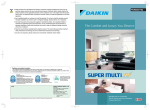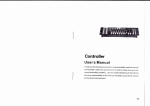Download AirPac COOLIT 1000 Specifications
Transcript
Operation Manual COOL IT1000 ® ® 7,500 BTU Portable Air Conditioner AirPac, Incorporated AirPac Technology Park 888 Shenandoah Shores Road Front Royal, Virginia 22630 U.S.A. Instructions for Installation, Operation & Maintenance Toll Free 888-324-7722 Web: airpacinc.com email: [email protected] The Coolest Site on the Web ® © 1999 AirPac, Incorporated Printed in U.S.A. Manual CIT119..INSTR airpacinc.com UNIT WARRANTY IMPORTANT — READ BEFORE YOU PROCEED AirPac warrants to its authorized distributor, each new COOLIT1000 to be free from defects in material and workmanship for a period of one (1) year from date of purchase. When you receive your COOLIT1000 shipment unpack the unit box by slipping the bands off the box — do not cut the bands. KEEP ALL ORIGINAL PACKAGING MATERIAL. Limitations: This warranty shall not apply to nor include any of the following: ORIGINAL PACKAGING MATERIAL IS REQUIRED WHEN RETURNING ANY UNIT DAMAGED IN SHIPPING. 1. Any repair or replacement required as a result of accident, misuse, lack of proper maintenance, incorrect wiring, repairs improperly performed or replacements improperly installed by any person, or use of a replacement part or accessory not conforming to specifications of AirPac. 2. Any repair or replacement required as a result of normal wear and tear. 3. Any consequential, incidental, special, or exemplary damages. 4. Replacement of belts, pulleys, and filters. 5. Any unit which has its serial numbers altered, defaced or removed. The sole obligation of AirPac under this warranty will be to furnish, without charge, a replacement part for a defective part. This warranty does not include installation, transportation, or postage costs associated with installing the replacement part. In order for this warranty to become effective, the warranty registration card, delivered with the unit, must be completed and returned to AirPac within 30 days of purchase and delivery. Any claim under this warranty should be first presented to and processed by the authorized distributor from whom the equipment was purchased. To the extent permitted by law, this warranty is expressly in lieu of any other warranties, either expressed or implied, made by AirPac, Incorporated. AirPac assumes no liability in any event for lost profits, or any consequential damages of any kind arising from breach of this warranty. 30 Inspect all shipping cartons for visible shipping damage. You must document damage with the shipper. Call your COOLIT1000 Dealer immediately to report shipping damage. Your COOLIT1000 Dealer will advise you how to proceed with the shipping claim. FORWARD Thank you for purchasing the AirPac COOLIT1000 portable air conditioner. This manual describes the unit features and explains how to set-up and operate the COOLIT1000. Preventative maintenance procedures are outlined and a trouble-shooting guide is provi ded for your reference. Please read this operation manual thoroughly to familiarize yourself with the features of the unit and to ensure years of trouble-free operation. TROUBLE SHOOTING GUIDE PROBLEM Unit making noise CAUSE Unit is not level. Make sure operating surface is level. Water draining into tank. This is normal. The exhaust hose is broken Sometimes the hose comes in 2 different pieces. Extend the last thread on each piece of hose, thread right on top of the other until they are both tight and come together to form one whole piece. There is a black plug right above the condensate tank The plug belongs there during normal operation. Remove plug to drain water before storage or transport of unit. We would like to ensure your satisfaction with the COOLIT family of products. If you have questions or require additional information please do not hesitate to contact our factory personnel at 888-324-7722. WE WANT TO HEAR FROM YOU If you have comments or suggestions on how to improve this COOLIT manual please let us know. Our most important source of information for product improvement is from our customer base. We count on you to continually challenge us at AirPac to build a better air conditioner. Please give us a call, 888-324-7722 or email us, [email protected]. AirPac’s marketing department would love to hear just what you are cooling with your COOLIT1000. Send us a short narrative and a picture and we just may publish your story on AirPac’s web site. Unit is making noise at The fan may be hitting Unit requires repair or the evaporator fan. the foam housing. replacement Unit is making noise at The fan may be hitting Unit requires repair or the condenser fan. the foam housing. replacement. Unit is making noise The coil in the flash above the condensate pan is hitting the unit. tank. When the unit is cooled down, remove the flash pan by removing the 5 screws that hold the flash pan. Pull the coil away from the unit. Replace the flash pan with the 5 screws. LED window displays number that is not between 60° and 90° F. Faulty control board. Board needs to be replaced. Unit works but is not cooling the room enough. The BTU load in the room is greater than 7,500 BTU. Need more cooling. Add another COOLIT. WARNING: Describes precautions that should be observed in order to prevent injury to the user during installation CAUTION: Describes precautions that should be observed in order to prevent damage to the unit or its components, which may occur during installation or unit operation if proper care is not exercised. NOTE: SOLUTION Provides additional information that facilitates unit operation. 29 TROUBLE SHOOTING GUIDE PROBLEM Unit does not work Poor cooling performance CAUSE TABLE OF CONTENTS SOLUTION Unit not plugged in. Plug in power cord. Main power off. Check fuse or circuit breaker. Water tank full. Empty water tank. Wrong function mode selected. Set in correct function mode. Condenser air exhaust Clear all objects from or intake blocked. air grills, move away from wall. Unit operates but is not cooling Compressor has not yet started. Wait 3 minutes for time delay to elapse. Temperature selection Decrease temperature incorrectly set. setting. Compressor stops running after a short time Voltage is insufficient. Unit operates with no switches or lights functioning. Unit has been turned on/off repeatedly from the control panel. Turn unit off, remove plug from outlet. Restart after 3 minutes. Compressor runs when unit set on fan mode. Temporary malfunction with internal circuitry memory. Turn off unit at I/O control. Restart unit and immediately change to fan mode. Water is leaking Drain tube clogged. Remove blockage. Water tank improperly seated. Reposition tank. Damaged water tank. Replace tank. Water tank is full. Empty the tank. Power failure. Check plug and fuses. Unit unexpectedly stops operating 28 Correct input power. Unit is plugged into an Remove extension extension cord. cord. Introduction .............................................................................. 6 Equipment Check List ............................................................. 7 Inspection of Equipment ......................................................... 8 Unit Overview ........................................................................... 9 Preparing Unit for Operation .................................................10 Exhaust Kit Installation .........................................................13 Control Panel Functions ........................................................16 Unit Operation ........................................................................18 Condensate Pump Installation .............................................21 Maintenance ..........................................................................23 Specifications.........................................................................24 Wiring Diagram ......................................................................25 Parts Diagram ........................................................................26 Parts Listing ...........................................................................27 Troubleshooting Guide ..........................................................28 Warranty .................................................................................30 INTRODUCTION The versatility of the COOLIT1000 makes it adaptable for cooling various applications. The COOLIT1000 is designed to automatically adjust room temperature, reduce moisture and filter room air. The COOLIT1000 is manufactured with quality materials and is designed to give you many years of reliable, trouble-free service. The COOLIT1000 features: T Convenient touch-pad electronic operation panel T Digital display panel T Functional buttons and indicators, starting and stopping operation, selecting mode of operation, fan speed and temperature T Automatic shut-off timer T Automatic swing louvers for even air distribution T High efficiency, quiet rotary compressor T Rear air intake and discharge vents Before installing and operating your COOLIT1000, please read the instructions carefully to ensure maximum benefit from your portable air conditioner. 6 PARTS LISTING # PART NAME # PART NAME 1 Base Pan 31 Float Case 2 Holder 1 32 Float Body 3 Holder 2 33 Microswitch Water Container 4 Drain Pan 34 Condenser 5 Condenser Fan Motor Support 35 Connecting Rod 1 6 Short Plant 36 Connecting Rod 2 7 Long Plate 37 Evaporator 8 Evaporator Fan Motor Support 38 Louver Motor 9 Caster 39 Eccentric Wheel 10 Control Board 40 Evaporator Rear Plate 11 Evaporator Fan Capacitor 41 Grille Vertical 12 Terminal Block 42 Connecting Rod 13 Terminal Block Holder 43 Air Outlet Frame 14 Transformer 44 Senser Holder 15 Condenser Fan Capacitor 45 Ambient Senser 16 Relay Board 46 Pipe Assembly 17 Compressor Capacitor 47 Cooling Coil Pipe 18 Compressor Capacitor Holder 48 Filter 19 Evaporator Fan Motor 49 Capillary Tube 20 Motor Connection Plate 50 Compressor 21 Motor Mounting 51 Overload Protector 22 Evaporator Fan 52 Overload Protector Cover 23 Evaporator Fan Shroud 53 Nut 24 Motor Connection Belt 54 Top Cover 25 Condenser Fan Belt 55 Front Cover 26 Condenser Fan 56 Operation Panel 27 Condenser Fan Shroud 57 Air Filter 28 Condensate Tank 58 Cabinet 29 Microswitch Water Overflow 59 Vent Grille 30 Water Container 27 PARTS DIAGRAM EQUIPMENT CHECK LIST The first step in preparing the COOLIT1000 for installation is to run through this check list to ensure you have all the pieces necessary for your installation. Your shipment consists of two boxes: 1. COOLIT1000 Unit Box contains: COOLIT1000 (Item 1) 2. COOLIT1000 Accessory Box contains: Ceiling Adapter (Item 2) Adjustable Window Panel Adapter (Item 3) 8.5’ x 5” Exhaust Duct (Item 4) Duct Base Flange (Item 5) Window Duct Flange (Item 6) Holder Flange (Item 7) Bag of Fasteners (not pictured) ADAPT Thermometer (not pictured) COOLIT1000 Operation Manual (not pictured) COOLIT1000 Warranty Card (not pictured) 3 4 2 1 5 26 19 6 7 7 INSPECTION OF EQUIPMENT WIRING DIAGRAM All COOLIT1000 units are shipped in sturdy packaging reinforced with foam panels and covered with cardboard cartons. The accessory items for the standard exhaust kit are shipped in a separate box at the same time the unit is shipped. Both boxes should arrive together but there is a possibility that the packages will be separated in shipping. Your complete shipment consists of two pieces; the unit and a box of accessory items for the standard exhaust kit. Upon receipt of the unit and accessory items for the exhaust ducting kit, inspect it for any visible or concealed damage. Report any damage to your local AirPac distributor so a damage claim can be processed. It is very important to keep all packaging for inspection by the shipper. DO NOT OPERATE UNIT. CAUTION: If you have shipping damage keep all packaging for inspection by the shipper. If equipment requires return to your AirPac distributor a Call Tag will be issued and pick up will be arranged by the AirPac Distributor. DO NOT OPERATE UNIT. SAFETY PRECAUTIONS The instructions stated in this booklet are written for the user’s safety and must be followed closely. Use of this unit in any other manner may create a hazard for the user and others nearby. Failure to follow these instructions may damage unit and void the warranty. AIRPAC Description: COOLIT1000 PART#: DIA -201 DATE: 04/01/99 APPROVED BY: MJS 8 25 UNIT SPECIFICATIONS UNIT OVERVIEW COOLIT1000 Technical Specifications Cooling Capacity 7,500 BTU/h Power Source 115 V 60 HZ Rated Current 8.5 Amps Power Input 950 Watts Compressor Type Air Flow Rotary Supply Air Vent Control Panel Oscillating Vertical Grill Adjustable Horizontal Louvers Evaporator Return 100 Low / 180 Hi CFM Dehumidifier Value Sound Level .26 gal/hour 52 dB Physical Dimensions 14”W x 14.5”D x 29.7”H Net Weight 80 lbs Shipping Weight 88 lbs FRONT VIEW Condensate Water Tank (behind door) REAR VIEW Condenser Air Intake Power Cord Condenser Air Discharge COOLIT 1000 cooling a small LAN and Telecommunications closet. Casters 24 9 PREPARING UNIT FOR OPERATION UNIT MAINTENANCE Your new COOLIT1000 unit has passed a double quality assurance program; once before leaving the factory and again before leaving the regional warehouse. If you find shipping damage please contact the point of purchase immediately. DO NOT OPERATE THE UNIT. Your COOLIT1000 is designed for easy maintenance. Performing routine preventive maintenance will ensure you enjoy years of troublefree operation and keep your unit running at peak efficiency. IMPORTANT: After unpacking your unit and inspecting to ensure unit is in good condition, place unit upright for a minimum of two hours before operating. Otherwise you may damage the unit and void your warranty. To further prepare the unit for operation proceed as follows: START UP PROCEDURE CAUTION: Before any maintenance make sure the unit has stopped running and unplug the unit from the electrical outlet. Air Filter The air filter will accumulate dust and dirt when operating in the cooling and dehumidifying functions. It is important to keep the filter clean so the air flow in not restricted and cooling is optimized. To clean filter: The unit is designed for indoor use only. For the cooling mode the temperature range for operation is 60° F to 90° F. 1. Open the condensate water tank door and remove filter by pulling down, see figure at right. 1. Unpack COOLIT 1000 and COOLIT Accessory Box. 2. Clean with vacuum cleaner or wash with a neutral detergent and warm water. Air dry filter. Unpack and inspect the unit and items in the accessory box to ensure unit and all parts are in good condition. 2. Place COOLIT 1000 unit upright. Keep unit in upright position for a minimum of two hours before operating. 3. Place the unit on a flat, solid surface. Operation on uneven surfaces may cause vibration, noise and possible water leakage from condensate tank. 4. Check that the condensate water tank is in place and properly seated. If the condensate tank is not installed properly the unit will not operate. The unit will automatically turn off when the tank is full. 5. Check that all air filters are clean and properly installed. To maintain efficiency and avoid damage to the unit, never operate the unit without the air filters installed in the proper direction. Filter should be installed with “front” mark facing outwards. 10 3. Reinsert the filter with the “FRONT” mark on the filter facing outwards. Cabinet Maintenance To clean the surface of the cabinet use warm water and a neutral, non-abrasive detergent. Ensure all detergent is wiped from the surface and rinse with clear water so there is no detergent residue on the cabinet. COOLIT 1000 Filter CAUTION: DO NOT clean the surface with thinners, alcohol, polishing powder, alkaline detergent, acid or an abrasive brush. Using these items could scratch and damage the cabinet. Condensate Water Tank The interior of the tank should be cleaned to avoid growth of mold and mildew. Flush the tank with a solution of warm water and mild detergent. Remove the black plug from the left drain tube to drain the condensate around the base of the evaporator coil before transporting or storing the COOLIT1000. Replace plug into the left drain tube before operating unit. 23 CONDENSATE PUMP KIT - Optional Accessory 6. Read instructions packed with the pump for piping the discharge line. 7. The pump supplied with your COOLIT1000 unit may have two wires coming from the top of the pump. These wires are low voltage safety switch leads and are not used for normal operation of your COOLIT1000. If you would like to use the safety switch leads for connecting to an alarm you must consult the instructions supplied with the condensate pump kit. 8. Place the pump behind the COOLIT1000 unit. Be sure that neither hose is crimped. 9. Plug in the COOLIT1000 and the condensate pump. 10. Test the pump operation. Make sure there is power to the COOLIT1000 and the condensate pump. Fill the reservoir with water and when the water reaches the full level the impeller will activate and the water will be pumped from the reservoir into the condensate drain line tubing. To remove condensate pump option reverse the above instructions. NOTE: Read and follow all instructions enclosed with the pump before operating the unit. For maintenance tips refer to the pump instructions. PREPARING UNIT FOR OPERATION 6. Plug COOLIT 1000 unit into wall outlet. Plug unit into wall outlet. Do not plug COOLIT1000 into extension cord, surge protector, or uninterruptable power supply. You will hear the unit beep and two red dashes (- -) will be displayed in the LED window on the control panel. 7. Turn the COOLIT 1000 unit on. To turn the unit on press the I/O button on the control panel. The unit will blow air from the front grills to the left of the control panel. The condenser air is discharged through the exhaust grill located on the back of the unit. There is also an indicator light that shows the mode and speed. In the LED display window on the control panel you will see a two digit number which indicates the room temperature — the room temperature reading will take several minutes to adjust and reflect a true reading. 8. Set the desired function mode and fan speed. You may select from three different modes of operation by pushing the function mode button; cool, dehumidify, and fan. The indicator light next to the appropriate symbol will illuminate when that function is selected. Once your desired function mode is selected (cool, dehumidify or fan), the fan speed is set by pushing the fan speed button. The light next to the selected function symbol will be red which indicates high fan speed. Push the fan speed button again, a green light indicates low fan speed. High fan speed is not available in dehumidifying mode, only low fan speed is available. 9. Set the desired temperature. To set the temperature you must press the timer/thermometer button until the green indicator light for the thermometer is blinking. Adjust your desired temperature set point by pressing the up and down arrows. Once the desired temperature is set (range is from 60°F to 90°F) wait until the thermometer indicator stops blinking and the room temperature is displayed in the LED window, or you may press the timer/thermometer button twice to return to the standard room temperature display. 10. Set the timer (OPTIONAL). You may set the timer, which controls the operation of the COOLIT1000, for from 1 to 12 hours in one hour increments. The 22 11 PREPARING UNIT FOR OPERATION COOLIT1000 will shut off after the unit has been operating for the designated number of hours on the timer. To set the timer press the timer/thermometer button twice until the timer indicator light is flashing green. Press the up and down arrow buttons to select the desired number of hours (from 1—12 hours). Once you have set the desired time wait until the timer indicator stops blinking and the standard display of the room temperature will be in the LED window on the control panel, or you may press the timer/thermometer button once to return to the standard display. When your timer is set the timer indicator light will be steady green. 11. Set up the condensate pump (OPTIONAL). To install the condensate pump for continual automatic removal of condensate refer to the Condensate Pump Kit instructions on page 21 of this manual. 12. Shut off the COOLIT 1000. To shut down the COOLIT1000 just press the I/O button and the unit will shut off. Since the unit is still plugged into the wall outlet there will be two red dashes (- -) displayed in the LED window on the control panel. This is normal and indicates that there is power to your unit. WARNING: To reduce risk of fire or electric shock do not expose unit to rain or moisture. Do not open cabinet while unit is connected to a power source. Dangerous voltage is present. Have repairs performed by certified HVAC technicians. CONDENSATE PUMP KIT - Optional Accessory This pump kit is an optional accessory for the COOLIT1000. The condensate pump kit is useful when the COOLIT1000 must be operated continuously and the condensate tank cannot be emptied and a gravity drain line is impractical. Follow the easy steps for installing and using the Condensate Pump Kit, part number CPKIT-1000. 1. Turn off the unit and unplug from wall outlet. 2. Remove the condensate water tank located behind the bottom front panel, see figure at right. 3. Locate the tank microswitch in the water tank compartment. (The bottom switch). Carefully remove the the slip-on quick connector from the 2nd terminal on the switch and place the slip-on quick connect on the 1st terminal position. 4. Push out the knockout on the right side of Condensate Tank the water tank compartment by turning the knockout back and forth. Cut a 36” piece of the 3/8” ID vinyl tubing (25’ included in condensate pump box) and feed the tube through the knockout hole and push onto the drain connection of the unit. Make sure you connect to the right drain connection and not the plugged left connection. Do not remove the plug from the left drain tube. This is for draining the unit for shipping and storage. NOTE: DO NOT remove the black plug from the left drain tube when operating the COOLIT1000. This plug maintains a set water level around the bottom of the evaporator coil. Remove the plug to drain the water when you need to transport/ship your COOLIT1000 or if you will be storing your unit for an extended period of time. 5. Place the other end of the tube into condensate pump - the large hole. Attach additional 3/8” ID vinyl tubing of the appropriate length to the discharge adapter (barbed connector) of the condensate pump. You may require more tubing than what is supplied with the condensate pump. You can either attach the new section of tubing to the supplied tubing with a coupler or purchase a new section of tubing to fit the required length of your condensate drain line. 12 21 UNIT OPERATION DUCT KIT INSTALLATION EXHAUST KIT INSTALLATION Condensate Removal Warm air is exhausts exhausted fromfrom the the rearrear of the of the unitunit when when operating operating in cooling in coolingasmode mode an airasconditioner. an air conditioner. The COOLIT The COOLIT 1000 will cool will cool more more efficiently if efficiently the warm air if the is removed warm air from is removed the area from using thethe area specially using the designed specially designed ducting kit.ducting kit. During cooling and dehumidifying operations the condensate will flow into the water tank. The condensate can be removed from the tank by manually emptying the tank, gravity drain or with a condensate pump. Manual Tank Draining 1. Th e tank full indicator will flash and you will hear a beeping alarm. 2. Compressor will stop and alarm will sound for approximately one (1) minute. The fan in the unit will continue to run and condensate from the evaporator coil will continue to flow into the condensate tank. Allow fan to run for about an additional three (3) minutes to dry out the moisture in the evaporator coil. 3. Open the water tank door, remove the tank and empty the water. The alarm will sound indicating the tank is not installed properly. 4. When you go to replace the tank in the unit you may find some water on the bottom base pan, this is from the condensate that continued to drain off of the evaporator coil. To properly maintain your unit and keep it clean, be sure to wipe up any water that may have drained off of the evaporator coil before replacing the condensate tank in the unit. When the tank is properly positioned the tank full indicator light/alarm will stop flashing. Gravity Drain 1. Knock out hole on lower right side of cabinet. 2. Attach 3/8” ID vinyl tubing (not provided) to drain pipe, where water drains from the unit into the tank, and install tubing through the hole in cabinet. Drain tubing must be angled downward so water flows properly into floor drain or condensate line below level of the unit. Optional Condensate Pump Method If it is necessary to operate the COOLIT1000 continually without threat of automatic shut-off and loss of cooling when tank is full then you will need to install the optional condensate pump. Refer to Condensate Pump Section. 20 The exhaust kit ducting is standard kit is standard with the with COOLIT the COOLIT. 1000. TheThe kit isducting easy tokit is easy to assemble assemble and is typically and intall used andtocan duct beexhaust used for(condenser) ducting exhaust air out (condenser) through a window air outorthrough into theaceiling window plenum. or into Instructions the ceiling plenum. for theseFollow two these of types step-by installations -step instructions are detailed forininstalling this section. the ducting kit. The 1. Exhaust RemoveKit theistwo packaged metal panels in a separate and thebox screws from supplied the COOLIT with1000 the unit. ItPANEL consistsKIT. of: The PANEL KIT is packaged along side the unit in the unit box. Slide the smaller panel into the larger and adjust the 2 1 or the • Ceiling panel Adapter to fit the (Item 24” 1) length of your ceiling grid width of your 3 window Window opening.Panel UsingAdapter the screws supplied, tighten down to hold • Adjustable the2)panels together. (Item • 8.5’ x 5” Exhaust Duct (Item 3) PANEL. 2. Snap the HOLDER into the 5 4 • Duct Base Flange (Item 4) Ceiling plenum Move ceiling tile out of the grid by6 • 3. Window Duct Flangeinstallation: (Item 5) pushing up (Item on one • Holder Flange 6) end and sliding it back about 6 inches. Put the PANEL into the ceiling tile grid. Make sure the PANEL is adjusted • Bag of Fasteners (not pictured) properly and cannot fall out. There should be at least 12 - 15” of • ADAPT Thermometer (not pictured) open space above the PANEL outlet so exhaust air is not blocked. • COOLIT1000 Operation Manual (not COOLIT 1000 Exhaust Duct Kit For permanent installation cut 5” off the ceiling tile so the tile will pictured) lay back in the grid. For temporary installations simply slide the • COOLIT1000 Warranty Card (not pictured) ceiling tile tight against the PANEL so when the COOLIT and PANEL are no longer in use you can simply move the ceiling tile Follow these instructions for installing the exhaust back intostep-by-step place. kit into a plenum ceiling. Window installation: Open window and place panel in window 1. For this Lower installation youonto will need the large frame. window the PANEL andplastic make CEILING sure the PANEL ADAPTER, the HOLDER FLANGE, the EXHAUST DUCT fits snugly by adjusting the PANEL width and tightening theand the DUCT BASE FLANGE from the screws. COOLIT1000 accessory box. This panel will 4. Screw endgrid of the EXHAUST fit into the one ceiling once you moveDUCT the into the EXHAUST DUCT existingBASE. ceiling tile to one side to accommodate the CEILING ADAPTER. 5. Place the EXHAUST DUCT BASE onto the back of the unit by aligning the base over the of the 2. Insert about six inches (6”) top of one endunit of exhaust opening and slide down into DUCT place. into the round hole in the EXHAUST the CEILING ADAPTER. Extend the 6” and 6. Extend the EXHAUST DUCT to meet the HOLDER so the screw the HOLDER FLANGE onto the EXHAUST DUCT is as straight as possible with no excess E XHAUST DUCT, shown in figure at right. EXHAUST DUCT and mark the length on the EXHAUST DUCT. CutMove the EXHAUST marked and insert it into the 3. the ceilingDUCT tile outtoofthe thelength grid by HOLDER. the end EXHA UST DUCT into the HOLDER so that 1 pushing up Pull on one and sliding it back or 2 wire spirals are above the threads. This is to ensure 10-12 Holder Flange. 13 DUCT KIT INSTALLATION EXHAUST KIT INSTALLATION UNIT OPERATION 10—12 inches. Put the CEILING ADAPTER into the ceiling tile grid. Make sure the CEILING ADAPTER is positioned properly in the ceiling grid and cannot fall out. There should be at least 12— 15” of open space above the CEILING ADAPTER outlet so exhaust air is not blocked. For permanent installation cut 5” off of the ceiling tile so the tile will lay back in the grid. For temporary installations simply slide the ceiling tile tight against the CEILING ADAPTER so when the COOLIT1000 and CEILING ADAPTER are no longer in use you can simply move the ceiling tile back into place, as shown in figure below. The temperature displayed in the LED window on the control panel is the current room temperature, not the set temperature you just selected. The compressor will cycle on and off to maintain the temperature you selected. 4. Press the fan symbol on the control panel to select the desired fan speed. At the high speed setting, a red light will be illuminated and at the low speed the light will be green. 5. Press the on/off button to turn the unit off. Dehumidifying Function The dehumidifying mode of operation does not need the exhaust duct required by the cooling mode. Place Ceiling Adapter into the ceiling grid. 1. Press the power on/off button to turn the unit on. The cooling indicator light will be red. 2. Press the operation mode button one time to select the dehumidifying mode of operation. 3. The dehumidifying indicator will show a green light, which indicates that the unit is in dehumidifying mode on low fan speed. High fan speed is not available in dehumidifying mode. 4. Screw the other end of the EXHAUST DUCT into the DUCT BASE FLANGE as shown in the fi gure at right. 4. Press the on/off button to turn the unit off. 5. Place the DUCT BASE FLANGE onto the back of the unit by aligning the base beside the unit exhaust opening and simply slide the DUCT BASE FLANGE into place, as shown Duct Base Flange connection. in the figure below. Connecting Duct Base Flange to the back of the condenser air discharge grill of the COOLIT1000. 14 Fan Function The fan mode of operation does not need the exhaust duct required by the cooling mode. 1. Press the power on/off button to turn the unit on. The cooling indicator light will be red. 2. Press the operation mode button two times to choose the fan mode of operation. 3. Press the fan speed button to select the desired fan speed. If the high speed is selected, the fan indicator light will be red. If the low fan speed is selected the fan indicator shows a green light. 4. Press the on/off button to turn the unit off. 19 UNIT OPERATION DUCT KIT INSTALLATION EXHAUST KIT INSTALLATION Power Requirements Follow these step-by-step instructions for installing the exhaust kit through a standard window. The COOLIT1000 has a NEMA 5-15 plug and operates on 115 Volts, 60 cycle electrical outlet. Do not bend the metal prongs on the plug. If your cord or outlet becomes warm or hot and/or the fuse blows or the breaker switch trips, this may be an indication of an overload on the electrical circuit. If this occurs, turn off the COOLIT1000 immediately at the control panel and plug the unit into another circuit if available. WARNING: Never use the electrical power cord to start and stop operation of the unit. When removing the plug, grasp the plug itself. Do not pull the plug from the outlet by the cord. CAUTION: An extension cord rated at least 20 amps at 115 volts and with grounding type attachment plug, and grounding type connector (load fitting) may be used. Before operating the COOLIT1000 be sure the unit is plugged into a standard NEMA 5-15 receptacle. When the unit is plugged in you will hear a beep, indicating that there is power to the unit. You will also see two red dashes (- -) displayed in the LED window on the control panel. You are now ready to operate your COOLIT1000. Cooling Function 1. Press the power on/off button to turn the unit on. The cooling indicator light will be red which indicates you are in cooling mode and the fan is on high speed. 2. To set your desired room temperature, press the timer/ thermometer mode button once. The thermometer indicator light will blink green and you will see the default temperature of 77°F. Adjust the temperature setting by pressing the up arrow for a warmer setting or the down arrow for a cooler setting. The temperature range is from 60°F - 90°F. 1. Remove the two plastic panels that make up the adjustable WINDOW PANEL ADAPTER, the HOLDER FLANGE, the EXHAUST DUCT, and the WINDOW DUCT FLANGE from the COOLIT1000 accessory box. 2. Extend six inches (6”) of one end of the EXHAUST DUCT and screw the HOLDER FLANGE onto the EXHAUST DUCT, as shown on page 13. Put the WINDOW DUCT FLANGE onto the HOLDER FLANGE that you just screwed onto the EXHAUST DUCT. 3. Insert the WINDOW DUCT FLANGE into the opening in the adjustable WINDOW PANEL ADAPTER with the grooves facing the WINDOW DUCT FLANGE. If you need to use the adjustable piece of the WINDOW PANEL ADAPTER to accommodate the width of your window opening, be sure to insert the adjustable piece with the holes on the bottom of the panel so the panel can be secured to the proper width. 4. Once the WINDOW DUCT FLANGE and the WINDOW PANEL ADAPTER are in place the holes in both pieces should be aligned. You will need four (4) of the black tabs that are supplied in the bag of fasteners. Insert one black tab into each of the four (4) holes in the WINDOW DUCT FLANGE and push the tab so it goes through the WINDOW PANEL ADAPTER. The flange and panel are now securely attached. 5. Open the window and place the adjustable WINDOW PANEL ADAPTER in the window frame. Lower the window onto the adjustable WINDOW PANEL ADAPTER. Adjust the WINDOW PANEL ADAPTER to fit the window by extending the inner piece of the WINDOW PANEL ADAPTER the width of the window opening. Insert one of the black tabs supplied in the bag of fasteners into the hole in the inner panel closest to the outer panel. This tab will ensure that the WINDOW PANEL ADAPTER remains open to the desired width. 3. Once you set the desired temperature simply wait until the thermometer indicator stops blinking or you can press the timer/ thermometer mode button two times to return to standby mode. 18 15 CONTROL PANEL FUNCTIONS CONTROL PANEL FUNCTIONS Temperature & Timer Button This button allows you to set the temperature and timer. To operate the temperature function press the button once and the temperature indicator light (bottom) will come on. The temperature is adjusted up or down by pressing the arrow buttons. The temperature range is from 60° to 90°. Press the temperature & timer button once again and the timer indicator light (top) will come on. Adjust the timer by using the arrow buttons to select the number of hours the unit should run before it turns off. This can be set to turn off at any time up to 12 hours. COOLIT 1000 Control Panel. Tank Full Indicator If the condensate water tank is full or has not been correctly seated then the indicator will flash and you will hear a beep. Power on/off button Press once to turn on and press again to turn off. Mode Function button Three function mode selection: cooling (top), dehumidifying (middle) and fan (bottom). To operate the air conditioner, press the function button and the cooling indicator light (top) will come on. For dehumidifying only, press the function button once again and the dehumidifying indicator light (middle) will come on. For fan only, press the function button a third time and the fan indicator light (bottom) will come on. Louver button The louvers direct the air distribution into the room. Press once and the louvers will oscillate in a 70° arc, press once again to stop the louvers from oscillating. You can keep the air discharge in a particular direction by pressing the louver button once the louvers are in the desired position. Fan Speed Button When the unit is operating in the cooling or fan mode function this button is used to select the desired fan speed. Red indicates high fan speed and green indicates low fan speed. When the unit is operating in dehumidifying mode the fan only runs on low speed. 16 17