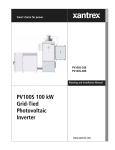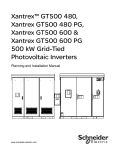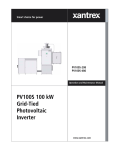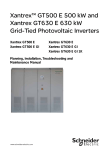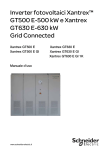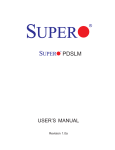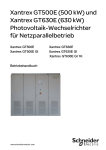Download Schneider Electric Xant Installation manual
Transcript
Xantrex™ GT250 Grid-Tied Photovoltaic Inverter Xantrex GT250 480 Xantrex GT250 480 PG Xantrex GT250 600 Planning and Installation Manual www.schneider-electric.com Xantrex GT250 Grid-Tied Photovoltaic Inverter Planning and Installation Manual www.schneider-electric.com Copyright and Contact Trademarks Schneider Electric, the Schneider Electric logo, and Xantrex are trademarks or registered trademarks of the Schneider Electric group of companies. Other trademarks, registered trademarks, and product names are the property of their respective owners and are used herein for identification purposes only. Notice of Copyright Copyright © 2008, 2009, 2010 Xantrex Technology Inc. All rights reserved. No part of this document may be reproduced in any form or disclosed to third parties without the express written consent of: Xantrex Technology Inc. 161-G South Vasco Road Livermore, California USA 94551 Xantrex Technology Inc. reserves the right to revise this document and to periodically make changes to the content hereof without obligation or organization of such revisions or changes unless required to do so by prior arrangement. Exclusion for Documentation UNLESS SPECIFICALLY AGREED TO IN WRITING, XANTREX TECHNOLOGY INC. (“XANTREX”) (A) MAKES NO WARRANTY AS TO THE ACCURACY, SUFFICIENCY OR SUITABILITY OF ANY TECHNICAL OR OTHER INFORMATION PROVIDED IN ITS MANUALS OR OTHER DOCUMENTATION; (B) ASSUMES NO RESPONSIBILITY OR LIABILITY FOR LOSSES, DAMAGES, COSTS OR EXPENSES, WHETHER SPECIAL, DIRECT, INDIRECT, CONSEQUENTIAL OR INCIDENTAL, WHICH MIGHT ARISE OUT OF THE USE OF SUCH INFORMATION. THE USE OF ANY SUCH INFORMATION WILL BE ENTIRELY AT THE USER’S RISK; AND (C) REMINDS YOU THAT IF THIS MANUAL IS IN ANY LANGUAGE OTHER THAN ENGLISH, ALTHOUGH STEPS HAVE BEEN TAKEN TO MAINTAIN THE ACCURACY OF THE TRANSLATION, THE ACCURACY CANNOT BE GUARANTEED. APPROVED XANTREX CONTENT IS CONTAINED WITH THE ENGLISH LANGUAGE VERSION WHICH IS POSTED AT WWW.SCHNEIDER-ELECTRIC.COM. Date and Revision December 2010 Revision D Part Number 153396 Contact Information www.schneider-electric.com ☎ North America 1 408 987 6255 ✉ 1 925 245 1022 [email protected] France 0 825 012 999 [email protected] Deutschland +49 (0) 180 575 6575 +49 (0) 2102 404 7101 [email protected] España +34 902 101813 +34 93 305 5026 [email protected] L'Italia +39 035 4151111 +39 035415 3200 [email protected] For other country details please contact your local Schneider Electric Sales Representative or visit our website at: http://www.schneider-electric.com/sites/corporate/en/support/operations/local-operations/local-operations.page About This Manual Purpose The purpose of this Planning and Installation Manual is to provide explanations and procedures for planning and installing the Schneider Electric Xantrex GT250 Grid-Tied Photovoltaic Inverter. Scope The Manual provides safety guidelines, detailed planning and setup information, and procedures for installing the inverter. Audience Anyone who plans to construct or install a system involving the Xantrex GT250 Grid-Tied Photovoltaic Inverter. Only qualified personnel should perform the planning, installation and commissioning of the Xantrex GT250. Qualified personnel have training, knowledge, and experience in: • Installing electrical equipment and PV power systems (up to 1000 V). • Applying all applicable installation codes. • Analyzing and reducing the hazards involved in performing electrical work. • Selecting and using Personal Protective Equipment (PPE). 153396 Revision D iii This manual is for use by qualified installers only About This Manual Organization This Manual is organized into five chapters and two appendices: Chapter 1, “Introduction” provides information about the features and functions of the Xantrex GT250 Grid-Tied Photovoltaic Inverter. Chapter 2, “Planning” provides information to help plan the installation of the Xantrex GT250 Grid-Tied Photovoltaic Inverter. Chapter 3, “Installation” describes the procedures needed to install the Xantrex GT250 Grid-Tied Photovoltaic Inverter. This section includes unpacking and moving instructions, mounting instructions, and cabling instructions. Chapter 4, “Verification” provides a checklist to ensure the installation of the Xantrex GT250 Grid-Tied Photovoltaic Inverter is correct and complete. Chapter 5, “Commissioning” contains information for qualified personnel to safely commission the Xantrex GT250 Grid-Tied Photovoltaic Inverter. Appendix A provides the environmental and electrical specifications for the Xantrex GT250 Grid-Tied Photovoltaic Inverter. Appendix B contains the Commissioning Test Record for the Xantrex GT250 Grid-Tied Photovoltaic Inverter. Conventions Used The following conventions are used in this guide. WARNING Warnings identify conditions or practices that could result in personal injury or loss of life. CAUTION Cautions identify conditions or practices that could result in damage to the unit or other equipment. Important: These notes describe things which are important for you to know, but not as serious as a caution or warning. iv 153396 Revision D This manual is for use by qualified installers only About This Manual Xantrex GT250 Models This Planning and Installation Manual contains information for three models of the Xantrex GT250 Grid-Tied Photovoltaic Inverter. When all models are being referenced together, they will be referred to as the Xantrex GT250. When the models are being referenced individually, they will be referred to by their model number, as shown in the table below. Model Number Grounding Utility Input Voltage Xantrex GT250 480 Negative ground 480 Vac Xantrex GT250 480 PG Positive ground 480 Vac Xantrex GT250 600 Negative ground 600 Vac 153396 Revision D v This manual is for use by qualified installers only About This Manual Abbreviations and Acronyms ANSI American National Standards Institute CCU2 Converter Control Unit 2 CFM Cubic Feet per Minute CW Clockwise DSP Digital Signal Processor GUI Graphical User Interface IEEE Institute of Electrical and Electronics Engineers IGBT Insulated Gate Bipolar Transistor kcmil 1000 circular mils LM Liter per Minute NFPA National Fire Protection Association PV Photovoltaic UFCU Universal Frontpanel Control Unit VFD Vacuum Fluorescent Display Related Information You can find more information about Schneider Electric as well as its products and services at www.schneider-electric.com. vi 153396 Revision D This manual is for use by qualified installers only Important Safety Instructions READ AND SAVE THESE INSTRUCTIONS - DO NOT DISCARD This manual contains important safety instructions for the Xantrex GT250 GridTied Photovoltaic Inverter that must be followed during installation and maintenance procedures. WARNING: Shock Hazard Read and keep this Planning and Installation Manual for future reference. Before operating and maintaining the Xantrex GT250, read all instructions, cautionary markings, and all other appropriate sections of this manual. Failure to adhere to these warnings could result in severe shock or possible death. Exercise extreme caution at all times to prevent accidents. WARNING: Risk of electric shock, explosion, and arc flash • The Xantrex GT250 enclosure contains exposed high voltage conductors. • The enclosure doors should remain closed with the latches tightened, except during installation, maintenance or testing. • These instructions are for use by qualified personnel, as defined in “About This Manual”, who meet all local and governmental code requirements for licensing and training for the installation of Electrical Power Systems with AC and DC voltage to 600 volts. • To reduce the risk of electric shock, do not perform any servicing other than that specified in the installation instructions unless you are qualified to do so. • Do not open the cabinet doors if extreme moisture is present (rain or heavy dew). 153396 Revision D vii This manual is for use by qualified installers only Safety WARNING: Multiple sources with risk of electric shock, explosion, and arc flash In order to remove all sources of voltage from the Xantrex GT250, the incoming power must be de-energized at the source. This may be done at the main utility circuit breaker, the PV array disconnect, and by opening the AC disconnect and the DC disconnect switch on the Xantrex GT250. Follow the “Lock-out and Tagout (De-energize/Isolation Procedure)” on page xiii to de-energize the Xantrex GT250 and test all circuits to verify that the inverter is fully de-energized, before servicing or maintenance. Opening the AC and DC disconnect switches on the inverter does not remove all power from the inverter. Review the system configuration to determine all of the possible sources of energy. In addition, allow five minutes for the DC bus capacitors to discharge after removing power. WARNING: Shock hazard If a ground fault has occurred, there may be potential between TB4 and GND. The normally grounded pole may be energized and ungrounded. WARNING: Amputation hazard The inverters contain fans with hazardous rotating parts. Keep hands away from the fans while the inverter is energized. WARNING: Limitations on use The Xantrex GT250 inverters are not intended for use in connection with life support systems or other medical equipment or devices. The Xantrex GT250 may only be used in grid-interconnected PV systems. They are not suitable for any other application areas. viii 153396 Revision D This manual is for use by qualified installers only Safety Risks WARNING: Explosion Hazard The IGBT module may explode in the event of a major malfunction. Do not operate the inverter with the doors open. WARNING: Crush Hazard The inverters have a very high balance point and can easily topple down. Only move while exercising care. WARNING: Burn Hazard Inverters contain components that become hot during normal operation. Do not touch. CAUTION The inverters have a supply air and exhaust air area, which must remain unobstructed. The device can overheat and be destroyed if the installation signs are not adhered to. CAUTION Inverter electronics can be destroyed when touched and when electrostatically charged. Discharge via earth potential before touching and wear appropriate protective gear. CAUTION No connections or disconnections are to be made at the terminal strips or internal connectors during operation. Turn the unit off before performing any terminal work; wait five minutes for the capacitors to discharge and recheck to ensure internal components are no longer energized. General Safety Precautions 1. When installing the Xantrex GT250 use only components recommended or sold by Schneider Electric. Doing otherwise may result in a risk of fire, electric shock, injury to persons, and will void the warranty. 2. Do not attempt to operate the Xantrex GT250 if it has been dropped, or received more than cosmetic damage during transport or shipping. If the Xantrex GT250 is damaged, or suspected to be damaged, see the Warranty section of this manual. 3. To reduce the risk of electrical shock, lock out, and tag out the Xantrex GT250 before attempting any maintenance, service, or cleaning. 153396 Revision D ix This manual is for use by qualified installers only Safety Personal Safety Follow these instructions to ensure your safety while working with the Xantrex GT250. Never work alone when servicing this equipment. A team of two is required until the equipment is properly de-energized, locked-out and tagged-out, and verified de-energized with a meter. Thoroughly inspect the equipment prior to energizing. Verify that no tools or equipment have inadvertently been left behind. Qualified Personnel Only qualified personnel should perform the troubleshooting and maintenance of the Xantrex GT250. Follow all national and local electrical codes and worker safety regulations. Qualified personnel have training, knowledge, and experience in: • Installing electrical equipment and PV power systems (up to 1000 V). • Applying all applicable installation codes. • Analyzing and reducing the hazards involved in performing electrical work. • Selecting and using Personal Protective Equipment (PPE). Safety Equipment Authorized service personnel must be equipped with standard safety equipment including the following: • Safety glasses • Ear protection • Steel-toed safety boots • Safety hard hats • Padlocks and tags • Appropriate meter to verify that the circuits are de-energized (1000 Vac and DC rated, minimum) Check local safety regulations for other requirements. x 153396 Revision D This manual is for use by qualified installers only Safety Wiring Requirements 1. All wiring methods and materials shall be in accordance with the National Electrical Code ANSI/NFPA 70, as well as all state and local code requirements. • Use copper conductors with an insulation rating of 90°C. 2. The Xantrex GT250 has a three-phase, four-wire output. 3. The Xantrex GT250 is interfaced with the AC utility grid at TB1 (TB1-A, TB1-B, TB1-C and TB1-N), located in the lower left side of the enclosure. These terminals require the use of a UL-approved crimp-on type ring terminal or a UL-approved compression-type lug certified for use with the chosen interface cables. Keep these cables together as much as possible and ensure that all cables pass through the same knockout and conduit fittings, allowing any inductive currents to cancel. For torque values, see Table A-6 on page A–6. See Figure 1-3 on page 1–5 for the location of these terminals. 4. The AC neutral terminals (H0 and X0), shall be left floating (not connected) on both the utility and inverter sides of the isolation transformer. See “Inverter Isolation Transformer” on page 2–4 for details. 5. The Xantrex GT250 is interfaced with the DC photovoltaic array at TB3, as well as TB4 and TB5 (PV GND), located in the lower right side of the enclosure. Do not connect the grounded power conductor from the PV array directly to TB5 (PV GND); doing so will bypass the ground fault detector and violate the NEC. 6. The TB3, TB4, and TB5 terminals require the use of a UL-approved crimp-on type ring lug or a UL-approved compression-type lug certified for use with the chosen interface cables. Keep these cables together as much as possible and ensure that all cables pass through the same knockout and conduit fittings, allowing any inductive currents to cancel. For acceptable torque values for the box style connectors and the TB3, TB4, and TB5 terminals, see Table A-7 on page A–6. See Figure 1-5 on page 1–8 and Table 1-1 on page 1–8 for the location and polarity of these terminals. 7. This product is intended to be installed as part of a permanently grounded electrical system as per the National Electrical Code ANSI/NFPA 70, as well as all state and local code requirements. A copper clad earth grounding electrode must be installed within 3 ft. (1 m) of the Xantrex GT250 enclosure. The AC ground bus bar (TB2), located in the lower left side of the Xantrex GT250 enclosure, must be used as the single point connection to the earth grounding electrode for the inverter system. 8. The equipment grounds on the Xantrex GT250 are marked with 9. AC overcurrent protection for the utility interconnect (Grid-tie) must be provided by the installers as part of the Xantrex GT250 installation. 153396 Revision D xi This manual is for use by qualified installers only Safety CAUTION: Fire Hazard In accordance with the National Electrical Code, ANSI/NFPA 70, connect only to a circuit provided with the following maximum branch circuit overcurrent protection: • Xantrex GT250 480 and Xantrex GT250 480 PG – 400 A • Xantrex GT250 600 – 350 A Inverter Isolation Transformer The Xantrex GT250 includes a custom, high-efficiency, isolation transformer. The utility side windings of the isolation transformer are configured Wye and must match the voltage at the utility inter-tie. The Xantrex GT250 is a balanced, three-phase, current-sourcing inverter and only operates with the presence of a stable utility voltage. The transformer is supplied with a neutral connection on both the primary and secondary windings. Connection of these neutral terminals will affect the operation of the Xantrex GT250 and must be left floating or disconnected. Single-phase, grounded loads which may be present between the transformer and utility, will maintain their existing ground reference at the utility distribution transformer. CAUTION: Equipment Damage If the Isolation Transformer neutral (H0 and X0) terminals are tied to ground, they may cause irreparable damage to the Xantrex GT250. Operational Safety Procedures Never work alone when servicing this equipment. A team of two is required until the equipment is properly de-energized, locked-out and tagged, and verified de-energized with a meter. Thoroughly inspect the equipment prior to energizing. Verify that no tools or equipment have been inadvertently left behind. xii 153396 Revision D This manual is for use by qualified installers only Safety Lock-out and Tag-out (De-energize/Isolation Procedure) Safety requirements mandate that this equipment not be serviced while energized. Power sources for the Xantrex GT250 must be locked-out and tagged-out prior to servicing. A padlock and tag should be installed on each energy source prior to servicing. WARNING: Shock hazard Review the system schematic for the installation to verify that all available energy sources are de-energized. DC bus voltage may also be present. Once all sources of input are identified and isolated, allow five minutes for all capacitors within the main enclosure to completely discharge before proceeding. The Xantrex GT250 can be energized from both the AC source and the DC source. To ensure that the inverter is de-energized prior to servicing, lock out and tag out the Xantrex GT250 using the following procedure. 1. Turn the Xantrex GT250 main ON/OFF switch (S3) to the OFF position. This stops the inverter from exporting power to the AC utility grid. 2. Open, lock out, and tag out the incoming power at the utility main circuit breaker. 3. Open, lock out, and tag out the AC disconnect (CB1) on the left door of the Xantrex GT250. See Figure 1-10 on page 1–14 for the location of the AC disconnect. 4. Open, lock out, and tag out the incoming power at the PV array disconnect (if installed.) If a PV array disconnect is not installed, see the WARNING below. 5. Open, lock out, and tag out the DC disconnect switch (S1) on the right door of the Xantrex GT250. See Figure 1-10 on page 1–14 for the location of the DC disconnect switch. WARNING: Shock Hazard Schneider Electric recommends the installation of PV array disconnect(s) to ensure personal safety during Xantrex GT250 maintenance. Without PV array disconnect(s), once the DC disconnect switch (S1) is open, there will still be DC voltage on the DC terminals TB3, TB4 AND TB5 (PV GND). This voltage may be as high as the opencircuit voltage of the PV array and is limited to 600 Vdc per NEC 690. Use extreme care to avoid these terminals if no PV array disconnect is installed. 6. Using a confirmed, accurate meter, verify all power to the inverter is de-energized, as described in Steps 7 and 8. A confirmed, accurate meter must be verified on a known voltage before use. 153396 Revision D xiii This manual is for use by qualified installers only Safety 7. Ensure that all incoming energy sources are de-energized by checking the following AC utility terminal locations at all line-to-line and all line-to-ground configurations. • AC Utility Terminals: [TB1-A, TB1-B, TB1-C, TB1-N, and TB2 (GND BUS)] See Figure i on page 1–xiv for the location of these terminals. TB1-N terminal TB1-B Phase terminal TB1-A Phase terminal TB2 Ground bar TB1-C Phase terminal Figure i AC Terminal Connections from the Utility xiv 153396 Revision D This manual is for use by qualified installers only Safety 8. Ensure that all incoming energy sources are de-energized by checking the following PV terminal locations at PV+ to PV-, PV+ to PV ground, and PV- to PV ground configurations. • PV Terminals: [TB3, TB4 and TB5 (PV GND)] See Figure ii on page 1–xv for the location of these terminals. WARNING: Shock hazard If a ground fault has occurred, there may be potential between TB4 and GND. The normally grounded pole may be energized and ungrounded. Important: Note: If no external disconnect has been installed, do not check voltage at these points. Instead, check voltage on the inverter side of DC switch S1. TB4 TB3 TB5 (PV GND) Figure ii DC Terminal Locations Interconnection Standards Compliance The Xantrex GT250 is designed to meet NEC Article 690 and UL1741 2nd Ed Inverters, Converters, Controllers and Interconnection System Equipment for Use with Distributed Energy Resources, which includes testing for IEEE 1547.1 and IEEE 1547. 153396 Revision D xv This manual is for use by qualified installers only xvi Contents Important Safety Instructions - - - - - - - - - - - - - - - - - - - - - - - - - - - - - - - - - - - - - - - - - - -vii 1 Introduction Description of the Xantrex GT250- - - - - - - - - - - - - - - - - - - - - - - - - - - - - - - - - - - - - - - - - - - - - - 1–2 Power Conversion System - - - - - - - - - - - - - - - - - - - - - - - - - - - - - - - - - - - - - - - - - - - - - - - - 1–2 Advanced Design Features - - - - - - - - - - - - - - - - - - - - - - - - - - - - - - - - - - - - - - - - - - - - - - - 1–2 Physical Characteristics - - - - - - - - - - - - - - - - - - - - - - - - - - - - - - - - - - - - - - - - - - - - - - - - - - - - 1–3 AC Interface - - - - - - - - - - - - - - - - - - - - - - - - - - - - - - - - - - - - - - - - - - - - - - - - - - - - - - - - - - 1–5 AC Utility Terminals - - - - - - - - - - - - - - - - - - - - - - - - - - - - - - - - - - - - - - - - - - - - - - - - - - 1–5 Auxiliary Control Interface - - - - - - - - - - - - - - - - - - - - - - - - - - - - - - - - - - - - - - - - - - - - - 1–6 Communications Circuit - - - - - - - - - - - - - - - - - - - - - - - - - - - - - - - - - - - - - - - - - - - - - - - 1–6 Power Electronics - - - - - - - - - - - - - - - - - - - - - - - - - - - - - - - - - - - - - - - - - - - - - - - - - - - - - - 1–7 Converter Control Unit (CCU2) - - - - - - - - - - - - - - - - - - - - - - - - - - - - - - - - - - - - - - - - - - 1–7 Power Electronics Matrix - - - - - - - - - - - - - - - - - - - - - - - - - - - - - - - - - - - - - - - - - - - - - - 1–7 DC Interface - - - - - - - - - - - - - - - - - - - - - - - - - - - - - - - - - - - - - - - - - - - - - - - - - - - - - - - - - - 1–7 DC Terminals - - - - - - - - - - - - - - - - - - - - - - - - - - - - - - - - - - - - - - - - - - - - - - - - - - - - - - 1–8 Heater Fans - - - - - - - - - - - - - - - - - - - - - - - - - - - - - - - - - - - - - - - - - - - - - - - - - - - - - - - - - - 1–9 Circuit Diagram - - - - - - - - - - - - - - - - - - - - - - - - - - - - - - - - - - - - - - - - - - - - - - - - - - - - - - - 1–10 Operator Interface Controls - - - - - - - - - - - - - - - - - - - - - - - - - - - - - - - - - - - - - - - - - - - - - - - - - 1–11 ON/OFF Switch - - - - - - - - - - - - - - - - - - - - - - - - - - - - - - - - - - - - - - - - - - - - - - - - - - - - - - - 1–12 Auxiliary ENABLE/DISABLE - - - - - - - - - - - - - - - - - - - - - - - - - - - - - - - - - - - - - - - - - - - - - - 1–12 AC Disconnect and DC Disconnect Switch - - - - - - - - - - - - - - - - - - - - - - - - - - - - - - - - - - - 1–13 Communication Features and Methods - - - - - - - - - - - - - - - - - - - - - - - - - - - - - - - - - - - - - - - - 1–15 System Status and Fault Reporting - - - - - - - - - - - - - - - - - - - - - - - - - - - - - - - - - - - - - - - - - 1–15 Data Logging - - - - - - - - - - - - - - - - - - - - - - - - - - - - - - - - - - - - - - - - - - - - - - - - - - - - - - - - 1–17 Oscillography - - - - - - - - - - - - - - - - - - - - - - - - - - - - - - - - - - - - - - - - - - - - - - - - - - - - - - - - 1–18 Optional Equipment - - - - - - - - - - - - - - - - - - - - - - - - - - - - - - - - - - - - - - - - - - - - - - - - - - - - - - 1–18 Communication Modems - - - - - - - - - - - - - - - - - - - - - - - - - - - - - - - - - - - - - - - - - - - - - - - - 1–18 153396 Revision D xvii This manual is for use by qualified installers only Contents 2 Planning Overview of Xantrex GT250 Installation - - - - - - - - - - - - - - - - - - - - - - - - - - - - - - - - - - - - - - - - PV Planning - - - - - - - - - - - - - - - - - - - - - - - - - - - - - - - - - - - - - - - - - - - - - - - - - - - - - - - - - - - - Environmental Requirements- - - - - - - - - - - - - - - - - - - - - - - - - - - - - - - - - - - - - - - - - - - - - - - - Ground Requirements - - - - - - - - - - - - - - - - - - - - - - - - - - - - - - - - - - - - - - - - - - - - - - - - - - - - System Neutral Requirements - - - - - - - - - - - - - - - - - - - - - - - - - - - - - - - - - - - - - - - - - - - - - - - Inverter Isolation Transformer - - - - - - - - - - - - - - - - - - - - - - - - - - - - - - - - - - - - - - - - - - - - - - - Electrical Diagrams - - - - - - - - - - - - - - - - - - - - - - - - - - - - - - - - - - - - - - - - - - - - - - - - - - - - - - Conduit Entry- - - - - - - - - - - - - - - - - - - - - - - - - - - - - - - - - - - - - - - - - - - - - - - - - - - - - - - - - - - Anchoring the Xantrex GT250 - - - - - - - - - - - - - - - - - - - - - - - - - - - - - - - - - - - - - - - - - - - - - - - - 3 2–2 2–3 2–3 2–4 2–4 2–4 2–5 2–6 2–8 Installation Unloading - - - - - - - - - - - - - - - - - - - - - - - - - - - - - - - - - - - - - - - - - - - - - - - - - - - - - - - - - - - - - - 3–2 Moving the Xantrex GT250 - - - - - - - - - - - - - - - - - - - - - - - - - - - - - - - - - - - - - - - - - - - - - - - 3–2 Unpacking the Xantrex GT250 - - - - - - - - - - - - - - - - - - - - - - - - - - - - - - - - - - - - - - - - - - - - - 3–2 Removing the Pallet and Moving the Xantrex GT250 - - - - - - - - - - - - - - - - - - - - - - - - - - - - - 3–3 Moving with a Forklift - - - - - - - - - - - - - - - - - - - - - - - - - - - - - - - - - - - - - - - - - - - - - - - - 3–3 Moving with a Sling - - - - - - - - - - - - - - - - - - - - - - - - - - - - - - - - - - - - - - - - - - - - - - - - - - 3–4 Removing the Air Intake Duct - - - - - - - - - - - - - - - - - - - - - - - - - - - - - - - - - - - - - - - - - - 3–5 Mounting and Anchoring the Units- - - - - - - - - - - - - - - - - - - - - - - - - - - - - - - - - - - - - - - - - - - - - 3–6 Opening or Closing Access Doors- - - - - - - - - - - - - - - - - - - - - - - - - - - - - - - - - - - - - - - - - - - - - 3–7 Wiring - General Requirements - - - - - - - - - - - - - - - - - - - - - - - - - - - - - - - - - - - - - - - - - - - - - - - 3–8 Overcurrent Protection - - - - - - - - - - - - - - - - - - - - - - - - - - - - - - - - - - - - - - - - - - - - - - - - - - 3–9 Conductor Termination - - - - - - - - - - - - - - - - - - - - - - - - - - - - - - - - - - - - - - - - - - - - - - - - - - 3–9 Grounding - - - - - - - - - - - - - - - - - - - - - - - - - - - - - - - - - - - - - - - - - - - - - - - - - - - - - - - - - - 3–10 System Neutral - - - - - - - - - - - - - - - - - - - - - - - - - - - - - - - - - - - - - - - - - - - - - - - - - - - - - - - 3–10 Connecting the Conductors - - - - - - - - - - - - - - - - - - - - - - - - - - - - - - - - - - - - - - - - - - - - - - - - 3–11 AC Wiring - - - - - - - - - - - - - - - - - - - - - - - - - - - - - - - - - - - - - - - - - - - - - - - - - - - - - - - - - - 3–11 Auxiliary Control Interface - - - - - - - - - - - - - - - - - - - - - - - - - - - - - - - - - - - - - - - - - - - - - - - 3–11 PV Wiring to the DC Interface - - - - - - - - - - - - - - - - - - - - - - - - - - - - - - - - - - - - - - - - - - - - 3–13 Remote Communications - - - - - - - - - - - - - - - - - - - - - - - - - - - - - - - - - - - - - - - - - - - - - - - - - - 3–14 Graphic User Interface (GUI) Software - - - - - - - - - - - - - - - - - - - - - - - - - - - - - - - - - - - - - - 3–14 PC Connection Methods - - - - - - - - - - - - - - - - - - - - - - - - - - - - - - - - - - - - - - - - - - - - - - - - 3–14 4 Verification Verification Procedure Summary - - - - - - - - - - - - - - - - - - - - - - - - - - - - - - - - - - - - - - - - - - - - - Visual Inspection of Mechanical Connections - - - - - - - - - - - - - - - - - - - - - - - - - - - - - - - - - - - - Visual Inspection of Electrical Connections - - - - - - - - - - - - - - - - - - - - - - - - - - - - - - - - - - - - - Corrective Action - - - - - - - - - - - - - - - - - - - - - - - - - - - - - - - - - - - - - - - - - - - - - - - - - - - - - - - - - 5 4–2 4–3 4–3 4–3 Commissioning Commissioning Procedure - - - - - - - - - - - - - - - - - - - - - - - - - - - - - - - - - - - - - - - - - - - - - - - - - Starting the Commissioning Test - - - - - - - - - - - - - - - - - - - - - - - - - - - - - - - - - - - - - - - - - - - - - Serial Number - - - - - - - - - - - - - - - - - - - - - - - - - - - - - - - - - - - - - - - - - - - - - - - - - - - - - - - Inverter Enclosure - - - - - - - - - - - - - - - - - - - - - - - - - - - - - - - - - - - - - - - - - - - - - - - - - - - - - xviii 5–2 5–3 5–3 5–3 153396 Revision D This manual is for use by qualified installers only Contents Verify AC Voltage - - - - - - - - - - - - - - - - - - - - - - - - - - - - - - - - - - - - - - - - - - - - - - - - - - - - - Verify DC Voltage - - - - - - - - - - - - - - - - - - - - - - - - - - - - - - - - - - - - - - - - - - - - - - - - - - - - - Apply Grid Voltage - - - - - - - - - - - - - - - - - - - - - - - - - - - - - - - - - - - - - - - - - - - - - - - - - - - - Front Panel Display - - - - - - - - - - - - - - - - - - - - - - - - - - - - - - - - - - - - - - - - - - - - - - - - - - - - Confirm AC Operational Parameters - - - - - - - - - - - - - - - - - - - - - - - - - - - - - - - - - - - - - - - - Confirm DC Operational Parameters - - - - - - - - - - - - - - - - - - - - - - - - - - - - - - - - - - - - - - - - Confirm Power Tracker Configuration Operational Parameters - - - - - - - - - - - - - - - - - - - - - Apply DC Voltage - - - - - - - - - - - - - - - - - - - - - - - - - - - - - - - - - - - - - - - - - - - - - - - - - - - - - Matrix Test - - - - - - - - - - - - - - - - - - - - - - - - - - - - - - - - - - - - - - - - - - - - - - - - - - - - - - - - - - Operate Inverter - - - - - - - - - - - - - - - - - - - - - - - - - - - - - - - - - - - - - - - - - - - - - - - - - - - - - - Functional Test - - - - - - - - - - - - - - - - - - - - - - - - - - - - - - - - - - - - - - - - - - - - - - - - - - - - - - - Revised Protection Settings (If Required) - - - - - - - - - - - - - - - - - - - - - - - - - - - - - - - - - - - - Completed Commissioning - - - - - - - - - - - - - - - - - - - - - - - - - - - - - - - - - - - - - - - - - - - - - - - 5–3 5–3 5–4 5–4 5–4 5–4 5–4 5–5 5–5 5–5 5–5 5–6 5–6 A Specifications System Specifications - - - - - - - - - - - - - - - - - - - - - - - - - - - - - - - - - - - - - - - - - - - - - - - - - - - - - - A–2 Environmental Specifications - - - - - - - - - - - - - - - - - - - - - - - - - - - - - - - - - - - - - - - - - - - - - - A–2 Electrical Specifications - - - - - - - - - - - - - - - - - - - - - - - - - - - - - - - - - - - - - - - - - - - - - - - - - - A–3 Regulatory Specifications - - - - - - - - - - - - - - - - - - - - - - - - - - - - - - - - - - - - - - - - - - - - - - - - A–3 Over Voltage, Under Voltage and Frequency Ranges - - - - - - - - - - - - - - - - - - - - - - - - - - - - A–4 Arc Flash Information - - - - - - - - - - - - - - - - - - - - - - - - - - - - - - - - - - - - - - - - - - - - - - - - - - - A–5 Bolt Sizing and Torque Requirements - - - - - - - - - - - - - - - - - - - - - - - - - - - - - - - - - - - - - - - - A–6 Dimensions - - - - - - - - - - - - - - - - - - - - - - - - - - - - - - - - - - - - - - - - - - - - - - - - - - - - - - - - - - - - - A–7 B Commissioning Test Record Commissioning Test Record - - - - - - - - - - - - - - - - - - - - - - - - - - - - - - - - - - - - - - - - - - - - - - - - - B–3 Index - - - - - - - - - - - - - - - - - - - - - - - - - - - - - - - - - - - - - - - - - - - - - - - - - - - - - - - - - - - - - - - - - - - -IX–1 153396 Revision D xix This manual is for use by qualified installers only xx Figures Figure 1-1 Figure 1-2 Figure 1-3 Figure 1-4 Figure 1-5 Figure 1-6 Figure 1-7 Figure 1-8 Figure 1-9 Figure 1-10 Figure 1-11 Figure 2-1 Figure 2-2 Figure 2-3 Figure 2-4 Figure 3-1 Figure 3-2 Figure 3-3 Figure 3-4 Figure 3-5 Figure 3-6 Figure 3-7 Figure 3-8 Figure 3-9 Figure 3-10 Figure 3-11 Figure A-1 Main Inverter (Open Enclosure View) - - - - - - - - - - - - - - - - - - - - - - - - - - - - - - - - - - - - 1–3 Xantrex GT250 Major Sections - - - - - - - - - - - - - - - - - - - - - - - - - - - - - - - - - - - - - - - - - 1–4 AC Utility Terminals - - - - - - - - - - - - - - - - - - - - - - - - - - - - - - - - - - - - - - - - - - - - - - - - - 1–5 Remote Control Terminal Connections- - - - - - - - - - - - - - - - - - - - - - - - - - - - - - - - - - - - 1–6 DC Terminals - - - - - - - - - - - - - - - - - - - - - - - - - - - - - - - - - - - - - - - - - - - - - - - - - - - - - 1–8 Heater Fan Locations - - - - - - - - - - - - - - - - - - - - - - - - - - - - - - - - - - - - - - - - - - - - - - - - 1–9 Xantrex GT250 Circuit Diagram- - - - - - - - - - - - - - - - - - - - - - - - - - - - - - - - - - - - - - - - 1–10 Xantrex GT250 Operator Interface Components - - - - - - - - - - - - - - - - - - - - - - - - - - - - 1–11 ON/OFF Switch - - - - - - - - - - - - - - - - - - - - - - - - - - - - - - - - - - - - - - - - - - - - - - - - - - - 1–12 AC and DC Disconnect Switches - - - - - - - - - - - - - - - - - - - - - - - - - - - - - - - - - - - - - - 1–14 VFD Display and UFCU Location - - - - - - - - - - - - - - - - - - - - - - - - - - - - - - - - - - - - - - 1–16 Xantrex GT250 Electrical Diagram - - - - - - - - - - - - - - - - - - - - - - - - - - - - - - - - - - - - - - 2–5 Conduit Entries Beneath Enclosure, Bottom View - - - - - - - - - - - - - - - - - - - - - - - - - - - - 2–6 Conduit Entries Above Ground, Multiple Views- - - - - - - - - - - - - - - - - - - - - - - - - - - - - - 2–7 Main Inverter Anchor Bolt Pattern, Bottom View - - - - - - - - - - - - - - - - - - - - - - - - - - - - - 2–8 Center of Gravity - - - - - - - - - - - - - - - - - - - - - - - - - - - - - - - - - - - - - - - - - - - - - - - - - - - 3–3 Forklift Lifting Locations - Underneath Unit- - - - - - - - - - - - - - - - - - - - - - - - - - - - - - - - - 3–4 Moving with a Sling - - - - - - - - - - - - - - - - - - - - - - - - - - - - - - - - - - - - - - - - - - - - - - - - - 3–4 Removing the Air Intake Duct - - - - - - - - - - - - - - - - - - - - - - - - - - - - - - - - - - - - - - - - - - 3–5 AC Interface Access Door - - - - - - - - - - - - - - - - - - - - - - - - - - - - - - - - - - - - - - - - - - - - 3–7 DC Interface Access Door - - - - - - - - - - - - - - - - - - - - - - - - - - - - - - - - - - - - - - - - - - - - 3–7 Single-point Ground; Ground Bar - - - - - - - - - - - - - - - - - - - - - - - - - - - - - - - - - - - - - - 3–10 AC Terminal Connections from the Utility - - - - - - - - - - - - - - - - - - - - - - - - - - - - - - - - - 3–12 Auxiliary Control Interface Terminal Connections - - - - - - - - - - - - - - - - - - - - - - - - - - - 3–12 PV Array Cable Routing and Terminations - - - - - - - - - - - - - - - - - - - - - - - - - - - - - - - - 3–13 Modem Kit as Installed in the AC interface- - - - - - - - - - - - - - - - - - - - - - - - - - - - - - - - 3–14 Xantrex GT250 Dimensions - - - - - - - - - - - - - - - - - - - - - - - - - - - - - - - - - - - - - - - - - - - A–7 153396 Revision D xxi This manual is for use by qualified installers only xxii Tables Table 1-1 Table 3-1 Table A-1 Table A-2 Table A-3 Table A-4 Table A-5 Table A-6 Table A-7 Table A-8 DC Terminal Polarity - - - - - - - - - - - - - - - - - - - - - - - - - - - - - - - - - - - - - - - - - - - - - - - - 1–8 DC Terminal Polarity - - - - - - - - - - - - - - - - - - - - - - - - - - - - - - - - - - - - - - - - - - - - - - - 3–13 Environmental Specifications - - - - - - - - - - - - - - - - - - - - - - - - - - - - - - - - - - - - - - - - - A–2 Electrical Specifications - - - - - - - - - - - - - - - - - - - - - - - - - - - - - - - - - - - - - - - - - - - - - A–3 Regulatory Specifications - - - - - - - - - - - - - - - - - - - - - - - - - - - - - - - - - - - - - - - - - - - - A–3 Over/Under Voltage and Over/Under Frequency Ranges - - - - - - - - - - - - - - - - - - - - - A–4 Over/Under Voltage and Over/Under Frequency Ranges - - - - - - - - - - - - - - - - - - - - - A–5 AC Terminal Bolt Size and Torque Values - - - - - - - - - - - - - - - - - - - - - - - - - - - - - - - - A–6 DC Terminal Bolt Size and Torque Values - - - - - - - - - - - - - - - - - - - - - - - - - - - - - - - - A–6 Auxiliary Control Interface Screw Size and Torque Values - - - - - - - - - - - - - - - - - - - - - A–6 153396 Revision D xxiii This manual is for use by qualified installers only xxiv 1 Introduction Chapter 1, “Introduction” provides information about the features and functions of the Xantrex GT250 Grid-Tied Photovoltaic Inverter. 153396 Revision D 1–1 This manual is for use by qualified installers only Introduction Description of the Xantrex GT250 The Xantrex GT250 Grid-Tied Photovoltaic Inverter is a utility interactive, three-phase power conversion system for grid-connected photovoltaic arrays with a power rating of 250 kW. Designed to be easy to install and operate, the Xantrex GT250 automates start-up, shutdown, and fault detection scenarios. With user-definable power tracking that matches the inverter to the array and adjustable delay periods, users are able to customize startup and shutdown sequences. Multiple Xantrex GT250 inverters are easily paralleled for larger power installations. Power Conversion System The Xantrex GT250 power conversion system consists of a pulse-width modulated (PWM) inverter, switch gear for isolation and protection of the connected AC and DC power sources. Housed in a rugged NEMA 3R rated, corrosive resistant, powder-coated steel enclosure, the Xantrex GT250 incorporates sophisticated Insulated Gate Bipolar Transistors (IGBTs) as the main power switching devices. An advanced, field-proven, Maximum Peak Power Tracker (MPPT) integrated within the Xantrex GT250 control firmware ensures the optimum power throughput for harvesting energy from the photovoltaic array. Advanced Design Features The advanced design of the Xantrex GT250 includes an EMI output filter and the main AC contactor located electrically on the utility side of the isolation transformer to prevent transformer tare losses when the unit is not operating. The Xantrex GT250 also includes an inrush limit assembly to prevent nuisance utility circuit breaker trips when the isolation transformer is energized. A sophisticated control scheme optimizes the operation of the Xantrex GT250 cooling fans as needed for increased overall system efficiency. Additionally, the Xantrex GT250 integrated controller contains self-protection features including over and under voltage and frequency safeguards in compliance with UL1741 2nd Edition. Anti-islanding An integral anti-islanding protection scheme prevents the inverter from feeding power to the grid in the event of a utility outage. Auto-Phase Rotation The Xantrex GT250 includes the ability to auto-sense and correct for a “mis-phased” connection at the AC interface terminals. In the event the power conductors from the utility are not phased correctly at the AC interface terminals, the Xantrex GT250 will sense the discrepancy and automatically correct for a clockwise (A-B-C) phase rotation. Local Display and Remote Graphic User Interface The Xantrex GT250 includes a local user interface comprised of an ON/OFF switch, keypad, and 4-line, 80 character VFD display. A user-friendly Xantrex GT View Graphic User Interface (GUI) provides a remote interface for operator interrogation of Xantrex GT250 system status, control, metering/data logging and protective functions within the Xantrex GT250. The status, control, and logging features are supported by an optional modem via an RS232 connection for remote monitoring. Alternatively, a user selectable RS485/ Modbus connection is also available for remote plant monitoring. 1–2 153396 Revision D This manual is for use by qualified installers only Physical Characteristics Physical Characteristics WARNING: Risk of electric shock, explosion and arc flash Turning the ON/OFF switch to the OFF postion does not remove all hazardous voltages from inside the inverter. Before attempting to service the Xantrex GT250, follow the procedure for “Lock-out and Tag-out (De-energize/Isolation Procedure)” on page xiii. The Xantrex GT250 is assembled in a single NEMA-3R, corrosive resistant, powder-coated enclosure that includes two access doors to house the electronics described above. Internally, the Xantrex GT250 is compartmentalized to include sections for the AC interface (left side), the power electronics (upper middle), the isolation transformer (lower middle), and the DC interface (right side). The single enclosure is constructed and delivered as one complete assembly. These sections are identified in Figure 1-2 on page 1–4. Figure 1-1 Main Inverter (Open Enclosure View) 153396 Revision D 1–3 This manual is for use by qualified installers only Introduction Power Electronics section AC Interface section Isolation Transformer section DC Interface section Figure 1-2 Xantrex GT250 Major Sections 1–4 153396 Revision D This manual is for use by qualified installers only Physical Characteristics AC Interface The AC interface serves as the connection for the utility (see Figure 1-2 to locate the AC interface). This compartment (section) houses the AC terminals (TB1-N, -A, -B, and -C), AC disconnect, AC contactor, and EMI filter. Additionally, the Inrush PCB assembly, control power transformer, control fuses, and AC sensing circuitry are also housed in this section. AC Utility Terminals N A B C TB1 TB2 Figure 1-3 AC Utility Terminals Each terminal provides one hole with space for two cables with a M10 bore diameter per pole (see Table A-6 on page A–6 for torque requirements). 153396 Revision D 1–5 This manual is for use by qualified installers only Introduction Auxiliary Control Interface The Xantrex GT250 has provisions within the AC interface for installing auxiliary control signals, for example, a remote ENABLE/DISABLE signal. Auxiliary control via the remote ENABLE/DISABLE signal is advantageous for coordination of the Xantrex GT250 at specific installations where a pre-existing back-up emergency generator is present. A dry contact circuit at the TB7 terminal is used for remote control of the input signals. Circuit termination and signal type are identified in Table A-8 on page A–6. Figure 1-4 Remote Control Terminal Connections Communications Circuit The Xantrex GT250 can be remotely accessed through an RS232 serial port or through an RS485/Modbus connection. Schneider Electric offers modems that can be connected to the RS232 port for remote monitoring. The remote user has the ability to control and monitor the status of the inverter through this connection. Alternatively, a user selectable RS485/Modbus connection is also available for remote plant monitoring. The CCU2 controller board within the Xantrex GT250 may be configured for RS485 serial communication using the Modbus protocol. This enables users to monitor and control the inverter from a dedicated plant wide monitoring system. 1–6 153396 Revision D This manual is for use by qualified installers only Physical Characteristics Power Electronics The Xantrex GT250 power electronics section contains the converter control unit (CCU2) and the power electronics matrix. Also found within the power electronics section are the Hall-effect current transducers, and an internal air circulation fan. Converter Control Unit (CCU2) The CCU2 is a Digital Signal Processor (DSP) based control board that performs numerous control and diagnostic functions associated with Xantrex GT250 operation. Its most significant tasks are control of Xantrex GT250 electromechanical components and power electronics converters, communication with the Universal Front Panel Control Unit, and system sensors. The CCU2 also contains the necessary DC power supplies to support its operation. Power Electronics Matrix The power electronics converter matrix consists of switching transistors (IGBTs), transistor gate drive electronics, laminated DC bus structure, DC capacitors and an aluminium extrusion heatsink with cooling fans. The fans are located behind the matrix assembly, and force air down through the heatsink. The PV array is tied logically to the matrix DC bus within the DC interface section. The embedded CCU2 control unit manages the transfer of power between the DC bus and the utility grid. DC Interface The DC interface serves as the connection interface between the PV array and the Xantrex GT250 (see Figure 1-2 on page 1–4 to locate the DC interface). This section houses the DC disconnect switch and DC contactor. Additionally, the PV ground fault detection circuitry, DC surge arrestor, solid state relays, and 48 Vdc power supply are also housed in this section. WARNING: Shock Hazard Schneider Electric recommends the installation of PV array disconnect(s) to ensure personal safety during Xantrex GT250 maintenance. Without PV array disconnect(s), once the DC disconnect switch (S1) is open, there will be DC voltage on the DC terminals TB3, TB4 AND TB5 (PV GND). This voltage may be as high as the open-circuit voltage of the PV array and is limited to 600Vdc per NEC 690. Use extreme care to avoid these terminals if no PV array disconnect is installed. 153396 Revision D 1–7 This manual is for use by qualified installers only Introduction DC Terminals TB5 (PV GND) TB3 TB4 Figure 1-5 DC Terminals The terminals provide seven holes with space for fourteen cables with a M10 bore diameter per pole (see Table A-7 on page A–6 for torque requirements). The table below describes the DC terminal polarity for each Xantrex GT250 model. Table 1-1 DC Terminal Polarity Model TB3 TB4 TB5 Xantrex GT250 480 PV+ PV– PV GND Xantrex GT250 480 PG PV– PV+ PV GND Xantrex GT250 600 PV+ PV– PV GND 1–8 153396 Revision D This manual is for use by qualified installers only Physical Characteristics Heater Fans The heater fans provide supplementary heat to Xantrex GT250 inverters installed in particularly cold areas. The heaters are standard on Xantrex GT250 600 inverters, and optional on Xantrex GT250 480 and Xantrex GT250 480 PG inverters. The heaters ensure that the air temperature within the interior of the Xantrex GT250 cabinet remains elevated in cold climates and enables the Xantrex GT250 to begin operation when the external ambient temperature is near the minimum operating limit. In addition to aiding start-up in low temperatures, the heater fans will help maintain a constant internal temperature in order to prevent condensation inside the unit. Each of the three heaters is capable of producing from 500 W (at 85 °F) to 700 W (at -4 °F) of power, dependant on ambient temperature. Heater 1 and 2 are installed on the AC interface door and heater 3 is installed in the interior wall of the DC interface. Heater Fan 3 Heater Fan 1 Heater Fan 2 AC Interface Door DC Interface Door Figure 1-6 Heater Fan Locations 153396 Revision D 1–9 This manual is for use by qualified installers only Introduction Circuit Diagram EMI FILTER CB1 TB1 A AC GRID 3 PHASE B C N BOT TOP A 4 3 B 6 5 C 8 7 N 2 1 T1 250KVA K1 AC CONTACTOR S1 TB3 K2 H1 X1 H2 X2 A L1 L2 + A1 A2 1 2 3 4 5 6 PV+ B C L3 H3 X3 TB4 H0 TB2 POWER MATRIX SH PV- GND LF1 SINGLE POINT TO EARTH GROUND INRUSH LIMIT CCU2 F4 R1 TB5 PV GND Figure 1-7 Xantrex GT250 Circuit Diagram 1–10 153396 Revision D This manual is for use by qualified installers only Operator Interface Controls Operator Interface Controls WARNING: Risk of electric shock, explosion and arc flash Turning the ON/OFF switch to the OFF postion does not remove all hazardous voltages from inside the inverter. Before attempting to service the Xantrex GT250, follow the procedure for “Lock-out and Tag-out (De-energize/Isolation Procedure)” on page xiii. Operator interface controls are located on the left front door of the main inverter enclosure. These controls include an ON/OFF switch, 4-line VFD display and keypad called the Universal Frontpanel Control Unit (UFCU) used to manipulate and view system operation and status. The keypad is comprised of 20 touchsensitive keys that provide a means to navigate through the menus and alter user-changeable settings. Additionally, there is an AC disconnect switch handle and DC disconnect switch handle on the AC interface door (left) and the DC interface door (right) respectively. VFD Display ON/OFF Switch Universal Frontpanel Control (UFCP) AC Disconnect (CB1) DC Disconnect Switch (S1) AC Interface DC Interface Figure 1-8 Xantrex GT250 Operator Interface Components 153396 Revision D 1–11 This manual is for use by qualified installers only Introduction ON/OFF Switch WARNING: Risk of electric shock, explosion and arc flash Turning the ON/OFF switch to the OFF postion does not remove all hazardous voltages from inside the inverter. Before attempting to service the Xantrex GT250, follow the procedure for “Lock-out and Tag-out (De-energize/Isolation Procedure)” on page xiii. The Xantrex GT250 incorporates a maintained position ON/OFF switch located on the left front door, under the UFCU. Under normal operating conditions, the ON/ OFF switch is in the ON position. Turning the switch to the OFF position will initiate an immediate controlled shutdown of the Xantrex GT250 and open both the main AC and DC contactors within the unit. The main AC and DC contactors cannot be closed unless the switch is in the ON position. The Xantrex GT250 is prevented from being restarted until the ON/OFF switch is turned back to the ON position. Figure 1-9 ON/OFF Switch Auxiliary ENABLE/DISABLE The Xantrex GT250 also has provisions for installing an auxiliary ENABLE/DISABLE switch in series with the local control. This is advantageous for coordination of the Xantrex GT250 at specific installations where a pre-existing back-up emergency generator is present. Circuit termination and signal type are identified in Table A8 on page A–6. 1–12 153396 Revision D This manual is for use by qualified installers only Operator Interface Controls AC Disconnect and DC Disconnect Switch WARNING: Risk of electric shock, explosion and arc flash Disengaging the inverter enclosure door interlock switches does not remove all hazardous voltages from inside the inverter. Before attempting to service the Xantrex GT250, follow the procedure for “Lock-out and Tag-out (De-energize/ Isolation Procedure)” on page xiii. Both enclosure doors of the Xantrex GT250 are equipped with lockout hasps for personnel safety. The enclosure doors should not be opened while the Xantrex GT250 is operating. The switch handles and shafts provide a mechanical door interlock for both the AC and DC interface sections. The doors cannot be opened when the switches are in the ON position. Although the main ON/OFF switch (S3) is recommended for an orderly shutdown, the DC disconnect switch is equipped with an auxiliary contact block which enables the switch to be used as a load break DC disconnect. In the event the DC disconnect switch is opened while the Xantrex GT250 is processing power from the PV array, the early-break contact block will signal the CCU2 (converter control Unit) to stop processing power prior to opening the DC disconnect switch. Additionally, opening the DC disconnect switch will cause the Xantrex GT250 to execute an immediate orderly shutdown, open both the main AC and DC contactors, and report a PV disconnect fault on the VFD of the UFCU. Both Xantrex GT250 enclosure doors must be closed and locked during normal operation. 153396 Revision D 1–13 This manual is for use by qualified installers only Introduction AC Interface DC Interface AC Disconnect (CB1) DC Disconnect switch (S1) Figure 1-10 AC and DC Disconnect Switches 1–14 153396 Revision D This manual is for use by qualified installers only Communication Features and Methods Communication Features and Methods The Xantrex GT250 provides three types of information to the user: • • • system status and/or fault information, data logging information, and oscillography. System status and fault information can be accessed using the Universal Front Panel Control Unit (UFCU), via an RS232 connection to a PC or via an RS485/ Modbus connection to a remote monitoring system. Data logging and oscillography is available via the RS232 or the RS485/Modbus connection. The Xantrex GT250 communicates system status information to the user using the following methods. • • • The Front Panel Control Unit (UFCU) Display PC Connection (Remote) - Xantrex GT View Graphic User Interface (GUI) Software required (may require additional hardware) External Monitoring - (Optional) via an RS485/Modbus connection for remote plant monitoring. System Status and Fault Reporting Basic system status and all fault conditions rising from within the Xantrex GT250 are reported to the UFCU. The 4-line VFD will display a hexadecimal value and a brief text description of the fault. Additionally, the CCU2 stores the time and details of all faults in non-volatile memory for later retrieval. The fault value is also made available to the Xantrex GT View Graphic User Interface (GUI) via the RS232 connection and the RS485/Modbus protocol and will include a more extensive description of the fault. The UFCU keypad is located on the left door to manipulate and view system operation and status. The keypad is comprised of 20 membrane switch keys that provide a means to navigate through the menus and alter user-settable settings. See the Xantrex GT250 Grid-Tied Photovoltaic Inverter Operation and Maintenance Manual (Part #: 153395) for details. Types of status information include: • • • • • • • • • • • Current Operating State or Goal State Fault Code (if applicable) Inverter State Line Voltage and Current Inverter Matrix Temperature Inverter Power PV State PV Voltage and Current PV Power Grid Frequency Peak Power Tracker Enabled 153396 Revision D 1–15 This manual is for use by qualified installers only Introduction Universal Front Panel Control Unit (UFCU) VFD Display Figure 1-11 VFD Display and UFCU Location 1–16 153396 Revision D This manual is for use by qualified installers only Communication Features and Methods Data Logging The Xantrex GT250 inverter stores data values and software metrics for debugging. The firmware maintains a data log located in the CCU2 non-volatile memory with a capacity of 25840 32-bit words. The Xantrex GT250 records the 17 parameters listed below, and logs them into a circular buffer, such that the earliest records shall be overwritten once the capacity of the buffer is exceeded. The log capacity is 25840 / 20 = 1292 records (each record has 2 words for timestamp and 18 words for parameters). Data logging requires the use of a PC connection using the Xantrex GT View Graphic User Interface (GUI) software or via the RS485/Modbus connection. The following is the list of parameters which values shall be stored in the data logging records: • Inverter Vab • Inverter Vbc • Inverter Vca • I Phase A • I Phase B • I Phase C • Grid Freq • Real Power • PV Voltage • PV Current • PV Power • System State • Fault Code • Intake air Temp. • L Matrix Temp. • R Matrix Temp. • Analog input • Fan speed control 153396 Revision D 1–17 This manual is for use by qualified installers only Introduction Oscillography The Xantrex GT250 includes a graphic data analysis tool known as Oscillography. The inverter firmware continuously records, in the CCU2 nonvolatile memory, 500 samples of data at 1 millisecond intervals. Of these, 250 samples are taken right before a fault occurs and 250 samples are taken after the fault. Once a fault occurs and the 250 samples are logged, the log stops and goes into DONE status. The log will start recording again as soon as the fault is cleared. Oscillography requires the use of a PC connection using the Xantrex GT View Graphic User Interface (GUI) software or via the RS485/Modbus connection. The following is the list of parameters which instant values shall be stored in the oscillography records: • Vab - Grid voltage phase A to phase B • Vbc - Grid voltage phase B to phase C • Vca - Grid voltage phase C to phase A • Ia - Grid current phase A, left matrix. • Ib - Grid current phase B, left matrix. • Ic - Grid current phase C, left matrix. • Ia - Grid current phase A, right matrix. • Ib - Grid current phase B, right matrix. • Ic - Grid current phase C, right matrix. • Grid Hz - Grid frequency • DC_V - PV array voltage • DC_I - PV array current • Fault - hexadecimal code of the fault Optional Equipment The following options are available for purchase for use with the Xantrex GT250 to enhance its capability. Contact a Schneider Electric distributor for further information on installation options. Communication Modems Schneider Electric offers modems that can be connected to the RS232 serial port for remote monitoring of the inverter. Please check with Schneider Electric on available modem types. The remote user has the ability to control and monitor the status of the inverter through this connection. 1–18 153396 Revision D This manual is for use by qualified installers only 2 Planning Chapter 2, “Planning” provides information to help plan the installation of the Xantrex GT250 Grid-Tied Photovoltaic Inverter. 153396 Revision D 2–1 This manual is for use by qualified installers only Planning Overview of Xantrex GT250 Installation WARNING: Risk of electric shock, explosion and arc flash Installations of this equipment should only be performed by qualified technicians. Installers must meet all local and state code requirements for licensing and training for the installation of Electrical Power Systems with AC and DC voltage to 600 volts. Planning Planning for a system requires complete understanding of all the components that are involved to successfully install the Xantrex GT250 to meet the required national, state, and local codes. Definition A power system (such as the Xantrex GT250) is a collection of devices designed to supply AC power to the utility grid from a DC solar energy (PV) source. Components All types of grid-tied inverter installations, residential or industrial, share common components. This chapter describes each component and suggests the minimum requirements for a safe installation. Location The Xantrex GT250 Grid-Tied Photovoltaic Inverter meets certification for both indoor and outdoor installation. Anchor the Xantrex GT250 to a level, noncombustable concrete floor or pad. Clearance Adequate ventilation and service access must be considered when installing the Xantrex GT250. See “Environmental Requirements” for specific clearance requirements and ambient temperature requirements. Conduits and Conductors All external conduits and conductors are to be supplied by the installer. See Figure 2-3, “Conduit Entries Above Ground, Multiple Views” on page 2–7 for recommendations on enclosure penetration locations and cable routing. All interconnect wiring and power conductors interfacing to the Xantrex GT250 must be in accordance with the National Electric Code ANSI/NFPA 70, and any applicable local codes. Large gauge wire must conform to the minimum bend radius specified in the NEC. Keep the wire bundles away from any sharp edges which may damage wire insulation over time. All conductors should be made of copper and rated for 90 °C. If the installation of the Xantrex GT250 is to be outdoors, all interconnect conduit and fittings must be NEMA 3R rated as required by the NEC. Arc Flash Calculate the arc flash category and PPE requirements. Refer to “Arc Flash Information” on page A–5 to determine the short-circuit current and duration that the inverter adds to the arc-flash calculation. 2–2 153396 Revision D This manual is for use by qualified installers only PV Planning PV Planning To determine the number of photovoltaic panels that are required for the PV power plant, please use the PV planning tool from the Schneider Electric website: 1. Go to www.schneider-electric.com. 2. Open the Products and Services tab and click Renewable Energies. 3. Navigate to your specific product page. 4. Click Sizing Tools. Environmental Requirements The following environmental conditions must be established and maintained to ensure the safe and efficient operation and servicing of the Xantrex GT250. Adequate space must be provided around the unit for ventilation and access during servicing. Whether locating the unit indoors or outdoors, the ambient air temperature must be within the minimum and maximum temperature range for which the unit is rated. See Table A-1, “Environmental Specifications” on page A–2. • Maintain a minimum clearance of 800 mm (31.5 in) in front and 305 mm (12 in) above of the Xantrex GT250 enclosure, plus local safety requirements for maintenance and serviceability. The Xantrex GT250 has a zero (0 mm) clearance requirement at the rear and sides of the enclosure. Figure 2-3, “Conduit Entries Above Ground, Multiple Views” on page 2–7. • External cabling interfacing with the Xantrex GT250 may enter from either the bottom, lower sides, or lower rear of the enclosure. The Xantrex GT250 may be placed over a foundation hole which holds the cables, or placed on top of a hollow platform which allows access to the bottom of the Xantrex GT250. • If the Xantrex GT250 is to be installed indoors and external air is used for ventilation, the required liter per minute (L/M) rate must be no less than 65,000 L/M (2300 CFM). This assumes the temperature inside the building is allowed to rise 10 °C (18 °F) above the outside temperature. Therefore, the maximum allowable outside ambient temperature is 50 °C (50 °C minus 10 °C equals 40 °C Maximum Ambient Temperature) or 122 °F (122°F minus 18 °F equals 104 °F Maximum Ambient Temperature). Additionally for indoor installations, the Xantrex GT250 enclosure has provisions for an exhaust air duct to be attached, by means of two 355 x 200 mm (14 x 8 in) openings at the top of the enclosure. The Xantrex GT250 enclosure rain hood must be removed in order to access the exhaust openings. If air conditioning is planned, the heat load of the Xantrex GT250 is 34,000 BTU/Hour at full load. • The Xantrex GT Series inverter is designed to operate in -20 °C to 50 °C (Xantrex GT250 480 and Xantrex GT250 480 PG) or -35 °C to 45 °C (Xantrex GT250 600) ambient environment. Direct solar radiation can raise the internal temperature beyond these specifications causing the Xantrex GT250 to trip on an over-temperature fault and cease operation. If the inverter is subject to high ambient conditions, the inverter must be shaded by using either a shading structure or placing the inverter on the side of the building that get’s the least amount of direct sunlight. 153396 Revision D 2–3 This manual is for use by qualified installers only Planning Ground Requirements This product is intended to be installed as part of a permanently grounded electrical system per the National Electrical Code ANSI/NFPA 70, as well as all state and local code requirements. A copper clad earth grounding electrode must be installed within 1 m (3 ft.) of the Xantrex GT250 enclosure. This is to be the single point earth ground for the inverter system. The single point connection to the earth grounding electrode for the inverter system is to be made at the AC ground bus bar (TB2). System Neutral Requirements The Xantrex GT250 is designed to be installed as a four-wire system. As required by the UL 1741 listing, a neutral conductor from the utility-interconnect must be terminated at TB1-N within the AC interface to ensure that the AC voltage sensing circuit can perform an individual phase voltage (line-to-neutral) measurement. The function of the neutral connection is to provide a point of reference for measurement purposes that is essentially at ground potential. No power will flow through the neutral conductor. Inverter Isolation Transformer The Xantrex GT250 includes a custom, high-efficiency, isolation transformer. The utility side windings of the isolation transformer are configured Wye and must match the voltage at the utility inter-tie. The Xantrex GT250 is a balanced, three-phase, current-sourcing inverter and only operates with the presence of a stable utility voltage. The transformer is also supplied with a neutral connection on both the Primary and Secondary windings. Connection of these neutral terminals will affect the operation of the Xantrex GT250 and must be left floating or disconnected. Single-phase, grounded loads which may be present between the transformer and utility, will maintain their existing ground reference at the utility distribution transformer. CAUTION: Equipment Damage If the isolation transformer neutral (H0 and X0) terminals are tied to ground, they may cause irreparable damage to the Xantrex GT250. 2–4 153396 Revision D This manual is for use by qualified installers only Electrical Diagrams Electrical Diagrams Since installations vary widely, a sample electrical diagram of the Xantrex GT250 is provided in Figure 2-1. This diagram is to be used for system planning purposes only. For more detailed information, refer to the schematic illustrations in the Operation and Maintenance Manual. EMI FILTER CB1 TB1 A AC GRID 3 PHASE B C N BOT TOP A 4 3 B 6 5 C 8 7 N 2 1 T1 250KVA K1 AC CONTACTOR S1 TB3 K2 H1 X1 H2 X2 A L1 L2 + A1 A2 1 2 3 4 5 6 PV+ B C L3 H3 X3 TB4 H0 TB2 POWER MATRIX SH PV- GND LF1 SINGLE POINT TO EARTH GROUND INRUSH LIMIT CCU2 F4 R1 TB5 PV GND Figure 2-1 Xantrex GT250 Electrical Diagram 153396 Revision D 2–5 This manual is for use by qualified installers only Planning Conduit Entry For a typical Xantrex GT250 installation, the recommended cable entry is from beneath the enclosure. Figure 2-2 shows the maximum allowable areas (shaded) and locations in which electrical conduits should be located when cable entry is from beneath the enclosure. When routing cable and conduit, some installations may make it necessary to penetrate the enclosure from above ground. Figure 2-3 on page 2–7 shows the maximum allowable areas (shaded) and locations in which electrical conduits may penetrate the enclosure of the Xantrex GT250. 127 mm (5.00 in) 127 mm 282 mm (11.11 in) 1436 mm (56.54 in) 308 mm (12.11 in) (5.00 in) 57 mm (2.23 in) 57 mm (2.23 in) 415 mm (16.32 in) 427 mm (16.82 in) 5.84 56.00 Figure 2-2 Conduit Entries Beneath Enclosure, Bottom View 2–6 153396 Revision D This manual is for use by qualified installers only Conduit Entry AC Interface Conduit Entry 304 × 406 mm (12 × 16 in) AC interface conduit entry points (shaded) as seen in three different views of the same side. DC Interface Conduit Entry 457 × 406 mm (18 × 16 in) DC interface conduit entry points (shaded) as seen in three different views of the same side. Figure 2-3 Conduit Entries Above Ground, Multiple Views 153396 Revision D 2–7 This manual is for use by qualified installers only Planning Anchoring the Xantrex GT250 WARNING: Fire hazard Ensure that the Xantrex GT250 is installed on concrete or similar noncombustable surface. If the surface has the potential to be combustable, install a metal tray (not supplied) between the combustable surface and the inverter. The Xantrex GT250 must be anchored to a level concrete floor or pad in accordance with ASCE 7-05. The concrete floor or pad, upon which the Xantrex GT250 is anchored, must be structurally designed to meet any local, state, or national requirements for weight, seismic, and wind sheer if applicable. Four 19 mm (0.75 in) holes are provided in the feet of the enclosure for anchoring to the floor or pad. The floor or pad may be pre-drilled to accept ACI 355.2-approved masonry anchors or have pre-installed anchoring bolts. Alternatively, the Xantrex GT250 can be installed or placed into position, and drilled afterwards for anchoring the enclosure. Figure 2-4 depicts the layout pattern of the anchoring holes for the Xantrex GT250 inverter assembly. 89 mm (3.50 in) 2102 mm (82.75 in) 457 mm (18.00 in) 822 mm (32.38 in) 4X Ø 19 mm (0.75 in) 74 mm (2.93 in) 76 mm (3.00 in) 305 mm (12.00 in) 381 mm (15.00 in) 305 mm (12.00 in) Figure 2-4 Main Inverter Anchor Bolt Pattern, Bottom View 2–8 153396 Revision D This manual is for use by qualified installers only 3 Installation Chapter 3, “Installation” describes the procedures needed to install the Xantrex GT250 Grid-Tied Photovoltaic Inverter. This section includes unpacking and moving instructions, mounting instructions, and cabling instructions. 153396 Revision D 3–1 This manual is for use by qualified installers only Installation Unloading WARNING: Heavy Equipment The Xantrex GT250 weighs approximately 2018 kg (4055 lb). Attempting to lift the equipment by other than the recommended lifting points may damage the equipment or present a personnel safety hazard and void the warranty. Keep all the doors closed and latched when moving the enclosures. Leaving the door latches unsecured may result in damage to the unit and void the warranty. Moving the Xantrex GT250 To move the Xantrex GT250, use a forklift that has a sufficient lift capacity and has a 66 cm (26 inch) fork span or a crane with a minimum lift capacity of 2500 kg (5512 lbs). WARNING: Crush Hazard If lifted incorrectly, the Xantrex GT250 could fall over and cause personal injury. CAUTION: Equipment Damage c To move the Xantrex GT250 by forklift, use a forklift that has a sufficient lift capacity and has a 66 cm (26 inch) fork span. Failure to use a forklift of this size and capacity can result in damage to the unit and may void the warranty. To move the Xantrex GT250 by forklift: 1. Place the forks of the forklift below the shipping pallet at the points specified. 2. Pay attention to the balance point (center of gravity) of the Xantrex GT250. 3. Lift the enclosure from beneath the shipping pallet. Unpacking the Xantrex GT250 To unpack the Xantrex GT250: 1. Remove the plastic wrapping material surrounding the Xantrex GT250. 2. Remove and save the front and rear enclosure skirts. 3. Remove the Xantrex GT250 anchor hardware that attaches to the shipping pallet. 3–2 153396 Revision D This manual is for use by qualified installers only Unloading Removing the Pallet and Moving the Xantrex GT250 CAUTION: Equipment Damage c To move the Xantrex GT250, use a forklift that has a sufficient lift capacity and a 66 cm (26 inch) fork span. symbol). Use Figure 3-1 to locate the balance point or center of gravity ( Center of Gravity 1143mm (45") 700mm (27.5") Front view 330mm (13") Side view Figure 3-1 Center of Gravity Moving with a Forklift Important: Be sure to use a forklift with a 66 cm (26 inch) fork span. To move the Xantrex GT250 using a forklift: 1. Place the forks of the forklift below the unit at the points specified in Figure 3-2 on page 3–4. 2. Lift the Xantrex GT250 from beneath. 3. Remove the shipping pallet from beneath the unit. 4. Once the shipping pallet is removed from the unit, use the same lifting locations to lift the unit into the place where it may be permanently located. 153396 Revision D 3–3 This manual is for use by qualified installers only Installation 66 cm (26 In) fork span Figure 3-2 Forklift Lifting Locations - Underneath Unit Moving with a Sling To move the Xantrex GT250 using a sling: 1. Place the lifting slings through the box tubing on the enclosure base at the points specified in Figure 3-3 on page 3–4. 2. Lift the Xantrex GT250 from above. 3. Remove the shipping pallet from beneath the unit. 4. Once the shipping pallet is removed from the unit, use the same lifting locations to lift the unit into the place where it may be permanently located. 2 1 3 Figure 3-3 Moving with a Sling 3–4 153396 Revision D This manual is for use by qualified installers only Unloading Removing the Air Intake Duct The Air Intake Duct may be removed from the rear of the Xantrex GT250 enclosure if it is necessary to move the inverter through a standard 36-inch door opening and into location. To remove the Xantrex GT250 air intake duct: 1. Remove and save the 8 mm nuts (14 total) that attach the air intake duct to the rear of the Xantrex GT250 enclosure. 2. Carefully remove the air intake duct. 3. Once the Xantrex GT250 is moved and installed, replace the air intake duct, and tighten the 8 mm nuts (14 total). Air Intake Duct 8 mm nuts (14 total) Figure 3-4 Removing the Air Intake Duct Important: Before proceeding with the installation, determine the location and layout of the components, conduit penetration locations, conductor and conduit sizing, and method for anchoring the unit. Ensure adequate space is provided for clearance for ventilation and serviceability. Review Chapter 2, “Planning” if necessary before proceeding. 153396 Revision D 3–5 This manual is for use by qualified installers only Installation Mounting and Anchoring the Units WARNING: Fire hazard Ensure that the Xantrex GT250 is installed on concrete or similar noncombustable surface. If the surface has the potential to be combustable, install a metal tray (not supplied) between the combustable surface and the inverter. To mount and anchor the Xantrex GT250: 1. Predrill the floor or pad to accept ACI 355.2-approved masonry anchors, or ensure it has pre-installed anchoring bolts that will fit the 19 mm (0.75 in) mounting holes. Important: Alternatively, the Xantrex GT250 can be installed or placed into position, and drilled afterwards for anchoring the enclosure. See Figure 2-4 on page 2–8. 2. Lift the Xantrex GT250 from beneath with a forklift or above with a sling as shown in Figure 3-2 on page 3–4 and Figure 3-3 on page 3–4. Move the enclosure into place. 3. Secure the enclosure base to the floor with the appropriate anchoring hardware. 4. Install the skirts to the base of the Xantrex GT250 using the M5 hardware provided. Important: The solid skirt is to be replaced at the rear of the Xantrex GT250 enclosure base, and the perforated skirt is to be replaced at the front of the Xantrex GT250 enclosure base. 3–6 153396 Revision D This manual is for use by qualified installers only Opening or Closing Access Doors Opening or Closing Access Doors To open access door: 1. Confirm that the AC disconnect handle is placed in the OFF (Open) position prior to opening the door. 2. Using the key supplied with the unit, turn counterclockwise to unlock. AC Disconnect handle 3. Pull open from right side. To close access door: 1. Confirm that the AC disconnect handle is placed in the OFF (Open) position prior to closing the door. 2. Close the door. 3. Using the key supplied with the unit, turn clockwise to lock. Figure 3-5 AC Interface Access Door To open access door: 1. Confirm that the DC disconnect switch handle is placed in the OFF (Open) position prior to opening the door. 2. Using the key supplied with the unit, turn counterclockwise to unlock. 3. Pull open from the left side. DC Disconnect Switch To close access door: handle 1. Confirm that the DC disconnect switch handle is placed in the OFF (Open) position prior to closing the door. 2. Close the door. 3. Using the key supplied with the unit, turn clockwise to lock. Figure 3-6 DC Interface Access Door 153396 Revision D 3–7 This manual is for use by qualified installers only Installation Wiring - General Requirements All wiring methods and materials shall be in accordance with the National Electrical Code ANSI/NFPA 70, as well as all state and local code requirements. When sizing conductors and conduits interfacing to the Xantrex GT250, both shall be in accordance with the National Electrical Code ANSI/NFPA 70, as well as all state and local code requirements. WARNING: Risk of electric shock, explosion, and arc flash • The Xantrex GT250 enclosure contains exposed high voltage conductors. • The enclosure doors should remain closed with the latches tightened, except during installation, maintenance or testing. • These instructions are for use by qualified personnel, as defined in “About This Manual”, who meet all local and governmental code requirements for licensing and training for the installation of Electrical Power Systems with AC and DC voltage to 600 volts. • To reduce the risk of electric shock, do not perform any servicing other than that specified in the installation instructions unless you are qualified to do so. • Do not open the cabinet doors if extreme moisture is present (rain or heavy dew). WARNING: Risk of electric shock, explosion, and arc flash In order to remove all sources of voltage from the Xantrex GT250, the incoming power must be de-energized at the source. This may be done at the main utility circuit breaker, the PV array disconnect, and by opening the AC disconnect and the DC disconnect switch on the Xantrex GT250. Follow the “Lock-out and Tagout (De-energize/Isolation Procedure)” on page xiii to de-energize the Xantrex GT250 and test all circuits to verify that the inverter is fully de-energized, before servicing or maintenance. Opening the AC and DC disconnect switches on the inverter does not remove all power from the inverter. Review the system configuration to determine all of the possible sources of energy. In addition, allow five minutes for the DC bus capacitors to discharge after removing power. CAUTION: AC phase convention When connecting external AC wires to the Xantrex GT250, positive phasing sequence should be maintained throughout the installation process. Refer to the system schematics in the unit enclosure for proper phasing convention. The Xantrex GT250 includes the ability to auto-sense and correct for a mis-phased connection at the AC interface terminals. In the event the power conductors from the utility are not phased correctly at the AC interface terminals, the Xantrex GT250 will sense the discrepancy and automatically correct for a clockwise (A-B-C) phase rotation. The model Xantrex GT250 has a three-phase, four-wire output. Conductor size should have been pre-determined when the conduit was installed. Prepare the appropriate length conductors for each connection. 3–8 153396 Revision D This manual is for use by qualified installers only Wiring - General Requirements Overcurrent Protection Unless provided as part of the Schneider Electric supplied equipment, the AC overcurrent protection for the utility interconnect (Grid-tie) wiring and equipment must be provided by the installer as part of the Xantrex GT250 installation. WARNING: Risk of fire In accordance with the National Electrical Code, ANSI/NFPA 70, connect only to a circuit provided with the following maximum branch circuit overcurrent protection: • Xantrex GT250 480 and Xantrex GT250 480 PG – 400 A • Xantrex GT250 600 – 350 A Conductor Termination The Xantrex GT250 has terminals and bus bars for making all wiring connections required for the installation. All AC and DC terminal connections allow for the use of copper conductors with an insulation rating of 90 °C (194 °F). • For bolt size and torque values for the AC terminals, see Table A-6. • For bolt size and torque values for the DC terminals, see Table A-7. All wiring methods and materials shall be in accordance with the National Electrical Code ANSI/NFPA 70, as well as all state and local code requirements. AC Interface The AC line terminals in the AC interface (TB1-A, TB1-B, TB1-C, and TB1-N) have one bolt per bus and a maximum of two cables per bolt. These terminals require the use of crimp-on type ring-terminals or compression lugs. See Figure 3-8 on page 3–12 for the location of these terminals. The system/chassis ground terminal in the AC interface (TB2-Ground) is six bolts per pole and a maximum of two cables per bolt. These terminals require the use of crimp-on type ring terminals or compression-type lugs. See Figure 3-8 on page 3–12 for the location of this terminal. The auxiliary control interface terminals are one wire per terminal (TB7-3, and TB7-4). These terminals require the use of crimp-on type ring-terminals or compression lugs. See Figure 3-9 on page 3–12 for the location of these terminals. DC Interface The DC terminals in the DC interface [TB3, TB4, and TB5 (PV GND)] have seven bolts per pole and a maximum of two cables per bolt. These terminals require the use of crimp-on type ring-terminals or compression lugs. See Figure 3-10 on page 3–13 for the location of these terminals. Important: Keep these cables together as much as possible, and ensure that all cables pass through the same knockout and conduit fittings, thus allowing any inductive currents to cancel. 153396 Revision D 3–9 This manual is for use by qualified installers only Installation Grounding System Grounding This product is intended to be installed as part of a permanently grounded electrical system per the National Electrical Code ANSI/NFPA 70, as well as all state and local code requirements. A copper clad earth grounding electrode must be installed within 1 m (3 ft.) of the Xantrex GT250 enclosure. This is to be the single point earth ground for the inverter system. The single point connection to the earth grounding electrode for the inverter system is to be made at the AC ground bus bar (TB2). Ground Bar (TB2) to be used for the Single Point Ground Figure 3-7 Single-point Ground; Ground Bar Chassis Ground The chassis ground is a copper bus bar (TB2) in the AC interface and has six bolts for terminating the grounding electrode conductor. Per the National Electrical Code ANSI/NFPA 70, the grounding electrode conductor size depends on the size of the largest ungrounded service-entrance conductor used. The equipment ground on the Xantrex GT250 is marked with System Neutral The Xantrex GT250 is designed to be installed as a four-wire system. As required by the UL 1741 listing, a neutral conductor from the utility-interconnect must be terminated at TB1-N within the AC interface to ensure that the AC voltage sensing circuit can perform an individual phase voltage (line-to-neutral) measurement. The function of the neutral connection is to provide a point of reference for measurement purposes that is essentially at ground potential. No power will flow through the neutral conductor. 3–10 153396 Revision D This manual is for use by qualified installers only Connecting the Conductors Connecting the Conductors This section provides information for connecting the AC and DC conductors and the ground conductors. Table A-6 and Table A-7 show the specifications of the AC and DC wiring. AC Wiring To connect the AC utility to AC interface: 1. Open the door to the AC interface. 2. Connect the AC power conductors at the TB1-A (A phase), TB1-B (B phase), and TB1-C (C phase) terminals using the M10 hardware. Cables to these terminals must use a crimp-on type ring terminal or compression-type lug. See Figure 3-8 for the location of these terminals. 3. Terminations for the neutral (TB1-N) and ground (TB2) conductors within the AC interface at the groundbar are made with 10 mm hardware. Cables to these terminals must use a crimp-on type ring terminal or compression-type lug. See Figure 3-7 on page 3–10 and Figure 3-8 on page 3–12 for the location of these terminals. 4. Close the door to the AC interface. Auxiliary Control Interface To connect the auxiliary control interface within the AC interface: 1. Open the door to the AC interface and remove the factory-installed jumper. 2. Route the auxiliary control interface conductors through the conduit from the source to the AC interface. 3. Connect the AC auxiliary control interface conductors at the TB7 terminal block. These conductors must use crimp-on type ring terminals or compression-type lugs. See Figure 3-9 for the location of these terminals. 4. Close the door to the AC interface. 153396 Revision D 3–11 This manual is for use by qualified installers only Installation TB1-N terminal TB1-B Phase terminal TB1-A Phase terminal TB1-C Phase terminal Figure 3-8 AC Terminal Connections from the Utility Figure 3-9 Auxiliary Control Interface Terminal Connections 3–12 153396 Revision D This manual is for use by qualified installers only Connecting the Conductors PV Wiring to the DC Interface To make the connections from the PV array to DC interface: 1. Open the door to the DC interface. 2. Route the PV array cables conductors POSitive (PV+) and NEGative (PV-) through the conduit to the DC interface, entering on the underside. 3. The DC power conductor terminations are made at TB3, as well as TB4 and TB5 (PV GND). See Figure 3-10 for the location of the terminals and Table 31 for DC Terminal polarity for each Xantrex GT250 model. 4. Terminations for the POSitive, NEGative, ground conductors within the DC interface are made using the 10 mm hardware. 5. Close the door to the DC interface. TB4 TB4 TB3 TB5 (PV GND) TB5 (PV GND) Figure 3-10 PV Array Cable Routing and Terminations Table 3-1 DC Terminal Polarity Model TB3 TB4 TB5 Xantrex GT250 480 PV+ PV– PV GND Xantrex GT250 480 PG PV– PV+ PV GND Xantrex GT250 600 PV+ PV– PV GND 153396 Revision D 3–13 This manual is for use by qualified installers only Installation Remote Communications The Xantrex GT250 has the ability to provide remote communications using optional modems for system monitoring or data logging through a personal computer using the Xantrex GT View Graphic User Interface (GUI) software. Graphic User Interface (GUI) Software The GUI software provides a windows-based interface program that accesses, monitors, and controls the features and functions of the unit. The GUI also provides additional data logging and tracking features which are not available through the UFCU. If multiple inverters are networked together, the software is capable of tracking up to 50 inverters on the same network. The PC can be connected to the unit remotely. Before installing the GUI software, it will be necessary to determine and establish the proper communication from a service provider. PC Connection Methods A personal computer can be connected by remote connection using one of the following options. Modem A personal computer can be connected using the optional modem communication kit. This kit is field-installed in the AC interface. Figure 3-11 Modem Kit as Installed in the AC interface Modbus A user selectable RS485/Modbus connection is also available for remote plant monitoring. The CCU2 controller board within the Xantrex GT250 may be configured for RS485 serial communication using the Modbus protocol. 3–14 153396 Revision D This manual is for use by qualified installers only 4 Verification Chapter 4, “Verification” provides a checklist to ensure the installation of the Xantrex GT250 Grid-Tied Photovoltaic Inverter is correct and complete. 153396 Revision D 4–1 This manual is for use by qualified installers only Verification Verification Procedure Summary WARNING: Electrocution Hazard This chapter describes specific steps to ensure the installation of the Xantrex GT250 Grid-Tied Photovoltaic Inverter is correct and complete. Failure to adhere to these warnings could result in severe shock or possible death. Exercise extreme caution at all times to prevent accidents. These installation instructions are for use by those familiar and skilled with high voltage procedures. WARNING: Shock Hazard • The Xantrex GT250 enclosure contains exposed high voltage conductors. • The enclosure doors should remain closed with the latches tightened, except during installation, maintenance or testing. • These instructions are for use by qualified personnel who meet all local and governmental code requirements for licensing and training for the installation of Electrical Power Systems with AC and DC voltage to 600 volts. • Do not open the cabinet doors if extreme moisture is present (rain or heavy dew). WARNING: Lethal Voltage In order to remove all sources of voltage from the Xantrex GT250, the incoming power must be de-energized at the source. This may be done at the main utility circuit breaker, the PV array disconnect, and by opening the AC disconnect and the DC disconnect switch on the Xantrex GT250. Review the system configuration to determine all of the possible sources of energy. In addition, allow five minutes for the DC bus capacitors to discharge after removing power. Follow the “Lock-out and Tag-out (De-energize/Isolation Procedure)” procedure on page xiii to de-energize the Xantrex GT250. The following procedures are intended to verify correct installation and proper wiring of the Xantrex GT250. Prior to performing the following verification steps on the Xantrex GT250, review all safety requirements and procedures outlined in this manual and on any cautionary markings on the components within the system. Inspect the following items prior to completion of the installation: 1. Visually inspect all the mechanical connections. This would include both electrical conduit fittings, as well as enclosure anchoring and seismic bracing if required. 2. Visually inspect the electrical connections and verify proper tightness of all terminations. 3. Visually inspect the Isolation Transformer Wye/Wye connections and ensure the transformer neutral connection is left disconnected. 4. Perform corrective actions if required. 4–2 153396 Revision D This manual is for use by qualified installers only Visual Inspection of Mechanical Connections Visual Inspection of Mechanical Connections To perform a visual inspection of the Xantrex GT250 mechanical connections: 1. Ensure that the AC and DC disconnect switches, as well as any utility interconnect circuit breakers or main disconnect switches, are opened. ❐ 2. Ensure all anchor bolts and any required seismic bracing is properly tightened and in place. ❐ 3. Remove the latches and open the doors of the AC and DC interface and inspect. ❐ 4. Verify all wire conduit fittings and connections are properly tightened. ❐ Visual Inspection of Electrical Connections To perform a visual inspection of the Xantrex GT250 electrical connections: 1. Ensure that the AC disconnect and DC disconnect switches, as well as any utility interconnect circuit breakers or main disconnect switches, are opened. ❐ 2. Ensure all conductors and wiring connections interfacing with the Xantrex GT250 are tightened to the correct torque value. For specific torque values, see Table A-6 on page A–6 and Table A-7 on page A–6. ❐ 3. Verify the AC power conductors terminated at TB1-A, TB1-B, TB1-C, and TB1-N within the AC interface are terminated correctly and properly sequenced. ❐ 4. Verify DC power conductors terminated TB3, as well as TB4 and TB5 within the DC interface are terminated correctly and properly polarized. ❐ Corrective Action Perform after initial inspection (if required): 1. Correct any necessary repairs pertaining to the previous inspection steps. 2. Replace the latches and close the doors of the inverter enclosure. 3. Ensure that the AC disconnect and DC disconnect switches, as well as any utility interconnect circuit breaker or main disconnect circuit breaker, are left open. 153396 Revision D 4–3 This manual is for use by qualified installers only 4–4 5 Commissioning Chapter 5, “Commissioning” contains information for qualified personnel to safely commission the Xantrex GT250 Grid-Tied Photovoltaic Inverter. 153396 Revision D 5–1 This manual is for use by qualified installers only Commissioning Commissioning Procedure This section provides the procedure necessary to safely and correctly commission a Xantrex GT250 inverter. Important: It is important to record any issues encountered while following this procedure. Important: Any Xantrex warranty obligation is conditional upon (a) the commissioning of the Xantrex GT250 inverter in accordance with the Commissioning Procedure set forth in detail in this section and (b) the return to Xantrex of the fully completed Commissioning Test Record (see page B-3 of Appendix B in this manual) promptly but no later than 30 days after the completion of the commissioning. If a third party (hereinafter, an "integrator") commissions the Xantrex GT250 inverter on behalf of an end user of such inverter and such integrator fails to fully complete and timely return a Commissioning Test Record, then Xantrex shall have the right to fulfill such end user's warranty claims and recover from such integrator all costs and expenses incurred by Xantrex in connection with such warranty claims. Summary To commission the Xantrex GT250: 1. Ensure the verification tests in Chapter 4, “Verification” have been completed and have passed successfully. 2. Begin the Xantrex GT250 Commissioning Procedure as described in detail further in this section. The steps are summarized below. a) Record the serial number. b) Inspect the Xantrex GT250 inverter enclosure. c) Verify AC and DC voltages. d) Apply grid voltage. e) Check the front panel display. f) Confirm operational parameters (AC, DC and power tracker). g) Apply DC voltage. h) Perform the matrix test. i) Operate inverter. 3. Email completed Commissioning Test Record to [email protected] or mail to: Xantrex Technology Inc. 161-G South Vasco Road Livermore, CA USA Attention: Customer Service 5–2 153396 Revision D This manual is for use by qualified installers only Starting the Commissioning Test Starting the Commissioning Test WARNING: Risk of electric shock, explosion and arc flash Before attempting to perform maintenance on the Xantrex GT250, follow the “Lock-out and Tag-out (De-energize/Isolation Procedure)” on page xiii. Serial Number Enter the information required on the form that appears on page B–2 of Appendix B, “Commissioning Test Record”. The converter serial number is located on a label placed on the lower-left front of the inverter enclosure door. Inverter Enclosure 1. Open both doors of the Xantrex GT250 inverter enclosure and inspect the connections. 2. Check for loose cables, rubbing, or interference. 3. Correct and record any defects. 4. Close the inverter enclosure doors. Verify AC Voltage 1. Open the left door of the Xantrex GT250 inverter enclosure and verify that the Grid AC cables have been installed at TB1-A, TB1-B, TB1-C, and TB1-Neutral within the AC interface. 2. With a voltmeter, verify if AC Grid voltage is present at the bottom of TB1-A, TB1-B, TB1-C, and TB1-Neutral (480 Vac). These terminals are located in the AC interface. 3. If grid voltage is not available to the unit, close and lock the Xantrex GT250 inverter enclosure. The Commissioning Test procedure must cease at this point. Do not attempt to continue the test until each step can be checked and verified. Verify DC Voltage 1. Open the right door of the Xantrex GT250 inverter enclosure and verify that the PV DC cables have been installed correctly within the DC interface. 2. With a voltmeter, verify if PV DC voltage is present at TB3 and TB4. 3. Verify the correct polarity. 4. If the voltage is not present, contact the installer, site electrician or site operator to supply PV voltage to the unit. 5. If PV DC voltage is not available to the unit, close and lock the Xantrex GT250 inverter enclosure. The Commissioning Test procedure must cease at this point. Do not attempt to continue the test until each step can be checked and verified. 153396 Revision D 5–3 This manual is for use by qualified installers only Commissioning Apply Grid Voltage 1. Verify both Xantrex GT250 inverter enclosure doors are closed and locked. 2. Close the AC disconnect (CB1). This will energize the control power circuits. 3. Look, listen and smell for signs of defects. 4. Record any defects found. Front Panel Display 1. Open, then close, the AC disconnect (CB1) and look at the VFD display of the UFCU. It will display the software versions of the CCU2 and front panel within the READ menu. Record these numbers. 2. After about 20 seconds, it will be in its “ready” mode. At this time, the Fault Code “0071 PV SWITCH OPEN” will be reported. Close the DC disconnect switch (S1) and verify alarm 0071 clears by pressing the “F1” key on the keypad of the UFCU. If additional alarms are present, refer to Troubleshooting chapter of your Xantrex GT250 Grid-Tied Photovoltaic Inverter Operation and Maintenance Manual (Part #: 153395). 3. Once all faults are clear, the front panel should report “Switched Off” and show inverter status. 4. Using the \/ key, scroll down in the READ Menu and verify that the TIME AND DATE are correct. 5. If not, refer to the Operation chapter of your Xantrex GT250 Grid-Tied Photovoltaic Inverter Operation and Maintenance Manual (Part #: 153395). 6. Scroll thru the parameters and verify that they are present. Confirm AC Operational Parameters For each of the following steps, refer to VFD display on the UFCU. Access the WRITE Menu parameter list by pressing the "MENU" key. Using the \/ key, scroll down in the WRITE Menu and verify the parameter settings. 1. Verify the inverter’s AC limits. 2. Make any necessary changes. 3. Record these values. Confirm DC Operational Parameters 1. Verify the inverter’s PV Settings. 2. Make any necessary changes. 3. Record these values. Confirm Power Tracker Configuration Operational Parameters 1. Verify the inverter’s Power Tracker Configuration. 2. Make any necessary changes. 3. Record these values. 5–4 153396 Revision D This manual is for use by qualified installers only Starting the Commissioning Test Apply DC Voltage 1. Verify both Xantrex GT250 inverter enclosure doors are closed and locked. 2. Close the DC disconnect (S1) switch. This will energize the DC circuits. 3. Look, listen and smell for signs of defects. 4. Record any defects found. Matrix Test 1. Confirm that the ON/OFF switch (S3) in the OFF position. 2. From the front panel, select matrix test from the goal state menu. 3. Verify that the Xantrex GT250 enters the matrix test mode. 4. In this mode, the Xantrex GT250 will be operating the IGBT matrix without closing either the AC or DC contactors. If a fault occurs, refer to the Troubleshooting chapter of your Xantrex GT250 Grid-Tied Photovoltaic Inverter Operation and Maintenance Manual (Part #: 153395). 5. To stop the test, select goal state from the GUI or front panel and choose Shutdown. Operate Inverter 1. Make sure all doors are closed and locked. 2. Using the front panel or the GUI, set the I PPT Max percent to 25%. 3. Place the ON/OFF switch in the ON position. If the PV voltage is above PV Start voltage threshold, followed by a 5-minute delay period, the PV contactors (K2) will close, followed by the main AC contactor (K1). The inverter will begin to produce power up to 25% of rated power. 4. Look, listen and smell for any defects. 5. Make sure the internal enclosure fans are operating. 6. If everything is okay, increase the I PPT Max until you reach 100%. 7. Check all the operating data with the GUI or front panel. Record any irregularities. 8. Let the inverter run. 9. Verify the matrix fans operate after the matrix temperature reaches at least 30°C, and the "INV kW" is at least 50 kW. Functional Test The functional test can be run at any convenient power level. 1. Disconnect all ungrounded phases from the grid simultaneously using the external disconnect on either the primary or secondary of the isolation transformer. 2. Verify that the inverter ceases to energize its output terminals. After a convenient period, reclose the disconnect. 3. Verify that the inverter does not reenergize its output terminals for the required reconnect time delay. The default value is five minutes minimum. 153396 Revision D 5–5 This manual is for use by qualified installers only Commissioning Revised Protection Settings (If Required) 1. If default protection settings will be changed as authorized by the utility, follow the WRITE menu procedure documented in the Xantrex GT250 GridTied Photovoltaic Inverter Planning and Installation Manual. 2. Access the WRITE menu again by pressing MENU but do not enter the password. 3. Verify all protection settings are correct. 4. Press MENU again to return to the standard menu. Completed Commissioning 1. Once you have successfully completed all the commissioning steps, save the test report to a file. 2. Email the completed Commissioning Test Record to [email protected] or mail to: Xantrex Technology Inc. 161-G South Vasco Road Livermore, CA USA Attention: Customer Service Important: Failure to return the fully completed Commissioning Test Record to Xantrex within 30 days after the completion of the commissioning may result in the delay of warranty claim service or loss of warranty coverage for the Product. If a third party (hereinafter, an "integrator") commissions a Xantrex GT250 inverter on behalf of an end user of such inverter and such integrator fails to fully complete and timely return the Commissioning Test Record, then Xantrex shall have the right to fulfill such end user's warranty claims and recover from such integrator all costs and expenses incurred by Xantrex in connection with such warranty claims. 5–6 153396 Revision D This manual is for use by qualified installers only A Specifications Appendix A provides the environmental and electrical specifications for the Xantrex GT250 Grid-Tied Photovoltaic Inverter. 153396 Revision D A–1 This manual is for use by qualified installers only Specifications System Specifications The Xantrex GT250 has been designed for photovoltaic power systems, which operate within the following specifications. CAUTION: Equipment Damage Operation of the Xantrex GT250 in a manner other than specified in this manual may cause damage to the Xantrex GT250 and other system components and will void the terms of the warranty. Environmental Specifications Table A-1 Environmental Specifications Specification Value Dimensions 2192.0 mm H x 2286.0 mm W x 1171.0 mm D (86.3 in. H x 90.0 in. W x 46.1 in. D) Weight 2018 kg (4450 lbs) Allowable Ambient Temperature Operating (Xantrex GT250 480 and Xantrex GT250 480 PG) Operating (Xantrex GT250 600 -15 °C to 50 °C Maximum (5 °F to 122 °F) Storage (all) -40 °C to 50 °C Maximum (-40 °F to 122 °F) -35 °C to 45 °C Maximum (-31 °F to 113 °F) Relative Humidity to 95%, non-condensing Elevation 2000 m (6600 ft) Protection Class NEMA 3R Clearance (ventilation and serviceability) Top Front Sides Rear 305 mm (12 in) 800 mm (31.5 in) (door clearance) plus local safety standards 0 mm (0 in) 0 mm (0 in) A–2 153396 Revision D This manual is for use by qualified installers only System Specifications Electrical Specifications Table A-2 provides the AC and DC specifications for the Xantrex GT250. Table A-2 Electrical Specifications Specification Xantrex GT250 480 and Xantrex GT250 480 PG Xantrex GT250 600 Nominal AC Input Voltage (+10% to -12% acceptable range) 480 Vac (423 to 528 Vac) 600 Vac (528 to 660 Vac) Maximum Continuous AC Output Current 301 Arms 240 Arms Nominal AC Input Frequency 60 Hz 60 Hz (+0.5 to -0.7 Hz acceptable range) (57.0 to 60.5 Hz) (57.0 to 60.5 Hz) Line Power Factor >0.99 >0.99 Output Power 250 kW 250 kW Sell Power Range 1 kW to 250 kW 1 kW to 250 kW Peak Power Tracking Window 300 to 480 Vdc 310 to 480 Vdc Maximum Open Circuit Voltage 600 Vdc 600 Vdc Nominal DC Voltage 345 Vdc 353 Vdc Maximum DC Current 867 A 867 A DC Current Ripple < 2% at rated power < 2% at rated power Maximum Array Short Circuit Current 1214 A 1214 A DC Back-feed Current < 0.1 A < 0.1 A AC Current Distortion < 5% THD at rated power < 5% THD at rated power Efficiency > 96% > 96% Standby and Night-time Tare Loss < 35 W < 35 W Regulatory Specifications Table A-3 provides the regulatory specifications for the Xantrex GT250. Table A-3 Regulatory Specifications Standard Regulation Met General Standards UL1741 2nd Ed. IEEE 1547 CSA 107.1-01 153396 Revision D A–3 This manual is for use by qualified installers only Specifications Over Voltage, Under Voltage and Frequency Ranges Table A-4 provides the over voltage, under voltage, over-frequency, and under-frequency detection limits for the Xantrex GT250. These detection limits have been factory tested and deemed to be in compliance with UL1741 2nd Ed. and IEEE 1547 requirements for utility interaction. Table A-4 Over/Under Voltage and Over/Under Frequency Ranges Vac Condition (% of Nominal) Xantrex GT250 480 Xantrex GT250 480 PG Voltage Range Trip Time Vac < 50% Vac < 240 10 cycles 240 <= Vac < 423ª 24 cycles 423 < Vac <= 528 normal operation 528 < Vac < 576ª 12 cycles 576 >= Vac 10 cycles f < 57.0 10 cycles f < 59.3ª 10 cyclesª f > 60.5 2 cycles (Fast Under-voltage) 50% <=Vac < 88% (Under-voltage) 88% < Vac <= 110% (Nominal) 110% < Vac < 120% (Over-voltage) 120% >= Vac (Fast Over-voltage) f < rated -3.0 (Fast Under Frequency) f < rated -0.7 (Under Frequency) f > rated +0.5 (Over Frequency) a Adjustable, password-protected. A–4 153396 Revision D This manual is for use by qualified installers only System Specifications Table A-5 Over/Under Voltage and Over/Under Frequency Ranges Vac Condition (% of Nominal) Xantrex GT250 600 Voltage Range Trip Time Vac < 50% Vac < 300 10 cycles 300 <= Vac < 528ª 24 cycles 528 < Vac <= 660 normal operation 660 < Vac < 720ª 12 cycles 720>= Vac 10 cycles f < 57.0 10 cycles f < 59.3ª 10 cyclesª f > 60.5 2 cycles (Fast Under-voltage) 50% <=Vac < 88% (Under-voltage) 88% < Vac <= 110% (Nominal) 110% < Vac < 120% (Over-voltage) 120% >= Vac (Fast Over-voltage) f < rated -3.0 (Fast Under Frequency) f < rated -0.7 (Under Frequency) f > rated +0.5 (Over Frequency) a Adjustable, password-protected. Arc Flash Information Use the following short circuit information to calculate the arc flash category and PPE requirements. Xantrex GT250 480 and Xantrex GT250 480 PG: 1400 Apk @ 8 ms Xantrex GT250 600: 660 Apk, 288 Arms @ 31 ms 153396 Revision D A–5 This manual is for use by qualified installers only Specifications Bolt Sizing and Torque Requirements Table A-6 provides acceptable bolt sizes, and torque values for AC terminal connections. Table A-6 AC Terminal Bolt Size and Torque Values AC Terminal Connections Max. # of Conductors Bolt (Hardware) per Terminal or Hole Size Torque Requirements PE (Enclosure Ground) 2 1 / M10 75 Nm (55 lb ft) TB1-A, TB1-B, 1 1 / 0.41 Thru M10 75 Nm (55 lb ft) TB1-C and TB1-N Table A-7 provides acceptable bolt sizes, conductor range, and torque values to be connected to the Xantrex GT250 DC terminal connections. Table A-7 DC Terminal Bolt Size and Torque Values DC Terminal Connections Max. # of Conductors Bolt Torque per Terminal (Hardware) Size Requirements TB3, TB4, and TB5 7 7 / 0.41 Thru M10 75 Nm (55 lb ft) Table A-8 provides acceptable screw sizes, and torque values to be connected to the Xantrex GT250 auxiliary control interface terminal connections. Table A-8 Auxiliary Control Interface Screw Size and Torque Values Aux Control Connections Max. # of Conductors per Terminal Screw (Hardware) Size Torque Requirements Signal Type TB7-3,4 Aux ENABLE/DISABLE 1 6-32 × 0.5, Pan Hd Phil (provided) 1.35 Nm (12 lb in) N.C. Contact @15 Vdc, 10mA A–6 153396 Revision D This manual is for use by qualified installers only Dimensions Dimensions 2192.0 mm (86.3 in) 2286.0 mm (90.0 in) 1171.0 mm (46.1 in) Figure A-1 Xantrex GT250 Dimensions 153396 Revision D A–7 This manual is for use by qualified installers only A–8 B Commissioning Test Record Appendix B contains the Commissioning Test Record for the Xantrex GT250 Grid-Tied Photovoltaic Inverter. 153396 Revision D B–1 This manual is for use by qualified installers only B–2 Commissioning Test Record Commissioning Test Record Step 1. Record and Document Serial Number and Inverter Location Date and Time of Commissioning: Inverter Serial Number: CCU Board Serial Number: Installation Name: Technician Name: Inverter Location (Site ID): Company Name: Address: Contact Email: City: State: Zip: Country: Step 2. Installation and Cable Check Power Conductors installed correctly: Yes Terminations are properly torqued: Yes Step 3. Verify AC Utility Voltage at TB1 A-B Measurement: C-A Measurement: B-C Measurement: Phase Rotation: CW Step 4. Verify DC PV Voltage at TB3 and TB4 Pos - Neg Measurement: _________Vdc. DC Polarity is correct: Yes Step 5. Apply AC Grid Voltage to the Xantrex GT250 Control Power circuits energized: Yes Notes: Step 6. Confirm Operation of Universal Frontpanel Control Unit UFCU Boots and Displays correctly: Yes Software version (CCU2 SW): Notes: PV Disconnect Switch Fault Clears: Yes Software version (UFCU SW): Step 7. Confirm Write Menu Parameters for AC Limits Max AC Volts %: Max AC Frequency: Max GND Fault: Notes: Min AC Volts %: Min AC Frequency: Step 8. Confirm Write Menu Parameters for PV Settings PV V Start: PV P Stop: Notes: PV T Start: PV T Stop: Step 9. Confirm Write Menu Parameters for Power Tracker Configuration PPT V Ref: PPT Enable: PPT V Rate: Notes: I PPT Max %: PPT Rate: 153396 Revision D B–3 This manual is for use by qualified installers only Commissioning Test Record Step 10. Commanding Goal State: Matrix Test Xantrex GT250 enters Matrix Test mode: Yes Notes: Step 11. Operate the Xantrex GT250 in Power Tracking Mode I PPT Max% initially set to10 %: Yes I PPT Max % gradually increased Xantrex GT250 operates correctly: Yes Notes: to 100 %: Yes Important: Failure to return the fully completed Commissioning Test Record to Xantrex within 30 days after the completion of the commissioning may result in the delay of warranty claim service or loss of warranty coverage for the Product. If a third party (hereinafter, an "integrator") commissions a Xantrex GT250 inverter on behalf of an end user of such inverter and such integrator fails to fully complete and timely return the Commissioning Test Record, then Xantrex shall have the right to fulfill such end user's warranty claims and recover from such integrator all costs and expenses incurred by Xantrex in connection with such warranty claims. I hereby undertake that the Xantrex GT250 inverter referenced above has been commissioned by me, in accordance with the prescribed commissioning report above and the commissioning procedures outlined by the manufacturer in the Xantrex GT250 inverter's manual. Signed by Commissioner Printed Name, Title Organization/Entity (if any) Date of Actual System Commissioning (If different to signature) Signed by End User Printed Name Date Email completed Commissioning Test Record to [email protected] or mail to: Xantrex Technology Inc. 161-G South Vasco Road Livermore, CA USA Attention: Customer Service B–4 153396 Revision D This manual is for use by qualified installers only Index A E Abbreviations and Acronyms vi AC Interface 1–5 AC Interface Enclosure 1–6 AC Utility Terminals 1–5 Access Doors 3–7 Advanced Design Features 1–2 Air Intake Duct, Removing 3–5 ambient environment 2–3 ambient temperature 2–3 Anchoring 2–8 Anti-islanding 1–2 Auto-Phase Rotation 1–2 Auxiliary Control Interface 1–6 Auxiliary Enable/Disable 1–12 Electrical Diagrams 2–5 Emergency Stop 1–12 Environmental 2–3 Equipment 3–2 External cabling 2–3 C center of gravity 3–3 CFM vi Chassis Grounds 3–10 Circuit Diagram 1–10 Clearance 2–2 clearance 2–3 Commissioning 5–2 Communications 3–14 Communications Circuit 1–6 Components 2–2 Conductor Termination 3–9 AC Interface 3–9 DC terminals TB3-1, TB3-2 &TB3-3 3–9 Conduit Penetration 2–6 Conduits and Conductors 2–2 Connecting the Conductors 3–11 Conventions Used iv Converter Control Unit (CCU2) 1–7 Corrective Action 4–3 D Data Logging 1–17 DC Interface Enclosure 1–7 DC Terminals 1–8 Disconnect Switches 1–13 DSP vi F Fault Reporting and Logging 1–15 G General Safety ix grid-connected photovoltaic arrays 1–2 Ground Requirements 2–4 Grounding Chassis Ground 3–10 System Grounding 3–10 GUI vi I IEEE vi IGBT vi Interface Components 1–11 Isolation Transformer xii, 2–4 K kcmil vi L Local Display 1–2 Location 2–2 Lock-out and Tag-out xiii M Main Inverter 1–3 Modbus 3–14 Models v Modems 1–18 Mounting and Anchoring 3–6 Mounting and Anchoring the Units 3–6 Moving 3–2 Moving the PV100S 3–3 O ON/OFF 1–12 153396 Revision D IX-1 This manual is for use by qualified installers only Index ON/OFF Switch 1–12 Operational Safety xii Operator Interface Controls 1–11 Optional Equipment 1–18 Oscillography 1–18 Overcurrent Protection 3–9 Overview 2–2 P Personal Safety x Physical Characteristics 1–3 Planning 2–2 Power Conversion System 1–2 Power Electronics 1–7 Power Electronics Matrix 1–7 PV vi PV Planning 2–3 Verification Procedure Summary 4–2 VFD vi VFD Display 1–16 Visual Inspection of Electrical Connections 4–3 Visual Inspection of Mechanical Connections 4–3 W Wiring Auxiliary Control Interface 3–11 Connecting the Conductors 3–11 General Requirements 3–8 PV 3–13 Safety Requirements xi R Remote Control Terminal Connections 1–6 Remote Graphic User Interface 1–2 Removing the Pallet 3–3 S Safety vii Safety Equipment x Schneider Electric web site vi Specifications A–2 Electrical A–3 Environmental A–2 Over Voltage, Under Voltage and Frequency Ranges A–4 Starting the Commissioning Test 5–3 System Neutral 3–10 System Neutral Requirements 2–4 System Status 1–15 T Three-phase power conversion system 1–2 Torque and Wire Gauge Specifications 3–10, A–6 Transformer 2–4 U UFCU vi, 1–16 Unloading 3–2 Unpacking 3–2 V ventilation 2–3 IX–2 153396 Revision D This manual is for use by qualified installers only Schneider Electric www.schneider-electric.com ☎ North America 1 408 987 6255 ✉ 1 925 245 1022 [email protected] France 0 825 012 999 [email protected] Deutschland +49 (0) 180 575 6575 +49 (0) 2102 404 7101 [email protected] España +34 902 101813 +34 93 305 5026 [email protected] L'Italia +39 035 4151111 +39 035415 3200 [email protected] For other country details please contact your local Schneider Electric Sales Representative or visit our website at: http://www.schneider-electric.com/sites/corporate/en/support/operations/local-operations/local-operations.page 153396 Printed in USA