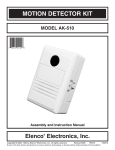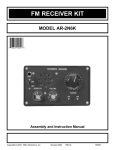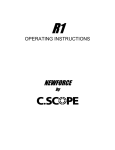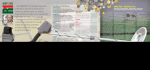Download Detecto 954F Instruction manual
Transcript
MOTION DETECTOR KIT MODEL AK-510 Assembly and Instruction Manual PARTS LIST RESISTORS QTY 1 1 1 4 1 1 2 1 1 1 1 1 SYMBOL R16 R15 R5 R1, 2, 8, 9 R3 R14 R11, R12 R10 R6 R7 R4 R13 DESCRIPTION 300Ω 5% 1/4W 5.6kΩ 5% 1/4W 39kΩ 5% 1/4W 47kΩ 5% 1/4W 75kΩ 5% 1/4W 270kΩ 5% 1/4W 300kΩ 5% 1/4W 510kΩ 5% 1/4W 620kΩ 5% 1/4W 1.2MΩ 5% 1/4W 1.6MΩ 5% 1/4W 1.8MΩ 5% 1/4W QTY 1 1 2 2 2 SYMBOL C8 C9 C2, C3 C4, C5 C1, C6 VALUE 500pF (501) .01µF (103) 10µF 25V 22µF 25V 100µF 16V COLOR CODE orange-black-brown-gold green-blue-red-gold orange-white-orange-gold yellow-violet-orange-gold violet-green-orange-gold red-violet-yellow-gold orange-black-yellow-gold green-brown-yellow-gold blue-red-yellow-gold brown-red-green-gold brown-blue-green-gold brown-gray-green-gold PART # 133000 145600 153900 154700 157500 162700 163000 165100 166200 171200 171600 171800 CAPACITORS DESCRIPTION Discap Discap Electrolytic (Lytic) Electrolytic (Lytic) Electrolytic (Lytic) PART # 225080 241031 271045 272245 281044 SEMICONDUCTORS QTY 1 1 1 1 1 1 SYMBOL D1 Q1 IC1 IC2 IC3 S1 VALUE 1N4148 MPSA18 LM324 HT2810 78L05 LHI-954 / KDS245 QTY 1 1 1 1 1 1 1 1 DESCRIPTION PC Board Speaker w/ Wires Switch Key SW1 - Slide Switch Battery Snap Front Cover Back Cover Mounting Bracket DESCRIPTION Diode Transistor NPN Integrated Circuit Integrated Circuit Integrated Circuit Infrared Detector PART # 314148 320018 330324 332810 338L05 350954 MISCELLANEOUS PART # 517019 520813 540105 541007 590098 623104 623202 626004 QTY 1 2 2 2 1 1 1 Resistor PARTS IDENTIFICATION Capacitor DESCRIPTION Battery Cover Screw #4 x 1/4” Screw #4 x 5/8” Washer #4 (Fiber) Socket IC 8-Pin Socket IC 14-Pin Solder Tube Battery Snap Diode Transistor Integrated Circuit Integrated Circuit Infrared Detector Note: The text printed on the LHI-954 Infrared Detector is the date code. Socket Electrolytic Discap -1- PART # 626005 642430 643450 645404 664008 664014 9ST4 Switch Speaker IDENTIFYING RESISTOR VALUES Use the following information as a guide in properly identifying the value of resistors. BANDS 2 1 Multiplier Tolerance IDENTIFYING CAPACITOR VALUES Capacitors will be identified by their capacitance value in pF (picofarads) or µF (microfarads). Most capacitors will have their actual value printed on them. Some capacitors may have their value printed in the following manner. The maximum operating voltage may also be printed on the capacitor. Multiplier For the No. 0 1 2 3 Multiply By 1 10 100 1k Note: The letter “R” may be used at times to signify a decimal point; as in 3R3 = 3.3 4 5 8 10k 100k .01 9 0.1 First Digit Second Digit Multiplier 103K Tolerance 100 The letter M indicates a tolerance of +20% The letter K indicates a tolerance of +10% The letter J indicates a tolerance of +5% Maximum Working Voltage The value is 10 x 1,000 = 10,000pF or .01µF 100V -2- CONSTRUCTION Introduction The most important factor in assembling your AK-510 Motion Detector Kit is good soldering techniques. Using the proper soldering iron is of prime importance. A small pencil type soldering iron of 25 - 40 watts is recommended. The tip of the iron must be kept clean at all times and well tinned. Safety Procedures • Wear eye protection when soldering. • Locate soldering iron in an area where you do not have to go around it or reach over it. • Do not hold solder in your mouth. Solder contains lead and is a toxic substance. Wash your hands thoroughly after handling solder. • Be sure that there is adequate ventilation present. Assemble Components In all of the following assembly steps, the components must be installed on the top side of the PC board unless otherwise indicated. The top legend shows where each component goes. The leads pass through the corresponding holes in the board and are soldered on the foil side. Use only rosin core solder of 63/37 alloy. DO NOT USE ACID CORE SOLDER! What Good Soldering Looks Like Types of Poor Soldering Connections A good solder connection should be bright, shiny, smooth, and uniformly flowed over all surfaces. 1. Solder all components from the copper foil side only. Push the soldering iron tip against both the lead and the circuit board foil. 1. Insufficient heat - the solder will not flow onto the lead as shown. Soldering Iron Component Lead Foil Soldering iron positioned incorrectly. Circuit Board 2. 3. 4. Apply a small amount of solder to the iron tip. This allows the heat to leave the iron and onto the foil. Immediately apply solder to the opposite side of the connection, away from the iron. Allow the heated component and the circuit foil to melt the solder. Allow the solder to flow around the connection. Then, remove the solder and the iron and let the connection cool. The solder should have flowed smoothly and not lump around the wire lead. Rosin 2. Insufficient solder - let the solder flow over the connection until it is covered. Use just enough solder to cover the connection. Soldering Iron Solder Foil Solder Gap Component Lead Solder 3. Excessive solder - could make connections that you did not intend to between adjacent foil areas or terminals. Soldering Iron Solder Foil 4. Solder bridges - occur when solder runs between circuit paths and creates a short circuit. This is usually caused by using too much solder. To correct this, simply drag your soldering iron across the solder bridge as shown. Here is what a good solder connection looks like. -3- Soldering Iron Foil Drag INTRODUCTION The AK-510 is an infrared motion detector kit. The objective of the kit is to teach the operations of the four sections that make up the kit. The four sections are shown in the block diagram below. POWER SUPPLY OPERATIONAL AMPLIFIERS FILTERS INFRARED DETECTOR TONE GENERATOR There are many applications for the use of the detector. The most common is in the alarm system industry. Some of the new applications are automatic door openers, light switches in hallways, stairways and areas that increase safety for the public. Further applications can be seen in automatic production lines, switching of sanitary facilities, monitors and intercoms. With the ease of installation and the low suspectibility to interference from other forms of radiation, such as heaters or windows, the IR detectors are ideal devices. POWER SUPPLY (see page 16) A 9 volt battery is used to supply the DC voltage to the circuit. The battery voltage must be regulated (held as close as possible) to 5 volts. This is done by circuits called voltage regulators. In order to see how this is accomplished, let’s consider the analogy of a water tower. Voltage in electronics can be compared to water pressure in a water system. When water is pumped into a water tower, the pressure at the bottom of the tower can be quite high. In order to keep a constant pressure in the water pipes that go to the houses, the pressure must be lowered and held constant. Consider the system shown in Figure 1. As people draw water into their homes, the pressure on the low pressure side of the valve drops. The spring pulls the valve arm inside the pipe up along opening the valve and allowing more water into the pipe. As the pressure on the low pressure side increases, it pushes the valve arm inside the pipe down closing the valve and stretching the spring. By increasing the spring pressure on the arm, the pressure on the low side will have to increase to close the valve. The force or pressure of the spring, therefore sets the value of the pressure on the low pressure side of the system. The force of the spring is called the reference pressure. Figure 1 Voltage in electronics is the analogy to pressure in water pipes. A voltage greater than 7V is applied to the input of high voltage side of the regulator. A fixed reference voltage inside the regulator will set the low voltage output at 5 volts +5%. This is accomplished in a manner very similar to our water tower analogy. The output voltage is filtered or made smooth (no ripples) by capacitor C6 (100µF). -4- INFRARED DETECTOR Figure 2 Infrared light was first discovered back in 1801 by W. Herschel. Infrared is a form of radiated energy in which the wavelength is longer than the wavelength of visible light. A wavelength can best be understood by the physical analogy shown in Figure 2. If you were standing at the beach watching the waves come in to shore, you would be able to see the peaks of each wave as they approached. If you could measure the distance from one peak to the next, you would know the “Wavelength” of those waves. We will use the eleventh letter of the Greek alphabet “λ” (lambda) to represent the distance between valleys to determine the length of the wave (see Figure 2). A wavelength can be defined as the distance between any two exactly equal points on identically repeating waves. What would happen if we reduced the distance between the peaks to 1/2 the original distance. Would it not be true, the peaks would strike the shore twice as often as before? The frequency of the peaks reaching the shore would be twice that of the longer wave. For people who like big words, we would say “Frequency is inversely proportional to the wavelength”. In simple words, “If the wavelength goes up, the frequency goes down and if the wavelength goes down, the frequency goes up”. The mathematics of waves applies also to the radiation of light. It is common practice, therefore, to talk about light as lightwaves. The wavelength of infrared light ranges from .78 micrometers (µm) to 100 (µm). A micrometer is one millionth of a meter. Infrared can be thought of as heat radiation because the radiant energy is transformed into heat when it strikes a solid surface. All solid bodies at a temperature above absolute zero emit thermal radiation. As a body’s temperature rises, the shorter the resulting wavelengths become. The human body’s maximum thermal radiation is between 9µm and 10µm in the infrared stage. Motion can be detected by special elements which are highly sensitive in the infrared range. Such devices are called Pyroelectric Infrared Detectors. PYROELECTRIC EFFECT When certain materials change temperature, they produce electricity. A Pyroelectric crystal is an example of such a material. If a Pyroelectric crystal has been at the same temperature for a period of time, there will be no voltage across it’s electrodes. When the crystal temperature changes, a voltage is produced at the electrodes of the crystal element. This type of crystal is used in this motion detector kit inside the infrared (IR) detector. INTERNAL DESIGN The IR detector contains two crystals connected with each other in opposite polarity and with a 1 millimeter (mm) optical spacing. These two crystals are located behind an optical filter or lens (see Figure 3). The output power of the crystals is very low. A special device called the Field Effect Transistor (FET) is used to increase the power output. The FET can be compared to water pipes as shown in Figure 4. The center of a small section of pipe is made of thin, flexible rubber surrounded by water from a third pipe called the gate. When pressure (voltage) is applied to the gate, the rubber tube closes and pinches off the flow of water (current) from source to drain. In a similar manner, as infrared radiation is detected, the crystals produce a voltage at the gate Figure 3 -5- of the FET. This causes a change in current from the drain to source. Very little power is required at the gate to control the larger current flow from source to drain. The benefits of this type of detector are low radio interference, low noise, specially suited response. The IR detector is sealed in a metal housing to prevent electromagnetic interference and to keep them clean. FIELD OF VIEW Detectors are available with different fields of view, depending on the application. The maximum distance and total angle of view are important specifications needed in choosing a motion detector. The LHI-954 field of view is shown in Figure 5. Figure 4 CIRCUIT DESCRIPTION (see page 16) The IR Section contains only a few components, R1, R2, C1 and the PIR sensor. As motion is detected, the IR detector will produce a voltage at the gate of the FET allowing current to flow from the drain to source, causing the voltage at the input of U1 (pin 13) to change, thus changing the output at pin 14. Resistors R1 and R2 limit the amount of current flow through the FET. Figure 5 OPERATIONAL AMPLIFIERS / FILTERS An amplifier is a device that uses a small amount of power to control a larger amount of power. Just like a small amount of power on the valve arm of Figure 1 controlled the water pressure in the pipes going to the houses. The amplifier does not create power (it was already there in the water tower) but it controls the power from a source. In electronics, amplifiers are composed of devices called transistors, resistors, and capacitors. The number of these components used and the way they are assembled determines the characteristics of the amplifier. An amplifier that can perform many mathematical operations such as adding, subtracting, or multiplying voltages is called and Operational Amplifier or Op-Amp. The characteristics of an ideal op-amp are the following: A. infinite voltage gain (no voltage at all on the input controls, large voltage on the output). B. infinite bandwidth (no matter how fast the input changes, the output will change just as fast). C. infinite input impedance (no power required at input to change output). D. zero output impedance (the output can deliver an infinite amount of power). Obviously, in the real world these conditions can never be met, but for mathematical purposes they are assumed in designing electronic circuits with op-amps. The op-amp has two input terminals, inverting input (--) and non-inverting input (+), and one output terminal. Figure 6 shows the standard op-amp symbol. The two input terminals are labeled 2 and 3, and the output is 1. Most op-amps operate with two DC power supplies, +VCC and --VEE connect to pins 11 and 4 respectively. Since a single power supply is used in the kit, --VEE (pin 4) is tied to ground. The op-amp multiplies the difference between the voltage signals applied at its two input terminals (V3-V2) times the gain of the amplifier (A). A x (V3-V2) appears at the output terminal as shown in Figure 7. Figure 6 Figure 7 -6- NEGATIVE FEEDBACK The open loop gain (or maximum gain) of a typical op-amp is very high (usually greater than 100,000), enabling a very small input voltage to drive the op-amp output to it’s extremes. To prevent this, a resistor is connected between the output and inverting input terminals allowing a portion of the output signal to be brought back and cancel part of the input (Figure 8). This process is called Negative Feedback. The signal being fed back is out of phase with the input and thus subtracts from the input signal. If the resistor was connected between the noninverting input and output terminals, it would be called Positive Feedback. The closed loop gain (or gain after feedback) from the input Vi to the output terminal depends on the ratio of R2 to R1. Figure 8 For example, if R2 = 100 and R1 = 10, the gain (G) = R2/R1 = 100/10 = 10. Thus, the output voltage Vo would be equal to --10(Vi). The (--) sign indicates that the output and input voltages are of opposite polarity. VOLTAGE COMPARATOR Operational amplifiers can be used to compare the amplitude of one voltage with another. As a comparator, its function is to determine when an input voltage exceeds a certain level. When used as a comparator, the op-amp is used without feedback and at maximum gain. One input is set to a reference voltage and the other tied to the input voltage. FILTERS LOW PASS FILTER A low pass filter attenuates (decreases) all signals above a certain frequency and passes frequencies below that frequency. An example of a low pass filter is a simple RC network as shown in Figure 9. Low frequencies are passed unharmed. As the frequency rises the output is reduced (see Figure 10). Figure 9 Figure 10 HIGH PASS FILTER The high pass filter attenuates frequencies below a certain frequency and passes frequencies above that frequency. An example of a high pass filter is a simple RC network as shown in Figure 11. Low frequencies are reduced when passed through the filter while high are passed unharmed (see Figure 12). Figure 11 Figure 12 -7- BAND PASS FILTER The combination of a low and high pass filter create what is called a Band Pass Filter. The frequencies passed by each filter overlap and create a bandwidth (range), passing all signals within the bandwidth and reducing all others. Figure 13 illustrates the general band-pass response curve. A critical frequency is defined as the point where the voltage is reduced to .707 (the square root of ½ is used because it represents the point where power has been reduced to ½). The bandwidth can be defined as the difference between the upper critical frequency (fC2) and the lower critical frequency fC1 (BW = fC2 - fC1). The selectivity (or Quality) of a band-pass filter is expressed as the “Q” of the filter. It is the ratio of the center (or Resonant) frequency to the bandwidth (Q = fr/BW). A filter with a higher value of Q has a narrower bandwidth, thus passing fewer frequencies than one with a lower value. Bandpass filters can be classified as either a narrow-band (Q > 10) or a wide-band (Q < 10). Figure 13 CIRCUIT DESCRIPTION (See page 16) The op-amp IC1D shapes the frequency response to amplify those frequencies produced when motion is detected and rejects all others, such as those due to noise or slow temperature changes. Frequencies above 20Hz and below 1Hz are beyond the bandwidth of the circuit and thus are rejected. The output at pin 14 is about 1.6V when no motion is detected. As motion is detected, the voltage at the output will change and trigger either IC1C or IC1B. The op-amps IC1A, IC1B and IC1C are configured as voltage comparators. In the ready state, the output of IC1A is high and IC1B and IC1C are low. When IC1D outputs a voltage lower than 1.41V, it will force pin 2 of IC1 high. When IC1D outputs a voltage higher than 1.67V, it forces pin 8 and pin 2 of IC1 to go high. A high in with one of these cases causes the output to go low and allows C9 to discharge through IC1A. The discharging of C9 will pull pin 6 of IC2 low and trigger the sound generator. SOUND GENERATOR The circuit uses an HT-2810 sound generator IC. Figure 14 shows the internal design of the IC. As the Key Input is brought low, the Oscillator, Speed Generator, Tone Generator, Noise Generator and Envelope Sections are all enabled. The Oscillator Section begins to oscillate at a frequency determined by the voltage across pins 7 and 8. This frequency is then divided down and applied to the Speed Generator. The Speed Generator controls the frequency of the output as it is applied to the output driver. Figure 14 CIRCUIT DESCRIPTION (see page 16) Switch SW1 has three positions: LOW / OFF / HIGH. In the LOW mode, the IC outputs a series of pulses at 892Hz, then a series of pulses at 714Hz to get the ding-dong sound effect. The HIGH mode outputs a series of pulses at 1kHz and a series of pulses at 961Hz. The amplitude of the output of pin 3 is ramped down (see Figure 15) by placing capacitor C5 from pin 4 to ground. As the voltage from the output decreases, it causes the speaker’s sound to decrease. This contributes to the ding-dong effect. Figure 15 -8- ASSEMBLE COMPONENTS TO THE PC BOARD R2 - 47kΩ 5% 1/4W Resistor (yellow-violet-orange-gold) C2 - 10µF 25V Electrolytic (see Figure D) C4 - 22µF 25V Electrolytic (see Figure D) R5 - 39kΩ 5% 1/4W Resistor (orange-white-orange-gold) R3 - 75kΩ 5% 1/4W Resistor (violet-green-orange-gold) C8 - 500pF (501) Discap D1 - 1N4148 Diode (see Figure A) R4 - 1.6MΩ 5% 1/4W Resistor (brown-blue-green-gold) (See Note) R6 - 620kΩ 5% 1/4W Resistor (blue-red-yellow-gold) (See Note) R9 - 47kΩ 5% 1/4W Resistor (yellow-violet-orange-gold) 14-pin IC Socket IC1 - LM324 Integrated Circuit (see Figure C) R12 - 300kΩ 5% 1/4W Resistor (orange-black-yellow-gold) R11 - 300kΩ 5% 1/4W Resistor (orange-black-yellow-gold) Note: C7 is not used in this kit. R10 - 510kΩ 5% 1/4W Resistor (green-brown-yellow-gold) C9 - .01µF (103) Discap C6 - 100µF 16V Electrolytic (see Figure D) IC3 - 78L05 Integrated Circuit (see Figure B) D2 - Use a Jumper Wire in place of the diode. C5 - 22µF 25V Electrolytic (see Figure D) Figure A Band Diodes have polarity. Be sure to mount them with the band going in the same direction as marked on the PC board. Figure B Figure C Flat Mount the device with the flat side in the same direction as shown on the PC board. Solder and cut off the excess leads. -9- Align the socket notch (if any) with the notch marked on the PC board. Solder the socket to the PC board. Insert the IC into the socket with the notch as shown below. Figure D Notch These capacitors are polarized. Be sure to mount them with the “+” lead in the correct hole as marked on the PC board. + ASSEMBLE COMPONENTS (CONTINUED) Jumper Wire (see Figure E) C1 - 100µF 16V Electrolytic (see Figure D) R1 - 47kΩ 5% 1/4W Resistor (yellow-violet-orange-gold) C3 - 10µF 25V Electrolytic (see Figure D) R8 - 47kΩ 5% 1/4W Resistor (yellow-violet-orange-gold) R7 - 1.2MΩ 5% 1/4W Resistor (brown-red-green-gold) S1 - LHI-954 Infrared Detector Mount with tab in the same direction as marked on the PC board (see note below). R14 - 270kΩ 5% 1/4W Res. (red-violet-yellow-gold) R13 - 1.8MΩ 5% 1/4W Resistor (brown-gray-green-gold) SW1 - Slide Switch R16 - 300Ω 5% 1/4W Resistor (orange-black-brown-gold) 8-pin IC Socket IC2 - HT2810 Integrated Circuit (see Figure C) Q1 - MPSA18 Transistor (see Figure B) R15 - 5.6kΩ 5% 1/4W Resistor (green-blue-red-gold) Black Red + Speaker Wires - Solder the two wires to the PC board marked SPK +,--. Inside Pads Note: If wires need resoldering; Outside Pads 1. First apply a small amount of solder to the outside pad. 2. Solder the speaker wire to the outside pads. CAUTION: The internal speaker wires are soldered to the inside pads. DO NOT unsolder these wires. B1 - Battery Snap Identify the battery snap B1. Insert the red and black wires through the hole from the copper side of the PC board. Insert the red wire into the (+) positive hole and the black wire into the (-) negative hole as shown above. -10- Note: The text printed on the LHI-954 Infrared Detector is the date code. Figure E Use a discarded lead for a jumper wire. FINAL ASSEMBLY Step 1 Place the speaker into the front case as shown in Figure 16. Use two #4 x 1/4” screws and two #4 washers to secure it into place. #4 x 1/4” Screws #4 Washers Figure 16 Step 2 Push the switch key onto the switch as shown in Figure 17. Make sure that the key-switch is sitting properly on the switch. Switch Key Figure 17 Step 3 Place the PC board into the front case as shown in Figure 18. Attach the back case to the front case with two #4 x 5/8” screws. Note: There is a small groove that the key switch fits into. Screws Figure 18 -11- Step 4 Attach a 9V battery to the battery snap and place it into the case. Snap the battery cover into the back case as shown in Figure 19. Battery Cover Figure 19 Step 5 Place the unit onto a table and turn it on. Move to one side of the detector so that you are out of the field of view of the detector. Walk in front of the detector and a tone will sound from the speaker. The unit is now ready for use. Note: When the switch is in the OFF position, it disconnects the voltage to the sound generator IC only. The rest of the circuit is still operating. The battery will run down if it is left in the OFF position. To increase battery life, remove the battery if you intend to leave the unit in the OFF position for long periods of time. INSTALLATION The detector can be either placed on a flat surface or mounted onto a wall. Adjust the angle lever to the open position (see Figure 20). Align the two taps on the bracket with the two grooves on the case. Adjust for the desired angle and move the angle lever to the lock position. Figure 20 Angle Lever Open Angle Lever Closed Plastic Bracket -12- TROUBLESHOOTING GUIDE The values given below are approximate. POWER SUPPLY 1. Measure the voltage at IC3. Pin 3 = 9V, Pin 1 = 4.75 - 5.25V A. Check soldering around IC3 and C6. B. Check for short to GND from pins 2 and 3. C. If no shorts are present, IC3 may be defective. INFRARED DETECTOR 2. Measure the voltages at points: A = 5V B = 4.25V C = .700V A. Voltage at point A incorrect: 1. Check R1. 2. Check for a short between point A and GND. B. Voltage at point B incorrect: 1. Check R1, C1 for correct value. 2. Check for a short between point B and GND. C. Voltage at point C incorrect: 1. Check R2, C2 for correct value. 2. Check for a short between point B and GND. C B A OPERATIONAL AMPLIFIERS 3. Measure the voltages at IC1 while the unit is at standby. Pin 1 2 3 4 5 6 7 Voltage 3.80V --1.40V 5.00V 1.40V 1.60V --- Pin 8 9 10 11 12 13 14 -13- Voltage --1.62V 1.60V --1.52V 1.55V 1.50 - 1.60V 4. Measure the voltages at IC1 when activated. Pin 1 7 8 14 Voltage 0 - 3.8V 0 - 3.8V 0 - 3.8V 1.5 - 3.8V A. Incorrect voltage readings: 1. Check resistors R3 - R12 for correct value. 2. Check diode D1 polarity. 3. Check C3 and C4 polarity. 4. IC1 may be defective. SOUND GENERATOR Measure the voltage at the following pins on U2, as listed in the chart below. U2 Pin 3 5 6 7 Voltage No Sound 0 5V 5V 0V Voltage Sound 0 - 4V 5V .735V A. No voltage at pin 3: 1. Check R13, R14, SW1 and C5. B. No 5V at pin 5: 1. Check SW1 solder connection. 2. No 5V at pin 6. 3. Check C9. C. Outputs two short tones: 1. Check C5. Q1 Pin E B C Voltage No Sound 0 0V 9V -14- Voltage Sound 0V .355V 9V Q1 EBC QUIZ 1. The 9V battery supplies a . . . A. positive AC voltage. B. DC voltage. C. AC voltage. D. rectified DC voltage. 2. A human’s maximum thermal radiation is between . . . A. 3 and 5µm. B. 9 and 13µm. C. 10 and 20µm. D. 9 and 10µm. 3. As temperature changes, the pyroelectric crystals generate . . . A. white light. B. infrared light. C. heat. D. a voltage. 4. A wavelength is the distance between two points having . . . A. opposite phases. B. two different phases. C. the same phase, but different voltages. D. the same phase and voltage. 5. Infrared can be thought of as heat radiation because the . . . A. electrical energy is transformed into heat. B. radiant energy is transformed into heat. C. mechanical energy is transformed into heat. D. solar energy is transformed into heat. 6. What are the two inputs called in an op-amp? A. non-inverting and inverting. B. V1 and V2. C. VEE and VCC. D. gates. 7. A high pass filter attenuates all signals . . . A. between two frequencies. B. below the critical frequency. C. above the critical frequency. D. with high amplitudes. 8. The formula for the closed loop gain is . . . A. (R2 x R1)Vo B. (R1/R2)Vi C. (R2/R1)Vo D. -(R2/R1)Vi 9. A low pass filter attenuates all signals . . . A. between two frequencies. B. below the critical frequency. C. above the critical frequency. D. with low amplitudes. 10. A filter with a high value in Q has a . . . A. wide bandwidth. B. narrow bandwidth. C. long bandwidth. D. attenuates less frequencies. Answers: 1. B, 2. D, 3. D, 4. D, 5. B, 6. A, 7. B, 8. D, 9. C, 10. B -15- SCHEMATIC DIAGRAM -16- SPECIFICATIONS Power Detection Distance • 9V DC battery • 30 feet max., best at 4.5’ to 24’ Current Output Sound • Operating 60mA (average) • Standby Typical less than 4mA Detection • High frequency / Low frequency tone (Ding-Dong) • 85 - 90dB peak Operating Range • Pyroelectric Infrared Sensor. • -10 to +50OC GLOSSARY OF TERMS Amplify To enlarge or increase. Amplitude The greatest difference above a reference, usually zero. Analogy Likeness or resemblance in relations of different objects. Attenuate To weaken or reduce. Bandwidth The group or number of frequencies unaffected by a filter. Battery A device that generates an electric current through a chemical reaction. Capacitors Devices that store electronic charges. Circuit The entire line through which electric current may pass. Closed Loop Gain Gain after feedback. Comparator An electronic device to detect voltage differences. Critical Frequency The frequency at which power in a filter falls to half. Crystals An inorganic body with plane surfaces in a geometrical form. Current The flow of electrons. Detector A device that changes signals into useful information. Electromagnetic A radiated wave having both electric and magnetic properties. FET Field Effect Transistor. Filter A device used to nullify certain waves without altering others. Frequency The repeated occurance of anything at brief intervals. Gain To increase or make larger. Gate A device used to allow or restrict passage. Generator A device that transforms energy into electric power or signals. Impedance A device’s resistance to the passage of electrical current. Infrared Light Rays past the red end of the visible light spectrum. IR Detector A device that senses the presence of infrared light. Kit A collection of equipment or components. Lambda The eleventh letter of the Greek Alphabet. -17- Low Pass Filter Decreases all signals above a certain frequency and passes frequencies below that frequency. Negative Feedback To allow a portion of the output signal to be brought back and cancel part of the input. Noise A random, persistent disturbance of a signal. Open Loop Gain The maximum gain available without feedback. Oscillator A device used to vary between alternate extremes (varies from high to low). Peak The top of a wave or mountain. Polarity The division of two opposites. Power Electrical energy; strength, force, or might. Pyroelectric Effect When certain metals change temperature, they produce energy. RC Network An assembly of resistors and capacitors. Reference Voltage Level of electronic element used for providing resistance in a circuit. Resistor An electric element used for providing resistance in a circuit. Response Curve The shape of an output produced by a circuit. Solder An alloy (mixture) of tin and lead used in the melted state to join or repair metal parts. Transistor A three-terminal semiconductor device used for amplification, switching, and detection. Valve A mechanical device that regulates the flow of gases, liquids, or loose materials by blocking and uncovering openings. Voltage An electromotive force. Wavelength The distance in a periodic wave between 2 points of corresponding phases.\ For further information on infrared light and waves . . . The Invisible World of the Infrared By Jack R. White New York: Dodd, Mead, © 1984 124 p.; ill. Waves and Vibrations By Brian Knapp Danbury, CT: Grolier, © 1994 48 p.; ill. -18-