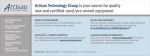Download AQUATRAC SmartSeries Troubleshooting guide
Transcript
Troubleshooting Guide for Aquatrac Smart AS and Flex Part 1 Sensors and Analog Signals Alpha Release July 28th, 2000 Alpha Release Page 1 of 21 Preface Welcome to the Aquatrac troubleshooting guide. This guide is intended to assist you in determining the cause of problem with the operation of the Aquatrac Smart AS and Smart Flex series of controllers. We hope you find this guide useful. If you have any suggestions for improvements, or other hints for troubleshooting, please contact us at [email protected] We will keep the most up to date copy of this manual on our web site at www.aquatrac.com Alpha Release Page 2 of 21 Introduction and basic troubleshooting concepts This guide is designed to assist you in finding the cause of problems with the Aquatrac Smart AS and Flex series of controllers. The process of troubleshooting is to determine where the problem is in a system by eliminating possible causes of the problem until the failure is identified. The guides are broken down by functional areas, inputs including sensors, outputs, control functions, communications, and software. It is important to remember that the problem you see may be caused by a problem somewhere else in the controller. SENSORS / INPUTS It is very important to keep all low voltage wiring away from the high voltage power wiring. Under no circumstance is low and high voltage wiring to share a common conduit. Try to maintain as much distance as possible from the high voltage and only cross at right angles. This will minimize noise and voltage spikes being coupled into the low voltage section. Failure to isolate the low voltage from high voltage will result in damage to the controller. ANALOG The analog section deals with sensors that continuously vary. The unit will convert the varying process into a number that is used to perform the control functions. Proper maintenance of probes and sensors is important to keep the readings as accurate as possible. Maintenance schedules will vary from site to site and must be determined based on past experience. When readings are drifting or appear to be wrong, do not calibrate the sensor. Try to determine if something has changed in the system to cause the drift. Contaminates can coat the probes causing errors. Clean the probes before calibration and check if the readings return to normal. Attempting to solve problems by calibrating seldom solves the problem and just postpones proper troubleshooting. Calibration Description The controller uses the line formula for calculating the reading y=mx+b where y is the reading, x is the raw AD value, m is the gain, b is the offset. You can calibrate the controller using the TV remote, Trackster, or by a computer running a terminal program. The built in sensors, terminals A through F, can be calibrated using just one point. Most of the other sensors require two points. The Alpha Release Page 3 of 21 controller has a known value for the 0 point of the built in sensors, terminals A through F. Knowing two points the controller will determine the gain and offset. If the points are the same an error will occur. The controller uses the standard line formulas to calculate the gain and offset. If the reading did not change the controller will be unable to find the correct gain and offset. (The denominator of the gain equation will be ZERO) (Value 1 – Value 2) Gain = ------------------------------(raw AD 1 – raw AD 2) Offset = (Value 1 * Gain) – raw AD 1 Trackster performs some slight of hand. If you attempt to calibrate most sensors it will only ask for one point. Trackster uses the present gain and calculates a new offset to correct the reading. (Well most of the time. The exception is conductivity readings where Trackster holds the offset at zero and calculates a new gain) If you use a terminal program to calibrate the unit it will normally do a two-point calibration for all calibrations. It is recommended that you use the TV remote or Trackster for calibrations. Prior to performing calibration look at the unit’s present gain and offset number for the sensor in question. If they are outside the normal and expected ranges, do a calibration with the TV remote not Trackster, or rest the gain and offset to the factory default using the PA command. To view the present gain and offset use the following procedures. TV Remote With the TV remote sign on to the unit using the Level 2 password. (123456 default) Press ENT twice, until the ‘ADJUST SETPOINTS?’ message appears. Using the Channel Up and Down button scroll to the ‘CALIBRATE SENSORS?’ message. Press ENT once. Scroll to the sensor that you want to calibrate. Press the PREV (CH) button. Alpha Release Page 4 of 21 The unit will display the gain and offset. Press POWER button to back up. Trackster Connect to the unit. Along the menu bar left click on the item labeled Controller. Left click on the menu item View Controller Parameters. Left click on the plus ‘+’ sign in the box next the item Analog Controls. Left click on the sensor you are calibrating. The right half of the display will change showing the present gain and offset of the unit along with other information. Terminal Program Connect to the unit. Log onto the unit with the configure level password. Type PAx where x is the terminal that the sensor is connected. (i.e. PAA to see the temperature sensor connected to terminals A+ and A-) The unit will display the gain and offset for the indicated channel. Resetting the Gain and Offset to Factory Default To reset the gain and offset to factory default you must use a computer connected to the controller. The following outlines the procedure for using Trackster and a terminal program to reset the gain to the factory default. Trackster Note: You must connect at the configure level to change the gain. Right click on any pump or relay output. Select ‘Configure Control’ Press the following three keys simultaneously CTRL, ALT, and SHIFT. Alpha Release Page 5 of 21 The display should go to a terminal screen. In the terminal window type PAx where x is the sensor’s terminals you wish to change. The display will show the present gain and offset. To change the gain and offset type PAx,,gain,offset Where x is the sensor’s input terminals. Important: You must have the two commas after the PAx. The display will show the new gain and offset. Left click on the X in the terminal screen boarder to exit. Terminal Program Connect to the unit and enter the configure level password. Type PAx where x is the sensor’s terminals you wish to change. The display will show the present gain and offset. To change the gain and offset type PAx,,gain,offset Where x is the sensor’s input terminals. Important: You must have the two commas after the PAx. The display will show the new gain and offset. Temperature Calibration The temperature sensors of the cooling and condensate conductivity probes SHOULD NEVER be calibrated. The Smart Flex and AS probes use a solid state temperature sensor which is guaranteed by the manufacturer to be accurate within 1 degree centigrade. Alpha Release Page 6 of 21 If you must calibrate the temperature sensor the preferred solution is using the PA command. PAA, ,0.36,-459.4 This will calibrate the sensor with the manufacturing default values If you calibrate using the system water ensure that the probe has been installed and at temperature for a minimum of 10 minutes. Gain and Offset The factory gain is set for 0.36 offset for –459.4 Testing If the controller displays an asterisk ‘*’, or Trackster extremely high temperature readings, this indicates the temperature sensor is disconnected or the wiring is open. Ensure that the wire and not the insulation from the wire is clamped by the terminal block. If the cable was extended make sure the wiring is correct. If the display shows a negative temperature, around –350 this indicates that the temperature sensor is wired backwards. Again check the wiring. The wiring of the cooling conductivity probe is: Wire Color White Green Red Black Terminal A+ or B+ A- or BE+ or F+ E- or F- Description Positive lead of the temperature sensor Negative lead of the temperature sensor Positive lead of the conductivity sensor Negative lead of the conductivity sensor Using the CU command The CU command displays the gain, offset, raw AD value, and other parameters of the channel. To display the information for the temperature probe on channel A type CUA enter. We are especially interested in the raw AD value. This is what the controller is reading before calibration. By viewing this information we can determine if the sensor is wired correctly and roughly what temperature the sensor is seeing. If the sensor is correctly connected a reading of 1490 at 77 degrees F would be expected. The reading should change approximately 3 for each degree F. At 80 degrees the reading will be 1499 and at 70 degrees 1469. If the sensor is disconnected the raw AD value will be 4000. A backward sensor will indicate around 290. A shorted sensor will have a raw AD value of 0. Alpha Release Page 7 of 21 Effects of temperature on other readings A bad temperature measurement will cause errors in the cooling and condensate conductivity readings. Temperature could also effect the pH measurement if temperature compensation has been enabled. Conductivity The basic difference between the three conductivity circuits is the drive level. The drive level is the amount of voltage being applied to the sensor to measure the conductivity of the solution. Normally the drive levels are as follows: Boiler 50mVac Cooling 100mVac Condensate 200mVac The drive level can be seen and changed using the CR command. Both Cooling and Condensate conductivity use temperature compensation, Boiler conductivity is not temperature compensated. Cooling Tower Calibration All conductivity calibrations should be single point and done close to the operational point of the system. The farther the calibration is done from the operating point the larger the likely error at the operating point. The conductivity probe is susceptible to fouling, if oil or grease coat the probe the reading will be lower then expected. This should be checked in new systems where the possibility of oil and grease being present in the systems from the manufacturing process is greatest. Gain and Offset The factory gain is 10 the offset is 0. Testing If the conductivity reading is inaccurate double-check the temperature reading. Temperature has a large effect on the conductivity. Check the probe wiring. Note: The red and black wires are interchangeable, there is no polarity that must be maintained. Alpha Release Page 8 of 21 If the reading is 0 check that the probe is connected and in water, also determine that there are no opens in the wiring to the probe. Ensure that the wire, and not the insulation, from the wire is clamped by the terminal block. An extremely large conductivity is an indication of a short in the wiring to the probe. Check the wiring from the probe to the controller. Troubleshooting with Gain and Offset readings For normal cooling applications the gain should be between 8 and 13. If the gain is close to zero check for shorts in the wiring, if the gain is extremely large check for an open wire. The offset should be zero, if you did a two point calibration then the offset should be less then 20. Using the CU command The CU command will show the conductivity reading before the application of the gain and offset. A raw AD value of 100 is approximately equal to 1000 uS at 25 degrees C. If there is a short the CU command will show a raw AD value of 4000. If the wiring to the probe is open the CU command will show a raw AD value near 0. Note: A 1K ohm resistor connected to the red and black terminals of the terminal block is approximately equal to 1000 uS at 25 degrees C, and will display a raw AD value of approximately 100. Boiler The important item to remember with boiler application is the conductivity is only updated after a measurement cycle. You can force a measurement cycle by clearing alarms with the TV remote, Trackster, or by typing CA$ enter in a terminal program. On initial power up a boiler conductivity will display an asterisk ‘*’. The asterisk will remain until the first measurement cycle is completed. Calibration During calibration a measurement cycle will be initiated and must be completed for the calibration to succeed. Refer to the cooling conductivity section for more information on calibration. Gain and Offset The factory gain is 10 and offset is 0. Alpha Release Page 9 of 21 Testing Temperature compensation is not used on boiler conductivity. All other items in the cooling conductivity section apply. Troubleshooting with Gain and Offset readings For normal boiler applications the gain be between 8 and 13. If the gain is close to zero check for shorts in the wiring, if the gain is extremely large check for an open wire. The offset should be zero, if you did a two point calibration then the offset should be less then 20. Using the CU command The CU command will show the conductivity reading before the application of the gain and offset. A raw AD value of 100 is approximately equal to 1000 uS. If there is a short the CU command will show a raw AD value of 4000. If the wiring to the probe is open the CU command will show a raw AD value near 0. Note: A 1K ohm resistor connected to the red and black terminals of the terminal block is approximately equal to 500 uS, and will display an approximate raw AD value of 50. Condensate Condensate operation is identical to the cooling conductivity section. Please refer to the cooling conductivity section for more information. Note: A 1K ohm resistor connected to the red and black terminals of the terminal block is approximately equal to 2000 uS, and will display an approximate raw AD value of 200. Add-on Board Calibration The calibration of an add-on board is the same as outlined above. The boards drive level is factory adjusted prior to being shipped for the application. If it is a boiler sensor it will be set to 50mV, cooling or raw water / make up 100mV, condensate 200mV. Gain and Offset Factory gain is 10 and offset is 0. Alpha Release Page 10 of 21 Testing and Troubleshooting Check the wiring from the main board to the add-on card. The factory color code for wiring on the main board is P = red, + = black, and - = white. The wiring on the card is +12 = red, TDS = black, GND = white. For cooling and condensate applications there should be no jumpers installed on the add-on card. For boiler applications there should be a jumper at the Temp terminals. If the unit is reading near zero check that the jumper on the main board associated with the input terminals is removed. This jumper should not be installed with the add-on board. Refer to the appropriate conductivity troubleshooting section for more information. Placing a 1K ohm resistor in place of the probe will have the same response as described in the tower, boiler, condensate sections. pH For pH measurement to work properly the solution ground and controller ground must be tied to earth ground. pH cannot be measured in sample streams near or below 0 degrees C with the standard probes. The pH probes are identified with a blue sleeve near the end of the cable. The standard pH probe body is blue. Cooling Tower Calibration pH can be calibrated with standard solutions or single pointed at the system pH level. If you are removing the probe from the pipe header to calibrate, allow the probe to stand in the solution at least 5 minutes to stabilize. Two-point calibration is not recommended. Gain and Offset The factory gain is 0.017 and the factory offset is 7.0 Alpha Release Page 11 of 21 Testing If the wiring of the probe is open the pH display will drift to an extreme reading, either positive or negative. If the pH is flat lined at 7 pH this is an indication of a short or that the black paper covering is connected to the + input of the pH terminal. This paper covering is slightly conductive and will short out the pH reading. The center conductor, normally insulated in a clear plastic, should be connected to the + terminal. The shield, normally the large silver wire, should be connected to the – input. If the wires are connected backwards the pH will be flipped around the 7 pH point. If the actual reading is 6 pH the unit will display a reading of 8 pH. This is indicated by a negative gain if the unit was two-point calibrated with this wiring in a solution other then 7 pH buffer. Troubleshooting with Gain and Offset readings If after a calibration the offset is less then 6 or greater then 8 then recalibrate with a 7 pH buffer. If after calibrating with the 7 pH buffer the offset is less then 6 or greater then 8 this is an indication that the probe is depleted and must be replaced. Note: This is only valid for the factory default gain of 0.017. Using the CU command A raw AD value greater then 500 or less then –500 is an indication of an open in the probe wiring. The raw AD value can be converted to a pH reading as follows: 0 = 7 pH For every 57 this is a change of 1 pH. If the reading is 114 this would indicate a reading of 10 pH. If the reading is –114 this would indicate a reading of 5 pH. Note: Connecting a 1K ohm resistor in place of the probe at the measurement terminals should indicate a pH of approximately 7 pH. The raw AD value should be 0. Alpha Release Page 12 of 21 Boiler Condensate It is extremely important to ground the fitting of the condensate pH probe. Condensate has a very low conductivity and it is possible for static charges to build up on the probe and give false readings. If your condensate is of a very high quality, less then 20 uS, it will be extremely difficult to measure the pH of the condensate. Please contact Aquatrac Instruments for more information. Calibration The condensate pH probe is double junction and takes much longer to respond then a standard probe. When you calibrate allow the probe to stabilize for at least 10 minutes in the solution. Gain and Offset The factory gain is 0.017 and the factory offset is 7.0 Testing Testing and troubleshooting is the same as the cooling pH section. Please refer to the cooling pH section. Flat Face The Flat Faced pH probe is a double junction probe. It will take up to twice as long to stabilize as a standard probe. By examining the sensing element you can identify the probe, if it is a glass dome it is a pH electrode and not an ORP probe. All other items are the same as the cooling pH probe. Please refer to the cooling pH section for calibration and troubleshooting guidelines. Add-on Board The add-on board behaves the same as the standard pH inputs. The factory wiring of the board is P = red, + = black, and - = white. This is identical both at the main board and on the add-on board. On the pH add-on board there should be jumpers present at the S terminals and the N terminals. If the unit is reading near 7 pH check that the jumper on the main board associated with the input terminals is removed. This jumper should not be installed with the add-on board. Alpha Release Page 13 of 21 ORP ORP like pH requires that the piping solution ground and the controller ground be connected to earth ground. The ORP probe is identified with a red sleeve near the end of the cable. The body of the standard ORP probe is red. Cooling Tower Calibration ORP should never be calibrated. The output of an ORP probe is a relative indication of the oxidizing or reducing tendencies of the solution. Gain and Offset The factory gain is –1 and the offset is 0 Testing If the reading is drifting insure that the grounds to both the solution and controller are intact and are connected to earth ground. If the reading is drifting to an extreme this is an indication that the probe wiring is open. If the unit is flat lines at 0 this is an indication of a short in the probe wiring The center conductor, normally insulated in a clear plastic, should be connected to the + terminal. The shield, normally the large silver wire, should be connected to the – input. If the wires are connected backwards the ORP will display negative readings when positive readings are expected. This is also indicated by a positive gain if the unit was two-point calibrated with this wiring. Troubleshooting with Gain and Offset readings An extreme offset is an indication of an open wire. A large gain is an indication of a short in the wiring. A positive gain is an indication of reversed wiring. Using the CU Command If the raw AD value is greater then 1000 or less then –1000 this is an indication of an open in the probe wiring. The controller will show the raw AD value * -1 as the ORP reading. Alpha Release Page 14 of 21 Note: Connecting a 1K ohm resistor in place of the probe at the measurement terminals should indicate a ORP of approximately 0. The raw AD value should be 0. Flat Face The Flat Faced ORP probe is a double junction probe. It will take up to twice as long to stabilize as a standard probe. By examining the sensing element you can identify the probe, if it has a ceramic look then it is an ORP probe. All other items are the same as the cooling ORP probe. Please refer to the cooling ORP section for calibration, and troubleshooting guidelines. Add-on Board The add-on board behaves the same as the standard ORP inputs. Please refer to the ORP Cooling Tower section for calibration and testing instructions. The factory wiring of the board is P = red, + = black, and - = white. This is identical both at the main board and on the add-on board. On the ORP add-on board there should be jumpers present at the F terminals and the N terminals. If the unit is reading near 0 check that the jumper on the main board associated with the input terminals is removed. This jumper should not be installed with the add-on board. Corrosion It is very important to keep foreign material off the corrosion rate probes. Any material collecting on the probes will cause false readings and excessive alarming. It is highly recommended that a filter be installed upstream of the probes. After the initial installation of the corrosion probe, or after replacing the probe tips, the readings will be high for the first few days. This is a normal response and the reading should drop to the expected range. Under no circumstances are the probes to be cleaned with an abrasive or file. This will change the relationship between the areas of the probes causing errors in the readings. Calibration The corrosion board cannot be calibrated. Alpha Release Page 15 of 21 Testing The factory wiring of the corrosion board is P = red, + = black, and - = white. This is identical both at the main board and on the corrosion board. A jumper should be installed in the RUN position. Never use the CAL position. Note: Placing a 1K ohm resistor in place of the probe should indicate the following approximate readings. Anodic = 10 Cathodic = -10 Pitting = 0 Rate = 5 This assumes the sensor is configured for carbon steel. Effects of conductivity on readings If the conductivity of the water is less then 500 uS the corrosion rate measurement will be in error. The conductivity must be greater then 500 uS for proper operation. Level Sensors For the level sensor to work properly the 4-20 mA jumper associated with the terminals must be installed. Calibration Level sensors must be calibrated using two points. The first point should be the 0 point. Place the sensor next to the drum and enter 0 for the first point in the calibration sequence. When the controller asks for the second point, place the sensor in a full, or partially full, drum and enter the volume of chemical in the drum. You can also perform an ‘Ideal Calibration’ which is described below. Ideal Calibration The ‘Ideal Calibration’ can only be performed with a computer connected to the controller. You can calculate the gain and offset for the level sensor using the following information and formula. The value at 4 mA should be 0, an empty container. The value at 20 mA should equal the volume of the container i.e. 55 gallons. To find the gain and offset use the following formulas. Alpha Release Page 16 of 21 Gain = (Value at 20 mA – Value at 4 mA) / 800 Offset = Value at 4 mA – (200 * Gain) Once you have calculated the gain and offset you can enter them using the PA command as described in the ‘Resetting the Gain and Offset to Factory Default’ section on page 5. Gain and Offset To find the approximate correct values for the gain and offset you will need to perform the calculation described in the Ideal Calibration section Testing The + wire from the sensor is connected to the P terminal on the controller. The other wire is connected to the + terminal on the controller. If the wiring is wrong or there is in open in the wiring the LED will be off. Note: The LED will be on if the second wire is connected to the – terminal, but the controller could show a negative reading and the CU command will indicate a raw AD value of 0. Using the CU command A raw AD value between 0 and 200 indicates a loop value less then 4 mA, this would indicate a need to check the wiring of the level sensor not the controller. If the reading is 4000 this indicates that the jumper associated with the input is not installed. Unlike add-on boards this jumper must be installed for the level sensor to work properly. Note: The input can be checked with a 1K ohm resistor. Connect the resistor from the ‘P’ terminal to the ‘+’ terminal. The CU command should show a raw AD value of approximately 600, the unit should display a level of approximately half full. 4-20 mA Inputs Any of the inputs in the range of G through N can be used as a 4-20mA input to the controller. The controller has a 49.9 ohm load resistor on the loop. If you are using the input as a 4-20 mA input the jumper associated with the terminals must be installed. If you are sharing the loop with other devices, all other device must have floating inputs and the Aquatrac controller must be the last item in the loop. If the other devices are not isolated please use an isolation transmitter between the devices. Alpha Release Page 17 of 21 Calibration All 4-20mA signals require a two-point calibration. This allows the controller to determine the 4 and 20 mA levels presented by the external device. An ‘Ideal Calibration’ can be entered using the PA command, see the ‘Ideal Calibration’ section. Ideal Calibration An ‘Ideal Calibration’ can only be performed with a computer connected to the controller. You can calculate the gain and offset for the device you are connecting to the controller. All you need to know is what the value of measurement = 4mA and what value = 20mA. This can be found in the users manual of the instrument. To find the gain and offset use the following formulas. Gain = (Value at 20 mA – Value at 4 mA) / 800 Offset = Value at 4 mA – (200 * Gain) Note: Depending on the measurement the gains and offsets can be either positive or negative quantities. Once you have calculated the gain and offset you can enter them using the PA command as described in the ‘Resetting the Gain and Offset to Factory Default’ section on page 5. Gain and Offset The range of the external device determines the gain and offset. See the ‘Ideal Calibration’ section Testing Using the CU command A raw AD value between 0 and 200 indicates a loop value less then 4 mA, a reading greater then 1000 indicates a loop value greater then 20mA. This would indicate a need to check the calibration of the external device not the controller. On some transmitters and instruments a reading outside the normal range or a reading stuck at either 4 or 20 mA is and indication of a sensor failure. Again, please refer to the instructions supplied with the external device. A negative reading is an indication that the wiring is reversed. Alpha Release Page 18 of 21 If the reading is 4000 this indicates that the jumper associated with the input is not installed. Unlike add-on boards this jumper must be installed for the 4-20 mA input to work properly. Note: The input can be check with a 1K ohm resistor. Connect the resistor from the ‘P’ terminal to the ‘+’ terminal. The CU command should show a raw AD value of approximately 600. Alpha Release Page 19 of 21 Smart Flex Terminal Blocks (4-20mA Jumpers LG – LN) G B A Gnd DIM Sensor Inputs 'K' thru 'N' Liquid Level. Xtra TDS Sensor Inputs 'G' thru 'J' Liquid Level, Xtra Sensors. ... NN+ NP MM+ MP LL+ LP KK+ KP JJ+ JP II+ IP HH+ HP GG+ GP IR REMOTE RS232 MODEM ADAD+ NETWORK AR-L AR-N R8 R7 R6 LN LM LL LK Inside Controller enclosure door Cabling Locations R5 SFMAN1.CDR Warning: Maintain the separation between AC power and sensor and communication cabling by using the adjustable cable tie-downs on the aluminum backplate LJ LI LH R3 R2 R1 N8 NO8 N7 NO7 NC7 N6 NO6 NC6 N5 NO5 N4 NO4 N3 NO3 NC3 N2 NO2 NC2 N1 NO1 N LF G N L Dry & Hot Alarms Relays 5 to 8 Pumps Valves Solenoids Relays 1 to 4 Pumps Valves Solenoids AC to Modem AC Power IN OFF ON POWER LG pH Temp Cond. pH Temp Cond. C+ C- A+ A- E+ E- D+ D- B+ B- F+ F- pH/ORP Temp TDS, Sensors 'A','C' & 'E' R4 CONTROL RELAYS Status Switches 'U' thru 'Z' Flow Thermal. Vibrate, Limit DISPLAY +12 ZZ+ YY+ XX+ WW+ VV+ UU+ pH/ORP Temp TDS, Sensors 'B','D' & 'F' Meter-O Meter-P Meter-Q OP O+ O- PP P+ P- QP Q+ Q- Watermeters 'O', 'P' & 'Q' Contact Head, Turbine or Paddlewheel Meter-R Meter-S Meter-T OR R+ R- SP S+ S- TP T+ T- Watermeters 'R', 'S' & 'T' Contact Head, Turbine or Paddlewheel SFMAN9.CDR Alpha Release Page 20 of 21 Smart AS Terminal Blocks (4-20mA Jumpers LG – LJ) Alpha Release Page 21 of 21