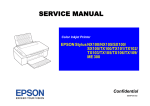Download BayTech TX108 Owner`s manual
Transcript
OWNER'S MANUAL TELPLEX MODELS TX102, TX104 AND TX108 STATISTICAL MULTIPLEXERS Revision 1.04 and 3.03 BayTech Publication #U140E069-05 Thank you for selecting a Telplex statistical multiplexer. The data provided in this Owner's Manual explains the various ways you can operate your Telplex and configure it to your own computer system. We suggest that you read this manual carefully before attempting to install the Telplex and that you place special emphasis on correct cabling and configuration. If you have any problems with your installation, please contact a BayTech applications engineer for assistance at 1-800-523-2702. BayTech also manufactures data communications devices that provide port sharing and expansion, port contention, buffered or non-buffered printer sharing, network print servers, and data acquisition multiplexing. If you would like information on any of these models, please contact BayTech customer service. We welcome any comments you may have about our products. And we hope that you will continue to look to BayTech for your data communications needs. NOTE: The information contained in this document is subject to change without notice. Copyright 1994 by Bay Technical Associates, Inc. Telplex, LaserShare, Print Master and TRAN-X are registered trademarks of Bay Technical Associates, Inc. IBM, IBM PC, IBM PC/AT, IBM PC/XT are products and registered trademarks of International Business Machines Corporation. Hewlett-Packard LaserJet is a product and registered trademark of the Hewlett-Packard Company. All products or company names are trademarks of their respective holders. TABLE OF CONTENTS 1 GENERAL INFORMATION ..................................................................................................................... 1 2 SPECIFICATIONS .................................................................................................................................. 5 3 INSTALLATION....................................................................................................................................... 9 3.1 3.2 3.3 3.4 3.5 UNPACKING ........................................................................................................................ 9 SOFTWARE UTILITY DISKETTE........................................................................................ 9 POWER.............................................................................................................................. 10 FACTORY DEFAULT CONFIGURATION.......................................................................... 11 COMPOSITE PORT CABLING .......................................................................................... 12 3.5.1 MODEM CONNECTION .................................................................................. 12 3.5.1.1 3.5.1.2 3.5.2 CABLE CONNECTION.................................................................................... 15 3.5.2.1 3.5.2.2 3.6 TX104/TX108 CABLE CONNECTION.......................................... 15 TX102 CABLE CONNECTION ..................................................... 16 TERMINAL PORT CABLING.............................................................................................. 17 3.6.1 3.6.2 4 TX104/TX108 MODEM CONNECTION ........................................ 12 TX102 MODEM CONNECTION.................................................... 14 TX104/TX108 TERMINAL PORT CONNECTION ........................................... 17 TX102 TERMINAL PORT CONNECTION....................................................... 19 OPERATION ......................................................................................................................................... 20 4.1 TERMINAL PORT OPERATION ........................................................................................ 20 4.1.1 4.1.2 GENERAL........................................................................................................ 20 USER-PROGRAMMABLE OPERATIONS ...................................................... 20 4.1.2.1 4.1.2.2 4.1.2.3 4.1.2.4 4.1.2.5 4.1.2.6 4.2 SERIAL PORT CONFIGURATION ............................................... DATA BLOCK SIZE ...................................................................... LOCAL ACCESS .......................................................................... STATUS MESSAGES .................................................................. SERIAL PORT DESTINATION ..................................................... UNIT NUMBER ............................................................................. 20 21 21 21 23 23 COMPOSITE OPERATION................................................................................................ 24 4.2.1 4.2.2 GENERAL........................................................................................................ 24 USER-PROGRAMMABLE OPERATIONS ...................................................... 24 4.2.2.1 4.2.2.2 4.2.2.3 BAUD RATE ................................................................................. 24 LINE TYPE.................................................................................... 24 PROGRAMMABLE STRINGS ...................................................... 25 4.3 OPERATING MODES ........................................................................................................ 26 4.3.1 4.3.2 4.3.3 4.3.4 SYSTEM/LOCAL MODE ................................................................................. LOCAL UNIT AND REMOTE UNIT CONFIGURATION MODE ...................... MUX MODE ..................................................................................................... DIAGNOSTICS MODE .................................................................................... 4.3.4.1 4.3.4.2 4.3.5 4.3.6 4.4 ACCESS MODEM COMMAND MODE ........................................................... 35 OPERATION MODE AT POWER-UP ............................................................. 35 MULTI-DROP UNITS - LED DESCRIPTION................................................... 36 STANDARD UNITS - LED DESCRIPTION ..................................................... 37 SELECT SWITCH .............................................................................................................. 38 DATA FLOW CONTROL.................................................................................................... 39 4.6.1 HARDWARE HANDSHAKING ........................................................................ 40 4.6.1.1 4.6.1.2 4.6.1.3 4.6.2 CTS OUTPUT FLOW CONTROL................................................. 40 DTR INPUT FLOW CONTROL..................................................... 40 RTS/DSR PASS THROUGH ........................................................ 41 XON/XOFF FLOW CONTROL ........................................................................ 41 4.6.2.1 4.6.2.2 5 DIAGNOSTICS MODE FOR MULTI-DROP UNITS...................... 30 DIAGNOSTICS MODE FOR STANDARD UNITS ........................ 33 LED INDICATORS ............................................................................................................. 36 4.4.1 4.4.2 4.5 4.6 26 28 29 30 XON/XOFF OUTPUT FLOW CONTROL RECEIVE DATA DIRECTION (RECV)..................................................................... 41 XON/XOFF INPUT FLOW CONTROL TRANSMIT DATA DIRECTION (XMIT)....................................................................... 42 CONFIGURATION PROCEDURE ........................................................................................................ 42 5.1 MAIN CONFIGURATION MENU ........................................................................................ 44 5.1.1 5.1.2 5.2 5.3 5.4 5.5 5.6 5.7 5.8 5.9 MULTI-DROP UNIT MAIN CONFIGURATION MENU .................................... 44 STANDARD UNIT MAIN CONFIGURATION MENU....................................... 45 STATUS ............................................................................................................................. SERIAL PORT CONFIGURATION .................................................................................... BLOCK SIZE, PORT LOCAL ACCESS AND STATUS MESSAGES ................................ PROGRAMMABLE STRINGS............................................................................................ SET SERIAL PORT DESTINATION .................................................................................. SET THIS UNIT NUMBER ................................................................................................. COMPOSITE PORT CONFIGURATION............................................................................ EXIT.................................................................................................................................... 46 47 51 54 57 58 59 61 6 APPLICATION EXAMPLES ................................................................................................................. 61 6.1 6.2 7 "POINT-TO-POINT" APPLICATION................................................................................... 61 "STAR" APPLICATION ...................................................................................................... 63 MAINTENANCE .................................................................................................................................... 65 7.1 7.2 RETURNS TO THE FACTORY ......................................................................................... 65 REPACKING FOR SHIPPING............................................................................................ 65 8 TECHNICAL SUPPORT ....................................................................................................................... 66 9 FEDERAL COMMUNICATIONS COMMISSION RADIO FREQUENCY INTERFACE STATEMENT.. 67 APPENDIX A RECOMMENDED CABLING ................................................................................................................................... 68 A.1 A.2 A.3 A.4 BETWEEN TX104 OR TX108 AND IBM PC, PC/XT OR PS/2 (DB-25) ............................................................................................................................... BETWEEN TX104 OR TX108 AND IBM PC/AT (DE-9)..................................................... BETWEEN TX104 OR TX108 AND HP LASERJET.......................................................... TX102 MODULAR CABLING ............................................................................................. 68 69 71 72 A.4.1 A.4.2 A.4.3 A.4.4 A.4.5 72 73 73 74 74 COMPUTER INTERFACE............................................................................... PRINTER/PLOTTER INTERFACE.................................................................. MODEM INTERFACE...................................................................................... TELPLEX INTERFACE.................................................................................... RJ-45 CABLE PINOUT.................................................................................... APPENDIX B TELPLEX TX104/TX108 UNIT ASSEMBLY LAYOUT (FRONT AND REAR PANELS).......................................... 75 APPENDIX C INDEX ...................................................................................................................................................................... 76 VERY IMPORTANT!!! Determine what type of TX102, TX104, or TX108 you have purchased. There are two different types of Telplex: multi-drop (Rev. 3.03) and standard (Rev. 1.04). Multi-drop units are identified by a TYPE A sticker on the rear panel. Standard units do not have a TYPE A sticker. Certain parts of this manual will pertain only to a multi-drop unit and not the standard unit or vice versa. You will be instructed to disregard certain parts of this manual if the corresponding information is not relevant to a specific type of Telplex. The Telplex TX102, TX104 and TX108 statistical multiplexer (stat mux) units are used to link EIA-232 serial devices (e.g., computers, terminals and printers) located at multiple sites together over single telephone lines or cables. Such devices are connected to terminal ports on the Telplex. A local TX102, TX104, or TX108 is connected to a remote Telplex via a composite port. The remote Telplex may be a TX102, TX104, TX108, TX4, TX28, or TX60 for multi-drop units. The TX28 and TX60 are expandable units that may have up to twenty-eight and sixty terminal ports respectively. The TX28 and TX60 may have multiple composite ports installed to allow connections to multiple sites. A standard TX102, TX104, or TX108 will connect to an identical unit at the remote site. The TX102, TX104, or TX108 will multiplex two, four, or eight lines of data respectively. The multiplexed data is sent sequentially over a single telephone line or cable via the local unit's composite port. The data is automatically demultiplexed by a remote Telplex with distribution of data to designated terminal ports. A Telplex pair may be used in a "point-to-point" application where up to two, four, or eight separate lines of data may be multiplexed and demultiplexed simultaneously between two sites as shown in Figure 1. The Telplex TX104 and TX108 multiplex four or eight individual communications lines into a single composite channel. These statistical multiplexers can be used with existing modems, short haul modems, or hardwired back-to-back to suit your specific requirements Figure 1 In this example, Port 1 of Unit 1 communicates with Port 1 of Unit 2, Port 2 of Unit 1 communicates with Port 2 of Unit 2 and so on. NOTE: Standard units will support point-to-point applications only. A multi-drop application involving multiple composite ports will connect several units to a TX60 or TX28 in a "star" configuration. See Figure 2 on the following page. Figure 2 Individual Telplex models are self-contained devices which can be desk-top or rack mounted. The baud rate, word size, stop bits, parity, XON/XOFF handshaking and RTS/DSR pass through for all terminal ports are programmable. Other programmable features for the terminal ports include Block Size, Local Access, and Status Messages. Serial Port Destination and Unit Number are programmable for multi-drop units. Programmable features for the composite port include the baud rate, Line Type, and Programmable Strings. All changes are saved in non-volatile memory to become the new power-up default. Multi-drop units operate in one of seven modes: System mode, MUX mode, Local Unit Configuration mode, Remote Unit Configuration mode, Local Diagnostics mode, Remote Diagnostics mode, or Access Local Modem mode. Standard units operate in one of four modes: Local mode, MUX mode, Local Unit Configuration mode, or Remote Unit Configuration mode. System mode (multi-drop units) and Local mode (standard units) allow a local terminal to instruct the Telplex to enter into any of the other modes of operation. Either type of unit communicates in MUX mode when a successful connection has been made with a remote Telplex. While in MUX mode, terminal ports on the local Telplex communicate with designated terminal ports on a remote Telplex. Local Unit Configuration mode allows a local terminal to program the various features on the local Telplex. Remote Unit Configuration mode allows this same terminal to program these features on a remote Telplex model when a communication link is established with the remote site. In Local Diagnostics mode, a terminal connected to a multi-drop unit may instruct the local Telplex to perform a self-test on all ports. The terminal may also communicate in full duplex or loopback communication with a selected port on the local unit. Remote Diagnostics mode allows a terminal connected to a multi-drop unit or a standard unit to perform self-test, full duplex, or loopback Diagnostics with ports on a remote Telplex if there is a communication link. Standard units allow remote unit diagnostics from Remote Unit Configuration mode. Access Local Modem mode allows a terminal connected to a multidrop unit to communicate directly with the composite port and issue commands to the local modem. This device may also instruct the Telplex to send two separate user-programmable strings to the local modem. A terminal connected to a standard unit may perform modem communication from Local mode. INTERFACE: Terminal Ports and Composite Port (Modem Connection): EIA-232 (CCITT V.24) -12V mark, +12V space. Composite Port (Direct Connection)*: EIA-422. TRANSMISSION: Asynchronous. CONNECTORS: TX104/TX108 Terminal Ports: DB-25 female, DCE type; Composite Port: DB-25 male, DTE type. TX102 (all ports): RJ-45. HANDSHAKING: Terminal Ports: Input - DTR, RTS; Output - CTS, DSR. Selectable XON/XOFF; Composite Port: Input - CTS, Output - internal protocol. INTERNAL BUFFER: Receive - 256 character; Transmit 7.5K per port. POWER: TX104 and TX108: 115 VAC, 50/60 Hz., 0.2A; Optional 230 VAC, 50/60 Hz, 0.1A. TX102: +8 VDC, 200 mA external power required (supplied with unit). ENVIRONMENT: 0 degrees to 50 degrees C temperature; 5% to 95% humidity. DIMENSIONS: TX104 and TX108 - 10.125w x 6.5d x 2.25h inches; TX102 - 4.17w x 4.705d x 1.5h inches. WEIGHT: 4 lbs.. * - The composite port of the TX102 uses EIA-232 serial interface for Direct Connection. LEDs: Power LED; MODE LEDs indicate the mode of operation the Telplex is operating in, LOCAL and MUX LEDs are also used to indicate the status of a selected terminal port's DCD and DTR EIA-232 lines respectively while the Telplex is in Local Unit Configuration mode. Remaining LEDs indicate composite port's status in System mode or MUX mode as follows: Transmit (TX), Receive (RX), Data Set Ready (DSR), Clear To Send (CTS) and Data Carrier Detect (DCD). In Local Unit Configuration mode, these LEDs indicate the status of a selected terminal port's EIA-232 lines as follows: Transmit (TX), Receive (RX), Ready to Send (RTS), Clear to Send (CTS), and Data Set Ready (DSR). SELECT SWITCH: Using Modem Line Type: Used to stop the multiplexing of characters while the Telplex is in MUX mode and return the Telplex to System mode when Local Access is disabled for all terminal ports; also used to send Programmable String 1 out the composite port. Using Direct Line Type: Used to stop the multiplexing of characters while the Telplex is in MUX mode and return the Telplex to System mode when Local Access is disabled for all terminal ports. Also used to temporarily set Port 1's serial configuration and Local Access to factory default values (fail-safe factory default access operation). MOUNTING: Desk-top; rack-mount optional. WARRANTY: One full year. FACTORY POWER-UP DEFAULT CONFIGURATIONS: Terminal Ports: Baud rate: 9600. Word size: 8 bits. Parity: None. Stop bits: 1. XON/XOFF (TX): Off. XON/OFF (RX): Off. RTS/DSR Pass Through: Disabled. Block Size: 32 characters. Local Access: Enabled on Port 1 only. Status Messages: Enabled on Port 1 only. Serial Port Destination (multi-drop units only): Port 1: Unit 1, Module 1, Port 1 Port 2: Unit 1, Module 1, Port 2 Port 3: Unit 1, Module 1, Port 3 Port 4: Unit 1, Module 1, Port 4 Port 5: Unit 1, Module 1, Port 5 Port 6: Unit 1, Module 1, Port 6 Port 7: Unit 1, Module 1, Port 7 Port 8: Unit 1, Module 1, Port 8 Unit Number (multi-drop units only): 1 Composite Port: Baud Rate: 9600. Word Size: 8 bits. Stop bits: 1. Line Type: Direct. * String 1: <NULL>; Sent manually. * String 2: <NULL>; Sent manually. * - Applicable only if Line Type is programmed to be Modem. USER-PROGRAMMABLE CONFIGURATIONS: Programmed in Local or Remote Unit Configuration mode (except the composite port). Changes are saved in non-volatile memory to become the power-up default configuration. Terminal Ports: Baud rate: 50, 75, 110, 135, 150, 300, 600, 1200, 2400, 4800, 9600, or 19200. Word size: 5, 6, 7 or 8 bits. Stop bits: 1, 1 1/2, or 2. Parity: Even, odd or none. XON/XOFF (TX): On or off. XON/XOFF (RX): On or off. RTS/DSR Pass Through: Enabled or disabled. Block Size: 1 to 255 characters. Local Access: Enabled or disabled. Status Messages: Enabled or disabled . Serial Port Destination (multi-drop units only): Individual ports may be assigned to communicate with Unit 1-32, Module 1-16 and Port 1-8. Unit Number (multi-drop units only): 1 to 32. Composite Port: (changed in Local Unit Configuration mode only) Baud rate: 50, 75, 110, 135, 150, 300, 600, 1200, 2400, 4800, 9600, 19.2K, 38.4K, 57.6K, or 115.2K bps. Line Type: Modem or Direct. * String 1: Up to 42 characters; may be sent on the following conditions: Power-up, loss of DCD, manually, or by pressing the SELECT switch for more than three seconds. * String 2: Up to 42 characters; may be sent on the following conditions: Power-up, loss of DCD, or manually. * - Applicable only when using Modem Line Type. This section discusses basic installation instructions pertaining to unpacking your Telplex, obtaining the software from the supplied diskette, power considerations, factory default parameters and composite/terminal port cabling. Operation is described in Section 4, Section 5 discusses configuration and Section 6 provides specific configuration examples. After opening the box, check the packing list that comes with your Telplex to ensure that you have received all components. At a minimum you should have received the unit, this manual and any applicable addendums, and a software utility diskette. The TX102 will be provided with an external power supply. Check the unit to make certain it did not incur damage during shipping. If items are missing or damaged, contact BayTech technical support at 800-523-2702. BayTech provides utility software for DOS compatible PCs to assist you in configuring the Telplex. IMPORTANT: Copy the BayTech original diskette onto a blank diskette and store the original in a safe place. The diskette contains the following programs: REMCONFG.COD, SMODE.EXE, TERM.EXE and README.RDM. The Telplex does not utilize the REMCONFG.COD file. TERM.EXE is a terminal emulation program used to configure the various features of the unit. SMODE.EXE is a program used to configure COM ports of DOS compatible machines to operate at speeds faster than 9600 bps (up to 115,200 bps). Please review the README.RDM file to obtain instructions for TERM.EXE and SMODE.EXE. To view the README.RDM file on your screen, first insert the diskette into your PC's disk drive and then enter the command TYPE README.RDM from your disk drive prompt. To print this file, enter the command COPY README.RDM LPT1: from your disk drive prompt. The TX104 and TX108 require 115 VAC, 50/60 Hz power and come with a three-prong power cord. Do not attempt to operate the unit with a two-prong socket or adapter. 230 VAC, 50/60 Hz is optional. The TX102 requires external DC power. Plug the DC jack of the external power supply into the 9VDC receptacle on the back of the unit. Plug the AC connector into an AC outlet. All Telplex models power up when you press the power switch to "ON". A green LED on the front panel will illuminate when power is applied. CAUTION: Do not attempt to make any internal changes. Any upgrades to the main board EPROM must be performed by an authorized service technician or by BayTech. Please contact BayTech at 1-800-523-2702 for more information. From the factory, the Telplex terminal ports come with the following power-up default configuration: Baud rate: 9600, Word size: 8 bits, Stop bits: 1 bit, Parity: None, XON/XOFF TX and RX: Disabled. RTS/DSR pass through: Disabled. Block Size: 32 characters. Local Access: Enabled for Port 1 only. Status Messages: Enabled for Port 1 only. Serial Port Destination (multi-drop units only): Port 1: Unit 1, Module 1, Port 1 Port 2: Unit 1, Module 1, Port 2 Port 3: Unit 1, Module 1, Port 3 Port 4: Unit 1, Module 1, Port 4 Port 5: Unit 1, Module 1, Port 5 Port 6: Unit 1, Module 1, Port 6 Port 7: Unit 1, Module 1, Port 7 Port 8: Unit 1, Module 1, Port 8 Unit Number (multi-drop units only): 1 From the factory, the Telplex composite port comes with the following power-up configuration: Baud rate: 9600. Word size: 8 bits. Stop bits: 1. Line Type: Direct. * String 1: Null; sent manually. * String 2: Null; sent manually. * - Applicable only if Line Type is Modem.. If your application does not match this factory setup, you must reconfigure your Telplex as described in Section 5. The composite ports of multiple Telplex units are connected together via external modems (Section 3.5.1) or cable (Section 3.5.2). See Section 3.5.1.1 if connecting a modem to a TX104 or TX108 or Section 3.5.1.2 if connecting a modem to a TX102. If an external modem will be used to connect a local TX104 or TX108 to a remote Telplex, the modem should be connected to the COMPOSITE EIA-232 port on the back panel of the unit (see Appendix B). The TX104 or TX108 should be programmed to operate with a Line Type of Modem (see Section 5.8). The standard configuration of the COMPOSITE EIA-232 port is DTE (Data Terminal Equipment) with a DB-25 male connector which uses the following signals for communication: TX104 AND TX108 EIA-232 COMPOSITE PORT PIN/SIGNAL DEFINITION Pin Signal (EIA-232) Direction 1 PGND --- 2 TX Output 3 RX Input 4 RTS Output 5 CTS Input 7 SGND --- 8 DCD Input 20 DTR Output Description Protective Ground Data Out Data In +12 volts when Telplex is powered up Transmit enabled when +12 volts. Enabled if no connection. Signal Ground Data Carrier Detect. Controlled by modem. +12 Volts The EIA-232 port of an external modem is DCE (Data Communication Equipment) with a DB-25 female connector. Please see Section 3.6 for a pin definition of a DCE device. Use the pinout shown in Figure 3 to connect an external modem to the TX104 or TX108 COMPOSITE EIA-232 port. TX104 or TX108 FEMALE DB-25 MODEM MALE DB-25 PGND 1 TXD 2 RXD 3 RTS 4 > CTS 5 > DSR 6 SGND SGND 7 8 DCD DCD 8 20 DTR DTR 20 1 PGND 2 TXD 3 RXD 4 RTS 5 CTS 6 DSR 7 < > < > < : Straight DB-25 Cable You may issue commands to the external modem from selected terminal devices when the Telplex is in Access Local Modem mode. Please see the technical documentation for your modem to determine which commands are supported. WARNING: XON/XOFF flow control must be disabled on the modems. Failure to do so will result in erroneous characters appearing in addition to the data being sent. The modem should be connected to the COMPOSITE EIA-232 port on the back panel of the TX102 and the unit programmed to operate with a Line Type of Modem (see Section 5.8). The TX102 composite port has an RJ-45 modular connector. Most modems do not have RJ-45 modular connectors. Therefore, adapters are required to convert the modem's DB-25 connector to a module connector. BayTech has a complete line of RJ-45 adapters that will make your installation quick and trouble free. See Appendix A.4 for the recommended adapter/cable pinouts. Figure 4 and Figure 5 are drawings of an RJ-45 receptacle and plug. The pin assignments are given. Figure 4. RJ-45 Receptacle Figure 5. RJ-45 Plug The TX102's composite port uses the following signals: TX102 EIA-232 COMPOSITE PORT RJ-45 PIN/SIGNAL DEFINITION Pin Signa l Direction Description 1 DTR Output 2 GND ---- 3 RTS Output Request To Send. +12 volts when power is applied to Telplex. 4 TX Output Transmit Data 5 RX Input Receive Data 6 DCD Input Data Carrier Detect. Controlled by external modem. 7 GND ---- 8 CTS Input Data Terminal Ready. +12 volts when power is applied to Telplex. Signal Ground Signal Ground Clear To Send. Telplex transmit enabled when +12V. Internally enabled if no connection. See Section 3.5.2.1 if connecting a TX104 or TX108 to a remote Telplex via cable or Section 3.5.2.2 if connecting a TX102. If you wish to connect the composite port of a local TX104 or TX108 to a remote Telplex via cable, use the COMPOSITE EIA-422 port on the back panel of the TX104 or TX108 (see Appendix B). You must program the unit to use a Line Type of direct (see Section 5.8). The pin definition for the EIA-422 port is shown in the following table: TELPLEX EIA-422 COMPOSITE PORT PIN/SIGNAL DEFINITION Pin Signa l Direction Definition 1 PGND --- Protective Ground 2 RX+ Input Receive Data (+) 3 TX+ Output Transmit Data (-) 5 CTS Input Transmit Enable 7 SGND --- Signal Ground 11 --- --- Termination resistor strapping point 14 RX- Input Receive Data (-) 16 TX- Output Transmit Data (-) 20 DTR Output +12 volts when Telplex is powered on Use a cable with the pinout and connector types shown in Figure 6 on the following page to connect the EIA-422 ports of two Telplex units together: TX104/TX108 EIA-422 DB-25 FEMALE TX104/TX108 EIA-422 DB-25 FEMALE 1 PGND PGND 1 2 RX+ RX+ 2 3 TX+ TX+ 3 5 CTS CTS 5 7 SGND SGND 7 14 RX- RX- 14 16 TX- TX- 16 20 DTR DTR 20 Figure 6 NOTE: The EIA-422 port will give you the capability of using a cable up to 4000 feet between two Telplex units. If you wish to connect the composite port of a local TX102 to a remote Telplex via cable, use the COMPOSITE EIA-232 port on the back panel of the TX102. You must program the unit to use a Line Type of Direct (see Section 5.8). See Section 3.5.1.2 for the pin/signal definition of the composite port. IMPORTANT: When connecting a TX102 to a remote Telplex via cable, you must use the EIA-232 composite port on the remote unit. This port is usually connected to an external modem. Do not use the EIA-422 port on the remote unit. Some remote Telplex models will require an RJ-45 adapter to convert the EIA-232 composite port's DB-25 connector to an RJ-45 connector. The following Telplex models require an adapter to connect to the TX102 via cable: TX104, TX108, and TX24-V41B module. The adapter required for these models is 25FRJ45PC-1. The pinout for this adapter and the required cable are shown in Appendix A.4.4. WARNING: Do not use a cable longer than 150 feet to connect the TX102 to a remote Telplex. If connecting a terminal device to a TX104 or TX108, refer to Section 3.6.1. Refer to Section 3.6.2 if connecting to a TX102. IMPORTANT: Before you proceed with cabling, you must know whether the terminal devices that you will connect to your Telplex are DTE (Data Terminal Equipment) or DCE (Data Communication Equipment). The following devices are generally DTE: terminals, printers, and computers like the IBM PC. The following devices are DCE: modems and some computers. The standard configuration of the TX104 and TX108 is all terminal ports DCE with DB-25 female connectors. DCE ports use the following signals for communication: TELPLEX EIA-232 TERMINAL PORT PIN/SIGNAL DEFINITION Pin Signa l Direction Definition 1 PGND --- 2 TX Output 3 RX Input Data Out 4 RTS Input Request To Send. Input for RTS/DSR pass through feature 5 CTS Output Clear To Send. Handshake In, enable/disable the transmission of characters 6 DSR Output Data Set Ready. If RTS/DSR pass through is enabled, this line follows the state of the remote Telplex's RTS line. If RTS/DSR pass through is disabled, this line is a constant +12 volts. 7 SGND --- 8 DCD Output 20 DTR Input Protective Ground Data In Signal Ground Data Carrier Detect. Follows the state of the composite's DCD line. Data Terminal Ready. Enable/disable the receiving of characters. If you are interfacing a DCE device to a DTE device, use a one-to-one straight cable as shown in Figure 7. If you are interfacing a DCE device to a DCE device, used a crossed cable as shown in Figure 8. TELPLEX - DCE MALE DB-25 DTE DEVICE MALE/FEMALE DB-25 1 PGND 2 TXD 3 RXD 4 RTS 5 CTS 6 DSR 7 SGND 8 DCD 20 DTR < PGND 1 TXD 2 RXD 3 RTS 4 > CTS 5 > DSR 6 SGND 7 DCD 8 DTR 20 > < > < Figure 7 TELPLEX - DCE MALE DB-25 DCE DEVICE MALE DB-25 1 PGND 2 TXD 3 RXD 4 RTS 5 CTS 6 DSR 7 SGND 20 DTR 1 PGND < > < > < > TXD 2 RXD 3 RTS 4 CTS 5 DSR 6 SGND DTR 7 20 Figure 8 NOTE: Please refer to Appendix A for recommended cabling between the TX104 or TX108 and various computers and printers. The terminal ports on the TX102 have RJ-45 module connectors. Most serial computers, terminals, and printers do not have RJ-45 modular connectors. Therefore, adapters are required to convert either DB-25 or DE-9 connectors to modular connectors. BayTech has a complete line of RJ-45 adapters and cables that will make your installation quick and trouble free. The TX102's terminal port use the following signals for communication: TX102 TERMINAL PORT RJ-45 PIN DEFINITION Pin Signa l Directio n Description 1 DTR Output Data Terminal Ready. -12 volts when Telplex buffer is full. 2 DCD Output Data Carrier Detect. Follows the composite port's DCD line. 3 RTS Output Request To Send. If RTS/DSR pass through is enabled, this line follows the remote unit's DSR line. If RTS/DSR pass through is disabled, this line is +12 Volts when the Telplex is powered on. 4 TX Output Transmit Data 5 RX Input Receive Data 6 DSR Input Data Set Ready. Input for RTS/DSR Pass through feature. 7 GND ---- 8 CTS Input Signal Ground Clear To Send. OK to transmit when +12 volts. Internally enabled if no wire is connected. Figure 4 and Figure 5 on page 13 show the RJ-45 receptacle and plug. Please refer to Appendix A for the recommended adapter and cable pinouts. Section 4.1 discusses terminal port operation, Section 4.2 discusses composite port operation, Section 4.3 discusses the different operating modes, Sections 4.4 and 4.5 discusses the LEDs and SELECT switch functions, and Section 4.6 discusses data flow control. The TX102, TX104, and TX108 multiplex two, four, or eight lines of data respectively. Multiplexed data is sent sequentially over a single telephone communication line or cable. Data is then automatically demultiplexed by a remote Telplex with distribution of data to designated terminal ports. Individual terminal ports may be programmed to allow the device connected to it access to System mode for multi-drop units or Local mode for standard units. NOTE: Standard units will only support a "point-to-point" application as shown in Figure 1 on Page 2. Port 1 of the local unit will communicate with Port 1 of the remote unit, Port 2 with Port 2, and so on. Multi-drop units allow you to program the specific remote port a local terminal port will communicate with once both units go into MUX mode. ! You may program the baud rate, word size, stop bits, parity, XON/XOFF handshaking and RTS/DSR pass through for individual terminal ports. Please see Section 2 for a list of available serial parameters. The Telplex will translate for devices using different configurations. The factory default Serial Port Configuration is 9600 baud, 8 bit word size, 1 stop bit, no parity, XON/XOFF handshaking and RTS/DSR pass through disabled for all ports. " Multiplexed data from individual terminal ports is sent and received by the composite port in blocks. The Block Size for individual terminal ports may be programmed from 1 to 255 characters. If a terminal port requires a higher priority, the port would have a larger Block Size than the other terminal ports. For example, if a port on a main frame computer system is primarily sending data to a remote terminal, the main frame port could be programmed to have a higher data block size. NOTE: It is recommended that the transmit Block Size for a particular terminal port be no less than 10 characters due to resulting performance degradation. The default Block Size is 32 characters for all ports. The Telplex may be programmed to allow selected terminal devices to enter into System mode. Entry into System mode allows selected users to instruct the Telplex to enter into any of the other modes of operation (see Section 4.3). The factory default Local Access is enabled for Port 1 and disabled for all other ports. Status messages are sent to selected terminal ports under various conditions. These messages inform the terminal port(s) if the local Telplex is waiting for a connection or has a connection with its designated remote port. Another status message will prompt terminal ports with Local Access enabled to send +++ to enter into System mode or Local mode (see Section 4.3.1). NOTE: Terminal ports with Status Messages disabled will not receive any of the messages shown in the following illustrations. A standard unit will send a message similar to the following for a TX104 when the Telplex is powered up and when MUX mode is terminated (see Section 4.3.3): TX104 in Local mode --- Type +++ to Access Local Mode When a standard unit enters into MUX mode, the Telplex will send the following message: TX104 in MUX mode A multi-drop unit will send the following message when the Telplex is powered up and when returning to MUX mode from System mode (see Section 4.3.1): TELPLEX IN MUX MODE Type +++ to Access System Menu While a local terminal port on a multi-drop unit is waiting for a connection to its designated remote terminal port, the following message will be sent: Waiting for Connection! After a connection is made, the following message will be sent from a multi-drop unit: Connect To Unit X, Module Y, Port Z where X is the designated unit number, Y is the designated module number and Z is the designated port number (see Section 4.1.2.5). If a multi-drop unit has a connection with its designated remote Telplex and the connection is terminated, the Telplex will send the following message: Port Disconnected Status messages will also be generated when a local terminal enters into System/Local mode (see Section 4.3.1) or Diagnostics mode (see Section 4.3.4). The factory default has Status Messages enabled for Port 1 and disabled for all other ports. NOTE: This section does not apply to standard Telplex units. Serial Port Destination is the remote Telplex terminal port a local terminal port will connect to once a communication link is established. The Serial Port Destination consists of the remote Telplex's Unit Number, Module Number and Port Number. The Unit Number may range from 1 to 32, the Module Number may range from 1 to 16 and the Port Number may range from 1 to 8. Factory default is Unit 1, Module 1, Port X, where X is the local unit port number (1 to 8). NOTE: This section applies to multi-drop units only. Unit Number is used to identify multiple Telplex units and to direct terminal port data. Unit Number informs a local Telplex that data coming in from a remote unit is to be routed to a local port. If a remote terminal port is to communicate with a local terminal port, the remote terminal port would have the local Unit Number as part of its Serial Port Destination. The Telplex Unit Number may range from 1 to 32. Factory default is Unit 1. Data transfer between a local and remote Telplex is accomplished via each respective unit's composite port. Each unit generates and traps internal commands used to transmit and receive terminal port data over the composite link. These internal commands are stripped out of the data stream and are not seen by the terminal ports. This makes the data flow between respective terminal ports totally transparent. ! The baud rate for certain composite ports may be programmed to operate at various speeds as listed in Section 2 (Specifications). The default baud rate is 9600 bps. The local Telplex can communicate with a remote Telplex connected together via external modems or via cable. If you intend to connect the Telplex units together via modem, you must choose the Line Type to be Modem. If you intend to connect the Telplex units together via cable, you must choose the Line Type to Direct. NOTE: Choosing Modem Line Type on the Telplex does not configure the external modem to operate using dial-up or leased lines. You must configure the modem separately to use the appropriate line type. If you configure your external modem to use leased lines and are using Hayes compatible modems, the local modem should be programmed to operate using either auto originate (ATO) or auto answer (ATA) and the remote modem should be programmed to operate using either auto answer or auto originate respectively. You can program the Telplex to send out the auto originate or auto answer AT commands to the external modem upon power-up , loss of DCD, or manually using the Programmable Strings (see Section 4.2.2.3). The factory default Line Type is Direct. NOTE: This feature is applicable only if the Telplex is programmed to use Modem Line Type. The Telplex can be programmed to automatically send two separate character strings up to 42 characters in length to the composite port. Either string may be programmed to be sent on power-up, when carrier drops out, on a combination of power-up or loss of carrier, or manually only. Either string may be sent manually regardless of the condition you choose. String 1 is sent manually by typing Control-U while in Access Modem Command mode for multi-drop units (see Section 4.3.5) or Local mode for standard units (see Section 4.3.1) and String 2 is sent manually by typing Control-V. Programmable Strings typically consist of modem commands (e.g., to instruct the local modem to dial out to a remote Telplex). If the string consists of a dial command and a connection is made with the remote Telplex, both units will go in MUX mode (see Section 4.3.3). The default Programmable Strings are String 1 and String 2 both null. The default sending condition is manual for both String 1 (Control-U) and String 2 (Control-V). There are seven operating modes for multi-drop units: System mode, Local Unit Configuration mode, Remote Unit Configuration mode, MUX mode, Local Diagnostics mode, Remote Diagnostics mode, and Access Local Modem mode. There are four operating modes for standard units: Local mode, MUX mode, Local Unit Configuration mode, and Remote Unit Configuration mode. Sections 4.3.1 through 4.3.5 describe each operating mode in detail. NOTE: System mode applies to multi-drop units and Local mode applies to standard units. However, both modes are similar. System/Local mode allows a terminal to instruct the Telplex to go into any of the other operating modes. You must access System/Local mode in order to access any of the other modes except MUX mode (see Section 4.3.3). System/Local mode is accessed from a terminal port with Local Access enabled by issuing the Escape Code Sequence which consists of a one second delay followed by +++ and another one second delay. The terminal that has accessed System mode will be referred to as the active terminal. Multi-drop Units: System Mode Once a terminal connected to a multi-drop unit has accessed System mode, the Telplex will send back the System Menu similar to the following for a TX104: TELPLEX TX104 System Menu Local Unit Configuration......1 Remote Unit Configuration.....2 Mux Mode......................3 Local Diagnostics.............4 Remote Diagnostics............5 Access Local Modem............6 Enter Request: NOTE: Item "6" (Access Local Modem) will appear in the System Menu only when using Modem Line Type. If using Modem Line Type and the Telplex enters System mode, the unit will send +++ to the external modem which will put the modem into command mode. The Telplex will send ATO to the local modem when you type "3" (Mux Mode) from the System Menu. This will instruct the local modem to return to data mode. Type "1" to enter Local Unit Configuration mode, "2" to enter Remote Unit Configuration mode, "3" to enter MUX mode, "4" to enter Local Diagnostics mode, "5" to enter Remote Diagnostics mode, or "6" to enter Access Local Modem mode. The Telplex will return to System mode when exiting Local/Remote Unit Configuration mode or Diagnostics mode. If System mode is currently accessed by another terminal port, the Telplex will send the following message: System Menu Currently Being Accessed by another Port Standard Units: Local Mode Once a terminal connected to a standard unit has accessed Local mode, the Telplex will send back the Local Mode menu as follows: LOCAL MODE Type Ctrl C Type Ctrl T Type Ctrl R Type Ctrl P Type Ctrl U Type Ctrl V for Mux Mode for Local Configuration for Remote Configuration or +++ for Modem Command to Send String 1 to Send String 2 NOTE: The last three items of this menu will appear in the Local Mode menu only when using Modem Line Type. Communication with an external modem is done from this menu. If you wish to issue commands to the local modem, you must first instruct the modem to go into command mode by either typing Control-P or +++. If you wish to return to MUX mode, first type Control-P followed by Control-C. The Telplex receives Control-C, it will sent the ATO command to the external modem to instruct the modem to return to data mode. If Local mode is currently accessed by another terminal port, the Telplex will send the following message: Local Mode Currently Being Accessed by another Port Local and Remote Unit Configuration mode are used to program the various features of the local Telplex or a remote unit. For multi-drop units, Local Unit Configuration mode is accessed by typing "1" from the System Menu and Remote Unit Configuation mode is accessed by typing "2" from this menu. For standard units, Local Unit Configuration mode is accessed by typing Control-T from the Local Mode menu and Remote Unit Configuration mode is accessed by typing Control-R from this menu. NOTE: The active terminal may access Remote Unit Configuration mode only if there is a communication link established with the desired remote Telplex. The active terminal cannot change any features of the remote unit's composite port since this would disrupt the communication link. Programmable features for the terminal ports include serial port configuration, Data Block Size, and Status Messages. Serial Port Destination and Unit Number are programmable for multi-drop units only. Programmable features for a local composite port include baud rate, Line Type, Programmable Strings and Multiple Unit Configuration. Section 5 provides a detailed description of how the local Telplex or a remote unit is programmed while in Local Unit or Remote Unit Configuration mode. In MUX mode, the local Telplex is connected to a remote unit via the composite link and respective terminal devices are able to communicate back and forth. Data received on a local terminal port is transmitted to the designated remote terminal port and vice versa. MUX mode is accessed in a number of ways depending on the Line Type you are using (Modem or Direct). When using Modem Line Type, the Telplex will go into MUX mode when the composite port receives a low to high transition (negative to positive voltage) on the DCD line or a CONNECT message from the modem. The Telplex will also go into MUX mode when instructed to do so manually if there is an existing communication link with the remote site. An active terminal connected to a multi-drop unit may instruct the Telplex to go to MUX mode by typing "3" from the System menu. An active terminal connected to a standard unit may instruct the Telplex to go to MUX mode by typing Control-C from the Local Mode menu. The Telplex will stay in MUX mode until the carrier (DCD or phone line) drops out. MUX mode will also be terminated when a local terminal instructs the Telplex to go into Local or Remote Unit Configuration or Diagnostics mode. If using Direct Line Type, the local Telplex will go into MUX mode automatically upon power-up once the local composite port recognizes a connection with the designated remote Telplex. The Telplex will also go into MUX mode when the active terminal instructs the Telplex to go into MUX mode manually from the System Menu for multi-drop units or from the Local Mode menu for standard units as described in the previous paragraph (assuming there is an existing communication link with the remote site). The Telplex will stay in MUX mode until the Escape Code Sequence is received by a local terminal with Local Access enabled. NOTE: Standard units support Remote Diagnostics mode only. Diagnostics mode allows the active terminal to perform various tests with a remote Telplex unit if a communication link is established. Multi-drop units also allow the same tests to be performed on the local unit. The active terminal may communicate individually with any port on a remote Telplex or the local unit (multi-drop units only) or perform a self test on all ports. The full duplex diagnostic tests a selected port's ability to transmit and receive data. Any data received by the active terminal port will be transmitted out the selected port and vice versa. The loopback diagnostic allows the active terminal to have all data typed on the keyboard echoed back to the terminal screen by the selected port. The self test diagnostic checks various internal components for all ports on the Telplex. Section 4.3.4.1 describes Local Unit and Remote Unit Diagnostics mode for multi-drop units and Section 4.3.4.2 describes Remote Unit Diagnostics mode for standard units. ! To enter into Local Diagnostics mode, type "4" from the System Menu (see Section 4.3.1). To enter into Remote Diagnostics mode, type "5" from the System Menu. For example, if you type "4" for Local Diagnostics, the Telplex will respond with: Local Diagnostics Menu Full Duplex Communication With Selected Port.......1 Self Test Diagnostics..............................2 Loopback Data On Selected Port.....................3 Exit To System Menu................................X Enter Request: NOTE: The menu for Remote Diagnostics is identical to this menu except the header will read "Remote Diagnostics Menu". When performing remote unit diagnostics, the local Telplex will first prompt you to enter the desired remote Telplex Unit Number followed by the desired remote module number regardless of the diagnostic you select. The remote module number will be "1" for a remote TX102, TX104, TX108, or TX4. The remote module number will be 1 to 8 for a TX28 and 1 to 16 for a TX60. Enter the number corresponding to the desired diagnostic test. For example, if you enter "1" (Full Duplex Communication With Selected Port), the Telplex will respond with a prompt to enter the desired port number. Enter the desired port number. For example, if you choose Port 2, the Telplex will respond with: Connected To Port 002, Type Ctrl X to exit to System Menu NOTE: You cannot do full duplex diagnostics with a remote TX4, TX28, or TX60 terminal port having a Serial Port Destination of Unit X, Module 1, Port 1. If you are performing remote diagnostics on Unit X (X = 1 to 32), Module Y (Y = 1 to 16), this menu will shown the following: Connected to Unit 00X, Module 00Y, Port 002 Type +++ to Return to System Menu At this point you are in full duplex communication mode with Port 2. Anything you type will be transmitted out Port 2 and anything received by Port 2 will appear on your terminal screen. If performing local unit diagnostics, type Control-X to terminate this diagnostic or +++ if performing remote unit diagnostics. In either case, the Telplex will return to System mode. If you type "2" from the Local Diagnostics Menu (Self Test Diagnostics), the Telplex will perform a self test on all local ports and will respond with the results shown below: Self Test Module on Local Unit Z passed RAM passed EPROM passed UART passed PORT 4 passed PORT 3 passed PORT 2 passed PORT 1 passed Once the self test has been completed, the Telplex will return to System mode and display the System Menu. If you get a "failed" message after any of the tests, call BayTech at 1-800-523-2702. NOTE: The TX108 will only display that Ports 1 through 4 have passed the self test diagnostic. The menu above will show if Port 5 through Port 8 have failed if there is a failure on any of these ports and there is no failure on Port 1 through Port 4. If you wish to run the loopback diagnostic, type "3" from the "Local Diagnostics Menu" or "Remote Diagnostics Menu" (Loopback Data On Selected Port) and the Telplex will respond with a prompt to enter the desired port number. Type the desired port number. For example, if you type "2" for Port 2, the Telplex will respond with: Connected To Port 2, Type Ctrl X to exit to System Menu NOTE: If you are performing remote diagnostics on Unit X (X = 1 to 32), Module Y (Y = 1 to 16), this menu will shown the following: Connected to Unit 00X, Module 00Y, Port 002 Type +++ to Return to System Menu At this point you may do loopback communication with Port 2. Anything you type will be echoed back to your terminal screen by Port 2 and will also be sent to the device connected to Port 2. If performing local unit diagnostics, type Control-X to terminate this diagnostic or +++ if performing remote unit diagnostics. In either case, the Telplex will return to System mode. Diagnostics mode for a standard unit is accessed from the Remote Configuration Mode menu. This menu is accessed from the Local Mode menu (see Section 4.3.1) by tying Control-R from the active terminal. The Telplex will respond with the Remote Configuration Mode menu as follows Communicating to Remote Unit, Enter ^X to Cancel Bay Technical Associates Model TX108 Statistical Multiplexer Copyright 1990-1992 Revision 1.04 Remote Configuration mode Status......................................1 Serial Port Configuration...................2 Block Size, Local Access & Status Messages..3 Run Diagnostic..............................4 Programmable Strings........................5 Exit........................................X Enter Request: Type "4" in response to this menu (Run Diagnostic) and the Telplex will respond with the "Run Diagnostic" menu as follows: Self-Test........................................1 Full duplex communication to a select port.......2 Loop Back communication on a select port.........3 Exit.............................................X Enter Request: Select the desired diagnostic. For example, if you type "1" (Self-Test), the Telplex will perform diagnostics on various components of the remote unit. While the self-test is in progress, the local unit will send the following message: Please wait while self-testing... If the remote unit passes its self-test, the Telplex will send back the following message: Self-test passed If the remote unit fails its self-test, the local Telplex will display one of the following messages: Self-test Self-test Self-test Self-test Failed Failed Failed Failed on on on on Processor Memory Register Port X If you get one of these messages, call BayTech at 1-800-523-2702. The local Telplex will return to the "Run Diagnostic" menu shown on the previous page. If you type "2" from this menu (Full Duplex to a select port), you may communicate with a selected port on the remote unit with full duplex communication. The local Telplex will first prompt you to type the desired remote unit port number (1 to 8). For example if you type "4" for Port 4, the local Telplex will respond with: Connected to port 4, enter ^C to quit At this point, you are connected to Port 4 of the remote unit in full duplex communication. Any data sent by the active terminal will be sent to Port 4 of the remote unit and any data sent by Port 4 of the remote unit will appear on your terminal screen. Either device may terminate this diagnostic by typing Control-C. The local Telplex will return to the "Run Diagnostic" menu shown on the previous page. If you type "3" from the "Run Diagnostic menu (Loop Back communication on a select port), you may perform loopback communication with a selected terminal port on the remote unit. The local Telplex will first prompt you to type the desired remote unit port number (1 to 8). For example, if you type "4" for Port 4, the local Telplex will respond with: Loop Back on Port 4, enter ^C to quit Any characters typed by the active terminal will be echoed back to the terminal screen by Port 4 of the remote unit. Either device may terminate this diagnostic by typing Control-C. The local Telplex will return to the "Run Diagnostic" menu shown on the previous page. If you type "X" from this menu, the local unit will return to the "Remote Configuration Mode" menu shown on the previous page. NOTE: This section does not apply to standard units. If you type "6" (Access Local Modem) from the Telplex System Menu (see Section 4.3.1), the Telplex will respond with the following: COMMUNICATING WITH MODEM Type Ctrl U to Send String 1 Type Ctrl V to Send String 2 Type Ctrl X to exit to System Menu Here, you will be communicating in full duplex with the composite port. Anything you type on your keyboard will be sent to the modem and anything received by the modem will appear on your terminal screen. Type Control-U or Control-V to send Programmable String 1 or String 2 respectively as described in Section 4.2.2.3. If you type Control-X, the Telplex will return to the System Menu. ! If using Modem Line Type and the power switch is turned on, the Telplex will go through the following sequence: 1) Perform a short self test. 2) Send the Programmable String(s) if programmed (see Section 4.2.2.3). 3) Go into an idle state and either wait for a terminal to send the Escape Code Sequence (+++) and go into System mode/Local mode or wait for the local modem to send a CONNECT message or a low to high transition of DCD and go into MUX mode. NOTE: If the Telplex enters the idle state abnormally (e.g., by the Telplex losing power, but not the local modem) and the local modem is still connected to the remote modem, you should enter into Access Local Modem mode (multi-drop units) or Local mode (standard units) and type ATO. This will cause the Telplex to return to MUX mode. When using Direct Line Type and the power switch is turned on, the Telplex will go through the following sequence: 1) Perform a short self test. 2) Go into MUX mode once the remote Telplex units recognize each other. The Telplex has nine LEDs and a SELECT switch on the front panel (see Appendix B). The POWER LED indicates that power is applied to the unit. The three MODE LEDs indicate the mode in which the unit is currently operating. These LEDs have different meanings depending on the type of Telplex you have. The LED description for multi-drop units is discussed in Section 4.4.1. The LED description for standard units is discussed in Section 4.4.2. !! The description of the mode LEDs is summarized in the table below. MULTI-DROP UNIT MODE LEDs DESCRIPTION MUX LOCAL PROG Description 1 0 0 MUX mode or Remote Unit Diagnostics mode 0 1 0 System mode, Local Unit Diagnostics mode, or Access Local Modem mode N/A N/A 1 Local Unit or Remote Unit Configuration mode 1 = Respective LED is illuminated 0 = Respective LED is not illuminated N/A = Not Applicable If a multi-drop unit is operating in Local Unit Configuration mode, the function of the remaining LEDs is indicated by the blue TERMINAL labels (TX, RX, RTS, CTS, DSR, DCD, and DTR). These LEDs reflect the state of the active terminal port's EIA-232 lines. If one of these LEDs is illuminated, this indicates that positive voltage is detected on the respective signal. If a multi-drop unit is not operating in Local Unit Configuration mode, the function of the LEDs is indicated by the white COMPOSITE labels (TX, RX, DSR, CTS, and DCD). The LEDs reflect the state of the EIA-232 line for the composite port. If one of these LEDs is illuminated, this indicates that positive voltage is detected on the respective signal. ! The description of the mode LEDs is summarized in the table below. STANDARD UNIT MODE LEDs DESCRIPTION MUX LOCAL PROG Description 1 0 0 MUX mode 0 1 0 Local mode N/A N/A 1 Local or Remote Configuration mode 1 = Respective LED is illuminated 0 = Respective LED is not illuminated N/A = Not Applicable If a standard unit is operating in Local or Remote Configuration mode, the function of the remaining LEDs is indicated by the blue TERMINAL labels (TX, RX, RTS, CTS, DSR, DCD, and DTR). These LEDs reflect the state of the active terminal port's EIA-232 lines. If one of these LEDs is illuminated, this indicates that positive voltage is detected on the respective signal. If a standard unit is operating in Local mode or MUX mode, the function of the LEDs is indicated by the white COMPOSITE labels (TX, RX, DSR, CTS, and DCD). The LEDs reflect the state of the EIA-232 line for the composite port. If one of these LEDs is illuminated, this indicates that positive voltage is detected on the respective signal. # The SELECT switch on the front panel is used for multiple purposes depending upon how Local Access and Line Type are configured. If Local Access is disabled on all terminal ports, the SELECT switch is used to terminate any mode of operation and go to System/Local mode with Port 1 gaining access to System/Local mode. This is done by pressing the SELECT switch for less than three seconds. When using Modem Line Type, the SELECT switch is also used to initiate the Telplex to send out String 1 to the external modem when pressed for more than three seconds while operating in System/Local mode or in an idle state. The SELECT switch is also used to temporarily reset the serial configuration and Local Access for Port 1 to factory default values (9600 baud, 8 data bits, 1 stop bit, no parity, and Local Access enabled) in the event you forget how the Telplex is configured. This is done by pressing the SELECT switch and holding it down while the unit is powering up. This procedure is referred to as fail-safe factory default access operation. The terminal device connected to Port 1 should be configured to 9600 baud, 8 data bits, 1 stop bit, and no parity prior to fail-safe factory default access operation. Once the SELECT switch is released, the Telplex will send a powerup status message as discussed in Section 4.1.2.4. Send the Escape Code Sequence to access System/Local mode. If you access Local Unit Configuration mode, the status menus will show the values currently stored in non-volatile memory. The status menus will not show the temporary changes for Port 1. Cycling power on the Telplex will cause Port 1 to revert back to the values stored in non-volatile memory. If you happen to change the serial configuration for Port 1 after you have accessed Local Unit Configuration mode using the fail safe method, you may save the changes permanently as described in Section 5.3. Data flow control between the composite ports of remote Telplex units is accomplished via internal protocol that is transparent to each terminal port. However, either Telplex will respond to the hardware flow control lines of an external modem connected to the composite port. Each terminal port has a 256 character receive buffer and a 7.5K transmit buffer. Data flow control for the terminal ports is accomplished by hardware handshaking (CTS output and DTR input) or XON/XOFF handshaking. The desired flow control can be enabled on individual terminal ports in both the transmit data (TX) and receive data (RX) directions. You may also program individual terminal ports to pass the status of its RTS input handshake line through to the DSR output handshake line of the designated remote terminal port. ### When information is received by a Telplex terminal port, the data is stored in a receive buffer and is subsequently transmitted to the remote unit through the composite port. If the receive buffer fills, the local Telplex will make the terminal port's CTS line false (negative voltage), signaling that it cannot receive more data. When the buffer empties to the point where the port can accept more data, the local Telplex will make the terminal port's CTS line true (positive voltage), signaling that it can accept more data. The local Telplex will also make the CTS line false for a terminal port if the transmit buffer of the designated remote terminal port fills. When the Telplex transmits data out of a terminal port, the unit will expect to see a false (negative voltage) on the DTR line if the terminal device is unable to accept data. When the terminal device is ready to accept data, the Telplex will expect to see a true (positive voltage) on the DTR line. If the DTR line is false on a local terminal port, the transmit buffer for that port will begin to fill. If the transmit buffer fills, the local unit will signal the remote unit to make the CTS line false on the designated remote terminal port. If XON/XOFF handshaking is enabled in the transmit data direction, the Telplex will still check the state of the DTR line when transmitting data out of a particular terminal port. By leaving the DTR line disconnected, the DTR line is always enabled. ## If RTS/DSR pass through is enabled for a local terminal port on the Telplex, the state of the RTS input line for this port will be reflected on the DSR output line of the designated remote terminal port. As an example, refer to Figure 1 on page 2. Suppose RTS/DSR pass through for terminal Port 1 on both units is enabled. If Port 1 of Unit 1 receives a false condition (negative voltage) on the RTS line, Unit 1 will signal Unit 2 to make the DSR line of Port 1 false. If RTS/DSR pass through is disabled for a Telplex terminal port, the DSR line for that port will remain a constant +12 VDC while power is applied and the RTS input line will be ignored. The factory default RTS/DSR pass through setting is disabled for all terminal ports. The Telplex permits XON/XOFF to be enabled or disabled by port independently, in the receive data (RX) and transmit data (TX) directions. The description of handshaking assumes XON/XOFF to be enabled in both directions. If XON/XOFF is disabled in one direction, that direction will support hardware handshaking. $%$& When information is received by a Telplex terminal port, the data is stored in a receive buffer and subsequently transmitted to the remote unit through a composite port. If the receive buffer fills, the Telplex will send an XOFF character signaling the terminal device that it cannot accept more data. When the buffer empties to where it can accept more characters, the Telplex will send an XON character. The Telplex will also send an XOFF character out of a local terminal port if the transmit buffer of the designated remote terminal port fills. %& When the Telplex transmits data to a terminal device and the terminal device cannot receive any more data, the unit will expect to receive an XOFF character. When the terminal device can receive more data, the Telplex will expect to receive an XON character. If a terminal port on the local unit receives an XOFF character, the transmit buffer for that port will begin to fill. If the transmit buffer fills, the local unit will signal the remote Telplex to handshake the designated remote terminal port. The programmable features of the Telplex may be accessed from any terminal port which has Local Access enabled (see Section 4.1.2.3). From the factory, Port 1 is the only terminal port that has Local Access enabled. You may also program the terminal port features for a remote Telplex by accessing Remote Unit Configuration mode. User-programmable features for the terminal ports include serial port configuration (i.e., baud rate, word size, etc.), Block Size, and Status Messages. Serial Port Destination and Unit Number are programmable for multi-drop units only. User-programmable features for the composite port includes baud rate, Line Type, Clock Type, and Programmable Strings. The procedure for configuring multi-drop units and standard units is basically the same. However, the resulting configuration menus are different in appearance. These differences will be specified in the following sections. The menus shown will be for the TX104 which are similar for the TX102 and TX108. To access Local or Remote Unit Configuration mode for either type of Telplex, use the following procedure: 1. Connect a dumb terminal or a computer emulating a dumb terminal to the desired terminal port (factory default is Port 1). Make sure your terminal device is configured to operate at the same serial parameters as the terminal port on the Telplex. Factory default is 9600 baud rate, 8 bit word size, 1 stop bit, no parity, and XON/XOFF handshaking disabled. 2. Send the Escape Code Sequence (one second delay followed by +++ and another one second delay). If you are programming a multi-drop unit, you will receive the System Menu similar to the following for the TX104: TELPLEX TX104 SYSTEM MENU Local Unit Configuration......1 Remote Unit Configuration.....2 Mux Mode......................3 Local Diagnostics.............4 Remote Diagnostics............5 Access Local Modem............6 Enter Request: If you are programming a standard unit, you will receive the Local Mode menu similar to the following for the TX104: 3. If you are programming a multi-drop unit, Type "1" for Local Unit Configuration or "2" for Remote Unit Configuration in response to the prompt. If you are programming a standard unit, type Control-T for Local Unit Configuration or Control-R for Remote Unit Configuration. From this point on, configuration of the Telplex is accomplished by following the menus that prompt you. NOTE: If you choose Remote Unit Configuration for a multidrop unit, the local Telplex will first prompt you to enter the desired unit number and module number of the remote Telplex. The module number will be "1" for a remote TX102, TX104, TX108, or TX4. The module number will be 1 to 8 for a remote TX28 or 1 to 16 for a remote TX60. Section 5.1.1 shows the main configuration menu for multi-drop units. Section 5.1.2 shows the main configuration menu for standard units. ! A multi-drop Telplex will respond to "1" (Local Unit Configuration) or "2" (Remote Unit Configuration) while in System mode with a menu similar to the following: Bay Technical Associates TELPLEX Model TX104 Statistical Multiplexer Copyright 1990-1994 Revision 3.03 Unit 1, Module 1 Status........................................1 Serial Port Configuration.....................2 Block Size, Local Access & Status Messages....3 Programmable Strings..........................4 Set Serial Port Destination...................5 Set This Unit Number..........................6 Composite Port Configuration..................7 Exit to System Menu...........................X Enter Request: NOTE: If you select Remote Unit Configuration, item 7 (Composite Port Configuration) will not be shown. This is because changing the composite port for a remote Telplex while in Remote Unit Configuration mode will disrupt the connection between the units. NOTE: Menu selection is case sensitive. It is recommended that your keyboard be in the CAPS LOCK position. A standard Telplex will respond to Control-T (Local Unit Configuration) or Control-R (Remote Unit Configuration) while in Local mode with a menu similar to the following: Bay Technical Associates TELPLEX Model TX104 Statistical Multiplexer Copyright 1990-1992 Version 1, Revision 1.04 Status........................................1 Serial Port Configuration.....................2 Block Size, Local Access & Status Messages....3 Composite Port Configuration..................4 Programmable Strings..........................5 Exit to System Menu...........................X Enter Request: NOTE: If you select Remote Unit Configuration, item 4 (Composite Port Configuration) will not be shown. This is because changing the composite port for a remote Telplex while in Remote Unit Configuration mode will disrupt the connection between the units. NOTE: Menu selection is case sensitive. It is recommended that your keyboard be in the CAPS LOCK position. By responding to the Enter Request: message at the end of the main configuration menu (see Section 5.1.1 or Section 5.1.2) for either type of unit with "1" (Status), you may review the current status of the Telplex and make any necessary changes. The Telplex will respond with: +------+------+------+------+------+------+------+-------+ | Port | Baud | Word | Stop |Parity| Xon / Xoff | PASS | | | Rate | Size | Bits | | Xmit | Recv |RTS-DSR| +------+------+------+------+------+------+------+-------+ | 1 | 9600| 8 | 1 | NONE | OFF | OFF | NO | | 2 | 9600| 8 | 1 | NONE | OFF | OFF | NO | | 3 | 9600| 8 | 1 | NONE | OFF | OFF | NO | | 4 | 9600| 8 | 1 | NONE | OFF | OFF | NO | +------+------+------+------+------+------+------+-------+ Press any Key to continue +------+------+------+------+------+--------+ | Port | Baud | Word | Stop |Parity| Line | | | Rate | Size | Bits | | Type | +------+------+------+------+------+--------+ | 5 | 9600 | 8 | 1 | None | Direct | +------+------+------+------+------+--------+ Press any Key to continue +------+------+------+------------+ | Port | Block |Local | Status | | | Size |Access| Messages | +------+------+------+------------+ | 1 | 032 | YES | ON | | 2 | 032 | NO | OFF | | 3 | 032 | NO | OFF | | 4 | 032 | NO | OFF | +------+------+------+------------+ Press any Key to continue +------+--------------------+ | Port | Remote Destination | | | Unit /Module/ Port | +------+------+------+------+ | 1 | 1 | 1 | 1 | | 2 | 1 | 1 | 2 | | 3 | 1 | 1 | 3 | | 4 | 1 | 1 | 4 | +------+------+------+------+ Press any Key to continue Current Unit Number is: 1 +-------+------------------------------------------+----------+ | String| Programmable String | Send On | +-------+------------------------------------------+----------+ | 1 | | Manual | +-------+------------------------------------------+----------+ | 2 | | Manual | +-------+------------------------------------------+----------+ Press any Key to continue NOTE: The "Remote Destination" and "Current Unit Number" menus shown above and on the previous page will not appear for a standard unit. The Telplex will then return to the respective main configuration menu. You may now make whatever changes are necessary. Typing "X" will return you to the System menu or the Local Mode menu. By responding to the Enter Request: message at the end of the main configuration menu (see Section 5.1.1) for either type of unit with "2" (Serial Port Configuration), you may review the current serial port status of all terminal ports and make any necessary changes. Serial port configuration for the composite port is described in Section 5.8. Programmable serial parameters for the terminal ports include baud rate, word size, stop bits, parity, XON/XOFF handshaking in the transmit data (Xmit) and receive data (Recv) directions, and RTS/DSR pass through. The Telplex will respond with: +------+------+------+------+------+------+------+-------+ | Port | Baud | Word | Stop |Parity| Xon / Xoff | PASS | | | Rate | Size | Bits | | Xmit | Recv |RTS-DSR| +------+------+------+------+------+------+------+-------+ | 1 | 9600| 8 | 1 | NONE | OFF | OFF | NO | | 2 | 9600| 8 | 1 | NONE | OFF | OFF | NO | | 3 | 9600| 8 | 1 | NONE | OFF | OFF | NO | | 4 | 9600| 8 | 1 | NONE | OFF | OFF | NO | +------+------+------+------+------+------+------+-------+ Enter Port Number 1-4 or X to Exit : Type the desired port number followed by <ENTER>. The Telplex will proceed to a status menu for the port you select and a list of options to change. For example, if you type "3" followed by <ENTER> for Port 3, the Telplex will respond with: +------+------+------+------+------+------+------+-------+ | Port | Baud | Word | Stop |Parity| XON / XOFF | Pass | | | Rate | Size | Bits | | Xmit | Recv |RTS-DSR| +------+------+------+------+------+------+------+-------+ | 3 | 9600 | 8 | 1 | None | OFF | OFF | NO | +------+------+------+------+------+------+------+-------+ Exit/Save......1 Set Baud Rate..2 Set Word Size..3 Set Stop Bits..4 Set Set Set Set Parity................5 XON/XOFF Xmit.........6 XON/XOFF Recv.........7 RTS/DSR Pass Through..8 Enter Request: You may now reconfigure Port 3 by selecting the appropriate option (1-8) from the menu. For example, to change the baud rate to 2400 baud, type "2" (Set Baud Rate). The Telplex will respond with: 1 for 50 2 for 75 3 for 110 4 for 135 5 for 150 6 for 300 7 for 600 8 for 1200 9 for 2400 A for 4800 B for 9600 C for 19200 Enter Request: Type "9" for 2400 baud rate and the Telplex will respond with the reconfigured status of the port and options menu as follows: +------+------+------+------+------+------+------+-------+ | Port | Baud | Word | Stop |Parity| XON / XOFF | Pass | | | Rate | Size | Bits | | Xmit | Recv |RTS-DSR| +------+------+------+------+------+------+------+-------+ | 3 | 2400 | 8 | 1 | None | OFF | OFF | NO | +------+------+------+------+------+------+------+-------+ Exit/Save......1 Set Baud Rate..2 Set Word Size..3 Set Stop Bits..4 Enter Request: Set Set Set Set Parity................5 XON/XOFF Xmit.........6 XON/XOFF Recv.........7 RTS/DSR Pass Through..8 You may now select other options from the menu to reconfigure Port 3. For example, to set XON/XOFF handshaking in the transmit data direction, send "6" (Set Xon/Xoff Xmit) in response to the prompt. The Telplex will respond with: Output Flow Control (Xmit) - Xon/Xoff is ( OFF ) Stop/Restart Output Upon Receiving of Xoff/Xon ? (Y/N) : You should then type "Y" to enable Xon/Xoff on transmit or "N" to disable XON/XOFF on transmit. For example, if you entered "Y", the Telplex will respond with: Input Flow Control (Recv) - Xon/Xoff is ( OFF ) Xoff/Xon sent base on Buffer - Full/Empty condition ? (Y/N) : You should then type "Y" to enable XON/XOFF on receive or "N" to disable XON/XOFF on receive. For example, if you enter "N", the Telplex will respond with the reconfigured status of the port and options menu as follows: +------+------+------+------+------+------+------+-------+ | Port | Baud | Word | Stop |Parity| XON / XOFF | Pass | | | Rate | Size | Bits | | Xmit | Recv |RTS-DSR| +------+------+------+------+------+------+------+-------+ | 3 | 2400 | 8 | 1 | None | ON | OFF | NO | +------+------+------+------+------+------+------+-------+ Exit/Save......1 Set Baud Rate..2 Set Word Size..3 Set Stop Bits..4 Set Set Set Set Parity................5 XON/XOFF Xmit.........6 XON/XOFF Recv.........7 RTS/DSR Pass Through..8 Enter Request: If there are no other changes for this port, send "1" (Exit/Save) and the Telplex will respond with: Save Changes Permanently ? (Y/N) : NOTE: If you happen to be changing the configuration for the port you are physically connected to, the Telplex will respond with: Change This Device to NEW Configuration Before Answering This Request. Save Changes Permanently? (Y/N) : This reminds you to change the configuration of the device you are configuring from to match the new configuration of the port before answering the save changes prompt. CAUTION: If the configuration of the device you are configuring from is not changed to match the new configuration of the port, you will be locked out of the Telplex and unable to access its functions. If this happens, cycle power on the unit and re-enter Local Unit Configuration mode. If you enter "Y", the new configuration for that port will be stored permanently in non-volatile memory and the Telplex will subsequently power-up at that configuration. If you enter "N", the new configuration will be stored in RAM and on the next power-up, the Telplex will revert to the previous configuration. The Telplex will respond with: +------+------+------+------+------+------+------+-------+ | Port | Baud | Word | Stop |Parity| Xon / Xoff | PASS | | | Rate | Size | Bits | | Xmit | Recv |RTS-DSR| +------+------+------+------+------+------+------+-------+ | 1 | 9600| 8 | 1 | NONE | OFF | OFF | NO | | 2 | 9600| 8 | 1 | NONE | OFF | OFF | NO | | 3 | 2400| 8 | 1 | NONE | ON | OFF | NO | | 4 | 9600| 8 | 1 | NONE | OFF | OFF | NO | +------+------+------+------+------+------+------+-------+ Enter Port Number 1-4 or X to Exit : You may now reconfigure another port or type "X" to exit back to the main configuration menu (see Section 5.1). "' By responding to the Enter Request: message at the end of the main configuration menu (see Section 5.1.1) for either type of unit with "3" (Block Size, Port Local Access, and Status Messages), you may review the current status of the Block Size, Local Access, and Status Messages and make any necessary changes. The Telplex will respond with: +------+------+------+------------+ | Port | Block|Local | Status | | | Size |Access| Messages | +------+------+------+------------+ | 1 | 032 | YES | ON | | 2 | 032 | NO | OFF | | 3 | 032 | NO | OFF | | 4 | 032 | NO | OFF | +------+------+------+------------+ Enter Port Number 1-4 or X to Exit: Type the port number that you wish to configure followed by <ENTER>. The Telplex will then proceed to a status menu for the port you enter and a list of options to change. For example, if you enter "2" followed by <ENTER> for Port 2 in response to the prompt, the Telplex will respond with: +------+------+------+------------+ | Port | Block|Local | Status | | | Size |Access| Messages | +------+------+------+------------+ | 2 | 032 | NO | OFF | +------+------+------+------------+ Set Block Size.......1 Set Local Access.....2 Set Status Messages..3 Enter Request or X to Exit: You may now change the current Block Size, Local Access, or Status Messages for Port 2. For example, if you want to change the current Block Size for Port 2, type "1" in response to the prompt. The Telplex will respond with: Enter Transmit Block Size (1 to 255) : Enter the desired block length. NOTE: It is recommended that the transmit Block Size for a particular terminal port be no less than 10 characters due to resulting performance degradation. For example, if you enter "255", the Telplex will respond with: +------+------+------+------------+ | Port | Block|Local | Status | | | Size |Access| Messages | +------+------+------+------------+ | 2 | 255 | NO | OFF | +------+------+------+------------+ Set Block Size.......1 Set Local Access.....2 Set Status Messages..3 Enter Request or X to Exit: If you now wish to change the current Local Access for Port 2, type "2" in response to the prompt. IMPORTANT: A terminal port must have Local Access enabled in order for the device connected to that port to access System/Local mode (see Section 4.3.1). If Local Access is disabled for all terminal ports, the only way to access System/Local mode is by pressing the SELECT switch on the front panel for less than three seconds. The Telplex's active terminal port will be Port 1. The Telplex will respond with: Local Access Enable ? (Y/N): If you wish to enable Local Access for Port 2, type "Y" in response to the prompt. The Telplex will respond with: +------+------+------+------------+ | Port | Block|Local | Status | | | Size |Access| Messages | +------+------+------+------------+ | 2 | 255 | YES | OFF | +------+------+------+------------+ Set Block Size.......1 Set Local Access.....2 Set Status Messages..3 Enter Request or X to Exit: If you now wish to change the current setting of Status Messages for Port 2, type "3" in response to the prompt. Please see Section 4.1.2.4 for an operational description of Status Messages. The Telplex will respond with: Status Messages: 1 For On 2 For Off Enter Request: Type the number corresponding to your desired setting for Status Messages on Port 2. For example, if you wish to enable the Status Messages for Port 2, type "1" in response to the prompt. The Telplex will respond with: +------+------+------+------------+ | Port | Block|Local | Status | | | Size |Access| Messages | +------+------+------+------------+ | 2 | 255 | YES | ON | +------+------+------+------------+ Set Block Size.......1 Set Local Access.....2 Set Status Messages..3 Enter Request or X to Exit: If the current values for Block Size, Local Access, and Status Messages are satisfactory, type "X" in response to the prompt. The Telplex will respond with an updated status menu for all terminal ports and a prompt to enter another port number. You can now enter another terminal port number to change or "X" to exit back to the main configuration menu (see Section 5.1). By responding to the Enter Request: message at the end of the main configuration menu (see Section 5.1.1) with "4" for a multi-drop unit or "5" for a standard unit (Programmable Strings), you may review the current status of the Programmable Strings and make any necessary changes. There are two programmable strings which are sent out of the composite port to the external modem under various conditions. Either string may be sent on power-up, loss of DCD, power-up and loss of DCD, or manually via control characters. NOTE: The programmable strings will be sent only if you have the Telplex programmed to have Modem Line Type. The Telplex will respond with: +--------+------------------------------------------+----------+ | String | Programmable String | Send On: | +--------+------------------------------------------+----------+ | 1 | | Manual | +--------+------------------------------------------+----------+ | 2 | | Manual | +--------+------------------------------------------+----------+ String 1.......................1 String 2.......................2 String 1 Send On........3 String 2 Send On........4 Enter request or X to Exit: Enter the number corresponding your desired choice. For example, if you enter "1" (String 1), the Telplex will respond with: Enter ASCII string 42 characters max. Use Prefix ^ for Ctrl-Characters Enter the desired string (up to 42 characters). If String 1 must include control characters, use the prefix ^ (5E hex or ASCII 94) to represent the Control key. For example, if you want the string to include Control-T, you would enter ^T in response to the prompt along with the rest of the desired string. The entry must be followed by the <ENTER> key. NOTE: All AT commands require a Carriage Return at the end of the command(s) before the modem will execute the command(s). Therefore, ^M (Control-M or Carriage Return) should be the last character entered in either programmable string. For example, if you want the local unit to send String 1 to instruct the external modem to tone dial the remote unit's external modem at number 1-555-123-4567 upon power-up or loss of DCD, you would first enter the following string: Enter Up to 42 Characters to be Sent for String:ATDT15551234567^M The Telplex will respond with: +--------+------------------------------------------+----------+ | String | Programmable String | Send On: | +--------+------------------------------------------+----------+ | 1 | ATDT15551234567^M | Manual | +--------+------------------------------------------+----------+ | 2 | | Manual | +--------+------------------------------------------+----------+ String 1.......................1 String 2.......................2 String 1 Send On........3 String 2 Sent On........4 Enter request or X to Exit: If you wish to change the condition on which String 1 will be sent out the composite port, type "3" (String 1 Send On) in response to the prompt at the end of the Programmable String submenu. The Telplex will respond with: 1 2 3 4 For Power Up For DCD Off For Power/DCD For Manual Enter Request: Following our example, type "3" (For Power/DCD) to send String 1 out upon power-up or loss of DCD. NOTE: If you select "4" (For Manual), the programmable string will only be sent manually by typing Control-U for String 1 or by typing Control-V for String 2 when the Telplex is in Access Local Modem mode (multi-drop units) or Local mode (standard units). Regardless of the selection, String 1 will always be sent when the active terminal sends Control-U and String 2 will always be sent when this device sends Control-V from either mode. The Telplex will respond with: +--------+------------------------------------------+----------+ | String | Programmable String | Send On: | +--------+------------------------------------------+----------+ | 1 | ATDT15551234567^M | Power/DCD| +--------+------------------------------------------+----------+ | 2 | | Manual | +--------+------------------------------------------+----------+ String 1.......................1 String 1 Send On........3 String 2.......................2 String 2 Sent On........4 Enter Number 1-4 to Change or X to Exit: NOTE: String 1 will be sent out of the composite port whenever the SELECT switch is pressed for more than three seconds while the Telplex is in System/Local mode or in an idle state regardless of the condition selected above. You may now enter another request or "X" to return to the main configuration menu (see Section 5.1). NOTE: This section does not apply to standard units. By responding to the Enter Request: message at the end of the main configuration menu (see Section 5.1.1) with "5" (Set Serial Port Destination), you may review the current remote destination status for all terminal ports and make any necessary changes. When configuring this option for a selected terminal port, you should know the unit, module, and port number of the remote Telplex that you wish the selected port to communicate with. The Telplex will respond with: +------+--------------------+ | Port | Remote Destination | | | Unit /Module/ Port | +------+------+------+------+ | 1 | 1 | 1 | 1 | | 2 | 1 | 1 | 2 | | 3 | 1 | 1 | 3 | | 4 | 1 | 1 | 4 | +------+------+------+------+ Enter Port Number 1-4 or X to Exit Type the desired port number followed by <ENTER>. For example, if you type "1" and <ENTER> for Port 1, the Telplex will respond with: Enter Destination Unit (1 to 32): Enter the desired Destination Unit. This is the remote Telplex's Unit Number. The Telplex will respond with: Enter Destination Module (1 to 16): Enter the desired Destination Module. If the remote Telplex is a TX102, TX104, or TX108, type "1" for the Destination Module. If the remote Telplex is a TX28 or TX60, the Destination Module will be 1 to 8 or 1 to 16 respectively. The Telplex will respond with: Enter Destination Port (1 to 8): Enter the desired Destination Port. This will be 1 or 2 for a remote TX102, 1 to 4 for a TX104 or TX4, TX28 or TX60, or 1 to 8 for a TX108. The Telplex will respond with an updated status menu and prompt to enter another port or "X" to exit. Type the number of any additional port you wish to reconfigure or "X" to exit. ( # NOTE: This section does not apply to standard units. By responding to the Enter Request: message at the end of the main configuration menu (see Section 5.1) with "6" (Set This Unit Number), you may configure the Unit Number for the local Telplex. IMPORTANT: When connecting multiple Telplex units together, all units must have a unique Unit Number to insure proper operation. The Telplex will respond with: Current Unit Number is: 1 Press C to change or RETURN for no change: If you wish to change the Unit Number of the local Telplex, type "C". Enter the desired Unit Number. For example, if you wish the local Telplex to have a Unit Number of 2, type "2" in response to the prompt. The Telplex will respond with: Current Unit Number is: 2 Press C to change or RETURN for no change: If the Unit Number displayed is satisfactory, type <ENTER>. The Telplex will return to the main configuration menu (see Section 5.1). By responding to the Enter Request: message at the end of the main configuration menu (see Section 5.1.1) with "7" for a multi-drop unit or "5" for a standard unit (Composite Port Configuration), you may review the current status of the composite port and make any necessary changes. Programmable features for the composite port include baud rate and Line Type. NOTE: This choice will not appear in the main menu when performing remote unit configuration. The Telplex will respond with: +------+------+------+------+------+--------+ | Port | Baud | Word | Stop |Parity| Line | | | Rate | Size | Bits | | Type | +------+------+------+------+------+--------+ | 5 | 9600 | 8 | 1 | None | Direct | +------+------+------+------+------+--------+ Exit/Save......1 Set Baud Rate..2 Line Type......3 Enter Request: You may now reconfigure the baud rate or the Line Type for the composite port by entering the appropriate number. For example, if you enter "2" in response to the prompt, the Telplex will respond with: 1 2 3 4 5 6 7 8 9 A B C D E F For 50 For 75 For 110 For 135 For 150 For 300 For 600 For 1200 For 2400 For 4800 For 9600 For 19200 For 38400 For 57600 For 115200 Enter Request: If you wish to change the baud rate for the composite port to 38,400 bps, enter "D" in response to the prompt and the Telplex will respond with the reconfigured status of the port, the option menu, and the prompt as follows: +------+------+------+------+------+--------+ | Port | Baud | Word | Stop |Parity| Line | | | Rate | Size | Bits | | Type | +------+------+------+------+------+--------+ | 5 | 38400| 8 | 1 | None | Direct | +------+------+------+------+------+--------+ Exit/Save......1 Set Baud Rate..2 Line Type......3 Enter Request: If you wish to change the Line Type of the Telplex, type "3" in response to the prompt. The Telplex will respond with: 1 2 For For Modem Direct Enter Request or X to Exit : Enter the number corresponding to the desired Line Type. IMPORTANT: If you intend to connect an external modem to the composite port, you must choose Modem Line Type. If you choose Modem Line Type, keep in mind this does not configure the external modem to communicate with a dial or leased line. If you intend to connect the Telplex via cable, you must choose Direct Line Type. If the baud rate and/or Line Type is acceptable, type "X" (Exit/Save) and the Telplex will respond with: Save Baud Rate Changes Permanently ? (Y/N): If you enter "Y", the new baud rate for the composite port will be stored permanently in non-volatile memory and the Telplex will subsequently power up at that configuration. If you enter "N", the new baud rate will be stored in RAM and on the next power-up, the Telplex will revert to the previous configuration. IMPORTANT: When using Direct Line Type and you change the baud rate of the local unit's composite port, the remote unit's composite port baud rate must then be changed in order to reestablish MUX mode with the local unit. The Telplex will now return to the main configuration menu (see Section 5.1). ) By responding to the Enter Request: message at the end of the main configuration menu with "X" (Exit), the Telplex will return to System mode. NOTE: This section does not apply to standard units. This section is intended to provide the necessary configuration requirements for various multi-drop applications. We will give specific instructions on how to configure each unit. We assume that all terminal devices and modems communicate at the factory default serial parameters. The configuration parameters we will consider in this section are the Serial Port Destination and Unit Number. *!!* The first example application we will consider is a "point-to-point" application. Figure 9 below shows two TX104s. This application links mainframe ports at one site to terminals at another site. The TX104 with the main frame ports connected to it will be Unit 1 and the TX104 with the terminals connected to it will be Unit 2. Figure 9 In this application, ports on Unit 1 will communicate with respective ports on Unit 2. Use the following guidelines to configure each unit for this application: 1. Connect a terminal to Port 1 of the TX104 that will be located at the site with the terminals (Unit 2). Access System mode by typing +++. Access Local Unit Configuration mode and change the Unit Number from "1" to "2" (see Section 5.7). If using modems to connect to Unit 1, change the Line Type to "Modem" (see Section 5.8) and configure the Programmable Strings if desired (see Section 5.5 and Section 4.2.2.3.). 2. Connect a terminal to Port 1 of the TX104 that will be located at the main frame site (Unit 1). Access Local Unit Configuration mode and change the Destination Unit for each port to "2" (see Section 5.6). If using modems to connect to Unit 2, change the Line Type to "Modem" and configure the Programmable Strings if desired. 3. Connect the composite ports of each TX104 together via modem or cable (see Section 3.5.). ** For the "star" application, we will consider a local TX60 that has four terminal port modules (installed as Module 1 through Module 4) and four composite modules to communicate with four remote TX104s as shown in Figure 10 below. The TX60 Composite modules are labeled as Composite 1 through Composite 4 and will installed as Module 5 through Module 8 respectively. Figure 10 Here the ports on Module 1 will communicate with TX104-1 (Unit 1) through Composite 1, the ports on Module 2 will communicate with TX104-2 (Unit 2) through Composite 2, ports on Module 3 will communicate with TX104-3 (Unit 3) through Composite 3 and the ports on Module 4 will communicate with TX104-4 (Unit 4) through Composite 4. The main frame ports will be connected to the local TX60 (Unit 5) and terminals connected to the TX104s. Use the following guidelines to configure each unit for this application: 1. Access Local Unit Configuration mode for the individual TX104s and configure each to have the appropriate Unit Number. If using modems for connection to the remote TX60, change the line type to "Modem" and configure the Programmable Strings if desired. The Serial Port Destination for the terminal ports on each TX104 should be configured as follows: TX104 SERIAL PORT DESTINATIONS FOR EXAMPLE "STAR" APPLICATION TX104-X Unit X (Ports 1-4) Serial Port Destination Unit Modul e Ports 1 5 1 1-4 2 5 2 1-4 3 5 3 1-4 4 5 4 1-4 The Serial Port Destination for each TX104 may be configured locally from each unit or remotely from the TX60 once the TX60 has been configured and the composite modules have been connected to the respective TX104 composite ports (see Step 5). 2. Refer to the documentation for the TX60. Access Local Unit Configuration mode for Module 1 and change the Unit Number from "1" to "5". Exit to the System Menu. 3. Access Local Unit Configuration for Module 5 (Composite 1) and add Unit 1 to the Multiple Unit Configuration. Likewise, add Unit 2 to the Multiple Unit Configuration for Module 6 (Composite 2), Unit 3 for Module 7 (Composite 3), and Unit 4 for Module 8 (Composite 4). If using modems for connection to the remote TX60, change the line type to "Modem" and configure the Programmable Strings if desired. 4. Access Local Unit Configuration mode for Module 1 through Module 4 and change the Serial Port Unit Destination number for each individual port to Unit 1 for ports on Module 1, Unit 2 for ports on Module 2, Unit 3 for ports on Module 3 and Unit 4 for ports on Module 4. 5. ( Connect the composite ports of each TX104 to the respective composite port on the TX60 via modem or cable (see Section 3.5). Once the units recognize one another, you may configure the required Serial Port Destinations for each TX104 (as shown in the table on the previous page) remotely from the TX60. Since there are no adjustments and no moving parts in a Telplex, preventative maintenance is unnecessary. ( # If you find it necessary to return the Telplex to the factory for warranty work or factory-set changes, follow the procedure listed in Section 7.2 for repacking. Before you ship your unit, please call BayTech to get a Return Authorization number. BayTech cannot accept warranty or no-charge returns without this number. Ship your unit to the address listed in Section 8, - Technical Support. ( # If you need to repack your unit for shipping, please choose a heavy cardboard box for packing. Surround your unit with sufficient insulation (a minimum of 2-inches) to withstand the rigors of transport. Be sure to seal the box securely with strapping or packing tape. Masking tape or cellophane tape is not recommended. Please put the Return Authorization number on the outside of the cardboard box. BayTech cannot accept no-charge returns without this number. # In the event that you have problems with the Telplex, BayTech has a staff of applications engineers on duty to assist you from 7 am to 6 pm (CST or CDT), Monday through Friday. When you call BayTech Tech Support, please have the following information available to help the applications engineers answer your questions more efficiently: 1. Identify which model you have and have the serial number handy (located on the back of the unit). 2. Identify what computers, printers or other peripherals you have connected to the Telplex. 3. Determine the type of application you are using (i.e., point-topoint, star, or daisy-chain) and if you are connecting multiple Telplex units via modem or cable. 4. Identify what cables/adapters you are using, the lengths of the cable and who sold you the cables/adapters. 5. Identify any special options you may have ordered with your Telplex. 6. Identify the software packages you are using. 7. If possible, have a print-out of the Telplex's configuration status ready when you call. Always call BayTech before dismantling your equipment or before returning the Telplex to BayTech for repair. Bay Technical Associates, Inc. P.O. Box 387, 200 N. Second Street Bay Saint Louis, Mississippi 39520 U.S.A. Phone: (228)467-8231 or (800)523-2702 Fax: (228)-467-4551 Web Page baytechdcd.com ) NOTE: This equipment generates, uses, and can radiate radio frequency energy and, if not installed and used in accordance with this manual may cause interference to radio communications. The equipment has been type tested and found to comply within the limits for a Class A digital device pursuant to Subpart J of Part 15 of FCC rules, which are designed to provide reasonable protection against such interference in a commercial environment. Operation of this equipment in a residential area is likely to cause interference in which case the user, at his own expense, will be required to take whatever measures may be required to correct the interference. The user may not under any circumstances other than specified in the manual, under installation and maintenance sections, attempt any service, adjustments, or repairs on this unit. It must be returned to the factory or authorized service agency for all such work. ' %!& # ## PC DTE FEMALE DB-25 TX104/TX108 DCE MALE DB-25 1 PGND 2 TXD 3 RXD 4 RTS 5 CTS 6 DSR 7 SGND 8 DCD 20 DTR < > 1 TXD 2 RXD 3 RTS 4 > CTS 5 > DSR 6 SGND 7 DCD 8 DTR 20 < > < PGND ## PC DTE FEMALE DB-25 TX104/TX108 DCE MALE DB-25 1 PGND 1 2 TXD 2 3 RXD 3 SGND 7 4 5 6 7 8 20 ### PC DTE FEMALE DB-25 TX104/TX108 DCE MALE DB-25 2 TXD 2 3 RXD 3 CTS 5 SGND 7 DTR 20 6 7 8 20 %! )& # ## AT DTE FEMALE DE-9 TX104/TX108 DCE MALE DB-25 1 DCD 2 RXD 2 3 TXD 3 4 DTR 4 5 SGND 5 6 DSR 6 7 RTS 7 8 CTS 8 20 ## AT DTE FEMALE DE-9 TX104/TX108 DCE MALE DB-25 1 2 RXD 2 3 TXD 3 4 5 SGND 6 7 7 8 ### AT DTE FEMALE DE-9 TX104/TX108 DCE MALE DB-25 1 2 RXD 2 3 TXD 3 4 DTR 5 SGND 5 6 7 8 CTS 20 #+ # ## TX104/TX108 DCE MALE DB-25 HP LASERJET DTE MALE DB-25 1 PGND PGND 1 < 2 TXD TXD2 3 RXD > RXD3 < 4 RTS RTS4 5 CTS > CTS5 6 DSR > DSR6 7 SGND SGND 7 8 DCD > DCD8 < 20DTR DTR20 # ## TX104/TX108 DCE MALE DB-25 HP LASERJET DTE MALE DB-25 2 TXD 3 RXD 2 3 4 5 6 7 SGND 7 20 DTR 20 NOTE: You may eliminate the Pin 20 to Pin 20 connection if you wish to use 3 wires and XON/XOFF handshaking only. You may use the pinouts above for any HP plotter. To interface a DTE computer or terminal to a TX102 terminal port, refer to the RJ-45 adapter drawings below. Refer to Figure 11 if your computers/terminals have DB-25 male connectors or Figure 12 if your computers/terminals have DE-9 male connectors. Refer to Appendix A.4.5 for the cable pinout to connect the adapter(s) to the TX102. 1 RJ-45 BLUE 2 ORANGE 3 BLACK 4 RED 5 GREEN 6 YELLOW 7 BROWN 8 GRAY TX 2 3 RX 4 RTS 5 CTS 6 DSR 7 GND 8 DCD 20 FEMALE DB-25 DTR Figure 11 !" #$%&# 1 2 3 RJ-45 BLUE DCD 2 RX 3 TX BLACK 4 RED 5 GREEN 6 YELLOW 7 BROWN 8 GRAY Figure 12 1 ORANGE !" '$%&# 4 5 DTR GND 6 DSR 7 RTS 8 CTS FEMALE DE-9 To interface a DTE printer or plotter to a TX102 terminal port, refer to Figure 13 for the correct adapter pinout. Refer to Appendix A.4.5 for the cable pinout to connect the adapter(s) to the TX102. BLUE 1 RJ-45 2 ORANGE 3 BLACK 4 RED 5 GREEN 6 YELLOW 7 BROWN 8 GRAY 2 TX 3 RX 4 RTS 5 CTS 6 DSR 7 GND 8 DCD 20 MALE DB-25 DTR Figure 13 !" #$%&#$ To interface your asynchronous modem to the TX102 composite port, refer to Figure 14. Refer to Appendix A.4.5 for the cable pinout to connect the adapter(s) to the TX102. 1 BLUE 2 ORANGE 3 BLACK 4 RED 5 GREEN 6 YELLOW 7 BROWN 8 GRAY 2 RJ-45 N.C. 20 Figure 14 TX 3 RX 4 RTS 5 CTS 6 DSR 7 GND 8 DCD DTR MALE DB-25 To interface the composite port of the TX102 to the EIA-232 composite port of a TX104, TX108, or TX24-V41B composite module, refer to Figure 15. Refer to Appendix A.4.5 for the cable pinout to connect the adapter to the TX102. RJ-45 1 BLUE 2 ORANGE 3 BLACK 4 RED 5 GREEN 6 YELLOW 7 BROWN 8 GRAY 2 TX 3 RX 4 RTS 5 CTS 6 DSR 7 GND 8 DCD 20 FEMALE DB-25 DTR Figure 15 !" #$%&#( +! The RJ-45 cable required between the TX102 and the adapters shown in Appendix A.4.1 through Appendix A.4.4 must be crossed. See the cable diagram below. 1 1 2 2 3 3 4 4 5 5 6 6 7 7 8 8 Figure 16 !"#!! $! %& % & APPENDIX C INDEX A Active terminal 26, 28-30, 33, 34, 37, 52, 56 Adapters 14, 19, 66, 74 Applications 2, 61, 66 Applications engineers 66 ASCII 54, 55 Asynchronous 5, 73 B Baud rate 3, 7, 8, 11, 20, 24, 28, 42, 43, 47-49, 59-61 Block size 3, 7, 8, 11, 21, 28, 33, 42, 44, 45, 51-54 Buffer 5, 19, 39-42, 49 C Cable 1, 12, 14-16, 18-20, 24, 60, 62, 65, 66, 72-74 Cable connection 15, 16 Cabling 2, 9, 12, 17, 18, 68-72 CCITT 5 CDT 66 Composite port 1, 3-8, 11, 12, 14-17, 19-21, 24, 25, 28, 29, 35, 37-42, 44, 45, 47, 54-56, 59-61, 65, 73, 74 Connectors 5, 14, 17, 19, 72 Control characters 54, 55 Control-C 27, 29, 34 Control-X 31, 32, 35 CST 66 CTS 5, 6, 12, 14, 15, 17, 19, 37-40 D Data Communication Equipment 13, 17 Data flow control 20, 39 Data Terminal Equipment 12, 17 Data Terminal Ready 14, 17, 19 DB-25 5, 12-14, 16-19, 68-72 DCD 6, 8, 12, 14, 17, 19, 25, 29, 35, 37, 38, 54-56 DCE 5, 13, 17, 18, 68-71 Dial-up 2, 24 Dimensions 5 Direct 5-8, 11, 15, 16, 23-25, 29, 36, 39, 46, 59-61 DSR 3, 5-8, 11, 17, 19, 20, 37-39, 41, 46-50 DTE 5, 12, 17, 18, 68-73 DTR 5, 6, 12, 14, 15, 17, 19, 37, 39, 40 Duplex 4, 30, 31, 33-35 E EIA 1, 5, 6, 12-17, 37, 38, 74 Escape code sequence 26, 29, 35, 39, 43 External power supply 9, 10 F Factory default 9, 11, 20-23, 25, 38, 41, 43, 61 Fail safe 39 FAX 66 G,H Handshaking 3, 5, 20, 39-41, 43, 47, 49, 68-71 Hardware handshaking 39-41, 69, 70 I IBM 3, 17, 68, 69 IBM PC 3, 17, 68, 69 IBM PC/AT 3, 69 IBM PC/XT 3 Idle state 35, 36, 38, 56 Indicators 36 Input Flow Control 40, 42, 49 Interface 5, 67, 72-74 Internal buffer 5 J,K,L Leased 2, 24, 25, 60 LEDs 6, 20, 36-38 Line type 3, 6-8, 11, 12, 14-16, 24, 25, 27-29, 35, 36, 38, 39, 42, 54, 59-64 Local Access 3, 6-8, 11, 21, 26-29, 33, 38, 42, 44, 45, 51, 52, 53, 54 Local unit configuration 3, 4, 6, 8, 26-28, 37, 39, 43-45, 50, 62, 63, 64 Local unit diagnostics 31, 32, 36 M Main configuration menu 44-47, 50, 51, 54, 56-59, 61 Mainframe 61 Maintenance 65, 67 Mode at power-up 35 Modem 3-8, 11-14, 16, 24-27, 29, 35, 36, 38, 39, 43, 54-56, 60, 62-66, 73 Modem command 25, 27, 35, 43 Modems 12-14, 17, 24, 25, 61-64 Modular 14, 19, 72 Modular 22, 23, 31, 44 Multi-drop unit 1, 22, 26, 29, 36-38, 43, 44, 54, 59 Multiplexed 1, 2, 20, 21 Multiplexing 2, 6 MUX mode 3, 6, 22, 25-27, 29, 35-39, 43, 61 N,O,P Output flow control 40, 41, 49 Parity 3, 7, 8, 11, 20, 38, 43, 46-50, 59, 60 Point-to-point 2, 61, 66 Port number 22, 23, 31, 32, 34, 47, 48, 50, 51, 54, 57 Power cord 10 Power switch 10, 35, 36 Power-up default 3, 7, 8, 11 PROG mode 52 Programmable Strings 3, 4, 25, 28, 33, 42, 44, 45, 54, 62, 63, 64 Q,R RAM 32, 50, 60 Remote unit configuration 3, 4, 8, 26-29, 36, 42-45, 59 Remote unit diagnostics 4, 22, 30-32, 36 Return authorization number 65 RJ-45 5, 14, 16, 19, 72, 74 RTS 3, 5-8, 11, 12, 14, 17, 19, 20, 37, 39, 41, 46-50 RTS/DSR pass through 3, 7, 8, 11, 17, 19, 20, 41, 47-49 S SELECT Switch 6, 8, 20, 36, 38, 52, 56 Serial 1, 3, 5, 7, 8, 11, 19, 20, 23, 28, 31, 33, 38, 39, 42, 43, 44, 45, 47, 57, 61, 64-66 Serial number 66 Serial port configuration 20, 28, 33, 42, 44, 45, 47 Serial port destination 3, 7, 8, 11, 23, 28, 31, 42, 44, 57, 61, 64 Specifications 5, 24 Standard unit 1, 4, 22, 27, 29, 33, 37-39, 43-45, 47, 54, 59 Star 2, 63, 64, 66 Stat MUX 1 Statistical multiplexer 2, 1, 33, 44, 45 Status 3, 6-8, 11, 21, 22, 28, 33, 38, 39, 42, 44-49, 51-54, 57-60, 66 Status messages 3, 7, 8, 11, 21, 22, 28, 33, 42, 44, 45, 51, 52, 53, 54 Stop bits 3, 7, 8, 11, 20, 47-49 String 1 6-8, 11, 25, 27, 35, 38, 43, 54-56 String 2 7, 11, 25, 27, 35, 43, 54-56 System mode 3, 6, 20-22, 26, 27, 31, 32, 35, 36, 38, 39, 44, 52, 56, 61, 62 T Technical Support 9, 65, 66 Telephone line 1, 2 Telex 66 Terminal port 2, 6, 9, 17, 19-24, 26-31, 34, 37, 39-43, 52, 54, 57, 63, 72, 73 Terminals 1, 2, 17, 19, 61-63, 72 TX24 16, 74 TX60 1, 2, 31, 44, 57, 63-65 U,V Unit number 3, 7, 8, 11, 22, 23, 28, 31, 42, 44, 47, 57, 58, 61, 62-64 User-programmable 4, 8, 20, 24, 42 W Warranty 6, 65 Weight 5 Word size 3, 7, 8, 11, 20, 42, 43, 47-49 X,Y,Z XMIT 42, 46-50 XOFF 3, 5, 7, 8, 11, 13, 20, 39-43, 46-50, 68, 70, 71 XON 3, 5, 7, 8, 11, 13, 20, 39-43, 46-50, 68-71 XON/XOFF 3, 5, 7, 8, 11, 13, 20, 39-43, 47-49, 68, 70, 71 XON/XOFF handshaking 3, 20, 39, 40, 43, 47, 49, 68, 70, 71 XT 3, 68 OTHER BAYTECH PRODUCTS Print Master 700 Series printer controllers are made in several different configurations satisfying various interface requirements. Each unit allows computers to share, select and/or contend for printers easily and economically, without switching cables. The internal buffering system allows simultaneous, high-speed input from all connected computers and output to all printers. Models come in six, eight, and ten port sizes. All have a 1 MB, dynamically allocated buffer that may be expanded to 2 MB. The 706A and 708A all parallel port models feature super fast throughput (up to 60,000 characters per second) and an expandable buffer size up to 4 MB. Print Master II 800 Series peripheral sharing devices connect between your computers, printers, plotters, modems and other peripherals. These models allow any of your computers to access any of your peripherals -- and talk to other computers so files can be transferred and data shared. Plus, a built-in buffer spools output data until your peripherals can receive it, freeing your computers to go on to other tasks. Models come in four, eight, and ten ports. Four port models have a 1 MB standard buffer which is expandable to 2 MB. Eight and ten port models have a 256 KB buffer which may be increased to 1.2 MB. Model 24SII DES Data Exchange System is the fastest peripheral sharing solution available with throughput speeds up to 60,000 characters per second. The total number of ports may be expanded from 4 to 24 ports using 4-port I/O modules. Any port can be configured as an input or output port. The standard 1.0 MB buffer can be increased to 16 MB by user installed memory packages. Plus, using popular communications software, this unit allows for computer to computer high speed data transfer as well as modem sharing. LaserShare is an intelligent printer controller that allows up to four or eight computers to send data to a single HP LaserJet laser printer. LaserShare MIO installs into the HP LaserJet Series IIISi, Series 4, and Series 4SI and will support serial speeds up to 460K bps. LaserShare connects directly into the optional I/O or MIO slot of the laser printer. Power is taken directly from the laser printer so there is no need for a power cord. LaserShare and LaserShare MIO can accept data from all ports simultaneously. Print jobs are printed on a first-in first-out basis. All LaserShare models come standard with a buffer that can range from 256K to 4MB. The buffer on LaserShare MIO models may range from 1MB to 4MB. LaserShare 4C and LaserShare 4C MIO come with four EIA-232C serial ports. LaserShare 8C and LaserShare 8C MIO come with eight serial ports, LaserShare 4E comes with two parallel and two serial ports, and LaserShare 4A and LaserShare 4A MIO come with four parallel ports. * The LaserShare device for the Brother HL8e and HL8v is referred to as LaserShare 4CB. This device is available with four (4) serial computer ports and a fixed buffer size of 256KB. The BayTech Print Server Plus PS-4A, PS-4C, and PS-4A models are user configurable, high speed, network print servers that support up to four peripherals including printers and modems. The PS-4A has four parallel ports, the PS-4C will has four high speed serial ports, and the PS-4E has two parallel and two high speed serial ports. The BayTech LaserShare Network PS-MIO is a network print server card which installs into the MIO slot of the HP LaserJet Series IIISi, Series 4, and Series 4Si laser printers. Each Print Server Plus is compatible with Novell NetWare 3.XX and 4.XX using normal NetWare commands and utilities (i.e., PCONSOLE, CAPTURE, and NPRINT). You may use an Ethernet 10BASE2 (thin coax) or 10BASE-T (twisted pair) network interface. The BayTech print server services up to 32 print queues distributed on as many as 32 file servers. TRAN-X high speed parallel/serial converter products allow you to extend parallel cables to 1000+ feet and allow your network server, graphics workstation, or PC to send/receive data at speeds up to 46,000 characters per second. You can use the Tran-x Series with BayTech Model 24SII, LaserShare, or network print servers for the fastest long distance peripheral sharing solution available anywhere. Modular cabling provides simplicity in connections between remote devices. Tran-x LPT-460 card plugs directly into your PC expansion slot. Tran-x PS-02 connects to your PC's parallel port. Tran-x SP-01 connects to the Centronics connector of a parallel printer. Tran-x SP02 connects to the DB-25 parallel port of the BayTech 700 Series Print Master, 800 Series Print Master II, or Model 24/24SII DES peripheral sharing units. "500H" Series and Model 24SII DAC Data Acquisition and Control units connect between one host computer and multiple peripheral devices. These models are often used in industrial process-control environments (e.g., for allowing control of multiple numerical or assembly-line machines), in exchanging data between point-of-sale devices, or for operating a number of laboratory instruments or business machines from a central computer. They are especially effective in adapting small low-cost personal computers to these applications. Each unit features six modes of operation which may be easily configured to your application. The 500H series models are available with either 5 or 9 ports. The Model 24SII DAC unit is expandable from 4 to 24 ports in 4-port modular increments. Model M16 DAC and Model M8 DAC Data Acquisition and Control units are multifunction, user-configurable systems capable of providing a wide range of data collection, communications, and device control. Possible applications include security alarm monitoring process control, medical data systems control, manufacturing and environmental data control systems. BayTech provides a variety of host composite communication modules for remote and local control. These composite modules include EIA-232/422/485 and current loop, V.35 synchronous, DDS (CSU/DSU), Modem V.32bis/V.42bis 14.4K bps, IEEE 802.3 Ethernet 10BASE2 or 10BASE-T, or IEEE 802.5 Token Ring network. The M16/M8 is adaptable to a variety of applications by using various data acquisition modules which include 16SI/8DI, 12 Bit A/D Converter, 8 Channel Control Relay, 16 Channel Optical Isolated Input, 16 Channel Switched Input, EIA-232/422 4 serial I/O ports, or EIA 485/422 4 serial I/O ports. System configuration and comprehensive data collection functions are provided through module configuration menus. Telplex Models TX102, TX104 and TX108 are asynchronous statistical multiplexers which multiplex and demultiplex two, four, or eight communications channels over a single channel. This single channel is typically a telephone line or cable. The Telplex TX24, TX28 and TX60 will multiplex and demultiplex up to 20, 28, and 60 ports respectively. The TX28 and TX60 support ethernet, taken ring, EIA-232, EIA-422, V.35, and DDS communications. A Telplex pair may be connected using high speed asynchronous or synchronous modems or via cable up to 4000 feet. Telplex allows local and remote configuration and diagnostics. A terminal connected to a local Telplex may configure or perform diagnostics on the local unit. This same terminal may also configure or perform diagnostics on a remote Telplex if there is a communication link with the remote site. You may use Telplex in point-to-point, multiple location, daisy chained, or star configuration applications. The TX28 and TX60 allow for multiple composite modules which offer simultaneous communications with multiple remote locations. Telplex Model TX104M is an asynchronous statistical multiplexer with built-in modem. Four individual communications channels are multiplexed into a single dial-up or leased telephone line, cutting phone line costs to a minimum. The TX104M features a V.22 bis internal modem which provides reliable communication at speeds up to 4800 bps. With V.42 bis protocol, the TX104M provides error correction and Classes 2-4 data compression. Compatible with most computers, printers, or peripherals, the TX104M ensures rapid throughput, and offers a variety of user-programmable features in order to meet your specific application requirements. The BX2448 is a V.22 bis external modem which uses deal-up or leased telephone lines and comes equipped with many advantageous features, such as MNP Class 5 data compression, which enables data transmission at speeds to 4800 bps and, MNP Classes 2 - 4 error correction. A wide selection of user-programmable features allows you to customize the modem to your own individual application. 500 SERIES MULTIPORT CONTROLLERS Included in the 500 Series line of multiport controllers are units intended for the following applications: Port Expansion (A-Series): Allows a single serial port on a computer to individually access up to 17 peripheral devices with full duplex communication. Single Port Contention (DQ-Series): Allows up to 17 terminals to contend for a single port on a computer system. Multiple Port Contention (B-Series): Allows either 6, 8 or 12 terminals to contend for either 3, 4 or 6 computer ports respectively. Networking (F-Series): Networks either 5 or 9 ports together, i.e., allows any port to connect to any other port on the multiport controller. These also have host port control which allows a host computer system to make and/or break any connection between two ports on the multiport controller. Broadcasting (G-Series): Will simultaneously broadcast whatever data is received on the host port out to either 4 or 8 peripheral devices while sending data from a single selected peripheral device back to the host device. This unit is also capable of operating in a port expansion mode such as the A-Series. Auto T-Switch (T-Series): Allows a group of up to 6 terminals to switch between two computer systems. NOTE: All ports on the 500 Series are standard with EIA-232 ports. EIA-422 and Current Loop ports are optionally available. If you have questions concerning any of BayTech's products, please feel free to call a BayTech Applications Engineer at either (800)5232702 or (228)467-8231.