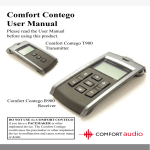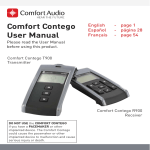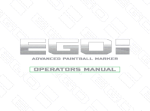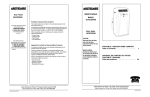Download Comfort audio Comfort Contego T900 User manual
Transcript
Comfort Contego User Manual Please read the User Manual before using this product. Comfort Contego T900 Transmitter Comfort Contego R900 Receiver DO NOT USE the COMFORT CONTEGO if you have a CARDIAC PACEMAKER The Comfort Contego could cause the Pacemaker to malfunction. Comfort Contego is not to be used as a substitute to the ear-aid devices and should be used in accordance with the specifications and recommendations provided by your physician. It is recommended that user keep the volume control in the lowest position when turning on the device. Comfort Audio is not liable for damages arising from usage of the Equipment not in accordance with the instructions provided by Comfort Audio. Comfort Audio shall not be liable for performance problems and/or damages caused in any way by user’s modification of any part of the Equipment Industry Canada, Operation is subject to the following two conditions: (1) this device may not cause interference, and 2) this device must accept any interference, including interference that may cause undesired operation of the device. Federal Communications Commission Statement, This device complies with part 15 of the FCC Rules. Operation is subject to the following two conditions: (1) this device may not cause harmful interference, and (2) this device must accept any interference received, including interference that may cause undesired operation. WARNING! Changes or modifications not expressly approved by the party responsible for compliance could void the user’s authority to operate the equipment NOTE: This equipment has been tested and found to comply with the limits for a Class B digital device, pursuant to Part 15 of the FCC Rules. These limits are designed to provide reasonable protection against harmful interference in a residential installation. This equipment generates, uses and can radiate radio frequency energy and, if not installed and used in accordance with the instructions, may cause harmful interference to radio communications. However, there is no guarantee that interference will not occur in a particular installation. If this equipment does cause harmful interference to radio or television reception, which can be determined by turning the equipment off and on, the user is encouraged to try to correct the interference by one or more of the following measures: -- Reorient or relocate the receiving antenna. -- Increase the separation between the equipment and receiver. -- Connect the equipment into an outlet on a circuit different from that to which the receiver is connected. -- Consult the dealer or an experienced radio/TV technician for help. Le mode d’emploi en français débute page 36 Contents Page Introduction This is included 4-5 6-7 Getting started 8 - 11 Charging 8 Functions - receiver 12 - 14 Functions - transmitter 14 - 15 Menu 16 - 17 Symbols receiver 18 - 19 Symbols transmitter20 - 21 Radio range and channels22 Using the neck loop/headphones 23 Areas of use Conversations 24 Lectures25 In a shop 26 Meetings27 Dinner 28 At home29 In the car 30 Watching TV 31 Special functions32 Troubleshooting33 Safety instructions34 Service, guarantee and technical data35 Introduction Congratulations on your choice of the Comfort Contego. In the bag you will find everything you need to improve your grasp of speech in all kinds of situations. It is easy to use and works regardless of whether you have a hearing aid or not. The sound is transmitted digitally which gives an extremely good speech reception. Comfort Contego is almost impossible to intercept as the receiver and transmitter are paired using a coded key. Please read through the instructions for use before you use the product. For conversations at home or at work Watching TV At a restaurant With a directional microphone on the receiver. This is included Carrying Case Receiver - Contego R900 Transmitter - Contego T900 Sound Kit Alternatives Neck loop with extension cable Charger or Headphones Earphones Getting started Charging Comfort Contego contains a rechargeable battery. Charge the transmitter and the receiver for at least 4 hours before using them for the first time. An empty battery takes about 4 hours to charge. When the battery is charged you can use the unit for up to 16 hours. The transmitter can be charged during use. To charge: When the battery is being charged the battery symbol on the display blinks. When the battery symbol is full Comfort Contego is fully charged and charging ceases. Changing the battery without the assistance of an authorized dealer will void the Limited Warranty. Use only the Comfort Audio AB charger that is supplied. Starting to use the Comfort Contego 1. When the Comfort Contego is fully charged - start the receiver by pressing the button for about 2 seconds. 2. Then connect the neck loop and turn the hearing aid to the T position. Use the headphones instead of the neck loop if you don’t use hearing aids. (Note: You may also connect the receiver to hearing aids using an attenuated Direct Audio Input [DAI] cable – consult your hearing health care professional. Coclear Implant recipients: Use the audio accessory cable supplied by the implant manufacturer. 3. Picking up sound via the built in microphones in the receiver. Set the audio level by means of the right hand volume controller (see page 12) (Note! Start listening at a low volume. if the volume is not set on the lowest position, the sound could potentially cause harm to the user’s hearing.) Select the directional or omni-directional microphone with the arrow buttons in the middle (see page 12). Place the receiver on a table or aim it at the person you want to listen to. Choose directional or omni-directional settings depending on the situation. Normally in noisy surroundings directional setting is preferred. 10 4. Picking up sound by means of transmitter. When the distance between you and the speaker /sound source is longer, let the person you want to hear use the transmitter. Set the audio level by means of the left hand volume controller. (see page 12) (Note! Start listening at a low volume) (When the transmitter or receiver is turned on, the most recent settings for volume and microphone type are automatically selected) 11 Functions - Receiver, Comfort Contego R900 Microphones Plug for neck loop/headphones Power switch On/Off Display Directional microphone setting Volume controller, receiver Clip on the back Volume controller, transmitter Menu/OK Charging 12 Omni-directional microphone setting Functions R900 The most important functions can be accessed without needing to go into the menu. (For menu see page 16.) Volume controller receiver (internal microphones) By pressing the plus sign you increase the volume on the receiver microphone By pressing the minus sign you decrease the volume on the receiver microphone Directional microphone With the uppermost arrow you select the directional microphone Omni-directional microphone With the lower arrow you select the omni-directional microphone 13 Functions Receiver R900 Volume controller (transmitter) By pressing the plus sign you increase the volume from the transmitter microphone. By pressing the minus sign you decrease the volume from the transmitter microphone. Functions Transmitter T900 Line in unattached Line in attached Directional microphone With the uppermost arrow you select the Uni-directional microphone. By pressing the uppermost arrow you increase the line in amplification. Omni-directional microphone With the lower arrow you select the omni-directional microphone. 14 By pressing the lower arrow you decrease the line in amplification. Functions - Transmitter, Comfort Contego T900 Microphones On/off Line in Display Directional microphone setting Clip on the back Menu/OK Charging Omni-directional microphone setting 15 Menu Receiver and transmitter The functions in the menus are the same for both the receiver and the transmitter. Press and hold the Menu/OK button for a short moment to access the menu: Menu/OK Receiver Transmitter Choices displayed on the transmitter: Back Channel Pairing Line in Language Key lock Choices on the receiver: Back Pairing Language Key lock You select the function by navigating up or down with the arrow buttons To make a selection, press Menu/OK To return, also press Menu/OK 16 Receiver Transmitter Channel settings The transmitter and receiver are set on the same channels when you receive the product. To change channels choose Channel in the menu and press OK, navigate between the channels by using the arrows up and down. To choose a channel press OK. Pairing In order to use the receiver and the transmitter they must be paired. (When you receive them they are already paired). Confirm that both the transmitter and receiver are charged and ON. Press MENU key on the transmitter and receiver. Scroll to PAIR and press OK (Menu Key). A new menu will show. Press pair. The unit will display “Wait for receiver/transmitter”. Press OK on the transmitter. In a few seconds the Units will PAIR and display “Pairing Complete”. Line in Here you choose if you want to use a external sound source. When you receive the Contego it is on “Line in” (The microphone setting is only to be used if you use our accessory TV-microphone) Language Select the language with the arrows. Press OK. Key lock When you are in the menu selection “Lock Keys” and press Menu/ OK you lock the keys. To unlock them press the up and down arrow keys simultaneously. 17 Display Symbols on the Receiver, Comfort Contego R900 Contego CH:1 9 9 R900 Signal strength Shows how strong the signal between the receiver and the transmitter is. Battery status Shows the current battery capacity. Key Lock When the padlock is showing the key lock is activated. (see page 17). 18 9 Volume transmitter The bar display and the number beside it show the volume on the transmitter. 9 Volume receiver The bar display and the number beside it show the volume on the receiver. Directional microOmni-directional phone setting microphone setting With the directional With the omni-direcmicrophone setting tional microphone you receive a direcsetting you can cover tional microphone a larger area. aimed at a limited CH:1 area. Channel The number shows which channel the receiver is set on. (The receiver and transmitter must be on the same channel in order to be able to work together.) When the exclamation Transmission mark “!” is displayed it means that Shows that there is contact you are transmitting on a frequency between the receiver and the that you must apply for permission transmitter. If the receiver to use. (Comfort Audio is not liable for and transmitter are too near unauthorized use of radio waves, such as, but not limited to: interferences with police one another “Too close” is communication, or strategic communicadisplayed tion, military installations etc.) 19 Display Symbols Transmitter, Contego T900 Contego CH:1 9 T900 CH:1 Channel The number shows which channel the receiver is set on. When the exclamation mark “!” is displayed it means that you are transmitting on a frequency that you must apply for permission to use. Key Lock When the padlock is displayed the key lock is activated (see page 17) 20 Battery status Shows the current battery capacity. Directional microphone setting With the directional microphone setting you receive a directional microphone aimed at a limited area. Omni-directional microphone setting With the omni-directional microphone setting you can cover a larger area. This is perfect for a meeting or a dinner with several people. Line in / Microphone Line in is for listening to a external sound source, for example TV, audo equipment or a soundfield system. When the cable is connected a arrow is shown between the symbol and the transmitter. Amplification Line in The bar display and the number beside it show the amplification of the external sound source. 9 21 Radio range and channels The aerials for the transmitter and receiver are built in. The range is up to 25 meters. This can vary depending on the kind of environment you are in. Like all radio transmitters Comfort Contego communicates on special channels. If you use two transmitters on the same channel there will be an interference. Other electronic equipment can also interfere with the radio transmissions. The channel that you use in your country is perhaps not permitted abroad. Always get in touch with your hearing aid provider in your country in order to find out which channels are permitted in different countries. Comfort Audio is not liable for unauthorized use of radio waves, such as, but not limited to: interferences with police communication, or strategic communication, military installations etc. 22 Neck loop With a neck loop connected to the receiver you can listen with a hearing aid set on the T position. Connect the neck loop or the extension cable to the receiver: Injuries may occur if loop gets caught. Keep the neck loop away from objects representing a danger like moving machineries, steering wheel while driving, elevator doors etc. Do not use the neck loop during sport activities or play. Headphones or earphones Headphones or earphones can be connected in the same way as described above. 23 Areas of use - Choosing the microphone setting Conversations Put the transmitter on the person you want to listen to. Select the directional setting on the transmitter and aim it at the person’s mouth. Use the receiver with headphones or a hearing aid to listen. With the help of the extension cable you can have the receiver in your pocket. 24 Lectures At a lecture you put the transmitter on the lecturer and use the receiver to listen. You can also listen to the people next to you with the help of the receiver. 25 In a shop - short distances When the distance between you and the person you want to hear is short or it is just a quick meeting, you can use the receiver on the directional setting and aim it at the person you want to hear. In a café or similar situation you can also place the receiver on the table and listen. This is an easy and simple way to use the Comfort Contego. 26 Meetings In a meeting with more than two people you put the transmitter in its omni-directional setting on the table. The receiver can also be placed on the table in order to listen to those nearest you. You use the receiver with headphones or neck loop and hearing aid to listen. On a one-to-one conversation you set the transmitter to the directional setting on the other person and you use the receiver to listen. 27 Dinner At a dinner with more than two people put the transmitter in its omni-directional setting on the table. You use the receiver to listen with. On a one-to-one conversation put the transmitter on the table or on the person you want to hear. 28 At home Put the transmitter on the person you want to hear. Set it to omnidirectional with the microphone aimed upwards. Use the receiver to listen. 29 In the car In a car it is almost always noisy. Regardless of whether you are a passenger or the driver you can hear what others in the car have to say with the help of Comfort Contego. Put the transmitter on the person you want to hear (Set it to directional with the microphone aimed upwards.) Use the receiver to listen. NOTE! The use of headphones or earphones while driving a car or any other vehicle may limit or prevent the perception of surrounding noises and cause accidents. If there are more people in the car you can let the people on the backseat use the transmitter. The person you want to hear in the front seat uses the receiver. You listen by using headphones or neck loop and hearing aid. 30 Watching TV In order to be able to hear the TV or other sources of sound you can use the sound kit. You can then listen with the receiver. A Connect the cable (A) between the TV and the socket on the Contego transmitter (T900). (Make sure the transmitter is set on “Line in”) With the help of the built in microphone in the receiver you can also listen to people sitting next to you on the sofa. 31 Special functions Add a receiver / more receivers In order to add an additional receiver go into the menu on the extra receiver, Choose Pair. Then go into the menu of the transmitter. Choose Pair and press OK. Pair complete! The new receiver can then be used to listen with. Tip: - - 32 More than one receiver can be paired at the same time. Instead of using the transmitter menu you can pair by pushing two quick times on the menu button on the transmitter. Troubleshooting Transmitter and receiver do not start. Charge the transmitter and the receiver. Remember that you must hold the ON/OFF button in for 2 seconds in order to start Comfort Contego. If it still does not work - check the charger is connected to the mains. Contact your retailer to change the battery. Poor speech reception The distance between the transmitter and the receiver is too long. The distance between the microphone and the person speaking can also be too long. Poor range and interference In certain environments consisting of concrete, iron and metal plates, the range can be reduced. There can also be interfering equipment nearby. Change channel. If you change channel on the transmitter the receiver must be on and within the transmitters range to follow the channel switch. NOTE If you use a hearing aid make sure that it is working and that it is in the T setting. Always make sure that the receiver and the transmitter are paired. 33 Important Safety Instructions Not following the Important Safety Instructions, or trying to repair and/or tampering the Equipment without the assistance of an authorized technician will void the Limited Warranty. Comfort Audio is not liable for any damages arising out of such unauthorized uses, repairs, and/or tampering. 1) Read these instructions. 2) Keep these instructions. 3) Heed all warnings. 4) Follow all instructions. 5) Do not use this apparatus near water, it may damage the product. 6) Clean only with dry cloth, otherwise you could damage the product. 7) Install in accordance with the manufacturer’s instructions. If not, it may damage the product. 8) Do not use or install near any heat sources such as radiators, heat registers, stoves, or other apparatus (including amplifiers) that produce heat. 9) Protect the power cord from being walked on or pinched particularly at plugs, convenience receptacles, and the point where they exit from the apparatus. 10) Only use attachments/accessories specified by the manufacturer. 11) Unplug this apparatus during lightning storms or when unused for long periods of time. 12) Refer all servicing to qualified service personnel. Servicing is required when the apparatus has been damaged in any way, such as power-supply cord or plug is damaged, liquid has been spilled or objects have fallen into the apparatus, the apparatus has been exposed to rain or moisture, does not operate normally, or has been dropped. ! 34 Service and guarantee Comfort Audio AB provides a comprehensive guarantee for two years after the date of delivery. This covers all manufacturing faults. Headphones, earbuds and cables are warranted under normal use for thirty days from date of purchase. Faults caused by careless use or opening the Comfort Contego are not covered by the guarantee. Accessories and spare parts Spare parts and accessories can be ordered (see pages 6-7 for pictures.) You are always welcome to contact your nearest retailer if there is anything you are unsure about. The weights, dimensions, capacities, performance ratings and other data in Comfort Audio’s brochures, prospectus, circulars, advertisements, price lists and instructions sheets are mentioned only as general information. They are only approximate and shall not bind Comfort Audio. Technical data Type of transmitter Digital modulation, with encryption Range - 25 m Size 22 x 45 x 98 mm Weight 60 g Frequency range 904 - 926 MHz Channels 38 Antenna Built in Operating time - 16 hours Battery Rechargeable Li-Ion Charging time 4 hours Microphones Built in, directional and omni-directional Input Line in / Microphone 35 Mode d’emploi Comfort Contego Sommaire Page Pour bien débuter Chargement Fonctions : Récepteur Fonctions : Émetteur Menu Symboles : Récepteur Symboles : Émetteur 42 - 45 42 46 - 48 48 - 49 50 - 51 52 - 53 54 - 55 Portée radio et canaux Utilisation d’un collier Magnétique/d’un casque d’écoute 56 57 57 Domaines d’utilisation Conversations Conférences Dans un magasin Réunions Repas Chez soi En voiture Devant la télévision 58 59 60 61 62 63 64 65 Fonctions spéciales Recherche de pannes Consignes de sécurité Maintenance et garantie Fiche technique 66 67 68 68 69 Introduction37 - 39 Matériel fourni 40 - 41 36 Introduction Félicitations pour avoir choissi le Comfort Contego. Vous trouverez dans la mallette tout ce dont vous avez besoin pour améliorer en toutes circonstances l’intelligibilité vocale. Les appareils fournis sont simples à utiliser et s’adaptent facilement, que vous soyez ou non appareillé. Grâce à leur transmission numérique, ils fournissent une intelligibilité optimale de la parole. Le Comfort Contego empêche pratiquement toute interception d’une conversation puisque le couplage entre le récepteur et l’émetteur s’opère par clé codée. Lisez entièrement le mode d’emploi de l’appareil avant toute utilisation. 37 Au restaurant Conversations chez soi ou au travail 38 Avec microphone directionnel sur le récepteur Devant le téléviseur 39 Matériel fourni Mallette Récepteur : Contego R900 40 Émetteur : Contego T900 Câblage du son Chargeur En option Collier magnétique avec cordon de rallonge Casque d’écoute Oreillettes 41 Pour bien débuter Chargement Le Comfort Contego renferme une pile rechargeable. Chargez l’émetteur et le récepteur pendant au moins 4 heures avant leur première utilisation. Une pile déchargée prend environ 4 heures à charger. L’appareil offre jusqu’à 16 heures d’autonomie, une fois la batterie chargée. L’émetteur peut être chargé en cours d’utilisation. Chargement : Un symbole d’une pile clignote en cours de chargement. Le Comfort Contego est entièrement rechargé dès que le symbole de la pile indique la pleine charge et le chargement est aussitôt interrompu. Il n’est pas possible de changer la batterie soi-même. Veuillez communiquer avec votre détaillant. Utilisez uniquement le chargeur fourni par Comfort Audio AB. 42 Comment utiliser le Comfort Contego 1. Une fois que le Comfort Contego ait complètement été chargé, allumez le récepteur en pressant l’interrupteur pendant environ 2 secondes. 2. Raccordez ensuite le collier magnétique au récepteur du Comfort Contego et mettez votre appareil auditif sur la position T. Au lien d’un collier magnétique et d’un appareil auditif, vous pouvez utiliser un casque d’écoute sur le récepteur. 43 Comment utiliser Comfort Contego 3. Régler le volume à l’aide des commandes de volume + et – situés sur le côté droit du récepteur. (Voir page 12) (N.B : Commencez l’écoute à faible volume) 4. Choisissez le mode microphone unidirectionnel ou omnidirectionnel à l’aide des flèches centrales (voir p. 12). Placez le récepteur sur une table ou dirigez-le vers la personne dont vous souhaitez écoutez. Sélectionnez les modes microphone unidirectionnel ou omnidirectionnel en fonction des circonstances. Le mode micro unidirectionnel est conseillé dans les lieux bruyants. 44 Comment utiliser le Comfort Contego 5. En cas de distance importante entre une personne qui est la source sonore ou d’une utilization dans un lieu bruyant, laissez votre interlocuteur utiliser l’émetteur. 6. Le volume de l’émetteur se règle à l’aide des touches + et - situées sur le côté gauche du récepteur. (Voir page 12) (N.B : commencez l’écoute à faible volume) (Les derniers réglages du volume et du mode microphone sont sauvgardés automatiquement dès la mise en marche de l’émetteur ou du récepteur) 45 Fonctions du récepteur du Comfort Contego R900 Prise pour collier magnétique ou casque d’écoute Microphones On/Off Fenêtre d’ affichage Mode microphone unidirectionnel Pinces à ceinture au dos Volume, émetteur Menu/OK Chargement 46 Volume, récepteur Mode microphone omnidirectionnel Fonctions R900 Les fonctions indispensables sont accessibles sans avoir recours au menu. (Prière de se reporter à la page 16) Volume du récepteur (Microphone interne) Appuyer sur la touche portant un plus pour monter le volume du microphone du récepteur. Appuyer sur la touche portant un moins pour réduire le son du microphone du récepteur. Mode unidirectionnel La flèche du haut vous permet de sélectionner le mode micro unidirectionnel. Mode omnidirectionnel La flèche du bas vous permet de sélectionner le mode micro omnidirectionnel. 47 Fonctions du récepteur R900 Volume de l’émetteur Appuyer sur la touche portant le plus pour monter le volume du microphone de l’émetteur. Appuyer sur la touche portant le moins pour réduire le son du microphone de l’émetteur. Fonctions de l’émetteur T900 Entrée son désactivée Entrée son activée Mode unidirectionnel La flèche du haut vous permet de sélectionner le mode micro unidirectionnel. La fleches du haut vous permet d’augmenter l’amplification du son entrant dans l’émetteur. Mode omnidirectionnel La flèche du bas vous permet de sélectionner le mode micro omnidirectionnel. La flèche du bas vouspermet de réduire l’amplification du son entrant dans l’émetteur. 48 Fonctions de l’émetteur Confort Contego T900 Microphones Entrée du son On/Off Fenêtre d’affichage Mode micro unidirectionnel Pinces à ceinture au dos Menu/OK Chargement Mode micro omnidirectionnel 49 Menu récepteur et émetteur Pour accéder au menu, appuyez sur la touche Menu/OK pour un instant.: Menu/OK Récepteur L’émetteur affiche alors les options suivantes : Retour Canal Couplage Entrée Langue Verrouillage Emetteur Choix du récepteur : Retour Couplage Langue Verrouillage Naviguez avec les flèches pour sélectionner une fonction. Récepteur Pour confirmez votre choix, appuyez sur Menu/OK. Pour retourner en arrière, appuyez aussi sur Menu/OK. 50 Emetteur Canal A la livraison, l’émetteur et le récepteur sont réglés sur le même canal. Pour changer de canal, allez sous la rubrique <<Canal>> dans le menu de l’émetteur. Faites défiler les canaux à l’aide des flèches. Pour sélectionner un canal, appuyez sur OK. Les canaux 1, 2 et 3 sont des canaux autorisés dans de nombreux pays européens. Les autres canaux fonctionnent aussi mais sont soumis à des autorisations. (Voir page 32) Couplage Le récepteur et l’émetteur doivent être couplés pour pouvoir fonctionner ensemble. (A la livraison, l’émetteur et le récepteur sont couplés ensemble). Pour opérer le couplage, choisissez « Couplage » dans le menu du récepteur. Appuyez sur OK pour effectuer le couplage. L’affichage indique alors « En attente de l’émetteur ». Allez dans le menu de l’émetteur et sélectionner la fonction Couplage. Appuyez sur OK et le message « Couplage effectué » s’affiche alors. Entrée Cette option permet d’utiliser une source sonore externe. Comme un téléviseur ou une chaîne stéréo. Le Contego est réglé par défaut sur « Entrée son ». (Le mode microphone ne doit être choisi que si vous utilisez notre accessoire Microphone TV) Langue Sélectionnez la langue à l’aide des fleches. Appuyez sur OK Verrouillage Pour verrouiller les touches de l’appareil, sélectionnez l’option verrouillage et appuyez sur OK Pour les débloquer, maintenez pressées simultanément les flèches haut et bas. 51 Symboles: affichages récepteur Contego R900 Contego CH:1 9 9 R900 Puissance du signal Indique la puissance du signal entre le récepteur et l’émetteur. État de charge Indique la charge restante de la pile. Verrouillage L’affichage du cadenas indique que le verouillage des touches est activé. (Voir page 17) 52 9 Volume émetteur La barre et le chiffre adjacent indiquent le volume sonore de l’émetteur. Volume récepteur La barre et le chiffre adjacent indiquent le niveau sonore du récepteur. 9 Mode micro unidirectionnel Le mode micro unidirectionnel permet de capter le son en direction d’une zone resteinte. Mode omnidirectionnel Mode du microphone Le mode omnidirectionnel permet de capter le son dans un périmètre plus vaste. CH:1 Emission Indique que la liaison entre le récepteur et l’émetteur est effectuée. Si le récepteur et l’émetteur sont trop proches l’un de l’autre, l’affichage indique « Too close » Canal Le chiffre indique le canal sur lequel le récepteur est réglé. (Le récepteur et l’émetteur sont réglés sur le même canal afin d’interfonctionner) Si un point d’exclamation « ! » apparaît, c’est que la fréquence choisie est soumise à une demande d’autorisation. 53 Symboles : Affichage Emetteur Contego T900 Contego CH:1 9 T900 CH:1 Canal Le chiffre indique le canal sur lequel l’émetteur est réglé. Si un point d’exclamation « ! » apparaît, c’est que la fréquence choisie est soumise à une demande d’autorisation. Verrouillage L’affichage du cadenas indique que le verrouillage des touches est activé. (Voir page 17) 54 État de charge Indique la charge restante de la pile. Mode micro unidirectionnel Le mode micro unidirectionnel permet de capter en direction d’une zone restreinte. Mode micro omnidirectionnel Le mode omnidirectionnel permet de capter le son dans un périmètre plus vaste. Il est l’idéal en cas de réunion ou de repas avec plusieurs personnes. Line in / Microphone TV Cette entrée vous permet de connecter une source sonore externe telle que pour un téléviseur ou une chaîne stereo au récepteur. Une flèche s’affiche entre le symbole et l’émetteur dès qu’un câble est raccordé. 9 Amplification Line in La barre et le chiffre adjacent indiquent la puissance d’amplification de la source sonore externe. 55 Portée radio et canaux Les antennes sont intégrées au récepteur et à l’émetteur. La portée de la radio va jusqu’à 25 mètres. La portée peut néanmoins variée en fonction de l’environnement dans lequel se propage l’onde. Comme tous les émetteurs radio, le Comfort Contego émet sur des canaux spéciaux. L’utilisation d’un même canal pour deux émetteurs entraîne des perturbations. D’autres appareils électroniques peuvent aussi perturber les transmissions radio. Le canal que vous utilisez dans votre pays n’est peut-être pas autorisé à l’étranger. Renseignez-vous donc auprès de votre établissement de soins auditifs pour savoir quels sont les canaux autorisés dans différents pays. Les canaux 1 à 3 sont autorisés dans la plupart des pays européens. 56 Collier magnétique Un collier magnétique raccordé au récepteur Permet d’écouter avec un appareil auditif mis en position T. Raccordez votre collier magnétique ou votre cordon de rallonge au récepteur : Casque d’écoute ou oreillettes Casque à écouteurs et les oreillettes se raccordent comme indiqué ci-dessus. 57 Domaines d’utilisation : choix du mode microphone Conversations Placez l’émetteur sur la personne que vous voulez écouter. Choisissez le mode micro unidirectionnel sur l’émetteur et dirigez celui-ci vers la bouche de votre interlocuteur. Pour l’écouter, utilisez le récepteur avec un casque ou un appareil auditif. Grâce au cordon de rallonge, vous pouvez placer le récepteur dans votre poche. 58 Conférences Lors d’une conférence, placez l’émetteur sur le conférencier et utilisez le récepteur pour écouter. Vous pourrez également écouter avec celui-ci les personnes proches de vous. 59 Dans un magasin (distance courte) Lorsque votre interlocuteur est proche de vous ou en cas de brève rencontre, vous pouvez utiliser le récepteur en mode micro unidirectionnel et le diriger vers la personne que vous écoutez. Au café ou autre établissement de ce genre, vous pouvez également placer le récepteur sur la table pour écouter. C’est un moyen simple et commode d’utiliser le Comfort Contego. 60 Réunions Lors d’un repas avec plus de deux personnes, placez l’émetteur sur la table avec le micro en mode omnidirectionnel. Vous pouvez également placer le récepteur sur la table pour écouter les personnes proches de vous. Pour l’écoute, utilisez le récepteur avec un casque ou un appareil auditif. Pour une conversation avec une seule personne, placez l’émetteur en mode micro unidirectionnel sur votre interlocuteur et utilisez le récepteur pour l’écouter. 61 Repas Lors d’un repas avec plus de deux personnes, placez l’émetteur sur la table avec le micro en mode omnidirectionnel. Utilisez le récepteur pour l’écoute. Lorsque vous n’êtes que deux, placez l’émetteur sur la table ou sur votre interlocuteur. 62 Chez soi Placez l’émetteur sur la personne que vous voulez écouter. Mettez-le en mode unidirectionnel, le microphone dirigé vers le haut. Utilisez le récepteur pour l’écoute. 63 En voiture L’ambiance d’une voiture est souvent bruyante. Que vous soyez passager ou conducteur, vous pouvez grâce au Comfort Contego entendre ce que disent les autres personnes présentes dans la voiture. Placez l’émetteur sur la personne que vous voulez écouter. Mettez-le en mode unidirectionnel, le microphone dirigé vers le haut. Utilisez le récepteur pour l’écoute. Si vous êtes au moins trois dans la voiture, vous pouvez laisser les passagers arrière utiliser l’émetteur. La personne que vous voulez entendre à l’avant aura le récepteur sur elle. Vous écoutez avec un casque d’écoute ou une boucle d’induction et votre appareil auditif. 64 Devant le téléviseur Pour écouter le téléviseur ou une autre source sonore, utilisez le câblage du son fourni avec l’émetteur. Écoutez ensuite avec le récepteur. A B Raccordez le cordon fourni (A) entre le téléviseur et l’émetteur du Contego. Utilisez si besoin l’adaptateur SCART (B). (Veillez à ce que l’émetteur soit réglé sur entrée : Line in) Le microphone intégré au récepteur vous permet également d’écouter les personnes assises avec vous sur un canapé. 65 Fonctions spéciales Canaux soumis à une autorisation Si vous utilisez le canal 4 ou un canal supérieur, un point d’exclamation s’affichera suivant le numéro du canal. Ex.: CH:4 ! Cela signifie que vous utilisez un canal exigeant une autorisation. Demandez à votre détaillant si vous pouvez utiliser la fréquence en question dans le pays où vous vous trouverez. Ajouter un récepteur / couplage supplémentaire Vous pouvez sans problème utiliser plusieurs récepteurs pour élargir votre écoute. (ex. : lors d’une visite guidée). Pour ajouter un récepteur supplémentaire, allez dans le menu de ce récepteur. Sélectionnez « Couplage ». Allez ensuite dans le menu de l’émetteur, sélectionnez « Couplage » puis appuyez sur OK. « Couplage effectué! » Le nouveau récepteur est alors prêt à capter. Conseil : - Plusieurs récepteurs peuvent être couplés simultanément. - Le couplage peut être activé moyennant deux pressions rapides sur la touche de l’émetteur au lieu d’aller dans le menu de celui-ci. 66 Recherche de pannes L’émetteur et le récepteuer ne s’allument pas. Chargez les deux appareils. N’oubliez pas que vous devez maintenir le bouton ON/OFF pendant 2 secondes pour démarrer le Comfort Contego. Si ça ne fonctionne toujours pas ? Vérifiez que le chargeur est bien raccordé á une prise éléctique. Veuillez communiquer avec votre détaillant pour changer la pile. Mauvaise compréhension vocale La distance entre l’émetteur et le récepteur est trop grande. La distance entre le micro et la personne qui parle peut elle aussi être trop importante. Mauvaise portée et perturbations Certains environnements comportant des murs en béton, des poutrelles métalliques ou des tôles peuvent réduire le rayon d’action de l’appareil. Les appareils alentours peuvent aussi créer des perturbations. Pour éliminer les perturbations, changez de canal. Si vous changez le canal de l’émetteur, assurez-vous que le récepteur est allumé et que la portée entre les deux appareils est suffisante pour permettre la permutation de canaux. N.B. : Si vous portez un appareil auditif : vérifiez que celui-ci fonctionne correctement et qu’il est sur la position T. Veuillez vous assurer que l’émetteur et le récepteur soient bien couplés. 67 Consignes de sécurité importantes 1) Veillez à bien lire et comprendre ces instructions 2) Conservez ce manuel d’instructions 3) Observez tous les avertissements 4) Respectez toutes les instructions 5) N’utilisez pas les appareils près de l’eau. 6) N’utilisez qu’un chiffon sec pour le nettoyage. 7) N’utilisez que les accessoires/pièces de rechange du fabricant. Maintenance et garantie Comfort Audio AB offre un garantie étendue valable 2 ans à compter de la date de livraison. Elle couvre tous les vices de fabrication et de matériel. Les dommages dus à une mauvaise manipulation ou à une intervention sur le Comfort Contego ne sont pas couverts par la garantie. Accessoires et pièces de rechange Vous pouvez commander des pièces de rechange ou des accessoires. (Voir pages 6-7 pour les photos) Veuillez communiquer avec votre le détaillant pour tous renseignements supplémentaires. 68 Fiche technique Type d’émetteur Modulation numérique, avec cryptage Portée - 25 m Dimensions 22 x 45 x 98 mm Poids 60 g Plage de fréquences 904 - 926 MHz Nombre de canaux 38 Antenne Intégrée Autonomie - 16 heures Pile Li-Ion rechargeable Temps de chargement 4 heures Microphones Intégrés, unidirectionnel et omnidirectionnel Line in Prise auililaire (pour microphone et téléviseur) ! 69 Manufactured by: Distributed in Canada by / Distribu é par: Supportive Hearing Systems 283 MacPherson Avenue, Toronto, Ontario M4V 1A4 CANADA Phone: 1-(800) 732-8804 • Fax: 1-(800) 597-3143 www.fmhearing.com 70 Comfort Audio © All rights reserved