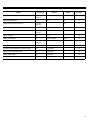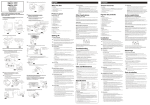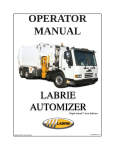Download Radio Shack AFX-500 Owner`s manual
Transcript
Cat. No. 43-1247 OWNER’S MANUAL Please read before using this equipment. AFX-500 Small Business Fax Switch INTRODUCTION Your RadioShack AFX-500 Small Business Fax Switch lets you connect a telephone, answering machine, fax machine, and modem to a single telephone line, eliminating the expense of installing additional phone lines. Your AFX-500 is easy to install. It connects to an existing telephone jack and requires no special wiring. READ THIS BEFORE INSTALLATION The AFX-500 conforms to federal regulations and you can connect it to most phone lines. However, each device that you connect to the telephone line draws power from the line. We refer to this power draw as the phone’s ringer equivalence number, or REN. The REN is on the bottom of your phone. You can operate your AFX-500 in one of two modes: • Automatic mode: the AFX-500 answers each call on the first ring and automatically routes the call to the correct device. • Semiautomatic mode: the AFX-500 rings your phone six times, giving you or your answering machine time to answer the call. If you do not answer, the AFX-500 automatically routes the call to the correct device. Your AFX-500 is easy to operate and preset to work correctly for most installations, but you can easily customize its operation to suit your needs. Its built-in features are designed to work with the distinctive ring, Caller ID, and voice mail services provided by most phone companies. If you use more than one phone or other device on the line, add up all the RENs. If the total is more than five, your phones might not ring. In rural areas, a total REN of three might impair ringer operation. If ringer operation is impaired, remove one of the devices from the line. FCC STATEMENT The AFX-500 complies with Part 68 of FCC Rules. You must, upon request, provide the FCC registration number and the REN to your phone company. These numbers are on the bottom of your AFX-500. Note: You must not connect your AFX-500 to any of the following: Important Information • coin-operated systems To use Caller ID, distinctive ring, and voice mail services, you must be in an area where these services are available and you must subscribe to those services. • party-line systems • most electronic key phone systems The AFX-500 is not compatible with call forwarding services. This fax/data switch has been tested and found to comply with all applicable standards. Warning: To prevent fire or shock hazard, do not expose this product to rain or moisture. SAVE THESE INSTRUCTIONS CAUTION RISK OF ELECTRIC SHOCK. DO NOT OPEN. IMPORTANT SAFETY INSTRUCTIONS CAUTION: TO REDUCE THE RISK OF ELECTRIC SHOCK, DO NOT REMOVE COVER OR BACK. NO USER-SERVICEABLE PARTS INSIDE. REFER SERVICING TO QUALIFIED PERSONNEL. When using your telephone equipment, basic safety precautions should always be followed to reduce the risk of fire, electric shock and injury to persons, including the following: 1. Do not use this product near water, for example, near a bath tub, wash bowl, kitchen sink or laundry tub, in a wet basement or near a swimming pool. 2. Avoid using a telephone (other than a cordless type) during an electrical storm. There may be a remote risk of electric shock from lightning. 3. Do not use the telephone to report a gas leak in the vicinity of the leak. This symbol is intended to alert you to the presence of uninsulated dangerous voltage within the product’s enclosure that might be of sufficient magnitude to constitute a risk of electric shock. Do not open the product’s case. ! This symbol is intended to inform you that important operating and maintenance instructions are included in the literature accompanying this product. 4. Use only the power cord indicated in this manual. © 1998 Tandy Corporation. All Rights Reserved. RadioShack is a registered trademark used by Tandy Corporation. 2 ! CONTENTS Installation ........................................................................................................................................................................................................... 4 Connecting to the Telephone Line .................................................................................................................................................................. 4 Connecting to a Telephone System ............................................................................................................................................................... 4 Connecting Telephone Devices to the AFX-500 ............................................................................................................................................ 4 Connecting to Power ...................................................................................................................................................................................... 5 Mounting on a Wall ........................................................................................................................................................................................ 5 Preparing an Answering Machine for Use with the AFX-500 ......................................................................................................................... 6 Installing an Optional Voice Data Guard ........................................................................................................................................................ 6 Basic Operation ................................................................................................................................................................................................... 7 Operating Modes ............................................................................................................................................................................................ 7 Automatic Ring Reduction ...................................................................................................................................................................... 7 Receiving Voice Calls ..................................................................................................................................................................................... 7 Using an Answering Machine ......................................................................................................................................................................... 8 Answering Machine Remote Operation .................................................................................................................................................. 8 Using a Distinctive Ring Service .................................................................................................................................................................... 8 Using Voice Mail ............................................................................................................................................................................................. 8 Receiving Faxes ............................................................................................................................................................................................. 9 Using Transfer Codes ............................................................................................................................................................................. 9 Receiving Modem Calls ................................................................................................................................................................................. 9 Using Transfer Codes ............................................................................................................................................................................. 9 Special Features ................................................................................................................................................................................................ 10 Programming Quick Start ............................................................................................................................................................................. 10 Programming the AFX-500 .......................................................................................................................................................................... 12 Programming through the Phone Jack ................................................................................................................................................. 12 Programming from a Remote Phone .................................................................................................................................................... 12 Command Descriptions ................................................................................................................................................................................ 12 Operating Mode .................................................................................................................................................................................... 12 Remote Access Security Code ............................................................................................................................................................. 12 Automatic No Answer Transfer ............................................................................................................................................................. 13 Automatic Answering Machine Transfer ............................................................................................................................................... 13 Automatic Answering Machine Transfer Timer ..................................................................................................................................... 13 Automatic Ring Reduction .................................................................................................................................................................... 13 Automatic Ring Reduction Reset .......................................................................................................................................................... 14 Automatic Ring Reduction Reset Timer ................................................................................................................................................ 14 Extension Detection .............................................................................................................................................................................. 14 Outbound Voice Exclusion .................................................................................................................................................................... 14 Answer Any Jack .................................................................................................................................................................................. 14 Rotary (Pulse) Dial Transfer ................................................................................................................................................................. 15 Pound Key (#) Transfer Required ......................................................................................................................................................... 15 Answering Machine and Phone Jacks Transfer Code ........................................................................................ .................................. 15 Fax and Fax/Modem Jacks Transfer Code ........................................................................................................................................... 15 Single Tone Detection ........................................................................................................................................................................... 16 Single Tone Detection Timer ................................................................................................................................................................. 16 Fax Alert Tone Detection ....................................................................................................................................................................... 16 V.25 Modem Tone Detection ................................................................................................................................................................. 16 Reverse Modem Tone Detection ........................................................................................................................................................... 16 Jack Tone Assignment .......................................................................................................................................................................... 17 Distinctive Ring Service Detection ........................................................................................................................................................ 17 Distinctive Ring Service Assignment .................................................................................................................................................... 17 Remote Message Notification ............................................................................................................................................................... 18 RMN Conditions .................................................................................................................................................................................... 18 RMN Phone Number ............................................................................................................................................................................. 18 Caller ID ................................................................................................................................................................................................ 18 Rings to Answer Call ............................................................................................................................................................................. 18 Rings to Answering Machine and Phone Jacks .................................................................................................................................... 19 Rings to Fax and Modem Jacks ............................................................................................................................................................ 19 Phantom Ring Style .............................................................................................................................................................................. 19 Reset to Default Settings ...................................................................................................................................................................... 19 Troubleshooting ................................................................................................................................................................................................ 20 Care and Maintenance ...................................................................................................................................................................................... 21 The FCC Wants You to Know ...................................................................................................................................................................... 22 Lightning ...................................................................................................................................................................................................... 22 3 INSTALLATION You can set the AFX-500 on a flat surface or mount it on a wall (see “Mounting on a Wall” on Page 5). Choose a location that is: 1 2 3 4 1 2 3 4 • near an AC outlet Telephone System • near a telephone line jack • out of the way of normal activities TEL LINE ANSWERING PHONE MACHINE LINKED PORTS FAX/ MODEM FAX 12VAC • at least 2 feet away from any electronic equipment Notes: • Your AFX-500 connects directly to a modular telephone line jack. If your telephone wiring does not have a modular jack, you can update the wiring yourself using jacks and adapters available at your local RadioShack store, or have the telephone company update the wiring for you. • The USOC number of the jack to be installed is RJ11C. • The socket-outlet shall be installed near the equipment and shall be easily accessible. CONNECTING TO THE TELEPHONE LINE To connect the AFX-500 to a single phone line, plug one end of the supplied modular telephone line cord into the TEL LINE jack on the back panel, and plug the other end into a modular telephone line jack. LINKED PORTS TEL LINE ANSWERING PHONE MACHINE FAX You should be familiar with telephone wiring to connect the AFX-500 to a telephone system. If you have questions or are not confident that you can correctly install the AFX-500, contact a professional installer or your local phone company. Caution: Do not connect the AFX-500 directly to a telephone system phone jack. You might damage your phone system. CONNECTING TELEPHONE DEVICES TO THE AFX-500 To connect a fax machine, plug its modular cord into the FAX jack on the back panel of the AFX-500. Set the fax machine’s ring number to two or three rings. FAX/ MODEM LINKED PORTS TEL LINE ANSWERING PHONE MACHINE FAX FAX/ MODEM You can use the AFX-500 if you have more than one phone line by connecting it to one of the lines. However, the AFX-500 will only process calls on that line. Connecting to a Telephone System A telephone system consists of two or more incoming lines, a switching device, and any number of extensions. The AFX500 works with either KSU or PBX systems. To connect a modem, plug the modular cord from its line input jack into the FAX/MODEM jack on the AFX-500. Set the modem’s ring number to one ring. LINKED PORTS To work properly with a telephone system, the AFX-500 must be connected between the system and the phone company’s incoming lines. If there are multiple incoming lines, connect the AFX-500 to the last line in the rollover order. Also, all equipment on that line must connect directly to the AFX-500. 4 TEL LINE ANSWERING PHONE MACHINE FAX FAX/ MODEM Note: When the computer is turned on, the fax/modem answers fax calls. If the computer is turned off, the fax machine answers fax calls. To connect an answering machine, plug the modular cord from its line input jack into the AFX-500’s ANSWERING MACHINE jack. Also, see “Preparing an Answering Machine for Use with the AFX-500” on Page 6. Plug the supplied adapter’s barrel plug into the 12 VAC jack on the back panel, then plug the adapter into a standard AC outlet. The POWER indicator on the front of the AFX-500 lights. ANSWERING PHONE MACHINE LINKED PORTS FAX/ MODEM FAX 12VAC LINKED PORTS TEL LINE ANSWERING PHONE MACHINE FAX/ MODEM FAX Notes: • If power fails, your AFX-500 passes incoming calls to the ANSWERING MACHINE and PHONE jacks, allowing normal use of the telephone. To connect a telephone, plug the telephone’s modular plug into the AFX-500’s PHONE jack. • The POWER indicator flashes during calls. MOUNTING ON A WALL LINKED PORTS TEL LINE ANSWERING PHONE MACHINE FAX/ MODEM FAX To mount the AFX-500 directly on a wall, you need two screws (not supplied) with heads that fit the keyhole slots on the bottom of the case. 1. Drill two holes 31/4 inches (83 mm) apart. Then thread a screw into each hole, letting the heads extend about 3/16 inch (5 mm) from the wall. Note: If you connect a Caller ID system between the PHONE jack and the telephone, you must program the AFX-500 to use your Caller ID service (see “Caller ID” on Page 18). LINKED PORTS TEL LINE ANSWERING PHONE MACHINE FAX FAX/ MODEM /16" 31/4" 2. Route the connected modular line cords through the line guides on the bottom of the AFX-500. Line Guides CONNECTING TO POWER 3 Line Guides 3. Place the keyhole slots on the bottom of the AFX-500 over the screws and slide the AFX-500 downward to secure it. Caution: The supplied AC adapter supplies 12 volts AC and delivers at least 830 mA. Its plug fits the AFX-500's 12V AC jack. Using an adapter that does not meet these specifications could damage the AFX-500 or the adapter. 5 PREPARING AN ANSWERING MACHINE FOR USE WITH THE AFX-500 1. Be sure the connected answering machine is set to answer calls in less than six rings, because the AFX-500 rings the ANSWERING MACHINE and PHONE jacks six times before routing the call to the FAX and FAX/MODEM jacks (see “Automatic Ring Reduction” on Page 7). 2. Because some fax machines do not send a fax alert tone, your outgoing message should give callers instructions on how to send a fax (see “Receiving Faxes” on Page 9). For example: Hello. Please leave your name and phone number at the tone. If you want to send a fax, press # 1 1 on your touch-tone phone, then press START on your fax machine. For the best performance, your outgoing message should be 15–20 seconds long with four seconds of silence at the beginning of the message. The silence gives the AFX-500 time to detect fax alert tones, modem tones, or transfer codes. INSTALLING AN OPTIONAL VOICE DATA GUARD If an extension phone is in use, the AFX-500 does not let its connected telephone devices access the line or interrupt the call. However, to prevent an extension phone from interrupting a fax or data call in progress through the AFX-500, you must plug that device into an optional voice data guard, such as RadioShack Cat. No. 43-107. 6 BASIC OPERATION The AFX-500 manages your incoming calls by listening for a fax alert tone, transfer code, or modem tone, then routing the call to the correct jack. • A fax alert tone (CNG tone) is a signal sent by most fax machines to tell the receiving device that a fax will be transmitted. It is a beep that repeats every three seconds. • A transfer code is a signal that a caller can enter on a touch-tone phone to tell the AFX-500 how to route the call. # 1 1 transfers a call to the FAX and FAX/MODEM jacks. # 8 1 transfers a call to the ANSWERING MACHINE and PHONE jacks. • A modem tone is a signal sent by some modems. The AFX-500 can be set to detect reverse modem tones and V.25 modem tones. (See your modem’s owner’s manual for more information.) If the AFX-500 does not detect one of these signals, it routes the call according to the operating mode you have set. Notes: • If you or your answering machine answer the call before it is routed, the AFX-500 still listens for a fax alert tone, transfer code, or modem tone. If it detects any of these signals, it routes the call to the FAX and FAX/MODEM jacks. Follow these steps to change the operating mode. 1. Lift the handset of the phone connected to the PHONE jack. 2. Press # , then: • to change to semiautomatic mode, enter 2 1 1 • to change to automatic mode, enter 2 1 0 3. Press times. to save the new setting. The phone beeps three 4. Press again, then hang up. Automatic Ring Reduction • You can change the preset transfer codes. See “Answering Machine and Phone Jacks Transfer Code” on Page 15 or “Fax and Fax/Modem Jacks Transfer Code” on Page 15. When the AFX-500 routes a call to the ANSWERING MACHINE and PHONE jacks, it allows six rings for you or your answering machine to answer before it routes the call to the FAX and FAX/MODEM jacks. • The AFX-500 is preset to detect fax alert tones but not modem tones. To set the AFX-500 to detect modem tones, see “V.25 Modem Tone Detection” on Page 16 or “Reverse Modem Tone Detection” on Page 16. After the AFX-500 has routed a call to the FAX and FAX/MODEM jacks, it reduces the number of rings on subsequent calls from six to two, so the next fax call can connect sooner. It automatically resets the number of rings to six after 10 minutes of inactivity on the FAX and FAX/MODEM jacks. Or, you can manually reset it by placing a call on any phone on the same line (or by just picking up the phone then hanging it up). OPERATING MODES The AFX-500 operates in one of two modes — automatic or semiautomatic. It comes preset to operate in automatic mode. In automatic mode, the AFX-500 answers a call on the first ring and listens for a fax alert tone, transfer code or modem tone. • If it detects any of these signals, it routes the call to the FAX and FAX/MODEM jacks. • If it does not detect one of these signals within four seconds, it routes the call to the ANSWERING MACHINE and PHONE jacks. If the call is not answered within six rings (see “Automatic Ring Reduction”), the AFX-500 routes it back to the FAX and FAX/MODEM jacks. In semiautomatic mode, the AFX-500 routes incoming calls to the ANSWERING MACHINE and PHONE jacks. • If a call is not answered within six rings, the AFX-500 routes it to the FAX and FAX/MODEM jacks (see “Automatic Ring Reduction”). With automatic ring reduction turned off, the AFX-500 always allows six rings when it routes a call to the ANSWERING MACHINE and PHONE jacks. To turn automatic ring reduction off or on, see “Automatic Ring Reduction” on Page 13. RECEIVING VOICE CALLS To answer a call, pick up any phone on the same line as the AFX-500. If it is a voice call, talk as usual. Otherwise: • If you hear a fax alert tone, simply hang up. The AFX-500 routes the call to the FAX and FAX/MODEM jacks. • If you hear only silence, the call might be from a modem or a fax machine that does not send alert tones. To transfer the call to the FAX and FAX/MODEM jacks, enter # 1 1 on any touch-tone phone on the same line as the AFX-500, then hang up. If you are using a pulse (rotary) phone that is directly connected to the AFX-500, dial 3 to transfer the call. 7 Notes: USING A DISTINCTIVE RING SERVICE • If the AFX-500 is set to automatic mode when a call comes in, extension phones ring only once, then the phone connected to the PHONE or ANSWERING MACHINE jack starts to ring. You can answer the call on any extension, even if it is not ringing. • In automatic mode, the AFX-500 prevents the FAX and FAX/MODEM jacks from interrupting the ANSWERING MACHINE and PHONE jacks, so you cannot use the fax machine’s phone to answer incoming calls. To be able to answer calls with the fax machine’s phone, you must turn on the “Answer Any Jack” feature (see “Answer Any Jack” on Page 14). When your answering machine answers a call, the AFX-500 monitors the call for a fax alert tone, transfer code, or modem tone. If it detects one of these signals, it routes the call to the FAX and FAX/MODEM jacks. When your answering machine answers, the caller can record a message, enter a transfer code, or both. That way a caller can, for example, leave a voice message and send a fax on the same call. Note: Calls from fax machines that do not send a fax alert tone will be routed to the ANSWERING MACHINE jack. Because many answering machines disconnect a call if they detect only silence, you can program the AFX-500 to automatically route a call to the FAX and FAX/MODEM jacks if the answering machine disconnects the call within 30 seconds. See “Automatic Answering Machine Transfer” on Page 13. Answering Machine Remote Operation To use your answering machine’s remote operation features (for example, to retrieve your messages), follow these steps. 1. Dial the AFX-500. on a 3. Follow the remote operation procedures for your answering machine. 4. When you finish, hang up. 8 The AFX-500 recognizes distinctive rings, so you can program it to route each ring pattern to a particular jack. That way, for example, you can use one number for voice calls and another for fax or data calls. To use distinctive ring service to route your incoming calls, you must turn on distinctive ring detection (see “Distinctive Ring Service Detection” on Page 17). USING AN ANSWERING MACHINE 2. When the answering machine answers, press touch-tone phone. Most phone companies offer a distinctive ring service. This service lets a single phone line use two or three phone numbers, with each number having a different ring pattern. For example, your main number might be assigned one long ring, your second number two short rings, and your third number three short rings. With distinctive ring detection turned on, the AFX-500 processes calls as follows: • Calls to the main number are routed to the ANSWERING MACHINE and PHONE jacks. • Calls to the second number are routed to the FAX and FAX/MODEM jacks. • Calls to the third number are not answered. To change the preset jack assignments for each distinctive ring, see “Distinctive Ring Service Assignment” on Page 17. USING VOICE MAIL To use your AFX-500 with a voice mail service from your local phone company, you must also subscribe to the phone company’s distinctive ring service (see “Using a Distinctive Ring Service”) and turn on the AFX-500’s distinctive ring detection (see “Distinctive Ring Service Detection” on Page 17). When distinctive ring detection is turned on, the AFX-500 is preset to ignore calls to the third number, which lets your voice mail service process the call. Use the third number for your voice mail. To use a different number for voice mail, program the AFX500 to ignore that number (see “Distinctive Ring Service Assignment” on Page 17). RECEIVING FAXES Using Transfer Codes Most fax machines send a fax alert tone before transmitting a fax. When the AFX-500 detects a fax alert tone, it automatically routes the call to the FAX and FAX/MODEM jacks. To have the calling modem automatically send the required transfer code, the caller must insert the code in the modem’s dialing string immediately following the phone number. Fax calls can also be routed using transfer codes or a distinctive ring service (see “Using a Distinctive Ring Service” on Page 8). Using Transfer Codes For fax machines that do not transmit alert tones, the caller can enter a transfer code to route the call to the FAX and FAX/ MODEM jacks. You can tell callers how to enter the code before they fax you, or you can record the instructions on your answering machine (see “Preparing an Answering Machine for Use with the AFX-500” on Page 6). Callers must follow these steps to transfer a call to the FAX and FAX/MODEM jacks. 1. Call the AFX-500. 2. When it answers, press # 1 1 on a touch-tone phone. 3. Press the fax machine’s START or SEND button. • To connect to the AFX-500 while it is set to automatic mode, add the following to the modem’s dialing string. ,#11,#11,#11,#11 • To connect to the AFX-500 while it is set to semiautomatic mode, add the following to the modem’s dialing string. ,,,#11,#11,#11,#11 Notes: • A comma (,) in most modems’ dialing string inserts a twosecond pause. If the caller’s modem uses a longer or shorter pause, have them adjust the dialing string accordingly. • The code string for semiautomatic mode is designed for an answering machine set to answer after two rings. If your answering machine is set to answer after more than two rings, have the caller add a 6-second pause for each additional ring. • If the caller is calling long distance, have them add a foursecond pause to the beginning of the code string. You can also transfer a call yourself by pressing # 1 1 on any touch-tone phone on the same line as the AFX-500. If you are using a pulse (rotary) phone that is connected directly to the AFX-500, dial 3 to transfer the call. RECEIVING MODEM CALLS Unlike most fax machines, most modems do not send an alert tone. Modem calls must be routed using transfer codes or by using a distinctive ring service (see “Using a Distinctive Ring Service” on Page 8). Note: For modems that send an alert tone, you can set the AFX-500 to detect the tone. See “V.25 Modem Tone Detection” on Page 16 or “Reverse Modem Tone Detection” on Page 16. 9 SPECIAL FEATURES PROGRAMMING QUICK START This section provides a quick reference for experienced users to program the AFX-500. For a complete description of each feature, see “Command Descriptions” on Page 12. The AFX-500 has many special features that let you customize its operation to fit your needs. Using a touch-tone phone — one connected to the AFX-500’s phone jack or a remote phone — enter commands using the format: [command] [options] # When you finish entering commands, press again to save your changes. Feature Command Options Default See Page Operating Mode 21 0 — Automatic 1 — Semiautomatic 210 12 Remote Access Security Code 60 1–4 Digits None 12 Automatic No Answer Transfer 00 (Off) 10 (On) On 13 Auto Answering Machine Transfer 01 (Off) 11 (On) Off 13 Automatic Answering Machine Transfer Timer 50 30 13 Automatic Ring Reduction 02 (Off) 12 (On) On 13 Automatic Ring Reduction Reset 03 (Off) 13 (On) On 14 Automatic Ring Reduction Reset Timer 51 10 14 Extension Detection 04 (Off) 14 (On) On 14 Outbound Voice Exclusion 05 (Off) 15 (On) On 14 Answer Any Jack 06 (Off) 16 (On) Off 14 Rotary (Pulse) Dial Transfer 07 (Off) 17 (On) On 15 Pound Key Transfer Required 08 (Off) 18 (On) On 15 Answering Machine and Phone Jacks Transfer Code 61 0–9999 Digits 0 15 Fax and Fax/Modem Jacks Transfer Code 62 0–9999 Digits 11 15 Single Tone Detection 010 (Off) 110 (On) On 16 Single Tone Detection Timer 53 10 16 Fax Alert Tone Detection 011 (Off) 111 (On) On 16 V.25 Modem Tone Detection 012 (Off) 112 (On) Off 16 10 0–99 Seconds 1–60 Minutes 4–30 Seconds Feature Command Reverse Modem Tone Detection 013 (Off) 113 (On) Jack Tone Assignment 3 Distinctive Ring Service Detection 014 (Off) 114 (On) Distinctive Ring Service Assignment 80 Remote Message Notification 017 (Off) 117 (On) RMN Conditions 70 RMN Phone Number 71 Caller ID 016 (Off) 116 (On) Rings to Answer Call 40 Rings to Answering Machine and Phone Jacks Options Default See Page Off 16 07 17 Off 17 12 17 Off 18 1–3 1 18 Up to 16 Digits None 18 Off 18 1–99 Rings 1 18 41 1–99 Rings 6 19 Rings to Fax and Modem Jacks 42 1–99 Rings 3 19 Phantom Ring Style 82 0–4 Styles 0 19 Reset to Default Settings 999 None None 20 0–7 0–3 11 PROGRAMMING THE AFX-500 COMMAND DESCRIPTIONS You can program the AFX-500’s special features using a touch-tone telephone connected to the PHONE jack, or from a remote touch-tone telephone. The following sections describe both programming procedures. See “Command Descriptions” for a detailed description of each command. Each of the following sections describes a different AFX-500 special feature and explains how to turn on, turn off, or change that feature. Each section includes this basic information: Touch-Tone Command — the touch-tone command you enter to turn on, turn off, or change the feature. Notes: • If you wait more than 8 seconds between keypresses, the AFX-500 exits programming without saving any changes. • You might hear a slight buzz while programming the AFX500. This is not a malfunction. 1. Lift the handset of the phone connected to the PHONE jack. 3. Enter the command for the feature you want to change, then press . The AFX-500 beeps three times. Repeat this step for each feature you want to change. Note: If you make a mistake entering a touch-tone command, the AFX-500 beeps once. Simply repeat Step 3. to Before you can remotely program the AFX-500, you must program a remote access security code (see “Remote Access Security Code”), and be sure the AFX-500 is set to automatic mode (see “Operating Modes” on Page 7). 1. Dial the AFX-500. In automatic mode, the AFX-500 answers a call on the first ring and listens for a fax alert tone, transfer code or modem tone. In semiautomatic mode, the AFX-500 routes incoming calls to the ANSWERING MACHINE and PHONE jacks. Remote Access Security Code Touch-Tone Command: 60xxxx xxxx = any four digits except # Default Setting: none 2. Between the second and third ring, enter # and your remote access security code. You hear three beeps, indicating the AFX-500 is ready to receive your changes. If you continue to hear ringing, press # and enter your access code again. 3. Enter the touch-tone code for the feature you want to change, then press . The AFX-500 beeps three times. Repeat this step for each feature you want to change. Note: If you make a mistake entering a touch-tone command, the AFX-500 beeps once. Simply repeat Step 3. 12 Default Setting: Automatic See “Operating Modes” on Page 7 for detailed information. Programming from a Remote Phone 4. When you finish programming the AFX-500, press save your changes, then hang up. Operating Mode Touch-Tone Command: 210 = Semiautomatic 211 = Automatic on the phone’s keypad within 5 seconds. 4. When you finish programming the AFX-500, press save your changes, then hang up. Related Commands — other features, if any, that might affect or be affected by changes to this feature. Unless stated otherwise, all features work in both automatic or semiautomatic mode. Programming through the Phone Jack 2. Press # Default Setting — the default setting for the feature. to This command sets the touch-tone code required to program the AFX-500 from a remote location (see “Programming from a Remote Phone”). You can always use the Remote Access Security Code feature in automatic mode. In semiautomatic mode, it only works when Remote Message Notification is turned on. The access code can be up to four digits, but it cannot include a flash signal (#). Related Commands: “Remote Message Notification” on Page 18 Automatic No Answer Transfer Automatic Answering Machine Transfer Timer Touch-Tone Command: 00 = Off 10 = On Touch-Tone Command: 50xx xx = 0 to 99 seconds Default Setting: On Default Setting: 30 seconds With Automatic No Answer Transfer turned on, the AFX-500 allows six rings any time it routes a call to the ANSWERING MACHINE and PHONE jacks. After six rings, it routes the call back to the FAX and FAX/MODEM jacks. If you program the AFX-500 to use the Automatic Answering Machine Transfer feature, you should set the Automatic Answering Machine Transfer Timer to about 10 seconds longer than your answering machine’s outgoing message. This allows adequate time for a fax without an alert tone to reach your fax machine. With Automatic No Answer Transfer turned off and the AFX500 set to automatic mode, the AFX-500 rings the ANSWERING MACHINE and PHONE jacks six times, then resets for the next call (Automatic Ring Reduction is activated). With Automatic No Answer Transfer turned off and the AFX500 set to semiautomatic mode, the AFX-500 rings the ANSWERING MACHINE and PHONE jacks until the caller hangs up or you answer the call (Automatic Ring Reduction is not activated). Related Commands: “Rings to Answering Machine and Phone Jacks” on Page 19 “Automatic Ring Reduction” With the timer set to 0 or 00, the AFX-500 always transfers the call to the FAX and FAX/MODEM jacks, regardless of how long the call has been on the line. Related Commands: “Automatic Answering Machine Transfer” Automatic Ring Reduction Touch-Tone Command: 02 = Off 12 = On Default Setting: On Automatic Answering Machine Transfer Touch-Tone Command: 01 = Off 11 = On Default Setting: Off With the Automatic Answering Machine Transfer feature turned on, if your answering machine answers a call but disconnects within 30 seconds (if its memory is full, for example), the AFX-500 routes the call to the FAX and FAX/MODEM jacks. If the call is on line for more than 30 seconds, the AFX-500 resets for the next call when the answering machine disconnects. Note: You can change the 30-second setting (see “Automatic Answering Machine Transfer Timer”). When the Automatic Answering Machine Transfer feature is turned off, the AFX-500 resets each time the answering machine disconnects a call and it does not route calls to the FAX and FAX/MODEM jacks. With Automatic Ring Reduction turned on, any time the AFX500 routes a call to the FAX and FAX/MODEM jacks, it automatically reduces the number of rings on subsequent calls from six to two, so the next fax call can connect sooner. It resets the number of rings to six after 10 minutes of inactivity on the FAX and FAX/MODEM jacks, or you can manually reset it by placing a call on any phone on the same line (or by just picking up the phone, then hanging it up). With Automatic Ring Reduction turned off, the AFX-500 always allows six rings when it routes a call to the ANSWERING MACHINE and PHONE jacks. Note: Turning this feature off may limit some fax machines’ ability to connect to your fax machine. Related Commands: “Automatic No Answer Transfer” “Automatic Ring Reduction Reset” on Page 14 “Automatic Ring Reduction Reset Timer” on Page 14 Related Commands: “Automatic Answering Machine Transfer Timer” 13 Automatic Ring Reduction Reset Touch-Tone Command: 03 = Off 13 = On Default Setting: On With Automatic Ring Reduction Reset turned on, after Automatic Ring Reduction has reduced the number of rings the AFX-500 sends to the ANSWERING MACHINE and PHONE jacks to two, the AFX-500 resets the number of rings to six after 10 minutes of inactivity on the FAX and FAX/MODEM jacks. When Automatic Ring Reduction Reset is turned off and Automatic Ring Reduction has been activated, the AFX-500 sends two rings to the ANSWERING MACHINE and PHONE jacks on every call until you manually reset it by placing a call on any phone on the same line (or by just picking up the phone then hanging it up). Related Commands: “Rings to Answering Machine and Phone Jacks” on Page 19 “Automatic Ring Reduction” on Page 13 “Automatic Ring Reduction Reset Timer” Automatic Ring Reduction Reset Timer Touch-Tone Command: 51xx xx = 1 to 60 minutes When Extension Detection is turned on and the AFX-500 routes a call to the ANSWERING MACHINE and PHONE jacks, you can answer the call using any extension phone. After six rings, the AFX-500 routes the call to the FAX and FAX/MODEM jacks, and you can no longer answer the call from an extension phone. When Extension Detection is turned off, the AFX-500 only lets you answer a call using a phone connected to its ANSWERING MACHINE or PHONE jacks. Note: If you have trouble accessing the line from an extension phone, press . The AFX-500 stops processing the call and lets the extension phone access the line. Outbound Voice Exclusion Touch-Tone Command: 05 = Off 15 = On Default Setting: On When Outbound Voice Exclusion is turned on, the AFX-500 prevents its connected devices from using the phone line if an extension phone is in use. (The connected device receives a busy signal.) When Outbound Voice Exclusion is turned off, a call using an extension phone can be interrupted by any of the phone devices connected to the AFX-500. Default Setting: 10 minutes This command sets the time the AFX-500 waits for activity on the FAX or FAX/MODEM jack before activating Automatic Ring Reduction Reset. Related Commands: “Automatic Ring Reduction” on Page 13 “Automatic Ring Reduction Reset” Answer Any Jack Touch-Tone Command: 06 = Off 16 = On Default Setting: Off Touch-Tone Command: 04 = Off 14 = On When the Answer Any Jack feature is turned on, you can answer an incoming call using a phone connected to any jack on the AFX-500. This is handy, for example, if you want to answer a call using your fax machine’s handset or your computer’s phone software. After you answer the call, the AFX-500 listens for a fax alert tone, transfer code or modem tone. Default Setting: On The Answer Any Jack feature operates: Extension Detection The Extension Detection feature lets you use an extension phone to answer calls when the AFX-500 is set to automatic mode. (Semiautomatic mode lets you use extension phones as part of its normal operation.) 14 • when a call has been routed to the ANSWERING MACHINE and PHONE jacks • after an Automatic No Answer Transfer • when Distinctive Ring Service Detection is turned on The Answer Any Jack feature does not operate after a call has been transferred by the Automatic Answering Machine Transfer feature, or using a single-tone transfer or a transfer code. Related Commands: “Distinctive Ring Service Detection” on Page 17 “Automatic No Answer Transfer” on Page 13 “Automatic Answering Machine Transfer” on Page 13 Answering Machine and Phone Jacks Transfer Code Touch-Tone Command: 61xxxx xxxx = 0–9999 Default Setting: 0 This command sets the code required to transfer a call to the Rotary (Pulse) Dial Transfer Touch-Tone Command: 07 = Off 17 = On Default Setting: On ANSWERING MACHINE and PHONE jacks. The code can be up to four digits, but it cannot include #. Related Commands: “Fax and Fax/Modem Jacks Transfer Code” “Pound Key (#) Transfer Required” This feature lets you use a rotary (pulse) phone to transfer a call to another jack on the AFX-500. The Rotary (Pulse) Dial Transfer code is 5 for the ANSWERING MACHINE and PHONE jacks, and 3 for the FAX and FAX/MODEM jacks. Fax and Fax/Modem Jacks Transfer Code On an outbound call, rotary dial transfers are allowed up to 20 seconds after dialing the last digit of the phone number. Default Setting: 11 When the AFX-500 is set to semiautomatic mode, rotary dial transfer is allowed from any extension phone on the same line as the AFX-500, as well as any phone connected to the AFX500. FAX and FAX/MODEM jacks. The code can be up to four digits, Touch-Tone Command: 62xx xx = 0–9999 This command sets the code required to transfer a call to the When the AFX-500 is set to automatic mode, rotary dial transfer is allowed only from a phone connected directly to the AFX-500. but it cannot include #. Related Commands: “Answering Machine and Phone Jacks Transfer Code” “Pound Key (#) Transfer Required” The calling party cannot initiate rotary dial transfers. Pound Key (#) Transfer Required Touch-Tone Command: 08 = Off 18 = On Default Setting: On With this feature turned on, you or a caller must press # before entering a transfer code or the Remote Access Security Code. When this feature is turned off, you or the caller can transfer a call by entering the transfer code without first pressing #. If you or a caller make a mistake entering a transfer code, press # and re-enter the code. Related Commands: “Remote Access Security Code” on Page 12 15 Single Tone Detection Fax Alert Tone Detection Touch-Tone Command: 010 = Off 110 = On Touch-Tone Command: 011 = Off 111 = On Default Setting: On Default Setting: On When Single Tone Detection is turned on, the AFX-500 detect single-frequency tones. When you or the AFX-500 answer a call, the AFX-500 listens for the following tones for the duration set by the Single Tone Detection Timer: This command sets the AFX-500 to detect an 1100 Hz fax alert tone. When you or the AFX-500 answers a call, the AFX500 listens for a fax alert tone. If it detects the tone, it routes the call to the FAX and FAX/MODEM jacks. • 1100 Hz fax alert (CNG) tone • 2225 Hz reverse modem tone (if this feature is turned on) Related Commands: “Single Tone Detection” • 1300 Hz V.25 modem tone (if this feature is turned on) After the time set by the Single Tone Detection Timer (see below), the AFX-500 responds only to transfer codes. The following AFX-500 features do not operate with Single Tone Detection turned off: • Fax CNG Detection • Modem Calling Tone Detection • Reverse Modem Detection Related Commands: “Single Tone Detection Timer” “Fax Alert Tone Detection” “V.25 Modem Tone Detection” “Reverse Modem Tone Detection” V.25 Modem Tone Detection Touch-Tone Command: 012 = Off 112 = On Default Setting: Off This command sets the AFX-500 to detect a 1300 Hz V.25 modem tone. When you or the AFX-500 answers a call, the AFX-500 listens for a V.25 modem tone. If it detects the tone, it routes the call to the FAX and FAX/MODEM jacks. Related Commands: “Single Tone Detection” Reverse Modem Tone Detection Single Tone Detection Timer Touch-Tone Command: 013 = Off 113 = On Touch-Tone Command: 53xx xx = 4 to 30 seconds Default Setting: Off Default Setting: 10 seconds This command sets the timer for Single Tone Detection. Related Commands: “Single Tone Detection” 16 This command sets the AFX-500 to detect a 2225 Hz reverse modem tone. When you or the AFX-500 answers a call, the AFX-500 listens for a reverse modem tone. If it detects the tone, it routes the call to the FAX and FAX/MODEM jacks. Related Commands: “Single Tone Detection” Jack Tone Assignment Touch-Tone Command: 3xy x = ANSWERING MACHINE and PHONE jacks (0–7) y = FAX and FAX/MODEM jacks (0–7) Default Setting: 07 This command lets you set where the AFX-500 routes a call that includes a fax alert or modem tone. The first digit you enter after the command sets which tones will be routed to the ANSWERING MACHINE and PHONE jacks; the second digit sets which tones will be routed to the FAX and FAX/MODEM jacks. Press Assigns This Tone 0 No tone assigned 1 Fax alert tone 2 Reverse modem and fax alert tones 3 V.25 modem tone 4 Reverse modem tone 5 V.25 modem and fax alert tones 6 V.25 modem and reverse modems 7 V.25 modem, reverse modem, and fax alert tones Related Commands: “Automatic Answering Machine Transfer” on Page 13 “Automatic No Answer Transfer” on Page 13 “Automatic Ring Reduction” on Page 13 “Distinctive Ring Service Assignment” Distinctive Ring Service Assignment Touch-Tone Command: 80xx x = 0–3 Default Setting: 12 To use distinctive ring service to route your incoming calls, you must first turn on Distinctive Ring Service Detection (see “Distinctive Ring Service Detection”). With distinctive ring detection turned on, the AFX-500 processes calls as follows: • Calls to the main number are routed to the ANSWERING MACHINE and PHONE jacks. • Calls to the second number are routed to the FAX and FAX/MODEM jack. • Calls to the third number are not answered. Related Commands: “Single Tone Detection” on Page 16 “Fax Alert Tone Detection” on Page 16 “V.25 Modem Tone Detection” on Page 16 “Reverse Modem Tone Detection” on Page 16 The Distinctive Ring Service Assignment command lets you change the preset jack assignments for each distinctive ring. This command has two digits (each 0–3). The first digit sets the ring pattern that will be routed to the ANSWERING MACHINE and PHONE jacks, the second sets the ring pattern for the FAX and FAX/MODEM jacks. • 0 = not assigned • 1 = main number • 2 = second number • 3 = third number Distinctive Ring Service Detection Touch-Tone Command: 014 = Off 114 = On Default Setting: Off This command sets the AFX-500 to work correctly with your phone company’s distinctive ring service (see “Using a Distinctive Ring Service” on Page 8). At the default setting, calls to the main number are routed to the ANSWERING MACHINE and PHONE jacks, calls to the second number are routed to the FAX and FAX/MODEM jacks, and calls to the third number are not answered. Related Commands: “Distinctive Ring Service Detection” Note: Turning on Distinctive Ring Service Detection deactivates the following features: • Automatic Answering Machine Transfer • Automatic No Answer Transfer • Automatic Ring Reduction 17 Remote Message Notification RMN Phone Number Touch-Tone Command: 017 = Off 117 = On Touch-Tone Command: 71+ phone number Default Setting: none Default Setting: Off The Remote Message Notification (RMN) command sets the AFX-500 to automatically dial a phone number you have programmed to notify you when the AFX-500 has received a call. With Remote Message Notification turned on, the AFX-500 waits about five seconds after an incoming call is complete, then dials the RMN phone number and sends a series of beeps for one minute. The beeps tell you whether the incoming call was a voice, fax, or data call. • one beep — answering machine message • two beeps — fax and fax/modem call • three beeps — answering machine, and fax or fax/modem call During an RMN call, you can enter your Remote Access Security Code (if you have programmed one) and remotely program the AFX-500. This command sets the phone number that the AFX-500 dials when Remote Message Notification is activated. The phone number can be up to 16 digits long. Related Commands: “Remote Message Notification” Caller ID Touch-Tone Command: 016 = Off 116 = On Default Setting: Off This command sets the AFX-500 to use a Caller ID device when the AFX-500 is set to automatic mode and Rings to Answer Call feature is set to two rings. Instead of answering on the first ring, the AFX-500 passes the first two rings directly to the ANSWERING MACHINE and PHONE jacks, giving the Caller ID device time to record and display the Caller ID information. Related Commands: “RMN Conditions” “RMN Phone Number” “Remote Access Security Code” on Page 12 In semiautomatic mode, incoming calls are passed directly to the ANSWERING MACHINE and PHONE jacks for up to six rings, so this feature does not need to be turned on. RMN Conditions Related Commands: “Rings to Answer Call” Touch-Tone Command: 70x x = 1–3 Rings to Answer Call Default Setting: 1 This command defines the conditions that activate Remote Message Notification. • 1 = answering machine message • 2 = fax and fax/modem message • 3 = answering machine, fax, and fax/modem message The AFX-500 is preset to activate Remote Message Notification when it receives an answering machine message. Note: For the AFX-500 to activate RMN, the answering machine must be connected longer than the value of the Automatic Answering Machine Transfer Timer. Related Commands: “Remote Message Notification” “Automatic Answering Machine Transfer Timer” on Page 13 18 Touch-Tone Command: 40xx xx = 1–99 rings Default Setting: 1 ring This command sets the number of rings the AFX-500 waits before it answers a call in automatic mode, to enable a Caller ID device to work with the AFX-500. If this ring count is set higher than 1 and a call is answered from an extension phone before the AFX-500 answers, the single tone transfers and Rotary (Pulse) Dial Transfer are deactivated. The transfer codes still work, but only if preceded by #. Related Commands: “Caller ID” “Rotary (Pulse) Dial Transfer” on Page 15 Rings to Answering Machine and Phone Jacks Phantom Ring Style Touch-Tone Command: 41xx xx = 1–99 rings Touch-Tone Command: 82x x = 0–4 Default Setting: 6 rings Default Setting: 0 This command sets the number of times the AFX-500 rings the ANSWERING MACHINE and PHONE jacks before routing the call to the FAX and FAX/MODEM jacks. The AFX-500 produces a “phantom” ring signal. It uses this signal to ring other jacks after it answers and routes a call. In semiautomatic mode, when a call comes in, the AFX-500 rings the ANSWERING MACHINE and PHONE jacks up to six times. If the call is not answered, the AFX-500 routes it to the FAX and FAX/MODEM jacks. In automatic mode, the AFX-500 answers incoming calls on the first ring. If it does not detect a fax alert tone, modem tone, or transfer code, it routes the call to the ANSWERING MACHINE and PHONE jacks. The AFX-500 allows six rings for you or your answering machine to answer the call before it routes the call to the FAX and FAX/MODEM jacks. Related Commands: “Rings to Fax and Modem Jacks” Rings to Fax and Modem Jacks The AFX-500 has four signal styles to choose from, so you can set a style similar to your local phone company’s ring signal. The Phantom Ring Style command is typically only used for international applications. Ringback Selection Break Time Ring Time Single/ Dual Tone 0 None N/A N/A N/A 1 USA 4 sec 2 sec Dual 2 Special #1 4 sec 2 sec Single 3 Special #2 5 sec 1 sec Dual 4 Special #3 5 sec 1 sec Single Reset to Default Settings Touch-Tone Command: 42xx xx = 1–99 rings Touch-Tone Command: 999 Default Setting: 3 rings Default Setting: none This command sets the number of times the AFX-500 rings the FAX and FAX/MODEM jacks. Resets all features to their default settings. In semiautomatic mode, when a call comes in, the AFX-500 rings the ANSWERING MACHINE and PHONE jacks up to six times. If the call remains unanswered, the AFX-500 routes it to the FAX and FAX/MODEM jacks, which ring until the fax machine answers or the caller hangs up. In automatic mode, any time a call is routed to the FAX and FAX/MODEM jacks, this feature allows three rings for the fax machine to answer, then disconnects from the call. Related Commands: “Rings to Answering Machine and Phone Jacks” 19 TROUBLESHOOTING We do not expect you to have any problems with your AFX-500, but if you do, the following suggestions might help. Problem Suggestion In automatic mode, fax calls are transferred to the phone or answering machine. The sending fax did not send a fax alert tone. In semiautomatic mode, fax calls are transferred to the phone or answering machine. Tell the sender to wait until the answering machine answers, then enter # 1 1 on a touch-tone phone before sending the fax. Faxes are not received with an answering machine connected. Tell the sender to wait until the answering machine answers, then enter # 1 1 on a touch-tone phone before sending the fax. Change your answering machine’s outgoing message to include 4 seconds of silence at the beginning (only for semiautomatic mode). Be sure your fax machine is set to answer on fewer rings than your answering machine. Fax calls are not transferred to the fax when the phone is answered by a person. The sending fax did not send a fax alert tone. Press # 1 1 on a touch-tone phone connected to the same line, or dial 3 on a pulse (rotary) phone connected directly to the AFX500, then hang up. The power indicator does not light. Be sure the AC adapter is properly connected. The power indicator flashes. This is normal during a call. Otherwise, check that the line cord between the TEL LINE jack and the wall jack is properly connected. No dial tone on a phone connected to the AFX-500. Be sure all the line cords connecting phone devices to the AFX-500 are securely connected to the correct jacks. If you still have problems, disconnect the AFX-500. If other phones on the same line work properly, the fault is in this telephone device e or its installation. If you cannot find the problem, take the AFX-500 to your local RadioShack store for assistance. 20 CARE AND MAINTENANCE Your RadioShack AFX-500 Small Business Fax Switch is an example of superior design and craftsmanship. The following suggestions will help you care for your AFX-500 so you can enjoy it for years. Keep the AFX-500 dry. If it gets wet, wipe it dry immediately. Liquids might contain minerals that can corrode the electronic circuits. Use and store the AFX-500 only in normal temperature environments. Temperature extremes can shorten the life of electronic devices, and distort or melt plastic parts. Keep the AFX-500 away from dust and dirt, which can cause premature wear of parts. Handle the AFX-500 gently and carefully. Dropping it can damage circuit boards and cases and can cause the AFX500 to work improperly. Wipe the AFX-500 with a damp cloth occasionally to keep it looking new. Do not use harsh chemicals, cleaning solvents, or strong detergents to clean the AFX-500. Modifying or tampering with the AFX-500’s internal components can cause a malfunction and might invalidate its warranty and void your FCC authorization to operate it. If your AFX-500 is not performing as it should, take it to your local RadioShack stor e for assistance. If the trouble is affecting the telephone lines, the phone company can ask you to disconnect your AFX-500 until you have resolved the problem. 21 THE FCC WANTS YOU TO KNOW LIGHTNING In the unlikely event that your AFX-500 causes problems on the phone line, the phone company can disconnect your service. The phone company attempts to notify you in advance. If advance notice is not practical, the phone company notifies you of your right to file a complaint with the FCC. Your AFX-500 has built-in protection circuits to reduce the risk of damage from surges in the phone and power line current. These protection circuits meet or exceed FCC requirements. However, lightning striking the phone line or power lines can damage your AFX-500. Also, the phone company can make changes to its lines, equipment, operations, or procedures that could affect the operation of your AFX-500. The phone company notifies you of these changes in advance, so you can take steps to prevent interruption of your phone service. Lightning damage is not common. Nevertheless, if you live in an area that has frequent electrical storms, we suggest that you unplug your AFX-500 during storms to reduce the possibility of damage. 22 NOTES 23 Limited One-Year Warranty This product is warranted by RadioShack against manufacturing defects in material and workmanship under normal use for one (1) year from the date of purchase from RadioShack company-owned stores and authorized RadioShack franchisees and dealers. EXCEPT AS PROVIDED HEREIN, RadioShack MAKES NO EXPRESS WARRANTIES AND ANY IMPLIED WARRANTIES, INCLUDING THOSE OF MERCHANTABILITY AND FITNESS FOR A PARTICULAR PURPOSE, ARE LIMITED IN DURATION TO THE DURATION OF THE WRITTEN LIMITED WARRANTIES CONTAINED HEREIN. EXCEPT AS PROVIDED HEREIN, RadioShack SHALL HAVE NO LIABILITY OR RESPONSIBILITY TO CUSTOMER OR ANY OTHER PERSON OR ENTITY WITH RESPECT TO ANY LIABILITY, LOSS OR DAMAGE CAUSED DIRECTLY OR INDIRECTLY BY USE OR PERFORMANCE OF THE PRODUCT OR ARISING OUT OF ANY BREACH OF THIS WARRANTY, INCLUDING, BUT NOT LIMITED TO, ANY DAMAGES RESULTING FROM INCONVENIENCE, LOSS OF TIME, DATA, PROPERTY, REVENUE, OR PROFIT OR ANY INDIRECT, SPECIAL, INCIDENTAL, OR CONSEQUENTIAL DAMAGES, EVEN IF RadioShack HAS BEEN ADVISED OF THE POSSIBILITY OF SUCH DAMAGES. Some states do not allow the limitations on how long an implied warranty lasts or the exclusion of incidental or consequential damages, so the above limitations or exclusions may not apply to you. In the event of a product defect during the warranty period, take the product and the RadioShack sales receipt as proof of purchase date to any RadioShack store. RadioShack will, at its option, unless otherwise provided by law: (a) correct the defect by product repair without charge for parts and labor; (b) replace the product with one of the same or similar design; or (c) refund the purchase price. All replaced parts and products, and products on which a refund is made, become the property of RadioShack. New or reconditioned parts and products may be used in the performance of warranty service. Repaired or replaced parts and products are warranted for the remainder of the original warranty period. You will be charged for repair or replacement of the product made after the expiration of the warranty period. This warranty does not cover: (a) damage or failure caused by or attributable to acts of God, abuse, accident, misuse, improper or abnormal usage, failure to follow instructions, improper installation or maintenance, alteration, lightning or other incidence of excess voltage or current; (b) any repairs other than those provided by a RadioShack Authorized Service Facility; (c) consumables such as fuses or batteries; (d) cosmetic damage; (e) transportation, shipping or insurance costs; or (f) costs of product removal, installation, set-up service adjustment or reinstallation. This warranty gives you specific legal rights, and you may also have other rights which vary from state to state. RadioShack Customer Relations, Dept. W, 100 Throckmorton St., Suite 600, Fort Worth, TX 76102 We Service What We Sell 3/97 RadioShack A Division of Tandy Corporation Fort Worth, Texas 76102 12/98 Printed in the USA