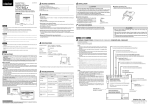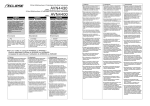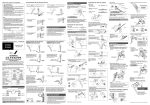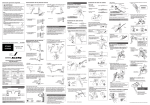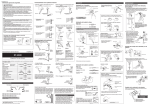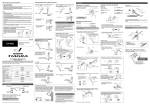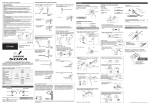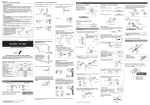Download Clarion VMA8582 Owner`s manual
Transcript
English 7" WIDE LCD MONITOR AFFICHEUR À CRISTAUX LIQUIDES (LCD) COULEUR LARGE DE 7" PANEL LCD A COLOR PANTALLA ANCHA DE 7" VMA8582 Français Owner's manual & Installation manual Mode d'emploi et manuel d'installation Manual del usuario y de instlactión Español Thank you for purchasing the Clarion VMA8582. Nous vous remercions d’avoir acheté le Clarion VMA8582. Muchas gracias por la adquisición del VMA8582 Clarion. 1999/2 (D/M) All Rights Reserved. Copyright © 1999:Clarion Co., Ltd. Printed in Japan / Imprimé au Japon / Impreso en Japón ZM-7000B English Español English Owner’s Manual * Please read this Owner’s manual & Installation manual in its entirety before proceeding with wire connection and installation. * Antes de pasar a la conexión de los cables y a la instalación, lea detenidamente este manual del usuario y de instalación. * After reading this manual, be sure to keep it in a handy place (e.g., glove compartment). * Después de haber leído este manual, guárdelo a mano (p. ej., en la guantera). If you sell the motor vehicle, please leave the manual in it so that the new owner can use it. Cuando venda su automóvil, deje en él el manual de instrucciones a fin de que pueda utilizarlo el nuevo usuario. * Read the contents of the enclosed warranty card and keep it with this manual. Français Français * Veuillez lire entièrement le mode d’emploi et le manuel d’installation avant de procéder aux connexions et à l’installation. * Après avoir lu ce mode d’emploi, prenez soin de le conserver dans un endroit pratique (par ex: la boîte à gants). Mode d’emploi Si vous vendez votre véhicule à moteur, laissez-y le manuel de façon que le nouveau propriétaire puisse l’utiliser. * Lisez le contenu de la carte de garantie comprise et conservez-la avec ce manuel. Español English ■Contents Manual de 1. PRECAUTIONS 3 2. FEATURES 4 3. CAUTIONS ON HANDLING 5 Cleaning 5 4. NAMES OF THE PARTS AND THEIR FUNCTIONS 6 Display unit 6 Control Box 9 5. OPERATION 10 Adjusting the Volume 10 Selecting the Screen Mode (size) 11 Dimmer 12 Picture Adjustment 15 Television Broadcast System: PAL/NTSC Setting 18 6. CONNECTION OF EXTERNAL EQUIPMENT 19 Connection Example 19 7. TROUBLESHOOTING 22 8. SPECIFICATIONS 23 9. WARRANTY CERTIFICATE AND AFTERSERVICE 24 • Installation/Wire Connection Manual 25 2 VMA8582 (U) * Lea el contenido de la tarjeta de garantía adjunta, y guárdela con este manual. Français ■Table des matières 1. PRÉCAUTIONS 33 2. CARACTÉRISTIQUES 34 3. PRÉCAUTIONS DE MANIPULATION 35 Nettoyage 35 4. NOMENCLATURE DES TOUCHES ET LEURS FONCTIONS 36 Module d'affichage 36 Boîtier de commande 39 5. FONCTIONNEMENT 40 Réglage du volume 40 Sélection du mode d'écran (taille) 41 Gradateur 42 Réglage de l'image 45 Système de diffusion télévisée: Rubrique PAL/NTSC 48 6. RACCORDEMENT D'UN APPAREIL EXTERNE 49 Exemple de raccordement 49 7. GUIDE DE DÉPANNAGE 52 8. SPECIFICATIONS 53 9. CERTIFICAT DE GARANTIE ET SERVICE APRÉS-VENTE 54 • Manuel d'installation/connexion 55 Español ■Índice 1. PRECAUCIONES 63 2. CARACTERÍSTICAS 64 3. PRECAUCIONES DE MANEJO 65 Limpieza 65 4. NOMBRES DE PARTES Y SUS FUNCIONES 66 Unidad de visualización 66 Caja de control 69 5. OPERACIÓN 70 Ajuste del volumen 70 Selección del modo de pantalla (tamaño) 71 Regulador de brillo 72 Ajuste de la imagen 75 Sistema de teledifusión: Ajuste de PAL/NTSC 78 6. CONEXIÓN DE EQUIPOS EXTERNOS 79 Ejemplo de conexión 79 7. SOLUCIÓN DE PROBLEMAS 82 8. ESPECIFICACIONES 83 9. CERTIFICADO DE GARANTÍA Y SERVICIO POSVENTA 84 • Manual de instalación/Conexión de cables 85 8. Do not let lit cigarettes or other hot objects touch the set. Doing so may damage or deform the cabinet. 9. Do not let the set become hot. If the temperature in the car is high or if the set has been exposed to direct sunlight and is hot, lower the temperature before using it. (The LCD panel will work properly within a temperature range of 0 to 40 ˚C.) 10.In extremely cold temperatures, the movement of the picture may be slow and the picture may be dark, but this is not a malfunction. The set will work normally once the temperature increases. 11.Small black and shiny dots inside the liquid crystal panel are normal for liquid crystal products. This equipment has been tested and found to comply with the limits for a Class B digital device, pursuant to Part 15 of the FCC Rules. These limits are designed to provide reasonable protection against harmful interference in a residential installation. This equipment generates, uses, and can radiate radio frequency energy and, if not installed and used in accordance with the instructions, may cause harmful interference to radio communications. However, there is no guarantee that interference will not occur in a particular installation. If this equipment does cause harmful interference to radio or television reception, which can be determined by turning the equipment off and on, the user is encouraged to consult the dealer or an experienced radio/TV technician for help. MODEL NO. ZM-7000 Assembled From Tested Components (Complete System Not Tested) FOR HOME OR CAR USE Clarion Company.Limited. MADE IN JAPAN This device complies with Part 15 of the FCC Rules. Operation is subject to the following two conditions : (1) This device may not cause harmful interference,and (2) This device must accept any interference received, VIDEO NO USE L-AUDIO-R MODEL NO. ZM-7000 Assembled From Tested Components (Complete System Not Tested) FOR HOME OR CAR USE Clarion Company.Limited. MADE IN JAPAN This device complies with Part 15 of the FCC Rules. Operation is subject to the following two conditions : (1) This device may not cause harmful interference,and (2) This device must accept any interference received, including interference that may cause undesired operation. VIDEO VIDEO / CAMERA 1 2 VIDEO 7WMPALA NO USE AV OUTPUT L-AUDIO-R AV INPUT 2 VIDEO 7WMPALA AV OUTPUT AV INPUT VIDEO / CAMERA 1 L-AUDIO-R L-AUDIO-R VMA8582(U) 3 Owner’s Manual 1. This set is for use in DC 12V, negative ground vehicles. Be sure to consult your store of purchase or a Clarion-designated service outlet before installing it on DC 24V cars. 2. Do not operate the set in ways other than described in this guide. Doing so may damage it. 3. Safety first! For rear seat use only. Do not install on dashboard or anywhere else that would permit monitor to be viewed by the driver. Monitor must not be located in the motor vehicle at any point forward of the back of the front seats. Monitor must never be used in any manner that will distract driver or interfere with driver’s safe operation of the motor vehicle. 4. Be careful not to run down the car battery while using the set with the car stopped. 5. For safety, install the set in a position at which it cannot be seen by the driver. 6. Do not disassemble or modify the set. Doing so may damage it. 7. Keep drinks and drops from umbrellas away from the set. Water may damage the internal circuitry. English 1. PRECAUTIONS CAUTION English USE OF CONTROLS, ADJUSTMENTS, OR PERFORMANCE OF PROCEDURES OTHER THAN THOSE SPECIFIED HEREIN, MAY RESULT IN HAZARDOUS RADIATION EXPOSURE. THE COLOR LCD MONITOR SHOULD NOT BE ADJUSTED OR REPAIRED BY ANYONE EXCEPT PROPERLY QUALIFIED SERVICE PERSONNEL. Owner’s Manual INFORMATION FOR USERS: CHANGES OR MODIFICATIONS TO THIS PRODUCT NOT APPROVED BY THE MANUFACTURER WILL VOID THE WARRANTY AND WILL VIOLATE FCC APPROVAL. WARNING MONITOR AND TUNER MUST BE INSTALLED AND USED ONLY IN ACCORDANCE WITH THESE INSTRUCTIONS. FAILURE TO DO SO MAY CAUSE DAMAGE TO THE VEHICLE OR THE MONITOR, MAY RESULT IN AN ACCIDENT, AND MAY VIOLATE THE LAW. CLARION DISCLAIMS ANY LIABILITY FOR ANY DAMAGES THAT MAY RESULT FROM A FAILURE TO INSTALL AND USE THIS UNIT AS STATED IN THESE INSTRUCTIONS. 2. FEATURE ● 7" wide-screen color LCD panel The 7" TFT active matrix color LCD panel delivers striking images. ● Video input terminal The display can be used to enjoy video images even if no TV tuner is connected. ● Bright, clear screen The color LCD panel has 336,960 pixels for superior image resolution. ● Built-in auto dimmer Automatically adjusts the screen brightness according to the ambient brightness. ● Switchable screen size The display can be switched between four screen sizes: normal, full-wide, wide and cinema. ● Expansion AV output terminal Enables the installation of another monitor in the rear seat. 4 VMA8582 (U) For a longer service life, be sure to read the following cautions. • Don’t allow any liquids on the set from drinks, umbrellas etc. Doing so may damage the internal circuitry. • Do not hold on the LCD panel when adjusting the angle of the LCD panel. Doing so may damage it. • Do not let cigarettes burn the display. Doing so may damage or deform the cabinet. Cleaning • Cleaning the cabinet Use a soft, dry cloth and gently wipe off the dirt. For tough dirt, apply some neutral detergent diluted in water to a soft cloth, wipe off the dirt gently, then wipe again with a dry cloth. • Cleaning the LCD panel The LCD panel tends to collect dust, so wipe it off occasionally with a soft and dry cloth. The surface is easily scratched, so do not rub it with hard objects. Do not use benzine, thinner, car cleaner, etc., as these substances may damage the cabinet or cause the paint to peel. Also, leaving rubber of plastic products in contact with the cabinet for long periods of time may cause stains. VMA8582(U) 5 Owner’s Manual • Do not disassemble or modify the set in any way. Doing so may result in damage. • If a problem should occur, have the set inspected at your store of purchase. English 3. CAUTION ON HANDLING English 4. Names of the Parts and their Functions Display Unit POWER button Owner’s Manual Turns the power on and off. WIDE button Switches the screen display mode. POWER FUNC WIDE MENU FUNC button Switches the input source. MENU button Displays the adjustment screen, selects menus, and sets the adjustment. In normal mode: Increases and decreases the volume of the built-in speaker (on the back panel). In menu setting mode: Selects a menu. In adjustment mode: Adjusts the level and switches the setting. 6 VMA8582 (U) Display Unit English FUNC button Switches the input source. Each time this button is pressed, the video mode changes in the following sequence. AV 1 AV 1 FUNC AV 2 AV 2 RGB AV 1 FUNC RGB AV 2 FUNC Note: ● The on screen display disappears after 3 seconds. ❈ Upper part of the video mode display (pink color): Input source appearing on the screen of this monitor. ❈ Lower part of the video mode display (yellow color): Input source outputting to the expansion AV output terminal (second monitor). MENU button Displays the adjustment screen, selects menus, and sets the adjustment. RGB RGB <In AV1 and AV2 mode> AUTOMATIC DIMMER DIMMER SELECT INPUT SELECT PICTURE MENU END DOWN/UP MENU SELECT AV1 AV2 <In AV1 and AV2 mode> AUTOMATIC DIMMER DIMMER SELECT INPUT SELECT PAL/NTSC SELECT PICTURE MENU END DOWN/UP MENU SELECT ❈ In menu setting mode: Selects a menu and sets an adjustment. VMA8582(U) 7 Owner’s Manual Video mode display (❈) Display Unit English STAND BY (R), ON(G) Dimmer sensor When the power is turned off..........red color When the power is turned on..........green color When AUTOMATIC DIMMER is selected in dimmer setting, the brightness of the screen is adjusted automatically according to the ambient brightness. Owner’s Manual Receiver for remote control unit Built-in speaker (on the back panel) Terminal to which cables from the control box are connected. (on the right side of the monitor) The screw hole is provided to install a TV stand at the bottom of this monitor. (1/4 inch unified screw thread, 4.5 mm of maximum length) CAUTION Precautions on handling of the LCD panel • Do not leave the monitor on the dashboard with the LCD panel facing upwards. (Range of storage temperature: -20˚C to +80˚C) When the temperature is high or low, chemical changes occur in the LCD panel, resulting in damage to the monitor. • Since the LCD panel has been specially processed, the fingerprints will remain on the panel and stand out if you touch the panel. Avoid touching the panel as much as possible. Also avoid pushing the panel. • When temperature becomes low, the picture does not appear or sometimes it takes time to appear. On occasion, the picture motion seems to be different from that at normal temperature and the picture quality deteriorates. These phenomena are not a malfunction. (Range of operating temperature: 0˚C to +40˚C) • On the panel red dots, blue dots and green dots are found. This is peculiar to the LCD panel and it is not a malfunction. [The LCD panel has been designed and manufactured using a highly developed precision technology and has a 99.99 % or more effective pixels. However, note that 0.01 % of pixels are defective and always light.] 8 VMA8582 (U) Control Box English Note: The characters other than “POWER”, “DISPLAY UNIT” and “RGB” are not marked on the control box. They are printed on the label located on the top of the unit. Owner’s Manual AV INPUT (AV1) terminal This is used to connect a car video player, video camera or rear view camera, etc. This terminal is not used currently. POWER DISPLAY UNIT RGB Expansion AV output terminal This is used to connect a second monitor. AV INPUT (AV2) terminal This is used to connect a TV tuner, car video player or video camera, etc. Expansion terminal (RGB) Display unit connector (DISPLAY UNIT) This is used to connect a display unit. Power connector (POWER) This is used to connect the power source cord. VMA8582(U) 9 English 5. OPERATION Adjusting the volume Adjusting the volume of the built-in speaker Owner’s Manual POWER FUNC WIDE MENU Increases the volume. Decreases the volume. S P E A K E R VO L U M E 30 Screen display Sound volume (0 to 60 level) 10 VMA8582 (U) Selection of the screen mode (size) • If you reduce or enlarge an image using the screen display mode switching function (full wide, cinema, etc.) of this monitor with profit in mind or for any purpose of making the public watch it or listen to it, it may infringe the rights of the author who is protected under the copyright law. Selecting a screen display mode Pressing the WIDE button switches the screen display mode as follows: NORMAL→F•WIDE→WIDE→CINEMA→NORMAL→ ❈ The screen display mode can be set for each video source. ●Normal mode NORMAL Picture of a normal TV program (4:3) ●Cinema mode CINEMA This mode enlarges a normal picture in all, and allows you to enjoy the picture in a larger size. However, the upper and lower parts of the picture, or the right and left parts of the picture will be missed. ●Full wide mode F WIDE This mode enlarges a picture only horizontally and fully to the screen edges in a balanced manner. ●Wide mode WIDE This mode enlarges a normal picture only horizontally and fully to the screen edges. (This enlarges the picture in a small area in the center, and in a large area in the proximity of the right and left side of the screen. This enlarges the picture in a natural manner with a lesser feeling of being out of harmony.) VMA8582(U) 11 Owner’s Manual Notes: • Various screen display modes are available on this monitor. If you select the screen display mode which is different from the image ratio of software, such as a TV program, it differs in appearance from the original image. Please keep this in mind and select the appropriate screen display mode. English The following screen display modes are supported: normal, full wide, wide and cinema. Dimmer English In case of auto mode The factory default setting is auto mode. This mode adjusts the screen brightness automatically according to the ambient brightness. Owner’s Manual POWER FUNC WIDE 1. Press the MENU button. Confirm that “AUTOMATIC DIMMER” is selected. MENU 3. Adjust the screen brightness using the ▼ and ▲ buttons so that you can see the screen with great ease at night time. (-60 to ±0) AUTOMATIC DIMMER DIMMER SELECT INPUT SELECT PICTURE MENU END DOWN/UP MENU SELECT AUTOMATIC DIMMER –55 If you set the AUTOMATIC DIMMER level to ± 0, the screen brightness does not change. 2. Press the MENU button again. The auto dimmer (dark level) display appears. AUTOMATIC DIMMER –55 12 VMA8582 (U) Notes: • When the menu screen is displayed and “END” is selected in step 1 or a further operation is not performed for 10 seconds, the menu display disappears automatically. • If you adjust the screen brightness so that the screen can be seen with great ease at nighttime, the screen brightness will be adjusted automatically from the maximum luminance to the minimum luminance (the brightness at which the screen can be seen with great ease at nighttime). (It is recommended to set the AUTOMATIC DIMMER level at -40 to -60.) • If you set the AUTOMATIC DIMMER level to ±0, the screen brightness level will be fixed to the maximum luminance and the screen brightness will not change. Dimmer English In case of manual mode The screen brightness can be adjusted manually. FUNC WIDE 1. Press the MENU button. Select “DIMMER SELECT” using the ▼ and ▲ buttons. Press the MENU button to execute the setting. AUTOMATIC DIMMER DIMMER SELECT INPUT SELECT PICTURE MENU END DOWN/UP MENU SELECT 2. Select “MANUAL” using the ▼ and ▲ buttons. Press the MENU button to execute the setting. Owner’s Manual POWER MENU 3. Select “BRIGHTNESS” using the ▼ and ▼ buttons. Press the MENU button to execute the setting. BRIGHTNESS DIMMER SELECT INPUT SELECT PICTURE MENU END DOWN/UP MENU SELECT 4. Adjust the screen brightness to the desired level using the ▼ and ▲ buttons. (-60 to ±0) DIMMER SELECT AUTOMATIC MANUAL SELECT MENU SET BRIGHTNESS –10 VMA8582(U) 13 Dimmer English When switching the dimmer mode from manual mode to auto mode Owner’s Manual POWER FUNC WIDE 1. Press the MENU button. Select “DIMMER SELECT” using the ▼ and ▲ buttons. Press the MENU button to execute the setting. MENU 2. Select “AUTOMATIC” using the ▼ and ▲ buttons. Press the MENU button to execute the setting. Refer to the section “In case of auto mode”. DIMMER SELECT AU TO M AT I C D I M M E R DIMMER SELECT INPUT SELECT PICTURE MENU END DOWN/UP MENU SELECT 14 VMA8582 (U) AUTO M AT I C MANUAL SELECT MENU SET Picture Adjustment FUNC WIDE Owner’s Manual POWER MENU Example: Adjusting the black level 1. Press the MENU button. Select “PICTURE MENU” using the ▼ and ▲ buttons. Press the MENU button to execute the setting. 3. Adjust the black level using the ▼ and ▲ buttons. AU TO M AT I C D I M M E R DIMMER SELECT INPUT SELECT PICTURE MENU END DOWN/UP MENU SELECT 2. Select “BLACK LEVEL” using the ▼ and ▲ buttons. Press the MENU button to execute the setting. English Note: The picture adjustments such as “black level”, “contrast”, “color” and “tint” are available on this monitor. The adjustable items differ depending on the video modes. (Refer to page 17) BLACK LEVEL +15 Notes: • In the RGB screen, the “BLACK” and “CONTRAST” items are only displayed. • If a further operation is not performed for 10 seconds, the menu display disappears automatically. • The adjustment procedure for contrast, color and tint is the same as that for the black level. BLACK LEVEL CONTRAST END DOWN/UP MENU SELECT VMA8582(U) 15 Picture Adjustment English Selecting picture adjustment items The picture adjustments available on the monitor differ depending on each video mode. Press the FUNC button to select the video mode. Owner’s Manual RGB RGB <In AV1 and AV2 mode> The “black level” and “contrast” adjustments are possible. B L AC K L E V E L CONTRAST END DOWN/UP MENU SELECT AV1 AV2 <In AV1 and AV2 mode> The “black level”, “contrast” and “color” adjustments are possible. BLACK LEVEL CONTRAST COLOR END DOWN/UP MENU SELECT <PAL mode> AV1 AV2 <In AV1 and AV2 mode> The “black level”, “contrast”, “color” and “tint” adjustments are possible. B L AC K L E V E L CONTRAST COLOR TINT END DOWN/UP MENU SELECT <NTSC mode> Note: The selection between “PAL mode” and “NTSC mode” is performed by the “PAL/NTSC SELECT” setting. (Refer to page 18.) 16 VMA8582 (U) Picture Adjustment English Points of adjustment (The picture adjustment can be performed in each screen.) BLACK LEVEL B L AC K L E V E L +15 ❈ In connection to the installation location of the display unit and the eye level, when the light and darkness of the screen is reversed or the screen becomes whitish, adjust the black level. Set the black level to the “–” side. Set the black level to the “+” side. CONTRAST CONTRAST –15 Normally set this adjustment to the center. In order to exhibit the difference between the lightest and the darkest portion of the screen, set the contrast to the “+” side. CONTRAST +15 COLOR Set the color to the slightly dark color. COLOR –15 COLOR +15 The color becomes paler. The color becomes darker. TINT TINT –15 The flesh color becomes red-purplish. Set the color so that the flesh color appears refined. Note: Only in PAL mode TINT +15 The flesh color becomes greenish. VMA8582(U) 17 Owner’s Manual B L AC K L E V E L –15 This adjustment is performed to allow the dark portion of the screen to be seen with ease (picture in the night and hair, etc.) Television Broadcast System: PAL/NTSC Setting English When a car video player, video camera or TV tuner is connected to the AV INPUT terminal (AV1 or AV2) of the control box to input video signal, you can select the broadcast system (PAL/NTSC). Owner’s Manual Note: Since the factory default setting is “NTSC”, use the following procedure to set the broadcast system to PAL. POWER FUNC WIDE 1. Press the FUNC button to switch the video AV1 AV2 mode to AV1 and AV2 . Press the MENU button. Select “PAL/NTSC SELECT” using the ▼ and ▼ buttons. Press the MENU button to execute the setting. AUTOMATIC DIMMER DIMMER SELECT INPUT SELECT PAL/NTSC SELECT PICTURE MENU END DOWN/UP MENU SELECT 18 VMA8582 (U) MENU 2. Select “PAL” or “NTSC” using the ▼ and ▲ buttons. Press the MENU button to execute the setting. PAL / N T S C S E L E C T PAL NTSC SELECT MENU SET English 6. CONNECTION OF EXTERNAL EQUIPMENT Connection Example Rear view camera (back-eye camera), car video player or video camera Video POWER DISPLAY UNIT Second monitor Expansion AV output RGB TV tuner, car video player or video camera Notes: • For the connection method, refer to page 29 of the “Installation / Wire Connection Manual”. • When a video camera monitor is connected to the control box and a howling noise is heard, one of the following countermeasures should be taken. ❈ Lower the volume of this unit. ❈ Use earphones (if the earphones terminal is provided with the camera). ❈ Put the camera microphone away from this unit. VMA8582(U) 19 Owner’s Manual Note: The characters other than “POWER”, “DISPLAY UNIT” and “RGB” are not marked on the control box. They are printed on the label located on the top of the unit. Setting Example English The “INPUT SELECT” item must be set depending on external equipment connected to the RGB terminal or the AV INPUT terminal (AV1 or AV2) of the control box. Owner’s Manual POWER FUNC WIDE MENU [RGB INPUT SELECT] 1. Press the MENU button. Select “INPUT SELECT” using the ▼ and ▲ buttons. Press the MENU button to execute the setting. AUTOMATIC DIMMER DIMMER SELECT INPUT SELECT PICTURE MENU END DOWN/UP MENU SELECT 2. Select “NAVIGATION” or “OTHER” using the ▼ and ▲ buttons. Press the MENU button to execute the setting. [When a car navigation system is connected] RGB INPUT SELECT NAVIGATION OTHER SELECT MENU SET [When any equipment other than a car navigation system is connected] Note: Each time the MENU button is pressed, the menu screen for setting “INPUT SELECT” changes as follows: [INPUT SELECT] RGB INPUT SELECT NAVIGATION OT HER [RGB INPUT SELECT] SELECT MENU SET [AV2 INPUT SELECT] 20 VMA8582 (U) [AV1 INPUT SELECT] Note: • The factory default setting is “NAVIGATION”. When you want to use the car navigation system, use this factory default setting. If you set the RGB INPUT SELECT item to OTHER, the car navigation system does not work properly. Setting Example 4. Select “VIDEO” or “TV TUNER” using the ▼ and ▲ buttons. Press the MENU button to execute the setting. [When a rear view camera (back-eye camera) is connected] [When a TV tuner is connected] AV 1 I N P U T S E L E C T AV2 INPUT SELECT VIDEO CAMERA VIDEO TV TUNER DOWN/UP MENU SET Owner’s Manual [AV2 INPUT SELECT] 3. Select “VIDEO” or “CAMERA” using the ▼ and ▲ buttons. Press the MENU button to execute the setting. DOWN/UP MENU SET [When a car video player or video camera is connected or when no equipment is connected] [When a car video player or video camera is connected or when no equipment is connected] AV 1 I N P U T S E L E C T AV2 INPUT SELECT VIDEO CAMERA VIDEO TV TUNER DOWN/UP MENU SET Notes: • The rear view camera (back-eye camera) must be connected to the AV INPUT terminal (AV1 only) of the control box. • When the gear of the car is shifted to the “back” position, the monitor shows the image of the rear view camera (back-eye camera). • If “CAMERA” is selected for the AV1 INPUT SELECT item, the monitor always shows the image of the rear view camera (back-eye camera). DOWN/UP MENU SET Notes: • The TV tuner must be connected to the AV INPUT terminal (AV2 only) of the control box. • If “TV TUNER” is selected for the AV2 INPUT SELECT item, the video system is fixed to NTSC. VMA8582(U) English [AV1 INPUT SELECT] 21 English Troubleshooting Please recheck the following points. Owner’s Manual Symptom Remedy Red dots, blue dots or green dots are found on the panel. This symptom is peculiar to a LCD panel. This is not a malfunction. Reference page The LCD panel has been designed and manufactured using a highly developed precision technology and has a 99.99 % or more effective pixels. However, note that 0.01 % of pixels are defective and always light. 8 Sound is heard but no picture appears. • Did you connect the parking brake input lead (orange color)? • Did you pull up the parking brake? 30, 31 No sound heard and no picture appears. [FUNC button] • Is the unit engaged in video input screen mode? 6, 7 No sound heard from the speaker. [Adjustment of the speaker volume] Is the volume set to minimum? 10 Dark screen. The light and darkness of the screen are reversed. Whitish screen. [Brightness and black level] Are they adjusted properly? 15~17 Pale color Bad tint [Color depth and tint] Are they adjusted properly? 15~17 The picture flows. The picture becomes black and white (monochrome). • Check the sub-section “Setting Example” in the section “6. CONNECTION OF EXTERNAL EQUIPMENT”. • Check the sub-section “Television Broadcast System: PAL/NTSC Setting”. 20~21 22 VMA8582 (U) 18 English 8. SPECIFICATIONS Display Unit Model No.: VMA8582 (with TV stand) Type: Liquid crystal color monitor unit Power supply voltage: DC 13.2V (exclusively for a 12-volt car) Power consumption: 12 W (1.3 W at stand-by) Operating temperature range: 0˚C to +40˚C Storage temperature range: -20˚C to +80˚C Liquid crystal panel : 7" Screen dimensions : Width: 6-1/8" (156mm) Height: 3-7/16" (87mm) Diagonal display size: 7" (178mm) Number of pixels : 336,960 pixels 234 (vertical) x 480 (horizontal) x 3 Effective pixel ratio : 99.99 % or more Display method : Transmission type TN liquid crystal display Video system : Compatible with NTSC, PAL-50 and PAL-60 Display method : TFT (thin-film transistor) active matrix Applied light source : U-type cold-cathode tube (edge light system) Audio output :1W Speaker : 4 cm cone type........1 External dimensions : 7-1/8" (W) ✕ 5-1/8" (H) ✕ 1-5/16" (D) 181mm✕130.5 mm✕34 mm Mass : 1.25 ±0.11lb (570 ±50g) Control Box Connection terminals : ACC power source input : Rear view camera (backeye) interrupt input : Parking brake signal input : RGB input terminal : AV input 1, 2 terminal : AV output terminal External dimensions : 7-11/16" (W) ✕ 2-13/16" (H) ✕ 1-1/2" (D) 196mm✕71.2mm✕37.5mm Mass : 1.03 ±0.11lb (470 ±50g) 7-11/16" (196mm) 5-1/8" (130.5mm) 2-13/16" (71.2mm) 1-1/2" (37.5mm) 7-1/8" (181mm) 1-5/16" (34mm) VMA8582(U) 23 Owner’s Manual General English 9. WARRANTY CERTIFICATE AND AFTER-SERVICE • First consult the store of purchase about the repair, handling and maintenance of this product. Owner’s Manual • When you encounter problems because you have just relocated or this product was received as a gift, consult the “repair service center” on its repair. For other inquiries, consult the “customer service center”. ■ Warranty card (attached separately) You should ensure that the store of purchase filled required items such as the date of purchase, name of the store, etc. After reading in detail, the warranty card should be stored away carefully. Warranty period: 1 (one ) year from the date of purchase ■ When repair is required Recheck the product to see if it has a breakdown, according to the table on page 22. If breakdown persists, switch off the power and call the store of purchase. • During the warranty period, the store of purchase will repair the defective product within the limits of warranty. You should deliver the defective product with the warranty card. 24 VMA8582 (U) • If the warranty expires, performance can be maintained through repair. Repairs can be done for a fee if the customer so desires. However, the shortest storage period of performance parts for repair is 8 (eight) years after the end of manufacturing. (Performance parts are the critical parts which are required for maintenance of the product functioning.) On fluorescent tubes The fluorescent tubes used for this product have an expected life span. Beyond the life span, the fluorescent tubes do not function. In this case, they should be replaced with new ones. Expectancy of life span: about 6 (six) to 7 (seven) years (about 10, 000 hours) with use of 4 hours per day When the fluorescent tubes do not function and require replacement, expert skills are necessary. You should consult the store of purchase.