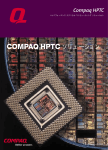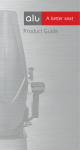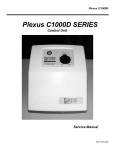Download AT&T 2820 Specifications
Transcript
EN TABLE OF CONTENTS Table of Contents .............................................................................. 1 Getting started .................................................................................. 2 Handset registration ....................................................................... 3 Touch phone use and handling ...................................................... 4 Basic operation ................................................................................. 5 Troubleshooting .............................................................................. 10 Safety information .......................................................................... 12 Care and maintenance ................................................................... 14 Caring for your product ................................................................ 15 Specifications ................................................................................ 16 FCC Statement ................................................................................ 16 Declaration of conformity ............................................................. 16 Consumer information .................................................................. 17 Limited warranty ........................................................................... 19 Procedure for warranty repair ...................................................... 21 1 EN GETTING STARTED The AT&T ID-282H Accessory Handset is for use with the AT&T ID-2820 Digital Cordless Telephone with Touch Sensitive Keypad. You must have the AT&T ID-2820 Digital Cordless Telephone with Touch Sensitive Keypad in order to use the AT&T ID-282H Accessory Handset. This manual only describes the steps necessary to set up the ID-282H Accessory Handset. Please read the manual for the ID-2820 Digital Cordless Telephone for detailed operating instructions. ID-282H Package Contents Make sure you have received the following items in the package. If any items are missing, contact the AT&T Customer Service Center at 800-667-2118. • One Handset • One Charging Cradle • One Handset Belt Clip • One Installation Manual 2 1. Plug the AC Adapter cord into the base unit and then into a wall outlet. 2. Pull the battery contact tab out slowly and remove as shown. 3. Place the handset in the charging cradle. The battery icon on the display will flash and the base indicator light will turn on to show charging is in progress. Charge for at least 15 hours before registering the handset. Connect the charging cradle to a wall outlet Pull and remove battery contact tab USE ONLY CLASS 2 POWER SOURCE, Rated 6VDC, 400mA. NOTE: Use only the NiMH 650mAh 3.6V (AAA) battery pack included with this product. After the initial charge, to enhance battery life and telephone performance, completely charge for 15 hours . HANDSET REGISTRATION Your new ID-282H Accessory Handset must be registered to the ID-2820 Digital Cordless Telephone with Touch Sensitive Keypad base unit in order to make and answer calls. You can register up to 4 handsets to make and answer calls via the same base unit. Handsets are numbered 1 to 4. When you power on your handset for the first time ‘NOT REGISTERED’ will appear on the LCD screen. To register a new handset : 1. Touch and select the Security Set menu >Registration. 2. Use or registration. to select the base number for 3 EN Setup of the ID-282H Accessory Handset EN 3. Touch to confirm. 4. You will see the message: ‘REGISTERING...’. Press and hold the PAGE key on the cradle of the base unit. 5. ‘REGISTRATION ACCEPTED’ indicates that handset is registered. ‘RETRY?’ indicates that registration has failed. Touch to retry or to quit. NOTE : The base unit will then send a signal to the handset registering the handset to the base unit. Once the Registration function has been completed, the handset will return to Standby Mode. TOUCH PHONE USE AND HANDLING • • • • • • • The touch panel handset offers a new experience in telephone. communication. This Touch Sensitive keypad technology is very sensitive and may take a little time to get used to. To avoid accidental key contact while talking, first lift the handset to touch your ear, pause a brief moment and then move the lower portion of the phone closer to mouth. The keypad will automatically disable when the receiver first touches your ear. This feature reduces the risk of accidental keypad activation while the phone is held against the side of your face. To get the best use out of your Touch phone, pick it up from the back and sides and cradle it in your hand. While talking, the Smart Key Lock prevents accidental key activation during a call. It is very easy to tell when the keypad is disabled as the keypad backlight will be off. To turn keypad backlight on and activate the keypad, touch any of the number keys, wait for the backlight to come on, and then dial normally. During a call, the keypad will be automatically disabled and the backlight will turn off. When the back light turns off and you wish to end key to activate the keypad the call, press the and then press the key again to end the call. Touching the LCD display may trigger the automatic keylock sensor and prevent you from dialing. If the keypad lock sensor is triggered, a small key will appear in the top left corner of the display. 4 EN BASIC OPERATION To adjust receiver / speakerphone volume: • Touch or during a call to raise or lower the volume. To make a call: 1. Touch and wait for a dial tone. 2. Enter destination phone number using numbers 0 - 9. If you make an to cancel. error, touch To answer a call: • Remove the handset from the base unit and touch . To redial the last number: then and wait for a dial tone. 1. Touch 2. Touch . To dial from the redial list: 1. Touch 2. Use to access a list of the previous 20 dialed numbers. or 3. Touch to scroll through and select the desired number. to dial. To review the Caller ID list: 1. Touch or to enter the call log during standby mode. The number of new and total calls will be displayed. 2. Use or to review individual call details. To dial a number from the Caller ID list: 1. Use or to select a phone number from the Caller ID list. 2. To dial the number selected, touch 5 . EN 3. The display will show 'DIAL' and 'DIAL 1+' options. Touch or to toggle between dialing a local call (DIAL) or a long distance call (DIAL 1+). Once you have selected the dialing option, press the key again. The number will be dialed as shown on the display. • DIAL: dials the number for a local call • DIAL 1+: dials the number for a long distance call To store a Caller ID number in Phonebook 1. Touch or to review the call log. The number of new and total calls will be displayed. 2. Use or to select the number you wish to save. 3. Touch . The cursor is pointing to 'ADD RECORD' 4. Touch to confirm. 5. Touch to confirm name or press to delete and edit the name before saving. For long distance calls, you must add a 1 at the start of the number for correct dialing. 6. Touch to confirm number or press number before saving. 7. Touch to delete and edit the . The record is now saved. To manually add a number in the Phonebook: 1. Touch . 2. Touch . The cursor is pointing to 'ADD RECORD' 3. Touch again to confirm. 4. Enter the name using keys 1 - 9,*,#. 5. Touch to confirm and save name. 6. Enter the number using 0 - 9, *, #. key can be used to enter a pause when dialing. 'P' will 7. The appear on the screen to indicate where the pause will occur. 6 to confirm and save record. NOTE: A number can be saved without entering a name. When requested to enter the name, press key and move to number entry. To dial from Phonebook 1. Touch 2. Touch 3. Touch . or to select the record you wish to dial. to dial. To program your voice mail access number: 1. Press the key. When the key is pressed, and there is no voice mail number programmed, the unit will momentarily display ‘NO VMAIL SET’ and will then display VMAIL NUMBER to prompt you to enter your voice mail number into the phonebook record. 2. Once you have stored your voice mail number, press the key to automatically dial your voice mail service to access your messages. 3. If you would like to automatically enter your PIN code, press the key to create a pause then enter your PIN. 'P' will appear on the screen to indicate where the pause will occur. More than one pause entry may be necessary. (For additional information on storing numbers in the Phonebook, see the section in the ID-2820 manual titled PHONEBOOK - STORING NUMBERS.) 4. Touch to confirm. To switch to a Call Waiting call: When you hear a call waiting tone: 1. Touch on hold. to answer the incoming call and place your existing call 2. Touch to toggle between calls. 7 EN 8. Touch EN To page from base to handset(s): 1. Press PAGE on the base unit . 2. All of the handsets registered to the base will beep and the display will show PAGING. 3. Once the handset is located, press to discontinue paging. Intercom call: 1. Touch . 2. Use and to select ‘INTERCOM CALL’ from the menu and touch and to select a handset and touch . 3. Use or dial the handset number you wish to call. To transfer a call between handsets: 1. Touch during a call. 2. Use and to select ‘INTERCOM CALL’ from the menu and touch and to select a handset and touch . 3. Use or dial the handset number you wish to call. 4. Touch or place the handset in the base unit once the other handset has answered. Mulitple handsets on a single call: • While a handset is engaged in an external call, other handsets can touch to join the conversation. The maximum number of parties in the conference is two handsets. 8 • The ID-282H may be used with any industry standard two-band 2.5mm headset, which must be purchased separately. Connect the headset to the jack located on the side of the handset. Your phone is now ready for headset use. You can purchase a suitable headset from AT&T or from any electronics retailer that sells phone equipment. Using the Room Monitor feature: To enable / disable the Room Monitor handset: 1. Touch 2. Use and select the Room Monitor menu or to select 'ON' / 'OFF'. to confirm. 3. Touch To listen to the room monitor handset: 1. Place the enabled handset in the room you wish to monitor. 2. Touch 3. Use touch and select the Intercom Call menu. and to select a handset number you wish to monitor and or dial the handset number. When the Room Monitor is active, 'ROOM MONITOR' will appear on the display to indicate the feature is activated. The handset speaker will be turned off so only the microphone will be activated. NOTE: For full operating instructions please refer the model ID-2820 owner’s manual 9 EN Headset installation EN TROUBLESHOOTING See below for some common problems and their remedies. Whatever the problem, you should first check that: • The base unit is connected to the power supply and phone line. • The main power is switched on at the electrical outlet. • The handset battery is installed and has not run out of power. DO NOT attempt to make repairs yourself. This will void your warranty. PROBLEM Unable to make a call OUT OF RANGE appears on the handset Unable to make a call NOT REGISTERED appears on the handset POSSIBLE CAUSES / REMEDIES • The handset is out of range of base unit - move closer to the base • Interference due to environment - position base unit to reduce interference (move higher) • De-synchronization has occurred. The base unit will reset synchronization automatically. • Handset may not be registered to base unit (see the section in this manual titled HANDSET REGISTRATION ). Unable to enter the submenus • Ensure unit is not in the base cradle. • Return to standby mode by pressing Caller ID is not displayed • You must subscribe to Caller ID service through your local phone company for this feature to work. Contact your local phone company to confirm you have subscribed to Caller ID service. • Wait until the phone rings twice before answering. • Full name and number (including area code ) need to be stored in Phonebook for name display if the name is unavailable through Caller ID. 10 Handset does not ring Keys activated while talking • You must subscribe to Call Waiting Caller ID service through your local phone company for this feature to work. Contact your local phone company to confirm you have subscribed to for Call Waiting Caller ID service. • While receiving the Call Waiting call, a second line was also off hook. The ID-282H cannot receive Call Waiting ID data when a second line is also off hook • Ring Volume is set to ‘OFF’ (see the section in the ID-2820 manual titled HANDSET SETTINGS - CHANGE RING AND KEY TONES ) • Activate the Smart Key Lock feature (see the section in the ID-2820 manual titled HANDSET SPECIAL FEATURES ) • Make sure that your ear is touching the top section of the handset (receiver) when you are talking. Mute, intercom and speakerphone features do not work during a call • Check if manual Key Lock or Smart Key Lock is engaged. (See the section in the ID-2820 manual titled HANDSET SPECIAL FEATURES ) Low battery indicator displays, even if recharged • Battery pack may need to be replaced. Do not mix new and old battery packs or battery packs of different types. Replace battery pack with the same or equivalent type recommended by the manufacturer. [NIMH 650mAh 3.6V(AAA) battery pack]. Unable to register my new handset • A maximum of 4 handsets can be registered at one time. De-register a handset and try again. • Make sure you select a base number that has not been assigned 11 EN Caller ID is not displayed during a Call Waiting call EN Unable to make an intemal intercom call • Only one external call and one intermal intercom call can take place at once. Make sure no other handset is making a call. SAFETY INFORMATION Warning! AT&T DOES NOT represent this unit to be waterproof. To reduce the risk of fire, electrical shock, or damage to the unit, DO NOT expose this unit to rain or moisture. Observe the following safety precautions and warnings when setting up and using this product. 1. Read and understand all instructions. 2. Follow all warnings and instructions marked on the product. 3. Unplug this product from the wall outlet before cleaning. Do not use liquid cleaners or aerosol cleaners. Use a damp cloth for cleaning. 4. Do not use this product near water, for example, near a bathtub, sink, or laundry tub, in a wet basement, or near a swimming pool. 5. If the base unit ever falls into water, do not retrieve it until you have unplugged both the power cord and phone line from their wall sockets; then, pull the base out by the unplugged cables. 6. Do not place this product on an unstable cart, stand, or table. This product may fall, causing serious damage to the product. 7. Install this product in a protected location where no one can step on or trip over the line cord. Protect cords from damage or abrasion. 8. Use only the power source marked on the power supply (adapter). If you are unsure of the power supplied to your home consult your power company. Do not place objects on the power cord. 9. To reduce the risk of electric shock, do not disassemble this product, but take it to a qualified service person when some service or repair work is required. Opening or removing covers may expose you to dangerous voltages or other risks. Incorrect reassembly can cause electric shock when the appliance is subsequently used. 10. Never use this unit near a gas leak as this can cause explosions. 12 a) If liquid has been spilled onto the product. b) If the product does not operate normally by following the operating instructions. Adjust only those controls that are covered by the operating instructions because improper adjustment of other controls may result in damage and will often require extensive work by a qualified technician to restore the product to normal operation. c) If the product has been exposed to rain or water. d) If the product has been dropped or the cabinet has been damaged. e) If the product exhibits a distinct change in performance. 12. Avoid using a telephone (other than a cordless type) during an electrical storm. There may be a remote risk of electric shock from lightning. 13. Do not use the telephone to report a gas leak in the vicinity of the leak. 14. Caution: To maintain compliance with the FCC’s RF exposure guidelines place the base unit at least 20 cm from nearby persons. 15. Use only the power cord and batteries indicated in this manual. Do not dispose of batteries in a fire. They may explode. Check with local codes for possible special disposal instructions. 16. Plug the adapter into the socket / outlet that is near the equipment and easily accessible. 17. CAUTION Risk of explosion if battery is replaced by an Incorrect type. Dispose of used batteries according to the instructions. Battery Safety Precautions: Caution! To reduce the risk of fire or injury to persons by the battery, read and follow these instructions: 1. Use only the AT&T battery pack specified in the user’s manual. Do not use Alkaline or Lithium battery pack, or mix battery pack of different sizes or from different manufacturers in this product. Do not use a non-rechargeable battery pack. 13 EN 11. Unplug this product from the wall jack and refer servicing to qualified service personnel under the following conditions: EN 2. Do not dispose of the battery pack in a fire; the cells may explode. Do not expose battery pack to water. Dispose of old, defective battery packs in an environmentally - friendly manner in accordance with the relevant legislation. 3. Do not open or mutilate the battery pack. Released electrolyte is corrosive and may cause damage to the eyes or skin. The electrolyte may be toxic if swallowed. 4. Exercise care in handling the battery pack in order not to short the battery pack with conducting materials such as rings, bracelets, and keys. The battery pack or conducting material may overheat and cause burns or fire. 5. Change the battery pack provided with, or identified for use with, this product only in accordance with the instructions and limitation specified in the user’s manual. Do not attempt to charge the battery pack with any means on than that specified in the user’s manual. Rechargeable Nickel-Metal-Hydride Battery Warning: • This equipment contains a rechargeable Nickel-Metal Hydride battery. • Nickel is a chemical known to state of California to cause cancer. • The rechargeable Nickel-Metal-Hydride battery contained in this equipment may explode if disposed of in a fire. • Do not short-circuit the battery. • Do not charge the rechargeable Nickel-Metal-Hydride battery used in this equipment in any charger other than the one designed to charge this battery as specified in the owner’s manual. Using another charger may damage the battery or cause the battery to explode. CARE AND MAINTENANCE The following suggestions for your handset will enable you to enjoy many years of problem-free use. • Keep the handset dry. If it gets wet, wipe it dry immediately. Liquids might contain minerals that can corrode the electronic circuits. • Use and store the handset only in normal temperature environments. Temperature extremes can shorten the life of electronic devices and distort or melt plastic parts. 14 Handle the handset gently and carefully. Dropping it can damage circuit boards and cases and can cause it to malfunction. • Keep the handset away from excessive dust and dirt. Which can cause premature part wear. • Occasionally wipe the handset with a damp cloth to keep it looking new. Do not use harsh chemicals, cleaning solvents, or strong detergents. Modifying or tampering with the handset’s internal components can cause a malfunction and might invalidate the warranty and void your FCC authorization to operate it . CARE ANDFOR MAINTENANCE CARING YOUR PRODUCT • Do not clean any part of your phone with benzene, thinner or other solvent chemicals as this may cause permanent damage and will not be covered by warranty. When necessary, clean with a damp cloth. • Keep your phone away from hot, humid conditions or strong sunlight. • The LCD display panel is made of glass, and may break if the unit is dropped. Place the unit securely on a stable surface. • Keep the product away from heat sources, such as radiators, stoves, heaters, and other heat-generating products. • Never immerse the unit in water, use your phone outdoors in the rain, or handle it with wet hands. • Do not subject the base unit to extreme force, shock, or fluctuations in humidity. • Do not tamper with the internal components or disassemble the unit. • Do not mix new and old battery pack or battery packs of different types. Replace battery pack with the same or equivalent type recommended by the manufacturer. • Every effort has been made to ensure the highest standards of reliability for your phone. However, if something does go wrong, do not try to repair it yourself. Contact the AT&T Cusomer Service Center at 800-667-2118. 15 EN • EN SPECIFICATIONS TYPE DESCRIPTION Handset L x W x H 5.55 x 1.73 x 0.94 in Handset weight 4.41oz (with battery) Base L x W x H 3.68 x 3.13 x 1.50 in Base Weight 2.6 oz Standard Worldwide Digital Cordless Telecommunication (WDCT) Frequency range 2.4GHz ISM Channel bandwidth 1.729MHz Modulation GFSK Communication range Up to 984ft in open area Base power supply 120V / 60Hz Handset power supply 1 x NiMH 650mAh 3.6V (AAA) battery pack Operating time Talk: Approximately 5 hours Standby: Approximately 120 hours Operating temperature 32°F to 113°F Storage temperature -4°F to 140°F FCC STATEMENT DECLARATION OF CONFORMITY This device complies with Part 15 of the FCC Rules. Operation is subject to the following two conditions: (1) This device may not cause harmful interference, and (2) This device must accept any interference received, including interference that may cause undesired operation. WARNING : Changes or modifications to this unit not expressly approved by the party responsible for compliance could void the user authority to operate the equipment. NOTE: This equipment has been tested and found to comply with the limits for a Class B digital device, pursuant to Part 15 of the FCC Rules. These limits are designed to provide reasonable protection against harmful interference in a residential installation. 16 • • • • Reorient or relocate the receiving antenna. Increase the separation between the equipment and receiver Connect the equipment into an outlet on a circuit different from that to which the receiver is connected. Consult the dealer or an experienced radio / TV technician for help. CONSUMER CONSUMERINFORMATION INFORMATION a. This equipment complies with Part 68 of the FCC rules and the requirements adopted by the ACTA. On the bottom of this equipment is a label that contains, among other information, a product identifier in the format US: KT5W400BID2820. If requested, this number must be provided to the telephone company. b. An applicable certification jack Universal Service Order Codes (USOC) for the equipment is provided (i.e., RJ11C) in the packaging with each piece of approved terminal equipment. The mounting of the approval unit in the final assembly must be made so that the approved unit is isolated from exposure to any hazardous voltages within the assembly. Adequate separation and restraint of cable and cords have been provided. c. A plug and jack used to connect this equipment to the premises wiring and telephone network must comply with the applicable FCC Part 68 rules and requirements adopted by the ACTA. A compliant telephone cord and modular plug is provided with this product. It is designed to be connected to a compatible modular jack that is also compliant. See installation instructions for details. d. The REN (Ring Equivalence Number) is used to determine the number of devices that may be connected to a telephone line. Excessive 17 EN This equipment generates, uses, and can radiate radio frequency energy and, if not installed and used in accordance with the instructions, may cause harmful interference to radio communications. However, there is no guarantee that interference will not occur in a particular installation. If this equipment does cause harmful interference to radio or television reception, which can be determined by turning the equipment off and on, the user is encouraged to try to correct the interference by one or more of the following measures: EN RENs on a telephone line may result in the devices not ringing in response to an incoming call. In most but not all areas, the sum of RENs should not exceed five (5.0). To be certain of the number of devices that may be connected to a line, as determined by the total RENs, contact the AT&T Customer Service Center. [For products approved after July 23, 2001, the REN for this product is part of the product identifier that has the format US: KT5W400BID2820. The digits represented by ## are the REN without a decimal point (e.g., 03 is a REN of 0.3). For earlier products, the REN is separately shown on the label.] e. If this equipment ID-282H causes harm to the telephone network, the telephone company shall make reasonable efforts to notify you in advance that temporary discontinuance of service may be required. However, if advance notice is not practical, the telephone company will notify the customer as soon as possible. In addition, you will be advised of your right to file a complaint with the FCC if you believe it is necessary. f. The telephone company may make changes in its facilities, equipment, operations or procedures that could affect the operation of the equipment. If this happens, the telephone company will provide advance notice in order for you to make necessary modifications to maintain uninterrupted service. g. Should you experience trouble with this equipment, please contact the AT&T Customer Service Center at 800-667-2118 for repair or warranty information. If the equipment is causing harm to the telephone network, the telephone company may request that you disconnect the equipment until the problem is resolved. h. Please follow instructions for repairing if applicable (e.g. battery replacement section); otherwise do not alter or repair any parts of this device except as specified. i. Connection to party line service is subject to state tariffs. Contact the state public utility commission, public service commission or corporation commission for information. j. NOTICE: If your home has specially wired alarm equipment connected to the telephone line, ensure the installation of this Digital Cordless Telephone does not disable your alarm equipment. If you have 18 k. Privacy of communications may not be ensured when using the phone. NOTICE: According to telephone company reports, AC electrical surges, typically resulting from lightning strikes, are very destructive to telephone equipment connected to AC power sources. To minimize damage from these types of surges, a surge arrestor is recommended. NOTICE TO HEARING AID WEARERS: This telephone has been registered with the FCC as hearing aid compatible. LIMITED WARRANTY Warranty Term: This limited, non-transferable warranty is provided to the original purchaser. The product is warranted to be free from defects in materials and workmanship under normal installation, use, and service for a period of one (1) year from the date of purchase as shown on the purchaser’s receipt. If the unit should prove defective within the warranty period, please call the AT&T Customer Service Center at 800-667-2118 for product return information. Statement of Remedy: AT&T’s obligation under this warranty is limited to repair or replacement (at AT&T’s option) of the product or any part(s) which are defective provided that the product is returned to the AT&T Customer Service Center during the warranty period. A copy of the purchase receiptmust accompany products returned. In the absence of a purchase receipt, the warranty period shall be one (1) year from the date of manufacture. Repair or replacement of the product is your sole and exclusive remedy. If the product is repaired, reconditioned component parts or materials may be used. If the product is replaced, AT&T may chose to replace it with a new or reconditioned product of the same or similar design. The repaired or replacement product will be warranted for either (a) 90 days or (b) the remainder of the original one (1) year warranty period, whichever is longer.Battery pack is warranted to be free from defects at the time of purchase. This warranty does not apply to defects outside of AT&T’s control, including but not limited to acts of God, fire, flood, damage while in 19 EN questions about what will disable alarm equipment, consult AT&T Customer Service or a qualified alarm company. EN transit to service facility. We do not warranty that the product will be compatible with any telephone equipment or systems or party lines. This warranty shall be void if the product is damaged as a result of defacement, misuse, abuse, neglect, accidents, destruction, or alteration of the serial number, improper electrical voltages or currents, repair, alteration or maintenance by any person or party other than AT&T’s authorized service facility or any violation of instructions furnished by AT&T. This warranty is also void if this product is removed from the country in which the original purchaser purchased it, if it is used in a country, which it not registered for use, or if it is used in a country for which it was not designed. Due to variations in telephone systems and communications laws, this product may be illegal for use in some countries. AT&T assumes no responsibility for damages or penalties incurred resulting from the use of this product in a manner or location other than that for which it is intended. THIS ONE-YEAR LIMITED WARRANTY IS IN LIEU OF ALL OTHER WARRANTIES EXPRESS OR IMPLIED. ANY IMPLIED WARRANTIES, INCLUDING BUT NOT LIMITED TO THE IMPLIED WARRANTIES OF MERCHANTABILITY AND FITNESS FOR A PARTICULAR PURPOSE, SHALL BE LIMITED IN DURATION TO THE ONE-YEAR DURATION OF THIS WRITTEN LIMITED WARRANTY. WE DISCLAIM ANY LIABILITY FOR DAMAGES FOR LOSS OF USE OF THE PRODUCTS, LOSS OF TIME, INCONVENIENCE, INJURY TO CUSTOMER OR ANY OTHER PERSON, OR DAMAGE TO CUSTOMER PROPERTY CAUSED BY THE PRODUCT, LOSS OF REVENUE OR PROFIT, OR DAMAGES FOR ANY FAILURE TO PERFORM. IN NO EVENT SHALL AT&T BE LIABLE FOR ANY SPECIAL, INCIDENTAL, PUNITIVE OR CONSEQUENTIAL DAMAGES EVEN IF WE ARE ADVISED OF THE POSSIBILITY OF SUCH DAMAGES. Some states do not allow limitations on how long an implied warranty lasts, so the above limitations may not apply to you. This warranty is the sole and exclusive warranty provided for the product. There are no other express warranties. This warranty gives you specific legal rights, and you may also have other rights, which vary from state to state. 20 Q&A WHAT DOES OUR WARRANTY COVER? • Any defect in material or workmanship. FOR HOW LONG AFTER THE ORIGINAL PURCHASE? • To the original purchaser only - ONE YEAR. WHAT WILL AT&T DO? • At our option, repair or replace your unit. HOW DO I SEND MY UNIT, IN OR OUT OF WARRANTY? • In the U.S., call AT&T Customer Service for Return Authorization at: 800-667-2118. • Properly pack your unit. Include any cables and accessories that were originally provided with the product. We recommend using the original carton and packing materials. • Include in the package a copy of the sales receipt or other evidence of date of original purchase (if the unit was purchased within the last twelve months). • Print your name and address, along with a description of the defect, and include this in the package. • Include payment for any service or repair not covered by warranty, as determined by AT&T. WHAT DOES OUR WARRANTY NOT COVER? • Batteries • Damage from misuse, neglect, or acts of nature (lightning, floods, power surges, etc.) • Products, which may have been modified or incorporated into other products. • Products purchased and/or operated outside the USA, its territories, or Canada. 21 EN PROCEDURE FOR WARRANTY REPAIR EN • Products serviced by the owner or a service facility not expressly authorized by AT&T Communications. • Products purchased more than 12 months from current date. • Units purchased in “AS IS” condition, or units purchased as “Distressed Merchandise”. HOW DOES STATE LAW OR PROVINCIAL LAW RELATE TO THIS WARRANTY? • This warranty gives you specific rights. You may also have other rights that vary from state to state or province to province. SAVE THESE INSTRUCTIONS For questions regarding the operation of this product, customer care or for problem resolution, call the AT&T Customer Service Center at 800-667-2118. FFFFFFFFFFFFFFFFFFFFFFFFFFFFFFFFFFFFFFFFFFFFFFFFFFFFFFFFFFFFFFFFFFFFFFFFFFFFFFFFFFFFFFFFFFFFFFFFFFFFFFFFFFFFFFFFF 00000000A0FFFFFFFFFFFFFFFFFFFFFFFFFFFFFFFFFFFFFFFFFFFFFFFFFFFFFFFFFFFFFFFFFFFFFFFFFFFFFFFFFFFFFFFFFFFFFFFFFFFFFFFFFFFFFF 22