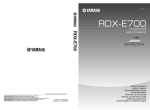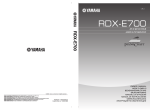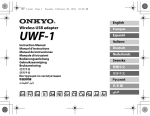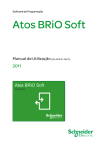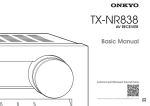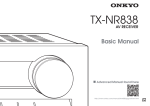Download Yamaha RDX-E700 Owner`s manual
Transcript
LVT DVD RECEIVER OWNER’S MANUAL MANUAL DE INSTRUCCIONES Downloaded From Disc-Player.com Yamaha Manuals CAUTION: READ THIS BEFORE OPERATING YOUR UNIT. 1 2 3 4 5 6 7 8 9 10 11 12 13 14 15 16 17 18 19 To assure the finest performance, please read this manual carefully. Keep it in a safe place for future reference. Install this sound system in a well ventilated, cool, dry, clean place with at least 10 cm on the top, 10 cm on the left and right, and 10 cm at the back of RDX-E700 — away from direct sunlight, heat sources, vibration, dust, moisture, and/or cold. Locate this unit away from other electrical appliances, motors, or transformers to avoid humming sounds. Do not expose this unit to sudden temperature changes from cold to hot, and do not locate this unit in an environment with high humidity (i.e. a room with a humidifier) to prevent condensation inside this unit, which may cause an electrical shock, fire, damage to this unit, and/or personal injury. Avoid installing this unit where foreign object may fall onto this unit and/or this unit may be exposed to liquid dripping or splashing. On the top of this unit, do not place: – Other components, as they may cause damage and/or discoloration on the surface of this unit. – Burning objects (i.e. candles), as they may cause fire, damage to this unit, and/or personal injury. – Containers with liquid in them, as they may fall and liquid may cause electrical shock to the user and/or damage to this unit. Do not cover this unit with a newspaper, tablecloth, curtain, etc. in order not to obstruct heat radiation. If the temperature inside this unit rises, it may cause fire, damage to this unit, and/or personal injury. Do not plug in this unit to a wall outlet until all connections are complete. Do not operate this unit upside-down. It may overheat, possibly causing damage. Do not use force on switches, knobs and/or cords. When disconnecting the power cable from the wall outlet, grasp the plug; do not pull the cable. Do not clean this unit with chemical solvents; this might damage the finish. Use a clean, dry cloth. Only voltage specified on this unit must be used. Using this unit with a higher voltage than specified is dangerous and may cause fire, damage to this unit, and/or personal injury. YAMAHA will not be held responsible for any damage resulting from use of this unit with a voltage other than specified. To prevent damage by lightning, keep the power cord and outdoor antennas disconnected from a wall outlet or the unit during a lightning storm. Do not attempt to modify or fix this unit. Contact qualified YAMAHA service personnel when any service is needed. The cabinet should never be opened for any reasons. When not planning to use this unit for long periods of time (i.e. vacation), disconnect the AC power plug from the wall outlet. Be sure to read the “TROUBLESHOOTING” section on common operating errors before concluding that this unit is faulty. Before moving this unit, press STANDBY/ON to set this unit in standby mode, and disconnect the AC power plug from the wall outlet. Condensation will form when the surrounding temperature changes suddenly. Disconnect the power cable from the outlet, then leave the unit alone. When using the unit for a long time, the unit may become warm. Turn the power off, then leave the unit alone for cooling. Downloaded i From Disc-Player.com Yamaha Manuals This unit is not disconnected from the AC power source as long as it is connected to the wall outlet, even if this unit itself is turned off. This state is called the standby mode. In this state, this unit is designed to consume a very small quantity of power. FOR CANADIAN CUSTOMERS To prevent electric shock, match wide blade of plug to wide slot and fully insert. This Class B digital apparatus complies with Canadian ICES-003. DANGER When this unit is plugged to the wall outlet, do not place your eyes close to the opening of the disc tray and other openings to look into inside. The laser component in this product is capable of emitting radiation exceeding the limit for Class 1. WARNING TO REDUCE THE RISK OF FIRE OR ELECTRIC SHOCK, DO NOT EXPOSE THIS APPLIANCE TO RAIN OR MOISTURE. ■ For U.K. customers If the socket outlets in the home are not suitable for the plug supplied with this appliance, it should be cut off and an appropriate 3 pin plug fitted. For details, refer to the instructions described below. Note The plug severed from the mains lead must be destroyed, as a plug with bared flexible cord is hazardous if engaged in a live socket outlet. ■ Special Instructions for U.K. Model IMPORTANT THE WIRES IN MAINS LEAD ARE COLOURED IN ACCORDANCE WITH THE FOLLOWING CODE: Blue: NEUTRAL Brown: LIVE As the colours of the wires in the mains lead of this apparatus may not correspond with the coloured markings identifying the terminals in your plug, proceed as follows: The wire which is coloured BLUE must be connected to the terminal which is marked with the letter N or coloured BLACK. The wire which is coloured BROWN must be connected to the terminal which is marked with the letter L or coloured RED. Making sure that neither core is connected to the earth terminal of the three pin plug. CONTENTS FEATURES............................................................. 2 About this manual...................................................... 2 SUPPLIED ACCESSORIES ................................. 2 CONTROLS AND FUNCTIONS ......................... 3 Front panel ................................................................. 3 Display....................................................................... 4 Remote control........................................................... 5 CONNECTING SPEAKERS ................................ 7 Connecting speakers .................................................. 8 Connecting a subwoofer ............................................ 8 CONNECTING A TV ............................................ 9 CONNECTING ANTENNAS.............................. 10 CONNECTING EXTERNAL COMPONENTS ............................................... 11 Tuning radio stations automatically (Auto Tuning)...................................................... 33 Tuning radio stations manually (Manual Tuning) ... 33 Selecting preset radio stations (Preset Tuning) ....... 34 PRESETTING RADIO STATIONS ...................35 Presetting radio stations automatically (Auto Preset)........................................................ 35 Presetting radio stations manually (Manual Preset) ................................................... 35 Editing the name of preset radio stations................. 36 ADVANCED OPERATION BASIC OPERATION Connecting the AM loop antenna ............................ 10 Connecting the FM antenna..................................... 10 ZOOMING IMAGES ..........................................29 USING GUI............................................................30 ENJOYING HIGH-QUALITY VIDEO (NTSC/PROGRESSIVE SCAN)......................31 ENJOYING MULTIMEDIA FILES ON DISCS ..........................................................32 TUNING RADIO STATIONS .............................33 PREPARATION PREPARATION INTRODUCTION INTRODUCTION PLAYING BACK EXTERNAL SOURCES.......37 Connecting a CD recorder or MD recorder ............. 11 Connecting the Power Cables.................................. 12 TV playback ............................................................ 37 Other component playback ...................................... 37 INSTALLING BATTERIES IN THE REMOTE CONTROL ........................................................ 13 USING THE REMOTE CONTROL .................. 13 RECORDING SOURCES WITH EXTERNAL COMPONENTS ................................................38 Recording audio sources with the DVD receiver .... 38 ADJUSTING SOUNDS ........................................39 Operating the OSD menu......................................... 19 OSD guide ............................................................... 20 SUPPORTED DISC TYPES ............................... 21 BASIC PLAYBACK OPERATIONS ................. 22 USEFUL PLAYBACK OPERATIONS ............. 23 Customizing playback order (Program Play) .......... 23 Playing back randomly (Random Play)..................................................... 24 Playing back repeatedly (Repeat Play) ....................................................... 25 Operating disc menus (DVD menu/Video CD Playback Control)................................................ 27 CONTROLLING EXTERNAL COMPONENTS ................................................41 Setting remote control codes ................................... 41 Available operations ................................................ 42 ADDITIONAL INFORMATION ADDITIONAL INFORMATION TURNING THE POWER TO ON/STANDBY ........................................... 14 SELECTING AN INPUT SOURCE ................... 14 ADJUSTING THE VOLUME LEVEL .............. 15 MUTING THE SOUND (MUTE) ....................... 15 ADJUSTING THE CLOCK ................................ 16 SETTING THE TIMER ...................................... 16 SETTING THE SLEEP TIMER......................... 17 CHANGING THE BRIGHTNESS OF THE DISPLAY........................................................... 18 CHANGING DVD SETTING ON THE TV (OSD MENU) .................................................... 19 Adjusting Sound Settings ........................................ 39 Night listening mode ............................................... 40 ADVANCED OPERATION BASIC OPERATION TROUBLESHOOTING .......................................43 General..................................................................... 43 Remote control ........................................................ 44 Disc playback .......................................................... 45 Radio reception........................................................ 46 ADDITIONAL INFORMATION ........................47 Disc Information...................................................... 47 Handling a disc ........................................................ 48 GLOSSARY...........................................................49 Audio formats .......................................................... 49 Audio information ................................................... 49 Video signal information ......................................... 50 Copyright and logo marks ....................................... 50 SPECIFICATIONS...............................................51 English SELECTING AUDIO, SUBTITLE AND ANGLE ................................................... 28 Selecting Audio and Subtitle Languages................. 28 Selecting a Viewing Angle ...................................... 28 Downloaded From Disc-Player.com Yamaha Manuals 1 FEATURES FEATURES • Plays DVDs, Video CDs, Audio CDs, MP3 CDs, WMA CDs, DivX CDs and JPEG CDs. • Easy operation with the MULTI JOG • Full function remote control • On Screen Display (OSD) Menu • DIGITAL OPTICAL OUT jack About this manual • In this manual, operations that can be performed using either the DVD receiver or its remote control are explained using the remote control. • Remote control descriptions and illustrations in this manual are based on the U.S.A. and Canada models unless otherwise specified. • y indicates a tip for your operation. • Notes contain important information about safety and operating instructions. • This manual is printed prior to production. Design and specifications are subject to change in part as a result of improvements, etc. In case of differences between the manual and the product, the product has priority. SUPPLIED ACCESSORIES This product includes the following accessories. Before connecting speakers or a TV to this product, make sure you received all of the following parts. Batteries (x2) (AA, R06, UM-3) Video pin cable Indoor FM antenna AM loop antenna Remote control STANDBY/ON POWER TV 1 2 3 4 5 6 7 8 9 0 DIMMER SLEEP + REPEAT A-B TV CH – PROG TV INPUT RANDOM PRESETd uPRESET GUI MENU ENTER TOP MENU /RETURN SET UP TV VOL + VOLUME MUTE + – NIGHT – EQ TV DVD/CD DIRECT AUX SUBTITLE ANGLE ZOOM TUNER AUDIO Downloaded 2 From Disc-Player.com Yamaha Manuals CONTROLS AND FUNCTIONS 12 3 4 5 INTRODUCTION Front panel 6 7 INPUT MULTI JOG PUSH-ENTER STANDBY/ON PHONES TIMER DISPLAY SOUND MODE VOLUME 8 9 0 A 1 STANDBY/ON Turns this unit on. Press this button again to set the unit to the standby mode (page 14). 2 Opens and closes the disc tray. Pressing during standby mode turns on the DVD receiver and sets the input source to DVD/CD. 3 Disc tray Holds a disc to be played. 4 Display Displays playback information or settings (page 4). 5 s Stops disc playback. 6 INPUT Selects an input source. 7 h/e Starts and pauses disc playback. B C D E 9 TIMER Sets the DVD receiver to the timer play mode or sleep mode. 0 DISPLAY Displays the status information such as the elapsed time of current track/chapter. A SOUND Switches the sound settings to be adjusted. B MULTI JOG Adjusts various settings and the frequency when tuning radio station. You can also skip chapters or tracks when the input source is set to DVD/CD. C MODE Supports MULTI JOG and enables various operations. D Remote control sensor Receives signals from the remote control. E VOLUME Adjusts the volume level. Downloaded From Disc-Player.com Yamaha Manuals English 8 PHONES jack Connects headphones. 3 CONTROLS AND FUNCTIONS Display 1 2 3 4 RNDM PROG A-B SF 5 6 7 8 PROGRESSIVE SLEEP MUTE ST MEMORY TITLE TRK CHAP 9 1 Playback mode indicator Displays the icon for the selected playback mode. 2 Pause icon Lights up when disc playback is paused. 3 Playback icon Lights up during disc playback. 4 MUTE Lights up when the mute function is activated. 5 PROGRESSIVE Lights up when the progressive scan function is activated. 6 SLEEP Lights up when the sleep timer function is activated. 0 A B 7 Lights up when the timer play function is activated. 8 Lights up when receiving a strong radio signal when the input source is set to AM or FM. 9 Display mode indicator Lights up depending on the disc type. 0 ST Lights up when receiving a strong FM radio signal in the FM stereo mode. A MEMORY Lights up or blinks when presetting an FM/AM radio station. B Display Displays various information such as a title, chapter or track number, or elapsed playing time. Downloaded 4 From Disc-Player.com Yamaha Manuals CONTROLS AND FUNCTIONS Remote control FM/AM • Radio station tuning • Radio station preset, etc. TUNER mode DVD/CD mode STANDBY/ON Note Remote control descriptions and illustrations in this manual are based on the U.S.A. and Canada models unless otherwise specified. The DVD receiver has two main operation modes. Before operating functions in each mode, you need to select a mode to change the remote control button assignments. INTRODUCTION DVD/CD • Playback • Subtitle and audio language selection, etc. POWER TV 1 2 3 4 5 6 7 8 To switch the operation mode • DVD/CD mode: Press DVD/CD. • TUNER mode: Press TUNER. For details on tuner operations, refer to “TUNING RADIO STATIONS” (page 33). DIMMER SLEEP 9 0 + + – NIGHT – EQ TV DVD/CD DIRECT AUX TUNER DVD/CD TUNER SUBTITLE ANGLE ZOOM AUDIO ■ Common functions 1 Infrared signal transmitter Sends signals to the DVD receiver. STANDBY/ON 2 STANDBY/ON ( ) Turn the DVD receiver on, or set it to the standby mode (page 14). POWER TV 1 2 3 4 5 6 7 8 9 0 DIMMER SLEEP + REPEAT A-B 7 8 TV CH – PROG TV INPUT RANDOM PRESETd uPRESET GUI 6 DIRECT Switches the DIRECT mode on or off. TOP MENU /RETURN TV VOL 4 5 6 – 4 NIGHT Switches the night listening mode on or off (page 40). MENU SET UP + 3 MUTE Turns off the volume. Press again to resume the volume. 5 EQ Switches the EQ MODE (page 39). ENTER 3 You can also operate the TV and other components connected to the DVD receiver using the remote control. For details, refer to “CONTROLLING EXTERNAL COMPONENTS” (page 41). Operations common to all modes 1 2 y 7 SLEEP Sets the sleep timer (page 17). VOLUME MUTE + NIGHT – EQ TV DVD/CD DIRECT AUX TUNER SUBTITLE ANGLE ZOOM 9 0 AUDIO 8 DIMMER Changes the brightness of the display (page 18). 9 VOLUME +/– Adjusts the overall volume level. English 0 Input selection buttons Selects the input source of the DVD receiver (page 14). Downloaded From Disc-Player.com Yamaha Manuals 5 CONTROLS AND FUNCTIONS ■ DVD/CD mode Operations available only in DVD/CD mode 1 Number buttons (1 to 9, 0) Press these buttons to enter numbers. STANDBY/ON 2 REPEAT Enables the Repeat Play mode (page 25). POWER TV 1 1 2 3 4 5 6 7 8 9 0 3 s Stops disc playback. DIMMER SLEEP 2 3 4 5 6 7 + REPEAT A-B TV CH – PROG TV INPUT RANDOM PRESETd uPRESET GUI MENU A B C 4 e Pauses disc playback. 5 h Starts disc playback. D 6 b, a Skips to the start of the current chapter/track or next chapter/track. E 7 GUI Displays the status information such as the elapsed time of current track/chapter on the TV screen. ENTER 8 TOP MENU /RETURN SET UP TV VOL + + NIGHT – EQ TV DVD/CD DIRECT AUX – 9 0 VOLUME MUTE SUBTITLE ANGLE ZOOM F TUNER AUDIO G H 8 SET UP Displays the OSD menu on the TV screen (page 19). 9 SUBTITLE Selects subtitle language (page 28). 0 ANGLE Selects a viewing angle (page 28). A A-B Enables the A-B Repeat mode (page 26). B PROG Enables the Program Play mode (page 23). C RANDOM Enables the Random Play mode (page 24). D MENU Displays the DVD menu on the TV screen (page 27). E TOP MENU/RETURN Returns the DVD menu to the previous screen (page 27). F / / / / ENTER Operates the OSD menu (page 19). G AUDIO Selects audio language (page 28). H ZOOM Zooms in a specified part of picture (page 29). Downloaded 6 From Disc-Player.com Yamaha Manuals CONNECTING SPEAKERS CONNECTING SPEAKERS Follow the procedure below to connect speakers to the DVD receiver. Here, the connection example uses the YAMAHA NX-E700 (consisting of two speakers) and its supplied cables. For information on your speakers, refer to the owner’s manual for the speakers. y You can also use commercially available speakers (see page 8). Notes R speaker PREPARATION • Do not connect the power cable of the DVD receiver until all cable connections are completed. • Be sure to connect the left channel (L), right channel (R), “+” (red) and “–” (black) properly. If the connections are faulty, no sound will be heard from the speakers, and if the polarity of the speaker connections is incorrect, the sound will be unnatural and lack bass. • Do not let the bare speaker wires touch each other or do not let them touch any metal part of this unit. This could damage the DVD receiver and/or the speakers. • Use speakers with the specified impedance shown on the rear panel of this unit. • Use magnetically shielded speakers. If this type of speakers still creates the interference with the monitor, place the speakers away from the monitor. L speaker Speaker cable Speaker cable DVD receiver AM ANT GND DIGITAL FM ANT 75Ω UNBAL. OPTICAL TUNER R L OUT Y PB L PR R 6Ω MIN. /SPEAKER CLASS 2 WIRING SPEAKERS SUB WOOFER OUT VIDEO COMPONENT VIDEO OUT OUT IN AUX IN TV (U.S.A. and Canada models) English Downloaded From Disc-Player.com Yamaha Manuals 7 CONNECTING SPEAKERS Connecting speakers 1 Remove approximately 10 mm (3/8 in) of insulation from the end of each speaker cable and twist the exposed wires of the cable together to prevent short circuits. Connecting a subwoofer Connect the SUBWOOFER OUT jack on the DVD receiver to the INPUT jack on the subwoofer using the subwoofer cable. (U.S.A. and Canada models) 10 mm (3/8 in) R L 6Ω MIN. /SPEAKER CLASS 2 WIRING SPEAKERS 2 SUB WOOFER OUT Subwoofer cable Press and hold the lever. INPUT INPUT Red: positive (+) Black: negative (–) 3 Insert one bare wire. By releasing the lever, the lever is replaced. Subwoofer Notes • Do not connect the power cable of the DVD receiver or subwoofer until all cable connections are completed. • The low frequency range of the downmixed sound is output at the SUBWOOFER OUT jack. Red: positive (+) Black: negative (–) ■ Notes on the speaker cord A speaker cord is actually a pair of insulated cables running side by side. One cable is colored or shaped differently, perhaps with a stripe, groove or ridge. Connect the striped (grooved, etc.) cable to the “+” (red) terminals on the DVD receiver and your speaker. Connect the plain cable to the “–” (black) terminals on the DVD receiver and your speaker. Downloaded 8 From Disc-Player.com Yamaha Manuals CONNECTING A TV CONNECTING A TV Follow the procedure below to connect your TV to the DVD receiver using the supplied video pin cable and audio cables (sold separately). Also, you can enjoy high-quality pictures with a component video connection. For information about your TV, refer to the supplied manual. Notes • Do not connect the power cable of the DVD receiver until all cable connections are completed. • Turn off the TV before connecting it to the DVD receiver. IN To make a component video connection, a corresponding cable is required. OUT VIDEO L AUDIO R TV Video pin cable (supplied) Audio cable (sold separately) Component video connection Connect the VIDEO OUT COMPONENT jacks on the DVD receiver to the component video input jacks on your TV using a commercially available component video cable. PREPARATION ■ Other connection methods (U.S.A. and Canada models) AM ANT AM ANT GND GND DIGITAL DIGITAL TUNER TUNER L FM ANT 75Ω UNBAL. OPTICAL FM ANT 75Ω UNBAL. OPTICAL R OUT OUT Y Y PB PB L L PR PR R R 6Ω MIN. /SPEAKER CLASS 2 WIRING SPEAKERS SUB WOOFER OUT VIDEO COMPONENT VIDEO OUT OUT IN AUX IN TV (U.S.A. and Canada models) 1 Connect the VIDEO jack on the DVD receiver to the video input jack on your TV using the supplied video pin cable. 2 To output sound from the speakers connected to the DVD receiver, connect the TV IN jacks on the DVD receiver to the audio output jacks on your TV using an audio pin cable (sold separately). OOFER UT VIDEO COMPONENT VIDEO OUT OUT IN AUX IN TV Component video jacks English Downloaded From Disc-Player.com Yamaha Manuals 9 CONNECTING ANTENNAS CONNECTING ANTENNAS To enjoy radio on the DVD receiver, you need to connect AM and FM antennas to the DVD receiver. This product includes an AM loop antenna and indoor FM antenna. If there is a problem of weak radio wave reception in your area or you want to improve radio reception, we recommend that you use optional outdoor antennas. For details, consult the nearest authorized YAMAHA dealer or service center. Indoor FM antenna (supplied) 3 Insert the AM loop antenna lead wires into the AM ANT terminal. 4 Release the tab. 5 Repeat steps 2 to 4 to insert the AM loop antenna lead wires into the GND terminal. 6 Place the antenna away from the DVD receiver and speaker cables. While listening to the radio, rotate the antenna head to find the best angle for reception. AM loop antenna (supplied) AM ANT GND DIGITAL OPTICAL FM ANT 75Ω UNBAL. TUNER OUT Y PB L PR R VIDEO COMPONENT VIDEO OUT OUT IN AUX IN TV Ground (GND terminal) ■ About grounding For maximum safety and minimum interference, connect the antenna GND terminal to a good earth ground. A good earth ground is a metal stake driven into moist earth. Connecting the AM loop antenna 1 Attach the antenna stand to the antenna. When attaching the antenna to the wall, you do not need to use the antenna stand. Connecting the FM antenna 2 1 Connect the supplied indoor FM antenna to the FM ANT jack on the DVD receiver. 2 Place the antenna away from the DVD receiver and speaker cables. Press and hold the tab. Downloaded 10From Disc-Player.com Yamaha Manuals CONNECTING EXTERNAL COMPONENTS CONNECTING EXTERNAL COMPONENTS You can connect external components such as a CD recorder or MD recorder to the following jacks on the DVD receiver. This section provides an example of other equipment connections. For information on your equipments, refer to the manuals for them. Connecting a CD recorder or MD recorder DIGITAL OPTICAL ANALOG IN IN OUT L R CD recorder or MD recorder PREPARATION If you connect a CD recorder or MD recorder to the DVD receiver using optical cables, you can record audio sources played on the DVD receiver digitally. Also, you can enjoy audio sources played on the recorder with the DVD receiver. Optical cable AM ANT y GND AM/FM broadcasts cannot be output from this unit’s DIGITAL OPTICAL OUT jack. To record AM/FM broadcasts, use a commercially available audio cable to connect the AUX OUT jack on the DVD receiver to the analog input jack on your recorder. DIGITAL OPTICAL FM ANT 75Ω UNBAL. TUNER Audio cable OUT PB Y L PR R Notes • Turn off the component before connecting it to the DVD receiver. • Do not connect the power cable of the DVD receiver until all cable connections are completed. VIDEO COMPONENT VIDEO OUT OUT IN AUX IN TV 1 Connect the DIGITAL OPTICAL OUT jack on the DVD receiver to the digital input jack on the recorder using an optical cable. 2 Connect the AUX OUT jacks on the DVD receiver to the analog input jacks on the recorder using an audio cable. 3 Connect the AUX IN jacks on the DVD receiver to the analog output jacks on the recorder using an audio cable. English Downloaded From Disc-Player.com Yamaha Manuals 11 CONNECTING EXTERNAL COMPONENTS ■ About the AUX jacks • The signal input from the AUX IN jack is not output from the AUX OUT jack. • The DVD receiver’s digital and analog signal circuits are independent of each other. Analog input signals are output only from analog output jacks. Connecting the Power Cables After you made all connections, connect the power cables of the DVD receiver and subwoofer (optional). ■ About the DIGITAL jack • The digital jack is compatible with PCM, Dolby Digital and DTS signals. • The digital jack is designed based on EIA standards. To make a digital connection, use an optical cable that meets EIA standards. To an AC wall outlet R L y This unit can output a DTS signal digitally. To reproduce a DTS encoded source, connect the DIGITAL OPTICAL OUT jack on the DVD receiver to the digital input jack on a component that features a DTS decoder. Downloaded 12From Disc-Player.com Yamaha Manuals 6Ω MIN. /SPEAKER CLASS 2 WIRING SPEAKERS SUB WOOFER OUT (U.S.A. and Canada models) INSTALLING BATTERIES IN THE REMOTE CONTROL Press the mark on the battery cover and open the cover. 2 Insert the two supplied batteries (AA, R06, UM-3) into the battery compartment. Make sure you insert the batteries according to the polarity markings (+ and –). 3 Close the battery cover. Press PREPARATION 1 ■ To replace the batteries Change all of the batteries if the operation range of the remote controls decreases. Notes • Do not use an old battery together with new one. • Do not use different types of batteries (for example, alkaline and manganese) together. Each type of battery has its own characteristics even if they are similar in shape. • If the batteries run out, immediately remove them from the remote control to prevent an explosion or acid leak. • Dispose of the batteries according to the regional regulations. • If a battery starts leaking, dispose of it immediately. Be careful not to let leaking battery acid come into contact with your skin or clothing. Before inserting new batteries, wipe the compartment clean. • Replace the batteries within two minutes to preserve the memory in the remote control. USING THE REMOTE CONTROL Use the remote control within 6 m (20 feet) of the DVD receiver and point it toward the remote control sensor (page 3). INPUT MULTI JOG PUSH-ENTER STANDBY/ON PHONES TIMER DISPLAY SOUND MODE VOLUME Notes Within 6 m (20 feet) 30˚ 30˚ • Be careful not to spill liquid on the remote control. • Be careful not to drop the remote control. • Do not leave the remote control in the following places: – hot or humid places, such as near a heater or in a bathroom – extremely cold places – dusty places English Downloaded From Disc-Player.com Yamaha Manuals 13 TURNING THE POWER TO ON/STANDBY TURNING THE POWER TO ON/STANDBY STANDBY/ON STANDBY/ON ( TV Press STANDBY/ON once to turn on the DVD receiver. Press STANDBY/ON again to set the DVD receiver to the standby mode. y POWER ) 1 2 3 4 5 6 7 8 DIMMER SLEEP 9 0 + REPEAT A-B You can set the DVD receiver to the eco standby mode by pressing DISPLAY on the front panel during standby mode. In this mode, all display in the DVD receiver turns off. To cancel the eco standby mode, press DISPLAY during eco mode. TV CH SELECTING AN INPUT SOURCE You can enjoy various sources with the DVD receiver. After connecting the TV, speakers, antennas, or other equipment, follow the procedure below to select an input source you want to play on the DVD receiver. For information on connection methods, refer to pages 8 to 12. TV VOL + – TV ■ To select an input source using INPUT on the front panel VOLUME MUTE + NIGHT – EQ TV DVD/CD DIRECT AUX TUNER AUX SUBTITLE ANGLE ZOOM DVD/CD TUNER Press INPUT repeatedly. Each time you press INPUT, the input source changes as follows: DVD/CD AUDIO FM AM Perform one of the following operations To switch to DVD/CD input: Press DVD/CD. To switch to external source input (external equipment connected to the DVD receiver): Press AUX. To switch to TV input: Press TV. To switch to tuner input (AM/FM radio): Press TUNER. Each time you press TUNER, the input source switches between AM and FM. Downloaded 14From Disc-Player.com Yamaha Manuals TV AUX ADJUSTING THE VOLUME LEVEL ADJUSTING THE VOLUME LEVEL TV VOL Press VOLUME + to increase the volume level and VOLUME – to decrease. VOLUME MUTE + + VOLUME +/– NIGHT – EQ TV DVD/CD DIRECT AUX TUNER – SUBTITLE ANGLE ZOOM AUDIO MUTING THE SOUND (MUTE) MUTE + VOLUME MUTE + VOLUME +/– NIGHT – EQ TV DVD/CD DIRECT AUX TUNER – SUBTITLE ANGLE ZOOM Press MUTE to mute the sound. To restore audio output to the previous volume level, press MUTE again or press VOLUME +/–. BASIC OPERATION TV VOL AUDIO English Downloaded From Disc-Player.com Yamaha Manuals 15 ADJUSTING THE CLOCK ADJUSTING THE CLOCK 1 Press TIMER on the front panel to select “TIME” and then press MULTI JOG. 2 Rotate MULTI JOG to adjust the hour and then press MULTI JOG. 3 Rotate MULTI JOG to adjust the minute and then press MULTI JOG. 4 Press MULTI JOG again to set the time. INPUT MULTI JOG PUSH-ENTER STANDBY/ON PHONES TIMER DISPLAY SOUND MODE MULTI JOG VOLUME TIMER MULTI JOG Note You cannot set timer unless you adjust the clock. SETTING THE TIMER You can set the timer function so that the DVD receiver turns on at the specified time and begins to play the selected input source automatically. INPUT MULTI JOG PUSH-ENTER STANDBY/ON PHONES TIMER DISPLAY SOUND 1 Press TIMER on the front panel to select “TIMER” and then press MULTI JOG. 2 Rotate MULTI JOG clockwise to select “TIMER ON” and then press MULTI JOG. The current timer setting is displayed. 3 Set the time that timer play begins using the MULTI JOG, and then press MULTI JOG. 4 Rotate MULTI JOG to select the input source to be played and then press MULTI JOG. 5 Rotate MULTI JOG to set the duration (30 to 90 min) and then press MULTI JOG. You can set the duration in 10 minutes steps. MODE VOLUME TIMER MULTI JOG ■ To cancel the timer Select “TIMER OFF” in step 2. Downloaded 16From Disc-Player.com Yamaha Manuals SETTING THE SLEEP TIMER SETTING THE SLEEP TIMER If you set the sleep timer, the DVD receiver automatically turns to the Standby mode after the specified time. STANDBY/ON Press SLEEP repeatedly to set the duration for the sleep timer. Each time you press SLEEP, the duration changes as follows: POWER TV 1 2 3 4 5 6 7 8 DIMMER SLEEP 9 0 + REPEAT SLEEP-30 SLEEP SLEEP-60 A-B TV CH – PROG SLEEP-120 TV INPUT RANDOM PRESETd uPRESET GUI Sleep timer off MENU y • The DVD receiver automatically turns to the dimmer mode. ENTER SET UP TV VOL + VOLUME MUTE + – NIGHT – EQ TV DVD/CD DIRECT AUX SUBTITLE ANGLE ZOOM TUNER AUDIO Notes • The sleep timer only works for the DVD receiver. It does not turn off other equipment connected to the DVD receiver. • The sleep timer is canceled if you turn the DVD receiver to the Standby mode. • The DVD receiver stores the mode or playback settings in its memory when it automatically turns to the Standby mode. You can use those settings when you turn on the DVD receiver next time. BASIC OPERATION TOP MENU /RETURN ■ To set the sleep timer using MULTI JOG Press TIMER on the front panel repeatedly until “SLEEP” appears in the DVD receiver display. Rotate MULTI JOG to set the duration (5 to 240 min). You can set the duration in 5 minutes steps (5 to 60 min), 10 minutes steps (60 to 120 min), or 30 minutes steps (120 to 240 min). ■ To cancel the sleep timer Press SLEEP repeatedly until “SLEEP” disappears from the DVD receiver display. You can also cancel the sleep timer using MULTI JOG. Press TIMER on the front panel repeatedly until “SLEEP” appears in the DVD receiver display, and then rotate MULTI JOG to select “SLEEP-00”. English Downloaded From Disc-Player.com Yamaha Manuals 17 CHANGING THE BRIGHTNESS OF THE DISPLAY CHANGING THE BRIGHTNESS OF THE DISPLAY You can change the brightness of the DVD receiver display. STANDBY/ON Press DIMMER. Each time you press DIMMER, the brightness of the display switches between Dimmer on and Dimmer off. POWER TV 1 2 3 4 5 6 7 8 ■ To cancel the dimmer mode DIMMER SLEEP 9 0 + DIMMER REPEAT A-B TV CH – PROG TV INPUT RANDOM PRESETd uPRESET GUI MENU ENTER TOP MENU /RETURN SET UP TV VOL + VOLUME MUTE + NIGHT – EQ TV DVD/CD DIRECT AUX – SUBTITLE ANGLE ZOOM TUNER AUDIO Downloaded 18From Disc-Player.com Yamaha Manuals Press DIMMER again. CHANGING DVD SETTING ON THE TV (OSD MENU) CHANGING DVD SETTING ON THE TV (OSD MENU) You can change various settings for DVD playback using the OSD (on-screen display) menu displayed on the TV screen connected to the DVD receiver. For details on the available menu items, refer to “OSD guide” (page 20). Operating the OSD menu STANDBY/ON POWER 1 Press DVD/CD and then press SET UP to display the OSD menu on the TV screen. 2 Press or to select a menu item, then press ENTER repeatedly to select the setting for the item. TV 1 2 5 6 9 0 3 4 7 8 - S E T U P - DIMMER SLEEP + REPEAT LANGUAGE SUBTITLE TV TYPE TVPreferences SYSTEM PARENTAL LOCK DOWN SAMPLING Toolbar DIGITAL OUTPUT Setup P-SCAN SCREEN SAVER TV INPUT DivX Code A-B TV CH – PROG RANDOM uPRESET GUI 3 MENU BASIC OPERATION TV INPUT PRESETd ENGLISH ENGLISH Features 4 : 3 PS NTSC Picture LEVEL 7 OFF RAW OFF ON NORMAL RCA XXXXXXXX Press SET UP to exit the OSD menu. ENTER ENTER TOP MENU /RETURN SET UP SET UP TV VOL + VOLUME MUTE + – NIGHT – EQ TV DVD/CD DIRECT AUX TUNER SUBTITLE ANGLE ZOOM DVD/CD AUDIO English Downloaded From Disc-Player.com Yamaha Manuals 19 CHANGING DVD SETTING ON THE TV (OSD MENU) OSD guide Menu Function LANGUAGE Sets the language for the OSD menu and messages. Select a setting from English, German, French, Spanish, Italian, and Simplified Chinese. Simplified Chinese is available only for General model. This setting also changes the language for audio. If the selected language is not available on the DVD, one of the actual recorded language is automatically selected. SUBTITLE Sets the language for subtitle. Select a setting from off, English, German, French, Spanish, Italian, etc. If the selected language is not available on the DVD, one of the actual recorded language is automatically selected. TV TYPE Sets the screen aspect of your TV. Select a setting from “4:3 PS” (4:3 Pan&Scan), “4:3 LB” (4:3 Letter Box) and “16:9”. TV SYSTEM Sets the video signal system of your TV to “PAL”, “NTSC” or “AUTO”. When using a TV compatible with both NTSC and PAL, set this to “AUTO”. y You can change the video signal system by pressing GUI when the OSD menu is displayed. Notes • If you play a PAL-formatted disc with the “NTSC” setting or an NTSC-formatted disc with the “PAL” setting, the video quality may deteriorate. • Depending on the video format, the “AUTO” setting may not work properly. In this case, try the “NTSC” or “PAL” setting. PARENTAL LOCK Sets the restriction level for the DVD playback. Some DVD discs contain a restriction level which enables parents to remove scenes or prevent playback of discs by children. You can change a password to prevent children from changing a level. <PASSWORD> Use the number buttons to change the “PARENTAL LOCK” settings. The default password is set to “1234”. <RATING> UNLOCK: “PARENTAL LOCK” is disabled. LEVEL 1 to 7: The lower the level, the stricter the restrictions. ADULT: Select this when you want to play all DVDs. <CHANGE PASSWORD> Enter a new password in both the “NEW PASSWORD” field and the “CONFIRM PASSWORD” field. DOWN SAMPLING Sets the LPCM 48 kHz down sampling to “OFF” or “ON”. OFF: The audio signal output from the DIGITAL OPTICAL OUT jack is not down sampled. ON: The audio signal output from the DIGITAL OPTICAL OUT jack is down sampled to LPCM 48 kHz. DIGITAL OUTPUT Sets the output signal of the DIGITAL OPTICAL OUT jack to “RAW” or “PCM”. RAW: Outputs all types of digital signal that the DVD receiver can produce. PCM: Converts the signal (except for DTS sources) to PCM before outputting it. Note Signals are not output from the speakers or AUX OUT jacks during playback of DTS sources. P-SCAN Sets the output signal of the VIDEO OUT COMPONENT jacks. OFF: Interlace signals are output from the VIDEO OUT COMPONENT jacks. ON: Progressive signals are output from the VIDEO OUT COMPONENT jacks. y You can turn on or off the Progressive Scan mode by pressing ZOOM when the OSD menu is displayed. SCREEN SAVER Sets the screen saver function (page 22). ON: The screen saver works. OFF: The screen saver does not work. TV INPUT (U.K. and Europe models only) Switches the input signals when the input source is set to TV between signals input at the TV IN jacks and signals input at AV terminal. NORMAL RCA: Signals input at the TV IN jacks are reproduced. SCART: Signals input at the AV terminal are reproduced. DivX Code The DivX®VOD (Video On Demand) registration code appears. Use this registration code to purchase or rent the videos from DivX®VOD service at www.divx.com/vod. Follow the instructions and download the video onto a CD-R/RW for playback on this receiver. Note that all the videos downloaded from DivX®VOD can only be played back on this receiver. For more information, go to www.divx.com/vod. Downloaded 20From Disc-Player.com Yamaha Manuals SUPPORTED DISC TYPES SUPPORTED DISC TYPES You can enjoy movie or music discs with the DVD receiver. Since some DVD receiver disc operations are limited to specific disc types, the supported disc types are indicated using the icons shown below. Each icon means that the operation is limited to the corresponding disc type. For information on supported disc standards and disc usage notes, refer to “Disc Information” (page 47) and “Handling a disc” (page 48). Operations with no icon indicated are available for all disc types. DVD video Video CD Music CD DVD-V VCD CD About MP3, WMA, DivX® and JPEG discs Root Album (Folder) Track (File) What is MP3? “MP3 (MPEG-1 Audio Layer-3)” is a standard technology and format for compressing an audio sequence into a small-sized file. However it preserves the original level of sound quality when it is played. Notes • Depending on recording conditions such as recording software settings, the DVD receiver may not be able to play the disc or play tracks in the order they were recorded. • The DVD receiver is compatible with a bit rate range of 32, 64, 96, 128, 192, 256 or 320 kbps and variable bit encoded MP3 files. • The DVD receiver is compatible with a sampling frequency of 16, 32, 44.1, or 48 kHz. BASIC OPERATION You can play MP3, WMA and DivX® files recorded on a CD-R or CD-RW with similar uses as a music CD or a DVD. The DVD receiver regards folders in the disc as albums, and files as tracks (as shown below). Also you can play JPEG picture files recorded on a CD-R or CD-RW. For details about how to play these files, refer to “ENJOYING MULTIMEDIA FILES ON DISCS” (page 32). What is WMA? “WMA (Windows Media Audio)” is a Microsoft file format for encoding digital audio files similar to MP3 though can compress files at a higher rate than MP3. What is JPEG? “JPEG” is a compression format for still images. With only a slight drop in image quality (part of the data is removed), still image data can be compressed to approximately 1/10 to 1/100 of its original size. Note This unit does not support the progressive JPEG format. What is DivX®? “DivX®” is a video compression technology developed by DivX® Networks, Inc. It compresses digital video data to sizes small enough to be transported over the Internet without reducing the original video quality. You need DivX® codec software to play back DivX® movies or convert data to the DivX® format. English Downloaded From Disc-Player.com Yamaha Manuals 21 BASIC PLAYBACK OPERATIONS BASIC PLAYBACK OPERATIONS Follow the procedures below to carry out basic disc playback operations. The DVD receiver also provides various useful functions for disc playback. For details, refer to “USEFUL PLAYBACK OPERATIONS” (page 23). ■ To pause playback STANDBY/ON Press e. To return to normal playback, press p. POWER TV 1 2 5 6 3 4 7 8 y Number buttons DIMMER SLEEP 9 0 + REPEAT A-B TV CH – PROG TV INPUT RANDOM PRESETd uPRESET s e b GUI MENU ■ To fast reverse or fast forward a y h To fast reverse, press and hold b. To fast forward, press and hold a. Once fast reverse or fast forward starts, you can change the speed (2X, 4X, 8X, or 20X) by pressing b or a repeatedly. Press p to resume the normal playback. ENTER TOP MENU ■ To start playback Press p. y • If you do not perform any operations for 180 minutes after a menu screen appears on your TV, the DVD receiver turns into the screen saver mode. To cancel the screen saver mode, press any button. If you do not perform any operations for 30 minutes after the DVD receiver turns into the screen saver mode, the DVD receiver turns into the standby mode. • If you do not perform any operations for 15 minutes after you stop or pause the disc playback, the DVD receiver turns into the screen saver mode. To cancel the screen saver mode, press any button. If you do not perform any operations for 30 minutes after the DVD receiver turns into the screen saver mode, the DVD receiver turns into the standby mode. CD You can play back the first 10 seconds of each track by pressing and holding p. Press p again to play back the current track. Note The speakers do not produce any sound if you fast forward/reverse while playing a Dolby Digital disc. ■ To skip chapters (tracks) To skip to the start of the current chapter (track), press b. To skip to the next chapter (track), press a. To skip to the previous chapter (track), quickly press b twice. ■ To stop playback Note Press s. The Skip feature may not work properly when using Playback Control (page 27) to play a video CD. y Whenever you stop playback, the DVD receiver automatically memorizes the stopping position, and “RESUME” appears in the front panel display. If you press h, playback resumes from where it left off. Downloaded 22From Disc-Player.com Yamaha Manuals ■ To specify a track for playback VCD CD Use the number buttons to enter the track number you want to play and then press p. To enter 2-digit number, press a number button for the second digit place, then press a number button for the first digit place. USEFUL PLAYBACK OPERATIONS USEFUL PLAYBACK OPERATIONS You can enjoy movie or music discs with various useful features on the DVD receiver. For information on basic disc playback operations, refer to “BASIC PLAYBACK OPERATIONS” (page 22). Customizing playback order (Program Play) You can customize the playback order. You can also display the playback order or clear all Program Play contents after customizing the playback order. 1 Press DVD/CD, then press PROG while the disc playback is stopped. The “Program Input” screen appears on the TV screen. 2 Press number buttons to enter a track or title/ chapter pair to be programmed. 3 / field. 4 Repeat steps 2 and 3 until you store all desired tracks. You can store up to 12 tracks or title/chapter pairs. 5 Press / / / to select “Play Program” and then press ENTER. The “PROG” indicator lights up in the DVD receiver display, the OSD menu disappears, and Program Play starts automatically. If playback does not start automatically, press p. Note To customize playback order, turn on the TV connected to the DVD receiver. STANDBY/ON POWER TV 2 3 4 5 6 7 8 9 0 Number buttons DIMMER SLEEP + REPEAT A-B TV CH – PROG TV INPUT RANDOM PRESETd uPRESET GUI PROG / to move the cursor to the next BASIC OPERATION 1 / MENU Note The program play function is not available when the video CD Playback control feature is turned on. ENTER TOP MENU /RETURN SET UP TV VOL ENTER + y VOLUME MUTE + – NIGHT – EQ TV DVD/CD DIRECT AUX TUNER SUBTITLE ANGLE ZOOM You can play the programmed tracks repeatedly (page 25). DVD/CD AUDIO English Downloaded From Disc-Player.com Yamaha Manuals 23 USEFUL PLAYBACK OPERATIONS Playing back randomly (Random Play) Press RANDOM. The “RANDOM” indicator lights up in the DVD receiver display. You can shuffle tracks or chapters. ■ To cancel Random Play Press RANDOM again. Notes • Random Play may not work depending on DVD disc types. • If you press a during random playback, the next track or chapter will be randomly selected and played. If you press b, the currently played track or chapter will be played from the beginning. A track or chapter cannot be replayed during random playback. STANDBY/ON POWER TV 1 2 3 4 5 6 7 8 9 0 DIMMER SLEEP + REPEAT A-B TV CH – b PROG TV INPUT RANDOM PRESETd uPRESET GUI MENU ENTER TOP MENU /RETURN SET UP TV VOL + VOLUME MUTE + – NIGHT – EQ TV DVD/CD DIRECT AUX SUBTITLE ANGLE ZOOM TUNER AUDIO Downloaded 24From Disc-Player.com Yamaha Manuals RANDOM a USEFUL PLAYBACK OPERATIONS Playing back repeatedly (Repeat Play) You can repeat single chapter (track), single title, or entire disc. Also, you can set two points (start and end points) to repeat the specified section of a title (track) with A-B Repeat (page 26). Notes • Repeat Play may not work depending on DVD disc types. • Repeat Play does not work while playing back a video CD using the Playback control feature (page 27). 1 Play back the disc, title, chapter or track you want to repeat. For details, refer to “BASIC PLAYBACK OPERATIONS” (page 22). 2 Press REPEAT repeatedly. The REPEAT indicator ( ) lights up in the DVD receiver display. Each time you press REPEAT, the indicator in the DVD receiver display changes as follows: DVD-V The CHAP indicator flashes (Repeat Play for currently playing chapter) STANDBY/ON POWER TV 1 2 5 6 9 0 3 4 7 8 The TITLE indicator flashes (Repeat Play for currently playing title) DIMMER SLEEP REPEAT A-B BASIC OPERATION + The REPEAT indicator turns off (Normal playback) REPEAT TV CH – PROG TV INPUT RANDOM PRESETd uPRESET VCD GUI S (Repeat Play for currently playing track) MENU ENTER TOP MENU /RETURN SET UP TV VOL + CD VOLUME MUTE + – NIGHT – EQ TV DVD/CD DIRECT AUX TUNER SUBTITLE ANGLE ZOOM AUDIO F (Repeat Play for currently playing disc) The REPEAT indicator turns off (Normal playback) ■ To cancel Repeat Play Press REPEAT repeatedly until the REPEAT indicator turns off. English Downloaded From Disc-Player.com Yamaha Manuals 25 USEFUL PLAYBACK OPERATIONS ■ To repeat between two points (A-B Repeat) 1 Play back the title or track that includes the section you want to repeat. For details, refer to “BASIC PLAYBACK OPERATIONS” (page 22). 2 At the position where you want to set as the start point of the repeat section, press A-B. The“ A-” indicator lights up in the DVD receiver display. 3 At the position where you want to set as the end point of the repeat section, press A-B again. A-B Repeat starts. The “ A-B” indicator lights up in the DVD receiver display. You can repeat the specified section of a title (track) by setting two points (start and end points). Notes • A-B Repeat may not work depending on DVD disc types. • You can use A-B Repeat only within one title (track). STANDBY/ON POWER TV 1 2 5 6 9 0 3 4 7 8 DIMMER SLEEP + REPEAT A-B A-B TV CH – PROG TV INPUT RANDOM PRESETd uPRESET GUI MENU ENTER TOP MENU /RETURN SET UP TV VOL + VOLUME MUTE + – NIGHT – EQ TV DVD/CD DIRECT AUX SUBTITLE ANGLE ZOOM TUNER AUDIO Downloaded 26From Disc-Player.com Yamaha Manuals ■ To cancel A-B Repeat Press A-B again. The “ A-B” indicator turns off, and A-B Repeat is canceled. USEFUL PLAYBACK OPERATIONS Operating disc menus (DVD menu/ Video CD Playback Control) Many DVDs and video CDs include original navigational menus called “DVD menus” and “video CD Playback Control menus”. These menus provide a convenient way to operate the disc. Follow the procedure below to use a DVD menu or video CD Playback Control with the DVD receiver. ■ To operate the video CD Playback Control menu VCD If you play back a video CD that includes the Playback Control feature, the menu automatically appears on the TV screen. To operate the Playback Control feature with the remote control, use the following buttons. STANDBY/ON POWER TV Note Menu contents or operation method of each disc may vary. For information about the disc you are using, refer to the operating instructions in the disc’s menu or on its jacket. 1 2 3 4 5 6 7 8 9 0 Number buttons DIMMER SLEEP + REPEAT A-B TV CH ■ To operate the DVD menu DVD-V GUI – MENU MENU PROG TV INPUT RANDOM PRESETd uPRESET b GUI MENU ENTER ENTER TV VOL + VOLUME MUTE + – NIGHT – EQ TV DVD/CD DIRECT AUX SUBTITLE ANGLE ZOOM TUNER AUDIO SET UP TOP MENU /RETURN TOP MENU/ RETURN MENU: Turns on or off the Playback Control feature. Number buttons: Selects an item. a: Moves to the next screen. b or TOP MENU/RETURN: Returns to the previous screen. BASIC OPERATION TOP MENU /RETURN SET UP 1 a MENU ENTER Press MENU. The DVD menu appears on the TV screen. y Depending on the disc, the DVD menu may automatically appear after the disc is loaded. 2 Press / / / then press ENTER. to select a menu item, English Downloaded From Disc-Player.com Yamaha Manuals 27 SELECTING AUDIO, SUBTITLE AND ANGLE SELECTING AUDIO, SUBTITLE AND ANGLE DVD-V You can select audio and subtitle languages for DVD playback. You can also select a viewing angle for DVD playback. Note This selection is available only with multi-language or multi-angle compatible discs. For information about the disc you are using, refer to the operating instructions in the disc’s menu or on its jacket. Selecting Audio and Subtitle Languages Selecting a Viewing Angle TV VOL + TV VOL + + VOLUME MUTE + – NIGHT – EQ TV DVD/CD DIRECT VOLUME MUTE AUX SUBTITLE ANGLE ZOOM NIGHT – TV DVD/CD DIRECT AUX SUBTITLE ANGLE TUNER SUBTITLE – EQ ZOOM TUNER AUDIO ANGLE AUDIO AUDIO While playing a disc or pausing, press AUDIO or SUBTITLE repeatedly to select the language you want to use for audio or subtitle. The audio language or subtitle language appears on the TV screen. ■ To turn off the subtitle Select “Off”. Downloaded 28From Disc-Player.com Yamaha Manuals While playing a disc, press ANGLE repeatedly to select the viewing angle. ZOOMING IMAGES ZOOMING IMAGES DVD-V You can zoom in a specified part of picture during DVD or video CD playback. STANDBY/ON 1 While playing a disc or pausing, press ZOOM. The current zoom setting appears on the TV screen. 2 Press ZOOM repeatedly to select the zooming scale. Each time you press ZOOM, the zooming changes as follows: POWER TV 1 2 5 6 9 0 3 4 7 8 DIMMER SLEEP + REPEAT A-B TV CH – PROG TV INPUT RANDOM PRESETd uPRESET 1 2 GUI MENU 3 ENTER TOP MENU /RETURN SET UP + 4 BASIC OPERATION TV VOL VOLUME MUTE Zoom Off + – NIGHT – EQ TV DVD/CD ■ To return to the original scale DIRECT AUX TUNER Select “Zoom Off”. SUBTITLE ANGLE ZOOM y AUDIO ZOOM You can also zoom VCD, JPEG and DivX® images. English Downloaded From Disc-Player.com Yamaha Manuals 29 USING GUI USING GUI You can view various information of the currently played disc on the TV screen and specify an elapsed time where you want to start playback. 1 STANDBY/ON POWER TV 1 2 3 4 5 6 7 8 9 0 Number buttons While playing a disc or pausing, press GUI. The disc type, elapsed time, remaining time, title/ chapter/track information, angle information, audio information, subtitle information and bitrate are displayed. DIMMER SLEEP + REPEAT Title 1/5 – GUI PROG TV INPUT RANDOM PRESETd uPRESET GUI ENTER TOP MENU /RETURN TV VOL + Preferred Sub Bitrate 1/3 1/1 q 6ch Eng Off 7.168Mbps 2 Press GUI again. The elapsed time input screen appears. 3 Use the number buttons to enter the elapsed time where you want to start playback and then press ENTER. If you press GUI without pressing the number buttons, the elapsed time input screen disappears. VOLUME MUTE + NIGHT – EQ TV DVD/CD DIRECT AUX – Audio 02:07:27 CHAPTER 4/52 Angle MENU SET UP ENTER 00:08:32 DVD VIDEO A-B TV CH SUBTITLE ANGLE ZOOM TUNER AUDIO Downloaded 30From Disc-Player.com Yamaha Manuals ENJOYING HIGH-QUALITY VIDEO (NTSC/PROGRESSIVE SCAN) ENJOYING HIGH-QUALITY VIDEO (NTSC/PROGRESSIVE SCAN) DVD-V Progressive Scan is video that represent a frame with one pass of sequential scan lines whereas interlace output video, which is usually adopted for most TVs, represents a frame with two passes. Progressive Scan provides better video quality by reducing picture noises. To enjoy DVDs with Progressive Scan, you need to connect the DVD receiver to a TV that has component video input jacks compatible with Progressive Scan. For details on connections, refer to “Other connection methods” (page 9). ■ To turn on the Progressive Scan mode GUI While disc playback is stopped, press SET UP to display the OSD menu and then press ZOOM. The Progressive Scan mode is activated and the “PROGRESSIVE” indicator lights up in the DVD receiver display. MENU ENTER SET UP TOP MENU /RETURN SET UP TV VOL + VOLUME MUTE + NIGHT – EQ TV DVD/CD DIRECT AUX SUBTITLE ANGLE ZOOM ■ To turn off the Progressive Scan mode While disc playback is stopped, press SET UP to display the OSD menu and then press ZOOM. y TUNER AUDIO ZOOM • When the Progressive Scan mode is off, the DVD receiver provides video with interlace output mode. • During playback, you cannot switch between the Progressive Scan mode and the interlace output mode. BASIC OPERATION – Notes • If you play video with a 4:3 aspect ratio on a 16:9 wide television screen, Progressive Scan may fill the screen top to bottom. In this case, change the screen aspect setting of your TV with the OSD menu (page 19). If you cannot adjust the ratio, press SET UP to display the OSD menu and then press ZOOM to turn off the Progressive Scan mode (use the interlace output mode). • CONSUMERS SHOULD NOTE THAT NOT ALL HIGH DEFINITION TELEVISION SETS ARE FULLY COMPATIBLE WITH THIS PRODUCT AND MAY CAUSE ARTIFACTS TO BE DISPLAYED IN THE PICTURE. IN CASE OF 525 PROGRESSIVE SCAN PICTURE PROBLEMS, IT IS RECOMMENDED THAT YOU SWITCH THE CONNECTION TO THE “STANDARD DEFINITION” OUTPUT. IF THERE ARE QUESTIONS REGARDING YOUR VIDEO MONITOR COMPATIBILITY WITH THIS UNIT, PLEASE CONTACT OUR CUSTOMER SERVICE CENTER. • This unit is compatible with the complete line of projectors and plasma displays made by YAMAHA. English Downloaded From Disc-Player.com Yamaha Manuals 31 ENJOYING MULTIMEDIA FILES ON DISCS ENJOYING MULTIMEDIA FILES ON DISCS This DVD receiver can play MP3, WMA, DivX® and JPEG files on a personally recorded CD-R/RW disc or commercial CD. 1 STANDBY/ON POWER TV 1 2 3 4 5 6 7 8 9 0 Load a disc in the disc tray. The disc menu appears on the TV screen. 00:00:06 Number buttons REPEAT Pat 1 MP3 MP3 impressions.MP3 2 WMA MP3 one_for_rose.MP3 3 MP3 sunny.MP3 4 JPEG DIMMER SLEEP + .. ROOT A-B TV CH PROG s TV INPUT RANDOM e PRESETd uPRESET – b GUI Song: Impressions Album: Blueprint Genre: Jazz a MENU Artist: Baiyina Year: 2005 Comment: Fast The disc reading time may exceed 30 seconds due to the complexity of the directory/file configuration. MENU ENTER TOP MENU /RETURN SET UP ENTER TV VOL + 2 Press / to select a desired folder and press ENTER to open the folder. To move to the upper folder, select the folder icon with two dots. 3 Press / to select a file and press ENTER to confirm. Playback will start from the selected file to the end of the folder. When you select a JPEG file, a slide show of the current folder automatically begins. Press e to pause the slide show or press s to display the list screen. To select the previous/next file, press b / a. VOLUME MUTE + – NIGHT – EQ TV DVD/CD DIRECT AUX TUNER SUBTITLE ANGLE ZOOM AUDIO ZOOM y • You can select a file by pressing number buttons. • Depending on the JPEG CD, you can display the thumbnail screen by pressing MENU. Press b / a to move to the previous/next pages, and then press / / / and ENTER to select a picture to be displayed in full screen. • You can rotate the displayed image by pressing / / when a picture is displayed in full screen. • You can zoom and pan the displayed image by pressing ZOOM and then Downloaded 32From Disc-Player.com Yamaha Manuals / / / when the slide show is paused. TUNING RADIO STATIONS The DVD receiver provides several methods for tuning AM/FM radio stations, such as Auto Tuning, Manual Tuning and Preset Tuning. Follow the procedure below to tune your favorite radio stations. About the display 1 2 ST 3 4 5 1 ST indicator Lights up when receiving a strong FM radio signal. Because the interstation frequency spacing differs in different areas, you may need to switch the frequency step mode. North, Central and South America: 100 kHz/10 kHz Follow the procedures below to set the frequency steps. While the DVD receiver is set to the standby mode, press and hold both SOUND and INPUT on the front panel, then press and hold STANDBY/ON on the front panel for 4 seconds or longer. The frequency step mode will be set to 100 kHz/10 kHz. BASIC OPERATION 2 indicator Lights up when receiving a strong radio signal. ■ To switch the frequency step (General model only) INPUT 3 Preset number Displays the preset number (page 35). 4 Band Displays the band (AM or FM). INPUT 5 Frequency Displays the frequency. MULTI JOG PUSH-ENTER STANDBY/ON PHONES TIMER DISPLAY SOUND MODE VOLUME Tuning radio stations automatically (Auto Tuning) If the radio wave reception is strong in your area, Auto Tuning is a quick and useful way to tune radio stations. 1 2 Press INPUT on the front panel repeatedly to select AM or FM. Each time you press the button, the mode changes between “AM” and “FM”. Press MODE to select “TUNING MODE” and then rotate MULTI JOG clockwise quickly. The DVD receiver automatically detects radio stations that have strong signals for your selection. y You can switch the tuning mode for FM radio stations. Press e on the remote control to switch the tuning mode between stereo and mono. MULTI JOG MODE Tuning radio stations manually (Manual Tuning) If the radio wave reception is weak in your area, tune radio stations manually. 1 Press INPUT on the front panel repeatedly to select “AM” or “FM”. 2 Press MODE to select “TUNING MODE” and then rotate MULTI JOG to adjust the frequency. English Downloaded From Disc-Player.com Yamaha Manuals 33 TUNING RADIO STATIONS Selecting preset radio stations (Preset Tuning) If you preset your favorite radio stations with Auto Preset (page 35) or Manual Preset (page 35) on the DVD receiver, you can tune the radio stations simply by selecting the preset number. STANDBY/ON POWER TV 1 2 3 4 5 6 7 8 Number buttons DIMMER SLEEP 9 0 + REPEAT A-B TV CH – PRESET PROG TV INPUT RANDOM PRESETd uPRESET u PRESET GUI d MENU Use the number buttons or press PRESET u / d repeatedly to select the preset number of the radio station you want to listen to. y You can also select preset radio stations by rotating MULTI JOG on the front panel. Downloaded 34From Disc-Player.com Yamaha Manuals PRESETTING RADIO STATIONS You can preset your favorite radio stations to tune the stations simply by selecting the preset number. The DVD receiver can store up to 20 AM stations and 30 FM stations in its memory. Presetting radio stations automatically (Auto Preset) Presetting radio stations manually (Manual Preset) Follow the procedure below to preset radio stations automatically. Follow the procedure below to preset radio stations manually. INPUT INPUT MULTI JOG PUSH-ENTER MULTI JOG PUSH-ENTER STANDBY/ON STANDBY/ON PHONES TIMER DISPLAY SOUND MODE PHONES TIMER DISPLAY SOUND MODE VOLUME MULTI JOG Press and hold MULTI JOG for 3 seconds or longer. Auto preset starts at the lowest frequency toward the highest frequency. The DVD receiver automatically applies a preset number to each detected stations. MULTI JOG 1 Tune the radio station you want to preset. For details, refer to “TUNING RADIO STATIONS” (page 33). 2 Press MULTI JOG. The MEMORY indicator blinks in the DVD receiver display for about 5 seconds. 3 Within 4 seconds, rotate MULTI JOG to select the preset number (1 to 20 for AM, 1 to 30 for FM) to where you want to store the currently selected station. 4 Press MULTI JOG. Note You can preset up to 20 AM stations and 30 FM stations with Auto Preset. y You can delete the currently selected preset station by pressing s. You can also delete all the preset stations by pressing and holding s for 3 seconds or longer. BASIC OPERATION VOLUME y You can delete the currently selected preset station by pressing s. You can also delete all the preset stations by pressing and holding s for 3 seconds or longer. English Downloaded From Disc-Player.com Yamaha Manuals 35 PRESETTING RADIO STATIONS Editing the name of preset radio stations Follow the procedure below to edit the name of preset radio stations. INPUT MULTI JOG PUSH-ENTER STANDBY/ON PHONES TIMER DISPLAY SOUND MODE VOLUME MULTI JOG MODE 1 Select the preset radio station you want to edit the name. For details, refer to “Selecting preset radio stations (Preset Tuning)” (page 34). 2 Press and hold MODE for more than 4 seconds. The cursor flashes in the DVD receiver display. 3 Rotate MULTI JOG to select a character, then press MULTI JOG to enter the character. The cursor moves to the next. You can enter alphabets (A to Z) and numbers (0 to 9). To enter a blank space, select “ ” between “Z” and “0”. To delete the previously input character, press s. To delete all the characters, press s for more than 3 seconds. 4 Repeat step 3 until you finish entering. 5 Press MODE. The name of the preset station is stored. Downloaded 36From Disc-Player.com Yamaha Manuals PLAYING BACK EXTERNAL SOURCES If you connect an external component to DVD receiver, you can enjoy sources played back on that component with DVD receiver. For details on connection methods, refer to “CONNECTING A TV” (page 9) and “CONNECTING EXTERNAL COMPONENTS” (page 11). Also, you can operate your TV using the remote control by setting a remote control code (page 41). Note Make sure you read the owner’s manual for your external component before making any connections or operating it. TV playback Other component playback If you connect the TV L/R jacks on the DVD receiver to the audio output L/R jacks on your TV using an audio pin cable (page 9), you can enjoy TV sounds with the DVD receiver. STANDBY/ON ) STANDBY/ON POWER STANDBY/ON ( If you connect the AUX IN L/R jacks on the DVD receiver to the audio output L/R jacks on your component using an audio cable (page 11), you can enjoy the sources played back on the component with the DVD receiver. POWER STANDBY/ON TV ( TV ) 1 2 3 4 1 2 3 4 5 6 7 8 5 6 7 8 9 0 DIMMER SLEEP DIMMER SLEEP 9 0 – NIGHT – – NIGHT – EQ TV DVD/CD EQ TV DVD/CD DIRECT AUX TUNER DIRECT AUX TUNER ZOOM SUBTITLE ANGLE AUDIO 1 Turn on the TV, then press STANDBY/ON ( ) to turn on the DVD receiver. 2 Press TV. ZOOM AUX ADVANCED OPERATION SUBTITLE ANGLE TV AUDIO 1 Turn on the component, then press STANDBY/ON ( ) to turn on the DVD receiver. 2 Press AUX. 3 Start playback on the connected component. English Downloaded From Disc-Player.com Yamaha Manuals 37 RECORDING SOURCES WITH EXTERNAL COMPONENTS RECORDING SOURCES WITH EXTERNAL COMPONENTS If you connect an external recorder to the DVD receiver, you can record sources played back on the DVD receiver. For details on the connection methods, refer to “CONNECTING EXTERNAL COMPONENTS” (page 11). Note Make sure you read the manuals for your equipment to operate them. Recording audio sources with the DVD receiver STANDBY/ON ( If you connect the DIGITAL OPTICAL OUT jack on the DVD receiver to the optical digital input jack on an external recorder such as a CD recorder or MD recorder using optical cables (page 11), you can record audio sources from the DVD receiver. Downloaded 38From Disc-Player.com Yamaha Manuals ) TV 1 2 3 4 5 6 7 8 9 0 DIMMER SLEEP Notes • Radio stations are not output from the DIGITAL OPTICAL OUT jack. To record AM/FM broadcasts, use a commercially available audio cable to connect the AUX OUT L/R jack on the DVD receiver to the analog input jack on your recorder. • Be sure to perform a test recording before an actual recording. • Turning off the external recorder connected to the DVD receiver may distort playback sounds or reduce the volume. In this case, turn on the external recorder. • The volume level and audio quality have no effect on the recorded sound during recording. However, if the input source is set to DVD/CD, the output sound for recording may cut off if the headphones are connected/disconnected. • Depending on the recorder, some DTS software audio signals may not record properly. • Audio recordings that you make cannot be used for any purpose other than private enjoyment without the consent of the copyright holder. POWER STANDBY/ON + – REPEAT EQ TV DVD/CD TUNER AUX TUNER NIGHT SUBTITLE ANGLE ZOOM AB – AUDIO Input selection buttons 1 Turn on the recorder, then press STANDBY/ON ( ) to turn on the DVD receiver. 2 Use the Input selection buttons to select the input source. 3 Start recording on the recorder, then start playback. ADJUSTING SOUNDS You can adjust following sound settings: BASS, TREBLE, L/R BALANCE, EQ MODE, and the DIRECT mode. INPUT MULTI JOG PUSH-ENTER STANDBY/ON PHONES TIMER DISPLAY SOUND MODE VOLUME SOUND MULTI JOG Note These settings have no effect on the recorded sound during recording. Rotate MULTI JOG to adjust each setting. BASS: Adjusts the BASS level. (–10 to +10 dB) TREBLE: Adjusts the TREBLE level. (–10 to +10 dB) L/R BALANCE: Adjusts the speaker balance. (L+6 dB to R+6 dB) EQ MODE: Selects the equalizer mode. (ROCK, POP, JAZZ, CLASSIC, FLAT) DIRECT: Turns on/off the DIRECT mode. When this is set to ON, a sound comes directly without Digital Signal Processor (DSP) processing. 3 Press MULTI JOG. Adjusting Sound Settings 1 Press SOUND repeatedly to select the setting you want to adjust. Each time you press SOUND, the display changes as follows: BASS TRE. (TREBLE) BAL. (L/R BALANCE) ADVANCED OPERATION 2 EQ MODE* DIRECT * The currently selected EQ mode is displayed in the DVD receiver display. y • You can select the EQ MODE by pressing EQ on the remote control repeatedly. • You can turn on/off the DIRECT mode by pressing DIRECT on the remote control. English Downloaded From Disc-Player.com Yamaha Manuals 39 ADJUSTING SOUNDS Night listening mode Since night listening mode tones down large sound effect and clears speech or vocal sounds, you can enjoy sources even at low volume. Press NIGHT. Each time you press NIGHT, the night listening mode changes as follows: NIGHT OFF NIGHT ON STANDBY/ON POWER TV 1 2 3 4 5 6 7 8 9 0 ■ To cancel the Night listening mode Press NIGHT repeatedly to select “NIGHT OFF”. DIMMER SLEEP + REPEAT A-B TV CH – PROG TV INPUT RANDOM PRESETd uPRESET GUI MENU ENTER TOP MENU /RETURN SET UP TV VOL + VOLUME MUTE + – NIGHT – EQ TV DVD/CD DIRECT AUX SUBTITLE ANGLE ZOOM NIGHT TUNER AUDIO Downloaded 40From Disc-Player.com Yamaha Manuals CONTROLLING EXTERNAL COMPONENTS In addition to controlling this unit, you can operate external components with the remote control for the DVD receiver by selecting the appropriate remote control code (refer to “LIST OF REMOTE CONTROL CODES” at the end of this manual). Note Depending on the product, the remote control may not be able to operate the external component. In this case, use the remote control supplied with the product. Setting remote control codes You can set a remote control code for TV on the TV button on the remote control, and a remote control code for Cable TV or Digital Broadcast Satellite tuner on the AUX button on the remote control. STANDBY/ON 1 Press TV or AUX to set the input source of the DVD receiver to the component you want to operate with the remote control. 2 While holding down PROG, press TV or AUX, then while still holding down PROG, press the number buttons to enter the three-digit remote control code (refer to “LIST OF REMOTE CONTROL CODES” at the end of this manual) for the manufacturer of your component. 3 Refer to “Available operations” (page 42) and try one of the button operations for your component to check that the setting is working properly. If the button operation does not work properly, the remote control code may be incorrect. In this case, perform step 1 again. POWER TV 1 2 3 4 5 6 7 8 9 0 Number buttons DIMMER SLEEP + REPEAT A-B TV CH PROG TV INPUT RANDOM PRESETd uPRESET GUI PROG MENU ENTER TOP MENU /RETURN SET UP TV VOL + Notes VOLUME MUTE + – NIGHT – EQ TV DVD/CD DIRECT AUX TUNER SUBTITLE ANGLE ZOOM ADVANCED OPERATION – TV AUX AUDIO • Even if you set a remote control code, it will be cleared about two minutes after the remote control batteries run out. In this case, store remote control codes again after replacing the batteries. (Be careful not to press the remote control buttons while replacing the batteries. Doing so may clear the settings.) • If the manufacturer of your component has more than one code, try each of them until you find the correct one. English Downloaded From Disc-Player.com Yamaha Manuals 41 CONTROLLING EXTERNAL COMPONENTS Available operations By carrying out step 1 in “Setting remote control codes” (page 41), you can operate the following functions on the external components using the remote control. STANDBY/ON POWER TV 1 1 2 3 4 5 6 7 8 9 0 STANDBY/ON POWER 5 TV 1 1 2 3 4 5 6 7 8 9 0 DIMMER SLEEP DIMMER SLEEP 2 3 + REPEAT A-B TV CH – PROG TV INPUT RANDOM PRESETd uPRESET GUI 2 + 4 + RANDOM PRESETd uPRESET GUI MENU TOP MENU /RETURN SET UP VOLUME TV VOL + + 4 VOLUME MUTE + – NIGHT – – NIGHT – EQ TV DVD/CD EQ TV DVD/CD DIRECT AUX TUNER DIRECT AUX TUNER SUBTITLE ANGLE ZOOM AUDIO Functions for TV operation (TV) 1 Number buttons Enters a channel number. 2 TV CH +/– Switches the TV channels. 3 TV INPUT Switches the TV inputs. 4 TV VOL +/– Adjusts the TV volume level. 5 POWER TV Turn the TV on, or set it to the standby mode. 6 7 ENTER TOP MENU /RETURN MUTE PROG TV INPUT ENTER TV VOL A-B REPEAT TV CH – 3 MENU SET UP 5 SUBTITLE ANGLE ZOOM AUDIO Functions for Cable TV and Digital Broadcast Satellite tuner operation (AUX) 1 Number buttons Enters a channel number. 2 TV CH +/– Switches the channels. 3 TV INPUT Switches the TV inputs. 4 TV VOL +/– Adjusts the TV volume level. 5 POWER TV Turns the Cable TV or Digital Broadcast Satellite tuner on, or set it to the standby mode. 6 MENU Displays the OSD menu (Digital Broadcast Satellite tuner only). 7 / / / , ENTER Operates the OSD menu. Downloaded 42From Disc-Player.com Yamaha Manuals TROUBLESHOOTING If there is any problem with your DVD receiver system, check the following items. If you cannot solve your problem with the following remedies or if your problem is not listed below, turn off and unplug the DVD receiver, then consult the nearest authorized YAMAHA dealer or service center. General Problem Power turns on but immediately shuts off. Cause The power cable may be connected improperly. The speaker cable may be shorted. The DVD receiver may receive a strong electrical shock such as from a lightening bolt or excessive static electricity. The speakers make no sound. The volume may be set to minimum level. The Mute function may be enabled. The input source may be incorrect. The cables may be connected improperly. The disc loaded into the DVD receiver may be not compatible. You are playing a DTS source. The TV shows no picture. Sound is too low on one side. The volume does not increase or sounds are distorted. A source being played back on the DVD receiver (DVD, CD, AM/FM broadcast, etc.) does not record when using an external component. Cancel the Mute function (page 15). Select the correct input source (page 14). Make sure all cables are connected properly (page 7). Make sure you use a disc supported by the DVD receiver (page 21). Make a digital connection to a component that features a DTS decoder and select “RAW” for “DIGITAL OUTPUT” with OSD menu (pages 12 and 20). Make sure all cables are connected properly (page 9). Turn on the DVD receiver and play the source again. Make sure all cables are connected properly (page 7). Turn on the power of the equipment connected to the DVD receiver’s output jack. Use the analog recording method (pages 11 and 38). ADDITIONAL INFORMATION Sound suddenly turns off. The cables may be connected improperly. The sleep timer (page 17) might be set. The cables may be connected improperly. The power of the equipment connected to the DVD receiver’s output jack may be turned off. You may be trying to make a digital recording of an AM/FM broadcast. Solution Make sure the power cable is plugged into the outlet firmly (page 12). Make sure all speaker cables are connected properly (page 8). Set the DVD receiver to the Standby mode, then disconnect the power cable. Wait for about 30 seconds, then connect the power cable and turn on the DVD receiver. Adjust the volume level (page 15). English Downloaded From Disc-Player.com Yamaha Manuals 43 TROUBLESHOOTING Problem The DVD receiver does not operate properly. A digital equipment or high-frequency equipment produces noises. Sound played on the DVD receiver cannot be recorded with an external recorder. The clock setting has been cleared. Cause The DVD receiver may receive a strong electrical shock, such as from a lightening bolt or excessive static electricity, or drop in power supply. The DVD receiver may be placed close to the digital equipment or high-frequency equipment. You may be trying to make a digital recording with an analog source. Solution Set the DVD receiver to the Standby mode, then disconnect the power cable. Wait for about 30 seconds, then connect the power cable and turn on the DVD receiver. Place the DVD receiver further away from such equipment. The power to the DVD receiver may be lost more than a week. Make sure the power cable is plugged into outlet firmly, then set the clock again (page 16). Use proper audio sources. Remote control Problem The remote control does not work for operating the DVD receiver. The remote control does not work for operating TV. Cause The remote control may be operated outside the remote control operation range. The remote control sensor on the DVD receiver may be exposed to direct sunlight or lighting (inverted fluorescent lamps). The remote control mode selection may be improper. The batteries may be worn out. The remote control code may be incorrect. Downloaded 44From Disc-Player.com Yamaha Manuals Solution For information on the remote control operation range, refer to “USING THE REMOTE CONTROL” (page 13). Change the lighting or DVD receiver’s orientation. Select the mode that suits your purpose (page 5). Replace the batteries with new ones. (page 13). Set the correct remote control code (page 41). Depending on the model and year of the product, the remote control may not be able to operate it partly or wholly. In this case, use the remote control supplied for the product. TROUBLESHOOTING Disc playback Problem Some button operations do not work. Playback does not start immediately when pressing h. An audio or subtitle language does not switch. No subtitles appear. Cause Some discs do not support certain DVD receiver functions. The disc may not be set in the disc tray properly. The disc may be dirty. The disc loaded into the DVD receiver may be not compatible. When moved the DVD receiver from a cold place to warm one, condensation may be form on the disc reading lens. The disc may not support the multilanguage feature. The subtitle may be set to “Off”. A viewing angle does not switch. DVD videos cannot be copied with the VCR. The disc may not contain subtitle data. When using the A-B Repeat function, the subtitle may not appear at the parts other than the selected section. The disc may not support the multi-angle feature. You may be trying to copy a copy-protected DVD. Picture looks poor. The TV (monitor) does not show the picture properly. The TV shows overlapped picture partly. Downloaded From Disc-Player.com Yamaha Manuals Wipe the disc clean. Make sure you use a disc supported by the DVD receiver (page 21). Wait for one to two hours, then try again. Make sure you use a disc that supports the multi-language feature. Select a subtitle language you want to display (page 28). Make sure you use a disc with subtitle data. Cancel the A-B Repeat function (page 26). Make sure you use a disc that supports the multi-angle feature. Most commercially available DVDs include copy protect features. You cannot make a copy of these DVDs. Adjust the picture settings with the OSD menu (page 19). Turn off the Progressive Scan mode (page 31). Adjust the picture settings with the OSD menu (page 19). Change “TV TYPE” with the OSD menu (page 19). If you cannot adjust the ratio, turn off the Progressive Scan mode and use the interlace output mode (page 31). Turn off the Progressive Scan mode (page 31). Make sure you use a disc supported by the DVD receiver (page 21). Set the disc in the disc tray properly. English The disc is ejected without an operation. The message “No Disc” appears in the DVD receiver display even though a disc is inserted. The disc content does not match the Progressive Scan mode due to the editing method or other conditions. The disc loaded into the DVD receiver may be not compatible. The disc may not be set in the disc tray. Set the disc in the disc tray properly. ADDITIONAL INFORMATION The screen size of the TV (monitor) looks strange. In some cases, picture may look poor while fast forwarding or reversing, but this is not a defect. The picture settings may be improper. The Progressive Scan mode may be used with a TV that does not support it. The picture settings may be improper. When the Progressive Scan mode is activated, image with a 4:3 aspect ratio are played on a 16:9 wide television screen. Solution 45 TROUBLESHOOTING Radio reception ■ FM/AM Problem The Preset Tuning function (page 34) does not work. The preset station settings have been cleared. Cause The preset (memory) may have been erased. The power to the DVD receiver may be lost more than a week. Solution Preset radio stations again (page 35). Cause The FM antenna may be connected improperly. The radio station you selected may be far away from your area or radio wave reception is weak in your area. Multipath reflection or other radio interferences may occur. Solution Make sure the FM antenna is connected properly (page 10). Try Manual Tuning to increase the signal quality (page 33) or use a multi-channel outdoor antenna. Change the antenna’s height, direction, or placement. The radio station you selected may be far away from your area or radio wave reception is weak in your area. Try Manual Tuning to increase the signal quality (page 33) or use a multichannel outdoor antenna. Cause The noises may be generated from atmospheric electricity, lightening, fluorescent lights, motors, or thermostat electric devices. If too much noise is generated especially in the evening, the DVD receiver may be placed close to a TV. The AM loop antenna may be connected improperly. The radio station you selected may be far away from your area or radio wave reception is weak in your area. Solution Connect an outdoor antenna and establish better grounding to decrease noises. However, it is difficult to eliminate these types of noises. Place the DVD receiver further away from a TV. Make sure the power cable is plugged into outlet firmly, then preset the stations again (page 35). ■ FM Problem Too much noise is generated during stereo broadcast. Even with an outdoor antenna, radio wave reception is weak (audio is distorted). The Auto Tuning function (page 33) does not work. ■ AM Problem Too much noise is generated. The Auto Tuning function (page 33) does not work. Downloaded 46From Disc-Player.com Yamaha Manuals Make sure the AM loop antenna is connected properly (page 10). Try Manual Tuning to increase the signal quality (page 33). ADDITIONAL INFORMATION Disc Information The following tables explain the disc types supported by the DVD receiver. Video Discs Type of Disc Disc Logo Mark DVD Video SVCD (Super Video CD) DIGITAL VIDEO Video CD DIGITAL VIDEO Video CDs made by copying an MPEG movie file onto a CD-R or CD-RW This DVD receiver can play: – MP3, WMA and picture (Kodak, JPEG) files recorded on CD-R(W). – JPEG/ISO 9660 format – DivX® recorded on CD-R[W]/DVD+R[W]/ DVD-R[W](3.11, 4.x and 5.x) Destination Region code of DVD receiver U.S.A. Canada DVD region codes The region code (an ID number assigned to each market region) is set for normal DVD players and DVD video discs. The DVD receiver supports the discs with the region codes shown in the right table. For details, read the information on the disc jacket. U.K. Europe Playable discs 1 1 ALL 2 2 ALL 4 4 ALL 3 3 ALL Australia ADDITIONAL INFORMATION Korea General Asia Music Discs Type of Disc Music CD (Compact disc digital audio) Disc Logo Mark Music CDs made by copying onto a CD-R or CD-RW (including MP3 or WMA format files) English y Disc logo marks are printed on the disc and the disc jacket. Downloaded From Disc-Player.com Yamaha Manuals 47 ADDITIONAL INFORMATION Notes • The following discs cannot be played on the DVD receiver. CD-ROM, DVD-ROM, DVD-RAM, CDV. (This product can play some types of DVD-R (Video format only), DVD-RW (Video format only), DVD+R or DVD+RW discs.) • The DVD receiver cannot play a CD-R, CD-RW, DVD-R, DVD-RW, DVD+R or DVD+RW disc that has not been finalized. Finalizing is a process that prepares a disc for playback on a compatible device. • Only use discs from a reputable manufacturer. Some discs cannot be played back, depending on recording conditions and disc characteristics. • Do not use discs with non-standard shapes or sizes. • Some DVD video or video CD discs may operate and function differently than noted in this manual. That is by manufacturer design and not a defect in this unit. For details read the information on the disc jacket. • This unit can play the disc types associated with the logos shown on page 47. (Do not attempt to load any other type of disc into the unit, or the unit may be damaged.) • Some discs cannot be played depending on the recording conditions such as PC environment and application software. Failure can also result from disc characteristics and condition, like material quality, scratches or curvature. Downloaded 48From Disc-Player.com Yamaha Manuals Handling a disc • Do not touch the surface of the disc. Hold a disc by its edge and center hole. • Do not leave a disc in the tray when you are not playing it. • Do not write on the disc with a pencil or other marker. • Do not stick tape, seals or other attachments to a disc, and do not bring into contact with glue. • Do not use a protective cover to prevent scratches. • Do not use a disc whose surface can be printed with a commercially available label printer. • Do not put a disc in a place with direct sunlight, high Caution temperature, high humidity or a lot of dust. • If a disc becomes dirty, wipe it with a clean, dry cloth from the center out to the edge. Do not use record cleaner or paint thinner. • To avoid malfunction, do not use a commercially available lens cleaner. GLOSSARY Audio formats Audio information ■ Dolby Digital ■ Dynamic range Dolby Digital is a digital surround sound system that gives you completely independent multi-channel audio. With 3 front channels (left, center, and right), and 2 surround stereo channels, Dolby Digital provides 5 full-range audio channels. With an additional channel especially for bass effects, called LFE (low frequency effect), the system has a total of 5.1-channels (LFE is counted as 0.1 channel). The DVD receiver downmixes the multi-channel audio to 2 channel so that you can enjoy Dolby Digital sources easily. The difference between the smallest sound that can be heard above the equipment noise and the biggest sound that can be heard without distortion is the dynamic range. ■ Linear PCM (LPCM) A signal that is changed to digital format without compression. A CD is recorded with 16-bit sound at 44.1 kHz, while DVD recording is anywhere from 16 bits at 48 kHz to 24 bits at 192 kHz, which makes it a higher quality sound than CD. This signal also has a type called Packed PCM (P.PCM) that can be compressed without any loss of data. ■ Sampling frequency and quantized bit rate When converting an analog signal to digital, the number of times the signal is sampled per second is called the sampling frequency, while the degree of fineness when converting the sound level into a numeric value is called the quantized bit rate. The frequency band that can be played back is determined by the sampling rate, while the dynamic range expressing the difference in sound level is determined by the quantized bit rate. In principle, the higher the sampling rate, the wider the frequency range that can be played back, and the higher the quantized bit rate, the finer the sound that can be reproduced. ■ Track (CD/Video CD) A CD or Video CD can be divided into a number of segments (tracks). Each division is called a title number. ADDITIONAL INFORMATION English Downloaded From Disc-Player.com Yamaha Manuals 49 GLOSSARY Video signal information ■ Component video signal With the component video signal system, the video signal is separated into the Y signal for the luminance and the PB and PR signals for the chrominance. Color can be reproduced more faithfully with this system because each of these signals is independent. The component signal is also called the “color difference signal” because the luminance signal is subtracted from the color signal. ■ Decoder Copyright and logo marks This product incorporates copyright protection technology that is protected by method claims of certain U.S. patents and other intellectual property rights owned by Macrovision Corporation and other rights owners. Use of this copyright protection technology must be authorized by Macrovision Corporation, and is intended for home and other limited viewing uses only unless otherwise authorized by Macrovision Corporation. Reverse engineering or disassembly is prohibited. A device that converts encoded data on DVD and other media back to its original audio or video signal. ■ Film and video data In general, DVD media can be classified into the 2 types below. • Film Data Video recorded at 24 frames/second. (The film used for shooting movies is recorded at 24 frames/second.) Recently 30 frames/second progressive video has made its debut. • Video Data Video recorded at 30 frames/second. DVD receiver will automatically recognize whether the source recorded on DVD is film or video, then select the best method to convert it into progressive output. Manufactured under license from Dolby Laboratories. “Dolby” and the double-D symbol are trademarks of Dolby Laboratories. “DTS” and “DTS DIGITAL OUT” are trademarks of Digital Theater Systems, Inc. MPEG Layer-3 audio decoding technology licensed from Fraunhofer IIS and Thomson multimedia. ■ Interlace and progressive outputs Up to now the standard video signal has been NTSC with 525i (i: interlaced) scan lines. In contrast, 525p (p: progressive) is a high-density signal with double the number of scan lines. ■ NTSC NTSC is a video signal system (525 lines, 30 frames per second) used in North America, Central America, a number of South American countries, and some Asian countries, including Japan. ■ PAL PAL is a video signal system (625 lines, 25 frames per second) used in the United Kingdom, much of the rest of western Europe, several South American countries, some Middle East and Asian countries, several African countries, Australia, New Zealand, and other Pacific island countries. ■ Title, Chapter (DVD Video) DVD video lets you divide a disc in a big way by titles or a small way by chapters. Each division is either called a title number or a chapter number. Downloaded 50From Disc-Player.com Yamaha Manuals “DivX”, “DivX Certified”, and associated logos are trademarks of DivXNetworks, Inc and are used under license. SPECIFICATIONS AMPLIFIER SECTION GENERAL • Minimum RMS output power per channel (20 kHz Factory LPF) (6 Ω , 1 kHz, 0.18% THD) ....................................... 20 W + 20 W • Maximum RMS output power per channel (20 kHz Factory LPF) (6 Ω , 1 kHz, 10% THD) .......................................... 30 W + 30 W • Total Harmonic Distortion AUX etc (1 Channel Driven, 1 kHz)..................... less than 0.08% • Input sensitivity/Impedance AUX etc .................................................................. 300 mV/47 kΩ • Frequency Response AUX etc ...................................................... 10 Hz to 22 kHz ±3dB • Signal to Noise ratio (20 kHz Factory LPF, IHF-A network, Shorted) AUX etc (0 dB Input) ............................................................ 93 dB • Power Supply U.S.A. and Canada models ..................................AC 120 V, 60 Hz Australia model ....................................................AC 240 V, 50 Hz U.K. and Europe models ......................................AC 230 V, 50 Hz Korea model .........................................................AC 220 V, 60 Hz Asia model ..............................................AC 220–240 V, 50/60 Hz General model .........................................AC 110–120 V, 50/60 Hz • Power consumption ................................................................... 30 W • Standby Power consumption U.S.A. and Canada models ................................................... 0.9 W Australia model ..................................................................... 1.1 W U.K. and Europe models ....................................................... 1.0 W Korea model .......................................................................... 1.0 W Asia model ............................................................................ 1.1 W General model ....................................................................... 0.9 W • Laser Pickup Type.................................................. Semiconductor laser GaAIAs Wave length............................ 650 nm (DVD), 790 nm (VCD/CD) Output Power ................... 1.45 mW (DVD), 1.13 mW (VCD/CD) • Dimensions (W x H x D) ............................ 215 x 112.8 x 295.9 mm (8.46 x 4.44 x 11.65 inch) • Weight .................................................................................... 2.65 kg (5.84 lbs) • Operating Temperature Range ................... +5 to +35ºC (41 to 95ºF) • Operating Humidity Range .................. 5 to 90% (No Condensation) VIDEO SECTION • Video Signal Level Video........................................................................... 1 Vp-p/75 Ω Component............................................................1 Vp-p/75 Ω (Y) 0.7 Vp-p/75 Ω (PB, PR) Signal to Noise ratio .............................................................. 72 dB TUNER SECTION FM Section • Tuning Range................................................... 87.50 to 108.00 MHz • Signal to Noise ratio (Mono) .................................................... 75 dB • Sensitivity (S/N 30 dB)........................................................... 1.0 µV AM Section Specifications are subject to change without notice. • Tuning Range U.S.A. and Canada models ................................... 530 to 1700 kHz Other models.........................................................522 to 1629 kHz • Signal to Noise ratio ................................................................. 32 dΒ • Sensitivity (S/N 20 dB).......................................................... 700 µV CD/DVD PLAYER SECTION • Signal to Noise ratio ................................................................. 95 dB • Total Harmonic Distortion ..................................................... 0.007% • Separation ................................................................................. 90 dB ADDITIONAL INFORMATION AUDIO FORMAT • Dolby Digital/MPEG decode (not decode DTS) • PCM DATA: 16 bit • LPCM DATA: 20/24 bit Fs: 44.1, 48 kHz support/88.2, 96 kHz downmix support • MP3: 32 kbps to 320 kbps, 16 kHz to 48 kHz sampling rate • WMA: Up to 192 kbps (not support 32 kbps), 32 kHz, 44.1 kHz, 48 kHz sampling rate • Support mono and stereo WMA/MP3 and VBR files English Downloaded From Disc-Player.com Yamaha Manuals 51 PRECAUCIÓN: LEA LAS INDICACIONES SIGUIENTES ANTES DE UTILIZAR ESTE APARATO. 1 2 3 4 5 6 7 8 9 10 11 12 13 14 15 16 Para asegurar el mejor rendimiento de este aparato, lea atentamente este manual. Y luego guárdelo en un lugar seguro para poder consultarlo en el futuro en caso de ser necesario. Instale este sistema de sonido en un lugar bien ventilado, fresco, seco y limpio, con un espacio libre mínimo de 10 cm por la parte superior, los costados derecho e izquierdo y la parte posterior del RDX-E700, y alejado de la luz solar directa, fuentes de calor, vibración, polvo, humedad y/o frío. Coloque este aparato lejos de otros aparatos eléctricos, motores o transformadores, para evitar así los ruidos de zumbido. No exponga este aparato a cambios bruscos de temperaturas, del frío al calor, ni lo coloque en lugares muy húmedos (una habitación con deshumidificador, por ejemplo), para impedir así que se forme condensación en su interior, lo que podría causar una descarga eléctrica, un incendio, daños en el aparato y/o lesiones a las personas. Evite instalar este aparato en un lugar donde puedan caerle encima objetos extraños o donde quede expuesto al goteo o a la salpicadura de líquidos. Encima de este aparato no ponga: – Otros componentes, porque pueden causar daños y/o decoloración en la superficie de este aparato. – Objetos con fuego (velas, por ejemplo), porque pueden causar un incendio, daños en el aparato y/o lesiones a las personas. – Recipientes con líquidos, porque pueden caerse y derramar el líquido, causando descargas eléctricas al usuario y/o dañando el aparato. No tape este aparato con un periódico, mantel, cortina, etc. para no impedir el escape del calor. Si aumenta la temperatura en el interior del aparato, esto puede causar un incendio, daños en el aparato y/o lesiones a las personas. No enchufe este aparato a una toma de corriente hasta después de haber terminado todas las conexiones. No ponga el aparato al revés. Podría recalentarse y posiblemente causar daños. No utilice una fuerza excesiva con los conmutadores, los controles y/o los cables. Cuando desconecte el cable de la alimentación de la toma de corriente, sujete la clavija y tire de ella; no tire del propio cable. No limpie este aparato con disolventes químicos porque podría estropear el acabado. Utilice un paño limpio y seco para limpiar el aparato. Utilice solamente la tensión especificada en este aparato. Utilizar el aparato con una tensión superior a la especificada resulta peligroso y puede producir un incendio, daños en el aparato y/o lesiones a las personas. YAMAHA no se hará responsable de ningún daño debido al uso de este aparato con una tensión diferente de la especificada. Para impedir daños debidos a relámpagos, desconecte el cable de alimentación de la toma de corriente durante una tormenta eléctrica. No intente modificar ni arreglar este aparato. Póngase en contacto con el personal de servicio YAMAHA cualificado cuando necesite realizar alguna reparación. La caja no deberá abrirse nunca por ninguna razón. Cuando no piense utilizar este aparato durante mucho tiempo (es decir, cuando se ausente de casa por vacaciones, etc.) desconecte el cable de alimentación de la toma de corriente. Asegúrese de leer la sección “SOLUCIÓN DE PROBLEMAS” antes de dar por concluido que su aparato está averiado. Downloaded i From Disc-Player.com Yamaha Manuals 17 Antes de trasladar este aparato, pulse STANDBY/ON para ponerlo en el modo de espera, y luego desconecte el cable de alimentación de CA de la toma de corriente. 18 La condensación se formará cuando cambie de repente la temperatura ambiental. Desconecte en este caso el cable de alimentación de la toma de corriente y no utilice la unidad. 19 La unidad se calentará cuando la utilice durante mucho tiempo. Desconecte en este caso la alimentación y luego no utilice la unidad para permitir que ésta se enfríe. Esta unidad no se desconecta de la fuente de alimentación de CA si está conectada a una toma de corriente, aunque la propia unidad esté apagada. A este estado se le llama modo de espera. En este estado, está unidad ha sido diseñada para que consuma un cantidad de corriente muy pequeña. Peligro Cuando se conecte esta unidad a una toma de corriente no acerque sus ojos a la abertura de la bandeja del disco ni a otras aberturas para mirar al interior. El componente láser de este producto es capaz de emitir radiación que sobrepasa el límite establecido para la clase 1. ADVERTENCIA PARA REDUCIR EL RIESGO DE INCENDIO O DESCARGA ELÉCTRICA, NO EXPONGA ESTA UNIDAD A LA LLUVIA NI A LA HUMEDAD. PRECAUCIÓN El uso de los controles, los ajustes o los procedimientos que no se especifican en este manual pueden causar una exposición peligrosa a la radiación. ¶ La placa de características está en la parte inferior de la unidad. ÍNDICE CARACTERÍSTICAS ........................................... 2 Acerca de este manual ............................................... 2 ACCESORIOS SUMINISTRADOS ..................... 2 CONTROLES Y FUNCIONES............................. 3 Panel delantero........................................................... 3 Visualizador............................................................... 4 Mando a distancia ...................................................... 5 SELECCIÓN DE AUDIO, SUBTÍTULOS Y ÁNGULOS ........................................................28 Selección de idiomas de audio y subtítulos ............. 28 Selección de un ángulo de visión ............................ 28 ZOOM EN IMÁGENES ......................................29 UTILIZACIÓN DE LA GUI................................30 PARA DISFRUTAR DE VÍDEO DE ALTA CALIDAD (NTSC/EXPLORACIÓN PROGRESIVA).................................................31 PARA DISFRUTAR DE ARCHIVOS MULTIMEDIA EN DISCOS ...........................32 SINTONIZACIÓN DE EMISORAS DE RADIO ....33 Conexión de la antena de cuadro de AM................. 10 Conexión de la antena de FM .................................. 10 PRESINTONIZACIÓN DE EMISORAS DE RADIO ...............................................................35 CONEXIÓN DE COMPONENTES EXTERNOS ...................................................... 11 Presintonización automática de emisoras de radio (Presintonización automática) ............................. 35 Presintonización manual de emisoras de radio (Presintonización manual) ................................... 35 Edición del nombre de las emisoras de radio presintonizadas .................................................... 36 Conexión de altavoces ............................................... 8 Conexión de un altavoz de subgraves........................ 8 Conexión de una grabadora CD o MD .................... 11 Conexión de cables de alimentación........................ 12 INSTALACIÓN DE PILAS EN EL MANDO A DISTANCIA.................................................. 13 UTILIZACIÓN DEL MANDO A DISTANCIA.... 13 FUNCIONAMIENTO BÁSICO CONEXIÓN A UN TV ........................................... 9 CONEXIÓN DE ANTENAS ............................... 10 Sintonización automática de emisoras de radio (Sintonización automática).................................. 33 Sintonización manual de emisoras de radio (Sintonización manual)........................................ 33 Selección de emisoras de radio presintonizadas (Sintonización de presintonizaciones)................. 34 CONEXIÓN DE ALTAVOCES............................ 7 PREPARACIÓN PREPARACIÓN INTRODUCCIÓN INTRODUCCIÓN FUNCIONAMIENTO AVANZADO FUNCIONAMIENTO AVANZADO FUNCIONAMIENTO BÁSICO Operación del menú OSD........................................ 19 Guía OSD................................................................. 20 TIPOS DE DISCOS COMPATIBLES ............... 21 OPERACIONES DE REPRODUCCIÓN BÁSICAS........................................................... 22 OPERACIONES DE REPRODUCCIÓN ÚTILES ............................................................. 23 Reproducción del TV............................................... 37 Otro componente de reproducción........................... 37 GRABACIÓN DE FUENTES CON COMPONENTES EXTERNOS ......................38 Grabación de fuentes de audio con el receptor DVD .... 38 AJUSTE DE SONIDOS........................................39 Ajustes del sonido.................................................... 39 Modo de escucha nocturna ...................................... 40 CONTROL DE COMPONENTES EXTERNOS ....41 Puesta de los códigos de mando a distancia ............ 41 Operaciones disponibles .......................................... 42 INFORMACIÓN ADICIONAL SOLUCIÓN DE PROBLEMAS...........................43 General..................................................................... 43 Mando a distancia .................................................... 44 Reproducción de discos ........................................... 45 Recepción de la radio............................................... 46 INFORMACIÓN ADICIONAL ..........................47 Información de discos.............................................. 47 Manejo de un disco.................................................. 48 GLOSARIO ...........................................................49 Formatos de audio ................................................... 49 Información de audio............................................... 49 Información de señal de vídeo................................. 50 Copyright y logotipos .............................................. 50 Español Personalización del orden de reproducción (Reproducción programada)................................ 23 Reproducción en orden aleatorio (Reproducción aleatoria) ..................................... 24 Repetición de la reproducción (Repetición de reproducción) .............................. 25 Uso de menús de discos (Menú DVD/Control de reproducción de CD de vídeo)............................. 27 REPRODUCCIÓN DE FUENTES EXTERNAS .......................................................37 INFORMACIÓN ADICIONAL CONEXIÓN/PUESTA EN ESPERA DE LA ALIMENTACIÓN............................................ 14 SELECCIÓN DE UNA FUENTE DE ENTRADA .... 14 AJUSTE DEL NIVEL DEL SONIDO ................ 15 SILENCIAMIENTO DEL SONIDO (MUTE) .... 15 AJUSTE DEL RELOJ ......................................... 16 AJUSTE DEL TEMPORIZADOR ..................... 16 AJUSTE DEL TEMPORIZADOR PARA DORMIR ........................................................... 17 CAMBIO DEL BRILLO DE LA VISUALIZACIÓN ........................................... 18 CAMBIO DE AJUSTE DVD EN EL TELEVISOR TV (MENÚ OSD) ..................... 19 ESPECIFICACIONES .........................................51 Downloaded From Disc-Player.com Yamaha Manuals 1 CARACTERÍSTICAS CARACTERÍSTICAS • Reproduce DVDs, Video CDs, Audio CDs, MP3 CDs, WMA CDs, DivX CDs y JPEG CDs. • Fácil funcionamiento con MULTI JOG • Mando a distancia para todas las funciones • Menú de visualización en pantalla (OSD) • Jack DIGITAL OPTICAL OUT Acerca de este manual • En este manual, las operaciones que pueden hacerse con el receptor DVD o su mando a distancia se explican usando este último. • A menos que se especifique lo contrario, las descripciones e ilustraciones del mando a distancia de este manual se basan en los modelos de EE.UU. y Canadá. • y indica un consejo para su utilización. • Notas con información importante de la seguridad e instrucciones de utilización. • Este manual se imprime antes de la producción. El diseño y las especificaciones están sujetos a cambios por motivo de mejoras, etc. Si hay diferencias entre el manual y el producto, el producto tiene prioridad. ACCESORIOS SUMINISTRADOS Este producto incluye los accesorios siguientes. Antes de conectar altavoces o un TV a este producto, asegúrese de haber recibido todos los componentes siguientes. Pilas (x2) (AA, R06, UM-3) Cable con clavijas de vídeo Antena de FM interior Antena de cuadro de AM Mando a distancia STANDBY/ON POWER TV 1 2 3 4 5 6 7 8 9 0 DIMMER SLEEP + REPEAT A-B TV CH – PROG TV INPUT RANDOM PRESETd uPRESET GUI MENU ENTER TOP MENU /RETURN SET UP TV VOL + VOLUME MUTE + – NIGHT – EQ TV DVD/CD DIRECT AUX SUBTITLE ANGLE ZOOM TUNER AUDIO Downloaded 2 From Disc-Player.com Yamaha Manuals CONTROLES Y FUNCIONES 12 3 4 5 INTRODUCCIÓN Panel delantero 6 7 INPUT MULTI JOG PUSH-ENTER STANDBY/ON PHONES TIMER DISPLAY SOUND MODE VOLUME 8 9 0 A 1 STANDBY/ON Enciende esta unidad. Pulse de nuevo este botón para poner la unidad en el modo de espera (página14). 2 Abre y cierra la bandeja del disco. Al pulsar durante el modo de espera se enciende el receptor DVD y la fuente de entrada se pone en DVD/CD. 3 Bandeja de disco Para meter el disco que va a reproducirse. 4 Visualizador Visualiza información de reproducción o ajustes (página 4). 5 s Detiene la reproducción del disco. 6 INPUT Selecciona una fuente de entrada. 7 h/e Inicia la reproducción del disco y hace pausas en ella. B C D E 9 TIMER Pone el receptor DVD en el modo de reproducción con temporizador o temporizador para dormir. 0 DISPLAY Visualiza información de estado tal como el tiempo transcurrido de la pista/capítulo actual. A SOUND Cambia los ajustes de sonido que van a ser ajustados. B MULTI JOG Regula varios ajustes y la frecuencia cuando se sintoniza una emisora de radio. También puede omitir capítulos o pistas cuando la fuente de entrada es DVD/CD. C MODE Soporta MULTI JOG y activa varias operaciones. D Sensor de mando a distancia Recibe señales del mando a distancia. E VOLUME Ajusta el nivel del sonido. Downloaded From Disc-Player.com Yamaha Manuals Español 8 Jack PHONES Conecta los auriculares. 3 CONTROLES Y FUNCIONES Visualizador 1 2 3 4 RNDM PROG A-B SF 5 6 7 8 PROGRESSIVE SLEEP MUTE ST MEMORY TITLE TRK CHAP 9 1 Indicador del modo de reproducción Visualiza el icono del modo de reproducción seleccionado. 2 Icono de pausa Se enciende cuando se hace una pausa en la reproducción de un disco. 3 Icono de reproducción Se enciende durante la reproducción de un disco. 4 MUTE Se enciende cuando está activada la función de silenciamiento. 5 PROGRESSIVE Se enciende cuando está activada la función de exploración progresiva. 6 SLEEP Se enciende cuando está activada la función del temporizador para dormir. Downloaded 4 From Disc-Player.com Yamaha Manuals 0 A B 7 Se enciende cuando está activada la función de reproducción con temporizador. 8 Se enciende cuando se recibe una señal de radio intensa de AM o FM 9 Indicador de modo de visualización Se enciende según el tipo de disco. 0 ST Se enciende cuando se recibe una señal de radio de FM intensa en el modo estéreo de FM. A MEMORY Se enciende o parpadea cuando se presintoniza una emisora de radio FM/AM. B Visualizador Visualiza diversa información, como un título, capítulo o número de pista, o el tiempo de reproducción transcurrido. CONTROLES Y FUNCIONES Mando a distancia FM/AM • Sintonización de emisoras de radio • Presintonización de emisoras de radio, etc. Modo TUNER Modo DVD/CD STANDBY/ON POWER Nota A menos que se especifique lo contrario, las descripciones e ilustraciones del mando a distancia de este manual se basan en los modelos de EE.UU. y Canadá. El receptor DVD tiene dos modos de funcionamiento principales. Antes de usar funciones en cada modo necesitará seleccionar un modo para cambiar las asignaciones de los botones del mando a distancia. INTRODUCCIÓN DVD/CD • Reproducción • Selección de idioma de subtítulos y audio, etc. TV 1 2 3 4 5 6 7 8 Para cambiar el modo de funcionamiento DIMMER SLEEP 9 • Modo DVD/CD: Pulse DVD/CD. • Modo TUNER: Pulse TUNER. Para conocer detalles de las operaciones, consulte “SINTONIZACIÓN DE EMISORAS DE RADIO” (página 33). 0 + + – NIGHT – EQ TV DVD/CD DIRECT AUX TUNER SUBTITLE ANGLE ZOOM DVD/CD y TUNER Con el mando a distancia también puede utilizar el TV y otros componentes conectados al receptor DVD. Para conocer detalles, consulte “CONTROL DE COMPONENTES EXTERNOS” (página 41). AUDIO ■ Funciones comunes Operaciones comunes para todos los modos 1 2 1 Transmisor de señal infrarroja Envía señales al receptor DVD. STANDBY/ON 2 STANDBY/ON ( ) Enciende el receptor DVD o lo pone en el modo de espera (página 14). POWER TV 1 2 3 4 5 6 7 8 9 0 DIMMER SLEEP + REPEAT A-B 7 8 TV CH – PROG TV INPUT RANDOM PRESETd uPRESET GUI 6 DIRECT Activa o desactiva el modo DIRECT. ENTER TOP MENU /RETURN TV VOL VOLUME MUTE 3 + 4 5 6 – NIGHT – EQ TV DVD/CD DIRECT AUX TUNER ZOOM 9 0 AUDIO 7 SLEEP Ajusta el temporizador para dormir (página 17). 8 DIMMER Cambia el brillo de la visualización (página 18). 9 VOLUME +/– Ajusta el nivel del sonido global. Español SUBTITLE ANGLE + 4 NIGHT Activa o desactiva el modo de escucha nocturna (página 40). 5 EQ Cambia el modo EQ MODE (página 39). MENU SET UP 3 MUTE Silencia el sonido. Pulse de nuevo para recuperar el sonido. 0 Botones selectores de entrada Selecciona la fuente de entrada del receptor DVD (página 14). Downloaded From Disc-Player.com Yamaha Manuals 5 CONTROLES Y FUNCIONES ■ Modo DVD/CD Operaciones disponibles sólo en el modo DVD/CD 1 Botones de números (1 a 9 y 0) Pulse estos botones para introducir números. STANDBY/ON POWER 2 REPEAT Activa el modo de repetición de reproducción (página 25). TV 1 1 2 5 6 9 0 3 4 7 8 3 s Detiene la reproducción del disco. DIMMER SLEEP 2 3 4 5 6 7 + REPEAT A-B TV CH – PROG TV INPUT RANDOM PRESETd uPRESET GUI MENU A B C 4 e Hace una pausa en la reproducción del disco. D 6 b, a Salta al principio del capítulo/pista actual o siguiente. 5 h Inicia la reproducción del disco. ENTER 8 TOP MENU /RETURN SET UP TV VOL + 9 0 E VOLUME MUTE + – NIGHT – EQ TV DVD/CD DIRECT AUX SUBTITLE ANGLE ZOOM F 8 SET UP Visualiza el menú OSD en la pantalla del TV (página 19). TUNER AUDIO 7 GUI Visualiza información de estado tal como el tiempo transcurrido de la pista/capítulo actual en la pantalla del TV. G H 9 SUBTITLE Selecciona un idioma de subtítulos (página 28). 0 ANGLE Selecciona un ángulo de visión (página 28). A A-B Activa el modo de repetición A-B (página 26). B PROG Activa el modo de reproducción programada (página 23). C RANDOM Activa el modo de reproducción aleatoria (página 24). D MENU Visualiza el menú DVD en la pantalla del TV (página 27). E TOP MENU/RETURN Devuelve el menú DVD a la pantalla anterior (página 27). F / / / / ENTER Opera el menú OSD (página 19). G AUDIO Selecciona un idioma de audio (página 28). H ZOOM Aproxima una parte específica de la imagen (página 29). Downloaded 6 From Disc-Player.com Yamaha Manuals CONEXIÓN DE ALTAVOCES CONEXIÓN DE ALTAVOCES Siga el procedimiento de abajo para conectar altavoces al receptor DVD. Aquí, el ejemplo de conexión usa el YAMAHA NX-E700 (consistente en dos altavoces) y sus cables suministrados. Para obtener información de sus altavoces, consulte el manual del propietario de los mismos. y También puede usar altavoces de venta en el comercio (vea la página 8). Notas Altavoz R PREPARACIÓN • No conecte el cable de alimentación del receptor DVD hasta conectar todos los demás cables. • Asegúrese de conectar bien el canal izquierdo (L), el derecho (R), “+” (rojo) y “–” (negro). Si las conexiones están mal no se oirá sonido de los altavoces, y si la polaridad de las conexiones de los altavoces está mal, el sonido no será natural y faltarán los graves. • No deje que los cables de altavoces desnudos hagan contacto entre sí ni toquen otras partes metálicas de esta unidad. Esto podría dañar el receptor DVD y/o los altavoces. • Use altavoces con la impedancia especificada mostrada en el panel trasero de esta unidad. • Use altavoces con blindaje magnético. Si este tipo de altavoces sigue creando interferencia con el monitor, separe los altavoces del monitor. Altavoz L Cable de altavoz Cable de altavoz Receptor DVD AM ANT GND DIGITAL FM ANT 75Ω UNBAL. OPTICAL TUNER R L OUT Y PB L PR R 6Ω MIN. /SPEAKER CLASS 2 WIRING SPEAKERS SUB WOOFER OUT VIDEO COMPONENT VIDEO OUT OUT IN AUX IN TV (Modelos de EE.UU. y Canadá) Español Downloaded From Disc-Player.com Yamaha Manuals 7 CONEXIÓN DE ALTAVOCES Conexión de altavoces 1 Quite unos 10 mm de aislamiento del extremo de cada cable de altavoz y retuerza juntos los hilos expuestos del cable para impedir cortocircuitos. Conexión de un altavoz de subgraves Conecte el jack SUBWOOFER OUT del receptor DVD al jack INPUT del altavoz de subgraves con el cable del altavoz de subgraves. (Modelos de EE.UU. y Canadá) 10 mm R L 6Ω MIN. /SPEAKER CLASS 2 WIRING SPEAKERS 2 SUB WOOFER OUT Mantenga presionada la palanca. Cable de altavoz de subgraves INPUT Rojo: positivo (+) Negro: negativo (–) INPUT Altavoz de subgraves 3 Inserte un cable desnudo. Al soltar la palanca ésta se coloca en su lugar adecuado. Notas • No conecte el cable de alimentación del receptor DVD ni del altavoz de subgraves hasta conectar todos los demás cables. • La gama de bajas frecuencias del sonido mezclado sale al jack SUBWOOFER OUT. Rojo: positivo (+) Negro: negativo (–) ■ Notas acerca de los cables de altavoces Un cable de altavoz es en realizad un par de cables aislados colocados uno junto al otro. Un cable tiene un color o forma diferente, tal vez una banda, una ranura o un resalto. Conecte el cable con banda (ranurado, etc.) a los terminales “+” (rojos) del receptor DVD y de su altavoz. Conecte el cable normal a los terminales “–” (negros) del receptor DVD y de su altavoz. Downloaded 8 From Disc-Player.com Yamaha Manuals CONEXIÓN A UN TV CONEXIÓN A UN TV Siga el procedimiento de abajo para conectar su TV al receptor DVD con el cable con clavijas de vídeo suministrado y los cables de audio (vendidos separadamente). Además, con una conexión de vídeo componente, puede disfrutar de imágenes de alta calidad. Para conocer información de su TV, consulte el manual suministrado. Notas • No conecte el cable de alimentación del receptor DVD hasta conectar todos los demás cables. • Apague el TV antes de conectarlo al receptor DVD. IN Para hacer una conexión de vídeo componente se necesita el cable correspondiente. OUT VIDEO L AUDIO R TV Cable con clavijas de vídeo (suministrado) Cable de audio (vendido separadamente) DIGITAL Conexión de vídeo componente Conecte los jacks VIDEO OUT COMPONENT del receptor DVD a los jacks de entrada de vídeo componente de su TV usando un cable de vídeo componente de venta en el comercio. (Modelos de EE.UU. y Canadá) AM ANT AM ANT GND GND DIGITAL FM ANT 75Ω UNBAL. OPTICAL FM ANT 75Ω UNBAL. OPTICAL TUNER R L TUNER OUT Y OUT PB Y PB L L PR PR R 6Ω MIN. /SPEAKER CLASS 2 WIRING SPEAKERS SUB WOOFER OUT VIDEO COMPONENT VIDEO OUT PREPARACIÓN ■ Otros métodos de conexión OUT IN AUX IN TV (Modelos de EE.UU. y Canadá) 1 Conecte el jack VIDEO del receptor DVD al jack de entrada de vídeo del TV usando el cable con clavija de vídeo suministrado. 2 Para dar salida al sonido de los altavoces conectados al receptor DVD, conecte los jacks TV IN del receptor DVD a los jacks de salida de audio de su TV con un cable con clavijas de audio (vendido separadamente). R OOFER UT VIDEO COMPONENT VIDEO OUT OUT IN AUX IN TV Jacks de vídeo componente Español Downloaded From Disc-Player.com Yamaha Manuals 9 CONEXIÓN DE ANTENAS CONEXIÓN DE ANTENAS Para disfrutar de la radio con el receptor DVD necesitará conectar antenas de AM y FM al mismo. Este producto incluye una antena de cuadro de AM y una antena de FM interior. Si la recepción de las ondas de radio es débil en su zona o quiere mejorar la recepción, le recomendamos usar antenas exteriores opcionales. Para conocer detalles, consulte al concesionario o centro de servicio YAMAHA autorizado más cercano. Antena de FM interior (suministrada) 3 Inserte los cables de la antena de cuadro de AM en el terminal AM ANT. 4 Suelte la lengüeta. 5 Repita los pasos 2 a 4 para insertar los cables de la antena de cuadro de AM en el terminal GND. 6 Aleje la antena del receptor DVD y de los cables de altavoces. Cuando escuche la radio, gire la cabeza de la antena para encontrar el mejor ángulo de recepción. Antena de cuadro de AM (suministrada) AM ANT GND DIGITAL OPTICAL FM ANT 75Ω UNBAL. TUNER OUT Y PB L PR R VIDEO COMPONENT VIDEO OUT OUT IN AUX IN TV Tierra (terminal GND) ■ Acerca de la conexión a tierra Para tener la máxima seguridad y mínima interferencia, conecte el terminal GND de antena a una buena conexión a tierra. Una buena conexión a tierra es una varilla metálica clavada en tierra húmeda. Conexión de la antena de cuadro de AM 1 Coloque la base de la antena en la antena. Cuando coloque la antena en una pared no necesitará usar la base de la antena. Conexión de la antena de FM 2 1 Conecte la antena de FM interior suministrada al jack FM ANT del receptor DVD. 2 Aleje la antena del receptor DVD y de los cables de altavoces. Mantenga presionada la lengüeta. Downloaded 10From Disc-Player.com Yamaha Manuals CONEXIÓN DE COMPONENTES EXTERNOS CONEXIÓN DE COMPONENTES EXTERNOS Usted podrá conectar componentes externos tales como una grabadora de discos CD o de MD a los jacks siguientes del receptor DVD. Esta sección muestra un ejemplo de conexiones de otros equipos. Para conocer información de sus equipos, consulte los manuales de los mismos. Conexión de una grabadora CD o MD DIGITAL OPTICAL ANALOG IN IN OUT L R Grabadora CD o MD PREPARACIÓN Si conecta una grabadora CD o MD al receptor DVD usando cables ópticos podrá grabar fuentes de audio reproducidas por el receptor DVD digitalmente. Además, con el receptor DVD podrá disfrutar de fuentes de audio reproducidas en la grabadora. Cable óptico AM ANT y GND Las emisiones de AM/FM no pueden salir por el jack DIGITAL OPTICAL OUT de la unidad. Para grabar emisiones de AM/FM, use un cable de audio de venta en el comercio para conectar la toma AUX OUT del receptor DVD a la toma de entrada analógica de su grabadora. DIGITAL OPTICAL FM ANT 75Ω UNBAL. Cable de audio TUNER OUT PB Y L PR R Notas • Apague el componente antes de conectarlo al receptor DVD. • No conecte el cable de alimentación del receptor DVD hasta conectar todos los demás cables. VIDEO COMPONENT VIDEO OUT OUT IN AUX IN TV 1 Conecte el jack DIGITAL OPTICAL OUT del receptor DVD al jack de entrada digital de la grabadora utilizando un cable óptico. 2 Conecte los jacks AUX OUT del receptor DVD a los jacks de entrada analógica de la grabadora con un cable de audio. 3 Conecte los jacks AUX IN del receptor DVD a los jacks de salida analógica de la grabadora utilizando un cable de audio. Español Downloaded From Disc-Player.com Yamaha Manuals 11 CONEXIÓN DE COMPONENTES EXTERNOS ■ Acerca de los jacks AUX • La señal introducida por el jack AUX IN no sale por el jack AUX OUT. • Los circuitos de señales digitales y analógicas del receptor DVD son independientes entre sí. Las señales de entrada analógicas sólo salen por los jacks de salida analógica. Conexión de cables de alimentación Después de haber hecho todas las conexiones, conecte los cables de alimentación del receptor DVD y del altavoz de subgraves (opcionales). ■ Acerca del jack DIGITAL • El jack digital es compatible con las señales PCM, Dolby Digital, y DTS. • El jack digital ha sido diseñado según las normas EIA. Para hacer una conexión digital, use un cable óptico que cumpla con el estándar EIA. y Esta unidad puede dar salida digitalmente a una señal DTS. Para reproducir una fuente codificada con DTS, conecte el jack DIGITAL OPTICAL OUT del receptor DVD al jack de entrada digital de un componente que disponga de un decodificador DTS. A una toma de CA R L 6Ω MIN. /SPEAKER CLASS 2 WIRING SPEAKERS SUB WOOFER OUT (Modelos de EE.UU. y Canadá) Downloaded 12From Disc-Player.com Yamaha Manuals INSTALACIÓN DE PILAS EN EL MANDO A DISTANCIA 1 Presione la marca y abra la tapa. 2 Inserte las dos pilas suministradas (AA, R06, UM-3) en el compartimiento de las pilas. Asegúrese de insertar las pilas colocando correctamente las polaridades (+ y –). 3 Cierre la tapa de las pilas. Pulse de la tapa de las pilas PREPARACIÓN ■ Cambio de las pilas Cambie todas las pilas si disminuye el alcance de control del mando a distancia. Notas • No utilice pilas viejas y nuevas juntas. • No use juntas pilas de tipos diferentes (alcalinas y de manganeso, por ejemplo). Cada tipo de pila tiene sus propias características aunque su forma sea similar. • Si se agotan las pilas, quítelas inmediatamente del mando a distancia para impedir que revienten o tengan fugas de ácido. • Tire las pilas siguiendo las regulaciones regionales. • Si una pila empieza a tener fugas, tírela inmediatamente siguiendo las regulaciones. Tenga cuidado de que el ácido que salga de una batería no entre en contacto con su piel o ropas. Limpie el compartimiento de las pilas antes de insertarlas. • Cambie las pilas en menos de dos minutos para conservar la memoria del mando a distancia. UTILIZACIÓN DEL MANDO A DISTANCIA Use el mando a distancia dentro de 6 m del receptor DVD y apúntelo hacia el sensor de mando a distancia (página 3). INPUT MULTI JOG PUSH-ENTER STANDBY/ON PHONES TIMER DISPLAY SOUND MODE VOLUME Notas Dentro de 6 m 30˚ 30˚ 13 Español Downloaded From Disc-Player.com Yamaha Manuals • Tenga cuidado para no derramar líquidos sobre el mando a distancia. • Tenga cuidado para no dejar caer el mando a distancia. • No deje el mando a distancia en los lugares siguientes: – lugares calientes o húmedos como, por ejemplo, cerca de una calefacción o cuarto de baño – lugares muy fríos – lugares polvorientos CONEXIÓN/PUESTA EN ESPERA DE LA ALIMENTACIÓN CONEXIÓN/PUESTA EN ESPERA DE LA ALIMENTACIÓN STANDBY/ON STANDBY/ON ( TV Pulse una vez STANDBY/ON para encender el receptor DVD. Pulse de nuevo STANDBY/ON para poner el receptor DVD en el modo de espera. y POWER ) 1 2 3 4 5 6 7 8 DIMMER SLEEP 9 0 + A-B REPEAT TV CH Puede poner el receptor DVD en el modo de espera de eco pulsando DISPLAY en el panel delantero durante el modo de espera. En este modo se apaga toda la visualización del receptor DVD. Para cancelar el modo de espera de eco, pulse DISPLAY durante el modo de eco. SELECCIÓN DE UNA FUENTE DE ENTRADA Con el receptor DVD puede disfrutar de varias fuentes. Después de conectar el TV, altavoces, antenas y otros equipos, siga el procedimiento de abajo para seleccionar la fuente de entrada que quiera reproducir en el receptor DVD. Para conocer información sobre los métodos de conexión, consulte páginas 8 a 12. TV VOL + – TV ■ Para seleccionar una fuente de entrada usando INPUT en el panel delantero VOLUME MUTE + NIGHT – EQ TV DVD/CD DIRECT AUX TUNER AUX SUBTITLE ANGLE ZOOM DVD/CD TUNER Pulse repetidamente INPUT. Cada vez que pulse INPUT, la fuente de entrada cambiará de la forma siguiente: DVD/CD AUDIO FM AM Haga una de las operaciones siguientes Para cambiar a la entrada DVD/CD: Pulse DVD/CD. Para cambiar a la entrada de fuente externa (equipo externo conectado al receptor DVD): Pulse AUX. Para cambiar a la entrada TV: Pulse TV. Para cambiar a la entrada del sintonizador (radio AM/FM): Pulse TUNER. Cada vez que pulsa TUNER, la fuente de entrada cambia entre AM y FM. Downloaded 14From Disc-Player.com Yamaha Manuals TV AUX AJUSTE DEL NIVEL DEL SONIDO AJUSTE DEL NIVEL DEL SONIDO TV VOL Pulse VOLUME + para aumentar el nivel del sonido y VOLUME – para reducirlo. VOLUME MUTE + + VOLUME +/– NIGHT – EQ TV DVD/CD DIRECT AUX TUNER – SUBTITLE ANGLE ZOOM AUDIO SILENCIAMIENTO DEL SONIDO (MUTE) MUTE + VOLUME MUTE + VOLUME +/– NIGHT – EQ TV DVD/CD DIRECT AUX TUNER – SUBTITLE ANGLE ZOOM Pulse MUTE para silenciar el sonido. Para reponer la salida de audio al nivel de sonido anterior, pulse de nuevo MUTE o pulse VOLUME +/–. FUNCIONAMIENTO BÁSICO TV VOL AUDIO Español Downloaded From Disc-Player.com Yamaha Manuals 15 AJUSTE DEL RELOJ AJUSTE DEL RELOJ 1 Pulse TIMER en el panel delantero para seleccionar “TIME” y luego pulse MULTI JOG. 2 Gire MULTI JOG para poner la hora y luego pulse MULTI JOG. 3 Gire MULTI JOG para poner el minuto y luego pulse MULTI JOG. 4 Pulse de nuevo MULTI JOG para poner la hora. INPUT MULTI JOG PUSH-ENTER STANDBY/ON PHONES DISPLAY TIMER SOUND MODE MULTI JOG VOLUME TIMER MULTI JOG Nota Si no ajusta el reloj no puede poner el temporizaor. AJUSTE DEL TEMPORIZADOR Usted podrá programar la función del temporizador para que el receptor DVD se encienda a la hora especificada y comience a reproducir automáticamente la fuente de entrada seleccionada. INPUT 1 Pulse TIMER en el panel delantero para seleccionar “TIMER” y luego pulse MULTI JOG. 2 Gire MULTI JOG hacia la derecha para seleccionar “TIMER ON” y luego pulse MULTI JOG. Se visualiza el ajuste actual del temporizador. 3 Ponga la hora a la que el temporizador va a iniciar la reproducción usando MULTI JOG y luego pulse MULTI JOG. 4 Gire MULTI JOG para seleccionar la fuente de entrada que va a reproducir y luego pulse MULTI JOG. 5 Gire MULTI JOG para poner una duración de (30 a 90 m) y luego pulse MULTI JOG. Puede poner la duración en pasos de 10 minutos. MULTI JOG PUSH-ENTER STANDBY/ON PHONES TIMER DISPLAY SOUND MODE VOLUME TIMER MULTI JOG ■ Para cancelar el temporizador Seleccione “TIMER OFF” en el paso 2. Downloaded 16From Disc-Player.com Yamaha Manuals AJUSTE DEL TEMPORIZADOR PARA DORMIR AJUSTE DEL TEMPORIZADOR PARA DORMIR Si ajusta el temporizador para dormir, el receptor DVD cambia automáticamente al modo de espera después de pasar el tiempo especificado. STANDBY/ON Pulse repetidamente SLEEP para ajustar la duración del temporizador para dormir. Cada vez que pulse SLEEP, la duración cambiará de la forma siguiente: POWER TV 1 2 3 4 5 6 7 8 9 0 DIMMER SLEEP + REPEAT SLEEP-30 SLEEP SLEEP-60 A-B TV CH – PROG TV INPUT RANDOM PRESETd uPRESET SLEEP-120 GUI Apagado del temporizador para dormir MENU TOP MENU /RETURN SET UP TV VOL + • El receptor DVD se pone automáticamente en el modo de reducción de iluminación. VOLUME MUTE + – NIGHT – EQ TV DVD/CD DIRECT AUX TUNER SUBTITLE ANGLE ZOOM AUDIO Notas • El temporizador para dormir sólo funciona para el receptor DVD. No apaga otros equipos conectados al reproductor DVD. • El temporizador para dormir se cancela si usted pone el receptor DVD en el modo de espera. • El receptor DVD guarda el modo o los ajustes de reproducción en su memoria cuando cambia automáticamente al modo de espera. Puede utilizar esos ajustes cuando encienda el receptor DVD la próxima vez. FUNCIONAMIENTO BÁSICO y ENTER ■ Para ajustar el temporizador para dormir usando MULTI JOG Pulse repetidamente TIMER en el panel delantero hasta que aparezca “SLEEP” en el visualizador del receptor DVD. Gire MULTI JOG para poner una duración de (5 a 240 m). Puede poner la duración en pasos de 5 minutos (5 a 60 m), 10 minutos (60 a 120 m) o 30 minutos (120 a 240 m). ■ Para cancelar el temporizador para dormir Pulse repetidamente SLEEP hasta que “SLEEP” desaparezca del visualizador del receptor DVD. También puede cancelar el temporizador para dormir usando MULTI JOG. Pulse repetidamente TIMER en el panel delantero hasta que aparezca “SLEEP” en el visualizador del receptor DVD, y luego gire MULTI JOG para seleccionar “SLEEP-00”. Español Downloaded From Disc-Player.com Yamaha Manuals 17 CAMBIO DEL BRILLO DE LA VISUALIZACIÓN CAMBIO DEL BRILLO DE LA VISUALIZACIÓN Puede cambiar el brillo del visualizador del receptor DVD. STANDBY/ON Pulse DIMMER. Cada vez que pulsa DIMMER, el brillo del visualizador cambia entre reducción de iluminación encendida o apagada. POWER TV 1 2 3 4 5 6 7 8 DIMMER SLEEP 9 0 DIMMER + REPEAT A-B Pulse de nuevo DIMMER. TV CH – PROG TV INPUT RANDOM PRESETd uPRESET GUI MENU ENTER TOP MENU /RETURN SET UP TV VOL + VOLUME MUTE + NIGHT – EQ TV DVD/CD DIRECT AUX – ■ Para cancelar el modo de reducción de iluminación SUBTITLE ANGLE ZOOM TUNER AUDIO Downloaded 18From Disc-Player.com Yamaha Manuals CAMBIO DE AJUSTE DVD EN EL TELEVISOR TV (MENÚ OSD) CAMBIO DE AJUSTE DVD EN EL TELEVISOR TV (MENÚ OSD) Puede cambiar varios ajustes para la reproducción DVD con el menú OSD (visualización en pantalla) mostrado en la pantalla del TV conectado al receptor DVD. Para conocer detalles de los elementos de menús disponibles, consulte “Guía OSD” (página 20). Operación del menú OSD STANDBY/ON POWER 1 Pulse DVD/CD y luego pulse SET UP para visualizar el menú OSD en la pantalla del TV. 2 Pulse o para seleccionar un elemento de menú, y luego pulse repetidamente ENTER para seleccionar el ajuste para el elemento. TV 1 2 5 6 9 0 3 4 7 8 DIMMER SLEEP - S E T U P - + REPEAT TV CH – PROG TV INPUT RANDOM PRESETd uPRESET GUI ENGLISH ENGLISH Features 4 : 3 PS NTSC Picture LEVEL 7 OFF RAW OFF ON NORMAL RCA XXXXXXXX FUNCIONAMIENTO BÁSICO LANGUAGE SUBTITLE TV TYPE TVPreferences SYSTEM PARENTAL LOCK DOWN SAMPLING Toolbar DIGITAL OUTPUT Setup P-SCAN SCREEN SAVER TV INPUT DivX Code A-B MENU 3 Pulse SET UP para salir del menú OSD. ENTER ENTER TOP MENU /RETURN SET UP SET UP TV VOL + VOLUME MUTE + – NIGHT – EQ TV DVD/CD DIRECT AUX TUNER DVD/CD SUBTITLE ANGLE ZOOM AUDIO Español Downloaded From Disc-Player.com Yamaha Manuals 19 CAMBIO DE AJUSTE DVD EN EL TELEVISOR TV (MENÚ OSD) Guía OSD Menú Función LANGUAGE Pone el idioma para el menú OSD y los mensajes. Seleccione inglés, alemán, francés, español, italiano o chino simplificado. Chino simplificado sólo está disponible para el modelo general. Este ajuste también cambia el idioma de audio. Si el idioma seleccionado no se encuentra en el DVD, se seleccionará automáticamente uno de los idiomas actualmente grabados. SUBTITLE Establece el idioma para los subtítulos. Seleccione una opción de entre apagado, inglés, alemán, francés, español, italiano, etc. Si el idioma seleccionado no se encuentra en el DVD, se seleccionará automáticamente uno de los idiomas actualmente grabados. TV TYPE Establece el aspecto de la pantalla de su TV. Seleccione un ajuste de “4:3 PS” (4:3 Pan&Scan), “4:3 LB” (4:3 Letter Box) y “16:9”. TV SYSTEM Pone el sistema de señal de vídeo de su TV en “PAL”, “NTSC” o “AUTO”. Cuando se utiliza un TV compatible con NTSC y PAL, ponga esto en “AUTO”. y Puede cambiar el sistema de señal de vídeo pulsando GUI cuando se visualiza el menú OSD. Notas • Si reproduce un disco formateado con el sistema PAL empleando el ajuste “NTSC” o un disco formateado con el sistema NTSC empleando el ajuste “PAL”, la calidad de vídeo puede que se deteriore. • Dependiendo del formato de vídeo puede que el ajuste “AUTO” no funcione apropiadamente. En este caso, pruebe con el ajuste “NTSC” o “PAL”. PARENTAL LOCK Pone el nivel de restricción para la reproducción del DVD. Algunos discos DVD contienen un nivel de restricción que permite a los padres eliminar escenas o evitar que los niños reproduzcan los discos. Puede cambiar una contraseña para impedir que los niños cambien un nivel. <PASSWORD> Use los botones de números para cambiar los ajustes “PARENTAL LOCK”. La contraseña predeterminada se pone en “1234”. <RATING> UNLOCK: “PARENTAL LOCK” se desactiva. LEVEL 1 a 7: Cuanto más bajo el nivel más estricta es la restricción. ADULT: Seleccione esto cuando quiera reproducir todos los DVDs. <CHANGE PASSWORD> Introduzca una contraseña nueva en el campo “NEW PASSWORD” y en el campo “CONFIRM PASSWORD”. DOWN SAMPLING Ajusta el muestreo descendente LPCM 48 kHz a “OFF” o “ON”. OFF: La salida de señal de audio del jack DIGITAL OPTICAL OUT no se muestrea en sentido descendente. ON: La salida de señal de audio del jack DIGITAL OPTICAL OUT no se muestrea en sentido descendente a LPCM 48 kHz. DIGITAL OUTPUT Pone la señal de entrada de la toma DIGITAL OPTICAL OUT en “RAW” o “PCM”. RAW: Da salida a todo tipo de señal digital que el receptor DVD puede reproducir. PCM: Convierte la señal (excepto para las fuentes DTS) en PCM antes de darla salida. Nota Durante la reproducción de fuentes DTS no salen señales por los altavoces o los jacks AUX OUT. P-SCAN Ajusta la señal de salida de los jacks VIDEO OUT COMPONENT. OFF: Las señales entrelazadas salen desde los jacks VIDEO OUT COMPONENT. ON: Las señales progresivas salen desde los jacks VIDEO OUT COMPONENT. y Puede activar o desactivar el modo de exploración progresiva pulsando ZOOM cuando se visualiza el menú OSD. SCREEN SAVER Activa la función de salvapantallas (página 22). ON: El salvapantallas se activa. OFF: El salvapantallas no se activa. TV INPUT (Modelos del R.U. y Europa solamente) Cambia las señales de entrada, cuando la fuente de entrada se pone en TV, entre señales introducidas por los jacks TV IN y señales introducidas por el terminal AV. NORMAL RCA: Se reproducen las señales introducidas por los jacks TV IN. SCART: Se reproducen las señales introducidas por el terminal AV. DivX Code Aparece el código de registro DivX®VOD (vídeo de pago). Utilice este código de registro para comprar o alquilar vídeos a DivX®VOD en www.divx.com/vod. Siga las instrucciones y descargue el vídeo en un CD-R/RW para reproducirlo en este receptor. Note que todos los vídeos descargados de DivX®VOD sólo podrán reproducirse en este receptor. Vaya a www.divx.com/vod para más información. Downloaded 20From Disc-Player.com Yamaha Manuals TIPOS DE DISCOS COMPATIBLES TIPOS DE DISCOS COMPATIBLES Con el receptor DVD puede disfrutar de discos de películas o música. Como algunas de las operaciones con discos del receptor DVD se limitan a tipos de discos específicos, los discos compatibles se indican con los iconos mostrados abajo. Cada icono significa que la operación se limita al tipo de disco correspondiente. Para obtener información de los estándares y notas de uso de los discos compatibles, consulte “Información de discos” (página 47) y “Manejo de un disco” (página 48). Las operaciones sin icono se encuentran disponibles para todos los tipos de discos. DVD Vídeo CD de vídeo CD de música DVD-V VCD CD Acerca de los discos MP3 WMA, DivX® y JPEG Raíz Álbum (Carpeta) Pista (Archivo) ¿Qué es MP3? “MP3 (MPEG-1 Audio Layer-3)” es un formato y una tecnología estándar para comprimir secuencias de audio en archivos de pequeño tamaño. Sin embargo, conserva el nivel original de calidad de sonido cuando se reproduce. Notas • Dependiendo de las condiciones de grabación como, por ejemplo, los ajustes del software de grabación, el receptor DVD tal vez no pueda reproducir el disco, o las pistas en el orden en que fueron grabadas. • El receptor DVD es compatible con una gama de velocidades de bits de 32, 64, 96, 128, 192, 256 ó 320 kbps y con archivos MP3 codificados con bit variable. • El receptor DVD es compatible con una frecuencia de muestreo de 16, 32, 44,1 ó 48 kHz. FUNCIONAMIENTO BÁSICO Puede reproducir archivos MP3, WMA y DivX® grabados en un CD-R o CD-RW de forma similar a un DVD o CD de música. El receptor DVD considera las carpetas de los discos como álbumes, y los archivos como pistas (como se muestra abajo). También puede reproducir archivos de imágenes JPEG grabados en CD-R o CR-RW. Para conocer detalles de cómo reproducir estos archivos, consulte “PARA DISFRUTAR DE ARCHIVOS MULTIMEDIA EN DISCOS” (página 32). ¿Qué es WMA? “WMA (Windows Media Audio)” es un formato de archivo Microsoft para codificar archivos de audio digital similar a MP3, aunque puede comprimir archivos a mayor velocidad que MP3. ¿Qué es JPEG? “JPEG” es un formato de compresión para imágenes fijas. Con apenas pérdida de calidad de imagen (se elimina parte de los datos), los datos de imagen fija se pueden comprimir de 1/10 a 1/100 aproximadamente de su tamaño original. Nota Esta unidad no es compatible con el formato JPEG progresivo. ¿Qué es DivX®? “DivX®” es una tecnología de compresión de vídeo desarrollada por DivX® Networks, Inc. Ésta comprime datos de vídeo digital en tamaños lo suficientemente pequeños como para transportarlos por Internet sin reducir la calidad de vídeo original. Necesita el software de codificación y decodificación DivX® para reproducir películas DivX® o convertir datos al formato DivX®. Español Downloaded From Disc-Player.com Yamaha Manuals 21 OPERACIONES DE REPRODUCCIÓN BÁSICAS OPERACIONES DE REPRODUCCIÓN BÁSICAS Siga los procedimientos de abajo para hacer las operaciones de reproducción basicas de los discos. El receptor DVD también proporciona diversas funciones útiles para reproducir discos. Para conocer detalles, consulte “OPERACIONES DE REPRODUCCIÓN ÚTILES” (página 23). ■ Para hacer una pausa en la reproducción STANDBY/ON Pulse e. Para volver a la reproducción normal, pulse p. POWER TV 1 2 3 4 5 6 7 8 Botones de números DIMMER SLEEP 9 0 + REPEAT A-B TV CH – s PROG e TV INPUT RANDOM PRESETd uPRESET b a GUI MENU h y Si no realiza ninguna operación durante 15 minutos después de detener la reproducción del disco o hacer una pausa en ella, el receptor DVD activará el modo de salvapantalla. Pulse cualquier botón para cancelar el modo de salvapantalla. Si no realiza ninguna operación durante 30 minutos después de ponerse el receptor DVD en el modo de salvapantalla, el receptor DVD se pondrá en el modo de espera. ■ Para avanzar o retroceder rápidamente y ENTER TOP MENU ■ Para iniciar la reproducción Pulse p. y • Si no realiza ninguna operación durante 180 minutos después de aparecer una pantalla de menú en su TV, el receptor DVD activará el modo de salvapantalla. Pulse cualquier botón para cancelar el modo de salvapantalla. Si no realiza ninguna operación durante 30 minutos después de ponerse el receptor DVD en el modo de salvapantalla, el receptor DVD se pondrá en el modo de espera. • CD Puede reproducir los primeros 10 segundos de cada pista manteniendo pulsado p. Pulse de nuevo p para reproducir la pista actual. ■ Para detener la reproducción Mantenga pulsado b para retroceder rápidamente. Mantenga pulsado a para avanzar rápidamente. Una vez iniciado el retroceso o avance rápido, usted podrá cambiar la velocidad (2X, 4X, 8X o 20X) pulsando repetidamente b o a. Pulse p para reanudar la reproducción normal. Nota Los altavoces no producen ningún sonido si se activa el avance/ retroceso rápido mientras se reproduce un disco Dolby Digital. ■ Para saltar capítulos (pistas) Para saltar al comienzo del capítulo (pista) actual, pulse b. Para saltar al siguiente capítulo (pista), pulse a. Para saltar al capítulo (pista) anterior, pulse rápidamente b dos veces. Pulse s . Nota y La función de salto puede no ejecutarse correctamente cuando se utiliza el control de reproducción (página 27) para reproducir un CD de vídeo. Siempre que pare la reproducción, el receptor DVD memorizará automáticamente la posición de parada, y “RESUME” aparecerá en el visualizador del panel delantero. Si pulsa h, la reproducción se reanudará desde donde se detuvo. ■ Para especificar una pista de reproducción VCD CD Use los botones de números para introducir el número de la pista que quiera reproducir y luego pulse p. Para introducir un número de 2 dígitos, pulse primero el botón del segundo dígito y luego el del primer dígito. Downloaded 22From Disc-Player.com Yamaha Manuals OPERACIONES DE REPRODUCCIÓN ÚTILES OPERACIONES DE REPRODUCCIÓN ÚTILES Con varias funciones útiles del receptor DVD puede disfrutar de discos de películas o música. Para conocer información de las operaciones de reproducción básicas de discos, consulte “OPERACIONES DE REPRODUCCIÓN BÁSICAS” (página 22). Personalización del orden de reproducción (Reproducción programada) Puede personalizar el orden de reproducción. Después de personalizar el orden de la reproducción también puede visualizar el orden de la reproducción o cancelar todo el contenido de la reproducción de programas. Nota Pulse DVD/CD y luego PROG mientras la reproducción del disco está parada. La pantalla “Program Input” aparece en la pantalla del TV. 2 Pulse los botones de números para introducir una pista o un par de título/capítulo que vaya a ser programado. 3 / / / para mover el cursor al campo siguiente. 4 Repita los pasos 2 y 3 hasta guardar todas las pistas o pares de títulos/capítulos que usted quiera. Puede guardar hasta 12 pistas o pares de títulos/ capítulos. 5 Pulse / / / para seleccionar “Play Program” y luego pulse ENTER. El indicador “PROG” se enciende en el visualizador del receptor DVD, el menú OSD desaparece y la reproducción programada empieza automáticamente. Si la reproducción no empieza automáticamente, pulse p. Encienda el TV conectado al receptor DVD para personalizar el orden de reproducción. STANDBY/ON POWER TV 1 2 3 4 5 6 7 8 Botones de números FUNCIONAMIENTO BÁSICO 1 DIMMER SLEEP 9 0 + REPEAT A-B TV CH – PROG TV INPUT RANDOM PRESETd uPRESET GUI PROG MENU ENTER TV VOL ENTER + Nota TOP MENU /RETURN SET UP La función de reproducción de programas no está disponible cuando está activada la función de control de reproducción de CDs de vídeo. VOLUME MUTE + – NIGHT – EQ TV DVD/CD DIRECT AUX TUNER SUBTITLE ANGLE ZOOM y DVD/CD Puede reproducir repetidamente las pistas o pares de títulos/ capítulos programados (página 25). AUDIO Español Downloaded From Disc-Player.com Yamaha Manuals 23 OPERACIONES DE REPRODUCCIÓN ÚTILES Reproducción en orden aleatorio (Reproducción aleatoria) Puede cambiar el orden de pistas o capítulos. Pulse RANDOM. El indicador “RANDOM” se enciende en el visualizador del receptor DVD. ■ Para cancelar la reproducción aleatoria Pulse de nuevo RANDOM. Notas • La reproducción aleatoria puede no funcionar dependiendo de los tipos de discos DVD. • Si pulsa a durante la reproducción aleatoria, la pista o capítulo siguiente se seleccionará y reproducirá de forma aleatoria. Si pulsa b, la pista o capítulo que esté siendo reproducido se reproducirá desde el principio. Durante la reproducción aleatoria no se puede repetir la reproducción de una pista o capítulo. STANDBY/ON POWER TV 1 2 3 4 5 6 7 8 9 0 DIMMER SLEEP + REPEAT A-B TV CH – PROG TV INPUT RANDOM PRESETd uPRESET b RANDOM a GUI MENU ENTER TOP MENU /RETURN SET UP TV VOL + VOLUME MUTE + – NIGHT – EQ TV DVD/CD DIRECT AUX SUBTITLE ANGLE ZOOM TUNER AUDIO Downloaded 24From Disc-Player.com Yamaha Manuals OPERACIONES DE REPRODUCCIÓN ÚTILES Repetición de la reproducción (Repetición de reproducción) Puede repetir un solo capítulo (pista) o título o todo el disco. También puede poner dos puntos (inicio y finalización) para repetir la sección especificada de un título (pista) con la repetición A-B (página 26). Notas • La repetición de reproducción puede no funcionar dependiendo de los tipos de discos DVD. • La repetición de reproducción no funciona mientras se reproduce un CD de vídeo usando el control de reproducción (página 27). 1 Reproduzca el disco, título, capítulo o pista que quiera repetir. Para conocer detalles, consulte “OPERACIONES DE REPRODUCCIÓN BÁSICAS” (página 22). 2 Pulse repetidamente REPEAT. El indicador REPEAT ( ) se enciende en el visualizador del receptor DVD. Cada vez que pulsa REPEAT, el indicador del visualizador del receptor DVD cambia de la forma siguiente: DVD-V El indicador CHAP parpadea (Repetición de reproducción para el capítulo que está reproduciéndose) STANDBY/ON POWER TV 1 2 6 0 4 7 8 El indicador TITLE parpadea (Repetición de reproducción para el título que está reproduciéndose) DIMMER SLEEP + REPEAT A-B REPEAT El indicador REPEAT se apaga (Reproducción normal) TV CH – PROG TV INPUT RANDOM PRESETd uPRESET VCD GUI S (Repetición de reproducción para la pista que está reproduciéndose) MENU ENTER TOP MENU /RETURN SET UP TV VOL + CD FUNCIONAMIENTO BÁSICO 5 9 3 VOLUME MUTE + – NIGHT – EQ TV DVD/CD DIRECT AUX TUNER SUBTITLE ANGLE ZOOM AUDIO F (Repetición de reproducción para el disco que está reproduciéndose) El indicador REPEAT se apaga (Reproducción normal) ■ Para cancelar la repetición de reproducción Pulse repetidamente REPEAT hasta que se apague el indicador REPEAT. Español Downloaded From Disc-Player.com Yamaha Manuals 25 OPERACIONES DE REPRODUCCIÓN ÚTILES ■ Repetición entre dos puntos (Repetición A-B) 1 Reproduzca el título o pista que incluye la sección que quiere repetir. Para conocer detalles, consulte “OPERACIONES DE REPRODUCCIÓN BÁSICAS” (página 22). 2 Pulse A-B donde quiera establecer el punto de inicio de la sección de repetición. El indicador “ A-” se enciende en el visualizador del receptor DVD. 3 Pulse de nuevo A-B donde quiera establecer el punto de finalización de la sección de repetición. Empieza la repetición A-B. El indicador “ A-B” se enciende en el visualizador del receptor DVD. Poniendo dos puntos (inicio y finalización) puede repetir una sección especificada de un título (pista). Notas • La repetición A-B puede no funcionar dependiendo de los tipos de discos DVD. • Sólo puede usar la repetición A-B dentro de un título (pista). STANDBY/ON POWER TV 1 2 5 6 9 0 3 4 7 8 DIMMER SLEEP + REPEAT A-B A-B TV CH – PROG TV INPUT RANDOM PRESETd uPRESET GUI MENU ENTER TOP MENU /RETURN SET UP TV VOL + VOLUME MUTE + – NIGHT – EQ TV DVD/CD DIRECT AUX SUBTITLE ANGLE ZOOM TUNER AUDIO Downloaded 26From Disc-Player.com Yamaha Manuals ■ Para cancelar la repetición A-B Pulse de nuevo A-B. El indicador “ A-B” se apaga y la repetición A-B se cancela. OPERACIONES DE REPRODUCCIÓN ÚTILES Uso de menús de discos (Menú DVD/Control de reproducción de CD de vídeo) Muchos DVDs y CDs de vídeo incluyen menús de navegación originales llamados “menús DVD” y “menús de control de reproducción de CD de vídeo”. Estos menús proporcionan una forma conveniente de utilizar el disco. Siga el procedimiento de abajo para usar un menú DVD o el control de reproducción de CD de vídeo con el receptor DVD. ■ Para utilziar el menú de control de reproducción de CD de vídeo VCD Si reproduce un CD de vídeo que incluye control de reproducción, el menú aparecerá automáticamente en la pantalla del TV. Para utilizar el control de reproducción con el mando a distancia, use los botones siguientes. STANDBY/ON POWER TV 1 2 3 4 5 6 7 8 9 0 Botones de números DIMMER SLEEP Nota + El contenido del menú o el método de operación de cada disco puede cambiar. Para tener información del disco que está usando, consulte las instrucciones de funcionamiento del menú del disco o de su carátula. GUI – TV INPUT RANDOM uPRESET a b GUI MENU MENU MENU ENTER SET UP ENTER TOP MENU /RETURN SET UP ENTER TV VOL VOLUME MUTE + – NIGHT – EQ TV DVD/CD DIRECT AUX SUBTITLE ANGLE 1 PROG PRESETd MENU + A-B FUNCIONAMIENTO BÁSICO ■ Para utilizar el menú DVD DVD-V REPEAT TV CH ZOOM TOP MENU /RETURN TOP MENU/ RETURN MENU: Activa o desactiva la función de control de reproducción. Botones de números: Seleccionan un elemento. a: Avanza a la pantalla siguiente. b o TOP MENU/RETURN: Vuelve a la pantalla anterior. TUNER AUDIO Pulse MENU. El menú DVD aparece en la pantalla del TV. y Dependiendo del disco, el menú DVD puede aparecer automáticamente después de cargar el disco. 2 Pulse / / / para seleccionar un elemento de menú y luego pulse ENTER. Español Downloaded From Disc-Player.com Yamaha Manuals 27 SELECCIÓN DE AUDIO, SUBTÍTULOS Y ÁNGULOS SELECCIÓN DE AUDIO, SUBTÍTULOS Y ÁNGULOS DVD-V Puede seleccionar idiomas de audio y subtítulos para la reproducción DVD. También puede seleccionar un ángulo de visión para la reproducción DVD. Nota Esta selección sólo se encuentra disponible con discos compatibles con múltiples idiomas o múltiples ángulos. Para tener información del disco que está usando, consulte las instrucciones de funcionamiento del menú del disco o de su carátula. Selección de idiomas de audio y subtítulos Selección de un ángulo de visión TV VOL + TV VOL + VOLUME MUTE + VOLUME MUTE + – NIGHT – EQ TV DVD/CD DIRECT AUX TUNER SUBTITLE ANGLE ZOOM NIGHT – TV DVD/CD DIRECT AUX TUNER SUBTITLE ANGLE ZOOM AUDIO ANGLE AUDIO SUBTITLE – EQ AUDIO Mientras reproduce un disco o hace una pausa, pulse repetidamente AUDIO o SUBTITLE para seleccionar el idoma que quiera usar con el audio o los subtítulos. El idioma de audio o de subtítulos aparece en la pantalla del TV. ■ Para apagar los subtítulos Seleccione “Off”. Downloaded 28From Disc-Player.com Yamaha Manuals Mientras se reproduce un disco, pulse repetidamente ANGLE para seleccionar el ángulo de visión. ZOOM EN IMÁGENES ZOOM EN IMÁGENES DVD-V Puede ampliar una parte específica de la imagen durante la reproducción de DVD o Video CD. STANDBY/ON 1 Pulse ZOOM mientras reproduce un disco o hace una pausa. El ajuste actual del zoom aparece en la pantalla del TV. 2 Pulse repetidamente ZOOM para seleccionar la escala del zoom. Cada vez que pulse ZOOM, el efecto del zoom cambiará de la forma siguiente: POWER TV 1 2 5 6 9 0 3 4 7 8 DIMMER SLEEP + REPEAT A-B TV CH – PROG TV INPUT RANDOM PRESETd uPRESET GUI 1 MENU 2 ENTER 4 VOLUME MUTE + NIGHT – EQ TV DVD/CD DIRECT AUX – FUNCIONAMIENTO BÁSICO TV VOL + 3 TOP MENU /RETURN SET UP SUBTITLE ANGLE ZOOM Zoom Off ■ Para volver a la escala original TUNER Seleccione “Zoom Off”. AUDIO ZOOM y También puede emplear el zoom con imágenes de VCD, JPEG y DivX®. Español Downloaded From Disc-Player.com Yamaha Manuals 29 UTILIZACIÓN DE LA GUI UTILIZACIÓN DE LA GUI En la pantalla del TV puede ver diversa información del disco que está reproduciéndose y especificar un tiempo tras el cual usted quiera iniciar la reproducción. 1 STANDBY/ON POWER TV 1 2 3 4 5 6 7 8 9 0 Botones de números Pulse GUI mientras reproduce un disco o hace una pausa. Se visualiza el tipo de disco, el tiempo transcurrido y restante, la información de títulos/capítulos/pistas, ángulos, audio y subtítulos, y la velocidad de bits. DIMMER SLEEP + REPEAT Title 1/5 – PROG TV INPUT RANDOM PRESETd uPRESET GUI 00:08:32 DVD VIDEO A-B TV CH Audio Preferred Sub Bitrate 02:07:27 CHAPTER 4/52 Angle 1/3 1/1 q 6ch Eng Off 7.168Mbps MENU GUI ENTER TOP MENU /RETURN SET UP TV VOL ENTER + 2 Pulse de nuevo GUI. Aparece la pantalla de introducción del tiempo transcurrido. 3 Use los botones de números para introducir el tiempo transcurrido donde usted quiera iniciar la reproducción y luego pulse ENTER. Si pulsa GUI sin pulsar los botones de números, la pantalla de introducción de tiempo transcurrido desaparecerá. VOLUME MUTE + – NIGHT – EQ TV DVD/CD DIRECT AUX SUBTITLE ANGLE ZOOM TUNER AUDIO Downloaded 30From Disc-Player.com Yamaha Manuals PARA DISFRUTAR DE VÍDEO DE ALTA CALIDAD (NTSC/EXPLORACIÓN PROGRESIVA) PARA DISFRUTAR DE VÍDEO DE ALTA CALIDAD (NTSC/ EXPLORACIÓN PROGRESIVA) DVD-V Exploración progresiva es vídeo que representa un cuadro con una pasada de líneas de exploración secuencial; vídeo de salida entrelazada, el usado por la mayoría de los TVs, representa un cuadro con dos pasadas. Exploración progresiva proporciona mejor calidad de vídeo reduciendo los ruidos de la imagen. Para disfrutar de DVDs con exploración progresiva necesita conectar el receptor DVD a un TV que tenga jacks de entrada de vídeo componente compatibles con exploración progresiva. Para conocer detalles de las conexiones, consulte “Otros métodos de conexión” (página 9). GUI ■ Para activar el modo de exploración progresiva MENU Mientras está detenida la reproducción del disco, pulse SET UP para visualizar el menú OSD y luego pulse ZOOM. El modo de exploración progresiva se activa y el indicador “PROGRESSIVE” se enciende en el visualizador del receptor DVD. ENTER TOP MENU /RETURN SET UP SET UP TV VOL + VOLUME MUTE + NIGHT – EQ TV DVD/CD DIRECT AUX TUNER SUBTITLE ANGLE ZOOM ■ Para desactivar el modo de exploración progresiva Mientras está detenida la reproducción del disco, pulse SET UP para visualizar el menú OSD y luego pulse ZOOM. AUDIO ZOOM y • Cuando el modo de exploración progresiva está desactivado, el receptor DVD proporciona vídeo con modo de salida entrelazada. • Durante la reproduccion no puede cambiar entre el modo de exploración progresiva y el modo de salida entrelazada. FUNCIONAMIENTO BÁSICO – Notas • Si reproduce vídeo con una relación de aspecto 4:3 en una pantalla panorámica 16:9 de un TV, la exploración progresiva podrá llenar la pantalla desde la parte superior a la inferior. En este caso, cambie el ajuste de aspecto de la pantalla de su TV con el menú OSD (página 19). Si no puede ajustar la relación, pulse SET UP para visualizar el menú OSD y luego pulse ZOOM para desactivar el modo de exploración progresiva (use el modo de salida entrelazada). • LOS CONSUMIDORES DEBERÁN TENER EN CUENTA QUE NO TODOS LOS TELEVISORES DE ALTA DEFINICIÓN SON TOTALMENTE COMPATIBLES CON ESTE PRODUCTO Y PUEDEN CAUSAR DISTORSIONES EN LA IMAGEN. EN EL CASO DE TENER PROBLEMAS CON LA IMAGEN DE EXPLORACIÓN PROGRESIVA 525 SE LE RECOMIENDA CAMBIAR LA CONEXIÓN A LA SALIDA DE “DEFINICIÓN ESTÁNDAR”. SI TIENE PREGUNTAS RELACIONADAS CON LA COMPATIBILIDAD DEL MONITOR DE VÍDEO Y ESTA UNIDAD, PÓNGASE EN CONTACTO CON NUESTRO CENTRO DE SERVICIO AL CLIENTE. • Esta unidad es compatible con toda la línea de proyectores y pantallas de plasma fabricados por YAMAHA. Español Downloaded From Disc-Player.com Yamaha Manuals 31 PARA DISFRUTAR DE ARCHIVOS MULTIMEDIA EN DISCOS PARA DISFRUTAR DE ARCHIVOS MULTIMEDIA EN DISCOS Este receptor DVD puede reproducir archivos MP3, WMA, DivX® y JPEG de un disco CD-R/RW grabado personalmente o de un CD de venta en el comercio. 1 STANDBY/ON POWER TV 1 2 3 4 5 6 7 8 9 0 Cargue un disco en la bandeja del mismo. El menú del disco aparece en la pantalla del TV. 00:00:06 Botones de números REPEAT Pat 1 MP3 MP3 impressions.MP3 2 WMA MP3 one_for_rose.MP3 3 MP3 sunny.MP3 4 JPEG DIMMER SLEEP + .. ROOT A-B TV CH PROG s TV INPUT RANDOM e PRESETd uPRESET – b GUI Song: Impressions Album: Blueprint Genre: Jazz a MENU El tiempo de lectura del disco puede sobrepasar 30 segundos debido a lo complejo de la configuración del directorio/archivo. MENU ENTER TOP MENU /RETURN SET UP Artist: Baiyina Year: 2005 Comment: Fast ENTER TV VOL + VOLUME MUTE + – NIGHT – EQ TV DVD/CD DIRECT AUX TUNER SUBTITLE ANGLE ZOOM AUDIO 2 Pulse / para seleccionar una carpeta deseada y pulse ENTER para abrirla. Para ir a una carpeta superior, seleccione el icono de carpeta con dos puntos. 3 Pulse / para seleccionar un archivo y pulse ENTER para confirmar. La reproducción empezará desde el archivo seleccionado y seguirá hasta el final de la carpeta. Cuando seleccione un archivo JPEG empezará automáticamente un diaporama de la carpeta actual. Pulse e para hacer una pausa en el diaporama o pulse s para visualizar la pantalla de listas. Para seleccionar el archivo anterior/siguiente, pulse b / a. ZOOM y • Puede seleccionar un archivo pulsando los botones de números. • Dependiendo el CD JPEG, usted podrá visualizar la pantalla de imágenes miniatura pulsando MENU. Pulse b / a para ir a las páginas anteriores/posteriores y luego pulse / / / y ENTER para seleccionar una imagen y verla en toda la pantalla. • Cuando se visualice una imagen en toda la pantalla podrá girarla pulsando / / . • Cuando el diaporama esté en el modo de pausa podrá usar los efectos del zoom o panorámicos pulsando ZOOM y luego / Downloaded 32From Disc-Player.com Yamaha Manuals / / . SINTONIZACIÓN DE EMISORAS DE RADIO El receptor DVD dispone de varios métodos para sintonizar emisoras de radio de AM/FM: sintonización automática, manual y de emisoras presintonizadas. Siga el procedimiento de abajo para sintonizar sus emisoras de radio favoritas. Acerca del visualizador 1 2 ST 3 4 5 1 Indicador ST Se enciende cuando se recibe una señal de radio de FM intensa. Como la separación de frecuencias entre emisoras cambia según las zonas, usted tal vez quiera cambiar el modo de paso de frecuencias. Norteamérica, América Central y Sudamérica: 100 kHz/10 kHz Siga los procedimientos de abajo para establecer los pasos de frecuencias. Mientras el receptor DVD está en el modo de espera, mantenga pulsados SOUND y INPUT en el panel delantero, y luego mantenga pulsado STANDBY/ON en el panel delantero durante 4 segundos o más. El modo de pasos de frecuencias se puede ajustar en 100 kHz/10 kHz. 3 Número de presintonización Visualiza el número de presintonización (página 35). INPUT 4 Banda Visualiza la banda (AM o FM). INPUT FUNCIONAMIENTO BÁSICO 2 Indicador Se enciende cuando se recibe una señal de radio intensa. ■ Para cambiar el paso de frecuencias (Modelo general solamente) 5 Frecuencia Visualiza la frecuencia. MULTI JOG PUSH-ENTER STANDBY/ON Sintonización automática de emisoras de radio (Sintonización automática) Si la recepción de ondas de radio es intensa en su zona, la sintonización automática es una forma rápida y útil de sintonizar emisoras de radio. 1 2 Pulse repetidamente INPUT en el panel delantero para seleccionar AM o FM. Cada vez que pulsa el botón, el modo cambia entre “AM” y “FM”. Pulse MODE para seleccionar “TUNING MODE” y luego gire MULTI JOG hacia la derecha rápidamente. El receptor DVD detecta automáticamente las emisoras de radio con señales intensas para que usted las seleccione. PHONES TIMER DISPLAY SOUND MODE VOLUME MULTI JOG MODE Sintonización manual de emisoras de radio (Sintonización manual) Si la recepción de las ondas de radio es débil en su área, sintonce manualmente las emisoras de radio. 1 Pulse repetidamente INPUT en el panel delantero para seleccionar “AM” o “FM”. 2 Pulse MODE para seleccionar “TUNING MODE” y luego gire MULTI JOG para ajustar la frecuencia. y Downloaded From Disc-Player.com Yamaha Manuals Español Puede cambiar el modo de sintonización de emisoras de radio de FM. Pulse e en el mando a distancia para cambiar el modo de sintonización entre estéreo y mono. 33 SINTONIZACIÓN DE EMISORAS DE RADIO Selección de emisoras de radio presintonizadas (Sintonización de presintonizaciones) Si presintoniza sus emisoras de radio favoritas con la presintonización automática (página 35) o manual (página 35) en el receptor DVD, usted podrá sintonizar las emisoras de radio seleccionando simplemente el número de presintonización. STANDBY/ON POWER TV 1 2 3 4 5 6 7 8 9 0 Botones de números DIMMER SLEEP + REPEAT A-B TV CH – PRESET u PROG TV INPUT RANDOM PRESETd uPRESET PRESET GUI d MENU Use los botones de números o pulse repetidamente PRESET u / d para seleccionar el número de presintonización de la emisora de radio que quiere escuchar. y También puede seleccionar emisoras de radio presintonizadas girando MULTI JOG en el panel delantero. Downloaded 34From Disc-Player.com Yamaha Manuals PRESINTONIZACIÓN DE EMISORAS DE RADIO Puede presintonizar sus emisoras de radio favoritas para sintonizarlas simplemente seleccionando un número de presintonizacion. El receptor DVD puede guardar hasta 20 emisoras de AM y 30 de FM en su memoria. Presintonización automática de emisoras de radio (Presintonización automática) Siga el procedimiento de abajo para presintonizar automáticamente emisoras de radio. Presintonización manual de emisoras de radio (Presintonización manual) Siga el procedimiento de abajo para presintonizar manualmente emisoras de radio. INPUT INPUT FUNCIONAMIENTO BÁSICO MULTI JOG PUSH-ENTER MULTI JOG PUSH-ENTER STANDBY/ON STANDBY/ON PHONES TIMER DISPLAY SOUND MODE PHONES TIMER DISPLAY SOUND MODE VOLUME VOLUME MULTI JOG Mantenga pulsado MULTI JOG durante 3 segundos o más. La presintonización automática empieza por la frecuencia más baja y prosigue hasta la frecuencia más alta. El receptor DVD pone automáticamente un número de presintonización a cada emisora detectada. MULTI JOG 1 Sintonice la emisora de radio que quiera presintonizar. Para conocer detalles, consulte “SINTONIZACIÓN DE EMISORAS DE RADIO” (página 33). 2 Pulse MULTI JOG. El indicador MEMORY parpadea en el visualizador del receptor DVD durante unos 5 segundos. 3 Antes de pasar 4 segundos, gire MULTI JOG para elegir el número de presintonización (1 a 20 para AM, 1 a 30 para FM) donde quiera guardar la emisora actualmente seleccionada. 4 Pulse MULTI JOG. Nota Con la presintonización automática puede presintonizar un máximo de 20 emisoras de AM y 30 de FM. y Puede eliminar las emisoras presintonizadas seleccionadas pulsando s. También puede eliminar todas las emisoras presintonizadas manteniendo pulsado s durante 3 segundos o más. y Puede eliminar las emisoras presintonizadas seleccionadas pulsando s. También puede eliminar todas las emisoras presintonizadas manteniendo pulsado s durante 3 segundos o más. Español Downloaded From Disc-Player.com Yamaha Manuals 35 PRESINTONIZACIÓN DE EMISORAS DE RADIO Edición del nombre de las emisoras de radio presintonizadas Siga el procedimiento de abajo para editar el nombre de las emisoras de radio presintonizadas. INPUT MULTI JOG PUSH-ENTER STANDBY/ON PHONES TIMER DISPLAY SOUND MODE VOLUME MULTI JOG MODE 1 Seleccione la emisora de radio presintonizada cuyo nombre quiere editar. Para conocer detalles, consulte “Selección de emisoras de radio presintonizadas (Sintonización de presintonizaciones)” (página 34). 2 Mantenga pulsado MODE durante más de 4 segundos. El cursor parpadea en el visualizador del receptor DVD. 3 Gire MULTI JOG para seleccionar un carácter y luego pulse MULTI JOG para introducirlo. El cursor pasa al siguiente. Puede introducir letras (A a Z) y números (0 a 9). Para introducir un espacio en blanco, seleccione “ ” entre “Z” y “0”. Para eliminar un carácter introducido previamente, pulse s. Para eliminar todos los caracteres, pulse s durante más de 3 segundos. 4 Repita el paso 3 hasta terminar de introducir caracteres. 5 Pulse MODE. El nombre de la emisora presintonizada se guarda. Downloaded 36From Disc-Player.com Yamaha Manuals REPRODUCCIÓN DE FUENTES EXTERNAS Si conecta un componente externo al receptor DVD podrá disfrutar de las fuentes reproducidas en ese componente con el receptor DVD. Para conocer detalles de los métodos de conexión, consulte “CONEXIÓN A UN TV” (página 9) y “CONEXIÓN DE COMPONENTES EXTERNOS” (página 11). Además, también puede controlar su TV con el mando a distancia estableciendo un código de mando a distancia (página 41). Nota Asegúrese de leer el manual del propietario de su componente externo antes de hacer conexiones o utilizarlo. Reproducción del TV Otro componente de reproducción Si conecta los jacks TV L/R del receptor DVD a los jacks L/R de salida de audio de su TV con un cable con clavijas de audio (página 9), podrá disfrutar de los sonidos del TV con el receptor DVD. STANDBY/ON Si conecta los jacks AUX IN L/R del receptor DVD a los jacks L/R de salida de audio de su componente con un cable de audio (página 11), podrá disfrutar de las fuentes reproducidas en el componente con el receptor DVD. STANDBY/ON POWER STANDBY/ON ( ) POWER STANDBY/ON ( ) TV TV 1 2 3 4 1 2 3 4 5 6 7 8 5 6 7 8 9 0 DIMMER SLEEP DIMMER SLEEP 9 0 – NIGHT – – NIGHT – EQ TV DVD/CD EQ TV DVD/CD DIRECT AUX TUNER DIRECT AUX TUNER SUBTITLE ANGLE ZOOM SUBTITLE ANGLE AUDIO 1 Encienda el TV y luego pulse STANDBY/ON ( ) para encender el receptor DVD. 2 Pulse TV. ZOOM FUNCIONAMIENTO AVANZADO TV AUX AUDIO 1 Encienda el componente y luego pulse STANDBY/ON ( ) para encender el receptor DVD. 2 Pulse AUX. 3 Inicie la reproducción en el componente conectado. Español Downloaded From Disc-Player.com Yamaha Manuals 37 GRABACIÓN DE FUENTES CON COMPONENTES EXTERNOS GRABACIÓN DE FUENTES CON COMPONENTES EXTERNOS Si conecta una grabadora externa al receptor DVD podrá disfrutar de las fuentes reproducidas en el receptor DVD. Para conocer detalles de los métodos de conexión, consulte “CONEXIÓN DE COMPONENTES EXTERNOS” (página 11). Nota Asegúrese de leer los manuales de sus equipos para utilizarlos. Grabación de fuentes de audio con el receptor DVD STANDBY/ON Si conecta el jack DIGITAL OPTICAL OUT del receptor DVD al jack de entrada digital óptica de una grabadora externa como, por ejemplo, una grabadora CD o MD usando cables ópticos (página 11), podrá grabar fuentes de audio desde el receptor DVD. Downloaded 38From Disc-Player.com Yamaha Manuals TV 1 2 3 4 5 6 7 8 9 0 DIMMER SLEEP Notas • Las emisoras de radio no salen por el jack DIGITAL OPTICAL OUT. Para grabar emisiones de AM/FM, use un cable de audio de venta en el comercio para conectar la toma AUX OUT L/R del receptor DVD a la toma de entrada analógica de su grabadora. • Asegúrese de realizar una grabación de prueba antes de la grabación real. • El apagado de la grabadora externa conectada al receptor DVD puede distorsionar los sonidos de reproducción o reducir el volumen. En este caso, encienda la grabadora externa. • El nivel de sonido y la calidad de audio no afectan al sonido durante la grabación. Sin embargo, si la fuente de entrada es DVD/CD, el sonido de grabación podrá interrumpirse si se conectan/desconectan los auriculares. • Dependiendo de la grabadora, algunas señales de audio de DTS puede que no se graben correctamente. • Sin el consentimiento del propietario del copyright, las grabaciones de audio que usted haga no se podrán usar con ningún otro fin que no sea el disfrute privado de las mismas. POWER STANDBY/ON ( ) + – REPEAT EQ TV DVD/CD TUNER AUX TUNER NIGHT SUBTITLE ANGLE ZOOM AB – AUDIO Botones selectores de entrada 1 Encienda la grabadora y luego pulse STANDBY/ON ( ) para encender el receptor DVD. 2 Use los botones selectores de entrada para seleccionar la fuente de entrada. 3 Inicie la grabación en la grabadora y luego la reproducción. AJUSTE DE SONIDOS Puede hacer los ajustes de sonido siguientes: BASS, TREBLE, L/R BALANCE, EQ MODE y el modo DIRECT. INPUT MULTI JOG PUSH-ENTER STANDBY/ON PHONES TIMER DISPLAY SOUND MODE VOLUME SOUND MULTI JOG Nota Estos ajustes no no afectan al sonido durante la grabación. Gire MULTI JOG para hacer cada ajuste. BASS: Ajusta el nivel de BASS. (–10 a +10 dB) TREBLE: Ajusta el nivel de TREBLE. (–10 a +10 dB) L/R BALANCE: Ajusta el equilibrio de los altavoces. (L+6 dB a R+6 dB) EQ MODE: Selecciona el modo del ecualizador. (ROCK, POP, JAZZ, CLASSIC, FLAT) DIRECT: Activa/desactiva el modo DIRECT. Cuando se pone en ON se reproduce un sonido directo sin procesamiento de procesador de señal digital (DSP). 3 Pulse MULTI JOG. Ajustes del sonido 1 Pulse repetidamente SOUND para seleccionar el ajuste que desea hacer. Cada vez que pulse SOUND, la visualización en el televisor cambiará de la forma siguiente: BASS TRE. (TREBLE) BAL. (L/R BALANCE) EQ MODE* FUNCIONAMIENTO AVANZADO 2 DIRECT * El modo EQ seleccionado se visualiza en el visualizador del receptor DVD. y • Puede seleccionar el EQ MODE pulsando repetidamente EQ en el mando a distancia. • Puede activar/desactivar el modo DIRECT pulsando DIRECT en el mando a distancia. Español Downloaded From Disc-Player.com Yamaha Manuals 39 AJUSTE DE SONIDOS Modo de escucha nocturna Como el modo de escucha nocturna reduce el efecto del sonido alto y aclara el sonido de los discursos o las voces, usted podrá disfrutar de las fuentes de sonido incluso con niveles de sonido bajos. Pulse NIGHT. Cada vez que pulsa NIGHT, el modo de escucha nocturna cambia de la forma siguiente: NIGHT OFF NIGHT ON STANDBY/ON POWER TV 1 2 5 6 3 4 7 8 ■ Para cancelar el modo de escucha nocturna Pulse repetidamente NIGHT para seleccionar “NIGHT OFF”. DIMMER SLEEP 9 0 + REPEAT A-B TV CH – PROG TV INPUT RANDOM PRESETd uPRESET GUI MENU ENTER TOP MENU /RETURN SET UP TV VOL + VOLUME MUTE + – NIGHT – EQ TV DVD/CD DIRECT AUX SUBTITLE ANGLE ZOOM NIGHT TUNER AUDIO Downloaded 40From Disc-Player.com Yamaha Manuals CONTROL DE COMPONENTES EXTERNOS Además de controlar esta unidad, con el mando a distancia del receptor DVD puede controlar componentes externos seleccionando el código de mando a distancia apropiado (consulte “LISTA DE CÓDIGOS DE MANDO A DISTANCIA” al final de este manual). Nota Dependiendo del producto, el mando a distancia tal vez no pueda controlar el componente externo. En este caso, use el control remoto suministrado con el producto. Puesta de los códigos de mando a distancia En el mando a distancia, en el botón TV puede poner un código de mando a distancia para el TV, y en el botón AUX un código de mando a distancia para el sintonizador de TV por cable o emisiones digitales por satélite. STANDBY/ON 1 Pulse TV o AUX para poner en el receptor DVD la fuente de entrada que quiera controlar con el mando a distancia. 2 Mientras mantiene pulsado PROG, pulse TV o AUX, y mientras sigue pulsando PROG, pulse los botones de números para introducir el código de mando a distancia de tres dígitos (consulte “LISTA DE CÓDIGOS DE MANDO A DISTANCIA” al final de este manual) correspondiente al fabricante de su componente. 3 Consulte “Operaciones disponibles” (página 42) y pruebe una de las operaciones de los botones para su componente, para verificar si el ajuste funciona correctamente. Si la operación del botón no funciona correctamente, puede que el código de control remoto no sea correcto. En este caso, repita el paso 1. POWER TV 1 2 3 4 5 6 7 8 9 0 Botones de números DIMMER SLEEP + REPEAT A-B – PROG TV INPUT RANDOM PRESETd uPRESET GUI PROG MENU ENTER TV VOL + Notas TOP MENU /RETURN SET UP VOLUME MUTE + – NIGHT – EQ TV DVD/CD DIRECT AUX TUNER TV SUBTITLE ANGLE ZOOM FUNCIONAMIENTO AVANZADO TV CH AUX AUDIO • Aunque establezca un código de control remoto, este se cancelará unos dos minutos después de agotarse las pilas del control remoto. En este caso, guarde de nuevo los códigos de control remoto después de cambiar las pilas. (Tenga cuidado para no pulsar los botones de control remoto mientras se cambian las pilas. De lo contrario podría borrar los ajustes.) • Si el fabricante de su componente tiene más de un código, intente con cada uno de ellos hasta encontrar el correcto. Español Downloaded From Disc-Player.com Yamaha Manuals 41 CONTROL DE COMPONENTES EXTERNOS Operaciones disponibles Realizando el paso 1 de “Puesta de los códigos de mando a distancia” (página 41), usted puede controlar las funciones siguientes en los componente externos usando el mando a distancia. STANDBY/ON POWER TV 1 1 2 3 4 5 6 7 8 9 0 STANDBY/ON POWER 5 TV 1 1 2 5 6 9 0 + A-B REPEAT TV CH – 3 + 2 TV INPUT RANDOM uPRESET GUI 3 4 PROG TV INPUT RANDOM uPRESET GUI MENU TOP MENU /RETURN SET UP VOLUME TV VOL + + MUTE 4 VOLUME MUTE – NIGHT – – NIGHT EQ TV DVD/CD EQ TV DIRECT AUX TUNER DIRECT AUX ZOOM SUBTITLE ANGLE AUDIO Funciones de control del TV (TV) 1 Botones de números Introduce un número de canal. 2 TV CH +/– Cambia los canales del TV. 3 TV INPUT Cambia las entradas del TV. 4 TV VOL +/– Ajusta el nivel del sonido del TV. 5 POWER TV Enciende el TV o lo pone en el modo de espera. 6 7 ENTER TOP MENU /RETURN SUBTITLE ANGLE A-B REPEAT PRESETd ENTER SET UP + 8 – MENU TV VOL 7 5 TV CH PROG PRESETd 4 DIMMER SLEEP DIMMER SLEEP 2 3 ZOOM + – DVD/CD TUNER AUDIO Funciones para el funcionamiento del sintonizador de TV por cable y el sintonizador de emisiones digitales por satélite (AUX) 1 Botones de números Introduce un número de canal. 2 TV CH +/– Cambia los canales. 3 TV INPUT Cambia las entradas del TV. 4 TV VOL +/– Ajusta el nivel del sonido del TV. 5 POWER TV Enciende o pone en el modo de espera el sintonizador de TV por cable o emisiones digitales por satélite. 6 MENU Visualiza el menú OSD (Sintonizador de emisiones digitales por satélite solamente). 7 / / / Opera el menú OSD. Downloaded 42From Disc-Player.com Yamaha Manuals , ENTER SOLUCIÓN DE PROBLEMAS Si tiene algún problema con su sistema de receptor DVD, compruebe los puntos siguientes. Si no puede solucionar su problema con los remedios siguientes o si el problema no está en la lista, apague y desenchufe el receptor DVD, y luego consulte al concesionario o centro de servicio YAMAHA autorizado más cercano. General Problema La alimentación se conecta, pero se desconecta inmediatamente después. Causa El cable de alimentación puede estar mal conectado. El cable de altavoz puede estar cortocircuitado. El receptor DVD puede haber recibido una descarga eléctrica fuerte, un relámpago por ejemplo, o electricidad estática excesiva. El volumen puede estar al mínimo. La función de silenciamiento puede estar activada. La fuente de entrada puede no ser correcta. Los cables pueden estar mal conectados. El disco introducido en el receptor DVD puede no ser compatible. Está reproduciendo una fuente DTS. El TV no muestra imagen. Los cables pueden estar mal conectados. El temporizador para dormir (página 17) puede estar activado. Los cables pueden estar mal conectados. La alimentación del equipo conectado al jack de salida del receptor DVD puede estar desconectada. Puede estar intentando hacer una grabación digital de una emisión de AM/FM. El sonido se apaga de repente. El sonido está muy bajo en un lado. El volumen no aumenta o los sonidos se distorsionan. Una fuente que está reproduciéndose en el receptor DVD (DVD, CD, emisión AM/FM, etc.) no se graba cuando se usa un componente externo. INFORMACIÓN ADICIONAL Los altavoces no producen sonido. Solución Asegúrese de que el cable de alimentación esté bien conectado en la toma de corriente (página 12). Asegúrese de que todos los cables de los altavoces estén conectados correctamente (página 8). Ponga el receptor DVD en el modo de espera y desconecte el cable de alimentación. Espere unos 30 segundos, conecte el cable de alimentación y encienda el receptor DVD. Ajuste el nivel del sonido (página 15). Cancele la función de silenciamiento (página 15). Seleccione la fuente de entrada correcta (página 14). Asegúrese de que todos los cables estén conectados correctamente (página 7). Asegúrese de usar un disco compatible con el receptor DVD (página 21). Haga una conexión digital a un componente que tenga un decodificador DTS y seleccione “RAW” para “DIGITAL OUTPUT” con el menú OSD (páginas 12 y 20). Asegúrese de que todos los cables estén conectados correctamente (página 9). Encienda el receptor DVD y reproduzca de nuevo la fuente. Asegúrese de que todos los cables estén conectados correctamente (página 7). Conecte la alimentación del equipo conectado al jack de salida del receptor DVD. Use el método de grabación analógica (páginas 11 y 38). Español Downloaded From Disc-Player.com Yamaha Manuals 43 SOLUCIÓN DE PROBLEMAS Problema El receptor DVD no funciona correctamente. Un equipo digital o de alta frecuencia produce ruidos. El sonido reproducido en el receptor DVD no se puede grabar con una grabadora externa. El ajuste del reloj ha sido borrado. Causa El receptor DVD puede haber recibido una descarga eléctrica fuerte como, por ejemplo, un relámpago o electricidad estática excesiva, o haber sufrido una caída de alimentación. El receptor DVD puede estar cerca del equipo digital o de alta frecuencia. Es posible que esté intentando realizar una grabación digital con una fuente analógica. Solución Ponga el receptor DVD en el modo de espera y desconecte el cable de alimentación. Espere unos 30 segundos, conecte el cable de alimentación y encienda el receptor DVD. La alimentación del receptor DVD puede haber estado cortada durante más de una semana. Asegúrese de que el cable de alimentación esté bien conectado en la toma de corriente y vuelva a poner en hora el reloj (página 16). Separe más el receptor DVD de ese equipo. Use las fuentes de audio apropiadas. Mando a distancia Problema El mando a distancia no puede controlar el receptor DVD. Causa El mando a distancia puede estar siendo utilizado fuera de su margen de control. El sensor de mando a distancia del receptor DVD puede estar expuesto a la luz solar o eléctrica directa (lámparas fluorescentes invertidas). La selección del modo del mando a distancia puede ser incorrecta. Las pilas pueden estar agotadas. El mando a distancia no puede controlar el TV. El código de mando a distancia puede ser incorrecto. Downloaded 44From Disc-Player.com Yamaha Manuals Solución Para tener información del margen de funcionamiento del mando a distancia, consulte “UTILIZACIÓN DEL MANDO A DISTANCIA” (página 13). Cambie la orientación de la iluminación o del receptor DVD. Seleccione el modo adecuado a su propósito (página 5). Cambie las pilas por otras nuevas. (página 13). Ponga el código de mando a distancia correcto (página 41). Dependiendo del modelo y año del producto, el mando a distancia tal vez no pueda controlarlo de forma parcial o total. En este caso, use el control remoto suministrado con el producto. SOLUCIÓN DE PROBLEMAS Reproducción de discos Problema Las operaciones de algunos botones no funcionan. La reproducción no empieza inmediatamente cuando se pulsa h. No cambia un idioma de audio o subtítulos. No aparecen subtítulos. No cambia un ángulo de visión. No se pueden copiar DVD vídeo con la videograbadora. La imagen es mala. El tamaño de la pantalla del TV (monitor) puede parecer extraño. El TV muestra imágenes superpuestas parcialmente. El contenido del disco no concuerda con el modo de exploració progresiva debido al método de edición u otras condiciones. El disco introducido en el receptor DVD puede no ser compatible. El disco puede estar mal colocado en su bandeja. Downloaded From Disc-Player.com Yamaha Manuals Ponga bien el disco en su bandeja. Limpie el disco. Asegúrese de usar un disco compatible con el receptor DVD (página 21). Espere unas dos horas y pruebe otra vez. Asegúrese de usar un disco compatible con múltiples idiomas. Seleccione un idioma de subtítulos que quiera visualizar (página 28). Asegúrese de usar un disco con datos de subtítulos. Cancele la función de repetición A-B (página 26). Asegúrese de usar un disco compatible con múltiples ángulos. La mayoría de los DVDs disponibles en el comercio tienen funciones de protección contra la copia. No puede hacer una copia de estos DVDs. Haga el ajuste de la imagen con el menú OSD (página 19). Desactive el modo de exploración progresiva (página 31). Haga el ajuste de la imagen con el menú OSD (página 19). Cambie “TV TYPE” con el menú OSD (página 19). Si no puede ajustar la relación, desactive el modo de exploración progresiva y use el modo de salida entrelazada (página 31). Desactive el modo de exploración progresiva (página 31). Asegúrese de usar un disco compatible con el receptor DVD (página 21). Ponga bien el disco en su bandeja. 45 Español El disco sale expulsado sin funcionar. El mensaje “No Disc” aparece en el visualizador del receptor DVD aunque se ha introducido un disco. En algunos casos, la imagen es mala durante el avance o retroceso rápidos, pero esto no es un defecto. Los ajustes de imagen pueden no ser correctos. Puede estar usándose el modo de exploración progresiva con un TV incompatible. Los ajustes de imagen pueden no ser correctos. Cuando se activa el modo de exploración progresiva, la imagen con una relación de aspecto 4:3 se reproduce como en una pantalla de TV panorámico de 16:9. Solución INFORMACIÓN ADICIONAL El TV (monitor) no muestra bien la imagen. Causa Algunos discos no son compatibles con ciertas funciones del receptor DVD. El disco puede estar mal colocado en su bandeja. El disco puede estar sucio. El disco introducido en el receptor DVD puede no ser compatible. Cuando el receptor DVD se mueve de un lugar frío a otro caliente se puede formar condensación en lente de lectura del disco. El disco puede no ser compatible con múltiples idiomas. Los subtítulos pueden estar puestos en “Off”. El disco puede contener datos de subtítulos. Cuando use la función de repetición A-B, los subtítulos puede que no aparezcan en otras partes que no sean la sección seleccionada. El disco puede no ser compatible con múltiples ángulos. Puede estar intentando copiar un DVD protegido contra la copia. SOLUCIÓN DE PROBLEMAS Recepción de la radio ■ FM/AM Problema La función de sintonización de presintonizaciones (página 34) no funciona. Los ajustes de emisoras presintonizadas han sido borrados. Causa Las presintonizaciones (memoria) pueden haber sido borradas. Solución Presintonice de nuevo emisoras de radio (página 35). La alimentación del receptor DVD puede haber estado cortada durante más de una semana. Asegúrese de que el cable de alimentación esté bien conectado en la toma de corriente y vuelva a presintonizar emisoras (página 35). Causa La antena de FM puede estar mal conectada. La emisora de radio que usted seleccionó puede estar muy lejos de su zona o la recepción de ondas de radio es débil en su zona. Puede ocurrir el reflejo de múltiples trayectorias u otras interferencias de radio. Solución Asegúrese de que la antena de FM esté bien conectada (página 10). Pruebe con la sintonización manual para aumentar la calidad de la señal (página 33) o use una antena exterior multicanal. Cambie la altura, dirección o colocación de la antena. La emisora de radio que usted seleccionó puede estar muy lejos de su zona o la recepción de ondas de radio es débil en su zona. Pruebe con la sintonización manual para aumentar la calidad de la señal (página 33) o use una antena exterior multicanal. Causa Los ruidos pueden ser generados por la electricidad atmosférica, tormentas, luces fluorescentes, motores o aparatos eléctricos con termostatos. Si se genera demasiado ruido, especialmente durante la tarde, el receptor DVD puede estar colocado cerca de un TV. La antena de cuadro de FM puede estar mal conectada. La emisora de radio que usted seleccionó puede estar muy lejos de su zona o la recepción de ondas de radio es débil en su zona. Solución Conecte una antena exterior y mejore la conexión a tierra para reducir los ruidos. Sin embargo, resulta difícil eliminar estos tipos de ruidos. ■ FM Problema Se genera demasiado ruido durante las emisiones estéreo. Hasta con una antena exterior es débil la recepción de ondas de radio (sonido distorsionado). La función de sintonización automática (página 33) no funciona. ■ AM Problema Se genera demasiado ruido. La función de sintonización automática (página 33) no funciona. Downloaded 46From Disc-Player.com Yamaha Manuals Separe más el receptor DVD del TV. Asegúrese de que la antena de cuadro de FM esté bien conectada (página 10). Pruebe con la sintonización manual para aumentar la calidad de la señal (página 33). INFORMACIÓN ADICIONAL Información de discos Las tablas siguientes explican los tipos de discos compatibles con el receptor DVD. Discos de vídeo Tipo de disco Logotipos de discos DVD Vídeo SVCD (Super Video CD) DIGITAL VIDEO CD de vídeo DIGITAL VIDEO CDs de vídeo hechos copiando un archivo de película MPEG en un CD-R o CD-RW Este receptor DVD puede reproducir: – Archivos MP3, WMA y de imagen (Kodak, JPEG) grabados en CD-R(W). – Formato JPEG/ISO 9660 – DivX® grabado en CD-R[W]/DVD+R[W]/ DVD-R[W](3.11, 4.x y 5.x) Destino Código de región del receptor DVD EE.UU. Canadá Reino Unido Europa 1 1 ALL 2 2 ALL 4 4 ALL 3 3 ALL Australia Corea General Asia INFORMACIÓN ADICIONAL Códigos de región de DVDs El código de región (un número de identificación asignado a cada región) se pone para los reproductores DVD y discos de vídeo DVD normales. El receptor DVD es compatible con los discos cuyo código de región se muestra en la tabla de la derecha. Para conocer detalles, lea la información de la carátula del disco. Discos reproducibles Discos de música Tipo de disco CD de música (audio digital de disco compacto) Logotipos de discos CDs de música hechos copiando en un CD-R o CD-RW (incluyendo archivos del formato MP3 o WMA) Español y Los logotipos están impresos en el disco y en la carátula del mismo. Downloaded From Disc-Player.com Yamaha Manuals 47 INFORMACIÓN ADICIONAL Notas • En el receptor DVD no se pueden reproducir los discos siguientes. CD-ROM, DVD-ROM, DVD-RAM, CDV. (Este producto puede reproducir algunos tipos de discos DVD-R (formato de vídeo solamente), DVD-RW (formato de vídeo solamente), DVD+R o DVD+RW.) • El receptor DVD no puede reproducir un disco CD-R, CD-RW, DVD-R, DVD-RW, DVD+R o DVD+RW que no haya sido finalizado. La finalización es un proceso que prepara los discos para reproducirlos en un aparato compatible. • Use solamente discos de un fabricante acreditado. Algunos discos no se pueden reproducir, dependiendo de las condiciones de grabación y las características de los discos. • No use discos de formas o tamaños que no sean estándar. • Algunos discos DVD vídeo o CD de vídeo pueden funcionar de forma diferente a la indicada en este manual. Esto se debe al diseño del fabricante, y no es un defecto de esta unidad. Para conocer detalles, lea la información de la carátula del disco. • Esta unidad puede reproducir los tipos de discos que tienen los logotipos mostrados en página 47. (No intente cargar ningún otro tipo de disco en la unidad porque ésta podrá dañarse.) • Algunos discos no se pueden reproducir dependiendo de las condiciones de grabación como el entorno de PC y el software de aplicación. Las características y condiciones del disco, como la calidad del material, las rayas o curvaturas, también pueden causar fallos. Downloaded 48From Disc-Player.com Yamaha Manuals Manejo de un disco • No toque la superficie del disco. Tómelo por su borde y agujero central. • No deje un disco en la bandeja cuando no lo reproduzca. • No escriba en el disco con un lapicero u otro marcador. • No pegue cintas, pegatinas u otras cosas en un disco, y no lo ponga el contacto con pegamento. • No use cubiertas protectoras para evitar las rayas. • No use un disco cuya superficie se pueda imprimir con una impresora de etiquetas de venta en el comercio. • No ponga un disco en un lugar expuesto a la luz solar directa, Aviso altas temperaturas y humedad o mucho polvo. • Si el disco se ensucia, límpielo pasando un paño limpio y seco desde el centro hacia el borde. No use limpiadores de discos de vinilo ni diluyente de pintura. • Para evitar fallos en el funcionamiento, no use un limpiador de lentes de venta en el comercio. GLOSARIO Formatos de audio Información de audio ■ Dolby Digital ■ Gama dinámica Dolby Digital es un sistema de sonido surround digital que le proporciona un sonido de múltiples canales completamente independiente. Con 3 canales delanteros (izquierdo, central y derecho) y 2 canales surround estéreo, Dolby Digital proporciona 5 canales de audio de gama completa. Con un canal adicional especial para efectos graves, llamado LFE (efecto de baja frecuencia), el sistema tiene un total de 5.1 canales (LFE se cuenta como canal 0.1). El receptor DVD mezcla el audio de múltiples canales en 2 canales para poder disfrutar fácilmente de las fuentes Dolby Digital. La gama dinámica es la diferencia entre el sonido más pequeño que se puede oír por encima del ruido del equipo y el sonido más alto que se puede oír sin distorsión. ■ PCM lineal (LPCM) Una señal que es cambiada a formato digital sin compresión. Un CD se graba con sonido de 16 bits a 44,1 kHz, mientras que la grabación de un DVD puede ser de 16 bits a 48 kHz hasta 24 bits a 192 kHz, lo que hace que el sonido sea de más calidad que el de los CDs. Esta señal también tiene un tipo llamado PCM empaquetado (P.PCM) que se puede comprimir sin ninguna pérdida de datos. ■ Frecuencia de muestreo y velocidad de bit cuantificada Cuando se convierte una señal analógica en digital, el número de veces que se muestrea la señal por segundo recibe el nombre de frecuencia de muestreo, mientras que el grado de idoneidad cuando el nivel del sonido se convierte en valor numérico se llama velocidad de bits cuantificada. La banda de frecuencias que se puede reproducir se determina mediante la frecuencia de muestreo, mientras que la gama dinámica que expresa la diferencia en el nivel del sonido se determina mediante la velocidad de bits cuantificada. En principio, cuanto más alta es la frecuencia de muestreo, más amplia es la gama de frecuencias que puede reproducirse, y cuanto más alta es la velocidad de bits cuantificada, más preciso es el sonido que puede reproducirse. ■ Pista (CD/CD de vídeo) Un CD o Vídeo CD se puede dividir en segmentos (pistas). A cada división se le llama número de título. INFORMACIÓN ADICIONAL Español Downloaded From Disc-Player.com Yamaha Manuals 49 GLOSARIO Información de señal de vídeo ■ Señal de vídeo componente Con el sistema de señal de vídeo componente, la señal de vídeo se separa en señal Y para la luminancia y señales PB y PR para la crominancia. El color se puede reproducir más fielmente con este sistema porque cada una de estas señales es independiente. La señal componente también se llama “señal de diferencia de color” porque la señal de luminancia se quita de la señal de color. ■ Decodificador Un dispositivo que vuelve a convertir en señal de audio o vídeo original los datos codificados de DVDs y otros medios. Copyright y logotipos Este producto incorpora tecnología de protección del copyright que está protegida por reclamaciones de métodos de ciertas patentes de los EE.UU. y otros derechos de propiedad intelectual pertenecientes a Macrovision Corporation y otros propietarios. El uso de esta tecnología de protección del copyright debe contar con la autorización de Macrovision Corporation, y ha sido diseñada para ser usadas en casa y otros lugares de visión limitada, a menos que Macrovision Corporation autorice lo contrario. El cambio de ingeniería o el desmontaje están prohibidos. ■ Datos de película y vídeo En general, los medios DVD se pueden clasificar en los 2 tipos siguientes. • Datos de película Vídeo grabado a 24 cuadros/segundo. (La película usada para filmar películas se graba a 24 cuadros/ segundo.) Recientemente se ha empezado a utilizar el vídeo progresivo de 30 cuadros/segundo. • Datos de vídeo Vídeo grabado a 30 cuadros/segundo. El receptor DVD reconocerá automáticamente si la fuente grabada en el DVD es película o vídeo; seleccione luego el mejor método para convertirla en salida progresiva. Fabricado con licencia de Dolby Laboratories. “Dolby” y el símbolo de la doble D son marcas de fábrica de Dolby Laboratories. “DTS” y “DTS DIGITAL OUT” son marcas de fábrica de Digital Theater Systems, Inc. Tecnología de decodificación de audio MPEG Layer-3 con licencia de Fraunhofer IIS y Thomson multimedia. ■ Salidas entrelazada y progresiva Hasta ahora, la señal de vídeo estándar ha sido NTSC con 525i (i: entrelazada) líneas de exploración. Por contraste, 525p (p: progresiva) es una señal de alta densidad con doble número de líneas de exploración. ■ NTSC NTSC es un sistema de señal de vídeo (525 líneas, 30 cuadros por segundo) usado en Norteamérica, Centroamérica, varios países sudamericanos y algunos países asiáticos, incluyendo Japón. ■ PAL PAL es un sistema de señal de vídeo (625 líneas, 25 cuadros por segundo) usado en el Reino Unido, en la mayoría de los países de Europa occidental, varios países de Sudamérica, algunos países de Oriente Medio y Asia, varios países de África, Australia, Nueva Zelanda y otros países del Pacífico. ■ Título, capítulo (DVD Vídeo) DVD vídeo le permite dividir un disco en partes grandes llamadas títulos o en partes pequeñas llamadas capítulos. A cada divisiión se le llama número de título o número de capítulo. Downloaded 50From Disc-Player.com Yamaha Manuals “DivX”, “DivX Certified”y logotipos asociados son marcas de fábrica de DivX Networks, Inc., y se utilizan bajo licencia. ESPECIFICACIONES AMPLIFIER SECTION GENERALIDADES • Potencia de salida RMS mínima por canal (LPF de fábrica 20 kHz) (6 Ω , 1 kHz, 0,18% THD) ...................................... 20 W + 20 W • Potencia de salida RMS máxima por canal (LPF de fábrica 20 kHz) (6 Ω , 1 kHz, 10% THD) ......................................... 30 W + 30 W • Distorsión armónica total AUX, etc. (1 canal excitado, 1 kHz) ................... menos de 0,08% • Sensibilidad/impedancia de entrada AUX, etc. .............................................................. 300 mV/47 kΩ • Respuesta de frecuencia AUX, etc. .................................................. 10 Hz to 22 kHz ±3dB • Relación señal a ruido (LPF de fábrica 20 kHz, red A IHF, cortocircuitada) AUX, etc. (entrada de 0 dB) .................................................. 93 dB • Alimentación Modelos de EE.UU. y Canadá ........................... CA 120 V, 60 Hz Modelo de Australia ........................................... CA 240 V, 50 Hz Modelos del R.U. y Europa ................................ CA 230 V, 50 Hz Modelo de Corea ................................................ CA 220 V, 60 Hz Modelo de China ................................... CA 220–240 V, 50/60 Hz Modelo General ..................................... CA 110–120 V, 50/60 Hz • Consumo ................................................................................. 30 W • Consumo en espera Modelos de EE.UU. y Canadá ............................................ 0,9 W Modelo de Australia ............................................................ 1,1 W Modelos del R.U. y Europa ................................................. 1,0 W Modelo de Corea ................................................................. 1,0 W Modelo de China ................................................................. 1,1 W Modelo General .................................................................... 0,9 W • Lector láser Tipo ................................................ Semiconductor láser GaAIAs Longitud de onda .................. 650 nm (DVD), 790 nm (VCD/CD) Potencia de salida ........... 1,45 mW (DVD), 1,13 mW (VCD/CD) • Dimensiones (An x Al x Prof) .................. 215 x 112,8 x 295,9 mm • Peso ...................................................................................... 2,65 kg • Gama de temperaturas de funcionamiento ..................... +5 a +35ºC • Gama de humedades de funcionamiento .............................................................. 5 a 90% (Sin condensación) SECCIÓN DE VÍDEO • Nivel de señal de vídeo Vídeo ......................................................................... 1 Vp-p/75 Ω Componente ........................................................ 1 Vp-p/75 Ω (Y) 0,7 Vp-p/75 Ω (PB, PR) Relación señal a ruido .......................................................... 72 dB SECCIÓN DEL SINTONIZADOR Sección de FM • Gama de sintonización ..................................... 87,50 a 108,00 MHz • Relación señal a ruido (Mono) ............................................... 75 dB • Sensibilidad (relación señal a ruido, 30 dB) ......................... 1,0 µV Las especificaciones están sujetas a cambios sin previo aviso. Sección de AM • Gama de sintonización Modelos de EE.UU. y Canadá ............................. 530 a 1700 kHz Otros modelos ...................................................... 522 a 1629 kHz • Relación señal a ruido ............................................................. 32 dΒ • Sensibilidad (relación señal a ruido, 20 dB) ........................ 700 µV SECCIÓN DEL REPRODUCTOR CD • Relación señal a ruido ............................................................. 95 dB • Distorsión armónica total ..................................................... 0,007% • Separación ............................................................................... 90 dB INFORMACIÓN ADICIONAL FORMATO DE AUDIO • Decodificación Dolby Digital/MPEG (sin decodificación DTS) • PCM DATA: 16 bits • LPCM DATA: 20/24 bits Fs: compatible con 44,1, 48 kHz/compatible con mezcla 88,2, 96 kHz • MP3: 32 kbps a 320 kbps, frecuencia de muestreo de 16 kHz a 48 kHz • WMA: Hasta 192 kbps (no es compatible con 32 kbps), frecuencia de muestreo de 32 kHz, 44,1 kHz, 48 kHz • Compatible con archivos WMA/MP3 y VBR mono y estéreo Español Downloaded From Disc-Player.com Yamaha Manuals 51 注意: 在操作本机之前请阅读此部分。 1 2 3 4 5 6 7 8 9 10 11 12 13 14 15 16 17 18 19 要确保最好的性能,请仔细阅读此手册。 请将它保存在安 全的地方以备将来参考。 请将本音响系统安装到通风良好的凉爽、干净的场所,在 RDX-E700 的顶部、左右侧面以及背面要留下不小于 10 厘米 的空间。—要远离直射阳光、热源、振动、灰尘、潮湿 以及 / 或阴冷的地方。 请将本机远离其它电子设备,马达或变压器以避免嗡嗡声。 请勿使本机经受于从冷到热的突然温度改变,勿将本机放置 于高湿度的环境中 (例如有加湿器的房间)以防止本机内 部发生结露,否则可能导致触电,火灾,损害本机,或人体 伤害。 请避免在外部物体可能落入本机的地方或本机可能遭遇液体 滴落或飞溅的地方安装本机。 在本机的顶部,请勿放置: - 其它组件机,因为它们可能对本机表面造成损坏或者导 致变色。 - 燃烧物体 (例如蜡烛),因为它们可能导致火灾,对本 机造成损害或造成人体伤害。 - 内部装有液体的容器,因为它们可能会摔落并且液体可 能引起用户触电并且会损坏本机。 为了不阻断热量散发,请勿使用报纸,桌布,窗帘等遮盖本 机。 如果本机内的温度升高,可能会引起火灾,损坏本机 或导致人体伤害。 在所有的连接完成之前请勿将本机插头插入墙上插座。 请勿上下倒置操作本机。 它可能过热,并极有可能导致损 坏。 请勿在开关,旋钮或导线上用力。 当将电源线从墙上插座断开时,请抓住插头;请勿拖拉导 线。 请勿使用化学溶剂清洁本机;这可能损坏机壳涂层。 请使 用洁净的干布。 只能使用本机规定的电压。 在本机上使用比规定值高的电 压是危险的并可能导致火灾,损坏本机或造成人体伤害。 YAMAHA 将不对由于在本机上使用非规定电压而造成的任何 损害负责。 为了避免雷击造成损坏,在雷电期间,将电源导线从墙壁上 的电源插座拔下,也将天线从本机上拔下。 请勿尝试修改或修理本机。 当需要任何维修时请联系专业 YAMAHA 维修人员。 不能以任何理由打开机壳。 当准备长时间 (例如休假)不使用本机时,请将 AC 电源线 从墙上插座断开。 对通常的操作错误,在断定本机出故障之前,请务必先阅读 “故障排除”一节。 在搬动本机之前,请按 STANDBY/ON 以将本机设置为待机模 式,并将 AC 电源插头从墙上插座断开。 如果环境温度剧烈变化,就可能形成结露。从插座上拔下电 源插头,将本机搁置一旁。 长时间使用本机后,本机可能变热。将电源关闭,将本机搁 置冷却。 Downloaded i From Disc-Player.com Yamaha Manuals 即使本机自身关闭,只要本机还与墙上插头连接,它就 未从 AC 电源断开。 此状态被称为待机模式。 在此状态 下,本机被设定为仅消耗非常小量的电力。 危险 当本机的插头插入电源插座时,不要将眼睛靠近碟片的插入 槽或其他孔洞朝机内观看。 本机激光部件的辐射级别大于 1 级限度。 警告 要减少火灾或触电的危险,请勿将本机暴露于雨中或湿 气中。 目录 预设无线电台 ............................35 前言 关于本说明书 ............................. 2 提供的配件 ............................... 2 控制按钮和功能 ........................... 3 前部面板 ................................. 3 显示 ..................................... 4 遥控器 ................................... 5 自动预设电台 ( 自动预设 ) ................ 35 手动预设广播电台 (手动预设)............ 35 编辑预设电台的名称 ...................... 36 前言 特性 ..................................... 2 高级操作 播放外部输入源 ..........................37 电视机播放 .............................. 37 其他装置播放 ............................ 37 使用外部装置录制 ........................38 准备 准备 使用 DVD 接收机录制音源 .................. 38 连接扬声器 ............................... 7 连接扬声器 ............................... 8 连接超低音扬声器 ......................... 8 连接电视机 ............................... 9 连接天线 ................................ 10 连接 AM 环形天线 ......................... 10 连接 FM 天线 ............................. 10 连接 CD 录音机或 MD 录音机 ................ 11 连接电源线 .............................. 12 安装遥控器电池 .......................... 13 使用遥控器 .............................. 13 基本操作 调节音响设置 ............................ 39 夜间收听模式 ............................ 40 控制外部装置 ............................41 设置遥控器代码 .......................... 41 可用操作 ................................ 42 基本操作 控制外部装置 ............................ 11 调节音响 ................................39 补充信息 故障排除 ................................43 一般 .................................... 遥控器 .................................. 碟片播放 ................................ 无线接收机 .............................. 43 44 45 46 附加信息 ................................47 碟片信息 ................................ 47 拿取碟片 ................................ 48 高级操作 电源开启 / 待机 .......................... 14 选择输入源 .............................. 14 调节音量 ................................ 15 关闭音响 (默音)........................ 15 调解时钟 ................................ 16 设置定时器 .............................. 16 使用睡眠定时器 .......................... 17 改变显示器的亮度 ........................ 18 在电视机上改变 DVD 设置 (OSD 菜单 ) ....... 19 术语 ....................................49 音频格式 ................................ 音频信息 ................................ 视频信号信息 ............................ 版权和标识符 ............................ 49 49 50 50 规格 ....................................51 补充信息 操作 OSD 菜单 ............................ 19 OSD 指南 ................................ 20 支持的碟片类型 .......................... 21 基本播放操作 ............................ 22 有用的播放操作 .......................... 23 播放顺序的用户定做 (程序播放).......... 随机播放 ( 随机播放 ) .................... 反复播放 (循环播放).................... 操作碟片菜单 (DVD 菜单 /VCD 控制播放) ... 23 24 25 27 选择音频、字幕和角度 .................... 28 选择音频和字幕语言 ...................... 28 选择一个角度 ............................ 28 图像缩放 ............................... 29 使用 GUI ................................ 30 欣赏高质量视频 (NTSC/ 逐行扫描 ) ......... 31 欣赏碟片上的多媒体文件 .................. 32 调谐无线电台 ............................ 33 Downloaded From Disc-Player.com Yamaha Manuals 中文 自动调谐广播电台 (自动调谐)............ 33 手动调谐广播电台 (手动调谐)............ 33 选择预设广播电台 (预设调谐)............ 34 1 特性 特性 • 播放 DVD, VCD, 音频 CD, MP3 CD, WMA CD, DivX CD 以及 JPEG CD • 使用 MULTI JOG,易于操作 • 全功能遥控器 • 在屏显示 (OSD) 菜单 • DIGITAL OPTICAL OUT 插孔 关于本说明书 • • • • • 在本说明书中,可以使用 DVD 接收机本身或其遥控器的任何一方进行的操作,均使用遥控器予以说明。 如果没有特别说明,本说明书中关于遥控器的表述和插图均以美国和加拿大机型为例。 y 指示有关您的操作的提示。 注意事项中包含许多关于安全和操作指示的重要信息。 本说明书是在产品生产之前印刷的。 由于改进等原因,设计和规格可能会有部分变更。如果说明书和产品存在不同,以产 品为准。 提供的配件 本产品包括以下附件。 在连接扬声器或电视机到本机之前,请确认您是否获得以下所有附件。 遥控器 STANDBY/ON 电池 (x2) (AA, R06, UM-3) 视频针形缆线 POWER TV 1 2 3 4 5 6 7 8 9 0 DIMMER SLEEP + REPEAT A-B TV CH – PROG TV INPUT RANDOM PRESETd uPRESET GUI MENU ENTER TOP MENU /RETURN SET UP TV VOL + VOLUME MUTE + – NIGHT – EQ TV DVD/CD DIRECT AUX SUBTITLE ANGLE ZOOM TUNER AUDIO Downloaded 2 From Disc-Player.com Yamaha Manuals 室内 FM 天线 AM 环形天线 控制按钮和功能 前部面板 3 4 5 前言 12 6 7 INPUT MULTI JOG PUSH-ENTER STANDBY/ON PHONES TIMER DISPLAY SOUND MODE VOLUME 8 9 0 A 1 STANDBY/ON 打开本机电源。 再次按下此按钮可使得本机进入待机 模式 (第 14 页)。 2 打开和关闭碟片托盘。 在待机模式按下 DVD 接收机并将输入源设置为 DVD/CD。 3 碟片托盘 放置要播放的碟片。 4 显示 显示播放信息或设定 ( 第 4 页 )。 5 s 停止碟片播放。 6 INPUT 选择输入声源。 7 h/e 开始和暂停碟片播放。 B C D E 9 TIMER 设置 DVD 接收机到定时器播放模式或睡眠模式。 0 DISPLAY 显示当前曲目 / 章节的状态信息,比如经过时间等。 可开启 A SOUND 切换将被调节的音响设置。 B MULTI JOG 调节各种设置以及在调谐无线电台时调节频率。 当输 入源被设置为 DVD/CD 时,您还可以跳过章节或曲目。 C MODE 支持 MULTI JOG 并启动多种操作。 D 遥控器传感器 接收来自遥控器的信号。 E VOLUME 调节音量水平。 8 PHONES 插孔 连接耳机。 中文 Downloaded From Disc-Player.com Yamaha Manuals 3 控制按钮和功能 显示 1 2 3 4 RNDM PROG A-B SF 5 6 7 8 PROGRESSIVE SLEEP MUTE ST MEMORY TITLE TRK CHAP 9 0 A B 1 播放模式指示器 为选择的播放模式显示图标。 7 当启用定时器播放功能时点亮。 2 暂停图标 在碟片播放暂停时点亮。 8 当输入源为 AM 或 FM,且接收到较强的无线电信号时 点亮。 3 播放图标 在碟片播放时点亮。 4 MUTE 当启用默音功能时点亮。 5 PROGRESSIVE 当启用逐行扫描功能时点亮。 6 SLEEP 当启用睡眠定时器功能时点亮。 9 显示模式指示器 根据碟片的类型点亮。 0 ST 当在 FM 立体声模式下,接收到较强的 FM 无线电信号 时点亮。 A MEMORY 当预设 FM/AM 无线电台时闪烁或点亮。 B 显示 显示各种信息,比如,标题、章节或曲目号码,或者 播放的经过时间。 Downloaded 4 From Disc-Player.com Yamaha Manuals 控制按钮和功能 遥控器 FM/AM • 无线电台调谐 • 无线电台预设 等。 TUNER 模式 DVD/CD 模式 STANDBY/ON TV 2 5 6 9 0 3 4 7 8 + y – NIGHT – EQ TV DVD/CD DVD/CD DIRECT DVD 接收机具有两个主要的操作模式。 在使用各个操 作模式的操作功能时,您首先必须选择模式以改变遥 控器各个按钮所赋予的功能。 • DVD/CD 模式: 按 DVD/CD。 • TUNER 模式 : 按 TUNER。 关于调谐器操作的详情, 请参考 “调谐无线电台”(第 33 页)。 DIMMER SLEEP + 如果没有特别说明,本说明书中关于遥控器的表述和插图均 以美国和加拿大机型为例。 切换操作模式 POWER 1 注 前言 DVD/CD • 播放 • 字幕以及音频 语言选择等。 您也可使用该遥控器操作连接在 DVD 接收机上的电视机或其 他装置。 关于详情,请参考 “控制外部装置”(第 41 页)。 TUNER AUX TUNER SUBTITLE ANGLE ZOOM AUDIO ■ 普通功能 各个模式下的共同操作 1 2 1 红外线传感器 向 DVD 接收机传递信号。 STANDBY/ON 2 STANDBY/ON ( ) 打开 DVD 接收机或将其置于待机模式 (第 14 页)。 POWER TV 1 2 3 4 5 6 7 8 DIMMER SLEEP 9 0 + REPEAT A-B 7 8 TV CH – 3 MUTE 关闭音量。 再次按下可恢复到原来音量。 4 NIGHT 切换深夜收听模式为打开或关闭 (第 40 页)。 PROG TV INPUT RANDOM PRESETd uPRESET GUI 5 EQ 切换 EQ MODE ( 第 39 页 )。 6 DIRECT 切换 DIRECT 模式到打开 / 关闭。 MENU ENTER TV VOL 3 + 4 5 6 – 7 SLEEP 设置睡眠定时器 ( 第 17 页 )。 TOP MENU /RETURN SET UP VOLUME MUTE + NIGHT – EQ TV DVD/CD DIRECT AUX TUNER SUBTITLE ANGLE ZOOM 9 8 DIMMER 改变显示器的亮度 (第 18 页)。 0 9 VOLUME +/调节总体音量。 AUDIO Downloaded From Disc-Player.com Yamaha Manuals 中文 0 输入选择按钮 选择 DVD 接收机的输入源 ( 第 14 页 )。 5 控制按钮和功能 ■ DVD/CD 模式 仅在 DVD/CD 模式下有效的操作 1 数字按钮 (1-9,0) 按下这些按钮以输入数字。 STANDBY/ON 2 REPEAT 激活反复播放模式 ( 第 25 页 )。 POWER TV 1 1 2 3 4 5 6 7 8 9 0 3 s 停止碟片播放。 DIMMER SLEEP 2 3 4 5 6 7 + REPEAT A-B TV CH – PROG TV INPUT RANDOM PRESETd uPRESET GUI MENU A B C 8 TOP MENU /RETURN TV VOL 6 b, a 跳转到当前章节 / 曲目或后一章节 / 曲目的开头。 E 7 GUI 在电视机屏幕上显示当前曲目 / 章节的状态信息,比 如经过时间等。 + – 9 0 VOLUME MUTE + NIGHT – EQ TV DVD/CD DIRECT AUX SUBTITLE ANGLE ZOOM F TUNER AUDIO 5 h 开始碟片播放。 D ENTER SET UP 4 e 暂停碟片播放。 G H 8 SET UP 在电视机屏幕上显示 OSD 菜单 ( 第 19 页 )。 9 SUBTITLE 选择字幕语言 ( 第 28 页 )。 0 ANGLE 选择观看角度 ( 第 28 页 )。 A A-B 激活 A-B 反复播放模式 ( 第 26 页 )。 B PROG 激活编程播放模式 ( 第 23 页 )。 C RANDOM 激活随机播放模式 ( 第 24 页 )。 D MENU 在电视机屏幕上显示 DVD 菜单 ( 第 27 页 )。 E TOP MENU/RETURN 将 DVD 菜单返回到前一屏幕 ( 第 27 页 )。 F / / / / ENTER 操作 OSD 菜单 (第 19 页)。 G AUDIO 选择音频语言 ( 第 28 页 )。 H ZOOM 放大图像的指定部分 ( 第 29 页 )。 Downloaded 6 From Disc-Player.com Yamaha Manuals 连接扬声器 连接扬声器 请根据以下步骤将扬声器连接到 DVD 接收机。 这里,连接的事例中使用 YAMAHA NX-E700 (含 2 个扬声器)及 其附带的缆线。 有关扬声器的信息,请参阅扬声器的用户使用说明书。 y 您也可以使用市面上出售的扬声器 (请参阅第 8 页)。 注 R( 右 ) 扬声器 准备 • 在所有其他缆线连接完成之前,请不要将电源线连接到 DVD 接收机。 • 请确保妥善连接左声道 (L), 右声道 (R),“+”( 红色 ) 和“-”( 黑色 )。 如果连接不正确,从扬声器中将听不到声音,而且 如果扬声器连接的极性错误,声音将变得不自然而且缺乏低音。 • 请勿让裸露的扬声器导线互相接触或让它们接触到本机的任何金属部分。 这可能损坏 DVD 接收机和 / 或扬声器。 • 请使用本机的背部面板上指定阻抗大小的扬声器。 • 使用金属屏蔽的扬声器。 如果此类型的扬声器仍然会对监视器造成干扰,请将扬声器远离监视器。 L( 左 ) 扬声器 扬声器缆线 扬声器缆线 DVD 接收机 AM ANT GND DIGITAL FM ANT 75Ω UNBAL. OPTICAL TUNER R L OUT Y PB L PR R 6Ω MIN. /SPEAKER CLASS 2 WIRING SPEAKERS SUB WOOFER OUT VIDEO COMPONENT VIDEO OUT OUT IN AUX IN TV (美国和加拿大机型) 中文 Downloaded From Disc-Player.com Yamaha Manuals 7 连接扬声器 连接扬声器 1 连接超低音扬声器 从各个扬声器缆线的端部剥去 10 毫米的绝缘皮, 然后拧紧裸露的芯线,以防短路。 使用超低音扬声器缆线,将 DVD 接收机的 SUBWOOFER OUT 插孔与超低音扬声器的 INPUT 插孔相连接。 (美国和加拿大机型) 10 毫米 R L 6Ω MIN. /SPEAKER CLASS 2 WIRING SPEAKERS 2 SUB WOOFER OUT 按住压杆。 超低音扬声器缆线 INPUT INPUT 红色: 正极 (+) 黑色: 负极 (-) 超低音扬声器 3 插入一股裸线。 释放压杆,压杆复位。 注 红色: 正极 (+) 黑色: 负极 (-) ■ 扬声器缆线的注意事项 扬声器导线实际上是一对并列的绝缘的导线。 一条导 线的颜色或形状是不同的,例如有条纹,凹槽或隆 起。 将有条纹 (凹槽等)的导线连接到 DVD 接收机 和您的扬声器的 “+”(红色)端子。 将没有条纹的 导线连接到 DVD 接收机和您的扬声器的 “-”(黑色) 端子。 Downloaded 8 From Disc-Player.com Yamaha Manuals • 在所有其他缆线连接完成之前,请不要连接超低音扬声器 或将电源线连接到 DVD 接收机。 • 向下混合音响的低频部分被输出到 SUBWOOFER OUT 插孔。 连接电视机 连接电视机 使用针型视频缆线 (另售),根据以下步骤,连接您的电视机到 DVD 接收机。 还有,您也可以通过连接分量 式视频以便欣赏高质量图像。 有关您的电视机的信息,请参考其附带的说明书。 注 • 在所有其他缆线连接完成之前,请不要将电源线连接到 DVD 接收机。 • 连接到 DVD 接收机之前,请关闭电视机电源。 ■ 其他连接方法 如果期望进行分量式视频连接,需要相应的缆线。 IN OUT L AUDIO R TV 视频针形缆线 (附带) 音频缆线 ( 另售 ) 准备 分量式视频连接 使用市面出售的分量视频缆线,将 DVD 接收机的 VIDEO OUT COMPONENT 插孔与电视机的分量视频输入 插孔相连接。 VIDEO (美国和加拿大机型) AM ANT GND DIGITAL AM ANT OPTICAL GND OUT FM ANT 75Ω UNBAL. TUNER Y DIGITAL PB L FM ANT 75Ω UNBAL. OPTICAL PR TUNER R L R OUT Y PB OOFER UT VIDEO COMPONENT VIDEO OUT OUT IN AUX IN TV L PR R 6Ω MIN. /SPEAKER CLASS 2 WIRING SPEAKERS SUB WOOFER OUT VIDEO COMPONENT VIDEO OUT OUT IN AUX IN TV 分量式视频插孔 (美国和加拿大机型) 1 使用附带的视频针形缆线,将 DVD 接收机的 VIDEO 插孔与电视机的视频输入插孔相连接。 2 为了从连接在 DVD 接收机上的扬声器输出音响, 请使用针型音频缆线 ( 另售 ),连接 DVD 接收机 的 TV IN 插孔到电视机的音频输出插孔。 中文 Downloaded From Disc-Player.com Yamaha Manuals 9 连接天线 连接天线 为了在 DVD 接收机上欣赏无线电广播,您必须在 DVD 接收机上连接 AM 或 FM 天线。 本产品附带 AM 环形天线和 FM 室内天线。 如果您所在区域的无线信号弱,或者您想改善无线接受,我们建议你使用作为可选件提供的室 外天线。 关于详情,请就近与 YAMAHA 授权的销售商或维修中心商谈。 室内 FM 天线 (附带) 3 将 AM 环形天线的引线插入 AM ANT 端子。 4 释放舌片。 5 反复步骤 2 到 4,将 AM 环形天线的引线插入 GND 端 子。 6 将天线远离 DVD 接收机和扬声器缆线放置。 收听无线广播时,请转动天线方向寻找最佳接收 方向。 AM 环形天线 (附带) AM ANT GND DIGITAL OPTICAL FM ANT 75Ω UNBAL. TUNER OUT Y PB L PR R VIDEO COMPONENT VIDEO OUT OUT IN AUX IN TV 接地 (GND 端子 ) ■ 关于接地 为了最大的安全性和最小的干扰,请将天线 GND 端子 连接到良好的接地处。 良好的接地处是插入潮湿泥土 的金属条。 连接 AM 环形天线 1 给天线装上支架。 将天线悬挂到墙壁时,您不需要天线支架。 连接 FM 天线 2 1 将附带的 FM 室内天线连接到 DVD 接收机的 FM ANT 插孔。 2 将天线远离 DVD 接收机和扬声器缆线放置。 按住舌片。 Downloaded 10From Disc-Player.com Yamaha Manuals 控制外部装置 控制外部装置 您可以在 DVD 接收机的下列插孔上连接外部装置,例如 CD 录音机或 MD 录音机。 本章介绍一些其他设备连接 的事例。 关于您的音像设备的详情,请参阅其说明书。 连接 CD 录音机或 MD 录音机 DIGITAL OPTICAL ANALOG IN IN OUT 如果您使用市面出售的光学缆线将 CD 录音机或 MD 录 音机连接到 DVD 接收机,您可以数码方式录制在 DVD 接收机上播放的音源。 当然,您也可以在 DVD 接收机 上欣赏录音机播放的音源。 L CD 录制机或 MD 录音机 R y 光学缆线 准备 AM/FM 广播不能从本机的 DIGITAL OPTICAL OUT 插孔输出。 录制 AM/FM 广播时,请使用市面出售的音频缆线,连接 DVD 接收机的 AUX OUT 插孔到录音机的模拟输入端子。 AM ANT GND 注 DIGITAL OPTICAL FM ANT 75Ω UNBAL. 音频缆线 TUNER OUT • 连接到 DVD 接收机之前,请关闭有关装置的电源。 • 在所有其他缆线连接完成之前,请不要将电源线连接到 DVD 接收机。 PB Y L PR R VIDEO COMPONENT VIDEO OUT OUT IN AUX IN TV 1 使用光学缆线将 DVD 接收机的 DIGITAL OPTICAL OUT 插孔连接到录音机的数码输入插孔。 2 使用音频缆线连接 DVD 接收机的 AUX OUT 插孔到 录音机的模拟输入插孔。 3 使用音频缆线将 DVD 接收机的 AUX IN 插孔连接到 录音机的模拟输出插孔。 中文 Downloaded From Disc-Player.com Yamaha Manuals 11 控制外部装置 ■ 关于 AUX 插孔 从 AUX IN 插孔上输入的信号不能从 AUX OUT 插孔上 输出。 • DVD 接收机的数码电路和模拟信号电路相互独立。 模拟输入信号只能从模拟输出插孔输出。 • 连接电源线 当您进行所有连接之后,请连接电源线到 DVD 接收机 和超低音扬声器 (任选)。 ■ 关于 DIGITAL 插孔 • • 数码插孔兼容 PCM,杜比数码和 DTS 信号。 数码插孔根据 EIA 标准设计。 进行数码连接时,请 使用符合 EIA 标准的光学缆线。 y 本机可以数码方式输出 DTS 信号。 为了再现 DTS 编码的音 源,请连接 DVD 接收机的 DIGITAL OPTICAL OUT 插孔到具有 DTS 解码器的装置的数码输入插孔。 到墙壁上的插座 R L 6Ω MIN. /SPEAKER CLASS 2 WIRING SPEAKERS SUB WOOFER OUT (美国和加拿大机型) Downloaded 12From Disc-Player.com Yamaha Manuals 安装遥控器电池 1 按下电池盒盖上的 2 在电池盒中放入两节附带的电池 (AA, R06, UM-3)。 请确认电池的正负极与电池盒中的极性标记一致 (+ 和 -)。 3 关闭电池盒盖。 按下 标记,打开盒盖。 准备 ■ 更换电池 如果遥控器的操作范围明显下降,请更换所有电池。 注 • 新旧电池请勿混用。 • 请勿将不同型号的电池一起使用 (例如碱性电池和锰电 池)。 不同类型的电池,即使外观相同,其特性并不相 同。 • 如果电池耗尽,请立即将其从遥控器中取出,以防液体泄 漏。 • 丢弃电池时应该遵守当地的法规。 • 如果电池开始泄漏,应该立即丢弃。 处理泄漏的电池液 时,注意不要沾染到衣物或皮肤。 在装入新电池时,请将 电池盒擦拭干净。 • 在两分钟之内更换电池可以防止遥控器中的记忆丢失。 使用遥控器 在 DVD 接收机的 6 米之内使用遥控器,将其对准遥控 传感器 (第 3 页)。 INPUT 注 MULTI JOG PUSH-ENTER STANDBY/ON PHONES TIMER DISPLAY SOUND MODE VOLUME 在 6 米之内 30˚ 30˚ • 请注意不要将液体撒落到遥控器上。 • 请注意不要让遥控器跌落。 • 不要将遥控器放置在以下场所: - 湿热的地方,比如靠近加热器或浴池 - 特别寒冷的地方 - 肮脏的地方 中文 Downloaded From Disc-Player.com Yamaha Manuals 13 电源开启 / 待机 电源开启 / 待机 按下 STANDBY/ON 一次,开启 DVD 接收机。 再次按下 STANDBY/ON,使 DVD 接收机进入待机模式。 STANDBY/ON STANDBY/ON ( POWER ) TV 1 2 5 6 9 0 3 4 7 8 y 您可以在待机模式下,通过按下前面板的 DISPLAY,将 DVD 接收机置于生态待机模式。 在此模式下,DVD 接收机的所有 显示关闭。 要退出生态待机模式时,请在生态待机模式下按 下 DISPLAY。 DIMMER SLEEP + REPEAT A-B TV CH 选择输入源 您可以使用 DVD 接收机欣赏各种音像源。 连接电视机、扬声器、天线或其他装置后,请按照以下步骤选择您 想在 DVD 接收机上播放的输入源。 有关连接方法,请参考第 8 页到 12 页。 ■ 要使用前面板的 INPUT 选择输入源 TV VOL + TV 反复按 INPUT。 每按下 INPUT 按钮一次,输入源按以下顺序变化: VOLUME MUTE + – NIGHT – EQ TV DVD/CD DIRECT AUX TUNER AUX SUBTITLE ANGLE ZOOM DVD/CD TUNER DVD/CD FM AUDIO AM TV 进行以下操作之一 切换到 DVD/CD 输入: 按 DVD/CD。 要切换到外部输入源 (连接到 DVD 接收机的外部 装置): 按 AUX。 切换到 TV 输入: 按 TV。 切换到调谐器输入 (AM/FM 广播): 按 TUNER。 每按下 TUNER 一次,输入源在 AM 和 FM 之间切 换。 Downloaded 14From Disc-Player.com Yamaha Manuals AUX 调节音量 调节音量 TV VOL 按下 VOLUME + 以增加音量,按下 VOLUME - 可减小音 量。 VOLUME MUTE + + VOLUME +/– NIGHT – EQ TV DVD/CD DIRECT AUX TUNER – SUBTITLE ANGLE ZOOM AUDIO 关闭音响 (默音) MUTE + VOLUME MUTE + VOLUME +/– – NIGHT – EQ TV DVD/CD DIRECT AUX SUBTITLE ANGLE ZOOM 按下 MUTE 以默音。 要返回原来的音量水平时,请再次按下 MUTE,或者按 下 VOLUME +/-。 基本操作 TV VOL TUNER AUDIO 中文 Downloaded From Disc-Player.com Yamaha Manuals 15 调解时钟 调解时钟 1 按下前面板的 TIMER,选择 “TIME”,然后按下 MULTI JOG。 2 旋转 MULTI JOG,调节小时,然后按下 MULTI JOG。 3 旋转 MULTI JOG,调节分,然后按下 MULTI JOG。 4 再次按下 MULTI JOG,设定时间。 INPUT MULTI JOG PUSH-ENTER STANDBY/ON PHONES TIMER DISPLAY SOUND MODE MULTI JOG VOLUME TIMER MULTI JOG 注 调节时钟之前不能设置定时器。 设置定时器 您可以设置定时器功能以便在指定的时间自动打开 DVD 接收机并开始播放选择的输入源。 INPUT MULTI JOG PUSH-ENTER STANDBY/ON PHONES TIMER DISPLAY SOUND 1 按下前面板的 TIMER,选择 “TIMER”,然后按下 MULTI JOG。 2 顺时针旋转 MULTI JOG,选择“TIMER ON”; 然后 按下 MULTI JOG。 当前的定时器设置显示出来。 3 使用 MULTI JOG 设置定时器开始的时间,然后按 下 MULTI JOG。 4 旋转 MULTI JOG,选择要播放的输入源,然后按 下 MULTI JOG。 5 旋转 MULTI JOG,设置持续时间(30 到 90 分钟), 然后按下 MULTI JOG。 您可以 10 分钟的间隔设置持续时间。 MODE VOLUME TIMER MULTI JOG ■ 要解除睡眠定时器 在步骤 2 中选择 “TIMER OFF”。 Downloaded 16From Disc-Player.com Yamaha Manuals 使用睡眠定时器 使用睡眠定时器 如果您设定睡眠定时器,DVD 接收机会在指定的时间到来时自动进入待机模式。 STANDBY/ON 反复按下 SLEEP,设置睡眠定时器的持续时间。 每按下 SLEEP 按钮一次,持续时间按以下顺序变化: POWER TV 1 2 3 4 5 6 7 8 9 0 SLEEP-30 SLEEP-60 DIMMER SLEEP + SLEEP REPEAT SLEEP-120 A-B TV CH – PROG TV INPUT RANDOM PRESETd uPRESET 睡眠定时器关闭 y GUI MENU 注 ENTER TOP MENU /RETURN SET UP + VOLUME MUTE + – NIGHT – EQ TV DVD/CD DIRECT AUX SUBTITLE ANGLE ZOOM • 睡眠定时器仅对 DVD 接收机起作用。 它不会关闭连接在 DVD 接收机上的其他设备。 • 如果您将 DVD 接收机置于待机模式,则睡眠定时器被解除。 • 当 DVD 接收机自动进入待机模式后,DVD 接收机会在记忆中 保存模式或播放设定。 下次打开 DVD 接收机时,您可以使 用这些设定。 基本操作 TV VOL DVD 接收机自动进入调光器模式。 TUNER AUDIO ■ 要使用 MULTI JOG 设置睡眠定时器 反复按下前面板的 TIMER,直到 “SLEEP”出现在 DVD 接收机的显示器上。 旋转 MULTI JOG,设置持续时间 (5 到 240 分钟)。 设置持续时间时,您可以使用 5 分钟间隔 (5 到 60 分钟),10 分钟间隔 (60 到 120 分钟)和 30 分钟 间隔 (120 到 240 分钟)。 ■ 要解除睡眠定时器 反复按下 SLEEP,直到 “SLEEP”出现在 DVD 接收机 的显示器上。 您可以使用 MULTI JOG 来解除睡眠定时器。 反复按下 前面板的 TIMER,直到 “SLEEP”出现在 DVD 接收机 的显示器上,然后旋转 MULTI JOG,选择 “SLEEP-00”。 中文 Downloaded From Disc-Player.com Yamaha Manuals 17 改变显示器的亮度 改变显示器的亮度 您可以改变 DVD 接收机的显示器亮度。 STANDBY/ON 按 DIMMER。 每次按下 DIMMER,显示器的亮度在调光器开启和调光 器关闭之间切换。 POWER TV 1 2 3 4 5 6 7 8 ■ 要解除调光器模式 DIMMER SLEEP 9 再次按 DIMMER。 0 DIMMER + REPEAT A-B TV CH – PROG TV INPUT RANDOM PRESETd uPRESET GUI MENU ENTER TOP MENU /RETURN SET UP TV VOL + VOLUME MUTE + NIGHT – EQ TV DVD/CD DIRECT AUX – SUBTITLE ANGLE ZOOM TUNER AUDIO Downloaded 18From Disc-Player.com Yamaha Manuals 在电视机上改变 DVD 设置 (OSD 菜单 ) 在电视机上改变 DVD 设置 (OSD 菜单 ) 您可以在 DVD 接收机所连接的电视机屏幕上使用 OSD( 在屏显示 ) 菜单,改变 DVD 播放的各种设置。 关于可用 的菜单项目,请参阅 “OSD 指南”(第 20 页)。 操作 OSD 菜单 STANDBY/ON POWER TV 1 2 3 4 5 6 7 8 9 0 1 按下 DVD/CD,然后按下 SET UP,在您的电视机屏 幕上显示 OSD 菜单。 2 按下 或 选择菜单项目 , 然后反复按下 ENTER,为该项目选择设置。 - S E T U P LANGUAGE SUBTITLE TV TYPE TVPreferences SYSTEM PARENTAL LOCK DOWN SAMPLING Toolbar DIGITAL OUTPUT Setup P-SCAN SCREEN SAVER TV INPUT DivX Code DIMMER SLEEP + REPEAT A-B TV CH – ENGLISH ENGLISH Features 4 : 3 PS NTSC Picture LEVEL 7 OFF RAW OFF ON NORMAL RCA XXXXXXXX PROG TV INPUT RANDOM PRESETd uPRESET 3 按下 SET UP 以退出 OSD 菜单。 基本操作 GUI MENU ENTER ENTER TOP MENU /RETURN SET UP SET UP TV VOL + VOLUME MUTE + – NIGHT – EQ TV DVD/CD DIRECT AUX TUNER DVD/CD SUBTITLE ANGLE ZOOM AUDIO 中文 Downloaded From Disc-Player.com Yamaha Manuals 19 在电视机上改变 DVD 设置 (OSD 菜单 ) OSD 指南 菜单 功能 LANGUAGE 为 OSD 菜单和讯息设置语言。 可选择的设置有:英文、德文、法文、西班牙文、意大利亚文和简体中文。 简体中文仅限于通用机型。该设置也改变音频的语言。如果 DVD 上没有所选择的语言,实际录制的语言之 一将被自动选择。 SUBTITLE 设置字幕语言。从关闭,英语,德语,法语,西班牙语,意大利语等设置中选择一种设置。如果 DVD 上没 有所选择的语言,实际录制的语言之一将被自动选择。 TV TYPE 为您的电视机设置屏幕宽高比。 可选择的设置有:“4:3 PS”(4:3 Pan&Scan), “4:3 LB”(4:3 Letter Box) 和 “16:9”。 TV SYSTEM 设置电视机的视频信号系统到 “PAL”, “NTSC” 或 “AUTO”。 使用 NTSC 和 PAL 两者兼容的电视机时,设定为 “AUTO”。 y 当 OSD 菜单显示时,您可以通过按下 GUI 来改变视频信号系统。 注 • 如果您在“NTSC”设置下播放 PAL- 制式的碟片,或者在“PAL”设置下播放 NTSC- 制式的碟片,视频质量 有可能下降。 • 根据视频格式的不同,“AUTO”设置也许不能正常工作。在此情形下,请试用 “NTSC”或 “PAL”设置。 PARENTAL LOCK 设置 DVD 播放的限制水平。 有些 DVD 碟片包含限制水平信息,这使得父母可以限制孩子观看某些内容或播放该碟片。 您可以改变密 码,以防止孩子改变水平。 <PASSWORD> 使用数字按钮来改变 “PARENTAL LOCK”设置。 默认密码设置为 “1234”。 <RATING> UNLOCK: “PARENTAL LOCK”无效。 LEVEL 1 到 7: 水平越低,限制越严。 ADULT: 如果您期望播放所有 DVD,请选择此项。 <CHANGE PASSWORD> 在 “NEW PASSWORD”域和 “CONFIRM PASSWORD”域,输入密码。 DOWN SAMPLING 设置 LPCM 48 kHz 向下混合为 “OFF”或 “ON”。 OFF: 从 DIGITAL OPTICAL OUT 插孔输出的音频信号不向下混合。 ON: 从 DIGITAL OPTICAL OUT 插孔输出的音频信号向下混合成 LPCM 48 kHz。 DIGITAL OUTPUT 设定 DIGITAL OPTICAL OUT 插孔的输出信号为 “RAW”或 “PCM”。 RAW: 输出 DVD 接收机可产生的所有类型的数码信号。 PCM:在输出之前将信号转换为 PCM (DTS 源除外)。 注 在播放 DTS 源期间,没有信号从扬声器或 AUX OUT 插孔输出。 P-SCAN 设置 VIDEO OUT COMPONENT 插孔的输出信号。 OFF: 隔行信号从 VIDEO OUT COMPONENT 插孔输出。 ON: 逐行信号从 VIDEO OUT COMPONENT 插孔输出。 y 当 OSD 菜单显示时,您可以通过按下 ZOOM 来开启或关闭逐行扫描模式。 SCREEN SAVER 设置屏幕保护功能 ( 第 22 页 )。 ON: 屏幕保护功能启动。 OFF: 屏幕保护功能关闭。 TV INPUT ( 仅限于英国和欧洲型号 ) 当输入源设置为 TV,在 TV IN 插孔和 AV 端子的输入信号之间切换输入信号。 NORMAL RCA: 再现 TV IN 插孔的输入信号。 SCART: 再现 AV 端子的输入信号。 DivX Code DivX®VOD (Video On Demand) 注册代码出现。 使用此注册代码可以利用 www.divx.com/vod 的 DivX®VOD 服务,购买或租赁视频商品。 根据指示,下载视 频到本接收机的 CD-R/RW 来播放。 请注意,从 DivX®VOD 下载的视频只能在本接收机上播放。 详情请参考 www.divx.com/vod。 Downloaded 20From Disc-Player.com Yamaha Manuals 支持的碟片类型 支持的碟片类型 您可以使用 DVD 接收机欣赏电影或音乐碟片。 因为 DVD 接收机的某些碟片操作仅限于某些特定类型的碟片, 可用碟片类型以图标表示如下。 每个图标表示操作限定的碟片类型。 关于可用碟片的标准和使用注意事项, 请参阅 “碟片信息”(第 47 页)和 “拿取碟片”(第 48 页)。 没有图标的操作适于所有类型的碟片。 DVD 视频 VCD 音乐 CD DVD-V VCD CD 关于 MP3, WMA, DivX® 和 JPEG 碟片 您可以像播放音乐 CD 或 DVD 碟片一样,播放录制在 CD-R 或 CD-RW 碟片上的 MP3、WMA 和 DivX® 文件。 DVD 接收机将碟片的文件夹视为影集,文件视为曲目 (如下图所示)。 同样,您也可以播放录制在 CD-R 或 CD-RW 上的 JPEG 图像文件。 关于如何播放这些文件, 请参阅 “欣赏碟片上的多媒体文件”(第 32 页)。 根 曲目 (文件) 注 • 根据录制条件,比如录制软件的设定等的不同,DVD 接收机 也许不能播放某些碟片,或者以其录制的顺序播放曲目。 • DVD 接收机兼容以下比特率范围:32, 64, 96, 128, 192, 256 或 320 kbps,以及可变比特率录制的 MP3 文件。 • DVD 接收机兼容以下取样频率:16, 32, 44.1 或 48 kHz。 何谓 WMA? “WMA (Windows Media Audio)”是一种 Microsoft 文 件格式,与 MP3 类似,用来编码数码音频文件,但是 比 MP3 的文件压缩率更高。 基本操作 影集 (文件夹) 何谓 MP3? “MP3 (MPEG-1 Audio Layer-3)”是一种标准技术和 格式,用来压缩音频数据序列,使之成为一个更小尺 寸的文件。 但是,在播放时可以保持原有的音质。 何谓 JPEG? “JPEG”是一种用于静态图像的压缩格式。 只要牺牲 一点点图像质量 (部分细节数据被丢弃),静态图像 可以被压缩到原来尺寸的 1/10 到 1/100。 注 本机不支持逐行 JPEG 图像。 何谓 DivX®? “DivX®”是由 DivX® Networks 公司开发的一种视频 压缩技术。 它可以将数码视频数据压缩到很小的尺 寸,使其可以在互联网上传播,却不损伤原有的视频 质量。 您需要 DivX® 编码 / 解码软件来播放 DivX® 电影,或将数据转换为 DivX® 格式。 中文 Downloaded From Disc-Player.com Yamaha Manuals 21 基本播放操作 基本播放操作 请按照以下步骤进行基本播放操作。 DVD 接收机还提供各种有用的碟片播放功能。 关于详情,请参考 “有用 的播放操作”(第 23 页)。 ■ 暂停播放 STANDBY/ON 按下 e。 返回正常播放时,按下 p。 POWER TV 1 2 3 y 4 数字按钮 5 6 7 8 DIMMER SLEEP 9 0 + REPEAT A-B TV CH – s PROG e TV INPUT RANDOM PRESETd uPRESET b a GUI MENU h 如果在停止或暂停播放后 15 分钟,您没有进行任何操作, DVD 接收机将进入屏幕保护模式。 要解除屏幕保护模式,请 按下任一按钮。 如果在 DVD 接收机进入屏幕保护 30 分钟之 内,您没有进行任何操作,DVD 接收机将进入待机模式。 ■ 快速反向或快速正向 y 要快速反向时,请按住 b。 要快速正向时,请按住 a。 当快速反向或快速正向开始后 , 您可以改变速度 (2X, 4X, 8X, 或 20X),这只要反复按下 b 或 a。 按下 p 可以返回正 常速度播放。 ENTER TOP MENU ■ 开始播放 按下 p。 y • 如果在电视机屏幕上出现菜单屏幕后 180 分钟,您没有进行 任何操作,DVD 接收机将进入屏幕保护模式。 要解除屏幕 保护模式,请按下任一按钮。 如果在 DVD 接收机进入屏幕 保护 30 分钟之内,您没有进行任何操作,DVD 接收机将进 入待机模式。 • CD 您可以播放各曲目的最初的10秒钟,这只要按住p。 再次按下 p,开始播放当前曲目。 ■ 停止播放 按下 s。 y 当您停止播放时,DVD 接收机自动记忆停止位置,并在前面 板显示器上显示 “RESUME”。 如果您按下 h,从停止的位置 恢复播放。 Downloaded 22From Disc-Player.com Yamaha Manuals 注 在播放 Dolby Digital 碟片时,如果您进行快速正向 / 反 向操作,扬声器不会发出任何音响。 ■ 跳转章节 (曲目) 跳转到当前章节 (曲目)的开头时,按下 b。 跳转到下一章节 (曲目)时,按下 a。 跳转到上一章节 (曲目)时,快速按下 b 两次。 注 在使用视频 CD 的播放控制 (第 27 页)时,跳转功能也许 不能工作。 ■ 播放指定的曲目 VCD CD 使用数字按钮输入您想播放的曲目号码,然后按下 p。 键入 2 位数字时,先按下第二位数字对应的按钮;然 后按下第一位数字对应的按钮。 有用的播放操作 有用的播放操作 在 DVD 接收机上,您可使用各种有用的功能欣赏电影和音乐碟片。 关于基本播放操作,请参阅 “基本播放操 作”(第 22 页)。 播放顺序的用户定做 (程序播放) 您可以定做播放顺序。 您也可以在定做播放顺序之 后,显示播放顺序或清除所有的编程播放内容。 1 按下 DVD/CD, 然后,当碟片播放停止时,按下 PROG。 “Program Input”屏幕出现在电视机屏幕上。 2 按下数字按钮键入曲目或要编程的标题 / 章节对。 注 要定做播放顺序,请打开连接在 DVD 接收机上的电视机。 STANDBY/ON 3 / / / 移动光标到下一个域。 4 反复步骤 2 和 3,直到您输入了所有期望的曲目。 您可以最多保存 12 个曲目或标题 / 章节对。 5 按下 / / / ,选择 “Play Program”,然后按下 ENTER。 DVD 接收机显示器上的 “PROG”指示器点亮 , OSD 菜单消失 , 编程播放自动开始。 如果播放没 有自动开始,按下 p。 POWER TV 2 3 4 5 6 7 8 9 0 数字按钮 DIMMER SLEEP + REPEAT A-B TV CH – PROG TV INPUT RANDOM PRESETd uPRESET GUI PROG 基本操作 1 注 当 VCD 的播放控制功能被开启时,编程播放功能无效。 MENU y 您可以反复播放编程播放的曲目 ( 第 25 页 )。 ENTER TOP MENU /RETURN SET UP TV VOL ENTER + VOLUME MUTE + – NIGHT – EQ TV DVD/CD DIRECT AUX TUNER SUBTITLE ANGLE ZOOM DVD/CD AUDIO 中文 Downloaded From Disc-Player.com Yamaha Manuals 23 有用的播放操作 随机播放 ( 随机播放 ) 按 RANDOM。 DVD 接收机显示器上的 “RANDOM”指示器点亮。 您可以按照随机顺序播放曲目或章节。 ■ 要解除随机播放 注 再次按 RANDOM。 • 对于某些类型的 DVD 碟片,随机播放也许不能进行。 • 如果您在随机播放时按下 a,下一曲目或章节将被随机选择 并播放。 如果您按下 b,当前播放的曲目或章节将被从头 播放。 在随机播放时曲目或章节不能被再次播放。 STANDBY/ON POWER TV 1 2 3 4 5 6 7 8 9 0 DIMMER SLEEP + REPEAT A-B TV CH – PROG TV INPUT RANDOM PRESETd uPRESET b RANDOM a GUI MENU ENTER TOP MENU /RETURN SET UP TV VOL + VOLUME MUTE + – NIGHT – EQ TV DVD/CD DIRECT AUX TUNER SUBTITLE ANGLE ZOOM AUDIO Downloaded 24From Disc-Player.com Yamaha Manuals 有用的播放操作 反复播放 (循环播放) 您可以反复播放单个章节 (曲目),单个标题或者整 个碟片。此外,您还可以设定两个点 (起点和终 点),使用 A-B 反复 (第 26 页)功能,反复播放一 个标题 (曲目)中指定的一段。 注 • 对于某些类型的 DVD 碟片,反复播放也许不能进行。 • 在使用播放控制功能(第 27 页)播放视频 CD 时,反复播放 不能进行。 1 播放您期望反复播放的碟片、标题、章节或曲 目。 关于详情,请参考 “基本播放操作”(第 22 页)。 2 反复按下 REPEAT。 DVD 接收机显示器上的 REPEAT 指示器 ( ) 点 亮。 每按下 REPEAT 一次,DVD 接收机显示器的指示器 按以下变化: DVD-V STANDBY/ON CHAP 指示器闪烁 (当前播放章节的反复播放) POWER TV 1 2 3 4 5 6 7 8 9 0 TITLE 指示器闪烁 (当前播放标题的反复播放) DIMMER SLEEP + REPEAT A-B REPEAT TV CH – REPEAT 指示器熄灭 (正常播放) PROG RANDOM uPRESET GUI MENU VCD 基本操作 TV INPUT PRESETd CD S (当前播放曲目的反复播放) ENTER TOP MENU /RETURN SET UP TV VOL + – F (当前播放碟片的反复播放) VOLUME MUTE + NIGHT – EQ TV DVD/CD DIRECT AUX SUBTITLE ANGLE ZOOM TUNER AUDIO REPEAT 指示器熄灭 (正常播放) ■ 解除反复播放 反复按下 REPEAT 直到 REPEAT 指示器熄灭。 中文 Downloaded From Disc-Player.com Yamaha Manuals 25 有用的播放操作 ■ 在两点之间反复播放 (A-B 播放 ) 您可以设定两个点 (起点和终点),反复播放一个标 题 (曲目)中指定的一段。 1 播放包含您期望反复播放的片断的标题或曲目。 关于详情,请参考 “基本播放操作”(第 22 页)。 2 在您期望设置为反复播放片断的开始点,按下 A-B。 DVD 接收机显示器上的 “ A-”指示器点亮。 3 在您期望设置为反复播放片断的结束点,再次按 下 A-B。 A-B 播放开始。 DVD 接收机显示器上的 “ A-B”指示器点亮。 注 • 对于某些类型的 DVD 碟片,A-B 反复播放也许不能进行。 • 您只能在一个标题 (曲目)之内进行 A-B 反复。 STANDBY/ON POWER TV 1 2 3 4 5 6 7 8 9 0 DIMMER SLEEP + REPEAT A-B A-B TV CH – PROG TV INPUT RANDOM PRESETd uPRESET GUI MENU ENTER TOP MENU /RETURN SET UP TV VOL + VOLUME MUTE + – NIGHT – EQ TV DVD/CD DIRECT AUX SUBTITLE ANGLE ZOOM TUNER AUDIO Downloaded 26From Disc-Player.com Yamaha Manuals ■ 解除 A-B 播放 再次按 A-B。 “ A-B”指示器熄灭 , A-B 反复被解除。 有用的播放操作 操作碟片菜单 (DVD 菜单 /VCD 控制播放) ■ 操作 VCD 播放控制菜单 VCD 如果您播放的 VCD 包含播放控制功能,菜单会自动显 示在电视机屏幕上。 要使用遥控器操作播放控制功能 时,使用以下按钮。 许多 DVD 和 VCD 都有自己的导航性菜单,谓之曰 “DVD 菜单”或 “VCD 播放控制菜单”。 这样的菜单 为操作碟片提供了很多方便。 请根据以下步骤,在 DVD 接收机上使用 DVD 菜单或 VCD 播放控制。 STANDBY/ON POWER TV 注 1 2 3 4 5 6 7 8 9 0 数字按钮 菜单内容或操作方法因碟片不同而异。 关于您所使用的碟片 的详情,请参阅碟片菜单的操作说明或其封套。 DIMMER SLEEP + ■ 操作 DVD 菜单 REPEAT A-B TV CH DVD-V – GUI MENU MENU PROG TV INPUT RANDOM PRESETd uPRESET b ENTER GUI SET UP a MENU MENU TOP MENU /RETURN ENTER TV VOL VOLUME MUTE + NIGHT – TV DVD/CD DIRECT AUX 1 SET UP TOP MENU/ RETURN MENU: 开启或关闭播放控制功能。 数字按钮:选择一个项目。 a: 移动到下一屏幕。 b 或 TOP MENU/RETURN: 返回到上一屏幕。 TUNER ZOOM TOP MENU /RETURN 基本操作 – EQ SUBTITLE ANGLE ENTER + AUDIO 按 MENU。 DVD 菜单出现在电视机屏幕上。 y 对于有些碟片,一旦碟片加载就会显示出 DVD 菜单。 2 按下 / 后按下 ENTER。 / / ,选择菜单项目,然 中文 Downloaded From Disc-Player.com Yamaha Manuals 27 选择音频、字幕和角度 选择音频、字幕和角度 DVD-V 您可以为 DVD 播放选择音频和字幕语言。 您也可以选择 DVD 播放的观察角度。 注 该设定仅当多语种或多角度兼容的碟片时有效。 关于您所使用的碟片的详情,请参阅碟片菜单的操作说明或其封套。 选择音频和字幕语言 TV VOL + MUTE VOLUME TV VOL + + VOLUME MUTE + – NIGHT – – NIGHT – EQ TV DVD/CD EQ TV DVD/CD DIRECT AUX DIRECT AUX SUBTITLE ANGLE SUBTITLE 选择一个角度 ZOOM TUNER SUBTITLE ANGLE AUDIO AUDIO 当播放碟片或暂停时,反复按下 AUDIO 或 SUBTITLE,选 择您期望用于音频或字幕的语言。 音频语言或字幕语言出现在电视屏幕上。 ■ 关闭字幕 选择 “Off”。 Downloaded 28From Disc-Player.com Yamaha Manuals ZOOM TUNER AUDIO ANGLE 当播放碟片时,反复按下 ANGLE,选择一个观察角 度。 图像缩放 图像缩放 DVD-V 在 DVD 或 VCD 播放时,您可以在图像的某个特定部分进行缩放。 STANDBY/ON POWER 1 当播放碟片或暂停时,按下 ZOOM。 当前的缩放设置出现在电视屏幕上。 2 反复按下 ZOOM,选择缩放比率。 每按下 ZOOM 一次,缩放比率按以下顺序变化: TV 1 2 3 4 5 6 7 8 DIMMER SLEEP 9 0 + REPEAT 1 A-B TV CH – PROG TV INPUT RANDOM PRESETd uPRESET GUI 2 3 MENU 4 ENTER VOLUME MUTE 基本操作 TV VOL + Zoom Off TOP MENU /RETURN SET UP ■ 返回原比例 + 选择 “Zoom Off”。 – NIGHT – EQ TV DVD/CD DIRECT AUX TUNER SUBTITLE ANGLE ZOOM y 您也可以对 VCD, JPEG 和 DivX® 图像进行缩放。 AUDIO ZOOM 中文 Downloaded From Disc-Player.com Yamaha Manuals 29 使用 GUI 使用 GUI 您可以在电视屏幕上显示有关当前播放碟片的各种信息,也可以从指定的经过时间点上开始播放。 1 STANDBY/ON POWER TV 1 2 3 4 5 6 7 8 9 0 数字按钮 当播放碟片或暂停时,按下 GUI。 碟片类型,经过时间,剩余时间,标题 / 章节 / 曲目信息,角度信息,音频信息,字幕信息以及 比特率等显示出来。 DIMMER SLEEP + 00:08:32 DVD VIDEO REPEAT Title 1/5 A-B Audio TV CH – PROG TV INPUT RANDOM PRESETd uPRESET Preferred Sub Bitrate GUI 02:07:27 CHAPTER 4/52 Angle 1/3 1/1 q 6ch Eng Off 7.168Mbps MENU GUI ENTER TV VOL ENTER + 2 再次按 GUI。 经过时间输入屏幕出现。 3 使用数字按钮,输入您期望播放开始的经过时 间,然后按下 ENTER。 如果您按下 GUI 而不按下数字按钮,经过时间屏 幕将消失。 TOP MENU /RETURN SET UP VOLUME MUTE + – NIGHT – EQ TV DVD/CD DIRECT AUX TUNER SUBTITLE ANGLE ZOOM AUDIO Downloaded 30From Disc-Player.com Yamaha Manuals 欣赏高质量视频 (NTSC/ 逐行扫描 ) 欣赏高质量视频 (NTSC/ 逐行扫描 ) DVD-V 逐行扫描视频在显示一个帧面时,扫描线顺次出现;而隔行输出视频,通常为大多数电视机采用,显示一个帧 面时要分前后两次进行。 逐行扫描减少了图像的噪音,提供比较好的图像质量。 为了使用逐行扫描欣赏 DVD 碟片,您必须在 DVD 接收机上连接具有分量视频输出插孔,且兼容逐行扫描的电视机。 关于连接的详情,请 参考 “其他连接方法”(第 9 页)。 ■ 打开逐行扫描模式 GUI 当碟片播放停止时,按下 SET UP,显示 OSD 菜 单,然后按下 ZOOM。 逐行扫描模式被开启,DVD 接收机的显示器上 “PROGRESSIVE”指示器点亮。 MENU ENTER TOP MENU /RETURN SET UP SET UP TV VOL + ■ 关闭逐行扫描模式 VOLUME MUTE + – NIGHT – EQ TV DVD/CD DIRECT AUX TUNER SUBTITLE ANGLE ZOOM 当碟片播放停止时,按下 SET UP,显示 OSD 菜 单,然后按下 ZOOM。 y AUDIO 基本操作 ZOOM • 逐行扫描模式被关闭,DVD 接收机提供隔行输出的视频信 号。 • 在播放时,您不能在逐行扫描模式和隔行输出模式之间切 换。 注 • 如果您在 16:9 宽高比的电视机屏幕上播放 4:3 宽高比的视频,逐行扫描会从顶到底充满整个屏幕。 在此情形下,请使用屏 幕菜单 (第 19 页)改变电视机的宽高比。 如果您不能改变宽高比,请按下 SET UP,显示 OSD 菜单,然后按下 ZOOM,关闭 逐行扫描模式 (使用隔行输出模式)。 • 用户必须注意,不是所有高清晰度电视机都与本机完全兼容,它们会在显示图像时出现非自然信号。 在 525 线逐行扫描图 像出现问题时,我们建议您将连接切换到 “标准清晰度”输出。 如果出现有关视频监视器与本机兼容的问题,请与我们的 客户服务中心联系。 • 本机与 YAMAHA 的投影仪和等离子显示器的全线产品兼容。 中文 Downloaded From Disc-Player.com Yamaha Manuals 31 欣赏碟片上的多媒体文件 欣赏碟片上的多媒体文件 DVD 接收机可以播放自己录制的 DVD-R/RW 碟片或市面出售的 CD 碟片上的 MP3, WMA, DivX® 和 JPEG 文件。 STANDBY/ON 1 POWER TV 1 2 3 4 5 6 7 8 9 0 加载碟片到碟片托盘。 碟片菜单出现在电视机屏幕上。 00:00:06 数字按钮 REPEAT Pat 1 MP3 MP3 impressions.MP3 2 WMA MP3 one_for_rose.MP3 3 MP3 sunny.MP3 4 JPEG DIMMER SLEEP + .. ROOT A-B TV CH PROG s TV INPUT RANDOM e PRESETd uPRESET – b GUI Song: Impressions Album: Blueprint Genre: Jazz a MENU Artist: Baiyina Year: 2005 Comment: Fast 因为复杂的目录 / 文件结构,读取碟片有时需要 30 秒钟以上。 MENU ENTER TOP MENU /RETURN SET UP ENTER TV VOL + 2 按下 / ,选择期望的文件夹,然后按下 ENTER,打开文件夹。 要移动到上级文件夹,请选择带有双点的文件夹 图标。 3 按下 / ,选择一个文件,然后按下 ENTER 以确认。 播放将从选择的文件开始直到文件夹的结尾。 当您选择一个 JPEG 文件时,对当前文件夹自动 进行幻灯显示。 按下 e 暂停幻灯显示,或按下 s 以显示标题屏幕。 要选择前 / 后一文件,请按下 b / a。 VOLUME MUTE + – NIGHT – EQ TV DVD/CD DIRECT AUX SUBTITLE ANGLE ZOOM TUNER AUDIO ZOOM y • 您可以通过按下数字按钮选择一个文件。 • 根据 JPEG CD 的不同,您可以通过按下 MENU 来显示小图 标。 按下 b / a,移动到前 / 后页面 , 然后按下 / / / 和 ENTER,选择要全屏幕显示的图 像。 • 当图像以全屏幕显示时,您可以按下 / / ,旋 转图像。 • 当幻灯显示暂停时,您可以缩放或平移图像,这只要按下 ZOOM 然后 Downloaded 32From Disc-Player.com Yamaha Manuals / / / 。 调谐无线电台 DVD 接收机提供几种调谐 AM/FM 无线电台的方法,其中有,自动调谐,手动调协和预设调谐。 请根据下列步骤 调谐您喜欢的广播电台。 ■ 要切换频率间隔 ( 通用型号 ) 关于显示 1 2 ST 3 4 5 因为不同地区的频率间隔不同,您也许需要切换频率 间隔模式。 北美和中南美地区: 100 kHz/10 kHz 请根据以下步骤设置频率间隔。 当 DVD 接收机被置于待机模式时,按住前面板上的 SOUND 和 INPUT,然后按住前面板上的 STANDBY/ON 并 保持 4 秒钟以上。 频率间隔将被设置为 100 kHz/10 kHz。 1 ST 指示器 当接收到强烈的 FM 无线信号时点亮。 INPUT 2 指示器 当接收到强烈的无线信号时点亮。 INPUT 基本操作 3 预设号码 显示预设号码 ( 第 35 页 )。 MULTI JOG PUSH-ENTER 4 波段 显示波段 (AM 或 FM)。 STANDBY/ON PHONES TIMER DISPLAY SOUND MODE VOLUME 5 频率 显示频率。 MULTI JOG 自动调谐广播电台 (自动调谐) 如果您所在地区的无线信号比较强,自动调谐就是广 播电台调谐的最有效方法。 1 2 反复按下前面板上的 INPUT,选择 AM 或 FM。 每按下按钮一次,模式在 “AM”和 “FM”之间 变化: 按下 MODE 选择 “TUNING MODE”,然后快速顺时针 旋转 MULTI JOG。 DVD 接收机自动检测信号比较强的广播电台,以 供您选择。 MODE 手动调谐广播电台 (手动调谐) 如果您所在地区的无线信号比较弱,请使用手动调 谐。 1 反复按下前面板上的 INPUT,选择 “AM”或 “FM”。 2 按下 MODE 选择 “TUNING MODE”,然后旋转 MULTI JOG,调节频率。 y 您可以切换 FM 无线电台的调谐模式。 按下遥控器的 e,在 单声道和立体声之间切换调谐模式。 中文 Downloaded From Disc-Player.com Yamaha Manuals 33 调谐无线电台 选择预设广播电台 (预设调谐) 如果您在 DVD 接收机上使用自动预设 (第 35 页)或 手动预设 (第 35 页)预设了您喜欢的电台,您只要 简单地选择预设号码就可以调谐想要的电台。 STANDBY/ON POWER TV 1 2 3 4 5 6 7 8 9 0 数字按钮 DIMMER SLEEP + REPEAT A-B TV CH – PRESET u PROG TV INPUT RANDOM PRESETd uPRESET PRESET GUI d MENU 使用数字按钮或反复按下 PRESET u / d,选择您期望 收听的电台的预设号码。 y 您还可以通过旋转前面板的 MULTI JOG 来选择预设电台。 Downloaded 34From Disc-Player.com Yamaha Manuals 预设无线电台 您可以预设一些喜欢的电台,然后您只要简单地选择预设号码就可以调谐想要的电台。 DVD 接收机可以在记忆中 保存 20 个 AM 和 30 个 FM 电台。 自动预设电台 ( 自动预设 ) 手动预设广播电台 (手动预设) 请根据以下步骤进行电台的自动预设。 请根据以下步骤进行电台的手动预设。 INPUT INPUT MULTI JOG PUSH-ENTER MULTI JOG PUSH-ENTER STANDBY/ON STANDBY/ON PHONES TIMER DISPLAY SOUND MODE PHONES TIMER DISPLAY SOUND MODE VOLUME VOLUME 按住 MULTI JOG 3 秒钟以上。 自动预设从低频向高频进行。 DVD 接收机自动赋予每个监测到的电台一个预设号 码。 注 MULTI JOG 基本操作 MULTI JOG 1 调谐到您期望预设的广播电台。 关于详情,请参考 “调谐无线电台”(第 33 页)。 2 按 MULTI JOG。 DVD 接收机前面板的 MEMORY 指示器闪烁约 5 秒 钟。 3 在 4 秒钟之内,旋转 MULTI JOG 选择您期望保存当 前选择的电台的预设号码 (AM 为 1 到 20,FM 为 1 到 30)。 4 按 MULTI JOG。 使用自动预设,您最多可以预设 20 个 AM 和 30 个 FM 电台。 y 您可以按下 s 来删除当前选择的预设电台。 您也可以按住 s 3 秒钟以上来删除所有预设电台。 y 您可以按下 s 来删除当前选择的预设电台。 您也可以按住 s 3 秒钟以上来删除所有预设电台。 中文 Downloaded From Disc-Player.com Yamaha Manuals 35 预设无线电台 编辑预设电台的名称 请根据以下步骤,编辑预设电台的名称。 INPUT MULTI JOG PUSH-ENTER STANDBY/ON PHONES TIMER DISPLAY SOUND MODE VOLUME MULTI JOG MODE 1 请选择您期望编辑名称的预设电台。 关于详情,请参考 “选择预设广播电台 (预设 调谐)”(第 34 页)。 2 按住 MODE 大约 4 秒钟以上。 DVD 接收机显示器的光标闪烁。 3 旋转 MULTI JOG 选择字符,然后按下 MULTI JOG 输 入字符。 光标移到下一位置。 您可以输入字母 (A 到 Z)和数字 (0 到 9)。 要输入空格时,选择 “Z”和 “0”的 “ ”。 要删除前一个输入的字符时,按下 s。 要删除所 有字符时,按住 s 3 秒钟以上。 4 反复步骤 3 完成所有输入。 5 按 MODE。 预设电台的名称被保存。 Downloaded 36From Disc-Player.com Yamaha Manuals 播放外部输入源 如果您在 DVD 接收机上连接有外部音像装置,您就可以通过 DVD 接收机欣赏该音像装置上播放的音像。 有关 连接方法,请参考 “连接电视机” ( 第 9 页 ) 和 “控制外部装置” ( 第 11 页 )。 此外,如果您设定了遥控 编码 (第 41 页),您还可以使用 DVD 接收机的遥控器操作您的电视机。 注 在进行任何连接和操作之前,请仔细阅读您的外部音像装置的用户说明书。 电视机播放 其他装置播放 如果您使用针口音频缆线,连接 DVD 接收机的 TV L/R 插孔到您的电视机的音频输出左 / 右插孔 ( 第 9 页 ), 您可以通过 DVD 接收机欣赏电视机的音响。 STANDBY/ON 如果您使用音频缆线连接 DVD 接收机的 AUX IN L/R 插孔到您的装置的音频输出左 / 右插孔 ( 第 11 页 ), 您可以通过 DVD 接收机欣赏该装置的音响。 STANDBY/ON POWER STANDBY/ON ( ) POWER STANDBY/ON ( ) TV TV 1 2 3 4 1 2 3 4 5 6 7 8 5 6 7 8 9 0 9 0 DIMMER SLEEP DIMMER SLEEP – NIGHT – + – REPEAT EQ TV DVD/CD EQ TV DVD/CD DIRECT AUX TUNER DIRECT AUX TUNER TV NIGHT AB – AUX SUBTITLE ANGLE ZOOM AUDIO SUBTITLE ANGLE ZOOM AUDIO 高级操作 1 打开电视机,然后按下 STANDBY/ON ( 打开 DVD 接收机。 2 按 TV。 ), 1 打开该装置,然后按下 STANDBY/ON ( 打开 DVD 接收机。 2 按 AUX。 3 在已连接的组件机上开始播放。 ), 中文 Downloaded From Disc-Player.com Yamaha Manuals 37 使用外部装置录制 使用外部装置录制 如果您在 DVD 接收机上连接有外部录制装置,您就可以录制 DVD 接收机播放的音像。 有关连接方法的细节, 请参考 “控制外部装置”(第 11 页)。 注 请阅读您的装置的说明书,然后操作。 使用 DVD 接收机录制音源 STANDBY/ON 如果您将 DVD 接收机的 DIGITAL OPTICAL OUT 插孔与 外部录制装置,比如 CD 刻录机或 MD 录音机的光学数 码输入插孔,使用光学缆线 (第 11 页)相连接,您 就可以录制来自 DVD 接收机的音源。 POWER STANDBY/ON ( ) TV 1 2 3 4 5 6 7 8 DIMMER SLEEP 9 注 • 广播电台的音频不能从 DIGITAL OPTICAL OUT 插孔输出。 录制 AM/FM 广播时,请使用市面出售的音频缆线,连接 DVD 接收机的 AUX OUT L/R 插孔到录音机的模拟输入端子。 • 在进行实际录音之前请进行测试录音。 • 关闭连接在DVD接收机上的外部录音机会使得播放失真或降 低音量。 在此情形下,请打开外部录音机。 • 在录制过程中,音量水平和音频质量对录制的音频没有影 响。 但是,如果输入源设置为 DVD/CD,当耳机插入 / 拔出 时,录制音响的输出会中断。 • 对于某些录音机,DTS 软件的音频信号也许不能正常录制。 • 如果没有得到版权持有者的同意,您所制作的拷贝不能用 于个人娱乐以外的场合。 Downloaded 38From Disc-Player.com Yamaha Manuals 0 + – REPEAT EQ TV DVD/CD TUNER AUX TUNER NIGHT SUBTITLE ANGLE ZOOM AB – 输入选择 按钮 AUDIO 1 打开录音机,然后按下 STANDBY/ON ( 打开 DVD 接收机。 2 使用输入选择按钮,选择输入源。 3 开始在录音机上录制,然后开始播放。 ), 调节音响 您可以调节以下设置: BASS, TREBLE, L/R BALANCE, EQ MODE, 和 DIRECT 模式。 INPUT MULTI JOG PUSH-ENTER STANDBY/ON PHONES TIMER DISPLAY SOUND MODE VOLUME SOUND MULTI JOG 注 在录音时,这些设置对录音效果没有影响。 旋转 MULTI JOG 调节设置。 BASS: 调节低音水平。 (-10 到 +10 dB) TREBLE: 调节高音水平。 (-10 到 +10 dB) L/R BALANCE: 调节扬声器平衡。 (L+6 dB 到 R+6 dB) EQ MODE: 选择均衡器模式。 (ROCK, POP, JAZZ, CLASSIC, FLAT) DIRECT: 开启 / 关闭 DIRECT 模式。 当该设置为 ON 时 , 音响直接输 出而不通过数码信号处理器 (DSP) 处理。 3 按 MULTI JOG。 调节音响设置 1 反复按 SOUND,选择您想要调节的设置。 每按下 SOUND 按钮一次,显示按以下顺序变化: BASS TRE. (TREBLE) BAL. (L/R BALANCE) EQ MODE* DIRECT 高级操作 2 * 当前选择的 EQ 模式被显示在 DVD 接收机的显示器上。 y • 您可以反复按下遥控器的 EQ 来选择 EQ MODE。 • 您可以按下遥控器的 DIRECT 来开启 / 关闭 DIRECT 模式。 中文 Downloaded From Disc-Player.com Yamaha Manuals 39 调节音响 夜间收听模式 因为深夜收听可以将高音量音响压低,使得对话清 晰,因此,您可以在低音量下欣赏音源。 按 NIGHT。 每按下 NIGHT 按钮一次,深夜收听模式按以下顺序变 化: NIGHT OFF STANDBY/ON POWER NIGHT ON TV 1 2 3 4 5 6 7 8 9 0 ■ 要解除深夜收听模式。 DIMMER SLEEP + 反复按下 NIGHT,选择 “NIGHT OFF”。 REPEAT A-B TV CH – PROG TV INPUT RANDOM PRESETd uPRESET GUI MENU ENTER TOP MENU /RETURN SET UP TV VOL + VOLUME MUTE + – NIGHT – EQ TV DVD/CD DIRECT AUX TUNER SUBTITLE ANGLE ZOOM NIGHT AUDIO Downloaded 40From Disc-Player.com Yamaha Manuals 控制外部装置 只要选择妥当的遥控代码,除控制本机外,您还可以使用 DVD 接收机的遥控器操作外部装置 (请参考本说明 书末尾的 “遥控编码一览”)。 注 DVD 接收机的遥控器也许不能操作某些外部装置。 在此情形下,请使用其随机附带的遥控器。 设置遥控器代码 1 按下 TV 或 AUX,设置 DVD 接收机的输入源为您 期望用遥控器操作的装置。 2 在按住 PROG 的同时,按下 TV 或 AUX,然后, 在按住 PROG 的同时,按下数字按钮,键入装置 生产厂家的 3 位遥控代码 (请参考本说明书末的 “遥控编码一览”)。 数字按钮 3 请参考“可用操作” ( 第 42 页 ) 并在对应的装置 试一试按钮操作,检查设定是否正常工作。 如果不能正常工作,则遥控编码可能不对。 在此 情形下,再次进行步骤 1。 PROG 注 您可以为一台电视机,在遥控器的 TV 按钮设置一个 遥控代码;为有线电视或数码广播卫星调谐器在遥控 器的 AUX 按钮设置一个遥控代码。 STANDBY/ON POWER TV 1 2 3 4 5 6 7 8 9 0 DIMMER SLEEP + REPEAT A-B TV CH – PROG TV INPUT RANDOM PRESETd uPRESET GUI MENU ENTER TOP MENU /RETURN SET UP TV VOL + VOLUME MUTE + – NIGHT – EQ TV DVD/CD DIRECT AUX TUNER 高级操作 • 即使您设定了遥控编码,如果遥控器的电池耗尽,2 分钟后 遥控编码就会消失。 在此情形下,更换电池之后,请重新 设定遥控编码。(在更换电池时不要按下遥控器按钮。 否 则会消除设定。) • 如果您的组件机的厂商有一个以上的代码,请逐一尝试直 到您找到了正确的那个。 TV AUX SUBTITLE ANGLE ZOOM AUDIO 中文 Downloaded From Disc-Player.com Yamaha Manuals 41 控制外部装置 可用操作 进行 “设置遥控器代码” ( 第 41 页 ) 的步骤 1,您 可以使用 DVD 接收机的遥控器在您的外部装置上进 行以下操作。 STANDBY/ON POWER TV 1 1 2 3 4 5 6 7 8 9 0 STANDBY/ON POWER 5 TV 1 1 2 3 4 5 6 7 8 9 0 DIMMER SLEEP DIMMER SLEEP 2 3 + REPEAT – PROG RANDOM PRESETd uPRESET GUI + 2 A-B TV CH TV INPUT – 3 4 + PROG RANDOM PRESETd uPRESET GUI MENU TOP MENU /RETURN SET UP VOLUME TV VOL + + 4 VOLUME MUTE + – NIGHT – – NIGHT – EQ TV DVD/CD EQ TV DVD/CD DIRECT AUX TUNER DIRECT AUX TUNER SUBTITLE ANGLE ZOOM SUBTITLE ANGLE AUDIO 6 7 ENTER TOP MENU /RETURN MUTE A-B TV INPUT ENTER TV VOL REPEAT TV CH MENU SET UP 5 ZOOM AUDIO 电视机操作的功能 (TV) 有线电视和数码广播卫星调谐器操作功能 (AUX) 1 数字按钮 输入频道号码。 1 数字按钮 输入频道号码。 2 TV CH +/切换电视频道。 2 TV CH +/切换频道。 3 TV INPUT 切换电视输入。 3 TV INPUT 切换电视输入。 4 TV VOL +/调节电视机音量。 4 TV VOL +/调节电视机音量。 5 POWER TV 打开电视机,或将其置于待机模式。 5 POWER TV 开启有线电视和数码广播卫星调谐器,或置于待机模 式。 6 MENU 显示 OSD 菜单 (仅限于数码广播卫星调谐器)。 7 / / 操作 OSD 菜单。 Downloaded 42From Disc-Player.com Yamaha Manuals / , ENTER 故障排除 如果 DVD 接收机系统出现任何问题,请首先检查以下项目。 如果使用以下的修正方法还不能解决您的问题, 或者您的问题不在下列之中,请将 DVD 接收机关闭并拔下电源插头,然后就近与 YAMAHA 的经销商或服务中心 联系。 一般 问题 电源打开后立即关闭。 原因 电源线连接不当。 扬声器缆线可能短路。 DVD 接收机也许受到了强烈的电 击,比如雷电或强烈的静电等。 扬声器不发声。 音量可能设定为最低。 默音功能被开启。 输入源可能不正确。 缆线可能连接不当。 加载到 DVD 接收机的碟片可能不 兼容。 您正在播放 DTS 音源。 电视机不显示图像。 声音突然消失。 缆线可能连接不当。 睡眠定时器 (第 17 页)可能被设 定。 缆线可能连接不当。 连接在 DVD 接收机输出插孔上的 装置的电源被关闭。 您可能试图以数码形式录制 AM/FM 广播。 声音太低或只有单面。 音量不能增加或声音失真。 DVD 接收机上播放的输入源 (DVD, CD, AM/FM 广播等 ) 在 使用外部设备时不能录制。 解决方法 请确认电源插头是否牢靠插入插座 ( 第 12 页 )。 确保所有扬声器导线连接正确 ( 第 8 页 )。 将 DVD 接收机置于待机模式,然后 拔下电源插头。 等待 30 秒钟,然后 插入电源插头,打开 DVD 接收机。 调节音量水平 ( 第 15 页 )。 解除默音功能 ( 第 15 页 )。 请选择正确的输入源 (第 14 页)。 确保所有缆线连接正确 ( 第 7 页 )。 请检查所使用的碟片是否与 DVD 接 收机兼容 ( 第 21 页 )。 请连接具有 DTS 解码器功能的装置, 并在 OSD 菜单上为 “DIGITAL OUTPUT”选择 “RAW”(第 12 和 20 页)。 确保所有缆线连接正确 ( 第 9 页 )。 打开 DVD 接收机,并再次播放信号 源。 确保所有缆线连接正确 ( 第 7 页 )。 打开连接在 DVD 接收机输出插孔上 的装置的电源。 请使用模拟方式 (第 11 和 38 页)。 补充信息 中文 Downloaded From Disc-Player.com Yamaha Manuals 43 故障排除 问题 DVD 接收机操作不正常。 数字装置或高频装置产生噪 音。 DVD 接收机播放的音响不能 在外部录音机上录制。 时钟设置被取消。 原因 DVD 接收机也许受到了强烈的电 击,比如雷电或强烈的静电或者 突然掉电等。 DVD 接收机的位置过于靠近数字 装置或高频装置。 您可能试用模拟方式录制数码音 源。 DVD 接收机的电源断开一个星期 以上。 解决方法 将 DVD 接收机置于待机模式,然后拔下 电源插头。 等待 30 秒钟,然后插入电 源插头,打开 DVD 接收机。 将 DVD 接收机远离此类装置放置。 请使用妥当的音源。 请确认电源插头是否牢靠插入插座,然 后设置时钟 ( 第 16 页 )。 遥控器 问题 遥控器不能操作 DVD 接收机。 遥控器不能操作电视机。 原因 遥控器操作时位于遥控器的可操 作范围之外。 DVD 接收机的遥控器传感器可能位 于直射阳光或 (反相日光灯等) 光线之下。 遥控器的模式选择可能不妥。 电池可能耗尽。 遥控编码可能不对。 Downloaded 44From Disc-Player.com Yamaha Manuals 解决方法 关于遥控器的操作范围,请参阅 “使用遥控器”(第 13 页)。 改变光线或 DVD 接收机的位置。 请根据自己的目的选择妥当的模式 (第 5 页)。 请换上新电池。 ( 第 13 页 )。 请设定正确的遥控编码 (第 41 页)。 对于某些机型或某年生产的 产品,DVD 接收机遥控器也许不能控 制其中的一部分或全部。 在此情形 下,请使用其随机附带的遥控器。 故障排除 碟片播放 问题 某些按钮操作不工作。 音频或字幕语言不能切换。 原因 有些碟片不支持 DVD 接收机的某 些功能。 托盘中的碟片没有放好。 碟片可能脏污。 加载到 DVD 接收机的碟片可能不兼 容。 将 DVD 接收机从寒冷环境突然转 移到温热环境时,碟片的读取镜 头有可能结露。 碟片可能不具备多语言特性。 字幕不出现。 字幕也许被设定为 “Off”。 当按下 h 后,播放不能立即开 始。 碟片也许不包含字幕数据。 观看角度不能切换。 DVD 视频不能拷贝到录像机。 图像看上去比较差。 电视机 (监视器)显示的图像 不妥当。 电视机 (监视器)的屏幕尺寸 看上去异常。 当使用 A-B 反复功能时,字幕也 许不在所选择的部分之外的部分 出现。 碟片可能不具备多视角特性。 您可能在试图拷贝受到拷贝保护 的 DVD。 在某些情形下,比如快进或快退 时,图像可能看上去比较差。这 不是故障。 图像设置可能不妥。 在不兼容逐行扫描的电视机上使用 逐行扫描。 图像设置可能不妥。 电视机显示部分重叠的图像。 没有任何操作,碟片被弹出。 即使加载碟片,DVD 接收机的 显示器上依然显示 “No Disc” (无碟片)。 因为编辑方法或其他原因,碟片 的内容与逐行扫描不匹配。 加载到 DVD 接收机的碟片可能不兼 容。 托盘中的碟片没有放好。 请重新放好碟片。 请将碟片擦拭干净。 请检查所使用的碟片是否与 DVD 接 收机兼容 ( 第 21 页 )。 等待 1 到 2 个小时,然后再试。 请确认您所使用的碟片是否具有多 语言特性。 选择您想显示的字幕语言 (第 28 页)。 请确认所使用的碟片是否包含字幕 数据。 解除 A-B 反复播放功能 (第 26 页)。 请确认您所使用的碟片是否具有多 视角特性。 大多数市售的 DVD 具有拷贝保护功 能。 你不能拷贝这样的 DVD。 请使用 OSD 菜单调节图像设置 (第 19 页)。 请关闭逐行扫描模式 (第 31 页)。 请使用 OSD 菜单调节图像设置 (第 19 页)。 请使用 OSD 菜单改变 “TV TYPE” (第 19 页)。 如果您不能改变宽高比,请关闭逐 行扫描模式,使用隔行输出模式 (第 31 页)。 请关闭逐行扫描模式 (第 31 页)。 补充信息 当逐行扫瞄模式打开时,4:3 宽高 比的图像在 16:9 的宽电视屏幕播 放。 解决方法 请检查所使用的碟片是否与 DVD 接 收机兼容 ( 第 21 页 )。 请重新放好碟片。 中文 Downloaded From Disc-Player.com Yamaha Manuals 45 故障排除 无线接收机 ■ FM/AM 问题 预设调谐功能 ( 第 34 页 ) 不 起作用。 预设电台已被清除。 原因 预设 (记忆)可能被删除。 解决方法 请再次预设电台 (第 35 页)。 DVD 接收机的电源断开一个星期以 上。 请确认电源插头是否牢靠插入插座, 然后再次预设电台 ( 第 35 页 )。 原因 FM 天线可能连接不当。 您所选择的电台可能比较远,或 您所在地区的无线信号比较弱。 存在多路反射或其他射频干扰。 解决方法 请确认 FM 天线连接是否妥当 (第 10 页)。 试用单声道以提高信号质量 (第 33 页),或使用多声道室外天线。 改变天线的高度、方向或位置。 您所选择的电台可能比较远,或 您所在地区的无线信号比较弱。 试用单声道以提高信号质量 (第 33 页),或使用多声道室外天线。 原因 空气中的静电、雷电、日光灯、 马达或电热器具等,都有可能产 生噪音。 如果噪音过大,特别是在晚上, 有可能是 DVD 接收机的位置距离 电视机太近。 AM 环形天线可能连接不当。 解决方法 连接室外天线并良好接地以降低噪 音。 但是,要消除这些噪音比较困 难。 将 DVD 接收机远离此类装置放置。 ■ FM 问题 在立体声广播时有太多噪音。 即使使用室外天线,无线信号 依然微弱 (音频失真)。 自动调谐功能 ( 第 33 页 ) 不 起作用。 ■ AM 问题 噪音过大。 自动调谐功能 ( 第 33 页 ) 不 起作用。 您所选择的电台可能比较远,或 您所在地区的无线信号比较弱。 Downloaded 46From Disc-Player.com Yamaha Manuals 请确认 AM 环形天线连接是否妥当 (第 10 页)。 试用单声道以提高信号质量 (第 33 页)。 附加信息 碟片信息 以下表格说明 DVD 接收机所支持的碟片类型。 视频碟片 碟片类型 碟片标识符 DVD 视频 SVCD ( 超级 VCD) DIGITAL VIDEO VCD DIGITAL VIDEO VCD 碟片通过拷贝 MPEG 电影文件到 CD-R 或 CD-RW 碟片获得 DVD 接收机可以播放: - 录制在 CD-R(W) 上的 MP3, WMA 以及图形 (Kodak, JPEG) 文件。 - JPEG/ISO 9660 格式 - DivX®,被录制在 CD-R[W]/DVD+R[W]/ DVD-R[W](3.11, 4.x 和 5.x) 目的地 美国 加拿大 DVD 区域编码 DVD 播放机和 DVD 碟片都包含区域编码 (一个赋予市 场区域的 ID 号码)。 DVD 接收机支持的碟片的区域编 码如右表所示。 关于详情,请参阅碟片封套的有关信 息。 英国 欧洲 DVD 接收机的 区域码 可播放碟片 1 1 ALL 2 2 ALL 4 4 ALL 3 3 ALL 澳大利亚 补充信息 韩国 一般 亚洲 音乐碟片 碟片类型 音乐碟片 (紧凑碟片数码音频) 碟片标识符 音乐 CD 可以拷贝到 CD-R 或 CD-RW (包括 MP3 或 WMA 格式的文件) y 碟片标识符印刷在碟片及其封套上。 中文 Downloaded From Disc-Player.com Yamaha Manuals 47 附加信息 注 • 下列碟片不可以在 DVD 接收机上播放。 CD-ROM, DVD-ROM, DVD-RAM, CDV。( 本产品可以播放某些 类型的 DVD-R ( 仅限于视频格式 ), DVD-RW ( 仅限于视频 格式 ), DVD+R 或 DVD+RW 碟片。) • DVD 接收机不能播放没有封尾的 CD-R, CD-RW, DVD-R, DVD-RW, DVD+R 或 DVD+RW 碟片。 封尾是一种处理,使得碟 片最终能够在兼容的设备上播放。 • 请尽量使用有名厂家的碟片。 因为录制条件或碟片的特性 等原因,有些碟片可能不能播放。 • 不要使用非标准形状或尺寸的碟片。 • 某些 DVD 视频或 VCD 碟片的操作可能与本说明书中描述的不 尽相同。 这可能是厂家的设计,而不是本机的故障。 关于 详情,请参阅碟片封套的有关信息。 • 本机可以播放的碟片类型及其标识符如第 47 页所示。(不 要试图在本机上加载其它类型的碟片,否则会造成损坏。) • 因为录制条件,比如 PC 的环境和应用程序等原因,有些碟 片可能不能播放。 碟片特性以及环境等原因,比如材料质 量、划伤、弯曲等也可能导致失败。 Downloaded 48From Disc-Player.com Yamaha Manuals 拿取碟片 • 不要触摸碟片表面。拿取碟片 时,请挟持其边缘和中心孔。 • 当不播放时,不要让碟片滞留在 托盘中。 • 不要使用铅笔或其他尖锐物品在 碟片上书写。 • 不要在碟片上粘贴不干胶或其他附加品,不要让碟片与胶 水接触。 • 不要使用防止划伤的保护套。 • 不要使用商用标签打印机可以在表面打印的碟片。 • 不要将碟片置于直射阳光之 下,高温、高湿或多灰尘的场 注意 所。 • 如果碟片脏污,请使用干净的 干布匹从心部向边缘擦拭。 不 要使用录音机清洗剂或油漆稀 释液。 • 为了避免故障,不要使用市售 的镜头清洗器。 术语 音频格式 ■ Dolby Digital Dolby Digital 是一种数码环绕声系统,能给您完全 独立的多声道音频。 Dolby Digital 有 3 个前声道 (左、中、右)和 2 个环绕声立体声声道,能提供 5 个完全范围的音频声道。 它有一个专用于称为 LFE (低频效果)低频效果的额外声道,此系统一共有 5.1 声道 (LFE 被看成 0.1 声道)。 DVD 接收机向下 混合多声道音频到 2 声道,因而您可以方便地欣赏杜 比数码音源。 ■ 线性 PCM (LPCM) 一种未经压缩的数字信号格式。 CD 的记录格式是 16 位 /44.1 kHz,而 DVD 录制时采用 16 位 /48 kHz 到 24 位 /192 kHz,所以声音质量比 CD 更好。 还有 一种信号格式称作 Packed PCM (P.PCM),可以压缩但 是不会造成数据丢失。 音频信息 ■ 动态范围 在装置的噪音之上可以听到的最小音响和不产生失真 时可听到的最大音响之间的差值。 ■ 取样率和量化比特数 当转化一个模拟音频信号到数字信号时,每秒钟取样 信号的次数被称为取样频率,而当将声音电平转化为 数字值时的精确度被称为量化比特数。 能播放的频带基于取样频率而决定,而代表声音电平 差异的动态范围由量化比特数决定。 原则上说,取样 频率越高,能被播放的频率范围越宽,而量化比特数 越高,能再现的声音电平的质量越高。 ■ 曲目 (CD/VCD) CD 或 VCD 碟片可以被区分成许多片断 (曲目)。 每 个分区被称为一个标题号码。 补充信息 中文 Downloaded From Disc-Player.com Yamaha Manuals 49 术语 视频信号信息 ■ 分量视频信号 使用分量视频信号时,视频信号被分隔成亮度的 Y 信 号以及色度的 PB 信号和 PR 信号。 由于每个这些信号 都是独立的,使用此系统能更真实地再现色彩。 由于 从色彩信号中减去了亮度信号,分量信号也被称为 “色差信号”。 版权和标识符 本产品装备有版权保护技术,该技术受若干美国专利 和其他知识产权保护,这些权利为 Macrovision Corporation 和其他权利所有者拥有。 使用该拷贝保 护技术必须得到 Macrovision Corporation 许可,如 果未经该公司许可,则只能用于家庭或其他有限范 围。 禁止反向工程或分解。 ■ 解码器 将 DVD 和其他媒体的编码数据转换到原来的音频或视 频信号的装置。 ■ 影片和视频数据 一般而言,DVD 媒体可以被分为两大类。 • 影片数据 以 24 帧 / 秒记录的视频。(影片记录的格式为 24 帧 / 秒。) 近来 30 帧 / 秒的逐行视频已经 渐露头角。 • 视频数据 以 30 帧 / 秒记录的视频。 DVD 接收机可以自动识别记录在 DVD 上的音像源是影 片还是视频数据,然后采取最好的方法将其转换成逐 行输出。 经 Dolby Laboratories 许可生产。“Dolby”以及 双 D 标章是 Dolby Laboratories 的注册商标。 “DTS”和 “DTS DIGITAL OUT”是 Digital Theater Systems 公司的注册商标。 MPEG Layer-3 音频解码技术得到 Fraunhofer IIS 和 Thomson multimedia 使用许可。 ■ 隔行和逐行输出 到目前为止,标准视频信号一直是具有 525i (i 表示 隔行 ) 扫描线的 NTSC。 与此不同,525p (p 表示逐 行)是一种高精度信号,其扫描线加倍。 ■ NTSC NTSC 是一种视频信号系统 (525 线,30 正 / 秒 ),主 要在北美、中美、一些南美国家以及某些亚洲国家, 如日本使用。 ■ PAL PAL 是一种视频信号系统 (625 线,25 帧 / 秒 ),主要 在英国、大部分西欧国家、一些南美国家、某些中东 国家以及亚洲国家、澳大利亚、新西兰和其他太平洋 岛国使用。 ■ 标题,章节 (DVD 视频) DVD 视频将碟片粗分为标题,细分为章节。 每个区分 又被称为标题号码或章节号码。 Downloaded 50From Disc-Player.com Yamaha Manuals “DivX”、“DivX Certified”以及相关徽标是 DivXNetworks 公司的注册商标,得到使用许可。 规格 放大器部分 一般 • 最小 RMS 输出功率 / 声道 (20 kHz Factory LPF) • 电源 • • • • • (6 Ω , 1 kHz, 0.18% THD) ................ 20 W + 20 W 最大 RMS 输出功率 / 声道 (20 kHz Factory LPF) (6 Ω , 1 kHz, 10% THD) .................. 30 W + 30 W 总谐波失真 AUX 等 (1 声道驱动 , 1 kHz) ................. 小于 0.08% 输入敏感度 / 阻抗 AUX 等 .................................. 300 mV/47 kΩ 频率响应 AUX 等 ........................... 10 Hz 到 22 kHz ±3dB 信噪比 (20 kHz Factory LPF, IHF-A network, Shorted) AUX 等 (0 dB 输入 ) ..............................93 dB 视频部分 • • • • 视频信号水平 视频 .................................... 1 Vp-p/75 Ω 分量 ................................ 1 Vp-p/75 Ω (Y) 0.7 Vp-p/75 Ω (PB, PR) 信噪比 .........................................72 dB 调谐器部分 FM 部分 • 调谐范围 ............................87.50 到 108.00 MHz • 信噪比 (单声道).................................75 dB • 敏感度 (S/N 30 dB) ............................. 1.0 µV AM 部分 • 调谐范围 • • • • 美国和加拿大机型 ................... AC 120 V,60 Hz 澳大利亚机型......................... AC 240 V,50 Hz 英国和欧洲机型....................... AC 230 V,50 Hz 韩国机型............................. AC 220 V,60 Hz 亚洲机型...................... AC 220-240 V,50/60 Hz 通用机型...................... AC 110-120 V,50/60 Hz 功耗 ............................................. 30 W 待机功耗 美国和加拿大机型 .............................. 0.9 W 澳大利亚机型................................... 1.1 W 英国和欧洲机型................................. 1.0 W 韩国机型....................................... 1.0 W 亚洲机型....................................... 1.1 W 通用机型....................................... 0.9 W 激光头 类型................................ 半导体激光 GaAIAs 波长................... 650 nm (DVD), 790 nm (VCD/CD) 输出功率............. 1.45 mW (DVD), 1.13 mW (VCD/CD) 尺寸 (宽 x 高 x 深).......... 215 x 112.8 x 295.9 毫米 重量 ....................................... 2.65 公斤 使用温度范围 ................................ +5 到 +35ºC 使用湿度范围 ........................ 5 到 90% ( 无结露 ) 规格时有变更,恕不另行通知。 美国和加拿大机型 .................... 530 到 1700 kHz 其它型号 ..............................522 到 1629 kHz • 信噪比 ...........................................32 dB • 敏感度 (S/N 20 dB) ............................. 700 µV CD/DVD 播放机部分 • 信噪比 ...........................................95 dB • 总谐波失真 ......................................0.007% • 分离 .............................................90 dB 补充信息 音频格式 • Dolby Digital/MPEG 解码 ( 无 DTS 解码 ) • PCM 数据 : 16 位 • LPCM 数据 : 20/24 位 Fs: 44.1, 48 kHz 支持 /88.2, 96 kHz 向下混合支持 • MP3: 32 kbps 到 320 kbps, 16 kHz 到 48 kHz 取样率 • WMA: 最大 192 kbps ( 不支持 32 kbps), 32 kHz, 44.1 kHz, 48 kHz 取样率 • 支持单声道和立体声 WMA/MP3 及 VBR 文件 中文 Downloaded From Disc-Player.com Yamaha Manuals 51 LIST OF REMOTE CONTROL CODES LISTA DE CÓDIGOS DE MANDO A DISTANCIA 摇控编码一览 Panasonic TV YAMAHA 299/292/242/285/ 287/253 Admiral 292/293/216 Aiwa 294/276/283/284 Akai 295/296 Alba 296 AOC 297 Audiovox 285 Belcor 297 Bell & Howell 292 Bestar 298 Blaupunkt 229/222 Blue sky 298 Brandt 223 Brocsonic 297 Bush 296 By Design 201/202 Clatronic 298 Craig 224 Croslex 225/298 Curtis Mathis 297/226 Daewoo 297/298/224/227/ 228 Dayton 239 Dwin 293/281 Emerson 297/224/239/232 Ferguson 223/265/266 First line 298 Fisher 295/233 Fraba 298 Fujitsu 289 Funai 277/278 GE 293/297/234/235/ 236 Goodmans 296/298/223 Grundig 229/238/249 Hitachi 297/239/242/243/ 285 ICE 296 Irradio 296 Itt/Nokia 244/245 JC Penny 293/297/234/237 JVC (Victor) 296/246/247 Kendo 298 KTV 297/239/285 LG/Goldstar 297/298/239/237 Loewe 298/248 LXI 293/297/225/226/ 233/298 Magnavox 297/225/239/298 Marantz 286/210 Matsui 295 Medion 203/204/298 Memorex 297/216 Mitsubishi 299/297/259/287 Nad 226/255 NEC 297/252/282 Nokia 244/245 Nokia Oceanic 245 Nordmende 265/266 Onwa 296 Philco Philips Pioneer Portland Proscan Proton Quasar Radio Shack RCA SABA Sampo Samsung Sanyo Schneider Scott Sharp Siemens Signature Sony Sylvania Symphonic Telefunken Thomson Toshiba Videch Wards Downloaded From Disc-Player.com Yamaha Manuals 234/235/236/253/ 288/211 297/225/239/298 225/205/298 226/235/254/255/ 268 297/256 293/221/231/241/ 251 297/250/260/270 234/235 299/293/297 293/297/234/256/ 257/258/221 223/269/265/266 281/297/280 297/239/248/262/ 275 295/233/279/272/ 273/274/212 296 297 292/239/232/213 229 216/292 263/214 297/225/298 217/218/219 269/264/265/266 223/266 292/226/267/215 297/242 297/239/232/216 Cable TV ABC 739/752/753/755/ 758/759/762 General Instrument 722 Hamlin 723/724/725/726/ 727 Hitachi 722 Jerrold 722/728/729/732/ 733/734/735/736/ 737 Magnavox 738 Motorola 748 Oak 739/742/743 Panasonic 744/745/746/747/ 783/784 Philips 763/764/765/766/ 767/768 Pioneer 748/785/747 Radio Shack 749 Scientific Atlanta 752/753/754 Sony 756/757 Tocom 755 Universal 769/772/773/774/ 775 Viewstar 764/766/776/777/ 778/779/782 Digital Broadcast Satellite tuner Echostar 822 GE 837/838/839 General Instrument 823 Hitachi 824 Hughes 843/844/845/846 JVC (Victor) 822 Magnavox 825 Panasonic 826/829 Philips 825/843/844/845/ 846/847/848/849 Primestar 827 Proscan 837/838/839/842 Radio Shack 828 RCA 837/838/839/842 Samsung 852 Sony 832/835 Toshiba 833/836 Uniden 825 Zenith 834 CAUTION Use of controls or adjustments or performance of procedures other than those specified herein may result in hazardous radiation exposure. PRECAUCIÓN El uso de los controles, los ajustes o los procedimientos que no se especifican en este manual pueden causar una exposición peligrosa a la radiación. CLASS 1 LASER PRODUCT LASERE KLASSE 1 PRODUKT CAUTION-VISIBLE AND INVISIBLE LASER RADIATION WHEN OPEN. DO NOT STARE INTO BEAM OR VIEW DIRECTLY WITH OPTICAL INSTRUMENTS. 注意 使用此处指定外的控制或调节以及进行指定外的操作都 有可能引起有害的辐射暴露。 CLASS 1 LASER PRODUCT LASER KLASSE 1 PRODUKT LUOKAN 1 LASERLAITE KLASS 1 LASER APPARAT PRODUIT LASER DE CLASSE 1 Downloaded From Disc-Player.com Yamaha Manuals © 2005 YAMAHA ELECTRONICS CORPORATION, USA 6660 ORANGETHORPE AVE., BUENA PARK, CALIF. 90620, U.S.A. YAMAHA CANADA MUSIC LTD. 135 MILNER AVE., SCARBOROUGH, ONTARIO M1S 3R1, CANADA YAMAHA ELECTRONIK EUROPA G.m.b.H. SIEMENSSTR. 22-34, 25462 RELLINGEN BEI HAMBURG, GERMANY YAMAHA ELECTRONIQUE FRANCE S.A. RUE AMBROISE CROIZAT BP70 CROISSY-BEAUBOURG 77312 MARNE-LA-VALLEE CEDEX02, FRANCE YAMAHA ELECTRONICS (UK) LTD. YAMAHA HOUSE, 200 RICKMANSWORTH ROAD WATFORD, HERTS WD18 7GQ, ENGLAND YAMAHA SCANDINAVIA A.B. J A WETTERGRENS GATA 1, BOX 30053, 400 43 VÄSTRA FRÖLUNDA, SWEDEN YAMAHA MUSIC AUSTRALIA PTY, LTD. 17-33 MARKET ST., SOUTH MELBOURNE, 3205 VIC., AUSTRALIA Downloaded From Disc-Player.com Yamaha Manuals All rights reserved. Printed in China CQX1A1064Z