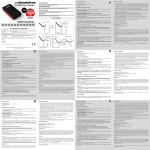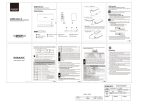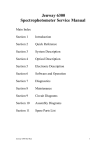Download Electron GPS CT-24-D4F User manual
Transcript
CT-24 GPS Tracker User Manual CT-24 in Pelican Case with Magnetic Attachment, 15,600mAh Li-Ion Battery and Standalone Intelligent Battery Charger © 2011 GPSAnyPlace , LLC Copyrights and Trademarks All rights reserved. Except as expressly provided herein, no part of this manual may be reproduced, copied, transmitted, disseminated, downloaded or stored in any storage medium, for any purpose without the express prior written consent of GPSAnyPlace, LLC. GPSAnyPlace hereby grant permission to download a single copy of this manual onto a hard drive or other electronic storage medium to be viewed and to print one copy of this manual or of any revision hereto, provided that such electronic or printed copy of this manual must contain the complete text of this copyright notice and provided further that any unauthorized commercial distribution of this manual or any revision hereto is strictly prohibited. Information In this document is subject to change without notice. GPSAnyPlace reserve the right to change or improve its products and to make changes in the content without obligation to notify any person or organization of improvements. such changes or Please visit the GPSAnyPlace website at www.GPSAnyPlace.com for the latest updates and supplemental information concerning the use and operation of this and other GPSAnyPlace products. GPSAnyPlace® and the GPSAnyPlace logo are trademarks of GPSAnyPlace, LLC or its subsidiaries, registered in the USA or other countries, CT-24 is a trademark of GPSAnyPlace, LLC or its subsidiaries. Getting Started WARNING Please see the important safety and product Information guide in the support section of www.GPSAnyPlace.com for product warnings and other important information. NOTICE It is your responsibility to ensure that your use of this device complies with applicable laws in your area. Some jurisdictions have laws or regulations concerning the use of location tracking devices. GPSAnyPlace is not responsible for your use of this device in violation of any such laws or regulations. CT-24 Box Contents • • • • CT-24 with 1800mAh Internal Battery 110V or 220V AC Mains USB Charger 12V DC Car Cigar Charger USB Charging Cable CT-24 Tracking Kit Contents • • • • • • • CT-24 with 1800mAh Internal Battery 110V or 220V AC Mains USB Charger 12V DC Car Cigar Charger USB Charging Cable 15,600mAh External Battery and Molex KK to Molex Pico Battery Adapter Cable Intelligent Li-Ion Charger and Molex KK and Molex Pico Charger Adapter Cables Pelican Case with Magnetic Attachment Start Up Basics When using the GPSAnyPlace CT-24 for the first time, complete these tasks. 1. Configure the CT-24 as required. 2. Charge the CT-24 external battery. 3. Turn on the CT-24. 4. Log on to your GPSAnyPlace web-based GPS tracking account and view the CT24 online. Configuring the CT-24 – Done !! How to Start Tracking Your CT-24 Before you receive your CT-24 GPS tracking kit, it will have already been activated and pre-programmed by your GPS tracking service provider. This will have set up such parameters as : 1. Turn on the tracker. The Power ON/OFF switch is on the side of the CT-24. 2. Position the GPS tracker in a suitable place to receive a good GPS signal and wait for 1 to 2 minutes for the CT-24 to: a. Connect to the local GSM mobile wireless network (constant Red LED on CT-24). b. Acquire its first GPS position fix (constant Blue LED on CT-24). 3. Log on to your GPS tracking account. 1) GPS report settings (e.g. moving and stationary report interval, total number of reports, stop and stationary alert intervals, etc.) 2) Vibration Sensor (e.g. wake up delay, report interval, total number of reports, power saving mode, etc.) 3) GPS tracking server (e.g. GPS tracking device serial number, Internet server address and port, wireless data protocol, Username & Password, etc.) 4) Wireless Data SIM card (e.g. wireless carrier gateway, card activation, etc.) 5) Web-based GPS Tracking Account (e.g. Username and Password, etc.) Note: Your login information should have been provided to you as follows: Login URL: __________________________ Username: __________________________ Password: __________________________ Please write down your login information and keep it in a safe place. Charging the CT-24 Battery The CT-24 1800mAh (internal) and 15600mAh (external) 3.7V Li-Ion batteries can be charged as follows : 1. Using the CT-24 and the AC Mains Charger a. Turn-Off the CT-24. (This will speed up the charging process). b. Connect the AC Mains charger and the Battery to the CT-24. c. The LED on the CT-24 will be lit Green when the Battery is charging and will turn OFF when completed. The 1800mAh (internal) Battery will take 3½ Hours to charge via AC Mains Charger. 2. Using the Standalone Intelligent Li-Ion Battery Charger. a. Turn off the CT-24 and Disconnect the 15,600mAh Battery. b. Connect the 15,600mAh battery to the Intelligent Li-Ion Battery Charger via the adapter cable. c. The LED on the Intelligent Li-Ion Battery Charger will be Red when Charging the battery and then go Green when the Charging is completed. The 15,600mAh (external) Battery will take 10 hours to charge with the Standalone Intelligent Li-Ion Battery Charger. What the LEDs Indicate : The CT-24 has 4 LEDs (lights) : Red, Blue, Green and Amber. Red LED: GSM Wireless Status Blue LED: GPS Satellite Status Flashing: Searching for GSM wireless system immediately after Power turned ON. Flashing: Searching for GPS satellite signals after Power turned ON. Constant: Connected to GSM system. Constant: Connected to at least 4 GPS satellites and the GPS position is fixed. Off : Connection lost to GSM system – out of GSM coverage area. GPS reports will be stored in memory and sent when the GSM connection is restored. Off : Connection lost to GPS system. GPS signal level is too low to get a position fix. Constant (Power Save Mode Enabled): Connected to GSM system and about to send GPS report. Off (Power Save Mode Enabled): Connected to GSM system, but in power save mode between GPS reports. Constant Bright (Power Save Mode Enabled): Connected to GPS system and about to send GPS report. Constant Dim (Power Save Mode Enabled): Connected to GSM system, but in power save mode between GPS reports. Amber LED: Panic Button, Low Battery and Programming Mode Slow Flashes: Low battery level. Recharge battery as soon as possible. Quick Flash: SMS text message. Quick Flash (After Quick SOS Button Press): One Flash: Vibration GPS reports Two Flashes: Fixed interval GPS reports Three Flashes: Vibration and fixed interval GPS reports. Five Quick Flashes (After 5 Second SOS Button Press): Panic Mode enabled. Constant: CT-24 connected to Programming Utility cable. Green LED: Battery Charging Constant Dim, Blue and Red LEDs Bright: CT-24 battery charging, with CT-24 turned on. Constant Bright, Blue and Red LEDs Off: CT-24 battery charging, with CT-24 turned off. Frequently Asked Questions Care & Use: Q: How do I look after the CT-24? A: Keep it dry, away from dirt and dust and protect it from hard knocks or excessive temperature. A rubber cover, ballistic nylon belt pouch or pelican case accessory is recommended. Charging: Q: What is the best way to charge the internal 1800mAh battery ? A: Connect the AC Mains or 12V Car Cigar Charger to the CT-24, which will take about 3 hours. Q: What is the best way to charge the high capacity external 15,600mAh battery ? A: Use the Standalone Intelligent Li-Ion Battery Charger, which will take about 10 hours. Q: What is the typical voltage when the battery is 100% fully charged and when it is at 0% remaining. A: Battery Full = 4100mV (approx), Battery Empty = 3600mV (approx). Note that as with all Li-Ion batteries, after about 250 full discharge cycles, the battery will lose about 15-20% of its charging capacity. Battery Life: Q: What is the typical battery life under normal conditions ? A: The battery life depends on the GPS report interval and the battery size. Assuming a 1 hour GPS report interval and 1 minute vibration sense report interval, with ‘Power Save’ mode enabled, the 1800mAh internal battery should last 10-14 days and the 15,600mAh battery should last at least 30 days. Operation: Q: Where is the best place to put the tracker for good GPS reception ? A: You can put the tracker in any location where it is not completely encased in a metal box or beneath large amounts of concrete like in the basement of a building. The GPS tracker needs to be able to get a view of the sky if possible, so close to a window is optimal. Troubleshooting Problem: No Red or Blue LED’s lit on CT24 and no GPS reports received. o Possible Causes and Solutions: 1) CT-24 Turned Off. o 2) o 3) 2) Re-charge or replace battery. CT-24 has poor GPS/GSM signals. o o 4) Set Power switch to ON. Battery Discharged. Place CT-24 in location with good GPS and GSM coverage. Check if SIM card is installed and secured with tape under battery. Faulty CT-24 o Return to GPSAnyPlace Authorized Distributor for warranty repair. GSM SIM card not authorized to operate in International data ‘Roaming’ mode. o 3) o Possible Causes and Solutions: 1) Problems with GPS Tracking Service o Contact GPSAnyPlace Tech Support to check if the wireless GPRS data Contact GPSAnyPlace Tech Support for a replacement SIM card which supports Int’l data GPRS roaming. The SIM card is authorized for International GPRS data roaming, but the selected GSM carrier does not support GPRS. Problem: Red and Blue LED’s lit on CT24, but no GPS reports received. o SIM card is activated and properly configured. Contact GPSAnyPlace Tech Support to check if GPS reports are being received from the CT-24 at the GPS tracking server. Check for any network outages with the wireless carrier. Contact GPSAnyPlace Tech Support to remotely select an alternate GSM carrier that supports GPRS. Contact GPSAnyPlace Tech Support to change the CT-24 to SMS mode. You might have to change the GPS report interval to avoid large international roaming SMS charges. CT-24 Technical Specifications GSM & GPS MODULES GSM Chipset: Siemens-Cinterion MC55i GPS Chipset: SiRFStar III GPS RECEIVER Chipset: SiRFStar III Datum: WGS-84 Sensitivity: -159dBm Reacquisition: <0.1sec Time To First Fix Hot:1sec TTFF typical Warm: 38sec TTFF typical Cold: 42sec TTFF typical Position Accuracy: 15m RMS without SA (Selective Availability) GSM TRANSCEIVER Frequency Band: Siemens MC55i Quadband 850/900/1800/1900MHz GENERAL Antenna: Internal GSM antenna, active GPS patch antenna Mains AC Power Supply: 5.0 ~ 8.0V DC with charging current of 500mA Battery Power Supply: 3.7V DC Internal Battery Capacity: 1800mAh External Battery (optional): 15,600mAh Battery Operation: > 50 hours (power save mode, 1 GPS report per hour, 1800mAh Battery) > 30 Days (power save mode, 1 GPS report per hour, 15,600mAh Battery) Dimension: 64.66 x 43.19 x 27.70mm (with 1800mA battery) Weight: 92g (with 1800mAh battery) Operating Temperature: 0°C ~ +50°C Storage Temperature: 0°C ~ +50°C Relative Humidity: 5% to 95% noncondensing FEATURES: * Send positions via SMS or GPRS. * Store and Forward data logging. * Built in Vibration sensor. * SMS polling in power saving mode. * Remote configuration via SMS. * Optimized dual GPS report intervals for stationary vs. moving operation. * Min 3 second GPS report interval. * Cell-ID reporting. * Quick mode change toggle button. * GSM operator preference via SMS. * Remote GSM and GPS signal strength and battery voltage measurements. * Microphone for one-way audio. Warranty Warranty Period GPSAnyPlace, LLC warrants their products to be free from all defects and malfunctions in materials and workmanship for a period of 12 months from the original purchase date from GPSAnyPlace, LLC or GPSAnyPlace Authorized Dealers. If the equipment functions improperly during the warranty period, GPSAnyPlace will either repair or replace the unit without charge. Such repair service will include necessary adjustments, re-manufacture, and replacements. The product should be returned freight prepaid by the purchaser within the valid warranty period to the GPSAnyPlace Authorized Distributor. Notice that you must contact your GPSAnyPlace Authorized Distributor for a RMA (Return Material Authorization) number before returning the goods for repair. Telephone and email assistance will also be provided during the warranty period. Limitations This warranty is limited only to the repair or replacement of defective parts confirmed by GPSAnyPlace to be a result of faulty materials or workmanship. Instruments mechanically or physically damaged due to the following conditions are beyond the product warranty: • Neglect, misuse or abuse, such as incorrect testing, installation or operation. • Place product in extreme environments beyond the limits of the specifications. • Subjected to disassembling, soldering, alteration, unauthorized repair, and tampering. • Any incidental or consequential losses or damages result from the purchase. • Disaster, accident, using any unauthentic substitutive equipment or loss of any accessory that is not provided by GPSAnyPlace. For damages caused under the above conditions, please contact your Authorized GPSAnyPlace distributor to discuss replacement options. CT-24 Accessories Auto Voltage Adapter Kit Magnetic Reed (Open/Closed) Sensor & 6V DC Power Connector Rubber Cover with Magnetic Plate Ballistic Nylon Belt Pouch Contact Information: Authorized Distributor: ___________________________ Address: ___________________________ ___________________________ ___________________________ Tel: Fax: Email: Website: GPS ANYPLACE, LLC. Gary Ryan – President & CEO 34719 Sykes Road Saint Helens, OR 97051 USA Sales & Marketing Tel: (503) 366-4486 Email: [email protected] Technical Support Tel: (813) 419-4382 Email: [email protected] Billing & Website Tel: (386) 761-6449 Email: [email protected]