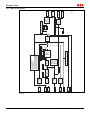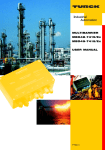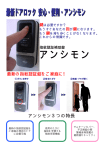Download Abus PT Series Specifications
Transcript
Communication Description IM/265/7/9/ADD/FF-EN_01 Series 2600T Pressure Transmitters Connection to FOUNDATION Fieldbus For pressure, differential pressure, level, and pressure/temperature-corrected flow measurement Communication description for FOUNDATION Fieldbus - Valid for models 265Dx, 265VS, 265Gx, 265Ax, 267JS, 267Cx, 269JS, 269Cx Blinder Text Series 2600T Pressure Transmitters Connection to FOUNDATION Fieldbus Communication Description IM/265/7/9/ADD/FF-EN_01 05.2009 Manufacturer: ABB Automation Products GmbH Schillerstraße 72 32425 Minden Germany Tel.: +49 551 905-534 Fax: +49 551 905-555 [email protected] © Copyright 2009 by ABB Automation Products GmbH Subject to changes without notice This document is protected by copyright. It assists the user in safe and efficient operation of the device. The contents of this document, whether whole or in part, may not be copied or reproduced without prior approval by the copyright holder. Contents 2 Connection to FOUNDATION Fieldbus IM/265/7/9/ADD/FF-EN_01 Preamble 1 Preamble ..............................................................................................................................................................4 2 Acronyms .............................................................................................................................................................4 3 FOUNDATION Fieldbus Definition .....................................................................................................................5 4 Device Introduction .............................................................................................................................................5 5 6 4.1 General considerations ..................................................................................................................................5 4.2 FOUNDATIONTM Fieldbus Version Considerations .....................................................................................6 4.3 Registration Details ........................................................................................................................................9 Hardware Characteristics .................................................................................................................................13 5.1 Current limitation ..........................................................................................................................................13 5.2 Local Display ................................................................................................................................................13 5.3 Local Keys....................................................................................................................................................14 5.4 Structure tree................................................................................................................................................15 Network Architecture ........................................................................................................................................17 6.1 Electrical Connections..................................................................................................................................20 7 FOUNDATION Fieldbus Overview....................................................................................................................21 8 Initialisation........................................................................................................................................................23 9 Device Addressing ............................................................................................................................................24 10 Device Configuration ........................................................................................................................................25 10.1 Device Description .......................................................................................................................................25 10.2 Resource Block ............................................................................................................................................26 10.3 Analog Input Function Block ........................................................................................................................32 10.4 Pressure Transducer Block ..........................................................................................................................39 10.5 PID Function Block.......................................................................................................................................48 10.6 Temperature Transducer Block (only 267 / 269 transmitters)......................................................................56 10.7 Multi Variable Block (only 267C / 269C transmitters) ..................................................................................59 11 Operating Modes ...............................................................................................................................................64 12 Process Flow .....................................................................................................................................................65 12.1 Connection between AIFB and TB...............................................................................................................65 12.2 Custom Pressure Transducer Block ............................................................................................................67 12.3 Analog Input Function Block ........................................................................................................................67 12.4 PID Function Block.......................................................................................................................................68 12.5 PID algorithm................................................................................................................................................69 12.6 Custom Temperature Transducer Block ......................................................................................................70 12.7 MV Block, flow calculation............................................................................................................................70 12.8 Troubleshooting............................................................................................................................................71 12.9 Status supported ..........................................................................................................................................72 13 Device Specification Data.................................................................................................................................78 14 Reference ...........................................................................................................................................................80 IM/265/7/9/ADD/FF-EN_01 Connection to FOUNDATION Fieldbus 3 Preamble 1 Preamble In order to make easier the description, all the variables mentioned in this document are written with the suffix RB or TB or AIFB or PID indicating the block into where the variables are mapped. 2 4 Acronyms Acronym Meaning LCD Liquid Crystal Display CPU Control Process Unit DSP Digital Signal Processing H1 Low Speed Fieldbus Segment FF FOUNDATION Fieldbus LAS Link Active Scheduler AIFB Analog Input Function Block RB Resource Block TB Transducer Block AOFB Analog Output Function Block PIDFB Proportional Integral Derivative Function Block MVFB Multi Variable Function Block DD Device Description CFF Capability File Format IS Intrinsically Safety FISCO Fieldbus IS Concept OOS Out Of Service Connection to FOUNDATION Fieldbus IM/265/7/9/ADD/FF-EN_01 FOUNDATION Fieldbus Definition 3 FOUNDATION Fieldbus Definition FOUNDATION™ Fieldbus is an all-digital, serial, two-way communication system that serves as a Local Area Network (LAN) for factory/plant instrumentation and control devices. FOUNDATION™ Fieldbus is designed to be compatible with the officially sanctioned SP50 standards project of the ISA (The International Society for Measurement and Control) and the specifications of the IEC (International Electrotechnical Committee. A unique characteristic of FOUNDATION™ Fieldbus is interoperability that ensures its use of a fully specified, standard User Layer based on "Blocks" and Device Description technology. Detailed information of the FOUNDATION™ Fieldbus is available read on the Webpage of the FIELDBUS FOUNDATION (www.fieldbus.org) and / or from the ABB Webpage (www.abb.com). 4 4.1 Device Introduction General considerations The 2600T Pressure Transmitter Series include a complete line of differential, absolute and gauge pressure transmitters used also for level, flow and volume applications. In addition, 2600T Series offers the most complete line of remote seal forms and wetted materials in the industry; different process and application matching fill fluids cover the widest process temperature range. The series is covered by multiple agency safety approvals (including ATEX and FM) supported by intrinsically safe and explosion proof designs, for a full compliance to hazardous area requirements. IM/265/7/9/ADD/FF-EN_01 Connection to FOUNDATION Fieldbus 5 Device Introduction 4.2 FOUNDATIONTM Fieldbus Version Considerations The models 265 / 267 / 269 FOUNDATIONTM Fieldbus version differs by the traditional 4 … 20 mA version only in the secondary electronic and in the Terminal block. The transducer with its own primary electronic has to be considered the common part of all the different Transmitter versions (HART, PROFIBUS and FF). This feature offers the possibility to replace on the same transmitters different electronics with the plug and play capability. The models 265 / 267 / 269 FOUNDATION Fieldbus Revision 2 implements and is compliant to the communication Protocol FOUNDATIONTM Fieldbus specification version 1.5. The models 265 / 267 / 269 FF Revision 2 is registered as a Link Master Device. When the models 265 / 267 / 269 FF is properly configured as back-up LAS, if the current LAS running in the controller fails, it enables its own LAS functionality with the task to maintain alive the Fieldbus operations. The models 265 FF Revision 2 includes: - 1 Standard Resource Block - 2 Standard Analog Input Function Blocks - 1 Standard PID Function Block - 1 Custom Pressure with Calibration Transducer Block The models 267 / 269 FF Revision 2 includes: - 1 Standard Resource Block - 3 Standard Analog Input Function Blocks - 1 Standard PID Function Block - 1 Custom Pressure with Calibration Transducer Block - 1 Temperature Transducer Block - 1 Multi Variable Function Block Here is a summary of the FF functionality implemented in the models 265 / 267 / 269 FF: - Client / Server VCR This communication type is used for the operator messages like read / write of configurations or maintenance data. This is a not scheduled message but executed when the operator requires it. - Publisher / subscriber VCR This communication type is used for Process Control purpose. These are the scheduled and cyclic exchange of data. - Report / Distribution VCR This communication type is used when the slave device has to advise the operator consoles about the occurrence of alarms (Event Notification) or for Trend report. 6 Connection to FOUNDATION Fieldbus IM/265/7/9/ADD/FF-EN_01 Device Introduction - LAS Functionality With this functionality the models 265 / 267 / 269 FF can acts as backup master, keeping alive the Function block application whenever the Master/Controller fails. The LAS implemented in the device supports 1 sub-schedule, 25 sequences and 25 elements for sequence. - 1 Enhanced Resource Block This block identifies the transmitter and includes characteristics of the instrument connected at the Fieldbus like Model, Serial Number, Manufacturer and so on. Only 1 Resource Block can be present in each device. - 1 … 3 Standard Analog Input Function Block These blocks are for the Out Values and Status of Pressure or Differential Pressure, Static Pressure with Differential Pressure transmitters and Process Temperature for Multi Variable Transmitters. - Standard Proportional Integral Derivative Function Block Inside the Function blocks (AI, PID) are contained the information/parameters relating the Process Control. Each Function Block type provides specific functionality. The combination of different Function Blocks offers the possibility to design a complete control loop. - 1 Multi Variable Function Block (only with 267 / 269) The Multi Variable Function blocks are contained the parameters relating to the flow calculation. - 1 Custom Pressure with Calibration Transducer Block In this block are contained the information relating the models 265 / 267 / 269 sensor like Model, Calibration, Physical Limits or Construction, and setting about how to convert the measured Pressure to Flow, Level or Volume measurement. - 1 Custom Temperature with Calibration Transducer Block (only with 267 / 269) In this block are contained the information relating the models 267 / 269 external Pt100 sensor. IM/265/7/9/ADD/FF-EN_01 Connection to FOUNDATION Fieldbus 7 Device Introduction - - FMS services supported: - Initiate - Abort - Status - Identify - Read Variable - Write Variable - Get Object Dictionary Link objects mechanism. This allows the linking between the produced Values or Alarms or Trends in output from the AIFBs (Publisher) with other Input Blocks enabled to receive these information (Subscriber). I.e. Pressure in output from AIFB, linked as input for PIDFB. - Event Notification mechanism. This provides to automatically send an alarm message to the Master whenever an alarm or event condition occurs. This message includes details about when the event occurred (date, time) and about the reason of the event or alarm (subcode). - Trend Objects. These objects collect a defined number of sampling of a selected variable, under different conditions. 8 Connection to FOUNDATION Fieldbus IM/265/7/9/ADD/FF-EN_01 Device Introduction 4.3 Registration Details - - DEVICE Model: 2600T Series- Models 263 / 265 Type: Pressure Transmitter Revision: 2 Tested Function Blocks: 3 x AI (Standard), 1 x PID (Standard), 1 x RB (Enhanced) Other Blocks: 1 x TB (Custom) Comm. Profile Class: 31PS, 32L IT Campaign Number: IT023600 PHYSICAL LAYER Class: - - 111, 113, 121, 123, 511 DEVICE DESCRIPTION Manufacturer ID Num: 0x00320 Device Type: 0x0089 DD Revision: 0x01 CAPABILITY FILE Filename: IM/265/7/9/ADD/FF-EN_01 020101.cff Connection to FOUNDATION Fieldbus 9 Device Introduction 10 Connection to FOUNDATION Fieldbus IM/265/7/9/ADD/FF-EN_01 Device Introduction - - DEVICE Model: 2600T Series- Models 267 / 269 Type: Multivariable Transmitter Revision: 2 Tested Function Blocks: 3 x AI (Standard), 1 x PID (Standard), 1 x RB (Enhanced) Other Blocks: 2 x TB (Custom), 1 x MV (Custom) Comm. Profile Class: 31PS, 32L IT Campaign Number: IT023700 PHYSICAL LAYER Class: - - 111, 113, 121, 123, 511 DEVICE DESCRIPTION Manufacturer ID Num: 0x00320 Device Type: 0x008A DD Revision: 0x01 CAPABILITY FILE Filename: IM/265/7/9/ADD/FF-EN_01 020101.cff Connection to FOUNDATION Fieldbus 11 Device Introduction 12 Connection to FOUNDATION Fieldbus IM/265/7/9/ADD/FF-EN_01 Hardware Characteristics 5 5.1 Hardware Characteristics Current limitation This electronic implements also an especial circuitry for the current limitation. Whenever a fatal failure occurs and the current consumption increase over the 19 mA, this circuitry provides a limitation of the current to 19 mA, in order to save the good functionality of the other connected devices that otherwise would be switched off due to the missing power available. 5.2 Local Display The 2600T FF Pressure Transmitter is available with an integral display as optionally item, see Fig. 1. This integral display offers the possibility to display the selected variable or diagnostic strings whenever failure and / or warnings are detected. The variable to be displayed is user selectable among several variables produced in the TB as well as the Function Blocks output in Engineering Value, or its percentage. It is selected writing the right code in the RB_METER_OPTION. See the Ressource Block table in 10.2 Resource Block. - If the transmitter works correctly, the variable selected in the RB_METER_OPTION is displayed together with the unit code, and it is updated periodically. If the value is too high to show, “OVERFLOW” is displayed. - When some malfunctions are detected, on the display appears the following diagnostic string sequences: “ALARM”. The first column of the second row shows some special characters in cyclic order. These characters are the number of the shown value, write protection, transfer function, status available and EEPROM burning active. Below the displayed value is a percent bar. The value there displayed is the OUT value of the AI1 FB at normal transmitters or the mass flow (norm volume flow) at multivariable transmitters. The display acts also as feedback of the operations performed with the external push buttons, for additional display indications see the "structure tree" on page 15. M00504 Fig. 1: IM/265/7/9/ADD/FF-EN_01 Integral local display Connection to FOUNDATION Fieldbus 13 Hardware Characteristics 5.3 Local Keys Three external push buttons are available, see the Fig. 2. To make the keys accessible, release the screw and turn the protection cap aside. M00055 Fig. 2: Push Buttons View Simulation: The simulation can be activated as follows (see also symbolism on the plate). 1. First, fully press down the mode key "M" with an appropriate screwdriver. 2. Then turn the switch clockwise by 90° angle. For deactivation, the switch has to be pushed down a little and turned counter clockwise by 90° angle. Without display: The "-" / "+" keys have the same function like TB_SET_LOWER_RANGE TB_SET_UPPER_RANGE. The mode key "M" enables / disables the simulation mode. and With display: With the mode key "M", you can start menu-controlled programming. To call the next menu item, press the key "+". You will return via the key "- ". Submenu items / selection lists are activated via the mode key "M". A numerical value can only be changed via the keys "+" and " ". It must be taken into account that the key "+" changes the value (each keystroke increases the value by 1), whereas the position of the value to be changed is reached via the key " - ". Acknowledge changes with the mode key "M"; the subsequent OK acknowledgement (via the key "M", "+" or "-") writes the new value into the failsafe storage. An adjusting process can be aborted by pressing simultaneously the keys "+" and "-". From any main menu item, you can return to the menu item "EXIT" by simultaneously pressing the "+" and "-" keys. When the adjustment has been finished, quit the program via the menu item "EXIT". By means of the following structure tree, you will get an overview of the selection / programming possibilities. 14 Connection to FOUNDATION Fieldbus IM/265/7/9/ADD/FF-EN_01 Hardware Characteristics 5.4 Structure tree The menu is called up using the mode button "M". Important The numbers displayed inversely ( 1 to 9 ) specify the code for the display value. These numbers are shown on the 2nd line of the display, on the left-hand side. Main menu Submenu (other parameters / explanations) EXIT VIEW Output signal in physical unit (Temporary display of display values 1 to 9) (265Dx: Current measured value for differential pressure, or measured value derived from this, such as flowrate / level and / or: 265Gx:Current measured value of the gauge pressure or measured value derived from this such as level and / or: 265VS, 265Ax: Current measured value of the absolute pressure and / or: 267JS / Cx, 269JS / Cx: Current measured value of the differential pressure, In eachcase with user-specific unit. Corresponds to the "OUT" variable in case of PROFIBUS PA or FF 1 . Percent value of output signal 2. Mass flow / standard volume flow (only for 267Cx, 269Cx) Operating volume flow (only for 267Cx, 269Cx) 4. 5. Static pressure (only with differential pressure transmitters) 6. Process temperature (only with 267JS / Cx, 269JS / Cx, displays the temperature of the Pt100) 7 . Pressure / differential pressure Sensor temperature 8. 9. GET 0 % Setting with applied pressure (only for 265xx) GET 100 % Setting with applied pressure (only for 265xx) SET 0 % Setting without applied pressure (only for 265xx) SET 100 % Setting without applied pressure (only for 265xx) SHIFT ZERO Sensor misalignment / zero correction OFFSET SHIFT Parallel shift (only for 265xx) OUT 0 % Setting of output variable (only for 265xx) OUT 100 % Setting of output variable (only for 265xx) DAMPING IM/265/7/9/ADD/FF-EN_01 Connection to FOUNDATION Fieldbus 15 Hardware Characteristics Main menu Submenu (other parameters / explanations) DISPLAY Output signal in physical unit (265Dx: Current measured value for differential pressure, or measured value derived from this, such as flowrate / level and / or: 265Gx:Current measured value of the gauge pressure or measured value derived from this such as level and / or: 265VS, 265Ax: Current measured value of the absolute pressure and / or: 267JS / Cx, 269JS / Cx: Current measured value of the differential pressure, In eachcase with user-specific unit. Corresponds to the "OUT" variable in case of PROFIBUS PA or FF 1 . Percent value of output signal 2. Mass flow / standard volume flow (only for 267Cx, 269Cx) Operating volume flow (only for 267Cx, 269Cx) UNIT 4. 5. p/dp (select units for display code No. 8) (only for 265xx) OUT (only for 265xx) “Selection list” with units (for the output variable, e. g.: kg/h, m [for display code No. 1]) FUNCTION Linear (linear characteristic ) (only for 265xx) Square root (square root characteristic √) Custom (Activation / Deactivation of a freely programmable characteristic Units of the parameter „UNIT -> p/dp“ - Pa - GPa - MPa - KPa - mPa - uPa - HPa - bar - mbar - Torr 16 - ) Atm psi g/cm2 kg/cm2 in H2O mm H2O ft H2O in Hg mm Hg Connection to FOUNDATION Fieldbus IM/265/7/9/ADD/FF-EN_01 Network Architecture 6 Network Architecture A simple generic FOUNDATIONTM Fieldbus system is represented in Fig. 3. The H1 segment is applicable in Ex and non Ex area. The network can be designed following three different topologies as shown in the Fig. 4 below or can be applied as a mix of the three. Control System Network Controller H1 Termination ?x IEC 1158-2 with 31.25 Kbits/sec IS Barrier Termination PressureTx M00505 Fig. 3: Simple FOUNDATION Fieldbus system Important The controller in this Figure acts also as power supply. IM/265/7/9/ADD/FF-EN_01 Connection to FOUNDATION Fieldbus 17 Network Architecture Junction Box Trunk & Spurs Daisy Chain Tree M00506 Fig. 4: Fieldbus topologies Some summarised Fieldbus characteristics. Parameters Specifications Data rate 31.25 Kbits/s Type Voltage Topology Bus / Tree Bus power 18 DC Intrinsically safe No Yes Max number of devices (1) 32 6 Max cable length (2) 1900 m Max spurs length (3) 120 m 1) The number of devices is strictly dependent by factors like the device power consumption, Type of cable used, additionally accessory devices such as repeaters and so on. 2) The maximum length includes the bus plus all the spurs length. The cable Type 'A' (# 18 AWG (0.8 mm2)) twisted pairs cable allows the maximum length of 1900 m. 3) The maximum Spur length is 120 m when only one device is connected. Any additional device reduces of 30 m the maximum Spur length. Connection to FOUNDATION Fieldbus IM/265/7/9/ADD/FF-EN_01 Network Architecture The models 265 / 267 / 269 FF have the following power requirements: - Current consumption = 12 mA - Power Supply non-Ex = 10.2 … 32 V DC A typical ABB Solution for FOUNDATION Fieldbus is represented in the Fig. 5. The number of models 265 / 267 / 269 FF transmitters connected on one segment for EEx ia applications can be increased when used in conjunction with the ABB Multibarrier NMB204-EX. It is possible to connect up to eight Multibarriers NMB204-Ex on one EEx ia segment and on each Multibarrier is possible to connect up to four transmitters. See an example of segment with Multibarrier in the Fig. 5. M00507 Fig. 5: IM/265/7/9/ADD/FF-EN_01 ABB Solution for FOUNDATION Fieldbus Connection to FOUNDATION Fieldbus 19 Network Architecture 6.1 Electrical Connections The 2600 FF is a Bus Powered device with FOUNDATION Fieldbus output. On the terminal block, two screws for the BUS CONNECTION are available, see the Fig. 6. The Polarity has not consistency, so the two bus cables can be connected without take care about the polarity. FF + FF M00508 Fig. 6: Terminal Block The special FF connector (gland receptacles) is also available as optional item for the “quick connection” of the transmitter to the bus. If necessary the ground terminal could be also connected. For details about the connections, refer to the “Fieldbus Installation & Planning Guide” document AG-165 available on the Fieldbus FOUNDATION website (www.fieldbus.org). 20 Connection to FOUNDATION Fieldbus IM/265/7/9/ADD/FF-EN_01 FOUNDATION Fieldbus Overview Approvals 7 FOUNDATION Fieldbus Overview In the Fig. 7, is represented how the Function Blocks inside the FF devices connected on the bus, can be linked together in order to achieve a simple control loop. After the loop has been designed, the LAS Master device located in the Controller or, as back up, in the slave device itself, starts the scheduling of the Function Block executions and of the publisher / subscriber communications in a deterministic way. AI OUT PID IN OUT IN Pressure AO OUT Valve M00509 Fig. 7: Simple Single Loop configuration example In the example of Fig. 7, the Pressure Transmitter implementing the AIFB publish the pressure value, then the PID FB implemented in the valve, subscribe this value from the bus in order to be used as input for the PIDFB. In the same way the exchange of values between the PIDFB and the AOFB occurs but without communications on the bus, because the two Blocks are inside the same device. Absolute Link Schedule Start Time DL Offset = 0 for AI execution Sequence Repeats Device 1 Macrocycle HD AI AI RE V DL Offset = 20 for AI communication LAS Macrocycle Unscheduled communication permitted DL Offset = 30 for PID execution DL Offset = 50 for AO execution Device 1 Macrocycle PID AO 0 20 40 60 PID AO 80 100 LAS Schedule duration 120 20 40 60 80 100 120 LAS Schedule duration M00510 Fig. 8: IM/265/7/9/ADD/FF-EN_01 Macro-cycle example Connection to FOUNDATION Fieldbus 21 FOUNDATION Fieldbus Overview In the Fig. 8 is represented the macro cycle of the above loop. The LAS functionality inside the controller provides to handle the loop, and the macro-cycle is the temporary representation of how, function blocks and communications, are scheduled. From the instant 0 to 20 the AIFB is executed, in the period from 20 to 30 the LAS provide to schedule the AIFB output. The Pressure Transmitter provides to publish the pressure value, the PIDFB subscribes this value. Then the PIDFB is executed from the instant 30 to 40 and at the end, the PIDFB output is scheduled and goes in input to the AOFB without communications because the two Function blocks reside inside the same device. The unscheduled communications are always active unless during the period between 20 - 30 when the pressure value is published on the bus. The LAS functionality handling the control loops, is also available inside the models 265 / 267 / 269 FF Revision 1. Referring to the Fig. 9, whenever failure of the controller occurs, and the LAS1 stops its execution, the 2600T previously set as back-up LAS2 take care of the loop maintaining alive the Fieldbus executing the same macro cycle that was active before of the controller failure. Important When more than 1 field device is configured as LAS Backup, the one with lower Node Address has high priority for assuming the control when the Primary LAS fails. Control SystemNetwork LAS ?x 1 Controller IEC 1158-2 with 21.25 Kbits/s H1 ?x + LAS 2 LAS Pressure Tx Valve Termination LAS Pressure Tx M00511 Fig. 9: Back-up LAS diagram Further and detailed descriptions about the FOUNDATION Fieldbus concepts refers to the “Technical Overview'” document FD-043 available on the Fieldbus Foundation website (www.fieldbus.org). 22 Connection to FOUNDATION Fieldbus IM/265/7/9/ADD/FF-EN_01 Initialisation 8 Initialisation At the power up, the 2600T FF executes some internal self-tests. Both the Hardware and the memory contents are checked before to start the normal operations. By default, the Function Blocks of the 2600T FF are not running, until a FB application is not downloaded into the transmitter. After the Function Block has been successfully downloaded into the transmitter, the FB´s start to be scheduled producing an output value to be used for the Process Control. By default the 2600T starts according to the following table Channel 1 Pressure transducer: PRIMARY_VALUE 265G/A 265D 267J / 269J 267C / 269C Analog Analog Analog Analog Input1 Input1 Input1 Input1 - - - - Analog Analog Analog Input 2 Input 2 Input 2 Analog Analog Input 3 Input 3 Channel 2 Pressure transducer: SECONDARY_VALUE Sensor temperature Channel 3 Pressure transducer: STATIC_PRESSURE - Channel 4 Temperature transducer: PRIMARY_VALUE - - - - - OUT_MASS_FLOW - - - OUT_VOL_FLOW Channel 1001 (fixed) Multivariable: OUT_MASS_FLOW Channel 1002 (fixed) Multivariable: OUT_VOL_FLOW Important Two output values (e.g. PRIMARY_VALUE and SECONDARY_VALUE) must always have different channel numbers. The Temperature Transducer Block only exists in 2600T – 267J / C, 269J / C transmitters and the Multivariable Function Block only exists in 267C, 269C transmitters. The outputs for mass and volume flow are dedicated to the Multi Variable Function. These outputs can also be given to an Analog Input with choosing the channel 1001 or 1002. IM/265/7/9/ADD/FF-EN_01 Connection to FOUNDATION Fieldbus 23 Device Addressing A 9 Device Addressing When the models 265 / 267 / 269 FF Transmitter are connected on a FF bus, the Master has to recognize them with a unique address in the world. For this reason, the FF specifications define three different addressing levels that characterize the FF devices: - The DEV_ID is the unique device identifier. - The PD_TAG is the physical name of the device. - The Node Address is the real node at which the device is connected on the bus. It is automatically set by the Master (Primary LAS). The most important one with the higher priority is the DEV_ID. This is a string of 32 characters and must identify in a unique way each FF device in the world. In order to fulfil this requirement the models 265 / 267 / 269 FF applies the following mechanism: - The first part of the string is of 10 characters, the Manufacturer Code "000320" and Device Type code "0089" for 265, "008A" for 267 / 269. - The second part of the string is of 12 characters and represent the device type identification; "_2600T_TO___" for 265, "_2600T_MV___" for 267 / 269. - The third part of the string is of 10 characters and is filled with the TB_SENSOR_SERIAL_NUMBER read from the transducer database. This number is written at factory configuration stage and it is assigned in a well defined way just to be sure to have always different numbers. Finally, the DEV_ID appears of 32 characters in this way “0003200089_2600T_TO___xxxxxxxxxx”, where the entire “x” represents the Serial number. Whenever an electronics replacement after an electronics failure is necessary, appear clear that the device will be recognized on the network as before of the replacement. This is possible because the transducer, which includes the serial number, remains unchanged and the DEV_ID will be maintained the same as before of the failure. 24 Connection to FOUNDATION Fieldbus IM/265/7/9/ADD/FF-EN_01 Device Configuration K 10 Device Configuration 10.1 Device Description The models 265 / 267 / 269 FF Pressure Transmitter offers a set of variables available trough the FF communication. The Master for configuration and maintenance purposes can access the variables with Read and Write operations each addressed by an Index number. The FF Profile Standard defines the relative index of each variable, but the Start Index of each block is Manufacturer specific. 22 22 22 M00512 Fig. 10: Device names In order to allow a full visibility and support of the variables mapped inside the models 265 / 267 / 269 transmitter, it is necessary to import in the Master configuration system the DD files (.sym, and .ffo). These files together with the Capability file (.cff) are available from the ABB Instrumentation SpA or directly from the website www.abb.com. These registered files have the following names: - 0201.sym as DD symbol file - 0201.ffo - 020101.cff as Capability file The lists of the variables available on the FF communication are reported in the following tables with the relevant block where: IDX → Relative Index of the Variable PC → Access Type for the variables Important Some variables can be changed only if the relevant block is in Out of Service. The RB the AIFB and the PIDFB are implemented in accordance with the Function Block Part 2 specification Document, the TB is a manufacturer specific implementation. For details about the meaning of each single variable refer at the FF Function Block Part 2 (Ref. 1), and at the Transducer Block Application Process Part 2 (Ref. 2). IM/265/7/9/ADD/FF-EN_01 Connection to FOUNDATION Fieldbus 25 Device Configuration 10.2 Resource Block Idx Name Byte PC Description 0 BLOCK_OBJ 62 mix. In the Block Object data structure, there are different items describing the block characteristics. Execution period, Number of parameters in the block, the DD Revision, Profile Revision, View Objects characteristics and so on. 1 ST_REV 2 R The revision level of the Static data associated with the Function Block. The revision level is incremented each time a static parameter value in the block is changed. 2 TAG_DESC 32 R/W The user description of the intended application of the block. 3 STRATEGY 2 R/W The strategy field can be used to identify grouping of blocks. This data is not checked or processed by the block. 4 ALERT_KEY 1 R/W The identification number of the plant unit. This information may be used in the host for sorting alarms, etc. 5 MODE_BLK 1 R/W Target - The selected mode from the operator. 1 R 1 R/W Permitted - Allowed modes that the target may take on. 1 R/W Normal - The common mode for the Actual. Actual - The mode the block is currently in. 6 BLOCK_ERR 2 R This parameter reflects the error status associated with the hardware or software components associated with a block. It is a bit string, so that multiple errors may be shown. 7 RS_TSATE 1 R State machine of the function block application. 8 TEST_RW 112 R/W 9 DD_RESOURCE 32 R String identifying the tag of the resource, which contains the Device Description for this resource. 10 MANUFAC_IDF 4 R Manufacturer Identification number - used by an interface device to locate the DD file for the resource. 000320 hex for ABB 11 DEV_TYPE 2 R Manufacturer's model number associated with the resource used by interface devices to locate the DD file for the resource. 12 DEV_REV 1 R Manufacturer's revision number associated with the resource used by interface devices to locate the DD file for the resource. 13 DD_REV 1 R Revision of the DD associated with the resource - used by interface devices to locate the DD file for the resource. 26 Read/Write test parameter - used only for conformance testing. Connection to FOUNDATION Fieldbus IM/265/7/9/ADD/FF-EN_01 Device Configuration Idx Name 14 GRANT_DENY Byte PC Description 1 R/W Grant 1 R/W Deny 15 HARD_TYPES 2 R 16 RESTART 1 R/W The type of Hardware available as channel numbers. For the 2600T – 265 / 267 / 269 this is limited to Scalar Inputs (i.e. Analog Input). Allows a manual restart to be initiated. More restart are possible, they are: 1. Run - Normal state when running 2. Restart Resource 3. Restart with Default - Set the parameters to INITIAL VALUES. 4. Restart Processor - perform a warm start-up 5. Reset to Factory Sensor Trimming - Re-load the original Factory Calibration 17 FEATURES 2 R 18 FEATURES_SEL 2 R/W 19 CYCLE_TYPE 2 R 20 CYCLE_SEL 2 R/W Used to show supported resource block options. Used to select resource block options. Identifies the block execution methods for this resource. Used to select the block execution methods for this resource. The 2600T – 265 / 267 / 269 supports the following: - Scheduled: Blocks are executed depending by the function block schedule. - Block execution: A block may be executed by linking to another block completion. 21 MIN_CYCLE_T 4 R Time duration of the shorted cycle interval of which the resource is capable. 22 MEMORY_SIZE 2 R Available configuration memory in the empty resource. To be checked before attempting a download. 23 NV_CYCLE_TIME 4 R Minimum time interval for writing copies of NV parameters to non-volatile memory. Zero means it will be never automatically copied. 24 FREE_SPACE 4 R Percent of memory available for further configuration. Zero in a preconfigured device. 25 FREE_TIME 4 R Percent of the block processing time that is free to process additional blocks. IM/265/7/9/ADD/FF-EN_01 Connection to FOUNDATION Fieldbus 27 Device Configuration Idx Name Byte PC Description 26 SHED_RCAS 4 R/W Time duration at which to give up on computer writes to function block Rcas locations. Shed from Rcas shall never happen when Shed_Rcas = 0. 27 SHED_ROUT 4 R/W Time duration at which to give up on computer writes to function block Rout locations. Shed from Rout shall never happen when Shed_Rout = 0. 28 FAULT_STATE ! R 29 SET_FSTATE 1 R/W Set Fault State 30 CLR_FSTATE 1 R/W Clear Fault State 31 MAX_NOTIFY 1 R Maximum number of unconfirmed alert notify messages possible. 32 LIM_NOTIFY 1 R/W Maximum number of unconfirmed alert notify messages allowed. 33 CONFIRM_TIME 4 R/W The minimum time between retries of alert report. Retries shall not happen when Confirm_Time = 0. 34 WRITE_LOCK 1 R/W If set, no writes from anywhere are allowed except to clear Write_Lock. Block inputs will continue to be updated. 35 UPDATE_EVT 36 28 Fault State This alert is generated by any change to the static data. 1 R/W 1 R Update State: 8 R Time Stamp: The date and time of when the alert was generated. 2 R Static Revision: The number of the last increment generating the alert. 2 R Relative Index: The index of the changed variable generating the alert. BLOCK_ALM Unacknowledged: The block alarm is used for all configuration, hardware, connection failure or system problems in the block. The cause of the alert is entered in the subcode field. The first alert to become active will set the Active Status in the status parameter. As soon as the Unreported status is cleared by the alert reporting task, another block alert may be reported without clearing the Active Status, if the subcode has changed: 1 R/W Unacknowledged: 1 R Alarm State 8 R Time Stamp: The date and time of when the alert was generated. 2 R Subcode: Cause of the alert 1 R Value: The value generating the alert. Connection to FOUNDATION Fieldbus IM/265/7/9/ADD/FF-EN_01 Device Configuration Idx Name 37 ALARM_SUM Byte PC Description The alert status associated to the function block. 2 R Current 2 R Unacknowledged: 2 R Unreported 2 R/W Disabled 38 ACK_OPTION 2 R/W Selection of whether alarms associated the function block will be automatically acknowledged. 39 WRITE_PRI 1 R/W Priority of the alarm generated by clearing the write_lock: 40 WRITE_ALM This alert is generated if the write_lock parameter is cleared 1 R Unacknowledged 1 R Alarm State 8 R Time Stamp: The date and time of when the alert was generated. 2 R Subcode 1 R Value 41 ITK_VER 2 R Major revision number of the Interoperability test case used in certifying this device as interoperable. 42 SOFTWARE_ 18 R Only for internal use SPECIFICS 43 DEVICE_ID_NO 16 R Device serial number 44 DEVICE_ 32 R Device Certification 1 R/W CERTIFICATION 45 METER_OPTION Value for LCD 1: OUT_AIDP 2: PERCENT 4: MASS_FLOW 5: VOL_FLOW IM/265/7/9/ADD/FF-EN_01 Connection to FOUNDATION Fieldbus 29 Device Configuration Idx Name 46 DIAGNOSIS Byte PC 4 R Description Diagnosis Data: 0x00000001: Hardware failure. 0x00000010: Memory failure. 0x00000020: A-D converter failure. 0x00001000: Coldstart, Device starts after power on. 47 DIAGNOSIS_ EXTENSION1 4 R Additional Diagnosis Data 1: 0x00000001: Communication error with electronic eeprom. 0x00000002: Communication error with sensor eeprom. 0x00000004: Max. writes cycles of electronic eeprom reached. 0x00000008: Max. writes cycles of sensor eeprom reached. 0x00000010: Electronic data error. 0x00000020: Sensor data error. 0x00000040: User data error. 0x00000080: Factory reset data error. 0x00000100: Fieldbus user data error. 0x00000200: Burn eeprom data. 0x00000400: Fieldbus factory reset data error. 0x00001000: Device is busy. 0x00002000: Cyclic eeprom data error. 0x00004000: Cyclic eeprom data error. 0x00008000: Cyclic eeprom data error. 0x00010000: Rom error. 0x00020000: CPU ram error. 0x00040000: External ram error. 0x00100000: Communication timeout. 0x00200000: Device malfunction. 30 Connection to FOUNDATION Fieldbus IM/265/7/9/ADD/FF-EN_01 Device Configuration Idx Name 48 DIAGNOSIS_ Byte PC 2 R EXTENSION2 Description Additional Diagnosis Data 2: 0x0001: Differential pressure is out of range. 0x0002: Pressure is out of range. 0x0004: Temperature is out of range. 0x0010: Temperature is out of limits. 0x0020: Temperature is out of range. 0x1000: Main pressure is out of limits. 0x2000: Main pressure is out of range. 0x4000: Sensor temperature is out of limits. 0x8000: Static pressure is out of limits. 49 DEVICE_MESSAGE 32 R/W User specific message 50 DEVICE_INSTAL_ 16 R/W Device install date 1 R Hardware-Revision. RB_RESERVED_1 1 R Only for internal use RB_RESERVED_2 16 R Only for internal use RB_RESERVED_3 16 R Manufacturer specific device type description RB_RESERVED_4 32 R Only for internal use RB_RESERVED_5 2 R Only for internal use RB_RESERVED_6 1 R Only for internal use DATE 51 HARDWARE_ REVISION 52 IM/265/7/9/ADD/FF-EN_01 Connection to FOUNDATION Fieldbus 31 Device Configuration 10.3 Analog Input Function Block Idx Name Byte PC Description 0 BLOCK_OBJ 62 mix. In the Block Object data structure, there are different items describing the block characteristics. Execution period, Number of parameters in the block, the DD Revision, Profile Revision, View Objects characteristics and so on. 1 ST_REV 2 R The revision level of the Static data associated with the Function Block. The revision level is incremented each time a static parameter value in the block is changed. 2 TAG_DESC 32 R/W The user description of the intended application of the block. 3 STRATEGY 2 R/W The strategy field can be used to identify grouping of blocks. This data is not checked or processed by the block. 4 ALERT_KEY 1 R/W The identification number of the plant unit. This information may be used in the host for sorting alarms, etc. 5 MODE_BLK 1 R/W Target - The selected mode from the operator. 1 R 1 R/W Permitted - Allowed modes that the target may take on. 1 R/W Normal - The common mode for the Actual. Actual - The mode the block is currently in. 6 BLOCK_ERR 2 R This parameter reflects the error status associated with the hardware or software components associated with a block. It is a bit string, so that multiple errors may be shown. 7 PV 4 R The process variable used in block execution, expressed in XD_SCALE unit Code. 1 R The process variable status 4 R The block output value calculated as a result of the block execution, expressed in OUT_SCALE unit code 8 OUT Only when the function block is in Manual MODE this variable can be written 9 32 SIMULATE 1 R The block output status 1 R/W Simulate Transducer Status 4 R/W Simulate Transducer Value 1 R Simulate Transducer Status 4 R Simulate Transducer Value 1 R/W Simulation Enable/Disable bit Connection to FOUNDATION Fieldbus IM/265/7/9/ADD/FF-EN_01 Device Configuration Idx Name 10 Byte PC Description 4 R/W High Range 4 R/W Low Range 2 R/W Unit Index 1 R/W Decimal Point All the values are associated with the channel input value. Code for Pressure 1130 pascal 1145 Kilograms / centimeter2 1131 gigapascal 1146 inches H2O (20 deg. C) 1132 Megapascal 1147 inches H2O (4 deg. C) 1133 Kilopascal 1148 inches H2O (68 deg. F) 1134 Millipascal 1149 mm H2O (20 deg. C) 1135 Micropascal 1150 mm H2O (4 deg. C) 1136 Hectopascal 1151 mm H2O (68 deg. F) 1137 bar 1152 feet H2O (20 deg. C) 1138 millibar 1153 feet H2O (4 deg. C) 1139 Torr (0 deg. C) 1154 feet H2O (68 deg. F) 1140 Atmosphere ’ 1155 inches Hg 1141 Psi 1156 inches Hg (0 deg. C) 1142 Psia 1157 mm Hg 1143 Psig 1158 mm Hg (0 deg. C) 1130 grams / centimeter2 Code for Level 1010 meters 1011 angstrom 1011 Km 1012 feet 1012 cm 1013 inches 1013 mm 1014 yard 1014 micron 1015 mile 1015 nm 1016 naut.mile 1010 pm IM/265/7/9/ADD/FF-EN_01 Connection to FOUNDATION Fieldbus 33 Device Configuration Idx Name Byte PC Description Code for Flow 34 1347 cubic meters per sec 1361 Std.Cubic feet per day 1348 cubic meters per min 1362 Gallons per sec 1349 cubic meters per hour 1363 Gallons per min 1350 cubic meters per day 1364 Gallons per hour 1351 liters per sec 1365 Gallons per day 1352 liters per min 1366 Megagallons per day 1353 liters per hour 1367 Imperial gallons per sec 1354 liters per day 1368 Imperial gallons per min 1355 Megaliters per day 1369 Imperial gallons per hour 1356 Cubic feet per sec 1370 Imperial gallons per day 1357 Cubic feet per min 1371 barrel per sec 1358 Cubic feet per hour 1372 barrel per min 1359 Cubic feet per day 1373 barrel per hour 1360 Std.Cubic feet per hour 1374 barrel per day Connection to FOUNDATION Fieldbus IM/265/7/9/ADD/FF-EN_01 Device Configuration Idx Name Byte PC Description Code for Volume 11 12 OUT_SCALE GRANT_DENY 1034 cubic meters 1034 cubic yard 1035 cubic decimeters 1035 cubic mile 1036 cubic centimeters 1036 pint 1037 cubic millimeters 1037 quart’ 1038 liters 1038 gallons 1039 centiliters 1039 imp.gallons 1040 milliliters 1040 bushel 1041 hectoliters 1041 barrel 1042 cubic inch 1042 barrel liq. 1043 cubic feet 1043 Standard cubic foot 4 R/W High Range All the values are associated with the OUT. 4 R/W Low Range 2 R/W Unit Index All the units´ code specified by the FF is available for this Scaling. 1 R/W Decimal Point 1 R/W Grant 1 R/W Deny Refer to the FF specs (Ref. 2) for the complete set of available unit code 13 IO_OPTS 2 R/W Option which the user can select to alter Input and Output block processing. Only the Low cut-off can be enabled / disabled 14 STATUS_OPTS 2 R/W Option which the user can select block processing of status. The available selections are: - Propagate Fault Forward - Uncertain if Limited - BAD if Limited - Uncertain if MAN Mode 15 CHANNEL 2 R/W The CHANNEL value is used to select the measurement value from the I/O block. Refer to the TABLE B of this Manual for understand how the CHANNEL can be selected. 16 L_TYPE 1 R/W Linearization Type. The selectable types are: IM/265/7/9/ADD/FF-EN_01 - Direct - Indirect - Indirect Square Root Connection to FOUNDATION Fieldbus 35 Device Configuration Idx Name 17 LOW_CUT Byte PC Description 4 R/W Limit used in square root processing. A value of zero percent of scale is used in block processing if the transducer falls below this limit, in % of scale. The features may be used to eliminate noise near zero for a flow sensor. 18 PV_FTIME 4 R/W Time constant of a single exponential filter for the PV, expressed in seconds. This is the time necessary for reach the 63 % of the variation in input 19 20 FIELD_VAL 4 R The percent of the value from the Transducer block or from the simulation value, when enabled, before the characterisation (L_TYPE) and Filtering (PV_FTIME). 1 R Field Value Status UPDATE_EVT This alert is generated by any change to the static data. 1 R/W Unacknowledged 1 R Update State 8 R Time Stamp: The date and time of when the alert was generated. 21 2 R Static Revision 2 R Relative Index BLOCK_ALM The block alarm is used for all configuration, hardware, connection failure or system problems in the block. The cause of the alert is entered in the subcode field. The first alert to become active will set the Active Status in the status parameter. As soon as the Unreported status is cleared by the alert reporting task, another block alert may be reported without clearing the Active Status, if the subcode has changed. 1 R/W Unacknowledged 1 R Alarm State 8 R Time Stamp: The date and time of when the alert was generated. 36 2 R Subcode 1 R Value Connection to FOUNDATION Fieldbus IM/265/7/9/ADD/FF-EN_01 Device Configuration Idx Name 22 ALARM_SUM Byte PC Description The block alarm is used for all configuration, hardware, connection failure or system problems in the block. The cause of the alert is entered in the subcode field. The first alert to become active will set the Active Status in the status parameter. As soon as the Unreported status is cleared by the alert reporting task, another block alert may be reported without clearing the Active Status, if the subcode has changed: 2 R Current 2 R Unacknowledged 2 R Unreported 2 R/W Disabled 23 ACK_OPTION 2 Used to set auto acknowledgment of the alarms. 24 ALARM_HYS 4 Amount the PV must return within the alarm limit before the alarm condition clears. Alarm Hysteresis is expressed as percent of the OUT_SCALE span. 25 HI_HI_PRI 1 R/W Priority of the High High Alarm 26 HI_HI_LIM 4 R/W The setting of the High High Limit producing the High High Alarm. This value is expressed in OUT_SCALE Unit Code 27 HI_PRI 1 R/W Priority of the High Alarm 28 HI_LIM 4 R/W The setting of the High Limit producing the High Alarm. This value is expressed in OUT_SCALE Unit Code 29 LO_PRI 1 R/W Priority of the Low Alarm 30 LO_LIM 4 R/W The setting of the Low Limit producing the Low Alarm. This value is expressed in OUT_SCALE Unit Code. 31 LO_LO_PRI 1 R/W Priority of the Low Low Alarm 32 LO_LO_LIM 4 R/W The setting of the Low Low Limit producing the Low Low Alarm. This value is expressed in OUT_SCALE Unit Code: IM/265/7/9/ADD/FF-EN_01 Connection to FOUNDATION Fieldbus 37 Device Configuration Idx Name 33 HI_HI_ALM Byte PC Description The HI HI Alarm data 1 R/W Unacknowledged 1 R Alarm State 8 R Time Stamp: The date and time of when the alert was generated. 2 R Subcode 4 R Value: The date and time of when the alert was generated. 34 HI_ALM The HI Alarm data 1 R/W Unacknowledged 1 R Alarm State 8 R Time Stamp: The date and time of when the alert was generated. 35 2 R Subcode 4 R Value: The date and time of when the alert was generated. LO_ALM The Lo Alarm data 1 R/W Unacknowledged 1 R Alarm State 8 R Time Stamp: The date and time of when the alert was generated. 36 2 R Subcode 4 R Value: The date and time of when the alert was generated. LO_LO_ALM The Lo Lo Alarm data 1 R/W Unacknowledged 1 R Alarm State 8 R Time Stamp: The date and time of when the alert was generated. 2 R Subcode 4 R Value: The date and time of when the alert was generated. 38 Connection to FOUNDATION Fieldbus IM/265/7/9/ADD/FF-EN_01 Device Configuration 10.4 Pressure Transducer Block The modification of the flow configuration with 267C / 269C transmitters is only possible with the “Device Management Application” (DMA). In this reason, have parameters with influence to the flow calculation with 267C / 269C transmitters different from this table a read only attribute. Idx Name Byte PC Description 0 BLOCK_OBJ 62 mix. In the Block Object data structure, there are different items describing the block characteristics. Execution period, Number of parameters in the block, the DD Revision, Profile Revision, View Objects characteristics and so on. 1 ST_REV 2 R The revision level of the Static data associated with the Function Block. The revision level is incremented each time a static parameter value in the block is changed. 2 TAG_DESC 32 R/W The user description of the intended application of the block. 3 STRATEGY 2 R/W The strategy field can be used to identify grouping of blocks. This data is not checked or processed by the block. 4 ALERT_KEY 1 R/W The identification number of the plant unit. This information may be used in the host for sorting alarms, etc. 5 MODE_BLK 1 R/W Target - The selected mode from the operator. 1 R 1 R/W Permitted - Allowed modes that the target may take on. 1 R/W Normal - The common mode for the Actual. 2 R 6 BLOCK_ERR 7 UPDATE_EVT Actual - The mode the block is currently in. This parameter reflects the error status associated with the hardware or software components associated with a block. It is a bit string, so that multiple errors may be shown. This alert is generated by any change to the static data. 1 R/W Unacknowledged 1 R Update State 8 R Time Stamp: The date and time of when the alert was generated. IM/265/7/9/ADD/FF-EN_01 2 R Static Revision 2 R Relative Index Connection to FOUNDATION Fieldbus 39 Device Configuration Idx 8 Name Byte PC BLOCK_ALM Description The block alarm is used for all configuration, hardware, and connection failure or system problems in the block. The cause of the alert is entered in the sub-code field. The first alert to become active will set the Active Status in the status parameter. As soon as the Unreported status is cleared by the alert reporting task, another block alert may be reported without clearing the Active Status, if the sub-code has changed. 1 R/W Unacknowledged 1 R Alarm State 8 R Time Stamp: The date and time of when the alert was generated. 2 R Sub-code 1 R Value 9 TRANSDUCER_ DIRECTORY 4 R Directory that specifies the number and starting indices of the transducers in the transducer block. 10 TRANSDUCER_ TYPE 2 R Identifies the transducer type. 11 XD_ERROR 1 R Transducer block error sub-code 12 COLLECTION_ DIRECTORY 36 R Directory that specifies the number, starting indices, and the DD items IDs of the data collections in each transducer within a transducer block. 13 PRIMARY_VALUE_ TYPE 2 R Type of measurement representing the primary value. For the 2600T FF it is 100 = Standard Pressure with calibration. The default measurement type is Differential Pressure. 100 Mass Flow 109 Absolute Pressure 101 Volumetric Flow 110 Level 107 Differential Pressure 200 Volume 108 Gauge Pressure 40 Connection to FOUNDATION Fieldbus IM/265/7/9/ADD/FF-EN_01 Device Configuration Idx Name 14 PRIMARY_VALUE 15 PRIMARY_VALUE_ RANGE Byte PC Description 4 R This is the output value from the TB and input for the AIFB when CHANNEL = 1. It is always represented in the PRIMARY_VALUE_RANGE Unit-Index. 1 R This is the output status from the TB. 4 R High Range 4 R Low Range 2 R Unit Index 1 R Decimal point All the values are associated with the PRIMARY_VALUE.This record is read only and it is always a copy of the XD_SCALE of the AIFB having the Channel = 1. Whenever writing on XD_SCALE of the AIFB with CHANNEL = 1 are performed, the PRIMARY_VALUE_RANGE is updated in the same way. The usable units´ code is the same of the XD_SCALE in the Analog Input Function Block. 16 CAL_POINT-_HI 4 R/W The Highest calibrated value 17 CAL_POINT-_LO 4 R/W The lowest calibrated value 18 CAL_MIN_SPAN 4 R 19 CAL_UNIT 2 R/W The minimum span to be used between the calibrations points, high and low. Calibration Unit. Only Pressure Units are allowed. See in the Analog Input Function Block Table the XD_SCALE Unit Code the allowed Code for Pressure. 20 SENSOR_TYPE 2 R/W Type of sensor. The 2600T is -121 - Pressure sensor unknown. 21 SENSOR_RANGE 4 R High Range All the values represent the physical sensor limits. See in the Analog Input Function Block Table the XD_SCALE Unit Code the allowed Code for Pressure. 4 R Low Range 2 R Unit Index 1 R Decimal point Serial Number of the sensor 22 SENSOR_SN 32 R 23 SENSOR_CAL_ METHOD 1 R/W Calibration Method 24 SENS_CAL_LOC 32 R/W The last location of the sensor Calibration. 25 SENS_CAL_DATE 7 R/W The last date on which the calibration was performed. IM/265/7/9/ADD/FF-EN_01 Connection to FOUNDATION Fieldbus 41 Device Configuration Idx Name Byte PC Description 26 SENS_CAL_WHO 32 R/W The name of the person responsible of the last sensor calibration. 27 SENS_ISOL_MTL 2 R Type of materials for sensor isolator: 3 Hastelloy C 19 AISI 316L Stainless Steel 136 Monel Gold Plated 4 Monel 5 Tantalum 28 29 30 SENSOR_FILL_ FLUID SECONDARY_ VALUE_1 SECONDARY_ VALUE_UNIT_1 2 R Type of Fill Fluid used in the sensor: 1 Silicone Oil 3 Fluorcarbon 2 Fluorcarbon 7 With Oil (FDA) 4 R This is the Sensor temperature value to be linked in input to the AIFB when the CHANNEL = 2 is selected. It is expressed in SECONDARY_VALUE_UNIT_1 1 R This is the Sensor temperature Status. 2 R/W Sensor Temperature Unit. The allowed units are: 1000 Kelvin 1002 Fahrenheit Degree 1001 Celsius Degree 1003 Rankine Degree 31 ZERO_POINT_ CORRECTION 1 R/W The sensor oblique will be corrected with writing of the value 2. The process connection must be pressure free. 32 MODUL_TYPE 2 R Type of pressure sensor. 33 STATIC_ PRESSURE_ 4 R Static pressure sensor range for differential pressure sensor. 1 R Rated pressure, max. operating pressure. SENSOR_RANGE 34 RATED_PRESSURE 2 PN6 12 PN160 6 PN100 15 PN41 7 PN250 35 PROCESS_ CONNECTION_ O_RING_MTL 2 R/W Type of materials for the O-ring: 12 Buna 133 Perfluoro elastomer 11 Viton 138 EPDM 251 None 42 Connection to FOUNDATION Fieldbus IM/265/7/9/ADD/FF-EN_01 Device Configuration Idx Name 36 PROCESS_ CONNECTION_ TYPE Byte PC Description 2 R/W Type of Process connection: 1 Flange and 1/4-18 NPT. 2 DIN 19213 and 1/4-18 NPT. 3 DIN 16288 B-G 1/2A (R 1/2"). 37 PROCESS_ CONNECTION_ 2 R/W MATERIAL 4 DIN 16288 Form D-G 1/2A. 5 NPT 1/2" external thread. 6 NPT 1/2" internal thread. 7 NPT 1/4" internal thread. Material of the process connection: 2 Stainless Steel 316 4 Monel 3 Hastelloy C 19 Stainless Steel 316L 137 PVDF 38 DRAIN_VENT_ PLUG_MATERIAL 2 R/W Material of the drain vent plug: 3 Hastelloy C 4 Monel 28 Stainless Steel 316 Ti 39 REMOTE_SEAL_ TYPE 1 R/W Type of remote seal: 1 Flat diaphragm DN25 10 Tube ANSI 3 in 2 Flat diaphragm ANSI 1 in 11 In-line RS DN25 / ANSI 1 in 3 Flat diaphragm DN50 4 Flat diaphragm ANSI 2 in 5 Flat diaphragm DN80 6 Flat diaphragm ANSI 3 in 7 Tube DN50 8 Tube ANSI 2 in 9 Tube DN80 12 In-line RS DN40 / ANSI 1,5 in 13 In-line RS DN50 / ANSI 2 in 14 In-line RS DN80 / ANSI 3 in 15 RS with grooved union nut DN50 16 RS with clamp connect. ANSI 2 in 17 Miniature RS G 1 A 18 Miniature RS G 1/2 A IM/265/7/9/ADD/FF-EN_01 Connection to FOUNDATION Fieldbus 43 Device Configuration Idx Name 40 NUMBER_ REMOTE_SEAL Byte PC Description 1 R/W Number of remote seals: 1 One Seal 251 None 2 Two Seals 41 42 REMOTE_SEAL_ FILL_FLUID REMOTE_SEAL_ ISOLATOR_ 2 2 R/W R/W Fill fluid of remote seal: 1 Silicon oil 5 Vegetable oil 2 Fluorcarbon 6 Mineral oil 3 Distilled water 7 White oil 4 High temperature oil 8 Fill fluid FDA certified Type of materials for RS isolator: 3 Hastelloy C MATERIAL 4 Monel 5 Tantalum 19 AISI 316L, Stainless Steel 43 SECONDARY_ VALUE_TRIM_ 4 R/W Trim value for pressure sensor temperature. VALUE 44 44 SECONDARY_ VALUE_HI_LIM 4 R Maximum limit for trim value for pressure sensor temperature. 45 SECONDARY_ VALUE_LO_LIM 4 R Minimum limit for trim value for pressure sensor temperature. 46 STATIC_PRESS_ PRIMARY_VALUE_ TYPE 2 R/W 47 STATIC_ PRESSURE_VAL 4 R Value of static pressure measurement. 1 R Status of static pressure measurement. The primary value type for static pressure is always 109: Absolute Pressure 48 STATIC_ PRESSURE_CAL_ POINT_HI 4 R/W Upper calibration point for static pressure. 49 STATIC_ PRESSURE_CAL_ POINT_LO 4 R/W Lower calibration point for static pressure. 50 STATIC_ PRESSURE_CAL_ MIN_SPAN 4 R Minimal span for static pressure calibration. Connection to FOUNDATION Fieldbus IM/265/7/9/ADD/FF-EN_01 Device Configuration Idx Name 51 LIN_TYPE Byte PC Description 1 R/W Linearization type: 2 Linear 240 Linearization curve 3 Square root 241 Spherical tank 4 Square root to the third power 242 Cylindric lying tank 5 Square root to the fifth power 52 SCALE_IN_RANGE 4 R/W High Range 4 R/W Low Range 2 R/W Unit Index 1 R/W Decimal point All the values represent the input scaling. See also 8.4. Only Pressure unit code is usable. See in the Analog Input Function Block Table the XD_SCALE Unit Code the allowed Code for Pressure. 53 SET_UPPER_ RANGE 1 R/W The upper range value will be set with writing of the value 2. 54 SET_LOWER_ RANGE 1 R/W The lower range value will be set with writing of the value 2. 55 STATIC_ PRESSURE_ RANGE 4 R/W High Range 4 R/W Low Range 2 R/W Unit Index 1 R/W Decimal point 4 R/W Limit used in square root processing. A value of zero percent of scale is used in block processing if the transducer falls below this limit, in % of input scale. The features may be used to eliminate noise near zero for a flow sensor. R/W Limit used in square root processing. Starting from the LOW_FLOW_CUT_OFF value a linear part is applied before to apply the square root function. 56 LOW_FLOW_CUT_ OFF 57 FLOW_LIN_SQRT_ POINT All the values represent the input scaling. See also 8.4. Only Pressure unit code are usable See in the Analog Input Function Block Table the XD_SCALE Unit Code the allowed Code for Pressure. The FLOW_LIN_SQRT_POINT is effect less if the value is set lower then the LOW_FLOW_CUT_OFF. IM/265/7/9/ADD/FF-EN_01 Connection to FOUNDATION Fieldbus 45 Device Configuration Idx Name Byte PC Description 58 TAB_OP_CODE 1 58 Modification type for linearization curve. 59 TAB_STATUS 1 59 Status for values of linearization curve. 60 TAB_ACTUAL_NUM BER 1 60 Actual number of X / Y values for linearization curve. 61 TAB_X_Y_VALUE_A 4 X / Y values from number 1 to 11. 62 TAB_X_Y_VALUE_B 4 X / Y values from number 12 to 12. 63 MAX_SENSOR_ VALUE 4 MIN_SENSOR_ VALUE 4 MAX_SECONDARY _VALUE 4 MIN_SECONDARY_ VALUE 4 MAX_STATIC_ PRESSURE 4 MIN_STATIC_ PRESSURE 4 LOWER_SENSOR_ FAILURE 1 64 65 66 67 68 69 R/W Drag indicator for maximum pressure value. The drag indicator will be reset by writing any value. R/W Drag indicator for minimum pressure value. The drag indicator will be reset by writing any value. R/W Drag indicator for maximum pressure sensor temperature. The drag indicator will be reset by writing any value. R/W Drag indicator for minimum pressure sensor temperature. The drag indicator will be reset by writing any value. R/W Drag indicator for maximum static pressure value. The drag indicator will be reset by writing any value. R/W Drag indicator for minimum static pressure value. The drag indicator will be reset by writing any value. R/W Counter for how often the pressure falls below the lower sensor limit. The counter will be reset by writing any value. 70 UPPER_SENSOR_ FAILURE 1 R/W Counter for how often the pressure exceeds the upper sensor limit. The counter will be reset by writing any value. 71 LOWER_RANGE_ FAILURE 1 R/W Counter for how often the pressure falls below the lower range limit. The counter will be reset by writing any value. 46 Connection to FOUNDATION Fieldbus IM/265/7/9/ADD/FF-EN_01 Device Configuration Idx Name 72 UPPER_RANGE_ FAILURE Byte PC Description 1 R/W Counter for how often the pressure exceeds the upper range limit. The counter will be reset by writing any value. 73 LOWER_ SECONDARY_ 1 R/W VALUE_FAILURE 74 75 Counter for how often the pressure sensor temperature falls below the lower limit. The counter will be reset by writing any value. UPPER_ SECONDARY_ VALUE_FAILURE 1 LOWER_STATIC_ PRESS_FAILURE 1 R/W Counter for how often the pressure sensor temperature exceeds the upper limit. The counter will be reset by writing any value. R/W Counter for how often the static pressure falls below the lower sensor limit. The counter will be reset by writing any value. 76 UPPER_STATIC_ PRESS_FAILURE 1 R/W Counter for how often the static pressure exceeds the upper sensor limit. The counter will be reset by writing any value. 77 PTRB_CHANNEL_ MAP 2 R/W This parameter is for the correlation of channels in a device to channels as defined for a plant or process area. 78 THRESHOLD_ TIME_ADC 1 R/W Time for A/D conversion of the primary value in 10 ms tics. The TIME_CONST_P_ADC will be deactivated if the primary value exceeds for longer as the THRESHOLD_TIME_ADC and more as the THRESHOLD_VAL_ADC the actual output of the A/D converter. 79 THRESHOLD_ VAL_ADC 4 R/W Threshold value for A/D conversion as percent of the primary value. The TIME_CONST_P_ADC will be deactivated if the primary value exceeds for longer as the THRESHOLD_TIME_ADC and more as the THRESHOLD_VAL_ADC the actual output of the A/D converter. 80 TIME_CONST_ P_ADC 4 R/W Time constant for the static pressure A/D conversion lower or equal then 1. The time constant is zero with value of 1. 81 TIME_CONST_ T_ADC 4 R/W Time constant for sensor temperature A/D conversion lower or equal then 1. The time constant is zero with value of 1. 82 MEAS_ INTEGRATION_ 1 R/W TIME_ADC Integration time for primary value (pressure) A/D conversion in 100 ms tics. Range 0 … 13. 83 SECONDARY_ VALUE_1 4 R Only for internal use. 84 PERCENT_RANGE 4 R Only for internal use. IM/265/7/9/ADD/FF-EN_01 Connection to FOUNDATION Fieldbus 47 Device Configuration 10.5 PID Function Block Idx Name Byte PC Description 0 BLOCK_OBJ 62 mix. In the Block Object data structure, there are different items describing the block characteristics. Execution period, Number of parameters in the block, the DD Revision, Profile Revision, View Objects characteristics and so on. 1 ST_REV 2 R The revision level of the Static data associated with the Function Block. The revision level is incremented each time a static parameter value in the block is changed. 2 TAG_DESC 32 R/W The user description of the intended application of the block. 3 STRATEGY 2 R/W The strategy field can be used to identify grouping of blocks. This data is not checked or processed by the block. 4 ALERT_KEY 1 R/W The identification number of the plant unit. This information may be used in the host for sorting alarms, etc. 5 MODE_BLK 1 R/W Target - The selected mode from the operator. 1 R 1 R/W Permitted - Allowed modes that the target may take on. 1 R/W Normal - The common mode for the Actual. Actual - The mode the block is currently in. 6 BLOCK_ERR 2 R This parameter reflects the error status associated with the hardware or software components associated with a block. It is a bit string, so that multiple errors may be shown. 7 PV 4 R The process variable used in block execution, expressed in PV_SCALE Unit Code 1 R The process variable status. 4 R/W The analog Set Point value of this block, expressed in PV_SCALE Unit Code. 1 R/W The analog Set Point status of this block. 4 R 8 9 SP OUT The block output value calculated as a result of the block execution, expressed in OUT_SCALE unit code. Only when the function block is in Manual MODE this variable can be written. 1 48 R The block output status Connection to FOUNDATION Fieldbus IM/265/7/9/ADD/FF-EN_01 Device Configuration Idx 10 11 12 13 14 15 Name PV_SCALE OUT_SCALE GRANT_DENY CONTROL_OPTS STATUS_OPTS IN Byte PC Description 4 R/W High Range 4 R/W Low Range 2 R/W Unit Index 1 R/W Decimal point 4 R/W High Range 4 R/W Low Range 2 R/W Unit Index 1 R/W Decimal point 1 R/W Grant 1 R/W Deny 2 R/W Options the user may select to alter the calculation done in a control loop. The supported actions in the 2600T are: 2 R/W All the values are associated with the PV. All the values are associated with the OUT. - Bypass enabled - Direct acting - SP-PV track in MAN - Track enable - SP-PV track in Rout - Track in Manual - SP-PV track in LO or IMAN - Use PV for BKCAL_OUT - No out limits in Manual - SP track retained target Options the user can select for block processing of status. They are: - Initiate Fault Sate if BAD IN - Initiate Fault Sate if BAD CAS_IN - Use Uncertain as Good - Target to Manual if BAD IN - Target AUTO if BAD CAS_IN 4 R/W The Primary Input Value for the block coming from another block, expressed in PV_SCALE Unit Code. 1 R/W The Primary Input Status. 16 PV_FTIME 4 R/W Time constant of a single exponential filter for the PV, expressed in seconds. This is the time necessary for reach the 63 % of the variation of IN value. 17 BYPASS 1 R/W The normal control algorithm may be bypassed trough this parameter. When bypass is set, the set point value (in percent) will be directly transferred to the output. IM/265/7/9/ADD/FF-EN_01 Connection to FOUNDATION Fieldbus 49 Device Configuration Idx 18 19 Name CAS_IN SP_RATE_DN Byte PC Description 4 R/W Remote set point value from another block. Expressed in PV_SCALE Unit Code 1 R/W Remote set point status from another block 4 R/W Ramp rate for downward SP changes. When the ramp rate is set to zero the SP is used immediately. Expressed in PV_SCALE Unit Code per seconds. 20 SP_RATE_UP 4 R/W Ramp rate for upward SP changes. When the ramp rate is set to zero the SP is used immediately. Expressed in PV_SCALE Unit Code per seconds. 21 SP_HI_LIM 4 R/W The Highest Set Point value allowed. Expressed in PV_SCALE Unit Code. 22 SP_LO_LIM 4 R/W The Lowest Set Point value allowed. Expressed in PV_SCALE Unit Code. 23 GAIN 4 R/W The proportional gain value. 24 RESET 4 R/W The integral time constant, in seconds per repeat. 25 BAL_TIME 4 R/W The specified time for the internal working value of bias to return to operator set bias. Also used to specify the time constant at which the integral term will move to obtain balance when the output is limited and the mode is AUTO, CAS, or RCAS. Expressed in seconds. 26 RATE 4 R/W The derivative action time constant expressed in seconds. 27 BKCAL_IN 4 R/W The analog input value from another block's BKCAL_OUT output that is used to prevent reset windup and to initialize the control loop. Expressed in OUT_SCALE Unit Code. 28 OUT_HI_LIM 1 R/W Back Calculation Input Status 4 R/W The max. Output value allowed. Expressed in OUT_SCALE Unit Code. 29 OUT_LO_LIM 4 R/W The min. Output value allowed. Expressed in OUT_SCALE Unit Code. 30 BKCAL_HYS 4 R The amount that the output must change away from its output limit before the limit status is turned off. Expressed as percent of the OUT_SCALE span. 50 Connection to FOUNDATION Fieldbus IM/265/7/9/ADD/FF-EN_01 Device Configuration Idx 31 Name BKCAL_OUT Byte PC 4 R Description The value required by an upper block's BKCAL_IN so that the upper block may prevent reset windup and provide bumpless transfer to closed control loop. Expressed in PV_SCALE Unit Code. 32 RCAS_IN 1 R 4 R/W Back Calculation Status Target setpoint value provided by a supervisory host. Used when mode is RCAS. Expressed in PV_SCALE Unit Code. 33 ROUT_IN 1 R/W RCAS_IN Status 4 R/W Target output value provided by a supervisory host. Used when the mode is ROUT. Expressed in OUT_SCALE Unit Code. 1 R/W ROUT_IN Status Define actions to be taken on remote control device timeout. 34 SHED_OPT 1 R/W 35 RCAS_OUT 4 R Block setpoint Value after ramping - provided by a supervisory host for back calculations and to allow action to be taken under limiting conditions or mode change. Used when mode is RCAS. Expressed in PV_SCALE Unit Code. 36 ROUT_OUT 1 R RCAS_OUT Status 4 R Block output Value provided to a supervisory host for a back calculation to allow action to be taken under limiting conditions or mode change. Used when mode is ROUT. Expressed in OUT_SCALE Unit Code. 37 38 TRK_SCALE TRK_IN_D IM/265/7/9/ADD/FF-EN_01 1 R ROUT_OUT Status 4 R/W High Range 4 R/W Low Range 2 R/W Unit Index 1 R/W Decimal point 2 R/W Discrete input used to initiate external tracking of the block output to the value specified by the TRK_VAL. All the values are associated with the external tracking value (TRK_VAL). Connection to FOUNDATION Fieldbus 51 Device Configuration Idx 39 Name TRK_VAL Byte PC Description 4 R/W This input is used as tack value when external tracking is enabled by TRK_IN_D. Expressed in TRK_SCALE Unit Code. 40 41 FF_VAL FF_SCALE 42 FF_GAIN 43 UPDATE_EVT 1 R/W Tracking Status 4 R/W The Feed-Forward Control Value. Expressed in FF_SCALE Unit Code. 1 R/W The Feed-Forward Control Status. 4 R/W High Range 4 R/W Low Range 2 R/W Unit Index 1 R/W Decimal point 4 R/W The gain that the feed forward input is multiplied by before it is added to the calculated control loop. All the values are associated with the feed forward value (FF_VAL). This alert is generated by any change to the static data. 1 R/W Unacknowledged 1 R Update State 8 R Time Stamp: The date and time of when the alert was generated. 44 2 R Static Revision 2 R Relative Index BLOCK_ALM The block alarm is used for all configuration, hardware, and connection failure or system problems in the block. The cause of the alert is entered in the sub-code field. The first alert to become active will set the Active Status in the status parameter. As soon as the Unreported status is cleared by the alert reporting task, another block alert may be reported without clearing the Active Status, if the sub-code has changed. 1 R/W Unacknowledged 1 R Alarm State 8 R Time Stamp: The date and time of when the alert was generated. 52 2 R Subcode 1 R Value Connection to FOUNDATION Fieldbus IM/265/7/9/ADD/FF-EN_01 Device Configuration Idx 45 Name Byte PC ALARM_SUM Description The summary alarm is used for all process alarm in the block. The cause of the alert is entered in the subcode field. The first alert to become active will set the Active Status in the status parameter. As soon as the Unreported status is cleared by the alert reporting task, another block alert may be reported without clearing the Active Status, if the subcode has changed. 1 R/W Current 1 R Unacknowledged 8 R Unreported 2 R Disabled 46 ACK_OPTION 2 R/W Used to set auto acknowledgment of the alarms. 47 ALARM_HYS 4 R/W Amount the PV must return within the alarm limit before the alarm condition clears. Alarm Hysteresis is expressed as percent of the OUT_SCALE span. 48 HI_HI_PRI 1 R/W Priority of HI_HI_ALM 49 HI_HI_LIM 4 R/W The setting of the High High Limit producing the High High Alarm. This value is expressed in OUT_SCALE Unit Code. 50 HI_PRI 1 R/W Priority of HI_ALM 51 HI_LIM 4 R/W The setting of the High Limit producing the High Alarm. This value is expressed in OUT_SCALE Unit Code. 52 LO_PRI 1 R/W Priority of LO_ALM 53 LO_LIM 4 R/W The setting of the Low Limit producing the Low Alarm. This value is expressed in OUT_SCALE Unit Code. 54 LO_LO_PRI 1 R/W Priority of LO_LO_ALM 55 LO_LO_LIM 4 R/W The setting of the Low Low Limit producing the Low Low Alarm. This value is expressed in OUT_SCALE Unit Code. 56 DV_HI_PRI 1 R/W The Priority of DV_HI_ALM 57 DV_HI_LIM 4 R/W The setting of the Deviation High Limit producing the Deviation High Alarm. This value is expressed in OUT_SCALE Unit Code. IM/265/7/9/ADD/FF-EN_01 Connection to FOUNDATION Fieldbus 53 Device Configuration Idx Name Byte PC Description 58 DV_LO_PRI 1 R/W The Priority of DV_LO_ALM 59 DV_LO_LIM 4 R/W The setting of the Deviation Low Limit producing the Deviation Low Alarm. This value is expressed in OUT_SCALE Unit Code. 60 HI_HI_ALM High High Alarm data 1 R/W Unacknowledged 1 R Alarm State 8 R Time Stamp: The date and time of when the alert was generated. 2 R Subcode 4 R Value: The date and time of when the alert was generated. 61 HI_ALM High Alarm data 1 R/W Unacknowledged 1 R Alarm State 8 R Time Stamp: The date and time of when the alert was generated. 2 R Subcode 4 R Value: The date and time of when the alert was generated. 62 LO_ALM Low Alarm data 1 R/W Unacknowledged 1 R Alarm State 8 R Time Stamp: The date and time of when the alert was generated. 2 R Subcode 4 R Value: The date and time of when the alert was generated. 54 Connection to FOUNDATION Fieldbus IM/265/7/9/ADD/FF-EN_01 Device Configuration Idx 63 Name Byte PC LO_LO_ALM Description Low Low Alarm data 1 R/W Unacknowledged 1 R Alarm State 8 R Time Stamp: The date and time of when the alert was generated. 2 R Subcode 4 R Value: The date and time of when the alert was generated. 64 DV_HI_ALM Deviation High Alarm data 1 R/W Unacknowledged 1 R Alarm State 8 R Time Stamp: The date and time of when the alert was generated. 2 R Subcode 4 R Value: The date and time of when the alert was generated. 65 DV_LO_ALM Deviation Low Alarm data 1 R/W Unacknowledged 1 R Alarm State 8 R Time Stamp: The date and time of when the alert was generated. 2 R Subcode 4 R Value: The date and time of when the alert was generated. 66 T1_RATE 4 R/W Additional T1 time constant for the DT1 part. 67 BETA 4 R/W Setpoint weight for the P part of the servo PID beta value. 68 GAMMA 4 R/W The setpoint weight for the D part of the servo PID gamma value. IM/265/7/9/ADD/FF-EN_01 Connection to FOUNDATION Fieldbus 55 Device Configuration 10.6 Temperature Transducer Block (only 267 / 269 transmitters) Idx Name Byte PC Description 0 BLOCK_OBJ 62 mix. In the Block Object data structure, there are different items describing the block characteristics. Execution period, Number of parameters in the block, the DD Revision, Profile Revision, View Objects characteristics and so on. 1 ST_REV 2 R The revision level of the Static data associated with the Function Block. The revision level is incremented each time a static parameter value in the block is changed. 2 TAG_DESC 32 R/W The user description of the intended application of the block. 3 STRATEGY 2 R/W The strategy field can be used to identify grouping of blocks. This data is not checked or processed by the block. 4 ALERT_KEY 1 R/W The identification number of the plant unit. This information may be used in the host for sorting alarms, etc. 5 MODE_BLK 1 R/W Target - The selected mode from the operator. 1 R 1 R/W Permitted - Allowed modes that the target may take on. 1 R/W Normal - The common mode for the Actual. 2 R 6 BLOCK_ERR 7 UPDATE_EVT Actual - The mode the block is currently in. This parameter reflects the error status associated with the hardware or software components associated with a block. It is a bit string, so that multiple errors may be shown. This alert is generated by any change to the static data. 1 R/W Unacknowledged 1 R Update State 8 R Time Stamp: The date and time of when the alert was generated. 56 2 R Static Revision 2 R Relative Index Connection to FOUNDATION Fieldbus IM/265/7/9/ADD/FF-EN_01 Device Configuration Idx 8 Name Byte PC BLOCK_ALM Description The block alarm is used for all configuration, hardware, connection failure or system problems in the block. The cause of the alert is entered in the subcode field. The first alert to become active will set the Active Status in the status parameter. As soon as the Unreported status is cleared by the alert reporting task, another block alert may be reported without clearing the Active Status, if the sub-code has changed. 1 R/W Unacknowledged 1 R Alarm State 8 R Time Stamp: The date and time of when the alert was generated. 9 TRANSDUCER_ 2 R Sub-code 1 R Value 4 R Directory that specifies the number and starting indices of the transducers in the transducer block. 2 R Identifies the transducer type, always 101 = Standard Temperature with Calibration. DIRECTORY 10 TRANSDUCER_ TYPE 11 XD_ERROR 1 R Transducer block error sub-code 12 COLLECTION_ 36 R Directory that specifies the number, starting indices, and the DD items IDs of the data collections in each transducer within a transducer block. 2 R/W Type of measurement representing the primary value. The default measurement type is 104 Process Temperature. 4 R This is the output value from the TB and input for the AIFB when CHANNEL = 1. DIRECTORY 13 PRIMARY_VALUE_ TYPE 14 PRIMARY_VALUE It is always represented in the PRIMARY_VALUE_RANGE Unit-Index. 15 1 R This is the output status from the TB. PRIMARY_VALUE_ 4 R High Range RANGE 4 R Low Range 2 R Unit Index 1 R Decimal point IM/265/7/9/ADD/FF-EN_01 All the values are associated with the PRIMARY_VALUE. This record is read only and it is always a copy of the XD_SCALE of the AIFB having the Channel = 1. Whenever writing on XD_SCALE of the AIFB with CHANNEL = 1 are performed, the PRIMARY_VALUE_RANGE is updated in the same way. The usable units´ code is the same of the XD_SCALE in the Analog Input Function Block. Connection to FOUNDATION Fieldbus 57 Device Configuration Idx Name Byte PC Description 16 CAL_POINT_HI 4 R/W The Highest calibrated value. 17 CAL_POINT_LO 4 R/W The lowest calibrated value. 18 CAL_MIN_SPAN 4 R 19 CAL_UNIT 2 R/W Calibration Unit. Only Temperature Units are allowed. 20 SENSOR_TYPE 2 R/W Type of sensor. Default is: 128 PT100 A 385. 21 SENSOR_RANGE 4 R High Range 4 R Low Range 2 R Unit Index 1000 Kelvin 1002 Fahrenheit Degree 1 R Decimal point 1001 Celsius Degree 1003 Rankine Degree Serial Number of the sensor. The minimum span to be used between the calibrations points, high and low. Sensor Temperature Unit. The allowed units are: 22 SENSOR_SN 32 R 23 SENSOR_CAL_ 1 R/W Calibration Method METHOD 24 SENS_CAL_LOC 32 R/W The last location of the sensor Calibration. 25 SENS_CAL_DATE 7 R/W The last date on which the calibration was performed. 26 SENS_CAL_WHO 32 R/W The name of the person responsible of the last sensor calibration. 27 SENSOR_ 1 R/W The only possible value is: 4 Four Wire CONNECTION 28 SECONDARY_VALUE 1 R Only for internal use. 29 SECONDARY_ 2 R/W Only for internal use. VALUE_UNIT 30 MODULE_SN 4 R/W Sensor Serial Number 31 TTRB_ 2 R/W This parameter is for the correlation of channels in a device to channels as defined for a plant or process area. CHANNEL_MAP 32 COMP_WIRE 4 R/W Only for internal use. 33 TTRB_BIAS 4 R/W Only for internal use. 34 TTRB_MAX_ 4 R/W Drag indicator for maximum temperature value. The drag indicator will be reset by writing any value. 4 R/W Drag indicator for minimum temperature value. SENSOR_VALUE 35 TTRB_MIN_ SENSOR_VALUE 58 The drag indicator will be reset by writing any value. Connection to FOUNDATION Fieldbus IM/265/7/9/ADD/FF-EN_01 Device Configuration 10.7 Multi Variable Block (only 267C / 269C transmitters) The modification of the flow configuration (e. g. different primary device or medium) is only possible with the “Device Management Application” (DMA) for 267C / 269C transmitters. In this reason have parameter with influence to the flow calculation inside the Device Description a read only attribute. Idx Name Byte PC Description 0 BLOCK_OBJ 62 mix. In the Block Object data structure, there are different items describing the block characteristics. Execution period, Number of parameters in the block, the DD Revision, Profile Revision, View Objects characteristics and so on. 1 ST_REV 2 R The revision level of the Static data associated with the Function Block. The revision level is incremented each time a static parameter value in the block is changed. 2 TAG_DESC 32 R/W The user description of the intended application of the block. 3 STRATEGY 2 R/W The strategy field can be used to identify grouping of blocks. This data is not checked or processed by the block. 4 ALERT_KEY 1 R/W The identification number of the plant unit. This information may be used in the host for sorting alarms, etc. 5 MODE_BLK 1 R/W Target - The selected mode from the operator. 1 R 1 R/W Permitted - Allowed modes that the target may take on. 1 R/W Normal - The common mode for the Actual. Actual - The mode the block is currently in. 6 BLOCK_ERR 2 R This parameter reflects the error status associated with the hardware or software components associated with a block. It is a bit string, so that multiple errors may be shown. 7 DIFF_PRESSURE_IN 4 R Differential pressure input. The differential pressure value. 1 R Differential pressure input. The differential pressure status. 2 R Unit of all to the differential pressure belonging Values (Input, Range limits, Simulation values, Replacement value). 4 R Differential pressure replacement value. Replacement value of the differential pressure. 8 DIFF_PRESSURE_ UNIT 9 DIFF_PRESSURE_ DEFAULT This value will be used by the flow calculation algorithm instead of the measured value if this option is selected (basically or at invalid input value). 10 11 PRESSURE_IN PRESSURE_UNIT IM/265/7/9/ADD/FF-EN_01 4 R Pressure input. The static pressure value (absolute). 1 R The static pressure status for flow calculation. 2 R Pressure unit. Unit of all to the pressure belonging Values. Connection to FOUNDATION Fieldbus 59 Device Configuration Idx Name Byte PC 12 13 Description PRESSURE_DEFAULT 4 R Pressure replacement value. Replacement value of the pressure. This value will be used by the flow calculation algorithm instead of the measured value if this option is selected (basically or at invalid input value). TEMPERATURE_IN 1 R Temperature input. The temperature for flow calculation. The temperature status for flow calculation. 14 TEMPERATURE_ 2 R UNIT 15 TEMPERATURE_ Unit of all to the temperature belonging Values. 4 R Temperature replacement value. Replacement value of the temperature. This value will be used by the flow calculation algorithm instead of the measured value if this option is selected (basically or at invalid input value). 1 R Replacement values. Enables / Disables the basically use of a replacement value instead of a measured value. Volume flow output. Calculated volume flow in dependence of differential pressure, pressure and temperature. DEFAULT 16 DEFAULT_INPUT_ Temperature unit. SELECT 17 OUT_VOL_FLOW 1 R 18 OUT_VOL_FLOW_ 2 R/W UNIT Volume flow unit. Unit of all to the volume flow belonging Values (Output, Maximum value, Simulation values). ATTENTION! If the unit will be changed then the belonging values must be adjusted. 19 OUT_MASS_FLOW 1 R 20 OUT_MASS_FLOW_ 2 R/W UNIT Mass flow / Normalized volume flow output. Calculated mass flow (Normalized volume flow at GAS) in dependence of differential pressure, pressure and temperature. Mass flow / Normalized volume flow unit. Unit of all to the mass flow/normalized volume flow belonging Values (Output, Maximum value, Simulation values). ATTENTION! If the unit will be changed then the belonging values must be adjusted. 21 SIMULATE_DIFF_ PRESSURE 60 1 R/W SIMULATE dP Allows the input value to the block to be manually supplied when simulate is enabled. When simulate is disabled, the simulate value and status track the actual value and status. Connection to FOUNDATION Fieldbus IM/265/7/9/ADD/FF-EN_01 Device Configuration Idx Name 22 SIMULATE_ Byte PC Description 1 R/? SIMULATE P. Allows the input value to the block to be manually supplied when simulate is enabled. When simulate is disabled, the simulate value and status track the actual value and status. 1 R/? SIMULATE T. Allows the input value to the block to be manually supplied when simulate is enabled. When simulate is disabled, the simulate value and status track the actual value and status. 1 R/? SIMULATE volume flow. Allows the output value of the block to be manually supplied when simulate is enabled. When simulate is disabled, the simulate value and status track the actual value and status. 1 R/? SIMULATE mass flow / normalized volume flow. Allows the output value of the block to be manually supplied when simulate is enabled. When simulate is disabled, the simulate value and status track the actual value and status. 1 R/W Grant 1 R/W Deny PRESSURE 23 SIMULATE_ TEMPERATURE 24 SIMULATE_VOL_ FLOW 25 SIMULATE_MASS_ FLOW 26 27 GRANT_DENY UPDATE_EVT This alert is generated by any change to the static data. 1 R/W Unacknowledged 1 R Update State 8 R Time Stamp: The date and time of when the alert was generated. 2 R Static Revision: The number of the last increment generating the alert. 2 R Relative Index: The index of the changed variable generating the alert. IM/265/7/9/ADD/FF-EN_01 Connection to FOUNDATION Fieldbus 61 Device Configuration Idx Name 28 BLOCK_ALM Byte PC Description The block alarm is used for all configuration, hardware, connection failure or system problems in the block. The cause of the alert is entered in the subcode field. The first alert to become active will set the Active Status in the status parameter. As soon as the Unreported status is cleared by the alert reporting task, another block alert may be reported without clearing the Active Status, if the subcode has changed. 1 R/W Unacknowledged 1 R Alarm State 8 R Time Stamp: The date and time of when the alert was generated. 2 R Subcode: Cause of the alert 2 R Value: The value generating the alert. 29 ALARM_SUM The alert status associated to the function block. 2 30 DIFF_PRESSURE_ Current 2 R Unacknowledged 2 R Unreported 2 R Disabled 4 R Differential pressure range high limit. Upper working range limit of the differential pressure. 4 R Differential pressure range low limit. HI_LIM 31 DIFF_PRESSURE_ LO_LIM 32 PRESSURE_HI_LIM Lower working range limit of the differential pressure. 4 R Pressure range high limit. Upper working range limit of the pressure. 33 PRESSURE_LO_LIM 4 R Pressure range low limit. Lower working range limit of the pressure. 34 TEMPERATURE_ 4 R HI_LIM 35 TEMPERATURE_ LO_LIM 62 Temperature range high limit. Upper working range limit of the temperature. 4 R Temperature range low limit. Lower working range limit of the temperature. Connection to FOUNDATION Fieldbus IM/265/7/9/ADD/FF-EN_01 Device Configuration Idx Name 36 OUT_MASS_FLOW_ Byte PC 4 R MAX Description Maximum mass flow / Normalized volume flow. Maximum value of the Mass flow / Normalized volume flow. This value will be used to set the physical zero shift point. It represents the 100 % point. 37 OUT_VOL_FLOW_MAX 38 ERROR_HANDLE_DP 1 R/W BAD dP input handling. Selection of possibilities how the multivariable function block shall react if a needed input value is invalid (Status BAD-...). 39 ERROR_HANDLE_P 1 R/W BAD P input handling. Selection of possibilities how the multivariable function block shall react if a needed input value is invalid (Status BAD-...). 40 ERROR_HANDLE_T 1 R/W BAD T input handling. Selection of possibilities how the multivariable function block shall react if a needed input value is invalid (Status BAD-...). 41 MV_RESERVED_1 4 R Only for use with DMA. … … … R Only for use with DMA. MV_RESERVED_66 32 R Only for use with DMA. 106 IM/265/7/9/ADD/FF-EN_01 Maximum value of the volume flow. Connection to FOUNDATION Fieldbus 63 Operating Modes 11 Operating Modes As defined by the FOUNDATIONTM Fieldbus specifications, the Resource and Function Blocks have to satisfy defined operating modes each represented by a proper bit in the MODE_BLK_PERMITTED data structure. The AIFB supports The PID FB supports The RB supports The TB supports The MV supports - Manual (MAN) - Manual (MAN) - AUTO - AUTO - Manual (MAN) - Automatic (AUTO) - Automatic (AUTO) - O/S - O/S - Automatic (AUTO) - Out of Service (O/S) - Out of Service (O/S) - Out of Service (O/S) - IMAN (Initialisation Manual) CAS (Cascade) - RCAS (Remote Cascade) - ROUT (Remote Output) LO (Local Override) When the RB is Out of Service, all the other blocks are forced in Out of Service too. 64 Connection to FOUNDATION Fieldbus IM/265/7/9/ADD/FF-EN_01 Process Flow 12 Process Flow The following Figures show the possible connections between the AIFBs and the variables in output from the Transducer Block. 12.1 Connection between AIFB and TB Analog OUT Input P/Pabs P/Pabs Pressure Temp. Transducer Sensor Block 1 Temp. Analog OUT Input 2 M00513 Fig. 11: Connection between AIFB and TB with 265Gx / 265Ax / 265VS for Gauge Pressure / Absolute Pressure Analog OUT Input DP DP Pabs Temp. Sensor Pressure Transducer Block 1 Pabs Temp. Analog OUT Input 2 M00514 Fig. 12: Connection between AIFB and TB with 265Dx for Differential Pressure IM/265/7/9/ADD/FF-EN_01 Connection to FOUNDATION Fieldbus 65 Process Flow DP Pabs Temp. Sensor Medium Temp. DP Pressure Pabs Transducer Temp. Block Temp. Temp. Transducer Block Analog Input 1 OUT Analog Input 2 OUT Analog Input 3 OUT MASS MV VOL M00515 Fig. 13: Connection between AIFB and TB with 267 / 269 Multivariable Transmitter for Differential Pressure, Absolute Pressure, Temperature and Flow (MV Block, Massand Volume-Flow only with 267Cx / 269Cx) The connection between Analog Input Block and Transducer Block will be made with choosing the same channel number for the CHANNEL parameter of the Analog Input Block and the PTRB_CHANNEL_MAP parameter of the transducer block. Two output values (E. g.: PRIMARY_VALUE and SECONDARY_VALUE) must always have different channel numbers. The outputs for mass and volume flow are dedicated to the Multi Variable Function. These outputs can also be given to an Analog Input with choosing the channel 1001 or 1002. 66 Connection to FOUNDATION Fieldbus IM/265/7/9/ADD/FF-EN_01 Process Flow 12.2 Custom Pressure Transducer Block LIN_TYPE Linear Square root LOW_FLOW_ CUT_OFF Pressure Calibration Pressure CAL_POINT_HI CAL_POINT_LO CAL_UNIT Differential Pressure FLOW_LIN_ SQRT_POINT Input Scaling SCALE_IN_RANGE 100% 0% UNIT Square root to the fifth power STATIC_ PRESSURE_ CAL_POINT_HI Spherical Tank Output Scaling STATIC_PRESSURE_ RANGE 100% 0% UNIT Cylindric Tank STATIC_ PRESSURE_ CAL_POINT_LO CAL_UNIT Pressure Sensor Temp. PRIMARY_ VALUE Linearisation Curve TAB_OP_CODE TAB_X_Y_VALUE Static Pressure Calibration Static Pressure Output Scaling PRIMARY_VALUE_ RANGE 100% 0% UNIT Square root to the third power Sensor Temp. Calibration STATIC_ PRESSURE_ VAL SECONDARY_ VALUE SECONDARY_ VALUE_TRIM_ VALUE M00516 Fig. 14: Custom pressure Transducer block 12.3 Analog Input Function Block LINEARISATION TYPE DIRECT AIFB_L_TYPE 1 AIFB_PV_FTIME AIFB_SIMULATION AIFB_XD_SCALE 100% AIFB_XD_SCALE 0% AIFB_XD_SCALE UnitCode 1 AIFB_HI_HI_LIM AIFB_HI_LIM AIFB_LO_LO_LIM AIFB_LO_LIM AIFB_ALARM_HYS AIFB_OUT_SCALE 100% AIFB_OUT_SCALE 0% AIFB_OUT_SCALE UnitCode INDIRECT EU 1 1 TB_ PRIMARY_VALUE ALARMS Detection τ AIFB_OUT 1 EU 1 INPUT SCALING (XD_SCALE) INDIRECT SQUARE ROOT STATUS STATUS n Calculation Calculatio Calculation OUTPUT SCALING (OUT_SCALE) 1 AIFB_PV AIFB_CHANNEL AIFB_FIELD_VAL 1 CHANNEL_VALUE AIFB_LOW_CUT AIFB_IO_OPTS AIFB_MODE_BLK AIFB_STATUS_OPTS 1) M00517 Fig. 15: Analog input function block 1) Depending by the channel selection, the AIFB input is one of the variables as in the table on Page 23. IM/265/7/9/ADD/FF-EN_01 Connection to FOUNDATION Fieldbus 67 68 Connection to FOUNDATION Fieldbus Scaling with TRK_SCALE TRK_VAL ROUT_IN BKCAL_IN TRK_IN_D Pt1 filter PV_FTIME Limiting with SP_HI_LIM SP_LO_LIM Feed forward intrusion FF_GAIN FF_SCALE IN CAS_IN RCAS_IN FF_VAL PV Limiting of ramp rate with SP_RATE_DN SP_RATE_UP SP + - SP* GAIN RESET RATE BAL_TIME Control algorithm CONTROL_OPTS.track enable CONTROL_OPTS.track in manual Alarm acknowledge HI_HI_LIM HI_LIM LO_LIM LO_LO_LIM DV_HI_LIM DV_LO_LIM Scaling with PV_SCALE CONTROL_OPTS.Bypass enable BYPASS Mode and status handling O/S: no calculculation Iman: BKCAL_IN LO: TRK_VALUE Man: OUT can be written by operator Auto: SP will be written by operator CAS: CAS_IN (from function block) RCas: RCAS_IN (from control appl.) ROut: ROUT_IN (from control appl.) + + Scaling with OUT_SCALE Limiting with OUT_HI_LIM OUT_LO_LIM SP Scaling with PV_SCALE CONTROL_OPTS. use PV for BKCAL_OUT x (-1) CONTROL_OPTS.Direct acting M00518 RCAS_OUT BKCAL_OUT ROUT_OUT OUT Process Flow 12.4 PID Function Block Fig. 16: IM/265/7/9/ADD/FF-EN_01 Process Flow 12.5 PID algorithm P BETA raw_value + (setpoint) - + D deviation [e] T1_RATE GAIN + out + GAMMA RATE FF_deviation Z -1 out pv_value (process) I + out_deviation + - Z -1 LO_LIM HI_LIM RESET BAL_TIME + RATE time_const Z -1 B if | last_I_part | < | out_deviation | { windup = last_I_part } out_deviation windup else { windup = out_deviation } RATE FF_deviation time_const RESET + + Z -1 if FF.status(k-1) = GOOD and FF.status(k-2) = BAD { FF_deviation = FF(k) - FF(k-1) } RESET time_const B BAL_TIME tk - tk-1 = time_const M00519 Fig. 17: PID algorithm IM/265/7/9/ADD/FF-EN_01 Connection to FOUNDATION Fieldbus 69 Process Flow 12.6 Custom Temperature Transducer Block Sensor Temperature Calibration SENSOR_TYPE Temperature (128=PT100A385) Sensor SENSOR_CONNECTION CAL_POINT_HI CAL_POINT_LO CAL_UNIT PRIMARY_VALUE (4 = Four Wire ) M00520 Fig. 18: Custom temperature transducer block 12.7 MV Block, flow calculation Flow Calculation Differential pressure range Diff.pressure Static pressure DIFF_PRESSURE_IN DIFF_PRESSURE_HI_LIM DIFF_PRESSURE_LO_LIM Static pressure range (abs.) PRESSURE_IN PRESSURE_HI_LIM PRESSURE_LO_LIM Heated steam Saturated steam Water Gas (compr. factor) Fluid (density table) Primary Device Orifice corner tabs Nozzle Orifice flange tabs Venturi Wede meter Pitot tube etc. OUT_MASS_FLOW Caculation data Temperature Temperature range TEMPERATURE_IN TEMPERATURE_HI_LIM TEMPERATURE_LO_LIM Flow rate Differential pressure Static pressure Temperature Diameter, etc. OUT_VOL_FLOW Mass flow Volume flow Material Carbon steel Stainless steel Hastelloy Monel etc. M00521 Fig. 19: MV block, flow calculation 70 Connection to FOUNDATION Fieldbus IM/265/7/9/ADD/FF-EN_01 Process Flow 12.8 Troubleshooting Few considerations about the most common wrong conditions that make the device not properly working. The AIFB or TB cannot be switched in AUTO mode - Check that the RB must be in AUTO mode. The AI Function Block has a BAD-Configuration Error in output - Did you download the FB Application correctly? - Check if the XD_SCALE setting is different by the OUT_SCALE setting. In this case, check that the L_TYPE is INDIRECT. - Check if the CHANNEL, L_TYPE, are still set with the initial value that is not valid for the normal operations. The PID Function Block cannot be switched in AUTO mode. - Did you design and download the FB Application correctly? - Set properly the SP value and status. - Set with usable values the RATE, RESET, SHED_OPT, BY_PASS parameters. - Check the status of the IN and BKCAL_IN, if BAD check the setting of the other blocks (AI, AO, …). The PID Function Block cannot be switched in CASCADE mode. - In addition, at the above checking, check also the status of the CAS_IN, if BAD check the setting of the CAS_IN source. IM/265/7/9/ADD/FF-EN_01 Connection to FOUNDATION Fieldbus 71 Process Flow 12.9 Status supported The FOUNDATION™ Fieldbus defines different dynamic variables having the status byte to be produced together with the value. The status byte gives detailed information about the Quality of the associated variable's value. The following table lists the different status conditions available/generated for the output dynamic variables coming out from the AIFB, PIDFB and TB blocks2 implemented in the 265 / 267 / 269 models of the 2600T Series. For each status condition is available a brief explanation about the meaning and an indication about into which block it is generated. Status byte conditions supported in the Variables "AIFB_OUT, PID_OUT, TB_PRIMARY_VALUE" Quality Substatus Limits Dec Hex Gr Gr QS QS QS QS Qu Qu 27 26 25 24 23 22 2 1 20 0 0 0 00 64 40 0 128 80 192 C0 Producer Block = bad TB, AI, MV, PID 1 = uncertain TB, AI, MV 1 0 1 1 = good TB, AI, MV, PID (Not Cascade) PID = good (Cascade) Details for BAD 72 0 00 0 0 0 0 0 0 = non-specific AI, MV, PID 4 04 0 0 0 0 0 1 = configuration error AI 8 08 0 0 0 0 1 0 = not connected PID 12 0C 0 0 0 0 1 1 = device failure TB, PID 16 10 0 0 0 1 0 0 = sensor failure TB 20 14 0 0 0 1 0 1 = no PID** communication with LUV 24 18 0 0 0 1 1 0 = no PID** communication no LUV 28 1C 0 0 0 1 1 1 = out of service Connection to FOUNDATION Fieldbus TB, AI, PID IM/265/7/9/ADD/FF-EN_01 Process Flow Configuration error detail: Set if the AIFB Channel is different by 0 but set to a not valid / supported value. See the Table on page 23 in this document for the supported Channel values. Not Connected detail: Set if this input is not referenced by a link object within the resource. Device failure detail: When malfunction in the device is detected this status is produced. Sensor failure detail: When malfunction of the sensor is detected, this status is produced. No communication with last usable value (= LUV) detail: Set if this value had been set by communication, which has now failed. **Typically the Input variables of the PID are set to this status when the variable linked in input and coming from another block fails. No communication, with no usable value detail: Set if there has never been any communication with this value since it was last Out of Service. **Typically, the Input variables of the PID are set to this status when the variable linked in input and coming from another block fails. Out of Service detail: This status is produced when the device is in Out Of Service mode. When the TB_PRIMARY_VALUE_TYPE is selected for Flow and Volume measurement, some specific parameters of the Transducer block have to be well configured by the customer. If the configuration is not well done so the measure cannot be produced (i.e. negative value in input at the Square Root operation), this status is set. When the XD_SCALE is set different to the OUT_SCALE and the L_TYPE is not set to indirect, this status is set. 2) Other variables like the Trimmed Value and the different SECONDARY_VALUE_x mapped in the TB, and several variables of the PIDFB are produced with their own status byte. IM/265/7/9/ADD/FF-EN_01 Connection to FOUNDATION Fieldbus 73 Process Flow Details for UNCERTAIN 68 44 0 1 0 0 0 1 = Last Usable Value TB 72 48 0 1 0 0 1 0 = substitute set AI 76 4C 0 1 0 0 1 1 = Initial Value TB 80 50 0 1 0 1 0 0 = sensor TB conversion not accurate 84 54 0 1 0 1 0 1 = engineering unit range violation TB Last Usable Value (LUV) detail: Whatever was writing this value has stopped doing so. (This happens when an input is disconnected by a configuration tool). Substitute Set detail: Set when the value is written when the block is not Out of Service. Initial Value detail: Set when the value of an input parameter is written when the block is Out of Service. Sensor Conversion not Accurate detail: This status is produced when the auxiliary values for compensation are not more usable (compensation sensors failed). The OUT will be always produced but with the last valid compensation. This gives an indication of degraded performances of the device. Engineering unit range violation detail: This status is produced when the value is outside the operating range selected for this variable. 74 Connection to FOUNDATION Fieldbus IM/265/7/9/ADD/FF-EN_01 Process Flow Details for GOOD (non-cascade) 128 80 1 0 0 0 0 0 = ok TB, AI, MV, PID 132 84 1 0 0 0 0 1 = active block alarm TB, AI, PID 136 88 1 0 0 0 1 0 = active advisory AI, PID alarm 140 8C 1 0 0 0 1 1 = active critical alarm AI, PID 144 90 1 0 0 1 0 0 = unacknowledged block alarm AI, PID 148 94 1 0 0 1 0 1 = unacknowlAI, PID edged advisory alarm 152 98 1 0 0 1 1 0 = unacknowledged critical alarm AI, PID Active Block alarm detail: Set when the value is Good and the block has an Active Block alarm. Active advisory alarm detail: Set when the value is Good and the block has an Active alarm with priority less than 8. Active critical alarm detail: Set when the value is Good and the block has an Active alarm with priority greater than or equal to eight. Unacknowledged Block alarm detail: Set when the value is Good and the block has an unacknowledged Block alarm. Unacknowledged advisory alarm detail: Set when the value is Good and the block has an unacknowledged alarm with priority less than 8. Unacknowledged critical alarm detail: Set when the value is Good and the block has an unacknowledged alarm with priority greater than or equal to eight. IM/265/7/9/ADD/FF-EN_01 Connection to FOUNDATION Fieldbus 75 Process Flow Details for GOOD (cascade) 192 C0 1 1 0 0 0 0 = ok PID 196 C4 1 1 0 0 0 1 = initialisation acknowledge PID 200 C8 1 1 0 0 1 0 = initialisation request PID 204 CC 1 1 0 0 1 1 = non invited PID 224 E0 1 1 1 0 0 0 = initiate fault state PID Initialisation Acknowledge detail: The value is an initialised value from a source (cascade input, remote-cascade in, and remoteoutput in parameters). Initialisation Request detail: The value is an initialised value for a source (back calculation input parameters), because the lower loop is broken or the mode is wrong. Not Invited detail: The value is from a block, which does not have a target mode that would use this input. This covers all cases other than Fault State Active, Local Override, and Not Selected. The target mode can be the next permitted mode of higher priority in case of shedding a supervisory computer. Initiate Fault State detail: The value is from a block that wants its downstream output blocks (e.g. AO) to go to Fault State. This is determined by a block option to initiate Fault State is the status of the primary input and / or cascade input goes Bad. See the status option table. 76 Connection to FOUNDATION Fieldbus IM/265/7/9/ADD/FF-EN_01 Process Flow Details for bits 'LIMITS' +0 +00 0 0 = ok +1 +01 0 1 = low limited +2 +02 1 0 = high limited +3 +03 1 1 = constant If more than one condition is present, only the one with higher priority is reported. The priority level is in the following order: BAD GOOD (Cascade) UNCERTAIN GOOD (Not Cascade) Into any single quality group, the priority level is relating to the value. (I. e. BAD - Out of Service is the higher priority and GOOD - OK is the lower priority) IM/265/7/9/ADD/FF-EN_01 Connection to FOUNDATION Fieldbus 77 Device Specification Data 13 Device Specification Data The delivery of the models 265 / 267 / 269 FF includes the DD file (*.sym, *.ffo files) and the Capability file (.CFF file). The following table is a summary of the most important models 265 FF specification data. Manufacturer ABB Device Model 2600T Series Pressure Transmitter – Models 265 FOUNDATION Fieldbus Device Type Link Master Device Measured Variable Direct: Differential, Gauge, Absolute Pressure. Derived: Flow, Level and Volume Output Signal Physical layer compliant to the standard IEC 1158-2 Communication speed 31.25 Kbit/second Electrical Signal Manchester Code II Power supply Bus Powered: 10.2 … 32 Volts limited to 17 / 24 Volts for IS Interface FOUNDATION™ Fieldbus H1 Compliant with specification V 1.5 Blocks implemented 2 Standard Analog Input, 1 Standard PID, 1 Enhanced Resource, 1 Custom Pressure with Calibration Transducer Blocks FB Execution period 80 ms for the AIFBs 100 ms for the PIDFB 78 LAS functionality 1 sub-schedule, 96 sequences, 25 elements for sequence Number of link objects 25 Number of VCRs 24 Current consumption 12 mA Fault Current limiting 19 mA FF Registration IT023700 IS Certificate ATEX, FISCO Max. Temperature -40 … 85 °C Remote Configuration tools Via tools using DD & CFF Files Connection to FOUNDATION Fieldbus IM/265/7/9/ADD/FF-EN_01 Device Specification Data The following table is a summary of the most important models 267 / 269 FF specification data. Manufacturer ABB Device Model 2600T Series Pressure Transmitter - Models 267 / 269 FOUNDATION Fieldbus Device Type Link Master Device Measured Variable Direct: Differential, Absolute Pressure, Temperature Derived: Flow, Level and Volume (Flow only with 267Cx / 269Cx) Output Signal Physical layer compliant to the standard IEC 1158-2 Communication speed 31.25 Kbit/second Electrical Signal Manchester Code II Power supply Bus Powered: 10.2 … 32 Volts limited to 17 / 24 Volts for IS Interface FOUNDATION™ Fieldbus H1 Compliant with specification V 1.5 Blocks implemented 3 Standard Analog Input, 1 Standard PID, 1 Enhanced Resource, 1 Custom Pressure with Calibration Transducer Blocks, 1 Temperature Transducer, 1 MV Block (only with 267Cx / 269Cx) FB Execution period 80 ms for the AIFBs 100 ms for the PIDFB 100 ms for the MV (MV only with 267Cx / 269Cx) LAS functionality 1 sub-schedule, 96 sequences, 25 elements for sequence Number of link objects 25 Number of VCRs 24 Current consumption 12 mA Fault Current limiting 19 mA FF Registration IT023600 IS Certificate ATEX, FISCO Max. Temperature -40 … 85 °C Remote Configuration tools Via tools using DD & CFF Files, flow configuration with DMA IM/265/7/9/ADD/FF-EN_01 Connection to FOUNDATION Fieldbus 79 Reference K 14 Reference 1. Function Block Application Process – Part 2. n° FF-891 – Revision 1.5 dated November 5, 2001. 2. Transducer Block Application Process Part 2. n° FF-903 – Revision PS 3.0 dated April 21, 1998. 3. Function Block Application Process – Part 1 n° FF-890 – Revision 1.5 dated November 5, 2001. 80 Connection to FOUNDATION Fieldbus IM/265/7/9/ADD/FF-EN_01 ABB has Sales & Customer Support expertise in over 100 countries worldwide. The Company’s policy is one of continuous product improvement and the right is reserved to modify the information contained herein without notice. www.abb.com/pressure © ABB 2009 3KXP200010R4001 ABB Ltd. Howard Road, St. Neots Cambridgeshire, PE19 8EU UK Tel: +44 (0)1480 475 321 Fax: +44 (0)1480 217 948 ABB Inc. 125 E. County Line Road Warminster, PA 18974 USA Tel: +1 215 674 6000 Fax: +1 215 674 7183 ABB Automation Products GmbH Schillerstr. 72 32425 Minden Germany Tel: +49 551 905-534 Fax: +49 551 905-555 [email protected] IM/265/7/9/ADD/FF-EN_01 Printed in the Fed. Rep. of Germany (05.2009)