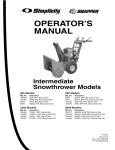Download Campbell Q-7.1 Operator`s manual
Transcript
Manual Installation, Operation and Maintenance of Buoy Operated Automatic Meteorological Stations Established in Lake Nasser Entebbe August 2001 Information Products for Nile Basin Water Resources Management www.fao.org/nr/water/faonile The designations employed and the presentation of material throughout this book do not imply the expression of any opinion whatsoever on the part of the Food and Agriculture Organization (FAO) concerning the legal or development status of any country, territory, city, or area or of its authorities, or concerning the delimitations of its frontiers or boundaries. The authors are responsible for the choice and the presentation of the facts contained in this book and for the opinions expressed therein, which are not necessarily those of FAO and do not commit the Organization. © FAO 2011 List of Acronyms List of Acronyms AH AWS CHG CSi DoD DSP FAO FSA G HADA ID LVBD METSTAT NBD OCV P PV RAM RH SM4M SoC SPTR SVP VP VPD Ampere Hour Automatic Weather Station Charge Campbell Scientific Depth of Discharge Data Storage Pointer Food an Agriculture Organization of the United Nations Final Storage Area Ground Terminal High Aswan Dam Authority Identification Code Lake Victoria Basin Database Meteorological Station Datalogger Programme Nile Basin Database Open circuit Voltage Pulse Photovoltaic Random Access Memory/Readily Available Memory Relative Humidity Storage Module of 4 Megabytes State of Charge Storage Module Reference Pointer Saturated Vapor Pressure Vapor Pressure Vapor Pressure Deficit Manual 3 Table of Contents Table of Contents 1 Introduction 9 1.1 General 9 1.2 Individual Components of the Met Station 9 1.3 Overview of the Contents of the Manual 12 2 CR10X Storage and Control Module 13 2.1 General 13 2.2 Installation 14 2.3 Use 18 2.4 Maintenance 19 2.5 Signature 20 2.6 Prompt Sheet 20 2.7 Trouble Shooting 20 3 Sensors 23 3.1 RM Young 05103-L Wind Monitor 23 3.1.1 3.1.2 3.1.3 3.1.4 3.1.5 3.2 Q-7.1-L REBS Net Radiometer 3.2.1 3.2.2 3.2.3 3.2.4 3.3 26 General Installation Maintenance Trouble Shooting Vaisala HMP45C Temperature and Relative Humidity Sensor 3.3.1 3.3.2 3.3.3 3.3.4 3.3.5 4 General Installation Operation Maintenance Trouble Shooting General Installation Use Maintenance Trouble Shooting Installation, Operation and Maintainance of Buoy Operated Automatic Meteorological Stations 28 Table of Contents 3.4 3.5 Model 108 Temperature Probe 3.4.1 3.4.2 3.4.3 3.4.4 3.4.5 General Installation Use Maintenance Trouble Shooting KVH C100 Compass Engine (SE-25 Sensor) 3.5.1 3.5.2 3.5.3 3.5.4 30 32 General Installation Use Maintenance 4 Power Supply 34 4.1 General 34 4.2 Sealed Rechargeable Battery 34 4.3 4.4 4.2.1 4.2.2 4.2.3 4.2.4 4.2.5 4.2.6 General Installing/Changing the Battery State of the Battery Recharge Battery in Storage Maintenance Solar Panel 4.3.1 4.3.2 4.3.3 4.3.4 4.3.5 General Installation Use Maintenance Trouble Shooting Charging Unit 4.4.1 4.4.2 4.4.3 4.4.4 39 40 General Installation Use Maintenance 4.5 Grounding 41 4.5.1 5 Bouys and the Instrument Tower 42 5.1 General 42 General Manual 5 List of Figures List of Figures Figure 1: Figure 2: Figure 3: Figure 4: Figure 5: Figure 6: Figure 7: Figure 8: Figure 9: Figure 10: Figure 11: Figure 12: Figure 13: Figure 14: Figure 15: 6 Sketch of an Automatic Met Station Installed on Buoy CR10X Datalogger and Control Module Power Supply BP24 and CH12 Charger/Regulator Portable Keyboard Display CR10KD and Data Storage Module SM4M The Wiring Panel Power Supply and CR10X in Protective Enclosure RM Young Wind Monitor Declination Angle in the Lake Victoria Region Q-7¬.1-L REBS Radiometer Solar Radiation Shield and the HMP45C Temperature & RH Sensor Model 108 Temperature Sensor C100 Compass Engine (SE-25 Sensor) placed on a support arm BP24 Power Supply for CR10X Storage and Control Module Constructed State of Charge (SoC) Versus Open Circuit Voltage (OCV) Given 12.9 V at SoC 100% Mounting of the Solar Panel on the Mast Installation, Operation and Maintainance of Buoy Operated Automatic Meteorological Stations 10 11 11 12 13 14 23 25 27 29 31 32 35 36 39 List of Tables and Boxes List of Tables Table 1: Table 2: Wiring Schedule SoC Versus Open Circuit Voltage for Yuasa 7 Ahr Lead Acid Gel Battery 16 36 List of Boxes Box 1: Box 2: Box 3: Box 4: Box 5: Box 6: Box 7: Box 8: Permanent Storage of BUOY_METSTAT in Program Location 7 & 8 of the SM4M Loading BUOY_METSTAT into CR10X Storage and Control Module Temporarily De-activate Security Transfer Data Prior to Re-loading BUOY_METSTAT into CR10X Determining the Geographic North Caution While Cleaning the Solar Radiation Sensor Only Use Campbell Scientific BP24 and CH12R Only Use Campbell Scientific CH12R Charging Unit 17 17 18 21 24 28 34 38 Manual 7 Annexes Annexes Annex 1: Annex 2: Annex 3: Annex 4: ings Annex 5: Annex 6: Annex 7: Annex 8: Annex 9: 8 Installation and Operation of PCTour Wiring Diagram for CR10X Using BUOY_METSTAT Input Storage Locations Used by BUOY_METSTAT Guidelines for Assessing Station Performance Using Daily Signature and Battery Voltage RecordBattery Log Book Specimen Guidelines for Loading BUOY_METSTAT into Program Location 7 & 8 of SM4M Storage Module Wind Vector Sample Calculation of Open Water Evaporation Using Priestley-Taylor Calculation of Harbeck Evaporation for a Five Minutes Interval Installation, Operation and Maintainance of Buoy Operated Automatic Meteorological Stations Introduction Introduction 1.1 General This manual presents detailed instructions for the installation, operation, and maintenance of the Automatic Weather Stations (AWS) installed on buoys in Lake Nasser in Egypt by the FAO Nile Basin Water Resources Project. The monitoring equipment was procured from Campbell Scientific, USA. This company has a proven track record in Africa, and a number of Campbell Scientific AWS have been operational in the basin for several years. The reader is advised to study this manual carefully before starting to work with the monitoring equipment. The project experts have worked hard to present the user instructions as concise as possible with no compromise on the necessary details. Background information on the functioning of the various instruments is presented at appropriate occasions. It is hoped that this information will provide the user with a clear overview of the role of each AWS element in the data acquisition process. In the remainder of this text, Automatic Meteorological Station is referred to as Met Station. Main purpose of the Met Stations installed on buys is to collect continuous high quality climatological data for the quantitative estimation of open surface water evaporation from Lake Nasser. Such information is also used for other purposes, including: - Climate change assessment; - Hydrological analysis; - Agricultural planning, etc. The Met Stations are equipped with sensors for (1) solar radiation, (2) air temperature at 2 meter and 4 meter heights, (3) relative humidity at 2 meter and 4 meter heights, (4) wind speed at 2 meter and 4 meter heights, (5) wind direction at 2 meter and 4 meter height, (6) water temperature at the surface of water and 20 meters inside water. Due to the buoy pitch and roll character, the station also include a digital compass sensor for correcting the wind direction. These parameters facilitate estimating potential (open water) evaporation using the Harbeck, PenmanMonteith or Priestley-Taylor approach. The project has advocated the introduction of electronic monitoring equipment in the Nile basin. The use of electronic sensors connected to a datalogger is now well established in the world, and carries many advantages. For example, it facilitates automation of data processing. It is the experience of the authors that processing of the observations often forms the main obstacle in the data collection process, not so much the actual measurement. Another major benefit of electronic monitoring is the acquisition of a continuous set of sub daily data values. This provides important additional information on the behavior of the often highly variable climatological parameters. The project operated an AWS at its compound for testing and manual preparation purposes for several months. This station worked impeccable and did not show any technical problem in the testing period. Based on this experience, and the fact that other Campbell Scientific AWS’ are satisfactorily operational in the basin for several years now, the project believes that automatic monitoring of meteorological parameters is feasible within the Nile basin. However, this under the provision that the user follows the operation and maintenance instructions presented in this manual. 1.2 Individual Components of the Met Station Figure 1 shows a sketch of the Automatic Meteorological Station specifically tailored and sensor selected for the environmental conditions in Lake Nasser in the Nile basin. Obviously, this figure only shows the external hardware components. A number of essential elements (datalogger and power supply) are placed within the instrument container and therefore not visible on this picture. Manual 9 Introduction Temperature & RH Sensor Wind Monitor at 4m Cross Arm Solar Panels Lantern Super Structure Temperature & RH Probe Wind Monitor at 2m Net Radiometer Instrument Container Buoy Hull Water Temp Sensor Lighting Rod Figure 1: Sketch of an Automatic Meteorological Station Installed on Buoy The main components of the Met Station are: • • • • • • • • • • Buoy hull (imported) The instrument tower (super structure manufactured locally) 019ALU cross arms installed on the instrument tower Instrument container inside the buoy hull CR10X storage and control module (inside the instrument container) BP24 rechargeable battery and CH12R charger/regulator (inside the instrument container) A pair of MSX10R Solar panels Sensors (discussed in chapter 2) SM4M storage module (a single unit used for multiple stations) CR10KD keyboard display (a single unit used for multiple stations) Figure 2 displays the CR10X storage and control module, which is the actual data logger. The various sensors will be connected to the green terminal strip, following a wiring schedule presented later in this manual. 10 Installation, Operation and Maintainance of Buoy Operated Automatic Meteorological Stations Introduction .111, L.- ..... - -- . . . - L714-...304-101,..)1-10j Figure 2: CR10X datalogger and control module Figure 3 presents the BP24 rechargeable battery and the CH12R regulator and charging unit. Yuasa Rechargeable Battery Regulator / Charger AZAUY117 vsr 0101: LIZALIRA1310 rIAAS 11,11-11.11 TO7ITAA :-°(7,0%, fQ)cSr Mutt 47 DST 1113.115.P4 JED A.C11 . wow a Wow.. vs on...w. Lnrormoar=orw= .A2AUY r 1,41.4 MD KAI .01 .1421 .DAGAA A COB 41,1 Manual 11 Introduction Figure 4 presents the portable keyboard display and the data storage module, which are used together to communicate with the data logger while in the field. One set can serve several stations, as these items are only used during the periodic inspection visits. The storage module is a solid, rugged instrument, and is used to transfer the measurement values from the datalogger in the field to a PC in the office. SC12 Cable CR10KD Keyboard SM4M Storage Module Figure 4: Portable Keyboard Display (CR10KD) with Portable Data Storage Module (SM4M). 1.3 Overview of the Contents of the Manual This manual presents all the information needed to install, operate, and maintain all components of the Met Station. Chapter 2 covers the storage and control module CR10X, including its interactions with the SM4M storage module and CR10KD keyboard display. Chapter 3 describes the functioning of all the sensors, while chapter 4 discusses the power supply, including solar panel, charger/regulator, and rechargeable battery. Chapter 5 presents the buoy hull and the instrument tower. The following text refers at several places to Campbell Scientific Operation Manuals, which should have been provided with the equipment. These operation manuals should be considered as background information. They could be useful if the reader wants to know in detail how the equipment works, or would like to modify the data logger program when a new sensor has been added. We do not advise to study these operation manuals. All relevant information needed for the installation, use, and maintenance of the Met Station are covered in this document. However, this document does not include the complete data trajectory. Retrieval of the data values from the SM4M storage module to PC is dealt with in a separate manual called “Manual on Data Retrieval, Processing, and Final Storage in the Database”. 12 Installation, Operation and Maintainance of Buoy Operated Automatic Meteorological Stations CR10X Storage and Control Module CR10X Storage and Control Module 2.1 General The CR10X is the actual datalogger. It is an electronic storage and control system that manages the data acquisition, processing, storage, and retrieval within the Met Station. The CR10X hardware consists of (a) a measurement and control module, and (b) a detachable wiring panel. The CR10X datalogger program is specifically created by the project for the selected sensor configuration, and written in a proprietary Campbell Scientific programming language. The wiring panel can accommodate 12 single ended analogue inputs, as well as two digital ones. The required number of input channels differs per sensor. For example, a pyranometer is an analogue sensor occupying two input slots, while the tipping bucket rain gage is a pulse sensor that needs to be connected to a digital channel. Figure 5 shows the wiring panel and the functions of the various terminals. 9 Pin Serial I/O Port for Connection with Data Storage Module and Keyboard 12V Battery Input Ground Connections and 5/12V Power for External Peripherals 6 Analog Inputs (or 3 Differentials) for Connecting Various Sensors Lt (L LLL.CC4CCCU e IF a of if 6-4P-Irr7a NJ ira LPL' (A/C U C C' J.. Grounding 6 Analog Inputs (or 3 Differentials) for Connecting Various Sensors 2 Pulse Counting Channels and 8 Digital Control Ports Manual 13 CR10X Storage and Control Module The datalogger has two separate memories, i.e.: (1) a Flash ROM of 128 Kb for storing the operating system and various datalogger programs, and (2) a RAM of 2 MB for data processing and storage. The CR10X datalogger has no internal power supply, apart from a small lithium battery for back-up purposes. Instead, the logger draws its electricity from the external BP24 power unit with CH12R charger, connected to a solar panel. This unit is discussed in detail in chapter 4. The user can program the datalogger, or communicate with system using the “PC208W” datalogger support software supplied by Campbell Scientific. This package contains: (a) a program editor (EDLOG), (b) several datalogger communication routines, and (c) options for data retrieval using either a storage module or telecommunication. The CR10KD keyboard display is used for communicating with the datalogger when in the field, while the SM4M storage module serves to load a datalogger program, or to transfer the measurements from station to office PC. These two items are only used during an actual field visit, and one set can therefore serve several stations. Detailed information on operating and programming the CR10X datalogger is presented in the Operator’s Manual supplied by the supplier. However, the reader is advised to consider this document only as a reference. The single sections of immediate interest are (a) the Overview (OV) Chapter, and (b) the Operating Details and Cautionary Notes. These paragraphs present some basic information on how the instrument works, and what peripherals are involved. Campbell Scientific has prepared tutorial software called PCTour. This auxiliary package offers a computer-guided tour on the operating principles of the CR10X and the associated support software. Instructions on how to install and operate PCTour are provided in Annex 1. 2.2 Installation Mount the CR10X on the back plate in the protective enclosure as indicated in figure 6 or in the instrument container. Grommets with screws have already been put in the square holes at the appropriate locations. Firmly attach the CR10X by tightening the screws. PS12LA Power Unit ENC12/14 Protective Enclosure CR10X Datalogger 4%, 41-; '4! IR. 14 Installation, Operation and Maintainance of Buoy Operated Automatic Meteorological Stations Back Plate with Square Holes CR10X Storage and Control Module Figure 6: Power Supply and CR10X in Protective Enclosure Fix the central grounding cable of the protective enclosure to the ground terminal on the CR10X wiring panel. This is essential for protecting the instrument against lightning strikes. It is also crucial for obtaining precise measurements, as sensors and datalogger need the same ground reference. Before connecting the CR10X to the external power supply, toggle the switch on the charger/regulator to ‘OFF’ to make sure that power is disconnected. Connect the red wire attached to the 12V terminal of the BP24 power supply to its 12V counterpart on the wiring panel. In the same manner, connect the black wire attach to the ground terminal on the BP24 to the ‘power in’ G terminal on the wiring panel. The above sequence is important to avoid creating a short circuit. DO NOT supply power to the logger until all sensors are properly connected, and all other hardware installation activities are completed. Connect the various sensor cables to the CR10X wiring panel according to the wiring schedule in Annex 2 and the below presented table 1. All wires are pre-stripped and pre-tinned, and there is no need for removing more wire isolation. Do not cut any wire since the complete length may be useful in future applications. Instead, attach all sensor cables properly to the datalogger and instrument container/enclosure with the supplied strain relief flanges and cable ties. Manual 15 CR10X Storage and Control Module Table 1: Wiring Schedule No Sensor 1 HMP45C-2M (Temp & RH) Sensor (1) at 2 Meters 2 HMP45C-4M (Temp & RH) Sensor (2) at 4 Meters 3 Q-7.1 Net Radiometer 4 05103-Wind Speed & Dir Sensor (1) at 2 Meters 5 05103-Wind Speed & Dir Sensor (2) at 4 Meters 6 108 Water Temperature Sensor (1) at 0 Meters Depth 7 108 Water Temperature Sensor (2) at 20 Meters Depth 8 C100 Compass Engine Color Clear Blue Yellow Purple Black Orange Red Clear Blue Yellow Purple Black Orange Red Clear Red Black Jumper from AG to L5 Jumper from L5 to AG Black Clear White Green Blue Red Black Clear White Green Blue Red Clear Purple Black Red Clear Purple Black Red Shield White Orange Black Jumper from 6L to G Jumper from G to 6L Terminal G H1 L1 AG AG C1 12V G H2 L2 AG AG C2 12V G H5 L5 G G AG H3 E1 P1 G G AG L3 E1 P2 G AG E1 H4 G AG E1 L4 G 12V H6 G After connecting all sensors to the wiring panel, the user should load an appropriate datalogger program into the CR10X. To do this, store the BUOY_METSTAT1 datalogger program in Program Location 7 of the SM4M storage module for the station at Kalabshah Khor; and BUOY_METSTAT2 in Program Location 8 of the SM4M for the station at Toshka Khor (see Annex 6 for the complete instructions for this activity). After storing the datalogger programs in SM4M, connect the SM4M storage module and CR10KD keyboard display to the logger using the SC12 cable. 16 Installation, Operation and Maintainance of Buoy Operated Automatic Meteorological Stations Note: BUOY_METSTAT1 is a datalogger program with datalogger identification No. 1 for Kalabshah Khor while BUOY_METSTAT2 is the datalogger program with datalogger identification No. 2 for Toshka Khor. The basic program for the both dataloggers is the same with the only difference that different datalogger identification numbers are embedded in the program. This ID serves to separate data from different sources. This is needed when a single storage module is used for transferring measurements from several stations to one office PC. Box 1: Permanent Storage of BUOY_METSTAT in Program Location 7 & 8 of the SM4M It is advised to leave an uncorrupted version of BUOY_METSTAT1 in program location 7 and BUOY_METSTAT2 in program location 8 of the SM4M storage module at all times. As discussed later in the “trouble shooting’ chapter, a wide range of possible operation problems can be solved by reloading BUOY_METSTAT into the datalogger. Upon toggling the Power Supply switch on the CH12R charger to “ON”, the program stored in location 8 of the SM4M storage module (in this case BUOY_METSTAT) is automatically loaded into the CR10X, and subsequently made the active program. However, this should be avoided as there are two programs stored in SM4M. It is advised that the datalogger should be programmed manually as shown in Box 2 below. Make sure that the installation of all hardware components is completed before powering on the datalogger. Box 2: Loading BUOY_METSTAT into CR10X Storage and Control Module (it is assumed that BUOY_METSTAT1 is stored in program location 7 (for Kalabshah) and BUOY_METSTAT2 in location 8 (for Toshka) of the SM4M) Manually Programming the Datalogger Using the CR10KD Keyboard Display Connect the CR10KD and SM4M to the CR10X and type in the following keyboard instructions (for presentation purposes given between double quotes): For Kalabshah: “*D” (to activate Star D Mode; the display shows 13:00) “71” (code for SM4M) “A” (keyboard equivalent for ENTER; the display shows 71:00) “27” (“2” stands for loading a program, “7” stands for program location 7) “A” (keyboard equivalent to ENTER; BUOY_METSTAT is now loaded and activated) For Toshka: “*D” (to activate Star D Mode; the display shows 13:00) BUOY_METSTAT is a datalogger program specifically created by the Project for the selected sensor configuration, and adapted to the required measurement schedule in Lake Nasser. It is written in the proprietary Campbell Scientific programming language using Shortcut for Windows (SCWIN). To set the CR10X system clock, type in the following keyboard commands (given between double quotes for presentation purposes): “*5” (to activate Star Five Mode; the display shows the current time in HH:MM:SS) “A” (keyboard equivalent to ENTER) “YYYY” (enter Year) “A” (keyboard equivalent to ENTER) Manual 17 CR10X Storage and Control Module “DDDD” (enter Julian Day; See Prompt Sheet to transfer calendar days to Julian days) “A” (keyboard equivalent to ENTER) “HHMM” (hour and minute) “A” (keyboard equivalent to ENTER) The last step in the installation process is protecting the system against unauthorized user interventions. For this purpose a password is introduced, which blocks access to (a) modifying the active datalogger program, (b) loading new programs, and (c) changing the memory allocations. To enter a password, type in the following commands (given between double quotes for presentation purposes): “*C” (activates C mode) “2000” (the proposed default password for all dataloggers) “A” (keyboard equivalent of ENTER) Box 3: Temporarily De-activate Security Security needs to be temporarily disabled when the user wants to reload METSTAT. To this end, type the following commands on the CR10KD (for presentation purposes given between double quotes): “*C” (activates C mode) “2000” (the proposed default password for all dataloggers) “A” (keyboard equivalent of ENTER) On entering “*0” security is automatically re-enabled. This completes the installation process, and the datalogger should now be operational and executing the periodic measurements according to the instructions encoded in BUOY_METSTAT. The user can check the initial performance of the system by entering ‘star-six’ mode. This mode displays the input storage values, which represent the ‘fresh’ measurements. Annex 3 presents the respective input locations per variable used by BUOY_METSTAT. The user can check if these values are within the expected range, and corresponding to the present weather conditions. Use “A” to advance to the next input location, and “B” to return to the previous one. Please note that BUOY_METSTAT has an execution interval of 300 seconds. Hence the values shown in star-six mode do not represent the instant weather conditions. If all values are within a satisfactory range, disconnect keyboard display and storage module. Installation of the CR10X is now completed. Paragraph 2.6 presents a Prompt Sheet, which serves as a memory aid while in the field. It contains a comprehensive overview of relevant keyboard commands. 2.3 Use The operation of the CR10X does not require any additional actions of the user once successfully installed. Sensor activation, measurements, initial data processing, and data storage are all fully automatic, according to the instructions given in BUOY_METSTAT. BUOY_METSTAT includes a routine called ‘instruction 96’. This instruction checks every 5 minutes if the SM4M storage module is connected to the system. If this is the case, BUOY_METSTAT automatically initiates data transfer from the logger’s Final Storage Areas to the SM4M. No further user interactions are needed. If the SM4M is not 18 Installation, Operation and Maintainance of Buoy Operated Automatic Meteorological Stations CR10X Storage and Control Module connected to the datalogger, which is of course the dominant situation, BUOY_METSTAT simply aborts instruction 96 and continues with the next line in the program. Hence downloading data from the CR10X datalogger to the SM4M storage module is accomplished by simply connecting the SM4M to the logger for minimal five minutes. However, to be positively sure that all data have been transferred, it is advised to keep the storage module connected for at least 15 minutes. Experienced users can manually invoke data transfer by using the star-eight mode on the keyboard display. To this end, type in the following CR10KD keyboard instructions (for presentation purposes given between double quotes): “*8” (to activate Manual Data Dump using the star-eight mode) BUOY_METSTAT only uses Final Storage Area 1, and star-eight mode therefore automatically continues with the selection of the output device. The display will show “01”. Type the following command: “71” (this is the code for the SM4M storage module) “A” (keyboard equivalent for ENTER) The display shows a number. This is the Storage Module Pointer (SPTR), which represents the location up to which data have been downloaded in previous dump sessions. As a default, this is the starting point for the next data transfer exercise. To continue, type: “A” (keyboard equivalent for ENTER) The display shows a number; which is the address of the last occupied slot in the Final Storage Location, containing the most recent measurement value. As above, it concerns a pointer and is called the Data Storage Pointer (DSP). To continue, type: “A” (keyboard equivalent for ENTER) The display shows “04”. To start data transfer, type: “1” “A” (in fact, any number would do) (keyboard equivalent to ENTER) After finalizing the data dump, the keyboard displays the number of the last occupied Final Storage Location. “Instruction 96”, as well as the above-presented “star-eight” mode, only transfers ‘fresh’ data from the logger to the storage module, i.e. data that have not been down loaded before. In the majority of cases this is the appropriate procedure. The trouble shooting section in this paragraph presents the instructions for transferring ‘old’ data to the SM4M, i.e. data that have already been down loaded in a previous dump session. 2.4 Maintenance The CR10X requires minimal maintenance. During the periodic inspection visits, the user should check that: • • • • all sensor cables are connected to the wiring panel according to the wiring schedule presented in Annex 2 and Table 1; the wiring panel is free of corrosion or other alien substances; the grounding cable between the instrument container/enclosure central grounding point and wiring panel is firmly connected; the CR10X is firmly attached to the back plate in the protective enclosure/instrument container. Manual 19 CR10X Storage and Control Module The CR10X contains an internal lithium coil cell battery that operates the internal clock and SRAM when the datalogger is not connected to an external power source. This lithium battery should last for at least 4 years when no external power is available. However, in the default situation the datalogger is connected to the BP24 power supply, and the expected lifetime of the lithium battery is therefore around 10 years. Consequently, battery replacement will not be needed in the mid term future. The voltage of this internal Lithium battery can be measured using “star-B” mode, operation 8. The user is referred to the Campbell Scientific CR10X Operator’s Manual for the exact instructions. If the voltage drops below 2.4 V the battery needs to be replaced. In this unlikely event, the user is advised to contact Campbell Scientific. Relevant addresses are presented in Annex 10. 2.5 Signature BUOY_METSTAT contains an instruction to calculate a program signature on a daily basis. This signature is a function of the exact text of the BUOY_METSTAT program in the logger’s memory. The signature therefore changes if the program is modified or corrupted. Thus, a daily calculation of the program signature represents a good test for checking the state of the datalogger program. The reader is referred to Annex 4, for detailed instructions on how to check the daily program signature. A change in program signature requires that BUOY_METSTAT to be reloaded (for the appropriate instructions to this end see paragraph 2.2). 2.6 Prompt Sheet The project has prepared a Prompt Sheet, which is intended as memory aid when going into the field to visit the Automatic Meteorological Stations. This sheet contains: (a) all relevant keyboard commands, (b) the wiring diagram, (c) an overview of the addresses used by BUOY_METSTAT, (d) a table with Julian days, as well as other useful information while checking and operating the station. The Prompt Sheet is included at the back of this manual. An additional laminated copy is provided, and can be left on site in the instrument container/protective enclosure. 2.7 Trouble Shooting Problem 1: Logger is not recording/general failure. Cause: The majority of general operation failures are due to a corrupted data logger program. Remedy 1.1: Place a secure version of BUOY_METSTAT1 in program location 7 and BUOY_METSTAT2 in program location 8 of the Storage Module SM4M. De-activate security by following the instructions in Box 3. Connect the SM4M to the data logger with the SC12 cable. Switch power Off/On and follow the instructions given in Box 2 to load the intended secure versions of the datalogger program into the logger’s system memory, compiled, and made the active program. Re-activate security by following the instruction given in paragraph 2.2. If the problems persist, all indicators are pointing towards a hardware problem. Remedy 1.2: check if all cables are properly connected; check if wiring is according to the wiring schedule presented in Annex 2; check if power is connected (please note that the keyboard display CR10KD is powered by the logger, hence, if it works properly the problem is not related to power). Remedy 1.3: check the grounding. The reader is referred to paragraph 4.5 for detailed instructions on how to ground the Met Station. A series of test in the Project office has shown that inadequate grounding can have significant influence on the measurement values. 20 Installation, Operation and Maintainance of Buoy Operated Automatic Meteorological Stations CR10X Storage and Control Module Box 4: Transfer Data Prior to Re-loading BUOY_METSTAT into CR10X Although re-installing BUOY_METSTAT does not erase information stored in the logger’s Final Storage Areas, it is advised to transfer all data to the storage module prior to (re-) loading BUOY_METSTAT into the CR10X. To this effect, follow the instructions given in paragraph 2.3. Problem 2: Data has been lost somewhere in the trajectory between logger and computer, or, has accidentally been deleted from the database. Remedy 2: Due to the applied ring configuration of the logger’s RAM, data are not erased from Final Storage after data dump. Only when the memory is full, old information is written over by new one. Given the expected data output of BUOY_METSTAT and the size of the logger’s RAM, data are preserved for about 8 months in Final Storage before being written over. Consequently, in the unlikely case that data are lost somewhere in the trajectory between Met Station and computer, or, if data are accidentally deleted from a database, it may still be recovered from the logger’s RAM. To down load “old” data from CR10X to SM4M, type in the following CR10KD keyboard instructions (for presentation purposes given between double quotes): “*8” (to activate Manual Data Dump using the star-eight mode) Since BUOY_METSTAT only uses Final Storage Area 1, star-eight mode automatically continues with the selection of the output device. The display will show “01”. Type the following command: “71” (this is the code for the SM4M storage module) “A” (keyboard equivalent for ENTER) The display shows a number. This is the Storage Module Pointer (SPTR), which represents the location up to which data have been downloaded in previous dump sessions. As a default, this is the starting point for the next data transfer exercise. However, in this case the user must manually change the SPTR. To transfer the complete Final Storage to the storage module, type in: “A” (keyboard equivalent for ENTER) The display shows a number; which is the address of the last occupied slot in the Final Storage Location, containing the most recent measurement value. As above, it concerns a pointer and is called the Data Storage Pointer (DSP). Write down this number. Type in: “B” (to go back to the previous step in the “star-eight” mode) As before, the display shows a number, now representing the SPTR. To change the location from where data transfer will start, type in the DSP added with one. In this way the full Final Storage will be transferred to the SM4M. Continue by typing in: “A” (keyboard equivalent for ENTER) The display shows “04”. To start data transfer, type: “1” “A” (in fact, any number would do) (keyboard equivalent to ENTER) The actual search for the lost information should be done using the SPLIT module of the PC208W Data Logger Manual 21 CR10X Storage and Control Module Software. The user is referred to the separate SPLIT manual, included in Campbell Scientific’ Instruction Manual for the PC208W Datalogger Support Software. Problem 3: Although data transfer from logger to SM4M has been concluded successfully, the downloaded data does not cover the whole period between present and previous data dump. Instead, the available data only seems to come from the most recent period. Cause: The SM4M automatically retrieves all data between Storage Module Pointer (SPTR) and Data Storage Pointer (DSP). In this particular case, the period between the two last data retrieval events has generated more data than the capacity of the logger’s RAM. Consequently, given the logger’s ring mode, new data have been written over not yet retrieved locations. The location of the SPTR has remained unchanged while the DSP, because of the circular configuration, has come back to its original position at a certain stage, and once again moved in front of the SPTR. Remedy 3: Increase the frequency of inspection and data retrieval visits to the station. Part of the lost information can be recovered by manually down loading data using the “star-eight” mode. To this end follow the instructions given under “Remedy 2”. 22 Installation, Operation and Maintainance of Buoy Operated Automatic Meteorological Stations Sensors Sensors 3.1 RM YOUNG 05103-L Wind Monitor 3.1.1 General The Met Station includes the RM Young Wind Monitor with integrated anemometer propeller and wind vane for measuring horizontal wind speed and wind direction. This model is originally developed for ocean data installed on buoy platforms. It is rugged and corrosion resistant. Wind observations are mainly used for determining potential evaporation. However, these measurements can also be useful for hydraulic design, selecting locations for windmills, and positioning of airstrips, etc. Figure 7: RM Young Wind Monitor Wind speed is measured by the anemometer, which consists of a propeller in a horizontal plane that rotate on a vertical shaft. This rotation activates a sealed reed switch. Each open-closure event of this switch generates an electric pulse, which is recorded by the datalogger. The rate of pulses is proportional to the wind speed. Wind direction is also sensed electronically. The wind vane drives a 10-kilo ohm potentiometer connected to the logger. The recorded voltage is a function of the declination of the vane, and thus of the wind direction. For detailed technical specifications, the reader is referred to the corresponding Campbell Scientific Instruction Manual for the RM Young Wind Monitor. Annex 7 explains calculating the wind vector. Manual 23 Sensors 3.1.2 Installation The wind sensors should be located away from wind obstructing obstacles like trees and buildings. As a general rule, the horizontal distance between wind set and obstruction should measure at least ten times the height of the obstruction. Follow the below instructions to install the Wind Set at 2 meters height and 4 meters height. Figure 7 presents a graphic explanation of the sensor. • Attach the 2 supplied 019ALU cross arms each at 2 meters and 4 meters height on the instrument tower; • Orient this cross arm in the east-west direction, with ¾” x 1” Nu-rail facing West on the Southern hemisphere, and East on the Northern hemisphere, and tighten the set screws; • Remove the plastic nut on the propeller shaft and install the propeller on the shaft so that the letter markings on the propeller face forward. • Mount the wind monitor to the supplied vertical 12 inches long pipe piece of 1 inches diameter and tighten the clamp at the base of the sensor • Place the Wind Set with the 12 inches long pipe into ¾” x 1” NU-rail of the 019ALU crossarm and tighten the alignment screw firmly; • Align the sensors so that the box of the wind monitor points to the true South and tighten the set screws on the NU-rail; • Route the sensor cable along the underside of the cross arm to the datalogger; • Do not cut any excess cable since this may be useful at other occasions, instead tie it up carefully; • Connect the cable to the wiring panel according to table 1 in paragraph 2.2, and Annex 2, as follows: Wind Speed and Direction Sensor (1) at 2 Meters: - Black wire to terminal G - Clear wire to terminal G - White wire to terminal AG - Green wire to terminal H3 - Blue wire to terminal E1 - Red wire to terminal P1 Wind Speed and Direction Sensor (2) at 4 Meters: - Black wire to terminal G - Clear wire to terminal G - White wire to terminal AG - Green wire to terminal L3 - Blue wire to terminal E1 - Red wire to terminal P2 Box 5: Determining the Geographic North A compass is the appropriate instrument for locating the North. However, a compass determines the magnetic north, which differs from the geographic one. Though the location of the magnetic north is subject to constant change, it can be considered stable for time spans in the order of magnitude of 100 years. The magnetic declination is defined as the angle between magnetic and geographic North. It has been determined for each spot on earth and is exactly THREE DEGREES and ZERO MINUTES West in the Lake Victoria region. To determine the geographic north, measure the magnetic north with a compass and adjust for the existing magnetic declination by adding THREE DEGREES and ZERO MINUTES in a clock- wise direction. While orienting the cross arm and Nu-rail using a compass, please note that there is a difference between geographic and magnetic north. Figure 9 presents the current declination angle for the Lake Victoria region. 24 Installation, Operation and Maintainance of Buoy Operated Automatic Meteorological Stations Sensors needle points to magnetic north 3 degrees, 0 minutes west true north Figure 8: Declination Angle in the Lake Victoria Region 3.1.3 Operation Operation of the RM Young Wind Monitor is fully automatic and does not require any user intervention. The appropriate instructions for this purpose are included in the datalogger program BUOY_METSTAT. 3.1.4 Maintenance The wind monitor requires the following maintenance: • • • During each visit to the Met Station, visually inspect the propeller at low wind speeds; verify that the propeller assembly and wind vane rotate freely; check if all connections are tight; check if the rotating elements do not generate unusual sounds; remove all foreign material (spider webs, etc.) from both anemometer and vane; Each two years, replace the anemometer bearings (contact Campbell Scientific); Each two years, replace the wind vane potentiometer and bearings (contact Campbell Scientific). 3.1.5 Trouble Shooting Problem 1: Both wind speed and wind direction values are zero. Remedy 1.1: Check if all wires are properly connected to the CR10X wiring panel. The reader is referred to table 1 in paragraph 2.2, and Annex 2, for the correct wiring of the RM Young Wind Monitor to the CR10X. Remedy 1.2: Re-load BUOY_METSTAT following the instructions given in paragraph 2.5. Problem 2: Unusual and/or unexpected recordings for either wind speed or direction. Remedy 2: Re-load BUOY_METSTAT following the instructions given in paragraph 2.5. Problem 3: Recorded wind directions exceed 360 degrees. Remedy 3.1: Connect the CR10KD keyboard and use “star-six” mode to monitor the input locations. Check in Manual 25 Sensors Annex 3, which one is used for Wind Direction and use the “A” key to advance to this location. Manually rotate the wind vane to its maximum location; this is where the value on the keyboard jumps back to zero. Write down the maximum wind direction (e.g. 367 degrees). Adjust the multiplier in the Wind Direction Instruction in BUOY_METSTAT by multiplying this value with 360 divided by the maximum wind direction. For this necessary modification of BUOY_METSTAT, the reader is referred to the Campbell Scientific Operators Manual for the CR10X Storage and Control Module. 3.2 Q-7.1-L REBS NET RADIOMETER 3.2.1 General Q-7.1-L Net Radiometer is a high output thermopile sensor, which measures incoming short-wave and outgoing long-wave solar radiation. Solar radiation is an important parameter for determining potential and actual evaporation. It is used both in the Penman-Monteith and Priestley-Taylor approach. The incoming radiation consists of direct and diffuse solar radiation plus long-wave irradiance from the sky on a horizontal surface. Out-going radiation consists of reflected solar radiation plus the terrestrial long-wave component. The initial current output of this sensor is transferred to voltage, which facilitates direct connection to the datalogger. The technical specifications of this sensor are discussed in detail in the corresponding Campbell Scientific Instruction Manual for the Q-7.1-L Net Radiometer. The reader is referred to this text in case of need of more information. 3.2.2 Installation Attach the supplied square mounting plate to the vertical pipe or rod of less than diameter 1.5 inches using the larger two U-bolts (supplied). Attach the Radiometer support arm to the square mounting plate using the two smaller U-bolts (supplied). Fasten the cable to the pipe with tape or plastic ties to prevent strain on the wires and damage to the instrument. In the Northern hemisphere, install the Radiometer so that the sensor head is pointing the South and vice versa. Note: Ensure that the cable is tied to the support arm close to the ball joint and not hanging. The Radiometer must be leveled. To level the instrument, bend the ball joint between the support arm and the instrument using the 5/8 inches wrench on the hexagonal coupling nut on the instrument stem. An error will occur in measurements if the sensor is not leveled. Note: Do not bend the ball joint by holding the instrument head alone, as this may break the stem. Attach the cable to the wiring panel of the CR10X logger according to the diagram in Annex 2, as follows: - - - - - 26 Black wire to terminal L5 Clear wire to terminal G Jumper from AG to L5 Red wire to terminal H5 Jumper from L5 to AG Installation, Operation and Maintainance of Buoy Operated Automatic Meteorological Stations Sensors Support Arm Level Bubble Thermopile Sensor (inside) Figure 9: Q-7¬.1-L REBS Radiometer The operation of the Net Radiometer is fully automatic and no user actions are required. The appropriate instructions to this end are included in the BUOY_METSTAT datalogger program. 3.2.3 Maintenance The following maintenance is required: • During every visit to the Met Station, inspect the silica gel to ensure it is still blue and white. If the color changes to pink and white, replace it with dry silica gel. Wet silica gel can be dried by removing it from the desiccant tube and baking at 130 C until it returns to a blue and white color. The desiccant tube is located in the support arm and is accessible by removing the end plug and vinal cap. Remove the desiccant tube and replace the silica gel. If the level of the Radiometer is perfectly horizontal (the air bell of the spirit level should be in the middle of the circle on the glass), correct if necessary with the adjustment screws. The primary objective of the desiccant is to prevent condensation inside the polyethylene windshields. • If internal condensation develops inside the dome, replace the desiccant with a dry one. Also check that the windshields and O-rings are in good condition and are properly seated against the radiometer frame. If there is still no obvious reason for the internal condensation, check for possible leaks in the sensor as follows: 1. 2. 3. 4. remove the desiccant tube. immerse the Radiometer in water and blow gently into the open end of support arm. A stream of bubbles will indicate the location of any leaks. dry the instrument with a soft facial tissue. Note: Remember to replace the support arm vinal cap. Orient the vinal cap so that the holes point towards the ground. • Remove any dust or debris from the windshields by washing with a camel hairbrush or with a paper tissue Manual 27 Sensors and distilled water. • If condensation inside the wind shields still persists, remove the wind shields as described below: 1. remove the mounting screws and the clamping rings 2. allow the condensation to escape or to evaporate for 15 minutes. 3. replace the wind shields while making sure that the O-rings are in their grooves before clamping the windshields into place. 4. gently tighten the screws in the following sequence: first, third, fifth, second, forth, sixth. Continue the sequence until the windshields are evenly in contact with the clamping rings and frame. 5. tighten the screws in the same sequence until no space remains between the wind shield flange and the corresponding mounting ring. Do not over tight the mounting screws. 6. install an artificial snake on the support arm or tie two or three 8 inches cable to the support arm at the end near the sensor head with the free ends pointing upwards to form an array of spikes. This will discourage birds from landing on the support arm or on the sensor head. 7. The sensor is recalibrated by the manufacturer and is therefore expected to show excellent stability over long periods. However, regular calibration checks are recommended. The sensor can be checked in the field by mounting another Net Radiometer along side and comparing the results. Do not compare the readings with sensors from different manufacturers. Box 6: Caution While Cleaning the Solar Radiation Sensor The surface of the silicon photovoltaic cell is sensitive to scratching. Handle the sensor with care while cleaning. Only use a soft bristle. Never use hard or sharp materials for this purpose. 3.2.4 Trouble Shooting Problem 1: Solar radiation values are zero. Remedy 1.1: Check if all Q-7.1 wires are properly connected to the CR10X wiring panel. The reader is referred to table 1 in paragraph 2.2 and Annex 2 for the correct wiring of the Q-7.1 to the CR10X. Remedy 1.2: Re-load BUOY_METSTAT following the instructions given in paragraph 2.5. Problem 2: Solar radiation measurements are in a range well below expected values. Remedy 2: Carefully clean the sensor or remove any object that is shading it. 3.3 Vaisala HMP45C Temperature and Relative Humidity Sensor 3.3.1 General The HMP45C Temperature and Relative Humidity Probe electronically measures both temperature and relative humidity. It contains a platinum resistance temperature detector and a Vaisala HUMICAP capacitive relative humidity sensor. The operating temperature is between –40C to +60C. The probe is programmed to take measurements at a 5-minutes interval. The datalogger places all daily recordings in a temporary memory, and this information is then used to determine (a) hourly average temperature and relative humidity, (b) daily average temperature and relative humidity, and (c) daily maximum and minimum temperatures. Only these values are stored in the logger’s Final Storage Area, and the temporary memory is erased at the end of a recording day. The HMP45C is powered by the CR10X 12V peripheral power terminal and draws less than 4 mA current while active. To conserve energy, the datalogger is programmed to deactivate the HMP45C when the probe is not measuring. 28 Installation, Operation and Maintainance of Buoy Operated Automatic Meteorological Stations Sensors For detailed specifications, the reader is referred to corresponding Campbell Scientific Instruction Manual for the HMP45C Temperature and Relative Humidity Probe. 3.3.2 Installation The HMP45C temperature and relative humidity sensor is installed at 2 meters and 4 meters height on the instrument tower. It must be housed inside a solar radiation shield while used in the field. Clamp the radiation shield to the tripod mast as shown in figure 10. Remove the yellow protection cap, place the HMP45C into the radiation shield, and fix it with the mounting clamp. Keep the yellow protection cap for future shipping and storage. Figure 10: Solar Radiation Shield and the HMP45C Temperature & RH Sensor Attach the HMP45C cable to the wiring panel of the CR10X datalogger according to the wiring diagram in table 1 in paragraph 2.2, and Annex 2, as follows: HMP45C Temperature and Relative Humidity Sensor (1) at 2 Meters: - Clear wire to terminal G - Blue wire to terminal H1 - Yellow wire to terminal L1 - Purple wire to terminal AG - Black wire to terminal AG - Orange wire to terminal C1 - Red wire to terminal 12V HMP45C Temperature and Relative Humidity Sensor (2) at 4 Meters: - Clear wire to terminal G - Blue wire to terminal H2 - Yellow wire to terminal L2 - Purple wire to terminal AG - Black wire to terminal AG - Orange wire to terminal C2 - Red wire to terminal 12V Manual 29 Sensors 3.3.3 Use The operation of the HMP45C is fully automatic and no user action is required. The appropriate operating instructions are included in the BUOY_METSTAT datalogger program. 3.3.4 Maintenance The HMP45C requires minimal maintenance, as follows: • • During each visit to the Met Station, check if the radiation shield is free from dust and debris; Each two years, replace the humidity chip (contact Campbell Scientific). 3.3.5 Trouble Shooting Problem 1: Temperature and or Relative Humidity values are zero. Remedy 1.1: Check if all HMP45C wires are properly connected to the CR10X wiring panel. The reader is referred to table 1 in paragraph 2.2, and Annex 2, for the correct wiring of the HMP45C to the CR10X. Remedy 1.2: Re-load BUOY_METSTAT following the instructions given in paragraph 2.5. 3.4 Model 108 Temperature Probe 3.4.1 General The 108 Temperature Probe electronically measures air, soil or water temperature. It uses a thermistor for measuring temperature. This sensor is intended to be used in duplicate each submerged at the water surface for measuring temperature at the water surface and at 20 meters inside the water body. It is designed to be submerged at water depths for upto 50 feet. The operating temperature is between –40C to +95C. The probe is programmed to take measurements at a 5-minutes interval. The datalogger places all daily recordings in a temporary memory, and this information is then used to determine (a) hourly average temperature, (b) daily average temperature, and (c) daily maximum and minimum temperatures. Only these values are stored in the logger’s Final Storage Area, and the temporary memory is erased at the end of a recording day. To conserve energy, the datalogger is programmed to deactivate the sensor when the probe is not measuring. For detailed specifications, the reader is referred to corresponding Campbell Scientific Instruction Manual for the Model 108 Temperature Probe. 3.4.2 Installation The Model 108 temperature sensor is installed or submerged near the water surface and 20 meters inside water suspended from the buoy. The sensor to be installed and submerged at the water surface can be securely tied against the buoy. Attach an appropriate counterweight to the cable of the other sensor to be installed at 20 meters depth in order to prevent the sensor from unnecessary floating inside water. Mark the cable of the sensor for exact positioning of the sensor inside water. 30 Installation, Operation and Maintainance of Buoy Operated Automatic Meteorological Stations Sensors Figure 11: Model 108 Temperature Sensor Attach the sensor cable to the wiring panel of the CR10X datalogger according to the wiring diagram in table 1 in paragraph 2.2, and Annex 2, as follows: 108 Temperature Sensor (1) at 0 Meters Depth: - Clear wire to terminal G - Purple wire to terminal AG - Black wire to terminal E1 - Red wire to terminal H4 108 Temperature Sensor (2) at 20 Meters Depth: - Clear wire to terminal G - Purple wire to terminal AG - Black wire to terminal E1 - Red wire to terminal L4 3.4.3 Use The operation of the 108 temperature sensor is fully automatic and no user action is required. The appropriate operating instructions are included in the BUOY_METSTAT datalogger program. 3.4.4 Maintenance The 108 temperature sensor requires minimal maintenance, as follows: • During each visit to the Met Station, check if the radiation shield is free from dust and debris. 3.4.5 Trouble Shooting Problem 1: Temperature values are zero. Remedy 1.1: Check if all 108 wires are properly connected to the CR10X wiring panel. The reader is referred to table 1 in paragraph 2.2, and Annex 2, for the correct wiring of the 108 to the CR10X. Remedy 1.2: Re-load BUOY_METSTAT following the instructions given in paragraph 2.5. Manual 31 Sensors 3.5 KVH C100 Compass Engine (SE-25 Sensor) 3.5.1 General The automatic buoy meteorological stations contain two wind monitors for measuring wind speed and wind direction installed at 2 meters and 4 meters height. However, as obvious from its name, the buoy stations are subject to pitch and roll movement whereby the wind monitor cannot measure the right wind direction. To correct the wind direction error, the compass sensor is used in combination with the wind monitor sensors. The C100 is a small, accurate, magnetic heading sensor, which can be configured for different specific requirements. The C100 compass engines are compatible with the Campbell Scientific CR10X dataloggers. Campbell Scientific supplies only a housed version of C100 with the SE-25 sensor. The housing is weather proof, can be mounted outside, and comes with a 15 feet cable. 3.5.2 Installation Prepare locally a support arm for the C100 compass engine to place on. Since the C100 compass engine has a magnet, the support arm should be made of aluminum or other non-magnetic material. Placing the compass on or near the iron may give wrong readings. If the C100 compass engine is used on a buoy in combination with the RM Young Wind Monitor, the “FORWARD” arrow on the C100 must be oriented towards the opposite direction of the RM Young Wind Monitor’s terminal box i.e. if the terminal box faces South, the “FORWARD“ arrow must face towards the North. ' Figure 12: C100 Compass Engine (SE-25 Sensor) placed on a support arm. Attach the C100 wires to the wiring panel of the CR10X datalogger according to the wiring diagram in table 1 in paragraph 2.2, and Annex 2, as follows: - - - - - 32 Shield wire to terminal G White wire to terminal 12V Orange wire to terminal H6 Jumper from L6 to G Black wire to terminal G Installation, Operation and Maintainance of Buoy Operated Automatic Meteorological Stations Sensors 3.5.3 Use The operation of the C100 compass engine is fully automatic and no user action is required. The appropriate operating instructions are included in the BUOY_METSTAT datalogger program. 3.5.4 Maintenance The C100 compass engine is protected in a weatherproof tough housing from the factory. Therefore it does not require any maintenance. Manual 33 Power Supply Power Supply 4.1 General The Met Station is equipped with electronic sensors and an electronic datalogger. Hence electronics play an important role in the data acquisition process. Proper performance of electronic equipment depends to a large extent on a stable and reliable power supply. Failure of electronic equipment is all too often the result of power surges, power cuts, and related spikes. The above clearly indicates the crucial role of the power supply in the Met Station. Proper installation, use, and maintenance of this element will considerably improve the performance of the equipment, and significantly prolong the life span of the electronic components of the station. The Met Station is equipped with an adequate power supply, which comprises of the following elements: • • • • • Sealed rechargeable battery; Solar panel; Charging unit; Grounding; Wiring. A rechargeable lead acid battery supplies a 12 V direct current to the electronic datalogger. The battery itself is charged by a photovoltaic solar panel. A regulator on the charging unit controls the power drain and recharge of the battery. This regulator can be perceived as the ‘command and control center’ of the power system. Box 7: Only Use Campbell Scientific BP24 and CH12R Never connect the system to any power source other than the Campbell Scientific BP24 and the CH12R, as this may cause serious and irrevocable damage to the equipment. The following paragraphs present the user instructions for installation, use, and maintenance of all hardware components of the power supply. The appropriate wiring of the sensors is included in respective sensor paragraphs. 4.2 Sealed Rechargeable Battery 4.2.1 General The datalogger and sensors are powered by a YUASA 24AH sealed rechargeable battery. It concerns a lead acid gel battery, which uses a non-liquid electrolyte. The battery is sealed at the factory and does not leak or spill. The user should not open the battery at any time since this may negatively affect the life span of the battery. Battery lifetime varies between 2 and 10 years, depending on maintenance and charge. Most common failure of a battery is due to (a) prolonged deep discharge, (b) overcharge, or (c) fast charge. Experience in East Africa has shown that the battery should function properly for at least three years if operated according to guidelines specified in this text. Keep in mind that the performance of the whole system relies heavily on the state of the battery. There are inherent hazards associated with the use of a sealed lead acid battery. Under normal operation, a lead acid battery generates a small amount of hydrogen gas. This gaseous by-product is generally insignificant because the hydrogen dissipates naturally before building-up to an explosive level (4%). However, if a battery is shorted or overcharged, hydrogen gas may be generated at a rate sufficient to create hazard. 34 Installation, Operation and Maintainance of Buoy Operated Automatic Meteorological Stations Power Supply 4.2.2 Installing/Changing the Battery The BP24 power supply consists of a housing for and 24 AH battery. It is shown on figure 13, together with other elements of the power supply. Follow the below specified guidelines to replace the battery: • • • • • • Disconnect power to the datalogger by toggling the switch to OFF; Clip off the battery connector from the terminal INT; Take out the battery; Put in the new battery, make sure the battery terminals are on the side of the regulator; Plug the battery connector into the INT terminal, make sure the clip is properly attached; Reconnect power to the datalogger by toggling the switch to ON; INT Battery Terminal Charging Indicator Input Terminals Solar Power Supply 12V Terminals to CR10X Battery Connected to PS12LA Regulator 5110,71111111 ON/OFF Switch CR10X Datalogger 24 AH Rechargeable Battery Figure 13: BP24 Power Supply for CR10X Storage and Control Module Manual 35 Power Supply 4.2.3 State of the Battery To avoid either deep discharge or overcharge, the amount of energy in the battery needs to be monitored. The State of Charge (SoC) is a good indicator for this. Table 2 presents the SoC for the Yuasa 24AH sealed lead-acid battery as function of the voltage, for a situation when no load is attached. This is called the Open Circuit Voltage (OCV). Obviously, actual performance varies per individual battery, and therefore a lower and upper limit for the OCV has been defined. Table 2: SoC Versus Open Circuit Voltage for a Yuasa 7 Ahr Lead Acid Gel Battery Open Circuit Voltage(upper limit) [V] Open Circuit Voltage(lower limit [V] State of Charge[%] 12.80 12.80 100 12.65 12.65 90 12.50 12.50 80 12.35 12.35 70 12.20 12.20 60 12.05 12.05 50 11.90 11.90 40 11.75 11.75 30 11.60 11.60 20 11.45 11.45 10 11.30 11.30 0 As indicated in Table 2, lead-acid rechargeable batteries have no uniform characteristics. This is partly because of the intrinsic behavior of batteries, but also a result of the individual history of a battery. A single deep discharge event will certainly change the performance of a battery. It is for these reasons that we cannot define a clear, univocal relation between State of Charge and Open Circuit Voltage. Instead, such a relation falls within a band defined by a known upper and lower limit (see figure 14). However, one can obtain a good indication of the behavior of a battery by knowing the voltage in the fully charged state (SoC 100%), and presuming a straight line downwards from this point interpolated between the upper and lower limits. The user should follow the below guidelines to construct the relation ‘State of Charge versus Open Circuit Voltage’ for an individual Yuasa 24AH battery: • Make sure the battery is fully charged (to this end, charge the battery for 48 hours using the CH12R charging unit; see paragraph 4.2.4 for detailed instructions on recharging a battery) • Contact the volt meter’s lead to the positive and negative battery terminals, and read the voltage; • Presume this voltage corresponds with SoC 100%; hence a starting point of the curve is obtained; • Draw a straight line starting from this point interpolated between the upper and lower limits. Figure 14 presents an example of this procedure. It presumes a SoC 100% voltage of 12.9 V. _.o __o--_ --_---- o 12.4 5 12.2 ----------- - - --- .. _____--,7 a -o-__o--- --,--- - - - .. -- _- ...a __------ , ------- - Constructed Line r 0 Lowtr Lirrirt a Upper Lirnft 1 20 40 6C1 1 RO State of Charge i%1 36 Installation, Operation and Maintainance of Buoy Operated Automatic Meteorological Stations Power Supply Figure 14: Constructed State of Charge (SoC) versus Open Circuit Voltage (OCV) Given 12.9 V at SoC 100% Given this individual SoC-OCV relation, the user can now assess the SoC of a known lead acid battery. To this end, follow the below instructions: • • • • Disconnect the battery from the load and/or charge; If the battery is being charged or discharged, wait 20 minutes for the battery to stabilize; Contact the volt meter’s lead to the positive and negative terminals of the battery, and read the voltage; Compare the reading to individual SoC-OCV relation for the particular battery. Never discharge a sealed lead acid gel batteries below 40% SoC as this may negatively affect the life span of the battery. To keep track of their performance and state, each battery should be numbered and marked and an individual log should be kept, indicating: • • • • • • Date of purchase / delivery; Initial OCV; Dates of charge and OCV in fully charged state; Period of use including name of station and average load; SoC and OCV at end of period of use; Irregularities / remarks. Annex 5 presents a sample form for a battery log. Always make sure that the log is kept accurately. A duly kept logbook is invaluable in assessing the condition and state of a battery. It will indicate if a battery is reaching the end of its life span and needs to be disposed of and replaced. Timely replacement will ensure continuous station operation, without unexpected power failures, which may result in data loss, or worse, damage to the equipment. BUOY_METSTAT also includes a routine for measuring the battery voltage on a daily basis. However, the user cannot easily evaluate this information while on site, as it requires some data processing. Instead, these battery voltage recordings need to be examined after transfer of the data to the office PC. The reader is referred to Annex 4 for detailed guidelines for assessing battery performance using the daily voltage record. The solar panel continuously charges the battery. If the solar fails to charge, the battery would still function for at least two months. A discharge below a SoC of 80% will negatively affect the life expectancy of the battery. It is therefore advised to follow the below guidelines: • • • • • • Visit the meteorological station on a monthly basis; Visually check if all wires are connected properly, and if all contacts are clean and not corroded; Connect the CR10KD Keyboard and check the state of the battery using “star-six” mode; input location 1 is assigned to battery voltage; If the voltage is below the initial OCV minus 0.05 volt, a problem has occurred with the power supply; check the performance of the solar panel and regulator; make sure to identify and fix the problem; If the voltage is below 12.5 volt, replace the battery with a fully charged one; Take the battery to the Office and immediately recharge it slowly with the CH12R charging unit; follow the instructions under ‘recharge’. 4.2.4 Recharge If the SoC of a battery falls below 80%, it should be returned to the office for recharge. Proper recharge will significantly increase the life span of the battery, while improper recharge can destroy it. The user is therefore advised to carefully read the guidelines in this paragraph. Manual 37 Power Supply Overcharging a sealed (captive) electrolyte battery will cause loss of electrolyte and will strongly reduce battery life. Moreover, overcharging may lead to the formation of dangerous levels of highly explosive hydrogen gas. Likewise, fast charging greatly reduces the life of the battery by quickly lowering the level of electrolyte in the cells, herewith damaging the plates. The user is therefore advised to only recharge the battery using the provided CH12R charger. This unit includes a regulator, which monitors the voltage and battery state, and stops charging when the battery is full. It also contains a control device that limits the recharge current to the recommended low levels. Box 8: Only Use Campbell Scientific CH12R Charging Unit Never use a fast recharger as this may destroy the battery or can even be hazardous. Only use the Campbell Scientific CH12R charging unit. The CH12R charging unit is powered by an 18V Alternating Currency source, supplied by International Power Sources, which operates on an input range of 100–240V. This 100-240V to 18V AC wall-charger can therefore be plugged-in directly in the mains anywhere in Africa without requiring an additional transformer. To operate the CH12R charging unit, follow the below instructions: • Switch off mains power in the designated socket; • Plug the 100V-240V to 18V wall-charger into the socket; if necessary use an appropriate plug adapter; • Insert the two leads (black and white) from the wall-charger into the two terminals labeled CHG on the CH12R charging unit, polarity does not matter; • Connect the battery to the CH12R charging unit by plugging the battery connector in the terminal labeled INT; • Switch on the mains power; a red light (LED) indicates that the charging unit is powered; • Necessary charging time depends on SoC of the battery; for full charge it is 40 hr; • After charging, remove the battery from the CH12R charging unit, wait 20 minutes for the battery to stabilize and measure battery voltage; • If the corresponding SoC is below 100%, continue charging process; • If the corresponding SoC is 100%, store the battery in a wooden box in a cool, dry place. A low State of Charge for a prolonged period (several months) may result in permanent loss of some of the battery capacity. Therefore, upon return to the office, immediately recharge a battery that has just been used in the field. Do not wait until the battery has to be used again to recharge it. Lead acid gel batteries have a low self-discharge, which typically amounts to less than 5% per six months. However, it is still recommended to regularly check the SoC while the battery is in storage, and recharge it if its SoC falls below 80%. This will increase the life span of the battery. Before use in the field, fully recharge the battery using the CH12R charging unit. 4.2.5 Battery in Storage While in storage, treat the batteries as follows: • Store the full battery in a cool, dry place on a shelf in a wooden box; • Check the SoC every month using the volt meter; • If SoC is below 80%, recharge the battery using the CH12R charging unit. 4.2.6 Maintenance Lead acid gel batteries require little maintenance. The most important issue is to regularly measure the SoC to avoid deep discharge, as indicated in the previous paragraph. Other maintenance includes: • Regularly clean the top of the battery to avoid high levels of self discharge due to acid mist accumulated on top of the battery; • Regularly clean the terminals and contacts to ensure good electrical connection with the appliance; 38 Installation, Operation and Maintainance of Buoy Operated Automatic Meteorological Stations Power Supply • 4.3 Regularly grease the terminals and contacts to avoid corrosion. Solar Panel 4.3.1 General The solar panel is a photovoltaic (PV) power source used for charging the sealed lead-acid battery of the Met Station. It therefore constitutes the primary energy source of the system, although it does not directly power the datalogger and sensors. The MSX10 solar panel itself does not include a regulator. Instead, the charging process is controlled by the regulator included in the PS12-LA power supply. The solar panel operates in both direct and diffuse light, but obviously not at night. The solar panel concerns a polycrystalline module type MSX10 with a maximum output of 10 W. Detailed specifications are presented in the Campbell Scientific Instruction Manual on MSX10 Solar Panels. 4.3.2 Installation Each buoy station is equipped with two 10W solar panels. To receive maximum insolation, the panel should be mounted facing south in the Northern Hemisphere, and facing north in the Southern Hemisphere. It should be attached to the mast of the instrument tower using the provided nuts and bracket, with a tilt angle of 80%. Make sure that no part of the panel is shaded or covered by trees, constructions, or other objects, as this will reduce the output or may even permanently damage the unit. Please note that even if a single cell is shaded, the output of a crystalline module will fall considerably. Figure 15 shows the mounting of the panel on the tripod. Once the MSX10 is mounted properly, route the solar panel cable through the tower to the instrument container to the CH12R charger/regulator, and insert the two pre-stripped and tinned leads into the terminal labeled ‘CHG’ on the unit. See figure 13 for the input terminals of the power supply. Polarity does not matter. 4.3.3 Use Once properly installed and connected to the PS12-LA power supply, the MSX10 Solar Panel does not require any attention except for some periodic minor maintenance. There are no user actions required in operating the solar panel. Tripod Mast Panel Support Solar Panel Tilt Angle MSX10 Solar Panel Manual 39 Power Supply Figure 15: Mounting of the Solar Panel on the Mast 4.3.4 Maintenance The MSX10 Solar Panel requires a minimum of routine maintenance. The following is recommended: • • • • To improve the panel’s efficiency, clean the glass plate during each visit with a soft, lightly moistened cloth. Do not use any abrasive pad or cleaner, as this may permanently scratch the glass. Please keep in mind that a dust cover on top of the module is reducing power output. Make sure that no part of the panel is shaded or covered while the rest of the panel is exposed to sunlight, as this can permanently damage the unit. Measure the voltage output of the panel if a problem is expected (for instance because of steady discharge of the battery under normal climatic conditions). Obviously, this test requires incident solar radiation. It also needs a load attached to the solar panel, which can be simulated with (a) a 75-ohm resistor cable, or (b) connection to the BP24 and CH12R charger while the station is in operation. The panel is damaged if no voltage output is measured. Check occasionally for loose nuts in the mounting hardware. 4.3.5 Trouble Shooting Problem 1: Battery is discharging steadily in spite of recent sunny periods. Remedy 1.1: Clean the solar panel. Remedy 1.2: Check if all wires are connected properly. Remedy 1.3: Check if incoming solar radiation is not obstructed; remove obstructions. 4.4 Charging Unit 4.4.1 General The regulator/charging unit of the BP24 power supply has three primary functions: 1. 2. 3. To provide a central connecting point for the solar panel, the datalogger, and the battery; To manage the power supply to the datalogger, and to protect the battery from overcharge, fast charge, and deep discharge; To allow the user to monitor the system and locate potential system problems. As indicated in paragraph 4.2.4, deep discharge, overcharge, or fast charge strongly reduces the life span of a battery. To avoid these conditions, the regulator monitors the state of the battery, regulates the recharge current, and limits the power drain to within an acceptable range. Hence the charging unit/regulator plays an important role in safe guarding the system. Failure of this device often results in malfunctioning of other components of the Met Station. 4.4.2 Installation Installing the charging unit/regulator requires only limited user actions. The regulator is presented in Figure 13. Similar to the instruction in paragraph 4.3.2, insert the leads from the solar panel into the terminals labeled CHG; polarity does not matter. Connect the battery by plugging the battery connector in the terminal labeled INT. Connection of the charging unit/regulator to the datalogger is described in paragraph 2.2. 40 Installation, Operation and Maintainance of Buoy Operated Automatic Meteorological Stations Power Supply 4.4.3 Use Operation of the charging unit/regulator is almost completely automatic. User intervention is limited to toggling the power to the datalogger On/Off. A red light (LED) indicates when a charging source is connected to the charging unit/regulator. 4.4.4 Maintenance Apart from checking periodically if all contacts are firmly connected and not corroded, no maintenance is necessary. 4.5 Grounding 4.5.1 General To protect the Met Station against lightning strikes, as well as to ensure proper functioning of the system, all components (datalogger, sensors, power supply, housing, mounts, etc.) need to be referenced to a single common earth ground. In the event of a lightning strike, the purpose of the earth ground is to minimize damage to the system by providing a path of low resistance to a point of low potential. This is achieved by connecting a copper cable from the datalogger to the metallic part of the buoy hull part of which is submerged in water. Manual 41 Buoys and the Instrument Tower Buoys and the Instrument Tower 5.1 General All the meteorological sensors and related equipment are installed on buoys in Lake Nasser. The buoys are partly manufactured from Ocean Science, USA and partly by High Aswan Dam Authority (HADA). The project, after designing appropriate buoys for the specific conditions of Lake Nasser, has manufactured the instrument towers (also called super structure), counterweights, mooring buoys and anchors for the mooring buoys within the HADA workshop while the buoy hull (2.23m in diameter) was delivered by the Ocean Science, USA. This has not only reduced the costs significantly but also that HADA can now manufacture such platforms in future. As shown in the design figure, the buoy hull has a diameter of 2.23 meters, which is very stable under weather conditions. The buoy hull has an instrument container for securing the datalogger and the power supply. The height of the instrument tower is 4 meters and is designed for the installation of sensors (wind speed, wind direction, temperature, relative humidity) at 2 meters height and 4 meters height. The solar radiation sensor and digital compass are also installed at around 2 meters height. The tower has also provision for the installation of two solar panels, a navigation light and a security railing for the security of observers. 42 Installation, Operation and Maintainance of Buoy Operated Automatic Meteorological Stations Annexes Annexes Annex 1: Installation and Operation Instructions for PCTour 1. General PCTour is a DOS based software package provided by Campbell Scientific. It concerns a computer based guided tutorial that presents basic concepts of CR10X and software operations. For example, the functions of the I/O channels are discussed, as well as the concepts of Input, Intermediate, and Final Storage. PCTour also briefly discusses PC208 software, including a discussion on EDLOG and SPLIT. It is advised to go through this tutorial to grasp the basic concepts behind the BOUY_METSTAT datalogger program. Since PCTour is DOS based, it should either be run in MS DOS mode, or from the MS DOS Prompt in Windows 95 or newer versions. It is recommended to use MS DOS mode, as in this case a full screen is obtained. 2. Installation Follow the below instructions to install PCTour: • • • • • • • • activate the MS DOS Prompt in the program menu, or restart the computer in MS DOS mode place the diskette labeled PCTour in drive A type A:\install an introduction screen appears, press ENTER to continue a screen asking for the destination directory appears; default is C:\PCTOUR; if wished, change to the appropriate destination and press ENTER to continue PCTour is installed without any further user interactions after installation has been completed successfully, type ESC to leave PCTour To exit either MS DOS mode or the MS DOS Prompt in Windows 95, type EXIT. Windows 95 will restart automatically. 3. Running PCTour Follow the below instructions to run PCTour: • activate the MS DOS Prompt in the program menu, or • restart the computer in MS DOS mode • navigate to the folder containing PCTour using the appropriate DOS command: CD \PCTOUR “ENTER” (provided PCTour is installed in the default directory called PCTOUR, otherwise, replace PCTOUR with the name of the alternative directory) • • • type TOUR behind the MS DOS prompt, press ENTER PCTour starts, follow the on-screen instructions to operate the program to exit the program at any time, press ESC To exit either MS DOS mode or the MS DOS Prompt in Windows 95, type EXIT. Windows 95 will restart automatically. Manual 43 Annexes Annex 2: G G H1 L1 AG H2 L2 AG H3 L3 AG E1 AG E2 G P1 G P2 G C8 C7 C6 C5 C4 C3 C2 C1 G 12V 12V HMP45C (1): HMP45C (2): 05103 (1): 05103 (2): 108W (1): 108W (2): Q-7.1: C100: 44 Wiring Diagram for CR10X Using BUOY_METSTAT Datalogger Program HMP45C (1) clear HMP45C (2) clear 05103 (1) black 05103 (1) clear 05103 (2) black 05103 (2) clear 108W (1) clear Q -7.1 (FWSC) clear HMP45C (1) blue HMP45C (1) yellow HMP45C (1) purple HMP45C (1) black HMP45C (2) purple HMP45C (2) black HMP45C ( 2) blue HMP45C (2) yellow 05103 (1) white 05103 (2) white 108W (1) purple 108W (2) purple 05103 (1) green 05103 (2) green G G H4 L4 AG H5 L5 AG H6 L6 AG E3 AG G G 108W (1) red 108W (2) red Jumper to L5 Q -7.1 (FWSC) re d Q -7.1 (FWSC) black Jumper to AG C100 orange Jumper to G Jumper to L6 C100 black 05103 (1) blue 05103 (2) blue 108W (1) black 108W (2) black C100 shield 108W (2) clear 05103 (1) red 05103 (2) red 5V 5V G SW 12V CTRL SW 12V G HMP45C (2) orange HMP45C (1) orange HMP45C (1) red HMP45C (2) red C100 white Vaisala Temperature and Relative Humidity Sensor at 2 m. Vaisala Temperature and Relative Humidity Sensor at 4 m. YOUNG Wind Speed and Direction Sensor at 2 m. YOUNG Wind Speed and Direction Sensor at 4 m. Water temperature probe at 0 m. Water temperature probe at 20 m depth. Fritschen Net Radiometer KVH Digital compass Installation, Operation and Maintainance of Buoy Operated Automatic Meteorological Stations Annexes Annex 3: Input Storage Locations Used by BUOY_METSTAT Connect keyboard display to datalogger and use “*6” Mode to view the input storage locations. Press “A” to proceed from one variable to another. Annex 4: Input Storage Locations Used by METSTAT Address Description FAO_HADA_AWS code 1 Battery Voltage Batt_Volt 2 FAO_HADA_AWS program signature Prog_Sig 3 Air Temperature at 2 m AirTC_2m 4 Relative Humidity at 2 m RH_2m 5 Air Temperature at 4 m AirTC_4m 6 Relative Humidity at 4 m RH_4m 7 Wind Speed at 2 m WS_ms_2m 8 Wind Direction at 2 m WDir_2m 9 Wind Speed at 4 m WS_ms_4m 10 Wind Direction at 4 m WDir_4m 11 Water Temperature at 0 m depth TempW_0m 12 Net Solar Radiation NetR_Wm2 13 Orientation Relative to North C100Analg 14 Water Temperature at 20 m depth TempW_20m 15 Auxiliary value CSI_R 16 Auxiliary value CSI_1 17 Wind Direction at 4 m plus North Orientation WD_4_aux 18 Wind Direction at 2 m plus North Orientation WD_2_aux 19 Wind Direction at 4 m Relative to North WD_4_net 20 Wind Direction at 2 m Relative to North WD_2_net 21 Auxiliary value CSI_2 22 Auxiliary value CSI_3 23 Auxiliary value CSI_4 24 Air Vapor Pressure at 2 m VP_a_2m 25 Water Surface Air Vapor Pressure VP_s_0m 26 Total Evaporation per 5 Minutes E_5min 27 Datalogger Identification Number ID Unit [V] na [C] [%] [C] [%] [m/s] [degrees] [m/s] [degrees] [C] [Watt/m2] [degrees] [C] na na [degrees] [degrees] [degrees] [degrees] na na na [mb] [mb] [mm] na Manual 45 Annexes Annex 4: Guidelines for Assessing Station Performance Using Daily Signature and Battery Voltage Recordings 4-A General BUOY_METSTAT includes routines to monitor two essential station performance indicators, namely (1) battery voltage and (2) the signature of the active datalogger program. The Open Circuit Voltage (OCV) of the battery in use is measured automatically on a daily basis. The voltage recordings are stored in the logger’s RAM and periodically transferred, together with all meteorological information and through the SM4M Storage Module, to a personal computer. A series of daily battery voltage recordings gives a clear indication of the state of the battery and the performance of the charging components. This information can be used to identify possible power failures at an early or intermediate stage, hence avoiding data loss and/or damage to other system elements. The signature concerns a number, which is a function of the actual text of the active datalogger program. Change of a single letter will result in a different number. Consequently, an alteration of the signature indicates a corrupted datalogger program. The program signature is determined on a daily basis and stored in the logger’s RAM. It is retrieved together with all other recordings in the Final Storage Area through the SM4M Storage Module. The appropriate instructions to transfer information from the logger’s RAM to the SM4M are given in paragraph 2.3. The appropriate instructions to transfer information from the SM4M to PC are given in “Manual on Data Retrieval, Processing and Final Storage in the Nile Basin Database” or in Campbell Scientific’ Instruction Manual for PC208W Datalogger Support Software. The recorded station performance indicators can be accessed using the REPORT (SPLIT) module of PC208W (version 3.3). The remainder of this annex presents detailed instructions how to view, and interpret this information. 4-B Assessing Station Performance Information Station performance information, i.e. daily battery voltage and program signature recordings, can be examined using PC208W Datalogger Support Software, which icon is presented below. Double click this icon to activate PC208W. The following toolbar appears: Double click the REPORT icon to start the REPORT module (also called SPLIT) used to extract station performance information from the data file. The SPLIT Version 1.7 window appears on the screen, as shown below. 46 Installation, Operation and Maintainance of Buoy Operated Automatic Meteorological Stations Annexes This window is used to select the appropriate data file, containing all Met Station data values for the recording period, and a pre-programmed “parameter” file called HADA_PRF.PAR, which function as to automatically split station performance information from the rest of the station output. To open HADA_PRF.PAR, follow the below instructions: • • • click the “OPEN” instruction of the “FILE” menu navigate to the location which contains the HADA_PRF.PAR file select this file and click “OK”. Split Version 1.7 File Labels Edit Run :Input Filets Printer Help thitput File Input Data File-- . Filo Info Browse 1 Auto Detect .1j1 Offsets J Start Londition ___] Stop Condition _ Copy 4 1710 SeleLt A ,Il 0 _w___ SPLIT recalls the last “PAR” files which have been used. If HADA_PRF.PAR would be among these four, open this file by double clicking its name. Otherwise navigate to C:\, double click “Campbell” folder, double click on “Files” folder and then double click on “Parameter” folder. Select “HADA_PRF.PAR” file on the left side of the window as shown below and then click “OK”: Manual 47 Annexes REV litSplit Version 1.7 File Edit Labels Run Printer Help Input File(s) Clirtput File Input Data File Open Browse Start l:ondition File name: Folders: HADA_PRF PAR cAcampbellVilesNparametr oK Offsets I IT.ancel ['HA AWS.PAR c: HAD.4_DAY.PAR Stop Condition CAMPBELL HADA HR.PAR HADA PRF.PAR Pararrietr etday. par Copy METHOUR PAR ME T PE R F. PA R ME T RAI N PA R Select Network... L.: Files 1 List files of type: jErP D rives: 'Parameter Files Next, the appropriate data file, containing the complete Met Station recordings, should be selected. Click “Browse” and navigate to the appropriate “DAT” file. Select and click OK. This process is pictured on the following screen: 48 Installation, Operation and Maintainance of Buoy Operated Automatic Meteorological Stations Annexes .... Split - HADA_PRF.PAR File Labels Edit Printer Run Help S./ Input File(s) Output File 'MN Input Data File Select Input File File name: Folders: ID. at.aui_17,dat c:\carrrpbell\liles\iriput IBrowse Start Cordtion Offsets Lance' Dafauljb.dar. Data007.dat [L CAMPBELL Stop Cordtion- Network . Files Input pCo 1[200) List files of t,pe : FS elect Data Drives: I I= c. DATI 2,3,5,6 DATA007.DAT:1 Now navigate to the “Output” tab and click on “Browse” name the new file and navigate to the Output folder where the new file needs to be saved. After selecting the right input file, execute SPLIT by clicking the GO instruction on the RUN menu, as shown below: a PI1313 Split - HADA_PRF.PAR File Edit: Labels Run Help Prinl-er Go InpL. Output File Output Datci File FReport C File C Printer File F OM lat roinse ICAIT.At..1PBELL \FILP=Aril ITPI IT F.E tr;- None Column Widths F.7 Screen Display Other.. ' C OM Ma R eport and Column Headings Report Heading faun-Intl 5 4 1 ElementiFieldtt Filename Buoy Station Performance 3 5 D.6.TAI:107.DAT DATA007.DAT DA.TA007,DAT DATACICITDAT Li le -1_10EMEr Day_R T t4 Line 2 at:Volt Sio Min [irte 3 Decimal Time Series Headino Insert C:ielete Add I Manual 49 Annexes After running the HADA_PRF.PAR file in SPLIT with the appropriate data file, the following station information appears on the screen: Split Run 1.7 Buoy Station Performance Year _PITI D ay_RTM Bat_Volt Pro g_S g !Iin 9003 9003 113 114 12.38 12.4 Reading files completed. unes Read fr49 Lines Written 2 4753 4753 I Pause to Close Column 1 contains the year; column 2 contains month and day respectively; column 3 presents the daily battery voltage recordings while the column 4 gives the datalogger program signature. 4-C Interpreting Station Performance Information Interpreting station performance information is a straightforward process. There are basically the following options: • • • • 50 The values of daily battery voltage recordings are fairly constant, as in the above example. Battery and power supply are working properly. The minor variations (± 0.03 V) are due to temperature fluctuations and/or measurement errors. The battery is either newly charged or then it has been charged continuously from the solar panel. Battery voltage recordings show a persistent negative trend. This indicates that either the power supply is not functioning properly, or that the power drain is in excess of the capacity of the solar panel. The reader is referred to the Solar Panel Trouble Shooting paragraph 4.3.5 for information on how to deal with this situation. Datalogger program signature is a constant number during the recording period, as in the above example. The logger’s RAM contains a correct version of BUOY_METSTAT. There is no need to reload the program. The datalogger program signature has changed during the recording period. BUOY_METSTAT has been corrupted or illegally modified and needs to be reloaded. The reader is referred to paragraph 2.2 for detailed information on how to (re-) load the BUOY_METSTAT datalogger program into the CR10X Storage and Control Module. Installation, Operation and Maintainance of Buoy Operated Automatic Meteorological Stations Annexes Annex 5: Batterry Log Book Specimen Battery Specifications Number: Main Office: Date of Purchase: Make: Type: Capacity: Battery Log Date Initial Voltage [V] Initial SoC [%] Activity Final Voltage [V] Final SoC [%] Remarks Manual 51 Annexes Annex 6: Guidelines for Loading BUOY_METSTAT Datalogger Program into Program Location 7 & 8 of the SM4M Storage Module 6-A General As discussed in chapter 2, the two datalogger programs need to be stored in program location 7 and 8 of the SM4M storage Module. It is advised to permanently store: 1. “BUOY_METSTAT1” for Khalabshah Khor in program location 7 of the SM4M; and 2. “BUOY_METSTAT2” for Toshka Khor in program location 8 of the SM4M. In this case, reloading BUOY_METSTAT into the CR10X datalogger is accomplished by connecting the SM4M to the logger, and toggling the switch on the CH12R charger and power supply OFF/ON. The respective datalogger program is then stored in the logger’s RAM by following the instructions given in chapter 2, and made the active datalogger program without any further user intervention. This annex presents detailed instructions how to store BUOY_METSTAT1 and BUOY_METSTAT2 into program location 7 and 8 of the SM4M 6-B Hardware Connection Figure A6 presents the hardware components required for connecting the SM4M to PC.. 9pin serial Cable SC12 Cable SM4M SC532A PC Figure A6: Hardware Components Involved in Connecting SM4M to PC The SC532A interface converts the specific data structure of the SM4M to RS-232 Personal Computer compatible format. Since it runs on 110 V, use a 220-110 transformer between mains and the SC532A. Note: Do not keep 220-110V transformer near to the PC/Monitor otherwise the screen will start flickering. Connect the 9pin serial cable to the SC532A and serial port 1 or 2 of the PC. Connect the SM4M with the blue SC12 cable to the SC532A interface. All hardware components are now installed. Make sure power is supplied to the SC532A. 6-C Loading BUOY_METSTAT into SM4M Communication between SM4M and personal computer is enacted through the PC208 Datalogger Support Software, which icon is presented below 52 Installation, Operation and Maintainance of Buoy Operated Automatic Meteorological Stations Annexes Double click this icon to activate PC208W. The following toolbar appears: Double click the Stg Module icon. In the window that appears, first click the “SM4M/SM16M” tab at the top right most corner of the screen, and subsequently the “Setup” tab at the bottom-left. The following window shows up. III .g?,SMS File Options Data T ools la Help CS tvil .4,11=F1 F't Card IM !E; tvi 1 92/SM 71 SM4M/SM16M: Stet us 8 o x Module Pointers COM Port Setup Free :;pace Storage Ref. Pointer Port 6- COM1 Baud Pate Displa,,. Pointer DumpPointer COM2 9500 COM3 Module Values Good FLASH blocks COM4 Error Count Prograrns I Via F., ox Target Address Auto r: 1 2 C4 5 Switch Settings r r r L\Setupi Proqrarns I, D ata A E rase / Ilk "I Status Advanced...! I:7# Connect update Status I In this setup window, select the appropriate COM port. A default Baud Rate of 19200 is OK or otherwise change it to lower baud rate if necessary. Click the “Connect” button to connect the Storage Module to the PC. If communication is successfully established, the below screen appears. Manual 53 Annexes P Data Options File Help Tools SM192/SM716 GSM-IA/CAI rStatusBox I Module Pointers COM Port Setup Free Space Stnrage Ppf. Pointer Display Pointer DumpPointer Port COM1 r Baud Pate COM2 2086446 10575 2 , 10575 9600 C COM3 COtv14 FE Via 11...RI,L.: AL I SM4M/SA41614! PG Card Target Address c3 C Auto 6- 1 r4 raja& r r r 5 r 1- Module Values Good FLASH blocks Error Count Programs 64 o Switch Settings Ring tvlode Address 1 76800/9600 Baud S tatusAdvanced... Disconnect ta/l \,Setup +l,Programs¡l, Update Status I io) I Clicking the “Programs” tab brings up the Program Control Option screen, which shows that program location 7 is presently free. Mita if SMS 11 File Options Data CS M i Tools Help /1OR-1 SM1 92/SM7-1 6 i-StatusBox Module Pointers -ProgramsProgram E E Prog 1 Prog 2 E Prog 3 E Prog 4 E Prog L E Prog 6 E Prog 7 .17 Prog 8 94414/941614 PC Card Status Free Space Storage Ref. Pointer Display Pointer DumpPointer Used Free Free Free Free Free Free Used Module Values Good FLASH blocks Error Count Programs 2086446 105751 2 10575 4TM 64 o 2 -Switch Settings Clear etup u 54 P,tore loom E r- 76800/9600 Baud Ring Mode Address 1 Read O Disconnect I Update Status Installation, Operation and Maintainance of Buoy Operated Automatic Meteorological Stations I 05' 4JE..bill Annexes To load BUOY_METSTAT in program location 7, check the box in front of “Prog 7” and click “Store”. A navigation screen appears as presented below. kJ File Options Data Tools Help CS Ml /1 1R1 SM192/!E;M716 Programs PC card SM4M/S1416M Select program 8 Prograrr r Prog 1_41 pc208,....., Look in: J Bin Prog 2 lnifiles r Prog 3 Ili r Prog 4 r Prog 5 Metstat.dld Prog 6 r Frog 7 41 Prog 8 r laFile Darrie: Clear Files ot type: apen 1Metstat D ovmloadable Program E Upen as read-only Setup Programsi,Data E / Disconnect I Update Status (t) Abort Navigate to the location, which contains the BUOY_METSTAT1.DLD file. Select this file and click Open. BUOY_METSTAT1 is now loaded into program location 7 of the SM4M. Once this process is successfully completed, the status of “Prog 7” has changed to “Used”. Similarly store BUOY_METSTAT2 into program location 8 of the SM4M. Disconnect the SM4M by clicking the Disconnect button. BUOY_METSTAT has now successfully been stored in program location 7 and 8 of the SM4M Storage Module. Manual 55 Annexes Annex 7: Wind Vector Wind speed and direction are measured with a polar sensor (R. M. YOUNG 05103). The raw data are processed to a wind vector, which includes: a. b. c. Mean horizontal wind speed, S [m/s] Unit vector wind direction, 1 [degrees] Standard deviation of wind direction, (1) [degrees] Mean horizontal wind speed is calculated using: S = (Si)/N In which the indices i denotes each individual sample. Unit vector wind direction is calculated using: 1 = Arctan (Ux/Uy) where: Ux = (sini)/N Uy = (cosi)/N Standard deviation of wind direction is calculated using (Yamartino algorithm): (1) = arc sin()[1 + 0.1547 3] where: = [1-((Ux)2 + (Uy)2)] Ux and Uy are calculated as above. Reference: Campbell Scientific CR10X Operator’s Manual 56 Installation, Operation and Maintainance of Buoy Operated Automatic Meteorological Stations Annexes Annex 8: Sample Calculation of Open Water Evaporation Using Priestley-Taylor 1. Introduction 2. The Energy Balance Method This document presents a sample calculation of open water evaporation of a large water body in an arid zone using Priestley-Taylor (PT). The sole aim of this exercise is to demonstrate the methodology. The values of the variables used in the calculation are fictitious and do not represent actual measurements. The evaporation calculated in this document, therefore, does not reflect an actual situation. The energy balance method is based on an accounting of all energy fluxes at the water surface. This method is represented by the following general equation: LE = K + L – G – H + Aw - ES In which: LE K L G H Aw ES = energy flux associated with evaporation = net short-wave radiation input = net long-wave radiation input = net output through conduction to the ground = net output through sensible heat exchange with the atmosphere = net input associated with the inflow and outflow from the lake = change in energy storage in the lake Evaporation is always accompanied by a net energy loss of the water body, as the movement of a molecule from a water body to the air requires the breakage of the hydrogen bonds, which only the highest ‘charged’ molecules can accomplish. The energy associated with this ‘escape’ is referred to as: ‘Latent Heat of Vaporization’. In most cases, solar radiation provides the majority of positive energy flux into the water body, and is therefore the dominant forcing for evaporation. However, at times, the heat stored in a water body can contribute significantly to the evaporation. Calculating changes in energy storage in a large lake is a complicated undertaking. By choosing a time step for which the energy storage is likely to be constant, for example one year, it is possible to minimize these difficulties. As the aim of this document is to demonstrate the methodology, the sample calculation takes into account changes in energy storage on a daily basis. 3. Priestley-Taylor Equation 3.1 General The Priestley-Taylor (PT) method was developed in 1972. It is an exponent of the Energy Balance Approach and neglects all components other than the radiation, the heat fluxes, and the change in energy storage. This is a justified approach for a large lake, with minimal variation in: (a) daily lake level, and (b) daily lake bottom temperature. Priestley-Taylor is expressed by: LE = x / ( + g) x (Rn - ES) In which: LE = energy lost in the evaporation process = Priestley-Taylor coefficient Manual 57 Annexes y Rn ES = gradient of the saturated vapor pressure versus temperature curve = psychrometric constant (function of air temperature and barometric pressure) = net solar radiation = change in energy storage in the water body The semi-empirical coefficient a varies per climate zone. In humid areas, research supports a value of 1.26 for a free water surface, while for arid locations a value of 1.74 was found more appropriate. It is clear that the exact value of a is a function of local conditions and needs to be determined through further research. 3.2 Left-Hand Terms of the Priestley-Taylor Equation LE is represented by the following formula: LE = v w E In which: v w = is Latent Heat of Vaporization [J g-1] = mass density of water [g m-3] = evaporation rate [m s-1] E Consequently, LE is expressed in [J m-2 s-1] The Latent Heat of Vaporization formula: v is a function of the air temperature Ta, and is represented by the following = (2500.8 – 2.361 x Tw) v in which: Tw = Latent Heat of Vaporization [J g-1] = temperature of water surface [°C] v The mass density of fresh water is a function of the water temperature. For a water temperature of 20 °C it has a value of 0.99836 x 106 [g m-3] BOX 1: The energy associated with the evaporation of a 1 cm water layer with a temperature of 20 °C The evaporation of a 1 cm water layer with a temperature of 25 °C would require the following amount of energy: LE = v w E v w E = (2500.8 – 2.361 x 20) = 2454 [J g-1] = 0.99836 x 106 [g m-3] = 0.01 [m] LE = 2442 x 0.9972 x 106 x 0.01 = 2450 x 104 [J] Given a sample net radiation input of 500 watt per square meter [J s-1 m-2], this would require 2450 x 104 / 500 = 49,000 seconds » 13,5 hours 58 Installation, Operation and Maintainance of Buoy Operated Automatic Meteorological Stations Annexes 3.3 Right-Hand Terms of the Priestley-Taylor Equation gradient of the saturated vapor pressure The saturated vapor pressure is a function of the air temperature. It is expressed by the following equation: esat = 0.611 exp( 17.3 Ta / (Ta + 237.3)) in which: esat = saturated vapor pressure [kPa] Ta = air temperature [°C] The Priesley-Taylor approach uses the gradient of the saturated vapor pressure versus temperature curve, which is represented by , and can be expressed with the below formula: = 4098 x es / (237.3 + Ta)2 in which: Ta es = gradient of the saturated vapor pressure [kPa °C-1] = air temperature [°C] = saturated vapor pressure [kPa] BOX 2: Calculation of D for air temperature of 20 °C , the gradient of the saturated vapor pressure, is a function of the temperature T, as follows: es = 0.611 * exp( 17.3 Ta / (237.3 + Ta) es = 2.34 [kPa] Insert this value into the equation for the gradient of the saturated vapor pressure, as shown below: = 4098 x es / (237.3 + Ta)2 = 4098 x 2.34 / (237.3 + 20)2 = 0.145 [kPa °C-1) Psychrometric constant y The psychrometric constant y is a function of air temperature and the barometric pressure. It is expressed by the following formula: y = ca x P / 6.62 x v in which: ca P v = heat capacity of air = 0.24 X 4.1868 [J g-1 °C-1] = barometric pressure [kPa] = is Latent Heat of Vaporization [J g-1] Manual 59 Annexes However, in line with its name, the psychrometric constant y is virtually constant, with a typical value of 0.066 [kPa °C-1]. Thus: y = 0.066 [kPa °C-1] Net Solar Radiation Rn Net Solar Radiation is calculated with: Rn = R short-wave-in – R short-wave-out + R long-wave-in – R long-wave-out Short wave radiation has a wavelength between 0.2 and 2 m, while long wave radiation encompasses the spectrum from 4 to 50 m. Incoming and reflected solar radiation is typically measured with a pyranometer. The Net-Short-Wave radiation is then calculated with: R net-short-wave = R short-wave-in x (1 – a) in which: a = albedo [-] A typical value for the reflection coefficient of short wave solar radiation on an open water surface, the albedo, is 0.08. As with short-wave radiation, long-wave radiation can be measured. The Net-Long-Wave radiation is calculated with: R net-long-wave = R long-wave-in – R long-wave-out = -f ’ (T + 273.2)4 in which: f ’ T = adjustment for cloud cover [-] = net emission between atmosphere and the ground = Stefan-Blotzmann constant (4.903 x 10-3 J m-2 °K-4 day-1) = temperature of the water body [°C] The net emission is a function of the vapor pressure, and is expressed by: ’ = 0.34 – 0.14 √ed in which: ed = vapor pressure [kPa] The coefficient f, adjustment for cloud cover, can be set to 1 for the Lake Nasser area, where the skies are essentially cloudless. Change in Energy Storage ES The change in energy storage in the lake is found from volumes and average temperatures of the lake water at the beginning and end of the selected time step. It is expressed by: 60 Installation, Operation and Maintainance of Buoy Operated Automatic Meteorological Stations Annexes ES = cw x w S (DiTi2 – DiTi1) in which: ES = change in energy storage [J] cw = the specific heat of water [J C-1 g-1] w = the mass density of water [g M-3] Di = height of depth layer i Ti1 = average temperature of depth layer i at time step 1 Ti2 = average temperature of depth layer i at time step 2 BOX 3: Calculation of net long-wave radiation for a water body of 20 °C, in an arid region with a surrounding average air temperature of 20 °C, and an average relative humidity of 35%. esat = 0.611 exp( 17.3 Ta / (Ta + 237.3)) esat = 2.34 [kPa] ed = RH x esat = 0.35 * 2.34 = 0.819 [kPa] in which RH is relative humidity [%] ’ = 0.34 – 0.14 √ed = 0.34 – 0.14 √0.585 = 0.213 f = adjustment for cloud cover = 1 (arid region with predominant clear skies) This leads to: R net-long-wave = -f ’ (T + 273.2)4 = -1 x 0.213 x 4.903 x 10-3 x (20 + 273.3)4 R net-long-wave = - 7.73 x 106[J M-2 day-1] This equals an average daily outgoing radiation of 7.73 x 106 / 86400 = 89 [J M-2 s-1] = 89 [W M-2] Manual 61 Annexes BOX 4: Sample Calculation of ES Table 1 presents the temperature changes in a fictitious water body with a total depth of 20 m with a time step of 1 day. Depth 0 2 5 10 15 20 T2 [°C] 20 19.9 19.9 19.6 19.6 19.5 T1 [°C] 19.9 19.8 19.8 19.6 19.6 19.5 T [°C] 0.1 0.1 0.1 0 0 0 Table 2 presents the average temperature change per depth layer. Layer 0–2 2–5 5 – 10 10 – 15 15 - 20 Layer depth [M] 2 3 5 5 5 Depth x Tavg[°C] 0.1 0.1 0.05 0 0 Tavg[M °C] 0.2 0.3 0.25 0 0 Consequently, per square meter: (DiTi2 – DiTi1) = 0.2 + 0.3 + 0.25 = 0.75 [M3 °C] ES = cw x cw w w S (DiTi2 – DiTi1) = 4.182 [J °C-1 g-1] (for water with a temperature of 20 °C) = 0.99836 x 106 [g m-3] (for water with a temperature of 20 °C) ES = 4.182 x 0.99836 x 106 x 0.75 = 3.13 x 106 [J M-2 Day-1] 4 Sample Calculation of Open Water Evaporation Using Priestley-Taylor This paragraph presents a sample calculation of open water evaporation using Priestley-Taylor, given: Tw Ta RH R short-wave-in a = Priestley-Taylor coefficient = 1.74 (arid zone) = average daily temperature of water surface = 20 [°C] = average daily air temperature = 20 [°C] = average daily relative humidity = 35 [%] = total daily incoming short wave radiation = 22.8 x 106 [J M-2 day-1] = albedo = 0.08 [-] For reasons of convenience, the Priestley-Taylor equation is again presented below: LE = 1.74 x / ( + y) x (Rn - ES) and LE = v w E resulting in: E = (1.74 / 62 v w )x / ( + y) x (Rn - ES) Installation, Operation and Maintainance of Buoy Operated Automatic Meteorological Stations Annexes in which: E = evaporation rate [M day-1] = is Latent Heat of Vaporization [J g-1] v = mass density of water [g m-3] w = gradient of the saturated vapor pressure versus temperature [kPa °C-1] y = psychrometric constant [kPa °C-1] Rn = net solar radiation [J M-2 day-1] ES = change in energy storage [J M-2 Day-1] Net Solar Radiation Rn Rn = R net-short-wave + R net-long-wave Using the formulas and box-calculations described in the previous text, it follows that: R net-short-wave = R short-wave-in x (1 – a) R net-short-wave = 22.8 x 106 x (1 – 0.08) = 21.0 x 106 [J M-2 day-1] The net long wave radiation was calculated in BOX 3, and resulted in: R net-long-wave = 7.73 x 106 [J M-2 day-1] Hence, Rn = 21.0 x 106 – 7.73 x 106 = 13.27 x 106 [J M-2 day-1] Gradient of Saturated Vapor Pressure versus Temperature Using the results from BOX2, it follows that: = 0.145 [kPa °C-1] Psychrometric Constant y y = 0.066 [kPa °C-1] Mass Density of Water w w = 0.99836 x 106 [g m-3] Latent Heat of Vaporization v Using the results from BOX1, it follows that: v = 2450 [J g-1] Change in Energy Storage ES The change in energy storage was calculated in BOX 4, and resulted in: ES = 3.13 x 106 [J M-2 Day-1] Manual 63 Annexes Evaporation Rate E E = (1.74 / v w)x / ( + y) x (Rn - ES) Inserting in this formula the values calculated above, it follows that: E = (1.74 / (2450 * 0.99836 x 106) x 0.145 / (0.145 + 0.066) x (13.27 – 3.13) x106 E = 5.0 x 10-3 [M day-1] Thus, the open water evaporation for this particular situation is estimated at 5.0 mm per day. The reader should note that the specified conditions do not represent the actual Lake Nasser environment and are solely used for demonstration purposes. 5. References Dingman, S. L. (1993) Physical Hydrology, Macmillan Publishing Company, New York Fawzy, A (2003) Private notes Maidment, D. R. (et al) (1992) Handbook of Hydrology, McGraw-Hill Inc., New York 64 Installation, Operation and Maintainance of Buoy Operated Automatic Meteorological Stations Annexes Annex 9: Calculation of Harbeck Evaporation for a Five-Minutes Interval The Harbeck equation, which is an exponent of the Mass-Transfer Approach, is expressed by: E= x va x (es – ea) E va es ea = mass-transfer coefficient = evaporation [cm day-1] = wind speed at 2 m [cm s-1] = vapor pressure at the water surface [mb] = vapor pressure at 2 m [mb] HADA uses the standard value of = 1.26 x 10-4 for the mass-transfer coefficient. The datalogger program calculates evaporation in millimeters for a five-minutes interval. This requires the following transformation: • 1 day contains 24 x 12 = 288 intervals of 5 minutes. Hence, needs to be divided by 288; • Wind speed is measured in m/s instead of cm/s; Hence, needs to be multiplied by a factor 100; • Evaporation is expressed in mm (instead of cm). Hence, needs to be multiplied by a factor 10. This leads to: mod = 1.26 x 10-4 x 100 x 10 / 288 = 4.375 x 10-4 In conclusion, Harbeck evaporation in mm for a five-minutes interval is expressed by: E = 4.375 x 10-4 x va x (es – ea) The above equation is incorporated in the datalogger program. The five-minutes values are aggregated to hourly and daily values. Vapor pressure is calculated with the below equations: es = 6.11 EXP((17.3 * Ts) / (Ts + 237.3) in which: Ts = surface water temperature [C] ea = RHa x 6.11 EXP((17.3 * Ta) / (Ta + 237.3) in which: RHa = relative humidity of the air at 2 m Ta = air temperature at 2 m Manual 65