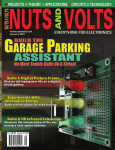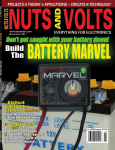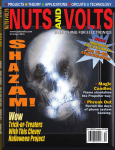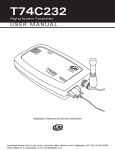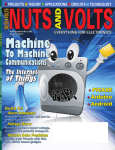Download Rockbox Archos Recorder 15 Datasheet
Transcript
Project This Month’s Projects by Steve Russell PIC-Based Archos Remote Control A Great Use for a Small PIC Archos Remote . . . .44 Digital Project . . . . . 52 T The Fuzzball Rating System To find out the level of difficulty for each of these projects, turn to Fuzzball for the answers. The scale is from 1-4, with four Fuzzballs being the more difficult or advanced projects. Just look for the Fuzzballs in the opening header. You’ll also find information included in each article on any special tools or skills you’ll need to complete the project. Everything For Electronics NUTS & VOLTS Let the soldering begin! 44 his project provides a wired remote control for certain members of the Archos family of hard disk-based Jukebox MP3 players and recorders. Key features of the design are: • • • • • Low component count and cost. Simple construction. Compatible with a small enclosure. Runs off a single battery. Long battery life. Introduction Although there are now many different audio compression technologies available, MP3 is, without dispute, the most widespread and best supported of those used for moving music around on the Internet and for carrying it with you as you travel. Following on the heels of small capacity (64-128 MB) solid-state players that hold about an hour or Figure 1. Tip and ring connections. two of music, there are now a number of hard disk-based MP3 players and recorders available, such as those offered by Archos (www.archos.com). While not as robust as the solid-state players — which have disk sizes up to 20 GB — these devices can store the equivalent of 300 CDs in MP3 format — even more if you are prepared to sacrifice sound quality for greater compression. The good news is that they are becoming more affordable as the cost of disk storage continues its downward trend. While most would agree that they lack the elegance of products such as the Apple iPod, the Archos players come with a much more palatable price tag. Price is not the only advantage that Archos can claim over its rivals. Several of the company’s products have attracted an active open-source community that is developing alternative software for them. This software, called Rockbox (http://rockbox.haxx.se), is rapidly becoming superior to the standard software. The Rockbox site also offers lots of information about the Archos hardware and ways in which to modify it, either directly or via pointers to other websites. I’ve upgraded my 20 GB Jukebox Recorder with a 40 GB drive, thanks to information available there. This is a relatively simple upgrade, but there are more tricky ones to be found if you like modifying your gadgets and feel adventurous. Looking through the mailing list hosted at the Rockbox site, I found enough information to be able to design and construct a wired remote control for my recorder. Archos offers a remote, but only as a component within a complete travel kit that also includes a power adapter, cassette adapter, and headphones — all of which I already have. Building my own remote seemed to be a much better option than paying for things I didn’t need. MAY 2004 PIC-Based Archos Remote Using the Remote With Your Jukebox The remote control described here should work with all Archos Jukebox Recorder and Jukebox Studio devices (see Sidebar). For convenience, I’ll just say recorder from now on when referring to all supported players and recorders. A stereo headphone jack plug has a tip, ring, and sleeve to provide the connections to the left and right audio signals and the ground reference. The recorder has an extra connection for the remote in the headphone socket, which is grounded when a normal headphone jack plug is connected. The remote jack plug has an additional ring that is used to transmit the commands from the remote to the recorder. The headphones are then plugged into the remote, which passes the audio straight through to them. These connections are illustrated in Figure 1. How Does the Remote Work? The remote communicates with the recorder using a simple, eight-bit, asynchronous serial protocol, with the least significant bit (LSB) first — at 9,600 bits per second — using one start and one stop bit. Six commands are defined — one each for Play, Stop, Volume Up, Volume Down, Next, and Previous. The details are shown in Figure 2. These six commands work for both the standard Archos software and the alternative Rockbox offering. The remote code was designed so that it is a straightforward process to add additional commands to the standard ones. This means that it is relatively simple to modify the code to implement additional commands, should the Rockbox developers add functions (or, since Rockbox is open source, should you decide to add your own). Implementation Is My Player or Recorder Supported by the Remote? Be sure to check the Archos website (www.archos.com) to make sure that the remote in the Archos travel kit supports your player or recorder before embarking on this project. At the time of writing, the Jukebox Recorder and Jukebox Studio (player) devices are supported — not the FM Recorder or Jukebox Multimedia devices. If your device is supported, this remote should also work as well or better than the Archos one, particularly if you also use the Rockbox software. Making Sure the MCU Clock Is Accurate An individual oscillator calibration value is stored at address 0 x1FF in each ’508A during manufacturing. This value must be loaded into the OSCCAL register to ensure the best accuracy for the internal clock. Check your programmer information carefully to make sure you don’t overwrite this value when programming your PIC. careful design for minimizing power, this means that a single CR2032 coin cell will supply sufficient power to operate the device for an extended period — estimated at well over a year. Hardware The ’508A family of devices has eight pins. Two of these are for power, with the remaining six being input/output (I/O) pins that support a number of different modes. The device’s configuration bits determine their function. In this design, they are all used as normal I/O pins. Figure 2. Serial data. One of the key design goals I had was creating a remote that would fit into a small, neat package. It is difficult to achieve this with a home brew design, but a remote the same size as the recorder was not the answer. To keep the size down, I decided to use one of the smaller, eight-pin, low voltage PIC processors, with the intent of using a surface mount device (SMD) to minimize the size of the completed unit. Picking the PIC I already had some experience with the PIC12C508A (see my High-Roller article, Nuts & Volts, January 2003), and felt that this project would also suit this class of microcontroller (MCU). In addition, Microchip offers a low voltage part (PIC12LC508A) — available in both DIP and SMD packages — which will run from a 3 V supply. With MAY 2004 45 Project Referring to the schematic in Figure 3, two outputs of the PIC12LC508A (GP4 and 5) drive a 2 x 3 matrix of switches. The switch states are read in using inputs GP0, 1, and 3, which are equipped with weak internal pullups (determined by the device’s configuration bits), so no external resistors are required. These inputs also support “wake on pin change,” which allows the PIC to sleep while waiting for a switch to be pressed. The final output (GP2) drives the serial data to the Archos Jukebox. The configuration fuses are set to use the internal oscillator (leaving all six I/O pins available for use). All timings are therefore calculated assuming a nominal 4 The basic code design is straightforward. All the remote has to do is transmit the appropriate command to the recorder when a switch is pressed. However, there are a number of factors that make things a little more complicated. These are: • Providing an open-drain drive to the Archos, even though the ’508A’s drivers have totem pole outputs. • Minimizing power consumption. Rockbox http://rockbox.haxx.se • Debouncing the switches. PIC MCU information www.microchip.com PIC discussion group www.piclist.com Eagle PCB layout software www.cadsoft.de Everything For Electronics Design Details Useful Websites Archos discussion group http://groups.yahoo.com/group/archosjukebox6000 NUTS & VOLTS MHz clock, so each instruction cycle takes 1 µs. • Dealing with invalid key presses and making the design Don’t Blow Up Your Recorder! During development, I was using a 5 V UV EPROM PIC. If I had inadvertently driven a logic 1 from GP2 while the TRIS register was set to enable the pin, it would have pushed 5 V into the recorder data line. This could well have resulted in permanent damage to my recorder, so I did a lot of testing before connecting the recorder to the prototype. Be careful to thoroughly test your code if you make modifications! Figure 3 46 MAY 2004 PIC-Based Archos Remote flexible enough commands. to allow additional • Repeatedly sending the volume adjustment commands if the corresponding switches are held down, so that the volume continues to increase or decrease, as required. • Making sure that data is transmitted at the correct rate for the Archos to recognize it. The specification of the ’508A’s internal oscillator timing is not quite as accurate as required for serial communications. Example 1 ************************************************************************ ‘Now we check the button status and repeat this loop until there has been no change in button state for 10 ms. ‘ ‘NOTE: The timing of this loop is important, since it is used as the basis for debounce timing. Be careful when modifying the path taken when the buttons haven’t changed — DEBCNT will need to be modified. ************************************************************************ dbncloop call readbtns; [35] Read the button status. movf btnstat,w ‘[36] Get current button state. subwf buttons,f ‘[37] Compare with last reading movwf buttons ‘[38] Save new value. We only need Z flag btfsc STATUS,Z; [39] Have they changed? goto nobtnchg; [41] NO: Need to see if debounced. movlw DEBCNT ‘YES: Start debounce timer again. movwf dbnctmr movlw RPTDLY ‘Set repeat delay. movwf rptdelay goto dbncloop; ...and go back to read buttons again. In the following section, I’ll cover each of these points in turn. Where appropriate, I’ll refer to excerpts of the code included in the article, but you may find it useful to have the complete code listing (available ‘Buttons didn’t change this time around; decrement timer. from the Nuts & Volts FTP library at nobtnchg decfsz dbnctmr,f ; [42] Decrement debounce timer; test if done. www.nutsvolts.com) on hand. goto dbncloop; [44] NO: Go back and read buttons again. Also, if you’re not familiar with the ’508A’s assembly language, it is worth put. To overcome this limitation, I implemented one by getting the datasheet from Microchip (www.micro using the PIC’s ability to tri-state its output pins. chip.com). When the data line is idle, it needs to be at logic 1, While there’s not enough room in this article to which for the Archos recorder is 3.3 V. By tri-stating discuss the entire code listing, I believe that — armed with (disabling) GP2 using the TRIS register, a pullup in the the datasheet, the code listing, and the following description — you’ll soon understand how the remote works. recorder drives the data line to 3.3 V. To put a 0 into the data line, GPIO bit 2 must be set to 0 and then the TRIS register must be set to enable GP2. Driving the Archos Important: Be sure to read the information in The Archos expects an open-drain driver for serial data. the sidebar before making any changes to the code, Unfortunately, the ’508A does not have an open-drain outparticularly if you build the remote with a 5 V PIC. MAY 2004 Circle #105 on the Reader Service Card. 47 Project MCU’s pre/post-scaler to the watchdog timer (WDT). When the user presses a switch, *************************************************************************** the ’508A wakes up and, after ‘bitdelay ‘ debouncing the switch, sends the ‘ INPUT: The value in bitadjust is initialized at POR to make the appropriate command to the recorder entire loop starting at nextbit in xmit take exactly 104 instruction before going back to sleep. The WDT is clocks. Increasing or decreasing bitadjust by 1 adds or subtracts 1 clock, a counter that runs even when the PIC respectively, to the serial data bit time. ‘ OUTPUT: None is asleep. When it reaches its terminal ‘ count, it wakes the PIC up. In many *************************************************************************** designs, the WDT is used to reset the bitdelay MCU if something interferes with the movf bitadjust,w ‘Get the necessary adjustment movwf loopcnt ‘Save it in the delay loop counter correct operation of the program. For bcf STATUS,C‘ but divide by 4 (loop length) the remote, however, it is primarily rrf loopcnt,f used to wake the PIC up when the bcf STATUS,C user is holding one of the volume rrf loopcnt,f movlw 0x03 ‘Get mask for low two bits adjustment switches down. This allows andwf bitadjust,w ‘ ...and isolate them the remote to send multiple commands xorlw 0x03 ‘ Invert them (0->3, 1->2, 2->1, 3->0) without the user having to press the addwf PCL,f ‘ Use the number to trim the cycle count. same switch repeatedly. nop When another switch or no switch nop nop is held down, the WDT period is set to bit1 its maximum (nominally 2.3 s), since it nop ‘This loop is four clocks in length; use cannot be completely disabled. By decfsz loopcnt,f calculated value to generate bit timing. calculating the current drawn by the goto bit1 nop ‘Last time through loop has to be four remote in its various modes and clocks, too. making assumptions about how often retlw 0 the user will press switches, it is possible to calculate its average power consumption. I assumed that the user would make an Power Consumption average of two key presses for every three minute song To keep power consumption to a minimum — thereby for eight hours a day. This gives an average current of extending battery life — the design ensures that the ’508A about 12 µA, which means that a 200 µA CR2032 cell spends most of its time asleep, drawing almost no current should last for about 700 days — nearly two years. (about 2 or 3 µA). The MCU’s Option register is set to wake the device up on a pin state change, so that it Handling Key Presses responds when the user presses one or more of the switches. Other features set in the Option register enable Mechanical switches usually “bounce” when they the weak pullup resistors on GP0, 1, and 3 and assign the change state. This means that, rather than changing directly from OFF to ON, they oscillate between OFF and Figure 4. Printed circuit. ON for a short time (several milliseconds, typically) before stabilizing in the new state. For a light switch, this isn’t really a problem, but, for electronic equipment, the oscillation can be seen as several distinct switch presses instead of just one. If this occurred for a press of the Next switch on the remote, for example, the recorder would skip perhaps four or five songs rather than just moving to the next one to be played. To “debounce” the switches when the PIC wakes up due to a pin change, it reads the switches multiple times and waits until there has been no change for about 10 ms (set by DEBCNT). If the switches change before the 10 ms has expired, the debounce timer is started again. The debounce loop is shown in Example 1. By the way, if you take a look at the routine that reads the switch status (readbtns), you’ll see a string of nop Everything For Electronics NUTS & VOLTS Example 2 48 MAY 2004 PIC-Based Archos Remote instructions (no operation). These allow the switches to be read accurately and are necessary because the pullup resistor on GP3 is about 10x larger than the pullups on GP0 and GP1, causing a delay before this input accurately reflects the switch status. Once the switches have been debounced, the data read from the switches is converted into a command that is used to determine the necessary action, implemented by a call (actually a goto) to fntable. To save space, only one- or two-switch combinations are decoded. If the user presses three or more switches simultaneously, they are ignored. For the Next, Previous, Stop, and Play switches, a single command is sent to the recorder, even if the switch is held down. When the volume is being changed, however, it is useful to send repeated changes while the switch is depressed. For Volume Up and Volume Down, therefore, the WDT period is made shorter (about 140 ms) prior to sending the initial command and then going to sleep. After an initial delay of about 750 ms, a repeated command is sent every time the WDT wakes the PIC up, until the switch is released. The six single-switch commands are those we’ve already discussed. Only one two-switch command is currently implemented — if the Volume Up and Volume Down keys are pressed together and held for more than a couple of seconds, the remote goes into Calibrate mode, which is discussed in the next section. All other two-switch combinations are discarded. If additional commands need to be implemented later, the code can be easily incorporated Skills Hardware construction: Rating 2. The construction of the high-roller is simple. Anyone with basic electronic skills (soldering, reading a schematic, and so on) will be able to put the unit together.You will need to be careful when soldering the surface mount components. Use a fine point soldering iron and work as quickly as you can. Software: Rating 2 The software is a little more complicated and uses some techniques that require some thought to understand. However, it is well commented and relatively short, so, if you have some familiarity with PIC assembly language, understanding the code will not be difficult. Programming the device requires that you are able to use a programmer. Alternatively, I can provide a pre-programmed PIC12LC508A for $10.00, including shipping from the UK. Anyone wishing to purchase a pre-programmed chip should first contact me at [email protected] Affordable Motion Control Products Robot Building Blocks Motor Speed Control PID Motor Position Control 3 s n o i t u Sol Solutions Cubed Phone 530-891-8045 www.solutions-cubed.com MAY 2004 Circle #58 on the Reader Service Card. 49 Project Figure 5. The completed remote control. via a link in fntable. Calibration Mode Tools Everything For Electronics NUTS & VOLTS Tools for Construction Construction is straightforward — just make sure you get the ’508A situated the right way.The ceramic capacitors I used were not polarized.Take care in soldering the PIC pins in particular to make sure that no solder bridges are formed. Note that you will need a device programmer to program the PIC12C508A. A quick Google search found many sites from which you can purchase relatively cheap programmers and programmer kits (under $100.00 and some for much less). Tools for Debug A multimeter is handy for checking voltages. It is useful to have access to an oscilloscope to make sure the serial data is being transmitted before you actually connect the remote to your recorder. Because GP2 is acting as an open drain output, you’ll need to connect a resistor between GP2 and the positive side of the battery to see the data.The resistor value is not critical — 1K to 10K will be fine. Remember to remove it afterward! If you don’t have access to a ’scope, check that there’s no significant voltage on the serial data pole of the jack plug and that a resistor pulls it to the battery voltage before trying it on your recorder. You should also test that the left and right audio paths are working correctly.You can do this easily by connecting some headphones to the remote and briefly connecting a 1.5V AA or AAA battery between the left and right audios and grounds on the four pole jack plug.You should hear clicks only in the selected channel. As long as you have not made any assembly errors, you’ll plug the remote into your recorder and, with a little luck, it will work. If not, you’ll need to attempt to calibrate the device as described. If calibration doesn’t resolve the problem, check all of your connections and you may find that an oscilloscope is really necessary to complete the debug. 50 Asynchronous communication depends on both transmitter and receiver running at the same speed. The recorder expects 9,600 bits per second, which equates to about 104 µs per bit. Since each instruction takes 1 µs to execute, the subroutine that sends commands to the recorder (xmit) sends the start bit and then it must take exactly 104 instructions before sending each successive bit. The xmit routine uses some of these 104 instructions up, but calls bitdelay to pad the count out to 104. It can be shown that the accuracy of the MCU clock must be better than ±7.7% to ensure accurate reception of the command by the recorder. The figure for eight-bit commands is actually ±5.8%, but, as the top two bits and the stop bit are all logic 1, the less accurate figure is sufficient. Microchip make the internal clock as accurate as it can (again, see the sidebar), but, even so, the specification for the 5 ’ 08A’s clock is +7.75%, -11.25% from 0-70°C. Therefore, calibrate mode allows the user to modify the bit period by ±16 clock cycles (about ±15%) to compensate for the widest deviations from nominal. Pressing Next or Previous in Calibrate mode decreases or increases (respectively) the transmit bit time by one instruction cycle by modifying the value of bitadjust. Because a loop takes a minimum of three instructions, I used an nop instruction to make the loop four clocks long. This allowed me to use the two low order bits to calculate a small jump to add the required extra zero to three clocks. Take a look at Example 2 to see how this works. While in calibrate mode, a series of Volume Down and Volume Up commands is transmitted so that it is easy to see when the recorder is receiving commands. If the timing is not accurate enough, the commands are ignored. From limited testing, it appears that calibration will not be necessary in most cases, but it is there if it is needed. Full instructions for calibration mode are given in the description near the top of the full code listing. Switch presses in calibrate mode are handled through another jump table, called caltable. Any additional functions that may be required can be easily incorporated via a link in caltable. Completing the Project The remote uses few components, so construction is Acknowledgements Information required to drive the remote port of Archos devices was gleaned from Tjerk Schuringa, author of the original REMOCLONE remote software (implemented with a 16LF84) and the authors of Rockbox — the amazing open source alternative to the Archos’ proprietary firmware. MAY 2004 PIC-Based Archos Remote Parts List The parts are all very easily sourced from vendors such as Digi-Key, Newark InOne (formerly Newark Electronics), and Future Electronics.Watch out for minimum quantities of the low power PIC12LC508A. Newark InOne sells single chips. S1-S6 IC1 C1 C2 X1 Be an FCC LICENSED ELECTRONIC TECHNICIAN Learn at home in your spare time. Single-pole, single-throw push to close switch PIC12LC508A microcontroller 0.1 µF ceramic SMD capacitor 10 µF ceramic SMD capacitor Three pole, 3.5 mm stereo jack socket (switched or unswitched) Four pole, 3.5 mm stereo jack plug Battery holder for CR2032 coin cell very simple. I decided to make a printed circuit board on which to mount them. The PCB layout was created using the free version of Eagle (www.cadsoft.de) and the assembled board is shown in Figure 4. The Eagle schematic and layout files are available from the Nuts & Volts FTP site (www.nutsvolts.com). To keep the size down, the battery clip for the CR2032 and the headphone socket are mounted on the opposite side of the switches, PIC, and capacitors. I also used SMD components for the PIC and capacitors. Note that you may have to modify the layout to allow for different battery clip or headphone socket designs. Because the switches are pin-in-hole devices, this meant that (on my single-sided PCB) I had to solder them on the “wrong” side of the board. For a production design, it would be much better to design a double-sided PCB, with the added benefit of avoiding the need for any links. Some colored beads to differentiate the buttons, a graphic, and a coat of silver paint complete the remote (Figure 5). With it attached to your recorder, the remote lets you put your recorder somewhere safe — even leaving it in its protective case — with the remote on hand to control it. Happy listening! NV Earn up to $100 an hour and more! No previous experience needed! You can earn more money if you get an FCC License! Not satisfied with your present income? Add prestige and earning power to your electronics career by getting your FCC Government License. The Original Home-Study course prepares you for the “FCC Commercial Radiotelephone License” at home in your spare time. This valuable license is your professional “ticket” to thousands of exciting jobs in: Communications, Radio-TV, Microwave, Maritime, Radar, Avionics & more…you can even start your own business! No need to quit your job or go to school. This proven “self-study” course is easy, fast and low cost! GUARANTEED TO PASS – You get your FCC License or your money will be refunded. Call for FREE facts now! About the Author Steve Russell started his working life as a hardware design engineer. Somewhere along the way, he was seduced by computers and began designing subsystems of various types for them, working for a multi-national computer company. Much later — after a spell in development management — he decided that salespeople needed his help and so he moved into technical marketing, but he still misses the baleful green glow of an oscilloscope in a darkened lab, late at night. MAY 2004 (800) 932-4268 Ext. 220 www.LicenseTraining.com COMMAND PRODUCTIONS or mail coupon today FCC LICENSE TRAINING - Dept. 220 P.O. Box 3000 • Sausalito, CA 94966 Please rush FREE details immediately! Name Address City State Circle #95 on the Reader Service Card. Zip 51