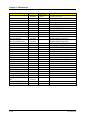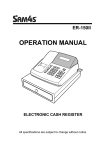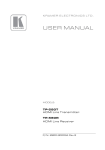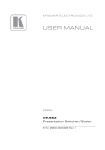Download Daewoo DF-8100P User manual
Transcript
ML-565/ML-580/ ML-5106 CNC LATHE BARFEEDER INSTALLATION, OPERATION AND MAINTENANCE MANUAL Version 01.08 ATS ML565/ML580/ML5106 CNC Technology manufactures the ATS ML Iron, a company located in Czech Republic. It is distributed in North America exclusively by ATS Systems. 30222 Esperanza RSM, CA. 92688 1.800.321.1833 www.ats-s.com ATS SYSTEMS INC. manML565/580en_V1.0.doc (valid from the program version BF_2555) Safety Instructions Before starting the work with the barfeeder pay attention to the following instructions: With regard to continuous improving of barfeeders it is possible that the illustrations and descriptions provided in this manual can differ in details from the delivered equipment. When working with electric circuits follow the regularly updated diagrams in this manual. If you find diagrams attached to this manual, please use them, because they contain changes which have not yet been addressed in the printed copy of the manual sent to you. The barfeeder enables the simplest and safest feeding of bars into the spindles of standard CNC lathes. Some common workshop practices do not meet the labour safety principles and should be checked or revised according to the following recommendations. Any barfeeder operator should observe the labour safety principles. Furthermore the operator should ensure that the machine is installed by a specialist, and should carry out regular inspection of the barfeeder's functions and condition. Before starting the work with the barfeeder read carefully the following instructions: • • • • • • • • • • • • • • • • • Before barfeeder operation or maintenance, read carefully both this Manual and the attached supplementary information. Make sure that you have understood everything well. Make sure that the barfeeder is properly set, aligned with the lathe and fastened to the ground. Do not work with the equipment which has not been properly installed, checked and prepared for operation and is not regularly maintained. Do not remove any safety plates and labels with signs or warnings, and follow the instructions shown on them. Do not slacken screw joints which are secured by paint. Do not work with the equipment which produces excessive noise, heat or vibration. In your own interest call immediately attention of the personnel responsible for the barfeeder operation and maintenance to the problem. Make sure that the machine is properly grounded in accordance with valid standards. Disconnect the machine from electric power supply before any repair or maintenance. Do not touch electric control or power parts until they are disconnected from electric power supply. Do not touch electric equipment by wet hands or while you are standing in a moist environment. Electric equipment of the barfeeder can only be repaired by an authorized person. Replace the fuses only by the fuses of the same rating and type as those which have been installed by the manufacturer. Keep the space around the machine dry, clean and properly lighted. Have suitable extinguishers ready at work with flammable substances. Remove turnings and all other waste, especially flammable one, from the barfeeder regularly. Do use flammable or toxic substances instead of cleaning agents. Do not change the connection or function of safety switches, indicators and fuses, and do not short-circuit or otherwise by-pass this equipment. ML-565/580T/S 3 Safety Instructions • • • • • • • • • • • • • • • • • • 4 Before the use the barfeeder remove all parts and tools from the barfeeder and its vicinity, in particular from the vicinity of its moving parts. If the machine has been out of service for a longer time, check the machining program, part clamping and setting of the barfeeder parameters before fully automatic operation of the lathe with the barfeeder. Do not remove or unlock safety guards during barfeeder operation. Do not remove or add bars while the barfeeder is running. Do not wear rings, bracelets, watches, too free clothing etc at work with the barfeeder. Long hair should be protected by a suitable cap. Do try to stop or slow down the barfeeder by your own hands. Accessories, which were not delivered by the manufacturer within the basic shipment, must be checked thoroughly by authorized personnel in installation. Be especially careful close to unprotected moving parts, in particular in their initial setting. Beware of sharp edges of parts. Use only hammers with a soft head (if you must use the hammer). Observe operating limits of the equipment given in the specification. Use spindle insert to ensure correct position of the bar in the lather spindle. Do not process the bars exceeding the length of the lathe spindle/spindle insert. Make sure that the channel is empty before loading a bar from the table into the channel. Always set the parameter #101 with a sufficient margin to eliminate contact of the pusher with the rotating spindle Set a minimum value of the parameter #300. Too high feeding force overloads both the barfeeder and the lathe. Before start of the work make sure that all safety circuits are active. Check where all Stop and Total Stop pushbuttons are located. Prior to activation of the automatic cycle make sure that all required functions are properly set and that all controls are set to correct position. ML-565/580 T/S Safety Instructions Observe labour safety principles!!! ML-565/580T/S 5 Table of Contents TABLE OF CONTENTS LIST OF FIGURES IDENTIFICATION OF INSTRUCTIONS 1 DESCRIPTION 1.1 1.2 1.3 1.4 1.5 1.6 1.7 GENERAL DESCRIPTION APPLICATION CONCEPT TECHNICAL SPECIFICATION PROCESS DESCRIPTION INSTALLATION IDENTIFICATION AND SERIAL NUMBER 9 10 1-1 1-1 1-1 1-2 1-2 1-6 1-6 1-7 2 TRANSPORT AND UNPACKING 2-1 3 INSTALLATION 3-1 3.1 3.2 3.2.1 3.2.2 3.2.3 3.3 4 PREPARATION BARFEEDER ALIGNMENT GENERAL PRESETTING THE HEIGHT AND SIDE POSITION GEOMETRIC ALIGNMENT WITH THE LATHE ELECTRICAL CONNECTION OPERATION 4.1 4.1.1 4.1.2 4.1.3 4.2 4.2.1 4.2.2 4.3 4.4 4.4.1 4.4.2 4.5 4.6 4.7 4.8 4.9 4.9.1 4.9.1.1 4.9.1.2 6 3-1 3-2 3-2 3-2 3-3 3-6 4-1 PRIMARY PREREQUISITES 4-1 PUTTING INTO OPERATION, ANCHORING, ALIGNMENT 4.1.1-1 SAFETY OF OPERATION 4.1.1-1 ATTENDANCE 4.1.3-1 WORKING PROCEDURES 4.1.3-1 FEEDING TO STOPPER 4.2.1-1 FEEDING TO POSITION (S) 4.2.2-2 BAR GUIDING 4.2.2-2 BAR FEEDING 4.2.2-3 FEEDING TO STOPPER 4.4.1-3 FEEDING TO POSITION (S) 4.4.2-3 INSTALLATION OR REPL. OF SPINDLE INSERT (AT CHANGE OF THE BAR DIAMETER) 4.4.2-4 SETTING THE LOADING MECHANISM POSITION (AT CHANGE OF THE BAR DIAMETER)4.4.2-4 SETTING THE MAGAZINE POSITION (AT CHANGE OF THE BAR DIAMETER) 4.4.2-4 PUSHER 4.4.2-5 BARFEEDER CONTROL 4.4.2-6 E-STOP PANEL 4.9.1-6 Power On Button (S10) 4.9.1-6 Mode Switch (F1/F2) 4.9.1.2-6 ML-565/580 T/S Table of Contents 4.9.2 KEYS 4.9.2.1 Mode Keys Aut, Man, Dat 4.9.2.2 Start Key (F1) 4.9.2.3 Function Keys F1, F2, F3 and More Key 4.9.2.4 Info Key 4.9.2.5 Navigation Keys 4.9.2.6 Numeric Keys 4.9.2.7 Enter Key 4.9.2.8 Esc Key 4.9.3 STATUS BAR 4.9.4 USER LEVELS AND THEIR MEANING 4.9.4.1 Changing User Level 4.9.5 MANUAL MODE 4.9.5.1 Move to a Reference 4.9.5.2 Standard Motions of the Barfeeder 4.9.5.3 Loading Mechanism Jogging 4.9.5.4 Material Switch Calibration (S) 4.9.5.5 Individual Motor Control in manual 4.9.6 AUTOMATIC MODE 4.9.6.1 Indicator of Bar Handling Method 4.9.6.2 Remaining Number 4.9.6.3 Automatic Cycle Startup 4.9.6.4 Automatic Cycle Termination 4.9.6.5 Quick Adjustment of the Feeding Force (#300) 4.9.6.6 Opened Cover of the Magazine 4.9.7 LATHE OPERATION WITHOUT THE BARFEEDER 4.10 BARFEEDER PARAMETERS 4.10.1 DATA MODE 4.10.1.1 Parameter Selection 4.10.1.2 Parameter Types and Their Setting 4.10.1.2.1 Parameters of List Type 4.10.1.2.2 Parameters of Position Type 4.10.1.2.3 Channel Position Parameter 4.10.1.2.4 Parameters of Other Type 4.10.1.2.5 Job Selection Function 4.10.2 OPERATOR PARAMETERS 4.10.2.1 #100 – End oF Bar 4.10.2.2 #101 – Pusher Retract Position 4.10.2.3 #300 – Feeding Force 4.10.2.4 #010 – Push Mode (S) 4.10.2.5 #105, #106 – Feeding Length 4.10.2.6 #107 – New Bar Face Position (S) 4.10.2.7 #011 – Machine Work Mode 4.10.2.8 #110 – Part Stop Position (S) 4.10.2.9 #102 – Collet Face Position 4.10.2.10 #301 – Retract Delay 4.10.2.11 #003 – End of Bar M-Code (EOB M-Code) 4.10.2.11.1 Special EOB M-Code Case 4.10.2.11.2 EOB M-Code Use 4.10.2.12 #004 – Remnant Ejecting Mode ML-565/580T/S 4.9.2-7 4.9.2.1-7 4.9.2.2-7 4.9.2.3-8 4.9.2.4-8 4.9.2.5-8 4.9.2.6-8 4.9.2.7-8 4.9.2.8-8 4.9.3-9 4.9.3-9 4.9.4.1-10 4.9.4.1-11 4.9.5.1-11 4.9.5.1-11 4.9.5.3-12 4.9.5.4-12 4.9.5.4-1213 4.9.5.5-14 4.9.5.5-14 4.9.5.5-14 4.9.5.5-15 4.9.5.5-15 4.9.5.5-15 4.9.5.5-16 4.9.5.5-16 4.9.5.5-17 4.9.5.5-17 4.9.5.5-17 4.9.5.5-18 4.10.1.2-18 4.10.1.2-18 4.10.1.2-18 4.10.1.2-19 4.10.1.2-19 4.10.1.2-19 4.10.2.1-21 4.10.2.2-22 4.10.2.3-22 4.10.2.3-22 4.10.2.3-23 4.10.2.3-24 4.10.2.3-24 4.10.2.3-25 4.10.2.3-26 4.10.2.3-26 4.10.2.3-27 4.10.2.3-28 4.10.2.3-28 4.10.2.3-29 7 Table of Contents 4.10.2.13 #200 – Channel Position 4.10.2.13.1 Bar Selection from the Channel Position Table 4.10.2.13.2 Channel Position Correction 4.10.2.13.3 Stopper Position Correction 4.10.2.13.4 Inserting Nonstandard Bar into the Channel Position Table 4.10.2.14 #400 – Jobs Table 4.10.3 SERVICE PARAMETERS 4.10.3.1 #000 – Mode Automat 4.10.3.1.1 Normal Automatic Mode 4.10.3.1.2 Automatic Mode Simulation 4.10.3.1.3 Test Mode 4.10.3.2 #001 – Feeding on M-Code 4.10.3.3 #002 – End of Bar Timing 4.10.3.4 #005 – Clamping Device 4.10.3.5 #006 – Language 4.10.3.6 #007 – K4 Relay 4.10.3.7 #008 – M-Code Style 4.10.3.8 #103 – Barfeeder Stroke 4.10.3.9 #108 – Material Switch Position (S) 4.10.3.10 #104 – Global Channel Offset 4.10.3.11 #109 – Global Stoppers Offset 4.10.3.12 #012 – Feeding Force Setting Mode 4.10.3.13 #009 – Factory Reset 4.11 HOW TO PROGRAM A LATHE WITH THE BARFEEDER 4.11.1 FEEDING TO STOPPER 4.11.2 FEEDING TO POSITION (S) 4.11.3 PARAMETER SETTING EXAMPLE WIZARD PROGRAMMING 4.11.4 5 MAINTENANCE 5.1 ROUTINE MAINTENANCE 5.2 ERROR MESSAGES 5.3 ARRANGEMENT OF SWITCHES Interface Description 5.3.1 5.3.1 Interface Schematic (Standard) 5.3.1 Handheld I/O Screen Descriptions 5.3.2 ML Control Diagrams 5.3.2 ML Control Schematics 5.3.2 Barfeed Power Supply Structure 5.4 SPARE PARTS 5.4.1 ELECTRIC SPARE PARTS 5.4.2 ELECTRIC SPARE PARTS LIST 8 4.10.2.3-31 4.10.2.3-31 4.10.2.3-32 4.10.2.3-33 4.10.2.3-33 4.10.2.3-34 4.10.2.3-36 4.10.2.3-36 4.10.2.3-36 4.10.2.3-37 4.10.2.3-38 4.10.2.3-38 4.10.2.3-39 4.10.2.3-39 4.10.2.3-40 4.10.2.3-40 4.10.2.3-41 4.10.2.3-41 4.10.2.3-42 4.10.2.3-42 4.10.2.3-43 4.10.2.3-43 4.10.2.3-44 4.10.2.3-47 4.10.2.3-47 4.10.2.3-48 4.10.2.3-51 4.10.2.3-50 5-1 5-1 5-2 5-6 5.3.1-7 5.3.1-9 5.3.1-10 5.3.2-11 5.3.2-17 5.3.2-24 5.4 5.4-1 5.4-2 ML-565/580 T/S Table of Contents List of Figures Main Dimensions of the Barfeeder Fig. 1.1 Fig. 1.2 Nameplate Fig. 2.1 Barfeeder Lifting and Setting Fig. 3.1 Setting the Height and Side Position Fig. 3.2 Setting Kit Fig.3.3 Barfeeder Anchoring Fig. 3.4 Electrical Connection Fig. 4.1 Bar Guiding in the Spindle Insert Fig. 4.2 Bar Feeding Fig. 4.3 Magazine Angle Setting Fig. 4.4 Pusher Dismantling and Mounting Fig. 4.5 Control Panel Fig. 4.6 Keys Fig. 4.7 Status Bar Fig. 4.8 Automatic Mode Fig. 4.9 Data Mode Fig. 4.10 Linear Operator Parameters Fig. 4.11 Setting the Parameter #100 – End of Bar Fig. 4.12 Channel Position Fig. 4.13 Jobs Table Fig. 5.1 Routine Maintenance Fig. 5.2 Electric Element Layout ML-565/580T/S 1-5 1-7 2-2 3-2 3-3 3-5 3-6 4.2.2-2 4.2.2-3 4.4.2-4 4.4.2-5 4.4.2-6 4.9.2-7 4.9.3-9 4.9.5.5-14 4.9.5.5-17 4.10.2-20 4.10.2.1-21 4.10.2.3-31 4.10.2.3-34 5-1 5-6 9 Identification Instructions IDENTIFICATION OF INSTRUCTIONS • Important instructions are emphasized in this manual as follows: Failure to observe these instructions can result in injury of the operator. Failure to observe these instructions can result in damage to the barfeeder or the lathe. Other important instructions • 10 Parameter numbers are identified as #xxx in this manual, where xxx is the parameter number. ML-565/580 T/S Chapter 1 – Description 1 DESCRIPTION 1.1 GENERAL DESCRIPTION The barfeeder ML-565/580 T/S has been designed for work with any type of CNC lathe equipped with a suitable interface. The length of the bars is limited by the length of the lathe spindle (with a clamping cylinder and clamping device). As the barfeeder does not touch any rotating part of the lathe or rotating bar, it is possible to utilize full range of operating speed of the lathe. Barfeeder design enables automatic loading and feeding of bars into the lathe with minimum built-up area required. Barfeeder setting up and programming is easy and fast. Bars must be guided by the spindle insert in the lathe. The remnant of the bar, from which it is not possible to make a part, is forced by the barfeeder into the lathe workspace, with no additional equipment needed. The barfeeder is designed for work with bars of any cross sections. For feeding of non-circular cross section bars the lathe must be equipped with a spindle orientation. At work with bars of common cross sections a section insert must be installed in the movable channel of the barfeeder; the insert is not a part of the standard equipment of the barfeeder. 1.2 APPLICATION Barfeeders of ML-565/580 series are manufactured in the following modifications: Barfeeder Feeding mode Other important functions T Stopper S Stopper or Position Remnant Ejecting by New Bar Barfeeders of ML-565/580 series provide: Function Cheap and effective automation of operation of any CNC lathe Workspace saving thanks to side storage and loading of bars Automatic loading of a new bar after processing of the previous bar Precise work at high speed of the lathe spindle unaffected by the barfeeder Processing of bars of imperfect shape or dimensions Bar feed against the lathe stopper Bar feed to a programmed position (without stopper) For double-spindle lathes, feeding through the second spindle without time delays necessary for the barfeeder operation ML-565/580T/S T 9 9 9 9 9 9 8 9 S 9 9 9 9 9 9 9 9 1-1 Chapter 1 – Description 1.3 CONCEPT The barfeeder ML-565/580 T/S is a powerful machine with a long service life and minimal maintenance required. Its operation and functions are simple which facilitates the work even to less skilled workers. The barfeeder is controlled by means of the control panel in the right part of the machine. There is an E-Stop pushbutton for emergency stop on the control panel. In the left part of the barfeeder frame there is a Q1 switch. Bars are loaded in the magazine. Loading of bars into the lathe is ensured by a loading channel with a flag and pusher. On the rear side of the frame there are connectors X1, X2 for barfeeder interconnection with the lathe. 1.4 TECHNICAL SPECIFICATION Application For all CNC lathes equipped with a suitable interface. Scope of application Bar round cross section Bar hexagonal cross section Bar square cross section ML-565 ML-580 ML-565 ML-580 ML-565 ML-580 Bar dimension 6 to 67mm 6 to 80 mm 8 to 58mm 8 to 68 mm 8 to 47mm 8 to 55 mm Bar weight Maximum weight of the loaded bar 60 kg Bar length Maximum length of the bar handled by the barfeeder 1525 mm Actual max. length of the bar is limited by the length of the spindle (with clamping cylinder and clamping device). Magazine capacity depending on the bar diameter 8 bars ∅ 80 mm The number of bars limited by the table capacity ∅ 6 mm Total weight of all bars on the table must not exceed 250 kg. 1-2 ML-565/580 T/S Chapter 1 – Description Pusher stroke Design stroke Working stroke Maximum distance of the clamping device face from the pusher point in back position 1665 mm 1660 mm 1655 mm Technology of bar handling The bar is cantered in the lathe spindle by spindle inserts, and shifted by the pusher to a stopper in the tool head. Spindle speed Depending on lathe design and quality of spindle insert. Bar preparation No specific requirements for bar preparation. Bar straightness Bar must freely go into the user selected spindle insert. Bar loading cycle approx. 30 s Setting time at change of bar diameter Max. 1 minute at change to other diameter + time of lathe spindle insert replacement Colour design Light grey Weight approx. 375 kg Packaging Transport dimensions length 2230 x width 1150 x height 1220 mm Barfeeders are sealed in plastic sheet and transported on non-returnable pallets or in boxes. Pallet weight is approx. 35 kg, the weight of the whole box approx. 170 kg. ML-565/580T/S 1-3 Chapter 1 – Description Electrical equipment Power supply Power circuits Logic circuits 200/230/400 VAC, 50/60 Hz, 320 VA 200 VAC, 24 VDC 24 VDC Noise emission The values have been stated in accordance with ČSN EN ISO 4871 and basic standard ČSN EN ISO 11201. B: 150 mm A A: 150 mm Measured emission level of sound pressure A, PpAd at the operator workplace (dB) Uncertainty, KpA (dB) 1-4 B w/o bars with bars w/o bars 67 69 68 with bars 71 4 4 4 4 ML-565/580 T/S Chapter 1 – Description Fig. 1.1 ML-565/580T/S Main Dimensions of the Barfeeder option standard opce A 825-1175 990-1340 Main dimensions 1-5 Chapter 1 – Description 1.5 PROCESS DESCRIPTION ML-565/580 T/S barfeeder feeds bars into the lathe as follows: • • • • The channel takes a bar from the magazine and lifts it to the lathe spindle axis level. The flag shifts the bar into the spindle and after it returns to back limit position. The channel moves to the lower limit position and the pusher is tilted to the spindle axis. The pusher pushes the bar through the open clamping device against the stopper in the tool head (T/S) or to a required position in front of the clamping device (S). The clamping device closes, and the pusher returns. The lathe machines the part. Next bar feed is executed, when the spindle stops and clamping device opens. If the bar length is insufficient to make another part, the barfeeder sends the End of Bar signal. The signal is tested by the lathe program which issues a command to eject the remnant of the bar and load a new bar. Following the End of Bar signal the clamping device opens to enable ejection of the remnant of the bar by the pusher. After ejection of the remnant of the bar into the lathe workspace, the pusher tilts to upper position, the channel takes a bar from the magazine, and the whole cycle is repeated. • • • • • • 1.6 INSTALLATION It is recommended that installation should be carried out by the manufacturer's staff or by persons authorized by the manufacturer. Prior to installation, check the items specified in the installation form, and verify whether suitable interface is installed on the lathe for the barfeeder with the magazine. 1-6 ML-565/580 T/S Chapter 1 – Description 1.7 IDENTIFICATION AND SERIAL NUMBER Serial number of the barfeeder is shown on the nameplate fastened under the magazine. Fig. 1.2 ML-565/580T/S Nameplate 1-7 Chapter 1 – Description 1-8 ML-565/580 T/S Chapter 2 – Transport and Unpacking 2 TRANSPORT AND UNPACKING Barfeeders are sealed in plastic sheet and transported on pallets or, exceptionally, in wooden boxes (see Chapter 1.4 for dimensions). They are fastened by screws to the box bottom/pallet. To eliminate any damage, the following procedure must be observed during unpackaging, otherwise the manufacture will bear no liability for any damage in unpackaging not carried out according to this procedure. Unpacking • Put the box/pallet behind the lathe to the place where the barfeeder is to be installed. • If the barfeeder is in the box, remove the cover and sides of the box. • Remove the plastic sheet. • Check whether the shipment is in order and complete (according to the packing list attached to the Manual). • Lift the barfeeder by high-lift truck with forks under the lower part of the casing. If it is difficult to slide the forks under the barfeeder, increase the height of the barfeeder pusher axis, see Chapter 2. Lift the Barfeeder only under the lower part of the casing. Never lift it otherwise, or you could cause a damage. ML-565/580T/S 2-1 Chapter 2 – Transport and Unpacking • Put the barfeeder on the rear side of the lathe as shown in Fig. 2.1. The distance between the rear side (rear end) of the lathe spindle and front cover of the barfeeder should be as small as possible. The gap between the barfeeder cover and lathe cover must not exceed 20 mm or it is necessary to disable insertion of the hand palm between the barfeeder and the lathe. Fig. 2.1 Barfeeder Lifting and Setting In unpacking check the completeness of standard accessories. Standard accessories of the barfeeder ML-565/580 Type anchor bolts washers under anchor bolts setting kit setting wrench (speeder) User Manual pusher with fix point ∅10 mm Quantity 4 4 1 1 1 1 See the packing list for complete list of the delivered accessories. 2-2 ML-565/580 T/S Chapter 3 – Installation 3 INSTALLATION 3.1 PREPARATION It is appropriate for easy and quick installation that the installation and the first start-up of the barfeeder should be carried out by the manufacturer's technician or a by a person authorized by the manufacturer. It is in the user's interest to ensure presence of the barfeeder operation and maintenance staff during installation in order for them to be familiarized with the principles of the barfeeder use in collaboration with the lathe. Furthermore, it is necessary to prepare and check the following items before installation. 1. Lathe • The lathe should be anchored to ground to eliminate its eventual motion in relation to the barfeeder. • The lathe must be equipped with a suitable electric interface for the barfeeder with a magazine. • The lathe must have automatic clamping device (a collect or chuck). • The clamping device should clamp by the motion of the pull tube backwards (to the barfeeder). Otherwise it is not possible to feed the bar to a position (S). • If functional check of the barfeeder is required on a real part, the lathe must be prepared for the part production with debugged NC program, and must be equipped with necessary tools. • The lathe must be free on the installation day. Neither production nor program debugging can take place on it. If you want to feed bars to a programmed position (without stopper) it is necessary that the clamping device clamps the material by motion of the pull tube backwards (from the lathe to the barfeeder). 2. Spindle inserts It is the user's responsibility to ensure centring spindle inserts for the bars to be machined on the lathe in start of production. Some lathe manufacturers deliver these inserts within accessories. You can find detailed information on the spindle inserts in Chapter 4.3. 3. Bar stock for testing The user must prepare a bar stock for the trial run of the barfeeder in installation (cut the bars to an appropriate length). 4. Foundations Barfeeder foundations must be of high-quality concrete. Barfeeder legs shall be fastened in the concrete by anchor bolts. The foundations must provide sufficiently strong connection of the lathe and the barfeeder without transfer of vibration. Note: Before installation it is suitable to carry out the last inspection of completion of the preparatory work and to inform the installation personnel of its result in order to prevent from wastage in consequence of unexpected problems that may occur before installation. ML-565/580T/S 3-1 Chapter 3 – Installation 3.2 BARFEEDER ALIGNMENT 1. GENERAL Barfeeder alignment with regard to the lathe is the most important installation step and must be carried out as thoroughly as possible. The time spent by this process is negligible compared to possible damage to the lathe or the barfeeder in wrong alignment. Proper alignment of the barfeedeer is important for its trouble-free run. Observe prescribed distances in installation, see Fig. 2.1. 2. PRESETTING THE HEIGHT AND SIDE POSITION • • • • • Install the pusher see Chapter 4.8. Slacken 4 locking screws 3.1/3 and the lock nut 3.1/1 securing the set screw on each leg. Using 6 screws 3.1/5 and 4 studs 3.1/4, align the barfeeder into horizontal position to compensate unevenness of the floor and to eliminate barfeeder twisting. Tighten the screws. Set the barfeeder roughly into correct position by means of the set screw and crank 3.1/6 and horizontal displacement of the whole barfeeder (including the pad 3.1/8). Pusher axis should be approximately aligned with the lathe spindle axis. Continue the setting according to the following chapter. 3 (8x) 6 4 (4x) 5 (6x) 8 (2x) 2 (2x) 1 (2x) Fig. 3.1 3-2 Setting the Height and Side Position ML-565/580 T/S Chapter 3 – Installation 6 3. GEOMETRIC ALIGNMENT WITH THE LATHE Fig. 3.2 ML-565/580T/S Setting Kit 3-3 Chapter 3 – Installation a) • • • • • • b) Preparation Dismantle the pusher. Install setting jigs, see Fig.3.2. 1. Part 3.2/1 into the clamping device of the lathe. 2. Part 3.2/3 into the front grip of the pusher. 3. Part 3.2/4 into the rear grip of the pusher. Pull the string 3.2/2 through sleeves 3.2/4, 3.2/3 and 3.2/1, and secure it by knot in the part 3.2/4. Fix the flag (pusher) in the back position by screw 3.2/6. Tighten the string to approx. 50 kg , and fasten it on the front part of the spindle to sleeve 3.2/1, using, for example, a clamp, locking pliers or a suitable grip. Place the centring plate 3.2/5 (not included in the delivery) on the rear part of the lathe to a place where the string runs. You can make the plate e.g. from paste-board, and fasten it by means of a magnet. Set the plate towards the spindle centre. Presetting before anchoring Perform all vertical and horizontal adjustments needed for the alignment of the barfeeder and the lathe by changing the barfeeder position (changing the position and height of the front and rear leg). To achieve correct height, use the set screws 3.1/2. Lateral alignment shall be made by shifting the barfeeder on the floor. The centring shall be assessed by centring the string against the revolving spindle with the plate 3.2/5, and against the revolving centring sleeve 3.2/3. First adjust the rear part of the barfeeder and then the front part (closer to the lathe). The change of the rear part of the barfeeder affects significantly the front part position. Final position tolerance should be ±0.2 mm. 1. Check that the string touches no obstacle. 2. Align roughly the Barfeeder. 3. Centre the string on the rear face of the spindle by moving the rear legs, and recheck that the string does not touch anything. 4. Centre the string on the front face of the barfeeder pusher bracket by shifting the front legs, and recheck that the string does not touch anything. 5. Tighten the screws you have slackened, see Chapter 2. Check whether the string has been centred within the specified tolerance. Repeat steps 3-5, if need be. 3-4 ML-565/580 T/S Chapter 3 – Installation c) Anchoring After proper alignment, fasten the Barfeeder to the ground by means of expansion anchor screws (2 per each leg). • Drill holes according to dimensions of the delivered anchor screws. The holes must be sufficiently deep. The screws must not seat on the bottom of the hole. • Insert the screws in the holes, and tighten them properly. Fig.3.3 Barfeeder Anchoring d) Final Alignment • It is possible that small position corrections will be necessary to finish the barfeeder alignment. Repeat the procedure described in p. b), but move with the barfeeder only on the fastened pad 3.1/8. • After alignment, tighten all screws and lock nuts (connection of the leg with the pad and vertical alignment) and recheck the barfeeder alignment. Final alignment tolerance should be ±0.2 mm. • After the alignment, dismantle the setting kit and store it for eventual future use. ML-565/580T/S 3-5 Chapter 3 – Installation 3.3 ELECTRICAL CONNECTION • Interconnect the barfeeder and lathe interfaces. • Set the barfeeder transformer to proper supply voltage. • Install fuses F1, F2 of proper values see Chapter 5.3.2. Note: Some types of lathes use a single cable harness for both power and communication conductors, while other types use two separate harnesses. The barfeeder connection is modified accordingly. Supply Voltage Fuse F1- F2 Interface X1 Fig. 3.4 3-6 Interface X2 Electrical Connection ML-565/580 T/S Chapter 4 – Operation 4 OPERATION 4.1 4.1.1 PRIMARY PREREQUISITES PUTTING INTO OPERATION, ANCHORING, ALIGNMENT The barfeeder must be thoroughly installed according to Chapter 3. 4.1.2 SAFETY OF OPERATION Interface and safety circuits between the lathe and the barfeeder must be properly connected and checked. The manufacturer bears no responsibility for the barfeeder operation, it the barfeeder and lathe interconnection is not carried out in accordance with the interface drawing. 4.1.3 ATTENDANCE Perfect knowledge of the lathe and barfeeder is necessary both from the viewpoint of proper function of the whole equipment and from the viewpoint of its safe attendance. 4.2 4.2.1 WORKING PROCEDURES FEEDING TO STOPPER In this mode the barfeeder feeds the bar to a previously set stopper which is fastened in the lathe tool head. Thus the stopper position determines the position the bar is fed to. At change of work piece parameters: At change of the bar diameter: Change the spindle insert. Select the correct bar, see the parameter #200 Change the length of the pusher retract position, see the parameter #101. In significant change of the bar diameter it may be also necessary to: Change the pusher size. Set the feeding force, see the parameter #300. At change of the part length: Set the remnant length, see the parameter #100. At change of jaws, change of clamping device type, change of pusher length: Set the distance of the clamping device from the barfeeder, see the parameter #102. ML-565/580T/S 4.2.1-1 Chapter 4 – Operation 4.2.2 FEEDING TO POSITION (S) In this mode the barfeeder feeds the bar to a position set in the barfeeder. In this case the stopper is not needed. At change of work piece parameters: At change of the bar diameter: Change the spindle insert. Select the correct bar, see the parameter #200 Change the length of the pusher retract position, see the parameter #101. In significant change of the bar diameter it may be also necessary to: Change the pusher size. Set the feeding force, see the parameter #300. At change of the part length. Set the remnant length, see the parameter #100. Set the length of feeding of the new bar to the face of the clamping device, see the parameter #107. Set the feed length; see the parameters #105 and #106. At change of jaws, change of clamping device type, change of pusher length: Set the distance of the clamping device from the barfeeder, see the parameter #102. 4.3 BAR GUIDING Bars are guided by the spindle insert in the lathe. The insert ensures bar centring in the spindle. The insert should be made of a seamless steel tube. Fig. 4.1 Bar Guiding in the Spindle Insert Spindle insert Insert diameter Insert/spindle misalign Insert bevel Pulled bar straightness Clearance between the insert face and clamping device 4.2.2-2 bar diameter + (0.5 to 2.5) mm max. 0.1 mm min. 3x30˚ max. 0,5 mm/m max. 30 mm ML-565/580 T/S Chapter 4 – Operation 4.4 BAR FEEDING Bars are as a rule fed by the pusher into the lathe workspace. The lathe spindle must not turn during feeding. If the parameter #011 is set to Magazine Only, it is possible to feed the bar using e.g. the second spindle of the lathe. In this case it is possible to feed the bar without stopping the spindle. In all cases the bar must be centred by the spindle insert. Feeding to stopper Fig. 4.2 4.4.1 Feeding to position (SS2400S) Bar Feeding FEEDING TO STOPPER In bar feeding to a preset stopper which is as a rule fixed in the lathe tool head, the barfeeder always acts on the bar by a force which maximum value is set in the parameter #300. 4.4.2 FEEDING TO POSITION (S) In bar feeding to a predefined position the barfeeder feeds the bar by the length set in the parameter #105 (#106). During feeding no obstacle (lathe tool head) must be on the bar travel! If the bar hits the obstacle, the barfeeder will push the bar with a maximum possible force. In this case the pusher ∅ 6 mm can be bent. In the Position feeding mode the parameter #300 limits only the force by which the pusher ejects the remnant of the bar and pushes the new bar into the lathe spindle. ML-565/580T/S 4.4.2-3 Chapter 4 – Operation 4.5 INSTALLATION OR REPL. OF SPINDLE INSERT (AT CHANGE OF THE BAR DIAMETER) The user shall ensure appropriate spindle inserts, see Chapter 4.3. How to replace the spindle insert • Switch the barfeeder to the manual mode, and move the channel into the position where neither the channel nor the pusher will obstruct the access to the spindle. • Release the spindle insert and put it out in the direction to the barfeeder. • Push the new insert into the lathe spindle, and fix it. 4.6 SETTING THE LOADING MECHANISM POSITION (AT CHANGE OF THE BAR DIAMETER) See the parameter #200. 4.7 SETTING THE MAGAZINE POSITION (AT CHANGE OF THE BAR DIAMETER) To ensure proper separation of individual bars in loading, the bar magazine angle must be set correctly. How to set the magazine angle • Best of all, insert at least two bars into the magazine, and set a required angle using the leg 4.3/1. 1 Fig. 4.3 4.4.2-4 Magazine Angle Setting ML-565/580 T/S Chapter 4 – Operation 4.8 PUSHER Barfeeders ML-565/580 is delivered with the following pushers. T S ∅ 6 mm with fixed point Bar ∅ 6 – 15 mm option option ∅ 10 mm with fixed point 12 – 80 mm standard standard ∅ 18 mm with fixed point 30 – 80 mm option option Pusher How to replace the pusher • Release 2 fixing screws 4.4/2 in the pusher lock, and pull the pusher 4.4/1 out from the front sleeve 4.4/3. • Replace the bush 4.4/3 in the front holder of the pusher by the bush corresponding to the new pusher diameter. • Insert the new pusher in the front bush, put the rear holder to the pusher lock, and tighten the screws 4.4/2. • Check or set the parameter #102. 2 Fig. 4.4 ML-565/580T/S 1 3 Pusher Dismantling and Mounting 4.4.2-5 Chapter 4 – Operation 4.9 BARFEEDER CONTROL All controls of the ML-565/580 barfeeder are on the control panel. Fig. 4.5 4.9.1 Control Panel E-STOP (S1) E-Stop panel is located on the top part of the HMI, and is used for the control of safety elements of the barfeeder. The HMI also contains Emergency Stop button (S1), Power On button (S10). 4.9.1.1 POWER ON BUTTON (S10) If all safety circuits are closed (Emergency Stop button is not pressed and barfeeder cover is closed), it is possible to connect the power part of the barfeeder by the Power On button. The power part must be connected after every start-up of the barfeeder, after inappropriate opening of the cover or following the pressing of the Emergency Stop button on the barfeeder or on the lathe. 4.9.1.2 MODE SWITCH (F1/F2) Mode function keys allows for work in the manual mode even with the cover open, which facilitates the barfeeder adjustment by the operator. Position AUT MAN Meaning If the switch is in AUT position, it is possible to run the Barfeeder in automatic cycle. If the cover is open, the power part of the barfeeder is disconnected. In this position of the switch it is not possible to work in the manual mode. If the switch is in MAN position, it is possible to open the cover and work with the barfeeder in the manual mode. Automatic cycle is locked in this case. Warning! If the mode switch is in MAN position, the barfeeder can move even with the cover open. Be especially careful when operating the barfeeder in the manual mode. Your inattention can result in your injury!!! 4.9.1.2-6 ML-565/580 T/S Chapter 4 – Operation 4.9.2 KEYS Fig. 4.6 Keys 4.9.2.1 MODE KEYS AUT, MAN, DAT Key (F1) (F2) Mode Automat Manual (F3) Data Meaning It is possible to run the barfeeder in the automatic cycle. It is possible to drive the barfeeder manually using the navigation keys. It is used to set the barfeeder parameters. 4.9.2.2 (F1) START KEY The key (F1) (Start) Key is used to start the automatic cycle of the barfeeder. All axes will return/find home position prior to starting initialization cycle. ML-565/580T/S 4.9.2.2-7 Chapter 4 – Operation 4.9.2.3 FUNCTION KEYS F1, F2, F3 AND MORE KEY Function keys F1, F2, F3 and F4 are universal keys, which meaning changes depending on current situation and is displayed by graphic symbols in the lower part of the display. If no symbol is displayed directly above the function key, the key is non-functional in given situation. The key (SHIFT) changes the meaning of the function keys 4.9.2.4 INFO KEY The key F4 (Info) calls barfeeder diagnostics and other information on the machine such as barfeeder software options etc. Using this key it is possible to enter a service password which makes the machine service parameters accessible for writing. 4.9.2.5 NAVIGATION KEYS Navigation keys have generally the following meaning. Mode Automat Manual Data Key Info Meaning No meaning. The keys are non-functional. Barfeeder motion control. Menu item selection. Selection of parameter selection method (list/parameter number) or jump to next parameter. No meaning. Jump to other information screen. In entering data (e.g. parameter #200), the meaning of the navigation keys may differ. In such case their meaning is described in relevant chapter. 4.9.2.6 NUMERIC KEYS Numeric keys are used to enter values into numeric parameters. 4.9.2.7 ENTER KEY The key keys. (Enter) acknowledges the item selected in the menu or the value set by numeric 4.9.2.8 ESC KEY The key (Esc) cancels numeric parameter editing or view of a specific parameter and returns the user into the main screen of the Data mode. 4.9.2.8-8 ML-565/580 T/S Chapter 4 – Operation 4.9.3 STATUS BAR In the manual and automatic mode in the upper part of the display there is a status bar which displays information, see Fig. 4.7. MODE INTERFACE Indicator Mode END OF BAR PART COUNTER Meaning MAN Manual AUTO Proper barfeeder automatic mode of work with a bar see #000. M M-code is active. M M-code is inactive. A Barfeeder activity is allowed from the lathe. A Barfeeder activity is forbidden from the lathe. CH Clamping device is open. CH Clamping device is closed. End of EOB There is a short bar in the lathe. Bar EOB There is enough material for feeding in the lathe. Part 000 Bar counter is active. Interface Counter ML-565/580T/S 4.9.3-9 Chapter 4 – Operation 4.9.4 USER LEVELS AND THEIR MEANING Level Operator Password 1397 Service 4268 Meaning Operator level is so called permanent level i.e. after the barfeeder restart just the operator level is always activated. This means that the user always has only the operator's rights following the barfeeder switching on. The Operator level is not protected by a password. The operator can right all parameters of the barfeeder. However edited can only be technological parameters (operator parameters, channel positions, Jobs Table). Service level is intended for the setting of interface behaviour for given lathe and other parameters not related to the production technology. 4.9.4.1 CHANGING USER LEVEL • Press the (F3) DATA key, then press (F4) INFO key. • Using the arrow navigation keys, to find the Security screen. Enter the Service password, and confirm it by pressing enter. Entering a wrong code will result in the return to the Operator level. Common user should not change the service parameter settings. The parameters have been set by the serviceman who installed the barfeeder in such a way that the cooperation between the barfeeder and the lathe is optimized to maximum possible extent. Consult eventual change of these parameters with the machine vendor or manufacturer first. Improper selection of service parameters can cause an irreversible loss of all parameters set by the user or wrong function of the lathe interface!!! 4.9.4.1-10 ML-565/580 T/S Chapter 4 – Operation 4.9.5 MANUAL MODE Manual mode allows barfeeder motions by means of the navigation keys. This mode is also used for the move to a reference and for the calibration of the material switch (S). 4.9.5.1 MOVE TO A REFERENCE Always after the barfeeder is switched on, first it is necessary to go to M1 motor reference. The barfeeder indicates by flashing display that it does not know a reference point. How to go to a reference point First make sure that the barfeeder Channel mechanism is in the lower limit position. Otherwise shift the flag by hand into the back limit position, and, in the manual mode move with the channel into the lower limit position. In the manual mode select and press the ENTER key initiating the move to the reference point. After successful search, the display stops flashing, and the flag stops in the back limit position. 4.9.5.2 STANDARD MOTIONS OF THE BARFEEDER In the manual mode it is possible to move with the flag and the loading mechanism using the Horizontal motion of the flag is only enabled when the loading navigation keys mechanism is in the lower limit position or in a position corresponding to the selected bar size; see the parameter #200. The loading mechanism can only be moved if the flag is in the back limit position. The barfeeder moves as long as the relevant navigation key is pressed and the moving part is not in its limit position. Note: In the manual mode in the forward motion of the flag (toward the lathe) the barfeeder exerts only a limited force. This force corresponds to the value of the parameter#300. Consequently, if a bar to be fed is inserted into the barfeeder, it is possible in the manual mode to check the feeding force value which is set in the parameter. ML-565/580T/S 4.9.5.2-11 Chapter 4 – Operation 4.9.5.3 LOADING MECHANISM JOGGING In case of need it is possible to jog the loading mechanism. Use jogging at the channel motion in non-standard situations (bar jammed in the loading mechanism), when it is necessary to move the channel irrespective of its initial position or machine reference point. How to jog the loading mechanism • By pressing (MANU) key manual mode screen is available. • Now at pressing the key the loading motor M3 splitter motor moves to existing bar size position (#200) then the channel moves up to bar position. • Cancel the jogging by releasing the arrow key. 4.9.5.4 MATERIAL SWITCH CALIBRATION (S) In the front part of the channel (on the lathe side) of the barfeeder there is a material switch B34, by means of which the length of bars fed into the lathe is measured. The barfeeder must know the switch position with regard to the origin of coordinate system. For this purpose the material switch calibration function is used. The position of the material switch is stored in the parameter #108. How to calibrate the material switch In (F2) Manual Mode, press SHIFT key to show all motors and B34 calibration. By pressing (F4) B34 calibration icon will flash. Confirm by pressing enter. The channel will automatically move to full up position and flag will move forward to B34 switch. The calculated data will be automatically entered into Parameter #108. When to calibrate the material switch The material switch must always be calibrated after any modification/maintenance of the barfeeder such as replacement or modification of the switch diaphragm which may result in possible change of the switch position relatively to its reference point. Do not write in the parameter #108 directly, but always use the material switch calibration function. Only this function will ensure precise setting of the parameter #108. 4.9.5.4-12 ML-565/580 T/S Chapter 4 – Operation 4.9.5.5 INDIVIDUAL MOTOR CONTROLS (ALL ML MODELS) All motors can be operated individually in MAUNAL Mode using the SHIFT key function. When the SHIFT key is pressed in MANUAL Mode, motor keys can be utilized by Function keys F1, F2 and F3. System defaults to M1 motor operation which will be flashing when the SHIFT key is pressed. The ARROW keys can still be utilized as normal LEFT/RIGHT arrows for M1 and UP/DOWN arrows for M2 and M3. All safeties are still in place, so M1 Pusher/Flag must be at home position to operate M2 channel motor. • In case of lost position in any motor a prevision for homing each axis individually is provided by pressing the corresponding Function key (F, F2, F3). The individual motor will flash to show it has been selected. • By pressing the number “5” in the keypad, the motor will drive the corresponding axis to search for its home proximity switch. • By pressing the number “0” in the keypad, the motor will drive the corresponding axis to direct to its home proximity switch. ML-565/580T/S 4.9.5.5-13 Chapter 4 – Operation 4.9.6 AUTOMATIC MODE Automatic mode is used for startup of fully automatic working cycle of the barfeeder. Fig. 4.8 Automatic Mode 4.9.6.1 INDICATOR OF BAR HANDLING METHOD In the automatic mode, an indicator of the method of bar handling by the barfeeder is displayed in the upper part of the screen; the indicator indicates the basic behavior of the barfeeder in automatic cycle depending on parameters #010 and #011. Indicator Stopper Barfeeder ML - T/S Position Barfeeder ML - S ML - T/S Magazine ML - S Part Stop ML - S Meaning Bar is always fed by the barfeeder. The bar is fed to the lathe stopper. Bar is always fed by the barfeeder. The bar is fed to a position. Bar is fed by the lathe in other way (e.g. by the second spindle). The new bar is moved by the barfeeder to the lathe stopper. Bar is fed by the lathe in other way (e.g. by the second spindle). The new bar is moved by the barfeeder to a set position in front of the clamping device. The barfeeder is used as a part stop in the lathe spindle, see the parameters #011 and #110. 4.9.6.2 REMAINING NUMBER If the parameters #100 and #105 (#106) are set correctly, this field shows the remaining number of parts which can be made from the bar in the lathe (i.e. the remaining number of feedings). 4.9.5.5-14 ML-565/580 T/S Chapter 4 – Operation 4.9.6.3 AUTOMATIC CYCLE START • • • • • Before starting up the lathe with the barfeeder check whether the barfeeder is in it basic position (the loading mechanism in the lower limit position and the pusher in the back limit position). If not the barfeed will automatically send all motors to home position, Go to the lathe to set the machine reference and perform preparatory actions. Be sure to clamping part. Press (F1) AUTO on barfeeder to set in automatic mode. Press (F1) START and the barfeeder will go to the reference point (if it is not known). After it, it slides the pusher in the spindle to measure the length of eventual bar clamped in the lathe. Finally, it moves the pusher to the position see the parameter #101. Using the Reset, cancel the barfeeder alarm on the lathe, if any. Search relevant technological program in the lathe, switch over the lathe into the Automatic mode, and start the technological program. 4.9.6.4 AUTOMATIC CYCLE TERMINATION The run of the lathe with the barfeeder can be terminated as follows: • By finishing the part on the lathe and pressing the key on the HMI. • By activating the bar counter and waiting until the set number of bars is processed. • By processing of all bars from the barfeeder magazine. 4.9.6.5 QUICK ADJUSTMENT OF THE FEEDING FORCE (#300) The (F3) FRC+, (F4) FRC- are used for quick adjustment of the feeding force directly in the automatic mode without the need of searching the parameter #300. Thus the feeding force can be adjusted operatively under the barfeeder run in the active automatic cycle. How to adjust the feeding force • Press SHIFT key then. The (F3) FRC+, (F4) FRC- will appear on the display and the feeding force number will flash. • Pressing the (F3) FRC+, (F4) FRC- keys will adjust the feed force by increments of 5% The new value will be used by the barfeeder in its next forward motion. ML-565/580T/S 4.9.5.5-15 Chapter 4 – Operation 4.9.6.6 OPENED MAGAZINE COVER Barfeeders with CE certificate are equipped with the magazine cover, which, if open, locks the barfeeder motion in the automatic cycle. If the cover is open during the automatic cycle at an illtimed moment (during bar feeding or replacement), it may cause an error of the barfeeder and stoppage of the lathe. It is recommended to replenish the magazine only with automatic cycle switched off. If it is necessary to replenish the material under operation (with the automatic cycle switched on), use the following procedure: If during replenishing the lathe sends the M-code, the barfeeder will remain at standstill, and the display shows the error. In this case the barfeeder waits for the cover closing and cancellation of the message. Even if the above described procedure is observed, a lathe error may arise. It may be caused by exceeding of permitted M-code time in the lathe. If the barfeeder feeds only to the "open clamping device" (without Mcode), it will send an error message no. 6 independently of the above described procedure. Material should not be replenished under the machine operation, if not necessary. 4.9.7 LATHE OPERATION WITHOUT BARFEED Lathe operation is possible without the barfeeder provided the power part of the barfeeder is connected and the flag is in the back limit position. In this case the barfeeder does not issue the error message, and do not lock the spindle turning. Some lathes can "disconnect" the barfeeder and ignore its signals. This function enables barfeeder switching off by the Q1 switch without causing a lathe error. In this case however the lathe ignores the barfeeder signals, and therefore there is a risk in any barfeeder handling that the pusher can get into contact with the rotating spindle and be damaged! 4.9.5.5-16 ML-565/580 T/S Chapter 4 – Operation 4.10 BARFEEDER PARAMETERS Barfeeder operation is controlled by parameters, which are divided into the following groups: • Operator Parameters • Channel Positions • Service Parameters Operator Parameters together with bar number the channel position corresponds to are technological parameters. The values of the technological parameters can be stored as so called jobs in the Jobs Table and reloaded into the barfeeder memory, see below. 4.10.1 DATA MODE Using the data mode it is possible to work with all parameters of the barfeeder. Parameter group menu Parameter direct selection Parameter group order Parameter number Fig. 4.9 Data Mode 4.10.1.1 PARAMETER SELECTION All parameters of the barfeeder have unique numbers assigned; the numbers can be used to refer to the parameters. Therefore if you know the number of a parameter you are searching for, you can enter the number in the field of parameter direct selection to get the information you are finding quickly. If you do not know the parameter number, you must find the parameter using the parameter group menu. ML-565/580T/S 4.9.5.5-17 Chapter 4 – Operation Parameter selection by listing Use ENTER key. keys to select Operator or Service Parameters and confirm by pressing the Now you can scroll through the relevant parameter group using SELECT key. Direct selection of the parameter Use the arrow keys to select the direct selection field. Enter the parameter number using the numeric key pad and confirm it by pressing the key. 4.10.1.2 PARAMETER TYPES AND THEIR SETTING 4.10.1.2.1 PARAMETERS OF LIST TYPE The parameters of list type or mode are enumerative parameters #000 to #099. Current value of these parameters is identified by How to change the value of the list type parameter Select the value using (F3) and confirm it by (F4) or key. 4.10.1.2.2 PARAMETERS OF POSITION TYPE Parameters of position type are numeric parameters #100 to #199, which express certain position or length. These parameters can be entered both in mm and inches. How to change the value of the position type parameter Use (F3) to select Inch or MM then using the numeric keypad, rewrite the value, and confirm it by (F4) or key. For some of these parameters it is possible to use the (F4) Teach function key. After pressing the key the parameter takes over the current value of the flag position. This can be used, for example, in the setting of the parameter #101, #102 etc. If this key is not available, the parameter either does not support it or it is necessary first to go to a reference. 4.10.1.2-18 ML-565/580 T/S Chapter 4 – Operation 4.10.1.2.3 CHANNEL POSITION PARAMETER Channel Position parameter is a special parameter that set the channel position according to bar diameter. This is parameter #200. This parameter can be set automatically or manually as needed. This option is changed in Service parameters. 4.10.1.2.4 PARAMETERS OF OTHER TYPE Parameters of other type are other nonlinear numeric parameters #300 to #399. How to change the value of the other type parameter: Use the numeric keypad, rewrite the value, and confirm it by (F4) or key. 4.10.1.2.5 JOB SELECTION FUNCTION Job Selection is a function which enables archiving the value of technological parameters. This function can be referred to using the parameter #400 How to change the value of the Job Selection: Use the numeric keypad, rewrite the job number, and confirm it by the (F3) to Save. ML-565/580T/S key. Press (F1) to Load the job and 4.10.1.2-19 Chapter 4 – Operation 4.10.2 OPERATOR PARAMETERS Operator parameter setting is directly dependent on the part production technology in the lathe. Material to square up the new bar #100.... End of Bar #101.... Pusher Retract Position #102.... Collet Face Position #105.... First Feeding Length #106.... Second Feeding Length #107.... New Bar Face Position (SS2300S) #110.... Pusher in Stopper Function (SS2300S) Fig. 4.10 4.10.2-20 Linear Operator Parameters ML-565/580 T/S Chapter 4 – Operation 4.10.2.1 #100 – END OF BAR Using the parameter #100 the barfeeder checks the bar length in the lathe and decides whether the bar is or is not sufficiently long to manufacture a part. H...... part length with squarring allowance I ....... cut-off tool length J ...... safety zone (is not a part of the parameter #100) K...... minimum clamping length #100 = H + I + K Fig. 4.11 Setting the Parameter #100 – End of Bar Parameter #100 is formed by the following components: Longest feed length (H + I) ....... mostly the part length with squaring allowance + cut-off tool width Minimum clamping length (K) ... mostly the length of clamping device jaws The remnant length ranges between: Minimum remnant length .......... K + J Maximum remnant length ......... K + J + I + H Actual length of the remnant is always dependent on the length of the machined bar. The remnant length can be minimized by suitable length of the loaded bars. Do not reduce the remnant length by shortening the parameter #100. Shortening the parameter #100 means a reduction of the minimum clamping length!!! ML-565/580T/S 4.10.2.1-21 Chapter 4 – Operation 4.10.2.2 #101 – PUSHER RETRACT POSITION By appropriate setting of the parameter #101 it is possible to reduce the bar feeding time. In forward motion the pusher sags by effect of its own weight. Consequently, it touches the spindle insert and the rotating spindle could damage it. Parameter #101 sets such motion of the pusher from the back position, at which the pusher cannot yet touch the spindle insert. If the parameter #101 > 0 (e.g. 400 mm), the feeding will take place as follows: The barfeeder feeds the bar and moves back by 50 mm. If the pusher moves more than 400 mm from its back position, the barfeeder will move back to the position set in the parameter #101 (400 mm). Set the parameter #101 with a sufficient safety distance from the pusher contact with the spindle insert to avoid the pusher accident!!! If it is necessary to extend the pusher from the lathe spindle, enter the safe position 0 mm. 4.10.2.3 #300 – FEEDING FORCE Parameter #300 sets forth a maximum force, by which the barfeeder will push the bar to the stopper, eject the bar remnant, slide the new bar in the spindle lathe, and go forward (toward the lathe) in the manual mode. Standard working range of the parameter #300 is 0 to 100%. Exceptionally the parameter #300 can be set up to 167%. Feeding force higher than 100% loads the barfeeder excessively, which can result in frequent drive overload error messages. Parameter #300 does not limit the feeding force in feeding without the stopper. If the barfeedeer is not able in Position feeding to feed a bar to the required measure (an obstacle in the bar travel), it exerts up to 133% force on the bar irrespective of the value in the parameter #300. 4.10.2.4 #010 – PUSH MODE (S) Parameter #010 sets forth the way of bar feeding into the lathe. #010 Stopper Position 4.10.2.3-22 Description The barfeeder will feed the bar to the lathe stopper, on which it may exert by the maximum force stored in the parameter #300. The barfeeder will feed the bar to a set position (#105, #106, #107). In feeding to Position it can apply up to 133% force on the bar independently on setting of the parameter #300. ML-565/580 T/S Chapter 4 – Operation 4.10.2.5 #105, #106 – FEEDING LENGTH Parameters #105 and #106 set the length, by which the barfeeder will move the bar in feeding to Position (#010). The feeding length is also used in case when the barfeeder works in Magazine Mode (#011), irrespective of the value of the parameter #010. The barfeeder differs between First Feeding Length (#106) and Second Feeding Length (#107), which alternate as follows depending on the values entered in them. #105 0 mm #106 0 mm 30 mm 0 mm 30 mm 30 mm 30 mm 50 mm 0 mm 50 mm Description The barfeeder always arrives to the bar position and there it stops. The bar will always be "fed" by 0 mm. If #106=0, it is ignored. At each feeding the barfeeder feeds the bar by 30 mm. At each feeding the barfeeder feeds the bar by 30 mm. At each odd feeding after the automat start-up or after the bar replacement the barfeeder feeds the bar by 30 mm. At each even feeding by 50 mm. The driver controlling the feeding order is reset after the automat start-up and after replacement of the bar. The new bar will first always be fed by the First Feeding Length. At each odd feeding the barfeeder only arrives to the bar position. At each even feeding it feeds the bar by 50 mm. If the barfeeder runs in the Magazine Mode (#011), it alternates the feeding length in the same way. However the difference is that in this mode the barfeeder does not go with the pusher into the spindle, but only deducts relevant feeding length from the bar length in the lathe. See the parameter #011 for details. ML-565/580T/S 4.10.2.3-23 Chapter 4 – Operation 4.10.2.6 #107 – NEW BAR FACE POSITION (S) Parameter #107 sets for the length, by which the new bar will be moved in front of the clamping device in the Position mode (#010). If you want to move the new bar 27 mm in front of the face of the clamping device, enter the value 27 mm in the parameter #107. 4.10.2.7 #011 – MACHINE WORK MODE Parameter #011 states the basic mode of the barfeeder operation. #011 Barfeeder Magazine Only Description In Barfeeder mode, all motions of the bar are realized by means of the barfeeder i.e. the barfeeder feeds the bar, ejects the bar remnant, and moves the new bar into the lathe workspace. Magazine Only is the mode intended for such technologies when it is not necessary that the barfeeder should feed a bar to make another part i.e. technologies at which the bar is fed by the second lathe spindle or by other feeding equipment In this case the barfeeder on the feeding request (normally the first M-code with open clamping device) deducts the feeding length from the bar length, see the parameter #105 and #106. In this way it monitors the length of the bar in the lathe. If the bar is not long enough, it sends the End of Bar signal. Loading cycle takes place in the standard way. The barfeeder ejects the bar remnant into the lathe workspace, load a new bar and, depending on the setting of the parameter #010, moves it in front of the clamping device, either against the stopper or to a set position #107. After it, it returns the pusher and again only deducts the feeding length from the length of the bar. The advantage of this feeding mode is that the feeding is very quick and accurate, as it is performed by the second spindle of the lathe. In this case the barfeeder only function as an automatic magazine, which at a suitable moment loads the new bar into the lathe. Another advantage of this feeding mode is that it is not necessary to stop the lathe spindle at the feeding, which further reduces the feeding time. UPOZORNĚNÍ 4.10.2.3-24 After setting the parameter #011 to Magazine Only, do not forget to set the parameters #105 and #106 correctly!!! ML-565/580 T/S Chapter 4 – Operation Part Stop (S) In the Part Stop the barfeeder is used as a fixed mechanical stop in the lathe spindle. In this case the barfeeder moves the pusher to the position saved in the parameter #110 when the clamping device opens. It remains in the position until the clamping device is closed. As soon as the clamping device is closed, the barfeeder returns back (to the position saved in the parameter #101). This mode is suitable for manual inserting the material into the clamping device, when it is necessary to push the material to the fixed stop in the lathe spindle. In the Part Stop mode the barfeeder IGNORES the lathe signal in automatic to enable manual insertion of the material. The barfeeder moves with the pusher INDEPENDENTLY of this safety signal!! Be careful in operating the lathe to prevent personal injury!!!! 4.10.2.8 #110 – PART STOP POSITION (S) The parameter #110 sets the position (distance from the back limit position) to which the barfeeder is to move the pusher in the Part Stop mode, see #011. The value set in the parameter #110 must not be higher than the value in the parameter #102. Otherwise the barfeeder will send the error message no. 5. ML-565/580T/S 4.10.2.3-25 Chapter 4 – Operation 4.10.2.9 #102 – COLLET FACE POSITION Parameter #102 sets the distance of the clamping device face from the barfeeder (from the end of the pusher in the back position). In setting this parameter it is necessary to observe the following procedure, which ensures correct setting of clearances, and thus correct setting of the parameter #102. How to set the parameter #102: Remove the bar from the lathe spindle, and make sure that the loading mechanism is in the lower limit position (pusher is in the spindle axis). If reference is not known, go to the reference. Find the parameter #102. Move the pusher by hand to approx. 10 mm in front of the clamping device. Take a straight solid object and push the pusher back to ensure that its point matches the face of the collet or chuck jaws. Using the Teach function key will copy the value of the position and set parameter #102. The value of the parameter #102 must be checked at replacement of the clamping device or its jaws and in change of the pusher (pusher length). 4.10.2.10 #301 – RETRACT DELAY Parameter #301 states how long after the clamping the barfeeder is to push on the bar (or remain with the bar at position). This function is very important for precise feeding, because it compensates time advance of the Clamping Device Closed before the actual clamping of the material in the clamping device of the lathe. This parameter is as a rule set between 0.5 and 1 s. If there is a high clearance between the jaws of the clamping device and the bar, the barfeeder can be retracted from the spindle before actual clamping of the bar. This can be eliminated by increasing the value of the parameter #301. Increasing the value of the parameter #301 extends the time which is necessary for feeding. 4.10.2.3-26 ML-565/580 T/S Chapter 4 – Operation 4.10.2.11 #003 – END OF BAR M-CODE (EOB M-CODE) Parameter #003 defines the barfeeder behaviour in situation, when the clamping device is closed and the lathe sends the M-code. If the lathe sends the M-code at the clamping device closed, the M-code is not understood as a feed command, but as an end of bar test. This M-code is called EOB M-code. #003 Pusher Movement End of Bar Not present Present Stand Still Not present Present ML-565/580T/S Description At leading edge of the EOB M-code the barfeeder starts the same motion as at start of the automatic cycle. When the pusher stops in contact with the clamped bar or when it arrives to the position #102, the barfeeder signs off the EOB M-code and returns the pusher back to initial position. If during the forward motion the barfeeder detects End of Bar, it processes the End of Bar signal in accordance with the setting of the parameter #002. This function can be used for the measurement of the length of the bar in the lathe. If the barfeeder has already declared the End of Bar, the pusher will not move at the leading edge of EOB M-code. In this case the barfeeder waits 0.5 s, and after it signs off the EOB M-code. The End of Bar signal is processed in accordance with the setting of the parameter #002. Immediately after the receipt of the EOB M-code, the barfeeder signs it off. After the receipt of the EOB M-code the barfeeder wait 0.5 s, and after it sings off the EOB M-code. 4.10.2.3-27 Chapter 4 – Operation 4.10.2.11.1 SPECIAL EOB M-CODE CASE The EOB M-code also means the M-code with the clamping device open, in the following situations. #001 ON OFF Description If the barfeeder feeds on M-code (#001=ON), then the first M-code after the clamping device opening is the M-code initiating the feeding. If the lathe sends other M-code after the sign-off of the first M-code, the barfeeder deems all these other M-codes as EOB M-codes. Consequently, the barfeeder signs them off either immediately after the receipt or after 0.5 dwell, depending on the state of the end of bar. In this case EOB M-codes do not cause any motion of the pusher. At this moment the barfeeder continues the feeding i.e. it pushes on the stopper or stands with the pusher in the position as long as the clamping device is open. The barfeeder behaves like at ON state. However with the open clamping device all M-codes are deemed EOB M-codes, as the barfeeder feeds not on the M-code, but on the clamping device open only. 4.10.2.11.1 EOB M-CODE USE EOB M-code is used, for example, by Mazak lathes, which in the end of bar testing send the Mcode (M69) to the barfeeder. The barfeeder must be able to differentiate this code from the code intended as a feeding command, and must process the EOB M-code properly. 4.10.2.3-28 ML-565/580 T/S Chapter 4 – Operation 4.10.2.12 #004 – REMNANT EJECTING MODE Parameter #004 influences the way of ejecting the bar remnant into the lathe workspace. #004 Control ON Control OFF ML-565/580T/S Description In this case the rest of bar can be ejected in the following ways: • The lathe tool head departs to a sufficient distance from the remnant of the bar, the lathe opens the clamping device and sends an M-code. The barfeeder pushes the pusher through the spindle to the ejecting position (#102 + 1 mm), sings off the M-code and begins to load a new bar. This is the case of so called direct ejection, when the remnant of the bar is ejected by the pusher directly into the lathe workspace. • The lathe arrives with the stopper in front of the remnant of the bar, opens the clamping device, and sends an M-code. The barfeeder pushes the remnant of the bar to the stopper, and sings off the M-code. At this the rest continues to exert force on the stopper, see #300. The lathe begins to move the stopper from the barfeeder. The barfeeder pushes on the bar which leans against the stopper until it does not reach the ejecting position (#102 + 1 mm). As soon as the pusher reaches the ejecting position, it moves back and the barfeeder begins to load a new bar. This is the case of controlled ejection of the rest of bar. In this case the barfeeder supports only direct ejection of the remnant. 4.10.2.3-29 Chapter 4 – Operation By New Bar (S) The remnant of the bar is not ejected by the pusher; instead it is ejected by a new bar. This reduces the time needed for loading of the new bar. If this mode is selected, the bar replacement will take place as follows: 1. After the last feeding (end of bar reached) the barfeeder moves the pusher to the back limit position, lifts it up, and load a new bar from the magazine to the channel. In this position it waits for the remnant ejection command. 2. After opening the clamping device and sending the M-code from the lathe, the barfeeder pushes the new bar by its flag into the spindle, returns back, swings the pusher to the spindle axis, and pushes a new bar to 1 mm in front of the clamping device (#102 + 1 mm). At this the new bar ejects the remnant of the old bar from the lathe workspace. In this case the tool head (stopper) must be off the path of the ejected remnant! 3. The barfeeder confirms the fulfilment of the first M-code, backs the pusher by 12 mm and waits for the second M-code. 4. After receipt of the second M-code, it feeds (depending on the parameter #010) the new bar to the lathe stopper or to the position set in the parameter #107, and confirms the fulfilment of the second M-code. 5. After closing the clamping device (depending on the parameter #101), it moves the pusher to the back position. The replacement operation is thus finished. In remnant ejecting by a new bar and feeding to position, #107 must be > 3.5 mm. Otherwise there will be an error! 4.10.2.3-30 ML-565/580 T/S Chapter 4 – Operation 4.10.2.13 #200 – CHANNEL POSITION The barfeeder loads bars from the magazine into the lathe as follows: First of all, it moves the stoppers (splitters) to such position that just one bar will be in the space above the channel. After it, the channel begins movement from down to up. During this movement, one bar is loaded from the magazine into the channel. Then, the channel moves to such upper position that the bar axis in the channel coincides with the axis of the lathe spindle. Consequently, the barfeeder shall move the channel into various positions depending on the bar size (diameter) in order to align the bar with the axis of the lathe spindle. After it, the stoppers return to their initial positions, and the flag inserts the new bar into the lathe spindle. Target positions are direct numeric setting calculations from (B31) Channel down reference switch. Channel Positions are offset to the reference point of the channel position by Global Channel Offset (#104). The splitter positions are offset to the stopper position reference point by Global Splitter Offset (#109). Consequently, the final target channel position is the sum of the specific channel position calculation and the parameter #104. Analogously, the final target position of the splitter is the sum of its position calculation and the parameter #109. The meaning of the parameters #104 and #109 is described in relevant chapter, see hereinafter. 4.10.2.13.1 BAR SELECTION CALCULATION If the barfeeder is installed properly, and the parameter #104 set correctly, the user is to in most cases only find a bar of relevant size and section, and set it as current bar. How to select the correct channel position (correct bar) Find and open the parameter #200. At each new entry into the parameter #200 the barfeeder displays a current bar. The current bar is indicated by , next to its number the character is displayed. The channel position corresponding to the current bar is the upper limit position of the channel. The character thus determines the current upper limit position, to which the loading mechanism moves the channel. Only one bar can be selected at a time. Enter bar diameter into the Bar Size field, and confirm it by the key. Fig. 4.12 Channel Position From this moment the loading mechanism will stop the channel in such position that the axis of the bar selected is in the axis of the lathe spindle. Try the channel positioning in the manual mode. If the bar does not go into the spindle (the channel of the barfeeder is not in correct position and the bar is too low or too high), make a correction of the channel position. If the stoppers do not stop in a position where the channel can take just only one bar, make a correction of the stoppers position. ML-565/580T/S 4.10.2.3-31 Chapter 4 – Operation 4.10.2.13.2 CHANNEL POSITION CORRECTION If the selected bar is correct per (#200) and the loading mechanism does not stop the channel in correct upper limit position (the bar axis does not coincide with the spindle axis), correct this upper limit position as follows: How to correct the channel position corresponding to given bar size Before first correction of individual channel positions make sure that the parameter #104 is set correctly!!! This is necessary especially for newly installed barfeeders, where the reference sensor of the loading mechanism B31 has been handled with. • • • Estimate the difference between the required and actual position of the bar in relation to the lathe spindle. Let us assume that the axis of the bar in the channel is lower by approx. 1.5 mm than the axis of the lathe spindle. Open the parameter #200 and subtract 1.5mm from the current bar. Directly input this data. Move the loading mechanism to the fully lowered position and then return to the load position in manual mode using the arrow keys. If the bar goes into the spindle, the loading mechanism is set and ready for automatic operation. Otherwise, repeat the procedure. Using this procedure, you are able to position the channel in such a way that the bar can be inserted into the lathe spindle. This will correct only the current bar. If this procedure must be used with more than one standard bar size, the barfeed needs to be realigned or the Global Offset should be used to correct the problem. Correct only the data of the current bar! 4.10.2.3-32 ML-565/580 T/S Chapter 4 – Operation 4.10.2.13.3 SPLITTER POSITION CORRECTION If the selected bar is correct per (#200) and the loading mechanism does not stop the channel in correct upper limit position (the bar axis does not coincide with the spindle axis), correct this upper limit position as follows: How to correct the channel position corresponding to given bar size Before first correction of the splitter position make sure that the parameter #109 is set correctly!!! This is necessary especially for newly installed barfeeders, where the reference sensor of the loading mechanism B30 has been handled with. Reset reference position in manual mode. • • • Estimate the difference between the required and actual position of the bar in relation to the lathe spindle. Let us assume that the axis of the bar in the channel is lower by approx. 1.5 mm than the axis of the lathe spindle. Open the parameter #200 and subtract 1.5mm from the current bar. Directly input this data. Move the loading mechanism to the fully lowered position and then return to the load position in manual mode using the arrow keys. If the bar goes into the spindle, the loading mechanism is set and ready for automatic operation. Otherwise, repeat the procedure. Using this procedure, you are able to position the channel in such a way that the bar can be inserted into the lathe spindle. This will correct only the current bar. If this procedure must be used with more than one standard bar size, the barfeed needs to be realigned or the Global Offset should be used to correct the problem. Correct only the data of the current bar! 4.10.2.13.3 INSERTING NONSTANDARD BAR INTO THE CHANNEL If you use a bar of a non-standard size you can change directly input bar size data into parameter #200 in inch or mm. You can change both the size and section, and to adapt the positions of the channel and the stoppers accordingly up to the maximum bar capacity. ML-565/580T/S 4.10.2.3-33 Chapter 4 – Operation 4.10.2.14 #400 – JOBS TABLE Operator parameters together with the current bar number are technological parameters of the barfeeder. The technological parameters shall always correspond to the job performed on the lathe. At change of the job it is usually necessary to change at least some of the technological parameters. If a job is frequently repeated, you can save the values of technological parameters of the job and download them when they are required. The Jobs Table, in which you can save all values of technological parameters as so called "job", is used for this purpose. You can work with the Jobs Table using the parameter #400. With the Jobs Table you can reduce the probability of parameter setting error, as you need not directly write data in the barfeeder memory time after time. Instead you only have to download a specific set of parameter values from the table. Such approach reduces the time required for the barfeeder setting significantly, as the barfeeder setting is very quick and easy with the Jobs Table. The parameters corresponding to given job are saved and downloaded all at once. Jobs Table Capacity 250 jobs Fig. 4.13 4.10.2.3-34 Standard Jobs Table ML-565/580 T/S Chapter 4 – Operation 4.10.2.14.1 Identical job The identical job field displays the number of the first found job, which content is identical to the content of technological parameters in the memory of the barfeeder. Using the identical job you can determine whether the given combination of parameters is already saved in the Jobs Table. Identical job 000 001 to 250 Meaning The content of the parameters in the memory is not saved in the Jobs Table. The values of the parameters in the memory coincide with the values saved in the job number, see Identical job. How to save the barfeeder setting in the Jobs Table • Open the parameter #400. • Let us suppose that you want to save the barfeeder setting as the job no.10. • • • Using go to the job no.10 or enter 10 in the Selected Job field, and confirm it. If the job already contains data ( ), you must first delete them by the (F2) CLEAR key . Now press the key (F3) SAVE. Technological parameters set in the barfeeder have been copied in the Jobs Table position no.10. In future you can set the technological parameters corresponding to this technology in the lathe by the download of the job no. 10 into the barfeeder parameters. How to renew the barfeeder setting from the Jobs Table • Open the parameter #400 and find the setting to be renewed (e.g. job no. 10). • Press (F2) LOAD to download the content of the selected job into the barfeeder parameters. It is only possible to download a job which contains data ( ). The download of the selected job content into the barfeeder parameters will cause their irreversible rewrite. ML-565/580T/S 4.10.2.3-35 Chapter 4 – Operation 4.10.3 SERVICE PARAMETERS Service parameters are parameters which do not relate to the method of part making in the lathe. These parameters influence the timing of the interface signals, user interface and other important features of the barfeeder. Common user should not change the service parameter settings. The parameters have been set by the serviceman who installed the barfeeder in such a way that the cooperation between the barfeeder and the lathe is optimized to maximum possible extent. Consult eventual change of these parameters with the machine vendor or manufacturer first. Improper selection of service parameters can cause an irreversible loss of all parameters set by the user or wrong function of the lathe interface!!! 4.10.3.1 #000 – MODE AUTOMAT Parameter #000 sets the basic mode of barfeeder operation after the start up of the automatic cycle. The barfeeder distinguishes 3 basic work modes. Only normal automatic mode is used for machining. The other modes are only intended for servicemen of the manufacturer and the vendor. These modes shall not be used for machining! #000 Automat Simulation Test Indicator Meaning Normal automatic mode for machining. Mode for testing of the barfeeder installed at the lathe. Mode for barfeeder running-in in production. 4.10.3.1.1 NORMAL AUTOMATIC MODE Only this mode of the barfeeder operation is used for bar loading and feeding for their further processing in the lathe. After successful installation of the barfeeder and testing of the lathe/barfeeder set it is necessary to activate the normal automatic mode (if not already activated) before barfeeder handing over to the user. Activation of the normal automatic mode Normal automatic mode is so called permanent automatic mode of the barfeeder i.e. this mode is activated automatically (independently of the operator) after the barfeeder switching on. Therefore, to activate the normal automatic mode it is sufficient to simply switch the barfeeder off and on. 4.10.2.3-36 ML-565/580 T/S Chapter 4 – Operation 4.10.3.1.2 AUTOMATIC MODE SIMULATION Simulation mode is used for the testing of the newly installed barfeeder at the lathe without the need of feeding an actual bar. By the simulation it is possible to test mutual compatibility of the barfeeder and lathe interfaces. In this mode the barfeeder responds to the commands from the lathe in the same way as in the normal automatic mode, while respecting all settings of the interface in the service parameters. End of Bar is activated by the operator independently of the length of the pusher stroke. In the simulation mode, avoid barfeedeer contact with the bar!!! If it is necessary to have a bar clamped in the lathe in course of simulation, set the parameter #102 in such a way that the pusher cannot get into contact with the bar! At the same time the barfeeder should be able to move the pusher. Optimum value is 500 mm. To test the barfeeder functionality it is necessary to write a testing program which will simulate machining into the lathe. Example of the lathe testing program (without tool head motions) N10 Spindle stop N20 End of Bar test ..................................... If End of Bar, go to block N200 ___________ N100 Open Clamping Device ........................ Section for bar feeding N110 Feeding command (M-code) ................ The Barfeeder goes to #102 position N120 Close Clamping Device ........................ The Barfeeder returns N130 Dwell 2 s............................................... Dwell for safe retraction of the pusher N140 Go to block N300 ____________________________________ N200 Open Clamping Device ........................ Section for bar replacement N210 Ejection command (M-code) ................ The Barfeeder goes to #102 position N220 Dwell 8 s............................................... The Barfeeder loads a new bar N230 Command to feed a new bar (M-code). The Barfeeder goes slowly to #102 position N240 Close Clamping Device ........................ The Barfeeder returns N250 Dwell 2 s............................................... Dwell for safe retraction of the pusher ______ N300 Spindle start ......................................... Simulation of machining N310 Dwell 5 s N320 Go to program start ____________________________________ Attention! In the Simulation mode the barfeeder can also work with the open cover (the mode switch S3 can be in MAN position)!!! Your inattention can cause your injury!!! ML-565/580T/S 4.10.2.3-37 Chapter 4 – Operation 4.10.3.1.3 TEST MODE The Test mode is particularly used for the barfeeder running-in. After start of this mode the barfeeder moves the pusher to the position saved in the parameter #102. After it, it returns, moves the channel to the upper position, see #200, shifts the flag into the front position, returns the flag, moves the channel to the lower limit position, and repeats the whole cycle. Attention! In the Test mode the barfeeder cannot work with the open cover !!! Your inattention can cause your injury!!! 4.10.3.2 #001 – FEEDING ON M-CODE Parameter #001 determines whether the barfeeder is to begin the feeding only at the clamping device open or to wait to a special command sent from the lathe. #001 ON OFF 4.10.2.3-38 Description The barfeeder feeds to a special command (M-code) sent from the lathe. The barfeeder begins to feed the bar after receipt of the M-code. If the bar is moved to a stopper/to a set position, the barfeeder signs off the M-code using the M-code end signal (M-fin), and continues to push the bar to the stopper/remains in the position as long as the clamping device is open in the lathe. The barfeeder feeds only at the clamping device opened. The barfeeder begins to feed as soon as the lathe opens the clamping device. The barfeeder terminates the feeding, as soon as the lathe closes the clamping device. ML-565/580 T/S Chapter 4 – Operation 4.10.3.3 #002 – END OF BAR TIMING Parameter #002 sets forth the method of sending the End of Bar signal to the lathe if there is a short bar in the lathe. #002 Short Long Mazak Standard Double Description End of Bar is only sent, if the clamping device is closed. This timing is the most frequently used timing of the End of Bar signal. End of Bar is sent to the lathe as soon as the barfeeder detects a short bar in the lathe. The signal is reset by the leading edge of termination of the second M-code (M-fin signal) at the bar replacement. Thus the signal is active from the moment of detection of the end of bar to the moment of completion of the bar replacement. End of Bar is sent to the lathe only if the EOB M-code is active. End of Bar is sent to the lathe as soon as the barfeeder detects a short bar in the lathe. The signal is reset by the leading edge of M-code for ejection. End of Bar is only sent if the condition for sending of Long end of bar is fulfilled and at the same time the M-fin signal is not sent. Long End of Bar signal is thus interrupted if the M-fin signal is sent. This signal is designed for the lathes which drop the M-code at absence of the End of Bar signal. These lathes are not able to send the M-code, if the barfeeder does not signal End of Bar. The barfeeder signs off the M-code by interruption of the end of bar, and its restart enables the lathe to send the second M-code at the bar replacement. In particular this can be true for some lathes. 4.10.3.4 #005 – CLAMPING DEVICE Parameter #005 sets the logic of the open clamping device. #005 Standard Inverse ML-565/580T/S Description Clamping device is open, if the signal is ON. The clamping device is closed, if the signal is OFF. Clamping device is open, if the signal is OFF. Clamping device is closed, if the signal is ON. 4.10.2.3-39 Chapter 4 – Operation 4.10.3.5 #006 – LANGUAGE Parameter #006 sets the language of the barfeeder user interface. Change of the parameter #006 is implemented immediately. #006 English only at this time 4.10.3.6 #007 – K4 RELAY Parameter #007 sets the meaning of the reserve relay of the K4 interface. #007 OFF TopCutInterlock 4.10.2.3-40 Description K4 relay is inactive permanently. TopCutInterlock signal is activated by trailing edge of the EOB M-code or by leading edge of the Clamping Device Open signal, if the barfeeder detects End of Bar. It is reset by the trailing edge of the second M-code at the bar replacement. This signal was used on older Mazak lathes, wherein it lock repeated jump to a subprogram in End of Bar test (M69). ML-565/580 T/S Chapter 4 – Operation 4.10.3.7 #008 – M-CODE STYLE Parameter #008 sets for the method of signing the M-code off. #008 Dynamic Static Description Dynamic M-code is such M-code, which can be deactivated by the lathe independently of the barfeeder. If Dynamic M-code is set in the barfeeder, the barfeeder always after the end of the activity which started on M-code, sends the M-code end signal long 0.5 s to the lathe. If the lathe is able to generate M-code only as a pulse of a constant length and at the same time it is necessary that the barfeeder reports the end of activity started by the M-code, it is necessary to set #008 to Dynamic. Static M-code is such M-code, which is sent by the lathe until it receives the M-code end signal from the barfeeder. If Static M-code is set in the barfeeder, the barfeeder always after the end of the activity which started on M-code, sends the M-code end signal only if the lathe sends the M-code. However no longer than 0.5 s. Overwhelming majority of new lathes use the static M-code. In this case it does not matter from the functional point of view whether the parameter #008 is set to Dynamic or Static. However if it was, for technological reasons, necessary for the lathe to send M-codes quickly in succession (with a dwell less than 0.5 s) and the parameter #008 was set to Dynamic, such quickly sent Mcodes could "merge" in one code. The barfeeder is able to distinguish the M-code leading edge only if it does not report the M-code end to the lathe. For this reason it is recommended to set the parameter #008 to Static on new lathes. In every case the lathe should not begin to send the new M-code in approx. 0.2 s after termination of the previous M-code. If the barfeeder is not able to distinguish individual M-codes, it will most probably report the error no.9. 4.10.3.8 #103 – BARFEEDER STROKE Parameter #103 states a maximum working stroke of the barfeeder flag. The maximum working stroke of the barfeeder flag must be shorter than the travel done by the flag from the back limit position to the front limit position. An optimal difference of these two lengths is approx. 2 to 3 mm. Usual value of the parameter #103 Approx. 1750 mm ML-565/580T/S 4.10.2.3-41 Chapter 4 – Operation 4.10.3.9 #108 – MATERIAL SWITCH POSITION (S) Parameter #108 states the distance of the material switch B34 from the barfeeder reference point. Usual value of the parameter #108 Approx. 1682 mm Use the material switch calibration function for precise setting of the parameter #108, see Chapter 4.9.5.4. 4.10.3.10 #104 – GLOBAL CHANNEL OFFSET Parameter #104 sets the offset of the Channel Position Table in relation to the position of the reference switch of the loading mechanism B31. This table contains the upper limit positions of the channel relating to individual sizes and sections of the loaded bars. Parameter #104 can have the values from 0 to 20 mm. In production, the barfeeder should be set in such a way that the value of this parameter is approx. 10 mm. When installing the barfeeder, always check correct setting of this parameter, see hereinafter. How to set the parameter #104 • Prepare a straight bar, and install a spindle insert of a suitable diameter in the lathe. • In the Channel Position, set a bar which parameters correspond to the parameters of the prepared bar as the current bar. • Insert the bar into the magazine, and move the channel to the upper limit position in the manual mode. • Estimate the difference between the bar axis position and the spindle axis position, and change the value set in the parameter #104 by this difference. • Move the channel to the lower limit position and back to the upper limit position. • Check the bar position in relation to the spindle position, and make another correction of the parameter #104, if need be. After barfeeder installation, the correction of the parameter #104 must always be made. The correction should also be made after handling the loading mechanism reference switch B31. If the user has not a suitable spindle insert and bar at installation of the barfeeder, it should make the correction himself later on. Until the correction nobody should make corrections of the channel positions in the Channel Position Table (#200). Otherwise these changes will impair the preset data saved in the table. If the correction of the parameter #104 is omitted, the loading mechanism will not lift bars precisely into the spindle axis, and the user will have to correct all channel positions used by him in the Channel Position Table! 4.10.2.3-42 ML-565/580 T/S Chapter 4 – Operation 4.10.3.11 #109 – GLOBAL SPLITTER OFFSET Parameter #109 sets the offset of the Splitter Position in relation to the position of the loading mechanism reference switch B30. After handling the loading mechanism reference switch B30 it will be probably necessary to make a correction of the parameter #109. If the correction of the parameter #109 is not made, it can result in the loading mechanism inability to load just one bar of given size. 4.10.3.12 #012 – FEEDING FORCE SETTING MODE Parameter #012 sets the mode of setting of the feeding force saved in the parameter #300. #012 Manually Only Based on Bar size ML-565/580T/S Description Parameter #300 is absolutely independent on the parameter #200. If the user changes the current bar in the parameter #200, the recommended value of the feeding force is entered in the parameter #300 automatically. In this case the feeding force depends on the bar size. If this recommended value is not acceptable for the user, it can be changed in #300 subsequently. 4.10.2.3-43 Chapter 4 – Operation 4.10.3.13 #009 – FACTORY RESET Using the parameter #009, you can call the function that resets all important parameters, software options and other information saved in the memory of the barfeeder. This function is used in production for initial setting of all important values. Be especially careful in eventual use of the reset function. Changes made by the reset function are extensive and irreversible! You can, for example, destroy all jobs you have saved in the Jobs Table! #009 No Reset 4.10.2.3-44 Description Reset function is inactive. ML-565/580 T/S Chapter 4 – Operation Parameters Reset function saves initial values into all operator and service parameters. It sets the bar no. 4 as the current bar in the Channel Position Table. It also resets the function evaluating successful and failed go to reference. In move to reference you will have to move the reference point. Finally, it restarts the barfeeder's PLC. Initial values of the parameters Parameter #000 #001 #002 #003 #004 #005 #006 #007 #008 #009 #010 #011 #012 #100 #101 #102 #103 #104 #105 #106 #107 #108 #109 #110 #300 #301 ML-565/580T/S T Automat ON Short Stand Still Control OFF Standard English OFF Static No Reset --Barfeeder Manually Only 0 mm 30 mm 500 mm 1750 mm 10 mm 0 mm 0 mm ----10 mm --10 % 1s S Automat ON Short Stand Still Control OFF Standard English OFF Static No Reset Stopper Barfeeder Manually Only 0 mm 30 mm 500 mm 1750 mm 10 mm 0 mm 0 mm 0 mm 1 mm 10 mm 0 mm 10 % 1s 4.10.2.3-45 Chapter 4 – Operation Channel Positions Jobs Table Counters All & Options 4.10.2.3-46 Reset function sets initial values in the Channel Position table. Thus it overwrites the channel and stopper positions corresponding to individual bar numbers as well as the bar names (sizes) and sections. Finally, it restarts the barfeeder's PLC. Reset function deletes all values in the Jobs Table and marks all jobs as unused. Finally, it restarts the barfeeder's PLC. Reset function resets statistic data of the barfeeder (number of feedings, number of loaded bars and number of completed cycles in the Test mode). Finally, it restarts the barfeeder's PLC. Reset function executes all above described activities. In addition, it deletes all software options. Finally, it restarts the barfeeder's PLC. ML-565/580 T/S Chapter 4 – Operation 4.11 HOW TO PROGRAM A LATHE WITH THE BARFEEDER There are many ways of programming a lathe with the ML barfeeder. Generally, the End of Bar test should be in the program before feeding to ensure that an arbitrarily long bar can be clamped in the lathe at start of the automatic cycle. 4.11.1 FEEDING TO STOPPER If end of bar is not reached, the barfeeder moves the bar to the stopper in the tool head. The arrival at the end of bar initiates the bar replacement subprogram. Main program (feeding) 1. Tool head departure to the tool replacement position 2. Alignment of the tool head stopper with the spindle axis 3. Spindle stop 4. End of bar test (at end of bar, jump to subprogram for new bar loading) 5. Stopper arrival in front of the cut-off bar 6. Clamping device opening 7. M-code (the barfeeder pushes the bar to the stopper) 8. Stopper departure to the machining position (the barfeeder continues to push the bar to the stopper) 9. Clamping device closing (the barfeeder returns) 10. Dwell for pusher retraction to the rear position 11. Tool head departure to the tool replacement position 12. Technological program 13. Jump to program start Subprogram (new bar loading) 14. Spindle positioning (necessary for non-circular sections) 15. Clamping device opening 16. M-code (the barfeeder ejects the rest) 17. 8 s dwell for ejection evaluation 18. Stopper arrival in front of the clamping device 19. M-code (the barfeeder pushes the new bar to the stopper) 20. Stopper departure to the position for new bar squaring 21. Clamping device closing (the barfeeder returns) 22. Dwell for pusher retraction to the rear position 23. Tool head departure to the tool replacement position 24. Tool replacement 25. New bar squaring 26. Tool head departure to the tool replacement position 27. Stopper selection 28. Return from the subprogram to line 5 ML-565/580T/S 4.10.2.3-47 Chapter 4 – Operation 4.11.2 FEEDING TO POSITION (S) If end of bar is not reached, the barfeeder moves the bar by a pre-programmed feeding length. The end of bar initiates the bar replacement subprogram. Main program (feeding) 1. Tool head departure to safe position 2. Spindle stop 3. End of Bar test (at end of bar the jump to subprogram for new bar loading) 4. Clamping device opening 5. M-code (the barfeeder moves the bar see #105, #106) 6. Clamping device closing (the barfeeder returns) 7. Dwell for pusher retraction to the rear position 8. Technological program 9. Jump to program start Subprogram (new bar loading) 50. Spindle positioning (necessary for non-circular sections) 51. Clamping device opening 52. M-code (the barfeeder ejects the rest) 53. 8 s dwell for ejection evaluation 54. M-code (the barfeeder moves the new bar in front of the clamping device, see #107) 55. Clamping device closing (the barfeeder returns) 56. Dwell for pusher retraction to the rear position 57. Tool replacement 58. New bar squaring 59. Tool head departure to safe position 60. Return from the subprogram to line 44 4.10.2.3-48 ML-565/580 T/S Chapter 4 – Operation ML SERIES DIRECT CONNECT INSTRUCTIONS The ML Series Barfeeds are capable of RS232 communications, allowing certain Parameters to be altered from the Host CNC machine. This allows the Programmer to feed material for one job, and without interruption, change parameters to allow feeding for a different length part for the remaining material. The host machines macro, and RS232 communication capabilities will sometimes limit the ability to address all issues. Some machines will require options to be purchased from the OEM to allow the Direct Connect functions to operate. Consult your OEM specifications to determine if your machine has the capabilities required for Direct Connect use. The following is the Macro Programming for Direct Connect, the logic will require that all parameters be addressed in the G-code macro call. If a parameter is left blank, the macro will display the appropriate alarm warning of a missing value. This is done to ensure that the new value for the parameters are what is desired, and not a partial change made in error. This sample is for a Fanuc based control, and will require modifications to allow use in other machine controls. Sample Feeding in Barfeed mode, servo position. Bar Diameter = 1.25 Feeding length = 1.425 part length + .120 cut off tool + .03 for face = 1.575 New Bar Face Position = .750 End Of Bar = Feeding length + Minimum Gripping length ( 1.575 + 1.250 = 2.825) Syntax for above sample, G180 A1 B1 C1.25 D1.575 F.75 H2.825 Variables for sample; A B C D F H Work mode, 1 = Barfeed, 2 = Magazine mode, 3 = Parts Stop Pusher Mode, 1 = Position (servo), 2 = Feed to Turret Bar Diameter, Enter Bar diameter ( Ex 1.25 ) Feeding Length, Total of part length, cutoff tool, and face. (Ex 1.575) New Bar Face Position, Material extending from work holding after reload. (Ex .750) End of Bar, Value “D” plus minimum gripping length. (Ex 2.825) ML-565/580T/S 4.10.2.3-49 Chapter 4 – Operation TYPICAL FANUC MACRO PROGRAM O9014(G180 BARFEED DATA INPUT) IF[#1EQ#0]GOTO3001 IF[#2EQ#0]GOTO3002 IF[#3EQ#0]GOTO3003 IF[#7EQ#0]GOTO3004 IF[#9EQ#0]GOTO3005 IF[#11EQ#0]GOTO3006 POPEN DPRNT[ZIWRK#1[11]X] (work mode - barfeed, magazine, parts stop. var# "A") DPRNT[ZIPMD#2[11]X] (pusher mode - position, turret. var# "B") DPRNT[ZIBAR#3[34]X] (bar diameter. var#"C") DPRNT[ZIFLO#7[34]X] (feeding length odd, 1st. var"D") DPRNT[ZINBF#9[34]X] (new bar face position. var#"F") DPRNT[ZIEOB#11[34]X] (end of bar value. var#"H") PCLOS M99 N3001#3000=1(INVALID BARFEED MODE) N3002#3000=2(INVALID PUSH MODE) N3003#3000=3(NO BAR DIAMETER) N3004#3000=4(NO FEEDING LENGTH) N3005#3000=5(NO NEW BAR VALUE) N3006#3000=6(NO END OF BAR SET) % (***note*** the "if" statements at the top of the macro look to ensure all parameters are filled in to prevent erroneous data. delete all parameters that are not required to eliminate extra fields. when removing a parameter be sure to remove in all 3 portions of the macro) 4.10.2.3-50 ML-565/580 T/S Chapter 4 – Operation 4.11.3 PARAMETER SETTING EXAMPLE Task: Produce a part long 15 mm from the bar ∅ 50 mm. Allowance for bar squaring after feeding is 0.3 mm, the width of the cut-off tool is 3 mm. Minimum clamping length is 30 mm. Let us suppose that cutting off will take place 10 mm in front of the clamping device. As bar ends are of bad quality (curved), we will first cut off the new bar face by 1.5 mm. Allowance for bar squaring after feeding 10 3 15 0,3 ∅50 Example – Single feeding Barfeeder feeding to the lathe stopper Parameter Parameter Parameter #100 48.3 mm 48.3 = 15 + 3 + 0.3 + 30 #101 ??? Depends on the pusher sag. #300 50 % --#010 Stopper S #105 18.3 mm The parameter is used for the display of remaining number of feedings of the bar (i.e. remaining number of parts). #106 0 mm Parameter is not used. #107 0 mm S; Parameter is not used. #011 Barfeeder --#110 0 mm It is not used, see #011 #102 ??? Specific distance to the clamping device face. #301 1s Usual value. #003 Stand Still --#004 Control OFF --- ML-565/580T/S 4.10.2.3-51 Chapter 4 – Operation Barfeeder feeding to position (S) Parameter Value Note #100 48.3 mm 48.3 = 15 + 3 + 0.3 + 30 #101 ??? Depends on the pusher sag. #300 50 % --#010 Position --#105 18.3 mm 18.3 = 15 + 3 + 0.3 #106 0 mm --#107 11.5 mm 11.5 = 10 + 1.5 #011 Barfeeder --#110 0 mm It is not used, see #011 #102 ??? Specific distance to the clamping device face. #301 1s Usual value. #003 Stand Still --#004 Control OFF --- 4.10.2.3-52 ML-565/580 T/S Chapter 4 – Operation Feeding by the 2nd spindle of the lathe; new bar loading to stopper Parameter Value Note #100 48.3 mm 48.3 = 15 + 3 + 0.3 + 30 #101 ??? Depends on the pusher sag. #300 50 % --#010 Stopper --(1) #105 18.3 mm 18.3 = 15 + 3 + 0.3 #106 0 mm --(1) #107 0 mm S; the parameter is not used. #011 Magazine Only --#110 0 mm It is not used, see #011 #102 ??? Specific distance to the clamping device face. #301 1s Usual value. #003 Stand Still --#004 Control OFF --(1) As Magazine Only (#011) is set, it is necessary to enter the feeding length (#105, or #106). In this case these parameters mean the length to be deducted by the barfeeder from the length of the bar. it is very important for correct evaluation of the bar end. As the feed of the new bar in front of the clamping device is controlled by the stopper in the lathe, it is not necessary to enter the parameter #107. The value saved in it is ignored. ML-565/580T/S 4.10.2.3-53 Chapter 4 – Operation Feeding by the 2nd spindle of the lathe; new bar loading to position (S) Parameter Value Note #100 48.3 mm 48.3 = 15 + 3 + 0.3 + 30 #101 ??? Depends on the pusher sag. #300 50 % --#010 Position --(2) #105 18.3 mm 18.3 = 15 + 3 + 0.3 #106 0 mm --#107 11.5 mm 11.5 = 10 + 1.5 #011 Magazine Only --#110 0 mm It is not used, see #011 #102 ??? Specific distance to the clamping device face. #301 1s Usual value. #003 Stand Still --#004 Control OFF --(2) As the Magazine Only (#011) is set, it is necessary to set the feeding length (#105, or #106). In this case these parameters mean the length to be deducted by the barfeeder from the length of the bar. it is very important for correct evaluation of the bar end. 4.10.2.3-54 ML-565/580 T/S Chapter 4 – Operation 4.11.4 WIZARD PROGRAMMING Programming the WIZARD in with push to turret function Input Bar diameter and then press the arrow to move to the next function. down Input Feeding Length which is: Part Length + Cut off tool + space to cut off part then press the down arrow to move to the next function. The END OF BAR is automatically calculated depending on BAR DIAMETER. Press F3 SAVE Press Enter to set to control Programming the WIZARD in with POSITION function Press the Left or Right arrow keys to down change mode selection then press the arrow to move to the next function. After selecting the operation modes input the BAR DIAMETER then press the down arrow to move to the next function. Input Feeding Length which is: Part Length + Cut off tool + space to cut off part then press the down arrow to move to the next function. Input Reload position which is: The first position the bar is to feed during the reload cycle (same as parameter 107) then press the down arrow to move to the next function. The END OF BAR is automatically calculated depending on BAR DIAMETER. Press F3 SAVE Press Enter to set to control ML-565/580T/S 4.10.2.3-55 Chapter 5 - Maintenance 5 MAINTENANCE 5.1 ROUTINE MAINTENANCE Weekly Remove any dirt from the barfeeder. Monthly 11 Clean the profile, guide bars and guide rollers. Grease the guide bars with grease LV2. 12 Lubricate the bearings of the pusher tilting and of the loading mechanism with machine oil. 13 Clean and oil the pusher lock bar and pin. 12 11 13 21 12 23 24 22 Fig. 5.1 Routine Maintenance Every two months 21 Check the tightening of the toothed belt of the horizontal unit. 22 Check the loading mechanism chain tension (both motors). 23 Spray chain oil on the chain of the loading mechanism (both motors). Grease the gears of the loading mechanism with grease LV2 (both motors). 24 Clean vertical guide of the loading mechanism. ML-565/580T/S 5-1 Chapter 5 - Maintenance 5.2 ERROR MESSAGES If the barfeeder evaluates certain situation as an error status, an error message is displayed on the control panel. Cancel the error by the or key. Error Message Cause Corrective Action 1 Motor (M25) Motor power was disrupted by Estop, switching to Auto with cover open or opening cover during cycle Check all E-stop buttons on both the lathe and barfeeder. Ensure that no E-stop is on the lathe. Close the barfeeder cover and power not on select F2 Manual press Power Key 3 Lathe Not In AUTO (M21) If the barfeeder works in automatic mode (it feeds, replaces or measures the length of the bar on the basis of EOB M-code), the lathe must be in automatic mode. Ensure that the lathe is continuously in the automatic mode in course of feeding, replacement and measurement of the length of the bar. Depending on interface this signal is often replaced by the signal from the door of the lathe workspace. 4 No Collet Open Signal Clamping device closed in course of bar feeding or replacement. Ensure that the clamping device is open in course of bar replacement. Clamping device must also be open for the whole duration of M-code in course of feeding. 6 (CE) Magazine Cover Isn't Closed (M12) If the Barfeeder runs in the automatic mode, the magazine cover must be closed. Replenish the material in accordance with Chapter 0. Check the function of SQ32 switch. 7 Magazine is empty The magazine is empty. Replenish the magazine and renew the automatic operation. 8 No Collet Close Signal In course of measurement of the length of the bar clamped in the lathe the clamping device opened. Risk of uncontrollable extension of the bar into the lathe workspace. Ensure that the clamping device is closed during the measurement of the length of the bar after the automat start and in course of EOB M-code duration. 9 M-code isn't finished In the automatic mode the barfeeder monitors the lathe reaction to the Mfin signal. If the lathe does not terminate M-code in 3s after the end of M-fin signal, the barfeeder sends this error message. If the barfeeder cannot separate (distinguish) 2 successive M-codes, it can also send this error message. Check that the lathe reacts correctly to the M-fin signal sent from the barfeeder (K7 relay). If you send 2 M-codes in succession, insert a dwell of at least 0.2 s between them. 10 Bar is too long This error is displayed if the barfeeder handle too long bar. The length of the bar cannot exceed the total length of the lathe headstock from clamp device face to end of actuator. Check the length of the bar in the lathe. The bar must be so long that the barfeeder can move back at least 50mm after its clamping. Check the setting of parameters #102 or #107 and 110. If the parameters are OK, calibrate the material switch B32 see Chapter 4.9.5.4. 5-2 ML-565/580 T/S Chapter 5 - Maintenance Error Message Cause Corrective Action 12 Barfeed not in AUTO Mode F1 key is not in AUT position during active automatic mode of the barfeeder. If automatic mode is active, do not press other “F” function keys 15 Material (B34) At start of pushing a new bar in the spindle or at start or calibration of the switch B34, the switch must be active (its diaphragm must be in standstill position). Check the function of the material switch B34. Maximum permitted time of the loading mechanism motion exceeded (↑ max. 15 s, ↓ max. 4 s). Check that no obstacle is in the way of the loader motion. Check fuse. Check the function of the switches B30 and B31. Check the function of encoders E2 and E3. 19 No Bar Found at Check For Bar Length During reload cycle B34 switch was not activated by new bar. Check the function of the switch B34. Bar Magazine is empty. 20 Push Incomplete Pusher has been prematurely stopped during automatic cycle. Check that no obstacle is in the way of the flag in forward and back motion. 21 Initialization Error Maximum permitted time of the pusher motion exceeded in measurement of the bar length (max. 16 s). Check the value of the parameter #300. Probably small feeding force is set. 22 Retract Incomplete Maximum permitted time for flag to retract to home position. Check flag for binding Check B33 23 Part Over Push During push cycle and error was detected by the encoder that the pusher travelled too far. Check that material does not hang up in clamp device or spindle liner. Check that feeding Force is not to high. 24 Bar length exceeds Max. headstock capacity During reload the calculation of the B34 switch indicates bar stock length is too long. Check that barstock is not longer than headstock from clamping face to end of actuator. 26 Homing Error During Auto cycle the flag or pusher never returned to home position. Check for binding or obstruction. 29 M1 Pusher Drive Fault SM1 drive of M1 motor signalled an error. If the drive is not reset, it is possible to read the drive error directly on the SM1 drive see Chapter Error! Reference source not found.. Check fault on Yaskawa servo drive. (S) fault. switch 17 Channel or Moving to slow ML-565/580T/S Splitter (S) 5-3 Chapter 5 - Maintenance Error Cause Corrective Action 41 Bar Too Short During reload check by B34, found bar to short to load. Check bar size, should be 2.5 X gap between lathe and barfeed 42 Lathe in E-Stop Lathe is in E-Stop condition Check and clear E-stop condition on lathe. 43 Barfeed in E-Stop M18 Barfeed in E-Stop condition K2 relay may not be energized Check if M18 input is HIGH (1) Check K2 Relay 44 Handheld in E-Stop M13 Handheld E-stop is on Check if M13 input is HIGH (1) 45 Barfeed Not In Position Barfeed is not in correct operating position. Move barfeed to position and lock slides. Check if M14 is HIGH (1) 46 Channel Not In Correct Position Channel is in between Home position and bar load position. In Manual mode jog channel down to home position. 47 Splitter Not Home Splitter is in between Home position and bar load position. In Manual mode jog splitter back to home position. 48 Pusher Not Fully Back Pusher did not return to home position or not fully back to raise channel Check that pusher is in fully back position. In Manual Mode send to check for home. 49 Bar Size Setting Error Bar size has been set out of barfeed channel range. Check bar size setting. 50 No Valid Data For This JOB NUMBER Data has not been set or saved for this job number Check that Job Number has been activated and data has been saved. 51 Not Allowed To Go To Manual Mode Tried to activate Manual Mode while running in AUTO cycle. Stop AUTO cycle prior to activating Manual Mode Function. 53 Remnant Ejection Time Over During reload cycle the pusher must reach the remnant ejection position in less than 15sec. Check for obstruction at clamping device. 54 Pusher Motor Following Error Servo has detected excessive following error in the pusher motor. Check for pusher obstruction. Check that pusher force is set correctly 40 Motor already moving or Not in Manual Mode 5-4 ML-565/580 T/S Chapter 5 - Maintenance Error Cause Corrective Action 61 Cover Is Open Access cover is open and can only run in Manual Mode Close Cover to run in AUTO Mode 62 Collet Is Not Closed During initialization cycle the PLC detect ed that the clamp device is not closed Close clamping device and restart Auto initialization. 63 Barfeed E-Stop Locked NOT USED 64 Lathe E-Stop Locked NOT USED 65 Position Over Limit During position check, bar has moved from previous position Check clamping device The part was moved by someone or something 66 Not In Manual Mode Trying to move any axis while not in Manual Mode Select Manual Mode to move axis 60 Barfeed Not In Auto ML-565/580T/S 5-5 Chapter 5 - Maintenance 5.3 ARRANGEMENT AND PURPOSE OF SWITCHES B34 SQ32 B30 SQ23 M2+E2 M1+E1 B35 B33 M3+E3 B31 Fig. 5.2 Electric Element Layout Switch SQ23 Name Cover switch B30 Stoppers in basic position Loader down B31 SQ32 (CE) Magazine closed B33 B34 (S) B35 (option) Flag back Material not present 5-6 Barfeeder position OK Description If the key S3 is in AUT position, the switch SQ23 switches off the safety relay K1, thus causing emergency stop of the barfeeder. The barfeeder cover opening shows itself in the lathe as a barfeeder error and spindle revolution inhibition. Active, if the stoppers are in basic position. Active, if the barfeeder channel is in the lower limit position. Active, if the magazine cover is closed. (Connect Switch to M12 and +24G) Active, if the flag is in the back limit position. Active, if the switch diaphragm is in standstill state (no bar lies on the diaphragm). Active if the barfeeder is in the working position on the rails. (Connect switch to X135 pins 1 and 3 or to M14 and +24G) ML-565/580 T/S Chapter 5 - Maintenance 5.3.1 INTERFACE DESCRIPTION You can find the diagram of standard interface connection in 5.3.2. Barfeeder power supply Single-cable interface Twin-cable interface X1/1, X1/2, X1/PE X2/1, X2/2, X2/PE Signals from the lathe to the barfeeder The signals from the lathe to the barfeeder should be implemented by contacts of relays or switches on the lathe side. The signals are supplied with 24 VDC from the barfeeder (X1/14). Name Lathe E-stop Lathe in AUTO Interface X1/10-X1/11 X1/12-X1/13 X1/15 Clamping device opened X1/16 M-code X1/17 ML-565/580T/S Description --Signal is active - lathe in automatic mode (barfeeder function enabled) Signal is inactive - barfeeder function disabled This signal enables the barfeeder operation in the automatic cycle. The signal is a precondition for bar feeding and loading in the automatic cycle. In fact, it is a lathe safety signal, which informs the barfeeder that its automatic operation has been enabled by the lathe. This signal can be replaced by the signal of the lathe workspace door closing. The barfeeder can then work in the automatic mode only if the lathe door is closed. Signal is active - Clamping device is open Signal is inactive - Clamping device is closed The meaning of this signal can be inverted, see the parameter #005. Signal is active - request to perform an action is sent Signal is inactive - standstill This signal is used as a command for bar feeding, ejection, new bar feeding into the lathe workspace, etc. M-code should be sent from the lathe as a permanent signal, on which bases the barfeeder performs certain action. After completion of the action the M-code is deactivated by the lathe on receipt of the End of M-code signal from the barfeeder. 5.3.1-7 Chapter 5 - Maintenance Signals from the barfeeder to the lathe The signals from the barfeeder to the lathe are implemented by relay contacts in the barfeeder. The signals should be supplied with 24 VDC from the lathe (X1/19). Name Barfeeder E-stop Barfeeder OK Interface X1/6-X1/7 X1/8-X1/9 X1/20 K4 X1/24 End of Bar (EOB) X1/21 Revolution enabled X1/23 End of M-code (M-fin) X1/22 5.3.1-8 Description --Signal is active Signal is inactive K2 is closed K2 is open - the barfeeder without error - the barfeeder signals an error If the barfeeder does not run in the automatic cycle, K2 is closed, if the safety relay K1 is closed and the flag is in the back limit position. This enables lathe operation without the barfeeder. Signal is active K4 is closed Signal is inactive K4 is open K4 relay is a reserve relay of the interface. Its meaning can be set in the parameter #007. Under normal circumstances the relay is always open (disconnected). Signal is active K5 is closed - End of Bar reached (the bar is short) Signal is inactive K5 is open - enough material The End of Bar signal is usually sent to the lathe after completion of feeding (clamping) at which the End of Bar was evaluated, and deactivated by subsequent opening of the clamping device (for ejection). Precise timing of this signal varies depending on the lathe type and interface. The method of End Of Bar Timing is set in the parameter #002. Signal is active K6 is closed - spindle revolution is enabled Signal is inactive K6 is open spindle revolution is disabled This signal is not mandatory. However it is recommended to use it, as it protects the pusher of the barfeeder against damage (the lathe cannot turn the spindle, if the pusher is in the spindle). Signal is active K7 is closed - end of M-code Signal is inactive K7 is open - standstill By this signal, the barfeeder informs the lathe that the action the barfeeder began to perform on the basis of M-code has been completed. Thus the lathe can deactivate the M-code and continue program execution. The way of generating the signal is influenced by parameter #008. ML-565/580 T/S Chapter 5 - Maintenance ML-565/580T/S 5.3.1-9 Chapter 5 - Maintenance INPUT DECRIPTION SIGNALS I/O LED OUTPUT SIGNALS DECRIPTION B30 Splitter Home Position (M15) K11 Loader in Load Direction B31 Channel Home position (M11) K12 Loader active SQ32 Magazine Cover Closed (M12) K16 M3 Motor Active B33 Flag/Pusher Home Position(M120) K02 Barfeed OK B34 Bar Measurement Switch (M122) K04 Not used B35 Barfeed In Position switch (M14) K05 End of Bar S2 Manual Mode (M16=0) K06 Spindle Enable S3 Auto Mode (M16=1) K07 M-code Finish SQ23 Cover/Hood Safety Switch (M17) L.auto Auto mode input from lathe C.open Collet open input from lathe M.code M-code input from lathe L.stop Lathe in E-stop E.stop Barfeed in E-stop H.stop Handheld in E-stop 5.3.1-10 ML-565/580 T/S Chapter 5 - Maintenance 5.3.2 ML CONTROL DIAGRAMS ML-565/580T/S 5.3.2-11 Chapter 5 - Maintenance 5.3.2-12 ML-565/580 T/S Chapter 5 - Maintenance ML-565/580T/S 5.3.2-13 Chapter 5 - Maintenance Connect slide inpostion switch to M14 and +24G 5.3.2-14 ML-565/580 T/S Chapter 5 - Maintenance Connect slide inpostion switch to M14 and +24G ML-565/580T/S 5.3.2-15 Chapter 5 - Maintenance 0020 5.3.2-16 (Torque Mode) Pn000 Pn002 1 Pn110 0012 (Disable autotune) Pn201 2000 (Encoder counts/Rev) Pn300 800 (Input gain) Pn307 0 (Velocity Filter) Pn400 33 (Torque gain) Pn401 0 (Filter) Pn50A 8100 (P-OT) Pn50B 6548 (N-OT) (T-REF as Torque Limt) ML-565/580 T/S Chapter 5 - Maintenance ML-565/580T/S 5.3.2-17 Chapter 5 - Maintenance 5.3.2-18 ML-565/580 T/S Chapter 5 - Maintenance ML-565/580T/S 5.3.2-19 Chapter 5 - Maintenance 5.3.2-20 ML-565/580 T/S Chapter 5 - Maintenance ML-565/580T/S 5.3.2-21 Chapter 5 - Maintenance 5.3.2-22 ML-565/580 T/S Chapter 5 - Maintenance ML-565/580T/S 5.3.2-23 Chapter 5 - Maintenance Barfeed Control Power Supply Structure z Power Supply Structure Block Diagram 1.1.1.1.1.1 1.1.1.1.1.2 AC Tr an f MT0218 TB1.1 TB1,2 TB2.1 (DC24V) TB2.2 R2 S2 R2 S2 MT0216 Power Supply Servo Driver (L1C/L2C) CN CN DC+5/+12/-12V///(+24V) R2 S2 Control Power z Line Filter S1 AC AC R1 MC1 R2 S2 MC1 DC 24V for M2 and M3 Control Unit (CN6) PCB MT0190C R3 S3 Servo Driver (L1/L2) Bus Power AC Power Input Description After power switch turns on, AC power 200/230/400V goes to transformer input. Then, transformer 200VAC output goes through fuse1/2 and line filter, here we get R2 and S2. The R2/S2 supplies to ---1. MT-0216 power-supply board for UTC control. 2. Yaskawa driver L1C/L2C control power 3. Through MC1, controlled by E-stop module, to get R3/S3 for Yaskawa driver L1/L2 bus power. z DC Power Supply Path Description MT0216 switching mode power supply input 200ACV from CN1 and output to CN2. ------ CN2 Pin Description -----1. +5V (for UTC System Operation) 6. +12V (for UTC +/-10V Analog Output) 2. +5V (for UTC System Operation) 7. FG (Frame Ground) 3. GND 8. FG (Frame Ground) 4. GND 9. +24V (Separated) (For external I/O) 5. –12V (for UTC +/-10V Analog Output) 10. +24VG (Separated) (For external I/O) 5.3.2-24 ML-565/580 T/S Chapter 5 - Maintenance The connector locations are shown in the following pictures. AC200V MT0216 Power Power Supply DC +5/+12/-12/// 24V DC The MT0216 CN2 is connected to control unit bottom layer (MT0190C) CN6. All the DC powers on top layer (MT0195C) terminal strips come from bottom layer. z M2/M3 Power Supply (+26VDC) Description The M2/M3 power connected from transformer 20VAC and goes to MT0218 TB1.1 and TB1.2. This AC power rectified in MT0218 and get DC 26V to supply M2 and M3. But, this +26VDC first goes to TB2.1 Æ MC1 ÆTB2.2, to be controlled by E-STOP module. z How to find out control unit voltage drop or no voltage output problem. If there is a short circuit at external connection, the MT0216 power supply will automatically shut down. In this situation, we may find voltage drop from the terminal strips. We can pull all the terminal, driver and RS232 connections out from PCB MT-0195C. If the DC voltage backs to normal after pulling out connections, we can plug the terminal strips back one by one and check voltage each time. Then, we can find out which terminal strip make a short circuit. If the DC voltage does not back to normal after unplug everything, we may need to replace the power supply board (MT0216). If no power output what so ever, we may check the 2 Amp fuse on the power supply board before replacing. We may also unplug the CN2 connection from power supply board, then measure each set of DC outputs. However, in this absolutely no load condition, the separated 24V power will raise up to 30V, this is normal. ML-565/580T/S 5.3.2-25 Chapter 5 - Maintenance 5.4 PARTS B34 SQ32 B30 SQ23 M2+E2 M1+E1 B35 B33 M3+E3 B31 QSI Handheld ML-565/580T/S 5.4-1 Chapter 5 - Maintenance ELEMENT A A B30; B31; B33; B34; B35 ATS # 45200500 452000500-1 452000500-2 45201730 45201731 G1 G2 K1 K2; K4; K5; K6; K7 K10; K11; K12; K14; K16 45200501 M1+E1 (ML-565) 45140050 M1+E1 (ML-580,5102) M2+E2; M3+E3 S1 45160090 45120014 45130025 SM1 SQ23 SQ32 PD6 PD10 PD18 PLASTIC GEAR LEXAN COVER LEFT SIDE PANEL RIGHT SIDE PANEL FLYWHEEL GEAR, PUSHER MOTOR QSI HANDHELD HANDLE (“S” MODEL) RETRACT ELECTRICAL KIT X-AXIS SLIDE ASSY. SLIDE STOPPER 45120002 45120004 45120005 45200110 45120028 45120027 45120029 45120030 45120031 45200210 45130038 5.4-2 ITEM Control - M/T Complete A0195C AO218 p018-10500 p018-24000 p018-27000 p018-23000 v1020007 ENGLISH DESCRIPTION Complete Control Assy. PLC (MT) CONTROL BOARD I/O BOARD Proximity switch + CABLE 5m TRANSFORMER DC RECTIFIER UNIT Safety MODULE Interface relay Relay, Omron G2RL-2 Yaskawa Feeding Motor SGMAH-04AAF41 (ML-565) Yaskawa Feeding Motor SGMAH-08AAF41 (ML-580) Motor LOADING A18D EMERGENCY STOP RED HEAD CONNECTING PART + 2NC Yaskawa Servopack SGDM-04ADA SAFETY SWITCH LIMIT SWITCH SS2300;SS2200 PUSHER D6 SS2300;SS2200 PUSHER D10 SS2300;SS2200 PUSHER D18 PLASTIC GEAR (ML-580,5102) (ML-580,5102) 45200179 45200180 45200180-1 ML-565/580 T/S FORM ATS Systems Subject: All Electric Barfeed Installation and Customer Training Checklist Doc. No. FM 09-115 Rev. E ATS Systems’ Extended Warranty ATS Systems’ All Electric Barfeed Installation Models ML565, 580 & 5102 Customer and Machine Tool Information: Company ____________________________________ City ________________________ State _____________ Date Installed ____________Contact Name ________________________Title ___________________________ Machine Tool Seller (If applicable) _____________________________________________________________ Machine Installed by (If known) ________________________________________________________________ Machine Model _________________Machine Serial #________________CNC Control Model ______________ ATS Barfeed Model ______________________________ATS Serial # _________________________________ ATS Service Engineer ___________________________ ATS Warranty Term____________________________ Congratulations! Your investment in ATS Systems’ short magazine barfeed includes installation, training and an extended warranty. Proper barfeed installation and customer training in operation and maintenance are key to achieving top performance and the best return on your investment. To provide you with the maximum possible benefits we encourage you to participate in all phases of the installation and training. This hands-on experience will give you the knowledge to operate the barfeed safely and efficiently, and will allow easy communication and trouble shooting should you have any problems ML Series Bar Feeds The ATS Systems Installation Assistance and Operator Training Price includes extending the warranty from 6 months parts only to three years parts and labor* and includes a free installation kit sold at $650. For the first six months, this extended warranty includes freight costs for the replacement of defective parts and Service Engineer travel expenses. After six months, the customer is responsible for all freight and travel costs. Depending on your location and distance from one of our many field service engineers, travel costs may be small. ATS Systems will schedule a standard amount of time to complete the installation & training of your operators and maintenance staff. Enlightened customers will be prepared and will provide adequate support and equipment to complete the installation in the standard time so as to allow ample time to receive maximum training and resulting benefits. * ATS Systems' Three-Year Warranty Please note that ATS Systems' warranty does not cover damage due to accident, misuse or operator neglect; or pushers and pusher heads which are subject to wear and damage caused by misuse. Periodic barfeed-lathe realignment is required and is not covered by warranty. Realignment training is provided at time of installation. Customer Warranty Acknowledgement I have reviewed and understand the warranty for this product. Customer Name _______________________________________________ Position ______________________ Customer Signature___________________________________________________ Date ___________________ Customer Training Acknowledgement I have been adequately trained on this product and completely understand the requirements to operate them safely. Customer Name _______________________________________________ Position ______________________ Customer Signature___________________________________________________ Date ___________________ Effective Date: 9/28/08 Page 1 of 6 FORM ATS Systems Subject: All Electric Barfeed Installation and Customer Training Checklist Doc. No. FM 09-115 Rev. E ATS Systems’ All Electric Barfeed Installation & Customer Training Checklist – Models ML565, 580 & 5102 General Inventory Checklist (See BOM for details of this specific order): ___ Interface Cables ___ SFT ___ Control software (Ver. ________) ___ Pusher ___ Handheld sftwr. (Ver __________) ___ Align Kit ___ Lag Bolts ___ Washers from crate Key Checks Before Proceeding: ___ Interface in lathe ___ Schematics available ___ Centerline height (30.6” to 46.2”) ___ SFT fit ___ Install kit available ___ Power available ___ ___ ___ ___ ___ ___ ___ Riser blocks if required. Manual Workholding available Barstock available Part program available Application seems OK. Read PIP and review application with customer. Enough travel to reach collet nose. Note: All items with signature box must be initialed by the ATS Systems Service Engineer. Installation Steps: ___ ___ ___ ___ ___ ___ ___ ___ ___ ___ ___ ___ ___ ___ ___ ___ ___ ___ ___ ___ Gap from front of barfeed to rear of lathe sheetmetal or already installed “spindle extension” is 2” or less. (No exceptions without waiver document signed by user management.) Loosen (4) lock screws and the rod locking nut on each of the two legs Raise barfeed to approximate height. Check height and LR position by extending pusher toward spindle. Remove pusher, fix the pusher flag in the back position, install alignment string through plug chucked in lathe. Make initial left- right alignment. Make initial up-down alignment. Lightly snug (4) lock screws and nuts on each of the two legs. Lag barfeed to the floor. Recheck alignments, tighten all locking screws, Make final left- right alignment. Make final up-down alignment. Tighten (4) lock screws and nuts on each of the two legs. Final check barfeed alignment Reinstall pusher Verify input power source voltage and set barfeed transformer to proper supply voltage. Connect input power. Check DC voltage, 22 minimum, 24 nominal, 28 maximum. Back material tray off before rotating the material selector for the first time. Interface barfeed control to lathe control. Test interface as described below. Setup software and hardware for T or S operation Set barfeed parameters regarding placement and operation. Set barfeed parameters for first job. Effective Date: 9/28/08 Page 2 of 6 ATS Systems Subject: All Electric Barfeed Installation and Customer Training Checklist FORM Doc. No. FM 09-115 Rev. E Interface and Safety Test Checklist: Verify voltage and logic change at inputs. Activating any E-stop stops all systems. Verify that barfeed E-stop also stops lathe. Verify that lathe E-stop also stops barfeed. Opening and closing the work holding changes logic C. OPEN (See: Panel mode status bar “Ch”) Clamping device logic inverse Parameter #005. Lathe in Auto (safety circuit) functions properly. Putting lathe into Auto mode, or lathe door closed, or cycle start, or activating barfeed interface (Okuma) Activates L. AUTO (See: Panel mode status bar “A”) With lathe in manual, the barfeed interface off and door open, opening the chuck, pusher does not advance. Check Spacesaver OK output (K2) __ Move function switch to Chucking with the pusher fully back, lathe does not report barfeed alarm. Reverse contact on K2 TB4 PIN 1 NORMALLY OPEN, PIN 3 NORMALLY CLOSED if required. __ Move function switch to Manual, lathe reports barfeed alarm. Reverse contact on K2 if required. Check End Of Bar output (K5) Initialize barfeed with a remnant in the work holding causing the K5 relay to be active, verify the lathe sees end of bar. TB4 PIN 6 NORMALLY OPEN, PIN 7 NORMALLY CLOSED. Check Spindle interlock output (K6) Pusher fully retracted. Function switch in chucking, output K6 on. Spindle will operate. If spindle will not operate with output K6 on, reverse contact on K6 TB5 PIN 1 NORMALLY OPEN, PIN 2 NORMALLY CLOSED if required. Pusher not fully retracted. Function switch at any setting, output K6 off. Spindle will not operate. Check M-code input (M. CODE) and M-fin output (K7) __ Have machine operator send M-function in MDI, input M. CODE turns on. (See: Panel mode status bar “M”) __ Verify when the M-fin relay (K7) turns on, the lathe sees finish signal and input M. CODE immediately turns off. (See: Panel mode status bar “M”) TB5 PIN 3 NORMALLY OPEN, PIN 4 NORMALLY CLOSED With the lathe in auto and the barfeed in auto, the foot switch will not open the chuck. (This is an internal lathe function. Usually affected by parameters in the lathe.) Effective Date: 9/28/08 Page 3 of 6 FORM ATS Systems Subject: All Electric Barfeed Installation and Customer Training Checklist Doc. No. FM 09-115 Rev. E Training Checklist: Customer Employees Trained Include: ________________________ ________________________ _________________________ ________________________ ________________________ _________________________ ___ ___ ___ ___ ___ ___ ___ ___ ___ ___ ___ ___ ___ ___ ___ ___ ___ ___ ___ ___ ___ Checking the alignment of the barfeeder and lathe. Using the manual mode to reload and raise and lower the pusher. Selecting the proper pusher size. Changing from large to small pushers. Installing a spindle filler tube. Explain never to pull bar-stock back out of the spindle w/o first lowering the measuring plate (Disregarding this will damage the plate and cause poor measurement or failure to operate). Setting the center-line height adjustment for the bar-stock diameter. Setting the tray to allow pickup fingers to select a single bar. Rotating the ‘square stock block’ for square material. Explain that spindle orientation is needed for hex and square stock. Navigating the control menu. How to use manual “SHIFT” function for homing axes. Setting the parameters for the first job. Initializing the barfeeder. Running bar and reload cycles using the customer-supplied program. Review all other set-up parameters. Discuss with programmer the variety of operations customer plans to do. Advise proper programming techniques for variations such as double feeding. Discuss safety devices - E-stop, spindle interlock, longest possible bar length Review the types of alarms. Review the trouble-shooting guide. Explain warranty - pushers, seals, alignment not included. Warranty parts are FOB SFS. Travel not included. Discuss spare parts and how to order by barfeed model and serial (fabrication) number. Demonstrate, discuss and train on safety (have user initial at X) E-stop (all E-stops stop both barfeed and lathe X ) Spindle interlock (pusher forward = spindle inhibited X ) Longest bar length (Max bar = 60” or spindle length if shorter X ) Gap and guards (all guards are required, and gap = less than 2” X ) Effective Date: 9/28/08 Page 4 of 6 ATS Systems Subject: All Electric Barfeed Installation and Customer Training Checklist FORM Doc. No. FM 09-115 Rev. E Extra training required for specific lathe brands: Note: Lathe builders are constantly improving their barfeed interfaces. The following is valid as of the printing of this document. Referring to the "Interface and Safety Test Checklist" section of this document, for some lathe brands you will not be able to sign off all boxes. When this is the case, or where it's noted below, you are responsible to give the customer the following special training. If you find any of this document in error, contact the SMW Systems Product Manager so that updates can be made. Daewoo: Specific instruction for this brand – Cycle start activates the “lathe in auto” and allows the green light on the barfeed to activate. Barfeed testing not allowed with the lathe in “single step”. Issue - Spindle interlock is not being used in Daewoo’s current ladder logic. Train the customer to not allow the pusher to go forward or remain forward while the spindle is turning. Hyundai: Specific instruction for this brand – Steps to initialize the barfeed for Automatic running. Turn barfeed interface off, close chuck around stock, turn barfeed interface on, initialize barfeed, clear alarm on lathe, Run. Issue – Chuck open signal is only allowed a path to the PLC if the Barfeed interface is on. (If the interface is off the chuck could be open at initialization and the barfeed would not know.) Issue - Spindle interlock is not being used in Hyundai’s current ladder logic. Train the customer to not allow the pusher to go forward or remain forward while the spindle is turning. Okuma: Specific instruction for this brand – The barfeed interface activates the “lathe in auto” and allows the green light on the barfeed to activate. Issue – The lathe footswitch is active on the lathe even if the barfeed interface is active, and the chuck is spinning. Mazak: Issue – On a twin spindle Mazak’s - Spindle interlock is not being used in Mazak’s current ladder logic. Train the customer to not allow the pusher to go forward or remain forward while the spindle is turning. (Single spindle Mazaks do not have this issue.) Mori-Seiki: Issue – On a twin spindle Mori Seiki - Spindle interlock is not being used in Mori Seiki’s current ladder logic. Train the customer to not allow the pusher to go forward or remain forward while the spindle is turning. (Single spindle Mori Seiki’s do not have this issue.) Reinstall all guards: All guards are in place, all gaps less than 2”. (No exceptions without waiver document on pg 6 signed by user management.) ___ Rate your opinion of the suitability of this product for the customers application. (1-10) ___ Rate your opinion of the customer’s grasp of the training, and his potential to operate and maintain the product properly. (1-10) Effective Date: 9/28/08 Page 5 of 6 ATS Systems Subject: All Electric Barfeed Installation and Customer Training Checklist FORM Doc. No. FM 09-115 Rev. E ATS Systems’ Service Engineer will note here all deviations from standard recommended interface and the special training given due to the deviation. ___________________________________________________ ___________________________________________________ ___________________________________________________ ___________________________________________________ ___________________________________________________ ___________________________________________________ ___________________________________________________ ___________________________________________________ ___________________________________________________ ___________________________________________________ ___________________________________________________ ___________________________________________________ ___________________________________________________ ___________________________________________________ ___________________________________________________ ___________________________________________________ Effective Date: 9/28/08 Page 6 of 6 ATS Systems Subject: All Electric Barfeed Installation and Customer Training Checklist FORM Doc. No. FM 09-115 Rev. E Re: Safe installation and operation of ATS Systems’ short magazine barfeed ATS Systems' standard policy is to install the barfeed with a maximum 2" gap between the front of the barfeed and the lathe's sheetmetal guards. A larger gap, if left unguarded, can be a safety hazard in some cases depending on the application. 1. It is possible that an operator could put his hand between the barfeed and the lathe as a new bar is introduced into the lathe and might result in an injury to his hand. If the gap is large, the operators body could even be pinched and injured by a loading bar. 2. If a bar end is allowed to protrude beyond the lathe sheetmetal when the spindle is rotating, it could be touched by an operator with the possibility of an injury. Worse yet is the possibility that an operators' sleeve or other loose clothing could be caught by the bar and a major injury could occur as a result of the clothing getting wrapped up in the spinning bar. 3. If the gap is large and a longer bar is allowed to protrude from the back of the lathe it can possibly bend ninety degrees due to vibration and centrifugal force becoming a "propeller". Such accidents always cause severe damage to equipment and have too often resulted in fatal injuries to personnel. To avoid the above hazards, it is our standard policy to install the barfeed as close as possible to the lathe sheetmetal, never more than 2" away. If properly guarded and properly used, a gap larger than 2" can be safe. At your specific instructions we have installed the barfeed on your lathe model with a gap larger than 2". We understand that you are aware of the potential hazards and take full responsibility to see that proper guarding is installed or take other measures to insure your applications are run in a safe manner. Your signature below acknowledges your understanding and agreement. Company: _______________________________ Print name: ______________________________ Title: ___________________________________ Signature: _______________________________ Date: _______________________ Effective Date: 9/28/08 Page 7 of 6