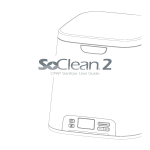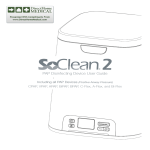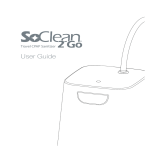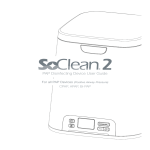Download Better Rest SoClean 2 CPAP User guide
Transcript
USER GUIDE - PLEASE READ BEFORE OPERATING an CPAP Sanitizing System Automated, safe, natural sanitizing that’s easy to use. SOLUTIONS www.betterrestsolutions.com Thank you for your purchase of the SoClean CPAP sanitizing system. We at Better Rest Solutions are committed to providing innovative and safe methods that can improve the health and well being of our customers. It is our hope that the SoClean will do just that for you. Please familiarize yourself with this manual, and the operation of the unit. After a few easy steps, you’ll find that daily sanitizing of your CPAP equipment has never been easier. This unique process will completely eliminate bacteria, mold, viruses, and other pathogens. It does all this by using gaseous activated oxygen alone–no need for liquid sanitizers or messy preparations. Please feel free to contact us with any questions or concerns you might have. Index & Technical Specifications Technical Specifications.........................................................3 Safety....................................................................................4 1. What’s Inside ....................................................................5 2. Neutralizing Your Mask, Hose, and Reservoir.....................5 3. Installing the Injection Fitting.............................................6 4. Installing the Acrylic Sleeve...............................................7 5. SoClean Check Valve..........................................................7 6. Timer Set-Up.....................................................................8 7. Using Your SoClean.......................................................... 13 FAQ & Troubleshooting........................................................ 14 Warranty............................................................................. 15 Included with your SoClean: 1. Neutralizing pre-wash 2. SoClean filter (installed) 3. SoClean check valve (installed) 4. Acrylic sleeve 5. Injection fitting with hose 6. AC power adapter Weight: 5 lbs Dimension: 12.25”l x 6”w x 7”h Cord Length: 4’ 8” Electrical: 12 Vdc Power consumption: 5 Watts Warranty: 1 year warranty Index & Technical Specifications 3 SoClean Safety SAFETY DANGER: Keep away from water sources including rain, bathtubs, sinks and pools. DANGER: Keep away from children. It is not a toy! DANGER: Do not use in explosive air environments, near gas vapors, or other flammables, etc. DANGER: Do not place any items on top of SoClean Unit, particularly flammables or ignitable items. DANGER: Never place any living thing (including pets) inside. WARNING: Do not dismantle the SoClean unit. WARNING: Do not run the SoClean for more than 30 minutes consecutively. WARNING: Please be aware that there are sensitive electronics inside the SoClean. If you need to clean your SoClean, wipe with a damp cloth. Do not submerge your SoClean or use any chemical cleaners to clean out the inside of the SoClean chamber. 4 SoClean Safety What’s Inside / Using the Neutralizing Pre-Wash 1. What’s Inside Open your SoClean by pulling the lower end of the latch away from the machine and allowing the upper half of the latch to disengage from the lid. Inside you’ll find the power cord, acrylic sleeve, injection fitting with hose and check valve, and bottle of neutralizing pre-wash. 2. Using the Neutralizing Pre-Wash The SoClean pre-wash is a special fragrance-free hypoallergenic cleansing solution for your CPAP equipment. We strongly recommend that you use the SoClean pre-wash (or a fragrance-free dish soap) anytime you hand wash your CPAP equipment. It is important to wash your mask, hose, and reservoir using the neutralizing pre-wash before the first use of your SoClean and anytime you introduce new equipment to your CPAP system. The purpose of this is to neutralize any pre-existing odors from detergents and to remove any residue from manufacturing that could react with the activated oxygen. Use the pre-wash in your sink with water, like you would with ordinary dish soap. Washing your CPAP equipment: Use 1/4 of the included pre-wash bottle with a gallon of water to wash your CPAP equipment (mask, hose, and reservoir), and then rinse thoroughly. What’s Inside / Using the Neutralizing Pre-Wash 5 Installing the Injection Fitting 3. Installing the Injection Fitting Disconnect the main hose from the reservoir of your CPAP machine. Position the injection fitting onto the port of your reservoir, allowing the smaller hose to enter into and rest on or near the bottom of the reservoir. It may be necessary to trim off some of this smaller hose to achieve the best fit. If you experience difficulty inserting the small hose into the reservoir, please visit www.youtube.com/ betterrestsolutions to see how this can be done with a number of different style humidifiers. If you are currently not using a humidifier, remove this short length of hose by pulling it straight off, then attach the fitting directly to the port on your CPAP machine. (see next page) 6 Installing the Injection Fitting Installing the Injection Fitting, Acrylic Sleeve, and Check Valve Reconnect the main CPAP hose to the top of the injection fitting. 4. Installing the Acrylic Sleeve Separate the face mask hose from the main hose, and thread the acrylic sleeve onto the end of the main hose. Reattach your face mask hose. When using the SoClean unit, make sure that the sleeve is positioned on the main hose in such a way as to allow it to fit into the machine slot and form a tight seal when the lid is closed. Visit www.youtube.com/ betterrestsolutions for a video demonstration of this procedure. 5. SoClean Check Valve Your SoClean check valve assembly is a series of two check valves separated by a short length of clear tube. It is installed along the length of hose that connects your SoClean to your CPAP system. This assembly is important because it prevents water from your humidifier reservoir from backing up into your SoClean machine. The clear tube allows you to visually inspect for water trapped within it. If you can see water in the clear tube, the check valve assembly should be replaced immediately. Installing the Injection Fitting, Acrylic Sleeve, and Check Valve 7 SoClean Timer Set-Up 6. Setting your SoClean timer Visit www.youtube.com/BetterRestSolutions for video demonstrations on how to set your SoClean timer. Your SoClean timer will allow you to completely automate your daily cleaning. Setting it to run for a duration of 5 - 10 minutes should be enough to completely sanitize your equipment. You can increase or decrease that duration depending upon your needs. Please allow for your mask to remain inside the SoClean unit for at least 2 hours following the machine’s operation, as this is part of the sanitizing process. 12:00 AM–00:00 hrs 1:00 AM –01:00 hrs 2:00 AM –02:00 hrs 3:00 AM –03:00 hrs 4:00 AM –04:00 hrs 5:00 AM –05:00 hrs 6:00 AM –06:00 hrs 7:00 AM –07:00 hrs 8:00 AM –08:00 hrs 9:00 AM –09:00 hrs 10:00 AM–10:00 hrs 11:00 AM–11:00 hrs 12:00 PM –12:00 hrs 1:00 PM –13:00 hrs 2:00 PM –14:00 hrs 3:00 PM –15:00 hrs 4:00 PM –16:00 hrs 5:00 PM –17:00 hrs 6:00 PM –18:00 hrs 7:00 PM –19:00 hrs 8:00 PM –20:00 hrs 9:00 PM –21:00 hrs 10:00 PM–22:00 hrs 11:00 PM–23:00 hrs A. Setting the Clock to your Local Day and Time ON ON AUTO OFF CK MI N O CL TIM UR ER DAY ON ON AUTO HO OFF P MI OC N CL MANUAL K TIM ER 8 P MANUAL UR DAY HO Setting the day. Hold down the CLOCK button while you click through the DAY button until you reach the current day. (i.e. if it’s Wednesday, the display should show We at the top) Setting the hour. Hold down the CLOCK button while you click through the HOUR button until you reach the current hour. (i.e. if it’s 10:15 am, the hour display should read 10) SoClean Timer Set-Up SoClean Timer Set-Up ON ON AUTO OFF P MI N OC CL MANUAL K TIM UR ER DAY Setting the minutes. Hold down the CLOCK button while you click through the MIN button until you reach the current minutes. (i.e. if it’s 10:15 am, the minute display should read 15) HO B. Setting the SoClean Timer to turn On ON ON ON AUTO OFF P MI OC N CL MANUAL K TIM UR ER DAY HO ON ON ON AUTO OFF P MI K OC N CL MANUAL TIM UR ER DAY HO ON ON ON AUTO OFF P MI OC N CL MANUAL Press the TIMER button. You should see the number 1 and the word ON at the left of the display. This means the machine is ready to be programmed as to what time it will turn on. If you wait too long, the timer will revert back to the clock display, and you will have to press TIMER again to resume programming. Setting the day. Click through the DAY button to select the day, or combination of days, you want to run your SoClean. For instance, if you want to run it daily, the top display should show all 7 days. Setting the hour. Click through the HOUR button to select the hour of the day you want your SoClean to turn on. Most people choose mid-morning or 1-2 hours after they awake. K TIM ER UR DAY HO SoClean Timer Set-Up 9 SoClean Timer Set-Up ON ON ON AUTO OFF P MI N OC CL MANUAL K TIM Setting the minutes. If you would like to set the minutes, click through the MIN button until you reach the minutes of the hour you want your SoClean to turn on. UR ER DAY HO C. Setting the SoClean Timer to turn Off OFF ON ON AUTO OFF P MI OC N CL MANUAL K TIM UR ER DAY HO OFF ON ON AUTO OFF P MI K OC N CL MANUAL TIM UR ER DAY HO OFF ON ON AUTO OFF MI OC N CL K TIM ER 10 P MANUAL UR DAY HO After completing the settings to turn on your SoClean, press the TIMER button once again. This time you should see the word OFF next to the number 1, at the bottom left of the display. This means the machine is ready to be programmed as to what time it will turn off. Setting the day. Click through the DAY button to select the day or combination of days that match what you selected earlier, when you programmed the timer to turn on. Setting the hour. Click through the HOUR button until you reach the hour you’d like your SoClean to turn off. (This should usually match the hour you chose to turn your SoClean on.) SoClean Timer Set-Up SoClean Timer Set-Up OFF ON ON AUTO OFF P MI N OC CL MANUAL K TIM UR ER DAY HO Setting the minutes. Click through the MIN button until the number goes 5 - 15 minutes beyond the time you selected to turn the machine on. (i.e. if your machine is set to turn on at 10:15, it should be set to turn off at 10:20) After setting your timer, press the CLOCK button once to return to the home screen, or you can wait a few moments and it will return automatically. At this point, your SoClean has been programmed to turn on and off automatically. The last thing to do, is to make sure that there is a bar above the word AUTO on your timer. If this isn’t the case, press the MANUAL button until it moves into the correct position. Note: Regardless of your settings, your SoClean will not operate unless there is a mask/hose present in its chamber. Manual Operation There may be occasions when you wish to run your SoClean at a time other than what you’ve programmed into your timer. (Perhaps you forgot to place your mask into the chamber that morning, but would still like to sanitize your equipment later that day.) You can do this without having to reset the timer, by using the manual setting. ON ON AUTO OFF P MI OC N CL MANUAL K TIM ER UR DAY HO To do this, simply push the MANUAL button until the bar on the bottom of your display moves to the position above the word ON. Now place your mask and attached hose into the chamber and close the lid. At this point, the SoClean will operate continuously. Since the SoClean has been manually activated, it also SoClean Timer Set-Up 11 SoClean Timer Set-Up needs to be manually turned off. After the desired amount of time, open the lid, press the MANUAL button once (so that the bar moves above the word AUTO), ON AUTO OFF and re-close the lid. Since activated ON P oxygen is heavier than the air we breathe, it will remain in the chamber while you perform this. Please allow for the mask to remain inside the SoClean unit for at least 2 hours following the machine operation, as this is part of the sanitizing process. MI N OC CL MANUAL K TIM ER UR DAY HO A note of caution: It’s very easy to lose track of time when running the SoClean manually. Please be sure to monitor the time and avoid operating the SoClean for longer than one-half hour. 12 SoClean Timer Set-Up Using Your SoClean 7. Using your SoClean After your initial setup, using your SoClean unit is extremely easy. You will not need to disassemble any components to carry out your daily sanitizing. 1. Open lid. 2. Insert mask with hose attached into chamber, and close lid. Be sure the acrylic sleeve is positioned in its slot, forming a tight seal. Close latch. 3. SoClean is now ready to automatically operate according to its preset time and duration. Important: Please allow for the mask to remain inside the SoClean unit for at least 2 hours following the machine operation, as this is part of the sanitizing process. 4. Before normal use, turn on your CPAP machine and allow it to operate approximately 15 - 20 seconds, to allow any residual sanitizing scent to be blown out. It’s no coincidence that the clean odor you smell in connection with the SoClean machine is reminiscent of the way the air smells after a thunderstorm. The same process is at work: Activated oxygen is being generated. The activated oxygen used in the SoClean process is one of nature’s most potent sanitizing agents. It has the ability to kill bacteria, molds, viruses, and fungi on contact. It then reverts back into the oxygen we breathe by the end of the sanitizing process. Using Your SoClean 13 FAQ & Troubleshooting FAQ & Troubleshooting 1. Will my CPAP equipment be wet from the SoClean? No. The SoClean uses no fluids in its operation. It sanitizes with gaseous activated oxygen. No harsh fluids or water are used in this process. 2. Is the SoClean harmful to me or the environment? No. The powerful sanitizing agent used by the SoClean never reaches the outside environment. It is generated and contained safely within the SoClean system, and is converted back into the air we breathe when it is released. 3. How do I know that my SoClean is truly sanitizing? After sanitizing, your equipment will carry a light, clean scent. Some have described it as a mild bleach odor. This scent indicates that your equipment has been sanitized. 4. What if the scent the SoClean leaves is too strong for me? If you have already treated your equipment with the Neutralizing Pre-Wash, and still feel that the scent is too strong, there are a number of things you can do: (1) Before donning your mask at bedtime, run your CPAP for 20 seconds to allow any residual scent to be expelled. (2) Set the timer so that treatments take place earlier in the day, allowing any residual scent to dissipate by nighttime. (3) Reduce the treatment duration time. Using your SoClean manual, you can cut back to as little as 5 minutes and still receive effective sanitizing. (4) Sanitize your equipment every other day instead of daily. 5. How long is too long to run my SoClean? Five to ten minutes should be enough to completely sanitize your equipment. Anything beyond that is likely unnecessary. The SoClean should never be set to run for longer than 30 minutes, with at least a 30 minute cool-down. 6. Are there materials that I should avoid putting into the SoClean? Nylon and natural rubber break down when exposed to activated oxygen. Mainstream manufacturers typically do not use these materials in their reservoirs, hoses, or headgear. For further questions or concerns, please feel free to contact our technical support group at 866-501-3705, between the hours of 9:00 a.m and 5:00 p.m (EST), Monday through Friday. 14 FAQ & Troubleshooting SoClean Warranty Inceptus, Inc. (DBA Better Rest Solutions) warrants this product under a one (1) year limited warranty for defects in manufacture or workmanship. DO NOT RETURN THIS ITEM TO PLACE OF PURCHASE. For all warranty issues, a Return Authorization number and Proof of Purchase is required, please contact Better Rest Solutions at www.betterrestsolutions.com. The return shipping cost is the responsibility of the customer; therefore, returned products must be shipped prepaid and insured. CODs are not accepted. Original shipping fees are non-refundable. Products repaired or replaced under warranty will not incur reshipping charges. Under this warranty, the sole remedy shall be repair, exchange, or replacement at Better Rest Solutions discretion. This warranty does not cover any charges for labor, downtime, or any other consequential or incidental damages resulting from the sale, use or improper functioning of the product. The warranty does not cover product failures due to misuse, abuse, improper maintenance, normal wear and tear, typical required periodic replacement products, or circumstances beyond the control of Better Rest Solutions. LIMITATION DAMAGES: BETTER REST SOLUTIONS SHALL NOT BE LIABLE FOR ANY INCIDENTAL OR CONSEQUENTIAL DAMAGES FOR BREACH OF ANY EXPRESS OR IMPLIED WARRANTY ON THIS PRODUCT. EVERY EFFORT HAS BEEN MADE TO INSURE THE COMPLETE ACCURACY OF THE CONTENTS OF THIS MANUAL. NO LIABILITY ARISING FROM ITS USE, HOWEVER, CAN BE ACCEPTED BY THE COMPANY, WHO RESERVES THE RIGHT, WITHOUT PRIOR NOTICE, TO ALTER THE SPECIFICATIONS, CONSTRUCTION, OR CONTENT OF ITS EQUIPMENT AT THE COMPANY’S OWN DISCRETION. Required Disclaimer: This product or statements have not been evaluated or endorsed by the Federal Food and Drug Administration. This product and publication is not intended to diagnose, treat, cure or prevent any disease or medical condition. It is not intended to be a substitute for informed medical advice or care. Always consult a physician before beginning therapy of any kind, especially if pregnant or nursing. The information provided herein should not be construed as health-care diagnosis, treatment regimen or any other prescribed health-care advice or instruction. You should consult your health care professional for individual guidance for specific health problems. Persons with serious medical conditions should seek professional care. Pregnant women should consult with their health-care professional before using this product. No medical claims are intended or implied in conjunction with the sale of this product. The purchaser accepts full responsibility for the safe and proper use of this product. The degree of benefits derived from the use of this product may vary with each individual. No action should be taken based solely on the content of this information provided herein. SoClean Warranty 15 EDUCATIONAL USER GUIDE & INSTRUCTION BOOKLET For more information about SoClean - CPAP Sanitizing Equipment or our other innovative products please visit www.betterrestsolutions.com Copyright © 2011-2013 www.betterrestsolutions.com is a division of Inceptus, Inc. SoCleanTM is a trademark of Inceptus, Inc. Uxbridge, MA 01569-2001 Edition 05/09/13