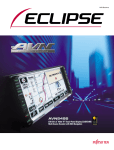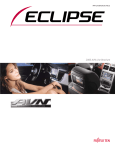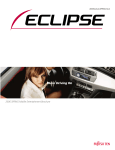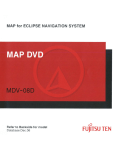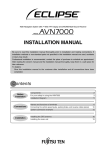Download Eclipse AVN 20D Installation manual
Transcript
Sales Manual Notes and Precautions Product safety notice • To ensure the safe operation of ECLIPSE products, please read the owner’s manuals carefully prior to using. • ECLIPSE is not responsible for any accident or damage due to improper installation, connections or products modified in any way. Warning • All products are intended for DC 12-Volt operation in negative grounded vehicles only. Never use them in 24-Volt vehicles such as heavy trucks or diesel cars with cold-region specification, aircraft or marine environments unless specifically rated to handle these conditions. • Do not adjust controls while driving. To adjust the controls, stop the car in a safe location. Caution • Installation of products requires experience and knowledge. Ask your ECLIPSE retailer for proper installation. • ECLIPSE cannot guarantee that every product it manufactures will be able to be installed in every vehicle model or make. To be sure, please consult your ECLIPSE retailer. • In some cases due to installation-related considerations, additional connecting cables may need to be purchased for an ECLIPSE product. • The rear view camera is a parking aid. It must be used only to supplement your vehicle's side view and rearview mirrors. It is not a substitute for mirrors and careful driving. • Do not remove the HDD from the head unit. ECLIPSE is not responsible for any loss of data, damage or malfunction to the disk drive mechanism resulting from unauthorized removal or tampering with the HDD. • Please be sure to follow instructions provided in the installation manual for correct procedures as incorrect installation may affect driving-related operation and/or airbag operation. • Please make sure only the official parts supplied with the unit are used. Do not substitute other parts as it may affect operation or compromise unit build integrity. • Optimal MP3 and WMA file reproduction quality depends greatly on the original encoding process. Depending on the original encoding, files may sometimes not play back properly. • The ECLIPSE navigation system requires its dedicated database for optimal performance. Do not insert other database DVDs that may cause the unit to malfunction or not respond. General • Product design and specifications are subject to change without prior notice or obligation as ECLIPSE reserves the right to constantly seek to improve its products. • Due to characteristics and properties of various photography and printing processes, the color(s) of the actual product may slightly differ from those shown on these pages. • Some screen images shown are simulated. • Some graphic examples of ECLIPSE Web services may be from pre-release software and could vary slightly from the final version. Licensing and Trademarks • “Dolby”, “Pro Logic” and the double D symbol are trademarks of Dolby Laboratories and the Dolby Laboratories Licensing Corporation. • “dts” and “dts Digital Out” is a trademark of Digital Theater System, Inc. • HD Radio is a trademark of iBiquity Digital Corporation. • SIRIUS SATELLITE RADIO is a trademark of SIRIUS Satellite Radio Inc. • Memory Stick is a registered trademark of Sony Corp. • Magic Gate is a registered trademark of Sony Corp. • NAVTEQ ON BOARD is a trademark of NAVTEQ. • ICEpower® is a registered trademark of Bang & Olufsen ICEpower a/s. Others • Some recent audio discs may resemble conventional music CDs but are technically not Compact Discs (CD Red Book format) because of the copy protection technology employed. ECLIPSE cannot guarantee operation and performance if these discs are used. • DVD-R/RW and DVD+R/RW playback is possible only for discs formatted for video mode. • VR (Video Recording) mode-recorded discs and discs not finalized will not play in the unit. • Some PC-authored discs may not play due to software application settings during authoring. • DVD-R/RW, DVD+R/RW and CD-R/RW playback quality may be affected by disk surface condition and disc format initialization process. • DVD-R/RW, DVD+R/RW, CD and CD-R/RW discs may not operate perfectly on unit due to disc imperfections. • DVD-R/RW, DVD+R/RW, CD and CD-R/RW disc performance may suffer if a disc exhibits excessive wear, dirt and scratching • ATRAC3 is an efficient compression codec for digital music files, allowing files to take up just 1/10 their uncompressed size without degrading audio quality. • Playback of song data is only possible on Magic Gatecompatible memory stick devices. • Memory Sticks up to 128MB can be used. Initialization must be executed with Windows 2000 or later. • ECLIPSE is not responsible for any data loss on a Memory Stick or HDD due to unit failure or malfunction. • Recorded using ATRAC3 compression, an effective compression codec with minimal negative effect on sound quality. • Song storage can be less than the representative number of song files depending on each song's bit rate and sampling frequency. Operation notes • DVD-Video compatible units are only compatible with NTSC standards and Region-1 DVD-Video discs. • DVD-Video is disabled when the vehicle is in motion. Inserting a DVD-Video will only allow the audio to be heard. • The Global Positioning System or GPS was developed in the United States. It is a system that pinpoints a current position making use precisely of radio waves transmitted to earth from 3 or 4 GPS satellites. • GPS data can sometimes be unavailable due to circumstances such as: • Interrupted GPS satellite radio waves because of geographical interference factors such as buildings, tunnels, elevated roads and similar conditions. • Unsatisfactory reception due to objects being on or in the near vicinity of the GPS antenna. • Interrupted transmission service may sometimes result from periodic maintenance or upgrades being performed by the US-based GPS tracking control system. • Transmission can be interrupted or degraded when a digital cellular operating on a 1.5GHz frequency rate is being used in the vicinity of the GPS-enabled unit. AVN-specific • AVN70D map data compiled as of October 2004. • AVN50D map data compiled as of December 2004. • AVN20D map data compiled as of December 2004. • Do not follow a navigation route if it could place you in an illegal, unsafe, or dangerous situation. • Navigation controls cannot be operated in a moving vehicle. • Please do keep in mind however that since emergency service providers sometimes change locations and services, a phone call should be made first to verify current availability before proceeding to the destination. EC LIPS E FUJITSU TEN LIMITED Contact: FUJITSU TEN CORP. OF AMERICA 19600 So. Vermont Avenue, Torrance, CA 90502 Call: 1-800-55-ECLIPSE (Dealer Locator) 1-800-233-2216 (Information) www.eclipse-web.com 2006 m odels To make a driving better and a more enjoyable experience. That’s always been ECLIPSE’s mission since we started crafting mobile electronics over half a century ago. We focus on creating products that communicate the passion and emotion in music. Today ECLIPSE also manufactures in-car visual entertainment along with multichannel sound to create extraordinary in-car theater products. And combined with technologies such as navigation and internetbased system customization, the latest generation of products undeniably enhance the total driving experience. ECLIPSE 2006 models 01 From a high-grade 1-DIN HDD model to a cost-effective 2-DIN model. ECLIPSE offers products with audio, video and navigation systems integrated to satisfy the needs of your demanding customers! Advanced Utilities Quality Entertainment Impressive Sound Provide information such as detailed North American street maps to make your driving easier and safer. Offers more enjoyment and stunning entertainment to rear seat passengers while being driven. Innovative DSP and 24-bit ∆Σ DAC for high quality sound. 02 Cutting-edge featured and superior performance ECLIPSE’s AVN cost-effective products offer you both! Sound AVN70D Navigation DVD-VIDEO DVD±R/RW Ultima Engine CD, CD-R/RW WMA 1.8" 20GB HDD MP3 FM/AM Memory Stick Duo (ATRAC3) 24-bit ∆Σ DAC P. 05 Wallpaper Dual-Color Illumination HDD Navigation System with 7 " Wide TFT Display and DVD/MS Multi-Source Receiver Others 7" Wide TFT Display (Touch Panel) Security System (Detachable Front Panel) MOSFET 50W × 4 Crossover HDD Navigation Time Alignment Parametric EQ DCU105 Connected DCU105 5.1ch Decoder (Dolby Digital 5.1ch, DTS 5.1ch) Dolby Prologic II Crossover Pro Time Alignment Pro (Auto, Manual) Parametric EQ Pro AV Matrix Selector P. 08 5.1ch Decoder/AV Matrix Unit E-iSERV (Audio Customize) AVN50D DVD-VIDEO DVD-R/RW CD, CD-R/RW MP3 Memory Stick FM/AM 24-bit ∆Σ DAC 50W × 4 CD, CD-R/RW MP3 DVD FM/AM Graphic EQ 6.5" Wide TFT Display (Touch Panel) 24-bit ∆Σ DAC 40W × 4 Street map P. 09 DVD 6.5" Wide TFT Display (Touch Panel) DVD Navigation System with 6.5 " Wide TFT Display and DVD Multi-Source Receiver iPod® control Street map DVD Navigation AVN20D P. 09 DVD Navigation System with 6.5 " Wide TFT Display and CD Multi-Source Receiver iPod® control O pti ons NEW NEW NEW NEW MRE-700 WHP-100 iPC-106 E505CSP 7” widescreen monitor Wireless headphones Interface Adapter for iPod® Center speaker with power amplifier BEC105 HDR105 SIR-ECL1 TVR105 RMC105 DCU105 CH3083 Rear view camera HD radio tuner unit ECLIPSE compatible SIRIUS satellite radio tuner TV tuner Wireless remote 5.1 ch decoder/AV matrix unit 8-disc CD changer with magazine unit MRE-700W 7” widescreen headrest monitor package Includes monitor x 2, RAS-100 AV Matrix selector x 1, dedicated wireless remote control. 03 04 Responsive HDD navigation and high quality audio system deepens your level of in-car experience. Navigation 1 Searching You can choose the most effective way to search. 11 patterns Define search area AVN70D Press the button that corresponds to the area you wish the AVN’s navigation functions to cover. After that, 11 search patterns are available: Address search, Point of interest (POI), POI near, Map search, Intersection search, Freeway search, Emergency search, Previous, Coordinates, Telephone search. 2 Finding a Route You can add stops along the way after starting your trip and remap your route. 3 Routes Information Route Preference Enroute Stopping Points Route Preview Quick 1, Quick 2, and Short are displayed. You can choose which route to select after comparing information. Preset whether or not to use specific methods of travel and then choose from routes compiled on the basis of these preferences. Up to 10 areas to exclude from the route can also be set. Up to five stopping points can be set between the starting point and the destination. The most efficient route is then found. Provides a convenient preview of the selected route from start to destination. Must Travel Routing Industry first 1.8” HDD and integral screen, with all functions now in a single one-DIN unit. 3 DVD-VIDEO DVD±R/RW CD-R/RW Integrating cutting-edge technology and high quality devices on a single chip, achieves fast processing speed and imagerendering performance. points routes Top quality audio-visual reproduction and a first-class navigation system can be realized for all cars. Ultima Engine 5 3 1.8" HDD Up to 2 roads can be designated to always be included in the route. Assistance Whenever Needed Voice guidance and split-screen information display facilitate safe driving. Versatile Zooming Intersection Zooming Auto Rerouting Map scale can be adjusted from a magnification value of 150 feet to 250 miles for maximum flexibility. At intersections and on the expressway, the system automatically switches to show details on a zoomed-in display. Diverting from a recommended route accidentally or on purpose will call up a new alternate route instantly, just 3 seconds anywhere from coast to coast. Ultima Engine LA to NYC Voice Announcements and Guidance Tells you that you are close to turns, curves or heading in the right direction. If music is playing, the driver’s-side speaker is muted so the navigation voice can be heard. Landmark Displays Useful landmarks such as gas stations, ATMs and restaurants can be displayed on-screen. Memory Stick Duo 05 06 Audio DCU105 The best sound reproduction available from a MOSFET amplifier and advanced 24-bit ∆Σ DAC. The 5.1ch AV Matrix Unit brings you to another level of exciting surround sound. Even in the car, you can hear the music as if the performers were right in front of you. Single Unit Audio System Time Alignment Built-in 5.1ch decoder Hi-Fi/10ch speaker tune AV matrix function Eliminate discrepancies in the time it takes sound to travel from the different speakers to the driver. Handles Dolby Digital and DTS decoding. Dolby Pro Logic Ⅱ converts two-channel signals into simulated multi-channel output. Speaker output and time alignment, crossover and parametric equalizer adjustment for each speaker up to a maximum of 10 channels are available. You can enjoy 5.1ch surround sound with 3-way hi-fi speaker systems. Handles as many as five audio-visual inputs and up to two monitor outputs, which allows the passengers in the rear seats to enjoy their favorite video, music or games. Crossover EA2000 SE Series SE Series SW4000 Series Prevents overlaps in the output from the full-range speakers and subwoofer, which can cause output peaks. DCU105 Parametric Equalizer DVD Video Enables you to select your favorite tonal curves by adjusting seven frequency bands. Visual Other features AVN 70D Pic-CLIP Add an extra display to the one-DIN HDD system to use navigation functions and watch DVD video simultaneously. FRONT/Hi FRONT/Mid FRONT/ Mid-Low Link to a rear monitor and back-seat passengers can enjoy playing games or watching DVDs, even while the driver uses navigation function in the front. REAR Sub Woofer Front monitor Navigation Security system The detachable front panel can easily be removed for security, which is useful for deterring theft from parked cars. An indicator light also flashes to deter unit tampering. TVR105 Detachable front panel Rear monitor DVD Rear monitor 07 DVD Player GAME(VTR2) Center SP In addition to the preset wallpaper selections, you can set images stored on a Memory Stick Duo as the system wallpaper. Up to 100 images can be stored in memory. Single Unit RSE System Game 08 XA2000 XA2000 XA1000 Advanced Utilities Dual slots DVD-Video playback Equipped as standard with two optical drives — one for DVD navigation and the other for playback of CDs. Along with DVD navigation, the DVD slot of the AVN50D can also be used for DVD video playback. (Viewing DVDs is only possible when the car is not in motion.) Multiple entertainment availability enhances the enjoyment of your driving time. Enables enjoyment of all the advantages of the standalone DVD player built into the AVN. DVD-Video, CD and navigation an all-in-one unit with easy and advanced controls AVN50D/AVN20D Versatile Zooming Map scale can be adjusted from a magnification value of 150 feet to 250 miles for maximum flexibility. You can adjust the scale freely to make it easier to see the map. 150 feet 250 miles 6.5” TFT touch control LCD Startuner Opening screen Using an intuitive control method, the high resolution touch control LCD makes operations easier. A special coating prevents smearing and reduces glare. The AVN unit incorporates ECLIPSE’s toprated FM/AM tuner section for noise-free output even in areas with poor reception. You can customize the image that is shown when the navigation system is turned on. You can load any JPEG image onto the screen. Ergonomically designed interface for maximum operability with minimal input. Offers a satisfying level of performance that extracts the most out of conventional broadcasts. MP3-compatible Street map Compatible with the MP3 audio compression formats when recorded on CD-R/RW. 150 feet From 150 feet display, street maps zooming to 75 feet can be accessed and detailed road information displayed. Find landmarks and navigate unfamiliar intersections easily. Enjoy a smooth ride to your destination! Your music library can be brought into your car. Enjoy your favorite music anywhere. GPS-compatible Based on GPS information, the AVN unit can calculate vehicle position and provide useful information to the driver without speed pulse signals. An abundance of ready information brings you peace of mind when driving. 75 feet 09 Full AVN functionality for all types of cars. 10 Increases excitement and expectation when getting in the car. Navigation 1 Audio Features All digital circuitry Searching You can choose the most effective way to search. Keeps all signals in purely digital form to achieve the best performance by minimizing distortion and ensuring a high S/N ratio. All parameters for processing — such as EQ, speaker time alignment, and even gain settings — are performed digitally. 9 Define search area patterns Press the button that corresponds to the area you wish the AVN’s navigation functions to cover. After that, 9 search patterns are available: Address search, Point of interest (POI), Map search, Intersection search, Freeway search, Emergency search, Previous, and Coordinates. Keeping signals in digital form as long as possible minimizes extraneous noise and maintains signal purity. Direct in DSP ana Amp. conversion D/A converter ana log ana log log Amp. d . s an tion sion teriora ver e con und d f o o be r ds num ociate uce ss Red inate a m eli Finding a Route You can add stops along the way after starting your trip and remap your route. it dig ana al volume ana log D/A converter dig ital conversion DSP dig 3 Routes Information Detour input Enroute Stopping Points Route Preview Quick 1, Quick 2, and Short are displayed. You can choose which route to select after comparing information. Up to 10 areas to avoid because of chronic traffic congestion or other reasons can be input. The AVN will automatically work out the best detours that avoid the problem areas. Up to five stopping points can be set between the starting point and the destination. The most efficient route is then found. Provides a convenient preview of the selected route from start to destination. Must Travel Routing 3 10 5 routes areas points Up to 2 roads can be designated to always be included in the route. ital Conventional A/D converter ana log conversion D/A converter ital dig Note: Analog sound sources such as AM and FM signals are sent to the DSP via a dedicated A/D converter. conversion High performance DSP Advanced 24-bit ∆Σ D/A converter Custom Digital Signal Processing (DSP) chips are used in each unit, handling the tasks of soundfield control, equalizer and listening position selector. Changes the digital signals into high-quality analog signals to enable optimal use of analog power amplifiers. Proprietary DSP chip contains all processing functions necessary to set the most important user preferences. The better each stage of the audio processing, the better the resulting analog sound. Improved SN (signal to noise) ratio for greater dynamic range Assistance Whenever Needed Voice guidance and split-screen information display facilitate safe driving. Tells you that you are close to turns, curves or heading in the right direction. If music is playing, the driver’s-side speaker is muted so the navigation voice can be heard. S (sound) Intersection Zooming Landmark Displays Auto Rerouting At intersections and on the expressway, the system automatically switches to show details on a zoomed-in display. Useful landmarks such as gas stations, ATMs and restaurants can be displayed on-screen. Diverting from a recommended route accidentally or on purpose will call up a new alternate route instantly, just 5.5 seconds anywhere from coast to coast. LA to NYC Spanish Available 11 High-voltage and low-impedance output The preamplifier output is a high five volts with a low impedance of 55 Ω. This is a characteristic of audiophile-orientated products as it ensures the power amplification sections are driven optimally, with high signal-to-noise ratios and full dynamics. Reproduction of clear sound with no noise distortion. Speaker AVN50D AVN20D AVN S (sound) Dynamic range Noise Noise +Noise Normal Voltage Because the amplitude ratio is high, the amplitude of the noise carried in the signal is also high. Amplitude XL ratio Signal High Voltage Power amplification 50 W × 4 channels From selection of devices to PCB layout and positioning of parts, the focus was on designing to realize sound reproduction of the highest quality possible. Incorporated into the well-designed audio circuits, the built-in power amplifier delivers sufficient output to optimally drive conventional speakers. Good sound starts from the basic parts and construction. ECLIPSE performs static tests as well as conducting listening evaluations. Outstanding power amplification section built into both AVN units to drive a conventional four speaker system. 12 Noise Because the amplitude ratio is low, the amplitude of the noise carried in the signal is also low. Amplitude S ratio Signal Construction designed to produce good sound Amp +Noise Voltage Voice Announcements and Guidance Conventional Level Level 3 log Voltage 2 High performance DSP + digital volume Noise Wiring Diagram Features List AVN70D AVN70D Bla To un Gr o INTERCONNECTING CABLE (Supplied with DCU105) ck d 12V ) y + pply tter t su re sa ble ng r ca ecti ake onn not spe hen c er. If er, e fi s fi li The sed wl amp ampli ar u a l e not xtern terna and r x t e an g an e fron ese k e th Pin in th s u ect sing n u E con kers bles. wn UT a a Bro D-M spe ker c V E D T a MU spe VI NA Lig ht gre en 13P N (Do o co not nnec rem tion ove cap ) atte ry 05 ate C1 ar BE ld sep (So U1 VID SA EO OU TP UT No 16P NT EN DIG NA (Illu min a y (S rela upp ly) Blu unit w ch ly) ht s f ea pp nna dlig d o su nte lea ower hea er a n P w o To ( po turn To To itch L ITA T OU VID llow e ) Ye lack d hit B Re pply e/W t su ng T nen Ora a PU m d I OUT e n ) Per u lu ) ( B (+ V Gro NAV +12 tion To B CA e/W hit EO INP UT U INP L u E (S co ppli cti nne ed on wit (D gb hD CU ot on es rak 1 rma To nen batt t po ery we +1 r su 2V Y pply ello w ) E BL CA OR ) CT 083 12V ly) NE CH3 N r y + upp O ith atte nt s RC dw 3 ) o b ne WE lie 308 ly ow T erma ll PO (Supp e CH parate Y (P e ld s (So al sig nal term AN TE NN AP ly) LU G (So nd 05 ly) R1 TV parate e ld s (Su DIN ppli CA ed BL wit E hC H (Su p d 13P rou G To ro 13P Fro m equ exte wh ipmenrnal v en t (R ide equ usin em o ipm g e ove ent) xter ca nal p vid eo ck und Bla G To L For a front 1-way speaker system To front amp. To center speaker amp. L CENTER L L FRONT R CENTER R Mid AVN50D FRONT R Mid Low R REAR SW To rear amp. To front amp. To subwoofer amp. To rear amp. Hi Mid ● ● Ultima Engine ● — — To subwoofer amp. BEC105 (sold separately) 4P GPS ANTENNA 4P 8P 8P AVN50D AVN20D INTERCONNECTING WIRES INTERCONNECTING WIRES (Steering remote control connector) (Steering remote control connector) 1P 1P TO STEERING REMOTE CONTROL (customization required) TO STEERING REMOTE CONTROL (customization required) ANTENNA PLUG N TIO SE UL L DP EE NA P IG ES L ES IC AK e EH BR hit OV G W T / N e L I NA Blu RK hite PA SIG /W TO SE rple e ER Pu hit EV W R / d TO Re n ee Gr NO 10P w llo Ye Re d NN CO EC V ite 12 /Wh Y+ ly) nge ER upp ) S TT Ora ply e BA ent up Blu TO rman rS e e ) w n hit (Pe (Po atio e/W min CC ) Blu A lu ly Il p p TO H( Su C ( ) IT ly Y pp LA SW (Su RE HT IG NT NA DL ME EN ck EA NT Bla UIP H A Q R E TO WE CH PO EA F O T O FRONT IRE TO GROUND NW SPEAKERS -O RN TU O INTERCONNECTING WIRES T (Power and front speaker connector) REAR SPEAKERS POWER CONNECTOR WIRE (Supplied with CD changer) TO BATTERY+12V (Permanent Supply) ANTENNA PLUG L INA RM TE AL N SIG r) ito on lm rna g sin v ve co w ers u en mo R TO TO (re INTERCONNECTING WIRES (Rear speaker connector) NI MO 13P 6P k Pin NO NN CO 10P N TIO EC POWER CONNECTOR WIRE (Supplied with CD changer) TO BATTERY+12V (Permanent Supply) INTERCONNECTING WIRES (Rear speaker connector) k Pin N C NE N ow (Supplied with CD changer) TO GROUND (Supplied with CD changer) — — — ● — — Dolby Pro Logic ΙΙ — ● — — CD ● ● ● CD-R/RW ● ● ● 6.5˝ EGA 6.5˝ EGA MP3 ● ● ● ● ● ● WMA ● — — ● ● ● ● (Magic Gate Memory Stick Duo) — — — — MS approx. 4,000,000 points approx. 5,990,000 points approx. 5,990,000 points ATRAC3 ● ● ● ● Address search ● ● ● Parametric EQ POI Name ● ● ● Graphic EQ Crossover Audio function Time Alignment Car type: 6 types, Speaker position: Tweeter Rear SP 7 bands Front (L/R), Rear (L/R), F-Hi (L/R), F-Mid (L/R), Center, Subwoofer F-ML (L/R), R (L/R), Center, Subwoofer F/R/C: independent 5 bands, SW: 1 band — — — — — 9 bands 9 bands — — ● — — Hospital/Police Hospital/Police Hospital/Police Memory search ● ● ● Previous search ● ● ● Multi-Harmonizer MP3/WMA/ATRAC3 MP3 MP3 Map search ● ● ● Listening Position selector FR, FL, F, R, OFF ● ● Intersection search ● ● ● Non Fader Level/Phase control ● ● ● Freeway search (ENTER/EXIT) ● ● ● Woofer output ● Coordinates search ● ● ● — — — — Telephone number search ● — — Audio device Home search ● ● ● Amplifier MOSFET 50W × 4 50W × 4 40W × 4 Quick access point search ● ● ● Advanced 24-Bit ∆∑ DAC ● ● F/R/NF, 5V ● — ● E-iSERV Connectivity Pre Amp Output Routing F-Hi (HPF), F-Mid (HPF/LPF), F-ML (HPF/LPF), R (HPF), SW (LPF) F (HPF)/R (HPF)/ C (HPF)/SW (LPF) Audio customize — F/R/NF, 2V Front/Rear/Center/Subwoofer, 5V 3 routes information Detours ● ● ● ● ● ● Output ● ● — — Input ● ● (Optional) (Optional) Enroute stopping points ● ● ● Digital Output (Coaxial) — — Route preview ● ● ● Digital Input (Coaxial) — ● — — Digital Input (Optical) — ● — — Voice announcement English/French English/French English/French ● ANALOGUE RADIO TUNER Voice announce switch L/R ● ● ● FM FM1: 6 FM1: 6 FM1: 6 Voice announce volume control ● ● ● AM AM: 6 AM: 6 AM: 6 Intersection zooming ● ● ● Freeway guidance ● ● ● Ready for iPod® ▲ ▲ *4 ▲ *4 ● ● ● ● 2 (daisy chain) ● ● ● 2 (daisy chain) ● 2 (daisy chain) OPTIONAL ● ● ● HD radio-ready Estimated arrival time Security ECLIPSE Security Network ● ● ● ● — — Detachable front panel Other Select User ● — — SIRIUS radio-ready CD Changer-ready Rear View Camera-ready TV-Tuner ready ● ● ● Auto rerouting *1 *2 *3 *4 NAME Specifications AVN70D AVN50D AVN20D ● — AVN50D AVN20D AM TUNER 50W × 4 (MAX) 50W × 4 (MAX) 40W × 4 (MAX) Frequency range 13W × 4 (1kHz, 1%THD 4 Ω) 15W × 4 (1kHz, 1%, 4 Ω) 15W × 4 (1kHz, 1%, 4 Ω) Usable sensitivity Dimensions (W × H × D) 7˝ × 2˝ × 6-1/2˝ (180 × 50 × 165mm) 7˝ × 4˝ × 6-1/2˝ (180 × 100 × 165mm) 7˝ × 4˝ × 6-1/2˝ (180 × 100 × 165mm) CD SECTION Weight Frequency response 5.1lbs(2.3kg) 6.6lbs(3.0kg) 6.6lbs(3.0kg) Total harmonic distortion Display 7˝ wide (16:9), low-glare panel Resolution Screen aspect ratio 336,960 dots (480 × 234 × 3) 4 types Usable sensitivity ● — * Meets CEA2006 guidelines AVN70D GENERAL RMS power output* *4 Ripping not available Memory Stick Duo is sold separately and compatible with 128MB or under. Please refer to Note and Precautions. partial control 6.5˝ wide (16:9), low-glare panel 6.5˝ wide (16:9), low-glare panel 280,800 dots (400 × 234 × 3) 4 types 280,800 dots (400 × 234 × 3) 4 types 530 — 1.710kHz (10kHz step) 530 — 1.710kHz (10kHz step) 530 — 1.710kHz (10kHz step) 22µV 22µV 22µV 20 — 20,000Hz ±3dB 20 — 20,000Hz ±1dB 20 — 20,000Hz ±1dB 0.04% (0dB 1kHz) 0.01% (0dB 1kHz) 0.01% (0dB 1kHz) 20 — 20,000Hz ±3dB — — 0.04% (0dB 1kHz) — — MS SECTION Frequency response Total harmonic distortion EQUALIZER SECTION 87.75 — 107.9MHz (200kHz step) 87.75 — 107.9MHz (200kHz step) 87.75 — 107.9MHz (200kHz step) 19dBf (98.1MHz) 13dBf (98.1MHz) Equalizer 63Hz — 16kHz (25 points) ±10dB 63Hz — 12kHz (1/2oct.step) ±10dB 63Hz — 12kHz (1/2oct.step) ±10dB HDD SECTION 13dBf (98.1MHz) External input/output is possible. (Requires the following optional cords.) CRD-2: For external input (AVN50D, 20D) CRD-3: For external output (AVN50D) 13 — ● dts 5.1ch. ● Frequency range DIN WIRE ● ● — FM TUNER ck Bla DIN WIRE CH3083 (sold separately) ● ● DISPLAY TIO O OC *3 — — Power output 13P 6P AVN20D Dolby Digital 5.1ch. Specifications 2P ll Ye ck TO GROUND N 13P 2P Bla NN N CH3083 (sold separately) 13P w llo Ye CO ow d Re 2V ite 1 /Wh Y+ ply) p nge ER TT nt Su ly) Ora p A e p B e Blu Su TO rman r e ) we hit (Pe tion (Po e/W ina C m C ) Blu A ly (Illu pp TO u H (S ITC ly) Y pp LA SW Su RE HT T( IG NA EN DL EN ck IPM EA NT Bla U H A Q TO ER HE OW AC P E TO OF FRONT IRE TO GROUND NW SPEAKERS N-O UR T INTERCONNECTING WIRES TO (Power and front speaker connector) REAR SPEAKERS ll Ye h TIO SE UL L DP EE NA IG SP E L ES AK HIC e VE BR hit O G W T e/ L IN NA Blu RK IG hite PA /W ES TO rple RS e Pu VE hit E W R d/ TO Re n ee Gr NO te ex EC AL MIN ER LT NA SIG AVN50D 7˝ EGA Assistance GPS ANTENNA AVN70D DCU105 connected Front-1 way system Front-3 way system CD Mid Low AVN20D BEC105 (sold separately) — Emergency search To front amp. Hi — DVD Navigation ● — POI Category nd To rear amp. SW DVD-R/RW, DVD+R/RW AUDIO Searching Speaker connection examples REAR DVD-Video — Touch panel control ck rou For a front 3-way speaker system To center speaker amp. ● — AVN70D only DVD Operation TV ANTENNA (Supplied with TVR105) TV ANTENNA (Supplied with TVR105) ● ● *2 Street map ANTENNA SELECTOR (Supplied with TVR105) The use se spe d exte whe aker c n a external a conn bles a m e fron rnal a plifie cting re not a m r. the t and plifie If not n se rea r, c us spe r sp onn ing ake eak ect an r ca ers the ble usin s. g ● *1 Point-of-Interest (POI) ER (Su CONN ppli EC ed TIN wit G h T CA VR BL 105 E ) nd rou CD Street name INT Bla ● Split screen nd 5P 6P To nent r ma — ● Display INT 308 5P ) lied C AC pp 5) To er su TING R10 V w (Po NNEC with T CO plied R p E 05) INT E (Su R1 E BL BL TV CA CA with 2V PIN plied ry +1 ly) p e p u tt p (S ba su (Pe G To G To 12P — ● Displaying ER C 3) (Su ONN ppli EC ed TIN wit G le h T CA cab VR BL d un 105 E ) Gro 13P l ina INTERCONNECTING CABLE (Speed pulse, parking, reverse, video, etc.) INTERCONNECTING CABLE (Power and speaker connector) rou 1.8˝ 20GB HDD Navigation 13P G To nd ) E BL 105 CA DR DIN with H d plie DIGITAL OUT (Do not remove cap) AVN20D DVD Memory Stick Duo Navigation Navi Device 2P rou G To Re nal TE NN (Su A EX ppli TE ed NS wit ION hH C DR AB 105 LE ) (So HDR ld s 105 epa rate ck Bla ap) in n e sig ar k d/ puls se Re e To p ed ver it spe wh o re en T le/ icle Gre Purp o veh ite T wh wn TE Bro VI MU NA e (Pe AN ER (Su CONN ppli EC ed TIN wit G h H CA DR BL 105 E ) 05) c ove rem ig INT T EO VID E BL CA ) G 5 IN CT U10 NE DC ON with C ER ed INT uppli (S 05) U1 E BL DC CA with PIN plied p (Su ly) 05) 4P PIN 1P (Re exte mo rna v extee capl mon rna whe itor lm nu onit sin or) g 13P 70D 20P b To ly) (Re To ex usinmoveternal equ g vid cap wVIDE ipm eo hen O ent) 13P (Su DIN ppli CA ed BL wit E hD C GP ER (Su CONN ppli EC ed TIN T wit G UT ER h D CA TP INPU CU BL OU L (Su CONN 105 E EO IGITA ppli EC ) VID D ed TIN wit G h D CA (Su MICR E CU BL ppli OP OIC 105 E ed HO ) VI V wit NE NA PUT hD T CU OU 105 To ) INT (So DCU ld s 105 epa rate 16P E BL CA 5) IN T ING 10 CA ERCO CT CU BL NN NE with D N E (E EC CO ed -lan TIN ER ppli , etc G INT (su .) N AV INT a n ow o b ane Yell T erm (P AVN50D Media HDD 14 Operating temperature range –10 — 65°C — — Storage temperature range –40 — 85°C — —