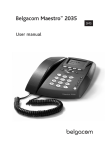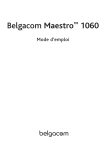Download Maestro 2060 User manual
Transcript
I NTRODUCTION English MAESTRO 1060 Introduction Belgacom thanks you for choosing the Maestro 1060, a telephone for both the home and the office, which offers many advanced services such as : > Dialling via direct memories and via Phonebook > Hands-free and Group listening functions EU Statement of Compliance Industrie Dial Face S.p.A., based at 4 Via Canzo 20068 - Peschiera Borromeo (MI) Italy, declares under its own responsibility that the Maestro 2060 telephone equipment complies with the following stan-dards: EN 55024, EN 55022 – Electro-magnetic compatibility EN 60950 – Electrical Safety and meets the requirements of Directive 1999/5/CE of the European Parliament and Council dated 9 March 1999 in relation to radio equipment and telecommunication terminals and the recognition of reciprocal compliance. Compliance with these provisions is demonstrated by the mark Use of the telephone The telephone has been designed for connection to Belgacom analogue telephone network. Important advice Do not use the telephone in an environment which is excessively humid, dusty, gas saturated or with risk of water contact. In addition, do not expose it to direct sunlight or other sources of heat. It is advised not to place the device on slippery or delicate surfaces but to install it at a distance of at least one meter from other devices that are the source of parasites such as cordless equipment, beepers, televisions and industrial machinery, etc. Clean it by using a damp cloth or antistatic wipe. Do not use dry cloths or corrosive cleaners.Where the device remains unplugged from the network in order to preserve it, it is advisable to remove the batteries from their housing to avoid any damage by contacts due to the leakage of the liquid they contain.Each of these conditions can affect the operating and appearance of the product over time.For safety reasons, always unplug the network cable before removing the batteries,when replacing them and also during telephone maintenance.Keep this user manual safe and observe environmental standards when discarding the equipment. The equipment that you bought has required the extraction and use of natural resources for its production. It may content hazardous substances for the health and the environment. In order to avoid the dissemination of those substances in our environmentand to diminish the pressure on the natural resources, we encourage you to use the appropriate take-back systems. Those systems will reuse or recycle most of the materials of your end life equipment in a sound way. The crossed-bin symbol invites you to use those systems. If you need more information on the collection, reuse and recycling systems, please contact your local or regional waste administration. You can also contact us for more information on the environmental performances of our products. User manual MAESTRO 1060 1 English SUMMARY INTRODUCTION . . . . . . . . . . . . . . . . . . . . . . . . . . . . . . . . . . . . . . . . . . . . . . . . . . . . . . . . . . . . . . . . . . . . . . . . . . 1 EU Statement of Compliance . . . . . . . . . . . . . . . . . . . . . . . . . . . . . . . . . . . . . . . . . . . . . . . . . . . . . . . . . . . . . . . . . 1 Use of the telephone . . . . . . . . . . . . . . . . . . . . . . . . . . . . . . . . . . . . . . . . . . . . . . . . . . . . . . . . . . . . . . . . . . . . . . . . 1 Important advice . . . . . . . . . . . . . . . . . . . . . . . . . . . . . . . . . . . . . . . . . . . . . . . . . . . . . . . . . . . . . . . . . . . . . . . . . . . . 1 SUMMARY . . . . . . . . . . . . . . . . . . . . . . . . . . . . . . . . . . . . . . . . . . . . . . . . . . . . . . . . . . . . . . . . . . . . . . . . . . . . . . . . 2 1 1.1 1.2 1.3 1.4 1.5 1.6 1.7 1.8 INSTALLATION AND START-UP Description of the telephone . . . . . . . . . . . . . . . . . . . . . . . . . . . . . . . . . . . . . . . . . . . . . . . . . . . . . . . . . 3 LED . . . . . . . . . . . . . . . . . . . . . . . . . . . . . . . . . . . . . . . . . . . . . . . . . . . . . . . . . . . . . . . . . . . . . . . . . . . . . . . . . 3 Content of the box . . . . . . . . . . . . . . . . . . . . . . . . . . . . . . . . . . . . . . . . . . . . . . . . . . . . . . . . . . . . . . . . . . . 4 Installing the telephone . . . . . . . . . . . . . . . . . . . . . . . . . . . . . . . . . . . . . . . . . . . . . . . . . . . . . . . . . . . . . . .5 Wall installation . . . . . . . . . . . . . . . . . . . . . . . . . . . . . . . . . . . . . . . . . . . . . . . . . . . . . . . . . . . . . . . . . . . . . . 5 Telephone start-up . . . . . . . . . . . . . . . . . . . . . . . . . . . . . . . . . . . . . . . . . . . . . . . . . . . . . . . . . . . . . . . . . . . 5 Delivery configuration . . . . . . . . . . . . . . . . . . . . . . . . . . . . . . . . . . . . . . . . . . . . . . . . . . . . . . . . . . . . . . . . 5 Technical and functional features . . . . . . . . . . . . . . . . . . . . . . . . . . . . . . . . . . . . . . . . . . . . . . . . . . . . . .6 2 2.1 2.1.1 2.1.2 2.2 2.3 2.4 2.5 2.6 2.7 2.8 CUSTOMIZING / PROGRAMMING Setting the ringer . . . . . . . . . . . . . . . . . . . . . . . . . . . . . . . . . . . . . . . . . . . . . . . . . . . . . . . . . . . . . . . . . . . . .7 Setting the ringer melody . . . . . . . . . . . . . . . . . . . . . . . . . . . . . . . . . . . . . . . . . . . . . . . . . . . . . . . . . . . . . . 7 Setting the ringer violume . . . . . . . . . . . . . . . . . . . . . . . . . . . . . . . . . . . . . . . . . . . . . . . . . . . . . . . . . . . . . . 7 Setting the loudspeaker volume . . . . . . . . . . . . . . . . . . . . . . . . . . . . . . . . . . . . . . . . . . . . . . . . . . . . . . . 7 Programming the direct memories . . . . . . . . . . . . . . . . . . . . . . . . . . . . . . . . . . . . . . . . . . . . . . . . . . . . 8 Programming the Phonebook . . . . . . . . . . . . . . . . . . . . . . . . . . . . . . . . . . . . . . . . . . . . . . . . . . . . . . . . 8 Programming PABX prefix and associated pause . . . . . . . . . . . . . . . . . . . . . . . . . . . . . . . . . . . . . . . 9 Setting Flash time . . . . . . . . . . . . . . . . . . . . . . . . . . . . . . . . . . . . . . . . . . . . . . . . . . . . . . . . . . . . . . . . . . . 9 Setting Pause time for 2nd call (CW) . . . . . . . . . . . . . . . . . . . . . . . . . . . . . . . . . . . . . . . . . . . . . . . . . . . 9 Reset code . . . . . . . . . . . . . . . . . . . . . . . . . . . . . . . . . . . . . . . . . . . . . . . . . . . . . . . . . . . . . . . . . . . . . . . . . . . 9 3 3.1 3.2 3.3 3.4 3.4.1 3.4.2 3.4.3 3.4.4 3.5 3.6 3.7 USE OF THE TELEPHONE Connecting / disconnecting from the telephone line . . . . . . . . . . . . . . . . . . . . . . . . . . . . . . . . . . .10 Hands-free mode . . . . . . . . . . . . . . . . . . . . . . . . . . . . . . . . . . . . . . . . . . . . . . . . . . . . . . . . . . . . . . . . . . . .10 Answering to an incoming call . . . . . . . . . . . . . . . . . . . . . . . . . . . . . . . . . . . . . . . . . . . . . . . . . . . . . . . 10 Making a call . . . . . . . . . . . . . . . . . . . . . . . . . . . . . . . . . . . . . . . . . . . . . . . . . . . . . . . . . . . . . . . . . . . . . . . .10 Normal call . . . . . . . . . . . . . . . . . . . . . . . . . . . . . . . . . . . . . . . . . . . . . . . . . . . . . . . . . . . . . . . . . . . . . . . . . . 10 Calling a direct memory number . . . . . . . . . . . . . . . . . . . . . . . . . . . . . . . . . . . . . . . . . . . . . . . . . . . . . . . 11 Calling the last number dialled . . . . . . . . . . . . . . . . . . . . . . . . . . . . . . . . . . . . . . . . . . . . . . . . . . . . . . . . . 11 Calling a Phonebook number . . . . . . . . . . . . . . . . . . . . . . . . . . . . . . . . . . . . . . . . . . . . . . . . . . . . . . . . . . 11 Answering to a 2nd call (CW). . . . . . . . . . . . . . . . . . . . . . . . . . . . . . . . . . . . . . . . . . . . . . . . . . . . . . . . . 11 Adjusting the loudspeaker volume level . . . . . . . . . . . . . . . . . . . . . . . . . . . . . . . . . . . . . . . . . . . . . . . 12 Group listening mode . . . . . . . . . . . . . . . . . . . . . . . . . . . . . . . . . . . . . . . . . . . . . . . . . . . . . . . . . . . . . . . 12 Warranty . . . . . . . . . . . . . . . . . . . . . . . . . . . . . . . . . . . . . . . . . . . . . . . . . . . . . . . . . . . . . . . . . . . . . . . . . . . . . . . . . . 13 2 User manual MAESTRO 1060 1 INSTALLATION AND START - UP 1.1 Description of the telephone HANDSET DIRECT MEMORIES LED M1 M2 M3 PHONEBOOK MAIN KEYPAD PROGRAMMATION HANDS-FREE / GROUP LISTENING LAST NUMBER REDIAL SWITCHING PARTIES / R2 - R3 VOLUME ADJUSTING 1060 FLASH 8Fig. 1 1.2 LED The telephone is equipped with a red LED.The LED will light as follows: - when a call incomes (during the ring), also if the ringer has been deactivated. - when the telephone line is engaged. User manual MAESTRO 1060 3 1- INSTALLATION English AND START - UP Plastic screw (E) Fig. 26 Line plug in Handset plug in (C) 1.3 Content of the box 1 handset 1 spiral cord 4 1 line cord 1 base 1 line plug in 1 user manual (with warranty card)) User manual MAESTRO 1060 1- INSTALLATION AND START - UP English 1.4 Installing the telephone Proceed as follows : 1)Put the shortest end of the spiral cable into the handset connector and put the other end into the small socket (C) located at the bottom of the telephone base (identified by an handset (fig.2). Place the flat part of the cord into the groove located at the bottom of the base. 2) Put one end of the line cord into the socket located at the bottom of the base (fig2). Place the flat part of the cord into the groove located at the bottom of the base. 3) Insert the four-poles plug into the telephone socket. After this operation, the Maestro 1060 installation is finished. 1.5 Wall installation The Maestro 1060 can be fixed to the wall: 1) Drill two holes of 5mm diameter at a distance of 100 mm. 2) Insert the wall plugs into the holes and screw the screws until they are at 5 mm distance from the wall. 3) Turn the plastic pivot pin (posit. E on the bottom of the base) 180° on the right side. Stick the telephone to the wall so that the screw heads fully penetrate the large buttonhole. Then block the subset by pulling it in a downward direction. 4) If not yet done, plug the four-pole plug into the telephone socket. 1.6 Telephone start-up To start the telephone, after completing its installation in accordance with the instructions, check that the telephone line is connected to the socket, lift the handset up, ensure there is a tone and then hang up. This operation confirms the equipment has been correctly installed and it is then possible to proceed with the operations explained in the following paragraphs. 1.7 Delivery configuration Ringer volume . . . . . . . . . . . . . . . . . . . 3 Ringer melody . . . . . . . . . . . . . . . . . . . 2 Loudspeaker volume . . . . . . . . . . . . . . Maximum level PABX Prefix. . . . . . . . . . . . . . . . . . . . . . No PABX Pause . . . . . . . . . . . . . . . . . . . . . No User manual MAESTRO 1060 5 English 1- INSTALLATION AND START - UP 1.8 Tecnichal and functional features - 6 22 keys keyboard : 12 alphanumeric keys + 4 navigation keys + 6 function keys Flash (dedicated key) : 100 ms,125 ms, 270 ms DTMF dialling mode Hands-free mode Group listening mode 4 levels loudspeaker volume adjusting via dedicated key 4 ringer melodies (from 1 to 4 ) Adjustable ringer volume (3 levels + not activated) LED to indicate incoming calls or line engaged 10 numbers Phonebook (26 digits and pauses ) Pause duration : 2,2 secondes Direct dialling numbers via M1,M2,M3 dedicated keys (26 digits and pauses) Last Number Redial via dedicated key (32 digits) 2nd call dedicated key with pause insertion (1sec. or 1,5 sec. ) between R and 2 PABX prefix programmability (1 number from 0 to 9) Pause insertion after PABX prefix (1, 2 or 3 seconds) Wall mounting User manual MAESTRO 1060 2 CUSTOMISATION PROGRAMMING The settings procedures can be done at line engaged. If the procedure is correct, the loudspeaker will emit 1 beep (3 beeps in case of error). At the end of the procedure the line should be released. 2.1 Setting the ringer 2.1.1 Setting the ringer melody IIt is possible to choose between 4 different melodies as follows: ° Press the ∂ key ° Press the " # " key ° Enter the number of the desired melody (from 1 to 4) ° Press the ∂ key to confirm 2.1.2 Setting the ringer volume It is possible to choose the ringer volume between 4 different volum levels : ringer off (0), minimum level (1), medium level (2), maximum level (3). Proceed as follows: ° Press the ∂ key ° Press the ≤ key ° Enter the number of the desired level (from 0 to 3) ° Press the ∂ key to confirm. 2.2 Setting the loudspeaker volume If the loudspeaker has been activated, it is possible to adjust its volume between 4 different levels by pressing the ≤ key. The level changes each time the key is pressed passing from the minimum to maximum and then to the minimum again. The level stored is the one audible when the line is goig to be released. 7 User manuali MAESTRO 1060 2 - CUSTOMISATION / PROGRAMMING English 2.3 Programming the direct memories It is possible to call one of 3 numbers, stored in 3 dedicated memories keys M1, M2, M3, by pressing one of the 3 keys (if the line is engaged). To store a number into a direct memory,proceed as follows: ° Press the ∂ key ° Press ¥ or Ω or µ key ° enter the desired number (max. = 26 digits,pauses included) ° Press ∂ key to confirm. To enter a pause : press ∏ key To modify : a number stored into a direct memory can be modified by entering a new number. To erase : a number stored into a direct memory can be erased by entering a new number composed by a single pause 2.4 Programming the Phonebook The Maestro 1060 can store 10 numbers (max. = 26 digits,pauses included) into a Phonebook To store a number into the Phonebook,proceed as follows: ° Press the ∂ key ° Press the π key ° Press the key corresponding to a Phonebook memory number (from 0 to 9) ° Enter the number to be stored (pauses included) ° Press ∂ key to confirm. To enter a pause : press ∏ key 8 To modify : a number stored into a Phonebook memory can be modified by entering a new number. To erase : a number stored into a Phonebook memory can be erased by entering a new number composed by a single pause User manual MAESTRO 1060 2 - CUSTOMISATION / PROGRAMMING English 2.5 Setting PABX prefix and associated pause It is possible to program a PABX prefix (1 digit max) with associated pause (after the prefix) as follows: ° Press the ∂ key and then the ∏ key ° Enter the prefix (one digit from 0 to 9) ° Enter the pause duration (a digit from 0 to 3 = from 0 to 3 seconds) ° Press the ∂ key to confirm. 2.6 Setting Flash time It is possible to program the flash time as follows: ° Press the ∂ key and then the ≈ key ° Press the "1" (time =100ms) or "2" (125ms) or "3" (270ms) keys ° Press the ∂ key to confirm. 2.7 Setting Pause time for 2nd Call (CW) It is possible to program the pause time between ≈ and "2" as follows: ° Press the ∂ key and then the ≥ key ° Press the "1" (pause time = 1sec.) or "2" (1,5 sec.) ° Press the ∂ key to confirm. 2.8 Reset code The Reset code is a 4 digits number to set the telephone back to manufacturing configuration. Proceed as follows: ° Press the ∂ key ° Enter the code 0000 ° Press the ∂ key to confirm. User manual MAESTRO 1060 9 3 USE OF THE TELEPHONE 3.1 Connecting /disconnecting from the telephone line It is possible to engage the line in two different ways: - by picking the handset up - by pressing the ∑ key If the line is engaged,the LED will light. To release the line proceed as follows: - by hanging the handset up - by pressing the ∑ key again 3.2 Hands-free mode The hands-free mode allows the user to engage the line without the handset. In this mode, a loudspeaker inside the base provide the hearing. To answer in hands-free mode, press ∑ key when a call incomes. 3.3 Answering to an incoming call When a call incomes, the telephone start ringing following the programmed melody. ° The LED will light in synchronism with the ring until the call is answered ° Pick the handset up or press the ∑ key. The LED will light steady. ° Release the line to end the conversation. 3.4 Making a call 3.4.1 Normal call Proceed as follows: ° Pick the handset up or press the ∑ key and wait for dial tone. The LED will light steady. ° Enter the number to be dialled out. ° Release the line to end the conversation.. 10 User manual MAESTRO 1060 3 - UTILISATION DE L ’ APPAREIL English 3.4.2 Calling a direct memory number Proceed as follows : ° Pick the handset up or press the ∑ key and wait for dial tone. The LED will light steady. ° Press ¥ or Ω or µ key. The stored number is dialled out. ° Release the line to end the conversation.. 3.4.3 Calling the last number dialled Proceed as follows : ° Pick the handset up or press the ∑ key and wait for dial tone. The LED will light steady. ° Press the ∏ key. The last number dialled is dialled out. ° Release the line to end the conversation.. 3.4.4 Calling a Phonebook number Proceed as follows : ° Pick the handset up or press the ∑ key and wait for dial tone. The LED will light steady. ° Press the π key and then the associated key (from 0 to 9) . ° Release the line to end the conversation. 3.5 Answering to a 2nd call (CW) When in conversation, an acoustic signal is heard if a 2nd call incomes. To answer to this 2nd call without releasing the current conversation, proceed as follows: ° Press the ≥ key to set the 1st partner on hold and to answer to the 2nd call. ° Each pression on the ≥ key allows to switch from a partner to the other one. ° Press the ≈ key and then press "3" to pass to a 3 party conference with other partners. ° Press the ≈ key and then press "1" to end the on going communication and to carry on whith the partner on hold. ° Release the line to end the conversation. User manual MAESTRO 1060 11 English 3 - UTILISATION DE L ’ APPAREIL 3.6 Adjusting the loudspeaker volume When in conversation, the user can modify the loudspeaker volume level. Hands-free Mode / Group listening Mode (4 levels) : ° Press the ≤ key to set higher/lower the loudspeaker volume level. 3.7 Group listening mode When in conersation via handset mode, the user may press the ∑ key to activate the loudspeaker ,allowing the people close to the telephone to hear the conversation. The user can go back to handset mode by pressing the ∑ key or can pass to Hands-free mode by holding the ∑ key pressed ,replacing the handset and then releasing the ∑ key. 12 User manual MAESTRO 1060 WARRANTY English Please keep in a safe place ° Equipment. .. . . . . . . . . . . . . . . . . . . . . . . . . . . . . . . . . . . . . . . . . . . . . . . . . . . . . . . . . . . . . . . . . . . . . . . . . . . . . . . . . . . . . . . . . . . . . . . . . . . . . . . . . . . . . . . . . . . . . . . . . . . . . . . . . . . . . . . . . . . . . . . . . . . . . . . . . . . . . . . . . . . . . . . . . . . . . . . . . . . . . . . . . . . . . . . . . . . . . . . . . . ° Series Number .. . . . . . . . . . . . . . . . . . . . . . . . . . . . . . . . . . . . . . . . . . . . . . . . . . . . . . . . . . . . . . . . . . . . . . . . . . . . . . . . . . . . . . . . . . . . . . . . . . . . . . . . . . . . . . . . . . . . . . . . . . . . . . . . . . . . . . . . . . . . . . . . . . . . . . . . . . . . . . . . . . . . . . . . . . . . . . . . . . . . . . . . . . . . . . . . . . . . . . . . . . ° Date of purchase, replacement or repair * .. . . . . . . . . . . . . . . . . . . . . . . . . . . . . . . . . . . . . . . . . . . . . . . . . . . . . . . . . . . . . . . . . . . . . . . . . . . . . . . . . . . . . . . . . . . . . . . . . . . . . . . . . . . . . . . . . . . . . . . . . . . . . . . . . . . . . . . . . . . . . . . . . . . . . . . . . . . . . . . . . . . . . . . . . . . . . . . . . . . . . . . . . . . . . . . . . . . . . . . . . . ° Name and address of the purchaser: .. . . . . . . . . . . . . . . . . . . . . . . . . . . . . . . . . . . . . . . . . . . . . . . . . . . . . . . . . . . . . . . . . . . . . . . . . . . . . . . . . . . . . . . . . . . . . . . . . . . . . . . . . . . . . . . . . . . . . . . . . . . . . . . . . . . . . . . . . . . . . . . . . . . . . . . . . . . . . . . . . . . . . . . . . . . . . . . . . . . . . . . . . . . . . . . . . . . . . . . . . . .. . . . . . . . . . . . . . . . . . . . . . . . . . . . . . . . . . . . . . . . . . . . . . . . . . . . . . . . . . . . . . . . . . . . . . . . . . . . . . . . . . . . . . . . . . . . . . . . . . . . . . . . . . . . . . . . . . . . . . . . . . . . . . . . . . . . . . . . . . . . . . . . . . . . . . . . . . . . . . . . . . . . . . . . . . . . . . . . . . . . . . . . . . . . . . . . . . . . . . . . . . .. . . . . . . . . . . . . . . . . . . . . . . . . . . . . . . . . . . . . . . . . . . . . . . . . . . . . . . . . . . . . . . . . . . . . . . . . . . . . . . . . . . . . . . . . . . . . . . . . . . . . . . . . . . . . . . . . . . . . . . . . . . . . . . . . . . . . . . . . . . . . . . . . . . . . . . . . . . . . . . . . . . . . . . . . . . . . . . . . . . . . . . . . . . . . . . . . . . . . . . . . . ° Telephone number of the department concerned .. . . . . . . . . . . . . . . . . . . . . . . . . . . . . . . . . . . . . . . . . . . . . . . . . . . . . . . . . . . . . . . . . . . . . . . . . . . . . . . . . . . . . . . . . . . . . . . . . . . . . . . . . . . . . . . . . . . . . . . . . . . . . . . . . . . . . . . . . . . . . . . . . . . . . . . . . . . . . . . . . . . . . . . . . . . . . . . . . . . . . . . . . . . . . . . . . . . . . . . . . . ° Stamp .. . . . . . . . . . . . . . . . . . . . . . . . . . . . . . . . . . . . . . . . . . . . . . . . . . . . . . . . . . . . . . . . . . . . . . . . . . . . . . . . . . . . . . . . . . . . . . . . . . . . . . . . . . . . . . . . . . . . . . . . . . . . . . . . . . . . . . . . . . . . . . . . . . . . . . . . . . . . . . . . . . . . . . . . . . . . . . . . . . . . . . . . . . . . . . . . . . . . . . . . . . *delete as appropriate User manual MAESTRO 1060 13 WARRANTY English Warranty Selected with care by Belgacom, the terminal equipment you have bought is covered by a parts and labour warranty against all equipment flaws or manufacturing defects for a period of two years, unless any contractual provisions are made to the contrary. The warranty takes effect from the redemption or delivery date of the equipment. Any call-out by Belgacom staff is not covered by the warranty. If you experience any difficulties with your equipment, you may give the telephone book one of our phone shops and authorized sellersmaking sure that you are in possession of this certificate together with the complete item of equipment in its original packaging or in some other that affords similar security. The addresses of our phone shops appear in the information pages of Telephone directories. In the event of any flaw in the equipment or manufacturing defect, your equipment will be repaired or replaced free of charge upon presentation of the ticket of purchasing. Belgacom alone shall determine what repairs and/or replacements are needed. The warranty period that applies to any equipment that is repaired or replaced shall expire on the expiry date of the equipment purchased, but shall not be less than 3 months. The warranty does not cover: - damage of any kind the origin of which was not occur prior to the sale; - damage, disturbances or defects that are attributed to any fault of the customer and whose cause is external to the equipment: lightening, surges in voltage, humidity, accidental damage, improper use or poor maintenance, the failure to comply with the instructions on use as well as any kind of accident; - the repair or replacement of detachable parts (flexes, plugs, aerials, etc…), the replacement of accessories whose regular renewal is necessary (batteries, paper, ink, etc…) or the supply or cleaning products. The warranty shall not apply: - if the customer modifies or repairs the terminal equipment him/herself or via services supplied by persons who are not accredited by Belgacom; - if he/she removes or falsifies the manufacturer’s numbers and/or the marking on the terminal equipment. Belgacom may not be held responsible for any indirect or unsubstantial damage sustained by the customer as a result of the incorrect functioning of the machine such as any loss in production, loss of income or loss of contracts. The general sale terms of our terminal equipment may be obtained by simply making a request to any Belgacom department open to the public and on internet site www.belgacom.be. Belgacom SA under public law, Bd. du Roi Albert II 27, B-1030 Brussels VAT BE 0202.239.951, Brussels Register of Legal Entities 14 User manual MAESTRO 1060