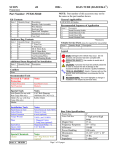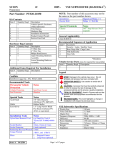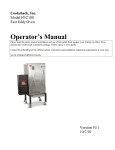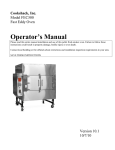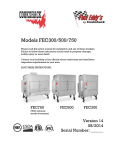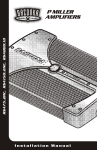Download Bazooka PTS20-34041 Specifications
Transcript
TOYOTA TUNDRA D-CAB 2004 - VSE SUBWOOFER (NON-JBL) Preparation Part Number: PTS20-34040 (VSE) PTS20-34041 (Non-JBL Wire Harness) General Applicability VSE Kit Contents Item # 1 Quantity Reqd. 1 4 5 4 1 NOTE: Part number of this accessory may not be the same as the part number shown. Description Vehicle Specific Enclosure (VSE) Subwoofer Product Feature Placard Service Care Card All Tundra D-Cab Grades w/ NON JBL AUDIO Recommended Sequence of Application Item # 1a 1b 2 Accessory Install Security/Audio Install VSE Subwoofer Install Molded Dash Wire Harness Bag Contents Item # 1 Quantity Reqd. 1 2 3 3 1 14 1 *Mandatory Description Non-JBL Audio VSE Wire Harness Instruction sheet 7” Wire Ties 10mm Ground Bolt Vehicle Service Parts (may be required for reassembly) Item # 1 Quantity Reqd. STOP: Damage to the vehicle may occur. Do not proceed until process has been complied with. OPERATOR SAFETY: Use caution to avoid risk of injury. CAUTION: A process that must be carefully observed in order to reduce the risk of damage to the accessory/vehicle and to ensure a quality installation. TOOLS & EQUIPMENT: Used in Figures calls out the specific tools and equipment recommended for this process. REVISION MARK: This mark highlights a change in installation with respect to previous issue. Description Conflicts None: Recommended Tools Personal & Vehicle Protection Notes Vehicle Protection Part Protection Seat/Floor Covers Blankets Special Tools Notes Installation Tools Notes Panel Removal Tool Socket/Ratchet Socket Extension Torque Wrench Nylon Removal Tool (NRT) 10mm 6 inch (optional) Pliers Screwdriver (Manual or Electric) Clip Removal Tool Bass Tube Specifications Woofer Size Voice Coil Size 3 lbf·ft , and 10 lbf·ft 1. Diagonal Cutters 2. Long Nose (optional) Magnetized Philips # 2 Special Chemicals Notes Cleaner 3MTM Prep Solvent–70 (if required) Issue: A 08/16/04 Description Legend Additional Items Required For Installation Item # 1 Quantity Reqd. Magnet Size Frequency Response Efficiency Power Handling Dimensions Weight Impedance Page 1 of 12 pages 6” 1”high power/high temp. 15 oz. 39 – 85 hz. 105dB 100 watts 18.125” x 8.5” x 10” 14 lbs. 2 ohms DVC TOYOTA TUNDRA D-CAB 2004 - VSE SUBWOOFER (NON-JBL) Procedure Care must be taken when installing this accessory to ensure damage does not occur to the vehicle. The installation of this accessory should follow approved guidelines to ensure a quality installation. These guidelines can be found in the "Accessory Installation Practices" document. This document covers such items as:• Vehicle Protection (use of covers and blankets, cleaning chemicals, etc.). • Safety (eye protection, rechecking torque procedure, etc.). • Vehicle Disassembly/Reassembly (panel removal, part storage, etc.). • Electrical Component Disassembly/Reassembly (battery disconnection, connector removal, etc.). Please see your Toyota dealer for a copy of this document. 1. Pre-installation Precautions STOP (a) Use Seat & Floor Protectors and Fender Covers/Blankets to avoid damage to surfaces. Operator Safety Warning (if applicable.) STOP (b) Place all removed parts on a protective surface. Negative Battery Cable 2. Battery Disconnect (a) Remove the NEGATIVE (-) battery terminal using a 10mm socket before any disassembly starts. (Fig. 2a). 10 mm Socket Fig. 2a 3. Disassemble Center Instrument Panel (IP) (a) Starting with the center portion of the center IP, pull out the three (3) ventilation control knobs. (Fig. 3a) Fig. 3a Fig. 3b Fig. 3d (b) Using the #2 Philips Screwdriver, remove the 3 screws behind the left, right & center climate control knobs. (Fig. 3b) (c) Push in the top section of both center vents to expose the screw behind each of the vents. (1) Using the #2 Philips Screwdriver, remove the 2 screws behind the vents. (Fig. 3c) Fig. 3e (d) Remove the center IP (1) Carefully disconnect the connectors located behind the center IP. (Fig. 3d) (2) An NRT may be used to remove difficult connectors from center IP. Issue: A 12/15/04 Page 2 of 12 pages TOYOTA TUNDRA D-CAB 2004 - VSE SUBWOOFER (NON-JBL) Procedure 4. Remove Radio Fig. 4a (a) With the center IP removed, use a 10mm socket to remove the four (4) bolts from the radio bracket. (Fig. 4a) (b) Pull out the Radio and carefully disconnect the connectors located behind. (1) A NRT may be used to release difficult connectors from the radio. Fig. 5a 5. Disassemble Glove Compartment (a) Using the #2 Philips Screwdriver, remove the 2 screws attached to the glove compartment hinges. (Fig. 5a) 6. Disassemble Passenger Front & Rear Scuff Plates & Passenger Front Kick Panel (a) Remove the front passenger scuff plate by removing the 4 Philips screws and carefully pulling upward. (Fig. 6a) Fig. 6a Fig. 6b Fig. 6c (b) Remove passenger kick panel by removing the plastic nut (located near firewall) using a needle nose plier and pulling out the kick panel. (Fig. 6b) (c) Remove both rear passenger scuff plates by removing the 3 Phillips screws (per side) and carefully pulling upward. (Fig. 6c) 7. Remove Rear Cab Panel (a) Slide the front seats forward. (b) Tumble both the passenger and drivers’ rear seats forward. (c) Remove the rear cab panel Fig. 7a Issue: A 12/15/04 Fig. 7b (1) Release the 2 cargo hangers by pulling on the head of the hanger. (Fig. 7a & 7b) Page 3 of 12 pages TOYOTA TUNDRA D-CAB 2004 - VSE SUBWOOFER (NON-JBL) Procedure (2) Using an NRT, remove the bolt cover. (Fig. 7c) (3) Using a 10mm socket, remove the 10mm bolt that attaches the cab panel. (Fig. 7d) Fig. 7d Fig. 7c Fig. 7e Fig. 7f (4) Unsnap the cab panel from the cab and remove from vehicle. (5) There are a total of 17 clips attached to the panel, in the event that any clips remained attached to the vehicle, remove them using an approved clip removal tool and reinstall them to the panel. Fig. 7g (d) Remove & discard the rear driver side storage well cover. (Fig. 7e) (e) Remove the (4) side X-mas tree fasteners and discard. (Fig. 7f) (f) Remove storage well liner, (3) fasteners and discard. (Fig. 7g) 8. Route Wire Harness Fig. 8b (a) Place the VSE over the storage well as shown. (Fig. 8a) (b) Route the wire harness through the large hole on the outside of the storage well. (Fig. 8b) Fig. 8a Fig. 8d (c) Plug wire harness connector into the connector on the VSE. (Fig. 8c) (d) Move the VSE toward the driver side. (1) Pull the slack back through the hole. Fig. 8c Fig. 8e (e) Align the 4 mounting clips on the VSE with the mounting holes on the vehicle floor, and apply pressure to the clips to securely fasten. (Fig. 8d) (f) Route the wire harness in the rear driver side foot well and wire tie as shown. (Fig. 8e) Issue: A 12/15/04 Page 4 of 12 pages TOYOTA TUNDRA D-CAB 2004 - VSE SUBWOOFER (NON-JBL) Procedure (g) Route wire harness along the factory harness and wire tie as shown. (Fig. 8f & 8g) Fig. 8f Fig. 8g (1) Start the wire tie outside the pillar cover and slide up the harness, tighten to the existing harness clip and cut off excess. Harness clip (h) Remove rear corner of the rear carpet from under the driver side pillar cover and route the wire harness under the cover. (Fig. 8h) (1) Tuck the carpet back under the pillar cover. Fig. 8i Fig. 8h (i) Using the supplier 10mm bolt, install the ground ring onto the vehicle accommodated weld nut. (Fig. 8i) (1) Torque bolt to 10 lbf·ft (j) Continue to route the wire harness under the rear edge of the carpet. (Fig. 8j) Fig. 8k Fig. 8j (k) Remove rear corner of the rear carpet from under the passenger side pillar cover and route the wire harness under the cover, toward the passenger side rear door opening. (Fig. 8k) (1) Wire tie the wire harness to the vehicle harness as described in step g-1. (2) Tuck the carpet back under the pillar cover. (l) Route the wire harness along existing vehicle harness in the rear door opening. Fig. 8l (1) Release the white plastic carpet clip and route wire harness underneath. (Fig. 8l) (2) Fasten to the vehicle harness using (3) 7” wire ties as shown. Trim excess. (Fig. 8l) Carpet clip (m) Route wire harness behind the B-pillar cover toward the front. Issue: A 12/15/04 Page 5 of 12 pages TOYOTA TUNDRA D-CAB 2004 - VSE SUBWOOFER (NON-JBL) Procedure (1) Tuck the wire harness under the B-pillar cover. (Fig. 8m) Under branch (n) Route the wire harness along existing vehicle harness in the front door opening. Fig. 8m Fig. 8n Fig. 8o (1) Route the harness under the “branch” in the vehicle harness. (Fig. 8n) (2) Release the white plastic carpet clip and route wire harness underneath. (Fig. 8o) Carpet clip (3) Fasten to the vehicle harness using (3) 7” wire ties as shown. Trim excess. (Fig. 8o) (o) Route wire harness up kick panel Wire tie (1) Insert wire harness into existing clip. (Fig. 8p) Fig. 8p (2) Fasten to the vehicle harness using (1) 7” wire tie as shown. Trim excess. (Fig. 8q) Fig. 8q Fig. 8r Fig. 8s (3) Route wire harness behind the dash bracket, behind the duct and up toward the glove box opening. (Fig. 8r) (p) From the glove box opening, retrieve wire from behind the duct. (Fig. 8s) Behind bracket (1) Route the wire harness toward the radio opening Fig. 8t Fig. 8u (q) Tuck the wire harness between the HVAC components. (Fig. 8t) Relay box Tuck wire Relay box Wire goes over (r) Route the wire harness over the relay box. (Fig. 8u) (s) Continue to feed the harness under the duct and toward the radio opening. VSE connector Fig. 8v (t) Retrieve wire harness from bottom right corner of radio opening. Fig. 8w (u) Connect the wire harness to vehicle radio harness. (Fig. 8v) Vehicle connector Issue: A 12/15/04 Wire tie (v) Wire tie the harness assembly as shown. (Fig. 8w) Page 6 of 12 pages TOYOTA TUNDRA D-CAB 2004 - VSE SUBWOOFER (NON-JBL) Procedure Factory clip Wire tie Fig. 8x (w) Wire tie the harness to the factory harness next to the brown factory wire tie clip. (Fig. 8x) 9. In Process Functional Test. (a) Reconnect the harness to the radio. (1) Reconnect the Satellite radio harness if so equipped (2) Reconnect antennae cable. (b) Reinstall radio. (1) Be sure the wire harness is not pinched. (c) Securely fasten (hand tighten) the four (4) mounting fasteners using the 10mm socket. DO NOT OVER TIGHTEN Torque Wrench, 10mm Socket Negative Battery Cable (d) Reconnect the negative battery terminal. (Fig. 9a) (1) Position the negative terminal at an angle of 90˚ to the battery as shown. (2) Tighten the nut with 4.1 N-m (36 lbf-in) of torque. Fig. 10-1 90˚ (3) Be careful not to touch the positive battery terminal. (e) Turn ignition key to "ACC" position. (f) Press the power button on the receiver/player head unit. Verify the backlighting illuminates. (g) Verify that the green led on the VSE is illuminated, and that sound is coming out of the driver. NOTE: If the green light on the VSE unit is illuminated, and there is no sound coming from the driver –then one (or more) of the four (4) speaker wires are disconnected. Issue: A 12/15/04 Page 7 of 12 pages TOYOTA TUNDRA D-CAB 2004 - VSE SUBWOOFER (NON-JBL) Procedure NOTE: If the green light on the VSE unit is NOT illuminated – then the wire harness is not properly connected to either the radio/amplifier, or is not properly grounded. 10. Reassemble Interior 11. Test and Set Up Procedures (a) Gain Control Knob Adjustment (1) Remove gain control knob with needle nose pliers. (Fig.11a) Fig. 11a Fig. 11b LED (2) With a small slotted screwdriver, gently turn the gain control fully counterclockwise. (Fig.11b) (3) Re-install gain control knob with white mark at 9:00. (Fig.11c) (b) Match up white mark on gain control knob with mark on enclosure. (Fig.11d) Fig. 11c Fig. 11d (c) If system is installed correctly, the VSE Subwoofer will power up when the vehicle’s ignition is turned on. (indicated by illumination of the POWER L.E.D. on the Gain Control module of the unit.) (d) Using the tone controls on the radio, adjust the balance left and right, to verify that VSE Subwoofer produces sound on both sides, and that the sound is loudest when the balance is set to the center. 12. Post Installation (a) Clean up and remove any trash. (b) If required, wipe down all applicable interior surfaces with a plastic safe, VDC approved cleaner. to remove fingerprints, etc (c) Place Service Care Card in glove compartment (d) Hang Product Feature Placard onto the rearview mirror. Issue: A 12/15/04 Page 8 of 12 pages TOYOTA TUNDRA D-CAB 2004 - VSE SUBWOOFER (NON-JBL) Checklist - these points MUST be checked to ensure a quality installation. Check: Look For: Accessory Function Checks Turn on Radio Radio display turns on & sound is heard Verify CD & Satellite Tuner (if equipped) CD player functions & Satellite Tuner stations are playing (if equipped) Antenna is functioning Reception of AM/FM stations Bazooka Tube operation Bazooka Tube – Listen to Bazooka Tube to make sure it is functioning properly or by feeling the Bazooka for vibration. Be sure the Phase Switch is in the “UP” position. Vehicle Function Checks Hazard Button Functioning Hazard Lights HVAC All HVAC controls function properly Rear Window Defogger Functioning Rear Window Defogger Passenger Seat Belt Warning Light Functioning Seat Belt Warning Light Issue: A 12/15/04 Page 9 of 12 pages TOYOTA TUNDRA D-CAB 2004 - VSE SUBWOOFER (NON-JBL) Troubleshooting Troubleshooting Condition: No sound from VSE Subwoofer, however factory speakers still play Check For: o Is the green L.E.D. lit on the VSE Subwoofer? If not, check for 12 volts on pins of the VSE Subwoofer with the ignition on. If either pin doesn’t indicate 12 volts, check T-Harness connectors behind the radio. o Is the 14-pin connector securely connected to the VSE Subwoofer? o Is the ground ring securely fastened to the rear anchorage bolt? o Fold down the rear seat. o Adjust the radio to a comfortable listening level, and then turn the “gain control” knob on the VSE Subwoofer counter-clockwise until the sound becomes clean. Distorted Sound o Fold down the rear seat. o Adjust the radio to a comfortable listening level, and then turn the “gain control” knob on the VSE Subwoofer clockwise until the sound becomes audible. Do not adjust the level too high, as this will result in distorted sound. Low Sound o Rattling will be evident in some panels at extreme volume conditions, but make sure you have performed the following to minimize noise: Rattling Noises o Securely tightened Mounting Hardware so VSE Subwoofer does not move. Issue: A 12/15/04 Page 10 of 12 pages TOYOTA TUNDRA D-CAB 2004 - VSE SUBWOOFER (NON-JBL) Troubleshooting Troubleshooting Condition: Check For: Dimming Radio Lights o Dimming Radio Lights could occur when the VSE Subwoofer is played at high volumes. Radio does not come on o Check to ensure that the main connector, antenna connector, and auxiliary connector have been correctly plugged back in. No Sound at all o Is the fuse under the hood still operational? o Is the battery ground reconnected? o Is the radio connector securely seated? VSE Subwoofer produces sound on the right or the left, but not both. Issue: A 12/15/04 o Check T-Harness connections at the back of the radio. All connectors must be securely fastened to the correct wiring for both channels to produce audio output. Page 11 of 12 pages TOYOTA TUNDRA D-CAB 2004 - VSE SUBWOOFER (NON-JBL) Troubleshooting Troubleshooting Condition: Check For: WIRING CONNECTOR SCHEMATICS: Harness Split Pin No. Wire Color 1 2 3 4 5 6 Red White/Black Gray/Black Blue/White White Gray Pin No. Wire Color 1 2 3 4 5 6 7 8 9 10 11 12 13 14 Black N/A N/A N/A White Grey N/A Red Blue/White N/A N/A White/Black Grey/Black N/A Radio Connector Subwoofer Connector Harness Split Connector Function 12 Volt Battery Connection (B+) Left Front Speaker (-) Right Front Speaker (-) Remote Turn-On/Ignition (Switched+) Left Front Speaker (+) Right Front Speaker (+) Subwoofer Connector Pin No. 1 2 3 4 5 6 7 8 9 10 11 12 Issue: A 12/15/04 Function Chassis Ground N/A N/A N/A Left Front Speaker (+) Right Front Speaker (+) N/A 12 Volt Battery Connection (B+) Remote Turn-On/Ignition (Switched+) N/A N/A Left Front Speaker (-) Right Front Speaker (-) N/A Radio Connector (R4 GRAY) Wire Color Function NO CONNECTION NO CONNECTION Right Front Speaker (+) Left Front Speaker (+) NO CONNECTION NO CONNECTION 12 Volt Ignition Switched (B+) 12 Volt Battery Connection (B+) Right Front Speaker (-) Left Front Speaker (-) Chassis Ground (B-) Power Antenna Control (+) Power Antenna Control (-) Dimmer / Illumination Control (B+ variable) Page 12 of 12 pages