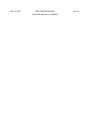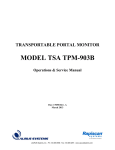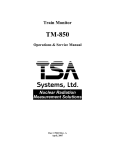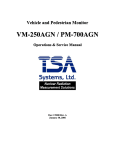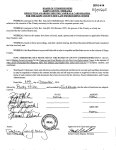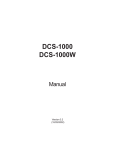Download Sigma BM-286A Service manual
Transcript
BAG/BOX MONITORS MODEL BM-185D/285D/286D OPERATION AND SERVICE MANUAL Doc. #5016 Rev. A August, 2006 Doc. # 5016 BM-185D/285D/286D Operation and Service Manual Rev. A How to use this manual Configuration tracking sheet: Record of system configuration, modifications, upgrades, etc. Standard Warranty Table of Contents Section 1: Provides a general description and specifications for the unit. Section 2: Inspection and installation (if required) instructions. Section 3: General operating and programming instructions. Section 4: Hardware theory of operation. Section 5: Calibration and periodic maintenance instructions. Section 6: Troubleshooting guide and diagnostic tools. Glossary: Definition of terms Appendix A: List of mathematical formulas that are used in TSA systems. Parts Lists: Detailed parts lists by subassembly including the manufacturer's part numbers and instructions for ordering spare parts. Drawings: Drawings and schematic diagrams for the system. Doc. # 5016 BM-185D/285D/286D Operation and Service Manual Rev. A CONFIGURATION TRACKING SHEET TSA MODEL NUMBER:______________ SERIAL NUMBER:_________________________ SOFTWARE VERSION:______________ DATE RECEIVED:_________________________ OPTIONS AND ACCESSORIES:__________________________________________________ _____________________________________________________________________________ SYSTEM MODIFICATIONS MODIFICATION:_____________________________________________________________ ____________________________________________________________________________ INSTALLED BY:_________________________________________ DATE:__________ MODIFICATION:_____________________________________________________________ ____________________________________________________________________________ INSTALLED BY:_________________________________________ DATE:__________ MODIFICATION:_____________________________________________________________ ____________________________________________________________________________ INSTALLED BY:_________________________________________ DATE:__________ MODIFICATION:_____________________________________________________________ ____________________________________________________________________________ INSTALLED BY:_________________________________________ DATE:__________ Doc. # 5016 BM-185D/285D/286D Operation and Service Manual Rev. A STANDARD WARRANTY FOR TSA SYSTEMS INSTRUMENTS TSA Systems, Ltd. warrants this instrument to be free from defects in workmanship and materials for a period of twelve months from the date of shipment, provided that the equipment has been used in a proper manner and not subjected to abuse. At TSA's option, repairs or replacements will be made on in-warranty instruments without charge at the TSA factory. Warranty of sub-systems made by other manufacturers will be extended to TSA customers only to the extent of the manufacturer's liability to TSA. TSA reserves the right to modify the design of its product without incurring responsibility for modification of previously manufactured units. Since installation conditions are beyond the company's control, TSA does not assume any risks or liabilities associated with methods of installation or with installation results. Every effort is made to keep the manuals up to date and accurate. However, because TSA Systems is constantly improving and upgrading the product line, TSA can make no guarantee as to the content of current manuals. No obligations are assumed for notice of change or future manufacture of these instruments. Manufactured by TSA Systems, Ltd. 14000 Mead Street Longmont, Colorado USA 80504-9698 Phone: +1.970.535.9949 FAX: +1.970.535.3285 Doc. # 5016 BM-185D/285D/286D Operation and Service Manual Rev. A TABLE OF CONTENTS 1.0 INTRODUCTION........................................................................................................ 1 1.1 Scope and Purpose of Manual................................................................................1 1.2 General Description................................................................................................1 1.3 BM-285D/286D Specifications..............................................................................2 2.0 INSPECTION AND INSTALLATION.......................................................................3 2.1 Inspection...............................................................................................................3 2.1.1 Incoming Inspection......................................................................................3 2.1.2 Damage Claims.............................................................................................3 2.1.3 Storage...........................................................................................................3 2.1.4 Shipping.........................................................................................................3 2.2 Installation..............................................................................................................3 3.0 OPERATING INSTRUCTIONS................................................................................. 4 3.1 General Overview...................................................................................................4 3.2 Power-Up and Self-Tests........................................................................................5 3.2.1 Detector Detail..............................................................................................7 3.2.2 Tare Scale......................................................................................................8 3.2.3 Record Background.......................................................................................8 3.2.4 Update Background.......................................................................................8 3.2.5 Operator Log On...........................................................................................8 3.2.6 User Log Off.................................................................................................8 3.2.7 View MCA Scan...........................................................................................8 3.2.8 Set-up.............................................................................................................8 3.2.9 Utilities..........................................................................................................8 3.2.9 Set-up Waste Streams....................................................................................9 3.3 Normal Operation.................................................................................................10 Doc. # 5016 BM-185D/285D/286D Operation and Service Manual Rev. A 3.4 Programming the System.....................................................................................15 3.4.1 Set-Up Menu...............................................................................................16 3.4.1.1 Background Time............................................................................17 3.4.1.2 Background Method........................................................................17 3.4.1.3 Low Fault........................................................................................17 3.4.1.4 High Fault........................................................................................17 3.4.1.5 Variance Time.................................................................................17 3.4.1.6 Variance Trials................................................................................17 3.4.1.7 Units of Weight...............................................................................17 3.4.1.8 Minimum Weight............................................................................17 3.4.1.9 Reports.............................................................................................18 3.4.1.10 Report Type...................................................................................18 3.4.1.11 Label Printing................................................................................18 3.4.1.12 BM Identification..........................................................................18 3.4.1.13 User Waste Stream........................................................................18 3.4.1.14 Units..............................................................................................18 3.4.1.15 Force Background.........................................................................18 3.4.1.16 Notify User if SCALE Drifts.........................................................19 3.4.1.17 TARE Scale Type..........................................................................19 3.4.1.18 Intermec Printer Support...............................................................19 3.4.1.19 Notify User if SCALE Drifts.........................................................19 3.4.1.20 Prompt for Waste Item ID Before a Scan......................................19 3.4.1.21 Enable Scale Auto-TARE And Drift Alerts..................................19 3.4.1.22 Enable Two Energy Windows on Waste Streams.........................19 3.4.1.23 Disable Scale Controller and SPACT Alarm Logic......................19 3.4.1.24 Use MDA Calculator for Dynamic Alarm Levels.........................19 3.4.1.25 Print Sample Data button..............................................................20 3.4.2 Set-Up Waste Streams.................................................................................20 3.4.2.1 Name of Waste Stream....................................................................21 3.4.2.2 Count Time......................................................................................22 3.4.2.3 Count Display..................................................................................22 3.4.2.4 MCA Data.......................................................................................22 3.4.2.5 Alarm Message................................................................................22 3.4.2.6 Clean Message.................................................................................22 3.4.2.7 Alarm Type......................................................................................23 3.4.2.8 Efficiency........................................................................................23 3.4.2.9 Alarm Level.....................................................................................23 3.4.2.10 False Alarm Rate...........................................................................24 3.4.2.11 Confidence Level..........................................................................24 3.4.2.12 Maximum Weight..........................................................................24 3.4.3 Set Discriminators.......................................................................................25 Doc. # 5016 BM-185D/285D/286D Operation and Service Manual Rev. A 3.4.4 Variance.......................................................................................................26 3.4.5 Efficiency Check.........................................................................................27 3.5 Diagnostics and Utilities......................................................................................29 3.5.1 Operator Setup.............................................................................................29 3.5.2 Calibrate Electronics...................................................................................30 3.5.2.1 Calibration To Do List....................................................................30 3.5.2.2 Event Log........................................................................................30 3.5.2.3 Detector Information.......................................................................30 3.6 Reports..................................................................................................................31 3.7 Set-Up Checklist...................................................................................................32 3.8 BM-185D/285D/286D Waste Stream Set-Up Worksheet....................................33 4.0 THEORY OF OPERATION......................................................................................34 4.1 General Overview.................................................................................................34 4.2 Components..........................................................................................................34 4.2.1 Component Locations..................................................................................34 4.2.2 Computer and Power Supply.......................................................................35 4.2.3 Low Voltage Power Supply........................................................................35 5.0 MAINTENANCE........................................................................................................36 5.1 Operator Maintenance..........................................................................................36 5.2 Calibration............................................................................................................36 5.3 Discriminator Adjustment....................................................................................37 5.4 Weight Calibration...............................................................................................37 5.5 MCA Calibration (optional).................................................................................37 5.6 Calibration Checklist............................................................................................38 6.0 TROUBLESHOOTING............................................................................................. 39 6.1 Diagnostic Tools...................................................................................................39 6.1.1 Variance.......................................................................................................39 6.1.2 Efficiency Check.........................................................................................39 6.1.3 Com Port Setup...........................................................................................40 6.2 Fault Isolation.......................................................................................................41 6.3 Computer..............................................................................................................41 6.4 Signal Interface Assembly and Detectors............................................................41 6.5 Load Cell Central Calibration..............................................................................42 GLOSSARY......................................................................................................................43 APPENDIX A....................................................................................................................44 Spare Parts Ordering Information......................................................................................47 List of Drawings................................................................................................................. 49 Doc. # 5016 BM-185D/285D/286D Operation and Service Manual Rev. A Doc. # 5016 BM-185D/285D/286D Operation and Service Manual Rev. A 1.0 INTRODUCTION 1.1 SCOPE AND PURPOSE OF MANUAL This manual is designed to enable operating and service personnel to properly operate and care for the BM-185D/285D/286D. Since applications are necessarily site-specific, operation procedures are given in general terms. Service and repair are covered to the board level. 1.2 GENERAL DESCRIPTION TSA's Barrel Monitor, Model BM-185D/285D/286D, is a large barrel monitoring device, designed to screen bulky items of up to 1,000 pounds (454kg) for radioactive contamination. It uses six plastic scintillation detectors, one on each side of the chamber. An optional sodium iodide scintillation detector can be provided for spectral monitoring. Operation of the instrument is controlled from a touch screen LCD monitor or optionally using an external computer keyboard. All access is controlled by user-assigned password protection. A printer can be connected for report printing or the printing of container data labels. The instrument performs a self-test and acquires a new background count each time it is powered up. It also monitors its own operation during normal use and indicates any failures. It runs continuously, updating backgrounds whenever no weight is detected inside the chamber. A new count is initiated every time a door open/door close sequence is detected. The BM-185D/285D/286D displays the total activity, scaled to appropriate units (µCi, nCi, etc.) and specific activity in pCi/gram or nCi/gram. These units are also included in reports and data sample information that are created by the unit. The unit operates on 100-240Vac, 50-60Hz power with circuit breaker protection. PAGE 9 Doc. # 5016 BM-185D/285D/286D Operation and Service Manual Rev. A 1.3 BM-285D/286D SPECIFICATIONS Input Power: 100-240Vac, 50-60 Hz, 6A Detectors 285: Detectors 286: Two 12" x 19" x 1.5" (30.5cm x 48.2cm x 3.8cm) plus four 12" x 25" x 1.5" (30.5cm x 63.5cm x 3.8cm) plastic scintillation detectors coupled to photo-multiplier tubes via light pipes. Two 12" x 24" x 1.5" (30.5cm x 60.9cm x 3.8cm) plus four 12" x 35" x 1.5" (30.5cm x 88.9cm x 3.8cm) plastic scintillation detectors coupled to photo-multiplier tubes via light pipes. Total detector volume is 3,384 in3 (55 liters) Optional Detector: One 3" x 3" NaI(Tl) Sensitivity: See Acceptance Data Scan Time: 1 to 50,000 seconds, user-programmable Background Time: 20 to 10,000 seconds, user-programmable Sample Weight 285: 5 to 500lb (2.3 to 230kg) Sample Weight 286: 5 to 1,000lb (2.3 to 455kg) Serviceability: May be repaired to the board/subassembly level in the field Unit Weight 285: Unit Weight 286: 10,000lb (4,545kg) with 1 3/4" lead shielding 12,000lb (5,455kg) with 1 3/4" lead shielding Dimensions 285: Dimensions 286: 61" high x 40" wide x 44" deep (154.9cm x 101.6cm x 110cm) 74" high x 44" wide x 45" deep (188cm x 110cm x 114.3cm) Internal Cavity 285: 31" high x 24" wide x 27" deep (78.7cm x 60.9cm x 68.5cm) Internal Cavity 286: 44" high x 28" wide x 28" deep (110cm x 70cm x 70cm) Temperature Range: Operating: Storage: 32 to 100°F (0 to 40°C) 0 to 120° F PAGE 10 Doc. # 5016 BM-185D/285D/286D Operation and Service Manual Rev. A 2.0 INSPECTION AND INSTALLATION 2.1 INSPECTION 2.1.1 Incoming Inspection Immediately inspect the system for mechanical damage, scratches, dents, or other defects. It should be examined for evidence of concealed damage, as well as external disfigurement. 2.1.2 Damage Claims If the system is damaged in transit or fails to meet specifications upon receipt, notify the carrier and TSA Systems immediately. Shipping cartons, packing materials, waybills, and other such documentation should be preserved for the carrier's inspection. TSA will assist in providing repair or replacement of the system as necessary. 2.1.3 Storage Care should always be taken to avoid subjecting the system to severe mechanical or electrical shock. The system should be stored in a dry location and in a temperature range of 0 to 50°C. 2.1.4 Shipping Before returning the system for any reason, notify TSA Systems of the difficulty encountered. Please be prepared to give the model and serial numbers of the equipment. TSA will furnish precise shipping instructions. 2.2 INSTALLATION The system is complete and ready to operate when it is shipped. The tablet PC, stored inside the chamber, must be mounted to the system. Mount the PC with the screws provided on the right side and connect the following cables. System AC Speaker PC AC SC-770 Controller RS-485 The power cord located on the right of the unit plugs into a standard 100-240 volt, 47-63 Hz ac receptacle provided on the controller enclosure. When the system is installed at its operating location, perform the set-up described in section 3.1. General Overview should be performed. PAGE 11 Doc. # 5016 BM-185D/285D/286D Operation and Service Manual Rev. A 3.0 OPERATING INSTRUCTIONS 3.1 GENERAL OVERVIEW When the BM-185D/285D/286D is initially installed at its operating location, the operating parameters must be adjusted to meet the local conditions and testing requirements. Most of the adjustments are accessed via the software set-up mode. A touch screen keyboard will appear any time you are required to enter data into the system. Use of the provided stylus will help in accessing buttons and entering information. A "Set-Up Checklist and a Waste Stream Programming Worksheet" can be found at the end of this section. The Set-Up Checklist should be duplicated and filled in for each test source that will be used with the system. A copy of the completed form should be kept in a convenient location as a reference for identifying future problems. The Waste Stream Programming Worksheet contains entries for each of the operating parameters in the individual waste streams. The system permits up to 20 pre-programmed waste streams, and the form may be copied as required to assist in programming these waste streams. The set-up mode is password protected, with two levels of user access provided. Both level 0 and level 1 operators have access to the normal operation of the BM-185D/285D/286D. Operators with level 0 (administrative) access may change operating parameters and change discriminator settings. Determining the operating parameters is largely dependent on local requirements and conditions. PAGE 12 Doc. # 5016 BM-185D/285D/286D Operation and Service Manual Rev. A 3.2 POWER-UP AND SELF-TESTS The main power switch is located on the right side of the BM-185D/285D/286D. When the system is turned on the computer performs a Power-On Self-Test (POST) which checks and initializes the system hardware. At the end of this test, an audible 'beep' is sounded. If the beep fails to sound during start-up, there may be a problem with audible alarms during sample testing. The operating system (Windows 2000) is then loaded from the hard disk. The program can be run from the desktop shortcut, or directly from its location on the HDD. If the system fails to power up correctly, try turning the power switch on the side of the controller module off for a few seconds and then back on to re-initiate the tests. Once the computer has successfully completed its tests and the program is executing, the system will display the normal background collection screen. The detector windows should be gray, and a pop-up window displaying the message "GETTING nn SECOND BACKGROUND" will appear. The chronograph will show the remaining time of the count. As soon as the background count is completed (the time is determined by the current entry in the Set-Up Menu), the operator must log-on before any operations can be preformed. A scale tare is recommended at this time. After the scale tare is complete, the blue "READY" window will light, and the current background in counts per second will be displayed in black text on a blue background. The detector windows are positioned graphically to indicate which detectors they represent. If a background fault condition (either high or low) is detected the detector windows will be displayed in black text on a magenta background. The errant detectors will display either "**HI**" or "**LO**". The fault condition must be corrected before operation will be allowed. PAGE 13 Doc. # 5016 BM-185D/285D/286D Operation and Service Manual A menu is displayed across the bottom of the screen. The available functions are: Level One Access Detector Detail TARE Scale Record Background Update Background Operator Log-On Operator Log-Off PAGE 14 Rev. A Doc. # 5016 BM-185D/285D/286D Operation and Service Manual Rev. A Level Zero Access (password protected) View MCA Scan Setup Menu Utilities Setup Waste Streams 3.2.1 Detector Detail After a scan of an item in the chamber, this screen shown below will give the user the initial background for the scan as well as the Net CPS, the Gross CPS, the Net Scan, or the Gross Scan depending on which is selected in the Setup Waste Streams menu. PAGE 15 Doc. # 5016 BM-185D/285D/286D Operation and Service Manual Rev. A 3.2.2 Tare Scale Prompts the operator to verify that the chamber is empty and press the OK button to tare the scale. 3.2.3 Record Background For future use 3.2.4 Update Background This button is used to force a background update of the system. 3.2.5 Operator Log On Is used to log a new user onto the system. A user must be logged on to the system before any samples are tested. The new user will be prompted for both name and badge number. Logging on a new user automatically logs off the existing user. For initial setup use: User name - TIM, Badge - 11, Password - OK. Delete this record after you have entered your information. 3.2.6 Operator Log Off Is used to log the current user off the system to prevent unauthorized access when the machine is left unattended. 3.2.7 View MCA Scan Opens a separate window that displays the spectrum if the unit is equipped with the optional MCA. When the MCA is enabled it will accumulate data in the background during a scan. 3.2.8 Setup Menu Allows the system's operating parameters to be examined or changed. 3.2.9 Utilities Provides access to diagnostics, user setup and shut down utilities. Details of these functions are provided in the appropriate sections of this manual. PAGE 16 Doc. # 5016 BM-185D/285D/286D Operation and Service Manual 3.2.10 Set-Up Waste Streams Allows the operator to enter the parameters for the various waste streams. PAGE 17 Rev. A Doc. # 5016 BM-185D/285D/286D Operation and Service Manual Rev. A 3.3 NORMAL OPERATION An operator must be "logged on" before the system can be operated. To Log On the operator must press the Log On button and type the operator I.D. and press <Enter>, then type the badge number and press <Enter>, and then type the password and press <Enter>. NOTE: To prevent unauthorized use of the system, the operator must log off by pressing the log off button whenever the unit is left unattended. After the initial background has been collected and an operator has logged onto the system, the monitor is ready for operation. Place the container to be scanned on the weight scale platform and close the door to initiate a scan. The monitor will read the scale when the door is closed. If no weight (<5lb) is detected in the chamber, the monitor will return to background update mode. If the weight >5lb but less than the programmed minimum weight is detected, the screen will display "Insufficient Weight". The operator must remove the weight from the chamber and press OK to continue operation. PAGE 18 Doc. # 5016 BM-185D/285D/286D Operation and Service Manual Rev. A If the weight is ≥ the programmed minimum weight, the operator will be prompted to select the appropriate waste stream from a menu. If an invalid waste stream is entered (e.g., no efficiency) the operator will be given the opportunity to correct the entry. If a valid waste stream is entered the item to be scanned will be compared to the maximum weight of the waste stream. If the item is ≥ the maximum weight of the waste stream a dialog box will appear indicating the maximum weight of the waste stream has been exceeded. PAGE 19 Doc. # 5016 BM-185D/285D/286D Operation and Service Manual Rev. A At this point the article may be removed or the operator may press OK as prompted by the monitor and the waste stream menu will reappear. After a valid waste stream is entered, the operator will be prompted for an Item I.D. A touch screen keyboard will appear and the operator must type the I.D. or press <Enter> if no item I.D. is required. The monitor will then scan the item and show the time to completion. PAGE 20 Doc. # 5016 BM-185D/285D/286D Operation and Service Manual Rev. A When the scan is complete, the unit will sound a "chime". If the activity measured is greater than the alarm threshold, the alarm window at the top of the screen will turn red and a scan result box will appear with the user-programmed alarm message in yellow letters on a blue background. If the activity measured is less than the alarm threshold, the clear window at the top of the screen will turn blue and a scan result box will appear with the user-programmed Clean message in yellow letters on a blue background. The print button can be touched in the scan results box for a print out of the scan data. The data includes waste stream name, date, time, waste item I.D., scan message, activity in nCi, specific activity in (nCi/kg), kilogram weight, net counts per second, and user information. The screen will display the results of the scan, and hold this information until the door is opened. When the door is opened, the scan information is cleared. The system is now ready for a new sample. PAGE 21 Doc. # 5016 BM-185D/285D/286D Operation and Service Manual PAGE 22 Rev. A Doc. # 5016 BM-185D/285D/286D Operation and Service Manual Rev. A 3.4 PROGRAMMING THE SYSTEM Programming the system can only be done by a "level 0 operator." The general set-up sets the global system parameters, which are detailed in section 3.4.1. Set-Up Menu. Setting up waste streams involves setting the parameters for the individual waste I.D.s; these parameters are detailed in section 3.4.2, Set-Up Waste Streams. When a large amount of data is to be entered we suggest you use an external keyboard. PAGE 23 Doc. # 5016 BM-185D/285D/286D Operation and Service Manual 3.4.1 Set-Up Menu (Set-up is used to refer to the parameters that are common to all waste types.) The menu will look something like this: PAGE 24 Rev. A Doc. # 5016 3.4.1.1 BM-185D/285D/286D Operation and Service Manual Rev. A Background Time Background time in seconds. Enter a value between 20 and 10,000. 3.4.1.2 Background Method Two methods of background count are incorporated in the BM-185D/285D/286D. They are selectable from the Set-Up Menu. The Rolling background method is the standard for TSA products; for a count time of N seconds, the count is updated every N/10 seconds, and the sum of the last 10 count periods are averaged to determine the current background. The Standard background method simply counts for N seconds. 3.4.1.3 Low Fault Low alarm level in CPS. The point at which the unit will generate a FAULT condition. Enter a value between 0 and 1,000. The counts from each detector are compared to this value; if the count from any detector falls below this value the unit will enter a FAULT mode. 3.4.1.4 High Fault High alarm level in CPS. The point at which the unit will generate a FAULT condition. Enter a value between 500 and 32,000. The counts from each detector are compared to this value; if the count from any detector exceeds this value the unit will enter a FAULT mode. 3.4.1.5 Variance Time Time per variance test in seconds. Enter a value between 10 and 100. Refer to section 3.4.4, Variance, for details. 3.4.1.6 Variance Trials Number of iterations for a Variance test. Enter a value between 3 and 10. 3.4.1.7 Units of Weight Selects either pounds or kilograms as the unit of weight for display and report purposes. If kilograms is selected then the Minimum Weight will be in kilograms. If pounds is selected the Minimum Weight will be in pounds. 3.4.1.8 Minimum Weight The minimum weight required before a scan may be initiated. PAGE 25 Doc. # 5016 3.4.1.9 BM-185D/285D/286D Operation and Service Manual Rev. A Reports Enables writing a report to disk. Choose from three options, ALARM, ALL, or OFF. Refer to section 3.6, Reports, for details. 3.4.1.10 Report Type Enables the user to select either Text or CSV (comma separated value). CSV is useful if the data is going into a spreadsheet. 3.4.1.11 Label Printing If Manual is selected, each time the user requires a label they will be required to click on a print button to print the label. If Automatic is selected, a label will be automatically printed after each scan. The user will not be required to click on a print button. 3.4.1.12 BM Identification This is the identification for the monitor. This ID will be included in the reports and data sample information. Enter any combination of eight alpha-numeric characters. 3.4.1.13 User Waste Stream This entry allows the system administrator to allow all operators access to any or all of 20 available waste streams. If this entry is set to "0", the operator must select the appropriate waste stream for each item to be scanned. If set to 1 - 19, the operator will only be able to use the waste stream selected by the system administrator. This is a global entry that applies to all operators. 3.4.1.14 Units Allows the user to set the units to Curie (will autoscale to Ci, µCi, nCi, etc.), Bequerel, or nanocurie. 3.4.1.15 Force Background Background timeout so the unit will force a new background after a user-defined period of time. If the unit is scanning a drum at the time, it will wait until the current scan is completed before getting new background. PAGE 26 Doc. # 5016 BM-185D/285D/286D Operation and Service Manual Rev. A 3.4.1.16 Notify User if SCALE Drifts If enabled, allows the user to enter the amount of drift that is allowed by the monitor before it informs the user that a hardware tare is recommended. A value of zero disables informing the user about scale drift. 3.4.1.17 TARE Scale Type Allows the user to select if a TARE is going to be done through Software or Hardware. 3.4.1.18 Intermec Printer Support If enabled, will allow the printing of labels sized specifically for Intermec printers. 3.4.1.19 Display Negative Scan Results When selected, all values whether positive or negative that are part of the Scan sum will be displayed. 3.4.1.20 Prompt for Waste Item ID Before a Scan If disabled, a "WASTE ITEM ID" prompt will not be displayed when performing scans. 3.4.1.21 Enable Scale Auto-TARE And Drift Alerts When selected, this feature causes the scale to automatically TARE at startup and also activates the user selectable amount of drift allowable before a Drift Alert is activated. 3.4.1.22 Enable Two Energy Windows on Waste Streams Allows the user to adjust two sets of discriminators in order to establish both a low and a high energy window. 3.4.1.23 Disable Scale Controller and SPACT Alarm Logic If a BM-285D has no scale, selecting this feature will provide a way for the user to manually start a Scan. 3.4.1.24 Use MDA Calculator for Dynamic Alarm Levels Provides an automatic way for the system to calculate the minimum alarm threshold and adjust for changing backgrounds. PAGE 27 Doc. # 5016 BM-185D/285D/286D Operation and Service Manual Rev. A 3.4.1.25 Print Sample Data button Provides a method to perform a printer test. 3.4.2 Setup Waste Streams Clicking the Setup Waste Streams button will first bring up the screen shown below. This allows the user to select the individual waste stream to be initially established or modified. PAGE 28 Doc. # 5016 BM-185D/285D/286D Operation and Service Manual Rev. A Selecting an individual waste stream will then cause the screen shown below to be displayed. A detailed description of each entry follows: 3.4.2.1 Name of Waste Stream Provides a description of the waste stream. The operator may program up to 16 alpha-numeric characters to provide a unique reference for each waste stream. The existing I.D. will be displayed. PAGE 29 Doc. # 5016 3.4.2.2 BM-185D/285D/286D Operation and Service Manual Rev. A Count Time Scan time, in seconds. Enter a value between 1 and 10,000. 3.4.2.3 Count Display Selects the method used for displaying counts on the screen and in the reports. The background counts will always be displayed in counts/second. The count display options only control the display after a scan. The available options are: 1. Total counts per scan: Displays total counts per scan time. 2. Net counts per scan: Displays counts per scan time above background. 3. Total counts per second: Displays total counts per second. 4. Net counts per second: Displays counts per second above background. 3.4.2.4 MCA Data On/Off to enable or disable MCA data acquisition. This selection is only valid on units equipped with the optional MCA and NaI(Tl) detector. 3.4.2.5 Alarm Message The message that will be displayed if the alarm level is exceeded. This may be up to 22 alphanumeric characters. This message will be included on the data sample information and in the reports. 3.4.2.6 Clean Message The message that will be displayed if the alarm level is not exceeded. This may be up to 22 alpha-numeric characters. This message will be included on the data sample information and in the reports. PAGE 30 Doc. # 5016 3.4.2.7 BM-185D/285D/286D Operation and Service Manual Rev. A Alarm Type Selects method of generating a radiation alarm. The available options are: 1. NSigma: ((N*√background) + background) 2. nCi: nanoCuries above background 3. SPACT: Specific Activity 3.4.2.8 Efficiency The efficiency of the detectors, in percent, to the source activity. This value is used in calculating the activity. This value may be either entered manually or automatically calculated by the BM-185D/285D/286D. Press on the white box and enter a value, or press auto to allow the unit to calculate the efficiency. 1. Manual entry method: Enter efficiency in percent. 2. Automatic calculation: The operator will be prompted for a count time (in seconds) and the calibration source activity (in nanoCuries). Press BEGIN, at which time a START button will appear. Press the START button and the unit will then take an nn second background. The operator will be prompted to place the source in the center of the chamber and press START to accumulate an nn second count with the source in the chamber. The efficiency will be displayed in the efficiency window. 3.4.2.9 Alarm Level The operator will be prompted for the alarm level (depending on the alarm type selected above). Enter the alarm level in the appropriate units. The previous value will be displayed, and will only be accepted by entering it again or a new value may be entered. 1. ACT: Activity is displayed in either nCi or Bq. 2. N*Sigma: Radiation alarm level in N*Sigma (N*√background+background). This is the count level that will generate a radiation alarm when N*Sigma alarm type is selected. This value is used only when the Alarm Type is set to N*Sigma. 3. SpAct: Radiation alarm level, above background, in pCi per kilogram or nCi per kilogram. PAGE 31 Doc. # 5016 BM-185D/285D/286D Operation and Service Manual Rev. A 3.4.2.10 False Alarm Rate The factory default value is 1 in 100. Changing this value will change the MDA calculation and will affect the sensitivity as well as the false alarm rate for the unit. Contact TSA for guidance in adjusting this parameter. 3.4.2.11 Confidence Level The factory default value is 95%. Contact TSA for guidance in adjusting this parameter. 3.4.2.12 Maximum Weight Enter a maximum allowable weight, in pounds or kilograms. This value is used to determine if the item to be scanned is within the waste stream weight limits. The maximum recommended load for the BM-285 is 200 pounds (74.6 Kg) and the BM-286 is 1000 pounds (373.2 Kg.) PAGE 32 Doc. # 5016 BM-185D/285D/286D Operation and Service Manual Rev. A 3.4.3 Set Discriminators Clicking the Set Discriminators button will display the screen shown below. From this screen the user can adjust the lower level discriminator (LLD) and upper level discriminator (ULD) to achieve a detection window that will include the radiation energies that they need to detect while blocking energies that they can ignore. Changing the LLD and the ULD will cause the Current Detector Counts shown in the upper part of the screen to change as the energy window is reduced or expanded. PAGE 33 Doc. # 5016 BM-185D/285D/286D Operation and Service Manual Rev. A 3.4.4 Variance The Variance program implements an algorithm to compute the statistical accuracy of counts obtained from each of the six plastic detectors in the system. The number of passes run by the program, and the sample time for each pass, are user selectable from the Set-Up Menu. (TSA generally recommends three passes of 60 seconds each.) At the end of each pass, four columns of information are displayed for each detector. The columns contain, from left to right, the mean counts, the variance in counts (S2), the variance to mean ratio, and the mean value of R. Readings in the third column (Var/Mean) should not exceed 0.49. TSA's normal acceptance criterion is that, for the third pass, no detector should show a mean value of R(Bar) (fourth column) greater than 0.30. The results of each iteration are displayed and held until the results of the next iteration are available. The results of the final iteration are held until the operator presses DONE. PAGE 34 Doc. # 5016 BM-185D/285D/286D Operation and Service Manual Rev. A 3.4.5 Efficiency Check The Calculation Setup box will appear and the operator will be prompted for a count time (in seconds) and the calibration source activity (in nanoCuries). Then press BEGIN at which time a START button will appear. Press the START button and the unit will then take an nn second background. The operator will be prompted to place the source in the center of the chamber and press START to accumulate an nn second count with the source in the chamber. PAGE 35 Doc. # 5016 BM-185D/285D/286D Operation and Service Manual Rev. A After nn second count, calculated efficiencies of the detectors and the overall efficiency of the unit will be displayed, but not stored. The overall efficiency is the sum of the efficiencies for the six plastic detectors as calculated with a test source in the center of the counting chamber. PAGE 36 Doc. # 5016 BM-185D/285D/286D Operation and Service Manual Rev. A 3.5 DIAGNOSTICS AND UTILITIES When the operator presses the utilities button, he/she will be presented with the Utilities Menu. Press the appropriate button from the menu above. The functions are as follows: 3.5.1 Operator Setup Operators can be deleted or added by name, badge number, password and level of access (Admin. or User). Be careful in selection of administrative access. PAGE 37 Doc. # 5016 BM-185D/285D/286D Operation and Service Manual Rev. A 3.5.2 Calibrate Electronics This button brings up the Detector recognition and calibration window shown below. 3.5.2.1 Calibration To Do List Gives the user a method to determine where in the calibration cycle the system is. 3.5.2.2 Event Log Documents the specific steps that are occurring for each item listed in the Calibration To Do List. This gives the user the opportunity to review the results of each step. 3.5.2.3 Detector Information This screen gives a graphic representation of each detector in the system. The individual detector box will flash when it is time for its calibration and the information box will display what the user is to do. PAGE 38 Doc. # 5016 BM-185D/285D/286D Operation and Service Manual Rev. A 3.6 REPORTS A file named Report_<current date>.txt is created and entries appended. A new file is automatically created at midnight when the date changes. Text reports use the units from the CSV main screen. Reports always use Bq/Kg or nCi/Kg. The activity, specific activity, kilogram weight, and net cps are stored in float format. The (Standard) Report output is controlled from the Set-Up Menu. Three options are offered: None, Alarms, or All. None disables report generation altogether. Alarms generates a report only for samples that are found to be above the alarm level. All causes a report to be generated and stored on disk every time a scan is completed. PAGE 39 Doc. # 5016 BM-185D/285D/286D Operation and Service Manual Rev. A 3.7 SET-UP CHECKLIST Plastic Detectors: Background: __________Counts Test Source: Isotope: ___________ Activity: _________ nCi Serial No.:_______ Assay Date: ___________ No. of Counts: Top: ____________ Bottom: ____________ Left: ____________ Right: ____________ Door: ____________ Rear: ____________ Overall: ____________ Efficiency: Top: ____________ Bottom: ____________ Left: ____________ Right: ____________ Door: ____________ Rear: ____________ Overall: ____________ Upper Energy Window Discriminator Settings: LLD: _________ ULD: __________ Lower Energy Window Discriminator Settings: LLD: _________ ULD: __________ Set-Up Parameters: Background Time: __________seconds Background Method: [ ] Rolling Variance Time: __________seconds [ ] Standard Number of Trials: __________ Low Alarm Level: __________counts/second High Alarm Level: __________counts/second Minimum Weight: __________pounds Reports: Units of Weight: [ ] All [ ] Alarms [ ] Lbs [ ] Kg [ ] None User Stream: ________ BM I.D.:____________________ Performed by: ______________________________________ Date: ____________________ PAGE 40 Doc. # 5016 BM-185D/285D/286D Operation and Service Manual Rev. A 3.8 BM-185D/285D/286D WASTE STREAM SET-UP WORKSHEET Waste Stream number: ___________________________________ Waste I.D.:_______________________________________________ (16 characters max) Count Time: _______________ seconds MCA Data (Optional): [ ] On [ ] Off Alarm Message: ___________________________________________ (22 characters max) Clean Message: ____________________________________________ (22 characters max) Maximum Weight: _____________________ pounds Efficiency: _______________ % Alarm Level: ___________________________ [ ] DPM [ ] N*Sigma [ ] pCi/g Waste Stream number: ___________________________________ Waste I.D.:_______________________________________________ (16 characters max) Count Time: _______________ seconds MCA Data (Optional): [ ] On [ ] Off Alarm Message: ___________________________________________ (22 characters max) Clean Message: ____________________________________________ (22 characters max) Maximum Weight: _____________________ pounds Efficiency: _______________ % Alarm Level: ___________________________ [ ] DPM [ ] N*Sigma [ ] pCi/g Waste Stream number: ___________________________________ Waste I.D.:_______________________________________________ (16 characters max) Count Time: _______________ seconds MCA Data (Optional): [ ] On [ ] Off Alarm Message: ___________________________________________ (22 characters max) Clean Message: ____________________________________________ (22 characters max) Maximum Weight: _____________________ pounds Efficiency: _______________ % Alarm Level: ___________________________ [ ] DPM [ ] N*Sigma [ ] pCi/g PAGE 41 Doc. # 5016 BM-185D/285D/286D Operation and Service Manual Rev. A 4.0 THEORY OF OPERATION 4.1 GENERAL OVERVIEW The BM-185D/285D/286D system is a self-contained Bag/Box monitor, operated by a PC. The computer uses Windows 2000 operating system, with a touch screen, color LCD display to monitor system operation. The system can be used with an external keyboard for operator input, and a printer to generate reports, or labels. Operating parameters can be entered from the touch screen or external keyboard via a password protected set-up menu. The computer system continually monitors for fault conditions, and reports all errors on the computer monitor. If the system detects a fault condition, it will not allow normal operation until the fault condition is corrected. 4.2 COMPONENTS 4.2.1 Component Locations Refer to Drawings 2 & 3. Six plastic scintillation detector assemblies are contained within the walls and door of the main assembly. An optional Sodium Iodide detector may also be included. A weight scale is in the bottom of the enclosure. The scale controller is located in the top of the unit with the other electronics. PAGE 42 Doc. # 5016 BM-185D/285D/286D Operation and Service Manual Rev. A 4.2.2 Computer and Power Supply Pentium® 4 Based Panel PC with Touch Screen display • Panel mountable and VESA standard Arm mount • Aluminum front panel meets NEMA 4 / IP65 standard • 15" high brightness TFT LCD with LCD on/off switch • Support Socket-478 base support Intel® Pentium 4 / Celeron up to 533 MHz FSB • Resolution: 1024 x 768 • 200W Industrial ATX Power Supply Dimensions: 16.15" x 12.17" x 4.03" (WxHxD) 4.2.3 Low Voltage Power Supply Low voltage for the system is supplied by one open frame power supply which provides +12Vdc for peripheral equipment. PAGE 43 Doc. # 5016 BM-185D/285D/286D Operation and Service Manual Rev. A 5.0 MAINTENANCE 5.1 OPERATOR MAINTENANCE The hinges and door latch do not require lubrication. 5.2 CALIBRATION The detectors have been calibrated at the factory and the settings have been stored in the controller. Because of the stability of the system there should be very little need to perform a calibration in the field. If background readings are unusually high or low the user may wish to perform a field calibration by using the following instructions. Required items: a 137Cs source with a depreciated value from 1µCi to 10µCi. If the user does not know the depreciated value of the calibration source but does know when the source was manufactured, then the user can go to the TSA Systems web site (tsasystems.com) and look under archives/software/ SourceDepr to determine the depreciated value. The first thing the user must do is to select the Utilities button from the bottom of the main screen. This will bring up the utilities menu. The user must then select the Calibrate Electronics button to bring up the Detector Recognition and Calibration screen. To start the calibration the user must select the Start Calibration button at the bottom of the screen. The system controller will then take "roll call" to identify/verify the addresses of the DM-757s. If the addresses haven't changed since the last time the unit was calibrated, it will continue with the calibration. If it senses a conflict, the controller will instruct the DM-757 to pick random addresses and will attempt to resolve the detector electronics. If communications fail after 3 attempts, the controller will tell the user which detector failed and halt operation. If detectors are resolved successfully, calibration will continue. After testing/resolving the detectors, the unit will flash the LEFT box associated with the left detector that is now ready to be calibrated, then the user will be prompted: Tape the source to the chamber liner wall as close to the middle of the LEFT detector as possible and click “CONTINUE’ when ready After the user places the source on the left detector and clicks the “CONTINUE” button the controller will start the actual calibration. PAGE 44 Doc. # 5016 BM-185D/285D/286D Operation and Service Manual Rev. A NOTE: When calibrating the bottom detector the source must be placed on the liner in the center of the chamber not on the scale platform. When the calibration for that detector is finished, the controller will flash the box on the screen of the next detector to be calibrated. The user will move the source and click the “CONTINUE” button again to start the next detectors calibration. This sequence will continue until all the detectors have been calibrated. At the conclusion of the calibration process the user should use the Calibration Checklist to log all the HV DAC values now displayed in the detector boxes. This information will be useful for identifying if there is a problem developing in either a detector or the detector electronics. NOTE: Clicking the Abort Calibration button will terminate the application. If sometime during the calibration process a problem arises, the calibration process can be stopped by clicking the Abort Calibration button. To ensure that the system is not left in an unknown condition, the Restore Factory Calibration button should be clicked to return the system to the factory calibration settings. 5.3 DISCRIMINATOR ADJUSTMENT Settings for plastic Detectors LLD = 0.073 volts = 16 keV ULD = 5.0 volts = 1.1 MeV NOTE: If either level is changed you must recalculate all of the waste stream efficiencies. The unit will also acquire a new background when leaving the Utilities Menu. Always run a variance after adjusting the levels. 5.4 WEIGHT CALIBRATION The scale was calibrated at the factory and should not need calibration. If a problem occurs contact TSA Systems for help. 5.5 MCA CALIBRATION (OPTIONAL) Refer to the instruction manual for the MCA for its calibration procedures. PAGE 45 Doc. # 5016 BM-185D/285D/286D Operation and Service Manual 5.6 CALIBRATION CHECKLIST HVDAC: Left: _____________ Vdc Top: _____________ Vdc Right: _____________ Vdc Door: _____________ Vdc Back: _____________ Vdc Bottom: _____________ Vdc Variance (final readings only): Number of trials: _____ Variance time: _____ Left: _______________ Top: _______________ Right: _______________ Door: _______________ Back: _______________ Bottom: _______________ Performed by: ______________________________ PAGE 46 Date: ____________ Rev. A Doc. # 5016 BM-185D/285D/286D Operation and Service Manual Rev. A 6.0 TROUBLESHOOTING 6.1 DIAGNOSTIC TOOLS There are several diagnostic tools available to help isolate problems in the unit. Access to the diagnostics is available only to level 0 users with a valid password. The system administrator normally controls the password access. Press Setup Waste Streams from the operating screen to access the Waste Streams Menu. From the Waste Streams Menu, select the desired Waste Stream. From that screen the following diagnostics may be selected: 6.1.1 Variance Tests the statistics of the detector counts versus a Gaussian distribution. If periodic noise is being counted the results of the variance test will approach 1.0. Light leaks will result in a variance near 2.0. Refer to section 3.4.4 for details on the variance test. 6.1.2 Efficiency Check Performs an efficiency calibration on the six plastic scintillation detectors. The results are only displayed and are not written to disk. Both the Variance and Efficiency are unique to each individual waste stream. Setting the discriminators for one waste stream does not affect the discriminator settings for any other waste stream. This gives the user the ability to fine tune each waste stream for optimal Variance and Efficiency. PAGE 47 Doc. # 5016 BM-185D/285D/286D Operation and Service Manual Rev. A 6.1.3 Com Port Setup The BM-185D/285D/286D Com Port Setup menu allows the user to establish communications links between the computer, the SC-770, and the Scale Controller. This operation should only be necessary if communication has been lost from either one or both sources. 1. Click on the Com Port Setup icon on the computer to bring up the screen. 2. Click on the Scan Com Ports button. 3. After both the SC-770 and the Scale Controller have been found a message will appear telling you to save the comport settings. Click OK to clear this message. 4. Click the Save Comport Settings button and then click the Cancel button to exit this screen. 5. If at the end of the 10 trials the program does not find both the SC-770 and the Scale Controller, close out the application and start the application again. If after a second set of 10 trials the computer has not found both sources contact TSA for assistance. PAGE 48 Doc. # 5016 BM-185D/285D/286D Operation and Service Manual Rev. A 6.2 FAULT ISOLATION When the program is executing on the PC there are two small dark green boxes in the lower left hand of the display. The SC-770 box should flash light green every second indicating that the SC-770 has sent data to the PC. The Scale box should flash light green upon receiving data from the scale controller. This occurs when the door is closed. If the system fails to operate properly, note all anomalies, and try to determine if or how they are related. This will usually isolate the problem to some degree, and reduce the time required to repair the system. Always perform a thorough visual inspection of the suspect assemblies, looking for loose connectors, pinched and broken wires, burned components, and signs of overheating. If nothing is found during the physical inspection, locate the problem area in the following paragraphs, and isolate the defective assembly using the appropriate procedure. NOTE: Always turn the power off when connecting or disconnecting components or cables. 6.3 COMPUTER Use standard troubleshooting procedures on the PC. 6.4 SIGNAL INTERFACE ASSEMBLY AND DETECTORS The detectors and detector electronics are located behind the chamber liner. This liner is very heavy and awkward to remove and reinstall. It is recommended that TSA be contacted prior to doing any liner removal. PAGE 49 Doc. # 5016 BM-185D/285D/286D Operation and Service Manual Rev. A 6.5 LOAD CELL CENTRAL CALIBRATION Front panel switches: MENU (>): Pressing this will enter menu and advance to next menu item. PEAK (>): Pressing this will select a menu item to allow adjusting parameters. RESET (up arrow): Pressing this when adjusting parameters advances the parameter. MENU (<) ALARMS: Pressing this will return to the previous menu item. Field Calibration: 1. Press MENU and "Lo In" is displayed. Make sure there is no weight on the platform. 2. Press PEAK to take a Lo In reading. When value is displayed, press RESET to store the value. 3. Press MENU to advance to "Hi In". Place a known calibrated weight on the platform before proceeding. 4. Press PEAK to take a Hi In reading. When value is displayed, press RESET to store the value. NOTE: You can leave the weight on the platform to QC the calibration after the controller resets. 5. Press MENU, "Lo rd" is displayed. Press PEAK, Verify value is 00000. If value is indeed 00000, then store the value by pressing MENU. If the value isn't 00000, make it so and press RESET. 6. Press MENU, "Hi rd" is displayed. Press PEAK and enter the weight that was on the platform when "Hi In" was read. To do so, position the flashing digit over the number requiring a change by pressing PEAK. Press RESET to increase the value of the digit. When satisfied, press MENU to store the value. A 25lb weight would be entered as 025.00. 7. Continue to press MENU until the unit resets. 8. Verify the weight being displayed is the same as the weight that is on the platform. PAGE 50 Doc. # 5016 BM-185D/285D/286D Operation and Service Manual Rev. A GLOSSARY ADC: Analog to Digital Converter, is an integrated circuit that converts an analog signal into a binary number that can be used by the microprocessor. CPS or cps: Counts Per Second High Background Alarm/Fault: The condition that occurs if the counts exceed the programmed high background level. This condition prevents further operation until the problem is corrected. Normally set in cps. LLD: The Lower Level Discriminator provides a threshold, usually adjustable, that determines the lowest signal level that will be accepted as a nuclear pulse by the system's electronics. Some systems have both upper and lower level discriminators that can be used to set a discriminator window. The discriminator window can be used to effectively reduce the background counts, and increase system sensitivity to certain isotopes. Low Background Alarm/Fault: The condition that occurs if the counts fall below the programmed high background level. This condition prevents further operation until the problem is corrected. Normally set in cps. POST: Power On Self Test Rolling Background: This is the background accumulation method used in most of TSA's instruments. Background accumulation is done in ten separate buffers, each buffer representing 1/10 of the total background time. As each buffer is filled, the background is updated. This results in a background update at background time/10. Initial background accumulation requires the full background time. Standard Background: Standard background requires the full background time for the initial background and updates. ULD: The Upper Level Discriminator provides a threshold, usually adjustable, that determines the highest signal level that will be accepted as a nuclear pulse by the system's electronics. Also see LLD. PAGE 51 Doc. # 5016 BM-185D/285D/286D Operation and Service Manual Rev. A APPENDIX A The following formulas are used in various systems manufactured by TSA Systems, Ltd. They are provided to assist in verifying system operation and to give our customers a better understanding of how the systems operate. This is a general list, but most systems use some of these formulas. ACTIVITY FROM COUNTS Where: Activity = Activity in nCi Eff = Decimal efficiency (i.e. 10% = 0.10) N = Net counts per second (cps - background cps) 37 = bq per nCi EFFICIENCY where: N = cps with source - background cps activity = test source activity in nCi N*Sigma Alarm Level Used to calculate the alarm level on instruments using n*sigma alarm algorithm. Most systems that use n*sigma alarm levels operate in counts/second. where: bkg = Background counts Sigma = 1bkg N = N*Sigma value PAGE 52 Doc. # 5016 BM-185D/285D/286D Operation and Service Manual Rev. A RELIABLE DETECTABLE ACTIVITY (RDA) FORMULA This formula calculates the minimum activity, in disintegrations per minute that can be reliably detected under a given set of operational conditions. BKG = total background counts per count time CON = confidence sigma CT = count time in seconds E = Decimal efficiency (i.e. 10% = 0.10) F = false alarm level in cps FA = false alarm sigma G = intermediate variance RDA = reliable detectable activity in DPM SIGNAL TO BACKGROUND RATIO The following formula is helpful in determining the optimum discriminator settings. Always perform a variance test at the final setting of the lower-level discriminator to ensure that system noise is not being introduced into the amplifier stage. S Q = √B where: Q = Quality factor S = Net signal (count with source - background) B = Background count Higher values of Q result in better sensitivity. PAGE 53 Doc. # 5016 BM-185D/285D/286D Operation and Service Manual Rev. A VARIANCE The variance analyzer mode is used to check whether the counts seen by the controller are actually from the proper distribution. If the distribution approaches normal, the resulting number will approach 0. Any significant deviation from the normal distribution will result in a larger number. The two most common problems resulting in variance failure are light leaks in the detectors, and periodic noise in the electronics. Periodic noise will result in a number of about 1, a light leak will usually result in a number larger than 2. The number displayed during a variance test is the absolute value of the average of a number of these tests, with one test being performed every nn seconds. The data is valid after three iterations of nn seconds. The pass/fail criteria vary from unit to unit and are included in the variance section of the manual on most units. where: C = counts per sample time _ C = mean counts I = number of iterations N = number of samples taken R = sample variance modified to equal 0, rather than 1, for Gaussian distribution _ R = mean variance, this term is referred to as variance in TSA’s manuals S2 = sample variance PAGE 54 Doc. # 5016 BM-185D/285D/286D Operation and Service Manual Rev. A SPARE PARTS ORDERING INFORMATION To facilitate the processing of spare parts orders the following information is required. Product Number Product Serial Number TSA Stock number Part description (from parts list) When ordering programmed PROMs, the software version is required. This can be found on the PROM label. NOTE: MODEL NUMBER SUFFIXES ARE GENERALLY NOT INCLUDED IN THE TEXT OF THE MANUAL. HOWEVER, THE SUFFIXES IN THE PARTS LISTS MUST BE INCLUDED ON ORDERS FOR SPARE PARTS. FOR ASSISTANCE CALL: TSA Systems, Ltd. 14000 Mead Street Longmont, Colorado USA 80504-9698 Phone: +1.970.535.9949 FAX: +1.970.535.3285 PAGE 55 Doc. # 5016 BM-185D/285D/286D Operation and Service Manual Rev. A BM-185D/285D/286D TSA # DESCRIPTION MANUFACTURER / SUPPLIER 0079A 0080 0401 LOAD CELL CONTROLLER SCALE PLATFORM COMPUTER 3226C 3227 6463B 7814A 8253 8674B 9411A 315927 315928 315925 315924 315923 315926 COMPUTER MOUNTING ARM MSC, RELEASE LEVER MSC, PULL HANDLE POWER SUPPLY, 15V, 5A SW, PROXIMITY SENSOR 3/4” DM-757A DETECTOR MODULE GHA-472B SC-770 CONTROLLER 12 X 19 TOP DETECTOR 12 X 19 BOTTOM DETECTOR 12 X 25 LEFT DETECTOR 12 X 25 REAR DETECTOR 12 X 25 RIGHT DETECTOR 12 X 25 DOOR DETECTOR LOAD CELL CENTRAL-VPI-SC LOAD CELL CENTRAL CWP-24.5 X 19.5-200 LB PPC150S478TSR Epicenter 15" TFT LCD Pentium® 4 Based Panel PC with Touch Screen Resistive iBASE PPC-5150W-AL-R30/POS TSA 3226C TSA 3227B MEAN WELL S-60-15 SENTROL 1078C TSA-8253 TSA-8674B TSA-9411A TSA TSA TSA TSA TSA TSA PAGE 56 Doc. # 5016 BM-185D/285D/286D Operation and Service Manual Rev. A LIST OF DRAWINGS Title Drawing BM-285D Manual...................................................................................................................... 1 BM-285D Wiring Diagram.........................................................................................................2 BM-285D Panel PC Connections................................................................................................3 SC-770AS External View........................................................................................................... 4 SC-770AS Wiring Diagram........................................................................................................ 5 SC-770AS Internal View............................................................................................................ 6 TPM Detector Module DM-757 Sheet 1 of 2.............................................................................. 7 TPM Detector Module DM-757 Sheet 2 of 2.............................................................................. 8 DM-757 Board Component Designator...................................................................................... 9 GPRB-756 General Purpose Relay Board.................................................................................10 GPRB-756 Component Designator........................................................................................... 11 GHA-472A Neutron High Voltage Analog Schematic Diagram Sheet 1 of 2............................12 GHA-472A Neutron High Voltage Analog Schematic Diagram Sheet 2 of 2............................13 GHA-472A Neutron High Voltage Analog Schematic Diagram Sheet 3 of 3............................14 GHA-472A Board Component Designator..............................................................................15 Schematic Diagram – PCB Differential Transmitter...............................................................16 TRAN-1 Component Designator.............................................................................................17 Voltage Divider PMT R580/4.7M/Poly Cap...........................................................................18 PAGE 57