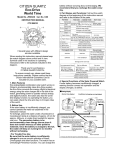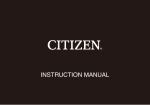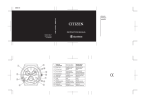Download Citizen 087 Instruction manual
Transcript
CITIZEN QUARTZ ECO-DRIVE Model No. AP2XXX Cal. No. 087❈ • INSTRUCTION MANUAL CTZ B6818 IMPORTANT Before using When the watch does not operate according to the instruction manual, it is insufficiently charged. Charge the secondary battery of the watch for more than 6 hours, approximately 20cm (8in.) away from the fluorescent or incandescent lamp (30W) as light sources.When charging the secondary battery, do not put it too close to the light source. * When charging the watch under direct rays of the sun, charge for more than an hour. Please refer to the diagram on the left when reading this instruction manual. FEATURES This watch is a multi-hands analog solar watch with alarm and chronograph functions, and a solar power function as its base which provides the power source for the watch’s hands movement and alarm sound by converting solar energy into electrical power with the solar cell fitted on its face. BEFORE USING A secondary battery is used in this watch to store electrical energy. This secondary battery is a clean energy battery which does not use any toxic substances such as mercury. Once fully charged, the watch will continue to run for about 80 days (using the alarm sound for 15 seconds/day and the chronograph timer for 60 minutes/day) without further charging. How to use this watch properly For the comfortable use of this watch and its additional alarm and chronograph functions, take care to keep it sufficiently recharged. There is concern of overcharging this watch. (Overcharging Prevention Feature is included) We recommend that you recharge the watch every day. FUNCTIONS OF SOLAR POWERED WATCH These functions are only found in the solar power watch. If the watch becomes insufficiently charged, a warning comes into operation and the display changes, as below. Insufficient Charge Warning Function If the watch is put in the undercharged state during any display mode, it switches to the time display when in the other display modes, then the second hand moves to the CHARGE position, indicating the shortage of electricity. (Electric power shortage warning display) Even then, the time (hour, minute and 24-hour hands) runs accurately. * The alarm does not ring even if it is set. * If the chronograph is being used, measurement stops and it is reset. * The push button does not function. Refer to, “ In These Cases”. Stop Warning Function If the watch is left intact in the undercharged state, about 5 days later the second hand will move to the STOP position, indicating that the watch has stopped due to electric power shortage. (Stop warning display) The other hands (hour, minute and 24-hands) also stop. * In this condition, all functions stop. Refer to, “ In These Cases”. Time Setting Warning Function When the watch is recharged by exposing it to light after once stopped, the second hand moves to the SET position, indicating that the watch does not keep correct time. (Time setting warning display) * The hour, minute and 24-hour hands run at the incorrect time. Refer to, “ In These Cases”. Overcharge Prevention Function You can recharge without worry. When the secondary battery is fully recharged, the overcharging prevention function works so that the secondary battery is not overcharged. NOTES ON USE Please take care to charge your watch during use. Please note that if you wear long sleeves, the watch can easily become insufficiently charged because it is hidden and not exposed to light. • When you take off the watch, try to place it in as bright a place as possible, and it will always continue to run properly. CAUTION Never use another battery apart from the secondary battery (Titanium Lithium Ion Battery) used in this watch. The watch structure is so designed that a different kind of battery other than that specified cannot be used to operate it. However, in case a different battery such as a silver battery is used by some chance, there is a danger that it will be overcharged to burst, causing damage to the watch and even the human body. When you replace the secondary battery, be sure to use a designated secondary battery. NOTES ON CHARGING • The watch will be damaged during recharging if it gets too hot (over about 60C/140F). Avoid recharging at high temperatures. (eg) Charging the watch near a light source that easily becomes hot, such as an incandescent lamp or a halogen lamp. Charging in a place that easily becomes hot such as a dashboard. • Note that full charging is difficult in a place irradiated by only weak light. • When you charge the watch by an incandescent lamp, take a distance about 50cm (20in.) from the light source to prevent extremely high temperature. NAMES OF PARTS Please see the watch illustration at the beginning. ➇: If the second hand moves to CHARGE position, this shows that the Insufficient Charge Warning function is operating. ➈: If the second hand moves to STOP position, this shows that the Stop Warning Function is operating. ➉: If the second hand moves to SET position, this shows that the Time Setting Warning function is operating. TIME REQUIRED FOR CHARGING Time required for recharge may vary according to the design (colour of the dial, etc.) and operating environment. The following table will serve you as a rough reference. *The recharging time is the time when the watch is continuously exposed to radiation. Full recharging time... The time from when watch (Empty to full) stopped to when it is fully recharged stopped. One day usage.......... The recharging time required for the watch to run for one day. CHANGING THE MODES Other than the time display, this watch has alarm and chronograph main display functions. Each press of the M button changes Time <TME> ➝ Calendar <CAL> ➝ Chronograph <CHR>. Confirm the change with the mode hand. After that it returns to the time <TME> display. Displays present time in hours, minutes, seconds and 24-hours. Use the 24-hour hand to confirm am/pm. Display alarm set time. The alarm setting is in 1 minute. Confirm of am/pm with the 24-hour hand. If the alarm is ON, it will ring at the set time for 15 seconds once every day. Displays current date by second hand (month) and date. Since the date and function hand are syncronized with each other, the function hand will turn at when correcting the date. SETTING THE TIME Check that the mode hand is indicating <TME> and the watch is in time mode. 1. Pull the button M out, so that the second hand stops at the “0” position. When the watch is adjusted by button operation, the time setting is completed by electromagnetic correction. 1. Time setting synchronizes the minute hand ➝ hour hand ➝ 24-hour hand. When adjusting the hour hand, check the 24-hour hand position (am/pm). 2. Set the time by pressing the button B or button C. Each time button B is pressed…The watch advances 1 minute in a clockwise direction. Each time button C is pressed…The watch turns back 1 minute in a counterclockwise direction. Depress button B or button C continuously, the hands move rapidly. turn the hands in the direction that is closest to the set time. 3. After setting the time, push the button M to the normal position and the watch will start at the correct time. SETTING THE CALENDAR Press button M to switch to calendar mode <CAL>. 1. Pull button M out. 2. Press button A to correct the month number. Correction can be made by advancing by one month each time button A is pressed. The month number can be read directly from the normal hour positions. 2. (Example: 3:00 ➝ March, 1:00 ➝ January) Correction can be made rapidly by holding button A down. Measures up to a maximum 60 minutes in 1/20 seconds, and displays split times. A confirmation rings when you start/stop or measure a split time. 3. Press button B to correct the date. Correction can be made by advancing one day each time button B is pressed. The date advances one day when the function hand makes four turns. Correction can be made rapidly by holding button B down. M in to the normal position. 4. Push button * Since the date and function hand are synchronized with each other, the function hand will turn at when correcting the date. * Date correction at the end of each month is not required. However, since February is set at 28 days, date correction must be performed only for February in leap years. Leap Year Adjustment 1. Press button M to change the mode to <CAL>. 2. Pull out the button M by one click. 3. Press button C for more than two seconds to set/cancel the leap year. • The leap year is set if button C is continuously pressed when March 1 is displayed. • The leap year is cancelled if button C is continuously pressed when February 29 is displayed. 4. Push button M back into normal position. * Once the leap year is set, February 29 is displayed once in every four years. USING THE ALARM The alarm sounds once a day for 15 seconds at the alarm time set. Pressing any buttons A , B or C stops the alarm ringing. Setting the Alarm Alarm setting is on a 24-hour system in 1 minute. The hands are moved thus: minute hand ➝ hour hand ➝ 24-hour hand. 1. Press button M to set the mode hand to <ALM> and switch to the alarm mode. 2. Pull button M out, to the alarm set time adjusting state. 3. Press button B or C to set the minute, hour and 24-hour hands to the desired time. • Each time button B is pressed…The watch advances 1 minute in a clockwise direction. • Each time button C is pressed…The watch turns back 1 minute in a counterclockwise direction. * Depress button B or button C continuously, the hands move rapidly. Switching the Alarm ON and OFF Each time button A is pressed in the alarm mode, the alarm switches ON and OFF. Alarm Sound Monitor On the alarm mode (button M in normal position), pressing button A will sound the alarm for 5 seconds. NOTE • There may be some variation in the volume of the alarm sound, depending on how much the second battery is charged. • The alarm sound volume gets rather lower in the displays other than the time display (calendar, alarm, chronograph, “0” position confirmation, and each display’s adjustment state). Once the alarm time has been set, use the watch normally in time display mode. USING THE CHRONOGRAPH Chronograph measurement is taken in 1/20 (0.05) seconds and can continue for 60 minutes max. Over 60 minutes, the watch enters the chronograph reset state. Reading the Chronograph Hands • Function hand ➝ Chrono minutes or Chrono 1/20 seconds. * The function hand moves every one minute. Pressing button B while in chrono stop or split display, switches the function hand to show chrono 1/20 seconds. • Second hand ➝ Chrono second hand. Chronograph Measurement Chronograph standard or accumulated elapsed time measurement 1. Press button M to set the mode hand to <CHR> and get the chronograph display. At this time, the second hand and the function hand will return to the “0” position. * The hour, minute and 24-hour hands show the present time. 2. Each time button A is pressed, it repeatedly starts or stops the chronograph, along with a confirmation sound. How to read each chronograph hand if the measured time when the chronograph is stopped is over 1 minute. ➀ Read the number of minutes with the function hand ➁ Read the number of seconds with the second hand. ➂ While pressing button B continuously, the function hand switches to 1/20 (0.05) second hand measurement, so read the value at that time. When button B is released, the function hand resumes showing chronograph minutes. 3. While the chronograph is stopped state, pressing button C resets the function hand and the second hand to the 0 position. Chronograph Split Measurement C during chronograph Pressing button measurement causes the chronograph split time to appear on display with a beep for confirmation. Press button C again, the next chronograph split time is displayed, along with a confirmation sound. The split time display is automatically cancelled after about 10 seconds, and the chronograph returns to the measurement state. During either chronograph split time display or measurement, pressing button A causes the chronograph stop to appear on display. In the chronograph stop state, pressing button C causes the chronograph reset. * During split time measurement or while split time display, each time you press button C the next split time is displayed. IN THESE CASES When shown the Insufficient Charge Warning Display If the watch is put in the undercharged state during any display mode, it switches to the time display when in other display modes, then the second hand moves to the CHARGE position, indicating insufficiently charged. In such a case, expose the watch to sufficient light for the warning state to be cancelled. (The second hand returns to 1 second movement) It takes about 30 minutes to complete charging; from starting to expose the watch to light until this warning state is cancelled. The charging time varies depending on the light (light source) that radiates over the watch. When Shown the Stop Warning Display If the watch is left intact in the undercharged state, about 5 days later the second hand will move to the STOP position, indicating that the watch has stopped due to insufficient recharge. * All functions are stopped in this state. In such a case, expose the watch to sufficient light for the warning state to be cancelled. After carrying out sufficient charging, it is necessary to reset the alarm time. When Shown the Time Setting Warning Display If you expose a watch which has stopped once to light and recharge it, the second hand will move to the SET position to let you know that the time is incorrect. In such a case, readjust the hour, minute and 24-hour hands to keep the correct time. Without adjusting the time hands after the watch is fully recharged, you cannot use such functions as alarm, chronograph, etc. properly. * Be careful because if the watch is not sufficiently charged during the Time Setting Warning Display state, and if light is blocked from it, the second hand will change to the STOP position and the watch will stop running. CHECKING AND ADJUSTING EACH HAND’S “0” POSITION The watch’s display may go wrong due to the effect of static electricity, strong shock, etc. In such a case, check and adjust the “0” postion of each of the following hands. “0” Position Checking 1. Press button M to set the mode hand at <CHR> position for chronograph function. 2. Pull out button M by one click and check to see if each hour, minute, second, 24-hour and function hands quickly moves to “0” position (12 o’clock position) while date hand quickly moves to “1” position. If any hand returns wrong out of the correct position “0” or “1”, the watch needs [“0” position adjustment]. “0” Position Adjustment 1. For adjusting the second hand to “0” postion: • Press button A . 2. For adjusting hour, minute and 24-hour hands to “0” position: • Press button C. 3. For adjusting date and function hand to position “1” and “0” respectively: • Press button B. • “0” position for function hand is equivalent to 12 o’clock position just after the date has been set at “1” position. • With four turns of a function hand, date indication is adjusted by a day. • If button A , C or B is continuously pressed, the hand corresponding to the button moves quickly. 4. When “0” position adjustment is complete, push button M into the original position. * Make sure to reset time, calendar, alarm time correctly following “0” position adjustment. PRECAUTIONS 1. Resistance to water Check the chart to determine the water resistant properties of this watch. 2. Avoid temperature extremes Avoid leaving your watch in extremely warm or cold locations for long periods of time. • This may cause your watch to gain or lose time and affect its other function. • The watch restores its original accuracy if it is placed in normal temperature. 3. Avoid strong shock This watch will withstand the bumps and jars normally incurred while playing and during sports activities. Avoid dropping your watch on the ground or subjecting the watch to severe shock which may cause malfunction or damage. 4. Avoid strong magnetic fields Keep your watch out of the immediate vicinity of strong magnets. Generally, your watch is not affected by magnetic fields from such household appliances as television sets and stereo equipment. 5. Static electricity The integrated circuits used in the watch are sensitive to static electricity. If exposed to intense static electricity, the watch’s display may lose its accuracy. 6. Avoid harmful chemicals, solvents and gases Avoid wearing your watch in the presence of strong chemicals, solvents and gases. If your watch comes in contact with materials such as gasoline, benzine, paint thinner, alcohol, spray cosmetics, nail polish, nail polish remover, adhesives or paint, discolouration, deterioration or damage to the case, band, and other components may occur. 7. Keep your watch clean It may become difficult to pull out the crown due to dirt and dust getting caught between the crown and the watch case when the watch is worn for long periods of time. To help prevent this from happening, turn the crown freely back and forth occasionally while it is in the normal set position. Wipe off any water and moisture that adheres to the case, glass and band with a soft, clean cloth. Any dirt left on the case or band may cause skin rash. A watchband will easily become soiled with dust and perspiration because it is in direct contact with the skin. Even a stainless or gold-plated band may begin to corrode if it has not been cleaned for a long period of time. Mesh bands, because the meshes are very fine, will lose their particular “flexibility” if they are left soiled for a long time. Metal watch bands should be washed periodically to keep them looking beautiful at all times. Metal watchbands are usually washed with a brush in mild, soapy water and well wiped with a soft, absorbent cloth to make sure all water is removed. Pay attention to prevent any water from getting inside your watch when the band is washed. 8. Periodic inspection Getting your watch checked once in two or three years is recommended to ensure long use and trouble-free operation. SPECIFICATIONS 1. Type...................... Multi-Hand Analog Solar Power Watch 2. Caliber No............. 0870/0875 3. Time Accuracy....... ± 20sec per month (temp. 5°C/41°F to +35°C/95°F) 4. Operational temperature range..................... -10°C ~ +60°C/14°F ~ 140°F 5. Display Functions: Time.............. Hour, minute, second and 24 hour hands Calendar.........Month, date Alarm..............Hour, minute and 24-hour hands, alarm ON/OFF Chronograph.. Minute, second and 1/20 (0.05) second hands 6. Additional functions: Alarm..............Daily alarm (sounds for about 15 seconds) Alarm monitor (Sounds for about 5 seconds) Chronograph.. Measurement is taken in 1/20 seconds and for 60 minutes max. (A beep for start/stop/split confirmation will sound when the associated button is pressed.) Insufficient Charge Warning Function Stop Warning Function Time Setting Warning Function Overcharge Prevention Function 7. Secondary Battery Used......................Titanium lithium ion secondary battery