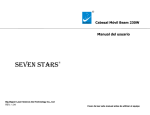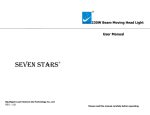Download Prism Sound Atlas System information
Transcript
230W 7R Moving Head Beam WARNINGS:PLEASE READ THIS CAREFULLY BEFORE USE 1.Inspect the device carefully before installation in case of loose during transportation. 2.Don’t put the product on the shakable or moist place. 3.Please keep the voltage stable, otherwise it will destroy the parts easily. 4.Check the voltage before turning on lamp. While power off, it needs 15minutes to cool before reconnecting the power. 5.Please keep the lamp dry and cool, .avoid working at 40℃ or above to guarantee its lifespan. 6.Disconnect the power before installation or removing and ask professional technician to repair in case of malfunction. 7.Turn on the lock of the Pan and Tilt before turn on the light! menu structure Notice:You can touch the Touch screen or rotate the round button to select the functions(rotate the round button=UP/DOWN,press the round button=ENTER). The main interface ---- Set up ---- Run mode ---- DMX address ---- Channel mode ---- X reversal ----Y reversa --- XY Encoder ---- No DMX signal ---- Screen saver ---- Power lamp on / off -- Linear change color wheel -- Restore Default Settings -- Manual -- System -- Software Version -- DMX channel value monitoring -- System Error Log -- Total time -- The use of time -- Total bright bubble time -- The bright bubble time -- Advanced -- Reset calibration -- Maximum light bulbs time -- Bright bubble time cleared -- Sensors monitor -- Chinese / English switch -- Screen Rotation Set Options Explanation DMX Slave Status: receiving a signal from DMX console or host Auto 1 Auto 2 Auto 3 Run mode Auto 4 Effect 1 Host Status: automatically run and send a signal to the Effect 2 slave DMX Effect 3 Effect 4 Random Run Sound Press "OK" button to enter the edit mode. At this point is to select one hundred and press "up" "down" key to DMX 1~512 address change the address code. Press the "OK" button to select ten editing. Press the "OK" button to select a digit to edit. Press again to exit edit mode Standard Channel 16CH mode Extended Standard 16-channel mode, the first 17 Extended 20-channel mode, the first 17 20CH X reversal Y Reversa to 20 channels control the speed (see channel list) OFF ON OFF ON XY OFF Exchange ON XY Encoder to 20 channels invalid Exchange channel XY axes (including trim) Use encoder (opto) judge out of step and automatically ON correct the position OFF Without encoder (optocoupler) to correct position No DMX Keeping Original state continues to run signal Cleared Motor return, stop running ON Idle 30 seconds after turning off the backlight OFF Anthony backlight Screen saver Power light bulbs Linear change color wheel Directly after power-on reset, no light bulbs (need to use OFF the menu or console to manually light bulbs) Automatically after power light bulbs, and to wait until the ON lamp is lit successfully reset ON Linear change color wheel OFF Nonlinear changes color wheel, half color change Restore Press the "OK" button to see the confirmation dialog box, Default press the "OK" key to restore the default settings Settings manual control This interface is used to control the current lighting, and automatically enters the host state (does not receive DMX signals emitted from the machine to the DMX signal to the bus)。 According to the standard settings menu to manually set menu or extended 16-channel 20-channel mode, the corresponding display 16 channels or 20 channels。 Options 17CH. XY speed Explanation 0~25 Channel mode is displayed as "extended CH20" 5 18CH. Color wheel speed 0~25 5 Channel mode is displayed as "extended CH20" 19CH Dimmer -. Prism - 0~25 fog, speed 5 20CH. Gobo wheel speed 0~25 Channel mode is displayed as "extended CH20" Channel mode is displayed as "extended CH20" 5 DMX Channels: CHANNEL MODE CHANNE L 16CH 20CH 1 PAN(X) PAN(X) 2 TILT(Y) TILT(Y) 3 PAN FINE PAN FINE 4 TILT FINE TILT FINE 5 DIMMER DIMMER 6 STOP/STROBE STOP/STROBE 7 COLOR WHEEL COLOR WHEEL 8 GOBO WHEEL GOBO WHEEL 9 FOCUS FOCUS 10 PRISM INSERTION PRISM INSERTION 11 PRISM ROTATION PRISM ROTATION 12 FROST FROST 13 X/Y MOVEMENT SPEED X/Y MOVEMENT SPEED 14 MARCO FUNCTION MARCO FUNCTION 15 RESET RESET LAMP 16 CONTROL ON 101-255 OFF 10-100 LAMP CONTROL ON 101-255 OFF 10-100 17 ---------------------------------------------- PRISM/FROST MAGNIFY 18 ---------------------------------------------- COLOR WHEEL SPEED 19 ---------------------------------------------- DIMMER-PRISM-FROST TIME 20 ---------------------------------------------- GOBO WHEEL SPEED System Information Options Software Explanation The current software version Version DMX channel values System Log Thus entered the sub-interface, numerical and percentage values for the viewing channel Error If the red ERR indicator lights, indicating lamps run error, the details can thus enter the sub-screen viewing. When you are finished press the "Clear" button to clear the error log Note: Sometimes the problem is not really install or optocoupler Hall, but the motor lines reversed Total time Cumulative usage time (accurate to the minute) The use of time The boot time since (to the minute) Total bright Cumulative bright bubble time (accurate to the minute) bubble time The bright The light bulb time (accurate to the minute) bubble time Options Explanation Explanation Motor failed, error reset Driver board did not respond. Connecting the display panel and the serial driver board serial communication lines have a problem, or a problem with the drive plate. X-axis reset X-axis photoelectric switch, or the X-axis motor problems reset Y-axis photoelectric switch, or the Y-axis motor problems fails X-axis fails X-axis Hall X-axis Hall problem Hall Y-axis Hall problem error Y-axis error Color Wheel Hall color wheel or color wheel motor problems fail reset Gobo reset Gobo Hall, or gobo wheel motor problems Focusing reset Focusing Hall, or focusing motor problems fails failed Prism focusing Prism focusing Hall, or prism focusing motor problems reset fails Lamp control Light bulbs or bulbs off failed igniter or bulb problem bubble Cumulative time exceeds the maximum bright light bulb bubble time long, "Advanced" menu settings, prompts the user to swap guns. After please change changing light bulbs clear bubble time in the "Advanced" menu, light bulbs! bulbs time to re-timing. failure Bright too Advanced Here a layer of password settings to prevent the misuse of non-professionals.Press "OK" key to enter the password after password verification. Options Reset calibration Explanation After entering the sub-interface, adjustable reset position X-axis, Y-axis motor, etc., in order to compensate for the error on the hardware installation, adjustment range of -128 to +127, +0 means no adjustment. Maximum light 0-9999 hours operating time of maximum light bulb will alert bulbs time notification system Bright bubble time Later cleared, bright bubble time re-timing cleared Sensors monitor Real-time monitoring of light on a variety of photoelectric switches, Hall sensors, such as state DIMMER - channel 5 BIT EFFECT 255 100% …… …… 0 0% STOP/STOBE - channel 6 BIT EFFECT 252-255 OPEN 239-251 RANDOM FAST STROBE 226-238 RANDOM MEDIUM STROBE 213-225 RANDOM SLOW STROBE 208-212 OPEN 207 FAST PULSATION …… …… 108 SLOW PULSATION 104-107 OPEN 103 FAST STROBE …… …… 4 SLOW STROBE 0-3 CLOSED COLOUR WHEEL - channel 7 BIT EFFECT Remark 255 FAST ROTATION …… …… 150 SLOW ROTATION 145 BLUE + WHITE In 140 BLUE memory, the color value 135 CTB 8000 + BLUE is always a multiple of 5. 130 CTB 8000 125 CTO 190 + CTB 8000 Linear change: 120 CTO 190 Adjustable color scale, for 115 CTO 260 + CTO 190 example: the value of 110 CTO 260 5:00 Crimson 50% white 105 CYAN + CTO 260 50%, if the number is four 100 CYAN white Crimson 40% to 95 MAGENTA + CYAN 60%; If the value of 40% 90 MAGENTA 85 YELLOW + MAGENTA 80 YELLOW 75 PINK + YELLOW 70 PINK 65 LAVENDER + PINK 60 LAVENDER 55 LIGHT GREEN + LAVENDER 50 LIGHT GREEN 45 GREEN + LIGHT GREEN 40 GREEN 35 AQUAMARINE + GREEN 30 AQUAMARINE 25 ORANGE + AQUAMARINE 20 ORANGE 15 RED + ORANGE 10 RED 5 WHITE + RED 0 WHITE order to facilitate for the six white Crimson 60%. Nonlinear changes: Adjust colors with color units. Color film can be "linear" and "non-linear" Select the setup menu. STATIC GOBO CHANGE - channel 8 BIT EFFECT Remark 255 GOBO 17 SHAKE, FAST Each value corresponds to a pattern of five SPEED …… …… 251 GOBO 17 SHAKE, SLOW SPEED 250 GOBO 16 SHAKE, FAST SPEED …… …… 246 GOBO 16 SHAKE, SLOW SPEED …… …… 180 GOBO 2 SHAKE, FAST SPEED …… …… 176 GOBO 2 SHAKE, SLOW SPEED 175 GOBO 1 SHAKE, FAST SPEED …… …… 171 GOBO 1 SHAKE, SLOW SPEED 170 FAST ROTATION …… …… 135 SLOW ROTATION 130-134 STOP 129 SLOW ROTATION …… …… 90 FAST ROTATION 85 GOBO 17 80 GOBO 16 75 GOBO 15 70 GOBO 14 65 GOBO 13 60 GOBO 12 55 GOBO 11 50 GOBO 10 45 GOBO 9 40 GOBO 8 35 GOBO 7 30 GOBO 6 25 GOBO 5 20 GOBO 4 Value is always a multiple of 5 15 GOBO 3 10 GOBO 2 5 GOBO 1 0 WHITE FOCUS - channel 9 BIT EFFECT 255 100% …… …… 0 0% PRISM INSERTION - channel 10 BIT EFFECT 128-255 PRISM INSERTED 0-127 PRISM EXCLUDED EFFECT 255 FAST ROTATION …… …… 193 SLOW ROTATION 191-192 STOP 190 SLOW ROTATION …… …… 128 FAST ROTATION 0-127 POSITION EFFECT 128-255 FROST INSERTED 0-127 FROST EXCLUDED 13 Remark FROST - channel 12 BIT Remark PRISM ROTATION - channel 11 BIT Remark Remark Pan-Tilt-TIME- channel 13 Timing Channel Channel function Remark Pan-Tilt time Pan-Tilt-(Pan fine-Tilt fine) 255 SLOW SPEED …… …… 0 FAST SPEED MACRO FUNCTION - channel 14 备注 BIT EFFECT 0-5 UNUSED RANGE 6-15 MARC FUCTION 1 1-15 macro functions act only on the …… …… color wheel, gobo wheel, prism, prism 146-155 MARC FUCTION 15 rotation. 156-165 AUTO MODE 1 166-175 AUTO MODE 2 Macro function has priority compared 176-185 AUTO MODE 3 to other channels, 186-195 AUTO MODE 4 executing 196-205 AUTO DRAW UP8 channel1, 206-215 AUTO DRAW FORWARD 0 channel6 invalid. 216-225 AUTO DRAW FORWARD STAND8 226-235 AUTO DRAW FORWARD SLEEP8 236-245 AUTO RUN RANDOM MODE 246-255 SOUND CONTROL MODE the that is, when macro channel2, function, channel5, RESET - channel 15 BIT EFFECT 128-255 COMPLETE 77-127 Remark RESET Reset is activated passing through the unused range and PAN/TILT staying 5 seconds. RESET 26-76 EFFECTS RESET 0-25 UNUSED RANGE LAMP CONTROL- channel 16 BIT EFFECT Remark 101-255 LAMP ON Lamp switch passing through the unused range and staying 5 10-100 LAMP OFF seconds. 0-9 UNUSED RANGE EFFECTS MOVEMENT - channel 17 BIT EFFECT -------------------------- --------------------------------- -------------------------- --------------------------------- -------------------------- --------------------------------- -- TIMING CHANNELS Timing Channel Channel function Remark 18 Colour time Colour wheel 255 SLOW SPEED 19 Beam time Dimmer-Prism -Frost …… …… 20 Gobo time Static Gobo 0 FAST SPEED Specifications: Voltage: AC100V-240V 50/60Hz Light source: 230W Osram lamp Power consumption: 400W Channel:16/20CHs Color:14 colors & white Gobo:17 gobos & open Strobe:0-10 times/second X axis: 540 degrees Y axis: 270 degrees LCD Touch display: ON/OFF Protection:IP20 over heat protection Prism: 8-facet prism Ballast: electronic ballast Beam angle: 0-3.8° Control modes: DMX512,Auto,Sound active,Master/Slave Carton Packing: 48x44x56 ; GW: 19kg Please note: Every information is subject to change without prior notice.