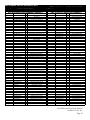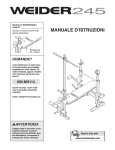Download Wegener UNITY4000 Specifications
Transcript
Installation and Operation Manual for the DSC-20 Dual Satellite Receiver Controller Copyright 1996 – 2001 by Broadcast Tools, Inc. All rights reserved. Except as permitted under the United States Copyright Act of 1976, no part of this document may be reproduced or distributed without permission SG, Virtex “StarGuide II or III“ are ™ of StarGuide Digital Networks, Inc. Wegener “Unity 4000” is a ™ of Wegener Communications. “Premiere” is a ™ of Premiere Radio Networks. “ABC” is a ™ o fABC Radio Network. “WW1” is a ™ of Westwood One Radio Networks SA “ENCORE” DSR-3610, AD-4595 are ™ of Scientific-Atlanta, Inc. All specifications and features for this product are subject to change without notice. SW Version > V 2.3 Manual update 06/06/01 Broadcast Tools, Inc. DSC-20, Dual Satellite Receiver Controller Set-up guide INTRODUCTION Thank you for your purchase of a Broadcast Tools, Inc., DSC-20. We're confident that this product will give you many years of dependable service. This manual is intended to give you all the information needed to install and operate the unit. ✎ NOTE: This manual should be read thoroughly before installation and operation. SAFETY INFORMATION Only qualified personnel should install Broadcast Tools products. Incorrect or inappropriate use and/or installation could result in a hazardous condition. Broadcast Tools Products, as any electronic device, can fail without warning. Do not use this product in applications where a life threatening condition could result due to failure. WHO TO CONTACT FOR HELP If you have any questions regarding your product, or you need assistance, please contact your distributor from whom you purchased this equipment or contact us directly. If you would like more information about Broadcast Tools, Inc., products, you may reach us at: Broadcast Tools, Inc. 639 Sunset Park Drive Suite #101 Sedro-Woolley, WA 98284-1540 USA Voice Fax 360 . 854 . 9559 360 . 854 . 9479 Internet Home Page Email www.broadcasttools.com [email protected] Thank you for choosing Broadcast Tools! Installation and Operation Manual Broadcast Tools, Inc. Page 2 Broadcast Tools, Inc. DSC-20, Dual Satellite Receiver Controller Set-up guide PRODUCT DESCRIPTION The DSC-20 allows the remote control of any combination of TWO StarGuide II and/or III, Wegener Unity 4000, ComStream or Scientific-Atlanta ENCORE, DSR-3610, AD-4595 receivers. The DSC-20 provides a convenient means of service/ providers /program /channel /switching these receivers with contact closures, open collectors, or 5 volt TTL/CMOS logic. When the DSC-20 is controlled from a PC’s serial port, twenty, forty-eight character ASCII strings are provided for the above-mentioned receivers. Custom programming of the DSC-20 is accomplished with a NONDEDICATED computer. Features: Twenty – forty-eight character printable ASCII serial strings in both the PC and/or contact closure (GPI) mode Audio channel swapping, service, provider, frequency and data rate control for the StarGuide II / III receivers Selection of active receiver ports Power and data activity LED’s Non-volatile program memory Two - 9600 baud RS-232 receiver serial ports 9600 baud RS-232 or RS-485 network PC control and programming serial port (either locally or remotely via optional modem) Password / ID option NOTE: More than two receivers may be controlled by adding the optional SDD-8 serial data director. Applications: Dual contact closure and/or PC serial control of the “StarGuide II and/or III”, Wegener Unity 4000 or ComStream type receivers. StatGuide II note The DSC-20 in the (SG) “StarGuide II and/or III” mode will switch services only after the network has authorized the receiver. Please refer to your receiver manual for instructions on verifying the services authorized. If you have questions about your network services, please contact your network provider. Unpacking and Handling Please examine your DSC-20 for any damage that may have been sustained during shipping. If any is noted, please notify the shipper immediately. Retain the packaging for inspection by the shipper. The package should contain the DSC-20, 9vac wall power transformer, Installation manual, Female 25 pin D-sub connector and shell, 3 - modular cables, 1 - 9 pin female “S-9” D-sub and 2 – 9 pin male “V-9” D-sub serial modular adapters. Installation and Operation Manual Broadcast Tools, Inc. Page 3 Broadcast Tools, Inc. DSC-20, Dual Satellite Receiver Controller Set-up guide INSTALLATION Mounting Mount the DSC-20 where it will be visible, close to the receivers and the rear panel accessible. Four (4) screw holes are provided for mounting. Your may elect to purchase either the RM-2 or RM-3 and rack mount up to 2 units. (SG) StarGuide Setup for contact closure control The DSC-20 is normally configured with the StarGuide II and/or III connected to either Receiver 1 or 2’s serial port. (Refer to the Variable String setup page of the Configuration Menu for more information on changing these memories). ( Note: Please verify that JP- 7 & 8 are jumpered to position 2 & 3 Step 1. Connect one end of the supplied modular cable to either J7 (Receiver # 1) or J8 (Receiver # 2) on the DSC-20 and the other end to the male 9 pin DSub to modular adapter labeled “V-9”. Step 2. Plug the male D-Sub modular adapter labeled “V-9” into the “M & C” connector on the rear of the StarGuide II and/or III Receiver. Step 3. Connect your contact closures or TTL/CMOS compatible signals to J1, the male 25 pin D-sub connector. Mating connector and shell supplied. Follow the channel chart on the next page. Step 4. Plug in the supplied wall transformer to a stable source of 117VAC @ 60Hz and the 2.1 mm coaxial end into J3 on the DSC-20. Step 5. Verify that the GREEN Power LED is lit. ( Note: The DSC-20 will accept 20 contact closures for each receiver. The closures correspond to the preset variables listed in table 1 and are configured for the StarGuides II and III receiver “ C “ audio port. These services are from Westwood One Radio Networks “Westwood East” and may be changed. Refer to the Variable String setup page of the Configuration Menu for more information on changing these memory locations. Installation and Operation Manual Broadcast Tools, Inc. Page 4 Broadcast Tools, Inc. DSC-20, Dual Satellite Receiver Controller Set-up guide INSTALLATION Continued J1 Contact closure table for StarGuide II / III Receiver J1, Control Pin(s), Memory Locations: 1, NOTE 1 2, NOTE 1 3, NOTE 1 4, NOTE 1 5, NOTE 1 6, NOTE 1 7, NOTE 1 8, NOTE 1 9, NOTE 1 10, NOTE 1 11, NOTE 1 12, NOTE 1 13, NOTE 1 14, NOTE 1 15, NOTE 1 16, NOTE 1 17, NOTE 1 18, NOTE 1 19, NOTE 1 Service: DATS 00 / 01 DATS 09.0 / 09.1 DATS 06.1 / 09.1 DATS 14 / 15 CNBC / MISC CNN-E / NEWSLINK CNN-W / NEWSLINK DATS 07 / 08 MBS-E / NEWSEVNTS MBS-W / NEWSEVNTS NBC-E / NEWSEVNTS NBC-W / NEWSEVNTS SPECIAL A / B DATS 01 / 00 DATS 09.1 / 09.0 DATS 15 / 14 Open Open Open 20, NOTE 1 Open 22,23,24 Ground Audio Mode: Comments: Dual Dual Dual Dual Dual Dual Dual Dual Dual Dual Dual Dual Dual Swap Swap Swap Swaps Channels A/B Swaps Channels A/B Swaps Channels A/B Ground Pin 25 Chassis Ground ( Note: All inputs are pulled high. To select any Channel for Receiver # 2, pulse the desired pin low, while holding Pin 21 low. Installation and Operation Manual Broadcast Tools, Inc. Page 5 Broadcast Tools, Inc. DSC-20, Dual Satellite Receiver Controller Set-up guide INSTALLATION Continued COMPILING THE NEEDED INFORMATION TO PROGRAM THE DSC-20 # Tool Tip: Take advantage of your program provider and receiver manual. They are great resources! 1 Have your receiver installed and authorized. Be sure you can manually select the program(s) from the receiver’s front panel keyboard and have a audio monitor attached to the correct audio port. 2 Request the provider number(s) for the program(s) you will be receiving. 3 Request the service number(s) for the program(s) you will be receiving. 4 Determine what audio port(s) you plan to use. 5 Record this information for later use. TESTING YOUR STARGUIDE RECEIVER WITH YOUR COMPUTER’S SERIAL (COM) PORT # Tool Tip: This step is required to confirm that the communication program and StarGuide II / III receiver are configured properly. The following instructions are for use with Windows 95/98/ME/NT/XP/2000 HyperTerminal. You can start HyperTerminal by clicking Start, pointing to Programs, pointing to Accessories, pointing to Communications, clicking HyperTerminal, and then doubleclicking on the icon labeled Hypertrm or Hypertrm.exe. • A new window will open labeled CONNECTION DESCRIPTION. • In this window, Type a name that describes the connection (We suggest BTI96), click the appropriate icon, if desired this is not required, and then click OK. • A new window will open labeled CONNECT TO. • At the CONNECT TO screen, 1. Move your cursor to the CONNECT USING box 2. Press the down arrow on the right of the box to select the available com port (“Direct to com x”), 3. Then click the OK button. Installation and Operation Manual Broadcast Tools, Inc. Page 6 Broadcast Tools, Inc. DSC-20, Dual Satellite Receiver Controller Set-up guide INSTALLATION • The PORT SETTING window will appear. • At the PORT SETTING window, Continued 1. Change the baud rate to 9600, 2. Flow control to NONE 3. Then click OK button. • You will have a new window open labeled with the Connection Description you typed in earlier (in our example, BTI96). • At this window 1. Click on the word FILE at the upper left portion of the menu bar and click on Properties. i) Click the Settings tab, and then change the (1) EMULATION to ANSI, (2) Then click the OK button. 2. Click on FILE, click Save. 3. Click on FILE, click Exit. • Click Yes, when asked to disconnect. This will place you back at the HyperTerminal screen • At the HyperTerminal screen, find the Icon and/or file you named and double click on it. Installation and Operation Manual Broadcast Tools, Inc. Page 7 Broadcast Tools, Inc. DSC-20, Dual Satellite Receiver Controller Set-up guide INSTALLATION Continued TESTING THE STARGUIDE II or III RECEIVER 1 Set your receivers M & C serial port for 9600,8,N,1 via the receivers front panel keyboard. 2 Connect a Male - Female, DB-9 straight-through serial cable between the M & C port on the receiver and your computers com port. NOTE: Do not use the cables supplied by us for this test! 3 On your computer keyboard, type the following command: VER and press the ENTER key. 4 If the two are communicating, the details of the current receiver’s software and other information will be displayed. 5 If your test was successful, remove the Male - Female, DB-9 straight through serial cable from the computer and receiver; proceed to the section labeled “Connecting the DSC-20 to your computers serial port”. If your test failed, follow the troubleshooting steps A through G that follows. TROUBLESHOOTING A Build a loop-back “TESTER” by purchasing a “FEMALE” 9 pin D-sub solder cup connector (Radio Shack, CompUSA, Local Electronic Store, etc). B Solder a jumper between pins 2 & 3. C Try typing on the keyboard with nothing connected to the computer’s com port. You shouldn’t see any characters. If you do, the “ECHO typed characters locally” is checked (ON)” in the ASCII settings in HyperTerminal. Turn this OFF (Uncheck) and retest Step C. D Plug the “TESTER” into the com port under test E Try typing on the keyboard, if you’re using the correct com port, each character typed will be displayed. Installation and Operation Manual Broadcast Tools, Inc. Page 8 Broadcast Tools, Inc. DSC-20, Dual Satellite Receiver Controller Set-up guide INSTALLATION F Continued If this test fails, try changing com ports on the communication program until you find the correct port. When a working com port is found, repeat the above test starting at step 1. # Tool Tip: With some communication programs, any change made to the program settings requires you to save the changes, exit the program and restart the program. NOTE: If you find that a failure is traced to the receiver and ALL receiver troubleshooting has failed contact the receiver manufacture. Connecting the DSC-20 to your computers serial port • Connect one end of the supplied modular cable to J5 (Computer) on the DSC-20 and the other end to the male D-Sub to modular adapter labeled “S-9”. • Plug the female D-Sub modular “S-9” adapter into your computers serial port. • Press the space bar ONCE and the configuration menu will appear. The pin out of the modular/D-Sub adapters is shown below. RJ-11 Adapter Pin Number. DB-9 “V-9” Male. Pin Number. StarGuide II/III M & C port DB-9 “S-9” Female. Pin Number. “Remote” DSC-20 point of view. Function Name. 4 2 3 RS-232 Receive 3 3 2 RS-232 Transmit 2 5 5 Ground Installation and Operation Manual Broadcast Tools, Inc. Page 9 Broadcast Tools, Inc. DSC-20, Dual Satellite Receiver Controller Set-up guide INSTALLATION Continued 1 2 3 4 DSC-20’s point of view of modular connectors. Modem control The DSC-20 may be operated remotely with the use of an external 9600-baud or greater AT compatible modem. Follow the instructions supplied with the modem for dumb modem (auto-answer) operation. The remote modem is normally supplied with a 25-pin D-sub connector. You will need to purchase a male 9 pin D-sub to 25-pin male D-sub adapter. Please contact your local computer store for this adapter. After you have made your modem connection, follow the same procedure as if you were operating the unit locally. Password / ID Programming Step 1. Hold down SW-1 at power-up, while holding down SW-1, press the SPACE BAR and wait for the menu to appear. Step 2. Enter number 8. Step 3. When prompted, enter your password / ID and press the enter key. Step 4. Press <Q> to QUIT. Step 5. Unplug the power supply, wait 10 seconds and return power to the unit. Step 6. Enter <P> plus the password and than the space bar. Step 7. The Configuration Menu will reappear. RS-485 Set-up Step 1. Locate J-4 and move the jumper from position 1 and 2 to position 2 and 3 Step 2. Connect the data cable to J-6, observing the proper polarity. Step 3. The DSC-20 is now ready for RS-485 operation, receive mode only. Installation and Operation Manual Broadcast Tools, Inc. Page 10 Broadcast Tools, Inc. DSC-20, Dual Satellite Receiver Controller Set-up guide INSTALLATION Continued (SG) StarGuide II table configuration setup The StarGuide II and/or III receiver selection table may be modified to meet your needs. Each of the 20 memory locations per receiver port may be changed. To change any of the locations for Receiver port one and/or two, follow the steps below. Step 1. Connect one end of the supplied modular cable to J5 (Computer) on the DSC-20 and the other end to the male D-Sub to modular adapter labeled “S-9”. Step 2. Plug the female D-Sub modular “S-9” adapter into your computers serial port. Step 3. Press the space bar ONCE and the configuration menu will appear. Step 4. Enter number 5 to modify the StarGuide II and/or III table data for Recvr port # 1 or 6 to modify Recvr port # 2. Step 5. Enter the location you desire to change. Step 7. Refer to the StarGuide II and/or III’s receiver manual and your Network provider for the required parameters to enter in step 8. Step 8. Enter up to 48 characters and terminate by a carriage return. To enter a carriage return in the string, enter a back slash [ \ ] and press the enter key twice. Example: *1E00\enter key, enter key. The carriage return takes the form of [13] when viewed on screen. Step 9. Press <Q> to return to the MAIN MENU. Step 10. Press <Q> to QUIT. # Tool Tip: More than two receivers may be controlled by the DSC-20. By purchasing the SDD-8, Serial data (router) director, up to 32 additional receivers may be control from one receiver port of the DSC-20. Installation and Operation Manual Broadcast Tools, Inc. Page 11 Broadcast Tools, Inc. DSC-20, Dual Satellite Receiver Controller Set-up guide INSTALLATION Continued Serial burst mode programming The Serial BURST mode data format is as follows: *PRMM<cr> Pxxxxxxxx * P R = OPTIONAL Password (ID). = Indicates burst mode. = Recvr Port Number 1 or 2. = Receiver Type: <V> for Variable (StarGuide II and/or III, Wegener Unity 4000) MM = Channel number. <cr> = Carriage return, End of string. (DO-IT) Examples w / No Password: *1V01<cr> Selects Variable (StarGuide II and/or III, Wegener Unity 4000) 01 on Recvr port # 1 *2V01<cr> Selects Variable (StarGuide II and/or III, Wegener Unity 4000) 01 on Recvr port # 2 *1V20<cr> Selects Variable (StarGuide II and/or III, Wegener Unity 4000) 20 on Recvr port # 1 *2V20<cr> Selects Variable (StarGuide II and/or III, Wegener Unity 4000) 20 on Recvr port # 2 Examples w / Password: P1234*2V01<cr> Selects Variable (StarGuide II and/or III, Wegener Unity 4000) 01 on Recvr port # 2 Installation and Operation Manual Broadcast Tools, Inc. Page 12 Broadcast Tools, Inc. DSC-20, Dual Satellite Receiver Controller Set-up guide INSTALLATION Continued Examples: Broadcast Tools, Inc DSC-20 Dual Satellite Controller V2.3 (c) 1997 DSC-20 Receiver Port Status: Recvr 1:(SG) Variable Recvr 2:(SG) Variable 1 - Set Recvr Port 1 to (SG) Variable Mode 2 - Set Recvr Port 1 to (SA) Encore Mode (Default) 3 - Set Recvr Port 2 to (SG) Variable Mode (Default) 4 - Set Recvr Port 2 to (SA) Encore Mode 5 - Modify (SG) Variable Strings for Recvr Port 1 6 - Modify (SG) Variable Strings for Recvr Port 2 7 - Re-initialize all settings to defaults Enter desired function number, or Q to quit: Memorize Variable Strings for Recvr Port 1 01. "SP C,S,2[13] AM C,0[13]" 02. ^ ^ ^ ^ ^ ^ ^ ^ ^_____________________ Carriage Return 03. | | | | | | | |_______________________ Audio mode code (0,1,2 or 3) 04. | | | | | | |_________________________ Audio port A through F 05. | | | | | |____________________________ Audio mode command 06. | | | | |_______________________________ Carriage Return 07. | | | |__________________________________ Service or provider code 08. | | |____________________________________ Service or provider command 09. | |______________________________________ Audio port A through F 10. |________________________________________ Setting Port Configuration 11. "SP C,S,17[13]AM C,0[13]" 12. "SP C,S,18[13]AM C,0[13]" 13. "SP C,S,19[13]AM C,0[13]" 14. "SP C,S,2[13]AM C,3[13]" 15. "SP C,S,3[13]AM C,3[13]" 16. "SCM 1103700,7680000[13]" Example Frequency & Data Rate Command 17. "SETAUDIO 2 1 SR2 0[13]” Example Wegener Unity 4000 18. "SP A,S,5[13]” Example: Rush on Premiere 19 "SP A,S,8[13]” Example: Dr. Laura on Premiere. 20. "SP A,S,16[13]” Example: Mike Reagan on Premiere Enter 2 digit String Number to Change, or Q: NOTE: To enter a carriage return [13] in the string, enter a back slash [ \ ] followed by pressing the ENTER key either ONCE or TWICE. Installation and Operation Manual Broadcast Tools, Inc. Page 13 ABC Starguide Services Available on GE-8 Carrier Name: ABCRADIONEWYORK ABC BRANDED PROGRAMMING CHANNELS PROVIDER (ID) SERVICE (ID) OUT ABC NEWS (2) NEWS NET1E/SATQ (11) L R PROGRAMMING Information & Advantage East ABC Satcue 10/3/2001 RATE: 12288000BPS FREQ:0990000kHz VIT: 2/3 ABC SATELLITE SERVICES CHANNELS PROVIDER (ID) SERVICE (ID) ABC NY (1) WOR1/WOR2 (19) OUT L R PROGRAMMING WOR Radio Networks 1 WOR Radio Networks 2 SBLINE / SALEM (24) L R Sports Byline Salem Radio Networks DGNNET / RAMSEY (25) L R Dame-Gallagher Networks Lampo Group/Dave Ramsey L R TalkAmerica 1 TalkAmerica 2 NEWS NET1C/SATQ (13) L R Information & Advantage C/M ABC Satcue NEWS NET 1P/SATQ (14) L R Information & Advantage Pacific ABC Satcue NEWS NET 2E/3E (15) L R Entertainment & Contemporary East Direction East TLKAM1/TLKAM2 (28) NEWS NET 2C/3C (16) L R Entertainment & Contemporary C/M Direction Central/Mountain RETRO ROCK (29) L/R Carson Feltz/Retro Rock AM ONE / BTR (34) NEWS NET 2P/3P (17) L R Entertainment & Contemporary Pacific Direction Pacific L R America One (Dr. Toni Grant) Business Talk Radio ESPN EAST (18) L R ESPN Radio Live Feed ESPN Short Form, Games & Bulk Feeds ESPN WEST (26) L R ESPN Radio Refeed ESPN Short Form, Games & Bulk Feeds ABC 50/ABC 52 (20) L R ABC News Special & Status Reports ABC News Service Channel PGA TR / SS 06R (35) L R PGA Tour Radio Various Satellite Services L R ABC News Long Form (anchored) ABC News Long Form (unanchored) MRN/SAT SVS 07R (37) L R Motor Racing Network NASCAR MRN Truck & Various Sat Services L R ABC News Back Channel ABC News Back Channel WSJ / i.e.am (38) L R Wall Street Journal/Dow Jones i.e america USANET / SS 09R (39) L R USA Radio Network Various Satellite Services ABC 51/ABC 53 (21) ABC 98/ABC 99 (45) ABC NEWS BACKUP (48) L/R PROVIDER (ID) SERVICE (ID) ABC NY (1) TALK 1/TALK 2 (22) ABC STEREO 00 (23) PROVIDER (ID) SERVICE (ID) ABC RADIO (4) CLASSIC ROCK (4) REJOICE (5) HOT AC (6) TOM JOYNER (7) CLASSIC R&B (8) TOUCH (9) MEMORIES (12) DOUG BANKS (27) STARDUST (51) STARSTATION (52) CCC (53) PURE GOLD (54) RADIO DISNEY (55) REAL COUNTRY (56) SAT SRVS 01 L/R (30) Various Satellite Services SAT SRVS 02 L/R (31) Various Satellite Services SAT SRVS 03 L/R (32) Various Satellite Services SAT SRVS 04 L/R (33) Various Satellite Services Backup Audio Channel OUT L R PROGRAMMING Mitch Albom, Bob Brinker, Marc Davis Howie Carr L R Dick Bartley, ABC Bulk Feeds Dick Bartley, ABC Bulk Feeds OUT PROGRAMMING L/R Classic Rock 24-hour Format L/R Rejoice! 24-hour Format L/R Hot AC 24-hour Format L/R Tom Joyner Morning Show L/R Classic R&B 24-hour Format L/R The Touch 24-hour Format L/R Memories 24-hour Format L/R Doug Banks Morning Show L/R Stardust 24-hour Format L/R Starstation 24-hour Format L/R Country Coast to Coast 24-hour Format L/R Oldies Radio 24-hour Format L/R Radio Disney 24-hour Format L/R Real Country 24-hour Format SAT SRVS 10 L/R (46) Various Satellite Services SAT SRVS 11 L/R (40) Various Satellite Services SS 12L / TLKAM3 (41) L R Various Satellite Services TalkAmerica 3 RADIOA / TRN1 (42) L R Radio America Talk Radio Network 1 WEEI / GCN (43) L R Entercom/Boston Red Sox Genesis Comm. Network SAT SRVS 15 L/R (44) Various Satellite Services SAT SRVS 16 L/R (47) Various Satellite Services TALK ONE L/R (49) L R Talk One Network Left Talk One Network Right Installation and Operation Manual Broadcast Tools, Inc. Page 14 Broadcast Tools, Inc. DSC-20, Dual Satellite Receiver Controller Set-up guide ABC network string examples: SP A,P,1\enterSP A,S,19\enterAM A,0\enterenter (String for ABC NY, WOR 1/WOR 2, with normal audio) SP A,P,2\enterSP A,S,18\enterAM A,0\enterenter (String for ABC News, ESPN East, with normal audio) SP A,P,1\enterSP A,S,19\enterAM A,3enterenter (String for ABC NY, WOR 2/WOR 1, with reversed audio) Installation and Operation Manual Broadcast Tools, Inc. Page 15 Broadcast Tools, Inc. DSC-20, Dual Satellite Receiver Controller Set-up guide WW1 Network Program and Service Codes: Programs Service Code / ID # Test A / Test B CBS 36 / CBS 39 CBS 37 / CBS 39 CBS 38 / CBS 39 DATS 00 / DATS 01 NBC-E / NEWS EVENTS NBC-W / NEWS EVENTS CNN-W / ATOM MBS-E / NEWS EVENTS MBS-W / NEWS EVENTS CNN HEADLINE / NEWSLINK DATS 06-1 / DATS 09-1 DATS 07 / DATS 08 DATS 09-0 / DATS 09-1 CNN-E / ATOM FOX RADIO NET / MISC 2 DATS 14 / DATS 15 MARKETWATCH / MISC TALK 7 / TALK 8 CBS 40 / CBS VC CBS 41 / CBS 43 CBS 42 / CBS 44 CBS 45 / CBS 46 SPORTS 1 / SPORTS 2 TRNET / TALK 1 23 24 25 26 2 17 18 12 15 16 20 4 14 3 11 21 5 6 7 27 8 22 19 9 28 Strings SP SP SP SP SP SP SP SP SP SP SP SP SP SP SP SP SP SP SP SP SP SP SP SP SP C,S,23\#AM C,0\## C,S,24\#AM C,0\## C,S,25\#AM C,0\## C,S,26\#AM C,0\## C,S,2\#AM C,0\## C,S,17\#AM C,0\## C,S,18\#AM C,0\## C,S,12\#AM C,0\## C,S,15\#AM C,0\## C,S,16\#AM C,0\## C,S,20\#AM C,0\## C,S,4\#AM C,0\## C,S,14\#AM C,0\## C,S,3\#AM C,0\## C,S,11\#AM C,0\## C,S,21\#AM C,0\## C,S,5\#AM C,0\## C,S,6\#AM C,0\## C,S,7\#AM C,0\## C,S,27\#AM C,0\## C,S,8\#AM C,0\## C,S,22\#AM C,0\## C,S,19\#AM C,0\## C,S,9\#AM C,0\## C,S,28\#AM C,0\## # Denotes pressing the enter key once enter key twice ## Denotes pressing the Use the “AM” Command to control audio flow. below: AM C,0## AM C,1## AM C,2## AM C,3## Comments Examples are given Leaves Audio on Port C normal Puts the Program on the “LEFT” Channel to Both output channels of Port C Puts the Program on the “RIGHT” Channel to Both output channels of Port C Swaps the Left and Right Channels on Port C Please check with your NETWORK to verify that they support the “AM” (Audio Mode) command. Note: We offer three handy solutions for wiring up the audio and relays on the StarGuide II & III receivers: 1.) COP; 2.) COA-15, and 3.) COA-37. Please check our website for more information at www.broadcasttools.com Installation and Operation Manual Broadcast Tools, Inc. Page 16 Broadcast Tools, Inc. DSC-20, Dual Satellite Receiver Controller Set-up guide Premiere / NSN Program, Provider and Service Codes: Program Provider Code / ID # Premiere One Premiere Two Premiere Three Premiere Four Premiere Five Premiere Six Premiere Seven Premiere Eight Premiere Nine Premiere Ten 3 3 3 3 3 3 3 3 3 3 Service Code / ID # 8 5 19 21 20 16 27 14 18 31 Audio Mode String Mono Mono Mono Mono Mono Mono Mono Mono Mono Mono SP x,S,8\## SP x,S,5\## SP x,S,19\## SP x,S,21\## SP x,S,20\## SP x,S,16\## SP x,S,27\## SP x,S,14\## SP x,S,18\## SP x,S,31\## x = Port A through F NSN 4 / Equity 1 NSN 5 & 6 NSN 8 NSN 10 / Nubian Comedy 1 / 2 Fisher / Jason # ## 1 1 1 1 1 1 28 2 24 30 26 29 Left/Right Denotes pressing the enter key once Denotes pressing the enter key twice Installation and Operation Manual Broadcast Tools, Inc. Page 17 Broadcast Tools, Inc. DSC-20, Dual Satellite Receiver Controller Set-up guide Specifications Logic / memory: J-1, “CONTROL” Input connector: Microprocessor, Non-Volatile memory. 25 pin Male D-sub, mating connector/shell supplied. Inputs, CMOS, TTL compatible, 5-volt logic, active low. J-3, Power connector: 2.1mm, coaxial 9 volt AC, 500 ma. /w Green LED. Wall (Wart) transformer supplied. J-5, “COMPUTER” connector: RJ-11, (6P4C). Data rate, “COMPUTER” port: 9600- 8N1, RS-232c or RS-485. J-7, “RECVR 1” connector: RJ-11, (6P4C) J-8, “RECVR 2” connector. RJ-11, (6P4C). Date rate, “RECVR” ports: 9600-8N1, RS-232c. w/ Red LED data indicator. Dimensions: 7.75” x 4.0” x 1.25” with four # 6 mounting holes. Weight: 2.0 pounds. Options: RM-2 rack panel holds two units (3-RU’s) RM-3 rack shelf holds two units (1-RU) SDD-8, Serial Data (Router) Director Installation and Operation Manual Broadcast Tools, Inc. Page 18 Broadcast Tools, Inc. DSC-20, Dual Satellite Receiver Controller Set-up guide BROADCAST TOOLS, INC. LIMITED WARRANTY AND REMEDIES LIMITED WARRANTY The term “Buyer” as used in this document refers to and includes both (but only) (a) any person or entity who acquires such an item for the purpose of resale to others (i.e., a dealer or distributor of an item), and (b) the first person or entity who acquires such an item for such person’s or entity’s own use. Broadcast Tools warrants to each Buyer of any item manufactured by Broadcast Tools that the item will be free from defects in materials and workmanship at the time its is shipped by Broadcast Tools if the item is properly installed, used and maintained. EXCLUSIVE REMEDIES If Broadcast Tools is notified of in writing of a failure of any item manufactured by Broadcast Tools to conform to the foregoing Limited Warranty within one (1) year following the date of the Buyer’s acquisition of the item, and if the item is returned in to Broadcast Tools in accordance with Broadcast Tools’ instructions for confirmation by inspection of the defect (which at Broadcast Tools’ election may include, without limitation, a requirement that the Buyer first obtain a Return Authorization number from Broadcast Tools, that the Buyer furnish proof of purchase in the form of an invoice and/or receipt, and that the Buyer prepay all freight charges associated with any return of the item to Broadcast Tools using such freight service as Broadcast Tools reasonably may specify), Broadcast Tools will repair or replace the defective item, or will refund the purchase price paid by the Buyer for the item. Broadcast Tools shall have the exclusive right to choose between these alternative remedies. NO OTHER WARRANTIES OR REMEDIES TO THE MAXIMUM EXTENT PERMITTED BY APPLICABLE LAW, BROADCAST TOOLS AND ITS SUPPLIERS DISCLAIM ALL OTHER WARRANTIES, EITHER EXPRESS OR IMPLIED, INCLUDING BUT NOT LIMITED TO IMPLIED WARRANTIES OF MERCHANTABILITY OR FITNESS FOR A PARTICULAR PURPOSE; AND THE FOREGOING ALTERNATIVE REMEDIES SHALL BE EXCLUSIVE OF ALL OTHER REMEDIES. THIS LIMITED WARRANTY GIVES YOU SPECIFIC LEGAL RIGHTS. YOU MAY HAVE OTHER RIGHTS, WHICH VARY FROM STATE/JURISDICTION TO STATE/JURISDICTION. NO LIABILITY FOR CONSEQUENTIAL DAMAGES TO THE MAXIMUM EXTENT PERMITTED BY APPLICABLE LAW, NEITHER BROADCAST TOOLS NOR ANY OF ITS SUPPLIERS SHALL HAVE ANY LIABILITY FOR ANY SPECIAL, INCIDENTAL, INDIRECT, CONSEQUENTIAL OR PUNITIVE DAMAGES WHATSOEVER (INCLUDING, WITHOUT LIMITATION, ANY DAMAGES FOR LOST PROFITS, BUSINESS INTERRUPTION, LOSS OF DATA OR INFORMATION, COST OF CAPITAL, CLAIMS OF CUSTOMERS, OR ANY OTHER PECUNIARY LOSS) ARISING OUT OF THE USE OF OR THE INABILITY TO USE ANY ITEM SUPPLIED BY BROADCAST TOOLS), EVEN IF BROADCAST TOOLS HAS BEEN ADVISED OF THE POSSIBILITY OF SUCH DAMAGES HAVE ANY LIABILITY FOR ANY SPECIAL, INCIDENTAL, CONSEQUENTIAL, EXEMPLARY OR PUNITIVE DAMAGES. THIS LIMITATION OF LIABILITY APPLIES WHETHER A CLAIM IS ONE ALLEGING BREACH OF A CONTRACT OR WARRANTY, NEGLIGENCE OR OTHER TORT, FOR THE VIOLATION OF ANY STATUTORY DUTY, THE FAILURE OF ANY LIMITED OR EXCLUSIVE REMEDY TO ACHIEVE ITS ESSENTIAL PURPOSE, OR ANY OTHER CLAIM OF ANY NATURE. BECAUSE SOME STATES AND JURISDICTIONS DO NOT ALLOW THE EXCLUSION OR LIMITATION OF LIABILITY FOR INCIDENTAL OR CONSEQUENTIAL DAMAGES, THIS LIMITATION MAY NOT APPLY TO YOU. BROADCAST TOOLS, INC. 639 Sunset Park Drive, Suite #101 Sedro-Woolley, WA 98284-1540 USA Voice 360 . 854 . 9559 Fax 360 . 854 . 9479 Installation and Operation Manual Broadcast Tools, Inc. Page 19