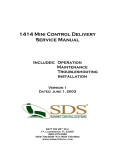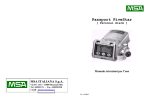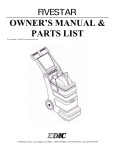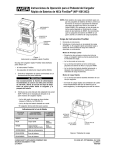Download MSA FiveStar Instruction manual
Transcript
® FiveStar Alarm Technical Manual " WARNING THIS MANUAL MUST BE CAREFULLY READ BY ALL INDIVIDUALS WHO HAVE OR WILL HAVE THE RESPONSIBILITY FOR SERVICING THE PRODUCT. Like any piece of complex equipment, this instrument will perform as designed only if it is used and serviced in accordance with the manufacturer’s instructions. OTHERWISE IT COULD FAIL TO PERFORM AS DESIGNED AND PERSONS WHO RELY ON THIS PRODUCT FOR THEIR SAFETY COULD SUSTAIN SEVERE PERSONAL INJURY OR DEATH. The warranties made by Mine Safety Appliances Company with respect to the product are voided if the product is not used and serviced in accordance with the instructions in this manual. Please protect yourself and others by following them. We encourage our customers to write or call regarding this equipment prior to use or for any additional information relative to use or repairs. " CAUTION For safety reasons, this equipment must be operated by qualified personnel only. Read and understand the instruction manual completely before operating. In the U.S., to contact your nearest stocking location, dial toll-free 1-800-MSA-2222. To contact MSA International, dial 1-412-967-3000 or 1-800-MSA-7777. This manual pertains to: North American approved instruments with Serial Number prefix "F" and "G" Australian approved instruments with Serial Number prefix "A" EN approved instruments with Serial Number prefix "A". © MINE SAFETY APPLIANCES COMPANY 2005 - All Rights Reserved Manufactured by MSA INSTRUMENT DIVISION P.O. Box 427, Pittsburgh, Pennsylvania 15230 (L) Rev 9 710440 MSA Portable Instrument Warranty 1. WarrantyITEM WARRANTY PERIOD Chassis and electronics Lifetime (MSA will support product for five years after production ends) All sensors, unless otherwise specified Two years Pump and drive unit Two years Rechargeable batteries Two years This warranty does not cover filters, fuses, etc. Certain other accessories not specifically listed here may have different warranty periods. This warranty is valid only if the product is maintained and used in accordance with Seller’s instructions and/or recommendations. The Seller shall be released from all obligations under this warranty in the event repairs or modifications are made by persons other than its own or authorized service personnel or if the warranty claim results from physical abuse or misuse of the product. No agent, employee or representative of the Seller has any authority to bind the Seller to any affirmation, representation or warranty concerning this product. Seller makes no warranty concerning components or accessories not manufactured by the Seller, but will pass on to the Purchaser all warranties of manufacturers of such components. THIS WARRANTY IS IN LIEU OF ALL OTHER WARRANTIES, EXPRESSED, IMPLIED OR STATUTORY, AND IS STRICTLY LIMITED TO THE TERMS HEREOF. SELLER SPECIFICALLY DISCLAIMS ANY WARRANTY OF MERCHANTABILITY OR OF FITNESS FOR A PARTICULAR PURPOSE. 2. Exclusive Remedy- It is expressly agreed that Purchaser’s sole and exclusive remedy for breach of the above warranty, for any tortious conduct of Seller, or for any other cause of action, shall be the repair and/or replacement at Seller’s option, of any equipment or parts thereof, which after examination by Seller is proven to be defective. Replacement equipment and/or parts will be provided at no cost to Purchaser, F.O.B. Seller’s Plant. Failure of Seller to successfully repair any nonconforming product shall not cause the remedy established hereby to fail of its essential purpose. 3. Exclusion of Consequential Damages- Purchaser specifically understands and agrees that under no circumstances will seller be liable to purchaser for economic, special, incidental or consequential damages or losses of any kind whatsoever, including but not limited to, loss of anticipated profits and any other loss caused by reason of nonoperation of the goods. This exclusion is applicable to claims for breach of warranty, tortious conduct or any other cause of action against seller. Technical Manual Table of Contents Table of Contents Chapter 1 Set-up and Configuration. . . . . . . . . . . . . . . . . . . . . . . . . 1-1 Sensor Autoconfiguration and Replacement . . . . . . . . . . . . . 1-2 "CAUTION . . . . . . . . . . . . . . . . . . . . . . . . . . . . . . . . . . . . 1-3 Replacing a Sensor . . . . . . . . . . . . . . . . . . . . . . . . . . . . . 1-3 Figure 1-1. Sensor Replacement . . . . . . . . . . . . . . . . . . . . . . . . . 1-3 "CAUTION . . . . . . . . . . . . . . . . . . . . . . . . . . . . . . . . . . . . "WARNING . . . . . . . . . . . . . . . . . . . . . . . . . . . . . . . . . . . Installing a New Type of Sensor. . . . . . . . . . . . . . . . . . . Table 1-1. Allowable Sensor Installation Locations. . 1-4 1-4 1-4 1-5 Figure 1-2. Sensor and Zebra Strip Locations in Sensor Cavity 1-5 "WARNING . . . . . . . . . . . . . . . . . . . . . . . . . . . . . . . . . . . 1-6 "CAUTION . . . . . . . . . . . . . . . . . . . . . . . . . . . . . . . . . . . . 1-6 Figure 1-3. Removing the Jumper . . . . . . . . . . . . . . . . . . . . . . . . 1-6 Removing a Sensor . . . . . . . . . . . . . . . . . . . . . . . . . . . . . 1-7 "CAUTION . . . . . . . . . . . . . . . . . . . . . . . . . . . . . . . . . . . . 1-7 Sensor Autoconfiguration . . . . . . . . . . . . . . . . . . . . . . . . . 1-8 Figure 1-4. New Sensor Setup. . . . . . . . . . . . . . . . . . . . . . . . . . . 1-8 Figure 1-5. Sensor Update? Yes/No . . . . . . . . . . . . . . . . . . . . . 1-8 Figure 1-6. Please Wait . . . . . . . . . . . . . . . . . . . . . . . . . . . . . . . . 1-8 Figure 1-7. Units Measured . . . . . . . . . . . . . . . . . . . . . . . . . . . . . 1-8 Figure 1-8. Gases Measured . . . . . . . . . . . . . . . . . . . . . . . . . . . . 1-9 Figure 1-9. Sample Combustible Alarm Setpoints. . . . . . . . . . . . 1-9 Figure 1-10. Sample O2 Alarm Setpoints . . . . . . . . . . . . . . . . . . 1-9 Figure 1-11. Sample Toxic Alarm Setpoints . . . . . . . . . . . . . . . . 1-9 Table 1-2. Default Factory Alarm Setpoints. . . . . . 1-10 FiveStar Alarm TOC-1 Table of Contents Technical Manual Figure 1-12. Accept Alarms Reset/Show/OK . . . . . . . . . . . . . . . 1-10 "CAUTION . . . . . . . . . . . . . . . . . . . . . . . . . . . . . . . . . . . 1-11 Figure 1-13. Check Sensor Cover/ Label Empty Slots / Quit - OK 1-11 Manual Sensor Configuration. . . . . . . . . . . . . . . . . . . . . 1-12 To Enter the Sensor Setup Mode Manually . . . . . . . . . 1-12 Chapter 2 Calibration . . . . . . . . . . . . . . . . . . . . . . . . . . . . . . . . . . . . . 2-1 Optional Fresh Air Setup . . . . . . . . . . . . . . . . . . . . . . . . . . . . Activating the Fresh Air Setup Option. . . . . . . . . . . . . . . To Cancel Fresh Air Setup . . . . . . . . . . . . . . . . . . . . . . . Figure 2-1. Fresh Air Setup? . . . . . . . . . . . . . . . . . . . To Perform Fresh Air Setup . . . . . . . . . . . . . . . . . . . . . . Calibration Adjustment . . . . . . . . . . . . . . . . . . . . . . . . . . . . . . Preparing to Calibrate . . . . . . . . . . . . . . . . . . . . . . . . . . . " WARNING. . . . . . . . . . . . . . . . . . . . . . . . . . . . . . . . . . . Calibration Procedures . . . . . . . . . . . . . . . . . . . . . . . . . . . . . . Figure 2-2. Calibration - No/Yes? . . . . . . . . . . . . . . . Figure 2-3. Apply Fresh Air. . . . . . . . . . . . . . . . . . . . Figure 2-4. Adjusting Zeroes. . . . . . . . . . . . . . . . . . . Figure 2-5. Combustible Gas Calibration Display . . . Figure 2-6. Calibration Cap Installation . . . . . . . . . . . Figure 2-7. Snap Calibration Cap Installation . . . . . . Oxygen Sensor Calibration Check. . . . . . . . . . . . . . . . . . Figure 2-8. Combustible Gas Span Adjustment. . . . Toxic Gas Sensor Calibration . . . . . . . . . . . . . . . . . . . . . To repeat calibration procedure: . . . . . . . . . . . . . . . . . . To end calibration procedure: . . . . . . . . . . . . . . . . . . . . . Figure 2-9. Remove Cal Cap . . . . . . . . . . . . . . . . . . Figure 2-10. Saving Calibration Please Wait . . . . . . . . . . . . . . . . . . . . . . . . . . . . . . . . . Figure 2-11. Power OFF . . . . . . . . . . . . . . . . . . . . . . . Special Instructions for Instruments with Chlorine Dioxide Sensors . . . . . . . . . . . . . . . . . . . . . Calibration . . . . . . . . . . . . . . . . . . . . . . . . . . . . . . . . . . . . . Figure 2-12. Setup for Chlorine Dioxide Generator Bypass . . . . . . . . . . . . . . . . . . . . . . . . . . . . . . . . . . . . . TOC-2 2-1 2-1 2-1 2-1 2-2 2-2 2-2 2-2 2-3 2-3 2-3 2-4 2-4 2-5 2-5 2-6 2-6 2-7 2-7 2-7 2-7 2-7 2-7 2-8 2-8 2-8 FiveStar Alarm Technical Manual Table of Contents Chapter 3 Troubleshooting and Maintenance . . . . . . . . . . . . . . . . . 3-1 Troubleshooting. . . . . . . . . . . . . . . . . . . . . . . . . . . . . . . . . . . . 3-1 Table 3-1. Troubleshooting Guidelines . . . . . . . . . . . 3-1 Repair Procedures . . . . . . . . . . . . . . . . . . . . . . . . . . . . . . . . . 3-4 Battery Pack Replacement . . . . . . . . . . . . . . . . . . . . . . . 3-4 Remove the Battery Pack . . . . . . . . . . . . . . . . . . . . . . . . 3-4 Replace the Battery Pack . . . . . . . . . . . . . . . . . . . . . . . . 3-4 Sensor Replacement . . . . . . . . . . . . . . . . . . . . . . . . . . . . 3-4 Main Electronics Board Replacement . . . . . . . . . . . . . . . 3-4 " CAUTION. . . . . . . . . . . . . . . . . . . . . . . . . . . . . . . . . . . 3-4 Figure 3-1. Battery Pack Removal. . . . . . . . . . . . . . . 3-4 " CAUTION. . . . . . . . . . . . . . . . . . . . . . . . . . . . . . . . . . . 3-5 " CAUTION. . . . . . . . . . . . . . . . . . . . . . . . . . . . . . . . . . . 3-5 Figure 3-2. Display Connector . . . . . . . . . . . . . . . . . . 3-5 " WARNING . . . . . . . . . . . . . . . . . . . . . . . . . . . . . . . . . . 3-6 Sensor Board Replacement. . . . . . . . . . . . . . . . . . . . . . . 3-6 " CAUTION. . . . . . . . . . . . . . . . . . . . . . . . . . . . . . . . . . . 3-6 Figure 3-3. Sequence for Tightening Screws . . . . . . 3-6 " WARNING . . . . . . . . . . . . . . . . . . . . . . . . . . . . . . . . . . 3-7 Display Module Replacement. . . . . . . . . . . . . . . . . . . . . 3-7 " CAUTION. . . . . . . . . . . . . . . . . . . . . . . . . . . . . . . . . . . 3-8 " CAUTION. . . . . . . . . . . . . . . . . . . . . . . . . . . . . . . . . . . 3-9 Figure 3-4. Keypad Ribbon Cable Replacement. . . . 3-9 " WARNING . . . . . . . . . . . . . . . . . . . . . . . . . . . . . . . . . 3-10 Chapter 4 Parts List . . . . . . . . . . . . . . . . . . . . . . . . . . . . . . . . . . . . . . 4-1 Table 4-1. North American/Australian Common Accessory Parts List . . . . . . . . . . . . . . . . . . . . . . . . . . Figure 4-1. North American (through Serial Number Prefix "E") Replacement Parts . . . . . . . . . . . . . . . . . . . . . . . . . . . Table 4-2. North American (through Serial Number Prefix "E") Replacement Parts List . . . . . . . . . . . . . . . . . . . . . . . Table 4-3. Replacement Sensors. . . . . . . . . . . . . . . . FiveStar Alarm 4-1 4-2 4-3 4-3 TOC-3 Table of Contents Technical Manual Figure 4-2. Australian and European Approved Replacement Parts and North American (Serial Number Prefix "F" or Higher) Replacement Parts . . . . . . . . . . . . . . . . . . . . . . . . . . . Table 4-4. North American (Serial Number Prefix "F" or "G") Replacement Parts List . . . . . . . . . . . . . . . . . . . . . . . . Table 4-5. Australian/European Replacement Parts List. Table 4-6. Pump and Aspirator Assembly Replacement Parts List . . . . . . . . . . . . . . . . . . . . . . . . Figure 4-3. Replacement Parts. . . . . . . . . . . . . . . . . . Figure 4-4. Battery and Fuse Location . . . . . . . . . . . Table 4-7. Replaceable Battery Pack Parts List . . . . TOC-4 4-4 4-5 4-6 4-7 4-7 4-8 4-8 FiveStar Alarm Technical Manual Chapter 1, Setup and Configuration Chapter 1 Set-up and Configuration The user must be familiar with the procedures in the FiveStar Alarm Instruction Manual, including all cautions and warnings. The FiveStar Alarm can be configured in many ways to meet your changing gas detection needs. There are four means for making instrument configuration changes (the first two are described in the instruction manual, the third is described in this chapter, and the fourth is accessible only with FiveStar LINK): 1. At instrument turn-ON, the following setup option is available: • Fresh Air Setup (if enabled). 2. When attaching the battery to the instrument, the following setup options are available: • Language for displays (if enabled) • Operating Beep • Peak / STEL / TWA displays (all/none) • Set time and date • Sensor configuration. 3. During Sensor setup or sensor autoconfiguration, the following setup options are available: • LEL versus CH4 combustible display • Gas sensors installed • Reset alarm settings to factory defaults. 4. FiveStar Link is a separately-supplied software package for communicating to the FiveStar instrument with a personal computer. To operate, FiveStar Link requires a set of software and an Infrared adapter. These components may be purchased together (as P/N 710988) or separately. With FiveStar Link software, the following options can be reset: FiveStar Alarm 1-1 Chapter 1, Setup and Configuration Technical Manual • Eight-character instrument "name" shown on instrument startup (default is "PASSPORT") • Change alarm setpoints • Set backlight time-out (1 minute to 20 minutes) • Operating beep • Individually turn ON/OFF Peak, STEL and/or TWA pages • Disable Fresh Air Setup (available only in instruments with software V1.2 or higher) • Set Time and Date (available only in instruments with software V1.2 or higher) • Disable Autoconfigure (available only in instruments with software V1.2 or higher) • Enable or disable Data Tagging (software V2.0 or higher) • Enable or disable the "display alarms" on start-up option (software V2.01 or higher) • Enable or disable the multilingual function (English/Spanish/Canadian French software V2.01 or higher) • Disable Autocalibration capability (software V3.0 or higher) • Change Periodic Datalog intervals (software V3.0 or higher). Sensor Autoconfiguration and Replacement When a sensor is replaced, when a new type of sensor is installed or when a sensor is removed, the FiveStar Alarm steps the user through an "autoconfiguration" program. All instruments leave the factory with the autoconfigure feature enabled. The FiveStar Link program may be used to disable this feature if the user desires. 1-2 FiveStar Alarm Technical Manual Chapter 1, Setup and Configuration The autoconfiguration feature allows the user to change the instrument sensor configuration as the user’s gas sensing needs change. The unit steps through the autoconfiguration sequence (listed later in this chapter) when the instrument recognizes that: • a new serial number sensor is installed (a replacement) • a sensor is removed • a new type of gas sensor is added. " CAUTION When removing or installing the combustible gas sensor, remove the battery pack. Otherwise, the sensor pins may short to the case and cause an "ERROR 5" message (damage to the combustible sensor circuit). Replacing a Sensor To replace a sensor in your FiveStar Alarm: 1. 2. 3. 4. Verify that instrument is OFF; remove the battery pack. Remove sensor cover screws and cover. Gently lift out and properly dispose of sensor to be replaced. Inspect the condition of electrical contact "Zebra Strip" located below the sensor. • The "Zebra Strip" is a small, black conductive elastomer which makes contact to the sensor memory chip on the bottom of the sensors (see Chapter 4, FIGURE 4-1). • If this is not in place or is not making good contact, the instrument will not properly recognize the installed sensors. 5. If the Zebra Strip is damaged or missing, replace it with a new Zebra Strip (P/N 655188) before installing new sensor. 6. If replacement sensor is equipped with a shorting plate, clip or wire attached to its pins, remove plate, clip or wire before inserting the replacement sensor. 7. Carefully align the new sensor contact pins with the sockets on the Sensor Figure 1-1. Board. Sensor Replacement FiveStar Alarm 1-3 Chapter 1, Setup and Configuration Technical Manual 8. Press the new sensor into place. 9. Replace the sensor gasket and sensor cover. 10. Re-install screws to hold down the sensor cover. " CAUTION Do not operate the instrument without the sensor cover fully installed. The zebra strips require pressure to enable proper contact. Without proper contact, data may be written improperly to the sensor memory and the data may become corrupted, rendering the sensor unusable. NOTE: NO, Cl2, ClO2, and NH3 sensors are "biased" sensors. As such, they require approximately 12 hours once installed (with battery pack attached, but turned OFF) for the output to stabilize. Allow the unit to stabilize before calibrating and using in the field. 11. Replace cover before turning instrument back ON to verify configuration. • The sensor cover holds the sensors down firmly against the Zebra Strips to ensure proper electrical contact. 12. Turn the instrument ON and proceed through sensor setup. • The instrument proceeds to a sensor update mode similar to that for adding or deleting a sensor. See "Sensor Autoconfiguration" later in this chapter for instructions. • If instrument autoconfiguration is disabled, the instrument shows an error message. See "Manual Sensor Configuration" later in this chapter for instructions on manual configuration. " WARNING Verification of calibration response is required; otherwise the instrument will not perform as required and persons who rely on this product for their safety could sustain serious personal injury or death. Installing a New Type of Sensor 1. Verify that unit is OFF. 2. Remove battery. 3. Remove sensor cover screws and sensor cover (FIGURE 1-2). 1-4 FiveStar Alarm Technical Manual Chapter 1, Setup and Configuration 4. Verify that the electrical contact Zebra Strip below sensor is not missing or damaged. • The Zebra Strip is a small, black conductive elastomer which makes contact to the sensor memory chip on the bottom of the sensors (FIGURE 4-1). • If Zebra Strip is not in place or making good contact, the unit will not properly recognize the installed sensors. • If the Zebra Strip is damaged or missing, replace it with a new Zebra Strip (P/N 655188) before installing the sensor. Figure 1-2. Sensor and Zebra Strip Locations in Sensor Cavity 5. Install new sensor in appropriate location noted in TABLE 1-1. Table 1-1. Allowable Sensor Installation Locations SENSOR TYPE BIASED Combustible Oxygen Carbon Monoxide Hydrogen Sulfide YES - Nitric Oxide Nitrogen Dioxide Sulfur Dioxide Phosphine Ammonia Chlorine Chlorine Dioxide NOTE: YES YES YES - NO NO NO NO SEE NO NO NO SEE SEE SEE ALLOWABLE POSITIONS Comb. ONLY O2 ONLY Tox 1, 2, 3 Tox 1, 2, 3 NOTE Tox 3 ONLY Tox 1, 2, 3 Tox 1, 2, 3 Tox 1, 2, 3 NOTE NOTE NOTE Tox 3 ONLY Tox 3 ONLY Tox 3 ONLY Biased sensors must be factory installed in units with Serial No. Prefixes of "F" or lower. For units with FiveStar Alarm 1-5 Chapter 1, Setup and Configuration Technical Manual Figure 1-3. Removing the Jumper Serial No. Prefixes of "G" or higher, be sure to remove the jumper pin from the Tox 3 position (See FIGURE 1-3) before installing sensor. " WARNING Be sure to remove the sensor cover label covering the new location if there was no sensor in that position before. Failure to remove this label prevents the sensor from detecting gases which may result in serious personal injury or death. 6. Carefully align the contact pins of the new sensor with the Sensor Board sockets; press the new sensor into place. 7. Replace the sensor gasket and sensor cover. 8. Re-install screws to hold down sensor cover. " CAUTION Do not operate instrument without the sensor cover fully installed. The zebra strips require pressure to enable proper contact. Without proper contact, data may be improperly written to the sensor memory and data may become corrupted, rendering the sensor unusable. • The sensor cover holds the sensors down firmly against the Zebra Strips to ensure proper electrical contact. 1-6 FiveStar Alarm Technical Manual Chapter 1, Setup and Configuration 9. Install battery pack. Instrument will turn ON. Proceed through sensor setup. NOTE: NO, Cl2, and NH3 sensors are "biased" sensors. As such, they require approximately 12 hours once installed (with battery pack attached, but turned OFF) for the output to stabilize. Allow the unit to stabilize before calibrating and using in the field. • When turned ON, the instrument now proceeds to a sensor update mode similar to that for adding or deleting a sensor. See "Sensor Autoconfiguration" later in this Chapter for instructions. • If the instrument autoconfiguration is disabled, the instrument shows an error message. Refer to "Manual Sensor Configuration" later in this chapter for instructions on how to enter the configuration manually. Removing a Sensor To remove a sensor from the instrument: 1. Verify that the instrument is turned OFF. 2. Remove battery pack. 3. Remove the sensor cover screws and sensor cover. 4. Gently lift out the sensor that is no longer required. 5. Place the "Missing Sensor" label (P/N 710478) on the underside of the sensor cover for the position where the sensor was removed. " CAUTION Failure to install the "Missing Sensor" label exposes the sensor cavity to dirt and water, may lead to instrument damage and can also increase instrument response and clear times when operated in pumped mode. 6. Replace sensor gasket and sensor cover. 7. Re-install the screws to hold down the sensor cover. • The cover should be in place before turning the instrument back ON to verify configuration. • The sensor cover holds the sensors down firmly against the Zebra Strips to ensure proper electrical contact. 8. Install battery pack. FiveStar Alarm 1-7 Chapter 1, Setup and Configuration Technical Manual 9. Turn the instrument ON and proceed through sensor setup. • If the instrument autoconfiguration is disabled, the instrument shows an error message. Refer to "Manual Sensor Configuration" later in this chapter for instructions on how to enter the configuration manually. Sensor Autoconfiguration If the Sensor autoconfiguration is enabled, the following occurs after replacing a sensor, installing a new type of sensor or removing a sensor; the instrument: • automatically enters configuration mode when turned ON • proceeds through the following sequence to verify and store the new configuration into instrument memory: Figure 1-4. New Sensor Setup Figure 1-5. Sensor Update? Yes/No Turn the instrument ON by pressing the ON/OFF button: • Instrument display flashes the "welcome" screen; FIGURE 1-4 appears on the display. • Screen changes to FIGURE 1-5. • Pressing the skip PAGE (SKIP) button exits the autoconfiguration sequence. • Instrument displays an error message; an alarm sounds. Figure 1-6. Please Wait • Instrument must be turned OFF to silence the alarm. • Pressing the RESET (YES) button causes instrument to re-read sensor memories. • FIGURE 1-6 screen appears. • Instrument now allows user to select format for the combustible display. 1-8 Figure 1-7. Units Measured FiveStar Alarm Technical Manual Chapter 1, Setup and Configuration • Pressing PAGE (LEL) button causes the combustible readings to display as 0-100% LEL. • Pressing the RESET (YES) button causes the instrument to display combustible readings as direct 0-5% Methane. • Instrument stores this data and reads the remainder of the sensor memory chips "Please Wait" displays. • Screen then flashes the units of gases measured (FIGURE 1-7). • Display flashes the sensors that the instrument recognizes (FIGURE 1-8). • Instrument displays alarm setpoints for the installed sensors. • The screen automatically scrolls from gas to gas in five-second intervals (FIGURES 1-8 through 1-10). • To hold an alarm setpoint reading for more than five seconds, press and hold the RESET button. • To continue, release RESET button. • To skip through alarm displays faster, press the PAGE button. • The instrument then asks user to verify that alarm setpoints are acceptable (FIGURE 1-12). • Pressing the PAGE (RESET) button causes the instrument to restore the default alarm values stored in the sensor memories. • After resetting the alarm setpoints, the instrument again scrolls through the alarms pages. • Once the alarm setpoints are reset, the "Accept Alarms" screen no longer reappears. FiveStar Alarm Figure 1-8. Gases Measured Figure 1-9. Sample Combustible Alarm Setpoints Figure 1-10. Sample O2 Alarm Setpoints Figure 1-11. Sample Toxic Alarm Setpoints 1-9 Chapter 1, Setup and Configuration Technical Manual Figure 1-12. Accept Alarms Reset/Show/OK Table 1-2. Default Factory Alarm Setpoints SENSOR TYPE COMBUSTIBLE OXYGEN CARBON MONOXIDE HYDROGEN SULFIDE NITRIC OXIDE NITROGEN DIOXIDE SULFUR DIOXIDE PHOSPHINE AMMONIA CHLORINE CHLORINE DIOXIDE EXPOSURE WARN LOW ALARM HIGH ALARM LEL - N/A 0.5% CH4 10% LEL or 1.0% CH4 60% LEL or 3.0 CH4 DEFICIENCY ENRICHMENT 19.5 22.0 LOW ALARM HIGH ALARM STEL TWA 35 10 25 5 5 - 1200 100 100 20 90 0.3 25 2.0 0.5 400 15 25 5 5 1 35 1.0 0.3 35 10 25 2 2 0.3 25 0.5 0.1 • Pressing the ON/OFF (SHOW) button allows the user to scroll through the "Show Alarm Setpoints" screens again. • Pressing the RESET (OK) button accepts the alarm setpoints. • The instrument now returns to the "Sensor Update?" Query screen. • Pressing RESET (YES) returns the instrument to the autoconfiguration sequence above. • During autoconfiguration, if the instrument did not recognize a sensor installed in the unit, recheck the sensor Zebra Strip condition. Also ensure that the sensor cover is screwed down tight to obtain a solid contact between the sensor memory board and the sensor board. 1-10 FiveStar Alarm Technical Manual Chapter 1, Setup and Configuration Figure 1-13. Check Sensor Cover/ Label Empty Slots / Quit - OK • Pressing PAGE (SKIP) exits the autoconfigure sequence. • The instrument displays the FIGURE 1-13 screen to remind the user to: • check the sensor cover to ensure that "missing sensor" labels (P/N 710478) cover slots where sensors are not installed • verify there are no "sensor missing" labels over any position where a sensor is installed. " CAUTION Failure to install the "Missing Sensor" label exposes the sensor cavity to dirt and water and may lead to instrument damage. This can also increase instrument response and clear times when operated in pumped modes. • Pressing the PAGE (QUIT) button powers down the instrument. • Pressing the RESET (OK) button sends the unit into the calibration mode. • See Chapter 2 for "Calibration Procedure." NOTE: Once the instrument has performed the autoconfiguration procedure, any newly installed sensor must be calibrated prior to use. NOTE: For instruments with software versions lower than 1.2, all calibration data will be reset to the default values in the sensor memories; the entire instrument must be recalibrated. It is recommended that all sensor calibrations be checked after autoconfiguration is run and prior to instrument use. FiveStar Alarm 1-11 Chapter 1, Setup and Configuration Technical Manual Manual Sensor Configuration For instruments with the autoconfiguration feature disabled, the sensor setup sequence can be entered manually. A variation of this sequence must also be used for instruments with software versions lower than 1.2. To Enter the Sensor Setup Mode Manually 1. Make sure the instrument is turned OFF. 2. Remove the battery pack. 3. Press and hold the RESET button. 4. Re-install the battery pack while holding the RESET button. • The instrument enters the Sensor Setup mode. To enter the setup mode with instruments containing software versions lower than 1.2: 1. 2. 3. 4. Make sure the instrument is turned OFF. Remove the battery pack. Press and hold the RESET button. Re-install the battery pack while holding the RESET button. • The instrument screen turns black. 5. Immediately press and hold the PAGE button until the setup query page appears. • The instrument enters the Sensor Setup mode. 1-12 FiveStar Alarm Technical Manual Chapter 2, Calibration Chapter 2 Calibration Optional Fresh Air Setup The FiveStar Alarm can be set to allow the user to automatically zero the measurement systems and calibrate the oxygen system when the unit is turned ON. Activating the Fresh Air Setup Option Configuration of the Fresh Air Setup is done by way of the MSA LINK program. See instructions in the MSA LINK program software for this information. When this feature is activated and the instrument is turned ON, the FiveStar Alarm completes its self-tests and asks if a Fresh Air Setup is desired (FIGURE 2-1). Figure 2-1. Fresh Air Setup? To Cancel Fresh Air Setup • If the PAGE (NO) button is pressed or if no button is pressed within five seconds, the instrument does not perform a Fresh Air Setup. Instead, it goes on to operate in the normal measure mode and displays the Exposure page. FiveStar Alarm 2-1 Chapter 2, Calibration Technical Manual To Perform Fresh Air Setup Press the RESET (YES) button within five seconds. • The FiveStar Alarm begins to perform a Fresh Air Setup. • Oxygen is set at 20.8 percent. • All other gases are set at zero. NOTE: If the Fresh Air Setup feature is activated and an error message is displayed, press the RESET button to exit the Fresh Air Setup and enter the Measure mode. This may occur if the original readings were outside of the limits for the Fresh Air Setup feature. This is to protect the user from zeroing out potentially hazardous gases. Persons responsible for the use of the FiveStar Alarm must determine whether or not the Fresh Air Setup option should be used. The user’s abilities, training, and normal work practices must be considered when making this decision. Calibration Adjustment FiveStar Alarm calibration can be adjusted easily by using gases of known mixtures and concentrations. Preparing to Calibrate Before starting, be certain that the instrument is in normal fresh air, free of combustible or toxic gases. If the ambient air has contaminants, use bottled zero air (20.8% oxygen in nitrogen) when applying fresh air. To prepare to calibrate: 1. Turn OFF the FiveStar Alarm. 2. Allow the instrument to stabilize for several minutes in fresh air at the temperature and air pressure of intended use. " WARNING The FiveStar Alarm does not provide any protection while the calibration is being adjusted. Do not rely on the instrument for protection at this time; otherwise, serious personal injury or death could result. 2-2 FiveStar Alarm Technical Manual Chapter 2, Calibration Calibration Procedures 1. Press the ON/OFF button; immediately and simultaneously press and hold the PAGE and the RESET buttons. Figure 2-2. Calibration - No/Yes? • An alternative method is to push and hold the PAGE and the RESET buttons; then, press the ON/OFF button. • The instrument turns ON (FIGURE 2-2): To Cancel Calibration: Press the PAGE (NO) button or wait five seconds. • The FiveStar Alarm begins warming up and enters the Exposure display page. To Continue Calibration: 2. Press the RESET (YES) button. • Display prompts you for Fresh Air (FIGURE 2-3). Apply fresh air if this was not done in step 1. Figure 2-3. Apply Fresh Air To Cancel: Press the PAGE (QUIT) button. • Instrument beeps and automatically shuts OFF. FiveStar Alarm 2-3 Chapter 2, Calibration Technical Manual To Proceed: 4. Press the RESET (READY) button. 5. Wait approximately 15 seconds for the FiveStar Alarm to complete the fresh air adjustments. • During this time, the FIGURE 2-4 display appears. Figure 2-4. Adjusting Zeroes After the fresh air adjustments are made, the FiveStar Alarm is ready to complete span calibration. Figure 2-5. Combustible Gas Calibration Display • The display appears (FIGURE 2-5): The user can calibrate the gas sensors in the following order: • • • • • 2-4 Combustible Gas Oxygen Toxic Gas #1 Toxic Gas #2 Toxic Gas #3 FiveStar Alarm Technical Manual Chapter 2, Calibration Press the PAGE (SKIP) button to skip calibration for any gases you do not want to change. 6. There are three means to supply gas to the FiveStar instrument for calibration: • Metal Calibration Cap (P/N 710572): To attach the Metal Calibration Cap: a. Align the screw heads in the Cap with the holes for the sensor cover screws (FIGURE 2-6). b. Figure 2-6. Calibration Cap Installation Holding the Calibration Cap in place, wrap the strap around the unit and through the strap slot; pull the strap snug. • Plastic Calibration Cap Figure 2-7. (P/N 710824): To attach the Plastic Snap Calibration Cap Installation Calibration Cap: a. To properly secure the Cap, it is necessary for the sensor cover to have the snap-on features on the two sides. b. Position the Calibration Cap label "Front" indicator towards the instrument display and snap the Cap on the sensor cover (FIGURE 2-7). FiveStar Alarm 2-5 Chapter 2, Calibration Technical Manual • Add-on Pump Module: To attach the Add-on Pump Module, refer to FiveStar Instruction Manual (P/N 710436), FIGURE 2-47. Once the calibration sampling device is attached, apply calibration gas at 0.25 lpm flow rate. a. Attach a 0.25-lpm (liters-per-minute) Flow Controller to the gas tank. b. Attach calibration tubing to the Five Star calibration cap inlet. c. Attach the other end of the calibration tubing to the 0.25-lpm Flow Controller. d. Turn the knob on the gas tank in a counterclockwise direction. 7. Press the RESET (READY) button. 8. Wait for the readings to stabilize. NOTE: During calibration, the display reading may appear more unstable than normal. The display’s digital filtering has been disabled to provide the most rapid reading possible. 9. After the display stabilizes, adjust the display reading to agree with the known amount of calibration gas. a. Push the PAGE (DOWN) button to lower the reading. b. Push the RESET (UP) button to raise the reading. • Holding either button causes the reading to change continuously. Figure 2-8. Combustible Gas Span Adjustment 10. Push the ON/OFF (OK) button to accept the reading. • The new reading is stored in memory, and the FiveStar Alarm automatically moves to next reading. Oxygen Sensor Calibration Check After the combustible gas calibration is completed, the instrument automatically moves to the oxygen sensor calibration check. The zero adjustment previously calibrated the oxygen sensor to 2-6 FiveStar Alarm Technical Manual Chapter 2, Calibration 20.8%. Do not adjust the oxygen reading to the cylinder value, as slight variations may occur; however, verify that the oxygen reading is within the limits stated on the cylinder. Software version 2.11 and higher only allows the user to review the oxygen reading. After verifying that the reading is within the limits stated on the cylinder, simply press the PAGE (SKIP) button to continue to the toxic gas calibration. Toxic Gas Sensor Calibration After the oxygen calibration check is completed, the FiveStar Alarm automatically moves to the toxic gas page. Each toxic gas calibration can be completed in the same way as the combustible gas calibration. It may be necessary to change gas samples to provide the proper gas. Figure 2-9. Remove Cal Cap • When all of the selected calibrations are set, a long beep sounds and the display reads (FIGURE 2-9): To repeat calibration procedure: Press the PAGE (NO) button. To end calibration procedure: Remove the calibration cap and press the RESET (YES) button. • The (FIGURE 2-10) display appears: Figure 2-10. Saving Calibration Please Wait • Calibration gases clear from the sensors (about 30 seconds). • For instruments with software versions 1.2 or higher, the instrument automatically turns ON and goes into the normal operation mode. Figure 2-11. Power OFF • For instruments with software versions lower than 1.2, A long beep sounds and the FiveStar Alarm turns OFF automatically (FIGURE 2-11): FiveStar Alarm 2-7 Chapter 2, Calibration Technical Manual Special Instructions for Instruments with Chlorine Dioxide Sensors Calibration FiveStar Alarms equipped with chlorine dioxide sensors may be calibrated directly, using s third party-supplied chlorine dioxide generator, or using cylinders of chlorine gas. When calibrating with a chlorine dioxide generator you must either ensure the flow supplied by the generator exceeds the FiveStar pump draw (typically between 0.25 and 0.40 lpm) or you can supply the gas directly through a calibration cap. Hooking the pump directly to the generator may result in altering the concentration supplied; therefore, a "Tee" must be used to bleed Figure 2-12. Setup for Chlorine Dioxide Generator Bypass off the excess flow (FIGURE 2-12). If a "Tee" is used, you must make sure the flow through the free leg of the tubing is positive to be sure no air is being drawn in, reducing your sample concentration. Once set up, follow the instructions in the Technical manual (P/N 710440) for calibrating the FiveStar Alarm and set the chlorine dioxide reading to the known concentration from the generator. When using a cylinder of chlorine gas, set the reading to one-half the known concentration of the cylinder (e.g., for MSA P/N 710331, 2 ppm, set the reading to 1.00 ppm chlorine dioxide). 2-8 FiveStar Alarm Technical Manual Chapter 3, Troubleshooting and Maintenance Chapter 3 Troubleshooting and Maintenance Troubleshooting The FiveStar Alarm will operate reliably for years when cared for and maintained properly. If the instrument becomes inoperative, follow the Troubleshooting Guidelines in TABLE 3-1. These represent the most likely causes of a problem. You may return inoperative instruments to MSA for repair. MSA Instrument Division Repair and Service Department 1000 Cranberry Woods Drive Cranberry Township, PA 16066-5207 1-800-MSA-INST To contact MSA International, please call: 1-412-967-3000 or 1-800-MSA-7777 The instrument displays an error code if it detects a problem during startup or operation. See TABLE 3-1 for a brief description of the error and proper corrective action. When an inoperative component is located by using the guidelines, it may be replaced by using one of the following procedures: Table 3-1. Troubleshooting Guidelines REPLACE PROBLEM MAIN BATTERY DISPLAY PACK* MODULE SENSOR ELECTRONICS MODULE Does not turn ON √ √ Does not complete Self-Tests √ Display segments missing or stuck √ "ERROR" message after battery installation √ "ERROR" message during use √ Battery pack does not hold charge √ Combustible sensor does not calibrate √ Oxygen sensor does not calibrate √ Toxic sensor does not calibrate √ Clock not holding time. √ * Recharge or replace the cells before replacing battery pack. In all of the above cases and for any other problems, you may return the FiveStar Alarm to MSA for repairs. FiveStar Alarm 3-1 Chapter 3, Troubleshooting and Maintenance Technical Manual Table 3-1. Troubleshooting Guidelines (continued) ERROR CODE DESCRIPTION CORRECTIVE ACTION 1 Sensor board error Check/replace sensor board 2 EEPROM error Reinitialize the instrument (follow procedure for manual sensor configuration and answer yes to query to reinitialize the EEPROM) 3 Pressure sensor error Replace the main board 4 unused Check/replace combustible sensor; if this does not clear the error, replace the sensor board 5 Combustible sensor error 6 Oxygen Sensor error Check/Replace the oxygen sensor 7 Combustible sensor zero error Check/replace the combustible sensor 8 Cannot write EEPROM Check/replace the main board 9 Battery type failure Replace battery pack 10 No sensors detected Check to see if sensors and Zebra strips are in place 11 Multiple sensors removed from instrument Check to see if sensors and Zebra strips are in place 12 Combustible sensor missing Check combustible sensor and zebra strip 13 Oxygen sensor missing Check Oxygen sensor and zebra strip 14 Toxic 1 sensor missing Check Toxic 1 sensor and zebra strip 15 Toxic 2 sensor missing Check Toxic 2 sensor and zebra strip 16 Toxic 3 sensor missing Check Toxic 3 sensor and zebra strip 17 Multiple new sensors detected Run through sensor configuration 18 New combustible sensor installed Run through sensor configuration 19 New oxygen sensor installed Run through sensor configuration 20 New Toxic 1 sensor installed Run through sensor configuration 21 New Toxic 2 sensor installed Run through sensor configuration 22 New Toxic 3 sensor installed Run through sensor configuration 23 Multiple sensors installed in illegal sites Check sensor placement against TABLE 1-1 24 Improper sensor installed in combustible site Check sensor placement against TABLE 1-1 25 improper sensor installed in oxygen site Check sensor placement against TABLE 1-1 26 Improper sensor installed in Toxic 1 Check sensor placement against TABLE 1-1 3-2 (In an Australian approved instrument, check the fuse on the main board if replacing the sensor does not clear the error.) FiveStar Alarm Technical Manual Chapter 3, Troubleshooting and Maintenance Table 3-1. Troubleshooting Guidelines (continued) ERROR CODE DESCRIPTION CORRECTIVE ACTION 27 Improper sensor installed in Toxic 2 site Check sensor placement against TABLE 1-1 28 Improper sensor installed in Toxic 3 site Check sensor placement against TABLE 1-1 29 Biased sensor installed in illegal site Check sensor placement against TABLE 1-1 30 Multiple sensor memories corrupted Check and replace sensors one at a time to isolate failed sensors 31 Combustible sensor memory corrupt Replace Combustible sensor 32 Oxygen sensor memory corrupt Replace Oxygen sensor 33 Toxic 1 sensor memory corrupt Replace Toxic 1 sensor 34 Toxic 2 sensor memory corrupt Replace Toxic 2 sensor 35 Toxic 3 sensor memory corrupt Replace Toxic 3 sensor 36 Multiple sensor memories incompatible with instrument software Check and replace sensors one at a time to isolate incorrect sensors 37 Combustible sensor memory incompatible with instrument memory Replace Combustible sensor 38 Oxygen sensor memory incompatible with instrument memory Replace Oxygen sensor 39 Toxic 1 sensor memory incompatible with instrument memory Replace Toxic 1 sensor 40 Toxic 2 sensor memory incompatible with instrument memory Replace Toxic 2 sensor 41 Toxic 3 sensor memory incompatible with instrument memory Replace Toxic 3 sensor 99 Battery Error Check battery on another instrument; replace battery if the error follows the battery; otherwise, replace the main board For messages 11 to 22, instruments with software version 1.2 or higher will enter the autoconfiguration mode directly at turn-ON, if autoconfiguration is enabled. If autoconfiguration is disabled or your instrument software is earlier than version 1.2, the user must run through the key sequence on battery attachment given in Chapter 1, "Manual Sensor Configuration." FiveStar Alarm 3-3 Chapter 3, Troubleshooting and Maintenance Technical Manual Repair Procedures Battery Pack Replacement Remove the Battery Pack 1. Turn battery mounting screw on the back of the instrument in a counterclockwise direction until screw turns freely. Figure 3-1. 2. Pull out the battery pack by gripping it Battery Pack Removal at the edge of the battery pack case and pulling it away from the unit (FIGURE 3-1). Replace the Battery Pack 3. Insert the front of the battery pack under the lip on the case and snap the bottom of the battery pack into the case. 4. Turn the battery mounting screw on the back of the instrument in a clockwise direction until screw is tight. Sensor Replacement See Chapter 1, "Replacing a Sensor" for instructions. Main Electronics Board Replacement " CAUTION Before handling the PC boards, ensure you are properly grounded; otherwise, static charges from your body could damage the electronics. Such damage is not covered by the warranty. Grounding straps and kits are available from electronics suppliers. 1. Turn power OFF. 2. Remove the Calibration Cap, if installed. 3. Turn the battery mounting screw on the back of instrument in a counterclockwise direction until screw turns freely. 4. Pull out the battery pack by gripping it at the edge of the battery pack case and pulling it away from the unit. 5. Remove the six case mounting screws from back of the case. 6. Carefully remove the back of the case. 3-4 FiveStar Alarm Technical Manual Chapter 3, Troubleshooting and Maintenance " CAUTION When removing the back of the case, be careful not to pull the buzzer wire from the connector. This is a fragile connector; use minimum force necessary to prevent breakage; breakage of this wire is not covered under warranty. If removing the connector, place a flat screwdriver at the back of the connector and gently pry connector loose. 7. Remove the buzzer connector. 8. Disconnect the white ribbon connector from the main board socket by CAREFULLY lifting up the brown locking tabs until they stop (FIGURE 3-2). 9. Locate the edge of the main pc board that is furthest from the display; grasp this edge and gently lift the board straight up and away from the unit until it is free. 10. Holding the white connector, gently rock the main pc board and pull it away from the connector. NOTE: Retain foam rubber gasket accompanying pc board. 11. Connect the new main pc board to the white ribbon connector by gently rocking the pc board into place; latch down the two tabs located on either side of the ribbon socket. 12. Replace gasket and insert the new main pc board into position; gently press down until the board snaps into place. 13. Reconnect the buzzer wire. 14. Replace the main pc board, ensuring gasket is appropriately placed around the entire perimeter of the instrument. " CAUTION When replacing the back of the case, tuck the buzzer wire between the display board and the main board to prevent damage to the wire. 15. Replace back of the case and tighten the six case-mounting screws securing the back of the case in the Figure 3-2. Display Connector FiveStar Alarm 3-5 Chapter 3, Troubleshooting and Maintenance Technical Manual sequence shown in FIGURE 3-3. NOTE: Do not over-tighten screws. 16. Reconnect battery pack. 17. Completely recalibrate the FiveStar Alarm. " WARNING Verification of calibration response is required; otherwise, the instrument will not perform as required and persons who rely on this product for their safety could sustain serious personal injury or death. Sensor Board Replacement 1. Turn power OFF. Figure 3-3. Sequence for Tightening Screws 2. Remove the Calibration Cap, if installed. 3. Turn the battery mounting screw on the back of the instrument in a counterclockwise direction until the screw turns freely. 4. Pull out the battery pack by gripping it at the edge of the battery pack case and pulling it away from the unit. 5. Remove the four screws retaining the sensor cover. 6. Remove the sensor cover and retain the gasket. 7. Remove all sensors by gently rocking them back and forth and lifting them from their sockets. 8. Turn the unit over and remove the six screws from the bottom plate. 9. Carefully remove the back of the case. " CAUTION When removing the back of the case, be careful not to pull the buzzer wire from the connector. This is a fragile connector. If removing connector, use minimum force necessary to prevent breakage; breakage of this wire is not covered under warranty. If removing connector, place a flat screwdriver at the back of the connector and gently pry connector loose. 3-6 FiveStar Alarm Technical Manual Chapter 3, Troubleshooting and Maintenance 10. Remove the white ribbon connector from the main board socket by CAREFULLY pulling up the brown tabs (located on the sensor side) until they stop. 11. Locate the edge of the main pc board furthest from the display; grasp this edge and gently lift the board away from the unit until it is free. 12. Hold the white connector; gently rock and pull the main pc board away from the connector; retain foam rubber gasket accompanying main pc board (replace gasket, if needed). 13. Remove the two white plastic retaining rings located near the top portion of the sensor board; remove and retain the two screws or black rubber bumpers at bottom portion of board. 14. Place fingers on the other side (top side) of unit and gently rock and push the sensor board out and away from the case; retain the orange bottom gasket. 15. Insert new sensor board and reverse the above procedure for complete sensor board replacement. NOTE: When replacing the sensor board, this board must slide in under the keyboard ribbon cable. 16. Calibrate the FiveStar Alarm. " WARNING Verification of calibration response is required; otherwise the instrument will not perform as required and persons who rely on this product for their safety could sustain serious personal injury or death. Display Module Replacement 1. Turn power OFF. 2. Remove the Calibration Cap, if installed. 3. Turn the battery mounting screw on the back of the instrument in a counterclockwise direction until the screw turns freely. 4. Pull out the battery pack by gripping it at the edge of the battery pack case and pulling it away from the unit. 5. Remove the four screws retaining the sensor cover. 6. Remove the sensor cover and retain the gasket. FiveStar Alarm 3-7 Chapter 3, Troubleshooting and Maintenance Technical Manual 7. Remove all sensors by gently rocking them back and forth and lifting them from their sockets. 8. Turn unit over and remove the six case-mounting crews from the back of the case. 9. Carefully remove the back of the case. " CAUTION When removing the back of the case, be careful not to pull the buzzer wire from the connector. If removing the connector, place a flat screwdriver at the back of the connector and gently pry loose; otherwise the connector may be damaged. When replacing the back of the case, tuck the wire between the display board and the main board to prevent damage to the wire. 10. Remove the white ribbon connector from the main board socket by CAREFULLY pulling the brown tabs on the sensor side up gently until they stop. 11. Locate the edge of the main pc board that is furthest from the display; grasp this edge and gently lift the board away from the unit until it is free. 12. Holding the white connector, gently rock the main pc board and pull it away from the connector; retain foam rubber gasket accompanying the main pc board. 13. Remove the two white plastic retaining rings located near the top portion of the sensor board. 14. Remove and retain the two screws at the bottom portion of the board. 15. Place fingers on the other side (top side) of unit and gently rock and push the sensor board out and away from the case; retain orange bottom gasket. 16. Using a pair of needle nose pliers, remove keypad cable from the socket located on the right side of the display board. 17. Pull keypad cable away from the unit. 18. Grasping the display module, gently rock and pull it up and away from case. 19. To re-assemble, gently place new display module into unit and rock module firmly into place. 3-8 FiveStar Alarm Technical Manual Chapter 3, Troubleshooting and Maintenance Figure 3-4. Keypad Ribbon Cable Replacement 20. Grasp keypad ribbon cable, form cable into loop and insert ribbon edge into socket on the right-hand corner (FIGURE 3-4). 21. Replace sensor board and gasket removed in step 15 above. NOTE: Ensure sensor board is oriented so sensor socket pins face the sensor area. 21. Replace the white retaining rings and the two sensor board screws. 22. Reconnect the main pc board back to the white ribbon connector by gently rocking the pc board into place and latching down the two tabs located on either side of the ribbon socket. 23. Replace gasket and insert the new main pc board into position; gently press down until the board snaps into place. 24. Reconnect the buzzer wire. " CAUTION When replacing the back of the case, tuck the wire between the display board and the main board to prevent damage to the wire. 25. Replace the main pc board, ensuring gasket is appropriately placed around the entire perimeter of the instrument. 26. Replace the six screws securing the back of the case. 27. Ensure zebra strips are included in their appropriate locations. 28. Place sensors into their appropriate positions. FiveStar Alarm 3-9 Chapter 3, Troubleshooting and Maintenance Technical Manual 29. Replace gasket and sensor cover and attach with four screws. 30. Reconnect battery pack. 31. Completely recalibrate the FiveStar Alarm. " WARNING Verification of calibration response is required; otherwise the instrument will not perform as required and persons who rely on this product for their safety could sustain serious personal injury or death. 3-10 FiveStar Alarm Technical Manual Chapter 4, Parts List Chapter 4 Parts List Table 4-1. North American/Australian Common Accessory Parts List PART Calibration Cap Probe - 1 ft. Probe - 3 ft. Sampling Line - 5 ft. Sampling Line - 10 ft. Sampling Line - 15 ft. Sampling Line - 25 ft. Replacement Filter, Probe (pkg. of 10) Charge Stand, Omega Charger, Omega 120 VAC, 50/60 Hz Charger, Omega 220 VAC, 50/60 Hz Charger, Omega 110/220 VAC, Five Unit, 50/60 Hz Charger, Omega, 8-28 VDC Universal Fast Charger Kit Universal Stand, Fast Charger Universal Power Supply, Fast Charger Protective Jacket, Orange Nylon, Diffusion Protective Jacket, Orange Nylon, Pumped Leather Carrying Case, Diffusion Leather Carrying Case, Pumped Calibration Kit Model RP with 0.25 lpm Regulator Calibration Gas - 58% LEL pentane simulant / 15% O2 Calibration Gas - 58% LEL pentane simulant / 15% O2; 60 ppm CO Calibration Gas - 10 ppm H2S Calibration Gas - 58% LEL pentane simulant / 15% O2; 300 ppm CO Calibration Gas - 10 ppm NO2 Calibration Gas - 50 ppm NO Calibration Gas - 10 ppm SO2 Calibration Gas - 58% LEL pentane simulant / 15% O2; 300 ppm CO and 10 ppm H2S Calibration Gas - 58% LEL pentane simulant / 15% O2; 10 ppm H2S NORTH AUSTRALIAN AMERICAN APPROVED APPROVED PART NO. PART NO. EN APPROVED PART NO. 710824 800332 800333 497332 497333 497334 497335 801582 710570 494716 495965 710824 800332 800333 497332 497333 497334 497335 801582 N/A N/A N/A 710824 * * * * * * 801582 N/A N/A N/A 801759 N/A N/A 800525 10065553 10065552 710774 711242 711120 710864 711119 477149 N/A * * * 711242 711120 227722 711119 477149 N/A 10065556 N/A 10013426 N/A N/A 710864 711119 477149 478192 478192 478192 478191 478191 478191 467898 467898 467898 10010162 10010162 10010162 808977 812144 808978 808977 812144 808978 808977 812144 808978 804770 804770 804770 804769 804769 804769 *These accessories may vary according to the country of use; please contact your nearest MSA Distributor Office for details. FiveStar Alarm 4-1 Chapter 4, Parts List Technical Manual Figure 4-1. North American (through Serial Number Prefix "E") Replacement Parts NOTE: This version does not have the sealing gasket around the sensor cover (Item 18). 4-2 FiveStar Alarm Technical Manual Chapter 4, Parts List Table 4-2. North American (through Serial Number Prefix "E") Replacement Parts List FIGURE 4-1 ITEM NO. 1 2 3 4 5 6 7 8 9 10 11 12 15 16 17 18 19 20 PART/COMPONENT NORTH AMERICAN APPROVED INSTRUMENT PART NO. Case Assembly, Main, Top Case Assembly, Main, Bottom Case Gasket Sensor Gasket (under sensors) Sensor Cover Gasket (above sensors) Main PC Board Gasket PC Board Sensor Gasket Display PC Board Main PC Board Sensor PC Board O-Ring, Battery Screw Retaining O-Ring, Sealing Screw (4-40 x 3/8, black) Screw (4 x 1/4, self-threading) Captive Screw (6-32 x 17/32) Sensor Cover Labels (for missing sensors) Sensor Cover Zebra Strip NO, NO2, SO2 Diffusion Barrier (pkg. of five) Sensor Area Cover Gasket Battery Pack, Standard Ni-Cd Rechargeable Battery Pack Assembly, Replaceable Pump Assembly, Add-on Aspirator Assembly non-saleable non-saleable 710307 710395 710428 710397 710396 815475 815473 815477 637519 59676 636227 655087 638457 710487 710309 655188 711290 711358 710427 710955 710790 710959 Table 4-3. Replacement Sensors PART Oxygen Sensor Combustible Sensor CO Sensor H2S Sensor NO Sensor NO2 Sensor SO2 Sensor PH3 (Phosphine) Sensor NH3 (Ammonia) Sensor Cl2 (Chlorine) Sensor FiveStar Alarm NORTH EN AMERICAN AUSTRALIAN APPROVED APPROVED APPROVED PART NO. PART NO. PART NO. 815333 710317 710656 710657 710662 710663 710664 10011530 10012286 10012282 815333 710317 710656 710657 710662 710663 710664 10011530 10012286 N/A 815333 710317 710656 710657 710662 710663 710664 10011530 10012286 N/A MSHA APPROVED PART NO. 815333 10047557 710656 710657 710662 710663 710664 10011530 10012286 10012282 4-3 Chapter 4, Parts List Technical Manual Figure 4-2. Australian and European Approved Replacement Parts and North American (Serial Number Prefix "F" or Higher) Replacement Parts NOTE: New version has the updated sensor cover and new sealing gasket (Item 14). 4-4 FiveStar Alarm Technical Manual Chapter 4, Parts List Table 4-4. North American (Serial Number Prefix "F" or "G") Replacement Parts List FIGURE 4-2 ITEM NO. PART/COMPONENT SERIAL # PREFIX "G" OR HIGHER PLATED STYLE SERIAL # PREFIX "G" OR HIGHER BLACK STYLE 1 Case Assembly, Main, Top non-saleable non-saleable non-saleable 2 Case Assembly, Main, Bottom non-saleable 3 4 5 6 7 8 9 10 11 12 13 14 15 16 17 18 19 20 21 22 non-saleable non-saleable 710307 710395 10005104 710397 710396 815475 815473 815477 637519 59676 10005181 10005101 636227 655087 638457 10005186 655188 N/A N/A N/A 710307 710395 10005104 710397 710396 815475 10014273 10013453 637519 59676 10005181 10005101 633290 655087 638457 10008610 655188 N/A 10006521 10011218 710307 710395 10005104 710397 710396 815475 10014273 10013453 637519 59676 10005181* 10005101 636227 655087 638457 10005186* 655188 N/A N/A N/A Sensor Cover Labels (for missing sensors) 710487 710487 710487 Pump Module Aspirator Module 710790 710959 10008609 10008608 710790 710959 Battery Pack, Standard Ni-Cd Rechargeable 710427 10008606 710427 Battery Pack Assembly, Replaceable 710955 710953 N/A 10008607 710953 10013125 710955 710953 10013125 Case Gasket Sensor Gasket (under sensors) Sensor Cover Gasket (above sensors) Main PC Board Gasket PC Board Sensor Gasket Display PC Board Main PC Board Sensor PC Board O-Ring, Battery Screw Retaining O-Ring, Sealing Filter, Sensor Cover Sensor Area Cover Gasket Screw (4-40 x 3/8) Screw (4 x 1/4, self-threading) Captive Screw (6-32 x 17/32) Sensor Cover Zebra Strip Insulator, PCB/PCB Insulator, PCB/Case Bottom Insulator, PCB/Case Top Standard Belt Clip Toxic Channel 3 Bias Jumper * SERIAL # PREFIX "F" BLACK STYLE For chlorine compatible instruments, refer to FiveStar Instruction Manual (P/N 710436), Chapter 4 - "Special Instructions." FiveStar Alarm 4-5 Chapter 4, Parts List Technical Manual Table 4-5. Australian/European Replacement Parts List FIGURE 4-2 ITEM NO. 1 2 3 4 5 6 7 8 PART/COMPONENT Case Assembly, Main, Top Case Assembly, Main, Bottom Case Gasket Sensor Gasket (under sensors) Sensor Cover Gasket (above sensors) Main PC Board Gasket PC Board Sensor Gasket Display PC Board Main PC Board • German, Dutch and English 9 • Spanish, Italian and English • German, French and English • French, Dutch and English 10 11 12 13 14 15 16 17 18 19 20 21 22 Sensor PC Board O-Ring, Battery Screw Retaining O-Ring, Sealing Filter, Sensor Cover Sensor Area Cover Gasket Screw (4-40 x 3/8, black) Screw (4 x 1/4, self-threading) Captive Screw (6-32 x 17/32) Sensor Cover Zebra Strip Insulator, PCB/PCB Insulator, PCB/Case Bottom Insulator, PCB/Case Top Sensor Cover Labels (for missing sensors) Pump Module Aspirator Module Battery Pack, Standard Ni-Cd Rechargeable Battery Pack Assembly, Replaceable Standard Belt Clip 4-6 AUSTRALIAN/EUROPEAN APPROVED INSTRUMENT PART NO. AUSTRALIAN APPROVED EN APPROVED non-saleable non-saleable 710307 710395 10005104 710397 710396 10005335 10005333 N/A N/A N/A N/A 10005337 637519 59676 10005181 10005101 636227 655087 638457 10005186 655188 10006394 10006521 10011218 710487 10007440 10009305 711024 10007351 710794 non-saleable non-saleable 710307 710395 10005104 710397 710396 711241 see below 10011592 10011593 711152 10019220 711154 637519 59676 10005181 10005101 633290 655087 655797 10008610 655188 10006394 10006521 10011218 710487 10008724 10008608 10013094 N/A 710794 FiveStar Alarm Technical Manual Chapter 4, Parts List Table 4-6. Pump and Aspirator Assembly Replacement Parts List PART NO. DATE CODED G99 (JULY ’99) PART NO. DATE CODED H99 (AUG. ’99) OR NEWER PART NO. (CHLORINECOMPATIBLE PUMP) Manifold Gasket 636418 811722 637009 808935 710917 655553 710666 711149 N/A 636418 811722 637009 808935 710917 655553 10005222 711149 10007340 636418 811722 637009 N/A 636258 655553 10005222 N/A 10007340 Pump and drive (North American version) 711195 711195 711195 Pump and drive (Australian version) 10011686 N/A N/A Pump and drive (EN version) 10011686 N/A N/A Internal backup filter 634261 634261 634261 FIGURE 4-3 ITEM NO. 1 2 3 4 5 6 7 8 9 - - PART Filter cover screws Filter cover housing Filter O-ring Dust filter (package of 5) Inlet water filter Thumbscrew Manifold Aspirator and fittings Figure 4-3. Replacement Parts FiveStar Alarm 4-7 Chapter 4, Parts List Technical Manual Table 4-7. Replaceable Battery Pack Parts List NORTH AMERICAN NORTH AMERICAN PLATED AUSTRALIAN PART APPROVED APPROVED APPROVED INSTRUMENT INSTRUMENT INSTRUMENT PART NO. PART NO. PART NO. Replaceable Battery Pack 710955 10008607 10007351 Spare Fuses 655836 655836 10006582 Replacement Internal Gasket 710958 710958 710958 Figure 4-4. Battery and Fuse Location 4-8 FiveStar Alarm