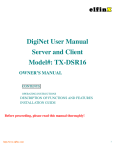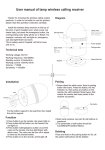Download ElfinX FSK-6000 Owner`s manual
Transcript
FSK-6000 Two Way Car Security System OWNER’S MANUAL CONTENTS: OPERATING INSTRUCTIONS DESCRIPTION OF FUNCTIONS AND FEATURES WIRE CONNECTION GUIDE INSTALLATION GUIDE Information to the user http://www.elfinx.com 1 This operation manual details the use of the device contained in the package. It is recommended to look for an experienced technician for device installation. Warning Changes or modifications not expressly approved by the manufacturer will void the warranty and the user’s authority to operate the device. This device complies with Radio Frequency Rules in respective countries. Operation is subject to the following two conditions: 1. This device may not cause harmful interference. 2. This device must accept any interference received, including interference that may cause undesired operations. Quick Reference Guide Button Arming Disarming Panic + + Function Press this button to lock the doors and enter arming mode. During the arming mode, press this button to check the status of the vehicle. During the arming mode, press this button to locate the vehicle with lights flashing. Press this button to unlock the doors and enter disarming mode. When the alarm is triggered, press this button to turn off the chirping sound from the remote control and the siren sound from the vehicle. The vehicle is then disarmed. Press this button to activate emergency panic alarm. Press this button again to turn off the panic alarm. Press this button for car finding with siren on and lights flashing Open trunk Silent Alarm mode ON/OFF Turn remote’s light ON/OFF Stop remote’s siren: when remote is siren, press any button to stop the siren. Press either or to stop buzzer inside the car. http://www.elfinx.com 2 System Installation Guide Main Unit Installation The main unit is placed under the vehicle control panel. After fixing the main unit in a suitable place, start connecting all the wiring according to the Wire Connection Diagram. Before putting back all the OEM parts, simply test the system functions first. The main unit must be fixing tight Shock Sensor Installation Install the shock sensor after fixing the main unit. It is recommended to place the shock sensor near the doors for easy detection of any intrusions. To adjust the sensitivity of the shock sensor, simply use a screw to turn the knob on the shock sensor, turning right to set a higher sensitivity or vice verse. Then test the sensitivity by triggering the shock sensor. NOTE: Please do not hit the shock sensor directly. Antenna Position The ideal position for the antenna is in the top corner of the front windscreen right up of the wheel side. Please keep the antenna free from any obstructions to prevent reception interference. NOTE: If the vehicle is parked in urban area with many buildings around, or under a strong electric field environment, the reception will be affected. http://www.elfinx.com 3 Central Lock Installation Guide Nowadays, vehicle’s central lock system has around 10 different types and this system can control several common central lock systems without any additional parts. Here are 6 connection types: Type A: For vehicles equipped with central lock, a central lock first recommendation (FIG. 1) Type B: For vehicles equipped with central lock but no motor on driver’s side, add a master motor and rod into the driver side door. (FIG. 2) This type of installation is applicable to vehicles equipped with factory central lock unit such as some Ford, Mitsubishi, Mazda, and Nissan models. INSTALLATION NOTE: First, install the actuator near the door’s manual latch, and then fix the rod of the actuator on the manual latch. Type C: For vehicles equipped with central lock and with motor on driver’s side. (FIG. 3) Type D: For vehicles equipped with electrical-activated vacuum-pump controlled door locks. (FIG. 4) The timing of actuator mechanism can be set as 0.8 seconds or 3.5 seconds. This type of installation is applicable for some Mercedes-Benz and Audi models. Type E: For some GM vehicles equipped with factory central lock unit. (FIG. 5) Type F: For some vehicles not mentioned above, please consult professional installers. NOTE: Type B installation method (FIG. 2) is suitable for most vehicles. http://www.elfinx.com 4 Remote Control Operation Active Pager Operations on Remote This DUAL-LINK paging remote keeps you in control with instant signals and actions in response to events threatening your vehicle. 1. Arming When all doors are closed, press button to arm the vehicle and lock the doors. The siren then chirps once and the lights flash once. After about 8 seconds, the LED starts flashing. NOTE: In the event that the vehicle is bumped within 3 seconds just after the button is pressed, the system will delay entering into arming mode until the bumping disappears. 2. Disarming Press button to disarm the vehicle and unlock the doors. The siren then chirps twice, the lights flash twice, and the LED stops flashing. NOTE: If the siren chirps more than 2 times, it indicates the system has been activated. Please refer to section: System Operation - Alarm Memory Mode on for details. 3. Auto-Arming If no door is opened within approximately 25 seconds after disarming, the vehicle will automatically return to arming mode again. Therefore, if you need to work for a longer time while the vehicle is in disarming mode, it is suggested to open any of the doors after disarming, thus suspend the auto re-arm function. 4. Open Trunk (option) Press to open trunk under any condition. 5. Silent Alarm Mode Turning ON the Silent Alarm Mode: Press + for 1 second, the speaker icon is changed to . All chirp sounds from normal operations as well as alarm sounds triggered by shock sensing will be turned off. However, the alarm will still be active if any of the doors is opened or engine is started illegally and also remote will beep as well. Turning OFF the Silent Alarm Mode: Press + for 1 second again, the speaker icon returns. 6. Vehicle Status Function Under Arming status, press , lights flashing twice and you can view the vehicle status on Remote Control display and also ‘Beep’ from Remote Control. You can also use this function as panic to find your vehicle under dark area. http://www.elfinx.com 5 7. Emergency Alert (Panic) At any time, press of the remote control, the siren then sounds and the lights flash for about 30 seconds. To turn it off, press again. NOTE: This function can be used for car finding in a large parking lot. 8. Turning Off Alarm Sound When the system is triggered, press , , or button to turn off the warning sound from the remote control and the alarm sound from the vehicle. NOTE: under Emgergency Alert, only can turn off the alarm sound 9. Auto Central Lock When in disarming mode and the ignition key is turned ON, press or button to lock or unlock the doors. At this time, the system will not be activated. When all the doors are closed and the key is turned ON, apply the foot brake after 15 seconds, the doors will be locked automatically. When the key is turned OFF, the doors will be unlocked automatically 10. Anti-Hijacking If the vehicle is being hijacked, press + , the siren keeps on and lights keep flashing The AntiHijacking function is then activated. After 15 seconds, the engine power will be cut off, the siren will back on and lights will flash. To cancel the function, press button. NOTE: The wirings must be connected correctly to achieve the Anti-Hijacking function. System Operation Vehicle Intrusion Alert There are 2 kinds of alarm alert for vehicle intrusion during arming mode: 1. Alarm by Shock Sensing If any external impact is applied to the body of the vehicle, the system will warn with chirping sounds and flashing lights for about 30 seconds. The system will also immediately report the triggered event to the remote control. The shock icon then flashes and a warning beep sounds from the remote control. NOTE: If silent alarm mode is on, the alarm siren will not be activated, only the lights keep flashing. 2. Alarm by Door Open or Engine Start Sensing If any of the doors is opened without permission, or the vehicle engine is started illegally, the siren will sound and the lights flash for about 30 seconds. The system will immediately report the triggered event to the remote control. All icons on the LCD panel flash and warning beep sounds from the remote control. http://www.elfinx.com 6 Alarm Memory Mode If more than two chirps are heard or lights flash more than 2 times when disarming the system, it indicates that the system was triggered in user' s absence. The system will report the status as below: 3 chirp sounds and lights flash 3 times → indicate the shock sensor was triggered 4 chirp sounds and lights flash 4 times → indicate the doors were opened Press once, the system will report the triggered memory status again. The triggered memory status will be removed after any of the doors is opened. NOTE: If silent alarm mode is on, only the lights will flash. Arming Reminder (Short JP3) When turn the vehicle engine off and close the door for 10 seconds, the alarm will siren ‘Beep Beep Beep Beep’ 4 times and also flashing the lights 4 times that is arming reminder. P.S. By open the JP3, it will turn the Arming Reminder off. Electronic / Air Compressor Lock Interchange Short JP2: Electronic Lock Status Open JP2: Air Compressor Lock Status Remote Control Code Cancellation and Installation The security code stored in the remote and the main unit can be changed following the procedures listed below: Remote Control Code Cancellation 1. When in disarming mode, close the doors. Apply and keep on the brake. Then open the door (now, vehicle’s lights are flashing). 2. Turn the ignition key from OFF to ON position 5 times within 10 seconds and keep the key in OFF position (now vehicle’s lights stay on). After 3 seconds, siren will beep 3 to indicate that the security code is cleared from the system. Remote Control Code Installation When in disarming mode, close the doors. Apply and keep on the brake. Then open the door (now, vehicle’s lights are flashing). Turn the ignition key from OFF to ON position 3 times within 5 seconds and keep the key in ON position (now vehicle’s lights stay on). Then press any key on remote control. Siren will beep 3 times to indicate that the security code has store in the system. P.S. Repeat to store another remote control (this system support 4 remote controls) http://www.elfinx.com 7 Specification Main Unit Output Current: Signal Lights 5A x 2, Siren 2A, Central Lock 10A Coding: Learning code Voltage: 12V +/- 2V Static Current: <12mA (except indicator, sensor) Indicator Current: 20mA Shock Sensor Current: 4mA Frequency: 433.92MHz Remote Control Voltage: 1.5V Static Current: <0.8mA Battery: 1 x AAA 1.5V (Alkaline) Frequency: 433.92 MHz Trouble Shooting The alarm keeps sounding and cannot be stopped by the remote control. Check the wiring connection. Check if the fuse of the main unit is damaged. Check if the main unit code match with the remote control code. The alarm sounds 10 seconds after the vehicle is armed, same problem keeps happening again. Check if the shock sensor is too sensitive. Check if the door pin switches are damaged. Check the wiring connection. The alarm is easily triggered when a heavy vehicle is passing by. Check if the shock sensor is too sensitive. The siren does not work when the vehicle is intruded. Check the wiring connection between alarm and main unit. Check if the vehicle power supply is cut off. The remote control does not work. http://www.elfinx.com 8 Check the battery level in the remote control. (It is suggested to replace the alkaline battery each month) Check if the remote control has been damaged physically or by liquids. If possible use another remote control for comparison. If both of them do not work, then check the wiring connection. (Do not open the main unit for checking) Check if the main unit code match with the remote control code. The central lock does not work. Check if the actuators are working. Check the wiring connection. Check if the fuse of the main unit is damaged. Short remote distance Check the battery level in the remote control. (It is suggested to replace the alkaline battery each month) Anti-sunlight film can intercept radio signal that is used by the system. If anti-sunlight film is used on the front windscreen the communication signal may be affected. It is necessary to remove the film from the windscreen and install the antenna without any obstruction. No display on the remote control. Check the battery level in the remote control. (It is suggested to replace the alkaline battery each month) Take out the battery and re-install it into the remote control 1 minute later. Only the door locking and unlocking function work normally. Other functions are inactive. Check the wiring connection between ignition switch and foot brake with the main unit. Should any problem persists, please contact your dealer, installer, and technician. - Thanks for purchasing elfinx products - http://www.elfinx.com 9