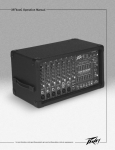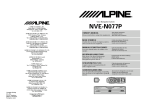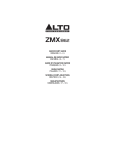Download Alesis Multimix 8 USB 2.0 FX Specifications
Transcript
QUICKSTART GUIDE ::: ENGLISH ( 3 – 6 ) ::: MANUAL DE INICIO RÁPIDO ::: ESPAÑOL ( 7 – 10 ) ::: GUIDE D’UTILISATION RAPIDE ::: FRANÇAIS ( 11 – 14 ) ::: GUIDA RAPIDA ::: ITALIANO ( 15 – 18 ) ::: KURZANLEITUNG ::: DEUTSCH ( 19 – 22 ) ::: CONNECTION DIAGRAM BOX CONTENTS Notes: y y y y y y y When recording a guitar or bass with an active pickup, set the MULTIMIX 8 USB 2.0 FX's GUITAR SWITCH to the up/raised position. If your instrument uses a passive pickup, engage the switch. y To reduce electrical hum at high gain settings, keep the MULTIMIX 8 USB 2.0 FX's power supply away from your guitar cable and the MULTIMIX 8 USB 2.0 FX's channel inputs. y You may remove the mixer's endcaps using a 3mm hex wrench. MULTIMIX 8 USB 2.0 FX USB cable Power adapter Software DVD Quickstart Guide Safety Instructions & Warranty Information booklet Computer Power Monitor Speakers Mic House Speakers s octave og a m r se tups hy at tern pr - m1 s Guitar + push tap m2 pitch x y co store accomp nf ig z r latch th m a n a l o g p phrase m o d e l i n g s volume s y n t h Headphones Synth Drum machine SYSTEM REQUIREMENTS Minimum PC Requirements: • DVD drive • Pentium III 450 MHz Processor • 128 MB RAM • Available USB 2.0 Port • Windows XP (with Service Pack 2 installed) Minimum Macintosh Requirements: • DVD Drive • Any Apple computer with native USB support • Mac OS X "Jaguar" version 10.2 or later • 128 MB RAM Recommended Macintosh Requirements: • DVD Drive • G4 733-MHz Processor or faster • 7,200 RPM Hard Disk Drive • Mac OS X "Jaguar" version 10.2 or later • 512 MB RAM Recommended PC Requirements: • DVD Drive • Pentium 4 or Athlon Processor • 512 MB RAM • 7,200 RPM Hard Disk Drive • Available USB 2.0 Port • Windows XP (with Service Pack 2 installed) 3 DRIVER INSTALLATION PC: 1. Insert the included software DVD into your computer's DVD-ROM drive. 2. On the window that appears after you insert the disc, click "Install" for your computer's operating system (Windows XP/Vista/7 32-bit or 64-bit). If this window does not automatically appear, double-click "My Computer" then double-click the name of the DVD. The window should appear. If the window still does not appear, right-click the name of the DVD and select "Explore." Once the DVD's contents are shown, double-click "Alesis.exe." 3. Follow the on-screen instructions that appear to install the software. 4. Click Exit to close the window. MAC: 1. Insert the included software DVD into your computer's DVD-ROM drive. 2. Double-click the DVD. 3. Double-click the "Mac OS X USB 2.0 Driver" folder. 4. Double-click the "AlesisUSB2_Driver_2.0.2 beta.dmg" file. 5. Follow the on-screen instructions that appear to install the software. REAR PANEL FEATURES 1. 2. 3. 4. POWER IN – Use the included power adapter to connect 2 3 1 the MULTIMIX 8 4 USB 2.0 FX to a power outlet. While the power is switched off, plug the power supply into the MULTIMIX 8 USB 2.0 FX first, then plug the power supply into a power outlet. POWER SWITCH – Turns the MULTIMIX 8 USB 2.0 FX on and off. Turn on the MULTIMIX 8 USB 2.0 FX after all input devices have been connected and before you turn on amplifiers. Turn off amplifiers before you turn off the MULTIMIX 8 USB 2.0 FX. PHANTOM POWER – This switch activates and deactivates phantom power. When activated, phantom power supplies +48V to the XLR mic inputs. Please note that most dynamic microphones do not require phantom power, while most condenser microphones do. Consult your microphone’s documentation to find out whether it needs phantom power. USB PORT – Use the included cable to connect the MULTIMIX 8 USB 2.0 FX to a computer. MULTIMIX 8 USB 2.0 FX requires a USB 2.0 connection. 4 TOP PANEL FEATURES 1. POWER LED – Illuminates when the MULTIMIX 8 USB 2.0 FX is on. 2. PHANTOM POWER LED – Lights up when phantom power is engaged. 3. 4. 5. 6. MAIN OUT – Use standard 1/4" cables to connect this output to the house speaker or amplifier system. The level of this output is controlled by the MAIN VOLUME knob. MONITOR OUT – Use standard 1/4" cables to connect this output to your monitor speaker or amplifier system. The level of this output is controlled by the MONITOR VOLUME knob. PHONES – Connect your 1/4" headphones to this output. The PHONES knob controls volume. AUX SEND OUTPUT – You may connect the input of an external device (usually an outboard effects device) to this output with a 1/4" mono cable. This output can also be used to create a custom monitor mix for onstage musicians. You can adjust the level with the AUX RETURN LEVEL knob. 7 6 4 3 7 10 4 3 12 12 12 12 11 11 11 11 12 12 12 12 13 13 14 15 14 14 14 16 16 16 16 24 24 23 23 24 24 22 22 22 22 24 24 21 21 21 21 21 21 26 26 26 26 26 26 25 25 25 25 25 25 19 19 19 20 20 17 17 18 17 8 9 8 9 5 1 2 27 18 17 17 19 18 18 17 30 29 28 33 36 35 32 31 34 7. AUX RETURN INPUTS – You may connect the outputs of an external device to these inputs with 1/4" mono cables. This is usually used for outboard effects devices but can also be used like an extra input channel for synthesizers, drum machines, etc. If your source is mono, plug it into the left jack and it will be heard on both the left and right sides. 8. 2 TRACK INPUTS – You may connect the outputs of an external recording device to these inputs using standard RCA cables. This can be used to listen to a 2-track recording you’ve just made, or to connect to a personal media player to play pre-recorded music before your live gig. Press the 2 TRKS/USB TO MONITOR button to hear this in your headphones or monitor speakers. Press the 2 TRKS/USB TO MAIN to hear this in the house speakers. 9. 2 TRACK OUTPUTS – You may connect an external recording device to these outputs using standard RCA cables. 10. FOOTSWITCH – When a footswitch is connected to this jack with a 1/4" TRS cable, it can be pressed to allow all channels to bypass MULTIMIX 8 USB 2.0 FX's internal effects processor. This jack supports Boss FS-5L and FS-6 pedals or other latching-type footswitches (not included). 11. MIC INPUT – Connect a microphone to these inputs with an XLR cable. 12. LINE INPUT – Connect line-level devices to these inputs with 1/4" cables. 13. INSERT – The insert jack allows you to insert a compressor, EQ, or any other signal processor in between the MULTIMIX 8 USB 2.0 FX's preamplifier and A/D converter. Use a standard 1/4" TRS cable when connecting a device to this insert. 14. LO CUT SWITCH – When this button is depressed, the channel's highpass filter will engage, reducing frequencies below 80 Hz to reduce any low-level noise. 15. GUITAR SWITCH – When this switch is in the down position, Channel 2 will serve as a high-impedance input for connecting guitar or bass instruments. When the switch is in the up position, Channel 2 will accept mic or line-level signals. 16. GAIN – Adjusts the channel audio level (pre-fader and pre-EQ gain). Adjust this so that the PEAK LED just barely lights up during the loudest parts of the song. 17. CHANNEL VOLUME – Adjusts the audio level on the channel. 18. PEAK LED – The LED will flash red if the signal is clipping. If this happens, decrease the setting of the GAIN knob or CHANNEL VOLUME knob. 5 When using LINE INPUTS 5/6, 7/8, and the AUX RETURNS: • If only the left channel is used, the signal will be heard in both left and right channels and the balance will not be adjustable. • If only the right channel is used, the signal will be heard in the right channel only. Use standard 1/4" TRS (tip-ring-sleeve) cables when connecting devices to the INSERT jacks. The signal is sent from the tip of the cable and returns on the ring. TRS (tip-ring-sleeve) TS (tip-sleeve) 19. CHANNEL PAN – Adjusts the (mono) channel's position in the stereo field. 20. BALANCE (CH 5/6 & 7/8) – Adjusts the balance between Channels 5 and 6 and Channels 7 and 8. 21. LO EQ (BASS) – Adjusts the low (bass) frequencies of the channel. 22. MID EQ – Adjusts the mid-range frequencies of the channel. 23. MID EQ FREQ – Adjusts the frequency that the CHANNEL EQ (MID) will boost or cut. 24. HI EQ (TREBLE) – Adjusts the high (treble) frequencies of the channel. 25. AUX PRE SEND – Adjusts the channel audio (pre-EQ) level that is sent to the AUX SEND output. You can use this to apply external effects to individual channels, or to create a custom monitor mix for yourself or your musicians. 26. FX POST SEND – Adjusts the channel audio (post-EQ) level that is sent to MULTIMIX 8 USB 2.0 FX's internal effects processor. Turn this up for the channels that you want internal effects applied to. 27. EFFECTS SELECTOR – Selects the effect that MULTIMIX 8 USB 2.0 FX's internal effects processor will apply to the various channels. Each channel can send different levels of audio to the processor by adjusting their FX POST SEND knobs. See the EFFECTS section for an explanation of the available effects. 28. AUX RETURN LEVEL – Adjusts the volume of the AUX RETURN INPUTS. 29. FX RETURN LEVEL – Adjusts the volume of the MULTIMIX 8 USB 2.0 FX's internal effects processor. 30. LED METERS – Shows the audio level of the main mix. Turn the volume down if the CLIP LED lights up excessively. 31. 2 TRKS/USB TO MAIN – Routes the audio from your computer and the 2 TRACK INPUTS to the MAIN OUT. 32. 2 TRKS/USB TO MONITOR – Routes the audio from your computer and the 2 TRACK INPUTS to the MONITOR OUT and your headphones. 33. MAIN TO MONITOR – Routes the audio heard through the MAIN OUT to the MONITOR OUT and your headphones. 34. MAIN VOLUME – Adjusts the volume of the MAIN OUT. 35. MONITOR VOLUME – Adjusts the volume of the MONITOR OUT. 36. PHONES VOLUME – Adjusts the volume to your headphones. When recording to your computer, make sure the 2 TRKS/USB TO MAIN switch is in the up/raised position to avoid feedback in your recording. Alternately, you can deactivate the "software playthrough" function in your software while recording. EFFECTS TO HEAR THE EFFECTS ON A CHANNEL: Turn up the FX POST SEND (26) for that channel. Then, turn up the FX RETURN knob (29). Press the MAIN TO MONITOR button to hear the mix in your headphones. Use the EFFECTS SELECTOR KNOB (27) to choose one of the effects below: ROTATING SPEAKER EFFECT ROTARY: Fast rotary speaker simulator creates the classic, lush Doppler effect of an organ’s spinning horn. Effective on guitars, vocals, keyboards and other instruments. REVERB EFFECTS HALL 1: A large, bright concert hall reverberation effect suitable for vocals and instruments. HALL 2: A large, warm concert hall reverberation effect suitable for drums, piano and other instruments. ROOM 1: A medium-sized, moderately bright reflective room reverberation effect suitable for vocals, lead guitars and other instruments. ROOM 2: A small, very reflective bright room reverberation effect suitable for drums and percussion as well as electric guitars and other instruments. ROOM 3: A large, warm room reverberation effect suitable for acoustic instruments. PLATE 1: A lush, smooth vocal plate reverb with a long decay time and warm tonality. PLATE 2: An emulation of vintage plate reverb with bright, slightly tinny tonality and a medium-length decay. PLATE 3: A short, bright plate reverb effective for creating subtle spaces. MODULATION EFFECTS CHORUS: A complex, 6-voice chorus ensemble effect with short delays often referred to as a "Chorus / Doubler". Discrete stereo signal path. Slow and watery. FLANGE: Classic stereo flange: a slow, slightly metallic sweep with a discrete stereo signal path. DELAY EFFECTS DELAY 1: A simple slap-back echo with no feedback particularly effective on vocals and rhythm guitars. DELAY 2: Medium-length poly-rhythmic delay with crossover feedback. 3 to 4 ratio between L and R delay times (291 to 388ms) for 3/4 vs. 4/4 feel. Useful for solo instruments where a long, trailing echo effect is desired. MULTI EFFECTS CHORUS – ROOM 1: Room reverb into a slow flanging modulation creates a spacey effect. CHORUS – ROOM 2: Fast modulation provides a dramatic chorus effect in a small room for a very lush chorus + reverb sound with a discrete stereo signal path. BYPASS: Bypasses the effects processor – no effects will be heard. 6 DIAGRAMA DE CONEXIÓN CONTENIDO DE LA CAJA y y y y y y MULTIMIX 8 USB 2.0 FX Adaptador de alimentación Cable USB DVD software Guía de inicio rapido Folleto de información sobre la seguridad y la garantía Notas: y Cuando grabe guitarra o bajo con un captor activo, coloque el CONMUTADOR DE GUITARRA del MULTIMIX 8 USB 2.0 FX en la posición hacia arriba/levantada. Si su instrumento usa un captor pasivo, conecte el conmutador". y Para reducir el zumbido eléctrico cuando se usan ajustes altos de ganancia, mantenga la fuente de alimentación de MULTIMIX 8 USB 2.0 FX alejada del cable de su guitarra y de las entradas de los canales del equipo. y Puede extraer los capuchones de extremo del mezclador con una llave hexagonal de 3 mm Computadora Suministro eléctrico Altavoces del monitor Micrófono Altavoces del auditorio s octave og a m r se tups hy at tern pr - m1 s Guitarra + push tap m2 pitch x y co store accomp nf ig z r latch th m a n a l o g p phrase m o d e l i n g s volume s y n t h Auriculares Sintetizador Caja de ritmo REQUISITOS DE SISTEMA Requisitos mínimos de PC: • Lector de DVD • Procesador Pentium III de 450 MHz • 128 MB de RAM • Puerto USB 2.0 disponible • Windows XP (con Service Pack 2 instalado) Requisitos mínimos de Macintosh: • Lector de DVD • Cualquier computadora Apple con soporte de USB nativo • Mac OS X "Jaguar" versión 10.2 o posterior • 128 MB de RAM Requisitos de PC recomendados: • Lector de DVD • Procesador Pentium 4 o Athlon • 512 MB de RAM • Disco duro de 7,200 RPM • Puerto USB 2.0 disponible • Windows XP (con Service Pack 2 instalado) Requisitos de Macintosh recomendados: • Lector de DVD • Procesador G4 de 733 MHz o más rápido • Disco duro de 7,200 RPM • Mac OS X "Jaguar" versión 10.2 o posterior • 512 MB de RAM 7 INSTALACIÓN DE DRIVERS PC: 1. Inserte el DVD de software incluido en el lector de DVD-ROM de la computadora. 2. En la ventana que aparece después de insertar el disco, haga clic en "Install" para su sistema operative (Windows XP/Vista/7 32-bit o 64-bit). Si esta ventana no aparece automáticamente, haga doble clic en "My Computer" (Mi PC) y luego en el nombre del DVD. Debe aparecer la ventana. Si la ventana sigue sin aparecer, haga doble clic en el DVD y seleccione "Explore" (Explorar). Una vez que se muestra el contenido del DVD, haga doble clic en "Alesis.exe". 3. Siga las instrucciones que aparecen en la pantalla para instalar el software. 4. Haga clic en Exit (Aceptar) para cerrar la ventana. MAC: 1. Inserte el DVD de software incluido en el lector de DVD-ROM de la computadora. 2. Haga doble clic en el DVD. 3. Haga doble clic en la carpeta "Mac OS X USB 2.0 Driver". 4. Haga doble clic en el archivo "AlesisUSB2_Driver_2.0.2 beta.dmg". 5. Siga las instrucciones que aparecen en la pantalla para instalar el software. CARACTERÍSTICAS DEL PANEL TRASERO 1. 2. 3. 4. ENTRADA DE CA – Use el adaptador de alimentación incluido para conectar el mezclador a un tomacorriente 2 3 1 4 alimentado. Mientras está desconectada la alimentación eléctrica, enchufe la fuente de alimentación al mezclador primero, y luego al tomacorriente. INTERRUPTOR DE ENCENDIDO – Enciende y apaga el mezclador. Encienda el mezclador después de desconectar todos los dispositivos de entrada y antes de encender los amplificadores. Apague los amplificadores antes de apagar el mezclador. PHANTOM POWER INTERRUPTOR – Este interruptor activa y desactiva la alimentación fantasma. Cuando se activa, la alimentación fantasma suministra +48 V a las entradas de micrófono XLR. Tenga en cuenta que la mayoría de los micrófonos dinámicos no requieren alimentación fantasma, mientras que la mayoría de los micrófonos de condensador la requieren. Consulte la documentación de su micrófono para averiguar si necesita alimentación fantasma. PUERTO USB – Use el cable incluido para conectar el MULTIMIX 8 USB 2.0 FX a una computadora. MULTIMIX 8 USB 2.0 FX requiere una conexión USB 2.0. 8 CARACTERÍSTICAS DEL PANEL SUPERIOR 1. 2. 3. 4. 5. 6. 7. 8. 9. 10. 11. 12. 13. 14. 15. 16. 17. LED DE ENCENDIDO – Se ilumina cuando el MULTIMIX 8 7 6 4 3 USB 2.0 FX está encendido. 11 11 11 11 LED DE ALIMENTACIÓN 7 10 4 3 FANTASMA – Se enciende cuando se acopla la 12 12 12 12 alimentación fantasma. 12 12 8 9 SALIDA PRINCIPAL – Use 13 13 cables estándar TRS de 1/4" 12 12 8 9 para conectar estas salidas al 5 14 15 14 14 14 amplificador o sistema de altavoces del auditorio. El nivel 16 16 16 16 de esta señal de salida está controlado por la perilla de VOLUMEN MAESTRO. SALIDA PARA MONITOR – 1 2 Use cables estándar TRS de 24 24 27 1/4" para conectar estas salidas al amplificador o sistema de 23 23 24 24 altavoces monitores. El nivel de 30 esta señal de salida está 22 22 22 22 24 24 controlado por la perilla de 29 VOLUMEN DEL MONITOR. 21 21 21 21 21 21 AURICULARES – Conecte sus 28 auriculares de ¼” a esta salida. El volumen se controla con la 26 26 26 26 26 26 perilla PHONES. SALIDA AUXILIAR – Puede 33 32 25 25 25 25 25 25 conectar a esta salida la entrada de un dispositivo externo 31 36 (habitualmente un dispositivo de 19 19 19 19 20 20 efectos externo) mediante un 18 18 18 18 cable mono de 1/4". Esta salida se puede usar también para 35 34 17 17 17 17 17 17 crear una mezcla de monitor personalizada para los músicos en el escenario. Puede ajustar el nivel con la perilla AUX RETURN (Nivel de retorno auxiliar). ENTRADAS DE RETORNO AUXILIAR – Puede conectar a estas entradas las salidas de un dispositivo externo con cables mono de 1/4". Esta entrada se usa habitualmente para dispositivos de efectos externos pero también se puede usar como canal de entrada adicional para sintetizadores, cajas de ritmo, etc. Si su fuente es mono, enchúfela en el conector izquierdo y se escuchará en ambos lados, izquierdo y derecho. ENTRADAS DE 2 PISTAS – Puede conectar a estas entradas las salidas de un dispositivo de grabación externo con cables RCA estándar. De esta forma se puede escuchar una grabación de 2 pistas que usted acaba de hacer o conectar un reproductor de medios personal para reproducir música pregrabada antes de su recital en vivo. Pulse el botón 2 TRKS/USB TO MONITOR para oír esto en sus auriculares o altavoces monitores. Pulse 2 TRKS/USB TO MAIN para oírlo en los altavoces del auditorio. SALIDAS DE 2 PISTAS – Puede conectar a estas salidas un dispositivo de grabación externo con cables RCA estándar. INTERRUPTOR DE PEDAL – Cuando se conecta un interruptor de pedal Cuando use las ENTRADAS DE LÍNEA a este conector con un cable TRS de 1/4", se puede pulsar para permitir 5/6, 7/8 y los RETORNOS AUXILIARES: que todos los canales puenteen el procesador de efectos interno del • Si sólo se usa el canal izquierdo, la MULTIMIX 8 USB 2.0 FX. Este conector es compatible con pedales Boss señal se oirá en los canales izquierdo FS-5L y FS-6 u otros interruptores de pedal de tipo de enganche (no y derecho y no se puede ajustar el incluidos). balance. ENTRADA DE MICRÓFONO – Conecte a estas entradas un micrófono • Si sólo se usa el canal derecho, la con un cable XLR. señal se oirá sólo en ese canal. ENTRADA DE LÍNEA – Conecte a estas entradas dispositivos de nivel de línea con cables de 1/4”. INSERCIÓN – El conector de inserción permite insertar un compresor, un Use cables de 1/4" estándar TRS ecualizador o cualquier otro procesador de señal entre el preamplificador (punta-nuca-manguito) cuando conecte y el conversor A/D de MULTIMIX 8 USB 2.0 FX. Use un cable estándar dispositivos a los conectores INSERT. TRS de 1/4" para conectar el dispositivo a esta conexión de inserción. La señal se envía por la punta del cable INTERRUPTOR DE CORTE DE BAJOS – Cuando este botón está y retorna en la nuca. pulsado, se activa el filtro pasaaltos del canal, que reduce las frecuencias TRS (punta-nuca-manguito) inferiores a 80 Hz a fin de reducir cualquier ruido de bajo nivel. TS (punta-manguito) CONMUTADOR DE GUITARRA – Cuando este conmutador está hacia abajo el canal 2 sirve como entrada de alta impedancia para conectar guitarras o bajos. Cuando está hacia arriba, el canal 2 acepta señales de micrófono o de nivel de línea. GANANCIA - Ajusta el nivel de ganancia de audio del canal (preecualización y pre-fader). Ajuste este control de modo que el LED PEAK apenas se encienda durante las partes más sonoras del tema. VOLUMEN DE CANAL – Ajusta el nivel de audio del canal. 9 18. 19. 20. 21. 22. 23. 24. 25. 26. 27. 28. 29. 30. 31. 32. 33. 34. 35. 36. LED DE PICO – El LED destella con luz roja si la señal se está recortando. Si esto sucede, disminuya el ajuste de la perilla GAIN o la perilla de volumen CHANNEL (Canal) . PANEO DE CANAL – Ajusta la posición del canal (mono) en el campo estéreo. BALANCE (CANALES 5/6 Y 7/8) – Ajusta el balance entre los canales 5 y 6 y los canales 7 y 8. ECUALIZACIÓN DE BAJOS (GRAVES) – Ajusta las bajas frecuencias (graves) del canal. ECUALIZACIÓN DE MEDIOS – Ajusta las frecuencias medias del canal. FRECUENCIA DE ECUALIZACIÓN DE MEDIOS – Ajusta la frecuencia que el refuerza o corta ECUALIZADOR DE CANAL (MEDIOS). ECUALIZACIÓN DE ALTOS (AGUDOS) – Ajusta las altas frecuencias (agudos) del canal. ENVÍO AUXILIAR PRE-ECUALIZACIÓN – Ajusta el nivel de audio del canal (pre-ecualización) que se envía a la salida AUX SEND. Es posible usar este control para aplicar efectos externos a los canales individuales o crear una mezcla personalizada de monitor para usted o sus músicos. ENVÍO DE EFECTOS POST-ECUALIZACIÓN – Ajusta el nivel de audio del canal (post-ecualización) que se envía al procesador de efectos interno del MULTIMIX 8 USB 2.0 FX. Aumente el ajuste para los canales a los que desea aplicar efectos internos. SELECTOR DE EFECTOS – Selecciona el efecto que el procesador de efectos interno del MULTIMIX 8 USB 2.0 FX aplica a los diversos canales. Cada canal puede enviar al procesador niveles diferentes de audio ajustando sus perillas FX POST SEND. Consulte en la sección EFECTOS una explicación de los efectos disponibles. NIVEL DE RETORNO AUXILIAR – Ajusta el volumen de las ENTRADAS DE RETORNO AUXILIAR. NIVEL DE RETORNO DE EFECTOS – Ajusta el volumen del procesador de efectos interno de MULTIMIX 8 USB 2.0 FX. MEDIDORES LED – Muestran el nivel de audio de la mezcla principal. Baje el volumen si el LED CLIP se enciende excesivamente. 2 PISTAS/USB A PRINCIPAL – Dirige el audio de su computadora y las Cuando grabe en la computadora, ENTRADAS DE 2 PISTAS a la SALIDA PRINCIPAL. asegúrese de que el conmutador 2 2 PISTAS/USB A MONITOR – Dirige el audio de su computadora y las TRKS/USB TO MAIN (2 PISTAS/USB ENTRADAS DE 2 PISTAS a la SALIDA DE MONITOR y a los A PRINCIPAL) esté en la posición auriculares. hacia arriba/levantado para evitar PRINCIPAL A MONITOR – Dirige el audio que se oye por la SALIDA realimentación en su grabación. Como PRINCIPAL a la SALIDA DE MONITOR y a los auriculares. alternativa, puede desactivar la función VOLUMEN PRINCIPAL – Ajusta el volumen de la SALIDA PRINCIPAL. "software playthrough" del software VOLUMEN DE MONITOR – Ajusta el volumen de la SALIDA DE mientras graba. MONITOR. VOLUMEN DE AURICULARES – Ajusta el volumen de los auriculares. EFECTOS PARA OÍR LOS EFECTOS EN UN CANAL: Aumente el ajuste ENVÍO DE EFECTOS POST-ECUALIZACIÓN (26) de ese canal. Luego, aumente el ajuste de la PERILLA DE RETORNO DE EFECTOS (29). Pulse el botón MAIN TO MONITOR para oír la mezcla en sus auriculares. Use la PERILLA SELECTORA DE EFECTOS (27) para elegir uno de los siguientes efectos: EFECTO DE ALTAVOZ GIRATORIO ROTARY (Giratorio): El simulador de altavoz giratorio rápido crea el clásico y lujurioso efecto de la bocina giratoria de un órgano. Eficaz para guitarras, vocales, teclados y otros instrumentos. EFECTOS DE REVERBERACIÓN HALL 1 (Auditorio 1): Un efecto de reverberación en auditorio de conciertos grande y brillante, adecuado para vocales e instrumentos. HALL 2: Un efecto de reverberación en auditorio de conciertos grande y cálido, adecuado para batería, piano y otros instrumentos. ROOM 1 (Sala 1): Efecto de reverberación en sala reflectiva mediana y moderadamente brillante, adecuado para vocales, guitarras lead y otros instrumentos. ROOM 2: Efecto de reverberación en sala pequeña, brillante y muy reflectiva, adecuado para batería y percusión, así como para guitarras eléctricas y otros instrumentos. ROOM 3: Efecto de reverberación en sala grande y cálida, adecuado para instrumentos acústicos. PLATE 1 (Placa 1): Reverberación en placa vocal lujuriosa y suave con largo tiempo de decaimiento y tonalidad cálida. PLATE 2: Emulación de una placa clásica con tonalidad brillante ligeramente metálica y un decaimiento de mediana duración. PLATE 3: Reverberación en placa corta y brillante eficaz para crear espacios sutiles. EFECTOS DE MODULACIÓN CHORUS (Coro): Complejo efecto de conjunto de coro de 6 voces con retardos cortos denominado también “Chorus / Doubler” (Coro / Doblador). Ruta de señal estéreo discreta. Lenta y acuosa FLANGE: Flange estéreo clásico: Barrido lento y ligeramente metálico con ruta de señal estéreo discreta. EFECTOS DE RETARDO DELAY 1 (Retardo 1): Sencillo eco de golpe sin realimentación, particularmente eficaz en vocales y guitarras de ritmo. DELAY 2: Retardo polirrítmico de mediana duración con realimentación de crossover. Relación 3 a 4 entre los tiempos de retardo izquierdo y derecho (291 a 388 ms) para obtener sensación 3/4 ó 4/4. Útil para instrumentos de solo donde se desea un efecto de eco largo arrastrado. MULTIEFECTOS CHORUS – ROOM 1: Reverberación de sala en una modulación tipo flange lenta que crea un efecto espacial. CHORUS – ROOM 2: Modulación rápida que brinda un efecto dramático de coro en una sala pequeña para obtener un sonido muy lujurioso de coro + reverberación con ruta de señal estéreo discreta. BYPASS (Puenteo): Se puentea el procesador de efectos —no se oirá ningún efecto. 10 SCHÉMA DE CONNEXION CONTENU DE LA BOÎTE Remarques : y y y y y y y Lors de l'enregistrement d'une guitare ou d'une basse dotée de micros actifs, réglez le sélecteur GUITAR SWITCH du MULTIMIX 8 USB 2.0 FX à la position levée. Si vous utilisez un instrument équipé de micros passifs, activez le sélecteur. y Afin de réduire le ronflement électrique à des réglages élevés, gardez le câble d'alimentation du MULTIMIX 8 USB 2.0 FX éloigné du câble de la guitare et des canaux d’entrées du MULTIMIX 8 USB 2.0 FX. y Vous pouvez retirer les embouts de la console de mixage à l’aide d’une clé hexagonale de 3 mm. MULTIMIX 8 USB 2.0 FX Câble USB Adaptateur d'alimentation DVD logiciel Guide d'utilisation rapide Le livret des consignes de sécurité et des informations concernant la garantie Ordinateur Alimentation Moniteurs Micro Haut-parleur s octave og a m r se tups hy at tern pr - m1 s Guitare + push tap m2 pitch x y co store accomp nf ig z r latch th m a n a l o g p phrase m o d e l i n g s volume s y n t h Casque-d’écoute Synthé Boîte à rythmes CONFIGURATION NÉCESSAIRE Configuration minimale requise pour PC: • Lecteur DVD • Processeur Pentium III 450 MHz • 128 Mo de mémoire vive • Port USB 2.0 • Windows XP (Service Pack 2 installé) Configuration recommandée pour PC: • Lecteur DVD • Processeur Pentium 4 ou Athlon • 512 Mo de mémoire vive • Disque dur 7,200 tr/min • Port USB 2.0 • Windows XP (Service Pack 2 installé) Configuration minimale requise pour Mac: • Lecteur DVD • Tout ordinateur Mac avec support USB • Mac OS X Jaguar, version 10.2 ou supérieur • 128 Mo de mémoire vive Configuration recommandée pour Mac: • Lecteur DVD • Processeur G4 733 MHz ou plus rapide • Disque dur 7,200 tr/min • Mac OS X Jaguar, version 10.2 ou supérieur • 512 Mo de mémoire vive 11 INSTALLATION DES PILOTES PC : 1. Insérez le DVD d'installation inclus dans le lecteur DVD de votre ordinateur. 2. Sur la fenêtre qui s’affiche une fois le DVD-ROM inséré, cliquez sur « Install » selon votre système d’exploitation (Windows XP/Vista/7 32-bit ou 64-bit). Si aucune fenêtre ne s'ouvre, double-cliquez sur « Poste de travail », puis double-cliquez sur le nom du DVD-ROM. La fenêtre devrait s’afficher. Si la fenêtre ne s'ouvre toujours pas, double-cliquez sur le nom du DVD-ROM puis sélectionnez « Explorer ». Une fois le contenu du DVD-ROM affiché, double-cliquez sur « Alesis.exe ». 3. Suivez les instructions à l’écran pour installer le logiciel. 4. Cliquez Exit pour fermer la fenêtre. MAC : 1. Insérez le DVD d'installation inclus dans le lecteur DVD de votre ordinateur. 2. Double-cliquez sur le DVD. 3. Double-cliquez sur le dossier « Mac OS X USB 2.0 Driver ». 4. Double-cliquez sur le fichier « AlesisUSB2_Driver_2.0.2 beta.dmg ». 5. Suivez les instructions à l’écran pour installer le logiciel. CARACTÉRISTIQUES DU PANNEAU ARRIÈRE 1. 2. 3. 4. ENTRÉE COURANT – Utilisez le câble d’alimentation inclus pour 2 3 1 brancher la console dans 4 une prise d’alimentation murale. Lorsque la console de mixage est hors tension, branchez le câble d'alimentation dans la console, puis dans la prise de courant. L'INTERRUPTEUR D'ALIMENTATION – Met l’appareil sous et hors tension. Branchez la console après avoir branché tous les appareils et avant de mettre les amplificateurs sous tension. Mettez les amplificateurs hors tension avant de mettre la console de mixage hors tension. PHANTOM POWER INTERRUPTEUR – Cet interrupteur permet d'activer et de désactiver l'alimentation fantôme. Lorsqu'elle est activée, l'alimentation fantôme fournit +48 V aux entrées micro XLR. Veuillez noter que la plupart des microphones électrodynamiques ne nécessitent pas d'alimentation fantôme, alors que les microphones à condensateur en ont besoin. Consultez la documentation fournie avec votre microphone pour savoir si vous devez utiliser l'alimentation fantôme. PORT USB – Utilisez le câble inclus pour brancher le MULTIMIX 8 USB 2.0 FX à un ordinateur pour une communication audio numérique bidirectionnelle 16 bits. Le MULTIMIX 8 USB 2.0 FX requiert une connexion USB 2.0. 12 CARACTÉRISTIQUES DU PANNEAU SUPÉRIEUR 1. DEL D’ALIMENTATION – S’allume lorsque le MULTIMIX 8 USB 2.0 FX est sous tension. 2. Voyant +48 V – S’allume lorsque l’alimentation fantôme est activée. 3. MAIN OUT – Branchez des câbles ¼ po standards à cette sortie afin de raccorder un haut-parleur ou un système de sonorisation. Le niveau de cette sortie est commandé par le bouton MAIN VOLUME. 4. 5. 6. MONITOR OUT – Utilisez des câbles standards de 1/4 po afin de brancher cette sortie à un hautparleur ou à un système de sonorisation. Le niveau de cette sortie est commandé par le bouton MONITOR VOLUME. HEADPHONES – Un casque d'écoute peut être branché à cette sortie de ¼ po. Le niveau de cette sortie est commandé par le bouton PHONES. AUX SEND OUTPUT – Un appareil externe peut être branché à cette sortie (généralement un dispositif d’effet) à l’aide d’un câble mono de 1/4 po. Cette sortie peut également être utilisée pour créer un mix de pré-écoute pour les musiciens sur scène. Le niveau du signal de cette sortie est commandé par le bouton AUX RETURN LEVEL. 7 6 4 3 4 3 11 11 11 11 12 12 12 12 13 13 14 15 14 14 14 16 16 16 16 24 24 23 23 24 24 22 22 22 22 24 24 21 21 21 21 21 21 26 26 26 26 26 26 25 25 25 25 25 25 19 19 19 20 20 17 17 18 17 10 12 12 12 8 9 8 9 5 1 2 27 18 17 7 12 30 19 18 18 17 17 29 28 33 36 35 32 31 34 7. AUX RETURN INPUTS – Un appareil externe peut être branché à cette entrée à l’aide d’un câble mono de 1/4 po. En général, cette entrée est utilisée pour les dispositifs d’effet externes, mais elle peut également être utilisée pour un canal supplémentaire pour synthétiseurs, batteries électroniques, etc. Si votre source est mono, branchez-la dans l’entrée gauche afin qu’elle soit entendue des deux côtés. 8. 2 TRACK INPUTS – Un appareil d’enregistrement externe peut être branché à ces entrées à l’aide de câbles RCA standards. Cette fonction peut être utilisée pour écouter un enregistrement 2-piste que vous venez de faire ou pour brancher un lecteur multimédia afin de faire jouer des enregistrements avant votre prestation. Appuyez sur la touche 2 TRKS/USB TO MONITOR afin d'acheminer le signal à votre casque d'écoute ou aux moniteurs de pré-écoute. Appuyez sur la touche 2 TRKS/USB TO MAIN afin d'acheminer le signal à la sortie principale. 9. 2 TRACK OUTPUTS – Un appareil d’enregistrement externe peut être branché à ces sorties à l’aide de câbles RCA standards. 10. FT SWITCH – Lorsqu’une pédale est branchée à cette entrée à l’aide d’un câble TRS de 1/4 po, elle peut être utilisée pour contourner les effets internes du MULTIMIX 8 USB 2.0 FX pour tous les canaux. Cette entrée peut être utilisée avec des pédale Boss FS-5L et FS-6 ou autres types de pédales électroniques verrouillables (non incluse). MIC INPUT – Cette entrée permet de brancher un microphone à l’aide d’un câble XLR. 11. 12. LINE INPUT – Ces entrées permettent de brancher des instruments ou appareils à niveau ligne à l’aide d’un câble ¼ po.Le connecteur permet de brancher un compresseur, égaliseur ou tout autre processeur de signaux entre le préamplificateur du MULTIMIX 8 USB 2.0 FX et le convertisseur A/N. Utilisez des câbles TRS ¼ po pour brancher un appareil à ces entrées. Lors de l’utilisation des LINE INPUTS 5/6, 7/8 et des AUX RETURNS: • Si seulement le canal gauche est utilisé, le signal sera entendu sur les canaux gauche et droit et l’équilibre ne peut être ajusté. • Si seulement le canal droit est utilisé, le signal sera entendu seulement sur le canal droit. Utilisez des câbles TRS ¼ po pour brancher un appareil à ces entrées. Le signal est acheminé de la pointe et revient à la nuque. TRS (tip-ring-sleeve) TS (tip-sleeve) 13. INSERT – Ces entrées d'insert permettent d'insérer un compresseur, EQ, ou tout autre processeur de signal entre le préamplificateur MULTIMIX 8 USB 2.0 FX / convertisseur A / D. Utiliser des câbles TRS 1/4 po pour brancher des appareils à ces entrées. 14. LO CUT SWITCH – Lorsque cette touche est enfoncée, le filtre passehaut du canal est activé, éliminant les fréquences inférieures à 80 Hz afin de réduire les bruits indésirables. 15. GUITAR SWITCH – Lorsque ce sélecteur est abaissé, le canal 2 peut servir pour brancher des instruments à grande impédance pour guitare ou basse. Lorsqu'il est soulevé, le canal 1 accepte les signaux micro et à niveau ligne. 16. GAIN – Permet d'ajuster le niveau du signal audio pré-atténuateur et pré-égalisation du canal. Ajustez ce réglage afin que la DEL PEAK s’allume à peine durant les parties les plus fortes de la chanson. 17. CHANNEL VOLUME – Permet d'ajuster le niveau de l’audio du canal correspondant. 13 18. 19. 20. 21. 22. 23. 24. 25. 26. 27. 28. 29. 30. 31. 32. 33. 34. 35. 36. DEL PEAK – En présence d'écrêtage, le voyant DEL clignote. Pour remédier à l’écrêtage, diminuez le réglage du bouton GAIN ou CHANNEL VOLUME. CHANNEL PAN – Permet d'ajuster la position du canal (mono) dans le champ stéréo. BALANCE (CH 5/6 & 7/8) – Ce bouton permet de régler l’équilibre entre les Caunaux 5 et 6 et les canaux 7 et 8. LO EQ (BASS) – Permet d'ajuster le niveau des basses fréquences de l’audio du canal. MID EQ – Permet d'ajuster le niveau des fréquences moyennes de l’audio du canal. MID EQ FREQ – Permet d'ajuster le niveau des fréquences que le CHANNEL EQ (MID) augmentera ou supprimera. HI EQ (TREBLE) – Permet d'ajuster le niveau des hautes fréquences du canal. AUX PRE SEND – Permet d'ajuster le niveau du canal audio (pré-égalisation) acheminé à la sortie AUX SEND. Vous pouvez également l’utiliser pour ajouter des effets à des canaux individuels ou pour créer un mix de pré-écoute pour vous-même ou pour les musiciens sur scène. FX POST SEND – Permet d'ajuster le niveau du canal audio (après égalisation) acheminé au processeur d’effet interne du MULTIMIX 8 USB 2.0 FX. Augmentez ce réglage pour les canaux auxquels vous désirez ajouter des effets. EFFECTS SELECTOR – Permet de sélectionner l’effet que le processeur d’effet interne du MULTIMIX 8 USB 2.0 FX ajoutera aux différents canaux. Chaque canal peut envoyer différents niveaux d’audio au processeur en ajustant leurs boutons FX POST SEND. Veuillez consulter la section EFFETS pour une explication des différents effets disponibles. AUX RETURN LEVEL – Permet d'ajuster le volume des entrées AUX RETURN INPUTS. FX RETURN LEVEL – Permet d'ajuster le volume du processeur d’effet interne du MULTIMIX 8 USB 2.0 FX. VUMÈTRES DEL – Contrôle le niveau audio du mix. Baissez le volume si la DEL CLIP s’allume excessivement. Lors d’enregistrement sur votre 2 TRKS/USB TO MAIN – Permet d'acheminer le signal audio de votre ordinateur, assurez-vous que ordinateur et des entrées 2 TRACK INPUTS à la sortie principale (MAIN OUT). l’interrupteur 2 TRKS/USB TO 2 TRKS/USB TO MONITOR – Permet d'acheminer le signal audio de votre MAIN est à la position levée afin ordinateur et des entrées 2 TRACK INPUTS à la sortie casque (MONITOR d'éviter d’ajouter de la rétroaction OUT). à vos enregistrements. Vous MAIN TO MONITOR – Permet d'acheminer le signal principal (MAIN OUT) à pouvez également désactiver la sortie casque (MONITOR OUT). l’option « software playthrough » du logiciel lors d'enregistrements. MAIN VOLUME – Permet d'ajuster le niveau du volume de la sortie principale (MAIN OUT). MONITOR VOLUME – Permet d'ajuster le niveau du volume de la sortie casque (MONITOR OUT). PHONES VOLUME – Permet d’ajuster les niveaux de la sortie du casque d'écoute. EFFETS POUR ENTENDRE LES EFFETS SUR UN CANAL : Augmentez le FX POST SEND (26) pour ce canal. Ensuite, augmentez le FX RETURN (29). Appuyez sur le bouton MAIN TO MONITOR afin d'acheminer le signal à votre casque d'écoute. Uilisez le bouton EFFECTS SELECTOR (27) pour sélectionner un des effets ci-dessous : ÉMULATION D’UNE ENCEINTE ACOUSTIQUE À EFFET LESLIE ROTARY : Reproduit le son classique d’une enceinte acoustique à effet Leslie, créant un effet Doppler similaire à celui d’un orgue. Convient aux guitares, voix, claviers et autres instruments. EFFETS DE RÉVERBÉRATION HALL 1 : Correspond à la simulation de la réverbération d’une salle de concert plus chaleureuse convenant aux voix et aux instruments. HALL 2 : Correspond à la simulation de la réverbération d’une salle de concert plus chaleureuse convenant à la batterie, au piano et autres instruments. ROOM 1 : Correspond à la simulation d’une réverbération d’une d’une petite pièce, convenant à la voix, aux guitares solistes et autres instruments. ROOM 2 : Correspond à la simulation d’une réverbération brillante d’une d’une petite pièce, convenant à la batterie et à la percussion et également aux guitares électriques et autres instruments. ROOM 3 : Simulation de la réverbération d’une grande pièce plus chaleureuse convenant aux instruments acoustiques. PLATE 1 : Simulation d’une réverbération à plaque avec un long délai et une tonalité chaleureuse. PLATE 2 : Simulation d’une réverbération à plaque avec une tonalité aiguë et un affaiblissement moyen. PLATE 3 : Simulation d’une réverbération à plaque brillante et courte, idéale pour créer des espaces subtils. EFFETS DE MODULATION CHORUS : Un ensemble d'effets de 6 voix avec de courts délais aussi connus comme « Chorus / Doublage ». Affaiblissement du trajet du signal discret. Lent et dilué. FLANGE : Effet flange classique : un son lent et métallique avec un affaiblissement de trajet du signal stéréo. EFFET DE DELAI DELAY 1 : Un simple écho sans rétroaction particulièrement efficace avec les voix et les guitares d’accompagnements. DELAY 2 : Délai polyrythmique de moyenne durée avec rétroaction de croisement; un ratio de 3 à 4 entre la durée de délai gauche et droit (291 à 388 ms) pour 3/4 vs une impression de 4/4. Utile pour les solistes lorsqu’un écho long et soutenu est désiré. MULTI-EFFETS CHORUS – ROOM 1 : Réverbération devant un effet flanger lent créant une illusion d'espace. CHORUS – ROOM 2 : Une modulation rapide créant un effet chorus dramatique dans une petite pièce avec un son profond et un affaiblissement de trajet du signal stéréo. BYPASS : Dérivation du processeur d’effet – aucun effet n’est entendu. 14 SCHEMA DE COLLAGEMENTI CONTENUTI DELLA CONFEZIONE y y y y y y MULTIMIX 8 USB 2.0 FX Cavo USB Adattatore di alimentazione DVD software Guida rapida Libretto di istruzioni di sicurezza e garanzia Note: y Quando si registra una chitarra o un basso con un pickup attivo, impostare l'INTERRUTTORE GUITAR (chitarra) del MULTIMIX 8 USB 2.0 FX in posizione sollevata. Se il vostro strumento impiega un pickup passivo, attivate l’interruttore. y Per ridurre il ronzio elettrico con impostazioni elevate di guadagno, tenere l’alimentazione del MULTIMIX 8 USB 2.0 FX lontana dal cavo della chitarra e dagli ingressi canale del MULTIMIX 8 USB 2.0 FX. y È possibile rimuovere i tappi terminali del mixer servendosi di una chiave esagonale da 3 mm. Computer Alimentazione Casse monitor Mic Casse domestiche Chitarra og a m r s se tups hy at tern pr octave s Cuffie - m1 + push tap m2 pitch x y co store accomp nf ig z r latch th m a n a l o g p phrase m o d e l i n g s volume s y n t h Sintetizzatore Drum machine REQUISITI DI SISTEMA Requisiti minimi per PC: • Unità DVD • Processore Pentium III 450 MHz • 128 MB RAM • Porta USB 2.0 disponibile • Windows XP (con Service Pack 2 instalato) Requisiti minimi Macintosh: • Unità DVD • Qualsiasi computer Apple con supporto USB originale • Mac OS X "Jaguar" versione 10.2 o successiva • 128 MB RAM Requisiti per PC raccomandati: • Unità DVD • Processore Pentium 4 o Athlon • 512 MB RAM • Drive disco rigido 7,200 RPM • Porta USB 2.0 disponibile • Windows XP (con Service Pack 2 installato) Requisiti per Macintosh raccomandati: • Unità DVD • Processore G4 733-MHz o superiore • Drive disco rigido 7,200 RPM • Mac OS X "Jaguar" versione 10.2 o successiva • 512 MB RAM 15 INSTALLAZIONE DEI DRIVERS PC: 1. Inserire il DVD in dotazione nel lettore DVD-ROM del computer. 2. Nella finestra che appare dopo aver inserito il DVD, cliccare su "Install" (installa) per il sistema operativo del computer di cui si dispone (Windows XP/Vista/7 32-bit o 64-bit). Se questa finestra non compare automaticamente, fare doppio clic su "Risorse del computer" e quindi sul nome del DVD. La finestra dovrebbe apparire. Se la finestra ancora non appare, fare clic col tasto destro del mouse sul DVD e selezionare "Esplora". Non appena compaiono i contenuti del DVD, fare doppio clic su "Alesis.exe." 3. Seguire le istruzioni su schermo per completare l’installazione del software. 4. Cliccare su Exit per chiudere la finestra. MAC: 1. Inserire il DVD in dotazione nel lettore DVD-ROM del computer. 2. Fare doppio clic su il DVD. 3. Fare doppio clic sulla cartella "Mac OS X USB 2.0 Driver". 4. Fare doppio clic sul file "AlesisUSB2_Driver_2.0.2 beta.dmg". 5. Seguire le istruzioni su schermo per completare l’installazione del software. CARATTERISTICHE PANNELLO POSTERIORE 1. 2. 3. 4. AC IN – Servirsi dell’adattatore di alimentazione in dotazione per collegare il mixer ad una 2 3 1 4 presa di alimentazione. Ad alimentazione spenta, collegare l’alimentazione elettrica innanzitutto nel mixer, quindi ad una presa elettrica. INTERRUTTORE DI ALIMENTAZIONE (POWER) – Accende e spegne il mixer. Accendere il mixer dopo aver collegato tutti i dispositivi d’ingresso e prima di accendere gli amplificatori. Spegnere gli amplificatori prima di spegnere il mixer. ALIMENTAZIONE PHANTOM – Questo interruttore attiva e disattiva l'alimentazione phantom. Quando attivata, l'alimentazione phantom fornisce +48V agli ingressi mic XLR. Va notato che la maggior parte dei microfoni dinamici non richiede alimentazione phantom, mentre la maggior parte dei microfoni a condensatore sì. Consultare la documentazione del microfono per scoprire se necessita di alimentazione phantom. PORTA USB – Servirsi del cavo in dotazione per collegare il MULTIMIX 8 USB 2.0 FX ad un computer per una comunicazione audio digitale a 2 vie, a 16 bit. Il MULTIMIX 8 USB 2.0 FX richiede una porta USB 2.0. 16 CARATTERISTICHE PANNELLO SUPERIORE 1. 2. 3. 4. LED DI ALIMENTAZIONE – Si illumina quando il MULTIMIX 8 USB 2.0 FX è acceso. LED DI ALIMENTAZIONE PHANTOM – Si illumine quando l’alimentazione phantom è attiva. USCITA MAIN (principale) – Servirsi di cavi standard da 1/4" per collegare questa uscita ad un amplificatore o impianto di altoparlanti. Il livello di questa uscita è controllato dalla manopola MAIN VOLUME. USCITA MONITOR – Servirsi di cavi standard da 1/4" per collegare questa uscita ad un amplificatore a monitor o impianto di altoparlanti. Il livello di questa uscita è controllato dalla manopola MONITOR VOLUME. 7 6 4 3 7 10 4 3 12 12 12 12 11 11 11 11 12 12 12 12 13 13 14 15 14 14 14 16 16 16 16 24 24 23 23 24 24 22 22 22 22 24 24 21 21 21 21 21 21 26 26 26 26 26 26 25 25 25 25 25 25 8 9 8 9 5 1 2 27 30 5. CUFFIE – collegate a questa uscita le vostre cuffie da 1/4”. La manopola CUFFIE regola il volume. 6. USCITA AUX SEND – È possibile collegare l’ingresso 19 19 19 19 20 20 di un dispositivo esterno (solitamente un dispositivo 18 18 18 18 per effetti esterno) a questa uscita servendosi di un cavo 17 17 17 17 17 17 mono da 1/4". Questa uscita può anche essere utilizzata per creare un mix di casse personalizzato da parte dei musicisti sul palco. Si può regolare il livello servendosi della manopola AUX RETURN LEVEL. 29 28 33 36 35 32 31 34 7. INGRESSI AUX RETURN – È possibile collegare le uscite di un dispositivo esterno a questi ingressi servendosi di cavi mono da 1/4". Solitamente questo viene utilizzato per dispositivi per effetti esterni, ma può anche essere utilizzato come un canale d’ingresso extra per sintetizzatori, drum machine, ecc. Se la fonte è mono, collegarla al jack di sinistra: verrà udita sia a sinistra che a destra. 8. 2 INGRESSI TRACCIA – È possibile collegare a questi ingressi le uscite di un dispositivo di registrazione esterno servendosi di cavi standard RCA. Questo può essere utilizzato per ascoltare una registrazione a 2 tracce appena effettuata oppure per collegare un media player personale per riprodurre musica preregistrata prima del concerto dal vivo. Premere il tasto 2 TRKS/USB TO MONITOR per ascoltarlo in cuffia Quando si utilizzano gli INGRESSI DI o a livello delle casse a monitor. Premere il tasto 2 TRKS/USB TO MAIN LINEA 5/6, 7/8, e AUX RETURNS: per ascoltarlo a livello delle casse domestiche. • Se viene utilizzato solo il canale di 2 USCITE TRACCIA – È possibile collegare a questie uscite un sinistra, il segnale verrà udito in dispositivo di registrazione esterno servendosi di cavi standard RCA. entrambi i canali di sinistra e di INTERRUTTORE A PEDALE – Quando un interruttore a pedale è destra e il bilanciamento non sarà collegato a questo jack servendosi di un cavo TRS da 1/4", può essere regolabile. premuto per consentire a tutti i canali di bypassare il processore di effetti • Se viene utilizzato solo il canale di interno del MULTIMIX 8 USB 2.0 FX. Questo jack supporta pedali Boss destra, il segnale verrà udito solo a FS-5L ed FS-6 o altri interruttori a pedale di relè (non incluso). livello del canale di destra. INGRESSO MICROFONO – Collegare un microfono a questi ingressi servendosi di un cavo XLR. Servirsi di cavi standard TRS da 1/4" INGRESSI DI LINEA – Collegare dispositivi a livello di linea a questi quando si collegano dispositivi a livello ingressi servendosi di cavi da 1/4”. dei jack di inserimento (INSERT). Il segnale viene inviato dalla punta del INSERT – Questo jack consente di inserire un compressore, EQ, o cavo e ritorna a livello dell’anello. qualsiasi altro elaboratore di segnale tra il preamplificatore del MULTIMIX 8 USB 2.0 FX e l’A/D converter. Servirsi di un cavo standard TRS da 1/4" quando si collega un dispositivo a questo jack. TRS (tip-ring-sleeve) TS (tip-sleeve) INTERRUTTORE LO CUT – Quando si preme questo pulsante, il filtro passa-alto del canale si attiva, riducendo le frequenze al di sotto di 80 Hz per ridurre qualsiasi rumore a basso livello. 9. 10. 11. 12. 13. 14. 15. INTERRUTTORE GUITAR (chitarra) – Quando questo interruttore è abbassato, il Canale 2 fungerà da ingresso ad elevata impedenza per il collegamento di chitarre o bassi. Quando l’interruttore è alzato, il Canale 2 accetterà segnali mic o a livello di linea. 17 16. 17. 18. 19. 20. 21. 22. 23. 24. 25. 26. 27. 28. 29. 30. 31. 32. 33. 34. 35. 36. GAIN – Regola il livello audio del canale (guadagno pre-fader e pre EQ). Regolarlo in modo che PEAK LED si accenda nelle parti più rumorose della canzone. VOLUME DI CANALE – Regola il livello audio sul canale. PEAK LED – Il LED lampeggia rosso se il segnale salta. Se ciò dovesse accadere, abbassare l’impostazione della manopola GAIN o della manopola CHANNEL VOLUME. CHANNEL PAN – Regola la posizione (mono) del canale nel campo stereo. BALANCE (CH 5/6 & 7/8) – Regola il bilanciamento tra i canali 5 e 6 e i canali 7 e 8. LO EQ (BASS) – Regola le frequenze basse (bass) del canale. MID EQ – Regola le frequenze medie del canale. MID EQ FREQ – Regola la frequenza che il CHANNEL EQ (MID) esalterà o taglierà. HI EQ (TREBLE) – Regola le frequenze alte (treble) del canale. AUX PRE SEND – Regola il livello del canale audio (pre-EQ) inviato all’uscita AUX SEND. È possibile utilizzarlo per applicare effetti esterni acanali individuali o per creare un mix personalizzato per sé o per i propri musicisti. FX POST SEND – Regola il livello del canale audio (post-EQ) inviato al processore di effetti interno del MULTIMIX 8 USB 2.0 FX. Alzarlo per i canali ai quali si desidera applicare effetti interni. SELETTORE DI EFFETTI – Seleziona gli effetti che il processore di effetti interno del MULTIMIX 8 USB 2.0 FX applicherà ai vari canali. Ciascun canale può inviare diversi livelli di audio al processore regolando le relative monopole FX POST SEND. Si veda la sezione EFFETTI per una spiegazione in merito agli effetti disponibili. LIVELLO AUX RETURN – Regola il volume degli INGRESSI AUX RETURN. LIVELLO FX RETURN – Regola il volume del processore effetti interno del MULTIMIX 8 USB 2.0 FX. MISURATORI A LED – Mostrano il livello audio del mix principale. Abbassare il volume seil LED CLIP si accende troppo. 2 TRKS/USB TO MAIN – Convoglia l’audio dal computer e dagli Quando si registra su computer, INGRESSI 2 TRACK all’uscita MAIN OUT. assicurarsi che l’interruttore 2 2 TRKS/USB TO MONITOR – Convoglia l’audio dal computer e dagli TRKS/USB TO MAIN sia sollevato per INGRESSI 2 TRACK all’uscita MONITOR OUT ed alle cuffie. evitare feedback nella registrazione. MAIN TO MONITOR – Convoglia l’audio ascoltato tramite l’USCITA Alternativamente, si può disattivare la MAIN all’USCITA MONITOR e alle cuffie. funzione "software playthrough" nel MAIN VOLUME – Regola il livello del volume dell’USCITA PRINCIPALE. software durante la registrazione. MONITOR VOLUME – Regola il livello del volume dell’USCITA MONITOR. VOLUME CUFFIE – Regola il livello del volume inviato alle cuffie. EFFETTI PER SENTIRE GLI EFFETTI SU UN CANALE: accendere l’FX POST SEND (26) per quel canale. Quindi, alzare la manopola FX RETURN (29). Premere il tasto MAIN TO MONITOR per ascoltare il mix in cuffia. Servirsi della manopola EFFECTS SELECTOR (27) per scegliere uno degli effetti qui di seguito: EFFETTO AD ALTOPARLANTE ROTANTE ROTARY: il simulatore di altoparlante rotante rapido crea il classico e ricco effetto Doppler del corno rotante di un organo. Efficace con chitarre, voci, tastiere e altri strumenti. EFFETTI REVERB HALL 1: un ampio e limpido effetto di riverbero da sala da concerti adatto per voci e strumenti. HALL 2: un ampio e caldo effetto di riverbero da sala da concerti adatto per batteria, pianoforte e altri strumenti. ROOM 1: un effetto di riverbero di medie dimensioni moderatamente luminoso adatto per voci, attacchi e altri strumenti. ROOM 2: un piccolo effetto di riverbero di estremo riflesso luminoso adatto per batteria e percussioni, nonché per chitarre elettriche e altri strumenti. ROOM 3: un effetto di riverbero das ala ampia e calda adatto a strumenti acustici. PLATE 1: un ricco e liscio effetto plate reverb vocale con un lungo tempo di decadenza ed una tonalità calda. PLATE 2: una simulazione di un plate reverb vintage, con una tonalità luminosa, leggermente tintinnanti ed un decay di lunghezza media. PLATE 3: un effetto plate reverb breve e luminoso, efficace nel creare spazi sottili. EFFETTI DI MODULAZIONE CHORUS: un complesso effetto d’insieme chorus a 6 voci con brevi delay cui si fa spesso riferimento come “Chorus / Doubler”. Percorso di segnale stereo discreto. Lento e acquoso. FLANGE: classico flange stereo: uno sweep lento, leggermente metallico con un percorso di segnale stereo discreto. EFFETTI DELAY DELAY 1: un semplice eco slap back privo di feedback particolarmente efficace per voci e chitarre ritmate. DELAY 2: delay a più ritmi di media lunghezza con feedback crossover. rapporto da 3 a 4 tra I tempi di delay sinistro e destro (L ed R) (da 291a 388 ms) per una sensazione a 3/4 vs. 4/4. Utile per strumenti in assolo in cui si desidera un effetto eco lungo e finale. MULTI EFFETTI CHORUS – ROOM 1: riverbero da sala in una lenta modulazione di flangia che crea un effetto spazioso. CHORUS – ROOM 2: una rapida modulazione offer un drammatico effetto chorus in una piccolo sala per un ricchissimo suono chorus + reverb con un percorso di segnale stereo discreto. BYPASS: bypassa il processore di effetti: non si sente alcun effetto. 18 ANSCHLUSSÜBERSICHT Hinweise: INHALT DER VERPACKUNG y y y y y y MULTIMIX 8 USB 2.0 FX Netzteil USB-Kabel Software-DVD Kurzanleitung Broschüre mit den Sicherheitsund Garantierichtlinien y Bei der Aufnahme von Gitarre oder Bass mit aktivem Pickup, den MULTIMIX 8 USB 2.0 FX's GUITAR SWITCH in die herausstehende Position schalten. Bei einem passiven Pickup, Schalter herunterdrücken. y Zur Verminderung von elektrischen Summgeräuschen bei hoher GainEinstellung sollte der Netzadapter des MULTIMIX 8 USB 2.0 FX sich nicht in der Nähe des Gitarrenkabels und der Anschlüsse des MULTIMIX 8 USB 2.0 FX befinden. y Die Verschlusskappen des Mixers können mit einem 3 mm Inbusschlüssel abgenommen werden. Computer Netzanschluss Monitor-Lautsprecher Mikrofon Bühnen-Lautsprecher s octave og a m r se tups hy at tern pr - m1 s Gitarre + Kopfhörer push tap m2 pitch x y co store accomp nf ig z r latch th m a n a l o g p phrase m o d e l i n g s volume s y n t h Synthesizer Drumcomputer SYSTEMANFORDERUNGEN Mindestanforderungen an einen PC: • DVD Laufwerk • Pentium III 450 MHz Prozessor • 128 MB RAM • Freier USB 2.0 • Port Windows XP (mit installiertem Service Pack 2) Mindestanforderungen Macintosh: • DVD Laufwerk • Jeder Apple Computer mit nativem USB Support • Mac OS X Jaguar Version 10.2 oder neuer • 128 MB RAM Empfohlene Macintosh Ausstattung: • DVD Laufwerk • G4 733-MHz Prozessor oder schneller • 7.200 RPM Festplatte • Mac OS X Jaguar Version 10.2 oder neuer • 512 MB RAM Empfohlene PC Ausstattung: • DVD Laufwerk • Pentium 4 oder Athlon Prozessor • 512 MB RAM • 7.200 RPM Festplatte • Freier USB 2.0 Port • Windows XP (mit installiertem Service Pack 2) 19 TREIBER-INSTALLATION PC: 1. Legen Sie die inkludierte Software-DVD in das DVD-Laufwerk Ihres Computers ein. 2. Klicken Sie im Fenster, das nach dem Einlegen der DVD erscheint, auf "Install" (Installieren) für das Betriebssystem Ihres Computers (Windows XP/Vista/7 32-bit oder 64-bit). Wenn dieses Fenster nicht automatisch aufscheint, doppelklicken Sie erst auf "Mein Computer" und anschließend auf den Namen der DVD. Das Fenster sollte nun angezeigt werden. Wenn das Fenster immer noch nicht angezeigt wird, rechtsklicken Sie auf den Namen der DVD und wählen "Explorer". Sobald der Inhalt der DVD angezeigt wird, doppelklicken Sie auf "Alesis.exe". 3. Befolgen Sie die Anweisungen auf dem Bildschirm, um die Software zu installieren. 4. Klicken Sie Exit, um das Eigenschaftenfenster zu schließen. MAC: 1. Legen Sie die inkludierte Software-DVD in das DVD-Laufwerk Ihres Computers ein. 2. Doppelklicken Sie auf der DVD. 3. Doppelklicken Sie auf den "Mac OS X USB 2.0 Driver" Ordner. 4. Doppelklicken Sie auf die "AlesisUSB2_Driver_2.0.2 beta.dmg" Datei. 5. Befolgen Sie die Anweisungen auf dem Bildschirm, um die Software zu installieren. ÜBERSICHT ÜBER DIE RÜCKSEITE 1. 2. 3. 4. POWER EINGANG – Verwenden Sie das beiliegende Netzteil, um den Mixer mit einer 2 3 1 Steckdose zu verbinden. 4 Verbinden Sie, während das Gerät ausgeschaltet ist, das Netzteil zuerst mit dem Mixer und stellen Sie erst dann die Verbindung zur Steckdose her. POWER SCHALTER – Mit diesem Schalter können Sie den Mixer einschalten, nachdem alle Kabelverbindungen vorgenommen wurden. So vermeiden Sie Beschädigungen an Ihren Geräten. Schalten Sie den Mixer vor den Verstärkern ein und schalten Sie Ihre Verstärker aus, bevor Sie den Mixer ausschalten. PHANTOMSPEISUNG SCHALTER– Dieser Schalter aktiviert/deaktiviert Phantomspeisung. Ist dies aktiviert, liefert die Phantomspeisung +48V an die XLR-Mikrophoneingänge. Bitte beachten Sie, dass die meisten dynamischen Mikrophone keine Phantomspeisung benötigen, das aber bei den meisten Kondensatormikrophonen der Fall ist. Sehen Sie in der Anleitung Ihres Mikrophons nach, ob Ihr Mikrophon Phantomspeisung benötigt oder nicht. USB-ANSCHLUSS – Verwenden Sie das beiliegende Kabel, um den MULTIMIX 8 USB 2.0 FX an einen Computer für eine Zweiweg-, 16-bit digitale Tonverbindung an. Der MULTIMIX 8 USB 2.0 FX benötigt zur Verbindung USB 2.0. 20 ÜBERSICHT ÜBER DIE OBERSEITE 1. 2. 3. 4. 5. 6. POWER LED – Leuchtet auf, wenn der MULTIMIX 8 USB 2.0 FX eingeschaltet ist. PHANTOM POWER LED – Leuchtet auf, wenn Phantomspeisung eingesetzt wird. MAIN OUT – Hier können die Bühnenlautsprecher oder das Verstärkersystem mit herkömmlichen 6,35 mm (1/4") Kabeln angeschlossen werden. Die Lautstärke dieses Anschlusses wird über den MAIN VOLUME Drehregler gesteuert. MONITOR OUT – Hier können Monitor-Lautsprecher oder das Verstärkersystem mit herkömmlichen 6,35 mm (1/4") Kabeln angeschlossen werden. Die Lautstärke dieses Anschlusses wird über den MONITOR VOLUME Regler gesteuert. PHONES – Hier können die Kopfhörer mit einem 6,35 mm (1/4") Kabel angeschlossen werden. Die Lautstärke wird über den PHONES Regler gesteuert. 7 6 4 3 7 10 4 3 12 12 12 12 11 11 11 11 12 12 12 12 13 13 14 15 14 14 14 16 16 16 16 24 24 23 23 24 24 22 22 22 22 24 24 21 21 21 21 21 21 26 26 26 26 26 26 25 25 25 25 25 25 20 20 17 17 8 9 8 9 5 1 2 27 AUX SEND OUTPUT – Hier kann der Eingang eines externen Gerätes 19 19 19 19 (meistens ein externes Effektgerät) mit 18 18 18 18 einem 6,35 mm (1/4") Monokabel angeschlossen werden. Dieser 17 17 17 17 Anschluss kann auch dazu benutzt werden, einen speziellen Mix für Bühnenmusiker über die Bühnenlautsprecher abzuspielen. Die Lautstärke kann mit dem AUX RETURN LEVEL Regler eingestellt werden. 30 29 28 33 36 35 32 31 34 7. AUX RETURN INPUTS – Hier können die Ausgänge eines externen Geräts mit 6,35 mm (1/4") Monokabeln angeschlossen werden. Dies geschieht allgemein für externe Effektgeräte, kann aber auch als zusätzlicher Eingang für Synthesizer, Drumcomputer, usw. verwendet werden. Falls die Quelle in Mono ausgibt, diese am linken Anschluss anschliessen, sie wird dann sowohl links als auch rechts gehört. 8. 2 TRACK INPUTS – Hier kann ein externes Aufnahmegerät mit herkömmlichen RCA-Kabeln angeschlossen werden. Damit kann eine soeben erfolgte zweispurige Aufnahme abgehört, oder ein Personal Media Player zum Abspielen vorher aufgenommener Musik vor dem Liveauftritt eingesetzt werden. Um mit dem Kopfhörer oder den MonitorLautsprechern abzuhören, die Taste 2 TRKS/USB TO MONITOR drücken. Die Aufnahme wird über den Bühnenlautsprecher abgespielt, wenn die Taste 2 TRKS/USB TO MAIN gedrückt wird. 9. 2 TRACK OUTPUTS – Hier kann ein externes Aufnahmegerät mit herkömmlichen RCA-Kabeln angeschlossen werden. 10. FOOTSWITCH – Wird an diesen Anschluss ein Fußschalter mit einem 6,35 mm (1/4") TRS-Kabel angeschlossen, können mit diesem sämtliche Kanäle aus dem internen Effektprozessor des MULTIMIX 8 USB 2.0 FX ausgeblendet werden. Der Anschluss unterstützt die Pedale Boss FS-5L und FS-6 oder Bei Gebrauch von LINEandere feststellbare Fußschalter (nicht beinhaltet). ANSCHLÜSSEN 5/6, 7/8 und AUX MIC INPUT – Zum Anschluss eines Mikrofons mit einem XLR-Kabel. RETURNS: LINE INPUT – Zum Anschluss von Line-Level Geräten mit 6,35 mm (1/4") • Wird nur der linke Kanal belegt, Kabeln. kommt das Signal auf dem linken und dem rechten Kanal und die Balance INSERT – Dieser Anschluss ermöglicht die Zwischenschaltung eines kann nicht eingestellt werden. Verdichters, EQ oder eines anderen Signalprozessors zwischen den • Wird nur der rechte Kanal belegt, Vorverstärker des MULTIMIX 8 USB 2.0 FX und dessen A/D Umwandler. kommt das Signal nur auf dem Solche Geräte können jeweils mit herkömmlichen 6,35 mm (1/4") TRSrechten Kanal. Kabeln angeschlossen werden. 11. 12. 13. 14. LO CUT SWITCH – Wird diese Taste deaktiviert, wird der Hochpassfilter des Kanals aktiviert und vermindert damit Frequenzen unter 80 Hz um tiefe Geräuschen zu unterdrücken. 15. GUITAR SWITCH – Befindet sich dieser Schalter in der unteren Position, fungiert Kanal 2 als hochohmiger Eingang zum Anschluss von Gitarre oder Bassinstrumenten. Ist der Schalter nach oben gestellt, verarbeitet Kanal 2 Mikrofon- oder Line-Level Signale. 16. GAIN – Zum Einstellen des Lautstärkepegels (vor Fader und EQ). Dieser sollte so eingestellt sein, dass die PEAK LED Anzeigen nur während der lautesten Teile des Musikstücks und dann kaum aufleuchten. 17. CHANNEL VOLUME – Zum Einstellen des Tonpegels des Kanals. 21 Zum Anschließen von Geräten an die INSERT-Buchsen herkömmliche 6,35 mm (1/4") TRS (tip-ring-sleeve) Kabel benutzen, da das Signal von der Spitze des Steckers gesendet wird und auf dem Ring zurückkehrt. TRS (tip-ring-sleeve) TS (tip-sleeve) 18. 19. 20. 21. 22. 23. 24. 25. 26. 27. 28. 29. 30. 31. 32. 33. 34. 35. 36. PEAK LED – Die LED Anzeige blinkt rot, wenn das Signal geschnitten wird. Passiert dies, sollte die Einstellung des GAIN oder des CHANNEL VOLUME Reglers nach unten korrigiert werden. CHANNEL PAN – Zum Einstellen der Position des (Mono) Kanals im Stereobereich. BALANCE (CH 5/6 & 7/8) – Zum Einstellen der Balance zweischen Kanälen 5 / 6 und Kanälen 7 / 8. LO EQ (BASS) – Zum Einstellen der niedrigen Frequenzen (Bässe) des Kanals. MID EQ – Zum Einstellen der mittleren Frequenzen (Mitten) des Kanals. MID EQ FREQ – Zum Einstellen der Frequenz, die der CHANNEL EQ (MID) verstärkt oder vermindert. HI EQ (TREBLE) – Zum Einstellen der hohen Frequenzen (Höhe) des Kanals. AUX PRE SEND – Zum Einstellen des Tonpegels (pre-EQ) des Kanals, der an den Ausgang AUX SEND ausgibt. Diese Funktion kann dazu verwendet werden, externe Effekte an einzelne Kanäle zu senden oder einen speziellen Mix für DJ und Bühnenmusiker zu erstellen. FX POST SEND – Zur Verbesserung des Tonsignals des Kanals (post-EQ), dass an den eingebauten Effektprozessor des MULTIMIX 8 USB 2.0 FX gesandt wird. Kann für die Kanäle, die interne Effekte erhalten sollen, aufgedreht werden. EFFECTS SELECTOR – Zur Auswahl der Effekte, mit denen der eingebaute Effektprozessor des MULTIMIX 8 USB 2.0 FX verschiedene Kanäle belegen soll. Jeder Kanal kann verschiedene Tonpegel an den Prozessor senden, indem die FX POST SEND Regler entsprechend eingestellt werden. Im Abschnitt EFFEKTE befinden sich weitere Informationen über die vorhandenen Effekte. AUX RETURN LEVEL – Zur Lautstärkeeinstellung der AUX RETURN INPUTS. FX RETURN LEVEL – Zur Lautstärkeeinstellung des eingebauten Effektprozessors des MULTIMIX 8 USB 2.0 FX. LED METERS – Zeigt den Tonpegel des Hauptmixes an. Die Lautstärke sollte vermindert werden, wenn die Anzeige CLIP LED zu oft aufleuchtet. 2 TRKS/USB TO MAIN – Leitet Tonsignale vom PC und den Eingängen 2 Bei Aufnahme mit dem PC den TRACK INPUTS an den Ausgang MAIN OUT weiter. Schalter 2 TRKS/USB TO MAIN 2 TRKS/USB TO MONITOR – Leitet Tonsignale vom PC und den immer nach oben stellen, um Eingängen 2 TRACK INPUTS an den Ausgang MONITOR OUT und den Rückkopplungsgeräusche in der Kopfhörer weiter. Aufnahme zu vermeiden. MAIN TO MONITOR – Leitet die Tonsignale, welche über den Ausgang Anderenfalls kann auch die Funktion MAIN OUT gehört werden können, an den Ausgang MONITOR OUT und "software playthrough" im Programm den Kopfhörer weiter. während des Aufnehmens deaktiviert MAIN VOLUME – Zur Lautstärkeeinstellung des Ausgangs MAIN OUT. werden. MONITOR VOLUME – Zur Lautstärkeeinstellung des Ausgangs MONITOR OUT. PHONES VOLUME – Zur Lautstärkeeinstellung des Kopfhörers. EFFEKTE EFFEKTE AUF EINEM KANAL HÖREN: FX POST SEND (26) Für diesen Kanal aufdrehen. Danach FX RETURN Regler (29) aufdrehen. MAIN TO MONITOR Taste drücken, um den Mix im Kopfhörer zu hören. Mit dem EFFECTS SELECTOR REGLER (27) einen der nachstehenden Effekte wählen: ROTATING-SPEAKER-EFFEKT ROTARY: Simuliert einen sich schnell drehenden Lautsprecher und erzeugt damit den klassischen, satten Dopplereffekt des sich drehenden Trichterlautsprechers einer Orgel. Effektvoll bei Gitarren, Stimmen, Keyboard und anderen Instrumenten. REVERB-EFFEKTE HALL 1: Erzeugt das Echo einer grossen, offenen Konzerthalle, ideal für Stimmen und Instrumente. HALL 2: Erzeugt das Echo einer grossen, angenehmen Konzerthalle, ideal für Schlagzeug, Klavier und andere Instrumente. ROOM 1: Erzeugt das Echo eines mittelgrossen, relativ hohen Raumes, ideal für Stimmen, Lead-Gitarren und andere Instrumente. ROOM 2: Erzeugt das Echo eines kleinen Raumes mit guter Wiedergabe, ideal für Schlagzeug und Perkussionsinstrumente sowie für E-Gitarren und andere Instrumente. ROOM 3: Erzeugt das Echo eines grossen, angenehmen Raumes, ideal für akustische Instrumente. PLATE 1: Erzeugt das Echo eines satten, weichen Vocal-Plate Reverbs mit langer Verfallzeit und warmen Tönen. PLATE 2: Nachahmung eines Vintage-Plate Reverbs mit hellen, leicht blechernen Tönen und einer mittleren Verfallszeit. PLATE 3: Ein kurzes, helles Plate Reverb, wirksam, um feinabgestimmte Pausen zu kreieren. MODULATIONSEFFEKTE CHORUS: Erzeugt den komplexen Effekt eines sechstimmigen Chorensembles mit kleinen Verzögerungen, die oft als "Chorus / Doubler" bezeichnet werden. Besitzt separaten Pfad für Stereosignal. Langsam und verwässert. FLANGE: Klassisches Stereo-Flange: ein langsamer, metallischer Schwung mit separatem Pfad für Stereosignal. VERZÖGERUNGSEFFEKTE DELAY 1: Ein einfaches Rückschlagsecho ohne Feedback, besonders wirksam bei Stimmen und rhythmischen Gitarren. DELAY 2: Mittellange, poly-rhythmische Verzögerung mit Crossover-Feedback. Verhältnis 3 zu 4 zwischen L und R Verzögerungsspannen (291 zu 388ms), um ein 3/4 gegenüber 4/4 Gefühl zu vermitteln. Geeignet für Soloinstrumente, bei denen ein langer, nachfolgender Echoeffekt gewünscht ist. MEHRFACHEFFEKTE CHORUS – ROOM 1: Ein Raum-Reverb geht in eine langsame Flange über und kreiert damit einen “ausserirdischen” Effekt. CHORUS – ROOM 2: Dramatischer Choreffekt in einem kleinen Raum geht in einen satten Chor mit Reverb über, besitzt separaten Pfad für Stereosignal. BYPASS: Umgehen des Effektprozessors – Effekte werden nicht gehört. 22 TECHNICAL SPECIFICATIONS INPUT CHANNELS MIC INPUT Sensitivity Range: -69dBu to -19dBu nominal, +18dBu maximum LINE INPUT Sensitivity Range: -49dBu to -+1dBu nominal, +18dBu maximum MIC INPUT / LINE INPUT Gain Range: -∞ to +20dB EQUALIZATION HI : 12kHz, ±15dB MID: 120Hz – 4KHz, ±15dB LO: 80Hz, ±15dB AUX SENDS AUX SEND Gain Range: -∞ to +10dB AUX RETURNS AUX RETURN A Gain Range: -∞ to +10dB Effects Level / AUX RETURN B Gain Range: -∞ to +10dB CHANNEL LEVELS Channel Level Gain Range: -∞ to +10dB MASTER LEVELS Main Mix / Monitor Mix Gain Range: -∞ to +10dB 1/4" INPUTS AUX RETURN Level: -16dBu nominal, +18dBu maximum RCA INPUTS 2 TRACK IN Level: -10dBV nominal, +18dBV maximum 1/4" OUTPUTS MAIN OUT / MONITOR OUT / AUX SEND: +4dBu nominal, +18dBu maximum RCA OUTPUTS 2 TRACK OUT Level: -9dBV nominal, +19dBV maximum USB AUDIO INTERFACE Resolution: Sampling Rate: Interface: * Specifications are subject to change without notice. 16-bit DAC: 32, 44.1, 48 kHz ADC: 8, 11.025, 16, 22.05, 32, 44.1, 48 kHz USB 2.0 www.alesis.com 7-51-0339-A
This document in other languages
- français: Alesis Multimix 8 USB 2.0 FX
- español: Alesis Multimix 8 USB 2.0 FX
- Deutsch: Alesis Multimix 8 USB 2.0 FX
- italiano: Alesis Multimix 8 USB 2.0 FX