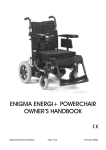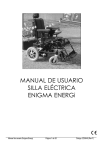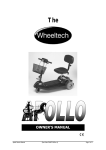Download Drive Medical ENIGMA SD2 Technical data
Transcript
ENIGMA SD2 WHEELCHAIR Enigma SD2 Wheelchair Page 1 of 20 Owners Handbook Part Code: Z15997 (Rev A) 1. CONTENTS 1. 2. 3. 4. 5. 6. 7. 8. 9. Contents Introduction Parts Description Adjustment Features Folding Back Mechanism Disassembly and Folding Using the Stepper Tube Brake Operation Lap Belt Operation 10. Using the Wheelchair in a Vehicle. 11. Tyre Pressure & Inflation 12. Installing a Powerpack 13. Elevating Legrests & Amputee Pads (Optional) 14. Care and Maintenance 15. Specification 16. Warranty 2. INTRODUCTION The Enigma SD2 wheelchair is designed for occasional or frequent use, and can be used indoors and outdoors. The wheelchair is designed for a single user of up to 135kg (21 stone). The frame can accommodate either 24” self propel wheels or 12½” transit wheels. The wheelchair can be manually moved in forward or reverse and is propelled either by the wheelchair user or a carer, depending upon the model of wheelchair in use. All Enigma wheelchairs are manufactured to the highest quality and are CE compliant. Drive Medical is an ISO 9001 and ISO 13485 certified medical device manufacturer. Enigma SD2 Wheelchair Page 2 of 20 Owners Handbook Part Code: Z15997 (Rev A) 3. PARTS DESCRIPTION Above shows a transit model (SD2TS18). This feature 12½” transit rear wheels and attendant cable brakes. Enigma SD2 Wheelchair Page 3 of 20 Owners Handbook Part Code: Z15997 (Rev A) Above shows a self-propel model (SD2SP18) This features 24” rear wheels with handrims. 4. ADJUSTMENT FEATURES A number of adjustments may be made to the wheelchair to suit a user’s individual requirements. Some standard tools are required to make some of the adjustments. Enigma SD2 Wheelchair Page 4 of 20 Owners Handbook Part Code: Z15997 (Rev A) i. Rear wheel Self Propel Wheel Use the axle bracket (left) to alter position of the rear wheel. For vertical adjustment, remove fasteners then reposition the axle plate as required. Replace fasteners. For horizontal adjustment, remove the axle boss Caution: Ensure and reposition in one of the 3 fasteners are secure holes in the axle plate. after adjustment Transit wheel Remove the fasteners and (horizontal adjustment reposition axle bracket (not only) shown) as required. Replace the fasteners. ii. Brake Adjustment (do not alter any other bolts on brake) Adjustment is made to the brake by loosening the Allen key bolt heads on the brake clamp and by sliding the brake unit along the frame. The brakes will have to be readjusted if the rear wheel position has been altered. Enigma SD2 Wheelchair Page 5 of 20 Owners Handbook Part Code: Z15997 (Rev A) iii. Upholstery Adjustment This wheelchair features a tension adjustable back and seat canvas. To adjust the tension, first remove the cushion and then adjust the Velcro straps. Ensure the straps are not too taut as this can damage the wheelchair. iv. Leg rest adjustment The leg rest height and footplate angle can be adjusted. To alter the leg rest height, remove the two Allen head bolt (the 2 bolts are shown by ‘B’ in the diagram on page 8). Reposition as required, and then resecure fasteners. To alter the footplate angle, loosen the allen head bolt on the plastic footplate. Reposition as required then retighten bolt. v. Back post height and angle adjustment Angle adjustment: To adjust the back post angle, remove nut and bolt (A) then rotate the post to the required angle. Reattach the nut & bolt to secure using one of the predrilled holes in the bracket. Height adjustment: To adjust the back post height, remove nut and bolt (B) then reposition the post at the required height. Reattach the nut and bolt to secure, using one of the predrilled holes in the back post. Enigma SD2 Wheelchair Page 6 of 20 Owners Handbook Part Code: Z15997 (Rev A) vi. Armrest adjustments For comfort the armrest will flip up, remove and has a height adjustable arm pad. To flip up the armrest, lift up the front of the armrest whilst pushing flipper (A). To adjust the height of the armpad, press button (B) on the holder whilst adjusting the pad height. Press the button (B) on the armpad to slide the armpad forwards and backwards. To remove the armrest, pull plunger (C) whilst pulling the armrest from the receiver. vii. Anti-tip wheel height Pull the washer (D) whilst adjusting the height of the antitip wheel. Enigma SD2 Wheelchair Page 7 of 20 Owners Handbook Part Code: Z15997 (Rev A) Please note that adjusting the wheelchair will change its stability. Different configurations will affect the stability of the wheelchair. The wheelchair has been statically tested in its least stable configuration at 10º (18%). It is therefore recommended that the wheelchair is not used on gradients steeper than 10º (18%). 5. HALF FOLD BACK MECHANISM The wheelchair has a half fold back mechanism which has been designed so that the wheelchair will fit in to small spaces by reducing the wheelchair height. To fold the back, push in the black lever using your thumb, whilst pulling the push handle down. Then repeat for the other side. 6. DISASSEMBLY AND FOLDING This wheelchair has a number of quick release components and the wheelchair frame is easily foldable to facilitate a light carry weight and minimize storage space. Enigma SD2 Wheelchair Page 8 of 20 Owners Handbook Part Code: Z15997 (Rev A) Leg Rests. To attach the leg rest, slide the leg rest on to the frame as shown in the diagram. Then swing the leg rest until it locks in position. To swing the leg rest, pull up the looped catch (A) and swing the leg rest in or out. When the leg rest is swung out approximately 45º it may be removed. Armrests - Please see previous section on Armrest Adjustments (6.vi.) for details on removing the armrests. Rear Wheels. The rear wheels on the wheelchair can be easily removed for transportation or storage. With one hand holding up the wheelchair frame, the other hand should grip the centre of the wheel, push the centre pin inwards and in the same movement pull the wheel hub away from the wheel. To put the wheels back the procedure should be reversed. Check that the wheel is securely fastened before use by pulling the wheel and ensuring there is no sideways movement. Enigma SD2 Wheelchair Page 9 of 20 Owners Handbook Part Code: Z15997 (Rev A) Folding the wheelchair The Enigma wheelchair has been designed with an easy fold mechanism. To fold the chair, ensure that the leg rests are locked in position and that the plastic footrests are flipped up. Remove the seat and back cushions and remove the quick release components if required. Pull up in the centre of the front and rear straps of the tension adjustable seat canvas and the wheelchair will naturally fold up. Enigma SD2 Wheelchair Page 10 of 20 Owners Handbook Part Code: Z15997 (Rev A) 7. BRAKE OPERATION Transit Version The transit wheelchairs come with cable brakes which can be operated by the user (as park brakes) or the attendant (as park brakes or during operation). Attendant operation: Squeeze the lever (A). The brakes will automatically stay on until the lock (B) is released by pulling the smaller lever up. User operation: Push the brake unit handle away from the rear wheel to lock the parking brakes on. Push the handle (C) towards the rear wheel to release the brakes Self propel Version. This version only has parking brakes. To operate the brakes, follow the User Operation instructions above. Enigma SD2 Wheelchair Page 11 of 20 Owners Handbook Part Code: Z15997 (Rev A) 8. USING THE STEPPER TUBE AND KERB S Use the stepper tube to raise the front castors (when mounting a kerb for example). To use, push down on the stepper tube with a foot. Do not raise the front castors by pushing down on the push handles as this could result in damage to the wheelchair. To mount a kerb. Approach the kerb head on. Then the attendant uses the stepper tube to raise the front castors, and lowers the front castors on the raised kerb. Finally the attendant should push the wheelchair forward, lifting it up slightly to mount the kerb if required. To go down a kerb. Line up the front castors with the edge of the kerb. The attendant uses the stepper tube to raise the front castors and tip the user slightly back. Keeping the castors raised, slowly lower the wheelchair down the kerb. Warning: When going down a kerb, the front castors must be raised to prevent the user from falling out. The above are only recommendations and may not be suitable for all events. 9 . LAP BELT OPERATION Some SD2 models come with a lap belt fitted to aid posture. The lap belt should be adjusted to suit each user. The length of the belt can be adjusted by the tri-glides (as shown in the diagram below). The lap belt has a luggage-style large locking clip to fasten and unfasten the lap belt. To fasten the lap belt, Enigma SD2 Wheelchair Page 12 of 20 Owners Handbook Part Code: Z15997 (Rev A) push the clip in to the receiver until it locks in the position (which can be heard by an audible click). When fastened, the lap belt should be tight around the user’s pelvis without causing discomfort or undue pressure. This will help keep the user’s hips and pelvis towards the back of the wheelchair. Use the tri-glides (shown) to adjust the length of the lap belt. The length of the lap belt should be checked each time the belt is used. There is a risk of suffocation from users ‘submarining’ (where they slide down the chair until the lap belt is around the neck area). To reduce the risk of this, ensure that the lap belt is used under supervision and is used as instructed. The lap belt may not be suitable for all users of wheelchairs. Seek professional medical advice before using the lap belt. Enigma SD2 Wheelchair Page 13 of 20 Owners Handbook Part Code: Z15997 (Rev A) 1 0. US ING THE WHEELCHAIR IN A VEHICLE Under no circumstances should the wheelchair be used as a seat in a motor vehicle. The wheelchair user should transfer to a normal vehicle seat and the wheelchair should be safely stored away. The wheelchair has not been designed to be used as a seat in a motor vehicle, and failure to follow the above instructions could result in injury. 1 1. TYRE PRESSURE AND INF LATION This Enigma wheelchair comes complete with pneumatic tyres. The tyres should be inflated with a manually operated pump and use a standard car tyre air valve (Schrader valve). Note that under no circumstances should a powered or compressed air pump be used. The tyre pressure should be tailored for optimum user comfort and wheelchair ease of use. We recommend a tyre pressure of 35psi (2.5bar) for comfort. However, do not exceed the maximum pressure stated on the side wall of the tyre. This may differ slightly between tyres, but is typically: 65psi (4.5bar) for 24” self propel wheels 40psi (2.8bar) for 12½” transit wheels Always refer to the maximum pressure stated on the tyre The Enigma wheelchair range is also available with solid tyres and mag wheels. For more information, please contact your local dealer. Enigma SD2 Wheelchair Page 14 of 20 Owners Handbook Part Code: Z15997 (Rev A) 1 2. POWERPACK INSTALLATION This wheelchair is suitable for some retrofit powerpacks, such as the Wheeltech PowerStroll (pictured left) The suggested mounting points for the PowerStroll bracketry are shown on the wheelchair by the symbol (left). Note this is a suggestion, and the mounting position may need adapting to be suitable for the user and the powerpack used. For more information about the PowerStroll contact your Medicare dealer or visit www.drivemedical.co.uk 13. ELEVATING / AMPUTEE LEGRESTS This section covers the elevating leg rests and amputee pads which are available as an option for the SD2 wheelchair. The insertion and removal procedure for these options are the same as for the standard leg rests (described previously in this manual) Enigma SD2 Wheelchair Page 15 of 20 Owners Handbook Part Code: Z15997 (Rev A) To use the elevating leg rest: To raise the angle of the leg rest, pull the footplate up and then release to secure in position. To reduce the angle of the leg rest, pull the lever on the leg rest, and let the footplate drop. To prevent the risk of injury, only do this when the user is not using the leg rest. The calf pad is also adjustable. Clean the leg rest if necessary, using water and soap or mild detergent WARNING. Altering the leg rest will affect the stability of the wheelchair. Always ensure that the wheelchair and user are stable before use. Never stand on the footplates as this could result in injury. To use the amputee pad: The support pad is height adjustable. We recommend this height adjustment is only carried out by a dealer or wheelchair professional. Clean the leg rest when necessary, using water and detergent / soap, or disinfectant if there is a risk of infection. WARNING. A wheelchair with amputee pad will have different stability characteristics to a wheelchair with standard leg rests. Please consider this when using the wheelchair. Enigma SD2 Wheelchair Page 16 of 20 Owners Handbook Part Code: Z15997 (Rev A) 14. CARE AND MAINTENANCE Before each use of the wheelchair, the brakes and tyre pressures should be checked. The wheelchair should be stored in a dry environment, away from direct sunlight. When in storage the wheelchair can be folded up The wheelchair should be kept clean and dust free. This can be done with a duster or damp cloth. The wheelchair comes with a toolkit to perform simple maintenance tasks and most common adjustments. The user should routinely check the following items. It is recommended that a Drive Medical dealer services the wheelchair annually, where these items should be repaired, replaced, adjusted and/or lubricated if required. Tyre pressure Arm rest mechanisms Tyre wear Rear wheel quick release pin Wheel bearings Anti-tip bar adjustment Castors Half folding back Brakes mechanism Legrest locking Back posts mechanism Wheelchair (folds up) Seat upholstery Back upholstery Arm pads Enigma SD2 Wheelchair Page 17 of 20 Owners Handbook Part Code: Z15997 (Rev A) 15. SPECIF ICATION Model SD2SP16 SD2TS16 Overall D* 105 x 61 x 100cm 102 x 57 x 100cm Folded D* 80 x 28 x 76cm 80 x 28 x 76cm Seat D* 40 x 40 x 52cm 40 x 40 x 52cm Carry Weight 9.3kg 10.2kg Total Weight 18.2kg 16.9kg Weight Capacity 135kg (21 stone) Max Gradient Model 10º (18%) SD2SP18 SD2TS18 Overall D* 105 x 66 x 100cm 102 x 62 x 100cm Folded D* 80 x 28 x 76cm 80 x 28 x 76cm Seat D* 40 x 45 x 52cm 40 x 45 x 52cm Carry Weight 9.5kg 10.4kg Total Weight 18.4kg 17.1kg Weight Capacity Max Gradient Enigma SD2 Wheelchair Page 18 of 20 135kg (21 stone) 10º (18%) Owners Handbook Part Code: Z15997 (Rev A) Model SD2SP20 SD2TS20 Overall D* 105 x 71 x 100cm 102 x 67 x 100cm Folded D* 80 x 28 x 76cm 80 x 28 x 76cm Seat D* 40 x 50 x 52cm 40 x 50 x 52cm Carry Weight 9.7kg 10.6kg Total Weight 18.6kg 17.3kg Weight Capacity 135kg (21 stone) Max Gradient Model 10º (18%) SD2SP22 SD2TS22 Overall D* 105 x 76 x 100cm 102 x 72 x 100cm Folded D* 80 x 28 x 76cm 80 x 28 x 76cm Seat D* 40 x 55 x 52cm 40 x 55 x 52cm Carry Weight 9.9kg 10.8kg Total Weight 18.8kg 17.5kg Weight Capacity Max Gradient 135kg (21 stone) 10º (18%) All dimensions are based on the wheelchair in its default configuration. D* = Dimensions (L x W x H) Enigma SD2 Wheelchair Page 19 of 20 Owners Handbook Part Code: Z15997 (Rev A) 16. WARRANTY DETAILS There is a comprehensive twelve-month warranty from the date on which your new wheelchair is delivered. The warranty covers the wheelchair for repairs or replacement during this period. For more detail, please see the warranty conditions below: 1. Any work or replacement part installation must be carried out by an authorised Drive Medical dealer / service agent. 2. To apply the warranty should your wheelchair require attention please contact the outlet from which you purchased the wheelchair. 3. Should any part of the wheelchair require repair or full or part replacement, as a result of a manufacturing or material defect within the warranty period, parts will be supplied free of charge. Note: The guarantee is not transferable. 4. Any repaired or replaced parts will be covered by the balance of the warranty period on the wheelchair. 5. Parts replaced after the original warranty has expired will be covered by a three-month warranty. 6. Consumable items supplied will not generally be covered during the normal warranty period unless such items require repair or replacement clearly as a direct result of a manufacturing or material defect. Such items include (among others): upholstery and tyres. 7. The above warranty conditions apply to brand new wheelchairs. Second-hand wheelchairs supplied directly by Drive Medical carry a six-month warranty period. If you are unsure whether your wheelchair is covered contact your dealer. 8. Under normal circumstances, no responsibility will be accepted where the wheelchair has required assistance as a direct result of: a. the wheelchair part not having been maintained in accordance with the manufacturers recommendations b. failure to use the manufacturer’s specified parts c. the wheelchair or part having been damaged due to neglect, accident or improper use d. the wheelchair or part having been altered from the manufacturer’s specification or repairs having been attempted before the dealer is notified 9. The frames on Enigma aluminium wheelchairs have a five-year warranty. In the event of your wheelchair requiring attention, please contact your service agent / dealer and give all relevant details so they can act quickly. The manufacturer reserves the right to alter without notice any weights, measurements or other technical data shown in this manual. All figures, measurements and capacities shown in this manual are approximate and do not constitute specifications. Enigma SD2 Wheelchair Page 20 of 20 Owners Handbook Part Code: Z15997 (Rev A)