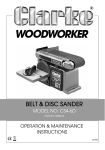Download Clarke CS4-6C Specifications
Transcript
BELT/DISC SANDER MODEL NO: CS4-6C PART No: 6500401 OPERATION & MAINTENANCE INSTRUCTIONS 0607 CONTENTS Specifications......................................................................................3 Safety Precautions..............................................................................4 Electrical Connections.......................................................................6 Pre-Assembly Check..........................................................................7 Assembly Instructions..........................................................................8 Getting to know your Belt Sander...................................................13 Operating Instructions......................................................................15 Maintenance....................................................................................18 Troubleshooting.................................................................................19 Parts Diagram...................................................................................20 Parts List.........................................................................................21-22 Declaration of Conformity...............................................................23 PARTS & SERVICE CONTACTS For Spare Parts and Service, please contact your nearest dealer, or CLARKE International, on one of the following numbers. PARTS & SERVICE TEL: 020 8988 7400 PARTS & SERVICE FAX: 020 8558 3622 or e-mail as follows: PARTS: [email protected] SERVICE: [email protected] When disposing of this product, do not dispose of with general waste. It must be disposed of according to the laws governing Waste Electrical and Electronic equipment, at a recognised disposal facility. 2 Thank you for purchasing this CLARKE Belt and Disk Sander designed for hobby/ DIY, indoor use, and for sanding wood or wood products ONLY. Before attempting to use the sander, please read this manual thoroughly and follow the instructions carefully. In doing so you will ensure the safety of yourself and that of others around you, and you can look forward to the sander giving you long and satisfactory service. These instructions should be retained and used for reference by all those who use the equipment. CLARKE GUARANTEE This CLARKE product is guaranteed against faulty manufacture for a period of 12 months from the date of purchase. Please keep your receipt as proof of purchase. This guarantee is invalid if the product is found to have been abused or tampered with in any way, or not used for the purpose for which it was intended. Faulty goods should be returned to their place of purchase, no product can be returned to us without prior permission. This guarantee does not effect your statutory rights. SPECIFICATIONS Motor................................................ 230V, 50Hz, 1ph Motor Power.................................... 440Watts Motor Speed.................................... 2900RPM Fuse Rating...................................... 5Amp Sand Disk Size................................. 5 inch(127mm) Belt Disk Size....................................4 x36 inch (100x914mm) Belt Speed........................................ 8.5M/s Dust Extraction Port OD................... 62mm Net Weight....................................... 19.2kg Dimensions (LxWxH)........................480x350x280mm Part No:............................................6500401 3 SAFETY PRECAUTIONS WARNING: As with all machinery, there are certain hazards involved with their operation and use. Exercising respect and caution will considerably lessen the risk of personal injury. However, if normal safety precautions are overlooked or ignored, personal injury to the operator or damage to property, may result. 1. ALWAYS Learn the machines applications, limitations and the specific potential hazards peculiar to it. Read and become familiar with the entire operating manual. 2. ALWAYS use a face or dust mask if operation is particularly dusty. 3. ALWAYS check for damage. Before using the machine, any damaged part, should be checked to ensure that it will operate properly and perform its intended function. Check for alignment of moving parts, breakage of parts, mountings and any other condition that may affect the machines operation. Any damage should be properly repaired or the part replaced. If in doubt, DO NOT use the machine. Consult your local dealer. 4. ALWAYS disconnect the machine from the power supply before servicing and when changing accessories. 5. ALWAYS wear safety goggles, manufactured to the latest European Safety Standards. Everyday eyeglasses do not have impact resistant lenses, they are not safety glasses. 6. ALWAYS keep work area clean. Cluttered areas and benches invite accidents. 7. ALWAYS ensure that adequate lighting is available. A minimum intensity of 300 lux should be provided. Ensure that lighting is placed so that you will not be working in your own shadow. 8. ALWAYS keep children away. All visitors should be kept a safe distance from the work area, especially whilst operating the machine. 9. ALWAYS maintain machine in top condition. Keep tools/machines clean for the best and safest performance. Follow maintenance instructions. 10. ALWAYS handle with extreme care do not carry the tool/machine by its’ electric cable, or yank the cable to disconnect it from the power supply. 11. ALWAYS ensure the switch is off before plugging in to mains. Avoid accidental starting. 12. ALWAYS concentrate on the job in hand, no matter how trivial it may seem. Be aware that accidents are caused by carelessness due to familiarity. 13. ALWAYS keep your proper footing and balance at all times - don’t overreach. For best footing, wear rubber soled footwear. Keep floor clear of oil, scrap wood, etc. 4 14. ALWAYS wear proper apparel. Loose clothing or jewellery may get caught in moving parts. Wear protective hair covering to contain long hair. 15. ALWAYS guard against electric shock. Avoid contact with earthed surfaces..pipes, radiators etc. 16. NEVER operate machine while under the influence of drugs, alcohol or any medication. 17. NEVER leave machine running unattended. Turn power off. Do not leave the machine until it comes to a complete stop. 18. NEVER force the machine, it will do a better and safer job at the rate for which it was designed. 19. NEVER use power tools in damp or wet locations or expose them to rain. Keep your work area well illuminated. Do not use in an explosive atmosphere (around paint, flammable liquids etc.). Avoid dangerous environments. ADDITIONAL PRECAUTIONS FOR BELT AND DISK SANDERS 1. ALWAYS wear ear protectors/defenders when using this machine. 2. ALWAYS wear a dust mask when using this machine. Be aware that harmful or toxic dusts could be produced when sanding some woods, lead paint etc. 3. ALWAYS use the sandbelt support or table to support the workpiece. 4. ALWAYS check to ensure the table, sand belt support and attachments are secure before starting. 5. ALWAYS maintain a clearance of 2-3mm between table and sanding belt or disc. 6. ALWAYS hold the workpiece firmly so that it cannot be ripped from your hands 7. ALWAYS feed the workpiece against the direction of rotation of the disc. i.e the LEFT side of the disk 8. ALWAYS keep the mains cable well away from the machine and ensure an adequate electrical supply is close at hand so that the operation is not restricted by the length of the cable. 9. ALWAYS use a dust extraction device, properly connected to the dust extraction port 10. ALWAYS ensure that nails or any foreign objects have been removed from a workpiece beforehand. Nails etc., will destroy the belt or disk. 11. NEVER allow the ventilation slots in the motor to become blocked. 12. NEVER sand pieces which cannot be held firmly by hand. DO NOT USE for sanding asbestos, WARNING! Use ONLY for sanding WOOD. DO NOT or materials containing asbestos, painted surfaces, or materials which produce toxic 5 ELECTRICAL CONNECTIONS Connect the mains lead to a standard, 230 volt (50Hz) electrical supply through a fused good quality 13 amp BS 1363 plug, or a suitable fused isolator switch. WARNING: THIS APPLIANCE MUST BE EARTHED IMPORTANT: The wires in the mains lead are coloured in accordance with the following code: Green & Yellow Blue Brown - Earth Neutral Live As the colours of the flexible cord of this appliance may not correspond with the coloured markings identifying terminals in your plug, proceed as follows: • Connect GREEN & YELLOW cord to terminal marked with a letter “E” or Earth symbol “ ” or coloured GREEN or GREEN & YELLOW. • Connect BROWN cord to terminal marked letter “L” or coloured RED. • Connect BLUE cord to terminal marked letter “N” or coloured BLACK. We strongly recommend that this unit is fitted with a Residual Current Device (RCD). FUSE RATING The fuse in the plug for this appliance must be rated at 5 amps and any replacement must be ASTA approved to BS 1362. IMPORTANT NOTICE If this appliance is fitted with a plug which is moulded on to the electric cable (i.e. non rewireable) please note: 1. This plug must be thrown away if it is cut from the electric cable. There is a danger of electric shock if it is subsequently inserted in a socket outlet. 2. Never use the plug without the fuse cover fitted. 3. Should you wish to replace a detachable fuse carrier, ensure that the correct replacement is used (as indicated by marking or colour code). 4. Replacement fuse covers can be obtained from your local dealer, or an electrical stockist. 6 PRE-ASSEMBLY CHECK Separate all parts from packing materials and check each item with the “Table of Loose Parts.” Make certain all items are accounted for, before discarding any packing material. WARNING: If any parts are missing, do not attempt to assemble the Belt and Disc Sander, plug in the mains lead, or switch until the missing parts are obtained and Installed correctly. WARNING: For your own safety, never connect plug to power source until all assembly steps are complete and until you have read and understood the entire owners manual. LOOSE PARTS TABLE OF LOOSE PARTS ItemDescription A Belt and Disc Sander Assembly 1 B Owner’s Manual 1 C Table 1 D Sanding Disc I E Table Support 1 F Disc Guard 1 G Work Stop 1 HMitre Gauge ItemDescription Qty. I 1 Bag contents Knob Washer, 6.5 x 17.8 x 1.6 Screw, Pan Hd. M4. Switch Key Lockwasher, Ext. M6 Scale Label Screw, Hex Hd. M6 Hex “L” Wrench 6mm Qty. 1 5 2 1 4 1 4 1 Should any of the components be missing or damaged then please contact your CLARKE dealer immediately for a replacement. WARNING: The use of any accessory/attachment, other than those recommended in this instruction manual, may present a risk of personal injury. 7 ASSEMBLY Tools Required Mounting To Workbench If Belt and Disc Sander is to be used in a permanent location, it should be fastened securely to a firm supporting surface such as a workbench. If mounting to a workbench, holes should be drilled through supporting surface of the workbench using dimensions illustrated. 1. The unit should be bolted securely using 5/16" screws, flat washers and hex nuts (not included). Screw length should be 1½" plus the thickness of the bench top. 2. Locate and mark the holes where belt and disc sander is to be mounted. 3. Drill (2) 3/8" diameter holes through workbench. 4. Place the machine on the workbench aligning holes on base with holes drilled in workbench. 5. Insert two 5/16" screws, thread on the washers and nuts, then tighten the nuts. Mounting To A Board An alternate method of mounting is to fasten belt and disc sander to a mounting board. The board should be of sufficient size to avoid tipping of sander while in use. Any good grade of plywood or chipboard with a 3/4" minimum thickness is recommended. (Thinner chipboard can break.) CAUTION: To avoid Injury from tool movement, use 5/16" or larger screws and nuts. 1. Follow instructions for mounting to workbench, substituting a board 18" x 24" minimum size and using 5/16 inch flat head screws, Iockwashers, and hex nuts (not included). Screw length should be 1-1/2" plus the thickness of the mounting board. NOTE: For proper stability, holes must be counter sunk so screw heads are flush with the bottom surface of supporting board. 8 Clamping To Workbench The belt and disc sander can be clamped directly to the board using two or more “G” clamps on base of unit (one clamp on each end). Installing Sanding Disc And Guard 1. Locate sanding disc and peel backing from disc. Align perimeter of disc with plate and press disc firmly into position all the way around. 2. Locate disc guard and two M4 pan head screws, from loose parts bag. 3. Position disc guard against lower 1/3 of disc aligning holes as shown. 4. Using a cross head type screwdriver, fasten the pan head screws securely applying slight pressure to thread the holes. Installing Work Support Stop 1. Locate the work support and M6 hex screw, washer and lockwasher. 2. Hold work support into position and fasten as shown. Do not overtighten. 9 Installing Table Assembly 1. Locate table support and (3) M6 hex head screws, flat washers and lockwashers among loose parts. 2. Position table support against table, aligning holes as shown. 3. Fasten table support to table as shown. 4. Locate washer 6.5 x 17.8 x 1.6 and knob among loose parts. 5. Position table support in corresponding holes on side of base as shown. Make sure the 9.5mm diameter index pin aligns with upper hole. 6. Place washer on threaded shaft of knob and insert through slot into threaded holes of base WARNING: To avoid trapping the work or fingers between the table and sanding surface, the table edge should be a maximum of 1/16 inch from sanding surface. 7. Loosen the (3) hex head screws and adjust table so ,that a gap of 1/16” ONLY exists between the table and the disc.. 10 Auxiliary Mounting For Vertical Sanding 1. Remove backstop lock bolt and remove work support. 2. Remove table assembly by removing table lock knob and washer. NOTE: Belt bed may be raised to vertical position by loosening hex socket screw and raising bed. See “Positioning Belt Bed” on page 16. 3. Attach table assembly to auxiliary holes in belt bed. Make sure index pin is in the upper hole when sanding table is in the vertical position. Squaring Table Assembly WARNING: To avoid injury from accidental start, make sure tool is unplugged before aligning. 1. Using a combination square, check the angle of the worktable with the disc. NOTE: The combination square must be “true” - See “Assembly - Tools Needed” section on . page 8 for checking method 2. If the table is not 90º with the disc, loosen table lock knob screw and tilt table. 3. Adjust worktable square to the disc and retighten table lock knob. 4. Attach scale label to 0º mark on dust guard. Installing the Sanding Belt -Tensioning And Tracking WARNING: To avoid injury from accidental start, switch “OFF”, remove key and disconnect from power outlet before removing or installing sanding belt. On the smooth side of the sanding belt, is a “directional arrow.” The sanding belt must run in the direction of this arrow so that the splice does not come apart. 1. Slide tension lever to the right to release the belt tension. 2. Place the sanding belt over the pulleys with the directional arrow pointing as shown. Make sure the belt is centred on both pulleys. 11 3. Slide tension lever to the left to apply belt tension. 4. Tighten hex socket screw when bed is in desired position. 5. Plug in the power cord. Turn switch “ON” and immediately “OFF,” noting if the belt tends to slide off the idler pulley or drive pulley. If it did not tend to slide off, it is TRACKING properly. 6. If the sanding belt moves toward the disc, turn the tracking knob clockwise 1/4 turn. 7. If the sanding belt moves away from the disc, turn the tracking knob anticlockwise 1/4 turn. 8. Turn switch “ON” and immediately “OFF” again, noting belt movement. Readjust tracking knob if necessary. 12 GETTING TO KNOW YOUR BELT/DISC SANDER WARNING: To avoid injury from accidental start, switch “OFF” and disconnect from power source before making any adjustments. 1. Work Support. Supports the workpiece on the sanding belt. 2. Hex Socket Head Screw. Loosening screw allows belt bed to be raised to the vertical position. 3. Tracking Knob. Turning knob anticlockwise causes sanding belt to move towards the disc; turning knob clockwise causes sanding belt to move away from the disc. 4. Tension Lever. Sliding lever to the right releases the sanding belt tension; sliding lever to the left applies belt tension. 5. Table Lock Knob. Loosening knob allows the work table to be tilted for bevel sanding. (Scale pointer on table trunnion; scale attached to base.) 6. Auxiliary Mounting Hole. Allows table assembly to be mounted for end sanding when the bed is placed in vertical position. 7. On-Off Switch. 13 ON-OFF Switch The ON/OFF switch has a locking feature. This feature is intended to help prevent unauthorised and possibly hazardous use by children and others. 1. To turn machine “ON’ insert key into switch. NOTE: Key is made of yellow plastic, located in loose parts bag . 2. Insert finger under switch lever and PULL end of switch out. 3. To turn machine “OFF”... PUSH lever in. NEVER LEAVE THE MACHINE UNATTENDED UNTIL IT COMES TO A COMPLETE STOP. 4. To lock switch in OFF position.., hold switch IN with one hand... REMOVE key with other hand. WARNING: For your own safety, always lock the switch “OFF” when machine Is not In use ... remove key and keep It In a safe place... also... In the event of a power failure (all of your lights go out) turn switch off.., remove the key and store It remote from the machine. 14 OPERATING INSTRUCTIONS Bevel Sanding The worktable can be tilted from 00 to 450 for bevel sanding. Loosen the table lock knob and tilt the work-table to desired angle as shown. Retighten table lock knob. WARNING: To avoid trapping the work or fingers between the table and sanding surface, the table should be repositioned on the table support to retain a maximum of 1/16 Inch distance between sanding surface and table. Raising Belt Bed A bed locking hex socket head screw locks the belt bed in a vertical or horizontal position. To adjust vertical position: 1. Remove the work support. 2. Loosen the hex socket head locking screw using a 6mm hex. wrench 3. Position belt bed vertically as shown and tighten the hex. socket head screw. 15 Surface Sanding On The Sanding Belt WARNING: To avoid injury from slips, jams or thrown pieces, adjust the backstop to clear the sanding surface by no more than 1/16”. When checking clearance between the belt and work support, press the belt flat against the bed beneath it. Hold the workpiece firmly with both hands, keeping fingers away from the sanding belt. Keep the end up against the backstop and move the work evenly across the sanding belt. Use extra caution when sanding very thin pieces. For sanding long pieces, remove the work support. Apply only enough pressure to allow the sanding belt to remove material. End Sanding On The Sanding Belt It is more convenient to sand the ends of long workpieces with sanding belt in a vertical position. See “Basic Operation - Positioning Belt Bed” for adjusting the belt bed, and see “Assembly Installing Table Assembly” for adjusting worktable. Move the work evenly across the sanding belt. For accuracy, use a mitre gauge. Sanding Curved Edges Always sand inside curves on the idler pulley as shown. WARNING: Never attempt to sand the ends of a workpiece on the idler pulley. Applying the end of the workpiece to the idler pulley could cause the workpiece to fly up and result in an injury. 16 Always sand outside curves on the left side of centre on the sanding disc as shown. WARNING: Applying the workpiece to the right side of the disc could cause workpiece to fly up (kick-back) and result In an Injury. Sanding Small End Surfaces On The Sanding Disc NOTE: Use of a Mitre Gauge is recommended for this operation. Always move the work across left side of centre on the sanding disc face as shown. The table may be tilted for bevelled work. Always position the workpiece to the left of centre on sanding disc with disc rotating anticlockwise as shown. WARNING: Applying the workpiece to the right side of the disc first could cause workpiece to fly up (kickback) and result in an Injury. WARNING: For your own safety, turn switch “OFF” and remove plug from power source outlet before adjusting your sander. NOTE: Use a combination square to square the mitre gauge to the face of the disc (combination square must be “true” - See “Unpacking - Tools Required” section on page 8 for checking this method). If it is not square, loosen the mitre gauge knob and move the mitre gauge slightly until it is square. Without moving the mitre gauge, tighten the knob securely. 17 MAINTENANCE WARNING: For your own safety, switch “OFF” and remove plug from power source before adjusting, maintaining, or lubricating your belt and disc sander. WARNING: To avoid electrocution or fire, any repairs to electrical systems should be done only by qualified service technicians. The unit must be reassembled exactly to factory specifications. If the mains lead is worn or cut, or damaged in any way, have it replaced immediately. Frequently blow out or vacuum any dust that may accumulate inside the motor. A coat of wax applied to the worktable will make it easier to feed the work while finishing. Do not apply wax to the abrasive belt table because the belt could pick up the wax and deposit it on the pulleys, causing the belt to slip. Lubrication The BALL BEARINGS in this machine are packed with grease at the factory. They require no further lubrication. Sleeve bearings should be lubricated with 30 weight oil or equivalent after each 10 hours of operation. Removing Pulley Cover And Installing Drive Belt 1. Using a cross head screwdriver, remove the screw located in the middle of the cover. 2. Remove the cover. 3. Loosen (3) screws to allow pulleys to move enough to place the belt around them. Place belt around the motor pulley and drive pulley as shown. 18 4. Slightly tighten (3) screws. Adjust tension of belt by putting blade screwdriver in adjusting hole. Push up on screwdriver to tighten tension between pulleys. 5. Tighten screws fully, being careful not to disturb the belt. 6. Test belt tension by placing fingers on either side of belt and squeeze. There should be about a 1/4" give to the belt. NOTE: Excessive tightness on pulley belt may cause increased noise and over load motor. Excessive looseness on pulley belt may cause belt to fail prematurely. 7. Locate the pulley cover and position it inside the relief edges of pulley housing. 8. Using a cross head screwdriver, reinstall and tighten the flat head screw. TROUBLESHOOTING Trouble Motor will not run. Machine slows down when sanding. Probable cause Remedy 1. Defective On-Off switch Defective switch lead Defective switch box. 1. Replace defective parts before using belt/disc sander again. 2. Burnt out motor or relay. 2. Any attempt to repair this motor or relay may create a HAZARD unless repair is carried out by a qualified electrician. 1. Drive belt too tight. 1. Decrease belt tension, see Maintenance section, “Removing Pulley Cover and Installing Drive Belt’. 2. Ease up on pressure. 2. Too much pressure applied to workpiece. Sanding Belt runs off pulleys. 1. Not tracking properly. 1. Adjust tracking, see Assembly Instructions, “Installing the Sanding Belt Tensioning and Tracking’. Wood burns while sanding 1. Sanding disc or belt is glazed with sap. 1. Replace disc or belt. Excessive noise. 1. Drive belt too tight. 1. Decrease belt tension, see Maintenance Section “Removing Pulley Cover and Installing Drive Belt’. 19 PARTS DIAGRAM 20 PARTS LIST WARNING: The use of spare parts, other that those supplied by CLARKE International or one of its recognised dealers, may be hazardous and could invalidate the guarantee. Item Description Part No 1 Knob UT820247 2 Washer, Rubber UT820175 3 Washer, Shakeproof UT821156 4 Bed UT8I9496 5 Screw, Flat Cross M5 x 0.8-35 UT820235 6 Screw, Hex M6 x 1.0-12 UT820249 7 Lockwasher, Ext. M6 UT852006 8 Washer, 6.5 x 17.8 x 1.6 UT820238 9 Support, Work UT819481 10 Belt, Sanding 4" x 36" UT928394 11 Lockwasher, Helical M5 UT8203834 12 Screw, Pan Hd MS x 0.8-8 UT8202401 13 Drum, Drive UT819476 14 Screw, Socket Set M6 x 1.0-10 UT8203822 15 Cap, Bearing UT820243 16 Bearing, Ball UT821584 17 Spacer, Bearing UT820618 18 Housing Switch UT819491 19 Lockwasher, Ext. MS5 UT852005 20 Screw, Pan Hd. MS x 0.8-1# UT820240 21 Key, Switch UT922256 22 Switch, Locking UT816113 23 Lead UT819461 24 Screw, Pan Cross UT8202481 25 Cover, Switch Box UT819479 26 Relay UT814589 27 Pad, 6" Sandpaper UT928308 28 Screw, Pan Cross M6 x 1.0-12 UT820244 29 Lockwasher Helical M6 UT8203835 30 Disc UT821588 31 Screw, Pan Hd Type “AB” M4.2 x 1.4-12 UT820248 32 Guard, Disk UT819484 33 Shroud Disk UT819497 34 Collector, Dust UT819495 21 cont. PARTS LIST Item Description Part No 35 Table UT819487 36 Support, Table UT819490 37 Label, Scale UT819459 38 Cord W/Plug UTB19463 39 Motor (1/3 HP) UT821587 40 Connector, Wire UT375007 41 Nut, Hex M6 x 1.0 UT840610 42 Base UT8I9498 43 Belt, Drive UT8I40023 44 Screw Flat M5 UT8202352 45 Washer, Countersunk UT821586 46 Drive Pulley UT8215851 47 Screw, Pan Hd. M6 x 1.0-2.5 UT8202441 48 Washer, M6 x 12 x 1.6 UT851006 49 Pulley, Drive UT821585 50 Screw, Flat Hd. M5 x 0.8-25 UT8102351 51 Support, Bearing UT8I9473 52 Pulley Cover Plate UT819474 53 Pulley Cover UT819482 54 Nut, Square M8 x 1.25 UT8202584 55 Bumper, Rubber UT820779 56 Screw M8 x 1.25 UT820239 57 Bearing Ball UT814101 58 Ring, Retaining M12 UT820242 59 Shaft, Drive UT821589 60 Nut,Hex M5 x 0.8 UT821557 61 Spacer, Guide UI619465 62 Spring, Index UT63658 63 Guide, Drum UT821582 64 Shaft, Idler UT821581 65 Drum, Idler UT819475 66 Lever, Tension UT819470 67 Spring, Tension UT819468 68 Spacer, Lever UT819471 69 Washer, MS x 15 x 1.2 UT851005 70 Mitre Gauge UT9999 22 Please note that the details and specifications contained herein, are correct at the time of going to print. However, CLARKE International reserve the right to change specifications at any time without prior notice. CLARKE International. Hemnall Street, Epping, Essex CM16 4LG 23